
5 minute read
Landmark’s Virtual Six Teaching Principles
By Rob Kahn
Can you imagine Chad Drake in a Google Meet? Even Landmark’s founder’s visionary prowess probably wasn’t up to predicting a “link” in the cloud where students and teachers could meet for school.
Advertisement
On the other hand, if he had been faced with a global pandemic that rendered inperson interaction impermissible, Chad would have found a way to reach his students. Nearly two generations later, his pedagogical descendants at Landmark have confronted that challenge: How to transfer Landmark’s Six Teaching Principles tm onto remote platforms for distance learning?
At both campuses the core principles live on. They have been transformed, modified, and adapted, but teachers agree that the online world has actually pushed some principles to the forefront in new ways.

#1 PROVIDE OPPORTUNITIES FOR OUR STUDENTS TO EXPERIENCE SUCCESS At the High School and Elementary•Middle School, successoriented routines and structures have proven even more key to online learning.
Many teachers cited the technology hurdles of remote learning as a way for students to experience success and build both resiliency and self-advocacy. Digital strategies instantly available for positive reinforcement have translated seamlessly into online classes, in some cases with more immediacy and less pre-planning than they would have required on campus. EMS teacher Cecilia Mullings even found a set of virtual stickers that can be copied and placed on student work to give a virtual “Hooray!”
SIX TEACHING PRINCIPLES

#2 USE MULTISENSORY APPROACHES TO TEACH At first, Landmark educators may have bemoaned interaction by screen, especially with the school’s pervasive emphasis on a “hands-on” experience and experiential learning. But creativity soon replaced anxiety, along with the realization that communicating by screen doesn’t necessarily mean being tethered to a monitor. At the High School, science classes went outside to investigate and catalogue plants. Science teacher Carina Wilder met with her students on their phones in a Google Meet:
“We looked at signs of spring by investigating plants coming to life in my backyard. Then students took pictures of spring plants in their own neighborhoods and uploaded them to a shared class photo album. For individual feedback, I challenged each student to try and identify the name of their plant.”


#3 USE MICRO-UNITS AND STRUCTURED TASKS FOR EVERY STUDENT There was no drop-off from the structure and carefully sequenced approach as Landmark teachers adapted to teaching online. One High School chemistry class turned to a delicious theme as a way to break down and incorporate the chemistry of food. High School science teacher Hannah Lister explained:
“I created a mini-unit about the chemistry of baking. Each assignment focused on different foods and the chemistry behind them. At Landmark, content classes focus on acquisition of study skills, so my assignments included a combination of videos, articles, and infographics that students needed to read or listen to, then highlight, make margin notes, take twocolumn notes, answer questions, and summarize.”


#4 ENSURE AUTOMATIZATION THROUGH PRACTICE AND REVIEW Teacher-made materials built using Google Slides topped a list of resources utilized for practice and review. The incredible variety combined with the creative force of faculty resulted in weekly Show-and-Tell sessions that reinforced this teaching principle. “I found Google Slides to be very well suited to exercises aimed at recognition, practice, and automatization of sound-symbol patterns,” said tutor Mary Kahn. Randy Dittman, an EMS math teacher, added: “I used the slide format to organize my lesson plans, dropping in links as needed to games, tracking exercises, fluency stories, and vocabulary sheets.”
Hazel Crowley, a regular Lantern contributor (pg. 18), is known to colleagues at EMS as an expert game designer. Her contributions to the Games Folder Tutorial Classwork in Faculty Drive were legendary, quickly becoming a go-to from March to June, with classics like Race to the Top, Ending Grid Scurry, and Bubble Pop.
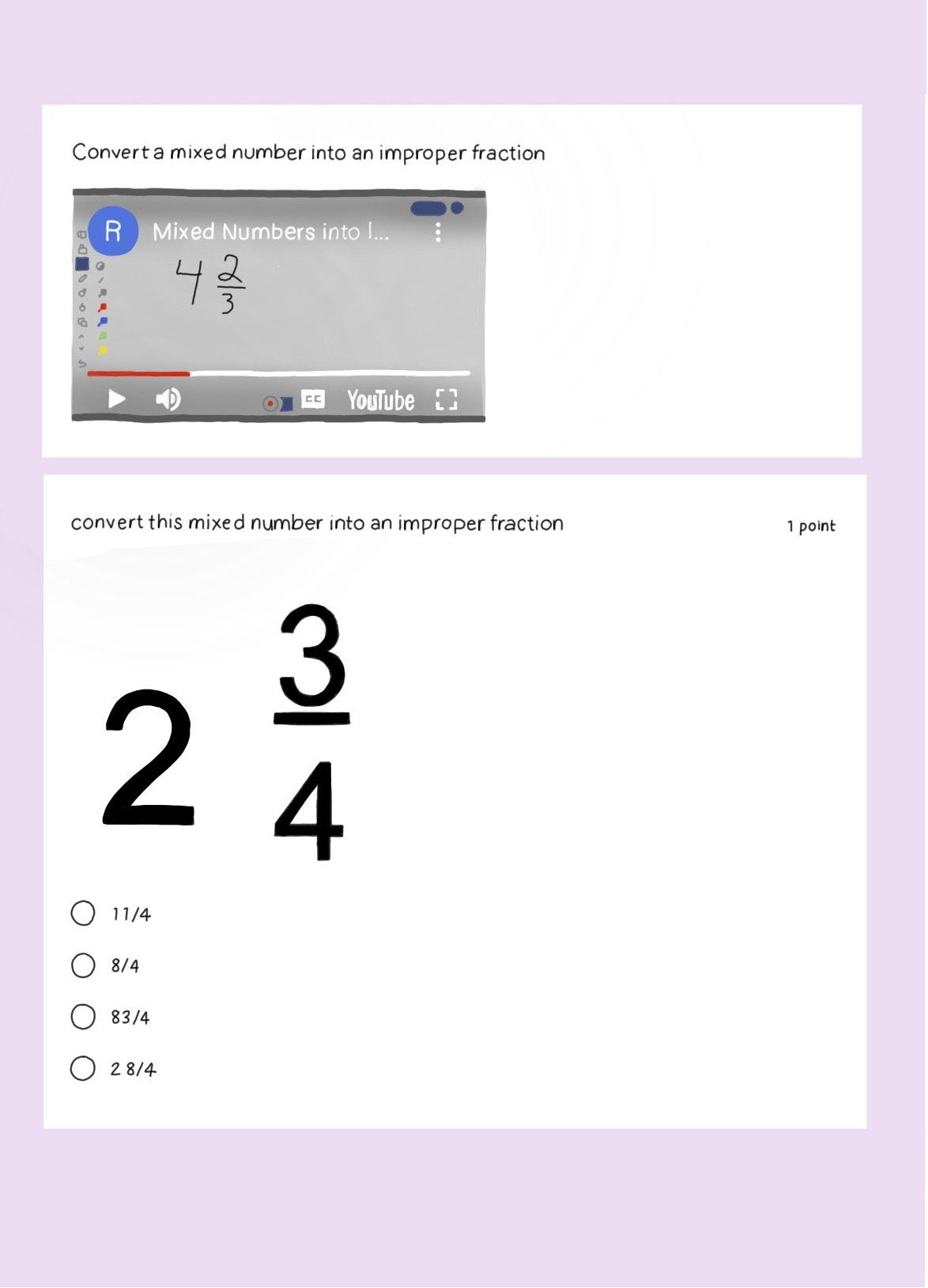
#5 PROVIDE MODELS FOR OUR STUDENTS TO USE AS A GUIDE
Using videos for following directions, providing models, and clear explanations were game-changers for instructional practice and also for training purposes as remote learning ramped up.
Randy Dittman created Google Form math homework assignments and included video of himself solving a problem on the bottom. While doing homework/independent work, students could see him go through the problem and answer questions as they worked. Both Deb Chandler, EMS academic advisor and tutor, and Sharon Musto, EMS public school liaison and teacher, touted the use of Screencastify © to add video and audio models directly into assignments for their students.
Jen Whyte, High School math teacher, used Google Slides to provide consistent templates for her students to meet expectations and found that the archive of slides was also very useful for ongoing recordkeeping and assessment.


As Landmark moves forward into a “new normal” for education, frequent topics for discussion include how to foster community at the beginning of a new school year if we are “remote,” how to combat the negative effects of screen exposure for students and faculty, and the role of homework in a digital school. But the period from March to June 2020 proved that the Landmark Teaching Principles tm are indeed transferable, resilient, and effective in the hands of trained, creative, and committed faculty. #6 INCLUDE OUR STUDENTS IN THE LEARNING PROCESS Perhaps more than any of the other principles, Landmark teachers agree that remote learning necessitated and fostered greater student involvement in the learning process.
“Remote learning gave students the opportunity to speak more, by allowing them to be the teacher,” explained Wendy Ellis, EMS speech-language pathologist: “The students can manipulate icons on a predesigned Google Doc from the teacher. Once the teacher models the activity for the student, the student can then become “the teacher” and re-explain it to “the student.” Providing the students with activities that they can teach to the teacher is rewarding to them and can help them focus and become more involved in the task. I sometimes had students stand up and adjust their screen when using the computer to get them out of their chair.”
Kelsey Giovannaci, an EMS teacher, added, “Students had to take charge and manage their time, school materials, and workspace. This showed them that they CAN do this and builds confidence.”












