

Do you know where you’ll be sending your transcript when your final grades are in?
If the answer is yes, then place your order now Your transcript won’t be sent until your grades are finalized and updated on your transcript. Why wait?
TO ORDERYOUR FINALTRANSCRIPT
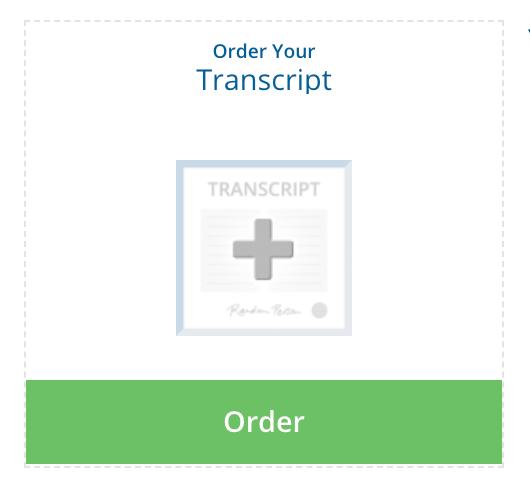
● Sign in to your ParchmentAccount.
○ If you forgot your password, no problem! Simply click the Forgot Password link to reset it.

○ If you don’t have a ParchmentAccount, click on Sign Up to create one now.


● Once signed in you will locate Transcript and select Order from either the list view or tile view.

● Search for the destination that you want to send your Final Transcript. Click on the name in the list.


○ If the recipient is not found in the list you can manually enter in an email address, by Selecting EnterYour Own.

● On the Item Details screen choose HOLD FOR GRADES from the “When do you want this sent?” dropdown menu.


● Compte the consent section and click CONTINUE.


● Are you sending your Final Transcript to more than one location? Select the Add another item link to select another destination prior to checking out.


● Once you are ready to check out, select COMPLETE ORDER
● Your order will be processed by your school once final grades are released and transcripts are updated.

