
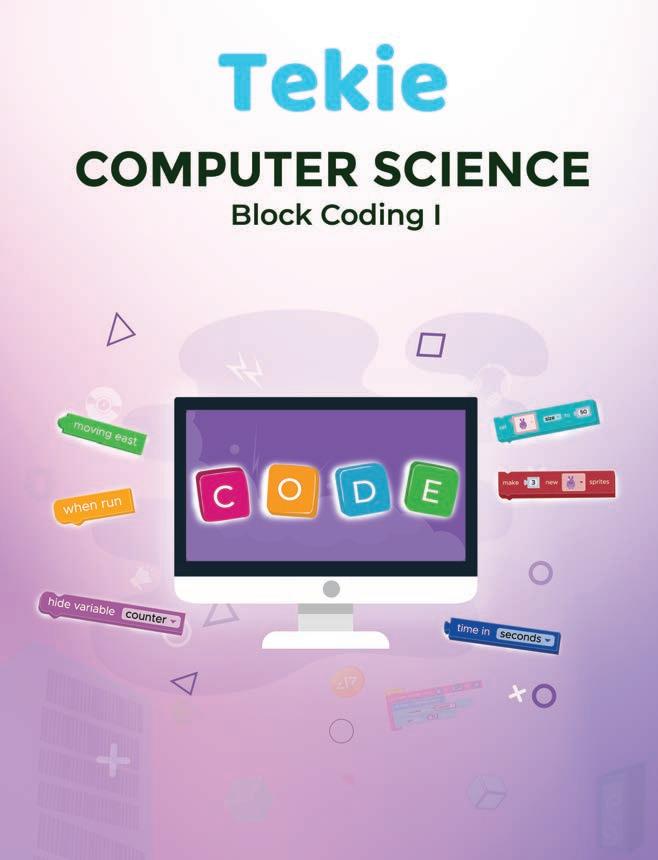


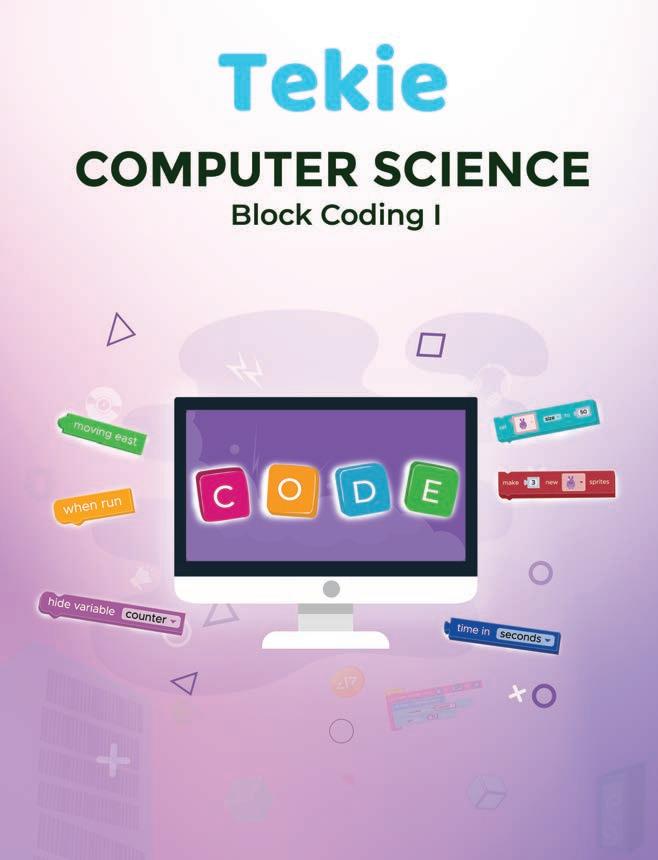

Academic Authors: Jatinder Kaur, Ayushi Jain, Anuj Gupta, Simran Singh
Creative Directors: Bhavna Tripathi, Mangal Singh Rana, Satish
Book Production: Rakesh Kumar Singh, Sanjay Kumar Goel
Project Lead: Jatinder Kaur
VP, Learning: Abhishek Bhatnagar
All products and brand names used in this book are trademarks, registered trademarks or trade names of their respective owners.
© Uolo EdTech Private Limited
First published 2023
Second published 2024
Third published 2025
This book is sold subject to the condition that it shall not by way of trade or otherwise, be lent, resold, hired out, or otherwise circulated without the publisher’s prior written consent in any form of binding or cover other than that in which it is published and without a similar condition including this condition being imposed on the subsequent purchaser and without limiting the rights under copyright reserved above, no part of this publication may be reproduced, stored in or introduced into a retrieval system, or transmitted in any form or by any means, electronic, mechanical, photocopying, recording or otherwise, without the prior written permission of both the copyright owner and the above-mentioned publisher of this book.
Book Title: Tekie ICSE Computer Science Block Coding I
ISBN: 978-81-981317-3-7
Published by Uolo EdTech Private Limited
Corporate Office Address:
85, Sector 44, Gurugram, Haryana 122003
CIN: U74999DL2017PTC322986
Illustrations and images: www.shutterstock.com, www.stock.adobe.com and www.freepik.com
All suggested use of the internet should be under adult supervision.
Standing at the forefront of the digital and AI revolution, the importance of coding and computational skills has reached unprecedented heights. In today’s professional landscape, whether it is in the fields of medicine, space exploration, education, science, or business, no sector remains untouched by this transformative wave. To thrive in the 21st century, basic computer literacy is no longer sufficient. Learners must evolve into “digital natives” who can fluently read, write, and communicate in the languages that machines and AI comprehend. Recognising this imperative, the National Education Policy of 2020 (NEP 2020) has strongly recommended the integration of coding skills, computational thinking, critical analysis, and problem-solving abilities into the curriculum. Moreover, forward-looking subjects like AI, Data Science, Computer Applications, and IT have been introduced as elective subjects from grade 9 onwards. It would not be surprising if further transformative measures are taken even at the elementary education level.
Inspired by these insights, Uolo has introduced an innovative 360-degree program for a codingfocused computer science curriculum, known as Tekie, spanning grades 1 to 8. The program provides an experiential learning approach, going beyond theoretical knowledge. It not only covers theoretical aspects of computer science and coding, but includes hands-on activities and technology-based projects that enable students to experience computer science first hand. The program includes chapters that provide a deeper immersion in computer science that both learners and teachers may find interesting.
This coding book is a part of the larger Tekie program that also includes a main computer science textbook, covering the basics of computing, the latest technologies, and essential computer tools.
In addition to the textbooks, we provide a digital platform where students can actively engage in practical activities and hands-on learning projects. This platform is designed to enhance the learning process by allowing students to experiment and apply their knowledge in a real-world context.
We have meticulously aligned our activities with the guidelines of the National Education Policy (NEP) 2020, which emphasises a holistic approach to learning. This approach is aimed at developing critical thinking, logical reasoning, and practical skills among students. By integrating these elements into our coding program, we aim to prepare students for the future, equipping them with the necessary skills to navigate and excel in the ever-evolving world of technology.
Our mission is to cultivate a passion for coding and computer science among young learners, making the learning process enjoyable and impactful. We are confident that this series will not only help students grasp the fundamentals of coding but also inspire them to explore the endless possibilities that technology offers.
We invite you to embark on this exciting journey of learning and discovery. Let’s empower the next generation with the skills and knowledge they need to thrive in a digital world.
from the Scratch library or from your computer.

Follow






It is below the stage and next to the Sprites pane. You can use it to add, upload, edit, or delete backdrops. 11 Go button and Stop button: The green flag is the Go button. You click it to run the script. The red button is the Stop button. You click it to stop the running script.











Discuss: A multi-faceted probing question related to the concept that arouses curiosity Did You Know: Interesting facts related to the topic
Code Snippets: Complete code for each activity with output facilitating hands-on learning and immediate feedback

Chapter Checkup




Think and Tell Do It Yourself 4A 1 What will be the output when you run the given script?


do we need to repeat 360 times to draw a full

Think and Tell: Analysis, reflection, and text-to-self connection-based prompts for discussion in class
A Fill in the Blanks.



Hints thickness when I start as a clone delete this clone rotation clones is when an object moves around its centre. are the exact same copies of a sprite. The block runs the attached script when a sprite is cloned. block helps us remove a clone when it is no longer needed.



Coding Challenge: Hands-on challenges to encourage and actively engage with the concepts learnt throughout the chapter

Chapter Checkup Fill in the Blanks.

Chapter Checkup: Chapter-end practice exercises aligned to different levels of Bloom’s Taxonomy
Test Papers: Designed to evaluate understanding of core concepts and application of skills 1
5 The block sets the of the sprite’s pen.
F Apply Your Learning.
Apply your learning: Intellectually stimulating questions designed for higher-order thinking and analysis

Hints thickness when I start as a clone delete this clone rotation clones
Checkup A Fill in the Blanks. Hints thickness when I start as a clone delete this clone rotation clones
1 is when an object moves around its centre.
2 are the exact same copies of a sprite.
3 The block runs the attached script when a sprite is cloned.
4 The block helps us remove a clone when it is no longer needed.
1 is when an object moves around its centre.
1 Shreya is making a project to show the Earth rotating in space. Help her write the script to make the Earth sprite rotate. A. Fill in the blanks.
5 The block sets the of the sprite’s pen.
2 are the exact same copies of a sprite.
F Apply Your Learning.
3 The block runs the attached script when a sprite is cloned.
4 The block helps us remove a clone when it is no longer needed.
1 Shreya is making a project to show the Earth rotating in space. Help her write the script to make the Earth sprite rotate.
5 The block sets the of the sprite’s pen.
F Apply Your Learning.
Test Paper (Based on Chapters 1 to 5)
A. Fill in the blanks.
1 is a way of giving instructions to tell a computer what to do.
2 The block repeats the instructions inside it forever, unless the Stop button is clicked.
3 A is a character or object that you can move around on the stage and make this object do things.
1 Shreya is making a project to show the Earth rotating in space. Help her write the script to make the Earth sprite rotate. A. Fill in the blanks.
4 A is a measure of how much you turn.
1 is a way of giving instructions to tell a computer what to do.
2 The block repeats the instructions inside it forever, unless the Stop button is clicked.
3 A is a character or object that you can move around on the stage and make this Test Paper (Based on Chapters 1 to 5)
Do you like solving puzzles?
Yes, right?
How do you solve a puzzle?
You need to put the pieces together in the right order.
Just like solving a puzzle, coding is putting the right instructions in the right order to tell the computer what to do.
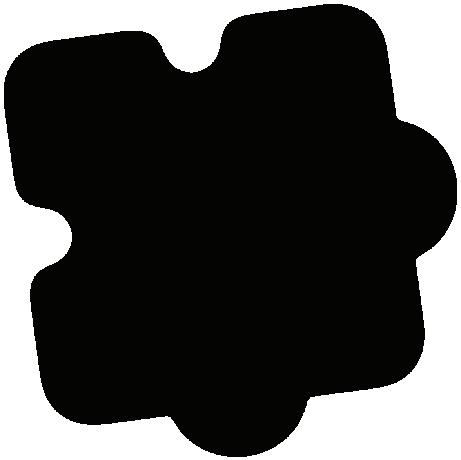

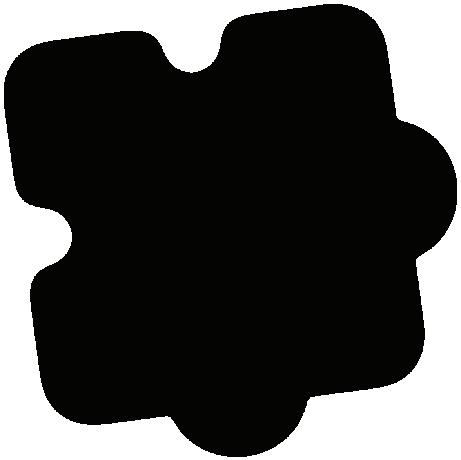
An instruction means telling someone what to do.


Coding language is the language used to give instructions to a computer.
We use words to talk to each other.
But, a computer is a machine. It doesn’t understand our words. So, we use coding to talk to computers. There are many different ways to code. One way is to use coding blocks. Each block is a different instruction, like the block which tells the computer to move an object upwards.
You can drag and drop the blocks together to make a code that tells the computer how to do something. The coding language that uses blocks to give instructions is called Block-based coding.
Block-based coding is a visual computer language that uses colourful blocks.
In block-based coding, you join blocks just like Lego.


Now, we need to think about what we want the computer to do for us.
We use computers to help us solve problems. What is a problem?
Let’s try to understand what a problem is and how we can solve it.
Imagine you are trying to find your friend’s house, but you don’t know how to get there.
That is a problem!
A problem is something that we need to solve.
Here are some ways you can follow to solve this problem:
• Ask someone for directions.
• Call your friend and ask him to tell you how to get to his house.
• Use a map to find your way.
Let’s try another example.
Imagine you want to tie your shoes, but you don’t know how. The problem is that you don’t know how to tie your shoelace. What can be the solution?
You can ask your mother to help you.
The instructions your mother gives you on how to tie your shoelaces is the solution.
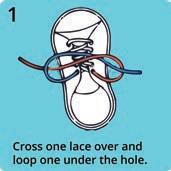




Hold each loop and pull to tighten.
Help the kitty reach her home.
1 Shreya is hungry.
Which of the following is the correct way to solve this problem?
2 Which of the following is the missing part of the puzzle?
Find out who is in column A by matching it in column B.
Column A

D Write T for True and F for False.
1 A computer is a machine.
2 Computers can understand our language.
3 Block-based coding uses blocks to give instructions.
Column B
Problem Solution
Solution
Problem
Block-based coding
Answer the Following.
1 What is a problem?
2 What is coding?
3 What is block-based coding?
F Apply Your Learning.
1 Find the right way for the honey bee to reach its honeycomb.
2 Join the dots in the order of the numbers to complete the picture. Then, colour it.
In the previous chapter, we learned about what coding is. It is now time to start our coding journey.

We will learn to code on a platform called Code.org.
Code.org is an educational platform to learn coding in a fun and engaging way.
Let us learn how to solve coding puzzles in the Puzzle Code Studio of the Code.org platform.
A tour of the Puzzle Code Studio
The Puzzle Code Studio includes four main parts, as shown in the given picture.

3



4

The play area is where the program will run.
The toolbox is the area that holds all the blocks needed to solve the puzzles.
Workspace is the area where you will drag the blocks from the toolbox to code.
The instruction area holds the instructions to solve a puzzle.
But the puzzles we start with in this chapter will only have two parts: Instructions and Workspace.

We will start by solving jigsaw puzzles in the Puzzle Code Editor.
A jigsaw puzzle is like a game where you put pieces together to make a picture.
The first jigsaw puzzle was a map of Europe.
Puzzle 1
Scan the QR Code to open the activity.
Complete the picture of the elephant.
Read the instructions 1

Place the missing part 3
Left click the missing part.


Observe the missing part 2
Observe the missing part of the elephant in the Workspace.


Hold the button and drag the picture block to complete the picture.

Once the puzzle is completed, a sound will be played.
You will also see a message, as shown below.


Make a picture of the house with the given picture blocks. Read the instructions





Observe the house image to be made in the Workspace. Observe the house 2 Left click the missing part. Hold the button and drag the picture block to complete the picture.


Once the puzzle is completed, a sound will be played. You will also see a message, as shown below.

Make a picture of a computer with the picture blocks. Scan the QR Code to open the
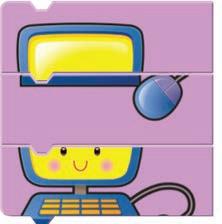


Chapter Checkup
1 The play area is where your program will .
2 The toolbox is the area that holds all the needed to solve the puzzles.
3 is the area where you will drag the blocks from the toolbox to code.
4 The instruction area holds the to solve a puzzle.
1 Which of the following is the missing part of the puzzle?
2 Which of the following is the missing part of the puzzle?



D Write T for True and F for False.
1 The toolbox on Code.org holds instructions for a puzzle.
2 Code.org has an Instructions section to drag and drop blocks.
3 The Toolbox holds all the blocks you will need to solve the puzzles.

Answer the Following.
1 Name any two parts of the Puzzle Code Studio.
2 Name the part of the Puzzle Code Studio where your program runs.
F Apply Your Learning.
1 Match the correct pieces to complete the jigsaw puzzle.




2 Match the animals with their names.










Command
Look at the picture.
What is the man telling the dog to do?
The man is telling the dog to sit, right?
In coding, the instructions we give to a computer to do something are called commands.
In block-based programming, the blocks are the commands.
We use the code blocks to give commands to a computer.
Let us learn about some of the command blocks and what they do.
Block To turn a character in a direction

North or Up
South or Down
East or Right
West or Left
Let us use these blocks and make the angry bird move to get to the pig.
Activity
Follow the given steps:
Scan the QR Code to open the activity.

1 Drag the East or Right Arrow block and place it below when run block in the workspace.


2 Again, drag one more East or Right Arrow block and join it with the previous block.
3 The code is complete as shown below.

4 Click on the Run button in the Play Area.

5 The angry bird will move and get to the pig.

6 A sound will be played and you will see the following message:

If you accidentally drag out a block you don’t need, just drag it back into the toolbox to delete it.

The Run button allows you to run the code in your workspace. Reset button allows you to reset the workspace.


Select the correct option to help the angry bird get to the pig.





When we give more than one command in order, it is called a Sequence.
Everything we do has a sequence, from getting ready for school to playing games or going to bed at night.
Let us look at how a seed becomes a fruit.
1 Take a pot and fill it with soil.
2 Put the seed in the pot and cover it with soil.
3 With enough sunlight and water, the seed will sprout.
4 After a while, the plant will flower.
5 Then, the fruit will grow.
This sequence of a seed becoming a fruit cannot be changed. The seed will not grow into a fruit if the sequence is not followed. Similarly, to do anything in our day-to-day lives, we need a sequence of steps to do a task. But the sequence can be fixed or flexible.
Fixed sequence : There is only one way to do the task.
Flexible sequence : There can be more than one way to do the task.
Let us understand the two by examples.
Look at the picture.
Is there more than one way to make the angry bird reach the pig?
What type of sequence is this?
Solution:



Fixed Sequence
Only one way to do
Let us take another example.
Look at the picture.
Is there more than one way to make the angry bird reach the pig?
What type of sequence is this?
Solution:



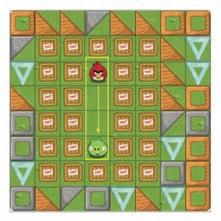

Scan the QR Code to open the activity.
Coding Challenge
Help the angry bird catch the pig.


Do It Yourself 3B
1 Number the pictures in the correct sequence.








A Fill in the Blanks.
1 Commands are the we give to a computer to do something.
2 When we give more than one command in order, it is called a .
3 There is only one way to do a task in a sequence.
B Tick () the Correct Option.
1 Which of the following is the missing step in the sequence?





2 Which of the following is the missing step in the sequence?


1 Find all possible ways to help the dog get home.
Circle the correct type of sequence.
Flexible Sequence Fixed Sequence
D Write T for True and F for False.
1 Flexible sequence means there is only one way to complete a task.
2 A sequence is a specific order of steps to do a task, and it cannot be changed.
3 The block is used to move the character towards left or west.

E Answer the Following.
1 What is a command?
2 What is a sequence?
3 What are the different types of sequence?
1 Number the pictures to put them in the correct sequence.
2 Follow the steps to draw an elephant face in the space and colour it.
3 Which of the following codes can help the scrat reach the acorn?





4 What happens in the play area when we run this code?




Command and Sequence
A. Fill in the blanks.
1 An means telling someone what to do.
2 Block-based coding is a computer language that uses colourful blocks.
3 The is the area that holds all the blocks needed to solve the puzzles.
4 The button allows you to reset the workspace.
B. Tick () the correct option.
1 Where will the program run in the Puzzle Code Studio?
a Instruction area
c Play area
b Toolbox
d Workspace
2 What do we use the Workspace for in the Puzzle Code Studio?
a To play games
c To watch videos
b To drag the blocks and code
d To draw pictures
3 Which block would you use to make a character move upwards?
a North or Up Arrow block
c South or Down Arrow block
C. Write T for True and F for False.
b East or Right Arrow block
d West or Left Arrow block
1 Using a map to find your way is a method of problem solving.
2 The Instructions area holds the blocks needed to solve the puzzles.
3 The Run button allows you to reset the workspace.
4 In a flexible sequence, there can be more than one way to do a task.
D. Answer the following questions.
1 Define coding.
2 What are the four main parts of Puzzle Code Studio?
3 Name the two types of sequences.
E. Apply your learning.
Help Panda reach the bamboo tree. Also, write if it is a fixed or a flexible sequence.
This coding book is supplementary to the main “Mel and Conji” content book. This book represents a 21st-century approach to learning coding concepts and developing computational thinking and problem-solving skills. To prepare students for the digital age, the curriculum is interwoven with well-thought-out concept progression, real-life examples, and practice problems.

• Project-based learning: Engaging hands-on projects encouraging practical application of computer science and coding.
• Code snippets: Complete code for each activity with output facilitating hands-on learning and immediate feedback.
• Coding challenges: Includes projects through which learners can demonstrate their learning outcomes in coding and computer science.
• Test Papers: Designed to evaluate understanding of core concepts and application of skills.
Uolo partners with K-12 schools to provide technology-enabled learning programs. We believe that pedagogy and technology must come together to deliver scalable learning experiences that generate measurable outcomes. Uolo is trusted by over 15,000+ schools across India, Southeast Asia, and the Middle East.
ISBN 978-81-981317-3-7
