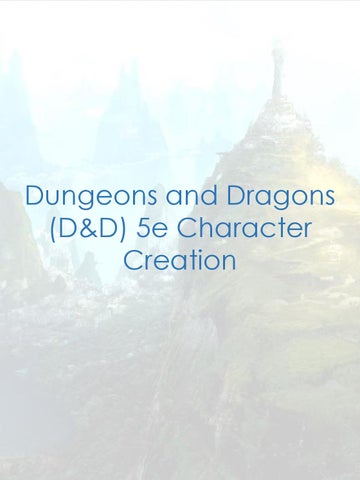Dungeons and Dragons (D&D) 5e Character Creation
Step One Ability Scores
Step One: Roll for your Ability Scores Using a d6/6 sided die, roll the die four times and record the results. Using these results, add the three highest of the four together, and into one single value. Example: Rolling a d6 four times, Stephen rolled a 6, 4, 4 and 1. Focusing on 6, 4 and 4, Stephen added them together, equalling in total 14. Repeat this process six more times. Now with the six values, result of your prior dice rolls, allocate them to your Character’s Ability Scores on your Character Sheet. Allocate each value until all six Ability Scores - Strength, Dexterity, Constitution, Intelligence, Wisdom and Charisma - are filled out on your Character Sheet. Keep your character’s Race and Class in mind; assign the highest of your Ability Scores to the Ability most important to the character you wish to create.
Step Two Modifiers, Saving Throws & Skills
Step Two; Add Modifiers, Saving Throws and Skills With your Ability Scores determined, it is time to figure out your Modifiers, which incidentally is the same number you are to use for your Saving Throws and Skills.
On page 13 of the Player’s Handbook you should find an Ability Scores and Modifier’s Table. Represented in this table is the Modifier for each of your Ability Scores. Find the number for each of your Ability Scores in the table, and you should find the Modifier for that score adjacent to it in the table. Fill in these Modifiers onto your character sheet.
Score
Modifier
1
-5
2-3
-4
4-5
-3
6-7
-2
8-9
-1
10-11
+0
12-13
+1
14-15
+2
16-17
+3
18-19
+4
20-21
+5
22-23
+6
24-25
+7
26-27
+8
28-29
+9
30
+10
Example: Stephen’s Character has a Dexterity Score of 14; finding 14 on the Ability Scores and Modifier’s Table, he finds that he is granted a +2 for his Dexterity Modifier, and then adds it to his Character Sheet.
Now, you are to add your new Modifiers into the Saving Throws column. Example: Stephen, using his Modifiers, filled in the Saving Throws Column, His Dexterity Modifier of +2 making his Dexterity Saving Throw +2.
And finally, add your new Modifiers to your Skills; with skills, add your Modifier for each Ability score into the skills relevant to those Abilities. Example: looking at the Skills Column, Stephen determines that the skills Acrobatics, Sleight of Hand and Stealth are linked to the Dexterity ability. Stephen then fills in each of these skills on his Character Sheet with his Dexterity Modifier of +2, increasing his Acrobatics, Sleight of Hand and Stealth skills by +2.
Step Three Race Selection
Chapter 2, page 7 of the Player’s Handbook covers the races available to play in Dungeons and Dragons. Read through this chapter and decide on the Race you wish to play. After deciding, move your attention to your selected races’ Racial Traits, because you will add these to your Character Sheet. Record each of your Racial Traits onto your Character Sheet. Add any additional Ability Score Increases to your Ability Scores on your Character Sheet; Example: Stephen chose to play a Tiefling character. As a Tiefling, Stephen’s character gets an additional Ability Score of +1 for Intelligence, as well as an additional +2 for Charisma. On his Character Sheet, Stephen increases his Character’s Intelligence Score by +1, making his Intelligence Score now a total of 11 instead of its previous score of 10. Then Stephen increases his Character’s Charisma by +2, making his Charisma Score a total of 16 instead of its previous 14. Remember to increase your Character’s Modifiers, Saving Throws or Skills if need be, if your Character’s Race grants you enough of an additional Ability Score increase.
Take note of your Character’s Races’ Age, Alignment and Size, which you can determine at a later time. Record your Character’s Speed in the Speed Box on your Character Sheet. Then any additional Racial Traits, record these in the Features and Traits column of your Character Sheet. Example: Stephen’s Tiefling Character has the Racial Trait Darkvision, so he makes a note of it in the Features and Traits column of his Character Sheet. He does the same for the Hellish Resistance Racial Trait he gains as a Tiefling Character.
Some Racial Traits grant Cantrips and Spells; make a note of this on your Character Sheet, either the Features and Traits column, or the additional Spellcasting Sheet available for Dungeons and Dragons Character Sheets.
Example: Stephen also gains the Racial Trait Infernal Legacy for his Tiefling Character, granting him the Thaumaturgy Cantrip. He makes not of this, and the Cantrip in his Features and Traits Column. Make note of Languages your Character can speak according to their Racial Traits. Record this information in the Other Proficiencies and Languages column on the Character Sheet. Example: Stephen’s Tiefling Character Can Speak, Read and Write Common, as well as Infernal. He makes a note of this on the Other Proficiencies and Languages column on his Character Sheet. Additional: Some Races, such as Elves, Dwarves and Gnomes, have Subraces, which have Racial Traits unique to that branch of racial heritage. Record these traits in similar fashion as above.
Step Four Class Selection
Chapter 3, page 45 of the Player’s Handbook focuses on the Classes available to choose from in Dungeons and Dragons. Read through and decide on your Class. First determine your Proficiency Bonus; in the section of your Class choice, you should find a table that shows you what you gain from your Class as your level up. On this table there is your Proficiency Bonus. Find the Proficiency Bonus for Level 1 of your class, and record it on your Character Sheet Example: Stephen has chosen the Ranger Class. In the Ranger section of the Player’s Handbook he found a table looking like this: Level
Proficiency Bonus
Features
Spells Known
1st
2nd
3rd
4th
5th
1st
+2
Favoured Enemy, Natural Explorer
-----------------
-----
-----
-----
-----
----
And finding the Proficiency Bonus for his 1st Level Ranger, he recorded his 1st level Character’s +2 Proficiency Bonus on his Character Sheet.
While you’re still at the table, add any Features, Spell Slots, etcetera to your Character Sheet in the Features and Traits Column. Example: According to The Ranger table, Stephen’s Character gains Favoured Enemy and Natural Explorer at 1st Level. Reading on he finds Favoured Enemy, which gives him Advantage in tracking a specific type of enemy, as well as learning an additional Language of his choice. Stephen chooses Dragons as his Favoured Enemy, and Draconic as his additional Language, and recorded it in the Features and Traits, and Other Proficiencies and Languages column on his Character Sheet. He then Records Natural Explorer on his Character Sheet in the Features and Traits Column
Once you reach the Class Features, you will first determine your Hit Points and Hit Die; record your Hit Die on your Character Sheet Example: Stephen’s Tiefling Ranger’s Hit Die is 1d10 per level. He recorded this in the Hit Dice box on his Character Sheet. Now continue to record your Hit Points at 1st Level in the Hit Points Maximum row inside your Current Hit Points box. Example: Stephen’s Ranger gains 10 + his Constitution Modifier for his Hit Points at 1st Level. Adding his Constitution Modifier of +2 to 10, Stephen records his new Hit Point Maximum of 12 in the Hit Points Maximum row inside the Current Hit Points box.
Continue to the Proficiencies of your chosen Class’ Class Features section. Record these new proficiencies in the Other Proficiencies and Languages column on your Character Sheet. Example: Stephen’s Ranger has Proficiency with All Armor, Shields, Simple Weapons and Martial Weapons. He recorded these in the Other Proficiencies and Languages column on his Character Sheet.
Now indicate your Class’ Saving Throw Proficiencies on your Character Sheet, by marking the bullet point on the proficient Ability’s Saving Throws, then add your Proficiency Bonus to that Ability’s Saving Throw score. Example: Stephen’s Ranger is Proficient with Strength and Dexterity Saving Throws. Adding the Proficiency bonus of +2 to his Strength Saving Throws score, he increases his previous Saving Throw of +3 to +5. Doing the same for Dexterity its Saving Throw increases from +2 to +4. Finally when you come up to Skills your Class is Proficient in, choose between the available skills you can train in for your class. Once you have chosen, you add your proficiency bonus, adding the total to your current Skill score. Example: Stephen was allowed to choose two skills among nine choices. He decided on Athletics and Stealth. Marking these as proficient, he then added his proficiency bonus to each of them. This increased his +2 Stealth to +4, and his +3 Athletics to +5.
Step Five Personality & Background
Step Eight: Personality and Background Chapter 4, page 121 of the Player’s Handbook is dedicated to your character’s personality and background. In this step you decide on such things as your name, sex, height, weight, alignment, physical description, Personality Traits, Ideals, Bonds and Flaws, etcetera. Fill in these at your leisure, however when determining your background, use careful consideration. Search through the available Backgrounds or speak to your DM about a custom background, and add any Skill, Tool or Equipment proficiencies and additional languages to your Character Sheet. Example; Stephen decided to give his Character the Criminal Background, feeling it best suited his characters backstory. Reading through he found he gained additional proficiencies. He is now proficient in the skills, Deception and Stealth; by adding his +2 Proficiency Bonus his +2 Deception now becomes +4. Although already being proficient in Stealth, Stephen adds his +2 Dexterity Modifier to his skill total, his +4 Stealth Skill increasing to +6. Also now with Tool Proficiencies for a Gaming Set and Thieves Tools, he records this in his Other Proficiencies and Languages column on his Character Sheet. He also records rewarded equipment into his inventory. v
Step Six Equipment
Step Nine: Equipment Chapter 5, page, 143 focuses on equipment your characters can use for Dungeons and Dragons. Depending on your DM you will either start with Starting Equipment granted to you by your class, or roll for starting wealth and purchase your own chosen equipment. Contact your current DM to determine which option will be used in your new campaign. On page 145 of the Player’s Handbook, you will find the table of Armor available in game. Once you have a set of Armor or protective clothing, you add the Armor Class (AC) to your character sheet. Example: Stephen has selected Leather Armor for his Character. Recording it in his Character’s inventory he also adds the Armor class of his Armor, 14 + his Dexterity Modifier. He records this in the Armor Class box on his Character Sheet. On Page 149 you’ll find the Weapons Table; add your chosen weapons to the Attacks and Spellcasting column on the character sheet. Also record the Damage Dice, and Damage type in same column. Example: obtaining a Longsword Stephen records it in his inventory, and then the Attacks and Spellcasting column; he adds his +3 Strength Modifier to his Attack Bonus, and also being proficient with Martial Weapons adds his +2 Proficiency Bonus, making his Attack Bonus a total of +5. He also makes note of the Damage Dice assigned to his weapon, and the type of Damage the weapon inflicts.