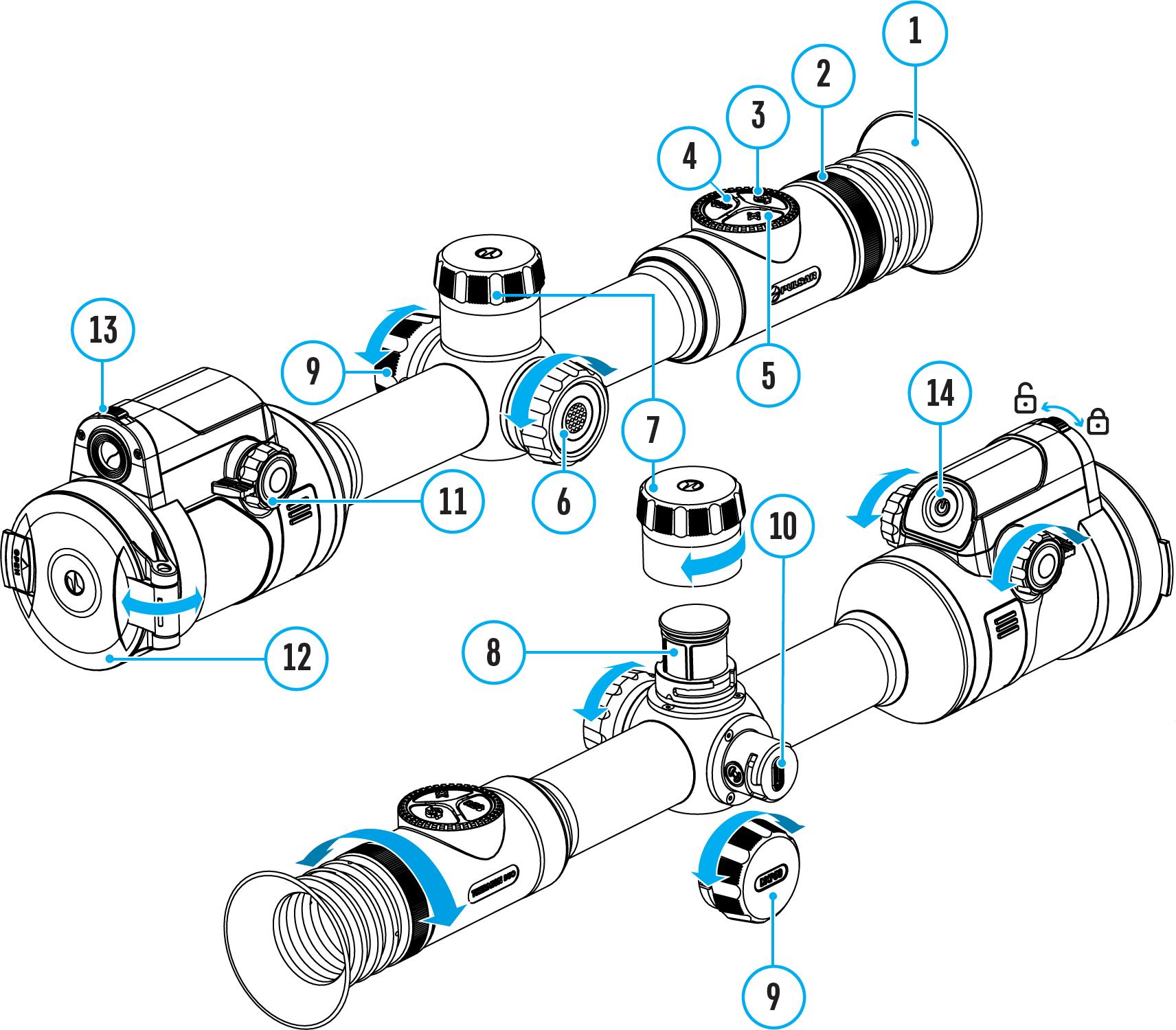
1 minute read
Display-Off Function
Show device diagram
This function darkens the screen, which aids the user s concealment. However, the device stays on.
1. When the device is on, press and hold the ON/OFF (14) button for less than 3 seconds. The display will turn off, the current time and the "Display off"icon will appear.
2. Press the ON/OFF (14) button briefly to turn on the display.
3. When you press and hold the ON/OFF (14) button, the display shows the icon "Display off" with a countdown. Holding the button down for the duration of the countdown will power the device off completely.



