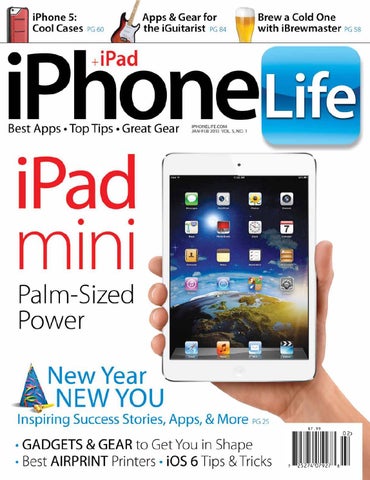January/February 2013
Regular Departments 4 Editor's Message 6 Meet our Writers 8 iGallery 10 iStats, News and Other Tidbits 14 iPhunnies Caption Contest 88 iPhoneography 90 Social Media Report 96 iView: So Many Wonderful Gadgets
iDevice News 16 The New iPad mini
Apple enters the 7-inch tablet world with the petite yet powerful iPad mini.
20 iPad mini: Is Smaller Really Better?
A closer look at the iPad mini’s strengths and weaknesses.
22 Hands-On with the iPhone 5
A review of the newest iPhone: taller, thinner, lighter, and faster.
Top Tips 46 iOS 6 Tips and Tricks
Get the most out of iOS 6 with these fun and useful tips.
Mind-Blowing Multiplayer Games pages 50-53
New Year new You 25 Make 2013 your best year ever with the help of your iDevice. 26 Resolution #1: Eat Healthy and Lose Weight 30 Resolution #2: Get in Shape 32 Resolution #3: Manage Debt and Save Money 34 Resolution #4: Get Organized 38 Resolution #5: Overcome Bad Habits 40 Resolution #6: Spend Time with Family
Cool iPhone 5 Cases pages 60-61
2
i P hone L i f e Ja nuary-February 2013
42 Resolution #7: Learn Something New 44 Resolution #8: Make a Difference
Rugged Cases for iPhone and iPad pages 62-66
Best Apps
iLove it, iUse it
50 Top Multiplayer Games
84 iRocking
Share the fun with these engaging multiplayer games.
54 Under Lock and Key
Keep your iDevice secure with these password-protection apps and lockable cases.
58 From Brewmaster to App Master
The story behind Joseph Cannici’s popular iBrewmaster app.
Great Gear 60 Cool Cases for the iPhone 5
5 protective and well-designed cases for the iPhone 5.
62 Rugged iPhone and iPad Cases
No adventure is too extreme for these hardy cases.
The best apps and accessories for guitar players.
iUsers 56 Ric Andersen 74 Michelle Brock 80 Julie Hanks
Creating Great Gear 86 Indestructible: An Interview with LifeProof’s CEO
An inside look at how Gary Rayner’s ultra-durable LifeProof case came to fruition.
68 Cases, Clutches, and Backpacks (Oh, My!) Tote your iPad in style with these well-crafted cases and carriers.
70 Best iPad Stands and Mounts
Top-notch iPad stands and mounts for musicians, presenters, and more.
72 Fitness Gear for Apple Lovers
Stay in shape with the help of iOS-friendly gadgets and gear.
76 Eco-Friendly Power Products
Go off the grid with these eco-friendly power accessories.
78 Pimp Your House
The iPad mini is Here! pages 16-20
Make your home more tech-savvy with these cool accessories.
81 Airprint: A Closer Look
An in-depth review of 3 top Airprint-compatible printers.
iPhone L if e Ja nua ry -Fe brua ry 2 0 1 3
3
Editor's Message A Brand New Year, a Brand New You Every new year inspires new outlooks, new habits, and new ways of living. We find the inspiration to recommit ourselves to the most important areas of our lives, and we feel newfound energy to start new projects, hit the gym, and spend more time with loved ones. Unfortunately, for most people this feeling doesn’t last all year. When the feeling starts to fade away and we start hitting the snooze button more often than not, that’s when we could use support, and most people fail to get it at that crucial point. The iPhone and iPad are incredible devices, built to play a supporting role in our lives. It only makes sense for us to use these devices, since they are with us almost 24/7, to help keep us motivated and enthusiastic about building new habits. The iPhone and iPad are essentially productivity enhancers, and with so many apps and features that can support just about anything you wish to accomplish, they offer everything you need to take 2013 by storm.
Inside this Issue This issue is packed with apps and gear that can turn your iPhone and iPad into the most amazing support systems ever. Your resolutions don’t stand a chance of failure. We’ve segmented our coverage by the most common resolutions: losing weight, learning new things, getting organized, contributing more to your community, spending more time with family, and more. In each section, we’ve included at least one success story from someone who has used their iDevice to help them accomplish a goal. Each section includes the best apps for tackling that resolution, along with interesting facts and tidbits that can help put the resolution into context. As for the rest of this issue, we’re covering the newest iOS 6 tips and tricks; the latest Apple announcement, unveiling the iPad mini and the surprisingly early 4th-generation iPad; and the best apps and gear in a variety of categories. We’ve also rounded up the best iPhone 5 cases, the best stands and mounts for your iPad, and the best accessories to pimp your house. I truly feel that this is one of the most amazing issues we’ve put together—we hope you enjoy it!
Looking Back and Looking Ahead
Alex Cequea Editor in Chief
iPhone Life magazine alex@iphonelife.com
iPhone Life has come a long way since our young team took over the reins in July of 2011. We’ve grown tremendously over the last 2 years: our readership is now over 600,000, our website traffic has been breaking new records every week, and, at a time when other magazines are shutting down their print versions, our print distribution across 60 different countries has increased by 20%. Last March we debuted on the Apple Newsstand at number 2, behind only the New York Times, and ahead of Cosmo and MacLife. Needless to say, we’ve had a lot of exciting growth happen over the last year, and we have you to thank for that. 2013 is gearing up to be another great year. Our hope is to continue to serve you with the most entertaining and useful content, and to help you unleash the full hidden power of your iDevices. I hope that 2013 is your best year ever. �
iPhonelife.com
iPhone Life Mag
Follow us on Twitter
Like us on Facebook
Get our e-newsletter
Apple news, tips and tricks, best apps and more!
Now available on Apple Newsstand. Download at iphonelife.com/ourapp
@iphonelife
facebook.com/iphonelifemagazine
iphonelife.com/newsletters
4
i P hone L i f e Ja nuary-February 2013
iPhone L if e Ja nua ry -Fe brua ry 2 0 1 3
5
Meet our Writers Todd Bernhard
Steve Boss
Michael Carson
Adam Harvey
Phyllis Khare
Founder, No Tie Software Todd@toddbernhard.com Articles pages 22, 70
Radio Host on KRUU FM 100.1 kruufm.com Article page 58
Professional Writer writtenbymichaelcarson@gmail.com Article page 84
Director of Technology at GLAD WORKS adam@gladworks.com Article page 72
Social Media Strategist phylliskhare@gmail.com Article page 90
Bob Kim
Becca Ludlum
Jonathan Marks
Siva Om
Mike Riley
Freelance Writer torreykim@nc.rr.com Article page 68
Blogger and Speech Therapist rebeccaludlum@cox.net Article page 78
Professional Photographer jonathanmarks@jmarksphoto.com Article page 88
Web Designer and Writer sivaom@iphonelife.com Articles pages 50, 54, 62, 86
Advanced Computing Professional mike@mikeriley.com Articles pages 76, 81
Rebecca Santiago
Editor in Chief, The Tufts Daily Santiago.rk@gmail.com Article page 60
iPhone Life Staff David Averbach
Nina Benjamin
Alex Cequea
Publisher and CEO david@iphonelife.com Article page 20
Associate Editor nina@iphonelife.com Articles pages 25-45
Editor in Chief alex@iphonelife.com Articles pages 25-45, 46
Hal Goldstein
Jim Karpen
Senior Editor, Founder hal@thaddeus.com Article page 96
Online Editor/Columnist jim_karpen@iphonelife.com Article page 16
6
i P hone L i f e Ja nuary-February 2013
ADvertorial
User-submitted iPhone Photography
by Mark Murakami
by Mark Roop
by Alex Bertha
by Chris Sumner 8
i P hone L i f e Ja nuary-February 2013
by Joe Mazza
by Will Farris by David Averbach
by Ryan Kromm
by Gwendolyn Bosley
Submit your iPhone photography and get featured in the iGallery! Email your photos to iphotos@iphonelife.com by Emily Arancio
iPhone L if e Ja nua ry -Fe brua ry 2 0 1 3
9
Around the Office
iStats News, Stats, Tidbits, & more
How will your iDevice help you achieve your New Year’s resolution?
The Numbers
Nina Associate Editor “Recently I started playing the guitar, and I'm intent on practicing more in 2013. Ultimate Guitar Tools ($3.99, app2.me/5273) is a really handy tool, thanks to its built-in tuner, metronome, and vast chord library.”
$329 When Apple unveiled the $329 price of the new iPad mini, many analysts doubted whether people would be willing to pay a premium over competing tablets of similar size from Google and Amazon. Phil Schiller, Apple’s Vice President of Worldwide Marketing, defended the price point, arguing that the iPad mini is a superior product. "The most affordable product we've made so far [the iPad 2] was $399 and people were choosing that over those other devices,” he said.
50% New iPad owners were not happy when Apple announced the 4thgeneration iPad back in October, a mere 6 months after their latest model was released. A survey by Toluna QuickSurveys asked 2,000 iPad owners how they felt about Apple’s surprise update of the iPad line, which consequently made their devices more obsolete. 50% of 3rd-generation iPad owners were disgruntled, along with 45% of iPad 2 owners, and 40% of iPad 1 owners.
Tom Ad Sales Specialist “Most people forget New Year’s resolutions by Jan 15th, but this year will be different for me. I plan to keep a journal of my daily thoughts on my iPad. I would like to leave something for my grandchildren and great-grandchildren, so they can get a feel for what life was like in our times.”
Funny Apple Maps Fails
Isn’t it fairly common knowledge that Croatia is still in black and white? 10
According to Apple, Cape Town, South Africa, is always cloudy.
i P hone L i f e January-February 2013
If you park in Vegas, your car stays in Vegas—apparently under some sort of mudslide.
Raph Chief Technology Officer “I’ll be doing strength training and using the Tap & Track Calorie Counter app ($3.99, app2.me/2993) to track my food intake to make sure I’m fueling my body properly.”
Quick News Dear iPod touch, Thanks for the Memories According to KGI Securities’ Ming-Chi Kuo, an analyst with a strong record of predicting Apple’s future moves, the iPod touch "has entered the final stage of its product life cycle." With competing Apple products such as the iPhone 5 and iPad mini gaining popularity, the iPod touch market has gotten more and more squeezed over the years. The latest incarnation of the iPod touch, priced at $299, is expected to have limited growth, thereby becoming a smaller part of Apple’s business in the future. Apple’s original iPod line was a risky foray into the music industry, and with Steve Jobs’s leadership, it helped turn around the then-struggling tech giant.
Publisher and CEO David Averbach • david@iphonelife.com
Chief Technology Officer Raphael Burnes • raphael@iphonelife.com
EDITOR in chief
Alex Cequea • alex@iphonelife.com
senior Editor and founder Hal Goldstein • hal@iphonelife.com
Associate editor Nina Benjamin • nina@iphonelife.com
Contributing Editors & Writers See page 6 Art Director
Jaime Thatcher • jaime@iphonelife.com
Marketing Director Noah Siemsen • noah@iphonelife.com
Cover Design
George Foster • george@fostercovers.com
Go Ahead, Touch the Sides When Apple unveiled the iPad mini back in October, it made special mention of the thinner space between the screen and the side edge of the device. This created some concern that users would have a hard time holding the device without unintentionally touching the screen. But Apple thought ahead, implementing special touch-screen software that ignores unintended side touches when, say, you’re reading a book in iBooks. According to Apple, “The iPad mini intelligently recognizes whether your thumb is simply resting on the display or whether you’re intentionally interacting with it.”
Advertising Sales Coordinator Marge Enright • marge@iphonelife.com
Advertising Sales Specialists Janet Joyce • janet@iphonelife.com Tom Moccia • tom@iphonelife.com
Marketing intern Chris Younger • chris@iphonelife.com
Customer Service & Subscriptions
For address changes or subscription questions, visit www.iphonelife.com/customerservice, email customerservice@iphonelife.com, or call 847-763-4940.
CONTRIBUTE
To write for iPhone Life magazine or iphonelife.com, visit www.iphonelife.com/share.
Advertise
To advertise in iPhone Life, call 641-472-9962, fax 641-472-1879, or visit www. iphonelife.com/advertise.
PUBLICIZE YOUR PRODUCT
Send press releases, join our vendor network, and submit products for review at www.iphonelife.com/getpublicity.
Printer
Quad Graphics, 1700 James Savage Rd., Midland, MI 48640 USA 800-448-4288
Newsstand Distribution
Curtis Circulation Company, 760 River Rd., New Milford, NJ 07646 USA 201-634-7400
When Parents Text GRANDMA: I’m glad you like your new apartment! Thank you for your poke, but I don’t know how to open it. ME: I don’t know. Just Google it. MOM: I don’t know how to Google. ME: What do you mean you don’t know how to Google? lol MOM: There is no lol about it, I don’t know how to Google. I only know how to Ask Jeeves.
Newsstand Coordinator
Carl Kopf & Associates 203-944-9466 iPhone Life (ISSN 1949-2014) is published bi-monthly, 6 times a year, Jan/Feb, Mar/Apr, May/ Jun, Jul/Aug, Sep/Oct, Nov/Dec by Mango Life Media at 402 North B St. #108, Fairfield, IA 52556, USA. Periodicals postage paid at Fairfield, Iowa, and at additional mailing offices. Subscription rates payable in U.S. dollars, checks drawn on a U.S. bank, or by credit card—one year: $15.97, two years: $24.97. Postage: United States free; Canada and Mexico add $6 per year; outside North America, add $18 per year. Please allow four to six weeks for receipt of first issue. Executive, Editorial, Circulation, Advertising, Marketing Offices: 402 North B St. #108, Fairfield, IA 52556. Telephone: 641-472-6330, Fax: 641-472-1879. © Copyright 2012 , Mango Life Media, all rights reserved. No part of this publication may be reproduced without written permission. Reasonable efforts are made to provide accurate and useful information, but the reader must make his or her own investigations and decisions; the Publisher and Editorial Staff cannot assume any responsibility or liability for the use of information contained herein. POSTMASTER: Please send address changes to iPhone Life, Mango Life Media, 402 North B St. #108, Fairfield, IA 52556. Cover Photos: iPad mini screenshot courtesy of Pimp Your Screen app. Beer Glass: ©Dreamstime.com/Rimglow Party hat: ©Dreamstime.com/Scrappinstacy Electric Guitar: ©Dreamstime.com/Miflippo Party Blowers: ©Dreamstime.com/Swalwellj
These and more hilarious texts are available in the book When Parents Text ($10.95, amazon. com), and on whenparentstext.com.
iPhone L if e Ja nua ry -Fe brua ry 2 0 1 3
11
Win free apps and gear every week
Get the latest news, rumors and stories
And Much More!
Get in-depth app and product reviews
Visit the iPhone Life Store
Visit (the new)
www.iphonelife.com
Don’t forget to sign up for our daily and weekly newsletters: www.iphonelife.com/newsletters
12
i P hone L i f e January-February 2013
iPhone L if e Ja nua ry -Fe brua ry 2 0 1 3
13
Illustration by Mikaila Maidment, mikailamaidmentart.blogspot.com
“Your caption here” Send us a clever caption for the iPhunnies cartoon above, and we’ll feature our favorite entries in the next issue. The winner will receive a small prize! Send all captions to comics@iphonelife.com.
14
i P hone L i f e January-February 2013
Nov/Dec Caption Winner: “I don't understand, ‘Give me your money.’ Would you like me to search the web?” Submitted by Ric Steinberger from Incline Village, Nevada
Runners-Up: “You should have updated Maps before you turned down this alley.” Submitted by Frank Brooks from Garnerville, New York “This is an iStick Up! Drop your patents and no one gets hurt.” Submitted by Sherrie Meyer from Medina, Ohio Thanks to everyone who sent in their funny captions—we had a blast reading them all!
iPhone L if e Ja nua ry -Fe brua ry 2 0 1 3
15
The New iPad mini Thinner, Lighter, Smaller by Jim Karpen
A
pple’s iPad has been a huge hit: over 100 million sold in the first two and a half years. And now iPad lovers have yet another sweet model to choose from—the iPad mini, with a 7.9-inch screen, starting at $329.
Thin and Light
It’s a full-fledged iPad, but much lighter, thinner, and more portable. The screen area is two-thirds that of the 9.7-inch iPad. Yet it has the same screen resolution as the iPad 2. It’s almost like using an iPad 2 that has simply been shrunk to two-thirds the size. That’s where the similarity ends, though. This is a newly engineered iPad from the ground up. Apple’s engineers focused on making it thin and light. It’s .28 inches thick, about the same as a pencil, and it weighs .68 lbs. That makes it less than half the weight of the current iPad, and 23% thinner. Despite being smaller than the original iPad, Apple insists that it’s still large enough to deliver the full iPad experience. Apple’s famed product designer Jony Ive described the iPad mini as a "concentration, not a reduction" in size.
Steve Jobs was Opposed
16
i P hone L i f e January-February 2013
An iPad mini was one product many people never expected to see. The late Steve Jobs had famously said that 7-inch tablet computers were “dead on arrival.” Apple had spent a lot of time testing tablets and found that you needed a 10-inch screen for it to be really usable. Jobs said that 7-inch tablets should ship with a file so that users could file down their fingertips to a quarter of their size in order to use these smaller tablets effectively. But it became apparent, through Amazon and other companies' success, that there was a market for smaller tablets. The devices proved useful for reading books, listening to music, reading email, and watching movies, so Apple went ahead and created a smaller tablet.
The Goldilocks Tablet Apple believes the iPad mini has hit a sweet spot: not too small to be hard to use, yet significantly smaller and more portable than the full-sized iPad. Call it the “Goldilocks tablet”: not too small, not too big, but just right. In order to demonstrate the difference between the 7.9-inch iPad mini and the other small tablets on the market, Apple VP Phil Schiller compared it to a 7-inch Google Nexus 7 when he introduced the iPad mini at a press conference in October. The mini's display is 29.6 square inches, compared to 21.9 square inches for the Nexus, which means a 35% larger display area. He also showed that because part of the display on the Nexus is taken up with navigation tools, the mini actually has 49% more web surfing area in portrait mode, and 67% more in landscape mode. Yet it’s actually thinner and lighter than the Nexus.
Prices Start at $329
The iPad mini with Wi-Fi only is priced at $329 for 16GB of memory, and comes in two colors: black and white. If you want more memory, each memory increment adds $100, up to 64GB. There’s also a version that can connect to the 4G LTE cellular data network, giving you an Internet connection wherever you can receive a cell phone signal. Add $130 to each model for this feature. Note that the Wi-Fi-only model doesn’t include GPS. If you want that feature, you’ll have to move up to the model with cellular connectivity. Amazon and Google are selling their tablets starting at $199. They’re actually selling them at cost, and intend to make their profit by selling you books, music, and movies for your device. Apple believes consumers will pay more for higher quality. The iPad mini is more fully featured than the other devices, which don’t, for example, have a rear-facing camera for taking photos and shooting video.
On the bottom, the iPad mini has the 8-pin Lightning connector that’s now standard on all of Apple’s iOS devices. Apple has switched to this connector in part because it allows devices to be thinner and lighter. But it also has the advantage of being orientation-independent. That is, you don’t need to make sure your cable is right-side-up when you plug it in; it works either way. The battery is the thinnest ever made by Apple, yet still comes with a 10-hour life. And the Wi-Fi speed is up to twice that of any previous-generation iPad. The models that access the cellular data network have the capability of connecting to a wide range of 4G LTE networks, giving you an extremely fast Internet connection when you’re out of range of a Wi-Fi signal. And the iPad mini comes with Siri, Apple’s popular intelligent assistant.
Over 275,000 Apps
Which Size iPad Should You Get? Whether you opt for an iPad mini or a regular iPad depends on how you’ll be using it. If you’ll mainly be using an iPad for browsing the web, emailing, and consuming media, the iPad mini may suffice. If you’re an iPad power user who uses an iPad to do many of the other things that a computer does, such as editing photos or movies, creating music, using office applications, or keeping your budget, then you’ll likely want a full-sized iPad. I intend to use both models. The iPad mini will be best when I’m out and about and want to have quick access to email and information. But if I’m at home or in a hotel room, or if I’m using an iPad for something like navigation, then I’ll take advantage of the larger screen of my regular iPad.
Other Specs The iPad mini comes with a 5-megapixel iSight camera that can shoot 1080p video. It also has a front-facing 1.2-megapixel FaceTime camera so that you can videoconference with friends and family in 720p high definition.
There are over 275,000 apps specifically made for the iPad in Apple’s App Store. Other tablets can boast only a small fraction of that figure. Schiller made it clear that these aren't iPhone apps that are simply stretched to fit the larger screen. Rather, they're recreated to take advantage of the larger space. To illustrate this, he compared some of the most popular apps as they appear on the iPad mini to those same apps as they appear on the 7-inch Nexus tablet. The difference was remarkable. The iPad apps are simply much more functional. The iPad mini’s screen resolution is 1024 x 768, the same as the iPad 2. That means that developers don’t need to rewrite their apps for this new device. The iPad mini simply runs the same apps as the larger iPad, but with greater pixel density. All 275,000 apps will work fine on the iPad mini.
iPhone L if e Ja nua ry -Fe brua ry 2 0 1 3
17
18
i P hone L i f e January-February 2013
The Small Details Apple redesigned the iPad mini’s software to deal with unintended touches. The border on the left and right sides of the screen is narrower than on the fullsized iPad to allow for more screen space in a device small enough to fit in your hand. But having a smaller bezel means that your thumb will often be resting on the edge of the display, which would ordinarily result in inadvertent page turns or other unwanted actions. In this case, Apple has simply rewritten the software to recognize that these are unintended touches of the screen, and the iPad mini is smart enough to ignore them.
iPad mini or New iPod touch? If you’re interested in portability, another option might be the new iPod touch with a 4-inch screen. Apple introduced it in September along with the amazing iPhone 5, and it has many of the same features. The price starts at $299 for 32GB—twice the memory of the $329 16GB iPad mini. The iPod touch now includes Siri, and comes in five different colors. The cameras on the two devices are the same, as is the A5 processor. The iPod touch does have a Retina display, giving it greater resolution than the iPad mini. It comes down to which screen size most suits your needs. The touch is more pocketable than the iPad mini, but the mini’s larger screen is more functional. � Jim Karpen, Ph.D, is on faculty at Maharishi University of Management in Fairfield, IA. He has been writing about the revolutionary consequences of computer technology since 1994. His Ph.D dissertation anticipated the Internet revolution. His site, jimkarpen.com, contains selected regular columns written for The Iowa Source. jim_karpen@iphonelife.com.
Overall, the iPad mini is a great addition to the Apple lineup, giving you the iPad experience while being more portable than the full-sized iPad. I think it’s going to be hugely popular.
A 4th-Generation iPad Already?
While everyone was anticipating an iPad mini, Apple took many by surprise by also announcing a new version of their iPad with Retina display. It features a processor that’s twice as fast as before, the new Lightning dock connector, and faster Wi-Fi connectivity. It’s also now compatible with a wider range of LTE networks, and it still yields up to 10 hours of battery life—the same as the 3rd-generation iPad. The 4th-generation iPad will keep the same price configuration as previous models.
iPhone L if e Ja nua ry -Fe brua ry 2 0 1 3
19
iPad mini: A
fter Apple announced the iPad mini, a friend of mine asked me if people are really thinking, “I wish I had an Apple device that’s bigger than my iPhone, but smaller than my iPad.” While it sounds like a silly thing to ponder, the fate of the new iPad mini may depend on the answer. Deciding whether an iPad mini is right for you depends on how you plan on using the tablet, what you’re comparing it to, and, of course, how much money is in your wallet.
iPad mini vs. Android With the release of the iPad mini, Apple finds itself in an unfamiliar situation—entering a market where Android is already established. The Google Nexus and the Kindle Fire are Android’s most notable 7-inch tablets, and they have the largest market share. When introducing the iPad mini, Phil Schiller dedicated an unusually large amount of time to comparing it to other Android tablets. I thought he made a compelling argument, saying that the iPad mini has a bigger screen than the other 7-inch tablets, yet it’s lighter and thinner. However, he didn’t mention that both the Nexus and the Fire have HD screens, while the iPad mini does not have a Retina display. To me, the biggest advantage the iPad mini has over the Android devices is that iOS is a much more mature platform for tablets. Apple has had several years to polish the user experience, and they’ve developed a significant number of iPad-specific apps. If pricing were not a factor, the iPad mini would win the comparisons despite the lack of a Retina display. Unfortunately, pricing is always a factor, and both the Fire and the Nexus start at $199, while the iPad mini starts $329. With such a sizeable price disparity, choosing a device depends on how much you’re willing to spend, and how much you value Apple’s style and iOS platform. If you are an Apple fan and have the money, the iPad mini is the best option, but if you don’t plan on using many apps and you want to save the money, then both the Kindle Fire and the Google Nexus are solid options.
20
i P h o n e L i f e January-February 2013
Is Smaller Really Better? by David Averbach
iPad mini vs. 4th-Generation iPad Even if you’re a die-hard Apple fanboy, you now have to choose between the iPad mini and the 4th-generation iPad. Once again, which iPad you choose depends on how you plan on using the device and how much you’re willing to invest. If you need to carry the iPad around with you every day, or if you regularly need to use the iPad with only one hand, then the iPad mini will be a lifesaver for you. If you don’t plan on travelling with your iPad much, and you generally use the iPad while seated, then I think the larger, clearer screen of the original iPad makes a huge difference. Most people I talk to are surprised by how much use they get out of their iPad. Personally, I will often go a week without turning on my home computer. For those who can afford the investment, the original iPad is still the better choice for most people.
Choose Wisely It’s hard to believe that it’s only been two and half years since Apple launched the tablet market with the release of the original iPad. As the market matures, there will be even more device choices for consumers, and we’ll find newer and better uses for each tablet. I recommend going to an electronics store to get a hands-on experience with each tablet before you make your decision. With tablet in hand, you’ll be able to better determine which features are most important to you and how much you are willing to spend. Happy shopping! � David Averbach is the CEO and Publisher of iPhone Life magazine. David has an obsession with all things Apple. He grew up on Macs and now has a MacBook Pro, iPhone, iPad, and an Apple TV. David enjoys traveling and Ultimate Frisbee. He has been to over 20 countries. To contact David, email him at David@iphonelife.com.
ADvertorial
Hands with the iPhone 5
On
by Todd Bernhard5
I
've had my iPhone 5 for a few weeks now, and I often need to remind myself that it's the newest model. When I first got it, the morning it became available, it felt noticeably taller and lighter than my iPhone 4S. But, perhaps because I have been keeping it in a case since then, it doesn't feel as light to me as it did that first day. And as a developer, I’ve been running iOS 6 for several months, so the software doesn’t seem entirely new to me. There are several other noticeable changes, though. Here’s a closer look at a few of the iPhone 5’s upgraded features.
Size and Feel The screen size is obviously the biggest (no pun intended) change with the iPhone 5. I love that I can fit a whole new row of apps on each screen, and in each folder. The taller screen allows for high-definition proportions, so HD movies appear as vivid as they were intended to be. Older apps now open in a letterboxed format with black borders, but many popular apps have already been redesigned to take advantage of the added real estate. Although the iPhone 5 is bigger, it still fits comfortably in one hand, and your thumb should be able to reach just about the entire screen. So it’s not a dramatic leap in size, like switching to some Samsung phones would be. Apple intentionally avoided creating a tablet-sized phone, also known online as a “phablet.” The brushed aluminum back is susceptible to scratches, but it's less fragile than the glass back, and it looks and feels lovely. It also makes it easy to distinguish the front of the phone from the back when you reach into your pocket, which wasn't as easy to do with the iPhone 4 or 4S.
Lightning Connector Apple’s new reversible Lightning connector replaces the 30pin connector of previous iPhone models. That means that my 30-pin docking alarm clock radio (and likely many of your iPhone gadgets as well) now needs an adapter. But since many docks already use Bluetooth or AirPlay, there might be less need to physically connect your iPhone with a cable in the future. As a developer, I find myself having to plug and unplug my iPhone frequently in order to download and test my own apps. This makes me really appreciate the reversible nature of the new cable. I always resented the non-reversible USB cables, so
22
i P hone L i f e January-February 2013
now I’m even more annoyed that they don't work like Apple's Lightning connector.
Camera The camera is faster and better in low light, and the new panorama feature allows you to take some very impressive hi-res panoramic photos. I went to a food truck exposition and was able to capture dozens of trucks in a single photograph!
Staying Powered Case makers often have to quickly come up with new designs to match the updated dimensions of new Apple products. Since the iPhone 5 specs were leaked correctly ahead of the launch, plenty of cases were available shortly after the official Apple announcement. However, there were no battery cases available at first, since the new Lightning connector required a special chip proprietary to Apple. I really miss having a case with a built-in battery pack, so as soon as they become available, I’ll eagerly grab one. Fortunately, the battery life of the iPhone 5 is slightly better than the iPhone 4S’s.
The Final Verdict The iPhone 5 is a nice upgrade in functionality and usability. Apple’s strength is in making products “just work,” so when I forget that I’m actually using the iPhone 5 instead of the iPhone 4S, it speaks to the seamless and natural evolution of Apple’s product line. � Todd Bernhard is the founder of No Tie, LLC, developer of bestselling apps Auto Verbal Pro Talking Soundboard and Ringtones#, a text-to-speech ringtone creator. Mr. Bernhard has written for a number of our publications and has owned a variety of mobile devices. Today, an iPhone is almost always attached to his hip. Check out all of Todd’s apps at notiesoftware.com.
iPhone L if e Ja nua ry -Fe brua ry 2 0 1 3
23
24
i P hone L i f e January-February 2013
NYny if New Year new You
you’re like us, you’re probably thanking your lucky stars that the Mayans were wrong about the world ending in December of 2012 (c’mon, we know some of you fell for it). A whole new year is upon us, and with it comes the opportunity to turn over a new leaf and make a fresh start. In the following pages, we’ve compiled success stories from people who’ve done just that— from businesspeople finally making time for fitness to busy parents learning to balance home life and work. We’ve also gathered the best apps and gear to help you fulfill your New Year’s resolutions, keep you focused on your goals, and make you more productive than ever before. With the help of your iPhone and iPad, you can make 2013 your best year ever. The power is in your hands.
iPhone L if e Ja nua ry -Fe brua ry 2 0 1 3 ©iStockphoto.com/Muenz
25
nYNY New Year new You
Resolution #1
Eat Healthy & Lose Weight
Success story Given a Second Chance A horseback riding accident came close to ending my life or leaving me in a wheelchair. Thanks to an amazing surgeon who pieced together my shattered pelvis, I was able to walk again—first with a walker, and then with a cane. But I knew that in order to return to where I was before the accident and to keep my career working in a zoo, I had a lot of physical work ahead of me. That was five years ago. Today with yoga, swimming, hiking, and spin classes, I am in better shape with greater flexibility than before my accident. The only goal I haven't made progress with until recently has been reaching my target weight. So three months ago, I began using an app called MyFitnessPal (free, app2.me/2793). With the help of the app's easy-to-use database of common foods, restaurant items, and manufacturer name brands to track my daily caloric intake, I've dropped 13 pounds. Best of all, I still eat all the foods I love, like pizza and chocolate. Except now, I have the online tools to make better meal and snack choices. Other features, such as personalizing my weight loss goals, logging individual workouts, and automatically syncing each day's diary entry across all my Apple devices, mean I can better control my fitness progress. In addition, the app has taught me to better estimate serving sizes when a food scale isn't handy or when someone else has prepared my meal. As a result, I'm more than halfway to reaching and maintaining my weight loss goal—a good thing, since many of my co-workers run on four legs! -Dr. Grey Stafford, Director of Conservation at Wildlife World Zoo & Aquarium, Litchfield Park, AZ
did you know? In the United States, 68.8% of adults are overweight or obese; 35.7% are obese. (Food Research and Action Center, 2012)
Apps for Eating Healthy & Losing Weight Lose It! (Free, app2.me/2457) This popular weightloss app lets you track your calories, nutrients, and workouts with ease, thanks to its broad database of foods and activities. Create an account at loseit.com to connect with other users for support, generate progress reports, and more. MyFitness Pal (Free, app2.me/2793) Another hugely popular calorie- and activity-tracking app, MyFitness Pal boasts a database of over 2 million foods and 350 exercises. Its partner site, myfitnesspal.com, offers a venue for support in your quest to shed pounds. Food Diary and Calorie Tracker by MyNetDiary HD (iPad only: $9.99, app2.me/5256) MyNetDiary is a great iPad app that lets you work towards your dieting goals using an intuitive, journallike interface. Track your food intake, weight, blood pressure, sleep and more. Fooducate (Free, app2.me/4294) Don’t go to the grocery store without this app! Designating letter grades for each food item you scan or search for, Fooducate then rates each product by nutritional value and suggests healthier alternatives, helping you to reshape your diet—and, in turn, your body. I Heart Fruits & Veggies ($0.99, app2.me/5257) Aimed to get you excited about eating fruits and veggies, this beautifully designed app tracks your intake, giving you points for each serving and helping you identify nutritional gaps in your diet. Whole Foods Market Recipes (Free, app2.me/5255) A must-have for anyone trying to cook healthy meals, this recipepacked app features a shopping list, an “onhand” search feature based on 3 ingredients you already have at home, and a wide range of selections for gluten-free eaters, vegetarians, and vegans.
©iStockphoto.com/aluxum
26
i P h o n e L i f e January-February 2013
New Year new You must-have kitchen GADGET
success story A Foodie Finds Discipline Like most people, my iPhone is never far from my hand. I use it for everything. As a busy chef, food writer, and cookbook author, it’s my goto aide for my recipes, calendar, and of course, texts and email. I’ve got a few apps, but I am not overzealous about downloading—except for health and fitness apps. I downloaded the Weight Watchers app (free, app2. me/5251) last winter and I use it every day to track my meals and activities. It really works! I’ve lost 25 pounds so far; I’m on my way to losing 50 and I know I can do it. I can’t make the WW meetings due to my schedule, but I don’t have to—the WW app is all I need. I try to eat homemade foods because it’s hard to eat healthy on the road, but with the WW app it’s easy since they have many brand name foods listed.
Belkin Chef Stand & Stylus ($39.99, belkin.com) Trying out healthy new recipes on your iPad? This handy stand props up your iPad right on the counter where you can see it, and the hand-washable stylus takes care of all the touch-screen action for you while your hands are covered in marinara or mascarpone. Brilliant!
I also use Gymboss Interval Timer (free, app2.me/5252) for workouts, and while I’m on the elliptical, I listen to iTunes or Pandora (free, app2.me/2410). I love my health and fitness apps! -Virginia Willis, Chef & Author, Atlanta, GA virginiawillis.com
AN APPLE A DAY?
©iStockphoto.com
/nilsz
Whittling Waistlines, One Soda at a Time In an effort to curb rising obesity rates, in September 2012 New York City Mayor Bloomberg and the city’s Board of Health passed a ban on large, sugar-sweetened drinks; it’s intended to go into effect in March 2013. The ban outlaws restaurants, movie theaters, sports stadiums, and food carts from selling sugary drinks larger than 16 ounces. The ban doesn’t apply to drinks sold in grocery stores, diet sodas, drinks that are more than 70 percent fruit juice, or alcoholic beverages.
©iStockphoto.com/ZoneCreative
No, we’re not talking about your favorite company—we’re talking about that tasty little fiber-packed fruit, proven to regulate blood sugar, lower cholesterol, whiten teeth, and more. Though the unassuming fruit weighs about the same as an iPhone 4S, its nutritional benefits make it a heavyweight champion!
iPhone L if e Ja nua ry -Fe brua ry 2 0 1 3
27
New Year new You Success story
supports up to 8 users, and lets you generate and print graphs for your medical records.
Staying Inspired, One Day at a Time I'm overweight and have been for the last four years, despite many frustrating attempts. In my harried life as a boutique hotelier, I find that I just let things go... food, exercise, and the inevitable waistband. Finding the inspiration to change is hard enough, but then maintaining that stamina and willpower—well, that’s killed my motivation more than once. I have now found the inspiration in myself, and I’m using two iPhone apps to keep me on course. One is Lose It! (free, app2. me/2457), a food- and exercise-tracking app with regular reminders. I have been at it for about 8 weeks now, and I’ve lost 16 pounds and 2 pants sizes. It really puts my past and current food choices into perspective (lots of salt then, more protein now). The app shows me when I have earned calories and can indulge in certain favorites (a glass of Shiraz is always my downfall).
Fitbit Aria Wi-Fi Smart Scale ($129.95, fitbit.com) The Aria Smart Scale also boasts a chic, contemporary design, with plenty of cool features to boot. It wirelessly uploads your info to your personal fitbit.com account and the Fitbit Activity and Calorie Tracker app (free, app2.me/5240), so you can track your weight-loss trends, log workouts, earn badges, and connect with other users. The Aria supports up to 8 users, and also syncs with popular fitness apps like Lose It! (free, app2. me/2457) and MyFitness Pal (free, app2.me/2793).
Organics on the Rise
I also use RunningMap Trackometer ($1.99, app2.me/5254), an app that allows you to plot out your running path and maintain a progress bar via GPS that shows how far you’ve been and how far you have to go. It’s great for establishing new goals and keeping the journey fresh and interesting. -Andrew Fritz, Managing Partner at Baker House Hotel, Lake Geneva, WI
Body Analysis in the Digital Age Regular bathroom scales no longer high-tech enough for you? Try one of these Wi-Fi-enabled scales for a whole new level of body awareness. Set weight-loss objectives, and measure your weight, body mass index (BMI), and body fat percentage. Track your progress on the scales’ companion websites and apps. Then share your results with friends on social media. It’s a brand new weight-loss world out there— stay on top of your progress, anytime, anywhere. Withings Wi-Fi Body Scale ($159, withings.com) This sleek scale helps you monitor your body composition and diet, wirelessly transferring the data from every weighin to the Withings web dashboard, WiScale app (free, app2.me/5272), and Withings Health Companion app (free, app2.me/5275). The Body Scale
©iStockphoto.com/YinYang
78% of U.S. families are buying organic foods, according to a November 2011 Organic Trade Association study of nearly 1,300 U.S. families. The same study revealed that 4 in 10 families say they are buying more organic products than they were a year ago, and that their number one motivator for purchasing organic was the belief that organic products are healthier for them and their children.
did you know? Americans spend over $60 billion a year on the weight loss industry, which includes diet drugs, diet books, commercial weight-loss chains, and weight-loss surgeries. (Marketdata Enterprises, 2011) �
©iStockphoto.com/aluxum
28
i P h o n e L i f e January-February 2013
iPhone L if e Ja nua ry -Fe brua ry 2 0 1 3
29
nYNY New Year new You
success story Staying fit through every season I'm a ski instructor and corporate team-building consultant who needs to stay in shape for both seasonal careers. My team-building company, Group Experiential Learning, leads excursions that involve taking executives out sailing, paddling, orienteering, and adventure racing. We do a few events each month, and I'm more of a facilitator than an active participant. For the past three or four years, as a result of this two-season, two-job lifestyle, I would regularly gain five to ten pounds over the spring and summer months and struggle to regain my fitness level during the ski season. Once I even suffered a knee injury while skiing, and the doctors attributed it to a lack of preparation. I knew I needed to balance my seasonal fitness activity. Enter my iPhone and iPad apps. I focused on tracking my food intake with MyFitnessPal (free, app2.me/2793) and my biking routines with MapMyRIDE (free, app2.me/5246) and Strava Cycling (free, app2.me/5247). I joined Crossfit Sausalito, so I use xFit Global ($0.99, app2.me/5245) to see the Workout of the Day (WOD) when I'm not in town to go to the classes. This allows me to stick with the program from the gym in my hotel. The PhysioAdvisor Exercises app ($2.99, app2.me/5248) shows me specific stretches for different body parts, and even sets reminders for me to do the stretching at regular times during the day. With the help of my iPhone and iPad, I've maintained my fighting weight, and I will enter this ski season stronger and more flexible than ever. -Jay Palace, Corporate Leadership Consultant and Ski Instructor, Vail, CO
expert advice "Hold yourself accountable! Keep track of every calorie you eat and burn. People who keep a food diary every day drop twice as much as people who don't record their meals and exercise, according to a 2008 study by Kaiser Permanente. Get moving, write it down, and stay on track through 2013." -Jennifer Cohen, Fitness Expert and Bestselling Author of No Gym Required
Resolution #2
Get in Shape best fitness apps MyFitnessPal (Free, app2.me/2793) With a database of over 2 million food items and 350 exercises, a free barcode scanner, goal tracking, offline access, and more, MyFitnessPal is the best of the best of fitness apps. iFitness Pro ($1.99, app2.me/5206) This bestselling fitness app has tons of exercise routines organized by muscle group, fitness goal, sport type, and more. The app includes video and photo guides, a calorie tracker, and customized routines. GymGoal Plus ($4.99, app2.me/2794) Billed as a premium workout helper, GymGoal Plus has over 1 million users and features animated videos for over 280 exercise routines. The app syncs with gymgoal.com and supports up to 30 user accounts. FitnessBuilder (Free, app2.me/5249) If you want to feel like you have a personal trainer in your pocket, FitnessBuilder is another excellent choice. The app has a robust database of thousands of exercises. It also features a Pro upgrade for fitness professionals and trainers. All-in YOGA ($0.99, app2.me/4007) All-in YOGA is your one-stop solution for yoga poses and exercises. Get video and audio guides for over 300 poses and breathing exercises. Also includes customized programs and profiles. RunKeeper (Free, app2.me/254) RunKeeper tracks your runs, hikes, walks, and bike rides. It’s like having your very own personal trainer giving you encouragement and detailed stats for every session. Syncs with runkeeper.com. P90X ($4.99, app2.me/4549) If you’re serious about getting super fit, there’s nothing more extreme than the home workout program P90X. You can purchase the whole routine set or specific sections via additional in-app purchases. ©iStockphoto.com/cinoby
30
i P h o n e L i f e January-February 2013
New Year new You Great fitness Gear
PDO Sporteer Armband ($24.99, pdostore.com) Designed by athletes for athletes, the PDO Sporteer Armband is made of flexible neoprene and features a small pocket to hold your key, cash, and gym membership card. The armband fits several iPhone and iPod touch models, and its screen protector doesn’t affect touch sensitivity.
Body Media Accessories (Starting at $119 plus monthly membership fees, bodymedia.com) The Body Media system has several components that work together to track calories, physical activity, and sleep patterns, giving you unparalleled access to personal fitness metrics and stats. Body Media features an activity manager accessible online or through their BodyMedia FIT app (free, app2.me/5250), and offers accessories such as the CORE and LINK armbands. Adidas MiCoach Connect Heart Rate Monitor for iPhone ($70, adidas.com) Use the Adidas MiCoach flexible chest strap to track your heart rate, distance, speed, and pace. Wirelessly upload stats to micoach.com to set up customized training plans and get professional feedback.
Nike+ Gear (Starting at $59.99, nikeplus.nike.com) Nike offers a wide range of accessories for runners, cyclists, and other fitness enthusiasts. From wristbands to GPS watches, all their gear syncs with the Nike+ apps. The Nike+ Running app (free, app2.me/3651) also works by itself—it tracks your speed, pace, and distance, and lets you create customized routes and share milestones over social media.
did you know? iBike POWERHOUSE ($279, ibikesports.com/powerhouse.html) The iBike POWERHOUSE is a complete system that includes a rugged waterproof iPhone case, patented electronics with precision cycling measurements, a universal bike mount, and two pre-installed workout plans developed by cycling experts. The routines are accessible through their iBike POWERHOUSE app (free, app2.me/5253).
Athletes can tolerate higher levels of pain. According to a study by doctors from the University of Heidelberg, Germany, regular physical activity is associated with specific alterations in pain perception. In their study, athletes possessed higher pain tolerance compared to normally active controls. This sheds a whole new light on the phrase “no pain, no gain.” �
iPhone L if e Ja nua ry -Fe brua ry 2 0 1 3
31
nYNY
Resolution #3
MANAGE DEBT & SAVE MONEY
New Year new You
Success story Finding Her Financial Footing For four years I was engaged to a man who was very controlling and was in charge of all our finances. Because I started dating him in my early twenties before I graduated from college, I was never able to learn to do these things on my own. After we broke up, I needed to do these things for myself. For the first year I just winged it, paying bills whenever I would remember. Not surprisingly, I fell behind on my bills. My electricity got cut off several times, and my car got repossessed. In 2012 I was determined to get on track, so I purchased an app called Home Budget ($4.99, app2.me/2736). I now use both my iPhone and iPad to control my spending and create a monthly budget. I’m now able to pay my bills early, I’ve almost paid my mother back the $1,100 from my car repossession, and I’ve even been able to put money into savings! This app really saved me, and taught me how to be smart with my money. -Brandi Fisher, Director and Childcare Consultant for Cheer Up Buttercups, Austin, TX
Best Money Management Apps Mint (Free, app2.me/2711) This finance-management champion is a favorite at iPhone Life headquarters and, it appears, everywhere else—it has over 10 million users. It allows you to track all of your expenses and accounts, set budgets, and get reminders, and it syncs with Mint.com so your latest info is always up to date, no matter where you check it from. HelloWallet (Free 30-day trial, $8.95/month, app2.me/5277) Take control of your spending with the help of HelloWallet, a beautifully designed app that allows you to manage your expenses by sending you daily guidance, weekly budget updates, and over-budget alerts. It also boasts a savvy location-based spending feature.
Pageonce (Free, app2.me/2560) Another awesome money-managing app, Pageonce tracks your bills and sends handy alerts, ensuring you never miss a payment again. Aside from giving you an overview of all your bills and account balances, Pageonce also lets you pay bills directly from the app. Manilla (Free, app2.me/5278) A master organizer of bills, Manilla lets you manage all your accounts—from cable and cell phone providers to hotel loyalty programs and credit cards—in one convenient app. It sends reminders and custom alerts, so you’ll always pay on time, plus it allows you to store account documents right in the app. Expensify (Free, iPhone version: app2. me/5274, iPad version: app2.me/5271) Contractors and business travelers are all-too familiar with the hassle of saving receipts, jotting down mileage, and filling out timeconsuming expense reports. Expensify automates the process, saving you precious hours and a whole lot of stress. Track purchases by syncing the app to your credit cards and bank accounts, or snap photos of receipts from cash purchases—Expensify pulls the info from the scanned image to create a new expense. Mortgage Calculator (Free, app2.me/5276) A boon to homeowners and property virgins alike, Zillow’s well-designed mortgage app features real-time rates, mortgage calculators to help you determine what you can afford, and personalized quotes from lenders. ShopSavvy (Free, app2.me/3242) Save big bucks on just about any product by scanning it or searching for it on this must-have app that compares prices from local stores and online retailers.
The Latte Factor Though forgoing everyday expenditures in order to save a sizable chunk of change at the end of the month isn’t a new concept, author David Bach popularized the term “the latte factor” in his bestselling book The Automatic Millionaire. It describes the effect cutting down on daily purchases has on one’s long-term savings. Say you cut out your $4 daily latte and start making coffee at home instead. Over the course of an average work year of 240 days, you will have saved yourself $960. Bach urges ©iStockphoto.com/solvod
32
i P h o n e L i f e January-February 2013
New Year new You readers to consider what that few dollars per day could add up to years down the road if wisely invested. There’s a fine line between discipline and deprivation, though, and you don’t want to take away all the little treats that make life enjoyable. So figure out what small changes you can make to cut back—two fewer $8 lunches a week? One less manicure a month? Swapping the 500-channel satellite TV in favor of Netflix? Every little bit counts, so track where your expenses are going, make some cuts here and there, and make sure you put away that hard-earned dough in a safe place—or better yet, into your savings or retirement account.
do. Many bank bill-pay applications enable users to set up reminders, as do popular apps like Pageonce (free, app2. me/2560) and BillMinder ($1.99, app2.me/4485). These tools have much to offer debt-distressed Americans, and in combination with credit counseling, this new class of personal finance apps has the potential to save thousands of dollars each year." -Karen Carlson, Director of Education & Creative Programs, InCharge Education Foundation
expert advice
By the Numbers
"Smartphone apps are not only changing the way we communicate, they’re also helping us regulate our financial behavior. We lead increasingly complicated financial lives. Most people have debit cards, checking and savings accounts, several credit cards, auto loans, mortgages, student loans, and an investment portfolio. Managing savings goals, budgets, payments, fee schedules, promotional interest rates, and investment opportunities requires significant time and attention. Apps like Mint.com (free, app2. me/2711) bring a person’s full financial life to a dashboard and send alerts when spending has exceeded a pre-set budget. I can share a personal story. Mint’s personal finance app looked at my mortgage interest rate and sent me regular messages that refinancing may lower my mortgage payments. After receiving these messages for a few months, I called my bank, refinanced, and now save $400 a month on my mortgage payment. Mint’s messages had a more powerful effect on me than bank advertisements and newspaper articles about historically low rates. Why? Because the advice was personalized. Mint knew my mortgage payment, my interest rate, and my credit score. Mint’s alert was not generic, but specific to how low my mortgage payment could be. My only regret is that it took me several months of messages to act. Now when Mint’s algorithm detects money savings, I pay attention the first time. One area where consumers stand to benefit considerably is in using payment alerts to minimize late and missed payments. Several studies have shown that payment-reminder text messages improve timely payments more than cash incentives
©iStockphoto.com/serts
Credit Card Debt 46.7% of American households carry credit card debt. Of those indebted households, the average amount owed is $15,325. (Federal Reserve, July 2012)
©iStockphoto.com/zimmytws
STUDENT LOANS The average student-loan debt for borrowers in the college class of 2011 was $26, 600, a 5% increase from the previous year’s average. (The Institute for College Access & Success, 2012) �
iPhone L if e Ja nua ry -Fe brua ry 2 0 1 3
33
nYNY
Resolution #4
get organized
New Year new You
success story
apps for personal productivity Clear ($1.99, app2.me/4968) Clear is a beautiful app. Its sleek interface, simplified for speed and efficiency, makes it a favorite around the iPhone Life office. You’ll be swiping, pinching, and flicking your way through lists and to-do items in no time. Dropbox (Free, app2.me/127) Keep your life in sync with the Dropbox app. It offers access to your Dropbox account, which lets you store photos, videos, and docs from any other Dropbox-connected computer or mobile device. The app now offers support for AirPrint and social media sharing. ©iStockphoto.com/-Antonio-
Balancing Home and Work I am not an organized person by nature. Quite the opposite— staying organized has always been one of my biggest challenges. With three kids and a job that involves managing two departments, I can’t afford to forget anything. I’ve found Siri on my iPhone 4S to be an absolute lifesaver. When I tell it, "Remind me to call Lauri when I get home," a reminder pops up as I approach my house. The ability to simply tell it to add a meeting to my calendar has been extremely valuable. With work, the most helpful app I’ve found is Documents To Go ($9.99, app2.me/128). I can transfer MS Word documents, spreadsheets, and pictures, and have them at my fingertips when I need them. As I am often on the go, this allows me to multitask with complete efficiency. The app I have found most helpful for home organization is Paprika Recipe Manager ($4.99, app2.me/4495)—it’s easily the best recipe and food app I’ve found, and I've tried a bunch. You can import your own recipes or download them directly from most recipe sites, then schedule what you're making for dinner each day of the week. You can list the grocery items you already have, and the app will populate your grocery list with the ingredients you need for the week. -Adriana Daniel, Web Director and mother of three, St. Louis, MO
Evernote (Free, app2.me/130) Evernote is an amazing app that combines the note-taking versatility of Clear with the syncing ability of Dropbox. My favorite feature? You can take a picture of an item, and the text in the image becomes searchable! Doxo Mobile (Free, app2.me/5265) Doxo is a digital file cabinet that helps you keep important information secure and accessible. You can pay bills, store documents, and receive statements through the app. As a plus to all users, Doxo features unlimited storage. Scanner Pro ($6.99, app2.me/2948) Behold! By the power of techno-magic, your iPhone is now transformed into a scanner. Simply take a picture of a document, and export it as a PDF via email, Dropbox, Evernote, or Google Docs. Priorities ($2.99, app2.me/5266) If you need a to-do list app with more versatility than Clear, you should check out Priorities. As well as featuring multi-tiered task management with calendar integration, the app also offers many themes, templates, page sharing, and syncing options.
©iStockphoto.com/wragg
34
i P h o n e L i f e January-February 2013
New Year new You OmniFocus ($19.99, app2.me/132) If you need something more powerful than both Clear and Priorities, OmniFocus has you covered. It helps you organize tasks by project, place, person, or date. Siri integration lets you access your inbox with a simple voice command. Cardstar (Free, app2.me/2331) Throw out all those loyalty cards from supermarkets and retail stores. Cardstar can import all your cards in a snap, so when you go to check out at the register, you can just pull up the virtual card on your iPhone and have the cashier scan it.
login and password information so you don’t have to keep track of it. The app features a built-in browser for additional security. Square Card Reader (Free, app2.me/3735) Download the Square Card Reader app to receive a free credit card reader and start accepting credit card payments from your iDevice. A must for anyone selling products on the go, the Square Card Reader lets people sign credit card receipts right on the device (with their finger). Funds are usually deposited into your bank account by the next day.
did you know?
Things ($9.99, app2.me/292) Things is another great task manager app with a robust but easy-touse interface. The app features options for marking repeating tasks, entering due dates, scheduling tasks, and filtering searches based on customized tags. The Hit List ($9.99, app2.me/5267) The Hit List also keeps to-do lists and task management simple. It mimics the look and feel of your email inbox and features a cloud-syncing option for an additional fee of $1.99 per month or $19.99 per year. Checkmark ($1.99, app2.me/5268) Like the other apps mentioned here, Checkmark is easy to use and has an intuitive interface. But locationand time-based reminders are where this app really shines.
©iStockphoto.com/kemalbas
According to the Huffington Post, three out of four Americans say that work is stressful, and one out of four say it’s the most stressful thing in their lives. Keep your stress level low and manageable by taking frequent short breaks, preferably with some physical activity such as walking or stretching.
3 Killer Apps for Small Businesses Nozbe ($4.99, app2.me/5269) Nozbe is an application that enhances your team’s productivity. The app integrates with Evernote and Dropbox, and supports cloud syncing. You can share projects, delegate actions, comment on others’ tasks, and receive notifications. It’s also the perfect app for fans of the book Getting Things Done by David Allen. LastPass (Free, app2.me/5270) When you’re managing a business, it can be a huge hassle to remember usernames and passwords for different online services. Enter LastPass. This app is a companion to the lastpass.com service that allows you to securely store all your
(Lack of) Productivity Stats • 64% of workers admit to using the Internet for personal purposes during work hours. • 77% of employees with a Facebook account use it during work hours. • Fantasy Football costs employers $10.5 billion a year in lost productivity. • 14.7% of workers cite co-worker distractions as the top reason for wasting time. • Older workers tend to waste less time at work. Those aged 62 or above waste almost 75% less time than workers in their late 20s. Stats courtesy of fabulouslybroke.com.
iPhone L if e Ja nua ry -Fe brua ry 2 0 1 3
35
New Year new You ipad keyboards for faster typing
Built-In Productivity Features for iOS
We’ve all experienced the dramatic decrease in typing speed when switching from a computer to an iPad. Luckily, there are ways to avoid hampering your productivity. Here are three of the best iPad keyboards available.
Notes I often find myself capturing quick thoughts or ideas on the easy-to-access Notes app. If you’ve synced a mail account with your iDevice, then your notes automatically get saved to your email in addition to iCloud (accessible through icloud.com). It’s also easy to export notes via email or text message, or print them via Airprint.
Logitech Ultrathin Keyboard Cover for iPad ($99, logitech.com) The Logitech Ultrathin Keyboard Cover protects the front of your iPad while adding minimal bulk. It props up your iPad with magnetic clips, keeping it securely in place while you work. The Bluetooth keyboard, which comes in black or white, includes shortcut keys for commonly used commands such as Copy/Paste, and will last a whopping 6 months on a full charge (with an average of 2 hours of daily use).
ClamCase ($149, clamcase.com) Coming in at a steeper price than the other products listed here, the ClamCase is a hard-shell polycarbonate case that essentially turns your iPad into a mini laptop. The ClamCase keyboard includes 14 keys with shortcuts to special commands such as Copy/Paste and controlling music playback. The case has a hinge that allows the iPad to rotate a full 360 degrees, giving you extra flexibility and a reason to never take it out of the case. ZAGG ZAGGfolio ($99.99, zagg.com) ZAGG makes some excellent iDevice accessories, and the ZAGGfolio is no exception. Designed with a durable microfiber lining, the ZAGGfolio projects a professional and stylish vibe, and comes with either a polyurethane or leather folio. The polyurethane option has a variety of color choices, including blue, red, orange, black, and white. The leather choices are limited to brown, black, and “alligator.” The Bluetooth keyboard is removable, which makes it an ultra-portable iPad cover solution.
Siri Once you get in the habit of using Siri to access text messages, compose emails and texts, call people, and take notes, there’s no going back. When composing messages, I suggest you add punctuation commands, so your professional tone won’t suffer. If you activate Siri and say, “Hi comma I’m going to be running late for the meeting period” Siri will write, “Hi, I’m going to be running late for the meeting.” Calendar You have the option of letting your Calendar app sync with other services connected to your iDevice. Facebook and Gmail, for example, can show calendar events in your Calendar app. When you create an event from your iPhone or iPad, you can specify which type of calendar to sync with. To customize Calendar settings, open Settings>Mail, Contacts, Calendars, and scroll down to the Calendars section. Reminders This little app is powerful. You can set location-based reminders, or schedule a recurring event. You can also specify priority levels for each task, and create reminder sub-lists. Note that for location-based reminders to work properly, you need to make sure your iDevice knows who you are and where you live. Add your name and address to Contacts, and tell Siri, “I am [insert your name here].” Siri will ask to confirm, and you’ll be all set!
expert advice “The biggest thing the iPhone and iPad can do is to help you keep lists. Get all of those pieces of paper off your desk and out of your bag, and keep them digitally on your iPhone or iPad. By getting those things down ‘on paper,’ you can get them off your mind.” -Bonnie Joy Dewkett, Certified Professional Organizer �
©iStockphoto.com/wragg
36
i P h o n e L i f e January-February 2013
stores.ebay.com/isellimac
facebook.com/sellyourmac
SellYourMac.com We Buy and Sell Apple products Sell us your old iPhone or iPad today, upgrade to the new iPhone or iPad tomorrow.
iPhone L if e Ja nua ry -Fe brua ry Receive a special bonus by using promo code “iphonelife13�
2013
37
nYNY New Year new You
Resolution #5
overcome Bad Habits
success story Relying on Apps for Sobriety Support In November 2011, I was en route to a rehab facility in South Jersey for drug and alcohol addiction. This decision was not completely out of the blue, but rather, entered into due to a long series of events. I had tried therapists, psychiatrists, medication, intensive outpatient programs, and occasional Alcoholics Anonymous and Narcotics Anonymous meetings. Nothing seemed to work; I was left without a solid community to rely on—and without proper tools. Throughout my journey toward sobriety, I have maintained one element of constancy: iPhone apps. This may sound miniscule in the grand scheme of things; however, four specific apps have played a huge role in my recovery. Whether I needed to find a meeting on the run, keep track of my sober time, listen to relaxing melodies of the sea (lame, I know, but it works!) or read a positive affirmation, I banked on these apps to help me with my own program. 12 Steps AA Companion ($2.99, app2.me/4881) This Alcoholics Anonymous app features a sobriety calculator that shows you how many hours, days, months, and years sober you’ve accumulated right when you open the app. It also has Big Book chapters, notes, contacts, and more. Steps Away (Free, app2.me/4882) I relied on this app to find AA and NA meetings in Manhattan, day and night. You can search for meetings worldwide, and “favorite” the ones you want to include in your regular schedule. This app is a godsend! Afternoon Affirmations (Free, app2.me/4883) Every day at 1 p.m., this app sends you a notification to read the day’s affirmation. Intended to help soothe the soul and offer perspective, the affirmations are a great tool for anyone in recovery.
Relax Melodies (Free, app2.me/4884) When I was in treatment, I used a white-noise machine at night to help me get to sleep. This app offers the same soothing function, but features 46 ambient sounds to choose from, including rain, birds, waves, and more. I’ve used it since I left rehab in order to get out of my head and into a relaxed mental state. The apps listed above are mere tools in a grand scheme of components that work together to form a solid foundation for continued sobriety. They’re gears that help to build my network of people and meetings; they help to grow my confidence and ground me throughout the day, providing a basis for knowledge and understanding that sobriety is not something that needs to be experienced alone. When it comes to early sobriety, anything helps, and these apps helped me become the person I am today. -Katie Campisano, PR Assistant Account Executive at 5W PR, New York, NY
Addicted to Your iPhone? We know you love your iPhones—we love ours, too! But, all things in moderation—you have to find time to disconnect. Check out some of these crazy smartphone-user stats and see how you can keep yourself from becoming an iAddict! • 68% of respondents sleep with their phone right next to their bed. • 45% say that wireless mobile technology has, at times, come between them and their spouse. • 17% said they check their phone at every meal, regardless of whom they’re dining with. • 14% of U.S. respondents check their mobile device every 10 minutes; 20% of South African respondents check it every 5 minutes! • 50% of Indian respondents said one hour is the longest they think they could go without using their mobile device. • 29% of Chinese respondents say they have cut back on human interaction due to wireless mobile technology. (TIME Mobility Poll of 5,000 respondents in 8 countries, August 2012)
©iStockphoto.com/TadejZupancic
38
i P h o n e L i f e January-February 2013
New Year new You Apps to Help You Clean Up Your Act Livestrong MyQuit Coach ($3.99, app2. me/5301) This feature-rich, interactive app helps you create a personalized plan to quit smoking, whether you’re doing so cold-turkey or over time. Set goals, track your daily consumption with handy charts, earn badges, and get support through social media and livestrong.com. SwearApp ($0.99, app2.me/5302) Got a spouse who won’t stop tossing off four-letter words in front of the kiddos? Make ‘em pay with this clever swear-jar app, which keeps track of who swore, when, and with what colorful term. Track friends, family members, co-workers—anyone, really, as you can customize the names, swear words, and limit— then let the app text the culprit with how much dough they have to cough up. Stop Nail Biting with Hypnosis ($5.99, app2.me/5306) Hypnotist Benjamin Bonetti aims to break your stress-induced nail-biting habit with this audio-based app, which trains your subconscious mind not to fall into selfdefeating patterns. Way of Life (Free, app2.me/5304) Dubbed “the Ultimate Habit Maker & Breaker,” this goal-oriented app lets you track and change your habits using color-coded daily entries. See charts of your behavioral trends, share with friends, write notes, export to Dropbox, and more. Habits Pro ($6.99, app2.me/5305) Organize your habits by category in this great goaltracking app. Featuring detailed interactive graphs, customizable visuals and categories, password protection, and more.
ponder this “You leave old habits behind by starting out with the thought, 'I release the need for this in my life'.” -Wayne Dyer “Habit is habit and not to be flung out of the window by any man, but coaxed downstairs a step at a time.” -Mark Twain
CHANGING HABITS ON A DEEPER LEVEL Andrew Johnson has developed over 20 selfhelp apps to combat negative habits and thought patterns and to boost clarity and calmness. Check out his lifechanging Quit Smoking ($2.99, app2.me/5260), Stop Drinking ($2.99, app2.me/5261), and Beat Procrastination ($2.99, app2.me/5262) apps, among many others, at www.withandrewjohnson.com. “When it comes to breaking bad habits, many of us struggle. It is thought that it takes three weeks of doing something (or not doing something) to create good habits or dissolve bad habits. Even trying to change something as seemingly simple as the wrist you wear your watch on can seem infuriating at times. My apps work well with the huge majority of people because they work on an unconscious level. As long as you have decided to change your behavior and you use the recordings once a day for three weeks, they will give you the mental "pat on the back" that many people need. The beauty is, of course, that using the apps is a joy! Sit or lie down, start the app, close your eyes, and drift off into relaxation and (if you choose to) sleep. Even while sleeping, the positive suggestions are still heard and accepted by the inner mind. The apps work well because they increase and amplify the parts of us that already know what to do and just how to do it. When the changes happen, they seem natural and easy. If you are going to make positive changes in your life, why not do it while you sleep?” -Andrew Johnson, Self-Help Apps, CDs, MP3s and Workshops, Scotland, UK
by the numbers An estimated 45.3 million people in the U.S. (19.3% of adults) smoke cigarettes. More men smoke (21.5%) than women (17.3%). On average, smokers die 13 to 14 years earlier than non-smokers. (Centers for Disease Control and Prevention, 2011) �
iPhone L if e Ja nua ry -Fe brua ry 2 0 1 3
39
nYNY
Resolution #6
spend time with family
New Year new You
success story Family Fun Across the Miles I was born in 1950. As a baby boomer, it’s difficult to stay on top of all of the new gadgets and gizmos. It seems like the minute I upgrade to a new computer, phone, or tablet, there’s another one on the market that everyone is raving about. Needless to say, I’ve been captivated by Apple products and am now a bona fide iGeek. Not only do I manage my business and personal life from my iDevices with the help of organizational apps like Awesome Note ($3.99, app2.me/220), but I also use my iPhone and iPad to stay in touch with my family. My granddaughter and I have fun sharing photos, drawings, text messages, and voice recordings with each other using DoubleScoop (free, app2. me/5307). I also have two apps from Highlights magazine on my iPad so we can play games: Highlights My First Hidden Pictures (lite version: free, app2.me/5310; full version: $1.99, app2.me/5311) and Highlights Silly Shapes ($1.99, app2. me/5312). Speaking of games, I play Yahoo! Fantasy Football (free, app2.me/2677) with my daughter, son in-law, niece, and nephew—and kick their young butts. I also connect with my sister on a daily basis while playing Words with Friends ($2.99, app2.me/377). And, of course, I use the Free Cheat app (free, app2.me/5309) to, well, cheat. As you can tell, I’m pretty competitive, so the games have been fun for me. When this granny isn’t gaming, I log onto Facebook (free, app2. me/260) to see what my friends and family are up to. The ability to share photos has really changed my life. Without my iDevices, I would never get to see the photos that everyone takes. Through Facebook and Instagram (free, app2.me/3183), I feel like staying in touch has taken on a different meaning. My iPhone and iPad have truly enhanced my life at work, my life at home, and my life among friends. I don’t think technology is the solution for everything, but I sure have benefited from the increased ability to communicate with my friends, family, and peers. For that, iGrateful. -Susan Smith, Executive Director of Colorado Honor Band, Denver, CO cohonorband.org
Great Games for Long-Distance Fun These asynchronous multiplayer games let you take a turn, then put the ball in the other player’s court—perfect for playing with family and friends who live far away. Words with Friends ($2.99, app2.me/377; HD version for iPad: $2.99, app2.me/2500) Depending on your pace of play, this turnbased and dangerously addictive Scrabblelike word game can go on for quite a while. Get those triple scores! Draw Something (Free version: app2. me/4932; ad-free version, $2.99, app2. me/4982) This Pictionary-like game works best when you’re playing with people you know well. No Picasso-level artistic skill required. Carcassonne ($9.99, app2.me/3447) Ever wanted to build a medieval landscape, one tile at a time? The online multiplayer mode allows you to play with several friends at once. HexaLex ($1.99, app2.me/5318) Scrabble fans will love this tricky hexagonal crossword game, which lets you play words in three directions instead of just down and across. Hero Academy (Free, app2.me/4885) This lighthearted battle game will have you engaging in tactical attacks while trying to protect your crystal. Fantasy lovers, get out your swords! Chess With Friends Free (Free, app2. me/5319) Challenge friends and family members to games of chess with this turn-based game that lets you play up to 20 games at a time.
Cozi Helps Families Keep it Together Cozi Family Organizer (Free, app2.me/4423; Cozi Gold: $4.99/month or $49.99/year) Trying to juggle workdays, PTA meetings, soccer lessons, sleepovers, doctor appointments, and everything else that makes up a typical family’s week? Throw away the Post-it notes—Cozi’s here to help! The beauty of this organizational
©iStockphoto.com/portokalis
40
i P h o n e L i f e January-February 2013
New Year new You app is that it streamlines daily life, allowing you to be more efficient and productive, which in turn leaves you more time to spend with the people who matter the most. “Cozi Family Organizer helps more than 8 million users manage their busy schedules every day by keeping track of everything from their family calendar, school schedules and activities, grocery and to-do lists, and meal planning, all while working seamlessly across multiple platforms. It’s the perfect tool for families who want to better organize their lives in the new year. Our mission has always been to build products that make life easier so families can focus on what’s most important to them, like spending quality time together. So last year, we began expanding our product line to include other apps tailormade for busy families, with Cozi Family Locator (free, app2. me/5313), Cozi Kids Coloring+ ($1.99, app2.me/5314), Cozi Sitter Finder ($0.99, app2.me/5315), and Cozi Password Vault ($1.99, app2.me/5316). Look for more to come soon!” -Robbie Cape, CEO of Cozi, Seattle, WA cozi.com
Staying in Touch
success story Organizing a Busy Family of Five Life at the Holt household is frenetic on good days, chaotic on the bad ones. My husband Jeff and I are both business owners and our three kids, with homework and their various sports and hobbies, need to be coordinated like a well-oiled machine. Two years ago, organizing our extracurricular activities was an amusing competition of sorts. Whoever got home first to put their appointments onto the calendar hanging next to the kitchen door won. If someone forgot and the family was doublebooked, there was, you guessed it... more chaos. We were both using Outlook, but there wasn't a way to sync our schedules into one main family calendar while we were on the go, so we tried out Cozi (free, app2.me/4423). Now we have real-time access to our family calendar on our computers, phones, and iPads. We can even selectively sync Outlook at work to our home calendar, making sure that we always know what is happening, when, and for whom. Cozi is the most important app I use. Everything else (other than email) is just entertainment. -Caycee Holt, president of a non-profit organization, Shoreline, WA
Games to Play Around the Table These multiplayer games offer tons of fun for family-room gatherings. Pass and play, and create memories all the while! ©iStockphoto.com/pressureUA
Mobile devices make it easier for us to connect with our loved ones when we’re traveling or living far away. All iOS devices have the free FaceTime feature, which lets you make video calls to another iOS user using your Apple ID email address. You can also download Skype (free, app2.me/2378) to make free video calls or international voice calls at substantially cheaper rates than most long-distance carriers.
Send Virtual Presents Want to surprise your mom (or any other deserving recipient) with some flowers and a card? It doesn’t matter that she lives 600 miles away—send her a virtual bouquet! A supersimple, charming website called Flowers2Mail (flowers2mail. com) lets you arrange your own bouquet, select a vase, and write a card before emailing the whole lovely package. And Red Stamp (Free with in-app purchases, app2.me/5308) lets you send gorgeous, personalized photo greeting cards via email, social media, or snail mail. Now that you’ve got the goods, you just have to keep track of the holidays!
Fruit Ninja HD ($0.99, app2.me/3013; iPad version: $2.99, app2.me/3299) Got your solo ninja skills down pat? Now battle another player head-to-head in this bestselling game in which you slice and dice fruit with your fingers. Watch out for the bombs! Just Say It! ($1.99, app2.me/5320) This take-off on Taboo! offers hours of entertainment. Get your teammate to guess the word on your card—but don’t use any forbidden words in your clues. Start the timer; the pressure’s on! Forbidden Island (iPad only: $4.99, app2. me/5321) The object of this beautifully designed cooperative game is to capture the four hidden treasures from a sinking island. Play your cards right, and keep your teammates close; when the water rises, no one’s safe for long. �
iPhone L if e Ja nua ry -Fe brua ry 2 0 1 3
41
nYNY New Year new You
Resolution #7
Learn Something New Best Apps for Learning
Success story Teaching Animation to Eight-Year-Olds Last fall, I learned that my elementary school had purchased enough iPads that I could do an in-depth digital lesson with my students throughout the school year. I immediately researched and wrote a grant to purchase an animation app that I could use with all my students. That’s when I found Doink (iPad only: $4.99, app2.me/5259). It opened up so many possibilities for teaching art and animation that I knew I could design a variety of lessons across all grade levels. My third graders piloted our first Doink animation lesson. They created an alien figure in a sequence of four running poses. At first I thought that was all they would be able to accomplish, but they picked up on the tools and techniques so quickly that I was soon able to teach them how to use their drawing sequence to make a composition that made the alien run from left screen to right screen. They sent their video clips to me, and I edited them into class alien videos. The concepts they grappled with while making this collaborative movie astounded me as an art educator. They were able to do four figure drawings using the onion-skinning technique; understand the vector tools to fill, transform, layer, and select; move their sequence across an animation stage; export the movie to QuickTime; and then email me the final piece. It sounds like more than 8-year-olds could grasp, but Doink’s simple yet powerful interface made it easy for them to use and understand. -Tricia Fuglestad, Elementary School Art Teacher, Arlington Heights, IL
become a seasoned chef Recipe apps can only take you so far. If you’re looking to sharpen your culinary skills from scratch, check out the Rouxbe Cooking School (rouxbe.com), which has over 1,000 instructional cooking videos that you can watch from your iPhone, iPad, and iPod touch. The videos cover essential cooking techniques, and the courses feature practice recipes, quizzes, and short 15-minute lessons for time-starved aspiring chefs. Yearly memberships start at $399.95, or you can choose from a range of à la carte classes at various prices.
General: iTunes U (Free, app2.me/5006) Apple’s iTunes U app gives you free access to courses from leading universities like Stanford, Yale, MIT, Oxford, and many others. Get an Ivy League education from the palm of your hand! Qwiki (iPad only: Free, app2.me/4069) I like to think of Qwiki as Wikipedia on steroids. When you select a topic on Qwiki, it pulls content from all over the web and narrates an instant infographic that gives you the highlights about that topic. Languages: Babbel Mobile apps (11 languages; free to $3.99, www.babbel.com/mobile) Babbel features 11 apps for learning the world’s most popular languages. Each app has a mobile vocabulary trainer that includes over 2,000 words and a speech-recognition feedback system to sharpen your pronunciation. MindSnacks (6 languages plus English; free with $4.99 in-app purchases, mindsnacks. com) MindSnacks prides itself in creating “games for your brain.” Learn Spanish, German, Italian, Chinese, French, and Portuguese through fun, engaging, and interactive word games that will challenge and educate you. iStart apps by Mirai (separate apps for 6 languages, $4.99 each, including Mandarin Chinese: app2.me/5297; Japanese: app2. me/5299; and Spanish: app2.me/5300). The iStart apps by Mirai Language Systems use a tutor-based lesson system, where two native foreign speakers and one English speaker team up to give you in-depth language lessons. ASL Ultimate ($4.99, app2.me/5286; Lite version: free, app2.me/5285) ASL Ultimate is your premier guide to learning American Sign Language. The Ultimate version includes about 1,400 words, while the free version only has about 50.
©iStockphoto.com/luoman
42
i P h o n e L i f e January-February 2013
New Year new You Music:
success story Learn Guitar ($1.99, app2.me/4610) This app includes 27 HD video guitar lessons taught by Jen Trani, one of YouTube’s most popular guitar teachers. The app is perfect for beginners looking to learn the basics such as picking, strumming, tuning, and reading simple chords. Learn Piano HD ($1.99, app2.me/5294) Learn Piano was created by the same people behind Learn Guitar. The app features lessons from piano expert Peter Darling. In addition to lessons showing you how to play 12 holiday classics, there are 10 pro exercises that show you how to avoid carpal tunnel. Tone Target ($0.99, app2.me/5296) This interactive music game app comes from the McNally Smith College of Music. Tone Target helps you improve your musical ear by using the built-in mic on your iDevice to track your pitch as you play any instrument, including your voice.
Cooking: How to Cook Everything ($9.99, app2. me/3650) Based on the New York Times bestseller by Mark Bittman, the How to Cook Everything app features over 2,000 recipes, 400 how-to illustrations, and tons of tools for today’s mobile cook. You can browse through all the recipes, or search by specific ingredients. How to Cook Everything Vegetarian ($9.99, app2.me/4963) Also from Mark Bittman, the How to Cook Everything Vegetarian app features over 2,000 vegetarian recipes, and the same no-nonsense cooking guidance Mark is famous for. The app also features email-friendly shopping lists, built-in timers corresponding with recipe steps, and much more.
Tickling the Ivories, Touch-Screen Style I always wanted to learn to play the piano. My source of inspiration is my grandfather, who played piano all his life, until he passed away just months shy of his 100th birthday. Unfortunately, as many of us know, learning to play is easier said than done. The Piano Dust Buster app (free, app2.me/5258) helps music lovers like me learn the first steps of playing the piano. In its most basic form, it’s a fun game that allows you to play songs on your iPad or iPhone with really awesome background music. The real deal, though, is that the app can also “listen” to the notes you play on your keyboard (or a real piano, for that matter), making it an educational and fun experience. I’d tried books and interactive DVDs before, but it's much easier to learn when you're actually playing and the app is giving you feedback. I’m still practicing, of course, but I’ve quickly been able to learn fairly advanced songs, including tangos (which I’m sure would please my grandfather, who lived in Buenos Aires). The app features cute animations and catchy music, and has songs at various skill levels, suitable for kids and adults alike. They also have a game mode specifically for learning standard music notation, which has been a big help. I heartily recommend it to both parents and kids who want to start learning piano or are just looking for fun music games. -Roy Rodenstein, Co-Founder and CEO of TrueLens, Boston, MA
cool stand for hands-free learning
Appetites® ($4.99, app2.me/4493) These 30 step-by-step cooking class episodes cover over eight hours of video cooking lessons. You can purchase an additional 24 recipes via in-app purchase, and there are video recipes for many culinary styles. Baking with Dorie (iPad only: $7.99, app2. me/4491) Take a one-on-one baking course with Dorie Greenspan, and learn her cherished kitchen secrets. You can take each lesson in several different ways, depending on your preference or level of experience.
Stabile 2.0 iPad Stand ($59.99, thoughtout.biz) This stand is the perfect solution for keeping your iPad stable while you’re trying to learn a new skill on it. Comprised of 2¼ lbs. of solid 11-gauge steel with anti-slip feet, the Stabile ensures that your iPad will stay put. �
iPhone L if e Ja nua ry -Fe brua ry 2 0 1 3
43
nYNY New Year new You
Resolution #8
Make a difference
success story Snapshots of Freedom I have a small business called CharlieDog and Friends, which helps rescued pets get adopted and raises money for homeless animals by selling stuffed toy pets inspired by real-life shelter rescues. I use both my iPhone and iPad in my volunteer work. My job is to transport "death row" dogs from a New York City shelter to their loving, adoptive homes. Sometimes a dog is adopted at, quite literally, the last hour, and the person is unable to get to the shelter within the 24-hour deadline. That's where I come in! I pick up the dog and drive it home, sometimes as far as five hours away. My iPhone and iPad never leave my side, and I photograph the dog as it leaves the shelter, as I take it through the drive-thru for a "freedom burger," as it falls asleep on my lap, and as we take a leash-free hike in a state park. I post the photos and videos on Twitter and Facebook, because the person who has rescued the dog from death row is usually incredibly excited to see their new pet’s first taste of freedom. I also post the videos and photos onto the Bruised Not Broken Facebook page, which is where the original adoption pleas are posted to 207,000 followers. They, too, are eager to see the former shelter dog running free. I love my iPhone and iPad, and I wouldn’t be able to spread the joy of doggie freedom without them! -Suzy Allman, professional photographer and creator of CharlieDog and Friends, New York, NY charliedogandfriends.com
VolunteerMatch (Free, app2.me/4374) Use this app to find great volunteer opportunities near where you live, then share your activities with your friends and family via social media from within the app. Pay it Forward ($0.99, app2.me/5289) This is the official app of the worldwide Pay it Forward movement. The app suggests daily acts of kindness to pay forward, and the suggestions are usually simple and fun. We guarantee it’ll make you feel good! Good Guide (Free, app2.me/4375) This super-handy barcode scanner tells you if the products you’re buying are safe. The app rates over 170,000 brands and specific products in categories such as nutritional value, safety of ingredients, animal welfare, human rights, and much more. Clipboard by VolunteerSpot (iPad only: Free, app2.me/5291) Clipboard lets you sign up and schedule people for all types of events. The app syncs with lists you can create on volunteerspot.com, and you can customize sign-up sheets to look just like traditional clipboards, but with a whole lot more functionality. iRecycle (Free, app2.me/5292) With over 1.5 million ways to recycle over 300 common types of materials, iRecycle makes it easy to build a habit of recycling. The app lets you search for nearby recycling locations and also features the latest sustainability news from earth911.com.
did you know?
Apps for Volunteering & Doing Good Reward Volunteers (Free, app2.me/5290) Similar to Cause.it (featured on next page), this app rewards you for doing good things. You can log and track volunteer hours, and share them with friends on Facebook. You accumulate points for yourself and your organization with Facebook ‘Likes,’ and you can redeem points for vacation or cash rewards.
©iStockphoto.com/kozmoat98
According to treehugger.com, electronic waste is the fastest growing portion of the municipal waste stream. It grows at an average rate of 5% annually.
©iStockphoto.com/portokalis
44
i P h o n e L i f e January-February 2013
New Year new You Finding Sustainable Gear Sometimes it’s hard to sort out sustainable gear from the millions of accessories available. Here’s a collection of amazing environmentally friendly companies that manufacture iPhone and iPad accessories that are durable, stylish, and unique. Plaid Doctrine (Accessory prices starting at $59, plaiddoctrine.com) These stylish messenger bags and iPad sleeves are made from recycled plastic bottles and are handcrafted in the United States. They come in a variety of classic yet trendy designs, and the plastic makes them water and stain resistant. If you’re looking for stylish and durable gear that doesn’t jeopardize our environmental livelihood, check out Plaid Doctrine. Looptworks (Accessory prices starting at $11, looptworks.com) LooptWorks had the brilliant idea to use leftover neoprene (wetsuit material) to create waterproof iPad and iPhone cases. The idea, called “upcycling,” means that you recycle leftover material from the manufacturing process, as opposed to recycling the end product. The cases are impact resistant, and make for great conversation pieces. Blythe King (Accessory prices starting at $40, blytheking. com) Blythe King is an independent designer who recycles repurposed vintage clothing material, and handcrafts it into cool-looking iPad, iPhone, and Macbook sleeves. These lovely sleeves also make great conversation pieces. As a bonus, you can disguise your iDevice in a stack of clothes! ColcaSac (Accessory prices starting at $20, colcasac.com) ColcaSac sleeves are manufactured in Salt Lake City, Utah, and are made from earth-friendly materials such as recycled jute coffee bags, organic hemp, organic cotton, and bamboo. The designs are minimalistic, but they look incredibly comfortable and earthy.
Freitag (Accessory prices starting at $64, freitag.ch) In 1993, while the Freitag brothers from Switzerland were looking for heavy-duty messenger bags, they noticed huge tarps wrapped around big trucks rolling along the Zurich highways. Just like that, they ended up with a bag cut from an old truck tarp, with an old seatbelt serving as the strap, and some old bicycle inner-tubing for inner edging. Like the rest of their products, their iPad and iPhone sleeves are extremely durable and stylish.
expert opinion “Everybody wins when you engage in what we call Urban Mining [re-smelting metal from products and using it around the world]. Your iPhone, your iPad, and your laptop have no business ever going into a landfill.” John Shegerian, CEO of Electronic Recyclers International, the largest e-waste recycler in the United States
Get Rewarded for Volunteering! Cause.It (Free, app2.me/5293) Hailed by Mashable as “Foursquare for altruism,” Cause.it is making big waves in the volunteering world. The idea is pretty simple: volunteers earn points for donating time and energy at local non-profit organizations, and they can redeem those points for discounts at local businesses. The businesses pay a small monthly fee to be part of the program, and they benefit from new exposure and customers. Creators Gagan Dhillon and Andrew Blejde say that the main goal behind Cause.it is to link local commerce with doing something good for your community. The app is most active in the state of Indiana, where the founders are from, but plans for expanding into major U.S. communities are in the works.
you have more recycling options In the U.S., there are now laws in 23 states that require manufacturers to pay for the recycling costs associated with processing e-waste. This has given consumers more options when it comes to finding ways to recycle their old tech gadgets. �
iPhone L if e Ja nua ry -Fe brua ry 2 0 1 3
45
Tips and Tricks
If
by Alex Cequea
you haven’t updated to iOS 6 already, I encourage you to do so soon. Aside from the initial release of the subpar Maps app, iOS 6 is filled with awesome goodies and cool updates, ranging from the just-for-fun to the ultra useful. Here are 21 tips and tricks to make the most out of iOS 6.
1
Use FaceTime Over a 3G Network FaceTime, Apple’s video-calling platform that works across Macs, iPhones, and iPads, has been around for some time, but until recently, it was restricted to devices connected over Wi-Fi. With iOS 6, you can now choose to make video calls over a 3G network (go to Settings>FaceTime, and swipe Use Cellular Data to On). No more hunting for a Wi-Fi network when you want to make video calls!
much more. Just hold down the home button and speak your command.
4
Share Your Photo Streams Want to share your photos with a group of friends without posting it on Facebook for the world to see? Then check out Shared Photo Streams—it lets you share photo albums with a select group of friends, who can then comment and “like” your photos. To create a Shared Photo Stream, simply open your Photos app, tap on Photo Stream, tap the plus sign, type in the name of friends you want to give access to, and name the album. You can add photos to the shared stream by opening photos, tapping on the action icon (looks like a rectangle with an arrow coming out), and selecting your new shared photo stream under Photo Stream.
2
VIP Inbox When you open the Mail app and go to Mailboxes, you’ll see a new folder called VIP. No, you didn’t suddenly become a rock star. But you can organize your mail like one! Tap on the VIP folder to add the names of people or groups whose emails you want to be filtered into this folder. Rock on.
3
Siri’s Growing Up! Remember when Siri was just an intelligent assistant who understood speech context and answered almost all of your questions? Sigh… They grow up so fast. Siri’s improved features in iOS 6 include the ability to check sports scores and movie listings, open apps, post to social networks, launch the navigation app, and
46
i P hone L i f e January-February 2013
Note: if the recipient doesn’t have an iDevice, you can enable Public Website (you’ll see this option when you name the photo stream), and they’ll be able to see the photos on icloud.com.
5
Share from Notification Center It’s amazing how inconvenient a few taps can seem when you’re trying to do something quick like post a status update to Twitter or Facebook. With iOS 6, you can post directly from the Notification Center. Just open Settings>Twitter and Settings>Facebook, and sign in to both social networks to sync them with your iDevice. Then swipe down from the top of the home screen to open the Notification Center, and you’ll see two options to post directly to both Twitter and Facebook. Neat!
6
Dude, Where’s My App? Yes, you can find an app quickly by using the Spotlight Search feature and typing in its name. But what if you want to know the folder the app is in? Now you can see the name of the folder the app sits in when you use Spotlight Search. To bring up Spotlight Search, swipe towards the right or press the home button when you’re on the home page.
7
Update Apps Without Entering a Password When you visit the App Store from your iDevice, you’ll notice that you can make app updates without having to enter your Apple ID password every time. Seconds saved!
8
Call Me Back, Maybe? Now when you receive a call, in addition to answering or declining, you can swipe up to get two new options: Reply with Message or Remind Me Later. Reply with Message takes you to customized quick responses such as “I’ll call you later,” and “What’s up?” To edit the default quick responses, go to Settings>Phone>Reply with Message. If you tap on Remind Me Later, you can choose from several options: “In 1 hour,” “When I leave,” “When I get home,” and “When I get to work.” Note: you must enter your work and home addresses into your contacts profile and leave Location Services on for location-based reminder options to work.
iPhone L if e Ja nua ry -Fe brua ry 2 0 1 3
47
9
Take a Panoramic Shot This one is fun—you can now take long panoramic shots with your camera! To activate, open the Camera App, tap Options, choose Panorama, and follow the on-screen instructions. Make sure to keep the arrow close to the center line; otherwise, parts of your pic will come out blurry.
13
Sign In to Facebook Twitter has been integrated into the iDevice experience since iOS 5 was released in the fall of 2011. Facebook is integrated in the same ubiquitous way in iOS 6, and it works great. To sync your Facebook account to your iDevice, open Settings>Facebook, and sign in to your Facebook account. From here, you can decide if you want to add Facebook data into your Calendar and Contacts app. Once you’ve signed in to Facebook, you can post pics and videos from the Photos app, and post status updates from the Notification Center or by using Siri.
14
Save Battery Life With great power comes great responsibility, and also great potential for new sources of battery drain. Here are a couple of ways to make sure you’re juiced up for the long run.
Try Passbook Even though it has plenty of maturing to do, Passbook is a cool app that’s worth checking out. With Passbook, you can keep all your tickets, coupons, boarding passes, gift cards, and more inside one app—kind of like a digital wallet. Passbook syncs with other third-party apps from companies like Starbucks, American Airlines, Airbnb, Fandango, and many others. As more companies participate, it should get better and better.
1. Reduce your screen brightness: Open Settings>Brightness & Wallpaper, and lower the brightness to a comfortable level.
11
3. Auto-Lock the screen: Go to Settings>General>Auto-Lock and set the device to lock after one minute or two. This will automatically shut off your screen when it’s not in use, eliminating one of the biggest battery drains.
10
Do Not Disturb Did you know you can set your iDevice to be quiet for a specific period of time? When you open Settings, you’ll see a new Do Not Disturb Mode that you can switch On or Off. To edit the Do Not Disturb settings, open Settings>Notifications>Do Not Disturb. You can customize a daily scheduled quiet time (great for silencing notifications during the night), specify which contacts to allow calls from, and choose whether you want repeat callers to come through.
12
Check Out iCloud Tabs You can now sync Safari tabs across all your Apple devices that are connected to your Apple ID. When you open Safari on your mobile or desktop device, every tab you have open will be available under the iCloud Tabs option in the Safari browser. To find it on your iPhone and iPad, open Safari, tap the bookmarks icon (looks like an open book), and select iCloud Tabs. To find it on the Safari browser on your Desktop, look for a small iCloud icon along the top left of the browser screen.
48
i P hone L i f e January-February 2013
2. Shut down background apps: Double-tap the home button to bring up the multitasking bar with recently used apps. Tap and hold any app icon until it starts wiggling, then close it by tapping the little red button on the top left of the app icon. Sometimes these apps consume power even if they are not being used (especially the ones that use Location Services).
15
Email Photos and Video the Fast Way This new iOS 6 feature makes it easier to add photos and video into email messages. Simply start a new email and tap and hold a blank area in the body of the email. When the copy/paste options pop up, tap on the right arrow to see more, and you’ll see a new option called Insert Photo or Video. Tap on it to add a picture or video.
16
Share to YouTube from Videos Even though the YouTube app disappeared from iOS 6 as a stand-alone option, you can still see its remnants popping up here and there. If you want to post a video to YouTube directly from the Photos app, simply tap on the video, tap on the action button (looks like a rectangle with an arrow coming out), and lo and behold, there’s the YouTube app icon. Tap on it to sign in to your YouTube account and post the video.
17
That’s a Lot of Photos! You can now select a nearly endless number of photos to share, print, or copy at one time. To select multiple photos to share, open the Photos app, and open any album (you should be in the view where you can see multiple photos on the screen), tap on Edit, and select images by tapping on as many as you want. Tap on the Share or Add To options along the bottom to export them. Enjoy!
18
Don’t Let a Locked iPhone Stop You With iOS 6, you can make certain features available even while your device is locked. Go to Settings>General>Passcode Lock, and if you have Passcode turned on, you can choose to keep Siri, Passbook, and the Reply With Message feature on and accessible regardless of the the passcode lock.
19
Manage Your Privacy A welcome addition to iOS 6 is the ability to manage privacy settings. If you go to Settings>Privacy, you’ll see a list of sections such as Contacts, Calendars, Photos, Location Services, and more. Tapping on each will
bring up a list of apps that have requested access to that data. You can can restrict specific app access to any of the features by swiping towards Off.
20
Don’t Have the App? Now it’s Only a Tap Away In an effort to make it easier for people to find dedicated apps for different sites, Apple has introduced a subtle feature where a link to a site’s native app will appear along the top of the Safari window when you visit their mobile website. The feature also makes it easy for web developers to promote their native apps in an unobtrusive way.
21
Set Up Multiple Email Signatures You can set a different signature for each of your mail accounts connected to the Mail app. To set up your signatures, go to Settings>Mail, Contacts, Calendars>Signature. Select whether you want one signature for all accounts, or a different one for each. When you select Per Account, you’ll be able to edit each signature accordingly. � Alex Cequea is the Editor in Chief of iPhone Life magazine. He holds an MBA in Sustainable Business, and he writes and speaks about mobile technology, authenticity and creating a more inter-connected world. He enjoys tennis, sustainability, public speaking, and climbing mango trees. You can contact him at alex@iphonelife.com.
iPhone L if e Ja nua ry -Fe brua ry 2 0 1 3
49
Top Multiplayer Games by Siva Om ©iStockphoto.com/pressureUA
M
ultiplayer games come in many flavors and styles, so there’s something for everyone. I've spent countless hours playing some of the very best games. And while there are plenty of amazing choices, I’m only focusing on the cream of the crop. Here’s my roundup of the top multiplayer games for iOS.
play with friends or random opponents, and the goal of the game is to get your opponent to guess a word based on your illustrations.
Words With Friends (Free, app2.me/2499) Over 20 million people play Words With Friends (WWF), so it needs little introduction. In fact, if you haven't downloaded this fun, addictive, Scrabble-like game, don't hesitate a moment longer! WWF lets you play up to 20 games at once, and has Facebook integration and chat features. It’s a great way to stay in touch with friends and family, meet new gamers, and improve your vocabulary.
Draw Something pulls its words from a contemporary dictionary that includes expressions like “Seasick,” “Gaga,” “Metroid,” and “Einstein.” One of the things I really like about the game is that there are no winners or losers. If you don't guess correctly right away, you can continue to guess until you get it right—the game’s focus is on continuing gameplay. Draw Something is a great, family-friendly game that almost everyone will enjoy!
Draw Something (Free, app2.me/4932) If you love Words With Friends, you may also be “drawn” to another Zynga hit: Draw Something. A turn-based game, Draw Something puts your artistic and creative skills to the test. You can
50
i P hone L i f e January-February 2013
Asphalt 7: Heat ($0.99, app2.me/5190) The fastest, most graphically stunning chapter of the infamous Asphalt series, Heat will make you break a sweat and leave your heart racing as fast as your cars. Sporting killer visuals and super-charged gameplay, Asphalt 7: Heat is an engrossing racing game that you won't be able to put down.
This game features massive crashes, jumps that take you soaring through the air, and nitro boosts that are powerful enough to feel the g-forces. Other notable features include the on-board navigator (which chimes in with words of encouragement), customizable cars, and multiplayer gaming that lets you race on tracks from Hawaii to Shanghai. On the social media side, Asphalt rewards you for sharing achievements on Facebook. If you think you've got what it takes, check out Asphalt 7: Heat! Modern Combat 3: Fallen Nation ($6.99, app2.me/4729) Prepare for intense combat—this is one of the best console-quality First-Person Shooter (FPS) games available on iOS. With superb gaming controls and special effects, Fallen Nation immerses you in an apocalyptic scenario where you and your team battle for the freedom of the United States through an onslaught of deadly missions from Los Angeles to Pakistan.
You can battle with up to 12 players in 6 areas and 7 exciting game modes. The graphics are outstanding, and the gameplay is electrifying. If you're looking for an amazing FPS that offers a topnotch multiplayer experience, you’ve got to check out Fallen Nation.
Other First-Person Shooters If First-Person Shooters are your thing, you should also test your battle skills in the Halo-esque N.O.V.A 3 ($6.99, app2.me/5188), or the galactic warfare of Archetype ($0.99, app2.me/2980). These two games constantly deliver heart-pounding battlefield action!
iPhone L if e Ja nua ry -Fe brua ry 2 0 1 3
51
Order And Chaos Online ($6.99, app2.me/4823) Love World of Warcraft? Then you'll likely be an instant fan of Order and Chaos; it’s the closest thing to World of Warcraft on iOS. Order and Chaos is a vast and epic 3D fantasy and one of the best Massive Multiplayer Online Role Playing Games (MMORPG) in the App Store.
The Race is On!
If you’re a fan of the racing genre and want to try some other great racers, be sure to give 2XL Supercross HD (iPad only: $4.99, app2.me/5189) a spin. You can race over local Wi-Fi, and the game features some gnarly and beautifully rendered motorcycle racing. Another game to check out is the groundbreaking classic, and most realistic racer in the app store, Real Racing 2 ($4.99, app2.me/3325; iPad version: $6.99, app2.me/3895). It’s an absolute must for fans of this genre!
Each character is customizable, and the wide range of possible interactions makes each player a living part of the world. You can join with other teammates, adventure solo, engage in over 500 quests, acquire over 1,000 skills, and collect over 2,000 pieces of equipment. This game pushes the boundaries of epic.
Massive Multiplayer Online Role Playing
Slice ($1.99, app2.me/5186; iPad version: $2.99, app2.me/5187) This is a wickedly unique and entertaining game… albeit horrifyingly realistic. The premise of Slice is simple: you have to move the knife blades to expose the buttons, so you can activate them and move to the next level. Sounds simple enough, right? Well, not quite. When you read the reviews of this game, you might wonder why some folks are so disturbed by it. Trust me, you won't wonder once you play it. As you move the blades, you risk slicing your fingers open if you hold the blade incorrectly or let it slip. When you do draw blood, it’s realistic, copious, and worthy of an episode of Dexter.
If you can't get enough MMORPG action, make sure to spend some time with the award-winning and hugely popular Pocket Legends (Free, app2.me/2978). You advance through mountains, swamps, and dungeons while battling zombies, crocodiles, aliens, and more with players from around the world.
52
i P hone L i f e January-February 2013
The game gets interesting when you have more blades to move than you have fingers to move them. Here's where the strategic multiplayer element of Slice comes into play. Imagine a bloody version of Twister but played with fingers, and you’ll have a good idea of what this game is like.For a little unwholesome family fun, Slice is definitely a game you can hone your skills with.
Honorable Mentions
Another great game where multiple players share the same touchscreen is Mirror’s Edge ($0.99, app2.me/3445; iPad version: $9.99, app2.me/2420). This side-runner game places you in a dystopian society where you can use your running skills to accomplish story-driven missions. When you play in two-player mode (currently only supported on the iPad), you challenge your opponent to a wall-running, high-jumping race to the finish.
The arcade hit Super Stickman Golf ($0.99, app2.me/4738) is another original game with awesome multiplayer action. This physics-based game shares similarities with the Angry Birds series ($0.99, app2.me/2749). You’re in a frantic race to sink your shot against up to four other players, locally or online. The landscapes get pretty challenging. I lost almost every time, but I enjoyed myself thoroughly while doing so. I hope you do too. � My passion for the arts has pushed me to excel at many creative endeavors, including web design, award-winning tattooing (www.sacredfiretattoos.com), and journalism. Between writing for iPhone Life, creating websites (www.idoctechsupport.com), gardening, illustrating, and enjoying the wonders of nature with family, I manage to keep myself quite busy. You can reach me at Sivaom@iphonelife.com.
iPhone L if e Ja nua ry -Fe brua ry 2 0 1 3
53
Under
Lock & Key: Keeping Your iDevice Secure by Siva Om
©iStockphoto.com/Bedrin-Alexander
W
e all want our personal information to remain safe and secure. You probably already know that your iDevice has a passcode feature that erases all data after 10 failed unlock attempts (go to Settings>General>Passcode Lock>Erase Data). But what if you want a higher level of security? Many people don't realize that it’s relatively easy for a competent hacker to extract information from your iDevice without having your password.
Though much of this article focuses on apps that protect your personal data, I’ve also included two great cases that will secure your iDevice itself.
Kensington SecureBack Case & Lock (Folio version: $89.99; KeyFolio version: $119.99, kensington.com) The SecureBack case line will protect your iPad on the go, and secure it when you get to your destination. With companies embracing “an iPad for everyone” policies at an ever-increasing rate, keeping these valuable devices out of harm’s way is a legitimate concern.
54
i P hone L i f e January-February 2013
The SecureBack series features integrated locking mechanisms that bolt the cases to heavy-duty steel cables. These anti-theft cases maintain your iPad’s slim design while providing protection, and come in two practical styles: with a keyboard (KeyFolio) and without (Folio). Kensington PowerGuard Battery Case with BungeeAir ($79.99, kensington.com) The PowerGuard case pairs with the PowerGuard keychain fob and the free BungeeAir app (free, app2.me/5238), offering a comprehensive security system for your iPhone. This innovative combo consists of a 1,200 mAh external battery pack, shockprotective case, keychain fob, and security-enabling app that, when armed, will alert you when the wireless tether between your phone and keychain is broken or when the case is removed. If your iPhone is ever lost or stolen, the BungeeAir app will instantly activate the iPhone's password lock.
Apps Stash ($3.99, app2.me/2566) Stash is one of the most comprehensive, intuitive, and affordable privacy apps available. It won't generate passwords for you, nor will it auto-fill information like some other privacy apps, but it’s a great option for anyone looking for passwordprotected, private media management.
Using Stash, you can easily secure documents, photos, and videos, and even shoot footage from within the app. Stash lets you browse the Internet with its built-in, private browser from which you can download media directly to Stash's private library. Stash does not support syncing across iDevices, but you can transfer files wirelessly using a browser, or by creating a custom Dropbox folder.
Simply type in your text, create a password, tap the "encrypt" key, and send your encoded message on its way. When the person on the receiving end gets the message, they simply enter the encrypted text into their TXTcrypt app, along with the password key you provided, and voilà! TXTcrypt instantly decodes your message.
mSecure ($9.99, app2.me/2839) mSecure is a privacy protection app that stores and organizes password data into customizable folders. It gives you the option of auto-copying login info for specific URLs, so you can sign in without having to remember a lot of data.
oneSafe ($5.99, app2.me/5284) OneSafe uses the highest available militarygrade encryption (AES 256) to store all your passwords, usernames, credit card numbers, and any other confidential information you need to keep safe.
mSecure is a high-level security app that auto-generates strong passwords, and it comes with a free desktop companion app called mBackup (free, msevensoftware.com). When paired with mBackup, mSecure allows syncing across devices. 1Password Pro ($14.99, app2.me/2606) 1Password Pro is a digital file vault that stores passwords and protected data in organized folders. It also generates strong custom passwords for you and signs you into any website for which you’ve saved your login info. Though it doesn’t store photos, videos, PDFs, or Word documents, 1Password Pro offers a simple and secure storage service for your login info, account numbers, and access codes. The desktop version ($35, msevensoftware.com) allows you to use all of 1Password Pro’s great features, including advanced browser extensions, data backup, and more, on your Mac or PC. TXTcrypt (Free, app2.me/5234) TXTcrypt provides a quick and easy way to send messages in an encrypted format, and is available for both iOS and desktops. If you ever need to send indecipherable texts or emails, TXTcrypt provides a straightforward (and nonjudgmental) means to do so.
The app has a Copy/Paste feature that makes it easy to work with complex passwords, and it even includes a secure browser that doesn’t leave cookies or browsing history. OneSafe can also safely store Word, Excel, and PDF files, and you can mark items as favorites for faster access. eWallet ($9.99, app2.me/5237) With 14 years’ experience and dozens of major industry awards behind them, Ilium Software (the creator of eWallet) is no stranger to creating secure software applications. The eWallet app offers strong password protection in a neatly organized, clean interface, and it includes a built-in, customizable password generator. The app isn’t designed for storing photos, videos, or PDFs, but when it comes to securely storing personal logins, notes, and other text info, and smoothly syncing data between iDevices, eWallet is one of your best security options. eWallet also allows for emailing yourself backups, and if you get the $10 desktop version, you can easily sync between your iDevices and your desktop. � My passion for the arts has pushed me to excel at many creative endeavors, including web design, award-winning tattooing (www.sacredfiretattoos.com), and journalism. Between writing for iPhone Life, creating websites (www.idoctechsupport.com), gardening, illustrating, and enjoying the wonders of nature with family, I manage to keep myself quite busy. You can reach me at Sivaom@iphonelife.com.
iPhone L if e Ja nua ry -Fe brua ry 2 0 1 3
55
Featured iUser: Ric Andersen Age: 43 Location: Alexandria, VA One-Line Bio: Ric is an assistant superintendent in the U.S. House of Representatives Press Gallery, a comedic improviser, and a connoisseur of all things bacon.
Ben's Chili Bowl is a DC landmark, founded in 1958 and frequented by celebrities like Bill Cosby and President Obama.
Flipboard is great for zeroing in on articles that suit your interests. Marking a story "Read Later" allows you to read it even when you don't have a signal (such as on a plane).
Sunlight Foundation's Congress app helps follow Congress in real time, from committee hearings to what legislation is currently being debated on the House floor.
Foursquare, in my opinion, serves no real purpose. But I'm obsessive-compulsive, so I do "drive-by check-ins," allowing me to be mayor of 350 or so destinations.
Harley-Davidson of Washington, DC, is my local dealership. I ride an XR1200.
Smithsonian is a great mobile guide for both visitors and residents of DC. It covers highlights and exhibitions of 19 museums and the National Zoo.
Zynga Poker allows me to play real people at any time, and win (as of last check) $63 million in fake money, as opposed to losing real money in live cash games.
56
i P h o n e L i f e January-February 2013
Twitter (@ricandersen) is a great tool to get real-time news; it breaks quicker here than on television or online.
Team Stream from Bleacher Report allows me to follow my Washington Nationals, Washington Redskins, and George Mason Patriots.
Tampa 2012 and DNC 2012 allowed me to follow everything going on at the Republican and Democratic National Conventions, which I attended for work.
iPhone L if e Ja nua ry -Fe brua ry 2 0 1 3
57
From Brewmaster to App Master by Steve Boss
J
oseph Cannici was pretty excited when his iBrewMaster app ($9.99, app2.me/5282; iPad version: $14.99, app2.me/5283) hit the App Store in June 2009. But when he asked his wife how many apps she thought he would sell, she said, “22.” Joe replied, “22 in the first month? That's not too bad, since I really wrote the app for myself." "No, 22 in a year," she shot back.
Three years later and just shy of 25,000 apps sold, Joe is known among the homebrewing crowd as the App Master (a takeoff on his app's name). What began as a way to keep his personal brewing recipes organized is now an app used not only by homebrewers, but also by many microbreweries around the world.
The Homebrewing Universe The iBrewMaster app caters to the millions of beer enthusiasts worldwide who brew in their home at least once a year. Earlier this year, Joe was one of 43,000 people who attended the Great American Beer Festival in Denver, Colorado; tickets sold out in less than half an hour. In the U.S. alone, there are more than 1,000 microbreweries selling their drinks to local and regional enthusiasts. Homebrewing is an activity almost anyone can do legally, although you must be 17 to download Joe’s app. The only necessary technical skill is to know how to boil water. The majority of homebrewers start out with a kit. The initial investment is less than $99, and you can start with a couple of plastic buckets and a big pot.
Launching the App Joe lives in Chicago and works as an Assistant Director of Information Technology during the day while teaching graduate school at DePaul University at night. His introduction to homebrewing came four years ago through friends. He checked out their homebrewed beers, and before long, he had three or four different amber brews going at once. "The first version of the app didn't do much, other than allow you to enter your recipe and track the process," said Joe. "It couldn't calculate anything."
iBrewMaster helps homebrewers manage the entire brewing process.
Then the unexpected occurred. The app not only started to sell, but homebrewers began to ask for enhancements. "The users became my collaborators," Joe emphasized. Input from ©iStockphoto.com/ultramarinfoto
58
i P h o n e L i f e January-February 2013
the worldwide community of homebrewers has led to over 90 percent of the app’s updates. Quickly, the app began to evolve beyond a recipe repository. "Brewers wanted the app to keep track of the dates necessary to perform specific activities and the parameters required to obtain results," recalled Joe. "For example, when to add the different hops, grains, and yeasts; the proper soaking temperatures; quantity of water; when to transfer the mixture to the secondary fermentation process based on the three different brewing styles— extract, partial mass, and all grain; carbonation techniques; aging; kegging; and a wide variety of other advanced calculations."
For Beginners and Experienced Brewers iBrewMaster works for both the beginner and the dedicated homebrewer, who may have thousands of dollars invested in brewing equipment. The app comes with 50 pre-installed recipes and an additional link to 210 Northern Brewer recipes. Recipes in iBrewMaster can be exported via Dropbox, and a section with links to products from other brew supply shops is in the works. Currently, there are 14 recipe packs available for in-app purchase at $0.99 each. Each pack contains recipes for 20 more specialty beers. The app’s database contains over 350 grains, 73 hops, and 135 yeasts. You can also add your own ingredients. For serious brewers or those who enter competitions, iBrewMaster includes the most recent Beer Judge Certification Program styles. The inherent characteristics of each style of beer are color-coded, so while you are creating your own recipes, it's simple to see where your product falls within the guidelines.
Looking Forward As the app has evolved over time, so have Joe’s tastes. "When I started brewing, I didn't like dark beers at all. Now I am a big fan of dark beers. Some people like lagers instead of ales. Most people like to try everything. The hobby is about trying something different, and brewing something different. Also, enthusiasts like keeping track of everything so that if they brew a great batch, it can easily be replicated." The Pro Version of the iBrewMaster app is on the horizon. Joe says it will include more advanced calculations that will aid in correcting batches on the fly and help with managing inventory and costs, plus several other features. While exhibiting at the Great American Beer Festival, Joe was again struck by the depth and breadth of the personal connections he has formed as a result of the success of the app. "The most satisfying thing is the feedback I receive," he said. "I never intended for this to be the goal when I started, but the brewing industry is very sociable and being a part of that community is extremely fun." "It's crazy how many friendships I’ve developed with people in far-flung countries such as Norway, Lebanon, Brazil, and Italy," he mused. "I've received many invitations to visit and sample various beers with homebrewers and microbrewers. I plan to take some folks up on those invites soon."
Joe Cannici’s personal homebrewing equipment. The social networking aspect of iBrewMaster makes it unique among brewing apps. Users have free access to more than 1,600 recipes uploaded by fellow homebrewers. You can post from the app to Facebook, but Joe says laughingly that some users are careful about how much information to share. "It's possible you could have a lot of friends showing up the day a particular beer is ready to drink."
Recently, Joe asked his wife to share her latest thoughts about the future of the iBrewMaster app. Not surprisingly, her perspective seems to have undergone a radical shift. She revealed, “The possibilities are endless with this industry.” � Steve Boss is the host of solar-powered KRUU’s weekly radio program, Great Taste. You can listen live every Wednesday at 7 p.m. CT at kruufm.com. Archives of the program are available at kruufm.com/station/archives/6080. Videos of recent shows are in the Great Taste folder at fairfieldmediacenter.com. Follow Steve on Twitter @stevenboss.
iPhone L if e Ja nua ry -Fe brua ry 2 0 1 3
59
Cool Cases for the iPhone 5 by Rebecca Santiago
Wow,
the iPhone 5 is a pretty piece of technology. It’s almost painful to consider covering up such an elegant phone. But unless you have extremely steady hands and have lined the floors of your house with mattresses, a case is something of a necessary evil. I’ve rounded up a few of the coolest, most stylish cases that will keep your iPhone 5 from wearing down as you run your index finger up and down its face, hissing, “My preciousss.”
With five colors to select from, you get to pick your level of professionalism—the pink and red case sends a different message than its drab olive counterpart—but you’re guaranteed a sleek look, not to mention a built-in screen protector, an impactresistant hard outer shell and a shock-absorbing liner. And it’s slender, like your best silk tie or unforgiving stiletto heels as they clack down the hallway at work.
That Cash Money, Honey Case
The Career-Savvy Hulk Smash Case Case-Mate Tough Xtreme ($50, case-mate.com) As a self-confessed regular phone-dropper and aspiring professional, I’m always in the market for a durable case that doesn’t resemble some kind of tacky oversized LEGO brick. In short, I want a phone case that can withstand my general clumsiness without announcing to everyone in the office that I am clumsy. This Case-Mate beaut, a mature-looking, expertly detailed (look at the texturized sides!) and streamlined-but-rugged case, passes my exacting test—and also the US military’s, which should count for something. It’s got a sharp, power-suit look about it, but make no mistake: the Tough Xtreme is some form-fitting phone armor.
60
i P hone L i f e January-February 2013
Camalen’s Wallet Snap ($89, camalen.com) Call it minimalism or laziness, but I don’t see the point of carrying a cell phone and a wallet separately if you can just combine the two. Plus, there’s just something about the Wallet Snap in particular that seems to say, “Why, yes, I do have all my ducks in a row… Ladies,” in the exact velvety tone and timbre of the guy in the 2010 Old Spice commercials. Maybe it’s the leather. I happen to be one of many girls who pretty much
purrs for leather. (Take note, single dudes—unless you’re into non-superficial girls or vegans only, this is a perfect first-date case, if there is such a thing.) There’s plenty of variety to be had with this case, which comes in glossy Black Croco, vintage-y Black Saffiano, sunny Orange Floater, and dusky tan Cannel. The front cover snaps into place with ease, the ports are easily accessible, and, unless you’re packing mucho cash and credit cards, the case isn’t bulky enough to slow down those textin’ fingers. To return to the leather selling point once more: the iPhone 5 is not a cheap piece of technology. It is, in fact, a rather expensive piece of technology. And you know what? It should look expensive. At under $100, the Wallet Snap is a pretty good deal for a product that injects that much Gatsby into your day-to-day.
The Statement Piece Qmadix Epic Snap-On Cover ($34.99, qmadixonline.com) All right, kids, time for a quick fashion refresher. A statement piece is a standout component in an outfit, so named because it makes, yes, a statement. Think really wacky shoes, a chunky pair of eyeglasses, or gleaming costume jewelry, which is what this Qmadix case happens to remind me of. Additionally, this geek-chic case in red (it comes in white and black, too, but the red case is the real show-stealer) reminds me of lining up rubies in Bejeweled and eating Twizzlers. It looks a little like high-tech hard candy. This one-piece case with a rubberized frame has a bit of a sci-fi edge, which is suiting for a palm-sized supercomputer. The best part about the iPhone 5 is its slickness, and though this isn’t the absolute thinnest case on the market, it is fairly streamlined and its design stays true to the phone’s natural aesthetic. Out of all the cases I’ve listed here, this one feels the most inspired by the iPhone 5 itself—like its naturally evolved exoskeleton with just a splash of flashy plumage.
The Go-Go-Gadget Case 16GB ReadyCase and Lens Set ($60, ready-case.com) Let’s take all of my preaching about the minimalist Wallet Snap and turn it way, way up. The ReadyCase is less an iPhone cover than a force to be reckoned with. It will probably make you feel like a suave international spy. It will feed your Instagram habit, open your beer bottle, and help you survive in the wild. Is your interest piqued yet?
trait and one for landscape orientation; an interchangeable lens ring for macro, fisheye and wide-angle lenses; a flash drive; a multi-tool that includes knife blades, a screwdriver, and a bottle opener; and a headphone clip. That description alone might have you wincing at the thought of your slender phone buried under pounds and pounds of gear, but as you can see, the case is far from bulky—very far, in fact, as it’s actually less than 3mm thick. Another perk: ReadyCases are highly customizable, and several varieties of the product are available at the retailer’s website. My favorite includes a 16GB USB drive and the three lenses. But if you don’t need that much memory and are content with your phone’s camera lens as it is, opt for the $40 ReadyCase, which comes with just an 8GB USB drive. Either way, you‘ll be prepared for damn near anything with this crazy mash-up of an iPhone case.
The Memory Lane Case Kate Spade New York Crossword Puzzle Case ($40, shop.nordstrom.com) Like any Generation-Y brat worth her salt, I am tethered to my iPhone. I share a vaguely parasitic love-hate relationship with the device: look at how gleamy and cool you are! Look at how connected you keep me! But for god’s sake, why won’t you stop buzzing? How do I have 19 new emails? Do I even have 19 friends? What more could you possibly notify me about? Which is why, when I come across a cover like this sweet Kate Spade hard-shell resin case, I mysteriously find myself paying at the register with seemingly no knowledge as to how I got there. Much as I am in awe of the ReadyCase and its multitasking ilk, sometimes a little simplicity with an artistic twist can be a real mood brightener. This is one of Kate Spade’s signature pitch-perfect, ironic designs; fans of her work will recall laptop cases adorned with images of typewriters. I really love the way her designs play with ideas of technology and nostalgia, and the Sunday crossword motif is sheer brilliance. Remember when people did Sunday crosswords? And when they didn’t have smartphones to look up the answers on? Actually, I don’t remember those days, personally, but I’ve heard tales. Maybe if I scroll far back enough on my Facebook Timeline? � Rebecca Santiago is a senior at Tufts University majoring in English and minoring in Mass Communications and Media Studies. Currently, she is the editor-in-chief of The Tufts Daily and an editorial intern at Boston magazine. Her previous employers include Marie Claire and Glamour. Follow her on Twitter @rebsanti.
Here’s what you’re looking at with the ReadyCase: two kickstands, one for por-
iPhone L if e Ja nua ry -Fe brua ry 2 0 1 3
61
Ready for Adventure: The Best Rugged iPhone & iPad Cases by Siva Om ©iStockphoto.com/freelightprod
T
here are thousands of choices when it comes to cases, but only a few earn the title of “best rugged.” By definition, a rugged case should be able to protect against shock, dust, sand, vibration, a crushing force, or a splash of liquid. Fortunately for those of us who are ultraactive, there's no shortage of companies competing to create heavy-duty cases. Read on to see a selection of the top rugged cases for the iPhone and iPad.
For the iPhone Lifeproof ($79.99, lifeproof.com) One of the top cases offering extreme protection, LifeProof is also one of my personal favorites. This case has set a new standard for protection from extreme use, without the added bulk. The LifeProof case was designed to be unobtrusive and aesthetically pleasing, allowing full access to all the iPhone's features, buttons, and ports, while still safeguarding your iPhone in a tough, waterproof fortress.
62
i P hone L i f e January-February 2013
Pretty looks aside, this case can accompany you on just about any adventure you can imagine. Not only can you submerge it underwater to a depth of over six feet for long periods of time, but you can also drop it from a height of over six feet without concern. Exposure to sand, water, dirt, rain, and snow all leave this deluxe case (and the iPhone inside it) unscathed. LifeProof also manufactures an excellent line of accessories, including belt and armband holsters, GoPro-compatible mounting systems, and the ultra-protective LifeJacket ($39.99, lifeproof. com), which is constructed from a special foam polymer that floats and enables your LifeProofed iPhone to survive a 50-foot fall. The LifeJacket also allows for complete accessibility to your iPhone.
Having personally tested this case under some truly harsh and rigorous conditions, I highly recommend the LifeProof to anyone looking for a rugged case that can handle almost anything that crosses its path.
Mophie Juice Pack PRO ($129.95, mophie.com) Another of my personal favorites is the Mophie Juice Pack PRO, a battle-ready, extreme-protection case that packs a powerful 2500 mAh battery within its tough shell. The Juice Pack PRO has perhaps the best and most protective design of any non-waterproof case on the market right now, and the extra battery life is just icing on the cake. It’s designed with a shatter-proof and shock-proof inner polycarbonate shell with a snug-fitting, extra-durable silicone skin that snaps over it. This splash-proof case also features a touch-screen shield for added screen protection. Every port is accessible and sealed watertight with a dense silicone cap.
For power-hungry users, this case is a must; it won't let you down when you run out of juice, and you’ll quickly get used to the minor amount of extra bulk. Its powerful battery more than doubles the amount of use you can get out of your iPhone. With a design that exceeds military specifications, the Juice Pack PRO is not only the best rugged iPhone case with an external battery, it's one of the best rugged cases, period. After having put this case through some serious trials, I completely stand behind its toughness. Grace Digital ecoxpro ($79.99, gracedigitalaudio. com) The ecoxpro is like a tough tank. There aren't many environments into which I wouldn't take this rugged, marine-grade speaker case. This obviously isn't a case that you'd use every day, as you can't even see your iPhone when it’s inside, but when you want to be able to hear your music while keeping your iPhone completely protected, the
iPhone L if e Ja nua ry -Fe brua ry 2 0 1 3
63
ecoxpro is the way to go. At the beach—whether kayaking, sailing, swimming, building sandcastles, or flinging mud—this shock-proof, floating case is an excellent choice. The ecoxpro even works at high altitudes; it has a waterproof pressure release valve built in.
The NautiCase protects your iPhone from dirt, sand, and water exceptionally well when snapped shut, sealing all the ports and potential points of entry, while leaving all buttons and ports still accessible. Overall, it’s a great buy for anyone who needs a shock-proof case that can roll with the punches. Ballistic Hard Core ($49.99, goballisticcase. com)
To use it, simply slip your iPhone inside (in most instances you can leave your existing case on), plug the speaker cable into your iPhone’s headphone jack, latch it shut, and you’re good to go. Other than the volume levels, which the case lets you control via an external dial, if you want to control your iPhone without opening the case (to skip songs, for instance) you have to use your headphones, so it's not a bad idea to have a good pair of waterproof headphones for that purpose. An ideal choice at an affordable price is the ECOXBUD Waterproof Headphone set ($39.99, gracedigitalaudio.com). For its size, the ecoxpro’s speaker can really belt out powerful tunes; you should be able to hear your music just fine whether you’re lounging on a sandy beach or making waves on your jet ski. This case will also work with an iPod (as well as with other MP3s and smartphones) and runs for about 30 hours on AA batteries.
3 Concord Keystone ECO NautiCase ($49.99, concordkeystone.com)
The ECO NautiCase is a rugged, splashproof case that provides dependable protection for your iPhone. It has a unique one-piece design comprised of two halves that open on a hinge, with an inner polycarbonate shell, outer layer of soft rubber, and textured bumper for shock absorption and grip.
64
i P hone L i f e January-February 2013
The Ballistic Hard Core is a workhorse of a case that is designed to keep your iPhone safe and secure. It has a rigid inner plastic shell (with a screen protector incorporated), which works as a stand-alone protective case that shields from impact and scratches, and water-resistant mesh over all the speakers. For added protection, the Ballistic Hard Core has an outer silicone skin that slips over the plastic layer to enhance the shock absorption. With or without the outer silicone skin, the Ballistic Hard Core is a case to be reckoned with, and one that will hold up well whether in the workplace, on the court, or trekking through nature.
For the iPad & iPhone Griffin Survivor (iPhone: $49.99; iPad: $79.99, griffintechnology.com) The Griffin Survivor is a roughand-tumble case that is ready to handle just about anything you can throw at it—or throw it at! The Survivor has a durable, shock-absorbing, thick silicone rubber skin over a shatter-proof inner polycarbonate shell with built-in touch-screen protection. This juggernaut of cases will safely protect your iPhone or iPad from inevitable falls, jostles, and crashes, while sealing all of its ports snugly, keeping debris at bay.
With its military standard ratings, this case is designed to handle the harshest of environments and conditions. Wind and rain, dust and dirt, shock and vibration—bring it on! The heavyduty Survivor is one of the best deals you'll find on a high-caliber protective case. Trident Kraken A.M.S. (iPhone: $49.95; iPad: $69.95, tridentcase.com) Trident’s Kraken line makes excellent heavy-duty cases for both the iPhone and the iPad. And the Kraken A.M.S. (Adaptive Modular System) series is the latest wave of cases that features a point of attachment that allows you to connect your
iDevice to various extensions, arms, handles, stands, and suction cups. The Kraken encases your iDevice in a shock-absorbing silicone skin, over which you can snap a rigid polycarbonate exoskeleton with clear touch- screen protection. The exoskeleton adds an additional layer of protection from shocks, compression, and impact. The Kraken case has an inspired design, different from the norm, yet it’s still highly effective at keeping your device safe from the bumps, jolts, and bruises brought about by day-to-day life and rugged activities alike. My own iPad has been spared from serious scratches and inadvertent exposure to water, thanks to the Kraken case.
For the iPad Otterbox Defender ($89.95, otterbox.com) The Otterbox Defender is my favorite iPad case right now. Supremely rugged
iPhone L if e Ja nua ry -Fe brua ry 2 0 1 3
65
and well designed, it’s the best non-waterproof case currently on the market. It has a thick yet streamlined outer silicone skin that "clicks" into place over a strong, hard-shell plastic inner case that offers full touch-screen protection. With your purchase, Otterbox includes a cleverly engineered screen cover that clamps to the front of the screen. It instantly puts your device to sleep when you’re not using it, and wakes it up when you remove it. The screen cover conveniently snaps onto the backside of the iPad when not in use, and converts into a multi-angle viewing and typing stand.
G-Form’s commercials show their cases (with iPads in them) being dropped from low orbit, run over by cars, smashed with a hammer, and repeatedly stomped on by a U.S. Army soldier. If you have some time to kill, I recommend checking out their site for more fun video demonstrations. The G-Form isn't waterproof, but it is water resistant, right down to the stitched seams and zipper. This case, more than any other, will have you feeling like your iPad can survive anything—and the truth is, it just might.
Stay Protected It’s essential to protect your iDevice in extreme environments, and the options for high-performance protection are continually evolving. Each year, we welcome a new crop of heavy-duty cases on the market, so continue to stay tuned for the latest reviews and assessments of the best cases in this ever-expanding field. Now go out and enjoy your adventures! � My passion for the arts has pushed me to excel at many creative endeavors, including web design, award-winning tattooing (www.sacredfiretattoos.com), and journalism. Between writing for iPhone Life, creating websites (www.idoctechsupport.com), gardening, illustrating, and enjoying the wonders of nature with family, I manage to keep myself quite busy. You can reach me at Sivaom@iphonelife.com.
Otterbox also makes a great accessory that enhances the functionality of the Defender case. The Utility Series Latch for the iPad ($49.95, otterbox.com) is a tool that secures snugly to the corners of your iPad with elastic bands and accommodates straps, handholds, waterproof screen jackets, and carabiners. This handy accessory could be incredibly useful to general contractors, adventurers, professors, researchers… the list goes on! With or without the Utility Latch add-on, I recommend the Defender to anyone looking for a rugged, compact iPad case for an active lifestyle. G-Form Extreme Sleeve 2 ($69.99, g-form.com) The Extreme Sleeve 2 is a great option for anyone who wants their iPad unencumbered when in use, yet safe from just about anything when it’s tucked away. Using revolutionary technology, the Extreme Sleeve 2 transforms almost all the force of any impact into harmless energy. Its advanced polymer material temporarily stiffens to absorb the force of the impact and leaves your iPad unharmed.
66
i P hone L i f e January-February 2013
iPhone L if e Ja nua ry -Fe brua ry 2 0 1 3
67
Cases, Clutches, & Backpacks (Oh, My!) by Bob Kim
W
hether you bought an iPad when it was first introduced or you’re new to the tablet game, you probably still have a visceral response whenever you pull out your iPad and see the beautiful black glass touch screen and the brushed aluminum case marked only by the Apple logo. It isn’t only impressive technology—it’s a work of art.
when you’re in a hurry, and most importantly, it soaks up the sun while you’re walking outside, then stores it in its solar panels for later so you can charge your iPad when it’s low on juice. Just eight hours of exposure to sunlight will fully charge the battery pack, and you can charge your iPad, PDAs, cell phones, and most small electronic devices in approximately two hours, all under one setting.
Fortunately, there’s a whole range of notable products that can protect your device, including some that even enhance your iPad’s functionality.
This backpack also features a headphone port that allows you to listen to your music while your device is charging, and offers extra heavy-duty stitching throughout so you can be sure the pack won’t rip when you’re on the go.
V-Dimension Helius Solar-Powered Backpack ($102.24, amazon.com) When I shop for iPad backpacks, the most important features I look for are how well the pack protects my iPad, how light it is to carry, and how accessible my tablet is when I need it quickly. The Helius Solar-Powered Backpack offers all of those features—as well as a unique charging capability using solar power. This sturdy black bag boasts several padded pockets to protect your iPad and iPhone. It’s light enough to sling over one shoulder
68
i P hone L i f e January-February 2013
ZAGGfolio iPad Keyboard Case ($99.99, zagg.com) Typing on a touch screen is second nature to many iPad owners—but it can be frustrating for those of us who spent years cranking out reports on our laptops. You can combine the protection of a case with the usability of a standard keyboard if you use the ZAGGfolio iPad Keyboard Case. For just $100, you’ll benefit from a stylish, hard case that offers unbeatable protection for your iPad. The case is wrapped in leather or polyurethane to add a touch of fashion, and the interior is lined with microfiber to quell scratches. The case also features a built-in stand.
Once your iPad is standing, you’ll feel like you’re on a standard laptop, thanks to the fold-out wireless keyboard, which can rest on your lap while your iPad remains on the table in front of you. ZAGG isn’t exaggerating when it says that its testing reveals that typing speeds double using this keyboard versus the iPad’s built-in touch screen keyboard—I noticed that my work sped up considerably.
Fossil Dexter Leather Tablet Bag ($187.99, zappos.com) You don’t have to be a hipster to enjoy having your iPad bag comfortably rest on your hip. Costing less than $200, the Dexter Leather Tablet Bag is a cross-body messenger bag made of lightweight leather with a cotton interior to protect your iPad. Created especially for tablets, the interior pocket will keep your iPad secure—but the bag’s great features don’t stop there. You’ll also find pen sleeves and slip pockets for your phone and other accessories, allowing you to carry just this one bag for all of your items. Pop it on your shoulder and then hop on your bike, the subway, or a flight, and your tablet will be well-protected and easily accessible.
Targus Truss Case & Stand ($45.99, amazon.com) If you’re seeking protection but don’t want to break the bank, you should consider the Truss Case by Targus. At just under $50, this case offers everything you need to keep your iPad secure, but it doesn’t look or feel inexpensive. The leather exterior has a beautiful, grainy texture and matte finish, and the suede lining immediately gives you confidence that it won’t harm the surface of its precious cargo. The Truss Case has a small pocket for a stylus, which isn’t as easy to find in an iPad case as you might imagine. And when you close your Truss Case up for the day, it has a secure leather band that keeps the case closed while it’s being transported. It’s important to note that this case easily converts into a stand to hold your device upright. Overall, the Truss Case is a simple, hard-working, well-constructed jacket for your iPad that will give you lots of protection and years of durability. � Bob Kim is a North Carolina-based freelance writer who doesn’t leave home without his trusty iPad. Bob writes primarily about technology, but is an avid car enthusiast who is also interested in all things automotive. You can reach him at torreykim@ nc.rr.com.
Coach Legacy Leather iPad Clutch ($178, coach.com) For those occasions when you’d rather carry a stylish clutch than an iPad case, opt for the Legacy Leather iPad Clutch, an iPad case that doubles as a leather clutch, featuring Coach’s signature turnlock closure. This clutch continues Coach’s well-known tradition of offering only the finest leather products, and is extremely soft to the touch. Offered in fashionable green, blue, and red hues, the clutch won’t fit much else besides your iPad, but it does feature an exterior pocket where you can store your pens and other small accessories. At $178, the case is a bit on the pricey side, but it really does look and feel like a luxury item, and is durable enough to last for years.
iPhone L if e Ja nua ry -Fe brua ry 2 0 1 3
69
Taking a Stand
The Best iPad Stands and Mounts by Todd Bernhard
I
usually buy the latest tech gadgets and give the previous versions to my kids, so I don't have a lot of patience for accessories that work with only one generation of a certain product. I believe, for instance, that an iPad stand should support multiple iPad generations. In fact, as a multi-platform app developer who owns non-Apple tablets, I greatly appreciate universal compatibility.
I also look for high-quality, stable stands. I make a living with my iPad, so the last thing I need is to have it fall from its stand and break. Finally, I'm looking for portability. I travel a lot, and I don't need extra bulk, especially with the baggage fees most airlines charge these days.
These are the considerations that went into picking these top-notch iPad stands. I organized them into several categories, each fitting a specific type of work environment. They vary greatly in price, but are all high-quality stands.
best compact stand Crimson pocket-eAzl ($39.95, crimsonav.com) Product vendors often overstate their product's abilities, so it's refreshing to see Crimson, the company behind the pocket-eAzl, downplaying what the stand can do. The solidly engineered stand folds out in countless orientations; while Crimson only advertises three or four positions, I easily doubled that. You're guaranteed to find a way to support your iPad—or any tablet, for that matter—in portrait or landscape mode. The pocket-eAzl is made out of solid aluminum and zinc, plus some rubber for slip-free use. It’s available in black, silver, or rose. This case is like the Swiss Army knife of tablet stands. I
70
i P hone L i f e January-February 2013
only wish the pocket-eAzl had a more noticeable name and logo, so people would stop asking me where I got it!
best podium stand IPEVO Perch Podium Stand for iPad ($129, ipevo.com) When I exhibit at a trade show, I like to have my iPad mounted in a podium stand, so users can walk up and try out an app. Such a stand needs to be solid, stable, and secure. The Perch Podium Stand from IPEVO is a great solution. It's stable, thanks to the heavy V-shaped base, but lightweight, since the angled vertical stem is made of aluminum. The Perch is available in three heights: desktop, tabletop, and floor stand. The default model works with the iPad 2 and newer models, and IPEVO offers an additional version for the original iPad. IPEVO’s designs are very similar to those of Braun's industrial designer, Dieter Rams, who has been an inspiration to Jony Ive, Apple's own lead designer.
best attachable stand Octa Tablet Tail ($49.99, octa.com) The Octa Tablet Tail is a vacuum-based suction mount that sticks to the back of your iPad. The whale-tail-like base is used as a stand to prop the device up.
A lot of engineering went into the design of the Tablet Tail’s suction mount, so this is not one of those suction cups that you just lick and pray will work—not with a $500 device at stake! The Tablet Tail creates a vacuum seal as you pump the unit until it removes the air between the mount and your tablet. This should take between three and five pumps. If you liked those sneakers that pumped up for a snug fit, you'll love the Octa Tablet Tail!
best clock radio & speaker stand iHome iD37 ($99.99, ihomeaudio.com) What sets the iHome iD37 apart from so many other clock radios is its flexible 30-pin connector that can accommodate not only your iPad, but also your iPhone or iPod, even if it’s in a case. A rugged OtterBox case might be too thick, but most other cases should work. In fact, I alternate between docking my iPhone, iPad, and iPod nano in the iD37 dock. The iD37 includes an additional USB port that you can use to plug in a different device, or one of the newest Apple products, which feature the new Lightning connector instead of the 30-pin connector. I use this additional port to power my NOOK Simple Touch using a Micro USB cable.
best case with stand
ZeroChroma Teatro and Vario (For iPhone: $39.99: For iPad: $49.99, zerochroma.com) If you’re jealous of your friends who have phones or tablets with built-in stands, the next best thing might be a form-fitting case with an integrated stand. The ZeroChroma Teatro case for iPhone and Vario case for iPad fit the bill. You can rotate each stand to support the iOS device at a variety of angles in portrait or landscape mode. The built-in stand is great for airplane trays, office desks, and nightstands, and each model is available in more than one color. The swivel stand adds surprisingly little bulk to the case, and the iPad version accommodates Apple's own Smart Cover.
best mounting system The Joy Factory Klick System ($49.95, thejoyfactory.com) If you’re looking for a case, a stand, or a wall mount, the Joy Factory has you covered. They offer an entire system that works together, so you can choose more than one product as needed. They have a case that includes a special bracket on the back that snaps into a desktop stand, or even a wall mount as needed. The Joy Factory practices the opposite of the traditional “batteries sold separately” model, as each stand or mount comes with a case. It might seem wasteful, but if you have multiple iPads, or friends with iPads, each of you can have a case that works with the Joy Factory Klick system of stands and mounts.
best secure wall mount NewMacGadgets’ iPad Wall Display ($89.95, newmacgadgets.com) If you like the clean glass design of the Apple Store, you’ll love this beautifully designed and well-engineered frame and wall mount. It can be displayed in portrait or landscape mode, and the home button can be either disabled or exposed, as needed. I like that you can attach it to an industry-standard 75mm VESA mount; swivel brackets and desk stands with VESA connectors are affordable and commonplace. The locking display works with the iPad 2 and the new iPad, and the 30-pin charging port is exposed so you can run wiring to the iPad. The manufacturer tells me these are used frequently in museums, which makes sense, given that the frame itself could pass for a work of art. � Todd Bernhard is the founder of No Tie, LLC, developer of bestselling apps Auto Verbal Pro Talking Soundboard and Ringtones#, a text-to-speech ringtone creator. Mr. Bernhard has written for a number of our publications and has owned a variety of mobile devices. Today, an iPhone is almost always attached to his hip. Check out all of Todd’s apps at notiesoftware.com.
iPhone L if e Ja nua ry -Fe brua ry 2 0 1 3
71
Fitness Gear for Apple Lovers
by Adam Harvey ©iStockphoto.com/MichaelSvoboda
When
it comes to iOS-compatible sports and fitness gear, the choices are overwhelming. For every sports enthusiast’s need, there are a hundred gadgets promising to fulfill it. How do you know which one is the best? Which features do you need, and which can you live without? Here is a quick review of some great fitness accessories to help you keep up your active lifestyle.
achievements. You can even challenge yourself to see how many days in a row you can reach that full bar of green.
Nike+ FuelBand ($149, store.nike.com) The Nike+ FuelBand turns all of your activity—walking, running, biking, and more—into NikeFuel, a metric Nike devised to keep track of your personal progress. The band measures calories burned, number of steps taken, and more through its sport-tested accelerometer and then translates all of the data into NikeFuel. You start by deciding how active you’d like to be for the day. Set your goal, and the FuelBand tracks your progress throughout the day as you move about. It lights up from red to green, so if you get a full bar of green, you’re done! Congratulate yourself and go have a cheeseburger and a nap. Wait—skip that. Plan the next day instead! The Nike+ FuelBand is a great self-motivator, offering the ability to turn your everyday life into a competition. You can challenge yourself to break records, reach new goals, and unlock special
72
i P hone L i f e January-February 2013
The Nike+ FuelBand wirelessly syncs with the Nike+ FuelBand app (free, app2.me/5239) so you can visualize your results and track your progress. It even awards you trophies! For people who are motivated by things like progress stats and a full green bar at the end of the day, this accessory is an absolute must-have.
Fitbit Ultra ($99.95, fitbit.com) Similar to the Nike+ FuelBand is the Fitbit Ultra. Equipped with an accelerometer and an altimeter, it helps users track their activity by measuring a full day’s steps, distance traveled, and calories burned. It tracks activity much more accurately than a traditional pedometer. It even tracks your sleep! Here are a few examples of what you can do with the Ultra in order to get a clear picture of your overall health: • Gain insight into your sleep cycle by clipping the Ultra onto a wristband before bed. It’ll monitor how long it takes you to fall asleep, number of hours you sleep, and number of times you wake up. • Track stairs climbed, hills tackled, steps taken, and calories burned. • Log food consumption and workouts, and track your weight, blood pressure, glucose, and heart rate on fitbit.com. • Share your stats and info with friends and family to help collaborate and set goals at fitbit.com. Fitbit Ultra syncs with the Fitbit Activity and Calorie Tracker app (free, app2.me/5240) as well as with other apps, like Lose It! (free, app2.me/2457), RunKeeper (free, app2.me/254), and Microsoft HealthVault (free, app2.me/5241). It wirelessly uploads and syncs your data to fitbit.com whenever it’s within 15 feet of the base station plugged into your Mac or PC, making it convenient to view free online graphs charting your success. It’s small and discreet—just about the size of a traditional pedometer—and can be tucked into your pocket or clipped onto your belt or bra during the day. This reasonably priced, popular device is essential for anyone looking trying to stay fit and maintain a healthy lifestyle. H2O Audio Interval 4G Waterproof Headphone System for iPod shuffle ($99.99, h2oaudio.com) For those swimmers out there, this is a treat designed just for you! Swimming laps can tend to get a little tedious, so having some tunes to listen to is a great thing. H20 Audio has designed an ingenious system, comprised of a waterproof case made for the 4th generation iPod shuffle and Surge 2G headphones that attach to any type of swim goggle.
The Interval 4G Waterproof Headphone System is the best of its kind and a must-have for swimmers. You’ll be bobbing your head to the beat! Belkin EaseFit Sport Armband for iPhone 4S ($24.99, belkin.com) For those of you who prefer to get your exercise on land, the Belkin EaseFit Armband is just what the runner (or biker, or hiker) ordered! It’s good looking, functional, and easy to wear, with a long strap that has adjustable closures to give you a comfortable fit. There’s even a little pouch for your house or car key. Part of what makes this armband so comfortable is its lightweight, moisture-resistant material. It fits right against your arm and doesn’t slide around or feel bulky. The screen protector allows you to use the screen with ease, but the pocket is only large enough to fit your iPhone 4S without a case. All in all, this is a great armband and it’s perfect for all you land rovers out there. Whether you’re running, swimming, or just trying to get in a few extra steps here and there, these products are tried and true. Now get out there and do stuff! � With a background in systems architecture, database development, programming, e-commerce, search engine optimization, social media, mobile development and all things technical, Harvey lives life on the edge of technology. He is at the forefront of his field as Principal and Technology Director at GLAD WORKS, a full-service creative agency located in Pawtucket, RI.
Simply attach the case to the back of your goggles, insert your iPod shuffle, hit play, and get started on your aquatic workout. The watertight headphones are comfortable to wear, and the case is small and light, with buttons that function well (even though they’re behind your head).
iPhone L if e Ja nua ry -Fe brua ry 2 0 1 3
73
Featured iUser: Michelle Brock Age: 38 Location: New York City, NY One-Line Bio: I am a spiritual life coach who specializes in past-life regression. I use my iPhone to do business, stay connected, build my brand on the web, and manage my life.
I use Messages to send and receive texts from my clients when either one of us is running late.
I use Voice Memos to record my clients as they are remembering details from their past lives. I can easily email them with the recording afterwards.
I use Calendar to manage my hectic schedule. I love how I can see the entire month, or just stay present and focus on one day at a time.
I use Tarot Pro for fun. Sometimes I do tarot card readings to see if my future is "in the cards."
I use Facebook constantly! I try to post something inspirational or thought-provoking every day for the people all over the world who are fans of my page.
I use Square to take payments from my clients. It’s such an easy way to accept major credit cards for sessions.
I use Notes to quickly jot down ideas as they come. The app is especially great for capturing ideas for the book I'm writing, or even for making grocery lists.
74
i P h o n e L i f e January-February 2013
I start each day by looking at Weather and planning my daily wardrobe. First things first, right?
MenuPages is the best. It helps me find the perfect restaurant that is closest to me. NYC has so many great places to eat!
Instagram is one of my favorites. I love taking photos and have a lot of fun being creative with them.
iPhone L if e Ja nua ry -Fe brua ry 2 0 1 3
75
Eco-Friendly by Mike Riley
W
Now when you ride your bike, listen to tunes or track your fitness progress using a cycling app, you can simultaneously recharge your phone's battery while helping out the environment. If you're an avid bicyclist and iPhone user, the SpinPOWER I4 is the perfect sustainable accessory for you. K-Tor Pocket Socket ($59.95, k-tor.com)
©iS
toc kp
ho
to.c
om /Ru s
lan
Da
sh
ins
ky
ith the sustainability movement gaining momentum, products that power iOS devices without connecting to the electrical grid are continuing to grow in popularity. In the last year alone, start-ups and established product manufacturers released dozens of new tools. This article takes a closer look at three notable eco-friendly, power-generating accessories designed for the iPhone or iPad. Bike2Power SpinPOWER I4 iPhone Charger Kit ($79.95, bike2power.com)
The one bike accessory I’ve relied on since childhood is a dynamo-driven headlight. It converts the mechanical power you generate while pedaling your bike into electrical power. Wouldn't it be great if you could recharge your iPhone battery the same way? The folks at Bike2Power thought so. Their SpinPOWER I4 Bicycle Charger uses the same dynamo principle, allowing you to charge your iPhone while you ride your bike.
When you need to charge your iDevice but don’t have access to a wall outlet, the Pocket Socket by K-Tor is a good alternative—and one that’s totally off the grid. The Pocket Socket is a hand-cranked generator that provides emergency backup power and, remarkably, can even generate enough electrical power to charge an iPad. However, manually keeping the electrical current flowing above the charging threshold is hard, and it makes the prospect of fully recharging your iPad or iPhone's battery unlikely. What it does best is supply enough power to make an emergency call for help.
Simply attach your iPhone to the handlebar mount and plug its charging cable into the SpinPOWER I4 USB charger, which is connected to the dynamo power generator on the front tire. Installing the three components took me just under half an hour; the most time-consuming aspect was getting the angle placement of the dynamo bracket just right. Bike2Power offers a helpful user manual and tutorial video on their website's installation page. The K-Tor also serves as a neat educational tool. For those who think charging a mobile device doesn’t tax the environment, make 76
i P hone L i f e January-February 2013
Power Products them spin the Pocket Socket for five minutes. They’ll see how little battery power is created from all their physical effort, and it may make them realize how much precious electricity it takes to fully charge an iPad. Creative tinkerers might think of rigging the Pocket Socket to a stationary bike or treadmill and parlaying that physical effort into electrical energy. K-Tor must have had the same idea, since they are working on a pedal-power version of their dynamo generator, dubbed The Power Box, which should be available for sale on their website by the time you read this. Voltaic Systems Spark Tablet Case ($249, voltaicsystems. com) Combining an iPad case with an efficient, 8-watt solar panel seems like an obvious solution, but Voltaic Systems has implemented it with the perfect blend of form and function. Having been in the case-plus-solar-panel design business for several years now, Voltaic presents a natural addition to their product line with the Spark Tablet Case. And like other Voltaic products, the Spark is a high-quality, well-crafted, and meticulously designed case—not just an expensive bag with a glass solar panel stapled to the side. The Spark Tablet Case’s battery will be fully charged and ready to pump up your iPad after about 10 hours of direct sunlight. Its solar panels are lightweight and waterproof, and designed to withstand some wear and tear. In addition to charging your iPad while the case is shut, the Spark can also be configured like a lean-to when
you’re using your iPad outdoors. This not only allows you to angle the solar panel more directly toward the sun, but also shields the iPad to minimize screen glare and overheating. The one addition I would like to see within the interior of the bag is a small solar-powered fan to help circulate air behind the propped-up iPad to prevent it from getting too warm. Even without the fan, the Spark is a great investment. There's nothing like working on your iPad while sitting at a picnic table on a sunny day, knowing that you don't have to worry about running low on power. When you're done, simply fold down the makeshift stand and zip up the case, and you and your iPad are ready to go.
Looking Forward These accessories prove that it’s possible to be both high-tech and environmentally responsible. Yes, being eco-friendly can cost more up front, but the long-term impact of using products like these will save you money. Buying sustainable accessories also supports companies that are sensitive to the well-being of our planet and of future generations… and that is a good thing. � Mike Riley, a professional software developer and emerging information technologist, is the author of Programming Your Home, published by Pragmatic Bookshelf. Mike is also a contributing editor and author of hundreds of technical articles and reviews for a number of popular technology publications. For more information, contact Mike via email at mike@mikeriley.com and follow him on Twitter @mriley.
iPhone L if e Ja nua ry -Fe brua ry 2 0 1 3
77
Pimp Your House The Best Home Accessories For Your iPhone and iPad by Becca Ludlum
allows users to easily interact with their home entertainment systems, and the infrared signal from your iDevice is powerful enough to work through a wall or cabinet door.
what can i do with it? • Turn your TV, DVD player, or music system on and off. • Get TV listings on your iDevice and tune with one touch. • Adjust the volume and control video playback.
FridgePad for iPad ($49.99, thinkgeek.com) The FridgePad frames your iPad and securely adheres it to the front of your refrigerator with strong magnets, making it easy to see your iPad from anywhere in the kitchen. It works in portrait or landscape mode, and offers full access to all of the iPad’s ports and buttons. And don’t worry— while the FridgePad hangs on tight enough to stay put when you slam the fridge door, it won’t damage your fridge; it can be easily removed or repositioned whenever you’d like.
©iStockphoto.com/matthewleesdixon
T
here are some innovative products on the market that can turn your iPhone and iPad into a high-end household accessory. Check out these four stylish and practical add-ons for the home.
what can i do with it?
Harmony Link from Logitech ($99.99, Logitech.com) Harmony Link connects your wireless network with all of your entertainment devices through an infrared signal and the free Logitech Harmony Link app (free, app2.me/5201), essentially turning your iPhone or iPad into a remote control. It
78
i P hone L i f e January-February 2013
• Set a cooking timer. • Display and edit grocery lists. • Catch up on TV shows and listen to your favorite music playlists while making dinner. • Keep children entertained while you’re preparing meals. • Use visual apps such as Marble Jar ($1.99, app2.me/5200) to reward kids for good behavior.
do you own a new stereo system? Nothing is cooler than sitting out by the pool with a few friends and using your iDevice to turn some music on. Pioneer, Denon, and Onkyo all have free apps that control their new stereo lines. Use the apps to listen to music right from your iPhone or iPad, tune in to local radio stations, or broadcast the big game in surround sound. Check your manufacturer’s website to see if they offer an app for your model, and never reach for the remote again.
what can i do with it? • Use it while waiting at a hospital or doctor’s office. • Let your child play on your iPad with sticky hands. • Safely use your iPad near the pool or at the beach. These four products will help you make the most of your iDevice in the home. If you have other products worthy of being on this list, let me know at rebeccaludlum@cox.net. � Becca Ludlum is a blogger and iPhone addict. A middle school speech therapist by trade, she is taking some time off to pursue her passion for writing. She lives in the middle of the Arizona desert with her husband and two boys, and can’t imagine life getting any better. Check out her blog at OurCrazyBoys.com
Rotating iPad Dock With Speakers ($99.50, frontgate.com) This docking station from Frontgate turns your iPad into a mini entertainment system, and it looks like a mini version of an iMac. The dock charges your iPad, rotates 360 degrees, and tilts up and down to make the most of your movies, music, and apps. It’s compatible with all iPad versions.
what can i do with it? • Listen to music by the pool or in the garage. • Watch YouTube videos while waiting for dinner to cook. • Set the kids up with a movie while on vacation. • Use as a portable presentation display. Chef Sleeve for iPad ($19.99 for 25, chefsleeve.com) I use my iPad to bookmark my favorite recipes, so it frequently comes in handy in the kitchen. The Chef Sleeve is a protective bag that snugly wraps your iPad in touch-sensitive, recyclable plastic that allows for full use of your touch screen. With the Chef Sleeve, you don’t need to worry about spilling food or liquid onto your iPad—it’s 100% protected.
iPhone L if e Ja nua ry -Fe brua ry 2 0 1 3
79
Featured iUser: Julie de Azevedo Hanks Age: 43 Location: Salt Lake City, UT One-Line Bio: Licensed Clinical Social Worker, therapist and owner of Wasatch Family Therapy, TV and radio contributor, mental health blogger, social media enthusiast, Ph.D. student, performing songwriter, wife, and mother of four.
HootSuite: My favorite social media management tool. It allows me to post and follow streams on multiple social media accounts.
CalenGoo: This app gives me quick access to Google Calendars for client and employee schedules, children's choir schedule, and other shared calendars.
Notes: I keep track of everything with this app. I write down cute things my kids say, keep notes from professional workshops, brainstorm song ideas, and keep track of HTML code for websites.
MyFitnessPal: I take care of my physical health by tracking my exercise and food intake on this social fitness app.
Social Media Folder: I keep personal and professional social media apps here so I can quickly post on the go.
ULM Mobile: As an online student, this app gives me quick access to Ph.D. course information and readings. I can also participate in class message boards and discussions.
Photography Folder: This folder holds my collection of photography and video apps that I use to capture family moments and professional milestones.
iBooks: The catch-all reading app where I save PDFs of school readings, children's books, downloaded therapy books, online training materials, and more.
Boggle: My favorite game and stress reliever.
My Sites Folder: In this folder I keep shortcut links for my own websites (JulieHanks.com, WasatchFamilyTherapy. com) or websites that I regularly contribute to.
Pandora: I love this customizable music smorgasbord that I can tailor to match my specific mood. Tracky: This great social collaboration app allows me to track task deadlines and communicate with others on shared projects.
80
i P h o n e L i f e January-February 2013
©iStockphoto.com/Nastco
AirPrint: A Closer Look Three AirPrint-Compliant Inkjet Printers Reviewed by Mike Riley
N
ow that AirPrint is built into every iPhone, iPad, and iPod touch running iOS 5 or higher, customers expect every printer to support a full range of AirPrint features. Implementing these features isn’t as easy as it sounds, though. Out of the vast number of new printer models on the market today, only a few of them are 100% AirPrint compliant. This article takes a look at three printers that meet that qualification. The printers being reviewed are similar in their overall features; they’re all wireless and offer full-color duplex (double-sided) inkjet printing, scanning, faxing, and copying. However, they differ considerably on advanced features, print quality, and reliability.
Setting up and configuring the printer was a breeze. It took me less than ten minutes to unwrap the printer, install the ink cartridges, power up the unit, associate the Wi-Fi with my home network, and fax details after the printer ran a self-test. The 1.9inch full-color touch screen made it easy to select which function to execute. The menus were quickly accessible and organized in a logical way. The photocopier with automatic page-feeding scanner worked as expected, as did the fax function.
Brother MFC-J5910DW Professional Series Inkjet All-in-One Printer ($199.99, brother.com) This AirPrint-compliant printer has a number of features that make it an affordable, attractive purchase for iOS users looking to print web content, Word documents, spreadsheets, and photos on a printer with pretty good quality. As with most inkjets, the printer output looks better on high-gloss cardstock than on the cheaper bond paper sold by the ream in office supply stores. But before we get too critical on print quality, let’s take a look at all the techie goodness packaged into the Brother MFC-J5910DW.
iPhone L if e Ja nua ry -Fe brua ry 2 0 1 3
81
The printer accommodates page sizes of up to 11" x 17" for posters or two-page spreads, supporting duplex printing that can have save big on paper expenses. Even when printing paper with a large trim size, page output was pleasantly speedy, with ISO print speeds of up to 12 pages per minute (ppm) for black and 10ppm for color. You can hear the print head furiously zipping along, even with ink-heavy color photos. Brother says their ink cartridges last for up to 2,400 black and white pages or 1,200 color pages, though those statistics vary widely, depending on the size of document and ink coverage required for each page. As most educated consumers know, printer manufacturers subsidize the cost of the printer with ink or toner replacements, and the ink cartridges this Brother printer uses are not cheap. Fortunately, this model seems to hoard its ink; the ink-status screen barely showed any decrease after my photo-printing binge. The one area that the printer could improve upon is output quality. While it’s more than acceptable for printing items such as school reports, boarding passes, and color photos, those looking for laser-printer quality on small fonts will have to compromise. It’s certainly not bad, but if you were expecting press-level output with exquisitely tight line tolerances, then you should reset your expectations. From a design perspective, I found the Brother’s outward appearance to be the most attractive of the bunch. It’s roughly twothirds as tall as the other printers, and the overall build quality felt heavier and sturdier. I felt confident that it could withstand the rigors of large daily volumes. HP OfficeJet Pro 8600 Plus e-All-in-One Printer ($299.99, hp.com) HP has been in the consumer inkjet market for nearly three decades. Their OfficeJet Pro 8600 has benefitted not only from HP’s decades of continuous excellence, but also from the company's progressive culture that isn’t afraid to push the boundaries. In addition to the requisite copy, scan, fax, and print features, the OfficeJet Pro 8600 also sports a variety of inputs; it has SD card slots on the front, USB and Ethernet ports on the back, and Wi-Fi support all around. Couple that with paper support of up to 8.5” x 14” trim size, fast draft output (ISO speed of 20ppm black and 16ppm color), 1200x600 DPI output resolution, 4800 DPI scanning resolution with 24-bit color depth, and borderless duplex printing, and you have a pretty impressive piece of hardware. HP goes even further by offering ePrint, a service that allows you to email files directly to the printer. Setting up the printer took a few minutes longer than it did with the other two printers, because the duplex attachment was packaged separately with various strips of protective tape and film. The decent-sized color touch display on the upper right side of the printer provides access to more than just printer functions, and I found it easy to enter my Wi-Fi passcode using the on-screen QWERTY keyboard. The HP has a range of custom third-party apps that give you the ability to print out current news, sports scores, weather information, and comics. Of course, doing this on a frequent basis uses up ink at a much faster rate, so I tend not to use these add-ons, but it’s nice to know they’re available if I ever need them.
82
i P hone L i f e January-February 2013
When comparing the output quality with that of the other printers featured in this article, it’s easy to spot that the HP takes first place. The printer does seem to be a bit louder and more aggressive with its print head bouncing back and forth, though—in fact, the printer was so assertive, it shook the table it was sitting on. This is due to HP’s faster page output and higher center of gravity. The black and white text results are unmistakably better than either of the other models’. Epson Workforce 845 All-in-One Printer ($199.99, epson.com) This AirPrint-compliant, multifunctional printer offers the standard print, fax, scan, and copy features and outputs pages at a brisk ISO speed of 15ppm black and 9.3ppm color. It also supports two-sided page scanning and printing, and high-resolution 2400 DPI scanning (along with the ability to save those scans to a variety of file formats, including JPEG and PDF). Compared to the other models reviewed in this article, the Epson Workforce 845 takes up the least amount of space, which is great for confined workspaces.
Also, like the HP OfficeJet Pro, the Epson offers the ability to print from your mobile device by sending the file as an email attachment to a designated Epson Connect email address. However, configuring this service was far more cumbersome than using HP’s ePrint service. Unlike the HP service, Epson requires you to download software on either a Mac or PC and configure the printer via that connection. So if you’ve gone entirely “postPC” with your iPad and don’t have a Mac or PC, you’ll have to borrow one to get Epson Connect to work. The Workforce 845 also supports Google’s cloud-printing service, and unlike Epson Connect, the Google print option can be configured directly from the printer’s 7.8-inch touch-screen display. I found that the most amazing feature of the Workforce 845 was its striking color reproduction. The printer uses Epson’s DURABrite® Ultra pigment ink, and the results are stunning. When comparing color photograph output quality with either the Brother or HP, you can easily tell which prints came from the Epson. The reproduction is amazing and colors seem to pop out of the page. So if you plan on using an AirPrint printer predominantly for printing the photos you shot with your iPhone or iPad, the Epson Workforce 845 is a terrific and economical printing solution.
The Verdict
ing, and printing with reasonable output quality, then the Brother MFC-J5910DW is an excellent choice. If you’re looking for a similarly priced printer with a smaller physical frame, offering outstanding color photo reproduction, the Epson Workforce 845 is the printer I recommend. But if you’re looking for a printer that goes beyond the standard features and delivers exceptional inkjet output resolution quality, and you’re willing to spend a little more money, the HP OfficeJet Pro 8600 Plus is the way to go. The benefit of HP’s ePrint service makes it more than just a hardware purchase. Once you experience the freedom of wireless printing not only in the home, but anywhere that you have an Internet connection and email access, there’s no going back to a standard desktop printer. Ultimately, if I had to pick just one printer from the bunch, the HP would win my vote. Yes, it’s a hundred dollars more than the other two printers, but the extra investment goes a long way toward an all-encompassing AirPrint experience. � Mike Riley, a professional software developer and emerging information technologist, is the author of Programming Your Home, published by Pragmatic Bookshelf. Mike is also a contributing editor and author of hundreds of technical articles and reviews for a number of popular technology publications. For more information, contact Mike via email at mike@mikeriley.com and follow him on Twitter @mriley.
If you’re looking for an affordable, multifunctional printer that admirably delivers baseline features of copying, scanning, fax-
iPhone L if e Ja nua ry -Fe brua ry 2 0 1 3
83
g n i k c o R i s and App
t s e B The
for
t s i r a Guit
s e i r o s s Acce
S O i e th
n o s r a C l y Michae
b
©iStockphoto.com/ juanestey
When Steve Jobs said there was an app for everything, he wasn’t kidding. I’ve been a professional guitarist since my teens, and I’ve been a “tone connoisseur" (re: snob) for just as long. About a year ago, I came across an app that promised to emulate the most popular and sought-after amps and effect processors available. "And all I have to do is plug my guitar into my iPhone?" I thought. Hmmm... The digital revolution for musicians started in earnest in the late '80s. With the advent of digital recording and signal processing, a whole new world opened up for aspiring guitarists. Computers, iPods, iPhones, and iPads have forever changed the musical landscape, creating endless new musical possibilities. If you have an iOS device and a guitar, you have all the tools necessary to become the next Eddie Van Halen. So allow me to take you on a tour of the best apps and accessories I’ve discovered on my epic journey into the realm of the iOS guitarist. JamUp Pro XT (pictured with the JamUp Plug) features dozens of amp models and effects. 84
First up is Positive Grid’s JamUp Pro XT ($9.99 with
i P hone L i f e January-February 2013
additional in-app purchases, app2.me/4596). The team at Positive Grid worked overtime on this one, and it shows. With 26 amp models and 34 effects on board, the sound-shaping possibilities are virtually endless. The touch, tone, and feel are excellent, and with onboard sampling you can record your favorite riffs and licks, and then jam along with your creation. There’s also an onboard JamPlayer with separate speed, pitch, and volume controls, allowing you to load any song from your iTunes collection and play along in any key. The layout is fairly straightforward, with a familiar amp and stompbox chain that allows you to drag and drop the different amp and effect models in any order you choose. Agile Partners joined musicindustry giant Peavey Electronics to create AmpKit + ($19.99 with additional in-app purchases, app2.me/3458), offering 22 amp models with 28 interchangeable cabinets, 28 effects, and 8 different microphones. It presents the user with great touch, tone, and feel, plus an incredible amount of sound variation. The recording section is detailed and functional, with an abundance of options for recording your own riffs
and licks. It also features prerecorded backing tracks and the ability to import songs from your iTunes library. The layout is a little more complex than the JamUp Pro XT's, but once you become familiar with all the options available, it won't be an issue. Not to be outdone, the folks at IK Multimedia ported their wildly Musical touch, tone, and feel stand out popular AmpliTube PC and Mac in the AmpKit+ app. tone generator to iOS. Similar to the AmpKit + in terms of visual layout, AmpliTube ($2.99, app2.me/5192; iPad version: $9.99, app2.me/3506) is every bit as feature-rich and has quite a few unique tricks up its sleeve. Endorsed by Slash himself, this contender emanates a serious amount of tone. To facilitate all this magic, you’re going to need an interface to plug your guitar into your iDevice, and while there are plenty to choose from, there are five standouts, each offering unique features and applications. Positive Grid’s companion to the JamUp Pro XT, the JamUp Plug ($19.99, amazon.com), is an inexpensive solution to plugging in and performs like a champ. With very little noise and a small profile, it’s an ideal solution when paired with the app. The battery-powered Peavey AmpKit LINK ($19.99, guitarcenter.com), when paired up with the AmpKit + app, performs well in all situations with a low noise threshold and does very well controlling feedback when using hi-gain amp models.
IK Multimedia’s iRig adapter and iRig Stomp perform admirably. IK Multimedia offers the iRig ($39.99, ikmultimedia.com), a solid, cylinder-shaped adapter. The just-released iRig Stomp ($59.99, ikmultimedia.com) has a stompbox pedal design that facilitates the integration with a pedalboard. Both products are well built and perform admirably, with little noise and good feedback control. If you’re willing to part with a larger chunk of your budget, GuitarJack ($199.99, sonomawireworks.com) by Sonoma
Wire Works is a beautifully crafted, solid piece of alloy that plugs directly into your iDevice's dock. GuitarJack is virtually noiseless and is compatible with all of the apps listed. All of the adaptors mentioned here perform very well when using headphones and should satisfy most users’ needs, but in a live performance situation, GuitarJack is King. Not only are Rock Stars endorsing the iOS platform, but there are bands recording entire tracks—and in some cases full albums—on an iDevice, using apps such as Sonoma Wire Works' FourTrack ($4.99, app2.me/154) and StudioTrack (iPad only: $9.99, app2.me/4599). 10 years ago, it would have cost you thousands of dollars to outfit a home studio with the same capabilities as an iDevice and a little creative ingenuity offer today. If you want more proof that the iOS platform is seriously invading the world of guitar, look no further than the DigiTech iStomp ($149.95, digitech.com), a stompbox-style pedal that you can program with any of the 35 available pedal models in the DigiTech Stomp Shop app (free, app2.me/5193). In about the same amount of time it takes to download a song, the iStomp morphs into whichever pedal the user needs. With a few iStomps and an iDevice, you could replace an entire pedalboard without losing any of your favorite sounds. The mad scientists at DigiTech also came up with the iPB-10 ($499.95, guitarcenter.com), a programmable pedalboard that forms a symbiotic relationship with your iPad. Combined with the iPB-Nexus iPad app (free, app2.me/5194), it offers access to 87 pedal models and 54 amp modDigitech’s iPB-10 forms a symbiotic relationship with your iPad. els, as well as 26 different cabinets. With the ability to interface directly to your computer or plug into a house PA or amplifier, the iPB-10 is a serious beast with iOS horsepower to spare. For the beginner or the professional guitarist, the iDevice is fast becoming a secret weapon, and the phenomenon is spreading like wildfire. With major players like DigiTech and Peavey committing their resources to the iOS platform, and with some of the best players in the world endorsing the genre, the iDevice has become an indispensible tool in every musician’s arsenal. � Michael Carson is a Professional Writer with over 25 years experience in linguistic manipulation. Currently working on his second Master’s Degree, Michael has been known to dabble in the world of extreme sports in a gargantuan effort to stave off the boredom and routine of daily life. You can reach him at writtenbymichaelcarson@gmail.com.
GuitarJack is a beautiful noiseless adaptor compatible with every app listed.
iPhone L if e Ja nua ry -Fe brua ry 2 0 1 3
85
Indestructible Gary Rayner’s LifeProof Case Makes a Splash by Siva Om
I
t’s hard to imagine an environment in which the LifeProof case wouldn't be an asset. From the desert to the sea, from the mountains to the city, the LifeProof case has proven versatile enough to handle the demands of any terrain with ease.
The LifeProof case is resistant to water, snow, dirt, and drops.
From the "crazy, uncompromising vision" of LifeProof CEO Gary Rayner comes one of the best, most well-rounded iPhone cases on the market. Not only does the LifeProof case elegantly transform your iPhone into a waterproof device while barely altering the phone’s appearance or dimensions, but it also provides a high level of protection from dirt, debris, shocks, and other hazards of daily life.
Gary was kind enough to take some time out of his busy schedule to chat with us about his groundbreaking invention. "I love my iPhone," says Gary, "and it was [that love] that brought me to develop the LifeProof case. I used to use an Otterbox, but after my young children destroyed three of my iPhones in Otterbox cases, I started to think, ‘there must be a better way to protect your iPhone, whether while out hiking or while playing at the beach.’" And thus, the LifeProof case was born. The process of creating the LifeProof case was, like many great endeavors, fraught with hardship and adversity. At one point, Gary and his wife and kids found themselves living with his in-laws after investing their life savings into a product he insisted would be achievable, but that had to meet his demanding requirements. In fact, Gary's standards were so high that even though designs were in place to produce a LifeProof case for the iPhone 3 and 3G, they ended up being scrapped, since they didn't meet his exacting criteria. LifeProof cases didn’t see production until the iPhone 4 case design was drafted, at which
86
point Gary finally gave his hard-earned approval, and the manufacturing process got underway.
i P hone L i f e January-February 2013
LifeProof’s high-impact protection makes little compromise in size and bulk. During the two-year product development phase, Gary contacted 12 top design firms to bring his vision to life. Out of those 12 companies, 8 said it simply wasn't possible. Gary presented the remaining four contenders with the challenge of creating the winning design for his LifeProof vision. In the end, only two of the top designers remained, and a handful of designs were laid out on the table as options. From the finalists emerged what we now recognize as the LifeProof case. The LifeProof has over 30 finely crafted, uniquely assembled components, and over 25 invention and innovation patents pending. When it finally came to market in the spring of 2011, it saw over 12,000 pre-orders within just weeks of its pre-launch conference. Gary says his intention in creating this technologically advanced yet aesthetically minimalistic case was simply "to make people's lives more free, to give them peace of mind when it came to the safety and security of their iPhones.” He continues, “I insisted
the case be compact—it could not be bulky! And it had to not just meet, but exceed, waterproof certification ratings of IP68.”
LifeJacket ($39.99, lifeproof.com) Gary Rayner’s latest invention is the LifeJacket, a floating case for your LifeProof-encased iPhone. The LifeJacket comes in rescue-orange for high visibility in case your phone slips from your hands into dark waters, and is engineered to protect it from 50-foot drops and other extreme impact. LifeProof also offers rugged belt clips, arm holsters and handlebar mounts, so your iPhone can accompany you on whatever journeys you can imagine.
Gary describes his groundbreaking invention as "a premium product at a value price." Even though the LifeProof case retails for just under $80, I agree that the level of protection the LifeProof case provides is well worth the investment. As Gary puts it, "The LifeProof case is the only case you'll ever need. It's a use-everyday, go-everywhere, do-everything case. All
the other cases that fit the waterproof, dirt-proof, and shock-resistant description can only be considered occasional-use cases. They’re either too bulky to comfortably use all the time, or they’re prohibitive for day-to-day use, since they don't allow unimpeded access to ports and controls." Even if you aren’t after a waterproof or heavy-duty case specifically, the LifeProof will still fit the bill. With its slim and stylish frame, shock protection from 6.6-foot falls, and waterproof protection up to depths of 6.6 feet, LifeProof holds its own against the biggest and best of rugged-protection cases. Gary explains, "When it comes to LifeProof, quality control is top priority. I'm just not satisfied with anything less than the best possible shock-absorbing performance and maximum ergonomic refinement." I think it's safe to say that when it comes to the LifeProof product line, Gary has succeeded in meeting his own high standards, and has triumphed in creating his vision with uncompromising style. LifeProof cases are currently available for the iPhone 4/4S, iPad, and iPod touch, with iPhone 5 models coming out soon. � My passion for the arts has pushed me to excel at many creative endeavors, including web design, award-winning tattooing (www.sacredfiretattoos.com), and journalism. Between writing for iPhone Life, creating websites (www.idoctechsupport.com), gardening, illustrating, and enjoying the wonders of nature with family, I manage to keep myself quite busy. You can reach me at Sivaom@iphonelife.com.
iPhone L if e Ja nua ry -Fe brua ry 2 0 1 3
87
From Capture to Presentation Creating and Editing iPhone Photography as Fine Art by Jonathan Marks
P
eople ask me all the time, “How did you get that shot?” My response and advice is simple: Capture it all, and capture it often. If you get in the habit of documenting the world around you as frequently as possible, I promise you that magic will eventually happen. Case in point: the random shot I captured for this issue’s column. Let me share with you how the image you see here came to fruition.
Inception While at a café in early October, I was waiting in line to use the restroom when I found myself facing the very back of the café, which was lined with mirrors. I started to explore the possibilities with my iPhone, using my go-to camera app Camera Plus Pro ($1.99, app2.me/316). I took a number of shots looking into the mirror, which in turn looked 1 back into the café, with some shots purposely underexposed and others overexposed. The beauty of this shooting exercise was that no one in the café would have guessed that I was photographing them. With shot after shot, I watched the café world unfold around me until I knew I had my starting shot (see Image 1).
Creation Immediately attracted to the bright light silhouetting the subject as he was leaving the café, I first set about to direct the viewer’s attention to that light by cropping the image (see Image 2) in PhotoForge ($0.99, app2.me/328). The resulting image made the dark figure against the light background the central focus. My goal was not to center the figure, but simply to crop tightly enough that your eye would be drawn immediately to that contrast. Then I used three features in PhotoForge’s Adjustments (see Image 3): Levels, to find my black and white points; Curves, to add a slight contrast curve; and Sharpen, to add very slight sharpening. 88
i P hone L i f e January-February 2013
2
4
3 Next I opened it up in PhotoWizard ($0.99, app2. me/3827) and played with the color to add more pop. Generally speaking, I don’t like to change the colors of an image; I like to maintain the integrity of the original shot. But for this shot, I opted to ever-soslightly bring out the red tones in order to add more dynamism to the image. I went to the Effects portion of the app and scrolled down to Classic Effects, where I elected to use the Pottery effect (see Image 4).
The next step was the best step of all—adding a blur! As soon as I captured the image, I knew I would use the Radial Blur feature (see Image 5). Adding the blur was really fun. I dropped the center point of the blur and played with the two adjustments, Amount and Blur Radius, until I had the effect I wanted. Using the blur feature adds movement and action and directs the viewer’s eye to a focal point like no other imageadjustment tool can. Loving the image post-blur, I still felt it could use a bit more focus, so I added the all-important vignette (see Image 6). After that, I knew I had one final presentation step remaining—adding a frame to give it the art-like finish it deserved.
5
6
I saved the image in PhotoWizard and re-opened it in Photogene ($0.99, app2.me/4627) to choose a frame. Sensing that simplest would be best, I opened the Custom Frame section and applied a thin black frame (see Image 7). Then I saved it in the highest resolution available (see Image 8). Bingo! The image turned out even better than I had envisioned (see Image 9).
9
Jonathan’s work has been exhibited in the U.S. and Japan and is in private collections in the all over the world. He’s currently working on a gallery exhibition using iPhone images as the basis for mixed media pieces utilizing purified beeswax and Damar resin, available in limited editions of five. You can contact Jonathan at jonathan@ jonathanmarksfineart.com or www.jonathanmarksfineart.com.
7
8
Presentation I often look back and thank my lucky stars that my iPhone camera is always out and always shooting. I never know what magic will arise, but I always trust that the magic is out there, just waiting to be captured. As has been the case for over two years, I’m committed to uploading one image per day, every day, to my Tumblr blog (jonathanmarksfineart.tumblr.com), where you can see the starting and ending shots. The challenge to produce a noteworthy image daily is both challenging and enjoyable. If you’d like me to represent my work in your gallery or come present in your town, or just want to say hi, please feel free to contact me at jonathan@jonathanmarksfineart.com, follow me on Twitter (@jmarksphoto), or visit my website, jonathanmarksfineart.com. �
iPhone L if e Ja nua ry -Fe brua ry 2 0 1 3
89
7 Stellar Social Apps by Phyllis Khare
I
think it might be a good idea to define “social”. To me, calling an app “social” implies that it has built-in ways to have a conversation, to find similar people with similar interests, and to rank or review. Take Facebook, for example—you can chat with friends, search for similar people by keyword, and click that famous “Like” button. There are also apps that let you create content to send out to your established social networks, like Twitter and Facebook. These apps are important to the social media landscape, so I have included some of them here as well. In the September-October 2012 issue, I gathered some of the best social apps from several prominent figures in the social media field. In this article, I’ll go over some of their most interesting suggestions, plus a few tried-andtrue apps for you to explore. Tweegram (Free, app2.me/5044) It’s a visual world. These days, even text is best shown as an image. It’s interesting how this has developed in the last few years. Between Instagram and Pinterest, almost every post I see in any social app is a visual one. With this app, you can create an image with words and a nice set of stationary backgrounds. Put your text on some stationary and post to Facebook, Twitter, and Tumblr. If you decide to upgrade from the free version, it’s $1.99. Follow the developers on Twitter; they hand out free promo codes for the PRO version weekly. Thanks to Gina Schreck (@ginaschreck) for sharing this app with me. Even though this app isn’t social in and of itself, it allows you to create something different to share on your social sites, which is nice once in a while.
90
i P hone L i f e January-February 2013
Instagram (Free, app2.me/3183) This is certainly the sweetheart of the social photography apps at the moment. Take a picture, add a filter, and share it with the world. People can “heart” it (like it) and leave comments. You can browse through popular images, find and follow photographers, and engage in conversations with the photographer and other fans of the image. It satisfies all the criteria for a truly social app, even though it is listed as a photography app. There are a lot of apps that connect with this one, like Instachimp, Instadrop, Hipstamatic, and so on. There are some amazing articles in iPhone Life that delve deeply into these types of apps. If this is your favorite genre, check out this issue’s article “From Capture to Presentation” by Jonathan Marks. Postagram Postcards (Free, app2.me/5045) This app connects with your images on your device, your Instagram photos, and your photos on Facebook. Between all of those places, you should have access to a lot of photos. Choose one and create a “postagram” to send to people who are NOT on Instagram and Facebook—like, say, your greatgrandparents. You will need to enter your credit card number in order to send these out. This app expands your social connection into the “real world” with hardcopy postcards. Old-school meets high-tech!
Pinterest (Free, app2.me/4377) Finally we have the iPad app! Yay! Can you tell how much I love Pinterest? Now I can get my visual fix anywhere, anytime on my iPad. In fact, I had to tear myself away from its gorgeous images to finish writing this article. The app functions just it does on your computer, and once you’re signed in, it is all hooked up with your preferences, so there’s no need to log in or authorize any social accounts. Quick and easy. It seems like the Pinterest user interface has become the standard design for many of the redesigned apps I mention in this article. Like I said earlier, it’s a visual world now.
Google+ (Free, app2.me/4075) I don’t know about you, but I have really been enjoying Google+. I love the conversation around defining and shaping a new social platform. It is interesting and engaging, and the Google team is accessible, changing things based on user feedback. But, the new version of their iPad app is really different. It looks as if Pinterest and Windows 8 had a love child. It functions very differently than the web version, so you’ll need to spend some time figuring it out.
LinkedIn (Free, app2.me/2634) What’s up with all the social apps redesigning themselves just when you’ve finally figured out how to use the last version? LinkedIn's newest design looks more like a social magazine now (which is great, if you enjoy that format). The most interesting feature of this app is that it picks up your calendar and makes it part of the overall design. Like with Google+, the posts are organized in a square, Pinterest-like grid.
HootSuite (Free, app2.me/2926) This is still one of my favorite apps; it’s easy to figure out and works like a charm. If you are deep into social media marketing but are more often out and about than sitting in front of your computer, this app will keep you in the game. I highly recommend it. �
Phyllis Khare is a writer for iPhone Life, a social media author, and a consultant. She’s the author of Social Media Marketing eLearning for Dummies and co-author of Facebook Marketing All-In-One for Dummies (currently being edited for its second printing!). She’s also the proud co-founder (along with Andrea Vahl) of Social Media Manager School (socialmediamanagerschool.com).
iPhone L if e Ja nua ry -Fe brua ry 2 0 1 3
91
92
i P hone L i f e January-February 2013
iPhone L if e Ja nua ry -Fe brua ry 2 0 1 3
93
94
i P hone L i f e January-February 2013
iPhone L if e Ja nua ry -Fe brua ry 2 0 1 3
95
iView
Hal, along with his wife Rita, founded iPhone Life’s original publishing company, Thaddeus Computing, in 1985. You can reach him at hal@thaddeus.com.
Beautiful Gadgets: I Want Them All
S
omeone, please help… I need a way to justify purchasing the iPod touch, iPad mini, and Kindle Paperwhite.
For over 25 years I’ve used, often obsessively, the latest handheld devices and written about them in our various magazines. I’ve always been fascinated by these personal computing devices, which extend our ability to think, play, and communicate. Teams of visionaries come together to create devices that combine form, usability, and functionality. They end up with beautiful handheld machines that are exquisite works of both art and science. My new iPad and iPhone 5 fall into this category; they are aesthetically fulfilling, incredibly useful, fun, addictive machines. The newly introduced iPod touch, iPad mini, and Kindle Paperwhite belong in that same category. Since my iPhone and iPad have the same functionality of these new devices, the question becomes: Is beauty and form enough to justify my purchase of any of them?
The iPod touch I want the iPod touch the most, but I can justify the purchase the least. For better and worse, our company spent the 1990s and 2000s chronicling the uses of HP and Microsoft PDAs. From that perspective, the iPod touch is the best PDA ever. The iPod touch is light, thin, elegant, and attractive. Hardware-wise, its battery lasts a long time, its camera takes great photos and videos, and with Wi-Fi, it connects you to the world. The built-in apps alone make it an incredibly useful device. Add hundreds of thousands of apps for entertainment, news, and productivity, and you have a personal device beyond superlatives! However, my iPhone, although a bit thicker than the iPod touch, has equal or greater capabilities. Therefore, I can’t think of one good reason to get an iPod touch. On top of that, only half jokingly, I don’t know how I would ever choose an iPod touch color.
The iPad mini If I could only fit the new iPad mini in my pants pocket, I might have the justification to buy one. The iPad mini’s strength and weak-
96
i P hone L i f e January-February 2013
ness is its size. It’s more portable than the original iPad, especially if you wear a jacket or tote a purse, and it has the advantage of a larger, more useable screen over the iPod touch. On the other hand, many would argue that the screen is not large enough for an optimal web, gaming, and productivity experience. If you have to carry it around with your hands anyway, the original iPad with its full screen makes more sense. Still, I’d love to give it a try.
The Kindle Paperwhite I actually can almost justify a Paperwhite purchase: I like to read, and the Paperwhite is optimized for reading. ZDNet’s Matthew Miller says, “The display looks fantastic, the new integrated light is wonderful, the form factor is just about perfect, the ecosystem covers everything you want to read, and the new touch-screen technology is a welcome addition to eInk readers.” Unlike the Kindle version for the iPad and iPhone, the Paperwhite allows you to select from many language dictionaries. I can read a Kindle book in Spanish and use a Spanish-English dictionary to translate an unknown word and build my Spanish vocabulary. And unlike previous electronic-ink Kindle models, the Paperwhite combines a touch screen with backlighting. I never liked pressing side buttons to turn a page on older Kindles. Now you can swipe pages to turn them. Furthermore, unlike with an iDevice, you can read from a Paperwhite in the bright sunlight while sitting on the beach. This clever backlighting solution also means I can read in bed without keeping my wife awake.
Even More Promising Products Most recently, Microsoft announced its Surface tablet, and Google and Samsung announced a new Chromebook. Each of these mobile devices sports a unique underlying platform (Windows 8 and the Chrome browser) and includes a keyboard. Way to make my decision harder! �