
1 minute read
Качване кода на Arduino
Можем да добавим до 6 светодиода, като петият и шестият се свързват с щифтове 10 и 11.
Upload Arduino code
Advertisement
1 | Install the Arduino IDE from the Technical Requirement link on the lesson page at aka.ms/hackingSTEM or through the Microsoft Store. Follow prompts to complete the installation.
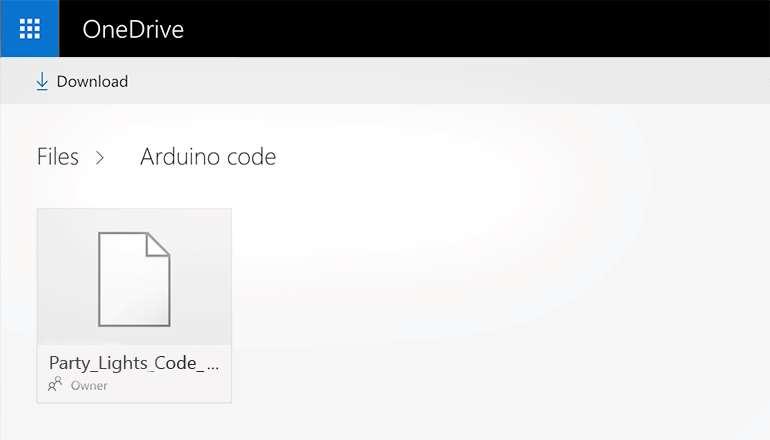
2 | Go to aka.ms/party-lights-code and download the flash code.
3 | Open your downloaded file to launch the Arduino app.
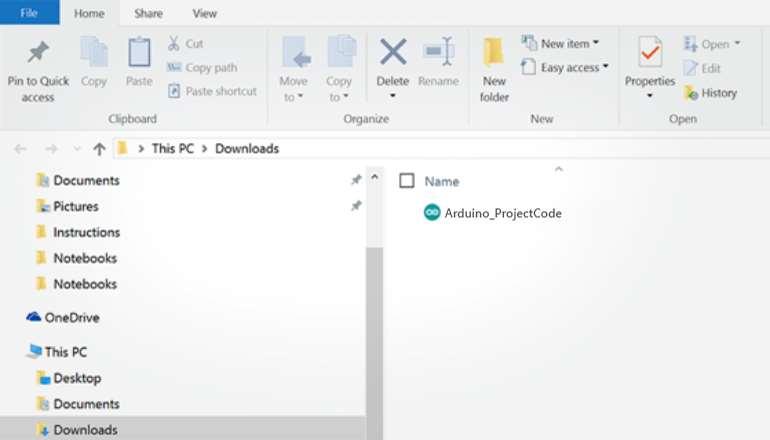
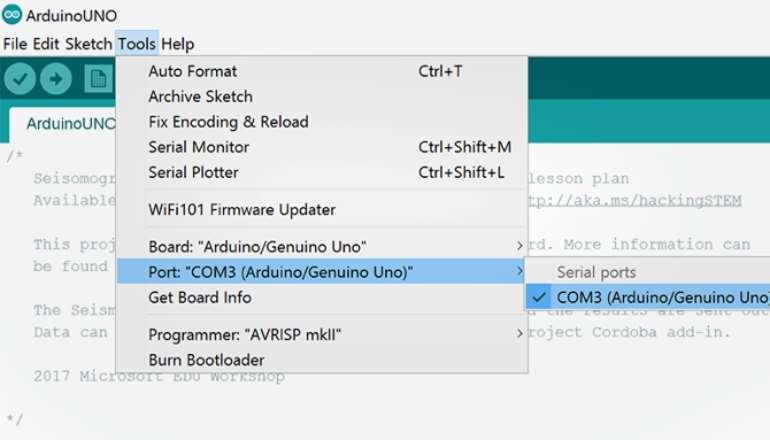
4 | In the Arduino app, select: Tools > Port > COM 3 (Arduino/Genuino Uno). Your port may be different than COM3.









