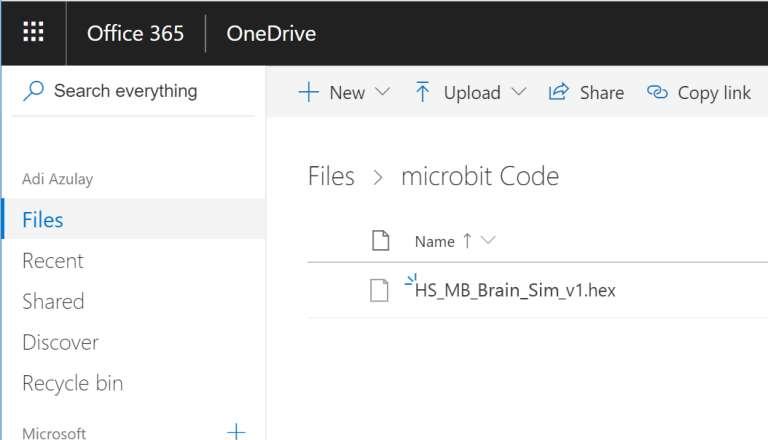
1 minute read
Качване кода micro:bit
Upload micro:bit code
1 | Go to aka.ms/brain-impact-code to download the .hex code file. like an external storage device (e.g. thumb drive, hard drive, etc.). micro:bit window.
Advertisement

2 | Plug your micro:bit to your computer using a USB cable. Install the mbed driver. If you’ve done this before, you won’t
3 | In File Explorer, navigate to the micro:bit. It will appear


4 | Open a second File Explorer window and navigate to the
5 | Select the .hex file in downloads and drag it to the have to do it again. downloads folder. Make sure you can see both windows.

6 | Once the LED light stops blinking, the code has been uploaded onto the micro:bit.











