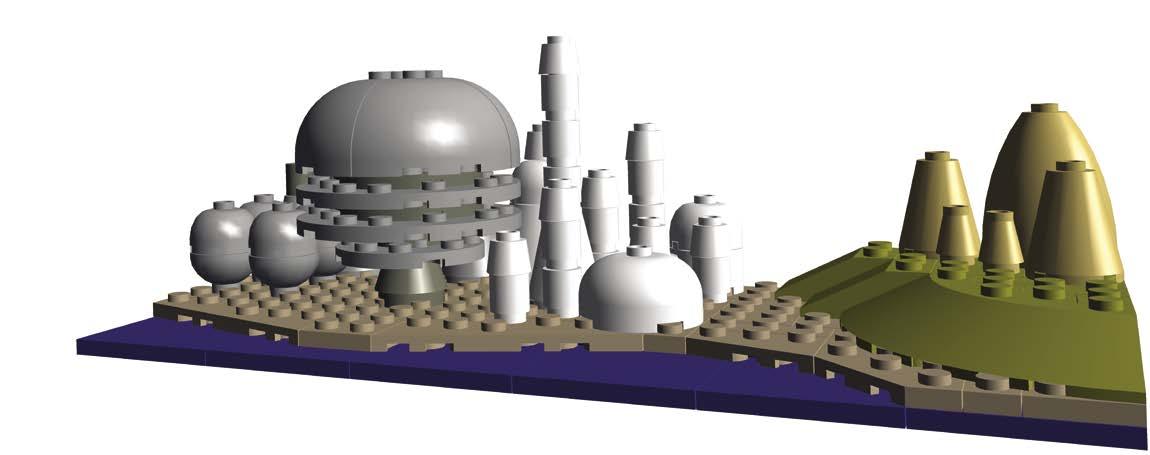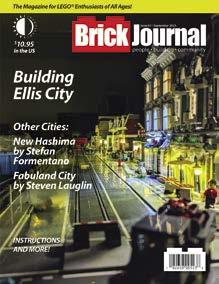Building Ellis City

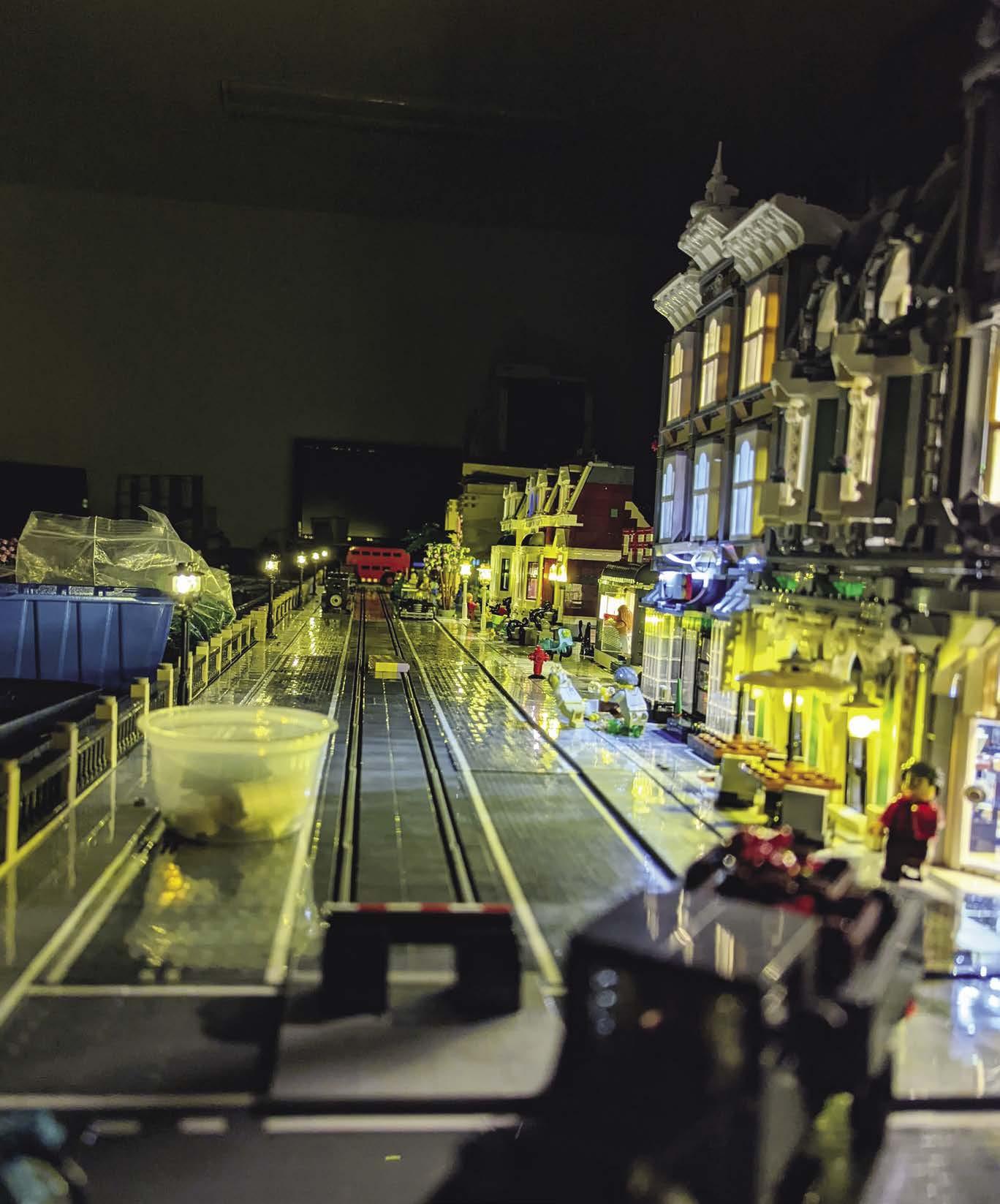
Other Cities:
New Hashima
Sector 08
 by Stefan
by Stefan
Formentano
Fabuland City
by Steven Lauglin
$10.95 Issue 81 • September/October 2023
Yellow Convertible build, GroguTM minifigure,
more!
Grogu, The Mandalorian TM & © Lucasfilm. Custom
&
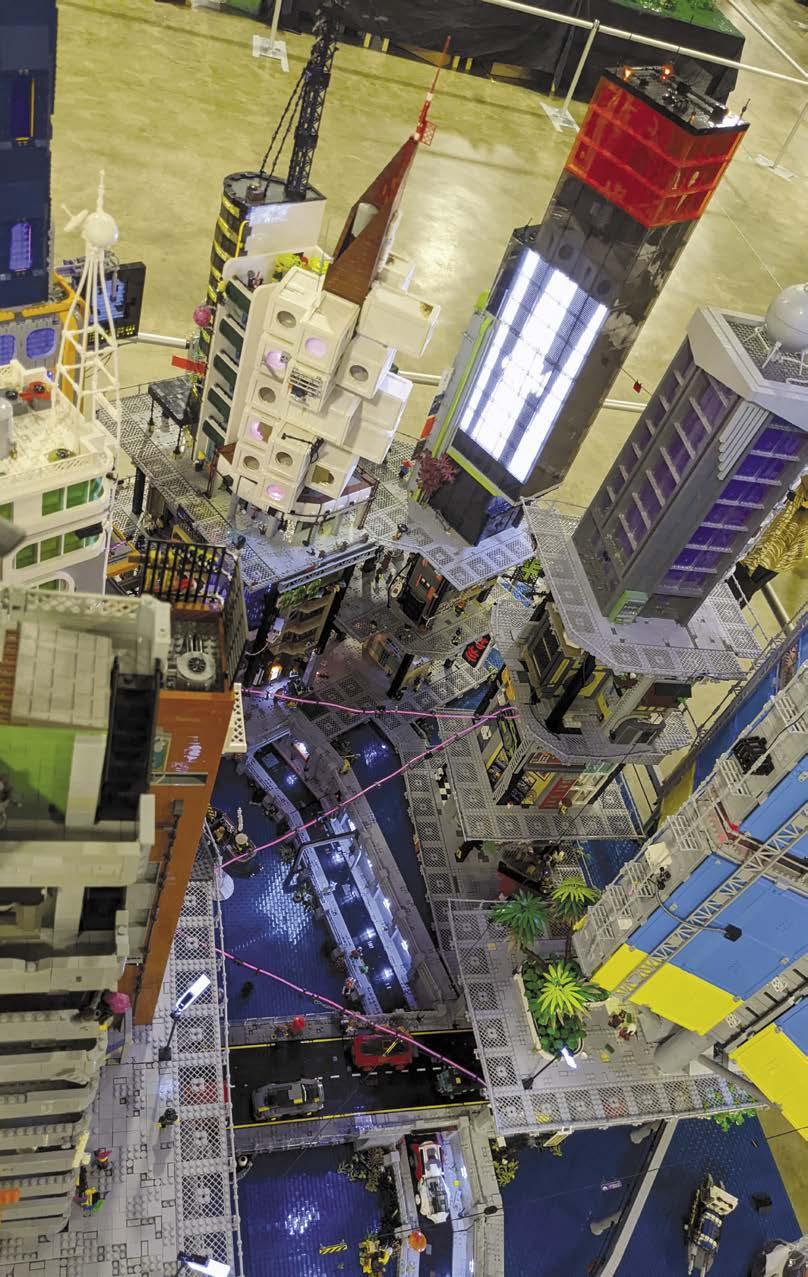


Issue 81 • September/October 2023 From the Editor................................................... 2 People Steve Laughlin’s Fabuland!............................ 3 John Bucy: Building a Landmark Display ................. 10 From an Idea to a Set: Creating an A-Frame 17 Building Gareth and Catherine Ellis’ Town Trolley Layout 24 Building New Hashima Sector 08 30 Sky Lofts .............................................................. 38 BrickNerd Instructions: Yellow Convertible ...................................... 48 Minifigure Customization 101: Bad Baby!......................................................... 54 You Can Build It: Lolthal City MINI Diorama ....................... 60 Community Bantha Bricks: Joachim Klang - Building Star Wars and more! ........................................................ 68 Community Ads .............................................. 78 Last Word 79 Classic AFOLs 80 Contents C’mon citizen, DO THE RIGHT THING! A Mom & Pop publisher like us needs every sale just to survive! DON’T DOWNLOAD OR READ ILLEGAL COPIES ONLINE! Buy affordable, legal downloads only at www.twomorrows.com or through our Apple and Google Apps! & DON’T SHARE THEM WITH FRIENDS OR POST THEM ONLINE. Help us keep producing great publications like this one! Don’t STEAL our Digital Editions!
For most LEGO fans the Fabuland theme is something of a hidden theme. Lasting only a few years, Fabuland only produced a few sets, and had figures of a different scale than the much more popular minifigure scale. With the rarity of sets and figures, Fabuland creations are hard to come by. When they do show up, they quickly get attention with their cute and colorful characters.
Steven Laughlin built a layout with that theme. Dubbed Fabuland City, this layout is a combination of almost all of the Fabuland sets produced, and a celebration of the theme. He talked with BrickJournal about his building and his award-winning creation.
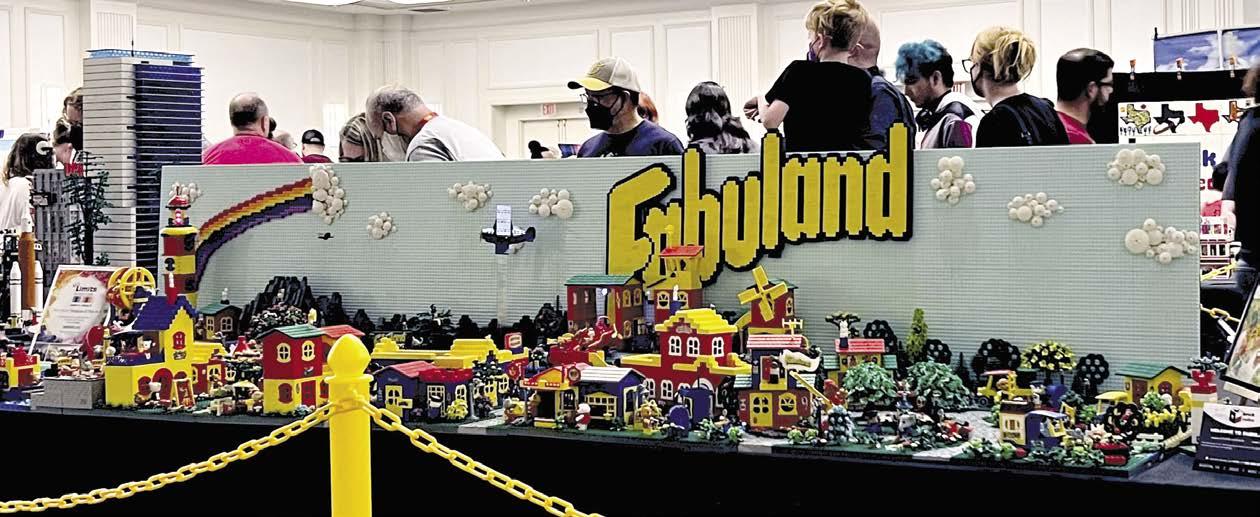
Steven is a life-long builder, having started in the late 1970s when he was an eight-year-old kid. His first set was the Moon Lander (546). He also had a motor set that went back and forth, and had a Technic motor chassis that came shortly thereafter. His dad helped him put most of it together, but Steven did a lot of the early stuff. Back then, he built Classic Space, which became his deep dive in LEGO building. His birthday and Christmas gifts for a number of years were Classic Space—that was pretty much where it was at for Steven. His brother was into castles and got Castle sets, and they had the Classic Space guys invade the castle at some point. Sets would be built, then torn down to create the alternate builds on the set boxes, or make something to invade the castles with.
Steven had a break in building in his late teens—not a true Dark Age where he stopped building completely, but a Dim Age. He still got a set or two every so often, but he wasn’t building as much.
He got back into building when he started looking for a LEGO convention in Texas. He had seen conventions around the country, so he did a Google search and found Brick Fiesta (now Brick Rodeo), a LEGO fan convention that was held in Austin. This became his first convention in 2015, and it opened his eyes to what someone could build with LEGO—one could do much more than just

Steven
Fabuland!
Article and photography
by Steven Laughlin
3
People
Laughlin’s
Steven Laughlin’s Fabuland layout.
A courtyard on the layout.
the set and the alternate builds. One could do really imaginative work with all the LEGO bricks they had, right? So at that point, he was thrown into the deep end of the pool and really started seeing what could be done right with LEGO, other than just the basic elements.
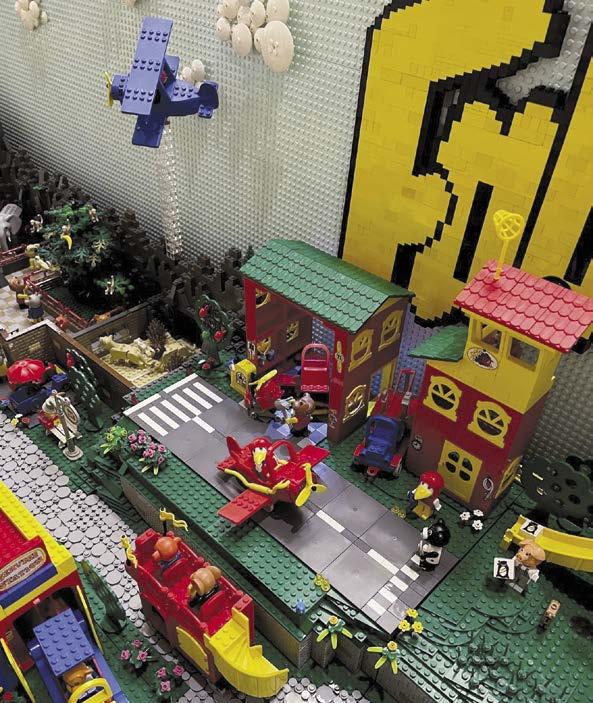


Another factor played into his now growing building skills. Having been an engineer (first aerospace, then mechanical), and being a Classic Space fan, he was always leaning toward building air- and space-oriented models. Looking through some images, Steven spotted a LEGO sport plane, and was immediately smitten with it—he had been collecting parts, and the plane led him to think about an airfield and plane races. The plane set was 3630, a Fabuland set with Percy Pilot.
Looking for the set, Steven went to Bricklink and later found it as part of a good bundle on eBay, which included another set. That set was a Country Cottage (set 3654), but there was also a poster from a series of books related to Fabuland that LEGO released in the 1980s.
Another view of the layout.
The set that started Steven’s layout idea—on the ground in the hangar. A view of the airfield in the layout.
John Bucy: Building a Landmark Display
I have always been creative. I played with LEGO as a child and loved to draw, but once I got into the real world, I did not do anything very creative for a long time. In 1999, I saw the LEGO Star Wars sets and I began buying them, then started building LEGO MOCs in 2003. At the same time I joined a LEGO Train Club in Columbus, Ohio. We built large train layouts to display at various venues. I designed and built three skyscrapers modeled after real buildings in Columbus, along with many smaller buildings for our layouts. That lasted for until late 2006 when life got in the way and I couldn’t participate any more. Building the skyscrapers really ignited my interest in architecture. I really loved replicating real buildings within the limitations of the LEGO brick! After that, I spent a lot of time building digital models using MLCAD and eventually moving to Stud.io. I digitally built anything from buildings to trains to mosaics. Anything that I saw that inspired me was fair game. Thanks to the train club, I got into photography so that I could learn to take better photos of my models. LEGO actually took a backseat to photography for a while. I still continued to build off and on (I would put a LEGO train under my Christmas tree every year, and sometimes the layouts would get quite involved!) until in 2019, I finally got a nice dedicated LEGO space in my house, and I was back into LEGO 100%!

10
People
Article and Photography by John Bucy
John Bucy with his model of the Ross County Courthouse.
My hometown is Chillicothe, Ohio, which has quite a few old landmark buildings. One of these is the Ross County Courthouse that was built in 1858. Every time I would drive by the Courthouse, all I could think of is how great of a LEGO® model it would make! In January 2020, I began this adventure. About a month-and-a-half was spent designing the model digitally, focusing on the scale and getting the overall building laid out. I left the smaller details for the actual build. I also began stocking up on any tan parts that I could find on the Pick A Brick wall at my local LEGO store.

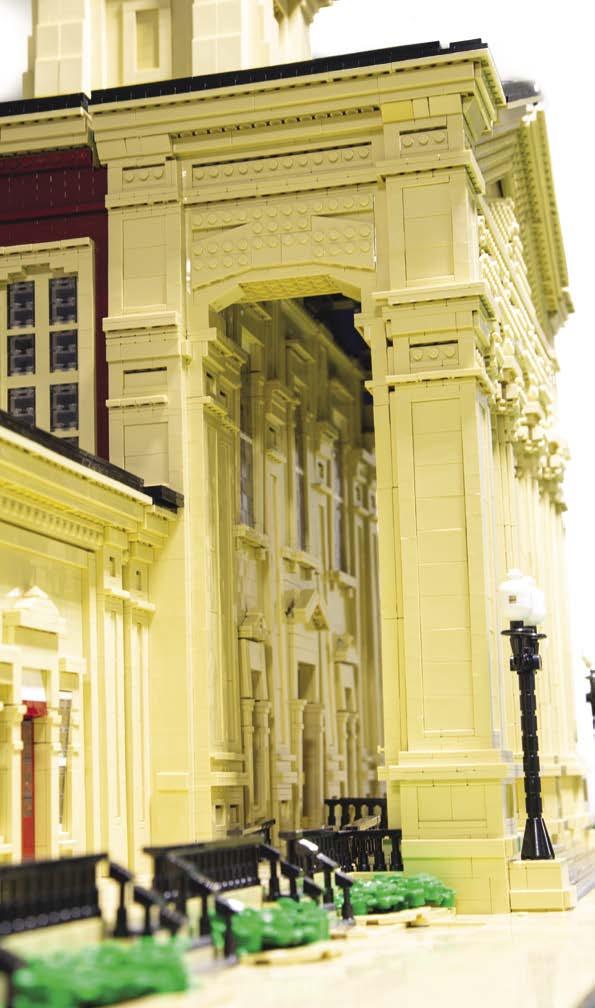

The Courthouse model was designed using photos from Google Earth, photos I took, and photos that I found online. I also found drone footage that proved quite valuable for modeling the roof. There are certain parts of the model that are not 100% accurate (the large rear wall and the tower, for example) due to how difficult it was to figure out exact dimensions from photos, and also because of the limitation of the LEGO bricks. In some cases, I chose to add more detail, as opposed to losing it if I made it in the correct scale.
 The Ross County Courthouse.
Some details from John’s build.
The Ross County Courthouse.
Some details from John’s build.
From an Idea to a Set: Creating an A-Frame
Article and Photography
by Andrea Lattanzio
Andrea Lattanzio has been in BrickJournal a few times already, initially showcasing a Vespa workshop and garage in issue #33, then a hot rod garage a few months later in #38. After that, it took a few years for him to return in issue #61, this time showing a series of diners and a gas station that were built on the same base display. He’s built a lot, and he became one of the privileged fan builders that released an official LEGO set through the LEGO Ideas platform: the A-Frame. Here he talks about making this set, from building his prototype to going on tour to sign sets!
The A-Frame wasn’t the first IDEAS proposal that I submitted. My initial set idea was a Volkswagen restoration workshop in 2014, and a few months later, a Volkswagen Surfer pick-up. Both submissions did not receive the 10,000 votes needed for LEGO review and failed. LEGO Ideas changed in the years since, with the total number of users growing to almost three million presently.
During that time I submitted a few more projects, but they, too, failed. One project submitted in 2021, the “Into the Wild” diorama, was very popular in North America, but was rejected by LEGO. By March 2021, I found myself at a crossroads: give up or try again.

17
People
Andrea Lattanzio with his initial submission.
I decided to submit the A-Frame Cabin, a MOC that I had built and presented in the Fall of 2020 and had become very popular with the international AFOL community. From my submission in March 2021, it took only 42 days for the project to reach 10,000 votes. I became one of the exclusive members of the much coveted LEGO IDEAS 10K member club!
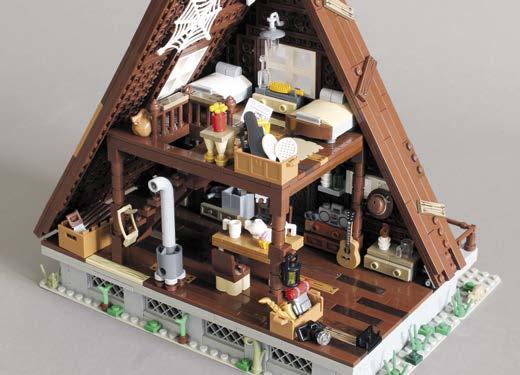

Creating the Project
I built an A-frame because I was looking for something new and came across a book with many strange houses from all over the world. I discovered the A-frame houses and it was love at first sight! While researching, I discovered that they are highly sought after and fashionable in the US, and there are dozens of Instagram pages about A-frame houses with hundreds of thousands of followers. I thought a house like that had never been produced by LEGO, and its time had come. Turns out I was right!
Building the submission model started with a paper sketch of what I was going to build. It only took about ten days to complete the project. I had clear ideas about both shapes and colors: a big “A” as a shape and reddish brown for the roof, medium nougat for the faced and light
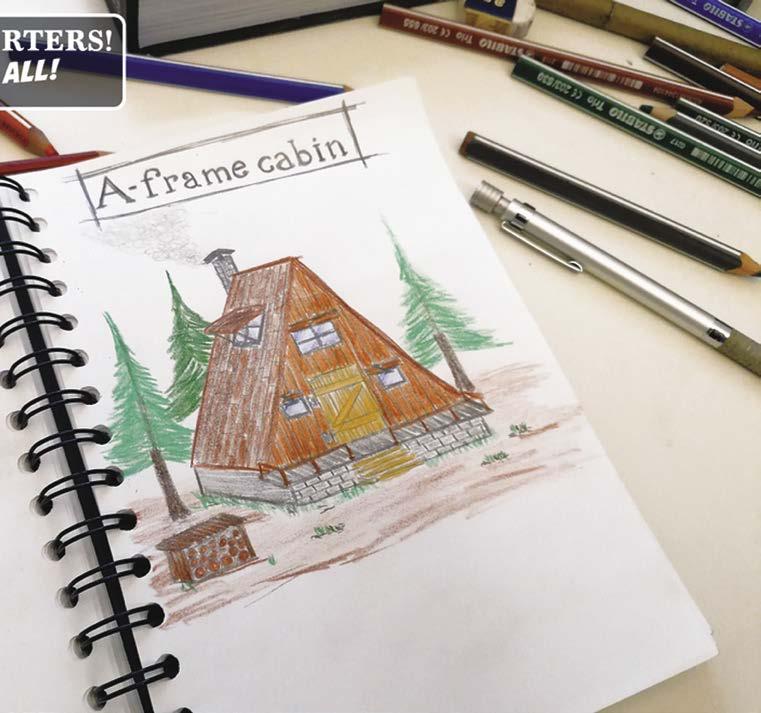
The initial IDEAS submission.
18
A look inside the cabin.
Gareth and Catherine Ellis’
Town Trolley Layout
Article and Photography by Gareth Ellis
One of the displays seen at Brick Rodeo 2022 was part of a train display by Texas Brick Railroad. This section was a LEGO city block’s length of buildings, with a street and two railroad tracks. Built by both Gareth and Catherine Ellis, this section not only has buildings and landscaping, it also lights up to make a beautiful night scene.
The windows of the buildings show their interiors, from the townhouses to the pub—which has a couple of people outside. The railroad crossing gates are down waiting for the trains that regularly pass by, and people are walking through the natural trail.

24 Building
An overhead look at Gareth and Catharine Ellis’ layout.
to 5v to each building that connects into the bus.”
With the lighting system and trolley, the section has constant motion and sound. With the minifigures and vehicles placed on the layout, the town comes to life. Here’s a look at the layout in daylight and night.




29
A street artist at work.
A dog has second thoughts about going out.
The street is busy with traffic.
Building New Hashima Sector 08
Article by Stefan Formentano and Michael Willhoit
Photography by Jordan Wolfman
Seen at BrickFair Virginia 2022, New Hashima is a growing community-build that depicts a cyberpunk city complex inspired by Neo-Tokyo from the movie Akira, Los Angeles from the movie Blade Runner, and even Night City from the video game Cyberpunk 2077. However, the beginnings of New Hashima came from a collaborative build from 2013. A group called BroLUG built a Cyberpocalypse display that was shown at Brickworld 2013 in Chicago, Illinois, and later at BrickFair Virginia. This build was the inspiration for Stefan Formentano, who had seen the Cyberpocalypse build online, loved the concept, and wanted to build his own version. Having visited Japan in 2015 and 2016, Stefan knew that he wanted to build new MOCs using Tokyo as inspiration. There was also a lot of hype around the Cyberpunk 2077 video game that brought the genre back to the forefront of people’s minds, which ignited his interest in building the city.
Next page: A look at the skyline.

30
Building
New Hashima at BrickFair Virginia 2022.
John Bucy with his model of the Ross County Courthouse.
 The Ross County Courthouse.
The Ross County Courthouse.
One of the leading contributors to New Hashima is Michael Willhoit, who built one of the towers on display. New Hashima is a cluster of islands made up of cube frames that are 32x32x32 studs and have towers and buildings on top. Mike’s tower was designed around a few concepts and some challenges Mike set for himself. For structure, he ordered 1x16 Technic bricks through his club, but he also ordered something a little less conventional: tan Duplo cushions. With his materials, he set out to construct his tower.
A helicopter Mike previously built served as inspiration for the tower. Photography of Chinese industrial buildings defined the aesthetic he was trying to achieve. He built a helipad that housed a motor to drive the rotors on the chopper, and afterwards the tower body, making this a top-down build.

Another element that adds movement and brings the display to life is the monorail, which was modeled from monorails designed by Masao Hidaka. Using the classic LEGO monorail was impossible due to the lack of variety of track pieces. The buildable track provided a perfect solution to route the monorail through the entire layout.
Previous page: New Hashima with lighting.
A look at the interior area of the city.

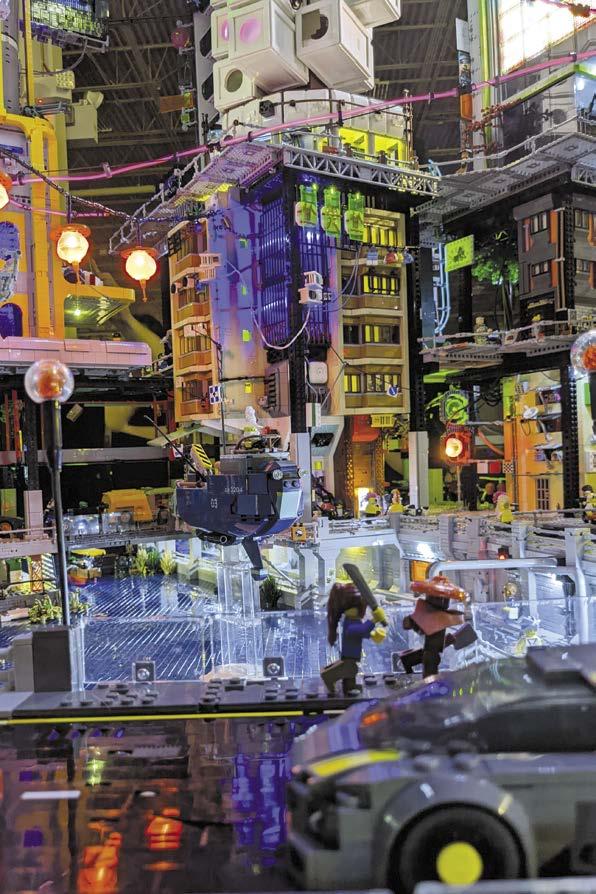 Adding the helicopter.
A minifigure view of New Hashima.
Adding the helicopter.
A minifigure view of New Hashima.
Sky Lofts
Article and Photography
by Jon Knoy
Starting This Project
LEGO was one of my favorite toys as a child, since I was interested in becoming an architect one day. My LEGO building stopped in middle school, but returned as a hobby in 2013 when the LEGO modular building line piqued my interest. My focus has been on city building, and I have always wanted to construct a tall building. I slowly acquired parts over the years to build something at this scale, but without an actual design in mind. I started building a proof of concept for the Sky Lofts in December of 2022 and was able to complete the exterior of the building in about two months. I had attempted different designs in the past, but they didn’t work well at the scale I was trying to achieve.
Selecting Characters
My original plan was going to have minifigures from the LEGO City line as residents of all the condos. However, when I started working on the interiors, I thought it would be fun to create scenes with characters from various movies, TV shows, and LEGO sets I had as a kid. I chose characters based on minifigures I already had, but with the potential to create stories within the scenes I was planning. I also added a different color theme for each floor to reduce the amount of gray. When possible, characters were paired with certain colors that would complement their story.
The residents of the Sky Lofts live on the second through the seventh floor:
Second Floor: Residents from LEGO City
Third Floor:
Cat Lady and Scooby-Doo
Fourth Floor:
Jurassic Park and the Mandalorian
Fifth Floor: Scrooge McDuck and Johnny Thunder
Sixth Floor: Space and Iron Man
Seventh Floor:
Iron Man and Batman
The Design Process
While the Sky Lofts isn’t modeled after any specific building, I was inspired by various condo and apartment buildings I had seen or visited. Frank Lloyd Wright was also an influence on the design, specifically the balconies.
Getting the correct scale for the building was one of the biggest challenges I faced. I wanted it to be minifigure scale to fit in the LEGO city I have been working on for nearly ten years. I also strived to create a design that was both modern

38
Building
Sky Lofts.
and had a lot of detail. Using vertical and horizontal lines at various depths helped add visual interest to the building. I also chose dark orange and navy blue, with the two shades of gray as accents to help the building stand out.

I started building a proof of concept once I had an idea of what I wanted it to look like. I started building the facades and the second floor. I returned to the design of the first floor once the overall design of the facades was finalized. The facades ended up being built three times, with the first being a proof of concept, and the third to make structural improvements to the design. Stud.io or other LEGO digital design software was not used, but I’d like to explore this more in the future. While my focus on this building was on the exterior design, I factored the interior floorplans early on in the design process. I was also able to create a working elevator using a manual crank on the rooftop. Since I wanted to be able to do the full interiors of the building, I tried to hide all of the connection points the best I could, while still trying to make the building structurally sound. The color-blocking design made it challenging to make the building structurally sound.



Sky Lofts Tour: First Floor


39
The elevator lobby.
The floor plan of the Sky Lofts is centered by an elevator shaft. The front entrance (seen at the bottom) leads directly to the elevator and to the lobby. The concierge’s desk is to the left of the elevator and leads to the mailboxes. A door on the right leads to the gym room and the pool in the rear of the floor.
The indoor pool.
The concierge’s desk and mailboxes.
Another look at the pool.
The gym.
Sky Lofts Tour: Fifth Floor
The fifth floor’s occupants are: Scrooge McDuck and Johnny Thunder.
Scrooge McDuck’s condo is what one would expect from one of the richest ducks in the world: Gold furniture and jeweled fixtures. A custom item that was requested by Scrooge was also fulfilled: A hot tub on the balcony! This was filled with golden coins.



Johnny Thunder’s condo reflects his travels and adventures, with a guest waiting at his door. His bedroom has his equipment and tokens from his adventures.


 Johnny Thunder’s living room.
Johnny Thunder’s bedroom.
Scrooge’s hot tub.
Scrooge’s living room.
Johnny Thunder’s living room.
Johnny Thunder’s bedroom.
Scrooge’s hot tub.
Scrooge’s living room.
43
Scrooge’s bedroom.
Sky Lofts Tour: Sixth and Seventh Floor
Stark’s bedroom is on the seventh floor and is accessible by a spiral stairway. The bathroom is also on this floor, opposite from the bedroom. Batman is the other occupant on this floor and has direct elevator access. He has a smaller condominium, with a kitchen and dining area for his lobster thermidor.





 Stark’s living room.
Stark’s bedroom.
The walkway to Stark’s bedroom and bathroom.
Batman’s living room.
Batman’s bedroom.
Stark’s living room.
Stark’s bedroom.
The walkway to Stark’s bedroom and bathroom.
Batman’s living room.
Batman’s bedroom.
Yellow Convertible
Parts List
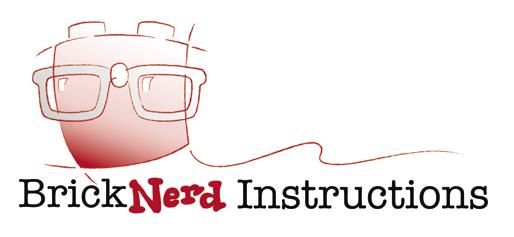
(Parts can be ordered through Bricklink.com by searching by part number and color)

Qty Part Color Description
1 2412b.dat Flat Silver Tile 1 x 2 Grille with Groove
4 11208.dat Flat Silver Wheel Rim 10 x 14 with Fake Bolts and 6 Spokes
2 11253.dat Flat Silver Minifig Roller Skate
2 2436a.dat Black Bracket 1 x 2 - 1 x 4
3 3710.dat Black Plate 1 x 4
1 3829c01.dat Black Car Steering Stand and Wheel
4 4488.dat Black Plate 2 x 2 with 1 Wheel Pin
4 11209.dat Black Tyre 10/ 32 x 14
1 30029.dat Black Car Base 10 x 4 x 2/3 with 4 x 2 Centre Well
1 3020.dat Green Plate 2 x 4
1 3022.dat Green Plate 2 x 2
1 3021.dat Yellow Plate 2 x 3
3 3023.dat Yellow Plate 1 x 2
1
Design by Brian Everett from BrickNerd
Recently I completed the design of a narrow modular building with a working garage door, and something important was missing—a car for the garage!
I suppose I knew all along I would need a car, but waited until the end because, being honest, I had never designed a car MOC before. To get started, I did what I figured anyone else might do, and look at sets to give me a good base model. In this case, I chose Tony Stark’s convertible from set 76216 Iron Man Armory. It had the general look I was going for, and included the specific mudguards I was hoping to use.
The base gave me some inspiration as I created my own convertible in a completely different style. I settled on a more rounded look, and I wanted to utilize some fun SNOT techniques for the bumpers and windshield. I also love the use of minifigure roller skates as door handles! Overall, the design of this convertible is one that can easily be color-swapped to make it complement whatever you are building, or stand out on its own, which I’m quite happy with. Enjoy!
2
4
You can go to the BrickNerd website by typing: https://bricknerd.com/ on your browser or by scanning this QR code!

4
4
5 3023.dat Dark Tan Plate 1 x 2
1 3069b.dat Dark Tan Tile 1 x 2 with Groove
1 15068.dat Dark Tan Slope Brick Curved 2 x 2 x 0.667
2 54200.dat Dark Tan Slope Brick 31 1 x 1 x 0.667
1 99780.dat Dark Tan Bracket 1 x 2 - 1 x 2 Up
2 98138.dat Trans Red Tile 1 x 1 Round with Groove
1 3003.dat Red Brick 2 x 2
1 11211.dat Red Brick 1 x 2 with 2 Studs on 1 Side
2 98138.dat Trans Clear Tile 1 x 1 Round with Groove
1 3023.dat White Plate 1 x 2
2 86996.dat White Plate 1 x 1 x 0.667
1 85984pc2.dat Lt Bluish Grey Slope 1 x 2 x 2/3 with Dashboard, Speedometers Print
2 2420.dat Dk Bluish Grey Plate 2 x 2 Corner
2 3023.dat Dk Bluish Grey Plate 1 x 2
1 3069b.dat Dk Bluish Grey Tile 1 x 2 with Groove
2 11477.dat Dk Bluish Grey Slope Brick Curved 2 x 1
1 29119.dat Dk Bluish Grey Slope Brick Curved 2 x 1 with Cutout Right
1 29120.dat Dk Bluish Grey Slope Brick Curved 2 x 1 with Cutout Left
2 99780.dat Dk Bluish Grey Bracket 1 x 2 - 1 x 2 Up
48
3068b.dat
Yellow Tile 2 x 2 with Groove
3069b.dat
Yellow Tile 1 x 2 with Groove
3070b.dat
3623.dat
3710.dat
6541.dat
Technic
6636.dat
Tile 1 x 6 4 25269.dat Yellow Tile 1
1 Corner Round
27925.dat Yellow Tile 2
2 Corner Round
35480.dat Yellow Plate 1 x 2
and 2
Studs
Yellow Tile 1 x 1 with Groove 2
Yellow Plate 1 x 3 5
Yellow Plate 1 x 4 2
Yellow
Brick 1 x 1 with Hole 2
Yellow
x
2
x
4
with Round Ends
Open
35789.dat
85984.dat Yellow Slope
31 1
2
0.667 2 93273.dat Yellow Slope Brick Curved 4 x 1 Double 2 93604.dat Yellow Slope Brick Curved 3 x 4 x 0.667 Rounded 1 57783.dat Trans Black Windscreen 3 x 4 x 1.333 2 2431.dat Dark Tan Tile 1 x 4 with Groove 1 3004.dat Dark Tan Brick 1 x 2 1 3020.dat Dark Tan Plate 2 x
Yellow Car Mudguard 4 x 2.5 x 2 with Rounded Ends 4
Brick
x
x
Customization 101:
Bad Baby!
Burks
Grogu, who was originally referred to as “Baby Yoda” or “The Child,” is a character from the Star Wars Disney+ television series The Mandalorian. He is a toddler of the same species as Yoda and Yaddle, the only other two known members of this species in the Star Wars Universe. This species ages very slowly, which was known from Yoda’s long life; however, the implications of this long life were never really explored with the senior Yoda and Yaddle and are on full display in The Mandalorian as we watch Grogu grow up. Recently, it was even revealed as to how Grogu escaped the Jedi temple during Order 66, showing just how slow Grogu ages, but also and more importantly, how slowly he matures. This later bit, I believe, is the most critical, especially given his early childhood trauma.
The show has never declared that Din Djarin is The Mandalorian for which the show is named, and many Mandalorians appear in and throughout the show, even though he is the central Mandalorian. Of note, Grogu’s actual parents are never named, and it is not hinted that Yoda and/or Yaddle are his parents. This means there are others of this species out there somewhere. Din Djarin becomes Grogu’s surrogate Father, and I suspect that Grogu will develop into “The Mandalorian” through the course of the show. Grogu has taken the first steps in becoming a Mandalorian, as he was designated a “Foundling” and left Master Luke Skywalker’s Jedi training. There are even many articles thinking along this line as well (www.starwarsnewsnet. com/2021/02/editorial-grogu-will-become-the-mandalorian.html).

54 Building
Minifigure
Article and Photography by Jared
Now we have Grogu’s two weapons and helmet, but as we saw in the “Foundling” episode, Grogu received a chest plate featuring the mudhorn emblem. This was very easily created in Meshmixer, as I created a circle that I cut; this gave the shield-like curve that this chest plate appears to have. I then created a donut and placed this around the central shield. I then cut the back away and added an extruded mudhorn. The Mudhorn had to be tapered to match the curve of the plate. Instead of performing a classic cut, I brought the rounded shield portion forward to cover part of the mudhorn shape. Once I had overlap between the two, I merely performed a Boolean Intersection as opposed to a Boolean Union or Boolean Difference. This means only where materials overlap was the Mudhorn preserved, which caused the mudhorn to taper just as the shield portion does, and finishes the chest plate.



Given that we now have created all these elements, they need to be painted. To finalize the figure, I taped out the legs of the custom baby body. This allowed me to spray paint the torso dark tan, playing off a color in Din Djarin’s outfit. I painted the arms dark red and I left the hands and legs dark grey. I left the hands dark grey (resin color) to avoid paint chipping or rubbing off as the hands flex to hold the various created items. The helmet and spear were painted a silver chrome paint and the Mini-Darksaber was painted black. I used black to paint the visor via a paint brush. In hindsight, I should have painted the visor with black spray paint and then covered it with Silly Putty to mask the black area. This would have allowed me to easily spray the rest of the helmet and have created a sharper edge between the visor and the helmet. Hindsight is always easier, and I mention this here to get you to think about these steps.
 Making the chestpiece. IG-11, Grogu, and Mando.
Chestpiece design.
Grogu ready for painting.
Making the chestpiece. IG-11, Grogu, and Mando.
Chestpiece design.
Grogu ready for painting.
You Can Build It
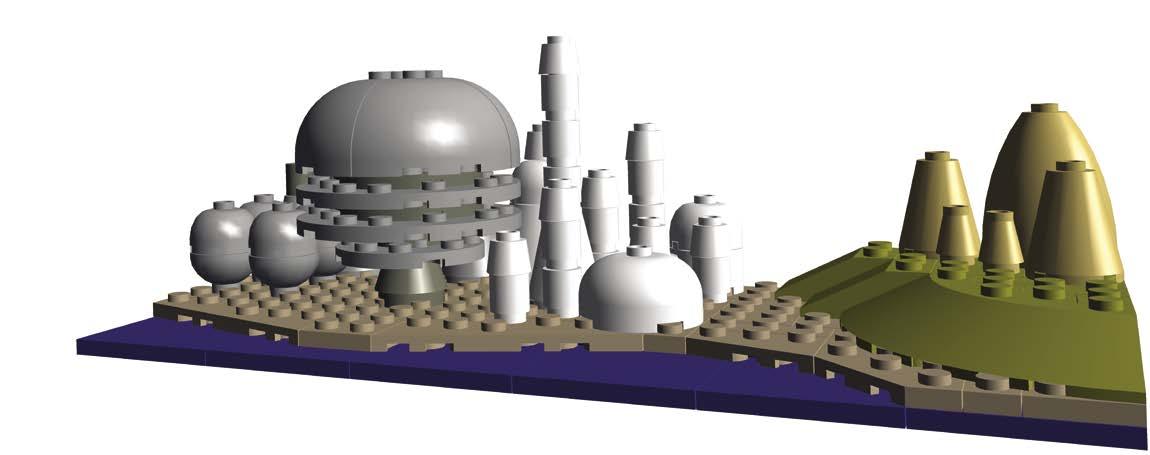
Lolthal City MINI Diorama
Design and Instructions
by Christopher Deck
Hello everybody, and welcome to another mini building session! In accordance with this issue’s feature topic— Cities—we will build a mini-diorama of Lothal Capital City, as seen in the animated Star Wars TV series Rebels The planet Lothal and its capital city play a central role throughout the entire series, and will be remembered by everyone who watched it. It’s an elegant looking and lightflooded city with sky-scraping towers, surrounded by wide grassy plains with spots of cone-shaped rocks—and since the occupation by the Empire, also with industrial facilities and the dominant spherical Imperial complex. A typical Imperial starship seen here is the Imperial Light Cruiser, a ship that also accompanies the entire series. I’d like to invite you to dive into this fantastic world of Lothal by building this diorama with you. I wish you happy building and see you next time!
Parts List (Parts can be ordered from Bricklink.com by searching by part number and color)

Lolthal Capital City
1 Olive-Green 3005.dat Brick 1 x 1
12 White 3062b.dat Brick 1 x 1 Round with Hollow Stud
2 Olive-Green 3004.dat Brick 1 x 2
1 Olive-Green 3622.dat Brick 1 x 3
1 White 6143.dat Brick 2 x 2 Round Reinforced
2 Olive-Green 3001.dat Brick 2 x 4
4 Light-Bluish-Gray 88293.dat Brick 3 x 3 x 2 Round Corner with Dome Top
1 Olive-Green 95188.dat Brick 6 x 6 Corner Round with Slope 33 Chamfer (Needs Work)
2 Tan 4589.dat Cone 1 x 1
1 Dark-Bluish-Gray 98100.dat Cone 2 x 2 Truncated
1 White 98100.dat Cone 2 x 2 Truncated
2 Tan 3942c.dat Cone 2 x 2 x 2 with Hollow Stud Open
1 White 3942c.dat Cone 2 x 2 x 2 with Hollow Stud Open
4 Light-Bluish-Gray 3942b.dat Cone 2 x 2 x 2 with Hollow Stud and Axlehole Teeth
1 White 6233.dat Cone 3 x 3 x 2
4 Light-Bluish-Gray 30367a.dat Cylinder 2 x 2 with Dome Top with Blocked Stud
2 White 30367a.dat Cylinder 2 x 2 with Dome Top with Blocked Stud
1 White 49308.dat Cylinder 3 x 3 with Dome Top with Open Stud
1 Tan 1744.dat Cylinder 3 x 3 x 3 Dome Elongated
4 Light-Bluish-Gray 15395.dat Dome 2 x 2 Inverted with Stud and Tube
8 White 85975.dat Minifig Hat Fez
MINI Build
Qty
Color Part Description
60
Joachim Klang: Building Star Wars and more!
Photography by Joachim Klang Joachim
Article by David Strenzler and Frank Averstegge, Bantha Bricks: Fans of LEGO Star Wars


Galactic greetings! I am David Strenzler from Bantha Bricks: Fans of LEGO Star Wars. As administrators of the best LEGO Star Wars themed group on Facebook, Frank Averstegge, Eloi Parizeau and I witness amazingly creative builds by Star Wars fans worldwide on a nearly daily basis.
Joachim Klang, a.k.a. “Der Joe” is an active member and popular MOC designer in our community. I thought it would be great to learn more about this skilled master builder and some of his amazing creations.
David Strenzler: How is it going Joachim? The LEGO Star Wars community has known you for some time through the Bantha Bricks Facebook group, where you have impressed everyone with your diverse and masterly Star Wars builds. Could you please introduce yourself and what you do?
Joachim Klang: Hello David, thank you for inviting me to participate in this interview. I am pleased to make a few other fans happy through my humble contributions to my favorite subject: Star Wars!
I was born in 1967 and went to the movie theatre as soon as the first Star Wars movie premiered. Since then, this series has hugely affected my life. As a child, my favorite toys besides Kenner Star Wars action figures were the Danish interlocking toy bricks of the LEGO brand. So, it was quite logical that I started mixing both themes. Long before LEGO came up with a license, I built my first huge AT-AT and a Sandcrawler.
Since 2012, I have authored fifteen books that have been published by Heel Verlag, and some of these have been translated into 12 languages.
Would you say that Star Wars is your favorite theme? Or do you have a surprise theme for us?
As I mentioned before, Star Wars is one of my favorite themes, but I equally enjoy building vehicles and settings in which to stage minifigures that I assemble to resemble
68
Klang
Joachim Klang’s motorized Death Star trench.
68
actors, bands, and other celebrities. I frequently include small caricatures of my friends in my books as well. Building everyday objects and surprising visitors of LEGO shows in this way is great fun.
Why do you choose the LEGO brick as your medium of self-expression? What makes LEGO so special to you?

I don’t think my answer will surprise anyone—it is simply the possibility to unfold one’s creativity in a way that leaves no wish unfulfilled. I always say that you can build everything, it is just a matter of scale and available parts. I also wrote a book on how to design classic everyday objects, such as a Sony Walkman, an Atari gaming console, Haribo candy, pencils, and so on. By the way, this book is my personal favorite.
IF YOU ENJOYED THIS PREVIEW, CLICK THE LINK TO ORDER THIS ISSUE IN PRINT OR DIGITAL FORMAT!
Your latest build of a mini-diorama of the Trench Run scene as seen in Star Wars Episode IV: A New Hope is definitely a masterpiece. What inspired you to build that classic Star Wars scene?

During a building phase of LEGO Star Wars micro-models, I was reminded of how I had desired to build some parts of it in motion for a long time, but hadn’t due to being inexperienced with motors and electronic building blocks until then. Besides, the LEGO Technic theme is not necessarily part of my collection area. However, since one of my co-authors, Eugen Sellin, is more experienced with LEGO Technic, we realized the Trench Run’s design together. To set the X-Wing Starfighter smoothly into focus, I connected a big tire as flywheel with a worm.

Can you tell us a bit about the construction of your build—did you use any special techniques?

BRICKJOURNAL #81
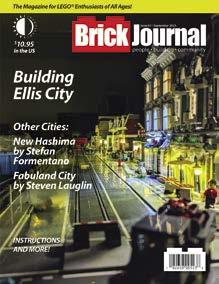
Head to the city: Ellis City by GARETH and CATHY ELLIS, New Hasima by STEFAN FORMENTATO, and Fabuland City by STEVEN LAUGHLIN! Plus a wealth of other MOCs (”My Own Creations”) are showcased, along with: Nerding Out with BRICKNERD, AFOLs by GREG HYLAND, step-by-step “You Can Build It” instructions by CHRISTOPHER DECK, and Minifigure Customization with JARED K. BURKS!
In the end, it was quite easy; however, we used classic Technic elements from the ’80s and drove them with modern motors. The old Technic chain links have two studs on their side and can be perfectly equipped with 1x12 plates.
(84-page FULL-COLOR magazine) $10.95
(Digital Edition) $4.99 https://twomorrows.com/index.php?main_page=product_info&cPath=98_78&products_id=1713
Filming the trench.
The X-Wing flying down the trench.
The microscale X-Wing with pilot and support.
A TIE fighter in pursuit!

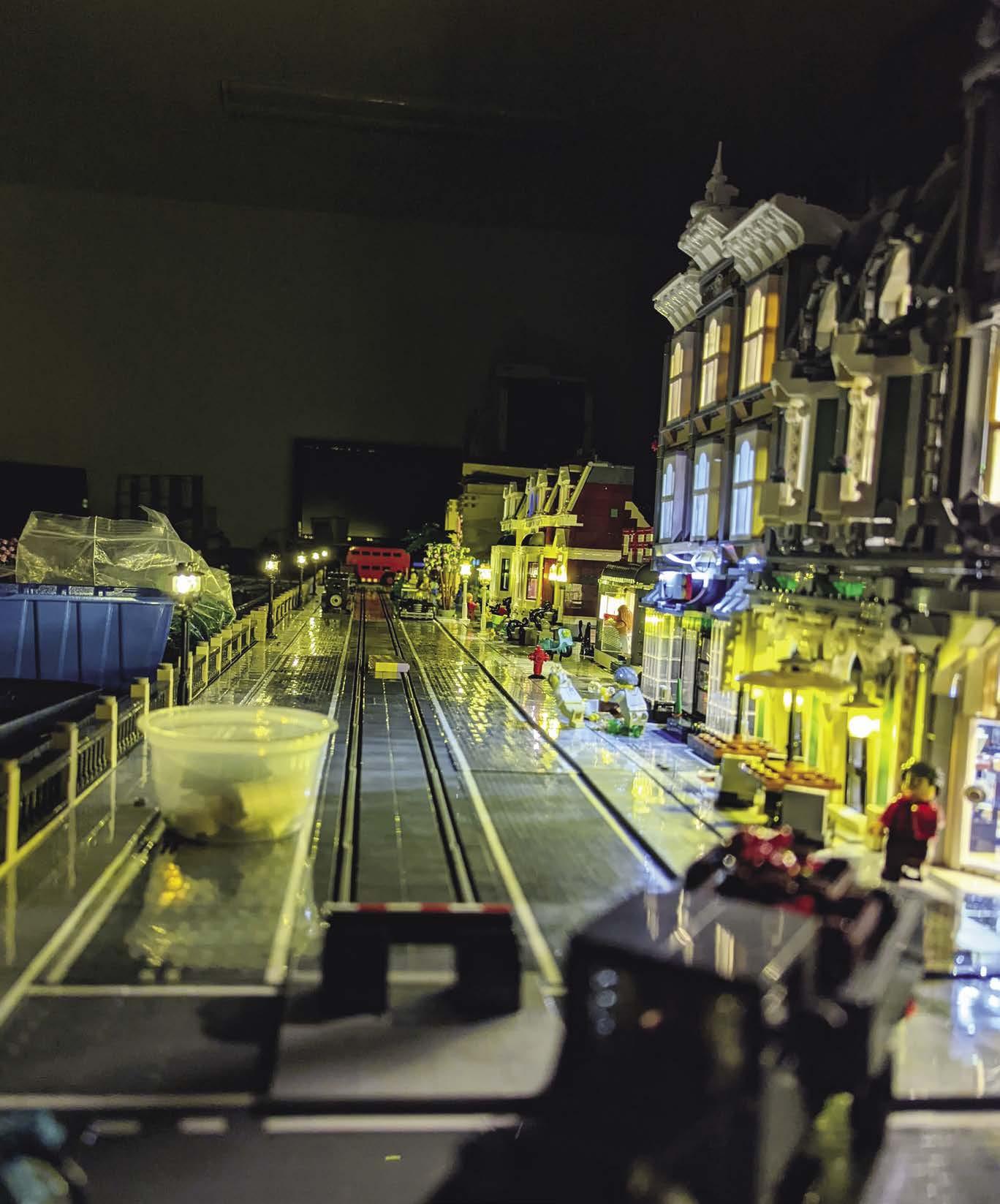
 by Stefan
by Stefan
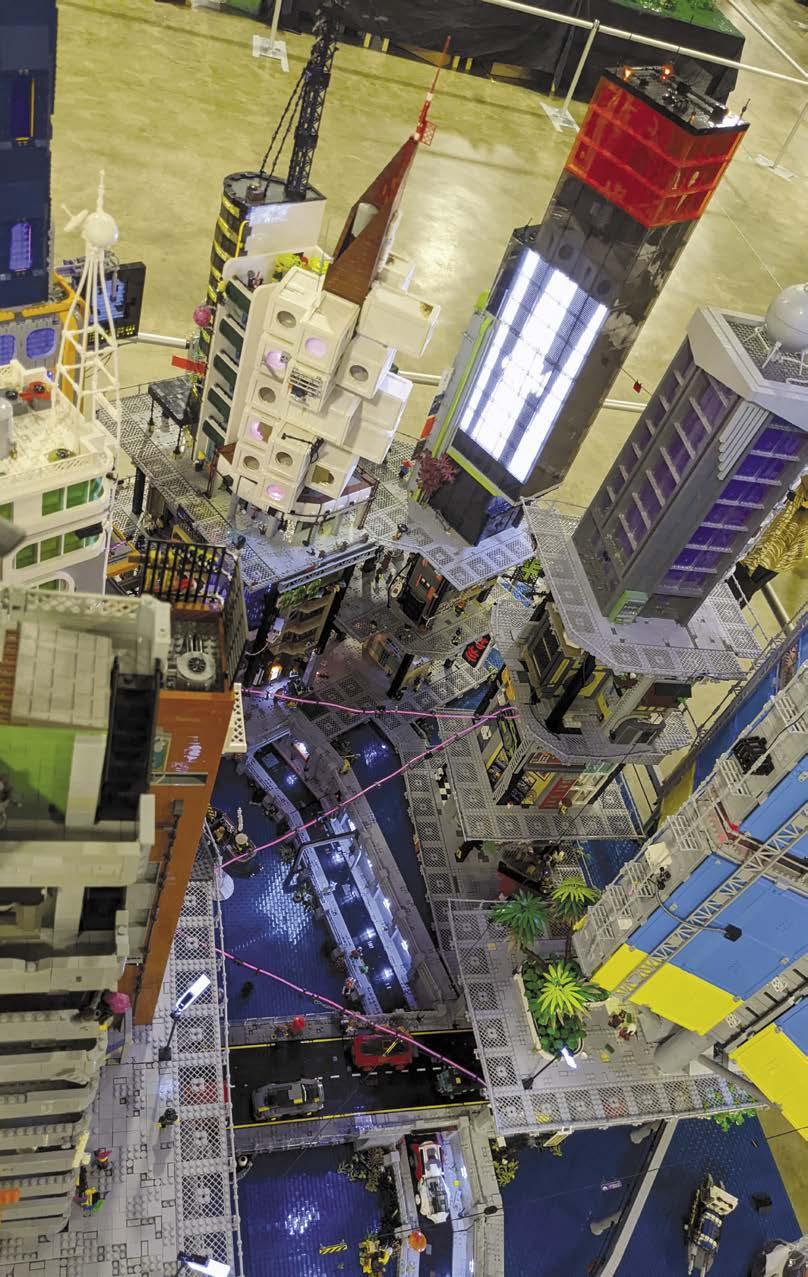

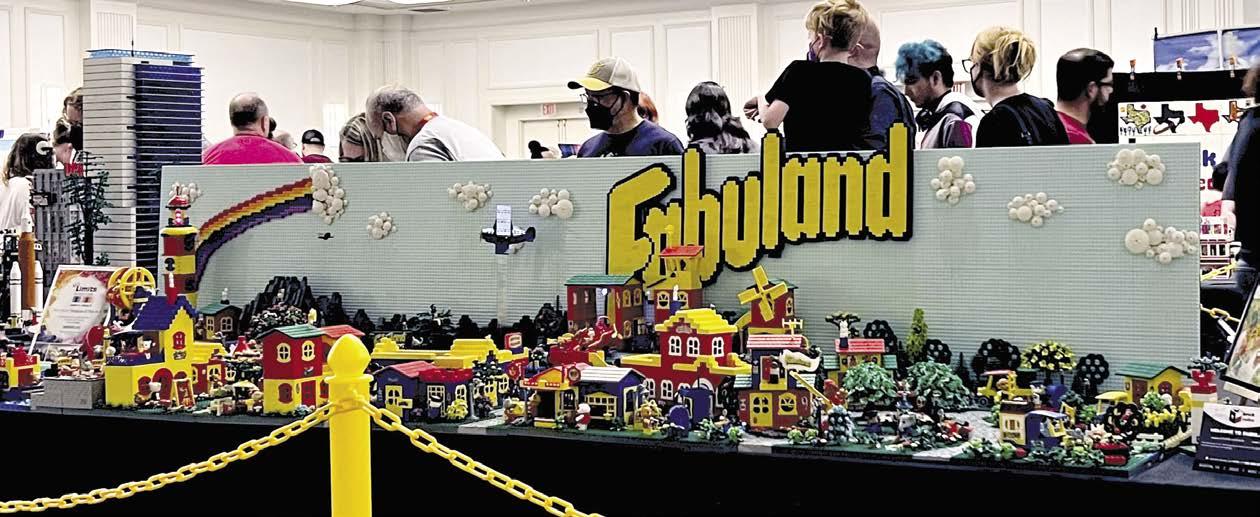


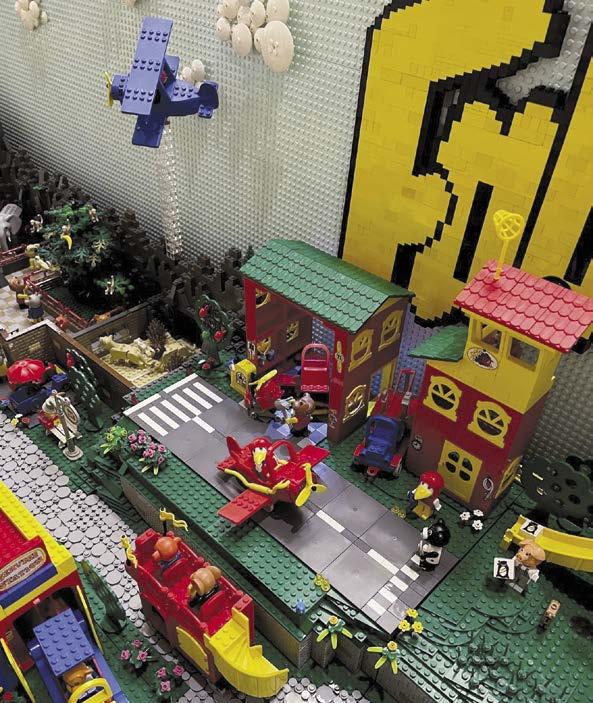




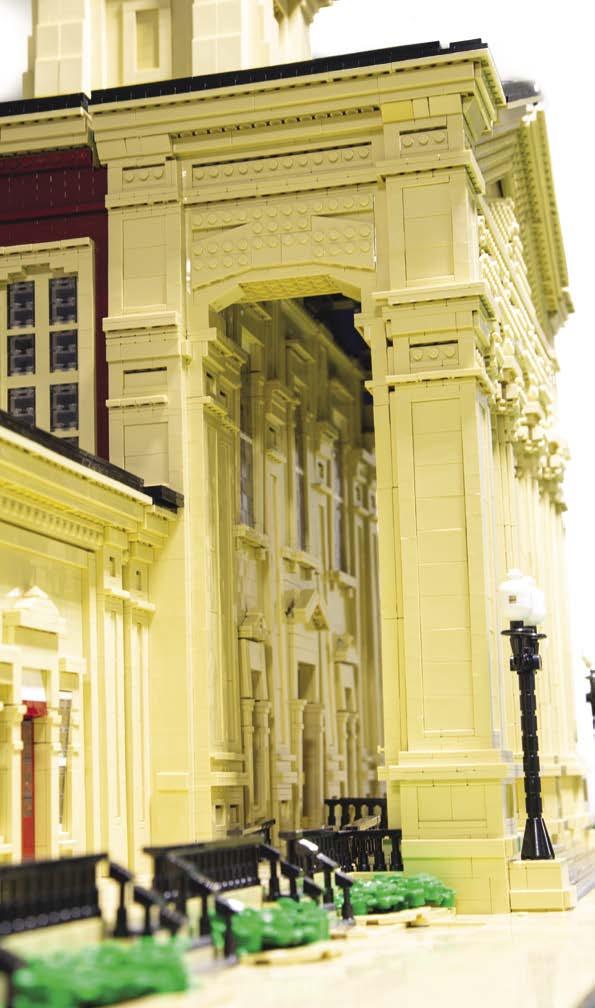

 The Ross County Courthouse.
Some details from John’s build.
The Ross County Courthouse.
Some details from John’s build.

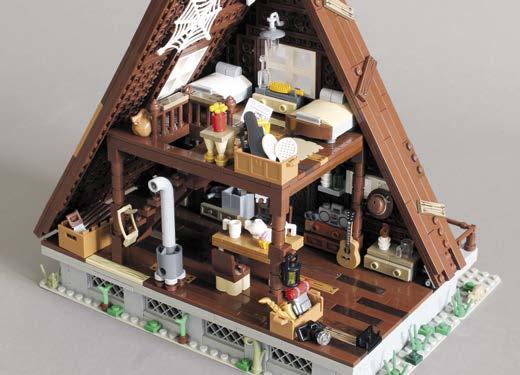

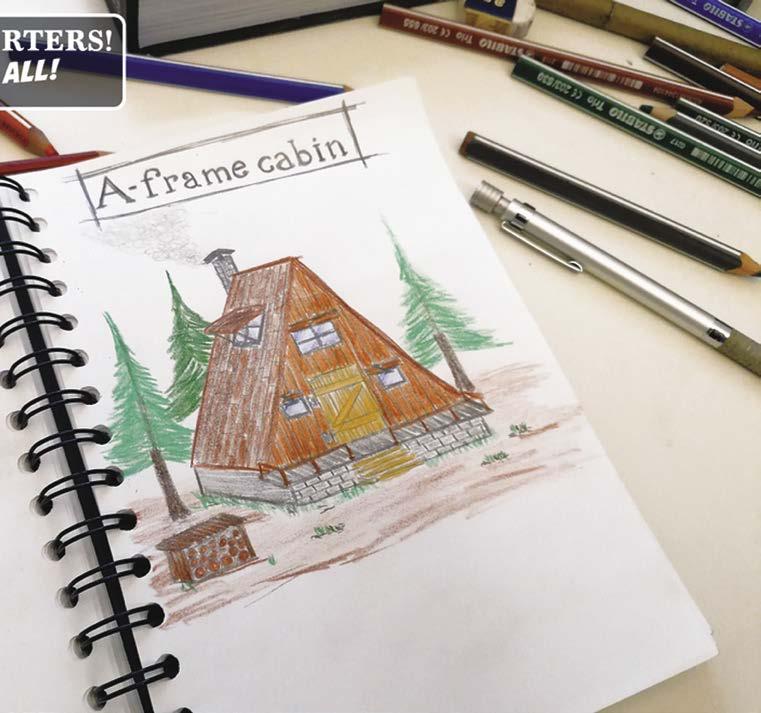






 The Ross County Courthouse.
The Ross County Courthouse.


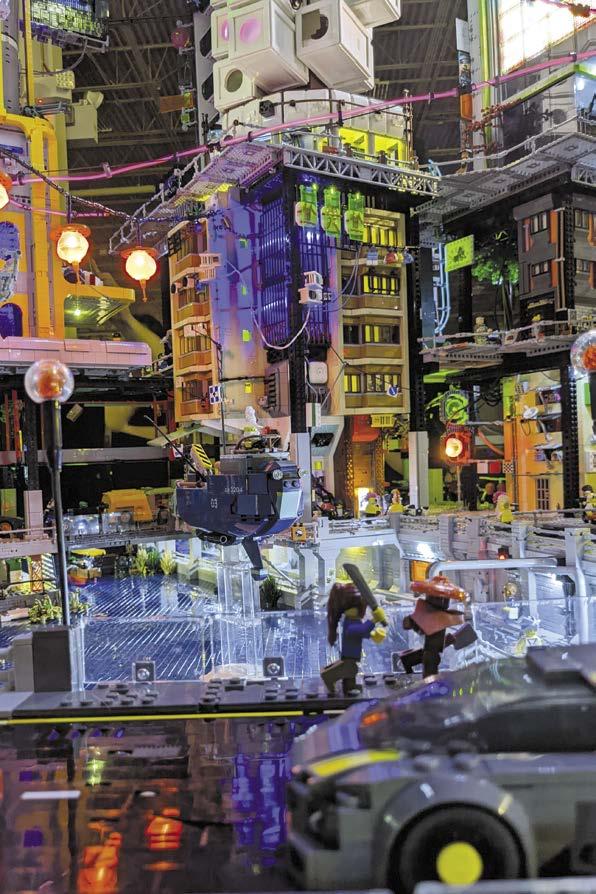 Adding the helicopter.
A minifigure view of New Hashima.
Adding the helicopter.
A minifigure view of New Hashima.












 Johnny Thunder’s living room.
Johnny Thunder’s bedroom.
Scrooge’s hot tub.
Scrooge’s living room.
Johnny Thunder’s living room.
Johnny Thunder’s bedroom.
Scrooge’s hot tub.
Scrooge’s living room.





 Stark’s living room.
Stark’s bedroom.
The walkway to Stark’s bedroom and bathroom.
Batman’s living room.
Batman’s bedroom.
Stark’s living room.
Stark’s bedroom.
The walkway to Stark’s bedroom and bathroom.
Batman’s living room.
Batman’s bedroom.
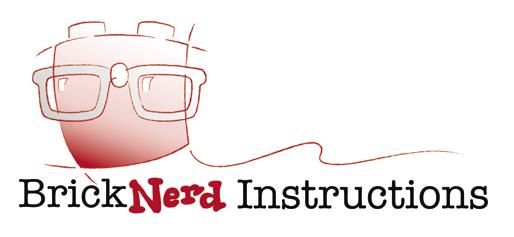






 Making the chestpiece. IG-11, Grogu, and Mando.
Chestpiece design.
Grogu ready for painting.
Making the chestpiece. IG-11, Grogu, and Mando.
Chestpiece design.
Grogu ready for painting.