Electrical installation solutions for buildings –
Technical details
Light switches and socket outlets
Technical details
Technical details
Busch-dynasty®
Technical details pure stainless steel
Technical details
Busch-axcent® / Busch-axcent® flat
Technical details Sky Niessen
Luxury insert
Switch with night guide light
Switches with night guide light
Switch 16A with night guide light
With night guide light Crossing Switch Switch
Two-pole switch 16 A with night guide light
Two-pole switch 16 A with control pilot
Two-pole switch with control pilot

Two-pole switch with night guide light
Switch with control pilot
Switches with control pilot
Button with night guide light
* The • indicates where the night guide lamp must be connected.
* The “pil” indicates where the control pilot lamp must be connected.
Technical details
Sky Niessen
Luxury insert
Button with control pilot functioning as night guide light
Button with control pilot Motor with time-delayed relay



Technical details Sky Niessen
Luxury insert
Technical characteristics:
- Power supply: 127 V~ / 60 Hz
230 V~ / 50 Hz
Valid for the following types of loads:
(a) Conventional incandescent lamps, halogen incandescent lamps at 230 V~ or 127 V~, low voltage halogen lamps with conventional transformer or electronic transformer and motors:


At 230 V~, 50 Hz, maximum power 3,000 W
At 127 V~, 60 Hz, maximum power 1,600 W
(b) Fluorescent lamps:
At 230 V~, 50 Hz, maximum power 1,300 W
At 127 V~, 60 Hz, maximum power 700 W
Operation
This appliance detects whether a card is present in the card slot.
(a) Whenever it detects the presence of a card, it connects the load. It will maintain the load connected for the time the card remains present.
(b) When, after having inserted a card, this is removed, the device will delay the cut-out of the load, according to the programmed time.
Assembly
1.- Secure the mechanism (1) in the recessed box with the screws of the box.
2.- Fit the frame (2) onto the mechanism.
3.- Secure the support (3) with the screws to the mechanism.
4.- Position the cover (4) onto the support.
Connection diagram:
XX14.5
Switch-switch (code: 8153) / Push-button (8153.2) Two-position key
Diagram as switch/button 8153 / 8153.2 Diagram as switch

Technical details
Sky Niessen
Luxury insert
Button for blinds
8144 & 8144.1
Switch for blinds
8130.3
230 V~ / 50 Hz; ±10%
Nominal power: 2 x 700 W/VA
- Allows two operating modes:
- (BLINDS): Switch for blinds.
- (SLATS): Switch for Venetian blinds with slats. Time to raise/lower switchable blinds (30-300 s).
- (C): Centre of an installation of a blind switch.
- Range of ambient temperature: from 0 to +35°C.
- To adapt to the Wireless system, use the buttons with the connector. Ref.: 8432.X (Fig. 2)


- For manual operation exclusively, use the buttons Ref.: 8430, 8230, 5530. (Fig.2)

Technical details Sky Niessen
USB charger
8185
1.- Technical data:
Nom. input voltage: 100 - 240 V AC ± 10 %
Nom. input frequency: 50 - 60 Hz
Nom. input current:
8185 and N2285: 0,20Aca at max load
N2185: 0,12Aca at max load
Stand-by current: 230 V AC : <= 0,3 W
Nom. output voltage: 5 V DC +5 / -5 %
Output current: 8185 and N2285: 1500 mA at 5 V DC
N2185: 750 mA at 5 V DC
Operating temp.:
8185 and N2285: 0 °C + 35 °C
N2185: 0 °C + 45 °C
Energy efficiency:
8185 and N2285: >= 71%
N2185: >= 66%
2.- Electric safety data
Safety standard: EN60950-I Safety standard: II - Low voltage Separation (prim. sec.): Converter with galvanic insulation







3.- Mean charge times for devices with lithium ion polymer compound batteries (for 8185 or N2285):
- 80% of the charge <1 h 15
- 100% of the charge <2 h 05
4.- Example of application: 8185
5.- Connection diagrams 16 A
USB charger 2A

8185.2 & 8185.3
1.- Technical data:
Nom. input voltage: 100 - 230 V AC ± 10 %
Nom. input frequency: 50 - 60 Hz
Nom. input current: <0,2A AC at max load
Stand-by current: <10 MW at 230 V AC, no load
Nom. output voltage: 5 V DC +5 / -5 %
Output current per outlet: 2000mA at 5V DC

Operating temp.:
0 °C to 45 °C, installing one USB charger N2185.2 or 8185.2. 0 °C to 30 °C, installing one charger 8185.3 or two N2185.2 together.
Energy efficiency: >= 79%
2.- Electrical connection diagram:
3.- Installation:
3.2.- Installation of USB charger with one outlet 8185.2


Technical details
Sky Niessen
TV / R outlets
- Connection: Screw terminal and clamp. Coaxial cable 75 ohm.
- Shielded zamak and metal plate chassis.
- In conformity with EN 50083-1:1993, EN 50083-2:2001, EN 61000-6-1:2001, EN 610004-2:1995 ESD 15KV AD, 8KV CD, EN50083-4:1998
- Fits in a Ø60 mm box.
Important: the connection of the TV outlets in serial distribution must be carried out according to the figure on the left. The cable coming from the previous outlet is connected in the right terminal and the cable going to the next outlet in the left terminal.
MATV connection diagram
Distribution with tap-off units
Note: reference 8150.3 compatible with CATV
MATV connection diagram
Serial distribution up to 9 floors
Antenna
In this diagram all final outlets are the same. References 8150 or 8150.3 can be used equally.
MATV connection diagram
Serial distribution for more than 9 floors
Antenna Amplifier
Mixer Distribution
Floor 10°
Floor 9°
Floor 8°
Floor 7°
Floor 6°
Floor 5°
Floor 4°
Floor 3°
Floor 2°
Floor 1°
Example: 10 floors. The floors are divided in 2 groups of 5 floors each. The outlets are distributed according to the criteria shown in the MATV connection diagram for serial distribution up to 9 floors. The diagram above can be used in buildings up to 18 floors. For buildings with more than 18 floors and up to 27 floors, 3 groups have to be created and so on.
Technical details
Sky Niessen
TV-R / SAT outlets
SMATV connection diagram
Note:
End of line impedance. If the distribution equipment requires outlets with end of line resistors, 8151.7/N2251.7 outlets must be used or add to 8151.3/N2251.3 outlets a termination resistor to close the line.
Note: It is recommended to avoid installing more than 2 intermediate outlets per line.
Technical details Sky Niessen
Connections for special services:
Special services are understood to be those which need the installation of a subscriber other than the normal one, either in terms of number of wires or connections in the telephone outlet, or in both cases at the same time.
These services may be:
Reversed Call (between a main telephone and another extension), Shared Line (two subscribers per terminal), Blocked Dialing by Fee Indicator, Supplementary bell (with and without capacitor). Call transfers, Connection for Fax., Connection for Modem, etc.
Connections:
The connection of each of the appliances to the telephone outlet (either to the PRC or private outlet) must be specified by the manufacturer of the appliance in question. However, Electromechanical supplementary bell are connected according to the following diagrams.
The references Niessen 8117.3, 2117.8 XX, 2117.8 XX, 2217.8 XX, 2217.8 XX, 2017.3 (terminal access bases, TAB) are supplied with an 8-contact connector that complies with the Standard ISO 8877, without terminating resistor.
Primary ISDN access: Used as elements, cable (in point-to-point configuration), the network termination equipment at primary speed (TR1p, component supplied and owned by the ISDN service provider). If using shielded cables, the connection to the termination equipment shall be fixed with a terminal block with connection to the shield of each pair. Both shield connections can be joined. Optionally an 8-contact connector can be used.
Technical details Sky Niessen
Female RJ45 Connector Device
2018.6 & AM33322-AN
1.- Preparing the Cable
1.1.- Put the cable into the hole of cap.
1.2.- Cut approximately 5 cm. off the jacket
1.3.- Open approx. 10 cm of the jacket with a cutter cord or another tool.
1.4.- Cut the jacket
1.5.- Cut the mesh (if it has one) and the cord at the same level of the jacket.

2.- Preparing the Conductors
2.1.- Select the adequate wiring scheme (568A or 568B) and place the pairs in a straight line.
Important Note: Do not cross the pairs over one another! First, arrange/position pairs 1 and 4, and then pairs 2 and 3 in their usual line.


3.- Technical specifications
- Wiring sticker: T568A &T568B
- WInsertion force: 20N max. (IEC 60603-7-4)

- Retention strength: 7.7kg.
- Operating temperature: -10Cº — 60Cº
- In compliance with ANA/TIA/EIS 568 B-2 standard
RJ45 Cat. 5E female connector
2018.5
1.- Remove the back cap from the connector. Strip approx. 5cm off the jacket and discard the cable cutter cord.
2.- Remove the back cap from the connector. Strip approx. 5cm off the jacket and discard the cable cutter cord.
2.2.- Position
2.3.- Set the cover to the module.
3.- Push the cables against the end of the slot and cut them flush to the connector.
Use an IBDN 110, BIX, KRONE wiring tool, or a similar type 110 tool.




2a.- Wiring according to T568A:

IMPORTANT: Place the connector in such a way that the printed letters A and B are facing up
4.- Mount the connector cap.
2.4.- Cut the excrescent wires.

2b.- Wiring according to T568B:

Technical details


Sky Niessen
VDI connectors






Group 2 (Green)
Group 3 (Gold) Group 1 (Pink)
Group 4 (Silver)
On Group included 3 wires

Note: Using a strap for fixing the cable to the board it is recommended to avoid disconnections. For this the plates have two through-holes at its rear end.

Technical details Sky Niessen
Rotatory dimmer
8161.8 Auxiliary component, does not bear load. Up to 5 units connected.
* Valid for small motors of 300 VA
Rotatory dimmer, RL, 20-500 W
- Mechanism valid for cover and button Ref: 5560, 8260.2, 8460.2 and 8560.2
- Protection against short circuit: T3, 15H
- Protection against overload: electronic
- Range of ambient temperature: from 0 to +35°C
- Triac regulator




* If you wish to fit a night guide light use the 8102.5
Note:
The nominal power depends on the ambient temperature. In addition, when calculating the nominal power note the transformer losses (20%).
Rotatory dimmer, LED, 2-100 W
8160.2
- Mechanism valid for cover and button Ref: 5560, 8260.2, 8460.2 and 8560.2
- Protection against overload: Electronic
- Range of ambient temperature: from 0 to +35°C
Note:
The nominal power depends on the ambient temperature. In addition, when calculating the nominal power note the transformer losses (20%).
Technical details
Sky Niessen
Rotatory dimmer, RL, 200-700 W (Incan. + halog. electromagnetic transformer). 8160.3
230 V~ / 50 Hz.
200-1000W
200-1000VA
- Mechanism valid for cover and button Ref: 5560, 8260.2, 8460.2 and 8560.2
- Calibrated fuse T-6.3H Time-delayed
- Protection against short circuit: T 6.3 H
- Range of ambient temperature: 0 - +35°C
Note:
The nominal power depends on the ambient temperature. In addition, when calculating the nominal power note the transformer losses (20%).
Rotatory dimmer, RL, 60-400 W
8160.5
230 V~ / 50 Hz. 60-400 W 60-400 VA
- 6A complementary circuit switch.


- Mechanism valid for cover and button of ref. 5560, 8260.2, 8460.2 and 8560.2
- Nominal current - switch: 6 A
- Stray current protection: EN 55014
- Minimum load: 60 VA
* If you wish to fit a night guide light use the 8102.5
- Protection against short circuit: T3, 15H
- Maximum protection against short circuit: 10 A
- Range of ambient temperature: from 0 to +35°C
Note:
The nominal power depends on the ambient temperature. In addition, when calculating the nominal power note the transformer losses (20%).
Rotatory dimmer, RC, 40-420 W

8160.7
230 V~ / 50 Hz.
W 40-420 VA
- Mechanism valid for cover and button of ref. 5560, 8260.2, 8460.2 and 8560.2



- Types of loads: incandescent and/or halogen lamps at 230V and/or halogen with electronic transformer.
- Protection against short circuit: electronic

- Protection against overload: electronic
- Range of ambient temperature: 0 - +35°C
Note:
The nominal power depends on the ambient temperature. In addition, when calculating the nominal power note the transformer losses.
* If you wish to fit a night guide light use the 8102.5
Technical details Sky Niessen
Rotatory dimmer, RLC, 60-420 W & Rotatory dimmer remote control 8160.8 & 8161.8
- Mechanism valid for cover and button Ref: 5560, 8260.2, 8460.2 and 8560.2
- The principal mechanism (8160.8) may be connected to up to 5 auxiliary elements (8161.8) which also regulate the load.
- Range of ambient temperature: 0 to +35°C
- Maximum number of auxiliary elements with an 8160.8: 5 units
- Maximum length of cable 100 m.
- Range of ambient temperature: 0 to +35°C
- Mechanism valid for cover and button Ref: 5560, 8260.2, 8460.2
Note:
The nominal power depends on the ambient temperature. In addition, when calculating the nominal power note the losses of the conventional (20%) and electronic (5%) transformers.
Rotatory dimmer, 1-10Vdc


- Mechanism valid for cover and button of ref. 5560, 8260.2, 8460.2 and 8560.2
- Valid for fluorescent lights with dimmable electronic ballast.
- Power: 700 VA
- Control voltage: 0/1 - 10 V DC

- Ballast control max. current: 50 m A DC.
- The night guide light must not be installed with this regulator.
Technical details
Sky Niessen
Rotatory dimmer remote control
- Two-wire connection.
- Enables two operating modes selected with the front potentiometer: Regulator and Switch Modes.


- Range of ambient temperature: from 0 to +35°C.
- For manual operation exclusively, use the buttons Ref.: 8530, 8430, 8230 and 5530. (Fig. 2).
* If you wish to fit a night guide light, use the 8104.5
Note:
The nominal power depends on the ambient temperature. In addition, when calculating the nominal power note the losses of the conventional (20%)and electronic (5%) transformer.
8160.1
Mains voltage: 127 V~ / 60 Hz 220 V~ / 50 Hz
Power: - at 220 V~ / 50 Hz: 40 - 450 W 40 - 400 VA
Its special characteristics enable convenient remote control using conventional buttons, deriving one conductor only, and thus simplifying the electrical installations as the traditional switched installations can be replaced.
Short press:
If the regulator was switched off, with a short press the maximum lighting is always connected. If the regulator is switched on, with a short press it is disconnected. A short press is understood to be between 50 ms and 400 ms.
Long press:
If the regulator was switched off, with a long press, it is connected from minimum lighting and continues the regulation until the button is released. If the regulator was switched off, with a long press, the regulation process starts from the point it was at and until the button is released. A long press is understood to be greater than 400 ms.
Protection against overcurrents: With calibrated fuse Code T-2A. It is supplied with a spare. Protection against erroneous connections: With electronic device. From min. to max. 3.8 seconds. Night guide display: With red LED. Operating temperature: 0 °C to 30 °C. Suppression of interference according to Standards: UNE-20507 and UNE-21806, EN 55014 and EN 60555.
* If you want a night guide light, use the 8104.5
Rotatory DALI dimmer & Rotatory DALI dimmer with power supply
8161.4 & 8161.5 8161.4
Nominal voltage 230 V~ ±10 % ; 50/60 Hz Power consumption
Technical details Sky Niessen
Rotatory DALI dimmer & Rotatory DALI dimmer with power supply
8161.4 & 8161.5
Operation
1- Attenuation speed:
Slow rotation of the control element:
– Precision setting with up to 254 levels of luminosity.
2- Adjusting the basic luminosity:
Quick rotation of the control element: – Large changes in luminosity to reach the desired setting rapidly.
6- Deleting the connection luminosity:
To delete an established luminosity connection the following points must be executed:
1. Switch on the lighting.
2. Double click quickly on the control element.
– Once the configuration has been carried out, the load will blink twice. The memory function works again after deleting the luminosity connection established (connection with the last luminosity value it had before the disconnection).
7- Adjusting the colour of the guide light:
To set the basic luminosity, turn the control element slowly.
1. Switch on the lighting.
2. Adjust the lighting.
3. Press the control element for 10 seconds.
– Once the configuration has been carried out, the load will blink once.
3- Deleting the basic luminosity:
To change the color of the connection light, do the following:
1. Turn off the lighting (load).
2. Press the control element, hold it down and rotate it quickly three times from one side to the other.
3. Release the control element.
– The guide light blinks 3 times.
4. Turn the control element to choose the color of the LED.
5. Confirm the color selected by pressing the control element briefly.
– Once the configuration has been carried out, the guide light will blink 3 times.
8- Changing the Power On level (optional setting)
To delete the basic luminosity, turn the control element slowly.
1. Turn off the lighting. Press the control element for 10 seconds.
– Once the configuration has been carried out, the load will blink once.
4- Switching on with the memory function: The DALI potentiometers always switch on the lighting with the last value of luminosity set (memory function). This function overwrites the manual setting of the luminosity connection.
5- Modifying the connection luminosity:
The modification of the Power On level (luminosity connection after a grid failure) achieves a standard luminosity or disconnects all the service equipment connected with the luminosity value it had before the power cut.
To modify the Power On level, do the following:
1. Turn off the lighting (load).
2. Press the control element, hold it down and rotate it quickly three times from one side to the other.
3. Release the control element.
– The guide light blinks 3 times.
4. Press the control element for 10 seconds.
To adjust an established luminosity connection the following points must be executed:
1. Switch on the lighting.
2. Adjust the lighting.
3. Double click quickly on the control element.
– Once the configuration has been carried out, the load will blink twice. The memory function overwrites the luminosity connection established (connection with the last luminosity value it had before the disconnection).
Note: If the lighting is disconnected after pressing twice is because the interval between the first and second time the button was pressed too long.
– After the configuration has been carried out, the lighting (load) will blink once and the guide light will blink 3 times.
The DALI service units will now be connected now with the return of the grid voltage with the last luminosity value set.
9- Operation in various control stations
The DALI service units can be operated from various control stations. The luminosity is always taken from the last potentiometer used. This is valid for the rest of the configuration, such as the basic luminosity and the memory function.
The color of the guide light has to be selected individually for each DALI potentiometer in an installation.
Technical details
Sky Niessen
Rotatory DALI dimmer & Rotatory DALI dimmer with power supply 8161.4 & 8161.5
a c i r t c é l e n ó i x e n o C
a c i r t c é l e n ó i x e n o C
Electric connection
N ° F u n c i ó n
1 A limentación de corriente DA L I
N ° F u n c i ó n
2 E quipo de ser v ic i o DA L I
1 A limentación de corriente DA L I
3 8161 5
2 E quipo de ser v ic i o DA L I
3 8161 5
1 DALI service unit 2 8161.5
N ° F u n c i ó n
N ° F u n c i ó n
Note:
1 E quipo de ser v ic i o DA L I
2 8161.4
1 E quipo de ser v ic i o DA L I
- If the potentiometer DALI 8161.4 is used in installations with a DALI power supply, terminals L and N cannot be occupied. The device is supplied directly with current from the bus.
2 8161.4
- Up to 3 DALI 8161.4 and 5 DALI 8161.5 potentiometers can be operated in parallel. For this purpose, observe the power consumption permitted.
N otas
- When the DALI service units e.g., EVG are connected, observe the indications of the corresponding manufacturer.
- The DALI control line and the power supply line can be found in a shared NYM cable.
- Multi-phase service is permitted.
N otas S i s e u t ili z a e l po t e n c ió m e tr o D A L I 8161 4 en in st ala c ione s c o n u n a ali m en t a c ión d e corr i e n te D A L I pre s en t e, n o se p u ed en o c u p ar l o s b o r n e s L y N. El e q u i po s e a li m e n ta di r e cta m e n te con c o r r i e nte a p a rtir d e l bu s
S i s e u t ili z a e l po t e n c ió m e tr o D A L I 8161 4 en in st ala c ione s c o n u n a ali m en t a c ión d e corr i e n te D A L I pre s en t e, n o se p u ed en o c u p ar l o s b o r n e s L y N. El e q u i po s e a li m e n ta di r e cta m e n te con c o r r i e nte a p a rtir d e l bu s
• Se pueden operar en paralelo has t a 3 po t encióme t r os DAL I 8161 4 y 5 po t en c ióme t r o s
DALI 8161. 5 Obs e rve para ell o e l c o nsu m o admisible d e cor r iente.
• Se pueden operar en paralelo has t a 3 po t encióme t r os DAL I 8161 4 y 5 po t en c ióme t r o s
DALI 8161. 5 Obs e rve para ell o e l c o nsu m o admisible d e cor r iente.
C u a n do s e c o nec t an los e q u i pos de s e r v i c io DAL I p ej , EV G h a y q u e o b se r v ar la s
Technical details Sky Niessen
Universal single relay time delayed switch 8130.1
- Enables two operating modes selected with the front potentiometer: Switch Mode and Time-delayed Mode (30-300 s).


- For all types of loads.
- Range of ambient temperature: from 0 to +35°C.
- For manual operation exclusively, use the buttons Ref.: 8530, 8430, 8230 and 5530. (Fig. 2).
* If you want to fit a night guide light, use the 8104.5.
8130.1 with auxiliary button 8104.5
Universal double relay time delayed switch 8130.2
230 V~ / 50 Hz; ±10%
x 700 W
- Enables two operating modes selected with the front potentiometer: Double switch mode and time-delayed disconnection mode of load 2, after the disconnection of load 1 (30-300 s).



- For all types of loads.
- Range of ambient temperature: from 0 to +35°C.
Fig. 3
Technical details
Sky Niessen
Time delayed switch with relay 8162
- Power supply: 230 V~ / 50 Hz
- Maximum power: 1.000 W 1.000 VA for cos ϕ = 0,6 650 VA
The time-delayed switch is an electronic mechanism that automatically disconnects the component controlled, within an adjustable time interval. It is activated manually by pressing the button directly. Activation by remote control is with conventional auxiliary buttons.
* If you want to fit a night guide light, use the 8104.5.
- Protection against overcurrents: With calibrated fuse Code T5A. It is supplied with a spare.

- Protection against erroneous connections: With electronic device.
- Regulation time: From 10 s to 10 min.
- Night guide display: With red LED.
- Operating temperature: 0º to 40 °C.
- Suppression of interference according to Standards: UNE-20507 and UNE-21806, EN 55014 and EN 60555.
8104 or 2104 BM/BA or 2204 BM/BA or N2204 BL/AN/PL
Time delayed switch with triac 8162.1
Technical data:
Power supply: 230V~ ±10% / 50Hz
Maximum power: 40-500W for 40-400VA for 40-100VA for
Protection against overcurrents: With calibrated fuse F-3, 15H. It is supplied with a spare.
Protection against erroneous connections: with electronic device.
Regulation time: From 10 s to 10 min. (±10%). Night guide display: With red LED.
Operating temperature: 0 to 40 °C.
Manufactured in accordance with the standards:
UNE-EN-60669-1
Operation:
• UNE-EN-60669-2-1
• UNE-EN-60699-2-3
The time-delayed switch is an electronic mechanism that automatically disconnects the component controlled, within an adjustable time interval. It is activated by pressing the button directly.

The desired margin of time for the disconnection of the device is regulated using the adjusting screw, indicated in Figure 1. The margin of time that can be set ranges between 10 seconds and 10 minutes (±10%).

Technical details Sky Niessen
MOS-Fet switch for motion sensor
Switch 8141.3
Switch 8141.3
Nominal voltage: 230 V~ 50 Hz.
Minimum nominal power: 60 W/VA
Maximum nominal power: 420 W/VA
Permitted load: incandescent lamps, halogen lamps at 230 V and halogen lamps with conventional and electronic transformers. Protected against overloads and short circuit.
Operating temperature: From 0°C to 35°C.
Protection against short circuits with fuse Code M-4 A.
Note:
Do not use the mechanism 8141.3 with contactors; in these cases use the 8141.4.


An auxiliary button (8104) can be connected, if you wish to operate the load manually.
Switch 8141.3
Note: To use the 8141.3 in parallel, make sure the minimum load is increased by: no. of devices x 60 W
In these applications, the light sources must be outside the detection area to prevent the disconnection due to a Sensor Switch being interpreted as a thermal variation by the other Sensor Switch, causing an unwanted connection.
* If you want to fit a night guide light, use the 8104.5.
Relay switch for motion sensor
Switch 8141.4
Nominal voltage: 230 V~ / 50 Hz.
Maximum power: 700 W / VA
3 A cos ϕ = 0,5
Permitted load: All types of loads.
Operating temperature: From 0°C to 35°C
In these applications, the light sources must be outside the detection area to prevent the disconnection due to a Sensor Switch being interpreted as a thermal variation by the other Sensor Switch, causing an unwanted connection.
Technical details
Sky Niessen
Relay switch
8161
230 V~ / 50 Hz
For all types of loads
Power 2300 W/VA
Installation with auxiliary buttons
Device 8161 can be operated with auxiliary buttons. In these cases, the following aspects have to be taken into account:

- To avoid switching faults, the power supply lines of the motor and the auxiliary elements must not be in the same cable or next to each other (the minimum distance must be 5 cm). The following auxiliary elements can be used:

- Conventional mechanical buttons with or without potential-free terminals.
* Attention:
If you want to fit a night guide light, use the 8104.5
To ensure proper operation, separate the switching lines from the auxiliary activation lines (in different conduits).
Can be combined with the IR button, with the programmer 8165.3 and with the presence sensor 9511.
Relay switch for blinds
8161.2
Power 700W/VA
I nominal - 3A cos ϕ 0.5
Power consumption ≤ 1W
Max I per aux. input ≤ 3 mA
The IR button 8439.XX and the programmer 8165.3 can control a group of blind motors by operating the auxiliary inputs (“1” and “2”) of the blind control device. Using a two-pole switch for blinds, the group of blinds can be moved manually or the sensor can be activated for periods of absence. The recessed device 8161.2 is used to control:
• Blinds with mobile slats.
• Rolling blinds.
• Awnings.
• Closures with motorised domes or vaults, etc.
In this instruction manual the term “blind” or “blinds” as synonyms of the applications mentioned in the above paragraph.
Mechanism that can be combined with the programmer 8165.3

Service modes
Normal service (N) = factory setting
Example of use: “normal” activation of the blind.
One short press activates the order of actuation that activates the blind to its final position (up or down). A long press (holding it down) activates a regulation command. The output will remain permanently connected throughout the setting using the control element/extension. If the regulation lasts more than three minutes, the recessed application will be disconnected.

Regulation of slats (L)
Example of use: “normal” activation of the blind and regulation of slats in small stages. The short press is identical to that of normal service. The output is regulated in steps during adjustment using the control element/ extension. After the eighth step or 2 seconds the adjustment ends.
“Central” (Z)
Example of use: a recessed control blind application is used as a central unit for other blinds. Each press (short or long) of this central unit is interpreted and converted into a 3-minute activation command. This ensures that all the subordinate blinds reach the final position.
Programming (P)
Example of use:
in the event of a command to lower, the blind must automatically be lowered and the slats regulated.
Technical details
Sky Niessen
Timer control element + Cover plate for timer control element
8165.31 + 8565.3
Loads that are usually automated/programmed:
• Porch lights
• Garden lights
• Lights in corridors in schools, universities, shops, etc.
• Blinds in a house
• Shop awnings
• Alarm activation
• Heating or air conditioning
• A small wake-up alarm (next to the bell)
For all these applications there are two construction types for the function:
- 8161+8165.31+8565.3: To function as a relay switch.
- 8161.2+8165.31+8565.3:
To function as a relay switch for blinds, awnings, etc. Enables slats to be regulated, all the blinds to be centralized from one point and awnings to be operated.
See diagrams of relay switches.
Service modes
The control element has three service modes that you can select freely.
- “MANUAL” (symbol )= The automatic connection intervals, and the luminosity and twilight functions (with the blinds) are not executed. Exclusive control with the buttons or
RAISE blind
Short press:
- The blind moves toward the final upper position.
- When pressed again, the blind stops.
Long press:
- The blind is raised while the button is being pressed. LOWER blind
Short press:
- The blind moves toward the final lower position.
- When pressed again, the blind stops.
Long press:
- The blind is lowered while the button is being pressed.
- “AUTOMATIC” (symbol AUTO) = Automatic control according to the selected program: Astro, day-week, connection times. Manual control with the buttons or is also possible.

- “HOLIDAYS” (symbol )= control as in automatic service. A random number generator moves the connection intervals up to 30 minutes each day to simulate the presence of a person in the home. Manual control with the buttons or is also possible.
Link for button with battery and wireless switch actuator 8531.X & 8130.4
1- Selecting the functioning of the button with battery
The battery transmitter must have Switch operation mode (mode 2) selected.
Types of connection
The control element can work with three different types of connection: “daily clock newspaper”, “weekly clock” or “weekly clock with Astro device”

- Daily clock: When programming the connection times, the day of the week cannot be selected. Thus, the times you program are repeated every day.
- Weekly clock: When programming the connection times, the days of the week are available (1 for Monday up to 7 for Sunday.) Thus it can be programmed differently for each day of the week.
- Weekly clock with Astro: Together with the programming of the days of the week, it is possible to activate the Astro function with each connection time.
Indications on the display
1 Current weekday / info line.
2 Info line / date.
3 Operating mode.
4 Time / switching time.
5 Display on the blind insert: Arrows up down during movement time; Display on the light insert: OFF / light value in %; Display on the relay insert: ON / OFF.

2-
The wireless receiver actuator basically offers two operating modes:
a) Switch mode: Potentiometer position “INT”
b) Time-delayed switch mode: We can time the disconnection of the actuator to the desired time, 3 s, 1 min, 5 min, 15 min.

To select the actuator operating mode, turn the potentiometer so that it points to the corresponding position.

Technical details


Sky Niessen
Link for button with battery and wireless switch actuator
8531.X & 8130.4
2.1.- Configuring a link between transmitter and receiver channel of the wireless actuator.
Details are provided below on the association between a transmitter (wireless button, wireless touch control, wireless motion sensor, etc.), and the receiver channel of the wireless actuator.

Turn the potentiometer of the wireless actuator to the position “P”. The LED of the configuration button will blink slowly in red.
Blinks slowly in red
2.2.- Press the configuration button; the LED of the configuration button will blink quickly in red.
Blinks quickly in red
At this moment the wireless actuator is waiting to accept a link with a transmitter channel. (wireless button, wireless touch control, wireless motion sensor, etc.).
2.3.- Linking with the transmitter channel:






- to link with the button with battery, press the lower part of the button briefly. The LED of the button will remain red for a few seconds and go off. - to link with a touch control. - wireless motion sensor.
2.4.- Place the transmitter and receiver in operation mode: - Turn the potentiometer of the battery to position “3”

3- Deleting a link from the receiver channel of the wireless actuator
3.1.- Turn the potentiometer of the wireless actuator to the position “Rst 1”, link erase mode.
LED in red
3.2.- Press the configuration button for approximately 8-10 seconds; The LED of the configuration button will blink quickly in red.
Blinks quickly in red
3.3.- Turn the potentiometer of the wireless actuator to the position “Rst 2”, link erase mode. If the link has been deleted successfully, the wireless actuator will leave configuration mode and the configuration button will blink in green 3 times.
3.4.- Press the configuration button for 4 seconds; The LED of the configuration button will blink quickly in red.
3.5.- If the link has been deleted successfully, the wireless actuator will leave configuration mode and the configuration button will blink in green 3 times.
3 blinks in green
If the link has not been deleted successfully, the wireless actuator will leave configuration mode and the configuration button will blink in red 3 times.
- Turn the potentiometer of the chip to position “F”
3 blinks in red
Similarly if after one minute there is no attempt to establish an association for the deleted link, the wireless actuator will leave configuration mode automatically.
3 blinks in green
3 blinks in red
2.5.- To act on the load: Short and long presses turn on/off.
Technical details Sky Niessen
Link for button with battery and wireless dimming actuator 8531.X & 8130.5
1- Selecting the functioning of the button with battery
The battery transmitter must have regulation operation mode (mode 4) selected.
2.4.- Place the transmitter and receiver in operation mode:
- Turn the potentiometer of the battery to position “3”
2- Configuring the wireless receiver actuator
The wireless receiver actuator basically offers two operating modes:
a) Switch mode: Potentiometer position “INT”
b) Time-delayed switch mode: We can time the disconnection of the actuator to the desired time, 3 s, 1 min, 5 min, 15 min.

To select the actuator operating mode, turn the potentiometer so that it points to the corresponding position.



Configuration button
2.1.- Configuring a link between transmitter and receiver channel of the wireless actuator.
Details are provided below on the association between a transmitter (wireless button, wireless touch control, wireless motion sensor, etc.), and the receiver channel of the wireless actuator.
Turn the potentiometer of the wireless actuator to the position “P”. The LED of the configuration button will blink slowly in red.
- Turn the potentiometer of the chip to position “F”
3 blinks in green
3 blinks in red
2.5.- To act on the load:
- Short press up, turn on
- Short press down, turn off
- Long press up, regulate upward
- Long press down, regulate upward
3- Deleting a link from the receiver channel of the wireless actuator
3.1.- Turn the potentiometer of the wireless actuator to the position “Rst 1”, link erase mode.
Blinks slowly in red
2.2.- Press the configuration button; the LED of the configuration button will blink quickly in red. Blinks quickly in red
At this moment the wireless actuator is waiting to accept a link with an transmitter channel. (wireless button, wireless touch control, wireless motion sensor, etc.).
2.3.- Linking with the transmitter channel:






-to link with the button with battery, press the lower part of the button briefly. The LED of the button will remain red for a few seconds and go off. - to link with a touch control. - wireless motion sensor.
LED in red
3.2.- Press the configuration button for approximately 8-10 seconds; The LED of the configuration button will blink quickly in red.
Blinks quickly in red
3.3.- Press the configuration button for 4 seconds; The LED of the configuration button will blink quickly in red.
Technical details
Sky Niessen
Link for button with battery and wireless blind actuator
8531.X & 8130.7
1- Selecting the functioning of the button with battery
The battery transmitter must have blinds operation mode (mode 1) selected.
2.4.- To link with the button with battery, press the lower part of the button briefly. The LED of the button will remain green for a few seconds and go off.
2- Configuring the wireless receiver actuator
The wireless receiver actuator basically offers two operating modes:
a) Switch mode: Potentiometer position “INT”
b) Time-delayed switch mode: We can time the disconnection of the actuator to the desired time, 3 s, 1 min, 5 min, 15 min.

To select the actuator operating mode, turn the potentiometer so that it points to the corresponding position.
Configuration
2.1.- Configuration of a link between transmitter and receiver channel of the wireless actuator.






Details are provided below on the association between a transmitter (wireless button, wireless touch control, wireless motion sensor, etc.), and the receiver channel of the wireless actuator.
Turn the potentiometer of the wireless actuator to the position “P1”. The LED of the configuration button will blink slowly in red.
Blinks slowly in red
2.2.- To link with the button with battery, press the upper part of the button briefly. The LED of the button will remain green for a few seconds and go off.
Blinks quickly in red
At this moment the wireless actuator is waiting to accept a link with an transmitter channel. (wireless button, wireless touch control, wireless motion sensor, etc.).
2.3.- Turn the potentiometer of the wireless actuator to the position “P2”. The LED of the configuration button will blink slowly in red.
3 blinks in green
3 blinks in red
2.5.- Place the transmitter and receiver in operation mode:
- Turn the potentiometer of the battery to position “3” (image of dial instructions)



- Turn the potentiometer of the chip to position “F” (image of chip) 2.5-To act on the load: Short press: If the blind is moving, it will stop. And if the blind is stopped, it will be raised/lowered one step or the slats rotated. Long press: Raises/lowers the blind for the programmed time, with the selector with the electronic mechanism.
3- Deleting a link from the receiver channel of the wireless actuator
3.1.- Turn the potentiometer of the wireless actuator to the position “Rst 1”, link erase mode.
LED in red
3.2.- Press the configuration button for approximately 8-10 seconds; The LED of the configuration button will blink quickly in red.
Blinks quickly in red
3.4.- Press the configuration button for 4 seconds; The LED of the configuration button will blink quickly in red.
Technical details Sky Niessen
Wireless switch actuator 8130.4
230 V~ / 50 Hz 2300 W / VA 2300 W / VA 2300 W / VA 1000 VA
- Transmission frequency: 868 MHz.
- Allows two operating modes:
- Switch and time-delayed from 3 s to 15 min.
- One auxiliary input and one relay output.


- It has a potentiometer to select the operating modes and for configuration.
Wireless dimming actuator 8130.5
230
V~ / 50 Hz ±10%
- Allows 4 operating modes:
- Universal, type C loads, L loads and ESL loads.
- An auxiliary input and adjustable output.
- It has a potentiometer to select the operating modes and for configuration.
- Dimensions: 47 mm x 48 mm x 30 mm
- Suitable for most low consumption LED lamps with phase-cut dimmers.
Wireless blind actuator 8130.7
230 V~ / 50 Hz ±10%
- Allows two operating modes: - 2 independent relays:
- 2 x 700 W/VA.
- Nominal current 3AX. Use of contactors in installations with fluorescents is recommended.
Wireless DIN-rail actuator 8130.6
230 V~ / 50 Hz 2300 W / VA 2300 W / VA 2300 W / VA 1000 VA
- Transmission frequency: 868 MHz.
- Allows two operating modes:
- Switch and time-delayed from 3 s to 30 min.
Installation of 2 Loads Installation of Blinds
4 position rotatory switch 8154



- It has a potentiometer to select the operating modes and for configuration.
SEQUENCE OF CONNECTIONS POSITIONS 0 1 2 3 CIRCUITS 0 1 2 3 d 4
Technical details
Sky Niessen
Digital room thermostat
8140.5
Technical data:
Power supply: 230 V~ ± 10%, 50 Hz for ref. 8140.5
127 V~ ± 10%, 60 Hz for ref. 8840.5
Consumption: < 1 W
Usage temperature: From 0 °C to 50 °C.
• Accuracy of the measurement: ± 2 °C (± 1 °C with calibration)
• Resolution: 0.1 °C.
Control output: Voltage-free relay contacts (NO)

• Maximum load: 3 A cos ϕ = 0.5
Operating mode of the output relay:
• Hysteresis: 0.5 °C.
• Pulse width modulation: With a difference of ± 4 °C compared to the setpoint temperature, variable from 100% to 0% modulation. This control makes it possible to control heating and cooling devices (not simultaneously) using its internal electronic thermostat. The thermostat can be calibrated in situ.
• Nocturnal operating mode “ “:
Based on establishing a difference between day and night temperatures (from 0 °C to 5 °C) with the purpose of saving energy.
Connection diagram:
For heating and cooling installations with non-potential-free input.
For heating and cooling installations WITH potential-free input.
Floor thermostat
8140.9
1. Technical data
Voltage: 230V~ +/-10% 50-60Hz
Load power: 2 300 W
Load type: floor heating resistor.
Control temperature: +5 °C to +45 °C (Set point).
OFF state: at OFF position, the thermostat is off, so that it does not address the temperature measured by the floor temperature probe. The relay output contact is open.

Temperature accuracy: 0,5 °C.
Hysteresis: 0,5 °C.
Floor temperature sensor: NTC, 10KΩ at 25 °C, -40°C to 80 °C.
Double isolated cable, 4m length.
LED light indication: red and green
Ambient temperature: -20 °C to 45 °C
2. Installation
In order to get the better temperature measurement performance possible at the floor thermostat installation, it is recommended:
- Install the thermostat higher than 1m height from the floor.
- Do not install the thermostat near other heat or cold sources.
- Keep the floor temperature sensor away from interference sources or power circuits.
- Check the floor temperature sensor is correctly connected.
3. Connection
Important: Disconnect the mains voltage power when installing. Work on the 230 V supply system may only be performed by specialist staff! Disconnect main power supply prior to installation and/or disassembly!
• Winter mode “�“: Selected when the unit controlled is a heating unit.
• Summer mode “�“: Selected when the unit controlled is an air conditioning unit.
Temperature regulation by hysteresis:
In this operating mode of the output, the unit to be controlled is working constantly until it reaches the setpoint temperature, at which point it is disconnected and will not be re-activated until the ambient temperature is more than 0.5 °C from the setpoint.
• Temperature regulation by pulse width: With this configuration of the output type, the unit to be controlled is working constantly up to ± 4 °C of the setpoint temperature. From this moment, a cyclical series of switching the unit on/off (varying the ratio of time ON-OFF) until the setpoint temperature is reached. The use of pulse width regulation is especially recommended for electrical heating, heat pumps and electrothermic actuators.
Attention: To regulate between hysteresis and pulse width, the thermostat must not be on, in other words the “ON” must not be shown on the display.

In cases in which it is important to avoid a frequent change between switching on and off, for example in gas boilers, temperature regulation by hysteresis should be used, which is selected by default in the thermostat.
4. Operation
The temperature set point can be adjusted by the rotary knob on the front of the thermostat, from +5 °C to +45 °C. LED light in the front, indicates the following:
- Red color: Temperature set point is higher than measured temperature at floor sensor. Relay output contact is closed.
- Green color: Temperature set point is lower than measured temperature at floor sensor. Relay output contact is open.
- LED off:
Thermostat is OFF state (disconnected).
- Blinking red color: (a) The floor temperature sensor would not be connected or (b) the temperature read by the floor temperature sensor is below.
- 40°C. Relay output contact is closed.
5. Guarantee
This product is subject to the guarantee offered in the selling general terms of ABB in each country.
Technical details Sky Niessen
230 V~ / 50 Hz.
• Suppression of interference according to standards UNE-21806 and EN-55014
• At a distance of 1 meter, it provides a light flux greater than 2 lumen. The indicators will light up provided they are connected to the grid voltage and this maintains its nominal voltage value. These electronic mechanisms do not have rechargeable batteries or auxiliary energy sources, for cases in which the grid voltage falls below the nominal value or 0 V.
The device is installed with a universal box for recessed mounting, with the same electrical connections shown in the figure. Disconnect the grid voltage while installing the device.
Connection
the
230 V~ / 50 Hz.
• Suppression of interference according to standards UNE-21806 and EN-55014
• At a distance of 1 metre, it provides a light flux greater than 2 lumen. The pass/wait indicator is a device that is connected to the grid voltage and is able to indicate with a green or red LED light, the wait or pass
where it is located. Installed in conjunction with a conventional switch, it makes it possible to have an indicator to indicate free or restricted passage, as relevant at any time (Figure 1).
In addition it can be installed with a switch that has three possibilities, thus allowing standby status, signaling free passage, and restricted passage (Figure 2).
1.- Introduction
The standard marker light is an autonomous indication device, with a battery for accumulating electrical energy, which guarantees the correct indication lighting of the communication routes of buildings in the event there is a power cut or when this falls below 70% of its nominal value (230 V).
2.- Technical Specifications 230 V~ / 50 Hz.
• Alert indication: This can be selected with the selector.
a) lighting in blue or
b) lighting in white
• Emergency lighting: high luminosity white.
• Nickel-Metal Hydride (NI-MH) battery, which currently have the lowest environmental impact.
• Autonomy: 3 hours, of which 1 h at maximum lighting. 2 h at lower lighting.
Remote control: Allows any type of component standardized regarding voltages.
• Compliant with the following regulations:
RD 2816/1982 (BOE 6-11-92): General regulation of the police. Art. 15.2 RD 314/2006 (BOE 28-03-06) Technical Building Code Section SU4. Sec. 2.2 Position and characteristics of lights.
Sec. 2.3 Installation characteristics.
REBT 2002, ITC-BT-28, section 5-g.
UNE-EN60598-2-22
• Suppression of interference according to standards UNE-21806 and EN55014.
• At a distance of 1 meter, it provides a light flux greater than 2 lumen.
Technical details
Sky Niessen
Beacon LED light
Autonomous LED marker light. 8181.2
3.- Installation
• Connect, fit and secure the marker lights to the box (square or circular with 60 mm between screws).
• For greater protection in public premises, the external part of the unit can be affixed with two screws, thus the external parts of the unit are secured more firmly, thus protecting against vandalism.
See assembly in Figures 1, 2 and 3:
• Fit the cover and the trim onto the diffuser support.
4.- Connection
The device is installed with its universal box for recessed mounting, with the same electrical connections shown in the figure. Disconnect the grid voltage while installing the device.

• Separate the diffuser support from the cover to be able to secure it to the marker light with the screws.
• Once the beacon has been secured to the box, position the frame and secure the diffuser support to the marker light.
Electronic bell N2224.-XX
1. Technical data Power Supply
- N2224.1: 127V~ ; 60Hz
- N2224: 230 V~ ; 50-60 Hz
2. Mounting and connection scheme 2.1. Connection

Important: Disconnect the mains when installing.
Connection with Niessen push buttons
* The voltage of the remote controls may be 9, 13 or 24 Vdc.
3. Operation
The bell can be connected to 4 push buttons maximum, with a different melody for each one of them.
4. Warranty
This product is subject to the warranty offered in the general conditions of sale of ABB in each country.
Connection with conventional push buttons
Technical details Sky Niessen
FM stereo receiver with alarm module
9368 & 9368.7
1. Technical data
Rated voltage:
- 9368: 230 V~; ±15%; 50-60 Hz
- 9368.7: 127 V~; ±15%; 50-60 Hz
Max. consumption: 100 mA
Stand-by consumption ref. 9368 and 9368.7 (*): 0,2 W.
Stand-by consumption ref. (9368 or 9368.7) + 9368.3 (*): 0,5 W.
(*) With the display illumination at minimum.
Maximum output power: 2+2 W; <1% distortion (16 W)
Speaker impedance: 16 W (2+2 W audio)

2. Wiring diagram:
(*) FM RECEPTION
The FM indoor antenna that incorporates the module 9368 or 9368.7, uses the electrical network to improve reception.


If the reception is not quite right, you can connect an external FM antenna (thin wire or coaxial wire) in the connectors enabled for it.
(*) External FM coaxial antenna. OPTION 1
(*) External FM wire antenna (75 cm. max.). OPTION 2
Mono configuration. Local speaker.
Stereo configuration. Separate speakers.
9368: 230 V~; ±15%; 50-60 Hz
9368.7: 127 V~; ±15%; 50-60 Hz
Auxiliary module

9368.3
1. Technical data
Power supply through AUX.: 9 V
Maximum consumption: 175 ~ 200 mA
Consumption stand-by: 0.4 W
Module 9368 or 9368.7
9368.3
Audio input/output module + USB and Bluetooth® (OPTIONAL)



Headphones impedance: 16 ~ 600 Ω (25 + 25 mW audio phones)
Bluetooth®: Bluetooth® v2.1 2.4GHz IEEE 802.15.1
Maximum reach from the module 9368.3 to user’s Bluetooth® device: 10 m.


Technical details
Sky Niessen
Radio & Bluetooth multiroom module + Remote control module 9368.1 & 9368.2
1. Technical Data
Power supply:
230 V~ / 127 V~; ±15%; 50-60 Hz
Bluetooth®:
Bluetooth® v2.1 2.4GHz IEEE 802.15.1
Maximum reach from the ceiling module 9368.1 to user’s Bluetooth® device: 10 m.
2. Wiring diagram:
Maximum power consumption: 200 mA
Consumption stand-by: 0.3 W
Communication data: ZigBee 2.4GHz IEEE 802.15.4
BUS MULTIROOM is only necessary if there is more than one room in the house and/or you want to connect the rooms in the house. Room 1 Room 2
MORE ROOMS
External FM coaxial antenna. OPTION 1 External FM wire antenna (75 cm. max.) OPTION 2
Antenna impedance: 75 Ω
Maximum power headphone output 6+6 W; <1% distortion (4 Ω)
Minimum impedance of headphones: 4 Ω (6+6 W audio)
TO OTHER ROOMS (max. 15 modules 9368.1)
External FM coaxial antenna. OPTION 1
External FM wire antenna (75 cm. max.) OPTION 2
Ceiling module
Ceiling module
Maximum distance: 10 m. It will be reduced by obstacles Maximum distance: 10 m. It will be reduced by obstacles
Basic example
Example with auxiliary input 9368.3 (USB, input and phones)
NOTE: Because these devices are radio frequency and to avoid interference, you should not install modules of the same reference or any other RF equipment that could interfere less than 1 m. away. It should be noted that any obstacle between the devices, can significantly reduce the distance range between them.

3. Mounting:
1. Mounting plate


2. Insert - 9368 / 9368.7
3. Frame
4. Cover plate - 8586

Technical details Sky Niessen
Sound amplifier - Connection to multiroom module 9335.1 - 9368.1
Wiring diagram of 9368.1 module to 9335.1 sound amplifier

Multiroom module
Wiring diagram for 9329.1 loudspeakers to 9335.1 sound amplifier
Set-up for 20W
Set-up for 10 + 10W
20 + 20W stereo (with 2 9335.1 amplifiers)
Distribute the speakers in both outputs Power per speaker Power per speaker No. of speakers
Technical details
Sky Niessen
Boxes for flush mounting
Technical details
Zenit Switches
Optional: locator light
1-way switch 2-way switch
Switches With indicator light
1-way switch with indicator light 2-way switch with indicator lamp
Push-buttons
Optional: locator light
2-way switch - Intermidiate switch - 2-way switch Push-buttons
double pole switch
Technical details
Zenit
Push-buttons
With locator or indicator light
Push-button with indicator lamp
Card timer switch

With locator light
1- Technical Data

Power Supply: 127 V~ / 60 Hz 230 V~ / 50 Hz
Maximum power:
127 V~ / 60 Hz: 1600 W, 1600 W, 1600 W, 1600 W, 700 W
a
230 V~ / 50 Hz: 3000 W, 3000 W, 3000 W, 1600 W, 1300 W
2.- Mounting and connection scheme

2.1.- Mounting
2.2.- Connection
Push-button for buzzer / bell with locator lamp
Important: Disconnect the electrical power when installing.
3.- Operation
Time selector for disconnection: The load time disconnection, after removing the card, can be programmed by the user through the rotary programme selector on the device cover.
Push-button for relay with locator lamp
Card switch
With locator light
Card switch
Blind switch & push-button
Blind switch & push-button
Technical details
Zenit
Electronic blind switch
N2261.2
Technical data:
- Power Supply: 230V~ 50Hz / 127V~ 60Hz
- Maximum power:
- 230V~ 50Hz blind motors: 2x 700VA persianas (cos ϕ = 0,5)
- 127V~ 60Hz blind motors: 2x 350VA persianas (cos ϕ = 0,5)
- Room temperature for operation: 0°C to 40°C
- According to: UNE-21806 y EN-55014
Functional features:
The electronic blind switch includes 3 modes of operation (to be selected in the rotatory switch):




- P: standard blinds control. Optionally other N2244 inserts can be connected to the N2261.2 to control the blind from other locations.
- V: venetian type blinds control. Optionally other N2244 inserts can be connected to the N2261.2 to control the blind from other locations.
- C: centralization. One N2261.2 can control all the N2261.2 centrally.
Wiring diagram:

- Direct blind control with a N2261.2 (Fig. 1).
- Remote control of the N2261.2 lectronic blind control by using a blind push-button N2244 (Fig. 2).

- Centralized control of all the blind from one point by using a electronic blind switch N2261.2 as master of the rest electronic blind switches N2261.2 (Fig. 3).
Fig. 2
Mounting:
Follow the steps below to install the mechanism:
1. Connect the device according to the connection schemes. Figure 1, 2 or 3.

2. Assemble the device on the flush mounting box.
3. Then, place the plate.
Operation:
Blind operating mode.
Centralized operating mode. Slats or Venetian blinds operating mode.
Pulsation Action Action Action
Short pulsation < 300ms
Short pulsation > 300ms
Long pulsation < 300ms
Long pulsation > 300ms
It raises the blind (3 min.), which was previously stationary. It stops the blind, which was previously moving.
It lowers the blind (3 min.), which was previously stationary. It stops the blind, which was previously moving.
Raises the blind while the pulsation lasts, which was previously stationary . It stops the blind, which was previously moving.
It lowers the blind while the pulsation lasts, if it was previously stationary. It stops the blind, which was previously moving.
It raises the blind (3 min.) which was previously stationary. It stops the blind, which was previously moving.
It lowers the blind (3 min.), which was previously stationary. It stops the blind, which was previously moving.
The slats rotates upwards in a pulsed way while the pulsation lasts, if the blind was previously stationary. If the pulsation lasts longer, the blind will raise for as long as the pulsation lasts. It stops the blind, which was previously moving.
The slats rotates downwards in a pulsed way while the pulsation lasts, if the blind was previously stationary. If the pulsation lasts longer, the blind will raise for as long as the pulsation lasts. It stops the blind, which was previously moving.
It raises the blinds (of those inserts connected), which were previously stationary. It stops the blinds, which were previously moving.
It lowers the blinds (of those inserts connected), which were previously stationary. It stops the blinds, which were previously moving.
It raises the blinds (of those connected mechanisms), which were previously stationary. It stops the blinds, which were previously moving.
It lowers the blinds (of those connected mechanisms), which were previously stationary. It stops the blinds, which were previously moving.
Technical details
Zenit
Key switches
2-way / 3 positions
Key switches & push-buttons 1 or 2-way / 2 positions Diagram as
Technical details
Zenit
USB chargers
N2185, N2285 & N2185.2
1. Technical data:
Rated input voltage:
100 - 240 V AC ± 10 %
Rated input frequency: 50 - 60 Hz
Rated input current:
N2185.2: 0,20Aac@max load
N2285: 0,20Aac@max load
N2185: 0,12Aac@max load
Consumption in standby:
N2185.2: <10 mW@230 VAC
N2185 & N2285 : <= 0,3W@230 VAC
Rated output voltage:
5 V DC +5 / -5 %
Rated output current:
N2185.2: 2000 mA a 5 V DC
N2285: 1500 mA a 5 V DC
N2185: 750 mA a 5 V DC
Operating temperature:
N2185.2: 0°C to 45°C, when installing a N2185.2. 0°C to 30°C, when two N2185.2 chargers together





N2285: 0° C + 35° C
N2185: 0° C + 45° C
Energy efficiency:
N2185.2: > 79%
N2285: >= 71%
N2185: >= 66%
2. Electrical safety data:
Safety standard:
EN60950-I - Low Voltage Directive

Protection class: II - Low voltage
Isolation (primary-secondary):
Transformer with galvanised isolation
EMC Directive: EN 55022, EN 55024
3. Wiring diagram:
4. Installation
N2185.2 & N2185
N2285
Technical details
Zenit
Circuit breaker 6/10/16A & RCD
N2234.1, N2234.2 & N2234.3
1.- Technical data:
Rated voltage: 120 - 230 Vac
Rated frequency: 50 - 60 Hz
Rated current (In):
N2234.1: 6 Aac
N2234.2: 10 Aac
N2234.3: 16 Aac
Breaking capacity:
N2234.1: 1,5 kA
N2234.2 & N2234.3: 3 kA
Residual current (sensitivity) - IΔn: 10 mA
Magneto-thermic action:
C type (see diagram)
Number of poles:
Two-pole (1P + N) with 1 protected pole
2.- Standards:
EN 61009 / 1 / 1994
EN 61009 / 2 / 1 / 1994
IEC 1009 / 2 / 2 / 1991
IEC 1009 / 1 Amd 1 1995
Low Voltage Directive:
CEE 73/23 & 93/66 CEE
EMC Directive:
CEE89/336, 92/31 CEE & 93/68 EEC
3.- Wiring diagram:

4.- Installation
1. Fix the plastic support in the mounting plate.
2. Insert the mecanism in the mounting plate from the rear side.

3. Place the cover plate.
4.- Current-Time tripping diagram
Seconds Minutes
Thermic-action area from cold state
Multiples of the rated current In

Mounting plate Equipment to be protected
Electro-magnetic action area
Technical details Zenit
TV / R outlets
- Connection: Screw terminal and clamp. Coaxial cable 75 ohm.
- Shielded zamak and metal plate chassis.
- In confirmity with EN 50083-1:1993, EN 50083-2:2001, EN 61000-6-1:2001, EN 61000-4-2:1995 ESD 15KV AD, 8KV CD, EN50083-4:1998
- Fits in a Ø60 mm box.
Important: the connection of the TV outlets in serial distribution must be carried out according to the figure on the left. The cable comming from the previous outlet is connected in the right terminal and the cable going to the next outlet in the left terminal.
MATV connection diagram
Distribution with tap-off units
Note: reference 8150.3 compatible with CATV
MATV connection diagram Serial distribution up to 9 floors Floor
In this diagram all final outlets are the same. References 8150 or 8150.3 can be used equally.
MATV connection diagram
Serial distribution for more than 9 floors
Antenna
Amplifier
Mixer Distribution
TV outlet codes
Floor 10°
Floor 9°
Floor 8°
Floor 7°
Floor 6°
Floor 5°
Floor 4°
Floor 3°
Floor 2°
Floor 1°
Example: 10 floors. The floors are divided in 2 groups of 5 floors each. The outlets are distributed according to the criteria shown in the MATV connection diagram for serial distrubution up to 9 floors. The diagram above can be used in buildings up to 18 floors. For buildings with more than 18 floors and up to 27 floors, 3 groups have to be created and so on.
Technical details
Zenit
Tomas de TV-R / SAT
SMATV
Note: End of line impedance. If the distribution equipment requires outlets with end of line resistors, 8151.7/N2251.7 outlets must be used or add to 8151.3/N2251.3 outlets a termination resistor to close the line.
Note: It is recommended to avoid installing more than 2 intermidiate outlets per line.
Technical details
Zenit
N2250.X & N2252 covers for TV outlets
1. In some cases the TV outlets have too small holes for frame’s clamps.


N2251.3 TV-R/SAT outlet single, N2251.7 TV-R/SAT outlet dead-end and N2251.8 TV-R/SAT outlet loop through


Mounting diagram




Technical details
Zenit
N2150.7 & N2250.7 - TV outlet dead-end


output: 9,52 mm male.
- Use coaxial cable with 75Ω impedance. -
small bending radius.

Technical details
Zenit
RJ45 Cat. 6 female connector
2018.6
Preparing the Cable 1 Cut approximately 5 cm. off the jacket. 1.1 Open approx. 10 cm. of the jacket with a cutter cord or another tool.
Preparing the Conductors 2
2.1
1.2
Select the adequate wiring scheme (568A or 568B) and place the pairs in a straight line.
Important Note: Do not cross the pairs over one another! First, arrange/position pairs 1 and 4, and then pairs 2 and 3 in their usual line.

2.4
Place the pairs in the direction of the end piece slots.
2.2
Conductor Terminations 3

2.5
Insert the end piece into the module.
Blue / White (first pair)
Important Note: Align the Blue / White pair with the Blue / White colour indicated in the module colour code.
3.1
Check the orientation of the colour codes: Blue / White matched with Blue / White
5
Disassembling the module from the supporting piece
Position the piece with the flat side facing upwards.
Place the tool perpendicular to the module and finish cutting the cables.
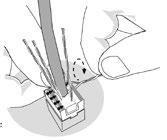


Place the cutting edge towards the module external side!
5.1
Note: Use a NORDX/CDT BIX AX100749, KRONE wiring tool, or a similar type 110 tool.






Push the front of the module in with your thumb releasing the hooks.
Cut the jacket. 1.3 Cut the mesh (if it has one and the cord at the same level of the jacket).
Position each of the four pairs in the holes of the end piece.
Position the piece with the flat side facing upwards.
1.4
2.3
Ensure the end piece is located as close as possible to the edge of the jacket.
Slots
2.6 Unbraid the pairs, position and insert the cable in the module slots. Place the solid colour cable in the first slot of the pair.
The solid colour cable (Blue)
Placing the Cable 4
4.1
Cables and module ready.
Place the cable in the upper, perpendicular, or lower position so that it is easy to insert the module in the box for attachment.






5.2
Pry upwards to release the upper hook.
5.3
Pry downwards to release the lower hook.

Technical details Zenit
RJ45 Cat. 5E female connector 2018.5
1 2
3
Remove the back cap from the connector. Strip approx. 5cm off the jacket and discard the cable cutter cord.
Bring the cable close to the connector, with the jacket at approx. 6 mm from the connector. Insert the cables into the corresponding slots as indicated by the cable colour-wiring configuration for T568A or T568 B (as shown in Figures 2A and 2B).
Wiring according to T568A: 2a Wiring according to T568B: 2b blue-white blue green-white
IMPORTANT: Place the connector in such a way that the printed letters A and B are facing up
Push the cables against the end of the slot and cut them flush to the connector. Use an IBDN 110, BIX, KRONE wiring tool, or a similar type 110 tool.
Mount the connector cap. 4
Technical details






Note: Using a strap for fixing the cable to the board it is recommended to avoid disconnections. For this the plates have two through-holes at its rear end.




Technical details
Zenit
Resistive rotatory/push dimmer - N2260.2

1. Technical data
Electrical data:
- Power supply: 230 V~ ; 50 Hz
- Minimum power: 60 W / VA
- Maximum power:
500 W incandescent lamps.
500 VA halogen lamps with electronic transformer.
400 VA halogen lamps with ferromagnetic transformer.
- Room temperature for operation: 0 to 30 °C.
Features:
- Dimming control by means of a local push button (N2260.1 and N2260.2) and a dimmer switch (N2260.2).
- Control capability through auxiliary push buttons (N2X04.X).
- LED indicator pilot.
Detecting the type of load
- After wiring the device to the power supply, the dimmer assesses the type of the load connected.
Overload
- If the device overloads above the maximum rated power, or if the operating temperature exceeds the maximum, the regulator will automatically stop working as a safety measure.
Short Circuit
In case of short circuit, the device will stop working as a safety measure.
Note: Disconnect the device from the power supply if you are making changes to the load.
2. Assembly/Connection
2.1. Connection
Important: disconnect the power supply when installing.
Wiring for remote control option

The special characteristics of these dimmers enable the remote control using conventional auxiliary push buttons (N2X04.X), making it possible to control the turning on and off and dimming features from different points using only one electronic dimmer and any number of conventional push buttons as desired.
In case it is required to exercise control from several points, refer to the diagram below. Any number of auxiliary conventional push buttons may be used as needed.
The outputs of these push buttons are connected to terminal “1”.
See Figure 2.
Note: pay special attention to the device input and output conductors, according to the previous description.
3. Mounting
To install the device follow these steps:
1. Connect the device based on the corresponding wiring scheme. Figure 1 and Figure 2.
2. Mount the device on the wall box.
3. Then, position the plate.
Wiring for direct control
The electrical wiring for these devices is performed according to the wiring diagram shown in Figure 1.



The terminal marked “L” shows the phase wire of the installation. The terminal indicated with represents the conductor wiring terminal returning from the load, which is also connected to the neutral conductor of the installation. See Figure 1.
The terminal marked “1” is used to exercise control from several points by means of conventional push buttons. See Figure 2. If the device is installed individually, follow the instructions indicated in Figure 1.
4. Operation
The operation of the dimmer during the set up, disconnection or regulation is as follows:
Short pulsation
If the dimmer is off, upon receiving a short pulsation it will turn on using always the maximum level of light. If the dimmer is on, upon receiving a short pulsation it will turn off. A short pulsation refers to any pulsation lasting between 50 ms and 400 ms.
Long pulsation
If the dimmer is off, upon receiving a long pulsation it will turn on using the minimum level of light. Then it will increase it until the pulsation stops, or until it reaches the maximum level of light.
If the dimmer is on, upon receiving a long pulsation the dimming direction will reverse: if the level of light has increased up to a certain point, it will diminish, and vice versa. Whenever the maximum (or minimum) level of light is reached during a long pulsation, the dimming will stop in the maximum (or minimum) level, even if pulsation continues.
A long pulsation refers to any pulsation lasting for more than 400 ms.
Turning the knob clock-wise:
- If the load is off, or in the maximum intensity level, it will not perform any action.
- If the load is in a specific dimming point, it will increase the load intensity.
Turning the knob anti-clockwise:
- If the load is off, it will not perform any action.
- If the load is in a specific dimming point, or in the maximum level, it will diminish the load intensity.
Once the load reaches the maximum or minimum intensity level, if we keep turning the knob anti-clockwise or clockwise, the load will continue in its maximum/minimum intensity level.
Technical details Zenit
LED rotatory/push dimmer - 2M
N2260.3 & N2260.8
1. Technical data
Rated voltage / max. power:
- N2260.3: 230 V~ ±10%, 50 Hz / 250 W/VA 230 V~ ±10%, 60 Hz / 200 W/VA
- N2260.8: 127 V~ ±10%, 60 Hz / 140 W/VA
- Room temperature for operation: 0 to 35 °C.
Protection:
- Back-up fuse: Electronic
- Overload protection: Electronic
N2260.3 - Rated min./max. power (230 V~):
- LEDi: 2 W/VA / 100W/VA (max. 10 lamps).
- Dimmable energy saving lamps: 2 W/VA / 100W/VA (máx. 10 lamps).
- LV LEDi with transformer: 4 W/VA / 100W/VA (max. 10 lamps).
- Incandescent lamps: 10 W/VA / 250W/VA.
- Halogen lamps: 10 W/VA / 250W/VA.
- LV halogen lamps with transformer: 10 W/VA / 250W/VA.
N2260.8 - Rated min./max. power (127 V~):
- LEDi: 2 W/VA / 55W/VA (max. 10 lamps).
- Dimmable energy saving lamps: 2 W/VA / 55W/VA (máx. 10 lamps).
- LV LEDi with transformer: 4 W/VA / 55W/VA (max. 10 lamps).
- Incandescent lamps: 10 W/VA / 140W/VA.
- Halogen lamps: 10 W/VA / 140W/VA.
- LV halogen lamps with transformer: 10 W/VA / 140W/VA.
Turn the device in the correct installation position. The marks on the back side of the device, orients the correct top position.
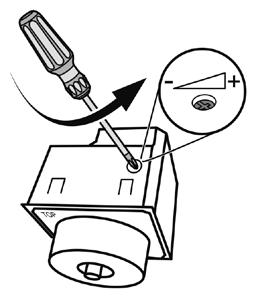

4. Set-up
Standard operation
5. Operation
The minimum brightness of the dimmer can be set by adjusting the on the back side of the device.

The LED dimmer is a phase-angle dimmer and is used to switch and dim all lamps listed in “Types of load”, especially LEDi loads (LED lamps with an integrated ballast). The LED dimmer serves as light controller in connection with rotary dimmer control elements.
Notes:
1) Use only L or LC transformers. Pure C transformers are not permitted. If transformers are used, the specifications of the respective manufacturers must be observed. In particular, observe the information regarding the minimum load.

Connection load for LEDi
Operation in a two-way circuit


Warning:
Disconnect the mains power supply prior to installation and/or disassembly! Permit work on the 230V/127V supply system to be performed only by specialist staff.
2) Above a connection load of 25 W/VA, suitable measures must be taken to increase the connection load to a maximum of 100 W/VA (230 V supply) or 55 W/VA (127 V supply) when connecting LEDi according to IEC 61000-3-2, for example, through the use of harmonic wave filters.
3) Maximum number of LEDi lamps is 10.
Technical details
Zenit
LED/Universal rotatory dimmer - 1M N2160.3 & N2160.8
Types of load supported (see table 1 )
Leading-edge dimmable loads:
I. LED lamps at 230V/127V type L
II. LED lamps at 12V with electronic transformer
III. Halogen lamps at 12V with electronic transformer
Trailing-edge dimmable loads (recommended):
IV. LED lamps at 230V/127V type C
V. LED lamps at 12V with electronic transformer
VI. Halogen lamps at 12V with electronic transformer
Traditional loads:
VII. Incandescent and halogen lamps.
3. Connection
3 WIRES (recommended):
Figure ‘3a’ shows an example of a 3-wire connection.
2 WIRES:
Figure ‘3b’ shows an example of a 2-wire connection. This connection is subject to load compatibility, and correct functioning in all cases cannot be guaranteed (see note above). The minimum load installed must exceed 14W and it must be complemented with a 6596 compensation filter in parallel.
1. Check the voltage is disconnected.
2. Configure the dimmer functioning mode using the adjust-ment dial, according to the type of load (see table 1)
3. Place the arrow at the bottom end (-) of the selector dial ‘S’
4. Connect all wires through the rear terminals.
5. Make sure that the wires are correctly installed and free of potential short-circuits.
6. Restore the general power supply.
7. Switch on the lamps by turning the dimmer switch.
8. Adjust the minimum threshold by placing the arrow of the selector dial ‘S’ at the lowest point at which the lamps emit light without flashing.
9. Insert the mechanism in the recess box.
Performance
The dimmer’s nominal power will decrease according to ambient temperature in line with the graph.
If 2 regulators are installed adjacent, reduce max. power to 50%. If 3 adjacent regulators are installed, reduce max. power to 25%.
Note
Make sure that the proper functioning mode has been configured (L or T) according to the type of load. Otherwise, the dimmer and the lamp could be damaged.
Given the heterogeneity of the lamps and manufacturers in the market, some LED lamps may not be compatible with the dimmer resulting in persistent flashing problems. To avoid these problems, we recommend using the lamps of recognised manufacturers, avoiding the mixture of models and types whenever this is possible.
Technical details
Zenit
Rotary dimmer 1-10 Vdc for fluorescent or LED drivers - N2260.9

1. Technical data
- Power supply:
230V 50-60Hz 700VA
127V 50-60Hz 350VA
- Load type: Dimmable electronic ballast with 1-10V control input.
2. Assembly/Connection
2.1. Connection
Follow the steps below to install the mechanism:
1. Connect the device according to the connection schemes. Figure 2 and Figure 3.

2. Assemble the device on the flush mounting box.

3. Then, place the plate.
Important: Disconnect the power supply when installing.
2. Connection
The fluorescent lighting dimmer N2260.9 may be connected to dimmable electronic ballasts with a control input of 1-10 V as shown in Figure 2:


The maximum charge to be connected to the control terminals +/–should not exceed 50 mA.
See technical specifications of the dimmable electronic ballast to be installed.
Electronic ballasts generate a very high instantaneous peak current at connection, therefore it is recommended not to connect more than 6 ballasts to the N2260.9 fluorescence regulator. In installations where it is required to connect more than 6 electronic ballasts to the same regulator mechanism, it is recommended to use a contactor to protect the mechanism contacts. See Figure 3.
3. Operation button turns in the clockwise direction
If the charge is disconnected, i.e. the rotatory button is completely turned counter-clockwise, when turning right the charge will turn on (a “click” will be heard) and the intensity level will increase as we turn the button in the clockwise direction.
If the charge is at a given point of regulation, the charge intensity will increase as we turn the button in that direction.
If we turn the button completely in the clockwise direction, this will stop in a limit, which will coincide with the maximum regulation intensity level.
Operation button turns in the counter-clockwise direction Intensity level will reduce as we turn the button in the counterclockwise direction.
If we turn the button completely in the counter-clockwise direction, a “click” will be heard and the button will stop in a limit, the charge will be disconnected.
WARNING: This product should only be used with the compatible loads defined in the compatibility table above. Any installation outside the declared power range could cause damage to the product that could result in malfunction or even accidents.
Technical details
Zenit
1 Module dimmer - N2160.E
1. Technical Data
Voltage:
N2160: 127 V~ ; 60 Hz
N2160.1: 230 V~ ; 50-60 Hz
Power: N2160: 50-500 W
N2160.1: 50-700 W
Operating temperature: 0 – 30° C
2. Assembly/Connection
2.1. Assembly
Important:
If the dimmer is installed next to another electronic device that can produce heat, the maximum power must be reduced in half. If it is installed between two electronic devices that can produce heat, the maximum power must be reduced to the fourth.
2.2. Connection
Important: Disconnect the power supply when installing.
3. Operation
Do not exceed the maximum shown in Table 1, since the dimmer has a NON-resettable thermal fuse. If the fuse is triggered, the electronic dimmer is useless for further use. In case of exceeding the maximum load, the fuse could not trig but it may happen that the load will not turn off.
Push dimmer - N2260
1. Technical Data
Power supply:
127 V~ ; 60 Hz / 230 V~ ; 50 Hz
Minimum power:
40 W / VA
Maximum power:
For 230 V~ ; 50 Hz:
450 W incandescent lamps.
400 VA halogen lamps with transformers.
For 127 V~ ; 60 Hz:
250 W incandescent lamps.
250 VA halogen lamps with transformers.
Protection against overcurrent: Using a calibrated fuse ref. T-2A.
Protection against faulty connections: Using an electronic device.
Regulation time: from minimum to 3.8 secs.
Nighttime indicator display: LED.
Temperature for operation: 0 to 30 °C.
Interference suppression:
UNE-21806 and EN 55014 Standards.
3. Mounting:
2. Wiring diagram:
1. To connect the device, lift the switch (Fig. 3).
2. Connect the dimmer based on the wiring scheme (Figs. 1 and 2).
3. Mount the device on the wall box, and then position the plate.
4. To change the fuse, lift the switch, pulling softly along its edge (Fig. 5) and remove the fuse holder (Fig. 6).




The electrical wiring for these devices is performed according to the wiring diagram shown in Figure 1.



The incoming arrow indicates the phase/line wire of the installation and the outgoing arrow indicates the wiring towards the receptor/load according to Figure 1.
The terminal “1” is used to enable the remote control from several points using conventional pushbuttons, refer to the Figure 2.
If the device is to be installed individually, follow the instructions indicated in Figure 1. This dimmer allows the remote control using conventional auxiliary pushbuttons, making it possible to control the turning on and off and dimming features from different points by means of only one electronic device and any number of conventional pushbuttons as desired. In case it is required to allow control from several points, refer to the Figure 2. Any number of auxiliary conventional pushbuttons may be used as needed. The outputs of these pushbuttons are connected to terminal “1”. See Figure 2. NOTE: Pay special attention to the device input and output conductors, according to the previous description.


Make sure to disconnect the power supply before manipulating the device.
4. Operation:
The operation of the regulator during set up, disconnection or regulation is as follows:
SHORT PULSATION:
If the regulator is off, upon receiving a short pulsation it will turn on using always the maximum level of light.
If the regulator is on, upon receiving a short pulsation it will turn off.
A short pulsation refers to any pulsation lasting between 50 ms and 400 ms.

LONG PULSATION:
If the regulator is off, upon receiving a long pulsation it will turn on using the minimum level of light; then it will increase it until the pulsation stops, or until it reaches the maximum level of light. If the regulator is on, upon receiving a long pulsation the regulation direction will reverse: if the level of light has increased up to a certain point, it will diminish, and vice versa. Whenever the maximum level of light is reached during a long pulsation, the regulation will stop in the maximum level, even if pulsation continues. However, when the minimum level is reached, it does not stop and it starts increasing.
A long pulsation refers to any pulsation lasting for more than 400 ms.
Technical details
Zenit
Electronic switch cookie - 8132.1 & 8132.2
1.- Description
Electronic switch pill (127V~ 60Hz), code 8132.1 and electronic switch pill (230V~50Hz), code 8132.2.
The electronic switch incorporates a remote control switch with a NO (Normally open) output contact, potential-free.
The output contact changes state every time the auxiliary input (A1, A2) of the electronic switch is phase-supplied (L) from one or many push switches connected to A1 and A2 inputs. One push to the switch closes the output contact of the electronic switch and the next push opens the contact.
Unlike a contactor, the coil of the electronic switch does not remain live and, therefore, there is no permanent energy consumption when it is not pressed.
Assembly by embedding in distribution box or false ceiling. If necessary, the screw tabs can be manually removed by bending by the corner until they come off.
2.- Technical details:
Rated voltage:
- 8132.1: 127 V~ 60 Hz
- 8132.2: 230V~ 50 Hz
Rated power: 10 A
Suitable for (230 / 127 V~):
LED lamps (up to): 400 / 200 W.
Incandescent/Halogen lamps (230V): 2.000 / 1.000 W.
Low-voltage halogen lamps with transformers (12 V): 1.000 / 500 W.
Fluorescent lamps: 600 / 300 W (60μF).
Switch type: single pole NO
Standard: EN60669-2-2
Standby power consumption: 0 VA
Operation power consumption: 0 mW
Min. time span of push button: 0,05 s
Min. interval of push button: 0,1 seg (maximum 20 per minute)
Dimensions: 61 (46) x 32 x 19 mm (without flaps)
Temperature range: -20ºC ~ +45ºC
Technical details
Zenit
Movement detector - N2241
This motion detector device senses the movement of people in an area of 5m (maximum) and in a 110° angle.
Depending on the level of light detected by the light sensor and the motion detected in the covered area, the device determines if the load connected to it should be activated or not, thus lighting the area in which it is connected whenever someone passes. White it is detecting movement, the device maintains the load activated. When it stops detecting motion it disconnects the loads in the preset time. The device enables remote control through conventional push buttons with the use of only one conductor and thus simplifying electrical installations with the possibility to substitute the traditional switched installations.
2. Technical Characteristics:
Power supply: 230 V~ ; 50 Hz
127 V~ ; 60 Hz
Maximum power:
Incandescent lamps: 1,800 W (230 V~ 50 Hz)
1,000 W (127 V~ 60 Hz)
Halogen lamps with electronic transformer, or halogen lamps with ferromagnetic transformer: 750 VA (230 V~ ; 50 Hz)
400 VA (127 V~ ; 60 Hz)
M Fluorescent lamps or motors: 400 VA (230 V~ ; 50 Hz) 200 VA (127 V~ ; 60 Hz)
Voltage free relay output: 2 terminals:
- Control capability throught auxiliary push buttons (N2X04.X).
- Timer adjustment: Between 10 sec. and 10 minutes.
- Adjustment of light set point level for detection.
- Room temperature for operation: -10° C to 40° C.
- Detection range of the IR motion sensor: Max. 5 metres in a 110° angle.
Basic wiring
The electrical wiring of these devices is performed according to the wiring diagram shown in Figure 3.


The terminal marked “L” shows the phase wire of the installation.
The terminal marked “N” shows the neutral wire of the ins tallation. The terminals marked represent the two terminals of the relay output (voltage free).
I
6.
0
3. Wiring
Pre-installation recommendations
Install the device away from heat sources or draughts.
The sensitivity of this detection device depends on several factors such as temperature, ambient humidity, as well as speed and direction of people´s movement.
Before installing the device, it is important to determine where to install it so that it adequalety convers the desired detection area.
The terminal marked “aux” (control terminal) is used in case it is desired to control the device (optional) from different points through conventional push buttons (auxiliary pushbuttons). See wiring diagram in Figure 4. It is possible to use the device as a crepuscular switch if a switch is connected to the control terminal to a pushbutton.
Note: Pay special attention to the device input and output conductors, according to the previous description. Make sure to disconnect the power supply before manipulating the device.
Wiring of several devices in parallel
The detection area in a zone can be increased by installing more than one motion detector device.
To ensure that the detection of movement by any of the devices installed activates the load controlled by all of them, their outputs should be wired in parallel to the load. See wiring diagram in Figure 5.
Selection of the light and time threshold

Once the device is wired and installed, based on the type of application, it is important to determine the light value below which the device should activate the load while in Automatic Mode, either by the detection of movement or by pressing the auxiliary pushbutton.
The light set point selector (see Figure 6) enables the selection of the light threshold below which the detector will activate the load.

- If the potentiometer is turned to the left (anti-clockwise), the device will activate the load whenever it detects movement, regardless of the light value, during either day or night.
-If, on the contrary, the potentiometer is turned to the right (clockwise), the device will activate the load when it detects movements under low light conditions, i.e. almost in the dark.
Technical details
Zenit
Movement detector - N2241
The load disconnection time is another important parameter that needs to be chosen. The set value will be based primarily on the type of application and the detector installed. The time can be chosen easily by turning the time selector potentiometer (see Figure 6).
4. Installation
To install the device follow these steps:
1. Connect the device based on the wiring scheme. Figures 3, 4 and 5.

2. Mount the device on the wall box.
3. Then, position the plate.
The load disconnection time is another important parameter that needs to be chosen. The set value will be based primarily on the type of application and the area in which the detector is installed. The time can be chosen easily by turning the time selector potentiometer (see Figure 6).
5. Operation
The motion detector device has 3 different operating modes that the user can select at any time using the selector located at the front of the device. The available operating modes are the following:

I – Always on
A – Automatic (central position)
0 – Always off
Operating Mode “I”: Always On
How to select the operating mode “Always On”
- The operating selector is in position I: Always On
- The front red pilot is off
In this operating mode, the load is always activated, regardless of the light level or the movement detected within the covered area. While in this mode, the device does not respond to the auxiliary push button that may be connected to the control terminal.
Operating Mode: Automatic (A). Motion detector. How to select the operating mode “Automatic”
- The operating selector is in position A: Automatic.
- The device indicates it is in the Automatic operating mode by lighting the front red pilot.
- Optionally, the auxiliary push buttons wired to the control terminal can be used.
This operating mode enables the independent activation and deactivation of the load, based on the movement detected within the covered area and on whether the light level is above or below the set threshold.
When the device detects movement of people and the light level sensed is below the set point, then it activates the load. With the conditions described above and while the device detects movement, the load will be activated.
Once the device stops detecting movement, it will deactivate the load based on the time set for deactivation; in this way, the device will be on standby until it detects another movement within the covered area. When one of the auxiliary push buttons that may be connected to the control terminal is pushed, the device will behave as if it had detected movement. It will activate the load whenever the light level in the covered area is below the set point and will deactivate the load if no movement is detected within the time set.
Operation as Crepuscular Switch
The device can be operated as a crepuscular switch, i.e. it can activate the load when the light level is below the set threshold, no matter if there are people moving in the area or not. In the same way, the device may deactivate the load when the light level goes above the selected threshold.
How to select the operating mode “Automatic” when the device works as a crepuscular switch.
- The operating selector is in position A: Automatic
- The device indicates it is in the Automatic operating mode by lighting the front red pilot.
- Instead of using auxiliary push buttons, wire a switch to the control terminal and then, wire the terminal to the phase wire. When the switch is closed, the device operates as a crepuscular switch.
This operating mode is a well defined application derived from the device Automatic operating mode. In this mode, the device operates as a crepuscular switch, so that when the front light sensor detects a decrease in the light level below the set threshold, the switch activates the load, regardless whether there is movement of people or not within the covered area.
Once the light in the room collected by the sensor exceeds the set light threshold, it disconnects the load.
Note 1: For the correct operation of the device as a crepuscular switch, the device should be kept away from the light source (load) it controls. In this way, the purpose is that the device’s light sensor only collects the room light (not artificial) that will determine if the light loads automatically controlled by the device should be turned on or off.
Note 2: This operating mode automatically decides whether to connect or disconnect the loads, based solely on the light collected by the device’s light sensor. Therefore, the operation of the device does not rely on or respond to the movement of people within the covered area, if the switch connected to the control terminal is closed to the phase wire.

Technical details
Zenit
Time delay switch
N2262.1
1. Technical data
- Rated Voltage: 230 V~ ; 50 Hz
- Maximum power:
40 - 500 W for incandescent lamps. 40 - 400 VA for halogens with conventional transformers.
M 40 - 100 VA for motors.
Protection against overcurrents: Through calibrated fuse F-3,15H. It is supplied with a replacement.
Protection against faulty connections: Through electronic device.
Time delay: from 10 sec. to 10 min. (±10%).
Night vision device: red LED.
Operating temperature: from 0 to 40 °C.
2. Wiring diagram:

The electric connection of these articles is carried out in conformity with the presentation of the following Figures. The «L» terminal indicates the connection with the installation phase wire, and the arrow exiting the device indicates the connection to the receptor.
For the applications requiring the timing of an engine of less than 40VA power, for example a small air-extractor engine with 13VA in a bathroom, the connection will be possible if you connect another load to the latter, so as to make sure the addition of both power loads results in a power output which is greater than 40VA, the minimum load required for the correct operation of the device.
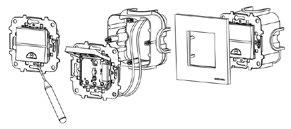
If an engine is connected to another load (a halogen or incandescent lamp), the maximum power load of the latter has to equal the maximum power output value of the engine.
3. Mounting:
NOTE:
Pay particular attention to the connection of exit/entry device conductors, as shown in the diagrams. When manipulating the device, make sure it is disconnected from the power grid.
1. Connect the device according to the instructions cited in the subsection on connection systems. Do not manipulate the device when connected to the power grid.
2. Introduce the mechanism in the flush-mounting box holding it with the screws of the box (or with fixation claws, if the box is equipped with them).

3. Set the time delay.
4. Mount the frame.
5. When mounting the other series, insert the frame between the support and the body and screw the support to the body. Mount the key on the support.
6. The time deleyed switch is ready to use.
4. Operation:
The time deleyed switch is an electronic operation mechanism mak-ing the automatic disconnection of the controlled element, within an adjustable time interval. The manual operation is carried out by pressing the key. Setting the desired time margin for disconnecting the device, is carried out by using an adjusting screw, as indicated on Figure 4. The time range is adjustable from 10 seconds to 10 minutes (±10%).

Technical details Zenit
Rotatory thermostat with remote sensor
N2240.3
1. Technical data
Voltage: 230V~ +/-10% 50-60Hz
Load power: 2.300W.
Load type: floor heating resistor.
Control temperature: +5°C to +45°C (Set point).
OFF state: at OFF position, the thermostat is off, so that it does not address the temperature measured by the floor temperature probe.
The relay output contact is open.
Temperature accuracy: 0,5°C.
Hysteresis: 0,5°C.
Floor temperature sensor: NTC, 10KΩ at 25°C, -40°C to 80°C.
Double isolated cable, 4m length.
LED light indication: red and green
Ambient temperature: -20°C to 45°C
2. Wiring diagram:

In order to get the better temperature measurement performance possible at the floor thermostat installation, it is recommended:

- Install the thermostat higher than 1m height from the floor.
- Do not install the thermostat near other heat or cold sources.
- Keep the floor temperature sensor away from interference sources or power circuits.
- Check the floor temperature sensor is correctly connected.
Important: Disconnect the mains voltage power when installing. Work on the 230 V supply system may only be performad by specialist staff!
Disconnect main power supply prior to installation and/or disassembly!
4.
The temperature set point can be adjusted by the rotary knob on the front of the thermostat, from +5°C to +45°C.


LED light in the front, indicates the following:
- Red color: Temperature set point is higher than measured temperature at floor sensor. Relay output contact is closed.
- Green color: Temperature set point is lower than measured temperature at floor sensor. Relay output contact is open.
- LED off: Thermostat is OFF state (disconnected).
- Blinking red color: (a) The floor temperature sensor woul not be connected or (b) the temperature read by the floor temperature sensor is below.
- 40°C. Relay output contact is closed.
Technical details
Zenit
Digital thermostat

8140.5 + N2240.5
1. Technical data
Voltage: 230 V~ ; 50 - 60 Hz
Power consuption: < 1W
Control temperature: +0°C to +50°C
Temperature accuracy: ±2°C (±1°C with calibration)
Resolution: 0,1°C
Control output: potential-fre relay contacts (NA).


Maximum load: 3A cos j = 0,5.
Hysteresis: 0,5°C
Pulse-width modulation: ±4°C difference with the set-point temperature, variable from 100% to 0% modulation.
2. Wiring diagram:
Important: Disconnect the mains voltage power when installing. Work on the 230 V supply system may only be performad by specialist staff!
Disconnect main power supply prior to installation and/or disassembly!
Night operating mode :
It is based on setting a temperature differ-ence (in °C) between day and night, in order to save energy.
Winter mode :
To be selected when the equipment under control is a heating equipment. Summer mode :
To be selected when the equipment under control is an air-conditioning equipment.
Temperature control by hysteresis:
Thermostat’s default type of control. The use of hysteresis control is particularly suitable for gas boilers.
Pulse-width temperature control:
The use of pulse-width control is particularly recommended for electric heaters, heat pumps or electrothermal actuators.
ATTENTION:
To select between hysteresis and pulse-width, it is necessary that the thermostat is off mode, i.e. the “ON” is not displayed on the screen.
(1) TEMPERATURE DISPLAY
Displays the set-point temperature.
(2) PUSH BUTTON FOR CONFIRMATION OF SELECTED OPTIONS
Confirms the selected values.
(3) ON/OFF AND UP PUSH BUTTON
Turns the control on and off. The display will show “ON” if it is turned on and will turn off when it is off. It serves to increase the temperature displayed on screen.
(4) NIGHT AND DOWN KEY PUSH BUTTON
Selects between day and night modes. The display will show in night mode and in day mode it will disappear. It serves to decrease the temperature displayed on screen.
(5) FUNCTIONS/CONFIGURATION SELECTOR
By pressing “we will adjust the set-point temperature” and, if we press successively, we will choose “winter/summer”, “night temperature”, “thermometer calibration” and “output relay action mode”.
- 1 press on “MODE” to adjust the set-point temperature.
While the set-point temperature and the symbol “°C” flash on the display, set the desired value with “ and ” and press “OK”.
- 2 presses on “MODE” to choose between winter and summer.
While the symbols / flash on the display, set the desired value with “ and ” and press “OK”.
- 3 presses on “MODE” to choose the night temperature differential. While the night temperature differential and the symbol flash on the display, set the de-sired value with “ and ” and press “OK”.
- 4 presses on “MODE” to calibrate the thermometer.
The temperature indicator flashes and with “ y ” we select the appropriate ambient temperature. It will be set by pressing “OK”.
- 5 presses on “MODE” to choose the “output relay action mode”. The “STD” or “INC” will be illuminated on the display when pressing “ or ”. We select the right one and we press “OK”.

“STD” indicates the operating mode by hysteresis.
“INC” indicates the operating mode by pulse-width modulation.
This command allows you to control heating and cooling devices (not simultaneously) from its internal electronic thermostat. Also, thanks to the night mode, allows to maintain a temperature differential (from 0°C to 5°C, also programmable) to save energy with just one keystroke.
In all the cases the setting is validated pressing “OK”. Failure to do so, the control returns to the previous settings in 5 seconds without saving the new ones.
With the control turned off, it behaves as a thermometer, showing the current temperature.
ATTENTION:
In the first implementation it is advised to wait 8 hours before calibration. After an off voltage, the control requires 30 minutes before showing an accurate temperature.
Technical details
Zenit
Rotatory fan control
N2254.1
1. Technical data
Voltage: 127 V~ ; 60 Hz
Load power: 190 W
Load type: ceiling fan.
Operating temperature: +0°C to +40°C
2. Wiring diagram:
Electronic doorbell
N2224 & N2224.1
1. Technical data
Voltage:
- N2224: 230 V~ ; 50-60 Hz
- N2224.1: 127V~ 60Hz
4 melodies available.
Acoustic power at 1 meter with cover plate: 72 dB.
2. Wiring diagram:


Connection with more than one push-button per melody.
3. Mounting:
4. Operation:
Speed / Button position: 0 Disconnected.
I Maximum speed.
II Medium speed.
III Minimum speed.
Important: Disconnect the mains voltage power when installing. Work on the power supply system may only be performad by specialist staff! Disconnect main power supply prior to installation and/or disassembly!
3. Mounting
To install the device follow these steps:
1. Connect the device based on the corresponding wiring scheme.



2. Mount the device on the wall box.


3. Then, position the plate.
4. Operation: The bell can be connected to 4 push buttons maximum, with a different melody for each one of them.
Important: Disconnect the mains voltage power when installing. Work on the power supply system may only be performad by specialist staff! Disconnect main power supply prior to installation and/or disassembly!
Technical details
Zenit
Buzzer
N2119 & N2219
1. Technical data
Rated voltage: 127-230 Vac / 50-60 Hz.
Rated power: 8 VA.
Adjustable tone.
Acoustic power at 1 meter with cover plate: 75 dB.
2. Wiring diagram: N

LED signaling light
N2180 BL/RJ/VD, N2180.1 BL, N2280 BL & N2280.2 RJ/VD
1. Technical data
Rated voltage: 127-230 Vac / 50-60 Hz.
Lamp:
- N2180 BL/RJ/VD / N2180.1 BL / N2280 BL: white LED.

- N2280.2 RJ/VD: red and green LED.
Luminous flux:
- N2180 BL/RJ/VD / N2280 BL / N2280.2 RJ/VD: > 2 lumen at 1 meter.
- N2180.1: < 0,5 lumen at 0,3 meter.
Diffuser:
- N2180 BL / N2180.1 BL / N2280 BL / N2280.2 RJ/VD: white.
- N2180 RJ: red.
- N2180 VD: green.
2. Wiring diagram:
Important: Disconnect the mains voltage power when installing. Work on the power supply system may only be performad by specialist staff! Disconnect main power supply prior to installation and/or disassembly!
3. Mounting:

Technical details
Zenit
LED beacon light
N2281
1. Technical data
Rated voltage: 230V~, 50-60Hz (optional 127 Vac version available)
Alert signals: it can be selected by the selector:
(a) - blue color light or
(b) - high brightness white light
Autonomy: 2 hours; 1h at maximum illumination and 1h at lower illumination.
Remote control: supports any standard remote control over voltages.
Standard: UNE-EN60598-2-22 Interference suppression according to norms UNE-21806 y EN-55014.
Brightness: more than 2 lumens (lm) at 1 meter distance.
Battery Nickes-Metal Hydride (Ni-MH), with less environmental impact.
Note: Ni-MH batteries have an estimated life of 4 years. Beacon Pilots correct operation should be verified periodically. In the absence of voltage and previously to have been connected to voltage for more than 24 hours, the mechanism should provide a minimum of one hour beacon lighting, if not, replace the mechanism.

2. Wiring diagram:

4. Operation:
The stairs beacon pilot is an autonomous signaling device, equipped with an electric energy storage battery, which ensures the correct building pathways signaling lighting in the event of a power outage or when it drops below 70% of its nominal value (230V~).
Once connected to mains voltage the device can remain in the following operation situations:
(1) Alert (signaling)
(2) Operation (beacon)
(3) Standby (remote control)
Alert (signaling)
The device remains on alert (signaling), provided that the value of the power supply exceeds 70% of the power supply nominal voltage (230V~ 50-60Hz).
Emergency operation
It comes into an emergency operating condition when the power supply voltage is less than 70% of rated voltage (230V~ +/-10%). The device is illuminated with high brightness white color.
Note: The time necessary to recharge the device batteries is 24 hours. Standby (remote control)
Situation in which the device remains off, even when the power supply voltage is interrupted. This action is achieved by using a remote control connected to the equipment, as shown in figure “Device connection”. This way you can select certain number of appliances, from the total installed drivers, to remain off in a power failure, thereby reserving the batteries charge in case of a possible need for further use if the power outage is prolonged.
This is achieved by acting on the remote control that generates a continuous control signal or low voltage pulses, which acts on the pilot/s by placing it/them at standby or running again (beacon), as desired. When achieving this type of installation, make sure of the correct connection of the different drivers.

Select the color of the device signaling light in alert situation (signaling). No need to disconnect the supply voltage of the device to select the alert light through the potentiometer. Although the remote control inputs were connected, these should not be active at the time of selecting the alert light through the potentiometer.
Important: Disconnect the mains voltage power when installing. Work on the power supply system may only be performad by specialist staff! Disconnect main power supply prior to installation and/or disassembly!
Make
N2180.4,
Technical details
Zenit
Make Up Room / Do not Disturb system
N2280.4 & N2244.4
1.- Introduction
Push switch with bell symbol, “DND” & “Please clean room” indicator
This product is always used for hotel guest room, office, meeting room and so on. It is installed outside. N2280.4 is installed outside the room, allowing the activation of the door bell inside the room, while in the front side of the push-buttom is shown the preference (Make Up Room / Do Not Disturb) selected in the N2244.4 switch placed inside the room.
3.- Wiring diagram
The terminals marked L are connected to the L of the pushbutton mechanism
4.- Mounting
To install the device follow these steps:
1. Connect the device following the wiring diagram.
2. Mount the device on the wall box.
3. Then, position the frame .
Danger
Dangerous currents flow through the body when coming into direct or indirect contact with live components. This can result in electric shock, burns or even death. Work improperly carried out on currentcarrying parts can cause fires.
- Disconnect the mains power supply prior to installation and/or disassembly!
- Permit work on the 230 V supply system to be performed only by specialist staff.
2.- Technical data
Rated current: 10A / 250V~ N2244.4: not interlock
Compliant with:
IEC 60669-1 & BS-EN60669-1.
Operating temperature:
≥+5ºC ≤+35ºC
Storage temperature:
≥-5ºC ≤+45ºC
Relative humidity:
≥0% ≤90% (noncondensing)
5.- Operation
Technical details Zenit
Zenit elastic claws
Mounting the claws on the metal mounting plate
The elastic claws are inserted into the metal support of the mechanisms. For this, there is a guide where at the end of the path the claws are clipped and are perfectly secured, making a block with the mounting plate.
> Guide for clamping the claws.
> Metallic mounting plate.
Once the claws are assembled, place the screwdriver in the mounting plate to level it and mount it correctly in the box.
Insertion of a 1-module mechanism in a mountin plate with elastic claws.
1- Insert the additional parts (elastic claw insert ref. N2071.8).





2- Insert the 1-module mechanism into the metal bracket.






Once the support is carried to the top of the box, the claws press against the inner walls of the box holding the support so that it is fixed to be able to mount the mechanisms.



The system is effectively fixed without the need for any additional elements. It supports the stresses to which the elements inserted in the ring can be subjected, in their habitual use.
(insertion of plugs, rocker pressing, etc.)
Removing the mounting plate and claws from the box
In order to be able to disassemble the entire set, simply insert a tool (screwdriver) and press on each of the claws until they are released from the mechanism support, they fall into the inside of the box and it is now possible to remove all the system. To reassemble it you have to restart the whole process explained before.
Technical details Zenit
FM stereo receiver with alarm module - 9368
1. Technical data
Rated voltage:
- 9368: 230 V~; ±15%; 50-60 Hz
- 9368.7: 127 V~; ±15%; 50-60 Hz
Max. consumption: 100 mA
Stand-by consumption ref. 9368 and 9368.7 (*): 0,2 W.
Stand-by consumption ref. (9368 or 9368.7) + 9368.3 (*): 0,5 W.
(*) With the display illumination at minimum.
Maximum output power: 2+2 W; <1% distorsion (16 W)
Speaker impedance: 16 W (2+2 W audio)
2. Wiring diagram:
(*) FM RECEPTION
The FM indoor antenna that incorporates the module 9368 or 9368.7, uses the electrical network to improve reception.
If the reception is not quite right, you can connect an external FM antenna (thin wire or coaxial wire) in the connectors enabled for it.
9368: 230 V~; ±15%; 50-60 Hz
9368.7: 127 V~; ±15%; 50-60 Hz
Auxiliary module – 9368.3

1. Technical data
Power supply through AUX.: 9 V
Maximum consumption: 175 ~ 200 mA
Consumption stand-by: 0.4 W
Module 9368 or 9368.7
2.- Insert - 9368 / 9368.7
(*) External FM coaxial antenna. OPTION 1
(*) External FM wire antenna (75 cm. max.). OPTION 2
Mono configuration. Local speaker.
Stereo configuration. Separate speakers.
9368.3 Audio input/output module + USB and Bluetooth® (OPTIONAL)


Headphones impedance: 16 ~ 600 Ω (25 + 25 mW audio phones)
Bluetooth®: Bluetooth® v2.1 2.4GHz IEEE 802.15.1
Maximum reach from the module 9368.3 to user’s Bluetooth® device: 10 m.
2. Wiring diagram:
Connections and external outputs
9368, 9368.7 or 9308.2 Wall module
9368: 230 V~ ; ±15% ; 50-60 Hz
9368.7: 127 V~ ; ±15% ; 50-60 Hz
9368.2: 127/230 V~ ; ±15% ; 50-60 Hz
2.- Insert - 9368.3
3.- Cover plate - N2268.3
4.- Frame
USB socket (max. 100 mA; 5 V)

Audio input (MP3, discman, PC...)
Headphone socket

Technical details
Zenit
Radio & Bluetooth multiroom module + Remote control module 9368.1 & 9368.2
1. Technical Data
Power supply:
230 V~ / 127 V~; ±15%; 50-60 Hz
Bluetooth®: Bluetooth® v2.1 2.4GHz IEEE 802.15.1
Maximum reach from the ceiling module 9368.1 to user’s Bluetooth® device: 10 m.
2. Wiring diagram:
BUS MULTIROOM is only necessary if there is more than one room in the house and/or you want to connect the
Maximum power consumption: 200 mA
Consumption stand-by: 0.3 W
Communication data: ZigBee 2.4GHz IEEE 802.15.4
Antenna impedance: 75 Ω
Maximum power headphone output 6+6 W; <1% distortion (4 Ω)
Minimum impedance of headphones: 4 Ω (6+6 W audio)
NOTE: Because these devices are radio frequency and to avoid interference, you should not install modules of the same reference or any other RF equipment that could interfere less than 1 m. away. It should be noted that any obstacle between the devices, can significantly reduce the distance range between them.


Technical details
Zenit
Sound amplifier - Connection to multiroom module 9335.1 - 9368.1
Wiring diagram of 9368.1 module to 9335.1 sound amplifier

Multiroom module
Wiring diagram for 9329.1 loudspeakers to 9335.1 sound amplifier
Set-up for 20W
Set-up
20 + 20W
stereo (with 2 9335.1 amplifiers)
Set-up for 10 + 10W
Set-up Amplifier Amplifier
Power per speaker No. of speakers
Distribute the speakers in both outputs
Power per speaker No. of speakers
Power per speaker
Technical details
Zenit
Bluetooth sound module with amplifier
9368.4
1. Technical Data
Power supply:
230 V~ / 127 V~; ±15%; 50-60 Hz
Bluetooth®:
Bluetooth® v2.1 2.4GHz IEEE 802.15.1
Maximum reach from the ceiling module 9368.1 to user’s Bluetooth® device: 10 m.
3 audio inputs:
Bluetooth, AUX (front), TV (rear)
Maximum power consumption: 7W
Consumption stand-by: 0.2 W
Min input signal level AUX / TV: 500 mV RMS
Input impedance: 10 kOhm
Amplifier power: 2 + 2 W <1% distorsion (16 Ω)
Speaker impedance: 8 - 16 Ohm
2. Connection
[A] Basic: input from jack connector (front) or via Bluetooth®.
Output: amplified signal via R-L terminals (rear).
[B] Complete: input from jack connector (front), via Bluetooth® or rear terminals (LIN-RIN) to connect TV audio.
Output: amplified signal via R-L terminals (rear) to fed speakers (min. impedance: 8 - 16 Ohm) or external amplifier (ref. 9335.X) for higher power output.
Technical details
Zenit
Bluetooth sound module with amplifier 9368.4
3. Set-up
Make sure power supply is disconnected during setup. Connect all wires to rear terminals according to diagrams. Secure mechanism into flush-mounted box using the screws. Connect main power supply.
Note:
Avoid installing the module into encapsulated metal boxes to prevent Bluetooth® connectivity issues.
4. Control Elements
[1] ON / OFF
[2] Bluetooth® mode selection
[3] Add a new Bluetooth® device
[4] Volume +/[5] Analog audio mode: rear terminals (TV) or front jack (AUX)
5. Status LED
Bluetooth®
Blue (still)
Blue (flashing quickly)
Connected to Bluetooth® device
• No stored devices
• Ready to sync to new devices
Blue (flashing slowly) Trying to sync with stored device
AUX / TV
Yellow Connected to jack input (front)
Green Connected to TV input (rear)
6. Bluetooth® mode
Note:
Activate the Bluetooth® connection in your mobile device to enable BT mode.
I. First time sync (new installation/reset)
1. Press [1] to switch ON the BT module
– The quickly flashing blue LED will indicate that the BT module is ready to sync with new device. If blue LED is notflashing, press [2] to activate BT mode.
2. Connect your mobile device to the BT module
– Browse your mobile device to the Bluetooth settings.
– Depending on the device, a list of BT devices will be displayed automatically. Alternatively select „search for BT devices“ function.
– Select „ABB-BTR-XXXX“ to sync devices.
– This sync process must be initiated from the mobile device / computer after the blue LED is flashing quickly.
3. Once the blue LED remains permanently ON, you may play music.
– The BT module will play the audio stream from your mobile.
II. Selecting previously stored devices
1. Press [1] to switch ON the BT module
– The BT module will try to connect to previously stored devices (LED flashing slowly). If the last used device cannot be found, the module will skip to the previous device in the history list.
– When a device is found, the devices will connect automatically and the LED will remain still.
2. Once the blue LED remains permanently ON, you may play music.
– The BT module will play the audio stream from your mobile.
III. Adding new devices
1. Press button [3] for at least 1 second
– The blue LED will turn to quick flashing
2. Connect to the new device following chapter „I. First time sync (new installation/reset)“
– The BT module can store up to 8 devices. Once the list is full any new device will overwrite the device from the list which has been used the least.
Note: To empty the device list you may push button [3] for at least 6 seconds.
Bluetooth® mode remarks
• Depending on the model, the loudspeakers on the multimedia device for playing music have been deactivated while it is connected to the BT module.
• BT module volume is independent to that from the mobile /computer.
– It is recommended to keep the volume high in the mobile / computer to improve the usability of the BT module.
• Automatic connection
– Only previously connected devices can connect to the BT module automatically.
7. TV/AUX mode
1. Press [5] to siwtch to TV/AUX mode.
2. Press [5] again to toggle between front and rear audio signals
– Front input (jack), yellow LED
– Rear input (TV LIN-RIN), green LED
8. Troubleshooting
• The sound unit does not turn on.
– Check if the sound unit is powered. A voltage between 115 and 230 V~ 50/60Hz must be applied to L and N terminals.
• The sound unit turns on, but there is no sound.
– Check that the speakers are properly connected to L+ / L and R+ / R outputs. Verify the absence of shortcircuits and check that line impedance is above 11 Ohms. Make sure that a Bluetooth® device is connected, or a signal is present at TV or AUX inputs. Set volume level to maximum.
The blue LED flashes slowly, but the unit does not connect to a previously paired device.
– Check that your device has Bluetooth connectivity enabled. Press twice the ON/OFF key [1] to force a new search through the paired device list [2]. To force a pairing process, press [3] key.
The unit is at TV or AUX mode, and there is no sound.
– Verify that an analog signal with a level around 250-500mV is present at TV (rear terminals) or AUX (front 3.5 mm jack) inputs.
Technical details Zenit
Surface and flush-mounted Centralizations
1. For the mounting of the surface and flush mounting boxes, please check the diagrams for the Workstations in the next page.
2. Both in the surface solution and in the flush solution, there are metal mounting plates where the mechanisms are inserted.
3. The mechanisms are inserted in the mounting plate by pressure.
4. Once inserted, proceed with the wiring.
5. The mounting plate is closed by clipping.
6. Once all the devices are wired and the mounting plates correctly placed, the frame is mounted by clipping it to the box.
Technical details Zenit
Installation of the surface mounting boxes for Workstations – T1193, T1194, T1195











of the box

Technical details


Zenit
Installation of the flush mounting boxes for Workstations - T1093, T1094
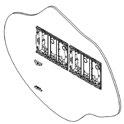

















Installation in cement and brick walls Linking the boxes in cement / brick walls Installation in drywall / hollow partition Linking









Technical details









Montaje caja de suelo T1393 y T1393.1 placa y mecanismos
Montaje caja de suelo T1393 y T1393.1 placa y
Montaje en
Montaje caja de suelo T1393 y T1393.1 placa y mecanismos
Montaje caja de suelo T1393 y T1393.1 placa y mecanismos
Montaje caja de suelo T1393 y T1393.1 placa y mecanismos
Zenit Installation of the floor box Installation of the frame T1373 and inserts T10XX
Montaje caja de suelo T1393 y T1393.1 placa y mecanismos
caja de suelo T1393 y T1393.1 placa y mecanismos
Montaje caja de suelo T1393 y T1393.1 placa y mecanismos
Montaje soporte para bastidores T1393.4
soporte para bastidores T1393.4
in flush floor
Montaje soporte para bastidores T1393.4
Montaje soporte para bastidores T1393.4
Montaje soporte para bastidores T1393.4
Montaje soporte para bastidores T1393.4
Montaje soporte para bastidores T1393.4










Technical details
Technical details
Zenit
Centralizations

Technical details
Mylos – Overall dimensions
Technical details
Mylos – Installation solutions
Composition method of switches and mounting grid
Installing and removing switches from the mounting grid
– Frontal installation of the switches on the support
– Modularity of switches: 22 mm


Installation on concrete boxes
Note: for further information on ABB boxes for masonry walls please refer to the catalog 1SLC001001D0905 - Insulating Enclosures and Installation Materials (see page 5/66).


Installation on surface mounted boxes
Note: for further information on wall boxes and duct systems please refer to the catalog 1SLC800001D0201 - Plastic and Metal Duct Systems
Technical details
Mylos – Construction details
Conventional switches (screw terminals)

Wide double terminals for even simpler wiring
Proprietary latching device positioned on the device

Specifications of screws and terminals
All the contact blocks with conventional terminals of the Mylos wiring accessories’ range have open position captive screws with cross and slot head and clamping frame. PH2 impression.

Key cover with velvet finish Ultra-compact, they leave an average of 3 cm of space in the box


Screwless switches (spring terminals)


By simply pressing the dedicated buttons you can wire the switch without the need for any tools and with a considerable saving of time.
No additional depth compared to equivalent conventional switches.
Cleaning and maintenance of the Velvet finish
All switches and devices of the Mylos wiring accessories’ range have a Velvet finish, also available for the frames, that gives a velvet effect to the touch.
If there is a build-up of dirt or dust, for cleaning you can simply use common liquid or cream detergents (nonabrasive) on a soft cloth.
In the case of dirt, the use of degreasers is also tolerated. We recommend the use of specific products for cleaning the plastic opaque parts/dashboard. The use of alcohol/bleach/ harsh acids can damage the finish and the pad printing.
Technical details
Mylos – Illumination of switches and selection of LED lamps
Night-time location signalling
The 2CSY1632MY and 2CSY1633MY LEDs can be added to conventional switches (see page 2/4) for night-time location. The LED electrically connected in parallel with the ON operating mechanism: it is lit when the load is off (OFF command), and it turns off when the load is powered (ON command).
Location signalling (Always ON)
Load functional signalling
Switches with incorporated LED (see page 2/8) have preinstalled 250V~ LEDs and dedicated terminals for wiring. It is possible to implement any type of functional indication, also with LEDs at different voltages.
Wiring of double-pole switches 2CSY1006MC/S for Always ON signalling. The LED is built in.
Wiring of double-pole switches 2CSY1006FC/S for load functional indication. The LED is built in.
Since the double-pole switches with incorporated LED do not have dedicated terminals for wiring, they have different part codes depending on which type of functional indication needs to be implemented.
Technical details

Mylos – Illumination of switches and selection of LED lamps
Plug-in LED illumination. Conventional switches are lit by plug-in LEDs. There is no need for additional wiring because once the device is fixed in place, it is already ready to light up. In this way it is possible to implement night-time location signalling in a very easy manner.

Incorporated LED illumination. Switches with incorporated LEDs provide maximum freedom for wiring the signalling LED through the presence of dedicated terminals.





Technical details
Mylos – Control devices
Switches, two-way switches, intermediate switches, push switches
Area of application
Control (on and off) of ohmic-inductive loads:
– with filament and fluorescent lamps (corrected and uncorrected);
– dedicated circuits for powered equipment (aspirators, range hoods, shutters, blinds, fans, etc..) and controllable outlets.
To eliminate architectural barriers in creating installations, we recommend the use of illuminable switches (Article 4 of Italian Ministerial Decree no. 236 of 14.06.1989).
Technical specifications
Rated voltage 250V~
Rated current 10A (16A for pushbuttons)
Opening distance of the contacts > 3 mm
Dielectric strength > 2000V~
Reference standards
LV Directive, EN 60669-1.
Wiring diagrams
The diagrams provided below represent the most widely applied engineering solutions for creating lighting points and are to be considered exhaustive of the possible signalling solutions that can be implemented on switches.
Technical details
Mylos – Control devices
Light control from one point
Light control from two points
Circuit with two two-way switches
Technical details
Mylos – Control devices
Light control from two points
Circuit with push switches and relay
Technical details
Mylos – Control devices
Light control from three points
Circuit with two two-way switches + one intermediate switch
Technical details
Mylos – Control devices
Light control from three points
Circuit with push switches and relay
Technical details
Mylos – Control devices
Relays
Description Code
Single-pole latching relay, with 230V~ coil, output contact 10A
2CSY1012MC
2CSY1012MS
Relay with latching operation for control and adjustment from multiple lamp points by means of single-pole push switches with NO (normally open) contact.

Wiring diagrams
2CSY1012MC - 2CSY1012MS
N L
Description Code
Monostable relay, with 230V~ coil, output contact 10A
2CSY1014MC
2CSY1014MS
For the implementation of automation or separations between the control circuit and power circuit. It can be used as an auxiliary element for controlling particular loads.
Wiring diagrams

2CSY1014MC - 2CSY1014MS
STEP 1 STEP 2 N L
Technical specifications
Power supply voltage (coil) 230V - 50/60Hz
Output contact 2CSY1012MC - 2CSY1012MS 10A (AC1) 7A (AC15)
Reference standards
EN 60669-1, EN 60669-2-2.
Examples of application
1 2
Technical specifications
Power supply voltage (coil) 230V - 50/60Hz
Output contact 2CSY1014MC - 2CSY1014MS 10A (AC1) 7A (AC15)
Reference standards
EN 60669-1, EN 60669-2-2, CEI EN 61810-1.
The flush-mounted relays of the Mylos wiring accessories’ range can be used to implement a simple disabled bathroom calling system with a reset pushbutton:
L (230V~)
2CSY1016MC/S
2CSY1014MC/S or monostable relay E259 (code M273653)
M654166
Electronic stair light relay (for junction box)
The electronic stair light relay is optional. It is only appropriate if the buzzer is to be timed.
Technical details
Mylos – Key covers
Customization of switches’ key covers Mylos series allows customization of the control switches thanks to a wide choice of available key covers. Replacing them is very simple: it does not require the use of special tools and can be done without removing the switch from the support. Customization of control switches is possible both for devices with a one module key and for those with a halfmodule key.

The range includes key covers with/without functional labels and with/without symbols.






Note: the screwless control devices on page 2/7 do not allow the replacement of key covers. Part codes 2CSY1011MC/S and 2CSY1018MC/S do not allow the replacement of key covers.

Standard key cover composition

Technical details
Mylos – Socket outlets







Socket outlets

Area of application
Powering of household appliances, lighting equipment etc.
Main features of Italian and German standard sockets
The cells of the sockets are segregated and protected when the plug is disconnected: the live parts are accessible only with the corresponding plug fully inserted.
Technical specifications
Rated
Shuttered and elastic live cells

Italian standard socket outlets with safety shutters, 250V



standard socket outlets with safety shutters and side/central earth, 250V



Reference standards
IEC 60884-1
Note: In general terms, no socket outlets of any standard for domestic use fall under the European low voltage directive, because there is no harmonized European standard for these types of socket outlets: in fact, each country has its own standard and therefore a single standard is impossible. For this reason the socket outlets do not bear the CE mark. All the socket outlets of the Mylos wiring accessories’ range conforming to CEI 23-50 are however certified by IMQ as a further guarantee of their quality and compliance with standards.
Technical details
Mylos – Socket outlets

Plug sockets for dedicated lines allow outlet points to be differentiated according to their particular application, avoiding incorrect connection of unsupported appliances. Different coloured enclosures (red, orange, green) distinguish them from common socket outlets. There are as yet no standard regulations on the correspondence between the colour of the socket and the type of power supply. In order to distinguish the area of application, the following usage customs are adopted.
Red: continuous power supply with UPS (uninterruptible power supply) through an insulating transformer.
Orange: power supply protected by network-generator unit through an insulating transformer.
Green: safety power supply with network-generator unit.
Special sockets outlets
Description Code
2P shaver socket outlet with insulating transformer, power supply 230~ 50/60 Hz, output voltage 125V~ (American standard 2P socket) or 230V~ (2P socket P11 type)
Components
2CSY1113MC
2CSY1113MS
The socket is suitable for the insertion of Italian standard plugs of the P11 type (2P) and American standard plugs (2P). The shaver socket is protected against overload with a thermal interruption device without auto-reclosing. After the protection is tripped, the cells of the socket are not energized. To reclose the circuit, the plug of the device that caused the overload must be disconnected, waiting a few minutes in order to allow the transformer to cool down.
Operating pushbutton
Technical specifications
Power supply
Output voltage
Socket for plug P11 type (2P)
Socket for 2P plug 15A 125V~ American standard
The shaver socket incorporates an insulating transformer with a power rating of 20 VA, protected against overload and resistant to short-circuits.
Power supply is guaranteed by a pushbutton that is operated automatically whenever the plug is inserted in the socket. The secondary circuit, to which the cells of the socket are connected, is isolated from the primary power supply circuit by double insulation: additional protections (shutter devices) on the cells of the socket are therefore not necessary.
230 V~ 50-60 Hz
230 V~ for 2.5 A P11(2P) plugs
120 V~ for 15 A 125 V~ 2P plugs
American standard with nonpolarized flat pins
Available power 20VA
Operation with auto-protected temperature
Reference standards
EN 61558-2-5, EN 61000-3-2, EN 55014-1, EN 55014-2.
Technical details
Mylos – Socket outlets

Special sockets outlets
Description
Flush-mounted USB charger 2.1A, with male type A connector, power supply 230~ 50/60Hz, output voltage
5V DC
Components
Code
2CSY1162MC
2CSY1162MS
Operating method
Connect the USB cable with the type A male connector to the charger and the opposite end to the device to be powered. Type A, B, miniUSB and microUSB USB connectors can be used indifferently. The device is now being charged.
Power supply terminals
Power supply terminals
The flush-mounted USB charger allows you supply and recharge the most common portable electronic devices. With the simple use of a USB cable with Type A male connector it is possible to power mobile phones, smartphones, tablets and cameras that support standard USB power supply (up to 2100mA), independently of the manufacturer.
Wiring diagrams
Technical specifications
Caution!
The device absorbs up to 60mW in the absence of connected electronic devices. To exclude this absorption, it is recommended to use a Double-pole switch.
2CSY1162MC, 2CSY1162MS
Power 100-230 V ~ 50/60 Hz
Maximum load consumption 224 mA a 100 V ~ • 120 mA a 230 V ~
Output voltage 5 V
Maximum load output 2,1 A
Performance More of 77% (Energy Star EPS v.2)
No load consumption 2,5 mA a 100 V ~ • 3,5 mA a 230 V ~
Degree of protection IP20
Operating temperature 0° C/+45° C (internal usage)
Storage temperature -20 +80°C
Class device Class II
Overvoltage category (EN 62109) CAT III

Caution: the device supplies power according to the USB data transmission protocol, with a maximum current of 650 mA at 5V . Some devices may require a higher power supply current. Look up the manual of the connected device to check its absorption specifications. The charging time depends on the connected device and may vary compared with the original charger.
Examples of application
USB cable with type A male.
Technical details
Mylos – Socket outlets



TV/SAT sockets
The TV/SAT coaxial sockets for the Mylos series offer a complete range of products for implementing the terminal part of modern antenna systems. Manufactured fully from die cast Zama, they include a pressure terminal with safety screw in order to guarantee proper grip of the cable.
Individual sockets are available with male IEC or female F bushing, and double demixed sockets with both connection possibilities. Various levels of attenuation are available, ensuring that solutions are available for every type of installation.
Attenuation values of the TV/SAT coaxial sockets
Attenuation values of double demixed TV/SAT coaxial sockets

Technical details
Mylos – Socket outlets
Wiring
TV
TV system with branched sockets from central unit
2CSY1118M-
2CSY1118M-
2CSY1118M-
2CSY1118M-
2CSY1118M-
Closing resistance 75ohm
TV/SAT
Mixed
TV system with feedthrough sockets from central unit
TV/SAT
TV/SAT system with feedthrough demixed sockets from central unit
TV/SAT system with branched demixed sockets from central unit
2CSY1133M-
2CSY1133M-
2CSY1137M-
2CSY1136M-
2CSY1132M-
Closing resistance 75ohm
2CSY1131M-
2CSY1130M-
2CSY1133M-
2CSY1133M-
Closing resistance 75ohm
Closing resistance 75ohm
Technical details
Mylos – Socket outlets
Technical specifications
Frequency range from 5 to 2400 MHz
Coaxial cable diameter from ø 5 to ø 7 mm
Return channel from 5 to 40 MHz
Shielding class A
Wiring system with front panel
Unequal chrominance/ luminance delay < 1 ns for all models
Relative humidity max 93% (non-condensing)
Reference standards
Technical details
Mylos – Socket outlets

The range includes devices for the implementation of telephone and computer networks, RJ11 4-contact telephone connectors for telephones, telefax, modems and RJ12 6-contact telephone connectors for intercommunicating telephone installations.
RJ45 category 5e and 6 connectors are also available. These devices allow computer equipment (computers, modems, printers, etc) to be connected in a network and connection of multimedia devices.
FTP = cable shielded with aluminium tape
UTP = unshielded cable
Instructions for installation
Unshielded connectors:

1. wire the connector making sure that the connection terminals match;
2. operate the lever wiring device on the connector;
3. latch the connector on the adapter and proceed with the installation on the frame.
Shielded connectors:
1. wire the connector making sure that the connection terminals match;
2. position the cover of the connector and squeeze with pliers to make sure the contacts are tight;
3. apply the shielding, ensuring insulation of the connector;
4. latch the connector on the adapter and proceed with the installation on the frame.
Keystone adapter 2CSY1135MC/S
The structured wiring systems for data transmission are distinguished by their flexibility of use, installation independent of location and the use of the terminal outputs. The suppliers of components for wiring, when dealing with installations of a certain complexity and size, must be in able to show certification of conformity of the installation, directly or through accredited installations.
ABB meets this requirement with the adapter of the Mylos wiring accessorie’s range, which is compatible with various Keystone coupling connectors available on the market and enables integration between the Mylos wiring accessories range and data transmission components of systems with structured wiring.
1. latch the connector on the adapter and proceed with the installation on the support.
Technical details
Mylos – Socket outlets
Wiring diagrams for RJ11 and RJ12 telephone connectors
Wiring diagrams for RJ45 data connectors
To obtain the EIA/TIA 568A or 568B configuration included below, follow the colour code shown on the terminal box.
For telephone use, 2 wires of the RJ11 and RJ12 connectors, use the central contacts 3-4
Terminals 3 and 4 are connected via the internal contact to the telephone (closed with the receiver hung up). Lifting the receiver causes interruption of the downstream line (L1), guaranteeing secrecy of the conversation.
Each socket captures the line signal (there is no secrecy of conversation).
Note: extracting one of the plugs causes disconnection of sockets located downstream. In order to prevent this, you just need to insert a plug in the socket from which the telephone device was removed with a jumper between terminal 4 and 5.
Technical specifications
Connections With perforated insulation
Conductors non-butted, inserted in the appropriate blade slots
Reference standards
EN 50083-1, EN 50083-2, EN 50083-4, ISO 11801.
Technical details
Mylos – Protection devices
Fuse holder
Removable cover for removal of the fuse
Replacement of the fuse
After removing the removable cover with a screwdriver, proceed with replacement as in the drawing:

Replacement fuses Fuses with dimension Ø5x20mm or Ø6.3x32 mm can be installed.
The use of the fuses on page 4/23 is recommended.
Technical details
Mylos – Protection devices
Surge protection device limiter
Description
Components
This device provides protection for power supply sockets for all types of household appliances and in particular for those containing electronic components (Hi-Fi, TV, computers, video recorders, programming mechanisms, cash registers etc.) from damage caused by over-voltages present in power supply networks.
Instructions for installation and operation
The protection device is housed in the removable front cover. To replace it, after disconnecting the voltage from the installation, extract the cover from the limiter and separate the SPD block from the plastic cover, levering it with a screwdriver. Replace it with spare part 2CSY1302MY.
Examples of application
Over-voltages in domestic networks can be caused both by atmospheric interference and by control, operation or programming of connected inductive loads (air conditioners, burner motors, water pumps, reactors of fluorescent or discharge lamps, washing machines, etc.).
Functions

When the red warning light is on, it indicates that the protection has tripped and needs to be replaced (the load remains energised but it is not protected).
Wiring diagram
Technical specifications
Residual current limiting protection (line-to-neutral)
Rated voltage (Un) 120-230 V~ 50/60 Hz
Number of ports 1
Rated load current IL 16 A
Max steady current (Uc) 250 V~
Test class III
Protection level (Up) < 1.2 kV
Test voltage of combined wave generator Uoc 2.5 kV
Rated flashover current (In) 1 kA (8/20 ns) 20 times
Max flashover current (Imax) 2 kA (8/20 ns) once
Temperature range -5 °C - +40 °C
Internal integrated protection fuse
Reference standards
LV Directive, Standard EN 61643-11
Technical details
Mylos – Safety and comfort devices
Loads that can be controlled with the dimmer
Dimmer
Wiring diagram
The connection can be made between phase and neutral or between phase and phase, always in series with the load.
Control with dimmer
Control with a switch and adjustment with a dimmer
Electronic dimmer with rotary control for resistive loads 100-500W 230V~ 50/60Hz (visible in the dark).

Operation
The load can be controlled and adjusted by rotating the knob.
The light intensity of the location LED is attenuated as the brightness of the controlled lamps increases.
Technical
Adjustable load
Reference standards CEI 23-9 (EN 60669-1)
Technical details
Mylos – Safety and comfort devices
Flush-mounted pluggable emergency light
User manual
Read all instructions carefully
The 2-module pluggable blackout lamp is an electronic emergency lamp for flush-mounted boxes installation. It turns on to enlightening areas where it is installed if a blackout occurs. The lamp can be unplugged and used as a portable torch; once unplugged it turns on automatically until is plugged again into its back shell.

Safety warnings
During installation and operation the following indications must be respected:
Supplied with their supports
Compliance with the following EU Directives:
2014/35/UE (Low Voltage)
2014/30/UE (EMC)
2011/65/EU (RoHS)
1. The product must be installed by qualified personnel in strict compliance with the connection diagrams.
2. Do not power the product if any part is damaged.
3. The product must be installed and commissioned in compliance with the regulations concerning electrical systems.
4. Do not use the product for purposes other than those indicated.
5. In case of fault do not repair the product.
6. The product can be used in overvoltage category III and pollution degree 2 environments.
7. An overcurrent protection device must be installed in the electrical system upstream of the product.
8. After installation, the inaccessibility to the connection terminals without special tools must be guaranteed.
9. Check that conductors are not live before accessing the connection terminals.
reinforced between accessible parts (front) and all other terminals
1. Press th e lamp: an audibl e click
ill be heard to indicate that
sealin g mechanism ha s
2. Pull the lamp out of the back shell
Technical details
Mylos – Safety and comfort devices
Flush-mounted motion detector
User manual
Read all instructions carefully
The ABB’s motion detector is a flush-mounted twilight motion detector that senses all the movements in its active field and triggers the lighting system for a predetermined period only if the brightness level is lower than a pre-set threshold. It performs type 1B actions and is intended for use in environments with overvoltage category III and pollution degree 2, according to EN 60669.
Safety warnings
During installation and operation the following indications must be respected:
1. The product must be installed by qualified personnel in strict compliance with the connection diagrams.
2. Do not power the product if any part is damaged.
Compliance with the following EU Directives:
2014/35/UE (Low Voltage)
2014/30/UE (EMC)
3. The product must be installed and commissioned in compliance with the regulations concerning electrical systems.
4. In case of fault do not repair the product.
5. An overcurrent protection device must be installed in the electrical system upstream of the product.
6. After installation, the inaccessibility to the connection terminals without special tools must be guaranteed.
7. Check that conductors are not live before accessing the connection terminals.
Connection scheme
Technical features
Power supply: 230 V AC (-10% ÷ +10%) 50/60 Hz
Maximum absorption: 5 VA (1 W)
Output: NO relay with breaking capacity of 5A/250V (on resistive load) with “zero crossing” technology
Tripping time: 5 seconds (test), 30 seconds ÷ 15 minutes
Tripping brightness: 5 ÷ 100 lux
Detection angle: 110° at 20°C
Detection field: 7 meters at 20°C
Installation: on flush-mounted box with 45 mm height (dimensions: 1 module)
Terminal block: for 1.5 mm2 cables
Connectable loads
- Incandescent 800 W
- Fluorescent (neon) 200 VA
- Low voltage halogen 500 VA
- Halogen 230 V~ 800 W
- Low consumption (CFL) 200 VA
- Led 200 VA
2011/65/EU (RoHS) Dimensions
Dimensions
Operating temperature: 0°C ÷ +35°C
Storage temperature: -10°C ÷ +60°C
Operating humidity: 20÷90% non-condensing
Protection: IP40 (on accessible parts)
Insulation: reinforced between accessible parts (front) and all other terminals
Installation
To be installed in the flush-mounted box the motion detector requires 1 module footprint. High temperatures reduce the sensitivity of the sensor: avoid installation close to heat sources, air vents or devices

Operations
Detector test
The test verifies the correct operations of the IR sensor and relay. Turn the brightness control ( ) clockwise to the maximum range (100 lux) and the timing regulator ( ) anticlockwise to the minimum range (5 seconds). Check that the relay triggers when a movement is spotted inside the detection field.
Brightness adjustment
This regulation ( ) sets the lower brightness threshold for the relay to trigger if a movement is detected. Turn the brightness control ( ) anticlockwise to the minimum range: in this position the relay will remain inactive with daylight. Toward dusk, when the brightness threshold for relay activation
that can rapidly change their temperature. For installation, consider that the detector is more sensitive to movements cross the detection field than movements in the direction of the detector itself.
is reached, turn the brightness control dimmer ( ) clockwise until the relay triggers.
Timing adjustment
This regulation ( ) determines how long the relay must remain active if a movement is detected. Turn the timing regulator ( ) clockwise to increase the timing, counterclockwise to decrease the timing. The timing is restarted every time a movement is detected.
Note. The timing can be 5 seconds or between 30 seconds and 15 minutes. The minimum setting value of the regulator ( ) corresponds to 5 seconds; a minimum clockwise rotation brings the timing to 30 seconds. Continue to rotate the regulator clockwise to increase timing values up to a maximum of 15 minutes.
Technical details
Mylos – Safety and comfort devices
Flush-mounted emergency light
User manual
Read all instructions carefully
The 1-module anti-blackout lamp is a non-pluggable electronic emergency lamp for flushmounted boxes installation. It turns on to enlightening areas where it is installed if a blackout occurs and guarantees a constant output for more than two hours thanks to its rechargeable battery.
Safety warnings
During installation and operation the following indications must be respected:
2CSY218902R1235
Supplied with their supports
Compliance with the following EU Directives:
2014/35/UE (Low Voltage)
2014/30/UE (EMC)
2011/65/EU (RoHS)
1. The product must be installed by qualified personnel in strict compliance with the connection diagrams.
2. Do not power the product if any part is damaged.
3. The product must be installed and commissioned in compliance with the regulations concerning electrical systems.
4. Do not use the product for purposes other than those indicated.
5. In case of fault do not repair the product.
6. The product can be used in overvoltage category III and pollution degree 2 environments.
7. An overcurrent protection device must be installed in the electrical system upstream of the product.
8. After installation, the inaccessibility to the connection terminals without special tools must be guaranteed.
9. Check that conductors are not live before accessing the connection terminals.
Connection scheme
The emergency lamp requires 1 module footprint to be installed in the flushmounted box.

The emergency lamp is supplied with the battery installed (not removable) and charged. To prevent the battery from discharging during storage, a jumper on the back insulates the battery from the circuit. Before installing the lamp, move the jumper from “0” to “I” position.
Note: if the jumper interferes with the back of the flush-mounted box when plugging the lamp, cut the protruding part (as indicated).
Respect the connection diagram.
If the red LED on the front of the emergency light is on, the battery is low.
Technical details
Mylos – Safety and comfort devices
Dimmer
Description
Electronic dimmer with pushbutton control for resistive and inductive loads 60-500W (60-500VA) 230V~ 50/60Hz
Components
Wiring diagram
The connection can be made between phase and neutral or between phase and phase, always in series with the load.
Control and adjustment with a dimmer pushbutton

Control and adjustment with a dimmer pushbutton and NO button connected in parallel
Electronic dimmer with pushbutton control for resistive and inductive loads 60-500W 60-500VA 230V~ -50/60Hz (visible in the dark).
Operation
The load can be controlled and adjusted using a pushbutton. The light intensity of the location LED is attenuated as the brightness of the controlled lamps increases. The load can be turned on, adjusted and turned off using the pushbutton present on the dimmer or with normal non-luminous NO pushbuttons connected to the dimmer.
– Storage of the adjustment set when the load was switched off (apart from network outages).
– Switch-on and switch-off of the load is gradual.
– Pressing the pushbutton quickly causes the load to be switched on or off. Adjustment is obtained by keeping it pressed. To reverse the direction of adjustment, interrupt and then resume pressing the pushbutton.
– If the pushbutton is pressed approximately between 0.3 s and 1 s, the dimmer will light up the controlled lamps, automatically and gradually, to their maximum brightness.
Technical
for halogen lamps
Reference standards
CEI 23-9 (EN 60669-1)
Technical details
Mylos – Safety and comfort devices
Electronic dimmer with rotary control and two-way switch for resistive loads 100-500W 230V~ 50/60Hz
Wiring diagram
The connection can be made between phase and neutral or between phase and phase, always in series with the load.
Control and adjustment with a dimmer

Control with two-way switch and dimmer, adjustment with dimmer
Electronic dimmer with rotary control and two-way switch for resistive loads 100-500W 230V~ -50/60Hz (visible in the dark).
Operation
The load is controlled directly by means of a pressed twoway switch. Adjustment is performed by rotating the knob. The light intensity of the location LED is attenuated as the brightness of the controlled lamps increases. Once the desired lighting level has been set, pressing the knob will switch the light source off, while pressing it again will switch it back on at the set lighting level.
Control with two-way switch, intermediate switch and dimmer, adjustment with dimmer
Reference standards
CEI 23-9 (EN 60669-1)
Technical details
Mylos – Safety and comfort devices
Gas detectors
Description
Natural gas electronic detector with acoustic and luminous signal, relay output, 1 NO/NC change-over contact 6A (AC1)/2A (AC15) - 250V~. Power supply
230V~ - 50Hz. Equipped with dedicated frame for installation on type 503 box.
LPG gas presence electronic detector with acoustic and luminous signal, relay output, 1 NO/NC change-over contact 6A (AC1)/2A (AC15) - 250V~. Power supply 230V~ - 50Hz. Equipped with dedicated frame for installation on type 503 box.
Components
Code
2CSY1210MC
2CSY1210MS
2CSY1211MC
2CSY1211MS
Yellow LED 1Malfunction of the device
Pre-heating / Fault signalling
Yellow LED 2 - Replacement of the probe module (after the first 5 years)replacement of the entire product (after another 5 years) consisting of the power supply module and the replaced probe module
Green LED -
socket outlet without network
“Test/Reset” key: cancellation of the alarm memory, silencing the probe module replacement or entire product replacement alarm, test to check the installation
Red LED - Alarm tripping / alarm memory completed
Holder for the label specifying the sensor module replacement date

The wiring accessories’ natural gas (CH4) or LPG gas detectors, flush-mounted with 3 modules (503 box embedded in the wall) contribute to guaranteeing the safety of civil environments where gas operated domestic appliances are installed, such as: boilers, cookers. The equipment consists of a fixed power supply module and removable sensor module, which must be replaced after 5 years of continuous use. This allows a saving on the purchase and installation costs, with a lower impact on the environment due to the extension of the life time of the power supply/relay module for a further 5 years.
Positioning of the detector
The installation of the gas detector does not exonerate users from observance of all current laws and standards in the country of installation regarding the specifications, installation and use gas powered equipment, the ventilation of rooms and the release of combustion products.
– Install the natural gas detector at a maximum of 30 cm from the ceiling
– Install the LPG detector at a maximum of 30 cm from the floor surface.
– Install the detectors between 1 m and 4 m from the gas appliances..
– Do not install the detectors outdoors or in places exposed to atmospheric agents
– Do not install the detectors close to: sinks, air intakes, heating and air conditioning devices, windows and ventilation devices; in addition, the detectors must not be installed in closed spaces, such as behind a curtain or inside a cabinet.
Illustrative example: installation with 3 gas detectors (natural gas) that command the solenoid valve for shutting off the gassupply.
Technical details
Mylos – Safety and comfort devices
Wiring
IR receiver with 1 channel. This device allows operating commands to be received that are generated by a dedicated remote control, sold separately (code 2CSE1217EL). The active signal bandwidth of the remote control is selected by a dip-switch on the receiver (1 receiver for every channel of the remote control). Technical

Technical details
Mylos – Safety and comfort devices
Universal badge switch
Components
Vertical badge electronic switch, relay output 16 A 250 V~, power supply 230 V~ 50-60 Hz, modules. Supplied without ISO card (badge). The device is equipped with a courtesy LED for night-time localization.
Technical specifications
Power supply 230 V~ ±10% 50-60 Hz
Output relay with clean contact 10 A, 250 V~ cos ϕ 1
Typical absorption 230 V~ 50-60 Hz: 30 mA, con relè attivo Operating temperature -5 °C +45 °C
Reference standards
LV Directive; EMC Directive; Standard EN 60669-2-1

Technical details
Mylos – Frames
Mylos frames feature an under-plate that guarantees maximum adhesion to every type of surface and allows the application of finishing materials, while maintaining minimal protrusion from the wall.
The under-plate is black except for the Pure White finishes, where it is white in order to guarantee maximum integration with the wall.



In the 4+4 module frames, the separator is painted with a white or black velvet finish.



Reference standards
CEI 23-9 (EN 60669-1).
Customization
All the Mylos frames are provided with a internal chromium plated internal trim, except for frames with a Pure White finish (white velvet paintwork). On request, it is also possible to get frames with a trim painted in the following colours:

White velvet Black velvet
Glossy gold
Minimum order batch: 200 pieces including various modularities.
For quotes and delivery times contact the local ABB salesman.
Frames customized with a logo/text string can be supplied on request. They are produced by means of monochromatic pad printing on the highlighted areas.
Customization possible with standard colours (black, Pantone Cool Gray 3 C, Pantone 5425 C) or with a colour specified by the customer.
Minimum order batch: 36 pieces including various modularities.
For quotes and delivery times contact the local ABB salesman.

Application
Discover all the combinations and possibilities for customization of the Mylos series with the new dedicated app!

Technical details
Chiara – General information
Main technical data and reference standards for the devices in the range
*For the rated voltages and currents see the specifications for the individual part codes.
Cable traction resistance of terminals: > 50N Adhesion of switches and device to the support: > 0.6J
Technical details
Chiara – General information
Composition method for devices and supports
Specifications of screws and terminals
• Captive screws with open position captive screws with cross and slot head and clamping plate.



• Double input protected terminals for one or two conductors (rigid or flexible).

Installing and removing switches from the support
• Frontal installation of the switches on the frame
• Modularity of the switches: 22 mm
Technical details
Chiara – Installation solutions
Installation on concrete walls
7
Note: For further information on ABB boxes for concrete walls please refer to the catalog 1SLC001001D0905 - Insulating Enclosures and Installation Materials.


Installation of plasterboard walls
Note: For further information on ABB boxes for plasterboard walls please refer to the catalog 1SLC001001D0905 - Insulating Enclosures and Installation Materials.
Technical details
Chiara – Installation solutions
Protected installation with IP40/55 wall-mounted enclosures


No. Modules IP40 enclosure IP55 enclosure
1 (on 2-module enclosure) 2CSK2140CH 2CSK2155CH
2 2CSK2240CH 2CSK2255CH
3 2CSK2340CH 2CSK2355CH
4 2CSK2440CH 2CSK2455CH
The watertight enclosures allow the direct assembly of devices without the aid of supports. The devices are inserted from the rear. See technical details. For further information on IP40/IP55 wall-mounted enclosures, please refer to the catalog 1SLC001001D0905 - Insulating Enclosures and Installation Materials.
IP40 wall-mounted enclosure IP55 wall-mounted enclosure
Protected installation with watertight escutcheon plate
No. Modules IP55 escutcheon plate
2 (on a square or round box with screws, center distance 60mm) 2CSK3255CH
3 2CSK3355CH
Note: The watertight escutcheon plates provide a self-supporting solution that allows direct assembly of devices without the aid of supports. The devices are inserted from the rear.
IP55 wall-mounted escutcheon plate

Technical details
Chiara – Installation solutions
Installation on raised floors with Undernet under-floor turrets
No. Modules Dedicated adapter Undernet tower
5 (max 20 contact blocks)
6 (max 12 contact blocks)
2CSK1625CH 10900 e 10901
2CSK1626CH 10902 e 10903
Note: The dedicated adapter provides a self-supporting solution that allows direct assembly of devices without the aid of supports. The devices are inserted from the rear. The use of finishing plates is not required.
For further information on Undernet under-floor turrets, please refer to the catalog 1SLC006001D0903 - Under-floor Distribution Systems.
Installation on surface mounted boxes
No. Modules Wall box Frame
2 42 096 Use a 2M self-supporting frame
3 41 823 Use a 3M self-supporting frame
3 41 822 Use a 3M self-supporting frame
4 41 830 Use a 4M self-supporting frame
Note: The self-supporting frames allow the direct assembly of devices without the aid of supports. The devices are inserted from the rear. For further information on the wall boxes and duct systems, please refer to the catalog 1SLC800001D0905 - Plastic and Metal Duct Systems.


Technical details
Chiara – Installation solutions
No. Modules Lusy tower Frame
4 10 507 Use a 4M self-supporting frame
Note: The self-supporting frames allow the direct assembly of devices without the aid of supports. The devices are inserted from the rear. For further information on the Lusy table towers, please refer to the catalog 1SLC006001D0903 - Under-floor Distribution Systems.
No. Modules Dedicated adapter
1 2CSK1608CH
2 2CSK1608CH
3 2CSK1608CH
Note: The DIN rail adapter allows devices to be assembled without the aid of supports. The devices are inserted from the front. See technical details.


Technical details
Chiara – Selection of lights
Control devices
2CSK1001CH Single-pole switch, 16A - 250V~

2CSK1002CH Double-pole switch, 16A - 250V~
2CSK1004CH Single-pole switch, 16A - 250V~, 2 modules

2CSK1003CH Single-pole two-way switch, 16A - 250V~
2CSK1007CH Single-pole two-way switch, 16A - 250V~, 2 modules
2CSK1010CH Intermediate switch, 16A - 250V~
2CSK1008CH Intermediate switch, 16A - 250V~, 2 modules
2CSK1005CH Single-pole push switch NO, 16A
2CSK1016CH Single-pole push switch NC, 16A
2CSK1020CH Single-pole push switch NO with cord pull, 16A with 2.25 m cord
2CSK1021CH Single-pole push switch NC with cord pull, 16A with 2.25 m cord
2CSK1022CH Single-pole push switch 1 NO and 1 NC, 16A, with ON
2CSK1023CH Single-pole push switch 1 NO and 1 NC, 16A, with OFF symbol
2CSK1024CH Single-pole push switch NO, 16A, with red diffuser
2CSK1025CH Single-pole push switch NO, 16A, with green diffuser
2CSK1026CH Single-pole push switch NO, 16A, with orange diffuser
2CSK1027CH Single-pole push switch NO, 16A, with white diffuser
2CSK1028CH Single-pole push switch NO, 16A, with BELL
2CSK1029CH Single-pole push switch NO, 16A, with KEY
2CSK1030CH Single-pole push switch NO, 16A, with STAIR LIGHT
2CSK1031CH Single-pole push switch NO, 16A, with backlit label holder plate
2CSK1032CH Single-pole push switch NO, 16A, with backlit label holder plate, 3 modules
Signalling devices
2CSK1310CH Warning light, ORANGE colour
2CSK1311CH Warning light, WHITE colour
2CSK1312CH Warning light, RED colour
2CSK1313CH Warning light, GREEN colour
Lamps
Lamps
Technical details Chiara – Control devices
Switches, two-way switches, intermediate switches and pushbuttons
Area of application
Control (on and off) of ohmic-inductive loads:
• with filament and fluorescent lamps (corrected and uncorrected);
• dedicated circuits for powered equipment (aspirators, range hoods, shutters, blinds, fans, etc..) and controllable outlets.
To eliminate architectural barriers in creating installations, we recommend the use of luminous controls (Article 4 of Italian Ministerial Decree no. 236 del 14.06.1989).
Technical specifications
Rated voltage
250V~
Rated current 10A (16A for pushbuttons)
Opening distance of the contacts > 3 mm
Dielectric strength > 2000V~
Reference standards
LV Directive EN 60669-1.
Customization of the control device keys
The illuminable keys of the Chiara wiring accessories’ range are supplied with all most widely used functional symbols.
Wiring diagrams
The diagrams provided below are the most widely applied installation solutions in creating lighting points.
Backlighting of the control devices
Night-time location
Characteristics
- It allows the command key to be identified in the dark.
- We recommend the use of white, blue, green or red Chiara lamps.
Applications
- Bedrooms
- Corridors
Functional signalling
Characteristics
- This allows the command key to be identified and the ON/OFF status of a circuit to be signalled in the dark.
Applications
- General services of a building complex (entrance halls, stair lights, landings etc.)
- Public environments (cinemas, theatres etc.)
Signalling with symbols
Characteristics
- This allows the command key and its specific function to be identified in the dark.
Applications
- Warehouses, shops, offices
- Hotels
- Nursing homes, hospitals
With warning light
Characteristics
- Allows the ON/OFF status of an appliance or a lighting circuit, even at a distance.




- Visible from both a front and side position.
Applications
- Signalling the switching on of lighting points outside the environment in which the control device is installed
Technical details
Chiara – Control devices
Example of functional signalling
Warning light on when the switch is OFF (if the switch is in the ON state, the warning light is off while the load is ON).
Example of remote signalling
The two warning lights switch on and off respectively when the load is in the OFF and ON state.
Warning light placed in parallel to the load, of which indicates the ON/OFF state (it is on when the switch is ON).
Instructions for installation in systems with relays and illuminable push switches
The lamps must be connected in parallel. Using single-pole latching relays 2CSK1012CH, it is possible to connect up to four fluorescent lamps: by adding a 0.94μF capacitor to the heads of the relay, up to twelve fluorescent lamps can be connected.
Two warning lights placed in parallel with the load (they switch on and off with it).
Using double-pole latching relays 2CSK1014CH, it is possible to connect two fluorescent lamps: by adding a 1.41μF capacitor to the heads of the relay, up to twelve fluorescent lamps can be connected.
Technical details
Chiara – Control devices
Relays
Relay with latching operation for control and adjustment from multiple lamp points by means of single-pole push switches with NO (normally open) contact.
Technical specifications
Power supply voltage (coil) 230V - 50/60Hz
Output contact 2CSK1012CH 1NO / 2CSK1014CH 2NO; 10A (AC1) / 7A (AC15) - 250V~
Reference standards EN 60669-1, EN 60669-2-2.
Examples of application
Wiring diagrams
The flush-mounted relays of the Chiara wiring accessories’ range can be used to implement numerous functions. The example illustrates a disabled bathroom calling system with cancellation via a key operated push switch:


Monostable relay E259 (code M273653)
2CSK1009CH Double-pole push switch with key control
2CSK1012CH Single-pole latching relay
2CSK1312CH Warning light
Technical details
Chiara – Socket outlets
Plug sockets
Area of application
Powering of household appliances, lighting equipment etc.
Main features Italian and German standard sockets. The cells of the sockets are segregated and protected when the plug is disconnected: the live parts are accessible only with the corresponding plug fully inserted.
Possibility of coupling Chiara sockets with the various types of plugs on the market
Plug sockets, 250V~, Italian standard with safety shutters
Plug sockets, 250V~, Italian/German standard with safety shutters and side/central earth




Interlocked socket outlets with automatic MCB
Special sockets
(1) Shaver socket, European/American standard with insulating transformer 230V~ - 50/60 Hz

Technical specifications
Rated voltage 250V~
Rated current 10A o 16A
Shuttered and elastic live cells
Reference standards
CEI 23-5, CEI 23-50, CEI 23-16 (IEC 60884-1).
Note: In general terms, no plug sockets of any standard for domestic use fall under the European low voltage directive, because there is no harmonized European standard for these types of sockets: in fact, each country has its own standard and therefore a single standard is impossible. For this reason the plug sockets do not bear the CE mark. All the sockets of the Chiara wiring accessories’ range conforming to CEI 23-50 are however are certified by IMQ as a further guarantee of their quality and compliance with standards.
Technical details
Chiara – Socket outlets
Plug sockets for dedicated lines
Plug sockets for dedicated lines allow outlet points to be differentiated according to their particular application, avoiding incorrect connection of unsupported appliances. Different coloured enclosures (red, orange, green) distinguish them from common power sockets. There are as yet no standard regulations on the correspondence between the colour of the socket and the type of power supply. In order to distinguish the area of application, the following usage customs are adopted.
Red: continuous power supply with UPS (uninterruptible power supply) through an insulating transformer.

Orange: power supply protected by network-generator unit through an insulating transformer.
Green: safety power supply with network/generator unit.
Special sockets
Description
2P shaver socket with insulating transformer. Power supply 230V~ - 50/60Hz. Output voltage 125V~ (American standard 2P socket) or 230V~ (2P socket P11 type)
Components
Code
2CSK1113CH
Operating pushbutton
Socket for plug P11 type (2P)
Socket for 2P plug 15A 125V~ American standard
The shaver socket incorporates an insulating transformer with a power rating of 20 VA, protected against overload and resistant to short-circuits.
Power supply is guaranteed by a pushbutton that is operated automatically whenever the plug is inserted in the socket.
The secondary circuit, to which the cells of the socket are connected, is isolated from the primary power supply circuit by double insulation: additional protections (shutter devices) on the cells of the socket are therefore superfluous.
The socket is suitable for the insertion Italian standard plugs of the P11 type (2P) and American standard plugs (2P). The shaver socket is protected against overload with a thermal interruption device without auto-reclosing.
After the protection is tripped, the cells of the socket are not energized. To reclose the circuit, the plug of the device that caused the overload must be disconnected, waiting a few minutes in order to allow the transformer to cool down.
Technical specifications
Power supply
Output voltage
230 V~ 50-60 Hz
230 V~ for plugs P11(2P) 2,5 A 120 V~ for plugs 2P 15 A 125 V~ American standard with nonpolarized flat pins
Available power 20VA
Operation with auto-protected temperature
Reference standards
EN 61558-2-5, EN 61000-3-2, EN 55014-1, EN 55014-2.
Technical details
Chiara – Socket outlets

Description
Flush-mounted USB charger 500-650mA, with male type A connector, power supply 230~ 50/60Hz, output voltage 5V DC
Components
USB connector type A - female
Operating method
Code
2CSK1160CH
Connect the USB cable with the type A male connector to the charger and the opposite end to the device to be powered. Type A, B, miniUSB and microUSB USB connectors can be used indifferently. The device is now being charged.
Power supply terminals
Power supply terminals
The flush-mounted USB charger allows you supply and recharge the most common portable electronic devices. Using only a USB cable with Type A male connector it is possible to power mobile phones, smartphones, tablets and cameras that support standard USB power supply (up to 650mA), independently of the manufacturer.
Wiring diagrams
Caution!
The device absorbs up to 60mW in the absence of connected electronic devices. To exclude this absorption, it is recommended to use a double-pole switch.
Caution: the device supplies power according to the USB data transmission protocol, with a maximum current of 650mA at 5V . Some devices may require a higher power supply current. Look up the manual of the connected device to check its absorption specifications. The charging time depends on the connected device and may vary compared with the original charger.
Examples of application
USB cable with type A male.
Technical specifications
Power supply 125-250V - 50/60 Hz
Input current 5A 230V

Output current 500-650mA at 5V DC
Max absorption in standby 60mW
Operating temperature -20 +50°C
Storage temperature -20 +80°C
Protection class IP20
Place of use indoors, dry
The device is protected against short-circuits by an internal fuse (not replaceable).
Technical details
Chiara – Socket outlets

Interlocked socket outlets
Description
2P+E socket outlet, 16A - 250V~, interlocked with MCB, P17/11
2P+E socket outlet, 16A - 250V~, interlocked with MCB, P30
2P+E socket outlet, 16A - 250V~, with RCD 10mA, P17/11

Components
Interlocked socket outlets with automatic MCB (PIA)
Operation
Code
2CSK1324CH
2CSK1325CH
2CSK1326CH
The MCB or RCD interlocked with the socket energises the cells of the socket only after the plug has been inserted and automatically cuts off voltage to the socket before the plug is fully extracted.
Therefore the plug is always inserted and extracted without an electrical arc.
The lever of the circuit-breaker can be closed only after the plug is inserted; without the plug, the lever operates without effect and does not close the switch.
Socket
Manual reset control
Indication of the Characteristic curve
Interlocked socket outlets with automatic MCD (PID)
Socket
Normal operation signal
Manual reset control
Indication of the Characteristic curve
Interlocked socket outlets with automatic MCB (PIA) These sockets are suitable for installation in the system terminations for protection of the load supplied from the outlet against dangers of short circuits and overloads..
Interlocked socket outlets with automatic RCD (PID). These sockets are suitable for installation in the system terminations for protection of the load supplied from the outlet against dangers of short circuits and overloads, as well as protection of the user against contact voltages. The residual current function with sensitivity of 10 mA also acts in the presence of non-sinusoidal fault currents (alternating currents mixed with unidirectional pulsating currents).
In compliance with installation standards, they are particularly suitable for the protection of:
- terminal user devices in rooms where there is a greater risk of electrocution (bathrooms, showers, etc.)
- sockets that power class 1 users with electronic circuits
- sockets for portable user devices in domestic or similar environments (irons, drills, etc.).
Technical details
Chiara – Socket outlets
Wiring diagrams
2CSK1324CH
2CSK1325CH
Technical specifications
Power supply voltage 230 V~ - 50 Hz
Residual current (sensitivity) IΔn 10 mA
Operation dependent on the line voltage they must be installed downstream of a general residual current circuitbreaker
Thermomagnetic tripping with characteristic C
Double-pole isolation with 1 protected pole
Breaking capacity 3000 A
Rated current corresponding to the standard of the socket
Type A RCBO for alternating and unidirectional pulsating currents
Front LED with green light indicates normal operation with the presence of network power supply and contact closed
Reference standards:
2CSK1326CH
Interlocked socket outlets with MCB: LV Directive, Standard CEI 23-97.
Interlocked socket outlets with RCD: LV Directive, Standard CEI 23-96.
Chiara – Socket outlets
TV/SAT sockets
The TV/SAT coaxial sockets for the Chiara series offer a complete range of products for implementing the terminal part of modern antenna systems. Manufactured fully from die cast Zama, they include a pressure terminal with safety screw in order to guarantee proper grip of the cable.




Individual sockets are available with male IEC or female F bushing, and double demixed sockets with both connection possibilities. Various levels of attenuation are available, ensuring that solutions are available for every type of installation.
Attenuation values of the TV/SAT coaxial sockets
Attenuation values of double demixed TV/SAT coaxial sockets
Technical details
Chiara – Socket outlets
Technical specifications
Manufactured from die cast Zama. Pressure terminal.
Available with bushing of type: male CEI, female F.
Reference standards EN 50083-1, EN 50083-2, EN 50083-4
Technical details
Chiara – Socket outlets
Wiring diagrams
TV
TV system with branched sockets from the central unit
2CSK1118CH
2CSK1118CH
2CSK1118CH
2CSK1118CH
2CSK1118CH
Closing resistance 75ohm
TV/SAT
Mixed TV/SAT system, single consumer
TV system with feedthrough sockets from the central unit
2CSK1138CH
2CSK1137CH
2CSK1136CH
2CSK1132CH
Closing resistance 75ohm
TV/SAT
TV/SAT system with feedthrough demixed sockets from the central unit
2CSK1139CH
2CSK1131CH
2CSK1130CH
2CSK1120CH
Closing resistance 75ohm
Multiswitch radial TV/SAT system
TV/SAT system with branched demixed sockets from the central unit
2CSK1133CH
2CSK1133CH
2CSK1133CH
2CSK1133CH
Closing resistance 75ohm
SAT system, single consumer
Technical details
Chiara – Socket outlets

The range includes devices for the implementation of telephone and computer networks, RJ11 4-contact telephone connectors for telephones, telefax, modems and RJ12 6-contact telephone connectors for intercommunicating telephone installations.

RJ45 category 5e and 6 connectors are also available. These devices allow computer equipment (computers, modems, printers, etc) to be connected in a network and connection of multimedia devices.
FTP = cable shielded with aluminium tape
UTP = unshielded cable
Instructions for installation
Unshielded connectors:
1. wire the connector making sure that the connection terminals match;
2. operate the lever wiring device on the connector;
3. latch the connector on the adapter and proceed with the installation on the frame.
Shielded connectors:
1. wire the connector making sure that the connection terminals match;
2. position the cover of the connector and squeeze with pliers to make sure the contacts are tight;
3. apply the shielding, ensuring insulation of the connector;
4. latch the connector on the adapter and proceed with the installation on the support.
Keystone adapter 2CSK1135CH: the structured wiring systems for data transmission are distinguished by their flexibility of use, installation independent of location and the use of the terminal outputs. The suppliers of components for wiring, when dealing with installations of a certain complexity and size, must be in able to show certification of conformity of the installation, directly or through accredited installations.
ABB meets this requirement with the adapter of the Chiara wiring accessories’ range, which is compatible with various Keystone coupling connectors available on the market and enables integration between the Chiara wiring accessories’ range and data transmission components of systems with structured wiring.
1. latch the connector on the adapter and proceed with the installation on the frame.
Technical details
Chiara – Socket outlets
Wiring diagrams for RJ11 and RJ12 telephone connectors
Wiring diagrams for RJ45 data connectors
To obtain the EIA/TIA 568A or 568B configuration included below, follow the colour code shown on the terminal box.
For telephone use, 2 wires of the RJ11 and RJ12 connectors, use the central contacts 3-4
Terminals 3 and 4 are connected via the internal contact to the telephone (closed with the receiver hung up). Lifting the receiver causes interruption of the downstream line (L1), guaranteeing secrecy of the conversation.
Each socket captures the line signal (there is no secrecy of conversation).
Note: extracting one of the plugs causes disconnection of sockets located downstream. In order to prevent this, you just need to insert a plug in the socket from which the telephone device was removed with a jumper between terminal 4 and 5.
Technical specifications
Connections With perforated insulation
Conductors non-butted, inserted in the appropriate blade slots
Reference standards
EN 50083-1, EN 50083-2, EN 50083-4, ISO 11801.
Technical details
Chiara – Protection devices
Fuse holder
Description
Fuse holder, Ø5x20 / Ø6.3x32, 16A
Components
Removable cover for removal of the fuse
Replacement of the fuse
Code
2CSK1301CH
After removing the removable cover with a screwdriver, proceed with replacement as in the drawing:

Replacement fuses
Fuses with dimension Ø5x20mm or Ø6.3x32 mm can be installed.
Technical details
Chiara – Protection devices
Description
Components
This device provides protection for power supply sockets for all types of household appliances and in particular for those containing electronic components (Hi-Fi, TV, computers, video recorders, programming mechanisms, cash registers etc.) from damage caused by over-voltages present in power supply networks.
Instructions for installation and operation
The protection device is housed in the removable front cover. To replace it, after disconnecting the voltage from the installation, extract the cover from the limiter and separate the SPD block from the plastic cover, levering it with a screwdriver. Replace it with spare part 2CSY1302MY.
Examples of application
Over-voltages in domestic networks can be caused both by atmospheric interference and by control, operation or programming of connected inductive loads (air conditioners, burner motors, water pumps, reactors of fluorescent or discharge lamps, washing machines, etc.).
Functions When the red warning light is on, it indicates that the protection has tripped and needs to be replaced (the load remains energised but it is not protected).
Wiring diagram
Technical specifications
Residual current limiting protection (line-to-neutral)
Rated voltage (U n) 120-230 V~ 50/60 Hz
Number of ports 1
Rated load current I L 16 A

Max steady current (U c) 250 V~
Test class III
Protection level (U p) < 1.2 kV
Test voltage of combined wave generator U oc
2.5 kV
Rated flashover current (I n) 1 kA (8/20 ns) 20 times
Max flashover current (I max) 2 kA (8/20 ns) once
Temperature range -5 °C - +40 °C
Internal integrated protection fuse
Reference standards
LV Directive, Standard EN 61643-11
Technical details
Chiara – Protection devices
Miniature circuit-breakers and Residual current circuit-breakers
• The sensitivity (operating residual current) of 10mA and the suitability for operation also in the presence of nonsinusoidal fault currents (alternating currents mixed with unidirectional pulsating currents) allow the protection devices of the Chiara range to be classified as “type A RCBOs” (identified by the symbol), particularly suitable for the protection of:
- terminal uses in rooms where there is a greater risk of electrocution (bathrooms, showers, kitchens etc.), as prescribed by the CEI standards;

- class I consumer power sockets with electronic circuits (computers and accessories, electronic scales, electronic typewriters, cash registers etc.). In domestic and service industry networks non-sinusoidal fault currents are often present because of the use of electronic boards in domestic appliances.
• The electromagnetic part of the circuit breakers guarantees protection against overloads and short circuits; the residual current part of the devices, for current values of 10mA, guarantees protection of persons against the contact voltages.
• Closing the circuit: manually press the lever of the circuit breaker at the “I” symbol.
• Opening the circuit:
- manually, by pressing the lever of the circuit breaker at the “0” symbol or the yellow test button (test);

- automatically, due to thermal (overload), magnetic (short-circuit) or residual current (earth fault current) tripping.
• The device must not be used as a control breaker.
• To check that the circuit breaker is installed and behaving correctly, the yellow test button (test) must be pressed every month. If the device is correctly installed and powered, the circuit breaker trips; if it does not, you must immediately inform the installation technician because safety will be compromised. After the test, you need to press the main key near the “I” symbol in order to reset the circuit breaker.
• Thermomagnetic tripping with characteristic “C” (see the current-time tripping diagram provided below).
Automatic MCBs and automatic RCDs provide protection against over-currents and earth fault currents of terminal circuits. Protection class with the device embedded in smooth vertical walls with the associated support, frame and blank covers, if required: IP41.
Instructions for installation and operation
Use in dry and dust-free locations.
• Temperature between -5 °C and +40 °C..
• Suitability for installation on the supply side of a socket or device for the protection against overloads and short circuits of the equipment and, at the same time, for protection of the users against contact voltages.
• Double-pole operation with one protected pole + N, type A for alternated fault currents and unidirectional pushbuttons.
• Operating residual current (sensitivity) I∆n 10mA; the circuit breaker must be connected according to the electrical diagram provided below.
Technical details
Chiara – Protection devices
Functions
• Green front LED for signalling normal operation: presence of line voltage and closed circuit.
• Internal temperature checking: the circuit breaker automatically operates the opening of the circuit as soon as the safety threshold is exceeded.
• Self-test function to check the electrical continuity of the internal residual current circuit (in the absence of continuity, the circuit breaker will open).
• Opening the circuit if voltages occur higher than the predefined threshold at the circuit breaker input(for example, in 380V~ three-phase systems the circuit breaker prevents an erroneous “line-to line ” connections, instead of “line-to-neutral”).
Characteristics
• Main lever operated control part: “I” symbol (closed circuit); “0” symbol (open circuit).
• Front LED for signalling the presence of line voltage and closed circuit.
• Yellow test button (test) for checking that the device is functioning properly.
• Terminals protected with captive screws for clamping two conductors up to 4 mm 2 each
• Construction of the thermo magnetic part as prescribed by Standards EN 60898 and IEC 60898.
• Construction of the residual current part according to Standards EN 61009 and IEC 61009.
• Power supply voltage: 120-230V~ ±10% 50-60Hz.
The supply line can be connected to either the upper or the lower terminals of the circuit breaker, which must be installed downstream of a general residual current circuit breaker (Standard CEI 64-8/5, paragraph 532.2.2.2). The line voltage determines operation (Standard IEC 1009-1, paragraph 4.1.2).
Wiring diagram
Current-time tripping diagrams for circuit-breakers of the Chiara range
Technical details
Chiara – Protection devices
Examples of application
Technical details
Chiara – Safety and comfort devices
Thermostats and time-programmed thermostats
Description
Summer/winter electronic thermostat, relay output, 1 contact NO 8A (AC1)/2A (AC15) - Power supply 230V~ 50/60Hz
Components
Code
2CSK1202CH
Current value of the AMBIENT TEMPERATURE in °C. While adjusting the value of the DESIRED TEMPERATURE, it value is displayed (flashing). About 5 seconds after the last time the keys were pressed, it returns to displaying the AMBIENT TEMPERATURE.
Display indicating the value of the DESIRED TEMPERATURE
RELAY ENERGISED icon. This icon is displayed when power is requested from the system controlled by the thermostat. The type of icon displayed ( or ) depends on the operating mode of the thermostat (heating or air conditioning).
Key to INCREASE the DESIRED TEMPERATURE (in steps of 0.5°C). The maximum value that can be set is 30 °C.
Key to DECREASE the DESIRED TEMPERATURE (in steps of 0.5 °C) The minimum value that can be set is 5.0 °C (anti-freeze temperature)
ANTI-FREEZE icon. This is displayed when the DESIRED TEMPERATURE is set to the minimum value (5.0 °C)
The electronic thermostats of the Chiara series are equipped with a summer/winter switch for heating and air conditioning systems.

Characteristics
• Display of the current ambient temperature
• Display of the comfort temperature
• Display of the night-time temperature set
• Possibility to increase or decrease of temperature in steps of 0.5°C
• Minimum configurable value that can be set 5°C (antifreeze temperature) and maximum configurable value
30°C
• Display of the operating status of the thermostat by means of symbols
• Anti-freeze function set to 5°C
Instructions for installation and operation
For correct operation, the thermostat must be installed at a height of approximately 1.5 metres from the floor, on internal walls, protected from direct sunlight and from any thermal interference such as heaters, lamps, televisions or any object that generates heat.
This device for controlling heating or air conditioning systems, uses a special technique that allows greater stability of the ambient temperature to be achieved while guaranteeing better comfort.
Areas of application
The environmental thermostats can be used for both heating and conditioning systems to control burners, pumps, valves, and refrigeration compressors.
Wiring diagrams
Contact 230V~
Technical specifications
Power supply
230V~ ±15% - 50Hz
Consumption < 0.5 W
Output Clean contact of 8A resistive relay
Operating temperature from 0°C to +50°C
Adjustment range from +5°C to +30°C
Precision ±1°C
Area of use heating and air conditioning
Type of adjustment PI
Proportional band 2.5°C
Reference standards EN60730-1, EN60730-2-9, EN61000-3-2, EN61000-3-3, EN55014-1,EN55014-2
Technical details
Chiara – Safety and comfort devices
Dimmer
Loads that can be controlled with the dimmer Dimmer type
Components Location indicator light
ON/OFF command button with adjustment by rotation
Line voltage presence indicator light
Electronic dimmer with rotary control for resistive loads 100-500W 230V~ 50/60Hz (visible in the dark).
Operation
The load can be controlled and adjusted by rotating the knob.
The light intensity of the location LED is attenuated as the brightness of the controlled lamps increases.
Wiring diagram
The connection can be made between phase and neutral or between phase and phase, always in series with the load. Control with dimmer
Control with a switch and adjustment with a dimmer
Reference standards CEI 23-9 (EN 60669-1)

Technical details
Chiara – Safety and comfort devices
Description
Electronic dimmer with pushbutton control for resistive and inductive loads 60-500W, (60-500VA) 230V~ - 50/60Hz
Components
Code
2CSK1207CH
Location indicator light
ON/OFF command button with adjustment by pressing
Line voltage presence indicator light
Electronic dimmer with pushbutton control for resistive and inductive loads 60-500W 60-500VA 230V~ -50/60Hz (visible in the dark).
Operation
The load can be controlled and adjusted using a pushbutton. The light intensity of the location LED is attenuated as the brightness of the controlled lamps increases. The load can be turned on, adjusted and turned off using the pushbutton present on the dimmer or with normal non-luminous NO pushbuttons connected to the dimmer.
• Storage of the adjustment set when the load was switched off (apart from network outages).
• Switch-on and switch-off of the load is gradual.
• Pressing the pushbutton quickly causes the load to be switched on or off. Adjustment is obtained by keeping it pressed. To reverse the direction of adjustment, interrupt and then resume pressing the pushbutton.
• If the pushbutton is pressed approximately between 0.3 s and 1 s, the dimmer will light up the controlled lamps, automatically and gradually, to their maximum brightness.
Wiring diagram
The connection can be made between phase and neutral or between phase and phase, always in series with the load.
Control and adjustment with a dimmer pushbutton

Control and adjustment with a dimmer pushbutton and NO button connected in parallel
Technical specifications
Reference standards
CEI 23-9 (EN 60669-1)
Technical details
Chiara – Safety and comfort devices
Electronic dimmer with rotary control and with twoway switch for resistive loads 100-500W, 230V~ - 50/60Hz

Wiring diagram
The connection can be made between phase and neutral or between phase and phase, always in series with the load.
Control and adjustment with a dimmer
Control with two-way switch and dimmer, adjustment with dimmer
Electronic dimmer with rotary control and two-way switch for resistive loads 100-500W 230V~ -50/60Hz (visible in the dark).
Operation
The load is controlled directly by means of a pressed twoway switch. Adjustment is performed by rotating the knob. The light intensity of the location LED is attenuated as the brightness of the controlled lamps increases. Once the desired lighting level has been set, pressing the knob will switch the light source off, while pressing it again will switch it back on at the set lighting level.
Control with two-way switch, intermediate switch and dimmer, adjustment with dimmer
Reference
23-9 (EN 60669-1)
Technical details
Chiara – Safety and comfort devices
Gas detectors
Description
Electronic natural gas detector with acoustic and indicator signal, relay output, 1 NO/NC change-over
contact 6A (AC1)/2A (AC15) - 250V~. Power supply

230V~ - 50Hz.
Equipped with dedicated frame for installation on type 503 box
Electronic LPG gas detector with acoustic and indicator signal, relay output, 1 NO/NC change-over contact 6A (AC1)/2A (AC15) - 250V~. Power supply
230V~ - 50Hz.
Equipped with dedicated frame for installation on type 503 box
Components
Code
2CSK1210CH
Positioning of the detector
The installation of the gas detector does not exonerate users from observance of all current laws and standards in the country of installation regarding the specifications, installation and use gas powered equipment, the ventilation of rooms and the release of combustion products.
2CSK1211CH
Frame
Yellow LED 1Malfunction of the device Pre-heating / Fault signalling
Yellow LED 2 - Replacement of the probe module (after the first 5 years)replacement of the entire product (after another 5 years) consisting of the power supply module and the replaced probe module
Green LED - Socket without network
“Test/Reset” key: cancellation of the alarm memory, silencing the probe module or entire product replacement alarm, test to check the installation
Red LEDAlarm tripping / alarm memory completed
Holder for the label specifying the probe module replacement date
The wiring accessories natural gas (CH4) or LPG gas detectors, flush-mounted with 3 modules (503 box embedded in the wall) contribute to guarantee the safety of civil environments where gas operated domestic appliances are installed, such as: boilers, cookers. The equipment consists of a fixed power supply module and removable sensor module, which must be replaced after 5 years of continuous use. This allows a saving on the purchase and installation costs, with a lower impact on the environment due to the extension of the life time of the power supply/relay module for a further 5 years.
• Install the natural gas detector at a maximum of 30 cm from the ceiling
• Install the LPG detector at a maximum of 30 cm from the floor surface.
• Install the detectors between 1 m and 4 m from the gas appliances.
• Do not install the detectors outdoors or in places exposed to atmospheric agents
• Do not install the detectors close to: sinks, air intakes, heating and air conditioning devices, windows and ventilation devices; in addition, the detectors must not be installed in closed spaces, such as behind a curtain or inside a cabinet.
magnet valve
Illustrative example: installation with 3 gas detectors (natural gas) that command the solenoid valve for shutting off the gassupply.
Technical details
Chiara – Safety and comfort devices
Extraction of the probe module (for example: to replace it) CAUTION: always deactivate the line voltage 230V~
1. Remove the frame.
2. Delicately insert the flat blade of a small screwdriver and use it as a lever to uncouple the sensor module.
3. Rotate the sensor module upwards in order to uncouple it completely.
Replacement probe modules:
2CSY1220MC: Natural Gas replacement probe module
2CSY1223MC: LPG Gas replacement probe module
Wiring diagrams
CAUTION: the power supply network must incorporate a device to guarantee omnipolar disconnection. The detector must be powered by a voltage of 230V~ 50Hz with continuity in order to guarantee maximum safety and correct signalling of replacement within the declared time limits.
For the electrical connections, bring cables with a maximum cross-section of 2.5 mm² to the terminals of the detector.
The diagrams (illustrative examples) show the position of the relay contacts at rest (no alarm).
Connection with solenoid
Characteristics
• Devices equipped with a control circuit with microprocessor that performs self-diagnosis tasks to ensure the perfect efficiency of the sensor over time.
• Sensor equipped with a special selective filter in order to avoid alarms in response to the presence of gas vapours that are not meant to be detected, such as steam from cooking, vapours from cleaning fluids etc.
• Devices equipped with an operating time meter, in order to signal the necessary replacement of the sensor module after the firsts 5 years of use.
• Luminous (red LED) and acoustic alarm signal.
• TEST (to verify that the device is operating properly) and Reset system with a single pushbutton.
• The gas detectors are equipped with an output relay that can command a valve to shut off the distribution of gas.
Key to signals
Luminous LED Acoustic BUZZER off off flashing intermittent on, fixed
Reference standards
LVD CEI 216-8 - EMC EN 50270
Technical specifications
Power supply voltage 230 V~ +/- 10% 50 Hz
Solenoid valve command relay 1 potential-free change-over contact
Capacity of relay contacts (max) 6 (2) A 250 V ~
Protection class IP40
Type of insulation Class II
Area of application Domestic - type A
Semiconductor sensor Installed inside the probe module
Operating temperature limits - 10 °C ÷ + 40 °C
Operating humidity 90% UR (maximum)
Types of gas detected Natural Gas - with model for natural gas
LPG - with model for LPG gas
Alarm tripping 10% LIE (Lower Explosiveness Limit) For both models
Acoustic alarm 85 dB at 1 m
Sensor warm-up time at switch-on 1 minute
Storage temperature limits - 15 °C ÷ + 50 °C
Technical details
Chiara – Safety and comfort devices
Flush-mounted emergency light
User manual
Read all instructions carefully
The 1-module anti-blackout lamp is a non-pluggable electronic emergency lamp for flushmounted boxes installation. It turns on to enlightening areas where it is installed if a blackout occurs and guarantees a constant output for more than two hours thanks to its rechargeable battery.
Safety warnings
During installation and operation the following indications must be respected:
2CSk218932R1235
Supplied with their supports
Compliance with the following EU Directives:
2014/35/UE (Low Voltage)
2014/30/UE (EMC)
2011/65/EU (RoHS)
1. The product must be installed by qualified personnel in strict compliance with the connection diagrams.
2. Do not power the product if any part is damaged.
3. The product must be installed and commissioned in compliance with the regulations concerning electrical systems.
4. Do not use the product for purposes other than those indicated.
5. In case of fault do not repair the product.
6. The product can be used in overvoltage category III and pollution degree 2 environments.
7. An overcurrent protection device must be installed in the electrical system upstream of the product.
8. After installation, the inaccessibility to the connection terminals without special tools must be guaranteed.
9. Check that conductors are not live before accessing the connection terminals.
Connection scheme Dimensions
The emergency lamp requires 1 module footprint to be installed in the flushmounted box.

The emergency lamp is supplied with the battery installed (not removable) and charged. To prevent the battery from discharging during storage, a jumper on the back insulates the battery from the circuit. Before installing the lamp, move the jumper from “0” to “I” position.
Note: if the jumper interferes with the back of the flush-mounted box when plugging the lamp, cut the protruding part (as indicated).
Respect the connection diagram.
If the red LED on the front of the emergency light is on, the battery is low.
Technical details
Chiara – Safety and comfort devices
Flush-mounted pluggable emergency light
User manual
Read all instructions carefully
The 2-module pluggable blackout lamp is an electronic emergency lamp for flush-mounted boxes installation. It turns on to enlightening areas where it is installed if a blackout occurs. The lamp can be unplugged and used as a portable torch; once unplugged it turns on automatically until is plugged again into its back shell.

Safety warnings
During installation and operation the following indications must be respected:
1. The product must be installed by qualified personnel in strict compliance with the connection diagrams.
Compliance
EU Directives:
2014/35/UE (Low Voltage)
2014/30/UE (EMC)
2011/65/EU (RoHS)
2. Do not power the product if any part is damaged.
3. The product must be installed and commissioned in compliance with the regulations concerning electrical systems.
4. Do not use the product for purposes other than those indicated.
5. In case of fault do not repair the product.
6. The product can be used in overvoltage category III and pollution degree 2 environments.
7. An overcurrent protection device must be installed in the electrical system upstream of the product.
8. After installation, the inaccessibility to the connection terminals without special tools must be guaranteed.
9. Check that conductors are not live before accessing the connection terminals.
recharge time: 48 hours
Autonomy in event of power failure: 2 hours approx
Light source: Light intensity: 20 lumens Beam angle: 120°
Red LED: for low battery or fault indication
Installation: on 45mm height flush-mounted box (footprint: 2 modules)
Terminal block: for 1.5 mm2 cables
Operating temperature: 0°C ÷ +50°C
Storage temperature: -20°C ÷ +50°C
Operating humidity: 20÷90% non-condensing
Protection: IP40
Insulation: reinforced between accessible parts (front) and all other terminals
1. Press th e lamp: an audibl e click w ill be heard to indicate that th e sealin g mechanism ha s re leased th e lamp
2. Pull the lamp out of the back shell
Technical details
Chiara – Safety and comfort devices
Removable anti-blackout light, 230V~. Charge reserve 4.5 h and recharge time 10-20h. To be combined with 230V~ plug sockets; particularly recommended for codes 2CSK1108CH and 2CSK1109CH.
Functions
A light source is activated automatically whenever the line voltage is missing (blackout) thanks to rechargeable backup batteries.
• Possibility to extract it from the socket and use it as a normal pocket torch with an on/off button on the front.
• Long autonomy, 4.5 hours of continuous operation.
• Small dimensions - protrusion from the Schuko profile (only 8 mm).

On the front part there are two LEDs (one red and one green) that indicate the state of the lamp when it is powered:

• Red LED on, recharging in progress. In the event of a blackout the lamp will remain off (battery saving condition, used in the case of prolonged absence).
• Green LED on, recharging in progress. In the event of a blackout the lamp will light up and will switch off automatically when the network is restored.
The pushbutton on the front part allows you to switch from one condition to another.
The anti-blackout light is an automatic removable, rechargeable electronic lamp that can be inserted in any Schuko socket or Italian P11 standard 10A bivalent socket. Socket outlets particularly recommended for holding the lamp are the sockets of the Chiara wiring accessories’ range 2CSK1108CH and 2CSK1109CH, that allow the body of the lamp to be embedded in the socket outlet, thus minimizing the external dimensions.
The device was designed to light up automatically in the event of a blackout (no voltage warning), or to be used as a portable lighting device, useful in order to guarantee visibility and facilitate maintenance operations and/or searching for faults in unlit environments.
Technical specifications
Plug
2P 10A
Center distance of the pins 19 mm
Ø of the pins 4 mm
Power supply 230V~50-60 Hz
Recharge time 10-20 hours
Useful battery life 4.5 hours
Technical details
Chiara – Safety and comfort devices
Other devices
User manual
Read all instructions carefully
The ABB’s motion detector is a flush-mounted twilight motion detector that senses all the movements in its active field and triggers the lighting system for a predetermined period only if the brightness level is lower than a pre-set threshold. It performs type 1B actions and is intended for use in environments with overvoltage category III and pollution degree 2, according to EN 60669.
Safety warnings
During installation and operation the following indications must be respected:
2CSK235321R1226
Supplied with their supports
Compliance with the following EU Directives:
2014/35/UE (Low Voltage)
2014/30/UE (EMC)
2011/65/EU (RoHS)
1. The product must be installed by qualified personnel in strict compliance with the connection diagrams.
2. Do not power the product if any part is damaged.
3. The product must be installed and commissioned in compliance with the regulations concerning electrical systems.
4. In case of fault do not repair the product.
5. An overcurrent protection device must be installed in the electrical system upstream of the product.
6. After installation, the inaccessibility to the connection terminals without special tools must be guaranteed.
7. Check that conductors are not live before accessing the connection terminals.
Connection scheme
Technical features
Power supply: 230 V AC (-10% ÷ +10%) 50/60 Hz
Maximum absorption: 5 VA (1 W)
Output: NO relay with breaking capacity of 5A/250V (on resistive load) with “zero crossing” technology
Tripping time: 5 seconds (test), 30 seconds ÷ 15 minutes
Tripping brightness: 5 ÷ 100 lux
Detection angle: 110° at 20°C
Detection field: 7 meters at 20°C
Installation: on flush-mounted box with 45 mm height (dimensions: 1 module)
Terminal block: for 1.5 mm2 cables
Connectable loads
- Incandescent 800 W
- Fluorescent (neon) 200 VA
- Low voltage halogen 500 VA
- Halogen 230 V~ 800 W
- Low consumption (CFL) 200 VA
- Led 200 VA
Dimensions
Operating temperature: 0°C ÷ +35°C
Storage temperature: -10°C ÷ +60°C
Operating humidity: 20÷90% non-condensing
Protection: IP40 (on accessible parts)
Insulation: reinforced between accessible parts (front) and all other terminals
Installation
To be installed in the flush-mounted box the motion detector requires 1 module footprint. High temperatures reduce the sensitivity of the sensor: avoid installation close to heat sources, air vents or devices

Operations
Detector test
The test verifies the correct operations of the IR sensor and relay. Turn the brightness control ( ) clockwise to the maximum range (100 lux) and the timing regulator ( ) anticlockwise to the minimum range (5 seconds). Check that the relay triggers when a movement is spotted inside the detection field.
Brightness adjustment
This regulation ( ) sets the lower brightness threshold for the relay to trigger if a movement is detected. Turn the brightness control ( ) anticlockwise to the minimum range: in this position the relay will remain inactive with daylight. Toward dusk, when the brightness threshold for relay activation
that can rapidly change their temperature. For installation, consider that the detector is more sensitive to movements cross the detection field than movements in the direction of the detector itself.
is reached, turn the brightness control dimmer ( ) clockwise until the relay triggers.
Timing adjustment
This regulation ( ) determines how long the relay must remain active if a movement is detected. Turn the timing regulator ( ) clockwise to increase the timing, counterclockwise to decrease the timing. The timing is restarted every time a movement is detected.
Note. The timing can be 5 seconds or between 30 seconds and 15 minutes. The minimum setting value of the regulator ( ) corresponds to 5 seconds; a minimum clockwise rotation brings the timing to 30 seconds. Continue to rotate the regulator clockwise to increase timing values up to a maximum of 15 minutes.
Technical details
Chiara – Safety and comfort devices
Description Code
Universal badge switch with location light
Relay output with NO contact 10A (AC1). Power supply 230V~ 50/60Hz
Components
2CSK1426CH
Vertical badge electronic switch, relay output 16 A 250 V~, power supply 230 V~ 50-60 Hz, modules. Supplied without ISO card (badge). The device is equipped with a courtesy LED for night-time location.
Wiring diagram

2 Carico OFF Carico ON
Badge slot Courtesy LED (on the front, under the slot) NA 230 V Operation Load OFF Load ON 1 2 Carico OFF Carico ON
Technical specifications
Power supply 230 V~ ±10% 50-60 Hz
Output relay with clean contact 10 A 250 V~ cos ø 1
Typical absorption 230 V~ 50-60 Hz: 30 mA, with relay active
Reference standards LV Directive; EMC Directive; Standard EN 60669-2-1
Technical details
Chiara – Wall-mounted enclosures
IP40 and IP55 wall-mounted enclosures

Area of application
The IP40 wall-mounted enclosures, pursuant to Standard CEI 64-8, extend the area of application of the devices of the Chiara series to environments such as boiler rooms, warehouses, mechanical workshop, basements etc., where protection class IP40 is prescribed, defined by Standard EN 60529 (CEI 70-1).

This is guaranteed through devices installed in the enclosures, if the installation is carried out according to the supported procedures, through the use of connections, cable grommets and pipe ducts.
For devices with an open front (e.g. socket outlets) the protection class is less than IP40 but never less than IP20.
IP55 watertight wall-mounted enclosures, on the other hand, allow the application of the equipment of the Chiara series in environments such as building sites, sports installations, marinas, industrial and agricultural establishments, gardens, camp sites etc. The protection class IP55, defined by the Standard EN 60529 (CEI 70-1), is guaranteed by devices installed in the enclosures, if the installation is carried out according to the supported procedures, through the use of the suitable accessories and with the cover closed.
Technical details
Chiara – Wall-mounted enclosures
Because of the maximum depth dimension H, the IP40 and IP55 wall-mounted enclosures of the Chiara series cannot house the following contact blocks:
Code Description
2CSK1204CH Electronic dimmer with rotary control and two-way switch for resistive loads 100-500W
2CSK1205CH Electronic dimmer with rotary control for resistive loads 100-500W
2CSK1207CH Electronic dimmer with pushbutton control for resistive and inductive loads
2CSK1317CH Electro-mechanical bell, 12V, 5VA, sound intensity 80 dB
2CSK1318CH Electro-mechanical bell, 230V, 8VA, sound intensity 80 dB
2CSK1321CH Electro-mechanical buzzer, 12V, 5VA, sound intensity 70 dB
2CSK1322CH Electro-mechanical buzzer, 230V, 8VA, sound intensity 70 dB
2CSK1304CH Automatic MCB 1P+N, C6
2CSK1305CH Automatic MCB 1P+N, C10
2CSK1306CH Automatic MCB 1P+N, C16
The installation of similar devices in the form of a DIN rail in the distribution board is recommended where possible.
Code Description
2CSK1307CH Automatic RCD 1P+N, C6 – 10 mA
2CSK1308CH Automatic RCD 1P+N, C10 – 10 mA
2CSK1309CH Automatic RCD 1P+N, C16 – 10 mA
2CSK1328CH Automatic RCD 1P+N, C6 – 30 mA
2CSK1329CH Automatic RCD 1P+N, C10 – 30 mA
2CSK1330CH Automatic RCD 1P+N, C16 – 30 mA
2CSK1324CH Interlocked socket with MCB (2P+E 16A 230V P17/11)
2CSK1325CH Interlocked socket with MCB (2P+E 16A 230V)
2CSK1326CH Interlocked socket with automatic RCD 10mA (2P+E 16A 230V P17/11)
2CSK1012CH Single pole latching relay, 230V, 1 10A output contact
2CSK1014CH 4 sequence switch relay, 230V, 2 10A output contacts
Technical details
Chiara – Other installation solutions
Support for DIN bar 1-2-3 modules
Description Code
Support for DIN bar for 1-2-3 modules, customisable 2CSK1608CH

Components
DIN rail couplings
Customisable adapter
DIN rail couplings
Reference dimensions:
1 module version: 1,9 DIN modules
2 modules version: 3,4 DIN modules
3 modules version: 4,4 DIN modules
Instruction for installation
3 modules: snap assemble the two halves. 1 or 2 modules: using a cutter, cut along lines 1 or 2 respectively and assemble the two halves.

Technical details
Chiara – Frames
The frames of the Chiara series are made from technopolymer with natural/pastel colour shades or surface galvanic painting, and are characterised by their minimal protrusion from the wall, since they are not fitted with an under-plate.
Reference standards
CEI 23-9 (EN 60669-1).
Customization
Frames customized with a logo/text string can be supplied on request. They are produced by means of monochromatic pad printing on the areas highlighted below.
Position 2 Logo inside a rectangle 10 mm in height and 45mm in length
Frame that adheres to all surfaces

Customization is possible with standard colours (black, Pantone cool gray 3C, Pantone 5425 C) or with a colour specified by the customer.
Minimum order batch: 36 pieces including various modularities.
For quotes and delivery times contact an ABB sales executive.


Technical details
Chiara – Coding, Order information
Coding criteria of the devices 2
1 Socket outlets
2 Comfort devices
3 Protection devices and signalling devices
6 Components for installation, accessories and spare parts
Example: single-pole switch 2


Coding criteria of the frames 2
Example: technopolymer frame, 3 modules, sand colour 2
Packaging
To enable automatic warehouse management using optical readers, the devices and frames of the Chiara wiring accessories’ range are packaged in boxes that bear the EAN bar code and that protect the contents adequately against dust and shocks. For a better explanations of the installation methods, a specific instruction sheet is supplied. Individual packages are available for only for the codes with the lowest turnover.
Technical details
Technical details
Chiara – Overall dimensions
Technical details
Chiara – Overall dimensions
Technical details Chiara – Overall dimensions
Technical details
Chiara – Overall dimensions
Technical details

Technical details Unno
USB chargers
N1185 & N1185.2
1. Technical data:
Rated input voltage:
100 - 240 V AC ± 10 %
Rated input frequency: 50 - 60 Hz
Rated input current:
N1185.2: 0,20Aac@max load
N1185: 0,12Aac@max load
Consumption in standby:
N1185.2: <10 mW@230 VAC
N1185: <= 0,3W@230 VAC
Rated output voltage: 5 V DC +5 / -5 %
Rated output current:
N1185.2: 2000 mA a 5 V DC
N1185: 750 mA a 5 V DC
Operating temperature:
N1185.2: 0°C to 45°C, when installing a N1185.2. 0°C to 30°C, when two N1185.2 chargers together
N1185: 0° C + 45° C
Energy efficiency:
N1185.2: > 79%
N1185: >= 66%
2. Electrical safety data:
Safety standard:
EN60950-I - Low Voltage Directive

Protection class: II - Low voltage
Isolation (primary-secondary):
Transformer with galvanized isolation
EMC Directive: EN 55022, EN 55024
Telephone outlets N1117

Data outlets - RJ45 Cat. 5e UTP female connector N1118.5

1 Remove the back cap from the connector. Strip approx. 5 cm off the jacket and discard the cable cutter cord.
2 Bring the cable close to the connector, with the jacket at approx. 6 mm from the connector. Insert the cables into the corresponding slots as indicated by the cable color-wiring configuration for T568A or T568 B (as shown in Figures 2A and 2B).


2a Wiring according to T568A: blue-white blue green-white IMPORTANT: Place the connector in such a way that the printed letters A and B are facing up brown-white brown orange-white orange
3
green
2b Wiring according to T568B: blue-white blue green-white brown-white brown
orange-white orange green
4 Mount the connector cap.
Use an IBDN 110,
110 tool.
Technical details Unno

Data outlets - RJ45 Cat. 6 UTP female connector
N1118.6
1 Preparing the Cable 1.1 Cut approximately 5 cm. off the jacket.
1.2 Open approx. 10 cm. of the jacket with a cutter cord or another tool.
1.3 Cut the jacket.
1.4 Cut the mesh (if it has one and the cord at the same level of the jacket).
2 Preparing the Conductors
2.1 Select the adequate wiring scheme (568A or 568B) and place the pairs in a straight line.
Important Note: Do not cross the pairs over one another! First, arrange/position pairs 1 and 4, and then pairs 2 and 3 in their usual line.

2.4 Place the pairs in the direction of the end piece slots.
3 Conductor Terminations


1.2 Position each of the four pairs in the holes of the end piece.
Position the piece with the flat side facing upwards.
2.3 Ensure the end piece is located as close as possible to the edge of the jacket.


Slots
5 Disassembling the module from the supporting piece
Blue / White (first pair)
2.5 Insert the end piece into the module. Check the orientation of the color codes: Blue / White matched with Blue / White
Important Note: Align the Blue / White pair with the Blue / White color indicated in the module color code. Position the piece with the flat side facing upwards.
3.1 Place the tool perpendicular to the module and finish cutting the cables.
Place the cutting edge towards the module external side!
2.6 Unbraid the pairs, position and insert the cable in the module slots. Place the solid color cable in the first slot of the pair.
The solid color cable (Blue)
4 Placing the Cable
4.1 Place the cable in the upper, perpendicular, or lower position so that it is easy to insert the module in the box for attachment.

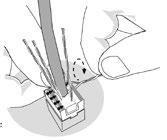





Cables and module ready.
Note: Use a NORDX/CDT BIX AX100749, KRONE wiring tool, or a similar type 110 tool.




5.1 Push the front of the module in with your thumb releasing the hooks.

5.2 Pry upwards to release the upper hook.
5.3 Pry downwards to release the lower hook.
Technical details






Group 2 (Green)
Group 3 (Gold) Group 1 (Pink)
Group 4 (Silver)
On Group included 3 wires


Note: Using a strap for fixing the cable to the board it is recommended to avoid disconnections. For this the plates have two through-holes at its rear end.


Technical details
Unno
LED/Universal rotatory dimmer - 1M N1160.3 & N1160 8
LED/Universal rotatory dimmer - 1M N1160.3 & N1160.8
2. Wiring diagram
Types of load supported (see table 1 )
Leading-edge dimmable loads:
I. LED lamps at 230V/127V type L
II. LED lamps at 12V with electronic transformer
III. Halogen lamps at 12V with electronic transformer
Trailing-edge dimmable loads (recommended ):
IV LED lamps at 230V/127V type C
V LED lamps at 12V with electronic transformer
VI. Halogen lamps at 12V with electronic transformer
Traditional loads:
VII. Incandescent and halogen lamps.
Technical data
(see tables 1)
50 / 60Hz
tables 1 and 2)
3. Connection
3 WIRES (recommended):
Figure ‘3a’ shows an example of a 3-wire connection.
2 WIRES: Figure ‘3b’ shows an example of a 2-wire connection. This connection is subject to load compatibility, and correct functioning in all cases cannot be guaranteed (see note above). The minimum load installed must exceed 14W and it must be complemented with a 6596 compensation filter in parallel.
4. Set-up
1. Check the voltage is disconnected.
2 Configure the dimmer functioning mode using the adjust-ment dial, according to the type of load (see table 1)
3 Place the arrow at the bottom end (-) of the selector dial ‘S’
4. Connect all wires through the rear terminals.
5. Make sure that the wires are correctly installed and free of potential short-circuits.
6. Restore the general power supply
7 Switch on the lamps by turning the dimmer switch.
8 Adjust the minimum threshold by placing the arrow of the selector dial ‘S’ at the lowest point at which the lamps emit light without flashing.
9 Insert the mechanism in the recess box.
Performance
The dimmer ’s nominal power will decrease according to ambient temperature in line with the graph.
If 2 regulators are installed adjacent, reduce max. power to 50%. If 3 adjacent regulators are installed, reduce max. power to 25%.
Note
Make sure that the proper functioning mode has been configured (L or T ) according to the type of load. Other wise, the dimmer and the lamp could be damaged.
Given the heterogeneity of the lamps and manufacturers in the market, some LED lamps may not be compatible with the dimmer resulting in persistent flashing problems. To avoid these problems, we recommend using the lamps of recognised manufacturers, avoiding the mixture of models and types whenever this is possible.
Technical details Unno
1 Module
N1160 & N1160.1
1. Technical Data
Voltage:
N1160: 127 V~ ; 60 Hz
N1160.1: 230 V~ ; 50-60 Hz
Power:
N1160: 50-500 W
N1160.1: 50-700 W
Operating temperature: 0 – 30° C

2. Assembly/Connection
2.1. Assembly
Important: If the dimmer is installed next to another electronic device that can produce heat, the maximum power must be reduced in half. If it is installed between two electronic devices that can produce heat, the maximum power must be reduced to the fourth.
2.2. Connection
Important: Disconnect the power supply when installing.
Table 1:
Power
Buzzer N1119
1. Technical data
Rated voltage: 127-230 Vac / 50-60 Hz.
Rated power: 8 VA. Adjustable tone.
Acoustic power at 1 meter with cover plate: 75 dB.
2. Wiring diagram: N


3. Operation
Do not exceed the maximum shown in Table 1, since the dimmer has a NON-resettable thermal fuse. If the fuse is triggered, the electronic dimmer is useless for further use. In case of exceeding the maximum load, the fuse could not trig but it may happen that the load will not turn off.




Technical details
Millenium
Technical details Millenium
Circuit connection diagrams
Technical details Millenium
TV & SAT technical specifications
Technical details Concept bs
Circuit connection diagrams
Technical details
Concept bs step 1 step 2
The usage of AC503 (adapter plate)
The usage of the multi-gang frame
Technical details Kalo



Circuit connection diagrams










Technical details Kalo

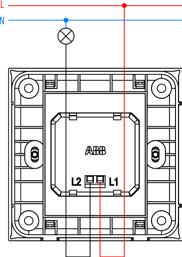
Circuit connection diagrams









