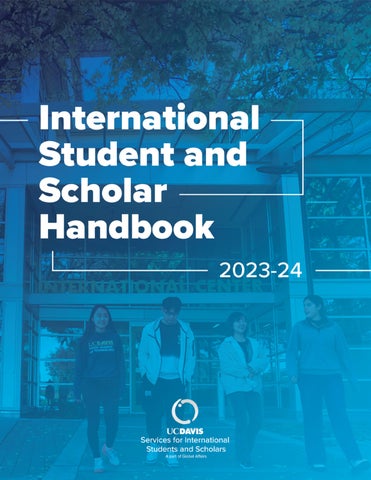2 minute read
Frequently Asked Questions
HOW DO I CHOOSE MY CLASSES?
UC Davis uses Schedule Builder, a class planning and registration tool that lets you search, build class schedules, and register for classes. Use your Kerberos ID and password to login at registrar.ucdavis.edu/registration/schedule.
Contact your academic advisor with questions about building your schedule.
WHERE CAN I BUY MY BOOKS?
UC Davis Stores can help you buy the textbooks you need, explain textbook rentals and buybacks, and make navigating course materials easier. There are many places to buy or rent textbooks, such as the UC Davis Textbook Marketplace Facebook group or Amazon. Equitable Access, a pilot program developed by UC Davis Stores, offers undergraduate students access to all textbooks required for their classes for a flat fee of $199 per quarter. Students have the ability to opt out each quarter if they wish. Under Equitable Access all textbooks will be available by the first day of class. No more sold-out textbooks or waiting for books to arrive. Equitable Access delivers your required textbooks digitally or in print when a digital version is not available. Visit the Course Material FAQs under the Shop section at ucdavisstores.com. Be sure to buy your course materials as early as possible.
WHERE CAN I STUDY?
There are plenty of great spots to study on campus, like the Student Community Center, Residence Hall Study Lounges, and International Center. Shields Library provides undergraduates with 24-hour access to study space yearround, including expanded locations to accommodate peak study times (e.g. finals). Learn more at library.ucdavis.edu.
HOW CAN I USE THE LIBRARY?
The UC Davis Library supports research, teaching, and learning in every discipline. It encompasses four main libraries: Peter J. Shields Library, Physical Sciences & Engineering Library, Carlson Health Sciences Library and Blaisdell Medical Library. Student library accounts are automatically active and renew quarterly with current registration. Faculty and staff may activate their accounts at the library or online. Users unaffiliated with UC Davis may apply for library privileges at the library, at library.ucdavis.edu/services.
ARE THERE SHARED COMPUTERS OR PRINTERS AVAILABLE ON CAMPUS?
Yes, there are computer rooms available on campus where you can access specialized software for video and audio editing, design, programming, etc. These computer rooms also offer low-cost printing. Find them and check prices at computerrooms.ucdavis.edu.
WHERE DO I GO FOR HELP WITH TECHNOLOGY?
Information Education Technology (IET) offers technical support services to faculty, students, and staff, and provides support for various software and campus applications, the latest Windows and Macintosh Operating Systems, email clients, and web browsers. Find them at iet.ucdavis.edu.
HOW DO I CONNECT TO CAMPUS WI-FI?
Once you are enrolled and have a Kerberos ID, you can connect to the campus Wi-Fi network, Eduroam, a worldwide service. Eduroam automatically and securely connects to WiFi on UC campuses, and at other sites, including airports and public sites around the globe. Simply enter your Kerberos ID (followed by @ucdavis.edu) and password. For more information, visit eduroam.org/where.