






















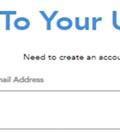






Figure 1: Go to www.usta.com/safeplay. Click on “Get Safe Play Approved”.
Figure 2: Log into your USTA Account. If you have a USTA membership, Net Generation or TennisLink account, the login information will be the same. If you do not have a USTA account, create your account.

Figure 3: Complete the Personal Information section. Once Figure 4: Click “Launch Course” and complete the SafeSport completed, click “Next: Course”. Training. Once completed, click “Next: Policy”.



While the site will allow you to skip a step, you will not be approved until all steps have been completed. You can use the grey steppers at the top of the page to navigate to any step.













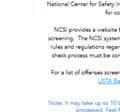



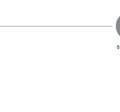


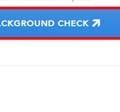

Figure 5: Review the USTA’s Safe Play Policy and check the “I
Figure 6‐a: Click “Launch Background Check”. You will be accept the Safe Play Policy” box. Click “Next: Background directed to the NCSI website to complete the screening Check”. process.

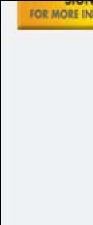



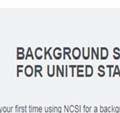
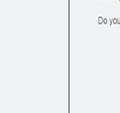
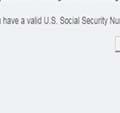
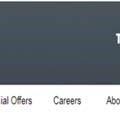




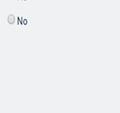



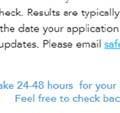


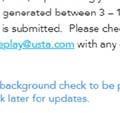

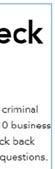

Figure 6‐b: Complete the NCSI background check. You will Figure 6‐c: The Background Check page in your USTA account receive a 16‐digit NCSI Applicant ID on the Background will also provide information on the status of your Screening Confirmation page. This will be automatically background screen. You will be able to see if your entered into your USTA account for you. background check has been approved or denied, is pending or NCSI needs additional information from you.
Please make note of your ID for your records. You can use this ID to check the status of your screen by visiting www.ncsisafe.com/status.







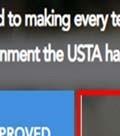
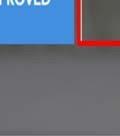


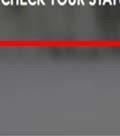

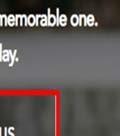

Figure 1‐a: An applicant can view the status of their Safe Play compliance by clicking “Check Your Status” from the Safe Play homepage. They will be able to complete any steps they may be missing if they are not Safe Play approved.




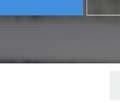
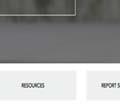

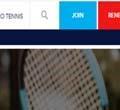




Figure 2‐a: You can also confirm Safe Play compliance by visiting the “Find Approved Coaches & More” from the
Safe Play homepage. This is accessible to the public.


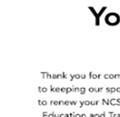




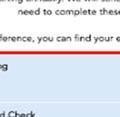



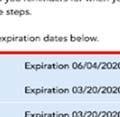
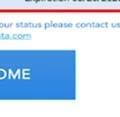


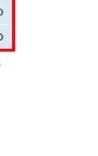
Figure 1‐b: If the applicant is Safe Play approved, they can view their SafeSport training, Policy Acknowledgement and Background Check expiration dates from this page too.












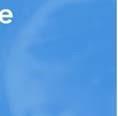

Figure 2‐b: Only individuals who are in compliance with Safe Play will appear in the search tool. Their date of Safe Play expiration will also be provided.



If you are already Safe Play Certified, below are the steps to link your USPTA Number (Member ID). Your USPTA Number is on your account page at USPTA.com.
Linking Safe Play with USPTA:
1. Go to https://usta.com/safeplay and log in.
2. You will be prompted to indicate the professional tennis organization you belong to.
3. Enter your USPTA number.
4. Continue to the next page.
5. Log out (if you have already completed Safe Play).
6. The changes should take effect within 24 hours.
