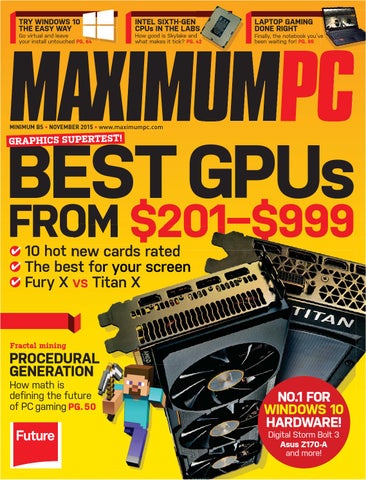TRY WINDOWS 10 THE EASY WAY
Go virtual and leave your install untouched PG. 64
INTEL SIXTH-GEN S CPUs IN THE LABS
How good is Skylake and d what makes it tick? PG. 42
LAPTOP GAMING DONE RIGHT
Finally, the notebook you’ve ve e been waiting for! PG. 86
MINIMUM BS • NOVEMBER 2015 • www.maximumpc.com
GR APHICS SUPERTEST!
BEST GPUs FROM $201–$999
10 hot new cards rated The best for your screen Fury X vs Titan X
Fractal mining
PROCEDURAL GENERATION How math is defining the future of PC gaming PG. 50
NO.1 FOR WINDOWS 10 HARDWARE! Digital Storm Bolt 3 Asus Z170-A and more!
table of contents
where we put stuff
NOVEMBER 2015
42 SKYLAKE LANDS!
QUICKSTART 12
THE NEWS
18
THE LIST
20
TALKING TECH
Windows 10 update headaches; Lenovo bloatware; Verizon’s 10GB/s service; Intel Xeon for laptops.
Seven cool Windows 10 features.
Microsoft’s Kudo Tsunoda gives us the lowdown on HoloLens.
HoloLens will feature a custom piece of MS silicon.
R&D
26
42
50
It’s a great time to upgrade your graphics card, so we’ve put 10 of the best through their paces in the Lab.
Become an Intel expert, as we investigate the new architecture, DDR4 memory, and the Z170 chipset.
From Mandelbrot to Minecraft, we explore how math has become the new game developer in town.
GRAPHICS CARD SUPERTEST
SKYLAKE LANDS! IN-DEPTH REPORT
IN THE LAB
58
AUTOPSY
60
HOW TO
68
BUILD IT
PROCEDURAL GENERATION
Ripping into the GoPro Hero4 Session.
Set up a Tor network on a Raspberry Pi; RAID your SSD for more speed; run Windows 10 on a virtual machine.
Picking the right upgrades to breathe new life into an aging PC.
LETTERS 22
DOCTOR
94
COMMENTS
80
NVIDIA SHIELD
88
DIRT RALLY D
74
DIGITAL STORM BOLT 3
6
MAXIMUMPC
NOV 2015
maximumpc.com
82
ASUS Z170-A
a thing or two about a thing or two
editorial
Tuan Nguyen
EDITORIAL Editor-in-Chief: Tuan Nguyen Executive Editor: Alan Dexter Online Managing Editor: Jimmy Thang Senior Editor: Jarred Walton Associate Editor: Alex Campbell Contributing Editors: Chris Angelini, Andrew Westbrook Contributing Writers: Ben Andrews, Matt Elliott, Ian Evenden, Daniel Griliopoulos, Tom Halfhill, Matt Hanson, Dave James, Jeremy Laird, Paul Lilly, Kevin Parrish, Mayank Sharma, Zak Storey Copy Editor: Mary Ricci Editor Emeritus: Andrew Sanchez ART Group Art Director: Steve Gotobed Art Editors: Nick Aspell, Fraser McDermott Photography: Future Photo Studio, Mark Madeo BUSINESS Vice President, Sales: Stacy Gaines, sgaines@futureus.com Vice President, Strategic Partnerships: Isaac Ugay, iugay@futureus.com Account Director: Michael Plump, mplump@futureus.com Account Director: Tad Perez, tperez@futureus.com Account Director: Austin Park, apark@futureus.com Account Director: Jessica Reinert, jreinert@futureus.com Account Director: Ryan Lamvik, rlamvik@futureus.com Account Director: Elizabeth Fleischman, efleischman@futureus.com Director of Marketing: Robbie Montinola Sales Operations Manager: Tracy Lam PRODUCTION Production Manager: Mark Constance Production Controller: Vivienne Calvert Project Manager: Clare Scott Production Assistant: Emily Wood FUTURE US, INC. 4000 Shoreline Court, Suite 400, South San Francisco, CA 94080 Tel: 650-872-1642, www.futureus.com Senior Vice President: Charlie Speight Vice President, Marketing & Operations: Rhoda Bueno Vice President, Product Development: Bart Jaworski SUBSCRIBER CUSTOMER SERVICE Maximum PC Customer Care, P.O. Box 51592, Harlan, IA 51593-1352 Website: www.maximumpc.com/customerservice Tel: 800-274-3421 Email: MAXcustserv@cdsfulfillment.com BACK ISSUES Website: www.maximumpc.com/shop Tel: 800-865-7240 REPRINTS Future US, Inc., 4000 Shoreline Court, Suite 400, South San Francisco, CA 94080 Website: www.futureus.com Tel: 650-872-1642, Fax 650-872-2207 Next Issue on Sale 20 October 2015
©2015 Future US, Inc. All rights reserved. No part of this magazine may be used or reproduced without the written permission of Future US, Inc. (owner). All information provided is, as far as Future (owner) is aware, based on information correct at the time of press. Readers are advised to contact manufacturers and retailers directly with regard to products/services referred to in this magazine. We welcome reader submissions, but cannot promise that they will be published or returned to you. By submitting materials to us you agree to give Future the royalty-free, perpetual, non-exclusive right to publish and reuse your submission in any form in any and all media and to use your name and other information in connection with the submission.
IT’S THE APPLICATION PUSHING HARDWARE ARE TWO major components inside a PC that usually garner the most attention when the news hits the wires— the CPU and the GPU—and rightly so. Both components can truly make or break a great PC experience, considering they handle just about every task. Coincidently, both AMD and Intel have new parts on the scene for graphics and general processing, respectively. Consider then, AMD’s new Fury and Fury X, the company’s latest flagship cards, based on the Fiji architecture. Unlike the Fury X, which took most of the headlines, the smaller Fury card is interesting because it contains most of the Fury X, but for $150 less. Between the two, then, Fury would seem to be the card most should go for. But should you? We address that question in our GPU supertest, which gets going on page 26. Switching streams to the CPU space, Intel finally has its new 6700K Skylake on the market, which follows the recently released Broadwell architecture. The community as a whole has been waiting for both architectures, which might seem strange this time around, as they were launched so closely together. During our tests, Skylake proved to provide advantages over its predecessor rs. in some areas, and not so much in others. ve More of what makes Skylake attractive has to do with external features, such as TA better support for USB 3.0 and more SATA nt, ports. There’s certainly an improvement, —a but even I’m still on Sandy Bridge-E—a till Core i7-3970X to be exact, which still rocks. If your CPU is generations old, there are several reasons to upgrade. But should you? Find out on page 42.
THERE
With the CPU and GPU, the majority of people are concerned about performance in the sense of speed. But doing more is just as vital as how fast a component can accomplish what it’s tasked to do. Which is why the industry as a whole relies on the applications to move things forward, and in the CPU and GPU space, nothing moves that needle further forward more than games. Games are about to get a major rejuvenation in how they’re made and designed, thanks to DirectX 12 coming in with Windows 10. Lower-level APIs allow game code to get much closer to the metal than they do today, giving developers greater headroom to create more astonishing and realistic effects. A technique called procedural generation is becoming more popular as a way to create dynamically generated worlds and play mechanics in games. Imagine a game world that looked different every time you played it, or AI that modified levels on the fly based on how you play. It’s all been done before, but is increasing in popularity among developers, as we find out on page 50. Instead of demanding more from the CPU and GPU, we should demand more from devs. After that, everything else will fall into place.
Tuan Nguyen is Maximum PC’s editor-inchief, also known as “the pointy end of the stick.” He’s been writing, marketing, and raising hell in the tech industry for 19 years.
↘ submit your questions to: comments@maximumpc.com
maximumpc.com
NOV 2015
MAXIMUMPC
11
quickstart
the beginning of the magazine, where the articles are small
Windows 10 Update Headaches Is the greater good worth the potential grief? AFTER MONTHS of anticipation, prerelease testing, and nonstop hype, Windows 10 is finally here. The reception so far has been much more positive than it was for Windows 8, which tried to force its touch-friendly Modern UI down the throats of desktop users, and as the market share numbers reveal, Microsoft’s strategy didn’t work. Windows 10’s renewed focus on the desktop experience—including mouse and keyboard input— is recognition that Microsoft learned its lesson. Or did it? Instead of pitching the virtues of a universal UI, Microsoft is trying to sell customers on the benefits of mandatory updates. If you’re a Windows 10 Home user, security and app updates are downloaded and applied automatically (Win10 Pro users can defer updates for up to eight months). Your only choice is whether Windows automatically reboots afterward. This is part of Microsoft’s transition to a Windows-as-aService (WaaS) model. From here, Microsoft will dole out upgrades on an ongoing basis. The question is, what happens when a buggy update causes problems with thousands, or even millions of PCs? Simon Crosby, CTO of endpoint security outfit Bromium, told us the majority of breaches last year exploited vulnerabilities for which a
12
MAXIMUMPC
NOV 2015
Windows 10 Home users don’t have a choice when it comes to applying updates.
patch existed, but that: “It’s not quite as simple as it seems. The Windows ecosystem— unlike Apple’s—has massive diversity of hardware and a long legacy of potentially incompatible applications.” Though Microsoft is caught in a balancing act, Crosby said it “needs to ensure there is an easy escape route for IT teams and even consumers who find themselves in a situation where a patch breaks the endpoint.” It’s already happened. A recent mandatory update had trouble installing on some Win10 PCs, causing affected users to be stuck in an endless reboot loop. Until Microsoft could issue a patch, the only way out was to apply a registry tweak someone posted online.
maximumpc.com
Despite the risk, Microsoft has the greater good in mind, and the company isn’t alone in that thinking. “Auto-update is the way to go for patching consumer devices and operating systems,” Amol Sarwate, director of vulnerability management at Qualys, told Maximum PC. “Most consumers don’t have the time or ability to keep track of security issues and to apply patches.” Sarwate also suggested Microsoft could give users the option of rolling back or temporarily disabling updates as a “good compromise.” But this isn’t just an issue for consumers—OEMs and boutique builders fielding support calls have to deal with the fallout. Do they mind?
“As a custom computer manufacturer who has thoroughly evaluated the new OS, we see a tremendous upside,” said Travis Bortz, VP of Business for AVADirect. “Its capability to support the user’s experience while maintaining flexibility toward mobile platforms, coupled with its DX12 integration, has gamers enthused. And, although the new automatic update system can cause the occasional glitch, we firmly believe these incidents are simply growing pains for an exciting new advancement in operating system technology.” It’s still early in the game, though we suspect the next few months will decide if Microsoft sticks with this approach or gives back control to users. –PL
quickstart
The o consi
VERIZON TESTS 10GB/S FIOS INTERNET SERVICE LEAVING GOOGLE FIBER IN THE DUST would be thrilled to have 1Gb/s Internet service, such as what’s offered by Google and AT&T in a handful of territories, Verizon is testing a next-generation fiber-optic technology that’s 10 times faster. The technology is called NG-PON2, or “next-generation passive optical network.” And get this, while the thought of 10Gb/s service certainly gets our attention, Verizon’s already looking ahead—way ahead—with claims that NG-PON2 has the legs to reach 80Gb/s. That’s 80 times faster than Google Fiber, folks! That’s not to say that 80Gb/s, or even 10Gb/s, service is coming to your residential neighborhood anytime soon, but the potential technology for such mind-boggling speeds is there and doesn’t just exist in a lab. Verizon tested the ultra-fast service with a business customer, and also with a residential home located three miles away from the company’s central office in Framingham, Massachusetts. –PL WHILE MOST OF US
Don’t be surprised to find crapware on your Lenovo PC, even after a clean install.
PCs VULNERABLE DUE TO LENOVO BLOATWARE discovered by an Ars Technica forum user that some Lenovo laptops are configured to download the firms’s pre-installed software and utilities (read: crapware), even after wiping the storage drive and performing a clean install of Windows. You could even zero-fill the drive before installing Windows from your own disc and you’d still end up with Lenovo’s software. How so? It’s down to a BIOS feature that lets OEMs hide executables in a system’s firmware. Microsoft supports the feature in Windows, which runs the code during booting. While that may seem reckless, it’s intended for OEMs to install anti-theft software that can’t be circumvented by wiping a drive clean and reinstalling Windows. However, Lenovo’s been using the feature to pre-install various other software and utilities on some of its laptops and desktop PCs. It’s been doing this since October of last year, through what it calls Laptop Service Engine (LSE). Lenovo stopped shipping LSE on PCs when it found out it could be exploited by an attacker in a number of ways, leaving affected systems susceptible to things such as buffer overflows and compromised connections. Furthermore, when Microsoft found out, it updated its security guidelines to make clear the feature is only for “critical software,” not bloatware. According to Lenovo, the feature is no longer present in the BIOS firmware included on all PCs shipped since June. For those that are affected, Lenovo released a disabler tool that, once executed, automatically stops the LSE services, deletes all files installed by the LSE module, and disables the UEFI variable that enables LSE in Win8, 8.1, and 10 in UEFI mode. For users running Win7 in any mode, along with Win8, 8.1, and 10 in legacy mode, Lenovo released updated BIOS versions. You can find them on Lenovo’s website. –PL
IT WAS RECENTLY
14
MAXIMUMPC
NOV 2015
maximumpc.com
INTEL READIES XEON FOR LAPTOPS Workstation performance in a power-friendly package its server-focused Xeon processors to notebooks for the first time. These mobile chips will be based on Intel’s sixth-gen “Skylake” architecture. The first in the new mobile family will be the Xeon Processor E3-1500M product series. Note that this is fundamentally different from the use of desktop Xeon processors we’ve previously seen in high-end notebooks. For example, the Clevo P570WM uses LGA2011 processors, and companies have supported up to the Xeon E5-2687 v2 (12-core, 2.7–3.5GHz, 130W) in the likes of the Panther 5. These new parts will be mobile-focused, which, among other things, will mean lower TDPs. In addition to taking advantage of built-in Intel vPro Technology, Xeon mobile workstations will support Thunderbolt 3. Intel will also offer certifications for CAD and engineering apps, as well as digital content creation. –KP
INTEL IS BRINGING
Tech Tragedies and Triumphs A monthly snapshot of what’s up and down in tech
TRIUMPHS
TRAGEDIES
RUN WIN10 ON APPLE PCs Apple updated its dual-booting Boot Camp utility to support Windows 10 64-bit on select MacBook Pro, MacBook Air, and iMac systems.
LENOVO PREPS PINK SLIPS Slumping sales at the world’s top PC supplier have prompted plans to slash 3,200 jobs.
NEW STORAGE RECORD Using third-gen 3D V-NAND memory, Samsung built a 16TB 2.5-inch SSD, the most capacious drive in the world.
TRIPPING OVER EDGE Mozilla wrote a whiney blog post accusing Microsoft of favoring its Edge browser and “purposely” disregarding user preference.
MICROSOFT CHANGES RULES Once you activate Windows 10 for the first time, you can clean install on the same machine again and again, without ever having to reactivate.
PAY TO PLAY DVDs After burying Windows Media Player, Microsoft released an official Windows 10 DVD Player app in the Windows Store, for $15!
Tom Halfhill
FAST FORWARD
Are We Living in Sim City? IS OUR UNIVERSE an
immense computer simulation? Is everything we perceive an illusion rendered in super-resolution pixels? Are we mere pixels, too? Lately, I’ve seen these questions debated more often in Internet forums, and often by reputable scientists. It’s not just another crackpot conspiracy theory. Usually, I’m far too busy to waste attention on trending Internet debates, which can seem as pointless as medieval arguments over the number of angels that could fit on the head of a pin. But the “universe simulation hypothesis” intersects my knowledge of computers. And one thing often missing from the debate is a realistic forecast of future computing power. Many (though not all) simulation proponents assume, essentially, that Moore’s Law is forever. They take for granted that computers will keep getting more powerful on a steep curve and will eventually be capable of simulating a universe as complex as ours appears to be. Whoa, I say. In past columns, I’ve described the fallacies that sprout like weeds around Moore’s Law. To recap, Moore’s Law is not a scientific law; it’s an astute observation of semiconductor progress that was first made in 1965 and modified in 1975. I’ve charted its course using all three common variations (doubling component density every 12 months, 18 months, or 24 months). Analyzing it by any measure, we’re already falling behind the predicted curve.
Similar curves are common in science. It took only 44 years for airplanes to advance from the Wright brother’s wood-and-canvas contraption to the first supersonic flight. At that rate, airliners should be hypersonic by now, but the curve has flattened since the 1960s. Yes, future breakthroughs (carbon nanotubes, quantum computing, whatever) could breathe new life into Moore’s Law, or even surpass it. Computers will keep getting more powerful for a long time. However, that doesn’t guarantee they will eventually grow powerful enough to simulate our entire universe. Consider that to simulate a single atom in all its marvelous complexity requires simulating its subatomic particles (such as protons, electrons, neutrons) and the even-smaller quarks within them. Simulating a particle requires computer memory to store its properties, plus computing elements (such as transistors) to express its behavior and its interactions with other particles. Even tiny amounts of matter would demand enormous computer resources. To simulate an entire universe on this scale would require a computer that’s larger and more complex than the simulation.
AD
Just as today’s computer games simulate one or a few main characters in detail and fake the rest, it’s possible our universe works the same way.
The view from Maximum PC’s window is definitely real.
Therefore, I reject a fully detailed simulated universe. However, we could be living in a partial simulation. Just as today’s computer games simulate only one or a few main characters in some detail and fake the rest, it’s possible our universe works the same way. Maybe the simulation creates a local instance of subatomic-level detail only when a scientist peers through an electron microscope or operates a particle accelerator. Or maybe, only one person is a fully detailed simulation for which everything else is either faked or created on the fly. A fully simulated Paris wouldn’t exist until this person goes there, and it’s faked again when they leave. Maybe that person is me. Maybe it’s you. But if our universe is as vast and complex as it appears, the physical limits on computer power tell me it must be real. Tom Halfhill was formerly a senior editor for Byte magazine and is now an analyst for Microprocessor Report.
maximumpc.com
NOV 2015
MAXIMUMPC
15
Alex Campbell
OPEN SOURCE
Broken Windows: The Ugly Side of Microsoft’s OS with proprietary software isn’t the “black box” nature of its inner workings, but the nature of the agreements that users give their consent to.
ONE OF THE BIGGEST PROBLEMS
When you begin using a new piece of software or an online service, how often have you actually read the terms of use and privacy policy? If you’re like me, you’ve all too often scrolled to the bottom and clicked “I agree,” without giving it a second thought. “Give me my software experience! Here, have my firstborn child; I need to be able to do this one thing!” We’ve all done it, and few of us are proud of it. For all of the outrage surrounding services that have wronged users, most of it was hidden within the dark depths of an unread end user license agreement, user agreement, or privacy policy. As the saying goes, if you want to do something evil, hide it in something boring. After reading Microsoft’s user and license agreements for Windows 10, that hinted evil is very boring. Most of the Microsoft Software License Terms document for Windows 10 basically sets all kinds of legal restrictions on your use of the software. The restrictions are draconian by many counts, and actually look like the polar opposite of rights granted in free software licenses. The real concerning details are in the Microsoft Privacy Statement (http://aka.ms/privacy). The standard set of data collection applies here: If you use Microsoft’s services, they have to collect any data you supply in order to deliver them to the recipients, make them searchable by Cortana, and provide alerts and smart searches. The problem with this is that Microsoft says it shares that data “with Microsoft-controlled
affiliates and subsidiaries; with vendors working on our behalf; when required by law or to respond to legal process; to protect our customers; to protect lives; to maintain the security of our services; and to protect the rights or property of Microsoft.” So, if you let Cortana see your emails, an FBI subpoena can get them, too. Sounds great. My favorite part is that if Microsoft has to protect its property and rights, it will happily share your data. Tell me more, oh electronic scroll of impending doom. I opened up the Windows heading to look at what the operating system itself had in store. Sure, Bing and Outlook.com collect your stuff, but I wanted to know what the OS itself did. What I found in the device-encryption paragraph under the Security and Safety Features subheader made the previous statement about information-sharing chilling: “Device encryption helps protect the data stored on your device by encrypting it using BitLocker Drive Encryption technology. When device encryption is on, Windows automatically encrypts the drive Windows is installed on and generates a recovery key. The BitLocker recovery key for your device is automatically backed-up online in your Microsoft OneDrive account.” You read that right: Microsoft stores a backup copy of your encryption key on your OneDrive account that it can give to the FBI or anyone else it deems
AD
The BitLocker recovery key is automatically backed-up in your OneDrive account.
Win10’s privacy policy presents significant security holes.
worthy, if it is in Microsoft’s interests. What’s not to love? Needless to say, this flies in the face of the very purpose of encryption. Why lock your house if you store a spare key (along with your name, address, shopping habits, and late-night browsing preferences) in some shopkeeper’s locked box for him to do with as he pleases? There is hope: Although TrueCrypt was abandoned by its original authors, the code has been audited and deemed good, without backdoors. I for one won’t be considering Windows 10 or BitLocker secure. Alex Campbell is a Linux geek who enjoys learning about computer security.
maximumpc.com
NOV 2015
MAXIMUMPC
17
quickstart
7 COOL WINDOWS 10 FEATURES
SETTINGS APP Most settings are crammed in this, but you can still access the Control Panel.
XBOX APP This is a social network and a client for Streaming Xbox One to Windows 10.
STORE Not only is shopping now better, but purchased apps are windowed on the desktop.
START MENU It’s back from the grave, packed with both your program links and tile-based apps.
VIRTUAL DESKTOPS You can now open full-screen programs on more than one desktop.
MICROSOFT EDGE Light on looks and fast on browsing, Edge brings fun back to surfing.
18
MAXIMUMPC
N O V 20 15
m a x i m u m p c .c o m
CORTANA She’s your new virtual PA, but without the curves of the Halo version.
quickstart
BY JIMMY THANG
The Reality of HoloLens Draws Near MPC talks to Microsoft’s AR mastermind The tech world has excitedly watched virtual reality’s ascent, so it was a big moment when Microsoft announced its augmented reality contender, the potentially gamechanging HoloLens, earlier this year. Eager to learn more, we spoke to Microsoft corporate vice-president Kudo Tsunoda, of Kinect fame, who has now taken the HoloLens reins. so it’s definitely not years in the future. Holograms are something I’ve always thought were more like science fiction that’s going to happen way in the future, but we’ve got working units. It’s definitely not years in the future.
MPC:
One of the biggest complaints from the early model was the field of view. Can you talk a little bit about how you’re tackling the FoV with the HoloLens?
HoloLens will really change the way people communicate, work, and play, says Tsunoda.
20
MAXIMUMPC
NOV 2015
KT: Maximum PC: Can you tell us more about HoloLens?
Kudo
Tsunoda: Sure! HoloLens is a fully untethered holographic computer, powered by Windows 10. What that means is that instead of having your digital apps, digital assets, locked to the boundaries of screens, we’re able to break them out, turn them into holograms, and put them right into your real world. And this has some amazing applications, and will really change up the ways people can communicate, the way they can work, the way they
maximumpc.com
can learn. One of the things we found, now that you’re able to create 3D assets in 3D, is that people can get in and sculpt their own holograms. It’s really unlocking people’s creativity in a new way. I’m just happy to show off how holograms can really impact the world of gaming.
MPC: Can you delve into the specs? When’s it coming out? How much will it cost? KT: We haven’t announced a time that we’re shipping, or a price yet. As far as when it ships, it’s in the Windows 10 timeframe,
We’re not talking specific degrees yet. I think a lot of the time, the questions you’ll get is, “Hey, what is the difference between mixed reality and virtual reality?” Obviously, mixed reality being more of blending your digital assets with your real world; virtual reality being more of a fully immersive experience. And so you get asked lots of times about FoV. “Hey, is the FoV for HoloLens ever going to be this fully immersive panoramic kind of view?” And it’s not because it’s definitely different technologies, different things that you’re trying to do. As wanting to incorporate the real world and the holograms
HoloLens has no release date, but it will launch within the Windows 10 timeframe.
together, we’re not going to build a fully immersive digital kind of experience like you’d see with virtual reality, so it’s different technologies that do different things, and you know we’ll have a different field of view for sure.
MPC: So, you haven’t locked down what the final FoV will be? KT: That’s right. MPC: Do you know what it is right now? KT: I don’t have the exact degrees. In general, it’s not those types of specifications and stuff that we’re putting out. We really want to stay focused on the experiences and what you can do with the holograms, more than just the tech specs. MPC: We were really blown away by the fact that when the HoloLens projected something on the table, we could barely see the table behind it. Could you delve into the secret sauce? What’s going on there? KT: Yeah, I mean, it’s really custom optics that we build to allow you to see the holograms and we want the holograms to feel like they’re real-world objects. So, that’s part of not only what we do visually, but just making sure that when we put a hologram into the world, that it sorts properly with all the real-world physical objects. But then also stuff that we do
with our spacial audio systems. So, without having any kind of headphones, we’re able to provide you with a 360-degree spacial audio soundscape: When you have holograms behind you and the holograms make a noise, you can hear the sound coming from behind you, with no headphones at all. I think those are all parts of the things that we do to make holograms feel like a part of your real world, something that you can count on as being persistent in your world, and really giving people a fun time, having fun playing with holograms.
MPC: Just to reiterate, it’s going to be a self-contained Windows computer on your head, right? KT: That’s right. It’s completely untethered. You have no cords or cables tied to other devices. There’s no use of any other markers, or any other cameras, or anything else you have to put in the environment. Everything that you need to see and hear holograms with is all contained in Microsoft HoloLens. MPC: Have you guys talked about the specs at all? Something like that needs to be light and powerful, with great battery longevity, surely? KT: One of the big things we had to do, because there are so many different sensors and pieces of technology and data coming into the device, that allows us to have
the holograms pinned to your real world, is that we did have to create a custom piece of silicon. Our holographic processing unit. And that’s just one of the great things about working at Microsoft. You can take problems that are seemingly impossible, like putting holograms into the real world. These are all things that, when you’ve got the amazing, talented team of people at Microsoft, we’re able to do these kinds of things, and make them happen.
MPC: So, you guys aren’t using an Intel processor or anything like that? It’s all fabricated inhouse at Microsoft? KT: No, we have one piece of custom silicon called our holographic processing unit, and then, you know, we’re not really talking about the particular chips or anything else we’re putting in the device today. MPC: More recently, you guys are jumping into the PC bandwagon a lot more for gaming. Can you talk about that initiative? What was the turning point for that? KT: I think that everything we’re doing with Xbox is a big focus on providing a high value for gamers. Finding out from our fans and finding out from our community what gamers really want, and what they’re looking for. And as far as what we’re doing for Windows
10, you can see games like Fable Legends that’s enabling crossplay between Xbox One and Windows 10 PCs. So, a game like Fable Legends, it’ll ship on both platforms. If you’re on Xbox One, you can play with or against people on Windows 10 PCs, and vice versa. I think that’s one of the big pushes. Gamers want to play games with the people they want to play with. It shouldn’t have to matter, “Oh, are you on PC or are you on console?” I think for too long there’s been that PC gaming kind of community and the console gaming community. They’re all people who love playing games so they should be able to play games together. That’s one of the big pushes we’re doing with Windows 10. It’s just trying to bring those communities together, so we can all play games together and have fun. And also, I play games on every device I have. You want to be able to play the games you love on these different devices. When I’m at home, I’m definitely playing on my console on my big screen TV. But then, you know, if I’m going to work, or… well no, Christ, I’m not playing games at work! I’m at Microsoft working, but if I’m at work and I’ve got my Windows 10 PC there, I can now go in and just start playing Fable Legends on my PC and have everything that I’ve earned or anything that I’ve bought while playing Fable Legends on my console, just work seamlessly on my Windows 10 PC.
maximumpc.com
NOV 2015
MAXIMUMPC
21
quickstart
THIS MONTH THE DOCTOR TACKLES...
>Future-Proofed PSU SU >Storage Dilemma mas >Windows 10 Upgrade Up PSU Prebuilt Peril
If One SSD is Good...
Hey Doc, I purchased a great system at a great price: Lenovo’s K450e with a Core i74790, 12GB of RAM, a 1TB hard drive, a 128GB SSD, DVD R/W drive, 802.11ac Wi-Fi, a GTX 750 Ti 2GB, and an Intel B85based mobo, for $840. But I’m freaking out after discovering its PSU is only rated for 280W. Should I be concerned?
Doctor, first and foremost, I love the magazine and read every issue from cover to cover! I do have a question concerning SSDs in RAID 0. I’ve found so much conflicting information about the benefits of striping SSDs that I’m now rethinking my purchase of two 512GB Samsung 850 Pros to run this way. Please set the record straight. What kind of speed increase can I expect? What are the chances of data loss if a member falls out? If it helps in any way, this is a brand new rig that will be used for general computing, photo and video editing, and gaming (specifically Star Wars: Battlefront). I’ll be using a WD Black 3TB drive as my photo and video repository and mass storage. I have a Core i7 chip on an Asus Maximus VII mobo, with 16GB of RAM and Win10. Thank you very much in advance; I’m freaking out that I’m going to do something to hurt performance, rather than giving me an advantage over a single SSD. —Matt Sembrat
—Andy Anderson
The GTX 960 is aimed at 1080p gamers. Its 128-bit memory bus is narrow, yet ample for smooth frame rates at that resolution.
THE DOCTOR RESPONDS:
As enthusiasts, we tend to over-budget in anticipation of the future. If the Doc builds a PC today, he wants it to handle tomorrow’s upgrades, too. But tier-ones like Lenovo put cost above expansion—and understandably so. Fortunately, a little bit of math will help you rest easy. Two components use a majority of your machine’s power: its CPU and graphics card. The Core i7-4790 is rated for 84W. That’s its average with all cores active under a taxing Inteldefined workload. Nvidia’s GTX 750 Ti has a 60W graphics card power specification. Together, they add up to less than 150W, and that’s with both subsystems under load. Now, the memory, hard drive, SSD, and mobo all use power, too. But you can see how
even a 280W supply could be considered ample. Worry about the PSU when it comes time to upgrade. Swapping out your graphics card for something faster—say, a GTX 980—would put you close to the supply’s ceiling and fall well short of Nvidia’s 500W requirement.
Optimizing Storage Dear Doc, as an avid reader of Maximum PC. I find myself needing your advice. Last year, I bought a loaded system from CyberPowerPC. Although I’m not a gamer, I love its performance. It has a 256GB SSD and 1TB hard drive. Foolishly, I assumed the SSD would host my OS and the applications would install to the mechanical disk. Needless to say, that’s not what happened. Now my SSD is almost full
and my hard drive almost empty. How do I transfer the programs? What should I do? —John Digilio THE DOCTOR RESPONDS: Getting
the most out of solid-state storage is a balancing act, John. Naturally, you want Windows on that SSD. But there’s a good chance you’ll want other games and productivity-oriented apps on it as well. Moving user data should be easy. Movies, music, pictures, and documents can live on the disk; they’re not particularly performancesensitive, and tend to eat up lots of capacity. Software isn’t always as modular. Try removing programs through Windows’s Control Panel. Then, when you reload them, pay attention to the install path.
THE DOCTOR RESPONDS: The
Doc uses systems configured both ways. His personal workstation hosts two 256GB SSDs that operate independently and a 2TB disk.
↘ submit your questions to: doctor@maximumpc.com 22
MAXIMUMPC
NOV 2015
maximumpc.com
Meanwhile, the PC he uses to capture uncompressed video for GPU benchmarking has four Crucial m4s in RAID 0. Their sequential throughput is imperative to avoid dropped frames at 2560x1440, despite the risk of a failed drive bringing down the whole array. This is a judgement call, Matt, but in a “daily driver” machine, the Doc avoids striped configurations. Minimizing vulnerability is key to maximizing uptime, and with so much performance available from drives like your 850 Pros, the risk hardly seems worthwhile. Yes, you’ll see significantly higher sequential transfer rates. To what end, though? And if one drive goes out, your data is lost. Then again, you did call out video editing. If you’re truly serious about that, why not snag another, smaller SSD for Windows, and use the two 850 Pros in RAID 0 for working with those large files?
Where Are They Now? Doc, I built my current system (a Core i7-960 with 6GB of RAM on an MSI Big Bang Xpower mobo) about five years ago, and it’s served me well. I updated the videocard from a Radeon HD 5870 to an R9 290X. But with consumer HMDs around the corner and Win10 out, it’s time for a new system. I’d like to cut costs without sacrificing much performance, so I’m going to keep using the R9 290X. Is there any reason I couldn’t also reuse my PC Power & Cooling Turbo Cool 1,200W PSU? Also, what happened to PC Power and Cooling? Back in the day, they were the company for PSUs. But after they were acquired by OCZ, they seemed to fade away. —Philip Hodgdon THE DOCTOR RESPONDS: Indeed,
Philip. PC Power and Cooling made great hardware. The Doc is still using its Pro-Source 1500 uninterruptable power supply, in fact. When Toshiba acquired OCZ, it wanted to focus on the SSD business. So, PC Power and Cooling was sold to a third party called FirePower
The K450e wasn’t built for expansion. Its 280W power supply supports Lenovo’s stock configuration just fine, though.
why the issue is more apparent now. Try dialing in more demanding settings, running a higher resolution, or turning on Adaptive V-Sync in the Nvidia Control Panel to bring your frame rate down. If none of those help, consider replacing your MSI board.
Data Cramming Hey there Doc, I just subscribed and I’m already a big fan. I owned a GeForce GTX 960 for two weeks before returning it for a 970, primarily because of the 960’s narrow 128-bit bus. Doesn’t this make the 4GB version of the card just about as good as the 2GB variant? I understand Nvidia’s Maxwell architecture has good compression, but it would still seem to me that, at the very least, the last gigabyte of GDDR5 is next to useless. —Austin Hickey
Technology. FirePower is supporting OCZ’s previous customers by honoring their warranties. With that said, by all means, continue using your Turbo-Cool 1200W. It’s a beast of a power supply.
Fresh Windows 10 Dear Doctor, I have a home-built PC running Win8.1. Recently, I signed up to get the free Win10 upgrade. I’m also planning on upgrading my mobo, CPU, GPU, and memory within the next six months. How do I then perform a clean install of Windows 10? Do I have to first install Windows 8, and then upgrade again? Or can I create an ISO once I upgrade my hardware and boot from that? I am soooo confused! Thank you. —Carlos Lozano
existing installation and saving you the trouble of reformatting. Hit Start, select “Settings,” click “Update & security,” and choose the “Recovery” option.
It’s a Scream Hey Doc, I’ve had a Corsair AX850 since 2010, and never had a problem with it. However, I recently upgraded my graphics card from a Radeon HD 7870 to an MSI GeForce GTX 970, and I noticed the new card emits a significant amount of coil whine. I used to hear this occasionally from my 7870, but not to the same extent. Searches online suggest it could be attributable to the PSU. Is that true? Is there a way to alleviate it? —Bradley Burr THE DOCTOR RESPONDS:
THE DOCTOR RESPONDS:
Microsoft makes available a media creation tool, Carlos, which you can use to fashion your own bootable flash drive or DVD. Download it here: http://bit.ly/1IIFygh. Once you upgrade, it’s no longer necessary to start with Win8. Alternatively, if you plan to keep your existing storage subsystem, it’s possible to “Reset this PC,” cleaning up the
According to the Doc’s contacts at Nvidia, your PSU probably isn’t the problem. That’s a well-built PSU, and a good match to the GeForce GTX 970. More likely is that you’re hearing the whine in a menu or an older DirectX 9-based game, where your frame rates are up in the hundreds (run Fraps in the background to verify). The GTX 970 is significantly faster than your old Radeon, which is
THE DOCTOR RESPONDS: While
it’s certainly possible to debate certain design decisions, the Doc finds it easier to categorize graphics cards by target resolution and pick the right specs from there. Nvidia’s GTX 960 is decidedly optimized for 1920x1080 gaming. In most titles, 2GB of memory is plenty at that resolution, and spending more for 4GB isn’t necessary. While it’s true a 128-bit memory bus isn’t particularly wide, the Maxwell architecture’s efficiency enables the GTX 960 to keep up with boards endowed with much more theoretical throughput. In short, you’re correct. But the reasons why go beyond just the memory bus. Meanwhile, your GTX 970 sneaks its way into the 2560x1440 category. A wider bus and more GDDR5 are instrumental in maintaining the balance needed to push an additional million-and-a-half pixels per frame. Moral of the story: don’t get fooled into buying mainstream graphics cards loaded with more memory than makes sense. They’re great for vendors looking to charge a premium, but rarely return much on your extra investment.
maximumpc.com
NOV 2015
MAXIMUMPC
23
-HCC A $DCC3 GJJ #((9.. 9 .!
@ FCIFJ ,* " /&" // 90/
.2 6/ /6 7 63 *3 7 -
401(( . 4756'77! +"$"11 56/ +) ,3-5235 .2 *3
IF?D/A( 9@ 5D0J + 3%IE ?IEIDF E= 6JFJGHEIDF 1FEJC( -DGJ I#3 # @ )GD7JAADG "<8 & -H7=J &.+@65 9#.& 4>CC 5B 1); B BIA,CH2 9 :@ 9@"@ /IE= <HEEJ 4IFIA=J? ;7GJJF
&@ ?H2A D BJH? )I JC 6>HGHFEJJ? 1FA>GHF7J
"68 BB'! 1B1*( 6J4DG7J 6$ "@< 6)
1B1*( 63; - $J7=FDCD 2
9+68 IF AEDF( 52,JG - 99 B>HC -=HFFJC BB'&39"++<5 <J0DG2
:!@68 ;H0A>F "!@ <.: ;;B 9$8 #:@@')< 5HG? BGI J : 5HG? BGI JA : <.: ;*$* ;;B BGI JA DG : <.: )-1J ;;B BGI JA 7H,H%CJ 5HG?/HGJ 'HI? @ 9 4>F7EIDF 7H,H%CJ /IE= ;*$* 1FEJG H7J
4>CC AI J? J2%DHG? /IE= 7DCDG B %H7 CI =E
ICCJG B>HC 8HF? IGJCJAA3*- 9!:! 8C>JEDDE=
8>ICE3IF :.@< 45B -H0JGH 4IF JG,GIFE 'JH?JG
8>ICE3IF F 2D 5I34I A,JH JGA HF? H A>%3/DD JG
;D>F? 8CHAEJG( 34I <8& ;D>F? ;2AEJ0
,356 ,3-* 6 % 5/27/ *32/ 06/ 7/ 23 6 5-* 6 62 6/ #$ &7 6/3 635 23 7/ 7/256 /* *3 2/6 2 2* 2' 6 0 62-6 2 7/ 652* -
,B1ED /CE EBD %A6A?E= BDDBC?2 -@<A;2 (' B2 @CE2' B;) :BDBC?EE9 37 ?5E E :A86EC? =@E> C@? $@D) B> 8D@6A>E=4 @D A7 2@: BDE C@? 7:<<2 >B?A>7AE=4 $E $A<< A>>:E B 7:<< DE7:C= :8@C ?5E DE?:DC @7 B<< @DA1ACB< E :A86EC?9 ' EBD -BD?> BC= %B @D %A6A?E= BDDBC?29 %A7E?A6E &@<<' DEE &E;5CA;B< ,:88@D?9 ,B1ED /CE EBD %A6A?E= BDDBC?24 &$@ EBD %A6A?E= BDDBC?2 BC= &5DEE EBD %A6A?E= BDDBC?2 -@<A;2 *88<AE> ?@ "C= >ED> AC ?5E CA?E= ,?B?E> @7 *6EDA;B @C<29 " ?EC=E= BDDBC?2 *+BA<B <E 05E;) @:? ?5A> ;@68DE5EC>A+E 8B;)B1E @7 >ED+A;E >:88@D?9 ,B1ED 0@D8@DB?E /77A;E> #(( 0@D?CE2 0@:D?4 0A?2 @7 3C=:>?D24 0B<A7@DCAB # &E< .!.9 . 9#.#!4 B .!.9 . 9! # @:D> @C=B2' DA=B2 (B969 ' .8969 -,& *6EDA;BC " 8DE>>4 3,*4 B>?ED0BD= A>;@+ED 0DE=A? 0BD=> *;;E8?E= ' @ ,:D;5BD1E9 0B>5AED> 05E;)> E<;@6E=9 !( 2 A=EDC 0@68:?ED4 3C;9 *<< DA15?> DE>ED+E=9 <?DB @@)4 0E<ED@C4 0E<ED@C 3C>A=E4 0@DE 3C>A=E4 3C?E<4 3C?E< %@1@4 3C?E< *?@64 3C?E< *?@6 3C>A=E4 3C?E< 0@DE4 3C?E< 3C>A=E4 3C?E< 3C>A=E %@1@4 3C?E< +-D@4 3?BCA:64 3?BCA:6 3C>A=E4 -EC?A:64 -EC?A:6 3C>A=E4 +-D@ 3C>A=E4 E@C4 E@C -5A4 BC= E@C 3C>A=E BDE ?DB=E6BD)> @7 3C?E< 0@D8@DB?A@C AC ?5E 9,9 BC= @D @?5ED ;@:C?DAE>9 &5A> -0 A> 8DE<@B=E= $A?5 ?DAB< +ED>A@C @7 A;D@>@7? /77A;E . 9 -:D;5B>E BC /77A;E -D@=:;? E2 ?@ B;?A+B?E 7:<< +ED>A@C /77A;E >@7?$BDE9 *<< ;@68BC2 BC= @D 8D@=:;? CB6E> 6EC?A@CE= 5EDEAC BDE ?DB=E6BD)> BC= @D DE1A>?EDE= ?DB=E6BD)> @7 ?5EAD DE>8E;?A+E ;@68BCAE>9 -DA;E> BC= >8E;A7A;B?A@C> BDE >: E;? ?@ ;5BC1E $A?5@:? C@?A;E9 /8ECE= >@7?$BDE BC= >5A88AC1 ;5BD1E> BDE C@C'DE7:C=B <E9 (' B2 6@CE2 B;) 1:BDBC?EE =@E> C@? AC;<:=E 7DEA15? @D >5A88AC1 BC= 5BC=<AC1 ;5BD1E9 DEE -, D@:C= ,5A88AC1 +B<A= ?@ ;@C?A1:@:> , @D=ED @C<29
401((" 4756'77! +"$ 11
401 (( . 4756'77! +)$111
40 (" 4756'77! +)$ 11
401( " 4756'77! +)$(11
#%% 0. &# 4 . ,00,4&
56/ +"
#%% 0. &# 4 . ,00,4&
#%% 0. &# 4 . ,00,4&
IF?D/A( 9@ 5D0J + 3%IE ?IEIDF E= 6JFJGHEIDF 1FEJC( -DGJ I#3 # @ )GD7JAADG "<8 & -H7=J .@65 9#.& 4>CC 5B 1); B BIA,CH2 9 :@ 9@"@ /IE= <HEEJ 4IFIA=J? ;7GJJF (
(
,3-5235 .2 *3 -
IF?D/A( 9@ 5D0J + 3%IE ?IEIDF E= 6JFJGHEIDF 1FEJC( -DGJ I#3 #9@<
)GD7JAADG +<8 & -H7=J :.!@65 9#.& 4>CC 5B B BIA,CH2 9 :@ 9@"@ /IE= <HEEJ 4IFIA=J? ;7GJJF
68 BB'! 1B1* >H?GD <&@@@< 6)
&@ ?H2A D BJH? )I JC 6>HGHFEJJ? 1FA>GHF7J
,E. 1B1*( >H?GD( <9@@@< <!@@@< 6)
"68 BB'! 1B1*( 6J4DG7J 6$ "@< 6)
9+68 B>HC -=HFFJC BB'&39+@@<5 <J0DG2
:!@68 ;H0A>F "!@ <.: ;;B 9$8 #:@@')< 5HG? BGI J : 5HG? BGI JA : <.: ;*$* ;;B BGI JA DG : <.: )-1J ;;B BGI JA 7H,H%CJ 5HG?/HGJ 'HI? @ 9 4>F7EIDF 7H,H%CJ /IE= ;*$* 1FEJG H7J
4>CC AI J? J2%DHG? /IE= 7DCDG B %H7 CI =E
,EIDFHC B>HC 1B1*( 6J4DG7J 6$ #@< "@< 6) /IE= ; 1 $J7=FDCD 2
9+68 B>HC -=HFFJC BB'&39+@@<5 <J0DG2
IF?D/A( 9@ 5D0J + 3%IE ?IEIDF E= 6JFJGHEIDF 1FEJC( -DGJ I#3 #:@5
)GD7JAADG +<8 & -H7=J :.+@65 9#.& 4>CC 5B 1); B BIA,CH2 9 :@ 9@"@ /IE= <HEEJ 4IFIA=J? ;7GJJF (
68 BB'! 1B1* 6J4DG7J 6$ "@< 6)
/IE= ,EI0>A $J7=FDCD 2 9+68 B>HC -=HFFJC BB'&39+@@<5 <J0DG2 :!@68 ;H0A>F "!@ <.: ;;B 9$8 #:@@')< 5HG? BGI J : 5HG? BGI JA : <.: ;*$* ;;B BGI JA -H,H%CJ /IE= 'HI? @ 9 4>F7EIDF
:!@68 ;H0A>F "!@ 0;*$* ;;B 9$8 #:@@')< 5HG? BGI J
" B B ' ' B ;>,JG <>CEI BGI J
4>CC AI J? J2%DHG? /IE= /=IEJ3 B %H7 CI =E
: 5HG? BGI JA : 0;*$* ;;B BGI JA -H,H%CJ /IE= 'HI? @ 9 4>F7EIDF
1FEJC( B>HC 8HF? IGJCJAA3*- #:+! 8C>JEDDE=
8>ICE3IF :.@< 45B -H0JGH 4IF JG,GIFE 'JH?JG
1FEJC( B>HC 8HF? IGJCJAA3*- #:+! 8C>JEDDE=
4>CC AI J? J2%DHG? /IE= 7DCDG B %H7 CI =E
8>ICE3IF F 2D A,JH JGA HF? H A>%/DD JG
8>ICE3IF :.@< 45B -H0JGH 4IF JG,GIFE 'JH?JG
1FEJC( B>HC 8HF? IGJCJAA3*- #:+@ 8C>JEDDE=
;D>F? 8CHAEJG( 34I <8& ;D>F? ;2AEJ0
8>ICE3IF F 2D 5I34I A,JH JGA HF? H A>%3/DD JG
$=>F?JG%DCE )DGE 5B<1 9. D>E,>E )DGE
;CI0 ?JAI F /IE= DFC2 : . 00 9.9" IF7= E=IF
(
;D>F? 8CHAEJG 34I <8& ;D>F? ;2AEJ0
;D>F? 8CHAEJG( 34I <8& ;D>F? ;2AEJ0
IF?D/A( 9@ 5D0J + 3%IE ?IEIDF E= 6JFJGHEIDF 1FEJC( -DGJ I#3 # @ )GD7JAADG "<8 & -H7=J &.+@65 9!.+ 4>CC 5B 1); B BIA,CH2 9 :@ 9@"@ /IE= <HEEJ 4IFIA=J? ;7GJJF ,E. 9!.+ 45B B BIA,CH2 &" @ :9+@ / 1B1*( 63; - $J7=FDCD 2 0D?JC ) #!& +68 BB'! 1B1*( 6J4DG7J 6$ #@< 6)
,EIDFHC 1B1*( 6J4DG7J 6$ "@< 6)
>H?GD( <&@@@< <!@@@< 6)
"68 BB'&39+@@<5 <J0DG2 9:"68 <I7GDF( <+@@ <.: ;;B 9$8 #:@@')< 5HG? BGI J : 5HG? BGI JA : <.: ;*$* ;;B BGI JA DG : <.: )-1J ;;B BGI JA 7H,H%CJ 5HG?/HGJ 'HI? @ 9 4>F7EIDF 7H,H%CJ /IE= ;*$* 1FEJG H7J
4>CC AI J? J2%DHG? /IE= 7DCDG B %H7 CI =E
1FEJC( B>HC 8HF? IGJCJAA3*- #:+! 8C>JEDDE=
8>ICE3IF :.@< 45B -H0JGH 4IF JG,GIFE 'JH?JG
8>ICE3IF F 2D 5I34I A,JH JGA
40 " 4756'77! +)$ 11
40 () . 4756'77! +)$ 11
40 ) . 4756'77! +)$ 11
40() 4756'77! +111
#%% 0. &# 4 . ,00,4&
56/ +"
56/ +) ,3-5235 .2 *3 -
56/ +)
IF?D/A( 9@ 5D0J + 3%IE ?IEIDF E= 6JFJGHEIDF 1FEJC( -DGJ I#3 #:@5
)GD7JAADG +<8 & -H7=J :.+@65 9!.+ 4>CC 5B 1); B BIA,CH2 9 :@ 9@"@ /IE= <HEEJ 4IFIA=J? ;7GJJF &@ ?H2A D BJH? )I JC 6>HGHFEJJ? 1FA>GHF7J 68 BB'! 1B1*( 6J4DG7J 6$ "@< 6)
/IE= ,EI0>A $J7=FDCD 2
"68 BB'&39+@@<5 <J0DG2
9$8 #:@@')< 5HG? BGI J
8>ICE3IF F 2D A,JH JGA HF? H A>%3/DD JG
: 5HG? BGI JA : <.: ;*$* ;;B BGI JA -H,H%CJ /IE= 'HI? @ 9 4>F7EIDF
,3-5235 .2 *3 -
IF?D/A( 9@ 5D0J + 3%IE ?IEIDF E= 6JFJGHEIDF 1FEJC( -DGJ I#3 #:@5
)GD7JAADG +<8 & -H7=J :.+@65 9#.& 4>CC 5B 1); B BIA,CH2 9 :@ 9@"@ /IE= <HEEJ 4IFIA=J? ;7GJJF &@ ?H2A D BJH? )I JC 6>HGHFEJJ? 1FA>GHF7J &68 BB'! 1B1*( 6J4DG7J 6$ #@< 6)
/IE= ,EI0>A $J7=FDCD 2
,E. 9!.+ 45B B BIA,CH2 &" @ :9+@ &@ ?H2A D BJH? )I JC 6>HGHFEJJ? 1FA>GHF7J
4>CC AI J? J2%DHG? /IE= /=IEJ B %H7 CI =E ICCJG B>HC 8HF? IGJCJAA3*- 9!:! 8C>JEDDE=
4>CC AI J? J2%DHG? /IE= /=IEJ B 8H7 CI =E
8>ICE3IF :.@< 45B -H0JGH 4IF JG,GIFE 'JH?JG
8>ICE3IF F 2D A,JH JGA
;D>F? 8CHAEJG( 34I <8& ;D>F? ;2AEJ0
;CI0 ?JAI F /IE= DFC2 :"."00 9.9& IF7= E=IF
9!.+ 4>CC 5B B BIA,CH2 9 :@ 9@"@ /IE= <HEEJ 4IFIA=J? ;7GJJF
9:@68 ;H0A>F "!@ <.: ;;B 9$8
E= 6JFJGHEIDF 1FEJC( -DGJ I#3 #:@5
)GD7JAADG +<8 & -H7=J :.+@65
9+68 IF AEDF( 52,JG - B>HC -=HFFJC BB'&39+@@<5 <J0DG2 : 5HG? BGI JA : <.: ;*$* ;;B BGI JA -H,H%CJ /IE= 'HI? @ 9 4>F7EIDF
IF?D/A( 9@ 5D0J + 3%IE ?IEIDF
ICCJG B>HC 8HF? IGJCJAA3*- 9!:! 8C>JEDDE=
8>ICE3IF :.@< 45B -H0JGH 4IF JG,GIFE 'JH?JG
8>ICE3IF F 2D A,JH JGA HF? H A>%3/DD JG
,3-5235 .2 *3 -
IF?D/A( 9@ 5D0J + 3%IE ?IEIDF E= 6JFJGHEIDF 1FEJC( -DGJ I#3 #:@5
)GD7JAADG +<8 & -H7=J :.+@65 9!.+ 4>CC 5B B BIA,CH2 9 :@ 9@"@ /IE= <HEEJ 4IFIA=J? ;7GJJF *CAD H HICH%CJ IF 9#.& 4>CC 5B B BIA,CH2 /IE= 0D?JC )#9#@ :68 BB'! 1B1*( 6J4DG7J 6$ +@< 6)
/IE= ,EI0>A $J7=FDCD 2
&68 BB'! 1B1*( 6J4DG7J 6$ #@< 6)
/IE= ,EI0>A $J7=FDCD 2
"68 BB'&39+@@<5 <J0DG2
"68 BB'&39+@@<5 <J0DG2
9:@68 ;H0A>F "!@ <.: ;;B 9$8 #:@@')< 5HG? BGI J
9$8 #:@@')< 5HG? BGI J
" B B ' ' B ;>,JG <>CEI BGI J
: 5HG? BGI JA : <.: ;*$* ;;B BGI JA -H,H%CJ /IE= 'HI? @ 9 4>F7EIDF
9 5HG? BGI J 9 <.: ;*$* ;;B BGI J DG <.: )-1J ;;B BGI J 7H,H%CJ
4>CC AI J? J2%DHG? /IE= /=IEJ B %H7 CI =E
4>CC AI J? J2%DHG? /IE= /=IEJ3 B %H7 CI =E
ICCJG B>HC 8HF? IGJCJAA3*- 9!:! 8C>JEDDE=
1FEJ GHEJ? IGJCJAA * "@:.99 8C>JEDDE=
8>ICE3IF :.@< 45B -H0JGH 4IF JG,GIFE 'JH?JG
8>ICE3IF :.@< 45B -H0JGH 4IF JG,GIFE 'JH?JG
;D>F? 8CHAEJG( 34I <8& ;D>F? ;2AEJ0
8>ICE3IF F 2D A,JH JGA
8>ICE3IF F 2D A,JH JGA
;CI0 ?JAI F /IE= DFC2 : . 00 9.9" IF7= E=IF
;D>F? 8CHAEJG( 34I <8& ;D>F? ;2AEJ0
;CI0 ?JAI F /IE= DFC2 :!00 @. " IF7= E=IF
->AED0I J HF? 1FAEHFE )GI7IF HE ;*6 ' $ 8 .- <
Graphics Cards Supertest
The
26
Future of the GPU MAXIMUMPC
NOV 2015
maximumpc.com
It could be the perfect time to upgrade your current graphics card, but what do you need to prepare for the GPU future? By Dave James THE GRAPHICS CARD is the component most responsible for PC gaming performance. Above everything else in your PC. You could have the most powerful, $1,000 octo-core Haswell-E CPU in your rig, but if you’ve got a weedy GPU backing it up, you’re never going to be hitting the graphical heights that today’s PC games deserve. And it’s a great time to buy a new graphics card right now. Both the leading lights of GPU development—Nvidia and AMD—have finally released their graphics card lineups for this year, with highend, ultra-enthusiast GPUs and superefficient, lower-end offerings. And by the way, for ultra-enthusiast, read: eyewateringly "wtf-how-much?!" expensive.
While Nvidia has had it pretty much all its own way since the GTX 980 was released almost a year ago, AMD has finally responded with a slew of new—and some not so new—GPUs to try and put it back in the game. Correspondingly, Nvidia has updated its range and dropped the prices here and there. Who wins? We all do, of course. You can now go and bag yourself a quality, high-end graphics card for some pretty reasonable sums of money. Which is why this month we got them all into one room for a GPU battle royale. If this is the state of play in the graphics card market right now, though, what does the future hold for this pedigree racehorse of components? Are we likely to have
genuinely affordable, genuinely capable GPUs delivering the 4K experience on the next generation of high-resolution gaming monitors? And is the end nigh for the classic peripheral component interconnect express (PCIe) interface? Both Nvidia and AMD are set for big new GPU architectures on incredibly tiny production processes in the next year, having both missed out on the bonanza that 20nm lithography was meant to offer. It’s set to be a very intriguing time for the notso-humble GPU then, and with the rise in screen resolution and the burgeoning VR industry’s insatiable thirst for GPU power, it needs to be. Let’s do some digging and see if we can figure it out what’s going on….
maximumpc.com
NOV 2015
MAXIMUMPC
27
Graphics Cards Supertest Before we go too far into a future filled with high-bandwidth memory (HBM), new component interconnects, and new GPU architectures, there are still a few holes to be plugged in AMD and Nvidia’s respective graphics card lineups. By the time you read this, the GTX 950 will be Nvidia's new entry-level gaming card. The 950 (see "First Look," page 93) sports a slightly cropped version of the GM 206 GPU found in the current GTX 960. It offers impressive power efficiency and 1080p gaming performance. Interestingly, the GTX 750 Ti will continue to coexist with the GTX 900 cards, with prices now hovering just above $100. Where the 950, and above, all require a 6-pin PEG connection, the 750 Ti is able to draw all the power it needs from the motherboard. To counter it, AMD is looking to try and spoil the low-end GPU party with its own Radeon 370X, a Trinidad GPU–powered card aiming squarely at the same price point as the GTX 950 Ti. It will essentially be using the same Pitcairn GPU that AMD filled out
The Nvidia Pascal demo board is some seriously small silicon.
from last September with the full-fat GTX 980 cores—it’s time to start thinking about what’s coming next. The next gen of graphics cards from both Nvidia and AMD is going to see a major cut in the production process. This is the big news from the next round of architecture updates, and the reason for this current gen being slightly different to what we expected.
Pascal will be the first Nvidia cards to offer 3D memory; it’s set to use HBM 2.0 to achieve a purported 32GB max frame buffer. the R9 270X with, and it will be interesting to see who comes out on top in the battle at the bottom of the market. There are also rumors that AMD is hard at work putting together a full range of HBM-supported graphics cards to follow the Fiji model used in the Fury cards. Whether that will be as part of an interim refresh of the current chips isn’t known, but that’s probably unlikely. We expect the current lineup to last until the next AMD GPU architecture drops next year. With the Maxwell GPU architecture having been around for a good long while now—since early 2014 with the GTX 750 Ti
When the two companies first started talking about their Maxwell and Pirate Islands GPU ranges, it was largely expected that these would be the first chips to hit the market rocking the new 20nm production process. And it wasn’t just us expecting that, either; both the GPU makers thought they’d be making the move. However, the 20nm process turned out to be a nightmare for the silicon makers to produce chips with at a consistent yield, without losing a bunch to defective parts in the baking process. This made the whole 20nm lithography seriously expensive. Tied to the fact that it wasn’t actually delivering
much in the way of performance or efficiency gains, it isn't surprising that the switch wasn’t deemed worth it. So, Nvidia and AMD have been stuck on the existing 28nm process for at least one generation longer than either really expected. Nvidia, however, seemed to see the writing on the wall, and, with the alreadyefficient Maxwell architecture, it was still able to deliver improved GPUs. AMD, on the other hand, has stuck with its existing architecture and simply piled more and more silicon into the design to boost performance.
BLAISE OF GLORY But the new 2016 GPU architectures from AMD and Nvidia won’t be on the 20nm process either. That ship has sailed. We’re now expecting both companies to move their chip production process to the new 16nm FinFET (similar to Intel’s Tri-Gate 3D transistors) lithography. This will allow far more transistors to be packed into the same, or smaller, die size, and yield greater efficiency gains, too. On the Nvidia side, we’re looking at an architecture called Pascal—named after the French physicist Blaise Pascal—and the rumor that the successor to the fullfat GM 200 GPU could have as many as
The next step for AMD’s GPUs is to drop to the 16nm lithography. Sticking with a 28nm GCN chip requires some serious cooling.
28
MAXIMUMPC
NOV 2015
maximumpc.com
when communicating between CPU and GPU. But with Pascal, Nvidia is introducing a new interface called NVLink. On our PCs, however, NVLink-proper still looks a while off (see “Is NVLink the end for PCIe?,” right).
AMD ADVANCES
The upcoming GTX 950 Ti could well come passively cooled. double the transistor count. That would give it somewhere upward of 16 billion transistors. That phrase needs to be read in your head one more time, with Carl Sagan’s wondrous tones. The Pascal GPU will be the first of Nvidia’s cards to offer 3D memory and is set to use the second-generation HBM 2.0 to achieve the purported 32GB maximum frame buffer. One of the struggles with the current HBM tech used on AMD’s Fiji cards is that it has a limit of 2Gb per DRAM die, making a maximum of 1GB in a stack, and only four memory stacks per GPU interposer. That’s why the Fury cards have a slightly miserly, though speedy, 4GB frame buffer. HBM 2.0, though, is designed to massively boost that upper limit with a limit of 8Gb per die, and stacks offering four or eight dies on top of each other. That will give each stack either 4GB or 8GB in capacity. With four of those stacks arrayed on the interposer around the GPU itself, you’re looking at either 16GB or 32GB frame buffers, depending on the SKU. Pascal is looking to unify its memory, too, making it available to both CPU and GPU. In traditional interfaces, that would introduce latency issues across the PCIe connection Stacked, high bandwidth memory is the future of video memory.
AMD’s Arctic Islands architecture—also due in 2016—could be AMD’s first new GPU architecture since the inception of the Graphics Core Next design at the beginning of 2012. It has mentioned a doubling of the performance-per-watt efficiency of its high-performance range of GPUs. It’s unlikely to be too radical a departure from the current GCN architecture though, especially given mixing a new production process with a brand-new architecture can be a recipe for disaster. Though that is also the route that Nvidia happens to be taking with Pascal…. What we do know is that the successor to the top Fiji GPU of today will have the Greenland codename and will sport the same second-gen memory architecture as the Nvidia cards: HBM 2.0. That will mean huge potential frame buffers all around. The Arctic Islands range will also utilize the 16nm FinFET technology, which is arguably how it’s going to be able to nail the 2x perfper-watt target that AMD has set itself. With the introduction of the new lithography and the promise of HBM being used throughout the GPU stack, we’re pretty confident that Arctic Islands won’t suffer from the same rebrand-a-thon woes that have somewhat blighted the current Southern Islands/R300 series release. All in all, 2016 looks to be a seriously exciting year in terms of graphics cards. The efficiency gains from the 16nm lithography will keep things highly chilled in the midrange, but also allow for some absolute monster GPUs at the top end. Hell, we could be looking toward 8K gaming by then, guys and gals.
Is NVLink the end for PCIe? ALONG WITH the announcement
of the Pascal architecture, Nvidia CEO Jen-Hsun Huang also introduced the world to NVLink, an interconnect for its GPUs that could potentially offer between five and 12 times the bandwidth of the current PCIe 3.0 connection. Nvidia’s talking about NVLink offering DRAM-class speed and latency, which will allow for the use of Pascal’s unified memory across the entire PC. It will also improve performance between GPUs, so multi-GPU systems could end up getting a far more linear scaling in terms of gaming speed. As well as the NVLink connection on the GPU itself, it will also require dedicated silicon in the CPU if it wants to bypass the PCIe interface completely. From the outset though, that looks likely to be restricted to supercomputer-class highperformance computing (HPC); Intel is unlikely to start dropping Nvidia silicon into its designs. But if there’s no path to the CPU, NVLink can just dedicate all its available bandwidth to GPU-to-GPU connections, which is what will potentially enable it to bear fruit in our gaming PCs. Right now, we’re a fair way off saturating the available PCIe bandwidth on our rigs. The current interconnect is fine for our presentday needs, but boosting SLI scaling could be a real bonus. In terms of HPC applications, however, there are times when programs are doing large pro-level processing on the GPU—such as image processing for astronomy or seismic processing— and the PCIe interface becomes a serious bottleneck. For our machines, that’s not going to be a problem, and AMD shows no sign of wanting to shift interfaces, either. We can’t see PCIe going dodo anytime soon, at least not in the next couple of years.
maximumpc.com
NOV 2015
MAXIMUMPC
29
|38-+-26$
Graphics Cards Supertest
Nvidia GTX Titan X Not winning this clash of cards is the pinnacle of today’s graphics card technology, a position it’s likely to maintain until Pascal tips up, waving its 16nm transistors all up in the GM 200 GPU’s silicon face. But that doesn’t make it the best card around. At launch, the $999 price tag seemed insanely, almost offensively, high. Sure, it was the first time we’d seen the much-vaunted GM 200 GPU appear in a form we could cram into our desktop machines, and it is most definitely head and shoulders above the GTX 980 in terms of gaming performance, but it didn’t have the same feel as the original Titan. It lacked the supercomputer, double-precision capabilities for a start, and we never warmed to the black shroud of the "X," either. The big problem, however, is that card sitting nonchalantly to its right: the GTX 980 Ti. It was always going to happen. GPU history has taught us that much. But the release of the GTX 980 Ti has rendered the Titan X almost entirely irrelevant. The higher clock speeds of most iterations of its younger sibling made the difference between core count vanish, and often delivers the GTX 980 Ti a performance lead. And yet, the Titan X is still $200 more expensive, only buying you an extra 6GB on top of the 980 Ti’s frame buffer. By the time you need 12GB of graphics memory, the next generation of midrange GPU tech may well be making this ol’ ultra enthusiast card look tired.
NVIDIA’S GTX TITAN X
SPECIFICATIONS
Chilling with the fastest GPU ANYTHING YOU CAN DO, I can do better, says Zotac's superchilled GTX 980 Ti, waving its water-cooling block in the Fury X's general direction. This is one of the finest examples of the Titan-killing GTX 980 Ti and shows AMD a thing or two about high-end GPUs. Rocking almost the same GM 200 GPU as the Titan X, the GTX 980 Ti is missing only 256 CUDA cores and a 6GB chunk of VRAM, but has the same number of ROPs and 336-bit memory bus. Coupled with that beast of a GPU, Nvidia has let each manufacturer put their own stamp on the GTX 980 Ti, too. Most cards you see will be factoryboosted units with new cooling arrays bolted on. That means cards like this Zotac one here really put the Titan X in its place. It also sits well above AMD’s R9 Fury X; its closest rival from the red side. The issue with factory-overclocked cards, however, is that they have a hefty price premium attached, though you can still get more affordable GTX 980 Ti’s that give the Titan and Fury X-ers a bloody nose for under $650. With this card you can get genuinely playable frame rates from the likes of GTA V and Shadow of Mordor, even at the most strenuous of 4K settings (if not quite maxed out). This still feels like a ludicrous amount of money to spend on a new graphics card, but for value, it beats the Titan X hands-down. The high-end 4K performance you get with this GPU makes it a mightily tempting proposition and a very aspirational card.
SPECIFICATIONS
GPU
GM 200
GPU
GM 200
CUDA Cores
3,072
CUDA Cores
2,816
Memory Capacity
12GB GDDR5
Memory Capacity
6GB GDDR5
7
VERDICT
Nvidia GTX Titan X TITAN Huge frame buffer; overclockable.
TITCH No double precision; doesn’t offer value at super-expensive price.
$999, www.geforce.com
32
Zotac 980 Ti Arctic Storm
MAXIMUMPC
NOV 2015
maximumpc.com
9
VERDICT
Zotac GeForce GTX 980 Ti Arctic Storm CHILLING Super-speedy; cool; Titan-killer. COLD FISH Still expensive; not much faster than other 980 Ti’s.
$780, www.zotac.com
AMD Radeon R9 Fury X Full of sound and fury WE GENUINELY HAD HIGH HOPES for the Fiji GPU in the latest Pirate Islands range of flagship AMD graphics cards. And then the tantalizing promise of the first sub28nm GPU vanished, along with the 20nm process it was supposed to use, leaving us with just the hopes that high bandwidth memory (HBM) might lift this new Radeon high enough to compete with Nvidia’s finest. The struggle with Fiji is that, to all intents and purposes, it represents very little advancement from the previous generation of Graphics Core Next chips. It’s just got a lot more logic inside. If that had been paired with the die-shrink, things might have been rosy. As it is, the 28nm GPU generates a lot of heat (note the water cooler on the vanilla reference board). Even with the huge 4,096 Radeon cores inside, it can’t perform as well as the slightly more expensive reference GTX 980 Ti. It has got the first generation of HBM in there—that’s allowed for the smaller form factor, but seemingly little else at the top resolution. At 1440p and 1080p, you get a nice uplift over the old Tahiti-powered R9 290X, but when you hit 4K, that 4GB frame buffer just runs out. Because of the limits of first-gen HBM, AMD could only fit 4GB onto the Fiji GPU. With hugely detailed games such as Middle-earth: Shadow of Mordor, Total War: Attila, and GTA V demanding well above that limit, the Fury X quickly bumps into its performance ceiling.
SPECIFICATIONS
Sapphire R9 Fury Tri-X Fast and a little furious with AMD graphics cards—they will almost always arrive two-by-two. When AMD creates a class of GPU, it will generally offer a higher-end XT version and a slightly cut-down Pro version. The R9 Fury then is the slightly cut-down Pro version of the Fiji XT in the Fury X. The Fiji Pro has 512 fewer Radeon cores than its bigger brother, and a 50MHz drop in base clock, but is happily sporting the same 4GB of HBM for a super-speed frame buffer. It’s also almost $100 cheaper than the Fury X. Which leaves us scratching our heads. This Sapphire, Tri-X-cooled version of the Fury actually clocks just 10MHz behind the Fury X and yields almost identical gaming frame rates as the more expensive, water-cooled reference card. Yes, the air-cooled card inevitably runs hotter—by around 15 degrees—but when you’re dropping only a few fps on average, but saving $100, it becomes a bit of a no-brainer. It’s still over $550 for effectively a third-tier graphics card, but it will deliver excellent gaming performance and, if you’re not going 4K yet, will make your 1440p screen sing. The Fury also goes toe-to-toe with the GTX 980, often taking a performance lead. That has led to some price drops on the older card though, so you can find ºgreat deals on the Nvidia side now. But when the price is close, we’d recommend staying with the more-advanced card that’s rocking HBM if you’re chasing a purchase.
SUCH IS THE WAY
SPECIFICATIONS
GPU
Fiji XT
GPU
Fiji Pro
CUDA Cores
4,096
CUDA Cores
3,584
Memory Capacity
4GB HBM
Memory Capacity
4GB HBM
7
VERDICT
AMD Radeon R9 Fury X XPERT Water cooled; next-gen memory.
FURIOUS Can’t catch the GTX 980 Ti; only 4GB frame buffer; relatively expensive.
$649, www.amd.com
9
VERDICT
Sapphire Radeon R9 Fury Tri-X TRUSTY Almost as quick as the Fury X; decent cooling.
TRIXSY Expensive; only just faster than 980.
$563, www.sapphiretech.com
maximumpc.com
NOV 2015
MAXIMUMPC
33
Graphics Cards Supertest
MSI GTX 980 Gaming Bon anniversaire, old friend IT SEEMS FUNNY TO THINK the GTX 980 is almost a year old. It doesn’t seem that long since we first plugged the big Maxwell chip into our test rig and were blown away by the unprecedented mix of performance and efficiency. Despite still being built of the same 28nm transistors as the Kepler generation of graphics cards, Nvidia had managed to tweak its architecture enough that you effectively got all of the benefits of a die-shrink, without having one. Imagine what it would’ve been like had Maxwell hit the 20nm lithography we expected. Imagine what Pascal is going to be like when it arrives next year. A year down the line, the 980 is still a great card, especially since the release of the Fury and Fury X has encouraged its first real price drop. With this outstanding card being almost $100 cheaper than the Fury—and a great deal less than the Fury X—it’s a fantastic GPU for your 1440p gaming rig. The GPU here is seriously overclocked, as the GTX 980 is generally capable of, and comes with a 0dB cooler that only really needs to kick in at peak gaming performance. Right now though, 1440p is the limit of the 4GB frame buffer the GTX 980 sports. So 4K gaming is possible, but too much of a compromise for this card. It’s a tossup between this and the Fury, and in the end it’s going to come down to finances and personal preference. The Fury is quicker and has superior memory tech, but the GTX 980 is cheaper and less power hungry.
SPECIFICATIONS
Deserving of a new name? to get caught whining about feeling misled about this generation of AMD cards. The Fury cards and their Fiji GPUs are the only new graphics silicon AMD has really put the time into for this year’s launch. Everything else is essentially a rebranded version of the last-gen option, with a few light tweaks here and there. But those tweaks have made a real difference. While this Grenada XT GPU is little more than the Hawaii XT chip from the ol’ R9 290X, AMD has squeezed a little more speed from its clocks—an extra 50MHz—and doubled the memory. Whether that’s enough to mean the GPU deserves a new name is neither here nor there. While the R9 390X is a lot quicker than the R9 290X it’s replacing, it’s also effectively the same price. Now, before we get ahead of ourselves, that 8GB frame buffer isn’t going to suddenly deliver 4K gaming performance for this aging architecture—there’s almost no difference between the 290X and 390X at the highest resolution—but it does deliver performance improvements almost across the board at lower levels. Almost… because we did experience some weird issues with this card and GRID 2. But for everything else, even the demanding GTA V, it delivered impressive performance figures. Most obviously in the minimum frame rates, especially with Rockstar’s modern classic. But its li’l brother, the straight R9 390, is the issue here. It’s practically as good, with a notable saving, too.
IT’S REALLY EASY
SPECIFICATIONS
GPU
GM 204
GPU
Grenada XT
CUDA Cores
2,048
CUDA Cores
2,816
Memory Capacity
4GB GDDR5
Memory Capacity
8GB GDDR5
8
VERDICT
MSI GTX 980 Gaming GAME ON Still a great GPU; quality cooling;
sterling 1440p perf.
GAME OVER Not a 4K gamer, with that 4GB VRAM.
$470, www.msi.com
34
XFX Radeon R9 390X
MAXIMUMPC
NOV 2015
7
VERDICT
XFX Radeon R9 390X GRENADA Hefty frame buffer; quality 1440p performance.
GRENADE Re-branded GPU; R9 390 is almost as good.
$435, www.xfxforce.com
maximumpc.com
Sapphire R9 390 Nitro Hawaii Pro, with added nitrous AMD ALWAYS SEEMS to pull off the same trick; release two cards based on very slightly different GPUs, with very slightly different performance numbers, and demand a lot more for one than the other. Inevitably, we then look at the lower-spec card with almost the same gaming prowess and question why anyone would pick the pricier option. Such is the way with the Fury and Fury X. Such is the way with the 290 and 290X. And so it is with the 390 and 390X. And when you throw into the mix that this new Sapphire Nitro branding means this overclocked card gets a Tri-X cooler attached to it, you know things aren’t looking too good for the 390X. Couple all that with the fact the 390 also performs better than the top AMD GPU of the last generation and we have a great midranger on our hands. With most games, you’ll get excellent 1440p performance out of it, and for a pretty impressive price, too. That Sapphire cooler on this version means it maintains a chilled disposition even in the most aggressive of gaming arenas, and the 8GB frame buffer means it can take every high-res texture that GTA V or Shadow of Mordor cares to toss its way. It may be another exercise in rebadging GPUs for AMD, but the little tweaks the team has made to this card’s silicon have made it very much worth the effort. We may not be hugely impressed with the Fury X, but the work it has done on the 390 almost makes up for it.
SPECIFICATIONS
Gigabyte GTX 970 G1 Gaming Ignore the shenanigans THERE’S GENUINELY a lot to like about the GTX 970, despite all the grumbling surrounding its offset frame buffer. It’s a good gamer and comes at a decent price, too. The issue is that Nvidia didn’t disclose the smart work it had done with the GPU and the VRAM. To ensure it kept more of the actual GPU logic, Nvidia’s engineers did some clever stuff splitting the frame buffer. Had it not done so, the chip would have lost a lot more of the good stuff. Unfortunately, it didn’t disclose this and we saw games using over 3.5GB of VRAM struggling on the GTX 970. But then this isn’t a GPU you’d use for seriously taxing 4K gaming, anyway. You can get up there in the VRAM stakes with gaming at 1440p—GTA V and Mordor’s texture packs do that—but elsewhere, the GTX 970 really fits the bill for a midrange graphics card. And Gigabyte’s version comes with the excellent triple-fan Windforce cooler, which allows this card to be seriously overclocked without melting a hole in your motherboard. Even at its hottest, it doesn’t top 64 C. Its biggest rival is that impressive R9 390. These two GPUs trade blows across most of our benchmarking suite, with AMD taking the lead in one test and Nvidia winning others. Where the 390 does win though is in the more modern games, which need over and above the 4GB frame buffer this card is sporting, even at 1440p. That, and the fact the AMD card is often slightly cheaper, means we give the nod to the 390 here.
SPECIFICATIONS
GPU
Grenada Pro
GPU
GM 204
CUDA Cores
2,560
CUDA Cores
1,664
Memory Capacity
8GB GDDR5
Memory Capacity
3.5 + 0.5GB GDDR5
9
VERDICT
Sapphire R9 390 Nitro NITROUS Faster than the 290X; almost as
quick as the 390X; enormo-buffer.
NOXIOUS Old architecture; drops frames to the 970.
$340, www.sapphiretech.com
8
VERDICT
Gigabyte GTX 970 G1 Gaming G1 Cool ‘n’ quick; decent price.
M25 Pricier than the 390; suffers at top settings in modern games; frame buffer-gate.
$359, www.gigabyte.com
maximumpc.com
NOV 2015
MAXIMUMPC
35
Graphics Cards Supertest
Asus GTX 960 STRIX 2GB just ain’t enough any more the bottom of the ladder when it comes to the modern Maxwell lineup, until the GTX 950 arrives to replace the ol’ GTX 750 GPUs, at any rate. And what that means is we’re talking about a resolutely 1080p gamer’s card. You can, of course, run a 4K monitor from this GPU, but even at 1440p settings, you’ll struggle to play the latest games at top settings with any semblance of buttery smooth gaming. Throw this Asus STRIX card at anything running on a 1080p screen, though, and that’s exactly what you’ll get. BF4 runs like a dream at top settings and you can get great performance out of GTA V, too. Shadow of Mordor’s texture pack, though, is still seriously demanding, even at 1080p, so we only saw 36fps on average, which is still just about acceptable. The big issue with this card is that 2GB frame buffer. Where once that was plenty, in this brave new resolutionheavy world of ours, it’s simply not enough for the most demanding of games and is likely to leave you wanting when new titles drop in the big gamegasm this fall. But when it’s coated in Asus’s STRIX armor, it’s still a tempting $200 GPU. The 0dB cooler only spins up when you get up to gaming speeds and even then this card stays seriously cool and quiet. At this end of the market though, AMD has got it sewn up again. The competing R9 380 is similarly priced and rocks that 4GB frame buffer to give it some much-needed longevity. THE GTX 960 IS PRETTY MUCH
SPECIFICATIONS
Something old, something new WE’VE GIVEN AMD a little bit of grief for the whole rebranding thing with this current generation of GPUs. And it does feel a little like the company is treading water until either TSMC or Global Foundaries get their 16nm acts together and provide it with a production process for the future. Which is all to say the R9 380 is another oldschool GPU; though this is actually the second-most modern after the Fiji chips. The Antigua GPU at the heart of the R9 380 is essentially the Tonga chip from the previous generation. That means it’s got the latest class of GCN architecture, rocking the same 256-bit memory bus as the R9 285 because of the lossless color-compression tech boosting its memory performance. That’s some modern AMD goodness that’s missing from the higher-end 390 cards. The real big win for this card is—and we know we keep harping on about it—the chunky memory buffer. With 4GB on this relatively lowend GPU, you’re getting a quality 1080p gaming card that’s more than capable of mixing it with the most graphically demanding games of now and tomorrow. The 2GB buffer of the GTX 960 is what’s holding it back, but with double that capacity, the R9 380 is a far more capable gamer, even offering very playable performance at 1440p, too. Where you do need to be careful though is with the 2GB versions of the R9 380 that are floating around. Those are definitely to be avoided.
SPECIFICATIONS
GPU
GM 206
GPU
Antigua
CUDA Cores
1,024
CUDA Cores
1,792
Memory Capacity
2GB GDDR5
Memory Capacity
4GB GDDR5
7
VERDICT
Asus GTX 960 STRIX STRIX Low-powered; decent at 1080p.
STRUCK OUT Weedy frame buffer; fails at 1440p top settings; the 380 takes it.
$201, www.asus.com
36
MSI R9 380 Gaming 4G
MAXIMUMPC
NOV 2015
8
VERDICT
MSI R9 380 Gaming 4G GAMING Beefy buffer; decent at 1080p; great MSI cooler.
SHAMING Avoid the 2GB; 4GB is pricey.
$240, www.msi.com
maximumpc.com
Graphics Cards Supertest
HOW WE TESTED
Our test bed comprises an Intel Core i7-5960X in an Asus X99-Deluxe motherboard with 16GB of 2,133MHz DDR4 memory under Windows 8.1. All of the graphics cards are tested with the latest release drivers on
the same benchmark settings to ensure a fair test. We’ve included the minimum frame rate results as well as the overall average to indicate how smooth an experience you’re getting from each graphics card.
SPECIFICATIONS Website
Price
GPU
Cores
Memory Bus
TDP
Peak Temp (˚C)
Score
Nvidia GTX Titan X
www.geforce.com
$999
GM 200
3,072
384-bit
250W
83
7
Zotac 980 Ti Arctic Storm
www.zotac.com
$780
GM 200
2,816
384-bit
250W
68
9
AMD R9 Fury X
www.amd.com
$649
Fiji XT
4,096
4,096-bit
275W
64
7
Sapphire R9 Fury Tri-X
www.sapphiretech.com
$563
Fiji Pro
3,584
4,096-bit
275W
79
8
MSI GTX 980 Gaming
www.msi.com
$470
GM 204
2,048
256-bit
165W
75
8
XFX R9 390X
www.xfxforce.com
$435
Grenada XT
2,816
512-bit
275W
80
7
Sapphire R9 390 Nitro
www.sapphiretech.com
$340
Grenada Pro
2,560
512-bit
275W
71
9
Gigabyte GTX 970 G1 Gaming
www.gigabyte.com
$359
GM 204
1,664
256-bit
145W
64
8
Asus GTX 960 STRIX
www.asus.com
$201
GM 206
1,024
128-bit
120W
64
7
MSI R9 380 Gaming 4G
www.msi.com
$240
Antigua
1,792
256-bit
190W
78
8
1920 X 1080 BENCHMARKS (1080p)
38
Battlefield 4
Total War: Attila
GRID 2
GTA V
Shadow of Mordor
Nvidia GTX Titan X
64 / 122
21 / 43
132 / 180
12 / 103
49 / 108
Zotac 980 Ti Arctic Storm
87 / 134
36 / 45
121 / 177
8 / 115
48 / 123
AMD R9 Fury X
60 / 100
29 / 39
114 / 146
10 / 88
47 / 98
Sapphire R9 Fury Tri-X
61 / 97
28 / 37
100 / 134
31 / 85
29 / 93
MSI GTX 980 Gaming
62 / 113
23 / 36
129 / 162
21 / 87
42 / 89
XFX R9 390X
48 / 90
18 / 31
62 / 77
21 / 78
40 / 83
Sapphire R9 390 Nitro
47 / 82
21 / 30
91 / 118
20 / 74
38 / 79
Gigabyte GTX 970 G1 Gaming
47 / 90
21 / 30
104 / 131
21 / 75
50 / 74
Asus GTX 960 STRIX
31 / 55
9 / 18
71 / 88
9 / 49
17 / 36
MSI R9 380 Gaming 4G
34 / 53
11 / 18
73 / 87
12 / 48
18 / 45
MAXIMUMPC
NOV 2015
maximumpc.com
2560 X 1600 BENCHMARKS (1600p) Heaven
Battlefield 4
Total War: Attila
GRID 2
GTA V
Shadow of Mordor
Nvidia GTX Titan X
19.8 / 60.4
46 / 83
19 / 28
105 / 138
7 / 70
48 / 74
Zotac 980 Ti Arctic Storm
19.6 / 70.7
64 / 99
20 / 32
118 / 157
7 / 70
50 / 85
AMD R9 Fury X
19.4 / 49.9
36 / 73
18 / 27
90 / 111
10 / 62
35 / 71
Sapphire R9 Fury Tri-X
19.8 / 46.9
40 / 69
18 / 25
82 / 105
16 / 61
32 / 67
MSI GTX 980 Gaming
18.2 / 48.6
42 / 73
13 / 23
93 / 118
16 / 57
36 / 61
XFX R9 390X
16.7 / 38.8
35 / 61
14 / 21
62 / 77
17 / 55
29 / 58
Sapphire R9 390 Nitro
15.9 / 37.8
34 / 58
13 / 20
70 / 88
15 / 52
28 / 56
Gigabyte GTX 970 G1 Gaming
15.4 / 38.4
34 / 57
13 / 19
76 / 96
19 / 49
38 / 51
Asus GTX 960 STRIX
10.5 / 23.1
23 / 37
6 / 11
48 / 59
6 / 31
14 / 24
MSI R9 380 Gaming 4G
11 / 23.6
25 / 39
7 / 12
46 / 57
11 / 34
10 / 35
Heaven
Battlefield 4
Total War: Attila
GRID 2
GTA V
Shadow of Mordor
Nvidia GTX Titan X
17.5 / 26.5
25 / 43
6 / 14
59 / 78
11 / 36
29 / 38
Zotac 980 Ti Arctic Storm
13.3 / 29.3
30 / 49
9 / 17
71 / 91
9 / 41
35 / 46
AMD R9 Fury X
11.6 / 22.7
21 / 40
3 / 12
57 / 70
3 / 35
18 / 38
Sapphire R9 Fury Tri-X
10.8 / 21.3
23 / 38
7 / 12
50 / 66
1 / 33
14 / 36
MSI GTX 980 Gaming
10.3 / 20.6
23 / 38
6 / 11
46 / 67
6 / 23
26 / 33
XFX R9 390X
9.5 / 17.3
19 / 31
6 / 10
44 / 55
12 / 28
22 / 31
Sapphire R9 390 Nitro
9.3 / 16.4
17 / 30
6 / 10
41 / 52
12 / 26
17 / 31
Gigabyte GTX 970 G1 Gaming
9.2 / 16.2
17 / 29
4/9
39 / 54
12 / 24
19 / 27
Asus GTX 960 STRIX
5.8 / 9.6
6 / 12
1/4
27 / 35
2/8
6 / 12
MSI R9 380 Gaming 4G
7 / 11.1
10 / 19
1/6
29 / 36
4 / 11
8 / 20
3840 X 2160 BENCHMARKS (4K)
Best scores are bolded. Overall winner is highlighted. Game results are all minimum/average fps.
maximumpc.com
NOV 2015
MAXIMUMPC
39
Graphics Cards Supertest
And the winner is…
Zotac GTX 980 Ti Arctic Storm WE’RE AT A WEIRD MOMENT in the history of graphics cards.
On the one hand, it’s a fantastic time to go out and buy a new GPU because there’s simply never been this amount of polygon processing power available at any price. On the other hand, though, you’ve got a vast number of cards still rocking aging graphics architectures with potentially hugely updated versions on the way. That means, of the cards we’ve got in our test this month, only a few of them could genuinely be recommended for purchase right now. The top-end of the market is the toughest, mostly because, and we can probably all agree on this, pricing has become utterly insane. At the top of the pile is Nvidia’s GTX Titan X, at $999. Crazy. And now it’s not even the fastest card, only holding its 12GB frame buffer over the rest of the graphics market. Then we’ve got AMD’s only genuinely new GPUs of this latest, late generation. The top Radeon Fury X simply doesn’t do enough to make it worthwhile. It is cheaper than the top Nvidia cards, but it loses out in the performance stakes, despite having that brand new memory technology. The Fury and Fury X only have 4GB each as well, and that’s simply too little to expect to hit high-res gaming speeds in the future of gaming.
CHAMPION CARD Up top then—and probably overall—the GTX 980 Ti is the only high-performance card worth spending money on right now. The 6GB frame buffer and exceptional gaming performance will mean that, even when the 16nm GPU
40
MAXIMUMPC
NOV 2015
maximumpc.com
revolution happens next year, it will still be able to hold its head up high in the performance stakes. Nvidia’s old GTX 980 could still be worth a go if you can find it for closer to $400—again, it’s not going to cope well with the 4K future with its older GPU and 4GB frame buffer, but it’s an absolute rock at 1440p. Many versions come super-quiet and super-cool. Surprisingly, the rebranded Hawaii cards, specifically the excellent R9 390, have made themselves more worthy than we initially expected. The 390X is impressive for the fact it outperforms its 290X forebear. But then, so does the straight 390, and for considerably less cash. And that 8GB memory capacity means the 390 is going to still be gaming happily at 1440p for a good while to come, even when the Arctic Islands and Pascal GPUs arrive sometime next year. This Sapphire R9 390 Nitro is the other bright spot in our supertest, and is the one we’d recommend for a midrange card. Down at the bottom of the pile, the much-maligned GTX 970 still has some skills, but with the performance of the 390 and its hefty frame buffer, the GTX 970 is not going to be able to stand out against the AMD card. And propping things up at the real budget end, where the GTX 960 goes head-to-head with the R9 380, we’ve again got to hand the glory to the Radeon offering. And yet again, that’s down to the additional frame buffer. The 4GB capacity of the R9 380 isn’t going to mean you can suddenly nail super-high resolutions, but it does mean that at a more standard resolution, it’s going to cope with even the most demanding of future titles.
5IF IPNF PG UFDIOPMPHZ
WHFKUDGDU FRP
Skylake
42
MAXIMUMPC
NOV 2015
maximumpc.com
Skylake
Deep Dive Intel’s latest architecture is finally here, so we got investigating
By Zak Storey
W
ell, here you have it folks. Skylake hath cometh to the people, and with it comes the absolute pinnacle of Intel’s microprocessing technology. Let’s just forget about Broadwell. Its short lifetime has been invaluable to us PC enthusiasts, but alas, it was never meant to be. Taking us from that blasted 22nm architecture down to 14nm was an incredible feat. But it was too little, too late. Ultimately, the little chip paid the price, doomed to retire to an early death. A victim of its own architecture’s difficult production methods. Broadwell’s glorious sacrifice, however, has given us one phenomenal gem: Skylake. If the X99 chipset and Haswell-E was the premium-grade reboot that PC enthusiasts needed, it’s safe to say that Z170 and Skylake is about to do the same for the rest of us lowly four-core lovers. And let’s face it, we’ve sorely needed it. The last three generations of Intel CPUs have hardly seen a vast improvement over the original Sandy Bridge chips, and it’s
about time we were given CPUs that mopped the floor with that dusty old dog. Yes, Intel’s cores may generally run rings around the competition when it comes to compute performance, but a 5 percent performance increase and 10 percent power reduction, year after year, just isn’t exciting enough to warrant tattooing the Intel logo on the inside of our thighs. Not just yet. Intel needs to knock this one out of the park. And although it’s pretty much cemented itself in the world of enthusiast-grade CPUs, another 5 percent performance boost just isn’t that interesting, especially when most games currently struggle to utilize anything more than four cores anyway. Hell, we’d still recommend the i52500K if it were still available for sale. So, what was it that kept Intel behind for so long? What do these chips represent to us? And what shiny new features will it bring to the table? Read on to find out what we discover in our in-depth report (and then turn to page 76 for our full review).
maximumpc.com
NOV 2015
MAXIMUMPC
43
Skylake
Skylake and the Z170 Chipset L
et’s start with the basics. At this point, we have the Intel Core i5-6600K and the Core i7-6700K—the premium overclocking CPUs for enthusiast users. These are the flagship models of Intel’s consumer brand. Processors that, by their very nature, are designed to be pushed to the limits in the hunt for number-crunching, benchmarkrendering, overclocking perfection. But what does Skylake bring to the table that Haswell didn’t? Well, a 14nm processor for starters. Similar to the now-redundant Broadwell, yet a lot more promising. Intel has dropped the FIVR (Fully Integrated Voltage Regulator) from the CPU die and left voltage control entirely up to to the motherboard manufacturers. This allows aftermarket partners to control how they supply power to each individual voltage controller located onboard the chip. What’s exciting about this is how much variance we may start to see in the motherboard market once again. It’s an area where, for a long time, it’s been very difficult to differentiate between or even justify the cost of a $300 board over a $150 one. It might make choosing your motherboard about more than just buying the prettiest one for your budget. And that’s fantastic, especially for competition’s sake. On top of all this loveliness, the Z170 chipset has a vastly expanded array of storage options—including Intel’s new U.2 PCI Express connector, an additional 12 PCIe lanes to allow greater performance when running NVMe, and PCIe M.2 drives (an upgrade from gen2 to gen3). There’s also continued support for six SATA 6Gb/s devices, up to 10 USB 3.0 ports, and 14 USB 2.0 ports. Rather surprisingly, however, there isn’t any native support for USB 3.1 (both Type A and Type C). Intel has stated that it’s banking on Thunderbolt 3 being the
Hello Z170, aren’t you a pretty little thing?
more appealing solution for this particular platform. Although this seems a little short-sighted going forward, only time will tell whether that will hold true. Who knows, maybe 3D Xpoint memory sticks will be powered by Thunderbolt and Intel will become our silicon overlord. But the biggest and most exciting feature by far is the support for DDR4 RAM, the final advancement beyond the limited 2,400MHz
SPECIFICATIONS
44
Intel Core i7-6700K
Intel Core i7-4790K
Lithography
14nm
22nm
Frequency
4GHz (Turbo to 4.2GHz)
4GHz (Turbo to 4.4GHz)
Cores/Threads
4/8
4/8
Cache
8MB
8MB
TDP
91W
88W
DDR Support
DDR4/DDR3L, 64GB Max
DDR3/DDR3L, 32GB Max
PCIe Configuration
1x 16, 2x 8, 1x 8, 2x 4 (Gen3)
1x 16, 2x 8, 1x 8, 2x 4 (Gen3)
Intel Graphics
Intel HD Graphics 530
Intel HD Graphics 4600
MAXIMUMPC
NOV 2015
maximumpc.com
DDR3 band. Z170 motherboards will support up to 64GB of memory, from 2,400MHz all the way up to 4,000MHz and beyond, advancing the aging platform far past that of its Broadwell and Haswell cousins.
MEMORY MUSCLE But don’t fret if DDR4 prices are still a little too steep, and you have a few DDR3L RAM sticks kicking around, Skylake is backward compatible, albeit only with the low-voltage economy version, as opposed to the last platform’s DDR3 offerings. That means that if you’d rather just use a DDR3L-enabled motherboard, you can do just that. That said, these motherboards do seem to be few and far between. The only manufacturer we know of that has boards with this feature for the foreseeable future is Biostar, a company that scored a miserable four—for its Z97W Gaming mobo—last time it graced the pages of Maximum PC (September issue, "Motherboard Supertest," page 34). If you’re considering the outlay to build a new rig, you really should be looking at DDR4. Prices have dropped by roughly half since it was launched in October last year, which means you’re now paying hardly any
extra for the same capacity of RAM at a far higher frequency than you once were. Still not interested? Consider yourself a bit of a speed freak, but memory just doesn’t float your boat? Well, ladies and gents, we have one last nugget of juicy information for you—that’s the inclusion of PCIe RAID 0, 1, and 5 support, allowing end users to RAID multiple NVMe drives together. This has the potential to increase transfer read and write speeds all the way up to 3,500MB/s and beyond, approximately six times faster than a traditional SSD.
SPECIFICATIONS Z170 Chipset
Z97 Chipset
PCIe Lanes
20 lanes Gen3.0
8 Lanes Gen2.0
SATA Connectivity
6x SATA Ports / eSATA
6x SATA Ports / eSATA
USB Support
10x USB 3.0 / 14x USB 2.0
6x USB 3.0 / 8x USB 2.0
Ethernet
10/100/1000 MAC
10/100/1000 MAC
A New Architecture S
kylake’s new architecture has been painstakingly woven from Intel’s manufacturing plants and engineering genius. Having to drop Broadwell, even just to make its production deadlines, Skylake is the first widely available 14nm CPU microarchitecture. It’s a chip that’s situated in the brandspanking-new 1151 socket (yes, one whole extra pin), alongside the Z170 chipset. Although not the consumer’s first access to a 14nm chip, it’ll be the most commonly sought-after processor line going forward, the go-to buy for us PC enthusiasts, overclockers, and system builders looking for the best midrange processors for our towers of power. To build a processor like Skylake, you have to start from the ground up, and that’s with the silicon. Essentially, a wafer-thin slice of computing crystalline goodness, silicon provides the basis for what the CPU will become, before it’s cut out and embedded into the CPU superstructure that we’re all so familiar with. Utilizing a 193nm ArF lithography (basically a highpowered laser), Intel has to etch in all of the details for each and every processor, from each transistor upward, essentially crafting every detail that makes a CPU a CPU. The difficulty lies in the lithography itself. The laser in its most minute form is 193nm wide. To put that into perspective, the width of a human hair is 75,000nm across. So, to get that tiny beam of light small enough to even create one single transistor, it’s necessary to utilize a variety of different technologies and optics to split the beam into even more ridiculous molecular sizes without necessarily losing any of the additional power that comes from the original beam. The smaller you go, the
more difficult it becomes to split the laser down further. Ultimately, this is why it’s taken Intel so long to go from the 22nm die size to 14nm, and thus why Broadwell has had such a brief (and rather unexciting) shelf life. We can only hope that this will not be the case for the 10nm chips.
This wafer is probably worth quite a bit.
PRICE POINTS But alas, not all is lost. If it wasn’t for Broadwell’s sacrifice, we wouldn’t have Skylake. Thankfully, it’s here and on schedule, ensuring Intel’s latest flagship dodged a similar fate. We can only speculate about release dates at this point, but rumor has it the full desktop lineup should be available by the end of this year, with mobile laptop processors making it to market by early 2016. Again, speculation and rumor on our part. DDR4 memory is a crucial part of Intel’s marketing strategy here. Although it’s the next natural progression, the launch price
point to DDR3. If you’re still unsure what memory to choose, however, don’t worry. Intel has you covered. Memory kits from the likes of Crucial, Corsair, G. Skill, Patriot, Kingston, and Adata have all been approved by Intel, just to give you peace of mind. The Z170 motherboards, on the other hand, have been making the rounds for quite some time now, debuting with a wide variety of manufacturers showing off their
The biggest and most exciting feature is the support for DDR4 RAM, the final advancement beyond 2,400MHz DDR3. was more than enough to put most people off their dinner. Fortunately, kits have been around since October 2014 and have slowly dropped in price since then with the launch of the extreme-edition processors. With Skylake’s release (and dual-channel support) comes a wide variety of dualchannel kits at almost a comparable price
long-awaited products at Computex, back in June. And man, do they look good! Most mainstream motherboard partners have had these things ready since last Christmas (or thereabouts), so if you really must have the latest hardware, or are thinking it’s about time for an upgrade, you’ll be more than spoiled for choice.
maximumpc.com
NOV 2015
MAXIMUMPC
45
Skylake DirectX 12 could well be a game changer, literally.
Power and Performance S
o, how does Skylake actually perform? Well, it isn’t the absolute be-all-andend-all of chip advancements. If you’re only one generation behind, with Devil’s Canyon, you’ll only see around a 10–15 percent improvement in benchmarks and rendering times, clock for clock. In Cinebench, we saw an outright 11 percent increase in performance over Intel’s Core i7-4790K. Not too shabby to say the least, but not exactly beyond the realm of what we expected. What is interesting is how far we can push the powerful four-core. Skylake’s overclocking potential is well documented as being far greater than that of its last three predecessors. And once we cranked our chip all the way up to 4.8GHz, we actually managed to push this core to perform just
a little under that of an i7-5820K extremeedition processor at stock. Interested? You should be. It’s unlikely to be impossible to get this processor even higher than that. We achieved these benchmarks on an entrylevel Asus motherboard.
EFFICIENCY DRIVE All in all, this chip provides us with a very unique insight into what the 14nm processor series can do. But let’s cut to the chase. Why is 11 percent good? Is it really worth it? Well, consider it this way. If it’s 10 percent better than an i7-4790K, it’ll be roughly 20 percent better than a 4770K, and 30 percent better than a 3770K, and so on. If you’re still stuck on the ever-faithful Sandy Bridge architecture [like some of our editors here are… *cough*], then this might be
the perfect time for you to upgrade that CPU and take advantage of all of those additional chipset features and processing power. When it comes to power consumption, Skylake stands comfortably head and shoulders above the competition. We decided to build a basic test system to give the new girl a run for her money. The test bed consisted of an Nvidia GeForce GTX 980, four sticks of Kingston HyperX memory, one 240GB Samsung EVO, and a more traditional 2TB Seagate something or other. Under load (Prime 95 & Furmark), the rig pulled a total of 340W from the wall, utilizing only half of the 750W power supply we had it running on. If nothing else, these chips will be fantastic for small form factor builds and Steam Machines. Hell, if you really wanted to, you could run SLI on a 750W power supply with little-to-no worries at all.
INTEGRATED GRAPHICS
With features galore, it could be time for an upgrade.
46
MAXIMUMPC
NOV 2015
maximumpc.com
The biggest area of improvement for Intel has been in the integrated graphics department. That may not mean much for those of you buying into the K-line processors, as you’ll probably also be investing in a dedicated GPU. However, utilizing DirectX 12 to leverage the CPU effectively could improve frame rates considerably in games. That may not be so beneficial for Twitch and streaming enthusiasts, but it harks back to what AMD was trying to implement with its Mantle API, allowing Intel to carefully leverage the processing power for what computational tasks each core is better suited to handling.
Overclocking Potential I
nherently, this generation of chips is vastly different than Haswell and the Devil’s Canyon offering that we received last year. Primarily, this is up to Intel’s decision to remove the FIVR from the chip design. The FIVR, or Fully Integrated Voltage Regulator, was a component piece of the CPU found in any previous generation of Intel processor. Its sole purpose was to regulate and control the overall voltage that went directly into each part of the compute portion of the CPU, such as the DRAM controller, and the VCore. By removing this, Intel has handed voltage control to the motherboard manufacturers. This means that, instead of a standardized level of voltage operating across the entire platform, it’s now possible for board partners to implement specific voltages for each of those compute portions we mentioned earlier.
BASE CLOCK BATTLES But are they cooler than Devil’s Canyon? Skylake is quite cold, no doubt partly due to the removal of the FIVR we mentioned earlier. This enables you to ramp up the core clock frequency considerably, without worrying about thermally throttling the chip. But you’re still going to need an
The Core i7 still rules the roost when it comes to overclocking potential.
aftermarket cooler for the majority of your overclocking attempts, as it will provide a great deal more headroom when trying to achieve those higher clock speeds. In our testing, we found the Core i76700K to be a solid 3–4 degrees Celsius cooler than the Devil’s Canyon refresh under load. And although Intel has promised to reimplement the FIVR, this doesn’t seem likely to happen until the iteration after Kaby Lake, known as Ice Lake. All in all though, we’re not too sure whether losing the FIVR is a bad thing. Another change that’s come with Skylake is the ability to alter the base clock frequency
DX12 and Skylake gaming-capable laptops anyone?
Conclusion S
o, what does Skylake mean to PC enthusiasts like us? Well, probably that if you're a few generations behind, or building a new rig, Skylake should be a strong consideration. Intel is still top dog when it comes to single- and multithreaded processor performance, and this looks unlikely to change anytime soon. Hopefully, AMD will bring back some competition via the Zen cores, but who knows when that will be. What these K-series processors have shown us, however, is that Intel’s famously weak integrated graphical horsepower has been upped considerably. Although those running overclockable chips are hardly likely to be utilizing integrated graphics alone, this does give us insight into the capability of the more mainstream chips being released later this year, which is especially interesting for those running laptops and other Intelpowered mobile devices. As much as Skylake is still incredibly competitive,
however, it still doesn’t hold pace with Haswell-E. The extreme-edition CPUs benefit hugely from the extra cores, and no amount of Hyper-Threading or core performance will beat that for the time being. What we did find during testing was that, if overclocked up to 4.8GHz, the CPU actually matched performance with that of the entry-level model i75820K at stock. For an enthusiast-grade chip, that’s one hell of an achievement.
in 1MHz increments. The base clock frequencies are currently 100/125/166MHz on Devil’s Canyon. However, Skylake scraps the ratio-based system entirely, allowing higher overall overclocks for those willing to eke out every millimeter of power from their otherwise beastly new CPU. It’s important to note, however, that you’ll need to adjust the core ratio to coincide with what target clock speed you’re attempting to achieve. For example, if you change the base clock to 300MHz and leave the core ratio at default, you’ll end up trying to achieve a 12GHz overclock. Which, we think, is theoretically impossible at this point in time.
of
PROMISING FUTURE Over the next few years, we’ll no doubt see some incredible advancements when it comes to computational power. If Intel keeps up this progress, 10nm processors might not be as far away as many may think. And with 3D Xpoint landing next year, the
next phase may change how we look at the world entirely. It’s an exciting time to be a tech enthusiast, that’s for sure. Don't forget to check out our review of the Skylake chips, on page 76.
maximumpc.com
NOV 2015
MAXIMUMPC
47
Centerfold
PERFORMANCE GEAR LAID BARE
Support 1 DDR4 Skylake supports up to 64GB of dual-channel DDR4 memory, with this board remaining stable at memory frequencies higher than 3,600MHz.
I/O Cover 2 Rear The addition of a rear I/O cover hides all of the ugliness of those connectors and gives your motherboard and rig a cleaner all-around look. Build yourself a PC you can be proud of.
48
MAXIMUMPC
NOV 2015
maximumpc.com
PCIe Slots 3 Steel The main PCIe slots come pla plated in MSI’s Steel Armor tech. That adds strength, plus protects your GPUs against ag any extra electromagnetic interfer interference, which means higher overclocks.
MSI Z170A Gaming M7 SKYLAKE HAS DROPPED and with it comes access to a whole new plethora of mobo options from the common names we all know and love. None so more than MSI, a company renowned for its military-grade components. This MSI Z170A Gaming M7 is no exception, and it’s one of many in MSI’s renewed gaming lineup. Being the middle child in a product series is always difficult for any component part, and that’s never more true than in
motherboards. So what makes this MSI mobo so special? Simply put, overclo overclocking balls. This motherboard comes with titanium tita chokes and highly efficient capacito capacitors. It overclocks our happy chip all the way up to 4.7GHz. But more than that, it’s a stunning stu board. The PCB features a matte black ffinish, topped off with glorious metallic heatsinks heat and a rear I/O cover that’s rarely seen a at this price point. –ZAK STOREY
maximumpc.com
NOV 2015
MAXIMUMPC
49
Procedural Generation
GENERATION How games have learned from art, music, and math—and how the world might learn from games By Daniel Griliopoulos
A
nd on the third day, God made the world. And He saw that it was quite crummy. And He then looked at the other worlds that He’d made, and thought, “They suck a bit, too, infallible as I am.” So He pondered for silent indefinites, as the void drifted tetchily on, waiting for time, space, gravity, bicycles, and all the other concomitants of virtue and vice. Eventually, He got a bit frustrated. “Balls to it all,” He thought, blasphemously. “Handcrafting a universe is for losers. I’ll procedurally generate an infinity of them and just choose the best one.” And lo, that was the morning of the third day, and He saw that it was good. So He went and watched fractal zooms on YouTube for the rest of the week. As a child, I remember being fascinated by Mandelbrot. I didn’t at that time know what the word meant, except that in the corner of our IT room at school was a single, fast Macintosh SE that the IT teacher treasured and guarded. The only thing he seemed to run on it was a Mandelbrot simulation, which we used to sit and watch
50
MAXIMUMPC
NOV 2015
maximumpc.com
over our lunch break. It would take ages to draw each screen as it zoomed in on each part of the structure, which would always reveal more structure and even more complexity. Eventually, sometimes, it would repeat. A Mandelbrot drawing is a representation of a mathematical set—the set of complex numbers that do not tend to infinity; which is to say, equations involving imaginary numbers; which is to say, numbers that involve the square root of -1. Which is to say… that I didn’t take math past high school and this is really difficult to understand. So I promise there won’t be any more equations in this article. Really. More interestingly for our purposes is that, whatever else Mandelbrot is, it’s an equation that throws up astounding complexity and beauty without the user having to create anything themselves. Look closely and you can see it features spirals, valleys, seahorses, tentacles, antennae, double-hooks, islands. The mind’s eye sees cityscapes, ships, people holding hands, trees, and organic structures that
have never existed. And all this is created from an equation? Well, only with a computer. Fractal art, like Mandelbrot, mostly exists as an outgrowth of using iterative methods to solve polynomial equations, and that really requires a computer. Looking at generative pieces, it’s hard not to agree that they’re art—but the artist has at most set the parameters for their creation, not handcrafted the piece, or in this case, handsolved the math. Similarly, "generative music" can be constructed without direct user input. One could also argue that Bach’s fugues were generative, given that they were based on a strict underlying mathematical process out of the control of the creator. There’s even generative writing, which has grown from the "cut-up" techniques of writers such as William Burroughs or Georges Perec, and France’s mechanical-writing Oulipo school. That’s the heart of procedural generation. It’s grown out of math, through art and music, and it’s taking over gaming. Where will it stop?
Few procedurally generated games have had the success of Minecraft , recently bought by Microsoft for $2.5 billion.
maximumpc.com
NOV 2015
MAXIMUMPC
51
Procedural Generation Roguelike indie game Dungeons of Dredmor has procedurally generated dungeons as well as items.
“People have always been fascinated with creating unpredictable things by following rules,” explains Michael Cook, an academic who specializes in procedural game design. “Even children’s games where you pass along bits of folded paper and each write part of a story. It’s all about being delighted at something strange coming from nowhere in particular. “We’ve dreamed of machines that make things for a very long time: Ada Lovelace wondered about machines that could write music long before Alan Turing was even
No Man’s Sky will procedurally generate billions of worlds, ships, and creatures.
born. I think there’s just something magical about the idea of something coming from nothing, and I still feel that magic each time I work on a new generator!”
A ROGUE’S HEART Cook’s main project, Angelina, is a special case, which we’ll talk about later. But he’s right about our love of the emergent outgrowth of rule structures. “There’s nothing better at following rules than a computer, so it didn’t take long for programmers to give computers recipes for generating complex, beautiful things. Computers let us transform theoretical patterns and ideas into amazing machines with moving parts that could be poked and examined and executed again and again.” The most standard usage of procedural techniques in modern gaming is in roguelikes and indie games, such as Minecraft, Dwarf Fortress, and NetHack. It’s an area that Nicholas Vining’s Gaslamp Games specializes in, and he’s adamant that it’s essential for certain genres.
“For the games we make,” says Vining, “you have to have procedural generation. Both Clockwork Empires (a steampunk colony builder with a Lovecraftian twist) and Dungeons of Dredmor rely on having a lot of replayability, and a good way to get replayability into a game is to have it change every time. You really want to have random geography and random levels and random stuff being thrown at you.” But why use procedural generation? Surely we’ve got by perfectly well handcrafting them so far? “People want giant experiences, and value for money,” says Vining. “AAA games deal with this by giving them 100 hours of hand-massaged content—Dragon Age: Inquisition is the most recent example—but that doesn’t scale unless you’re making, you know, Dragon Age. (And then you’ll end up probably having to make money by DLC.) Being indies, we have to cheat. And frankly, hand-massaging 100 hours of content is more laborious than it needs to be.” Vining is also keen to make the game easy to share and non-repetitive—not just for the end user, but to attract the YouTubers who mostly drive a game’s fame today.
The Mandelbrot set produces infinite complexity from a simple formula, and many of its results look like abstract art.
GENERATING ESCAPISM Procedural game design academic Michael Cook said something very interesting. “Depending on how VR designers want to take the tech, procedural generation could be the defining tech of the VR age.” As we’ve explored in recent months, AR and VR are taking lessons from games and growing them into whole new fields. Oculus is even employing ex-Pixar staff to make VR kids' movies. Of course, like AAA games, VR has to be
52
MAXIMUMPC
NOV 2015
maximumpc.com
convincing to work, and the hardware can’t do it alone. It needs tons of content—a lot more than any game, because it has to be all around the player and in great detail. Procedural generation might not just be helpful, it seems essential. Valve and HTC’s Vive system adds even more complexity, given that it uses extra cameras to map the dimensions of the room. That means shifting the size and shape of the rooms you’re experiencing
through the device, which means the designers will have to create the game with variable locations for cues and objects. Your fantasy tavern might just be a few feet across and need a keg in the middle to hide your coffee table, or it might be very big and absolutely clear. Cook has ideas on how this will be dealt with. “The way we’ll solve these problems, I believe, is by having procedural generation systems that are intelligent enough
to redesign games to fit inside your room. So, the game designer specifies what needs to be in this tavern—a bar, a table, a door—and then your HTC Vive automatically detects where these things should go. “It generates the layout of the room to make sure you don’t walk into that vase you have in the corner, or accidentally put your knee through the TV. To me, VR is an amazing new environment to do procedural generation in.”
“We’re now making games for players who want to also show themselves playing the game, on YouTube, and doing stuff. I think you’re stuck with that nowadays. I think Minecraft did it to us. So, you have to make a game where YouTuber X playing the game can have a completely different experience than YouTuber Y. “If you look at the stuff that gets put up on large YouTube Channels, it’s things with a creative element, a procedural element, and also Goat Simulator. Procedural content gives you just enough hooks upon which a good storyteller can hang their own hat. I think that’s something that Minecraft either got, or stumbled upon. There’s a certain level of crudity needed where you can then have a child just stick their imagination on it, and have something wonderful happen, and a lot of the people gunning in the same space have never really figured that one out. “
LIMINAL PROCEEDINGS By contrast, Dr. Tom Betts’s motivations are less about speed or fame, and more about interesting outcomes. He started as an arts student. “I was interested in the idea of creating systems that would make art work for me. I’d always been into computers and games so it made sense to combine those interests. I taught myself to program and I’ve been making generative and proc-gen software ever since.” He's created art, performed music, and has been the lead programmer at indie games company Big Robot since 2008. “Working with proc-gen is always a sort of collaboration between the programmer, the program code, and the player. You can’t dictate the outcome as precisely as you can in traditional production methods, and that makes it more interesting. Also, in terms of art and music, generative/proc-gen work has its own sort of aesthetic that comes from its ability to produce large numbers of variations on a theme, all of which are different, but maintain a shared style.” Several of Dr. Betts’s games have involved procedural generation. Sir, Are
DREAMS OF THE DEEP Angelina generates entire games, though they can look quite plain.
.kkrieger used procedural generation to shrink the game to just 96kb.
You Being Hunted, for example, uses a procedural system to generate all the terrain, housing, flora, and fauna in its open world. “Procedural generation can aid the creation of all kinds of game worlds, especially in the case of large open-world games or anything with roguelike aspects. It can help smaller teams build larger environments and it can automate or assist many of the processes involved in larger studio production pipelines. We'll undoubtedly see the usage of PCG tools and methods grow as games increase in complexity and production cost.” Cook has yet another motivation to use procedural generation: the reintroduction of genuine exploration to games. “Minecraft showed an entire generation of gamers how procedurally generated worlds could inspire a sense of discovery, exploration, and awe. There are similar revolutions around the corner for generated game mechanics, generated stories, and so on. It’s incredibly exciting.” Part of that is there can be no walkthrough to a proc-gen world —at most, some recipes and best practice recommendations.
SpeedTree can generate believable trees and foliage using mathematical formulae. It’s been used in The Witcher 3 , Shadow of Mordor, and Far Cry 4 , among many others.
There are ways other than procedural generation and handcrafting to generate content. The most spectacular in recent months has been the frankly terrifying and hallucinatory images coming out of the Google Deep Dream project. This project works by starting with a neural network. These are typically piles of 10–30 stacked layers of artificial neurons. The team starts training the neural network, using millions of examples, and then adjusts the network parameters gradually over time so that fidelity isn’t lost, but random noise is. Each layer of the network extracts higher-level features than the previous one, until the final layer decides what the image looks like. So, the first level might detect edges, then intermediate layers might detect recognizable shapes, while the final layers assemble them into complete interpretations. This is exactly how Google Photo works, too. The reason these horror pictures have been going around, of people with hundreds of dog’s eyes making up their face, is that this particular neural network, called Deep Dream, has been fed data from ImageNet, a database of 14 million human-labeled images. But Google only uses a small sample of the database, which contains “fine-grained classification on 120 dog sub-classes.” It’s the opposite of Mandelbrot’s images. Instead of seeing the same pattern as we go deeper into the image, the computer sees the same pattern everywhere it looks. Sadly, the pattern happens to be that of a dog.
Maximum PC's Tuan gets the Google Deep Dream treatment. Yes, this is terrifying. We're off to scratch our eyes out.
maximumpc.com
NOV 2015
MAXIMUMPC
53
Procedural Generation Clockwork Empires aims to become a more accessible Dwarf Fortress .
Cook is also interested in the development of aids to game development, which also come under the heading of procedural generation. “There’s a lot of interest in building software that can help people design games, either by learning how humans design, or using a big database of rules. For example, imagine feeding every Team Fortress 2 level into a machinelearning system, and then using that system to evaluate, comment on, and even adjust levels designed by modders. “The other big thrust is the automation of new areas of game design, moving out of the same old areas like dungeons and levels, and looking into generating other, harder kinds of content. I’m really excited by this move. There are genres out there that we can’t imagine right now because we’re waiting for new generators to come along and show us the way. Last month, at a conference, I saw systems which can generate metaphors, cocktails, dancers, fables, and jokes. I’d love to see all of these things built into games, games that can generate new kinds of content beyond trees and rocks. I want games to write theme songs for my MMO character. I want games to write myths about my epic journey. I want games to procedurally generate me a best friend I can talk to. I want to see new things coming out of our computers.”
BRIDGE OF SIZE Vinings agrees, particularly when it comes to music. “Repetitive music drives me nuts; once you’ve listened to Dungeons of Dredmor’s entire soundtrack, good as it is, you’ve heard it all. We tried to modulate this in Clockwork Empires by having the soundtracks adjust themselves as your mood changed, and while it does work pretty well, it doesn’t work as well as it could if we iterated on the technology for a few more rounds. “The problem is that you have to have somebody who is a musician and a programmer, and you have to build tools. It’s a very complex process that requires specific sorts of individuals. How do you
54
MAXIMUMPC
NOV 2015
maximumpc.com
teach a computer about orchestration?” Despite that, we have taught computers about things like image recognition (see “Dream of the Deep” on page 53). One of the most interesting proceduralgeneration benefits has to do with file size. Today, we’re growing accustomed to an endless increase in our computer’s storage capacity; 1TB drives are now commonplace. But in areas of constraint, procedural generation can massively reduce file sizes, even eliminate the need for in-game assets. When Naked Sky Entertainment’s game RoboBlitz launched on PC and Xbox 360, in 2006, Microsoft decided that the largest downloadable game it would allow on the system was a tiny 50MB, to fit on one of their (tiny for the time) memory sticks. Yet RoboBlitz was the first game to run the then-revolutionary Unreal 3 engine. As Naked Sky’s chief technical officer Joshua Glazer told us, they used lots of tricks to get the game down to under 50MB—among them procedural generation. “All those levels would have loaded a lot faster if it weren’t for Microsoft’s 50MB requirement, coupled with the requirement that we couldn’t have any kind of ‘install’ process that unpacked the game after download,“ says Glazer. “We procedurally generated the textures for everything except Blitz (the hero) and the baddies. Pretty much every single square inch of the levels and most of the props were procedurally textured using Allegorithmic’s cool procedural texture -gen tools. Also, all the animation was procedurally driven by physics. We also
Minecraft ’s genius is in combining a procedural world with user customization.
procedurally modified our sound effects on the fly so that we could get more use out of the samples we were able to squish in the package. The levels were not procedurally generated—we didn’t experiment with that until our 2010 game, Microbot.” Naked Sky’s latest game, Scrapforce, has mostly avoided procedural generation, save for an interesting-sounding stochastic AI system. And RoboBlitz isn’t the smallest game made using procedural techniques: that prize almost certainly goes to .kkrieger, a 2004 shooter that’s only 96KB, but is very impressive for its size.
HARD LIMITATIONS Despite all these positives, there are limits to procedural generation. Firstly, it can be processor intensive. Dwarf Fortress can take several minutes to get a game going, despite only displaying its graphics in ASCII. Gamers who are used to the rapid loading of mobile games might find this frustrating. And it’s power-hungry, too, as Cook explains. “If you’re generating things like stories, or special abilities for an RPG, you want to know that they make sense, that they’re balanced, that they’re fun. That’s an extremely difficult thing to test, and it often needs a lot of playtesting. That means more computing power.” Another problem is that procedural generation works best in clearly delineated areas. Because it’s so hard to define things like "beauty" or "fun," procedural generation often stays in areas where it knows it can perform. In those areas, it’s commonplace. “Procedural art systems for trees and rocks are really popular—you probably don’t even notice the games they’re used in half the time,” says Cook. “People don’t really notice if a branch is slightly out of place, and trees follow quite clear natural rules that we can give to a computer, so it’s a perfect use-case.” For example, SpeedTree, the games industry standard tree generator, has appeared in nearly every AAA game for the last few years: The Witcher 3, Shadow of Mordor, Destiny, Far Cry 4… Cook explains that when using “generative software in music, art, or films, we mostly use it to target things where imperfections are hard to see (abstract art instead of portraiture), things that aren’t the focus of attention (crowd scenes instead of big centerpieces), and preferably things where there are clear patterns and rules (I think electronic music benefits here).” Games, however, often allow procedural content to be closely scrutinized, increasing the quality threshold hugely. The game combining all these elements is Dwarf Fortress, currently the high point of procedurally generated games. “One of the strengths of Dwarf Fortress—a huge
PROC-GEN MEDIA Fiction book: Life, A User’s Manual Written by Georges Perec, in line with the Oulipo manifesto, this book isn’t strictly speaking programmatic, but Perec wrote it in line with formulaic constraints that meant he had to write about a certain room, in a certain building, with certain people and objects interacting in every chapter. Perhaps because of that, it comes across as a weird jigsaw puzzle of a book. And somewhat long-winded.
This is not a photo, but an example of how real SpeedTree’s tech can look.
inspiration for Clockwork Empires—was that everything is procedurally generated,” says Vining. “History, terrain, monsters, gods. The newer stuff in the upcoming Dwarf Fortress patch, with procedurally generated libraries full of procedurally generated books and poetic forms, is completely insane in the best way possible.”
THE APEX Developed by two brothers, Tarn and Zach Adams, Dwarf Fortress procedurally generates almost everything you could imagine. According to Tarn, in their previous game, Slaves to Armok, “You could zoom in on your character, and it’d tell you how curly his leg hairs were, and the melting and flash points of various materials. It was insane.” Dwarf Fortress goes further. The entire world and its history is generated, epoch by epoch, before you play, with kingdoms rising, gods falling, and magical items being lost for centuries. Then it generates the terrain you’re in, the dwarves you’re nominally in command of, the local flora and fauna, and a hundred other things, including art and poetry that reference in-game events. Dwarf Fortress is so impressive and rigorous, but also insane, that people have built working computers inside it. That’s right, a virtual machine running inside a game. Michael Cook’s Angelina simulation can’t claim to be as complex as Dwarf Fortress, but it’s increasing comprehensiveness Sir, You Are Being Hunted used procedural generation to replicate the British countryside… most of the time.
in a different direction. That’s because Angelina (www.gamesbyangelina.org) is an experiment in computers designing and evaluating video games autonomously. “The games Angelina produces aren’t procedural,” he explains. “All the generation happens during the design of the game, but Angelina releases static games like you or I might if we made a game. It’s all about how we can procedurally generate a game design, ideas, art, mechanics, music, and put it all together, rather than generating what happens in the player’s computer when they’re playing.” “Angelina is interested in generating everything in a game, which means we have to tackle the hardest problems, like aesthetics and emotions, as well as the more rule-based stuff like mazes and rocks. I want Angelina to generate program code, and game mechanics, and systems of meaning, so it can tell you a story with its games or make you think.” These two types of comprehensiveness— Dwarf Fortress’s obsessive inclusiveness and Angelina’s procedural game design— are core to the story here. Games, and their successor, VR (see “Generating Escapism, page 52), are a universal experience. They can contain everything else in the world, so they take in every other part of generative art, if everything’s not to be handcrafted at great expense. The only way to do that, without us all becoming developers, is procedural generation.
Fact book: Philip M. Parker Professor Philip M. Parker has patented a method that automatically produces books from a set template, which is then filled with data from Internet searches. He claims to have produced over 200,000 books, ranging from medical science to dictionaries about just one word, with most of them being print-on-demand only… he’s also started generating factual books for under-served languages, in collaboration with the Bill & Melinda Gates Foundation. Music: Brian Eno Back in 1996, Brian Eno used Intermorphic’s SSEYO Koan software to create his album Generative Music 1 , which was in fact a piece of software itself. The music ran off a floppy disk and "improvised" within the 150 parameters that Eno had set to create a different track every time. He’s continued to experiment throughout his life. Film: WETA and Massive The armies in the conversion of Tolkien’s trilogy were generated by a collaboration between WETA and a special effects firm called Massive, which created convincing representations of thousands of actors— unless you looked closely and noticed they all looked like Andy Serkis (joke). Cartoon: Toy Story 3 It might seem old-school now, but Toy Story 3 used a ton of groundbreaking procedural generation techniques to animate large-scale scenes. The scene where the toys find themselves in a garbage incinerator? Most of the trash was procedurally generated from the other trash around it. Similarly, the plastic bags wafting through the wasteland and how Barbie tore up Ken’s vintage clothing collection. Art: No Man’s Sky Yes, it’s a game, but Hello Games’s No Man’s Sky plans to procedurally generate an entire universe, from the flora and fauna, to the planets and stars. Then it generates alien landscapes and lets you land on them and walk about. Amazing.
maximumpc.com
NOV 2015
MAXIMUMPC
55
+ 1$.( &( #+ $( + ! ). ) ( &+ $# + % )#
( % ) '! ! % % %!) %( ""' " ( % &* ) %! / # ) $"& ( +$ .1 # %- .!! &( )). ) ($" # 0))+ # ' ) $ ( ) $( # 0 &( #+ ). ) ( () $#!1' / () ) ) / # ) " 1 / (1' ( ) $(( + + &$ #+ $ &( #+ # ). + +$ # ' ( +( ! / ! ! +$ # 0 ). ) ( () $#!1' ,2 1 ( +( ! / ! ! / &&! 0))+ # $$ ! 0))+ # # # ! ( ' % 1 ( +( ! $# $$ ' $ ( +( ! / # $'
R&D
examining technology and putting it to use
STEP-BY-STEP GUIDES TO IMPROVING YOUR PC
WIND NDOWS TIP OF THE MONTH
ANDREW WESTBROOK CONTRIBUTING EDITOR
THE KEY TO SUCCESS
SCRUB DRIVES WITH CIPHER Selling your computer or its disks? This Windows tool ensures they’re squeaky clean by securely deleting files by overwriting them, rather than just removing the index. Cipher is simple to use via Command Prompt: Type “cmd” and hit Enter. Next, type “cipher /w:x:,” where “x” is the letter of the drive you wish to empty. Close other apps to speed up the process.
MAKE – USE – CREATE
60 Set up a Tor network on a Pi 2
64 Run Win10 on a virtual machine
68 Build it: Updating your old box
So, everyone updated to Windows 10? Happy? Good. But have you gone all the way and given yourself the freshest start possible? I’m referring, of course, to the hassle of doing a clean install, an experience that generally ranks alongside tax returns in the get-your-pulseracing thrill stakes. And Windows 10, bless it, has proved to be little different. If you’ve been putting it off, I don’t blame you. But whether you’re just upgrading your current OS or have a sexy new Windows 10 PC, no doubt stacked with bloatware, it’s always worth starting afresh. One bonus is that you at least no longer need to start with a fresh install of your previous OS, whether that be Windows 7 or 8. Just download the ISO from http://bit.ly/1IIFygh. At some point in the process, Windows will need to access your product key. Don’t worry though, you won’t have to scurry around the back of your PC, scramble through drawers, or trawl through endless emails trying to find it. This is because Windows stores that all-important 25-digit product key in the UEFI firmware these days. Which has the rather worrying knock-on effect that your copy of Windows 10 is tied to your motherboard. Upgrade it, and you’ll need to buy yourself a new copy of Windows. Or call Microsoft support.
↘ submit your How To project idea to: comments@maximumpc.com maximumpc.com
NOV 2015
MAXIMUMPC
57
R&D
presents:
THIS MONTH WE DISSECT...
GoPro Hero4 Session
About iFixit iFixit is a global community of tinkerers dedicated to helping people fix things through free online repair manuals and teardowns. iFixit believes that ever yone has the right to maintain and repair their own products. To learn more, visit www.iďŹ xit.com.
58
MAXIMUMPC
NOV 2015
maximumpc.com
BACKGROUND: Surf’s up! The new GoPro Hero4 Session just dropped in and it’s totally tubular. It’s GoPro’s first waterproof camera that doesn’t require a case. But will the sealants on this Session keep it far from a 10 on our repairability scale? Grab your board because this teardown is about to hang 10!
MAJOR TECH SPECS: • Rugged waterproof design • 1,030mAh rechargeable lithium-ion battery • Built-in Wi-Fi, micro-USB, and microSD slot (expandable up to 64GB) • Video capture 1440p at 30fps, and 1080p at 60fps • 8MP-wide field of view stills
KEY FINDINGS:
You’re better off buying a new one than trying to get into this thing.
Although not as powerful as the GoPro Hero4 Black, you’ll still be able to film at 1440p 30fps with the Session.
• It looks like we have our work cut out. Look, a batch of T4 Torx screws on the front! You had us worried for a second there, GoPro. Screws out, and the lens cover comes free, revealing access to an o-ring. The glass lens cover is probably the most likely part to break on the Session, but it’s also the easiest to replace. It’s good to see that GoPro had repairability in mind for the lens cover. Strange that it sells a complete lens cover-replacement kit…. • After savaging most of the exterior, we aren’t surprised to find the GoPro’s battery soldered to the motherboard and glued into a bracket. No more removable batteries— presumably in the interest of waterproofing. With an estimated two-hour battery life, you’re going to be recharging often, increasing the number of charge cycles on your camera, and decreasing its life before you need to, but can’t, replace the battery. • With a flick of the wrist goes the display and the power/ capture button—everything a user needs to operate the GoPro on one confusing bracket. Like everything else on the Session, these components are smaller, and feature more complex, intertwined flex cables than in models past. • Just like the Hero4 cameras that came before, the Session features an ƒ/2.8 glass lens with an “ultra wide-angle field of view with reduced distortion.” Let’s hope the waterproofing protection really works—it’ll be pretty much impossible to replace this lens without destroying your camera. • The 8MP sensor drops the 4K capability found in the Hero4 Black/Silver 12MP sensors, instead supporting resolutions up to 1440p at 30fps.
It’s insane how much hardware GoPro has packed into the Session.
• Repairability Score: 1 out of 10 (10 is easiest to repair). The front bezel is held in place with T4 Torx screws and is easily replaceable. Accessing the device for internal repairs means ripping through a rubber band, plastic casing, and lots of glue, making reassembly infeasible. The inner components are assembled in a web of circuitry and adhesive.
maximumpc.com
NOV 2015
MAXIMUMPC
59
R&D
on a Raspberry Pi 2 YOU’LL NEED THIS RASPBERRY PI 2 The great mini-computer costs less than $42. See www.raspberrypi.org.
MICRO SD CARD You’ll need a blank card to hold Raspian, the Pi OS.
to prevent Big Brother tracking you online? If so, you’ll know that while straightforward to use, it can be a hassle to configure Tor on all of your Internet-enabled devices. You can save yourself a lot of hassle by using a Raspberry Pi as an anonymized wireless access point. The Pi will dole out an IP address and then any device that’s connected will be able to access the web via the Tor network. To get this up and running, you’ll need a Pi, along with an SD card with the Raspbian distro. You’ll also need an Ethernet cable. Hook one end into the Pi’s Ethernet port and the other into your wireless router. You’ll also need a USB Wi-Fi adapter that’s compatible with the Pi. If you haven’t got one of those, check out the list of compatible adapters that are known to work on the http://elinux.org/RPi_USB_Wi-Fi_Adapters. –MAYANK SHARMA Pi. You can find that here: http DO YOU USE TOR
A
1
ACCESS POINT PI Once you’ve set up your Raspberry Pi [Image A]—see our October issue for detailed instructions—you can configure it from a remote machine via SSH. For the rest of this tutorial, we’ll assume the IP address of your Pi is 192.168.2.100. Fire up a terminal that’s connected to the same router as the Pi, and enter ssh pi@192.168.2.100 to connect to it. After authenticating yourself into the Pi, use iwconfig to make sure the wireless adapter is recognized by the device. Now refresh its package list with sudo apt-get update and install the software that will make it start to act as an access point with: sudo apt-get install hostapd isc-dhcp-server >> When it’s installed, it’s time to set it up. Begin by editing the “/ etc/dhcp/dhcpd.conf” file that controls the DHCP and automatically assigns IP addresses to all connected devices. Open it in the nano text editor with sudo nano /etc/dhcp/dhcpd.conf and comment out the following two lines by adding a “#” in front of them, so that they read: #option domain-name “example.org”; #option domain-name-servers ns1.example.org, ns2.example. org; In the same file, scroll down and uncomment the word “authoritative,” by removing the “#” in front. Then, scroll down to the end of the file and add the following lines: subnet 192.168.12.0 netmask 255.255.255.0 {
60
MAXIMUMPC
NOV 2015
maximumpc.com
range 192.168.12.5 192.168.12.50; option broadcast-address 192.168.12.255; option routers 192.168.12.1; default-lease-time 600; max-lease-time 7200; option domain-name “local”; option domain-name-servers 8.8.8.8, 8.8.4.4; } In these lines, we define the IP address of our Pi access point (192.168.12.1), the range of the IP addresses it’ll hand out to connected devices (from 192.168.12.5 to 192.168.12.50), as well as the address of the domain name servers (8.8.8.8 and 8.8.4.4). You can change any of these as per your preference. Hit Ctrl+X to save the file.
2
SETTING UP A STATIC IP We’ll now edit the “/etc/default/isc-dhcp-server” to specify the interfaces our new DHCP server should listen to. Open the file and scroll down to the line that reads “INTERFACES=””.” Insert “wlan0” between the quotes, so it now reads “INTERFACES=”wlan0”,” and save the file. >> Now we’ll set up the wireless adapter (wlan0) and give it a static IP address. First, deactivate the wireless adapter with: sudo ifdown wlan0 Then open the “/etc/network/interfaces” file. In the file, remove every existing entry associated with “wlan0,” such as the following: # iface wlan0 inet manual # wpa-roam /etc/wpa_supplicant/wpa_supplicant.conf # iface default inet dhcp Then add the following lines below the line that reads “allow-hotplug wlan0” to set the static IP address for the new access point: iface wlan0 inet static address 192.168.12.1 netmask 255.255.255.0 Save the file and activate the interface with sudo ifconfig wlan0 192.168.12.1
3
MAKE YOUR POINT Now that we’ve defined the wireless access point, it’s time to configure it. Create a new file called “/ etc/hostapd/hostapd.conf” with the following contents: interface=wlan0
ssid=TorSpot hw_mode=g channel=6 macaddr_acl=0 auth_algs=1 ignore_broadcast_ssid=0 wpa=2 wpa_passphrase=$$Your_Passphrase$$ wpa_key_mgmt=WPA-PSK wpa_pairwise=TKIP rsn_pairwise=CCMP We’ve set up a password-protected network called “TorSpot.” You can specify a different name for the access point, if desired, by specifying it in the “ssid=” string. Also change the “wpa_ passphrase=” string to incorporate a custom password. You’ll need to enter this password to authenticate yourself to the Raspberry Pi’s access point. >> Next up, we’ll tell the Raspberry Pi where to find this configuration file by pointing to it in the “/etc/default/hostapd” file. Open the file, find the commented outline that reads “#DAEMON_ CONF=””,” and uncomment and edit it to read “DAEMON_CONF=”/ etc/hostapd/hostapd.conf”.”
4
NAT SETUP We now need to set up NAT to allow multiple clients to connect to the Raspberry Pi’s access point and route all of their traffic through the single Ethernet IP. Edit the “/etc/sysctl. conf” file, and at the bottom add the following line: net.ipv4.ip_forward=1 Save the file and then enter sudo sh -c “echo 1 > /proc/sys/net/ipv4/ip_forward” to activate the forwarding. You’ll now have to specify the routing rules that will connect the Ethernet port (eth0) that’s connected to the Internet and the Wi-Fi access point (wlan0), which is exposed to the devices within your network: sudo iptables -t nat -A POSTROUTING -o eth0 -j MASQUERADE sudo iptables -A FORWARD -i eth0 -o wlan0 -m state --state RELATED,ESTABLISHED -j ACCEPT sudo iptables -A FORWARD -i wlan0 -o eth0 -j ACCEPT By default, these rules will be flushed when you restart the
B
Raspberry Pi. To make them permanent, first run: sudo sh -c “iptables-save > /etc/iptables.ipv4.nat” Then edit the “/etc/network/interfaces” file. Scroll down to the very end and add: up iptables-restore < /etc/iptables.ipv4.nat This will load the rules when the devices are activated on boot. >> Your Raspberry Pi access point is now all set. To test it, restart the DHCP server with sudo service isc-dhcp-server restart and manually enable the access point with our configuration with the following command [Refer to the “Your Own Hostapd” box, below, if you get an unknown driver error at this stage]: sudo /usr/sbin/hostapd /etc/hostapd/hostapd.conf If everything goes well, the wireless access point (TorSpot) will be detailed in the list of available Wi-Fi hotspots. You can connect to it from another computer or a smartphone and authenticate using the password that you specified in the “hostapd.conf” file. Once you’ve connected, you should be able to browse the Internet normally. >> Once you’ve tested the new access point, it’s a good idea to cement the settings so that they’re activated as
YOUR OWN HOSTAPD Sometimes, even though a wireless adapter works fine out of the box on the Raspberry Pi, it might throw errors when it’s asked to serve as an access point. This is especially true of cards that use Realtek chipsets, like the one we’ve used —MicroNext MN-WD152B—which uses the RTL8192CU chipset. While it works right off the bat for browsing the web, it doesn’t work with the hostapd client in Raspbian’s repository. Apparently, Realtek has its own version of hostapd client, which you’ll have to use if you’re in the same predicament as us. To download the file, you’ll need to head to Realtek’s download section (http://bit.ly/RealtekWiFiDrivers) and select your chipset. This takes you to a page that lists the drivers for your
chipsets. From this page, grab the driver for Linux, which will download a compressed zip file with a long-winded name. We’ll just refer to it as driver.zip. Copy this file to the Raspberry Pi using “scp,” using something like: scp driver.zip pi@192.168.2.100:/home/ pi This copies the file to the Pi’s home directory. Now extract the file with: unzip driver.zip and cd into the “wpa_supplicant_ hostapd” directory. It’ll list several compressed tarballs. Use the “tar zxvf” command to extract the file beginning with “wpa_supplicant_hostapd.” Now, cd into the hostapd directory under the extract directory. This directory has a file named “Makefile.” Open it in a text
editor and replace the: CFLAGS = -MMD -O2 -Wall -g line toward the top of the file with: CFLAGS=-MMD -Os -Wall -g Save the file and enter “make” to compile the hostapd client. It’ll take quite some time. When it’s complete, it’ll replace the hostapd binary in this directory. Before using this new version, move out the old version with: sudo mv /usr/sbin/hostapd /usr/sbin/ hostapd.orig Then copy over the newly compiled version with the following: sudo cp hostapd /usr/sbin/ And give it the right permissions with: sudo chmod 755 /usr/sbin/hostapd You should now be able to get your access point online without any issues.
maximumpc.com
NOV 2015
MAXIMUMPC
61
R&D soon as the Raspberry Pi boots. Start the hostapd and DHCP services with the command: sudo service hostapd start Then use: sudo service isc-dhcp-server start Update the init scripts with: sudo update-rc.d hostapd enable And finally: sudo update-rc.d isc-dhcp-server enable Now, restart the Raspberry Pi with: sudo shutdown -r now When the Raspberry Pi is back up again, you’ll be able to connect to the new access point and browse the Internet normally.
DNSPort 53 DNSListenAddress 192.168.12.1 These settings will inform Tor about the IP address of your access point and asks that it anonymizes any traffic that flows over it. Next up, we’ll change the routing tables so that connections via the Wi-Fi adapter (wlan0) are routed through Tor. First, flush the existing redirection and NAT rules with: sudo iptables -F Go on to: sudo iptables -t nat -F Since we’ll still want to be able to SSH into the Raspberry Pi, we’ll add an exception for SSH’s Port 22 with: sudo iptables -t nat -A PREROUTING -i wlan0 -p tcp TORIFY ACCESS --dport 22 -j REDIRECT --to-ports 22 Your Raspberry Pi is now fully functional as a wireless We’ll now add two rules [Image C]. The first is a hotspot. However, the data is still not anonymized yet. So, passthrough rule for DNS lookups. The second directs all let’s get Tor added to the mix. SSH back into your Raspberry Pi and TCP traffic to Tor’s port 9040: then install Tor with: sudo iptables -t nat -A PREROUTING -i wlan0 -p udp sudo apt-get install tor --dport 53 -j REDIRECT --to-ports 53 sudo iptables -t nat When it’s installed, edit Tor’s config file “/etc/tor/torrc” and add -A PREROUTING -i wlan0 -p tcp --syn -j REDIRECT the following at the top: --to-ports 9040 ANOTHER Log notice file /var/log/tor/notices.log Like previously, these rules won’t be carried on to PI TUTORIAL VirtualAddrNetwork 10.192.0.0/10 the next session. To load them on reboot, all you NEXT AutomapHostsSuffixes .onion,.exit have to do is save them to the NAT save file like MONTH AutomapHostsOnResolve 1 before with: TransPort 9040 sudo sh -c “iptables-save > /etc/iptables.ipv4.nat” TransListenAddress 192.168.12.1 >> In the previous section, we’ve already configured the “/etc/network/interfaces” file to load the contents of this file when the interfaces are activated. You can now enable C the Tor service with: sudo service tor start and update the relevant boot scripts with: sudo update-rc.d tor enable. That’s it. Now restart the Raspberry Pi. When it’s back up, you’ll be able to connect to the Raspberry Pi hotspot, TorSpot, as before. However, your traffic will now be routed through the Tor network. >> You can verify this is happening by heading to check https://torproject.org from any device that’s connected to TorSpot. The page will also list your IP address, which will not be that of your ISP. You can visit this page from another device that is connected to TorSpot and it will show a different address. Congratulations, it’s all done. You can now anonymously browse the Internet on all of your devices.
5
TOR-IN-A-BOX OPTIONS If you find this tutorial too cumbersome, or want to set up something for a nontechnical friend or relative, there are several ready-made hardware solutions that can anonymize all their web traffic in a similar fashion. There’s the OnionPi Pack from AdaFruit (http://bit.ly/AdaOnionPi), which includes a Raspberry Pi B+ and a compatible USB Wi-Fi adapter, along with a case for the Pi, cables, SD card, and everything else you need to set up your Torrified Wi-Fi hotspot. The bundle costs $70. However,
62
MAXIMUMPC
NOV 2015
maximumpc.com
you’ll still have to follow the instructions and set it up yourself. If you’d rather have something more plug and play, there’s the SafePlug from the guys who brought us PogoPlug. It’s a $49 device that plugs into your wireless router. Once activated, it routes all traffic over the Tor network. A neater and smaller alternative is the Anonabox (www.anonabox.com). This device initially launched on Kickstarter, but after its funding was suspended, it relaunched on Indiegogo. It surpassed its
funding target there and began shipping in February 2015 for $99. Anonabox is a router that you can directly connect to via Wi-Fi or Ethernet. Another router-based option is Portal, which stands for Personal Onion Router To Assure Liberty. The project produces a pre-built software image for several TP-Link routers. You can simply flash the Portal firmware image onto these routers following the instructions on the project’s website (https://github.com/grugq/portal).
RAID Your SSD for More Speed YOU’LL NEED THIS TWO SSDs They need to have identical capacity. Also, an Intel mobo that supports RAID 0.
ONCE UPON A TIME, RAID 0 used to be a dirty word. An infamous acronym associated with corrupt
OS drives and little gain. A lot has changed since the days of HDDs, however, and today it’s an effective way of gaining PCIe-like storage speeds from 2.5-inch SSDs. RAID, or Redundant Array of Independent Disks, is a way of taking multiple disks and configuring them to provide a diverse and great deal of utility to the PC enthusiast. Here, we’ll be visiting RAID 0, also known as data striping. The principle is simple: Take a couple of identical SSDs, split up the data between them, then read and write the data from both drives at the same time. –ZAK STOREY
A
from data striping. Hit Tab again to reach disk selection. If you have more than two drives running, you’ll be asked to select which disks you want to RAID. However, if you’re only running two, this should be blanked out. Next, choose the “Strip Size,” using the arrow keys. We want 128KB for RAID 0. Finalize your capacity and select “Create Volume.” You’re all set.
6 1
FORMAT YOUR DRIVES If you’re planning on utilizing this as an operating system drive, you’ll need to have both drives already completely formatted. You cannot create a RAID array within Windows for your OS drive, without cloning the OS onto an additional hard drive and then formatting and copying it back across. To format your drives, boot into a Windows media disk, select “Install,” “Custom installation,” then “Format,” and delete all partitions on both of your drives.
2 3
FIND YOUR PORTS Once formatted, you need to make sure your SSDs are plugged into the correct RAID 0-compatible SATA ports on your motherboard. Refer to your manual, but these will be under Intel’s chipset, usually the far right-hand side, closest to your RAM.
CHANGE STORAGE TYPE Next, head into the BIOS [Image A]. Annoyingly, this step will vary depending on your motherboard manufacturer, but you need to find “Storage Configuration” in advanced setup. At this point, change the storage type from “AHCI” to “RAID,” then save changes, and reboot.
4 5
CREATE RAID VOLUME Hit Control+I to get into the Intel Rapid Storage Technology driver. Once in, you should see an in-depth Intel user interface. At the top, you’ll have six options. Select the first: “Create RAID Volume.”
STRIP SIZE Now, give your RAID array a name. Hit Tab and make sure “RAID 0” is selected. You can select another array here, but for the time being, you’ll get the most performance gains
DRIVE TIME Return to the BIOS and change your first boot option to “USB stick,” and install a clean version of Windows (or Linux, for you hipsters) onto your new lightning-quick RAID 0 array. Once you’re all set up, you want to make sure you have all the SATA drivers and rapid storage drivers installed. Download the latest ones from your motherboard manufacturer’s website. Then you want to grab the ATTO and AS SSD benchmarks.
7
PASS THE TEST Run a few benchmarks and see how you do. Make sure you select the main RAID array every time (it should be “C”) and you should see numbers close to ours [SSD Benchmarks], or even faster, depending on what drives you’re using, or if you’re utiliziing three or more. Now, sit back, relax, and enjoy your super-fast transfer speeds and boot times. Once you get past that pesky Intel RAID check first, of course.
SSD BENCHMARKS Before RAID
After RAID
ATTO SSD Read (MB/s)
558
1,099
ATTO SSD Write (MB/s)
537
746
AS SSD Sequential Read (MB/s)
500
1,012
AS SSD Sequential Write (MB/s)
481
643
30GB Folder Transfer (secs)
135
150
5GB File Compression (secs)
131
128
Best scores are bolded. Tests were carried out on 2x Kingston HyperX Savage 240GB SSDs, an Asus RoG Z170 Hero Motherboard, and a stock-clocked Core i7-6700K, with 16GB DDR4 at 2,400MHz.
maximumpc.com
NOV 2015
MAXIMUMPC
63
R&D
Run Windows 10 on a Virtual Machine YOU’LL NEED THIS WINDOWS 10 On DVD or an ISO.
VMWARE PLAYER Download it for free, for noncommercial use, from http://vmw.re/1J8x5At.
YOU CAN’T HAVE FAILED TO NOTICE that there’s a new version of Windows on the block, looking kind of cool, but mysterious and a bit frightening. If you want to take it for a test drive without jeopardizing your cuddly and familiar Windows 8.1 installation, then try running it as a virtual machine. You’ll need a fairly beefy PC to manage this successfully—your CPU must support virtualization (if you’re unsure, there’s a utility that can tell you at www.grc.com/securable.htm) and running two operating systems at the same time will eat up RAM, so it’s a good idea to have plenty. You’ll be able to manage with 4GB for each OS, but we found that upping the guest OS’s allocation to 8GB made things far smoother and more enjoyable. Lastly, you’ll need the right kind of Windows 10—an ISO or DVD—as the Windows 8 upgrade process replaces your Windows 8 product key with a Windows 10 one. –IAN EVENDEN
A
3
CREATE A VIRTUAL MACHINE Once in VMware Player, hit “Create a New Virtual Machine” and choose whether you’re installing from an ISO or a DVD. It’s worth noting that although this tutorial covers Win10, you can also use this process to test any OS that can be downloaded from the net, such as Linux, if you don’t have a spare PC and don’t fancy dual-booting.
4 1
PREPARE YOUR PC While your CPU may be capable of virtualizing an operating system, there’s no guarantee it’ll be able to do it without some tinkering. AMD chips should have AMD-V on by default, but our Asus Z77 motherboard with an Ivy Bridge Core i7 CPU had Intel’s VT-x virtualization technology switched off, meaning a trip to the BIOS in order to enable it was required. After hitting Delete at startup to access the BIOS, we found Intel Virtualization Technology under “Advanced > CPU Configuration,” but every motherboard is likely to differ slightly.
A KEY DECISION VMware will ask for your Windows product key on the next page, and you can type it in if you like, or wait until later. We found, with a Windows 10 preview build, that putting the key in at the beginning led to an unrecoverable error later on (which we’ll get to shortly). Put in your name and a password, then click “Next.”
B
2
INSTALL VMWARE PLAYER Save your BIOS settings and restart your PC, then let Windows boot normally. Now, it’s time to Download and install VMware Player to a drive that has plenty of free space [Image A]. If you’re using a Windows 10 retail DVD, chuck it in the DVD drive. Otherwise, remember to make a note of where your Windows ISO file is saved.
WHAT IS VIRTUALIZATION? Simply put, it’s allowing one OS to run inside another, in a kind of digital Russian doll arrangement. It’s something that’s long been possible through software emulation, but modern CPUs (Intel since 2005, AMD since 2006) have made the
64
MAXIMUMPC
NOV 2015
maximumpc.com
process faster and easier by moving it to hardware. Virtualization is common on servers, as it’s more efficient for a powerful piece of hardware to run multiple instances of server software, all managed by a hypervisor, to do
many easy tasks at once. The capability has trickled through to desktop CPUs (though some tech is still held back for server chips, such as Xeons) and allows us to pull clever tricks, such as running multiple OSes at the same time.
5
HOME FOR THE MACHINE You’ll be asked to name your new virtual PC, and find it a home on one of your hard disks [Image B]. You’ll need 60GB of free space as a minimum for Windows 10, or more if you intend to use it fully and install lots of applications on it. Virtual Windows 10 starts up pretty swiftly, we discovered, even when installed on a lumbering data-dump of a spinning hard drive rather than an SSD.
USING VMWARE
6
SPACE TO THINK There’s an option to have your virtual PC stored as one or multiple files, but this only matters if you’re allocating it a lot of space. We chose the default, multiple files, and hit “Next” to bring up a summary of the settings that will be used to create the virtual machine. VMware does a good job of choosing options, but this wouldn’t be Maximum PC if we didn’t fiddle.
7
IMPROVE THE HARDWARE The default virtual PC is an underpowered beast. Windows 10 can run on lean hardware, but just because you can do something, doesn’t mean you should. We tested the default settings and found it was a sluggish experience, like running Windows on a netbook. We could hear Win10 running its chipped enamel mug up and down the bars of its 2GB RAM prison. The quad-core Core i7 in our test machine is barely troubled by Win8, so we hit “Customize Hardware” and upped the VM’s CPU usage to two cores and allocated it 8GB of RAM, which speeded things up.
1. HOST WITH THE MOST The bar across the top of the screen controls how the virtual machine interacts with its host. There’s a full-screen option to get rid of the borders and make the guest OS feel more “native,” which also turns the bar into a dropdown.
8 9
INSTALL! Hit “Finish,” and VMware will create your virtual machine. First, it writes the files that will house the PC to your hard drive, then it installs Windows to those files. This is the point at which, if it’s going to go wrong, it will. WINDOWS CANNOT READ... If you put your product key in at the start of the process, and Windows now claims it can’t read it, there’s a workaround. Go back to the beginning, and tell VMware you’ll install the operating system yourself later. Set everything else the same, and you’ll get a virtual PC with a blank hard drive ready to go. Before starting it, right-click the “VM” in VMware’s list, then point its DVD drive to the location of your Windows ISO or DVD. When you start the machine, the Windows install process should begin.
10
PC INSIDE A PC Now Windows is installed [Image C], you can select the virtual PC from VMware’s menu and start it up any time you like. The virtual PC will have access to USB peripherals attached to the host machine, but can’t access its hard drives outside of the space you allocated it at setup. It can’t harm your host PC, so is a great chance to experiment.
2. ACCESS: DENIED You can also control the guest OS’s access to hardware and peripherals from the bar, loading ISO files into a virtual DVD drive or right-clicking to access the same settings menu used in setup, though many options can’t be changed on a running machine.
C
3. LOCKDOWN The virtual machine can also be restarted, suspended, and shut off from up here. You can also Ctrl–Alt–Del to lock the machine or access the Task Manager. You can, of course, do all these things from within the guest operating system, too.
maximumpc.com
NOV 2015
MAXIMUMPC
65
R&D
Control your PC with Twitter YOU’LL NEED THIS TWEETMYPC Download the free app from http://bit.ly/1eD8JmT.
TWITTER HAS TAKEN THE PLANET BY STORM, with people increasingly desperate to share their 140-character musings. Part of its appeal is its simplicity, but underneath the hood, it’s a powerful tool. This has allowed services such as TweetMyPC to create tools a world away from Twitter’s original goals. TweetMyPC lets you remotely control your PC via Twitter. If you’re away from home, for instance, and have left your PC on, you can use Twitter to switch it off. You just send a “shutdown” command through Twitter and your PC will close your programs and shut down. Or, if you’ve forgotten a document, you can tweet “getfile,” with the name and location of the file, and your PC will email it to you. –MATT HANSON
1
B
SETTING UP TWEETMYPC Start by downloading the TweetMyPC application, for free, from http://bit.ly/1eD8JmT. Once done, click “Run” to begin the installation process. After installation, the configuration settings of TweetMyPC will be displayed, which will allow you to configure the program. The “Show in notification area” box keeps an icon in the bottom-right-hand side of the screen as a reminder that TweetMyPC is running. If you want it to automatically start when you load up Windows, you guessed it, check the tick box next to “Start automatically with Windows.”
2
CONNECT TO TWITTER For the app to work, you’ll need to let it access your Twitter account. Simply click the “Sign in with Twitter” button to begin. A window will then pop up to tell you Twitter’s website will open. Click “OK,” then log into Twitter, unless you’re already logged in. Note that you’ll probably want to set up a new Twitter account to just use for remotely controlling your PC, otherwise your followers will see all of your commands.
3
AUTHORIZE THE APP On the page that opens, click “Authorize app.” It says the app will “Post Tweets for you,” but it won’t post anything you don’t want it to—it just needs this to send the remote controls to your PC.
A
You’ll be given a PIN to give TweetMyPC authorization, so type this into the “Enter PIN for Authorization” dialog box [Image A].
4
GET TWEETING Click “Save and Hide,” and then you are ready to get started. To see a list of available commands that you can send to your PC [Image B], right-click the icon in the notification area and select “Edit settings.” When the window appears, click “About,” then select “Basic Command List.”
C
66
MAXIMUMPC
NOV 2015
maximumpc.com
5
D
SHUT DOWN Go to your Twitter homepage and in the text box type “shutdown” [Image C]. Send the tweet, and a warning will appear on your computer saying it will shut down. It will then wait one minute, and then actually shut down. If you change your mind, tweet “abortshutdown.”
6
CHANGE VOLUME A neat use for TweetMyPC is for controlling your PC when you listen to music or watch movies on it. If you want to turn down the volume without going over to your PC, just tweet “voldec,” and to turn it up, tweet “volinc.” To mute the volume, tweet “volmute,” and to unmute it, tweet “volunmute.”
7
SEND FILES You can also send files from your PC to your email. You’ll need to know where on your PC you saved the file. Type “getfilelist,” then the drive letter to get sent a list of files and their locations. You can then type ‘getfile’ and the location of your file. For example, “getfile C:\Users\Matthew\Documents\myfile.doc.”
8
KEEP TRACK You now know the basic functions of TweetMyPC and can use it to remotely control your PC. It can sometimes take a while
for the commands to come through, so be patient. Once a command successfully completes, you’ll get a tweet telling you what has happened [Image D].
REMOTE CONTROL 6
5
1
2 4
3
1. ABOUT Click this menu option and select “Basic Command List” to get a list of commands that you can send to your PC with TweetMyPC. 2. TWEET BOX For the few Twitter virgins remaining, this is where you type your tweets. When using TweetMyPC, it’s also where you’ll type in the commands to send to your PC.
3. TIMELINE This area is where you’ll see yours and other people’s tweets. This is a new account, so it’s empty. Once your PC has successfully completed a command, TweetMyPC will post here letting you know. 4. EMAIL SETTINGS If you want your PC to email you files when you’re away from it, enter in your email settings here. It has to be a Gmail account.
5. TWEET BUTTON Hit the blue button to tweet the command you want to send to your PC. Your PC will then receive the command and act accordingly. 6. PROFILE This purple icon with the egg silhouette represents your Twitter profile. To change the icon to a photo or picture, select “Settings.” From here, you can also alter your privacy settings.
maximumpc.com
NOV 2015
MAXIMUMPC
67
R&D
ALEX CAMPBELL ASSOCIATE EDITOR
Breathing New wL Life into an Old Bo Box An upgrade can give your aging PC a new round of usefulness, even with older architectures LENGTH OF TIME: 1 HOUR
LEVEL OF DIFFICULTY: EASY
THE FLIGHT PLAN HERE AT MAXIMUM PC, we often build new rigs from scratch. We have the option of using just-in, bleeding-edge, nerd-porn-worthy parts, or remixing a fresh build idea from our selection of parts we’ve already built and reviewed. Either way, builds are usually using newer-generation parts. New! Shiny! This isn’t one of those builds. We know that not everyone can or has the desire to go out and build a whole new PC every time. In fact, one of the best parts of building a PC is the fact you can upgrade a system as it begins to show its age. We were digging around in the pile of parts that is the Maximum PC Lab, and we found a frumpy-looking gem: former editor-in-chief Gordon Ung’s “Budget Battle” build from our June 2013 issue. Gordon’s LGA1155based Core i5 build won the battle, which pitted three $750 rigs against one another. The battle was over two years ago, and this already less-than-attractive case didn’t get any prettier with time. But with a little TLC, we were able to resurrect this rig and get it a little more up to speed.
68
MAXIMUMPC
NOV 2015
maximumpc.com
INHALE
INGREDIENTS
IN GORDON’S ORIGINAL BUILD,
the PC had a quad-core i5-3350P at its heart. The CPU served the rig well in the competition two years ago, and cost $176 back then. If you can still find it, it now runs about $185. He mounted the CPU onto a $65 ECS H77H2-M3 mobo, which is a basic board that gets the job done. The same mobo is $40 today. For memory, Gordon went with a low-profile Kingston 4GB kit of DDR3 1333. The kit was $26 back then and is around $22 now. The Gigabyte GeForce GTX 660 OC got replaced with a more modern GTX 970 in our upgrade. The old GTX 660 cost $216 two years ago, and can be found for $150 online today. The storage options were modest as well. The A-Data 32GB SSD, 500GB WD Caviar Blue, and Lite-On iHAS DVD+RW didn’t exactly set the world on fire, and cost $45, $55, and $16, respectively. The SSD costs nearly the same now at $40, while the WD Caviar Blue (Western Digital has since dropped the “Caviar” from the product name) is available for about $55 as well. We found the iHAS online for $6. As for the Rosewill case, it’s now out of stock on Newegg. When Gordon got it, the basic steel case cost $61. With a copy of Win8, the rig cost $750. Without the OS ($90), the total dropped to $660. With current pricing and without an OS, Gordon’s rig would cost $579 today. That’s about the same price as a reference model GTX 980. As for our upgrades, we gave this little rig new wings at a cost of $661.
1
STREET PRICE
PART
GPU
Asus GTX 970 DCMOC
$354
Memory
Patriot Viper 3 8GB DDR3 1600
$50
PSU
Rosewill Photon 650W 80 Plus Gold
$90
HDD
Seagate Barracuda 1TB
$50
SSD
Samsung 850 Evo 250GB
$100
Fan
Corsair AF140 White
$17
Total
$661
EYE IN THE SKY THE GTX 970 WE UPGRADED to was by far the most expensive investment in the upgrade. At $354, this GPU is a good $150 more than a GTX 960 that has nearly the same form factor. Since Gordon went with a 660 OC in his original build, we wanted to put in a card that had clear performance gains, but wouldn’t let the modest Core i5 hold it back. Even though we regularly build with GTX 980s and above, the GTX 970 is still a very capable graphics card for 1080p gaming. The GTX 970’s modest TDP of 145W meant that we didn’t have to go crazy with our power supply, either. The card only takes a single 8-pin power connector, which is nice considering the lack of cable management options in the case.
2
A LITTLE MORE LIFT WE KNOW THAT it could be argued that 4GB of memory is plenty for a budget rig, but we really feel that 8GB makes the OS and any games feel a lot more comfortable. After all, there’s a good chance you won’t be gaming all the time. Browsers, photo editing, and audio applications all get memory-hungry. Eight gigabytes should be enough to satiate them in most circumstances. These two 4GB 1,600MHz sticks of Patriot’s Viper 3 line were taken from a four-stick 16GB kit we had on hand here. While that kit is a bit more pricey, we looked up the 8GB kit and found it to be around $50. That’s about par for the course as far as RAM prices go, so we didn’t hesitate to use these two modules. Another thing to notice is that this mobo only has two DIMM slots, so more RAM would require DIMMs with higher capacity. That costs money, another reason to keep it at 8GB.
maximumpc.com
NOV 2015
MAXIMUMPC
69
R&D
3
INCREASED LUNG CAPACITY
5
IF THERE’S ONE THING we wanted to upgrade, it was the SSD. Solid-state media has gotten cheaper, so we thought it would be reasonable to put money into a higher-capacity and -performance SSD. While the Samsung 850 Evo won’t blow your hair back, it’s still very speedy. At 250GB, we thought is well worth the $100. For that money, you can have your OS, Steam library, and a good number of apps all on one drive. We left in the original 500GB WD Caviar Blue and added in a 1TB Seagate Barracuda. Hard drives can and will fail. Using the Barracuda as a backup for the WD is reasonable. On the flip side, hard drives have a lifespan of about five years. Since this rig is two years old, we could also use the Barracuda as primary storage and the WD as backup for three more years. This should minimize writes and extend the drive’s life a little more.
4
INTO THIN AIR WHEN WAS THE LAST TIME you saw a case that mounted the
power supply up top? For us, it’s been quite a while. With few exceptions, modern cases place PSUs on the bottom. There are plenty of reasons for this: to make way for exhaust fans and cooling radiators, to help dissipate heat more effectively, and because installing a heavy PSU above a bunch of pricey components is an unnecessary risk. Gordon used a cheapo PSU that came with the case; we decided to replace it with a 650W unit from Rosewill. The PSU is 80 Plus Gold certified, which means that it will actually use more of the power it draws from the wall, not just dissipate it as spare heat. The unit also comes with a five-year warranty, which means that by the time you upgrade the CPU and motherboard in this rig, it will probably still have plenty of life left in it.
70
MAXIMUMPC
NOV 2015
maximumpc.com
THE JET STREAM ONE THING WE NOTICED was the lack of a front fan. With the
original configuration, heat wasn’t a big issue. And, to be fair, the rear fan has a healthy air-flow rate. However, we felt that with an extra HDD and a stock CPU heatsink and fan, a little extra air couldn’t hurt. To install the 140mm Corsair case fan, we had to pry off the plastic front panel. From there, we were able to use case fan screws to attach the white LED fan. Easy enough. What we didn’t anticipate was the lack of an extra PWM fan connector on the mobo. The H77H2-M3 only has two PWM pinouts: one for the CPU fan, one for a case fan. Lucky for us, the SATA power cables for this PSU have Molex connectors on their ends. We found a Molex-to-PWM connector and plugged it into one of the SATA cables without a problem.
6
GASP! IMMEDIATELY OBVIOUS with this case was the utter lack of cable management. In terms of PC cabling, this is the stuff of nightmares. What seems like an obvious route for cables—over the horizontal rail and behind the drive bays— is made impossible by a side panel that has an inward (inward!) bevel. When we tried to keep cabling tucked behind the mobo tray, we felt like the case was making fun of us. “Oh, that’s cute,” it would say. “I bet you’d just love an extra centimeter. Tough luck, hotshot.” Coupled with the woefully insufficient zip ties that came with the PSU, this cable job could have you waking up in cold sweats. We had to stuff the cables behind the drive cage, doing our best to keep them out of the way of the front fan’s air flow. The wiring still looks like a mess.
2
We didn’t bother adding an aftermarket cooler for this Core i5-3350P. The locked CPU doesn’t allow for overclocks and is plenty cool, as-is.
1
We didn’t go with a Blu-ray and instead stuck with a basic DVD+RW. We popped in a basic Plextor model because, when we found this box, the original drive was missing.
2
1
Only two of the six SATA cables have horizontal ports, which excluded longer GPUs from being used on this mobo. Luckily, our GTX 970 is pretty short.
3
3
The long gray ribbon cable is for the front panel audio. We had to make sure we disconnected this before removing the panel to prevent bent pins.
4
4
EXHALE WHEN WE SET OUT on this project, we specifically wanted to revisit an older build. Oftentimes, upgrading an old PC can feel like reuniting with an old friend you’ve lost contact with. Some things carry over from the past, but new additions make it much different. However, this wasn’t a single cheap upgrade: The total cost of parts we used in the upgrade almost exceeded the original cost of the PC. That said, upgrading the CPU and motherboard would have added another several hundred dollars. By holding on to a slightly older mobo and CPU, we still got a respectable PC for less than the price of a new one. That’s not bad, if budget is an issue. And speaking of budget, these upgrades are totally doable as incremental upgrades over time. Adding a fan, storage, and RAM is relatively cheap and easy to do. The graphics is more expensive to modernize, especially since the PSU upgrade is a good idea for the new GPU. As time goes on, upgrading the case, motherboard, and CPU are doable upgrades that could make this PC more current. This rig really chugged along in our timed benchmarks. It took half an hour for it to finish the ProShow export, and almost 20 minutes to finish stitching photos. Even though it had four cores, the modest CPU crunched numbers at a pokey 10.3 frames per second in our X.264 benchmark. In our graphics benchmarks,
the GTX 970 made a respectable showing. In 3DMark FireStrike Ultra, this build beat our $800 web Blueprints budget build that sports a GTX 960 and i5-4590. The build scored about 700 points lower than our $1,500 web Blueprints midrange build that has a i7-4790K and GTX 980. That midrange PC’s CPU and GPU combo costs $305 more than what’s in this entire box, not to mention the midrange’s CPU is sitting on a more expensive Z97 board. All things considered, these upgrades provide
a marked improvement in performance at a reasonable price. As for the game benchmarks, Batman: Arkham City showed an enjoyably playable 70fps at 1440p, which lets us know that other games will fare well at 1080p, even at higher settings. The GTX 970 couldn’t really keep up when it came to 4K gaming, as both Tomb Raider and Middle-earth: Shadow of Mordor were barely smooth at 28.6fps and 30.6fps, respectively, at 2160p.
BENCHMARKS ZEROPOINT Stitch.Efx 2.0 (sec)
806
1,165 (-44.5%)
ProShow Producer 5.0 (sec)
1,472
1,805 (-22.6%)
x264 HD 5.0 (fps)
33.8
10.3 (-69.5%)
Batman: Arkham City 1440p (fps)
204
70 (-65.7%)
Tomb Raider 2160p (fps)
87.5
28.6 (-67.3%)
Shadow of Mordor 2160p (fps)
70.1
30.6 (-56.3%)
3DMark FireStrike Ultra
8,016
2,484 (-69.0%) 0%
10%
20%
30%
40%
50%
60%
70%
80%
90%
100%
Our desktop zero-point PC uses a 5960X CPU, three GTX 980s, and 16GB of RAM. Arkham City tested at 2560x1440 max settings with PhysX off; Tomb Raider tested at Ultimate settings; Shadow of Mordor at Max settings.
maximumpc.com
NOV 2015
MAXIMUMPC
71
in the lab
reviews of the latest hardware and software
TESTED. REVIEWED. VERDICTIZED.
INSIDE 70 Maingear Shift Super Stock PC 71 Samsung Series 9 Notebook 72 3TB Hard Drives: Hitachi Deskstar 7K3000 3TB and Seagate Barracuda XT 3TB 74 Sony Vaio F21 Notebook 75 Blackberry Playbook Tablet 76 Videocard Roundup: Sapphire Radeon HD 6790 and Zotac GeForce GTX 550 Ti AMP Edition 78 Sentey Arvina GS-6400 Case 80 Intel 320 Series 300GB SSD 82 All-in-One Roundup: Sony VAIO L Series VPCL214FX/W, MSI Wind Top AE2420 3D, and HP TouchSmart 610 84 Logitech Z906 5.1 Speakers 86 Zalman CNPS11X CPU Cooler 87 Harman AKG GHS 1 Headset 88 Razer Onza Tournament Edition Gamepad 89 Portal 2 90 DCS A-10C and Thrustmaster HOTAS Warthog 92 Lab Notes
INSIDE 74 Digital Storm Bolt 3 76 Intel Core i7-6700K & Intel Core i56600K (Skylake) 79 Viewsonic VX2475Smhl-4K 80 Nvidia Shield 82 Asus Z170-A 84 MSI Z170A Gaming M7 86 Gigabyte P55K V4 88 Dirt Rally 90 Rocket League 92 Lab Notes
DIGITAL STORM BOLT 3 PAGE 74
XXX XX XXX XXXXX XXXXXX PAGE XX
maximumpc.com
NOV 2015
MAXIMUMPC
73
in the lab
For a small form factor PC, the Bolt 3 is a little on the large side.
74
MAXIMUMPC
NOV 2015
maximumpc.com
Digital Storm Bolt 3 The bold and the beautiful MINI-ITX MACHINES
are the hotness right now, and have been for a while. And why wouldn’t they be? We think that it’s super sexy to be able to stuff loads of power into a small form factor box. Digital Storm, no stranger to SFF builds, is trying to raise the stakes even further with its latest Mini-ITX offering: the Bolt 3. Measuring 18.3x15.1x5.8 inches, the Bolt 3 ups the ante in the size stakes with a new case designed by Lian Li. It’s roughly 25 percent larger than the Falcon Northwest Tiki we reviewed in our September issue (page 78). While the box isn’t huge, and is smaller than mid-tower cases, it does feel a little too beefy to act as a console replacement. Luckily, though, the Bolt 3 is a sexy beast, and it’s got a clear acrylic window to show off its innards. We think that if you’ve got a window, it had better be super clean on the inside. The Bolt 3’s interiors are damned near immaculate. Inside, the Bolt 3 features a custom-loop cooler for the CPU, with a slick LED-backlit Digital Storm logo on the water block. Our configuration’s liquid came with yellow liquid and yellow ribbon cables. Truth be told, the color may not be for everyone, as there were mixed opinions about it in our Lab. Fortunately, the Bolt 3 has the option of red dye variants, too. The case sports LEDs along the bottom and back, which really make the inside pop. You can change the color of these lights and the LED logo on the front of the case to your heart’s content using Digital Storm’s pre-installed software. The software also allows you to change fan speeds
and monitor temps. In case you want to access the inside of the chassis, both the glass panel and the panel on the opposite can be removed via four thumb screws. Once you’re inside, you’ll notice a unique placement for the 600-watt SFX power supply. Normally, PSUs are tucked into the corners of a case, but here, it’s just about smack-dab in the middle, and has slick Digital Storm branding on its top side. Tucked behind it is the slim slot-loading Blu-ray player. At the top of the case is a 240mm radiator, and there are also two Corsair static pressure fans to go along with it. All of this is wrapped up in a chassis with a black brushed-aluminum finish. On the front of the case, you’ve got headphone and mic input, two USB 3.0 ports, and the power button. And in case you were wondering, the Bolt 3 can be used standing up or laid flat on its side.
EYE FOR DETAIL While Digital Storm enables you to customize your rig, the company sent us a configuration with a Core i7-4790K CPU overclocked to 4.6GHz, 16GB of Corsair Dominator Platinum RAM, clocked at 1,866MHz, and a GeForce GTX 980 Ti from EVGA that was overclocked by 200MHz across the board. All of this was sitting atop an Asus Maximus VII Impact motherboard. For storage, we’ve got a 250GB Samsung 850 EVO SSD and a 1TB 7,200rpm hard drive from Seagate. For a little bit more future-proofing, we would have liked a 2TB HDD, considering our configuration costs over three grand.
Performance-wise, the Bolt 3’s overclocked Devil’s Canyon chip was able to give our zero-point’s 5960X CPU a run for its money, besting it by 14–24 percent in our single-threaded benchmarks. Of course, the octo-core CPU gave the quadcore a proper 40 percent thrashing in our thread-heavy X264 benchmark. And in the GPU tests, it’s not really a fair comparison, pitting our ZP’s three 980s against the Bolt’s single 980 Ti, where it got beat by roughly 30–40 percent. Just know that you will be able to play games at 4K with a single 980 Ti, but expect to have to turn down a few settings or run under 60fps. You could certainly build the Bolt 3 yourself for several hundreds of dollars less (without Digital Storm’s service and warranty), and yes, it is bigger than we would like, but the system still has a lot going for it. It’s a beautifully puttogether rig, and it’s got excellent cable management across the board. Digital Storm has got an eye for detail, and it shows. It also runs extremely quiet, which is a huge plus for a SFF machine. We wouldn’t bolt out and get one right away, but it’s definitely worth your consideration. –JIMMY THANG
9
VERDICT
Digital Storm Bolt 3
BOLTS Beautiful; excellent cable management; some sweet LED options. NUTS Big for modern SFF; not cheap.
$3,070, www.digitalstorm.com
SPECIFICATIONS
BENCHMARKS ZEROPOINT Stitch.Efx 2.0 (sec)
806
706
Proshow Producer 5 (sec)
1,472
1,184
x264 HD 5.0 (fps)
33.8
20.1 (-40.5%)
Batman Arkham City GOTY (fps)
204
126 (-38.3%)
Tomb Raider (fps)
87.5
52.2 (-40.3%)
3DMark FireStrike
8,016
4,602 (-42.6%)
Shadow of Mordor (fps)
70.1
47.4 (-32.4%) 0%
Processor
Intel Core i7-4790K
Mobo
Asus Maximus VII Impact
RAM
16GB DDR3/1866
Graphics
EVGA GeForce GTX 980 Ti
Storage
250GB Samsung 850 EVO/1TB Seagate HDD
Optical
Slot-loading Blu-ray player
Case/PSU
Lian Li PC-05S/Silverstone SX600
10% 20% 30% 40% 50% 60% 70% 80% 90% 100%
Our desktop zero-point PC uses a 5960X CPU, three GTX 980s, and 16GB of RAM. Arkham City tested at 2560x1440 max settings with PhysX off; Tomb Raider tested at Ultimate settings; Shadow of Mordor at Max settings.
maximumpc.com
NOV 2015
MAXIMUMPC
75
in the lab
Intel Core i7-6700K and Core i5-6600K Welcome to Skylake, lifejackets optional
Skylake is more about features than pure performance; it’s a good choice if you’re building a new PC.
76
MAXIMUMPC
NOV 2015
maximumpc.com
SKYLAKE.
The name invokes images of a serene outdoor setting, with clear water surrounded by forests and blue skies overhead—a peaceful place where all your hopes and dreams come true. You can go swimming, fishing, water skiing, or any other number of activities. Skylake is also the name of Intel’s sixth-generation Core series of processors, conjuring visions of higher performance and improved efficiency. Which makes us wonder: If CPUs were boats, which one would you buy? Intel has launched two desktop processor updates in as many months. June brought us Broadwell for Desktops, aka fifth-generation Core, and the desktop parts boast Intel’s fastest Iris Pro 6200 Graphics, coupled with lower clock speeds and a 128MB eDRAM/L4 cache. Skylake is more like Haswell: no eDRAM, Intel HD Graphics 530, and clock speeds similar to Haswell… sort of. The i5-6600K is clocked the same as i5-4690K, while i7-6700K is clocked at 4GHz–4.2GHz, just shy of i74790K’s 4.4GHz turbo clock. Architectural changes make up for any deficit, and the result is that Skylake continues Intel’s slow but steady performance improvements— the same story we’ve heard since the second-generation Sandy Bridge parts. Determining which processor is “best” comes down to intended use. If you’re just floating around on a lake and enjoying the scenery, there’s no need for a giant yacht or a fast speedboat, and if you’re not doing some serious number crunching, just
about any modern CPU is “fast enough”— it’s why laptops have been gaining ground. Desktops are still faster, but not everyone needs all that performance. As our charts show, Skylake doesn’t radically alter the landscape. Haswell-E remains the performance-focused consumer platform, and enthusiasts can overclock the six or eight cores to 4.5GHz (hello, Dream Machine 2015). It’s more power hungry and costs more, but there’s no beating the performance.
TIME TO BUY A BOAT Skylake, meanwhile, is only 10–20 percent faster than Haswell, and 5–10 percent faster than Devil’s Canyon. Processor graphics performance is up 20 percent as well, but that won’t matter for anyone with a graphics card. Overclocking is a bit more interesting, as Skylake is hitting 4.6GHz– 4.8GHz—around 200MHz higher than Haswell—but it’s still only a minor bump in performance. Also note that Skylake doesn’t include a cooler, presumably because overclockers will have their own. The more interesting aspect of Skylake isn’t even the CPU; it’s the chipset. For the past several generations of CPUs, Intel has used a DMI 2.0 interface that provides effectively 16Gb/s of bidirectional bandwidth between the CPU and the PCH; considering the PCH has multiple USB 3.0 ports, SATA 6Gb/s ports, and now M.2 PCIe and SATA Express, that ends up being a big bottleneck. Enter DMI 3.0.
BENCHMARKS Core i7-4790K
Core i7- 5775C
Core i5-6600K
Core i7-6700K
CB15 1CPU
173
155
161
174
CB15 SMP
833
767
582
866
x264 5.0 2nd (fps)
18.06
16.16
14.53
19.55
ProShow Producer 5 (sec)
1,296
1,497
1,618
1,408
Premiere Pro CS6 (sec)
1,088
1,139
1,405
1,064
Stich.Efx (sec)
770
850
902
655
PCMark 8 Home
3,508
4,359
3,890
4,172
PCMark 8 Creative
4,863
5,966
4,983
5,098
PCMark 8 Work
4,561
4,871
4,788
5,206
GTA V (fps)
61.4
64.3
60.5
Metro: Last Light (fps)
106.9
110.6
Shadow of Mordor (fps)
113.8
119
The Witcher 3 (fps)
55.2
55.9
54.2
54.7
3DMark FireStrike Ultra
3,944
3,956
3,770
3,891
Skylake and the Z170 chipset use a DMI 3.0 link with an effective 32Gb/s bandwidth, bidirectional. Putting the added bandwidth to good use, Intel has dramatically increased the features of the Z170 compared to Z97. Z170 supports 10 USB 3.0 ports, plus USB 2.0 and SATA, and it has 20 PCIe 3.0 lanes (compared to eight PCIe 2.0 lanes on Z97). We’ve seen Z170 motherboards with multiple M.2 PCIe ports, and four-way SLI/CrossFire with x8 connections on all cards is possible. And while Skylake supports DDR3L and DDR4 memory, most boards are going the DDR4 route—not necessarily for performance, but because DDR4 allows for higherdensity DIMMs. Those who like a calm and peaceful existence will appreciate Skylake, as it doesn’t rock the boat. If you’re planning on building a new midrange desktop ($1,500), Skylake is a great choice, but if you bought such a PC in the past several years (Ivy Bridge or later), or if you’re running Haswell-E, there’s no rush to upgrade. Skylake and the Z170 platform have some nice features that might entice you, but unless you’re after multiple M.2 NVMe SSDs or USB 3.1 ports, Haswell owners can just sit back and relax. –JARRED WALTON
9
VERDICT
Intel Core i7-6700K and Intel Core i5-6600K
SPEED BOATS Good performance; overclocks well; Z170 platform offers new features. TUG BOATS Requires purchase of aftermarket heatsink; needs new motherboard and RAM; Haswell-E still has more cores and higher performance.
$339 (Core i7), $242 (Core i5), www.intel.com
SPECIFICATIONS Core i7-6700K
Core i5-6600K
Base Clock Speed
4GHz
3.5GHz
Maximum Turbo Clock
4.2GHz
3.9GHz
63.1
Cores/ Threads
4/8
4/4
100.7
110.4
L3 Cache
8MB
6MB
116.3
120
Graphics
HD Graphics 530
HD Graphics 530
Graphics Clock
350– 1,150MHz
350– 1,150MHz
TDP
91W
91W
Best scores are bolded. Our test systems used 2x 8GB DDR3 or DDR4 G.Skill memory, Samsung 850 Pro 1TB SSD, GTX Titan X, with be quiet!’s Dark Rock 3, Silent Base 800, and Dark Power Pro 11 850W.
maximumpc.com
NOV 2015
MAXIMUMPC
77
MAC
iPAD
Subscribe now. Anywhere, anytime! Print or Digital subscription available!
www.maclife.com/anywhere
iPHONE
That shiny, plasticky chassis wouldn’t be an issue for a second, were we looking at a larger panel.
Viewsonic VX2475 Smhl-4K
What’s a few inches between friends?
THIS
WHOLE 4K THING is all about compromises right now. Forgetting the fact that running games at the mighty 3840x2160 native resolution of 4K monitors is incredibly demanding on your graphics hardware, just trying to find the right monitor in the first place can be incredibly tough. The first 4K panel we checked out was a frighteningly expensive Asus 32-inch IGZO panel; great-looking but walletdestroying. From there it was either weaker panel tech in TN trim for the larger screen sizes, or too-expensive IPS technology. Or you could compromise and go for a smaller screen space paired with a finer panel. This is the route Viewsonic has taken with its latest 4K monitor. Matching Samsung’s PLS panel technology (IPS by any other name would smell as sweet…) with a 24-inch screen size means Viewsonic can offer lovelylooking image fidelity for around $400. In 4K terms, that’s a bit of a bargain. Pretty much any other 4K panel you’d care to mention at that price will be resolutely TN. Not that today’s twisted nematic tech is as bad as the old days— both the color reproduction and viewing angles are much improved—but it’s still nowhere near the image quality you’ll get from a bona fide IPS screen. And the oh-so-similar PLS technology in this Viewsonic panel is top-end 8-bit style, so it’s rocking 16.7 million colors and full sRGB color depth. The white reproduction on this screen then is pretty much immaculate, and
the contrast levels typically excellent. As is the way with this sort of panel tech, however, the black levels aren’t quite up there with the depth you’d get from an MVA screen like the lovely and large Philips BDM4065UC. But when you’re talking about color reproduction and viewing angles, the Viewsonic’s got it. So, all is rosy then, right?
THE SCALING SITUATION If this monitor was just a little bit bigger— say, 27-inch—we’d be all over it. With a quality display, we’d say 27-inch is about the minimum screen size you can really get away with for a 4K monitor. And even that is pushing it. You don’t really get the same stunning effect that the extra pixel count has on image depth with a 27-inch panel that you do with something like that 40-inch Philips, let alone a 24-inch screen such as this Viewsonic. At that size, you’re simply not getting the most out of the 4K resolution when we’re talking gaming. The incredible demands that native resolution makes upon your graphics card are only worth the GPU effort when you’re really getting to see the full benefit from the extra texture detail. And on the desktop, the native font on a 24-inch display is eyestraining, to say the least. Windows 10 has of course improved its scaling efforts, but you’ll inevitably come across older software that simply doesn’t work with the new UI scaling boost. We use FRAPS in hardware testing almost constantly, and if you ever try running that
classic app on a scaled desktop, you’ll see what we’re talking about. With a $400 price tag, we can forgive it the flimsy, plasticky chassis. There’s no height adjustment or twisting here, this is a basic setup. Until you get to the inputs that is. Incongruously, this is the first panel we’ve had in the lab that rocks the new HDMI 2.0 interface, which will support the 4K resolution over HDMI at 60Hz for the first time, providing you’ve got a compatible GPU. With just a few extra inches across the diagonal, we’d have a seriously impressive 4K package. Unfortunately, at 24 inches, the screen size is too small. It’s just too big a compromise. –DAVE JAMES
8
VERDICT
Viewsonic VX2475Smhl-4K 4K Great panel; decent price; HDMI 2.0.
NO WAY Screen size too small for 4K; plasticky chassis; limited adjustment.
$400, www.viewsonic.com
SPECIFICATIONS Screen Size
24-inch
Native Resolution
3840x2160
Panel Technology
PLS
Response Rate
2ms (GtG)
Connections
HDMI 2.0, DisplayPort 1.2a, MHL 2.0
maximumpc.com
NOV 2015
MAXIMUMPC
79
in the lab
Nvidia Shield More Android TV than game console
The Shield may be the best set-top box out there.
80
MAXIMUMPC
NOV 2015
maximumpc.com
THE 2015 NVIDIA SHIELD
marks the third entry into the company’s Shield lineup. Confusingly, Nvidia is once again simply calling this iteration “Nvidia Shield.” Because of its new form factor, many are referring to it as the Nvidia Shield gaming console, but in our opinion, it’s more of a set-top box than a gaming machine. The brains behind the operation is Nvidia’s new Tegra X1 SOC, but it’s Google’s Android TV UI that’s really at the heart of this device. The Shield’s main purpose here is for watching movies and TV shows, plus gaming. This means there’s no full web browser and no email client. As a matter
of fact, many of the Google Play apps are walled off, and only curated Android TV apps are downloadable from the Google Play store on the device. Measuring 8.3x5.1x1 inches, the Shield is smaller than you expect. The little device is running Android Lollipop and has two USB 3.0 ports and an Ethernet port. Our $200 unit came with 16GB of internal storage, which isn’t much, but considering most Android games and apps are quite small, coupled with the fact it has a microSD card slot, ensures it isn’t the end of the world. Setting it up is pretty easy. You simply log into your Gmail account with the included
wireless Shield controller, essentially the same controller that Nvidia packaged with its Shield tablet last year. You’ll be using the controller’s built-in mic a lot, as Android TV is largely designed around voice commands. If you don’t want to use voice commands, there’s also an onscreen keyboard. As a movie/video-watching machine, the Shield is the best set-top box out there. It supports Hulu, Netflix, Plex, Kodi, YouTube, and more. The device also acts as a Chromecast. To top it off, the box supports 4K video at 60fps over HDMI 2.0. When it comes to gaming, the Shield is largely a mixed bag. When we reviewed the
original Shield portable back in 2013, we complained that AAA Android games were few and far between. The situation hasn’t improved much in the past two years. Sure, there are some decent Android titles, but most of them are casual games or are ports of existing console/PC games. To mitigate the dearth of deep Android games, Nvidia is pushing its Grid game streaming service. Right now, there are about 60 streamable PC games. You’ll need a good Internet connection, however, and we recommend a 5GHz router. The Shield also lets you stream from your gaming PC, as long as you’re on the same network. This doesn’t, however, work as well as Valve’s own In-Home Streaming service, as it only officially supports a couple of titles.
GAMING LIMITATIONS The Shield’s X1 chip is a quad-core 64bit SOC based on a 20nm process. In conjunction with its SOC is 3GB of RAM. Unfortunately, the Shield’s closed-off Android TV ecosystem doesn’t support that many benchmarks, so we only had a handful of comparisons to go by. In GFX OpenGL, an OpenGL graphics benchmark, the Shield garnered 43fps in the “Manhattan” test. We used our Shield Tablet as our zero-point, and Nvidia’s 2014 tablet’s 2.2GHz K1 processor only managed 29fps. For a compute benchmark, we used CompuRS to calculate megapixels per second picture rendering. The Shield garnered a score of 4.7MP/s, beating the Shield tablet by 104 percent. Synthetic tests out of the way, we fired up Tainted Keep, an Android hack-and-slash game with a built-in benchmark. Here, the Shield
scored an average 57.9fps in the extreme benchmark, whereas the Shield Tablet, again, got roughly half that frame rate. While the Shield is able to handle most games well, it’s still a mobile chip and does have its limitations. We fired up The Talos Principle, which is a port of the PC first-person puzzle game, and even at its default 1080p settings, the game struggled to run with a smooth frame rate and was downright choppy at times. The Shield may not be our first choice for a gaming system, though you can certainly have tons of fun with it. Its real power lies in its strength as a media player; it’s the most impressive set-top box we’ve seen to date. –JIMMY THANG
9
VERDICT
Nvidia Shield
METAL SHIELD Small and sleek; awesome media player; good peripherals; easy to use. WOODEN SHIELD Lackluster Android games; local game stream issues.
$200, www.nvidia.com
SPECIFICATIONS SOC
Nvidia Tegra X1 with 3GB of RAM
Size
8.3x5.1x1 inches
Weight
23 ounces
Storage
16GB
Ports
Gigabit Ethernet, HDMI 2.0, 2x USB 3.0, micro-USB 2.0, microSD slot
BENCHMARKS ZEROPOINT GFX OpenGL (fps)
29
43
CompuRS (MP/s)
2.3
4.7 (104.3%)
Tainted Keep (fps)
28.8
57.9 (101%) 0%
10% 20% 30% 40% 50% 60% 70% 80% 90% 100%
Our zero-point is the Nvidia Shield tablet, which uses a Tegra K1 SOC clocked at 2.2GHz with 2GB of RAM.
maximumpc.com
NOV 2015
MAXIMUMPC
81
in the lab
Asus Z170-A All the Intel Z170 motherboard you actually need? When there were only a few kinds of coffee? When the lower orders knew their place? And when a USB port was just a damned USB port? Well, wake up and smell the bandwidth because things have become a lot more complicated. Enter the Asus Z170-A and its plethora of USB ports. Part of the problem is avoidable and entirely the fault of motherboard makers. You see, they’ve taken to dressing up the USB 3.0 5Mb/s standard as USB 3.1 gen1, at the same time as calling what used to be USB 3.1 10Mb/s, USB 3.1 gen2. It’s all baffling and making a bad situation worse. Check out the rear panel on the new Asus Z170-A. It packs no fewer than three different types of USB port. You’ve got your common or garden USB 2.0 ports. Then there’s some USB 3.0 ports (or USB 3.1 gen1 ports if you’re a silly mobo maker), and a lone USB 3.1 socket. Rounding it out is the real newbie, a USB 3.1 Type-C port, which is much smaller than a standard Type-A port, and reversible, which means you can just stuff the connector in and it’ll work, like Apple’s Lightning connector. Of course, that USB complexity applies to all of the Z170 boards we’ve seen. So what marks out Asus’s Z170-A? Not its build quality, that’s for sure. The PCB is skinny and cheap looking. A bit of white plastic surrounding the panel of rear ports doesn’t change that. Actually, it probably wouldn’t hurt airflow to get rid of it. It’s not exactly bursting with features, either, though the price point makes that inevitable. Frills like LED debug displays, power and reset buttons, switches to toggle auto-overclocking—none of that appears.
REMEMBER WHEN LIFE WAS SIMPLER?
On the other hand, the Z170-A delivers pretty well on the stuff you actually need. Apart from all those USB ports, there’s an M.2 slot for super-speedy SSDs with NVMe support. The PEG-16 graphics slots have support for both Nvidia SLI and AMD Crossfire multi-GPU graphics, too. Look even closer and you might spot the dedicated header for a CPU water pump, which is genuinely useful now that water cooling has become both mainstream and relatively affordable.
OVERCLOCKING PROWESS Chuck Asus’s fantastic UEFI BIOS interface into the mix, then, and you have a strong all-around package, especially if you’re the sort that tends to build a PC, close the door, and just get on with it, rather than gazing lovingly at LED-lit innards through a window. That applies when you take performance into account, too. At stock clocks, with an Intel Core i76700K on board, the Z170-A trades blows with MSI’s much more expensive Z170 Gaming M7. It’s millimetrically behind in Cinebench and x264 encoding, but marginally ahead in Shadow of Mordor. Even more impressive, given the Z170A’s price point, is its overclocking prowess. It achieves exactly the same 4.7GHz overclock as the other Z170s we’ve seen, including MSI’s Gaming M7. What’s more, like every other board, that 4.7GHz can be achieved using either the 6700K’s unlocked multiplier or via the base clock. With an unlocked chip like the 6700K, you may as well use the multiplier. But the base clock performance bodes well for possible future Skylake processors that
BENCHMARKS
8
VERDICT
Asus Z170-A
STAR TREK Has at least one of everything you actually need; great all-around performance. GALAXY QUEST Little by way of fun features and frills; looks and feels as cheap as it is.
$165, www.asus.com
SPECIFICATIONS Asus Z170-A
MSI Z170A Gaming M7
Asus Z170 Pro Gaming
Chipset
Intel Z170
Cinebench R15 (index)
914
915
883
Socket
LGA1151
x264 HD Video Encoding (fps)
57
58
55 Form Factor
ATX
Memory Bandwidth (GB/s)
26
26
26
Shadow of Mordor (min/avg fps)
63 / 92
62 / 91
57 / 92
Memory Support
DDR4
Maximum Multiplier OC (GHz)
4.7
4.7
4.7 Storage
Maximum Base Clock OC (GHz)
4.7
4.7
4.7
6x SATA, 1x M.2, 1x SATA Express
Cinebench R15 at Max OC (index)
1,012
1,008
1,011
USB
2x USB 2.0, 2x USB 3.0, 1x USB 3.1, 1x USB 3.1 Type-C
Best scores are bolded. All boards tested with an Intel Core i7-6700K and a Corsair Hydro H100i water cooler.
82
may come at lower price points. The age of clocking the hell out off a cheap CPU may be about to return. If it does, it makes sense to have a cheap motherboard capable of decent overclocks itself. The Asus Z170-A wouldn’t be a bad choice. –JEREMY LAIRD
MAXIMUMPC
NOV 2015
maximumpc.com
It looks cheap, it feels cheap, but itâ&#x20AC;&#x2122;s probably all you actually need.
maximumpc.com
NOV 2015
MAXIMUMPC
83
in the lab
MSI Z170A Gaming M7
An upmarket Z170 board for the well-heeled gamer
IT’S THE QUESTION that just won’t die. And MSI’s new Z170A Gaming M7 is going to have to answer it. Is there any point in spending more on an upmarket motherboard? Not that the Gaming M7 is massive money. At around $230, it’s far from the most expensive board you can buy that’s based on Intel’s new Z170 chipset. Not with mobos priced beyond $650, like Gigabyte’s crazy-ass GA-Z170X-Gaming G1, it ain’t. But it’s still a good $60 more than the other Asus we’ve seen, and $50 pricier than MSI’s own Z170A Gaming M5. So it’ll need to sing that little bit louder for its dinner. The good news is that, if aesthetics are near the top of your list, the M7 will be a winner well worth the extra cash. It looks expensive. Part of that is the matte finish of the main PCB, which instantly separates it from the Asus board and its shiny cheapness. It’s utterly superficial, but subjectively, it’s the difference between something that feels like an escapee from a south-east Asian sweatshop and a more premium product. Elsewhere, the LED debug display, plus power and reset switches, along with a knob for automated overclocking, add to the upscale vibe, as do the more generous component cooling and metal-clad PEG-16 graphics slots. We can’t help but notice the extra SATA Express port compared to the Asus boards, too. Is it all irrelevant given SATA Express’s DOA status? Probably. So, try this for size. The Gaming M7 has two M.2 slots. That’s handy, plus raises the prospect of M.2 RAID arrays. Can you imagine the bandwidth bomb that could drop? We can. But sadly, imagining is all you can do. This board
doesn’t support both M.2 slots running in PCIe at the same time. When installed, the second M.2 drive drops into SATA mode.
WORTH THE MONEY? While we’re talking big bandwidth, you also get both USB 3.1 and USB Type-C support. Like with all Z170 mobos, the USB situation on is complicated, with the back ack p panel offering three USB 2.0 ports, two USB 3.0, a standard USB B 3.1 port, po and a new-fangled C port. Phew! USB 3.1 Type-C Elsewhere, you get the usual c cluding properly isolated refinements, including a military class five audio circuitry and lu luding components, including titanium chokes ot Nvidia SLI and AMD oth and support for both U graphics setups. Crossfire multi-GPU d extras, then, it’s Of all the added arguably that Game Boost rotary knob T idea is you dial that’s most intriguing. The k you fancy, reboot, up the level of overclock pr proof overclocking and, presto, easy idiot-proof f up to 5GHz. It sounds fantastic, but in d practice, it doesn’t always deliver. r the highest rt, To cut a long story short, d with our Core stable overclock we achieved i7-6700K, using the Game Boost dial, h what we han was the 4.4GHz. That’s less than h hods. managed using traditional methods. r into the rip The good news is that a quick trip w ease, BIOS will allow you to hit 4.7GHz with h herboard which is as good as any other motherboard will manage with this particular 6700K. MSI’s Gaming M7 also knocks outt some o ocked very nice numbers in our stock-clocked er ering, benchmarks across the entire rendering, video encoding, and gaming gambit. f So, the M7 has no easy answers for um that value conundrum. Like all premium
BENCHMARKS MSI Z170A Gaming M7
Asus Z170 Pro Gaming
Asus Z170-A
Cinebench R15 (index)
915
883
914
x264 HD Video Encoding (fps)
58
55
57
Memory Bandwidth (GB/s)
26
26
26
Shadow of Mordor (min/avg fps)
62 / 91
57 / 92
63 / 92
Maximum Multiplier Overclock (GHz)
4.7
4.7
4.7
Maximum Base Clock Overclock (GHz)
4.7
4.7
4.7
Cinebench R15 at Max Overclock (index)
1,008
1,011
1,012
MAXIMUMPC
NOV 2015
8
VERDICT
MSI Z170 Gaming M7
QUAKE III Excellent feature set; looks like a quality item; great all-around performance. DOOM III Difficult to fully justify the price; Game Boost unimpressive.
$227, www.msi.com
SPECIFICATIONS
Best scores are bolded. All boards tested with an Intel Core i7-6700K and a Corsair Hydro H100i water cooler.
84
motherboards, it can’t fully justify its lofty price in performance terms. But it’s definitely an appealing proposition. If it was within our budget, we’d probably pull the trigger. –JEREMY LAIRD
maximumpc.com
Chipset
Intel Z170
Socket
LGA1151
Form Factor
ATX
Memory Support
DDR4
Storage
6x SATA, 2x M.2, 2x SATA Express
USB
3x USB 2.0, 2x USB 3.0, 1x USB 3.1, 1x USB 3.1 Type-C
MSIâ&#x20AC;&#x2122;s Gaming M7 is a tasty-looking number.
maximumpc.com
NOV 2015
MAXIMUMPC
85
in the lab
Gigabyteâ&#x20AC;&#x2122;s new gaming lappie packs both Intel Broadwell and Nvidia Maxwell tech.
86
MAXIMUMPC
NOV 2015
maximumpc.com
Gigabyte P55K V4 Two chips, one amazing laptop The Gigabyte P55K in this revised v4 format does come with plenty of interesting newness. Don’t let its familiar threads fool you. For starters, the fancy Core i7-5700HQ CPU debuts Intel’s new Broadwell architecture in quad-core format for laptops. In outright performance terms, it’s not a dramatic step forward over older Haswell models. It’s a sweet chip with Hyper-Threading and a top Turbo speed of 3.5GHz. It’s just not going to rock your world if you’ve experienced a Haswell mobile quad. Well, apart from battery life. Your mileage will vary depending on usage, but our testing suggests you get up to five hours HD video playback in flight mode. That’s pretty solid for a 15.6-inch gaming laptop. The P55K’s other intrigue involves its graphics chip, the nifty new Nvidia GTX 965M. Right away, you should be wondering exactly what GTX 965M means. There is no GTX 965 desktop card, just 960 and then 970. Fire up GPU-Z and the first numbers you’ll spot are the 1,024 CUDA cores and 128-bit memory bus. Ah, it’ll be a GM 207 chip as per the GTX 960, then. But hang on. GPU-Z also shows a GM 204 chip ticking away. That’s the much bigger beast that powers the GTX 970 and
FOURTH TIME LUCKY?
980 desktop boards. Long story short, the 965M is a GM 204 chip with half of the good bits turned off. Why not just use the GM 207 chip? Who knows. As it happens, the 965M chip makes for a nice match with the P55K’s rather lovely 1080p LCD panel. As our benchmarks show, at native res and maxed out, most games are pretty playable. That applies even to Shadow of Mordor with its übertextures enabled. You’re still looking at average frame rates in the 30s. Wind back on just a few settings for serious smoothness. The bad news involves noise. The P55K is whiney under full gaming load.
SMOOTH OPERATOR While we’re talking graphics, what about mobile G-Sync? That’s Nvidia’s gamesmoothing tech that syncs graphics output with display refresh rates. For G-Sync to be functional in a laptop system, you need the Nvidia graphics directly connected to the laptop’s LCD panel via embedded DisplayPort. This immediately throws up an incompatibility with Nvidia’s Optimus tech, which routes the discrete GPU’s output through the Intel-integrated video port. And thus, no direct connection between the Nvidia graphics and the panel. The P55K does indeed implement Optimus. And so our take is that you’ll likely never be able to switch on G-Sync. As for the rest of the P55K, it’s a pretty nice portable. The chassis sports some really nice plastics. Of course, they’re still plastics. The likes of a MacBook have nothing to fear. Still, the keyboard is seriously slick, free from flex, and deftly backlit. Even better, however, is the LCD
display. It’s a wide-angle IPS effort with a 1080p native and it’s absolutely glorious. Games, movies, and even the Windows desktop look gorgeous. If we’re being really picky, we’d say the mSATA Liteon SSD is a bit disappointing given the advantages of the latest M.2 drives. And at 128GB, it’s not exactly huge, even if there’s a 1TB magnetic drive to back it up. But the fact that all of this is yours for around the $1,500 mark means we’re willing to allow a little leeway. It’s a very appealing all-around package and a nice little gaming portable. –JEREMY LAIRD
9
VERDICT
Gigabyte P55K v4 FINE WINE Fancy new Broadwell CPU; nice graphics performance; good battery life.
AWFUL WHINE CPU not a huge performance bump; Nvidia’s G-Sync tech probably not an option. Loud.
Price $1,500, www.gigabyte.com
SPECIFICATIONS CPU
Intel Core i7-5700HQ
GPU
Nvidia GeForce GTX 965M
RAM
8GB DDR3
Screen
15.6-inch, IPS, 1920x1080
Chipset
Intel HM97
Storage
128GB mSATA SSD, 1TB HDD
Weight
5lb 8oz
BENCHMARKS Gigabyte P55K v4
Gigabyte P35K v3
Asus N550J
Bioshock Infinite (min/avg fps)
10 / 52
13 / 52
10 / 51
Shadow of Mordor (min/avg fps)
14 / 35
22 / 53
12 / 33
Metro: Last Light (min/avg fps)
14 / 23
3 / 23
6 / 23
Heaven (min/avg fps)
7 / 30
7 / 27
7 / 29
Cinebench 15 (index)
675
658
573
Best scores are bolded. All tests run at each laptop’s native resolution.
maximumpc.com
NOV 2015
MAXIMUMPC
87
in the lab
Downforce matters when you’re inches from death.
Dirt Rally
It’ll leave skid marks on more than your screen
THREE YEARS AGO, Codemasters’s smoothrunning Dirt series hit a filthy great pothole, otherwise known as Dirt: Showdown. Sure, this wasn’t necessarily the greatest disappointment in racing game history—it’s up against Need for Speed: ProStreet and Test Drive Unlimited 2 for that honor—but it marked a low point in the series’s decline from rally simulator to arcade smash-‘emup. So, just as any movie or game franchise still worth a buck inevitably gets a reboot, Codemasters is back to repair the damage. Dirt Rally is nothing like its predecessor. It harks back to the original Colin McRae Rally games that started the series way back in 1998, focusing squarely on realistic rallying with none of the capture-theflag antics of Dirt 3. If you’re after that kind of arcade experience, Rally won’t get your motor running. This is Codemasters gunning for sim status, and the result is far more like a spiritual successor to 2004’s uncompromising Richard Burns Rally. What made that game great—as well as early Colin McRae titles—was its ability to convey the butt-clenching tension and merciless nature of stage rallying. Threading a 300-plus BHP, turbocharged missile through twisting loose-surface lanes—often little wider than the car and lined with unforgiving trees and rocks—isn’t a sport with second chances. Consequently,
88
MAXIMUMPC
NOV 2015
maximumpc.com
Dirt Rally ditches the flashback gimmickry you got in earlier instalments. Even restarting is discouraged, with a $5,000 event bonus awarded for completing a rally without a restart. And the unrelenting realism doesn’t end there.
WILD RIDES Slide off course and you’ve got 10 seconds to get back on track. In that time you can try and scramble your own way out of the weeds, or opt to have your car recovered, with a resulting time penalty added. Launch yourself so far into the wilderness that virtual helping hands can’t reach you and that’s it, stage over. Plus, unlike circuit racing where you’re never more than a lap away from your pit crew, crashing or even getting a puncture in Dirt Rally means you’ve got no choice but to limp to the end. There’s just one 30-minute service session for repairs in a four-stage rally, and while this can be stretched to an hour, the resulting time penalty is only worth incurring if your chariot is closer to death’s door than Bill Cosby’s career. With so many roadside hazards and tough penalties for hitting them, using full throttle at speed in all but the most mundane machines is often just a quicker way to end up balls-deep in a bush. And not in a good way. Then, if you throw out the
anchors too aggressively, you’ll skid even further into the undergrowth. This may all seem more like motoring masochism, but persevere, listen to your co-driver’s pace notes like your life depends on them, and, with a little luck, you’ll make it to the finish with a sense of achievement that few racing sims can match. Make no mistake, Dirt Rally is tough, but it’s exactly this sense of all-or-nothing pressure that also makes it immensely rewarding and addictive. No rally game is complete without the Ferrari-powered style icon that is the Lancia Stratos, and along with this you’re treated to its seventies stablemates, like the Ford Escort Mark II and Fiat 131 Abarth. However, you’ll only have enough cash (and probably skill) at the start of your career to pilot an original Mini or Lancia Fulvia, but it doesn’t take long to earn enough for something fruitier. All the most mental Group B rocketships are on offer, plus several rear-wheel drive cars from the period, such as the Lancia 037, Ford Sierra Cosworth, and E30 BMW M3. Nineties Group A options aren’t quite so well represented, with just the Escort Cosworth, Lancia Delta Integrale, and a 1995 Subaru Impreza to choose from. If Codemasters add the legendary Castrol Celica GT-Four and Tommi Mäkinen’s Lancer Evo VI, plus more retro metal like
Fast and furious, but with better dialogue.
So eighties. If only KITT was reading the pace notes.
A beautiful summer’s day.
Peugeot’s 306 provides frantic front-wheel drive action.
Who needs GPS when you’ve got a buddy with a notebook?
the Renault 5 Maxi Turbo, and maybe an Alpine A110, then Dirt Rally’s car selection would be sublime. But it’s the rally locations that need addressing first. What’s included is well modeled and immersive, but we need quantity as well as quality. You’ve got Greece for gravel stages, the tarmac and ice of the Monte Carlo rally, Germany’s countryside backroads, plus damp and muddy forest tracks in Wales. It’s a good variety, but many of the stages are simply reverse runs of others, and even more fun could be had with the addition of Finland’s super-fast dirt or an all-snow rally like Sweden.
RACE FEVER If you’re after more variety, there’s always different disciplines, like rallycross or hill climbing. The latter is restricted to just a single venue, but it is the best: Pikes Peak, with both the classic dirt and the present paved configuration. Three cars are available, and Codemasters hasn’t messed about. There’s the fearsome Peugeot 205
T16, 405 T16, and Audi S1 Quattro, each in full-on Pikes Peak spec, wearing wings outrageous enough to make a Plymouth Superbird look subtle. Rallycross currently includes two tracks: one in Sweden, the other in England. In a break from the eighties Group B theme, your choice of wheels are the bang up-todate Ford Fiesta, VW Polo, and Peugeot 208, packing over 550BHP a piece. Racing is close and aggressive with a minimum of three opponents, plus there’s a longer joker lap in every race to spice things up. Missing this will get you a time penalty, as will corner-cutting, and while rubbin’s definitely racing, ramming will damage your ride, and as always, repairs don’t come easy. It’s exhilarating, with the only slight criticism being that there are only four opponent skill settings. Once you’ve nailed each course, even the Very Hard difficulty isn’t quite hard enough. Of course, as Dirt Rally is still Early Access, there’s scope for tweaks as well as extra cars and locations. But what you
get now is as polished as any fully fledged Codemasters title, with very few glitches. Graphical quality isn’t quite on a par with Project Cars, but the visuals are easy on the eye and also your rig, with a single GTX 960 able to run most settings maxed out at 2560x1440 while maintaining 40-plus fps. However, what’s most impressive is the superb handling, stage design, and a car line-up that’ll give most gear heads a stiff shifter. Dirt Rally may still be a work in progress, but it’s already more than just a return to form. It’s quite possibly the most accomplished rally sim ever. –BEN ANDREWS
9
VERDICT
Dirt Rally BHP Handling realism; car selection; tough tracks. DMV Needs more locations and authentic car liveries.
RECOMMENDED SPECS FX-8150 / Core i54670K; 8GB RAM; R9 290 / GTX 780.
$46, www.codemasters.com, ESRB: NR
maximumpc.com
NOV 2015
MAXIMUMPC
89
in the lab
They call me “the man that gravity ignored.”
Rocket League
Cars and soccer, for people who care about neither
exploring why soccer should replace its paper chain of squalid billionaires with cars, and accept it as fact. A fact that Rocket League proves with simple and immediate ease. Yes, this is a game about cars playing soccer. That’s as developed a plot as you’ll require. We’ve never played a game that needed a tutorial less. Drive car at giant ball; hit ball into net; score points. Rocket League is a celebration of distinction through simplicity. Driving is delicious. Cars ease around like butter in a heated pan, but always feel under control. You accumulate boost by driving over markers, and unleashing it is a thunderous rush, firing you across, over, and around the pitch. Matches take place in smooth, enclosed spaces, so you can drive up walls and over ceilings as a shimmer of perpetual motion. Cars can also jump and dodge, which can be used defensively and offensively. The weight of the cars, as well as your ability to apply boost to jumps, adds a pleasingly haphazard element; something like athletic soccer players leaping above the opposition to header high balls, but with zero chance of flattening a $2,000 hairdo. The vehicles feel light and buzzy— somewhere between Micro Machines and those slidey RC cars that only seem to appear on Christmas Day. This contrasts LET’S NOT WASTE ENERGY
90
MAXIMUMPC
NOV 2015
maximumpc.com
nicely with the fat, beefy bounce of the ball, which gormlessly invites impact like a punchable cousin. And that’s it. We almost feel guilty reducing a review to “ball” and “car,” but there are only ever those two things in play. Crucially, they both feel great. There are no weapons, but certain markers fill your boost and let you obliterate other players. Mercifully, it’s the generous, instantly respawning type of obliteration. Destruction is the only conspicuous deviation from the clean and simple business of driving around and scoring goals, but in most of the games we played, it was a rarity, and certainly never frequent enough to be irritating.
SIMPLE PLEASURES Alternatively, you can set teams of four against each other, in matches that become so frantic that they’re less like soccer and more like a lost, confused beach ball bashed between bumper cars. Playlists of duels, doubles, standard 3v3 matches, and the appropriately named Chaos 4v4 mode are all available online, with ranked playlists limited to duels, doubles, and 3v3. There’s a reason why online play is the first option, as here’s a game that feels designed to be played with real people, and this is absolutely where it thrives. We rarely had to wait long for a game, and if
players dropped out they were immediately replaced by AI bots. Best of all, it’s simple to get back into another game, so very little time is spent lingering in lobbies. If playing online isn’t your thing, there are exhibition matches and full seasons you can do solo. The length and difficulty can be altered, and while it doesn’t offer much depth—cars and soccer, remember—we still found ourselves bonding with pretend teammates. Perhaps we’re lonely. The offline modes do reveal the game’s minor inadequacies. Team AI can be flaccid, especially against tougher opponents, and the same simplicity that makes Rocket League so playable can cause things to get repetitive when played alone; a criticism that only becomes apparent precisely because it’s so damn addictive. It’s a simple thing done brilliantly well, kept interesting by the thrill of competition. –MATT ELLIOTT
9
VERDICT
Rocket League
THROUGH ON GOAL Fast, fun, simple; relentlessly enjoyable; best soccer game without feet. OWN GOAL Unreliable AI; repetitive. RECOMMENDED SPECS 2.0+ GHz quad-core CPU; Nvidia 260 series graphics; 4GB RAM.
$20, www.psyonix.com, ESRB: E 10+
There’s no time to admire the scenery.
Matches are addictively frantic.
Wheel, vroom, ball, GOAL!
You can tinker with unlockable goodies in the garage.
There’s the ball. Go hit it. Plot done.
Use your boost to improve your view.
Games take place in giant cages—more gaol than goal.
ALL-STAR ACTIONS
Five silky skills every MVP should master
Boost Helps you to whack the ball with some vigor, but also allows for excellent midair acrobatics when applied during a jump.
1
Jump Hop up to hit high balls, or block lobbed balls. Press twice for a probably impossible double jump. Hell, it’s all impossible!
2
Dodge Flip forward, sideways and backward for an extra boost of momentum, which will send the ball flying.
3
Slide Powerslide around the arena to change direction easily and knock shots sideways. Also: looks cooler than disco cucumbers.
4
Ram Fill your boost meter and slam into an enemy vehicle, destroying them utterly. It’s not even a cardable offence.
5
maximumpc.com
NOV 2015
MAXIMUMPC
91
in the lab
JARRED WALTON SENIOR EDITOR
Skylake Testing g Woes Welcome to the bleeding edge but every time a new platform launches, I get excited about testing all the new hardware. Sometimes, everything goes as planned. But most of the time, brand-new platforms— especially when you’re testing prerelease samples—come with plenty of glitches that need to be ironed out. Broadwell-DT motherboards required firmware updates before they ran properly, and Skylake is clearly no different. Our initial review of Skylake was decidedly more ho-hum in nature, with performance that failed to really put any distance between Devil’s Canyon and the new hotness. No one expected Skylake to be a huge jump in performance—those days are long past— but we were looking for 5–10 percent gains. There were a few of those, but also quite a few cases where performance only matched YOU’D THINK I’D LEARN MY LESSON,
MAXIMUMPC
NOV 2015
Skylake has proved it’s not immune to the usual new platform teething problems.
prepare for the occasional flesh wound. New platforms and higher memory clocks are not a guarantee of vastly improved performance. The teething problems generally get sorted out over the first couple of months after a platform launches, at which point, it becomes easier to sort the winners from the wannabes.
ALEX CAMPBELL
JIMMY THANG
Associate Editor
Online Managing Editor
Here in the Maximum PC Lab, when we get to testing things out in systems, we can make completely unexpected discoveries. I started testing SSD performance for a series of RAID articles I’m working on and learned something very interesting about SSDs, SATA, and NVMe. When you test NVMe and SATA, you expect NVMe to win
92
the i7-4790K, and even a few tests with a 10– 20 percent drop in performance. Despite running stable and having no major issues, it turns out our initial test platform needed some fine tuning before we could unlock Skylake’s full potential. It’ss still s not clear if the issue was simply mobo/ o/BIOS related, or if our use of DDR4-3000 0m memory actually hurt rather than helped. d. The boost in bandwidth from many enthus usiast memory kits often comes with a slig light increase in latency, which can cause p performance to go the wrong way. Regardless, a cha hange in motherboard and the use of DDR4 R4-2666 memory suddenly brought the expe pected gains, though we plan on doing additi itional investigations into DDR4 clock speed eds, with the hope of figuring out where Skylake Sk thrives. Moral of the story: When n yyou’re living life on the cutting edge,
hands-down. As it turns out, the very good SATA Samsung 850 Pro outperformed the NVMe Kingston HyperX Predator in sequential reads and writes with 4K record lengths. At 128K record lengths, the NVMe drive beat the formidable 850 Pro. Odd, indeed, especially since NVMe SSDs are billed as faster, better, and stronger.
maximumpc.com
I’m not a glutton for punishment, which is why I’ve held off on playing the brutally Dark Souls challenging games. Recently, however, Bandai invited me to play a demo of the upcoming Dark Souls 3. So I figured, why the hell not? The game starts you off at the top of a castle and, from there, you travel the multiple
pathways that lead you to the end boss. Every trail I went down led to the same thing, however: death. I got killed going to the left and I got killed going to the right. Maybe it’s the old man in me, but I’m beginning to feel like I can’t keep up with kids these days. If you’re a masochist, however, Dark Souls 3 is the game for you.
GEEK TESTED & NOT APPROVED
Polar A300 Fitness and Activity y Tracker
Nvidia s GeForce GTX 950 Mainstream gamers rejoice we love more than fast GPUs, it’s affordable and fast GPUs. The best-selling graphics cards of all time have generally come from the $150–$200 sweet spot, and for those users looking to balance price and performance, skipping a couple of generations between upgrades is generally the way to go. You’ll miss out on some features and performance, but even moderate hardware from a few years back can still run most games well at 1080p. Nvidia is going after these infrequent, mainstream upgraders with its latest Maxwell 2.0 graphics card, the GTX 950. We’re now into our third-generation 28nm parts. Nvidia has worked around the problem by focusing on efficiency, spearheaded by its Maxwell architecture. Its first Maxwell GPU was the GTX 750 Ti, which offered extremely impressive performance in a 75W part. From there, we jumped to the Maxwell 2.0 parts, but these have so far targeted enthusiasts, with the least expensive part being the $200 GTX 960. The 960 is a great card for 1080p gaming, but what if you’re willing to settle for lower performance if it means saving some cash? Enter the GTX 950. Until now, the $150 price point has been ruled by the GTX 750 Ti, and while it’s around 75 percent faster than the GTX 650, plenty of people held off upgrading. According to the July 2015 Steam hardware survey, the GTX 650 is still the fifth-most popular dedicated GPU, just ahead of the GTX 750 Ti. The most popular discrete GPU right now is the GTX 970. But at $330, it remains out of reach for many. Now the GTX 950 takes over the $150 market, and unlike the first-generation 750 Ti, it has the Maxwell 2.0 features like MFAA, VXGI, and third-generation delta color compression. IF THERE’S ONE THING
So, what can you expect from the GTX 950? Nvidia is showing up to 3x the performance of the GTX 650, with 2x the performance per watt. Note that the GTX 950 does require a 6-pin PEG connector, thanks to its 90W TDP, though that should also give it plenty of overclocking headroom. Nvidia has also been working on GeForce Experience, and one of the new features is low latency optimizations for MOBA games like LoL, Dota 2, and Heroes of the Storm. For competitive gamers looking for every possible advantage, Nvidia used a highspeed camera to show that its low-latency optimizations were able to reduce the latency from 80ms on a GTX 650 to 45ms on a GTX 950—even with the GTX 950 running higher-quality settings. Getting back to features and reasons to upgrade, Maxwell 2.0 has some useful additions, probably the most beneficial being MFAA (Multi-Frame Anti-Aliasing). Using some special sauce, MFAA is able to provide 4x MSAA quality with the performance hit of 2x MSAA. Depending on the game, the benefit is a 10–30 percent increase in frame rates. The catch is that MFAA is still more demanding than no AA at all, and with hardware like the GTX 950, there are going to be cases where you’ll want to disable all AA in order to improve performance. The arrival of GTX 950 doesn’t mark the end of the GTX 750 Ti, thanks to the higher TDP. With online prices now hovering around $120, the 750 Ti remains Nvidia’s fastest sub-75W GPU for those that don’t have a 6-pin PEG connection or a PSU capable of handling higher-performance devices. The GTX 950 also looks to be slightly faster than AMD’s similarly priced R9 370. Until we start seeing 16nm GPUs next year, GTX 950 is likely to hold the $150 gaming crown. –JW
IF YOU’RE NOT READY to drop a couple of Benjamins on a smart watch, and just want a fitness band, Polar hopes to fill that void with its $140 A300 activity tracker. The band looks fairly stylish and is comfortable to wear. The device is also waterproof, so you can track yourself while swimming. In addition to swimming, the A300 also supports a wide variety of workouts that include running, walking, cycling, biking, and weight training. But here’s the rub: It doesn’t use GPS. It just tracks wrist movements, so it’s not terribly accurate. Also, while you can purchase a separate $50 Bluetooth heart-rate sensor for the device, the A300 itself doesn’t track your heart rate. The A300 isn’t a bad fitness tracker, and we love that it can last for over three weeks on a single charge. Unfortunately, its shortcomings keep us from wholeheartedly recommending it. –JT $140, www.polar.com
maximumpc.com
NOV 2015
MAXIMUMPC
93
comments
you write, we respond
WE TACKLE TOUGH READER QUESTIONS ON...
> SLI 4K Gaming Woes es > New Dual-GPU Card rds > Skylake Upgrade de? It’s Tough to Lead I’m a longtime reader of Maximum PC and I have an issue with a company that is simply ignoring its obligation to its loyal customers. Nvidia has a bug in its video drivers that it has known about as far back as 12/12/14. This bug causes those who have purchased multiple Nvidia graphics cards to experience a rapid, full-screen, green strobe-like effect that makes it impossible to play any games in 4K at 60fps. I have three Titan Xs and can’t play anything over 1440p. This issue has been well documented over at the Nvidia forums. Dozens of people across multiple websites have shared detailed information with Nvidia about this issue. We’ve followed its requirements. We’ve placed support tickets with it. I’ve personally spent 20 collective hours in live chat windows with Nvidia about this issue. Nvidia claims it’s “working on it,” but no progress has been made since last Christmas and no timeline or explanation as to why this is happening has been given. I and many others have opened tickets with Nvidia for this issue and
been told “we’re working on it,” but by all accounts, it simply isn’t. For a company that’s routinely touted as having “better” drivers than its rivals, this is concerning. Granted, people gaming in 4K comprise a small segment of the market, but we’re also the people paying through the nose for that privilege and we’re being essentially ignored. When you add to that the latest year and a half of broken SLI drivers ( The Witcher 3 was a Gameworks game and has a completely broken SLI driver!), you start to see a pattern of Nvidia being good
at hardware engineering and marketing, and bad at software engineering and customer service. No one is speaking up about this and it’s gone on for far too long! —Alex Chevallard SENIOR EDITOR JARRED WALTON RESPONDS: Hi
Alex, I’ve had personal experience with certain DisplayPort cables—and even DisplayPort connection on a GPU—not working right at higher refresh rates and resolutions. For example, I have a 4Kp60 Acer XB280HK that runs fine with my Nvidia GPUs, but some of my AMD
GPUs barf on it—the screen will black out and come back on, and sometimes AMD’s Catalyst Control Center will pop up and tell me it’s having problems and drop the refresh rate. Both my 290X GPUs only work with 4Kp24 on this display, and there’s no fix I’m aware of. I’ve also seen this with 1440p144. Basically, when we’re trying to push that much data over a cable, the quality of the cable and other connectors start to matter a lot more. For 1080p60? Sure, use whatever you want! Or 1080p120? You
[NOW ONLINE]
BLOOMFIELD TAKES ON SKYLAKE Are you sitting on an old Bloomfield CPU and wondering if you should upgrade to a Skylake processor? Depending on your needs, the answer may surprise you. Join us online as we benchmark a seven-year-old processor against
Intel’s top-of-the-line Skylake CPU, to see if the upgrade will be worth the investment. You’ll also get a brief history lesson on some of Intel’s past i7 CPUs. Find it online here: http://bit.ly/MPC_bloom
Seven years of separation.
↘ submit your questions to: comments@maximumpc.com 94
MAXIMUMPC
NOV 2015
maximumpc.com
Facebook Polls might need a better cable. But 3840x2160 at 60Hz is four times the data as 1080p60, and twice as much as 1080p120, so signaling is a real concern. (I have a 10ft DisplayPort cable that basically won’t work above 1440p75, regardless of GPU.) Some of this might be things you’ve already tried, but bear with me. Looking through your thread, the problem is almost certainly on the cable/connector side of the equation. The ShadowPlay video capture looks fine, because that’s the content before it goes over the HDMI/DP cable to the monitor. So, something is going wrong; the question is: What is happening, and who is to blame? Sony’s manual doesn’t list 3840x2160 at 60Hz as an option for any connection, which is odd as the display is advertised as 4K and 120Hz (likely running 1080p 3D content, or 48Hz 4K—I don’t know). I looked around online and found a reference to the display supporting HDMI 2.0, but I can’t find anything at Sony’s site (which is a bit of a mess, so I didn’t look too hard). Assuming the display does support 4Kp60 over an HDMI 2.0 connection, have you tried all the HDMI ports on the TV? Maybe only one works correctly. And of course, Sony likely won’t take responsibility because you’re trying to run 4Kp60 from a PC, and it doesn’t officially list support for that anywhere that I can see in their manual. Ugh. The other possibility is that the TV is totally fine, its connections are fine, and even the cable is fine, but your GPU connection is the
problem. The Titan X is one of only a handful of GPUs to even support HDMI 2.0, but I’m not even aware of any PC monitors that support the spec yet. Which means Nvidia may not have fully tested and validated the connection, or maybe it is just a driver issue that needs fixing. This appears to be your assumption, but I don’t have the display to test. I do know that DisplayPort connections to a 4Kp60 display have worked fine, even in 3-way 980 Ti SLI, so most likely it’s related to HDMI 2.0. I’ve had two R9 390/390X cards where only one of the DisplayPort connectors worked with my XB280HK display, so don’t discount that as a possibility—try swapping GPUs, try just one GPU, and so on. See if there’s some combination that works. And I’m sure you’ve heard it plenty, but try a different cable— specifically, try a highquality HDMI 2.0 cable that’s only a meter long. (Signals are less likely to degrade over 1m than over 2m or more.) Unfortunately, you’re living on the bleeding edge, running 3-way SLI with HDMI 2.0 connected to a 55-inch HDTV. In theory, it should all work; all the companies involved are supposed to test this stuff. In practice, things get overlooked and no one wants to officially take the blame. Is it Nvidia’s hardware, Nvidia’s drivers, Sony’s hardware, or something else? The only time you’re likely to see a company step up and say, “Hey, this was our problem,” is when it has a working fix.
Double the Fun I’ve been the proud owner of an Nvidia GTX 690 since March of 2013. However, it seems that since then, dual-GPU cards have been few and far between. Is this an industry trend? My 690 teamed with my i7-4770K and Asus Maximum VI Hero motherboard have made for some awesome gaming sessions. Why was there seemingly no love for the 690, while the similar Titan was met with much praise? —Thomas Hoek SENIOR EDITOR JARRED WALTON RESPONDS: Hi,
Thomas. AMD had the R9 295X2 last year, and Nvidia’s alternative was the Titan Z. Both were limited-run cards as we understand it—mostly for bragging rights. Part of the problem is it’s often easier to cool two GPUs on separate cards than to make one monolithic card, plus the maximum power you can give to a single PCIe card is 375W—and that’s with two 8-pin connectors plus the 75W from the mobo. Both the 295X2 and Titan Z are able to go beyond that with overclocking, but it’s not officially within spec. Right now, we know AMD has plans for a dual-GPU Fury card later this fall. As for Nvidia, now that it’s given us the Titan X and 980 Ti, about the only thing left between now and Pascal (about a year away) is a dual-GPU GM 200 card— or maybe a dual-GPU GM 204 with 16GB GDDR5? Anyway, we haven’t heard anything official from either company in terms of specifications for future products, but if I were a betting man, I’d say Nvidia will create a modern version of the GTX 690 at some point before the end of 2015.
Will you upgrade? Now that Intel has finally released Skylake, what do you think of the new CPU? Do you think you’ll upgrade? Scott Richardson: Meh... Hossein Mansouri: Dear chipmakers, stop introducing a whole new architecture every six months. The problem is every time someone goes for the upgrade, he sees that something newer is coming in six months, so he waits and after six months the same thing happens. Bill Gilbert: I’m debating whether it’s 6700K or 5820? It’s only $40 more for six cores, but the motherboards are about $80 or so more…. Chris Ditchburn: My first-gen i7 runs all my programs and games, so why upgrade? Ron Carson: Skylake, more like Byelake. Alex Martin: If Intel wants my money, they gotta work harder. Affordable eight-cores. Brendan Patrick Lyon: It’s great if you’re building a new PC, but if you have really any i5 or i7 since Sandy Bridge, there’s no real point in dropping $250+ for a new CPU and $120+ for a new board for 20 percent improvement. Ethan Fougner: Skylake? I think not! I’m pretty sure my 5930K will spank the crud out of this wanna-be processor. Wayne Johnson: *Yawn* Emilio Garcia: Waiting on mine to arrive. Domms Eightysix: Meh. At 1440p or greater, compared to Devils Canyon the difference in games is in the single digits.
Beyond your rig, what tech accessory is most important? 4% 7% 2%
7%
50%
13%
11% 6% 50% Display 6% Keyboard 11% Mouse 13% Speakers/Headset
2% NAS 7% Chair 7% Router 4% Other
Like our page at www.facebook.com/maximumpc maximumpc.com
NOV 2015
MAXIMUMPC
95
SUBSCRIBE TO
MAXIMUM PC ANYTIME, ANYWHERE! PRINT AND DIGITAL
AS LIT TLE
AS
99¢ UE!
PER ISS
SAVE UP T0
84% PRINT
DIGITAL
Save up to 84%
From only 99¢ a month
12 issues from just $19.95. Get every issue of Maximum PC delivered to your door at a fraction of the cost.
For instant digital access to Maximum PC, in your choice of Apple Newsstand, Google Play, or Zinio.
ONE EASY WAY TO SUBSCRIBE Visit www.maximumpc.com, click “More info” in the bottom right, then click “Subscribe,” or head straight to
http://bit.ly/1JslVcK. TERMS AND CONDITIONS Your print subscription will start with the next available issue and your digital subscription will start with the current issue. Prices correct at point of print and subject to change. For full terms and conditions please visit: www.maximumpc.com/terms_and_conditions
a part-by-part guide to building a better pc
Sponsored by
BUDGET GAMER
MIDRANGE
INGREDIENTS
INGREDIENTS
PART Case
blueprint
Rosewill Neutron
PRICE
PART
$60
Case
Corsair Vengeance C70
$130
PSU
EVGA SuperNOVA G2 850W
$150
Mobo
MSI Z97 Gaming 5
PRICE
PSU
Corsair CX500M 500W
$55
Mobo
ASRock H97M-ITX/ac
NEW
$90
CPU
Intel Core i5-4690K
$240
CPU
Intel Core i5-4460
NEW
$190
Cooler
Corsair H100i
$104
GPU
EVGA 3962-KR GeForce GTX 960 SC
$210
GPU
XFX Radeon R9 390
$330
RAM
8GB (2x 4GB) Corsair Vengeance DDR3 1600 NEW
$50
Optical Drive
Samsung SH-224DB/BEBE
$20
SSD
250GB Samsung 850 EVO
RAM
8GB (2x 4GB) G.Skill Ares (blue) DDR3/1600 NEW
$46
SSD
240GB SanDisk Ultra II
$90
NEW
NEW
$150
$100
HDD
Seagate Barracuda 1TB
$51
HDD
Western Digital Black Series 2TB
$122
OS
Ubuntu Desktop Linux 14.04 LTS 64-bit
$16
OS
Windows 8.1 64-bit OEM
$100
Approximate Price: $808 WITH THE EXCEPTION of the Neutron case, prices have dropped pretty
much across the board. EVGA’s shorty GTX 960 fell by about $15. Combined with the price drop of $15 on SanDisk’s SSD and $5 on the PSU, we had a little wiggle room. We chose to go with G.Skill’s Ares over the Ripjaws: The timings are identical, the heat spreaders are lower profile, and these models are blue, which match the mobo. Since we're OK with a locked CPU, we dropped the Z-model ASRock mobo in favor of an H-model. It keeps the AC Wi-Fi and most of the other Z97 features, at the cost of OCing options. With the spare cash, we got two more cores by upgrading to a Haswell Core i5. Of course, we save more money by keeping Ubuntu Linux as the OS.
Approximate Price: $1,496 WE CHANGED the mobo to MSI’s Gaming 5 board because it offers PCIe 3.0 on all three of its slots, though it’s still limited to x8 with two cards, and x8 and dual x4 for three. As for memory, we went with Corsair’s Vengeance line. This kit only has two DIMMS, while the board offers four slots, so adding another kit to up the RAM to 16GB is a worthy upgrade. We dropped the SSDs to a single 850 EVO. A 250GB drive was selling for $100, so we snapped it up. You could get two 120GB 850 EVOs at $75 each. We’re holding off on Skylake for this build right now, since upgrading means a big change to RAM and chipset. Taken together, you’ll throw down an extra Andrew Jackson for Skylake. We figured that Devil's Canyon has plenty of juice left.
maximumpc.com
NOV 2015
MAXIMUMPC
97
blueprint WHEN WE LOO LOOKED at the Turbo build after Dream Machine, it made sense to use tthe Dream Machine’s mobo as a base. The motherboard well when we built the DM, and has plenty of options to served us we boot. It’s got PCIe P bandwidth for days, and an impressive eight DIMM slots for memory. mem To fill up all the slots, we got a whopping 32GB of memory. That’s T overkill, but we felt the need to fill those slots. 4 Series kits come in Ripjaws’s signature red The G.Skill Ripjaws R to match the board’s theme. At $115 per kit, you can definitely (and legitimately) save a lot of money by sticking with 16GB. That said, at 32GB, using memory-intensive programs like the Adobe Creative Suite/Creative Cloud will be a lot snappier. Suite/Creativ replaced the Cooler Master Nepton for the NZXT Kraken We also re X61, a favorite of ours. The Kraken keeps our CPUs at a nice and chilly 29°C at idle. We’re dying to grab another 980 Ti for SLI, but at $660 high price to pay. The reference 980 Ti's are selling at a pop, it’s a h cheaper per card, so there’s not a whole lot of savings to be just $10 chea had there. You Yo can still get mind-blowingly good frame rates in most games with a single 980 Ti. Instead, we put our money toward RAM which will yield better returns for the creative pros who and storage, w necessarily need 4K gaming at 60 frames per second. don’t necessa
TURBO
For more of our component recommendations, visit www.maximumpc.com/best-of-the-best .
UPGRADE UP P GR A OF THE MONTH
2TB S SAMSUNG 850 E EVO
INGREDIENTS PART
PRICE
Case
Corsair Graphite 780T
$190
PSU
EVGA SuperNOVA G2 850W
$150
Mobo
Asus ROG Rampage V Extreme
CPU
Intel Core i7-5820K
Cooler
NZXT Kraken X61
GPU
MSI GeForce GTX 980 Ti 6GB
RAM
2x 16GB (4x 4GB) G.Skill Ripjaws 4 Series DDR4 2133
Optical Drive
LG Blu-ray Burner WH16NS40
SSD
2x 500GB Samsung 850 EVO
$356
HDD
3TB Western Digital Black
$151
OS
Windows 8.1 64-bit OEM
$100
Approximate Price: $2,896 MAXIMUM PC (ISSN 1522-4279) is published 13 times a year, monthly plus Holiday issue following December issue, by Future US, Inc., 4000 Shoreline Court, Suite 400, South San Francisco, CA 94080. Phone: (650) 872-1642. Fax: (650) 872-2207. Website: www.futureus.com. Periodicals postage paid in San Bruno, CA and at additional mailing offices. Newsstand distribution is handled by Curtis Circulation Company. Basic subscription rates: one year (12 issues) US: $19.95; Canada: US$24.95; Foreign: US$34.95. Canadian and foreign orders must be
98
MAXIMUMPC
NOV 2015
maximumpc.com
NEW
$480 $390
NEW
$130 $660
NEW
$230 $59
One of the biggest limiting factors in SSDs has been capacity. With Samsung’s introduction of 2TB capacities in the 850 EVO and Pro lines, SSD replacement of hard drives is now a viable option. You’ll still pay a premium for having the solid-state memory over the cheaper spinning platters, but if you’re willing to shell out for it, you can say sayonara to your desktop HDD. $750, www.samsung.com/us
prepaid. Canadian price includes postage and GST (GST #R128220688). PMA #40612608. Subscriptions do not include newsstand specials. POSTMASTER: Send changes of address to Maximum PC, PO Box 5852, Harlan, IA 51593-1352. Standard Mail enclosure in the following editions: None. Ride-Along enclosure in the following editions: None. Returns: IMEX Global Solutions, PO Box 25542, London, ON N6C 6B2, Canada. Future US, Inc. also publishes @Gamer, Mac|Life, The Official Xbox Magazine, and PC Gamer. Entire contents copyright 2015,
Future US, Inc. All rights reserved. Reproduction in whole or in part is prohibited. Future US, Inc. is not affiliated with the companies or products covered in Maximum PC. Reproduction on the Internet of the articles and pictures in this magazine is illegal without the prior written consent of Maximum PC. Products named in the pages of Maximum PC are trademarks of their respective companies. PRODUCED IN THE UNITED STATES OF AMERICA.
9000
9016