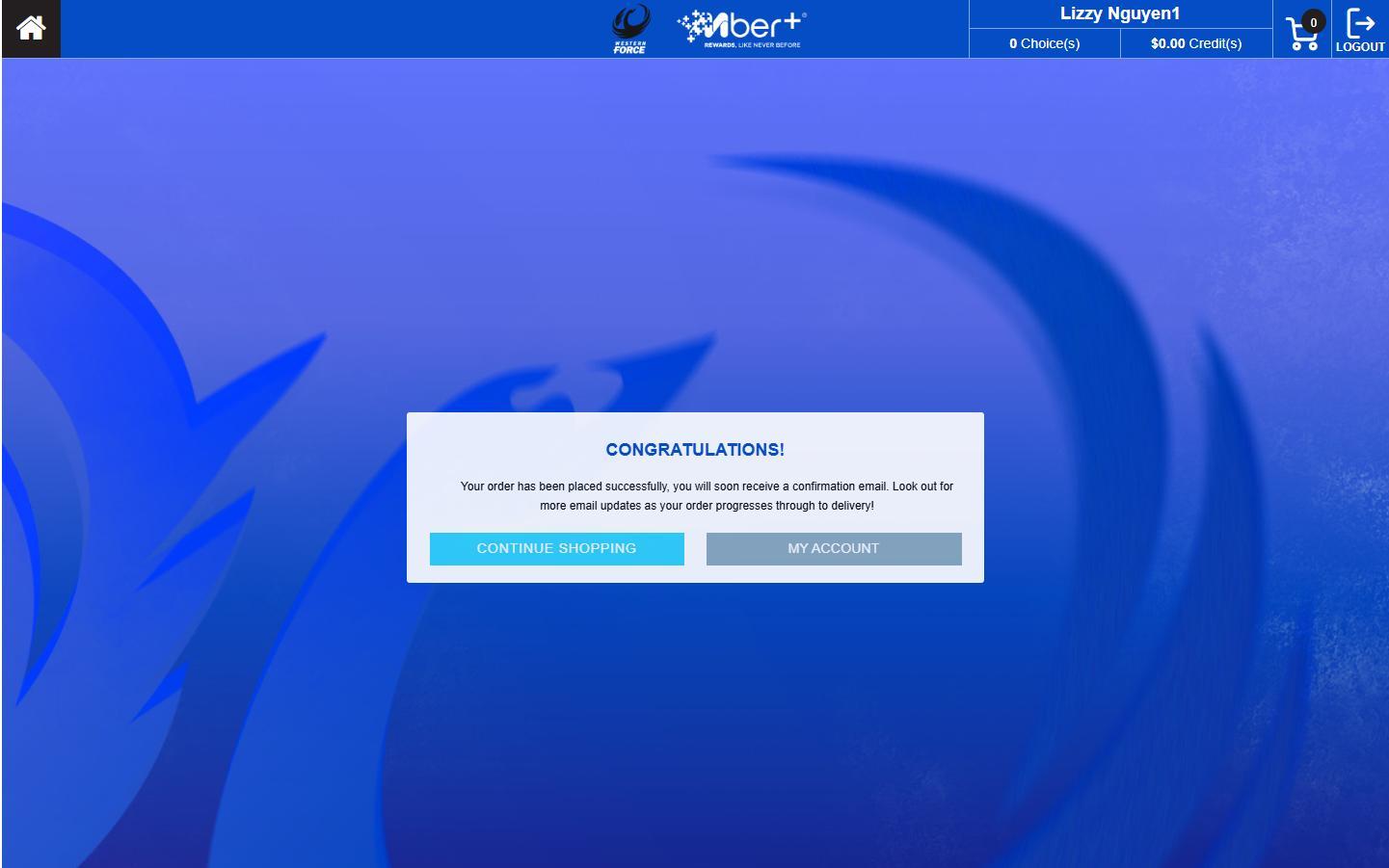Mber+ Tutorial
Redeem your Pack!

1. Open the email from our Western Force Mber+ Store containing your details and click on the link to create a password. Your username is your email.

Redeem your Pack!

2. Once you’ve created a password and logged on you will be presented with our home page where you will need to redeem your pack before you can continue shopping. Click REDEEM YOUR PACK!


3. For each of your Memberships you will need to select one of the three available options below before you can proceed by clicking REDEEM. Note - selecting option 1 or 2 means you will be sent a physical card, selecting $40 credit means you will need to enter HBF Park using a digital Member card on your smart phone.


4. After you’ve selected your pack you will need to confirm your choice by clicking REDEEM.
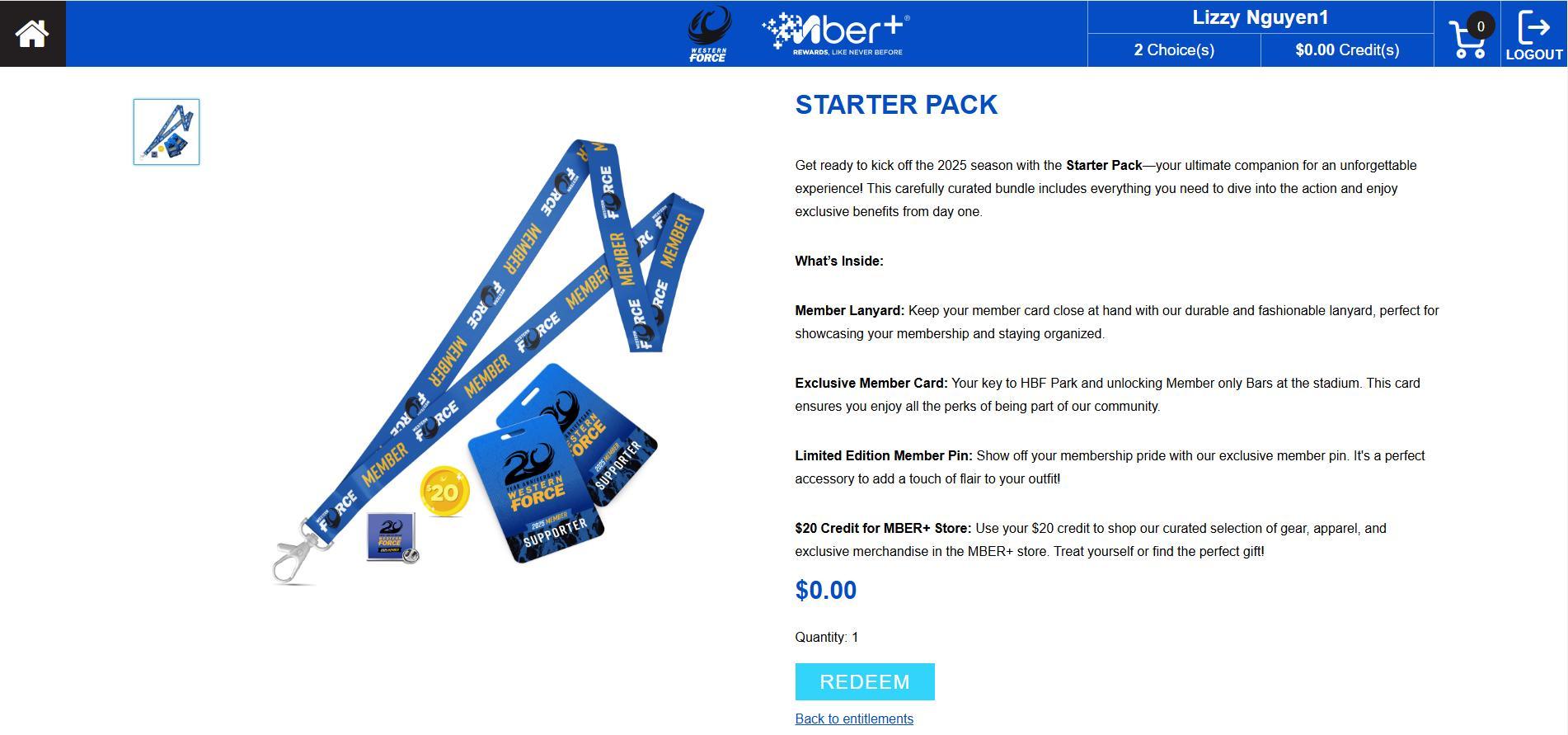
Redeem your Pack!

5. Once redeemed it will take you back to the ENTITLEMENTS page where you can repeat the steps for any other Memberships you have by scrolling down.

Redeem your Pack!

6. After you’ve REDEEMED all your available packs you will then be able to purchase additional items using your free credit. Click ALL to view available items.

Redeem your Pack!

7. After you’ve added the items you wish to purchase to your cart, click on the shopping cart in the top right of the screen to view your cart.

Redeem your Pack!

8. Scroll down to the bottom of your cart to checkout and finalise your purchase. Click CHECKOUT.

Redeem your Pack!

9. Confirm your shipping address is correct and choose Standard or Express shipping, remember any spare credit you have can be used to cover the cost of shipping. Once done click CONTINUE.

Redeem your Pack!

10.Confirm your shipping address is correct and choose Standard or Express shipping, remember any spare credit you have can be used to cover the cost of shipping. Once done tick the T&C’s then click CONTINUE.

Redeem your Pack!

11.The subtotal, shipping & handling minus any credits/discounts will be applied ready for you to confirm. Click PROCESS.