
28 minute read
Case Study Medical attention
Medical attention
For the redevelopment of Derby hospital, Skanska required a single document management system for the delivery and ongoing management of the building. Skanska found the perfect solution in BuildOnline’s On Demand software.
In every redevelopment project it undertakes, Skanska is responsible for meeting, and ideally beating, the aggressive targets set for the delivery of each stage of the project. The risk if it fails to do so? High financial penalties and reputation loss. The company’s project team, therefore, must always work together to reduce delays and errors. When it won the contract to build, refurbish and manage Derby Hospital, as part of a 35 year PFI contract, collaboration was the buzzword of the team. How to collaborate better was the next question.
To meet the programme’s deadlines, Skanska, Derby Hospitals NHS Foundation Trust and every partner in the supply-chain, needed to be able to effectively communicate with all parties. Common processes were required to manage version control of documents, requests for information, the approval process and the management of defects. An audit trail of all processes needed to be easily accessible so that all decisions were recorded and people were accountable for their actions.
Skanska had to look at a long-term approach to working practices and partnership. One key decision factor when looking into partners and providers was how documentation and information used in the construction phases could be made easily and readily available to the construction team. Equally, the facilities management teams needed access to be able to properly manage the services across the whole life cycle of the PPP.
BuildOnline solution
After reviewing the market and various providers, Skanska selected BuildOnline’s On Demand Document Management and Collaboration software.
The solution provides the Derby Hospital project team with a powerful document management system and a means to manage all project processes including information requests (RFIs) and document approvals in one central location. This is accessible to all members of the team regardless of their location or role in the project. Documents can be uploaded and downloaded, but in a controlled environment whereby version control ensures that users are always accessing the latest, and most importantly the correct, version. Action history relating to any document can be viewed, including who has downloaded/uploaded/viewed it, with a date stamp.
Previous versions can also be viewed if required. During the course of the project, the design and construction team benefit from such functionality, while the FM team can be sure all the right documents are stored in one central location, throughout the lifecycle of the project.
Skanska has a series of offices at the hospital site from where the day-to-day works are managed. The project team including subcontractors need hard paper copies of drawings to operate and use BuildOnline’s integrated ‘Reprographics’ module. The software allows users to send requests to their nominated local reprographic house. The print houses access the documents in BuildOnline with a cover sheet detailing quantity, size, format, recipients and invoice details.
As BuildOnline’s technology is available on demand, Skanska has been able to ‘switch on’ extra product modules as and when the project dictates, ensuring that costs are kept low, but the technology is available quickly. The most recent functionality made available to the project team is the ‘Defects Management’ module, which allows the site team to better manage the reporting of defects, which has traditionally been very labour-intensive. This means that Skanska can now effectively track progress and the subcontractor responsible for the fix can manage multiple requests electronically through BuildOnline. Equally, project managers can review who is behind schedule and which jobs are outstanding.
Skanska had experience of BuildOnline’s software throughout the supply-chain so they were confident that adoption would be rapid and successful. To assist, BuildOnline’s implementation team worked closely with Skanska to produce a training programme, online Skanska will be using BuildOnline to collaborate on the building, refurbishment and ongoing management phases of the Derby Hospital project. user guides and training manuals for all users. The software’s ease of use and the support available has ensured that adoption of the software has been high across the project team.
“At Skanska, we are not only responsible for construction work but also the hard facilities management contract to manage the buildings and their operations for the next 35 years,” explained Martin Quaid, Project Director, Skanska. “The use of a single document management system is vital for the delivery and ongoing management of the hospital. BuildOnline’s On Demand software has the functionality to manage our wide remit, whilst its ease of use ensures that our supply-chain can swiftly embrace the software.”
Business benefits
Almost 40 companies and 250 users are managing 14,000 documents using the BuildOnline solution for the Derby Hospital. The project team uses both the document management system and the workflow processes available to ensure that all areas of the project are on track.
BuildOnline’s software has enabled the project team to work together more effectively, meaning that time savings are being seen at every stage in the process. Combining all these gains has also lead to significant cost savings for the project.
One such area was the management of documents. On a similar size project where Skanska was not using BuildOnline’s On Demand software, the project was employing 10 document controllers. In stark contrast, the Derby Hospital project needed only two document controllers, managing the documents and data using BuildOnline and resulting in an 80% saving for the project.
Plans for the future
Skanska will continue working with BuildOnline for the lifetime of the project - liaising and working closely together to ensure that the new functions of the technology are used where appropriate and that the project team continues to make the most of the technology in their day-to-day jobs.
“Skanska recognised the need for a system that would enable us to manage information and collaborate with our supply chain and interested parties. We selected BuildOnline because of its easy to use product and exceptional levels of service,” concluded Quaid. www.buildonline.com
CADS RC 9 preview
Hundreds of Consulting engineers, contractors, and rebar fabricators throughout the world have been using CADS RC for many years. Greg Corke got an exclusive preview of the latest release, which brings the mature RC detailing product bang up to date.
CADS RC is the flagship product in the portfolio of Poole-based structural software developer, CADS. The AutoCAD-based detailing software is used worldwide on a diverse range construction projects, including those in North America under the RebarCAD brand.
CADS RC offers a powerful set of standard detailing tools, together with a bar scheduling database which updates automatically if your drawing changes – everything you’d expect from a modern structural software solution. The system also includes automatic RC detailing Macros for beams, pile caps, bases, footings and padbases. In addition CADS RC links to CADS’ Finite Element Analysis and modelling tool Smart Modeller, which enables slabs to be designed and detailed automatically, and results obtained from the company’s BS8110 design programs for beams, columns, bases, etc, can also be imported into CADS RC for instant detailing and scheduling.
It’s been over five years since the last major update to the product - a long time in software development terms – but CADS has continuously developed version 8 introducing support for new countries, the latest BS8666 bar bending code and AutoCAD 2007 support. In Q4 of 2006 CADS is set to launch the much anticipated Version 9. Usability is high on the list of improvements for this new release - which marks the first stage of a major system rewrite - but rather than focusing on enhanced methods of drafting, CADS has concentrated its development efforts on making the downstream RC detailing processes much more efficient. This means a major overhaul to the scheduling interface, a more comprehensive issuing and revision system and the streamlining of report generation, among other features.
On schedule
At the heart of the new version is a brand new Scheduling Interface, which runs in an entirely separate window to AutoCAD. As users draft their details inside CADS RC, the Schedule is updated automatically. This makes the program ideally suited to a dual monitor workstation setup where users can easily keep track of both sets of information at the same time.
Programmed in .NET the new Scheduling Interface replaces the previous AutoCAD-based dialogue box of V8, which looked dated and was not particularly intuitive when it came to viewing or organising the contents of the bar bending schedule. The new Scheduling Interface makes it much easier to organise, categorise or format your bar data.
Based on modern GUI standards, the new interface takes inspiration from programs such as Microsoft Outlook which makes it much easier to organise, categorise or format your data. At the click of a button, users can easily group data by bar marks, bar length, type or size and ‘Free Form’ queries are equally simple to carry out. For example, you can find out how much of a particular shape or type of steel is used in an individual drawing.
Much attention has also been paid to the customisation of the Scheduling Interface and CAD managers can easily format which fields are visible, where they appear and how they are displayed. Version 9 also makes it much easier to create reports, which are based on standard templates, but can also be fully customised by the user.
Users can of course still place schedules inside a CADS RC drawing. This has also been enhanced for Version 9 and uses AutoCAD’s new Table command so users have control over spacing, font, size, etc. Any update made to the drawing will be automatically reflected in both schedules.
Finally, it should be noted that unlike brand new software platforms like Autodesk Revit, you can’t make changes to the schedule in order to update the drawing – for the time-being the associativity between CADS RC drawing and the Schedule only works one way.
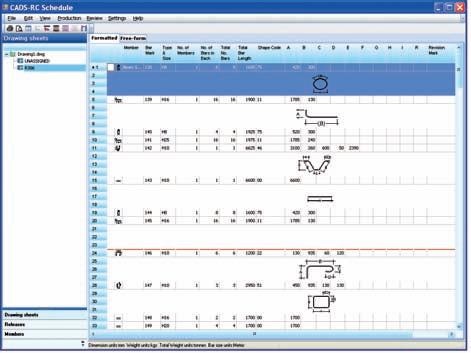
Issuing and revision
To help cope with increased time pressures on RC detailers to deliver drawings and schedules as soon as they are finished, the new version enables users to issue in stages, whilst managing the process at the same time. This means several drawings and their associated schedules can be detailed in one AutoCAD DWG file.
A drawing sheet can either be an AutoCAD layout or a specific area of model and as soon as a sheet is finished it can be issued. CADS RC then locks out the drawing and associated schedule, until such a time that a revision is required.
The use of drawing sheets also makes it very easy to copy and paste between viewports with different scales, and the continuity of bar marks is also managed effectively.
If a revision is required at a later stage, CADS RC will automatically put a red ‘Revision ‘A’ cloud’ around the bar in question, add a note to the revision section of the drawing’s title block and update the schedule. Any subsequent revisions will be automatically marked ‘Revision ‘B’, ‘C’’ etc.
To finish off the process, RC detailers can also export to SteelPac in order to automatically generate code for cutting lengths and bends. Other export formats also include Steelpac, Pinnacle, Ariadis, CSF, PDF, Excel, etc.
Conclusion
The introduction of CADS RC 9 marks the first stage in what will be a complete overhaul of the popular RC detailing solution concluded with release 10. The major concentration in this release is on the management of the RC detailing process with critical updates to the scheduling interface and a streamlined issuing and revision system. Together, these enhancements should lead to less manual checking downstream, which is a critical factor in the success of any Computer Aided Design software solution. While CADS introduced some impressive functionality for dealing with Over Stock lengths in version 8.4, there has been little added to CADS RC in this release in terms of how details are drafted. This is all to look forward to in future updates, which when implemented is sure to add further value to an already impressive RC detailing system. www.cads.co.uk

Getting ready to get it right
CAD and/or GI requirements remain one of the more frequently overlooked aspects of a project scope, in terms of resources, budget and time. Yet experience suggests that the more such specialists are consulted, the more likely it is that customer expectations will be met, says James Cutler, eMapSite
In this article, starting from the view that geographic information is critical to the success of a project, we aim to stimulate all participants in projects involving location and using Geographic Information (GI) (as they nearly all do now) to play an active part in delivering business value. The issues raised are relevant to GI and CAD but also to business factors and will result in greater value being attached to the role and contribution of GI expertise.
Playing your part
Regardless of your technical acumen there are common roles and practices that apply to most projects. From the smallest one-man contractor business to the largest enterprises, projects are undertaken by people with different skill sets and foci, each of which contributes in a particular way to the design and outcome of the project.
Individuals can be guilty of viewing projects in terms of their own core skill set or interest rather than from a wider perspective, that of the end user/client/ customer/stakeholder. As this implies your end user may at one level believe that you are the experts while at the other end of the spectrum may think that they know everything and you are a mere lackey, so it can be a sensitive task to ensure that the deliverables meet their expectations, within budget, on time and to their advantage!
CAD and/or GI requirements remain one of the more frequently overlooked aspects of a project scope, in terms of resources, budget and time. Yet experience suggests that the more such specialists are consulted, the more likely it is that customer expectations will be met.
Early project stages should identify factors affecting the outcome, deliverables and effectiveness of the project. Such needs assessment should not be restricted to functional issues and must take into account data, personnel and institutional factors. The evaluation, analysis and management of geospatial data necessarily lies at the heart of projects involving geographic information. These elements need to be accommodated or addressed within the design and/or data assimilation stages and thus enable sustainable solutions to be implemented and expectations met.
Requirements and expectations
On the data side in particular evaluating the following factors in the context of project and institutional objectives is essential:
A adequacy (quality, integrity, age/currency, frequency, accuracy, coverage, completeness, reliability, sustainability, consistency, timeliness, scale, resolution, collection, sampling methods etc.)
B accessibility (method of distribution, cost, copyright, royalty, format, metadata, acquisition, delivery etc.)
C sustainability (maintenance, interoperability, security, resilience, software upgrades, compliance,

scalability, user authentication, monitoring, documentation, back-up procedures, retention of staff etc.)
A convenient if not entirely accurate classification of the above would assign responsibility for adequacy to the data producers (including surveyors, quality control teams, CAD and GI personnel), responsibility for accessibility to project managers (whether or not they encourage the adoption of processes herein) and responsibility for sustainability to system managers and administrators. In some cases these may be one and same person(s) expediting the path to effective implementation.
Accessibility and sustainability tend to be more operational or institutional factors but ones that are no less important in affecting project or organisational objectives.
Focussing on data adequacy, any evaluation of geospatial data will first consider the purpose for which the data is to be used. In instances where data is still to be collected this will ensure that data is collected at an appropriate scale and according to a suitable sampling methodology to the accuracy and precision required. Where data already exists it should be reviewed through the filter of these factors.
This process is intrinsic in ensuring that adequate time, resources and budget are allocated to the preparation of the digital data baseline and for its enhancement during the project.
The quality question
It may of course be pertinent to embark on some quality control to test the integrity of the data and associated metadata in relation to the adequacy of the data for the proposed task. This is certainly the case with digital mapping where modern systems allow infinite levels of zoom display, measurement, analysis, reporting and output. All project members need to be aware of and understand the risks from abuse of the restrictions that the scale of the source data places on what can be done with it.
Quality assurance (QA) is a set of approaches that is consciously applied and, when taken together, tends to lead to a satisfactory outcome for a particular process. A QA system based on these guidelines will employ documented procedural rules, templates and closely managed processes into which various checks are built.
Errors in data capture (often referred to as RMS errors, a statistical measure of accuracy) and other metadata can appear arcane to many but few in the CAD and GI community would fail to recognise their role in achieving valid end results. And it is this requirement that fuels additional primary data capture requirements – more site survey, more detailed sampling, sub-surface survey, terrestrial photogrammetry, 3D modelling etc.
Issues to look out for in quality control of geospatial data include: l Survey precision l Digitising precision l Geometric accuracy (RMS error within data) l Geocoding accuracy and currency l Accurate recording of source material including date l Conformity with standards, for example BS7666,
W3C Accessibility, OGC WMS
The flip side of this consideration of primary data sources is consideration of the suitability of off the shelf data for the task at hand (bearing in mind that most carries with it some caveats regarding fitness for specific purposes).
For example, OS MasterMap is a seamless geographic data base (map) for the whole country but this does not obscure the fact that some areas are surveyed at different tolerances from others, commensurate with perceived user requirements. The emergence of the renewables sector now means that some of the country’s remotest places, traditionally surveyed at 1:10,000 scale, are under the microscope for 3D modelling, temporary route alignment, ZVI and more. Users familiar with OS MasterMap for urban planning are well-advised to recognise the limitations implicit in using OS MasterMap to undertake the same activities for wilderness areas!
Thinking about existing data
Additional issues to be aware of that reflect well in business processes:
Duplicate data sets
Do they exist? If so, is the license valid? If so, is the data of appropriate quality bearing in mind that outwardly similar geospatial data with identical content (attribution) may have been acquired for different purposes using different scales, accuracies, sampling procedures and licensing. This may (or may not) impact their use for a third purpose for example through incompleteness.
Sharing
Institutions are rightly proud and protective of their digital data as it represents a considerable investment of time and resources. Some of the value of such data lies in the information that can be derived from that data by users who combine different data sets to extract new information of use in various aspects of planning, management and decision- making. Offering visibility of such data across the enterprise creates an internal market while scope exists, for example through use of and compliance with OGC Catalog Services to open up the data to third parties for commercial gain.
Harmonisation
Since the dawn of GIS (and IS in general) different schools have sought to build strong brands through proprietary formats and protocols or through open standards. The efforts of the W3C and the OGC mean that most major GIS and business systems do directly or through third party tools support the vast array of geospatial formats in the market place. At the very least this obviates the need for software standardisation and increasingly contributes to the adoption of web services and browser based solutions free of licensing costs.
Risk, hidden cost and professional integrity
There are many ways to cut corners in acquisition of geographic information, over which GI stakeholders can have influence in project design: l Old map data l Out of license data l Scanned data (out of date, out of license, distorted, entailing extra man time to correct) l Small scale data l “Screen scraping” (for example of the author’s own webpages or those of MultiMap, StreetMap,
Google and others) l Data re-use (for example, in same or overlapping area – license and currency issues) l Data sharing (as above)
Use of third party material either directly or as a source for deriving your desired information (aerial photography, satellite imagery, scanned maps -all carry licensing and currency risks)
The so called “grey market” from these activities is believed to be worth some £10-£15m per annum in lost royalties to the intellectual property rights (IPR) holders (less than a fraction of a % of the value of land and property related business in the GB each year), a fact not lost on them or their legal teams as for example recent court cases by Ordnance Survey (vs. the AA) testify.
Self-evidently digital geographic data are not “just” lines on a map, appearing out of the ether and lasting in perpetuity through all the changes wrought on the landscape and the IPR holders invest continuously in their products to maintain their value and fitness for purpose. For the user factors such as professional integrity, risk mitigation, service differentiation and quality management systems increasingly mean that enterprises large and small set great store by the transparent, compliant, efficient practices and processes across their operations, including legitimate use of intellectual property.
Conclusion
Firstly, avoid being a nay-sayer and doom-monger! There will always be a few ostriches who will want to ignore opportunity cost and insist that “it” can be done for less. Instead focus on the customer, their expectations and the business case for an approach that is cognisant and inclusive of the need for and role of geographic data. Hopefully, budgets, resources and timeframes will flex in recognition of your insight and value! This article was written by James Cutler, CEO at eMapSite, a platinum partner of Ordnance Survey and online mapping service to professional users
www.emapsite.com
Workstation reviews
Intel is back with its impressive new generation processors. From mobile workstations to high end desktops, Intel’s Core 2 Duo and Xeon offer something for everyone. This month we look at machines from CAD 2, Scan and HP.
CAD 2 Imagine Go-Duo2
In the last issue of AEC we looked at Woodcrest, Intel’s latest desktop Xeon CPU, which is a derivative of its new mainstream processor, the Core 2 Duo. In this month’s magazine we see the Core 2 Duo go mobile courtesy of technical workstation specialist, CAD 2, who has just launched its first Core 2 Duo mobile workstation, the Imagine Go-Duo2.
Codenamed Merom, Intel’s new mobile EMT64 dual core processor is remarkably similar to its desktop counterpart - the main difference being the speed of the Front Side Bus (FSB) and the maximum clock speed, which peak at 667MHz and 2.33GHz respectively with the T7600 model, featured in our test machine.
While the slower FSB is due to compatibility with Intel’s previous generation Mobile 945 Express, the reduction in clock speed is designed to limit power consumption to around 30W. This same regard for battery life was not given by Nvidia, however, when it designed the 512MB Quadro FX 2500M graphics card, which sits at the heart of CAD 2’s Imagine Go-Duo2, and draws up to 100W of power.
While this limits the amount of time you can work away from a power outlet, it does mean you have an extremely powerful 3D graphics card at your disposal.
In terms of memory, the test machine was kitted out with 2GB of DDR-2, but can take a maximum of 4GB. As the Core 2 Duo is a 64-bit processor, those running Windows XP x64 Edition and compatible applications will now be able to work with models over 2GB in size when they’re on the move. CAD 2 will be able to support this Operating System once Nvidia ships its mobile 64-bit graphics drivers.
The 17 inch TFT has a native resolution of 1,920 x 1,200, which is great for maximising the amount of CAD data you can fit on the screen but can make it hard to read small text and icons, though third party software can improve this. The screen also has an X-Black finish, which makes black more black, colours brighter and image quality arguably sharper. Some love it and others hate it. In this instance I’m one of the others as I find it far too reflective under certain lighting conditions, but a matt finished display is also available as an option if you so choose. The test machine shipped with a 100GB high performance 7,200RPM S-ATA drive. This can be supplemented with another S-ATA drive at the expense of the DVD drive and configured in a Raid 0 array for speed or Raid 1 for fault tolerance. This will, however, put further load on your battery. A much more effective move would be to replace the DVD drive with a second battery, in effect doubling battery life.
The mobile workstation is kitted out with all the standard features including integrated high speed wireless LAN, Bluetooth, 4x USB 2.0, Firewire, Gigabit LAN, 56K modem, serial, IrDA & PCMIA. Less standard features include a 4 in 1 digital memory/smart card reader a 1.3 Mega Pixel digital camera and a DVI output to connect to external TFTs or digital projectors. For true mobile connectivity, there’s also a 3G Internet Option, which is fitted in the internal mini-pci socket.
The keyboard is excellent, firm and responsive and features an extremely useful numerical keypad. I was less impressed with the touchpad which often missed my double clicks, though serious CAD users would most probably be using an external mouse.
At 3.76kg CAD 2’s Imagine Go-Duo2 is not the lightest notebook you can get your hands on, it’s unlikely to win style awards, and battery life for 3D CAD isn’t great unless using two batteries, but it certainly doesn’t disappoint when it comes to raw processing power. It’s up there with most desktop workstations and for the first time gives mobile users access to the full extended memory benefits of 64-bit environments, and with growing model complexity high-end CAD users who spend time away from the office are sure to take notice.
www.cad2.com

Specifications
CAD 2 Imagine Go-Duo2
n
n n
n
n n
n Intel T7600 Core 2 Duo 2.33GHz processor 2GB of DDR-2 memory Nvidia Quadro FX 2500M graphics card (512MB) 17 inch X-black TFT (1,920 x 1,200 resolution) 8 x DVD-RW drive Windows XP Professional (32-bit or 64-bit) £1,945

Nearly ten years ago we reviewed a workstation that had a mini refrigerator bolted onto the bottom and was used to pump coolant direct to the CPU in order to take the heat out. This was the nineties and overclocking was all the rage – cranking up a CPU by 50MHz or so was the closest thing to heaven for some PC enthusiasts.
While the extra GHz did make a significant difference to performance, the process of taking out the additional heat produced by overclocking this machine came at the expense of peace and serenity. Fridge pumps are noisy and this one was no exception.
Fastforward to 2006 and while overclocking is still prevalent in gaming circles, it is the reduction of PC noise that is now receiving widespread attention. All the major workstation vendors are addressing this problem with custom-built ductwork and large low duty fans, all designed with high-tech Computational Fluid Dynamics (CFD) computer analysis - and the results are very impressive.
Bolton-based Scan has taken a very different approach to cooling for its latest 3XS workstation. In search of the near silent workstation, the company has turned its back on fans and looked to cutting edge water cooling technology from a company called Alphacool. The system works by pumping water around your workstation through a network of plastic tubes. The water gets right to the heat sources; with individual cooling units bolted straight on to the CPU and graphics card, (which has had its standard heatsink and fan removed). The hard drives are also housed in individual cooling caddies. The water is then routed to a radiator, which is mounted on the case exterior and takes all the heat out of the system.
It’s all very impressive to watch and more importantly unbelievably quiet, but what you really
HP xw6400 Big performance usually means big computer, but this cannot be said of HP’s new xw6400 which is the smallest dual Xeon-capable workstation we’ve ever seen – smaller in fact than most single processor machines.
Despite having capacity for two Xeon 5100 series processors, our test machine was only kitted out with a single Xeon 5150, which runs at 2.66 GHz, and features a 1,333 MHz FSB and 4MB L2 cache. As all new generation Xeons are dual core processors in their own right you still get two physical CPUs in your machine, which will be more than sufficient for most CAD users. At this stage in CAD software development, dual Xeon processor (quad core) workstations are only really likely to benefit those who perform complex multi-threaded calculations, such as those for rendering or analysis.
Despite its sleek compact chassis, the xw6400 is an incredibly quiet machine and we hardly noticed it crunching its way through our suite of compute intensive CAD applications. The CPU performance is excellent and while the 5150 processor is not want to know is what exactly is the Alphacool system keeping cool? In terms of components, Scan’s latest 3XS workstation is built around Intel’s Core 2 Duo E6600 2.40Ghz processor, with an Nvidia Quadro FX 1500 delivering the 3D graphics, and two Samsung Spinpoint hard drives providing over 600GB of storage. An ASUS P5B Deluxe motherboard sporting 2 x 1GB DDR2 memory DIMMs ties the system together. Collectively, these components deliver truly excellent performance across a range of 3D CAD applications, and when you consider the price of the machine this is even more impressive.
So what’s the verdict? If you showed me this system a year or so ago, I would have been bowled over as it is without doubt the quietest machine I have ever used. However, fan technology has also moved on leaps and bounds and there are now a number of extremely quiet workstations out there which use more traditional cooling technology.

the fastest in Intel’s new generation Xeon family, it still provides a huge step up from previous generation processors, and a smaller, but still sizable improvement over AMD’s Opteron 1000 Series.
The Xeon 5150 is coupled 4GB of DDR2 SDRAM which maxes out the available memory under standard 32-bit Windows XP and still gives a little room to grow in the future if moving to 64-bit Operating Systems. The test machine shipped with 4 x 1GB DIMMs, but the 2 x 2GB DIMM option would give room for expansion as the machine only has four memory slots. 4GB DIMMs will also be available very shortly, giving the machine a maximum of 16GB.
Nvidia’s 256MB Quadro FX 1500 graphics card provides excellent 3D performance across a cross section of CAD applications, and the 73GB SAS (Serial Attached SCSI) offers lightening quick response, but at the expense the huge capacity that S-ATA drives now offer.
The xw6400 is a truly excellent dual processor capable machine, which offers all the performance benefits of a high-end workstation, without the size or noise usually associated with such machines.
Specifications
Scan 3XS workstation
n
n n n
n
n
n n n Intel Core 2 Duo E6600 (2.40Ghz) (dual core) 2 x 1GB DDR-2 memory ASUS P5B Deluxe (Intel P965 Chipset) Nvidia Quadro FX 1500 graphics card (256MB) 1 x 250GB Samsung Spinpoint 7,200RPM hard drive 1 x 400GB Samsung Spinpoint 7,200RPM hard drive Alphacool cooling system Microsoft Windows XP Professional £1,599 (£1,299 with standard fan cooling)
My Mum always told me that water and electricity don’t mix, and while the system feels extremely solid, I would question how resilient the system is to leakage from knocks. My other concern is that Nvidia’s three year warranty will be invalidated by removing the fan and heatsink from its Quadro FX graphics card, though Scan admirably says it will honour this, despite offering a standard one year guarantee on the rest of the machine.
Those with similar concerns will be pleased to hear that the same machine is also available with standard fan technology, which from testing previous Scan workstations will still make your machine extremely quiet. However, if you’re looking turn heads with what could rightfully claim to be the quietest workstation in the world, then look no further.
www.scan.co.uk
It does lack the expandability that a true high-end workstations offer, such as HP’s new xw8400, which can accommodate up to 32MB of RAM. But with this particular test machine you still have option of adding a second processor, which could become more beneficial in the new year with the arrival of Microsoft Vista. www.hp.co.uk/workstations
Specifications
HP xw6400
n
n n n
n n Intel Xeon 5150 (2.66 GHz) (dual core) 4x1GB DDR-2 memory HP motherboard (Intel 5000X chipset) Nvidia Quadro FX 1500 graphics card (256MB) 73GB SAS hard drive Microsoft Windows XP (32-bit or 64-bit) £2,245




