
18 minute read
workstation
SSDs: upgrading your CAD workstation
Greg Corke finally treats his dusty old desktop to a Solid State Drive makeover
Three years may be the magic number as far as workstation upgrades go but, in these challenging times, some companies are stretching things out. Indeed, my trusty desktop just turned four a few months back.
Like most ageing machines mine has had a pretty hard life. I try to keep it lean, avoiding unnecessary bloatware, and tuning it regularly, but unfortunately my job dictates that software tools come and go with unnerving frequency, leaving a trail of DLLs in their wake. Much of the time it runs like a dog.
The most frustrating thing is when booting up. It takes 75 seconds to reach the Windows log in screen and then, significantly, another 160 to load the startup programs. And nothing that pops up in that Windows taskbar is a luxury. They are all critical tools (anti-virus, backup, dropbox, Spotify, iTunes — OK, so maybe not all of them)
During this time I may as well forget about doing anything productive with my machine. Launching Firefox or Outlook simply compounds the problem as the head on my trusty Hard Disk Drive (HDD) jumps from sector to sector doing everything (and nothing) at once.
It is hugely frustrating when you are in a hurry, so a lot of the time I end up leaving my machine in sleep mode. There are many reasons why this is a bad idea, not least wasting power needlessly.
Even when the machine has settled into its stride, day to day processes can become a bind. I have become close personal friends with the ‘Windows is busy’ icon. Hours of my life are wasted waiting on apps to start, documents to load, even just plain copying and pasting.
In years gone by my prescribed course of action would be to flatten the machine and re-install everything from scratch:
Choosing an SSD
There are two main things to consider when choosing a drive: performance and endurance. Performance is important, and you should take into account both sustained and random read / write speeds, but do not get too distracted by small percentage leads as you probably will not notice much difference between most so-called ‘performance’ SSDs. Unfortunately the bottleneck in many drives is the PCI Express 3.0 interface, which tops out at 6 Gbit/s (600MB/s). Do pay attention to lower capacity drives which typically offer significantly lower write speeds. Endurance is exceedingly important for CAD as you need to feel confident that you will get full performance over the lifetime of your drive, and that your data is safe. Unfortunately, endurance is very hard to quantify, made harder by the fact that there is no industry standard way to measure it. Drives are often rated in terms of Terabyte Written (TBW) or Program and Erase cycles. The two can be linked by the Write Amplication Factor (WAF). Do take comfort in the five-year warranty offered on most professional SSDs, as these are not typically available on mainstream consumer drives.
Solid state drives: four of the best for CAD & BIM
Price
Capacity
Warranty
Website
Benchmark (AS SSD)
Sequential read / write (MB/sec) (bigger is better)
4k random read / write (MB/sec) (bigger is better) PNY Prevail 5K
PNY’s professionally focused Prevail family is all about reliability and endurance, and PNY places a big emphasis on the number of “Program and Erase” cycles drives can do before they wear out. Most consumer SSDs are rated from 1K to 3K cycles, while enterprise SSDs go from 5K to 10K. The new Prevail 5K is specifically designed for heavy workstation workloads and is backed up with a 5-year warranty. An extra £40 will get you a 240GB Prevail Elite, which is rated at 10K. This is likely to interest those who work with particularly disk intensive CAE or rendering workflows as it helps ensure the drive doesn’t slow down from flash cells wearing out.
£179 (£0.75 per GB)
240GB (also available in 120GB and 480GB)
5 year limited
pny-europe.com/ssd
508 / 306
21 / 82
Windows, apps and utilities. And this certainly does some good.
But I wanted to see what would happen if I simply migrated the contents of my HDD to a Solid State Drive (SSD), a 256GB Samsung SSD 840 Pro to be exact.
Regular readers of AEC Magazine will have seen our HDD / SSD comparisons. But these have always been on virgin machines before the dreaded software rot has set in. How would an SSD cope with a four-year old mess of a Windows 7 OS? I am pleased to report the result has been nothing short of incredible.
My machine now boots in 50 seconds but, most importantly, all the startup programs have loaded by the time the stopwatch reaches 75secs. Even during these 25 seconds I can open Outlook and it is done in a few seconds. If I wait until startup is complete, launching iTunes and Firefox is pretty much instant. Even heavyweight CAD tools load in less than 10 seconds.
But best of all the machine feels so much more responsive. Double click a folder and it opens instantly. Copy some files (even gigabytes of data) and it is done in a flash.
I no longer have to plan my actions with military precision. I can open multiple applications and save huge CAD models all SanDisk Extreme II at the same time, and my workstation just takes everything in its stride. Doing something similar with my old HDD would have rendered my machine unusable for a good five minutes, leaving me sat twiddling my thumbs.
For fear of sounding like a technology evangelist, an SSD is probably the best workstation upgrade you can make. It really can transform your machine, even one with years of DLL rot. It means less waiting, less frustration, and a much more fluid environment for design. And with decent 120GB drives now available for well under £100 it does not have to cost a lot.

Migrate in minutes
Migrating from HDD to SSD is not quite as simple as you might expect. With a straight ‘clone’ drives might not properly align, which will result in reduced performance and increased wear. Aligning your drive can be a daunting task so the easiest way is to use a dedicated migration tool that does everything for you. Such tools can be particularly useful when moving to a SSD of lower capacity. The clue is in the name with Paragon Migrate OS to SSD 3.0 ($19.99), a Wizard-based tool for Windows that takes the pain out of migration. The software is easy to use and handles the entire migration in just a few clicks. Specific folders can be omitted so everything fits when migrating to smaller-capacity drives and it automatically aligns copied system partitions. Samsung SSDs come with free Data Migration Software. The Wizard-based tool automatically aligns the partition but specific folders cannot be excluded. Instead file types, such as AVIs and MP3s, can be filtered out. Manual file management prior to migration is recommended as file filtering does not extend to CAD files. Other cloning options include Norton Ghost, Acronis True Image HD or EaseUS Todo Backup. Be sure to check out SSDupgrade kits that often include migration tools and conversion hardware. Alternatively, start from scratch with a fresh Windows install which properly aligns the SSD.
’’
Like most SSDs, the Extreme II relies on MLC flash memory to achieve its low price/GB, but it also has a trick up its sleeve with something called nCache. This is based on faster SLC memory and is specifically designed to boost write speeds. The drive uses 1GB of nCache to accumulate small writes at high speed before flushing to MLC. nCache is optimised for the small files used by Windows, so should improve overall system performance rather than speed when writing large CAD files. But that’s not to say it doesn’t save CAD data incredibly quickly. The Extreme II SSD is also focused on endurance and qualified to deliver 80 terabytes written (TBW) over its lifetime.
£137 (£0.57 per GB)
240GB (also available in 120GB and 480GB)
5 year limited
sandisk.com/ssd Samsung SSD 840 Pro

The Samsung 840 Pro SSD may be over a year old, but it still impresses with its exceptional random and sustained read / write performance. As the name suggests it is specifically focused on professional users, with CAD very much in sights. Samsung claims the 840 Pro SSD will maintain its high performance over the entire life of the drive, even when it’s more than half full. And the South Korean manufacturer predicts that if writing 43GB/day, which it describes as a typical use scenario for heavy 3D CAD, the SSD 840 Pro would last over 100 years. The warranty doesn’t stretch quite that far, but there’s a solid five years for piece of mind
£149 (£0.58 per GB)
256GB (also available in 128GB and 512GB)
5 year limited
samsung.com/ssd
515 / 473
30 / 90 510 / 486
33 / 111 Samsung SSD 840 Evo

This latest addition to the Samsung 840 SSD range stands out for its high capacities, which go up to an impressive 1TB. But as it’s essentially a high-performance consumer SSD, we probably wouldn’t recommend it as a system drive unless you’re on a particularly tight budget. Instead, we see it as an ideal replacement for a slower HDD in a traditional SSD / HDD setup, for those that want to load and save huge CAD datasets at lightning quick speeds. Here a 500GB, 750GB or 1TB 840 EVO could be used for data, while a more professionally-focused 120GB or 250GB SSD does the more demanding read / write work for OS and applications.
£333 (£0.44 per GB)
750GB (also available in 120GB, 250GB, 500GB and 1TB)
3 year limited
samsung.com/ssd
502 / 484
40 / 117
Lenovo ThinkStation E32 SFF
Compact workstations are all the rage and this little beauty stands out for its serviceability and storage potential.
Small Form Factor (SFF) workstations mark a refreshing change from the imposing towers that inhabit most design offices. These often-slender siblings of entry-level desktops are typified by Lenovo’s ThinkStation E32, which is available in both tower and SFF models.
Sitting pretty on the desk is one thing — and Lenovo’s new ThinkStation E32 SFF is a peach — but cramming workstation class components into a tiny chassis does have its drawbacks. The E32 SFF is specifically for entry-level CAD so architects and engineers looking for high-end storage, memory and 3D graphics should look at Lenovo’s ThinkStation C, S or D series instead.
While the E32 SFF is a perfect partner for 2D CAD (in the US Lenovo bundles the machine with a 60-day free trial of AutoCAD LT), one should not assume it is not a serious 3D CAD machine. Its Nvidia Quadro K600 graphics card might not have the grunt of its bigger brother, the Quadro K2000, but it still offers plenty for small- to medium-sized CAD modelling.
The machine’s compact chassis means it can only accommodate a low profile Quadro K600, but the Product spec than can be accommodated in Dell’s Precision T1700 SFF. CPU options are identical to ■ Intel Xeon E3-1240 Unfortunately, the the standard E32 tower. And there are plenty of them — from fourth gen Intel Core i3, v3 CPU (3.4GHz) (four cores, eight threads) ■ 8GB (2 x 4GB) DDR3 (1,600MHz) ThinkStation E32 SFF does not come primed for future drive upgrades. The additional 2.5i5 and i7 to third gen Intel memory inch bays (which sit under the Xeon E3-1200v3, there is a ■ Nvidia Quadro K600 (1GB DDR3) 3.5-inch drive and optional slim massive choice to cater to all GPU (331.87 driver) optical disk drive) both need to levels of entry-level CAD. ■ 1TB 7,200RPM be added by Lenovo at time of
Our test machine’s Intel 6Gb/s SATA HDD build, so take this into account Xeon E3-1240 v3 is a good all ■ Lenovo (Intel C226 chipset) motherboard if you want the machine to grow rounder: a solid base speed of ■ 375 x 102 x 338mm with your needs. 3.4GHz, which is essen■ Microsoft Windows Maintenance has always been tial for CAD, backed up 7 Professional 64-bit a strong point of Lenovo workwith four cores and ■ 3 year onsite stations and despite its diminueight threads to warranty tive size, the E32 SFF does not accelerate ray trace render■ £899 lenovo.co.uk disappoint. The chassis is completely tool-less so you can get ing. The CPU inside and replace or upgrade is partnered with 8GB components without having to reach for a 1,600MHz RAM, a good screwdriver. Everything is straightforamount for working with ward and nothing is too fiddly. small- to medium-sized Serviceable points are marked in light CAD models. But with two blue — the most critical being the release of the four memory banks tab that pivots the drive bay assembly filled with 4GB DIMMs upwards. This not only provides easy any future upgrades to the access to the drives, but to the DIMM slots maximum 32GB will that lie beneath. require DIMMs to be The Lenovo ThinkStation E32 SFF is an swapped out. impressive compact entry-level 3D CAD Storage in our test workstation, which ticks all the boxes in machine is certainly terms of specification, styling and serviceentry-level, courtesy of a ability. It also does so at an attractive price single 3.5-inch 7,200RPM 1TB point of just under £900. Hard Disk Drive (HDD). This is If your budget stretches a little further, fine for relatively simple workflows, adding in an optional 2.5-inch SSD should but once you load up multiple apps and be money well spent, helping make the datasets you will soon notice the limita- machine more responsive when data is tions of this standard platter drive. The called on from multiple sources. good news is the HDD can be augmented Conversely, if your purse strings are tight, with one or two fast 2.5-inch drives and you do not use a ray trace renderer so (128GB to 256GB SSDs or 150GB to CPU thread count is not so important, con600GB 10K HDDs). Fully loaded it all sider downgrading to an Intel Core i3 or adds up to a substantial amount of storage Core i5 processor. for a SFF workstation, significantly more Greg Corke
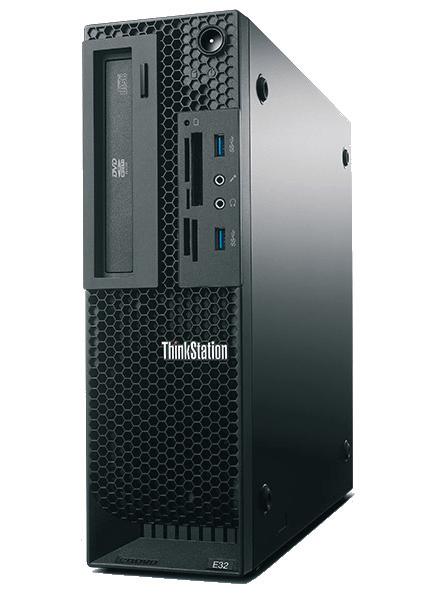
The E32 SFF is just one of a growing number of Small Form Factor (SFF) workstations.
Here are some other options for those that like their machines to come in small packages Dell Precision T1700 SFF Dell’s diminutive workstation is the most recent entry to the small form factor sector. It’s also the smallest, coming in at a tiny 290 x 312 x 93mm. The downside of being so compact is less room for storage. Other than that spec is similar to the E32SFF. tinyurl.com/D3DT1700 HP Z230 SFF This 105 x 339 x 382mm machine is similar in stature to Lenovo’s E32 SFF, but bigger than Dell’s T1700. It supports up to two HDDs (3.5-inch or 2.5-inch) and offers the AMD FirePro V3900 as well as the Nvidia Quadro K600 for 3D CAD graphics. hp.com/workstations Scan’s 3XS GW-MS10 Short and squat rather than slender, this compact machine offers a much greater choice of components. The 240 x 207 x 401mm chassis can take a mid-range graphics card (up to the AMD FirePro W7000) and 3 x 3.5” or 4 x 2.5” drives. 3xs.scan. co.uk
InterPro E-Series E200IBE
A very high-end design viz workstation with impressive 3D performance
InterPro’s new ‘Enterprise class’ workstation delivers two ten core chips in a remarkably compact chassis. Its Xeon E5-2680 v2s aren’t the fastest ten core chips out there (at 2.8GHz they’re a full 0.2GHz shy of the Xeon E5-2690 v2) but costing just over £1,000 per chip, they deliver good price / performance. And they certainly pack some punch.
Rendering in the progressive ray trace renderer, KeyShot, is impressive, with scenes refining in seconds, rather than the minutes it takes our quad core office workstation. And it does all this extremely quietly, even when both 130W Xeon CPUs have been flat out for Product spec also be a good partner for texture heavy design viz. some time. ■ 2 x Intel Xeon 64GB of ECC memory gives
They say numbers don’t lie, but E5-2680 v2 CPUs plenty of capacity for large in our 3ds Max render test it (2.80GHz) (10 Cores, 20 threads) models and with 12 of the 16 seems they do. Our initial render ■ 64GB (8 x 8GB) DIMM slots still free, lots of times were slower than expected so we had to turn off HyperDDR-3 1,866MHz ECC Registered (PC315000) memory room for expansion. Storage is more standard, Threading to get a more realistic ■ Nvidia Quadro combining a 240GB PNY score. mental ray in 3ds Max K5000 GPU (4GB GDDR5) Prevail SSD for OS and apps 2011 is limited to 32 threads so ■ 240GB PNY Prevail and a 3TB Seagate Barracuda two physical cores weren’t being SSD + 3TB Seagate HDD for data. And there’s used. We would expect to shave Barracuda HDD room for two more in this com10% off the render time with ■ Supermicro X9DAi motherboard (Intel pact Supermicro chassis, HyperThreading turned on, C602 chipset) which is certainly smaller than which would be ■ 193 x 525 x 424mm most dual processor workstapossible in 3ds ■ Microsoft Windows tions and great for space conmax 2014, as it 7 Professional 64-bit strained environments. The would in virtu■ 3 year Return to Base (RTB) (Inc. Parts trade off is it’s quite tricky to ally all new ray and Labour) get to the drives, which are trace rendering ■ £6,150 housed in a metal cage that apps. ipworkstations.com needs to be rotated 90 degrees Fuelled by a to gain access. powerful Nvidia InterPro has put together an Quadro K5000 GPU, the impressive machine for design viz users machine romped through that’s aggressively priced. It’s well balour graphics tests. With anced in terms of CPU and GPU and 4GB of GDDR5 memory there’s plenty of room for expansion. this high-end GPU should Greg Corke

Workstation Specialists WS2880
A top-end workstation that literally cuts through ray trace rendering calculations
Workstation Specialists has gone all out with Intel’s new ‘Ivy Bridge’ Xeons presenting two twelve core E5-2697 v2 chips in this high-end design viz machine.
With the most cores possible in a Xeon workstation it’s no surprise it absolutely blitzed our render test, even with HyperThreading turned off (see InterPro review above). But this isn’t just about numbers in a spreadsheet, it’s about benefiting from new workflows.
With such power under the hood the design, render, tweak process can become absolutely seamless. Yes, it will still take time to create final high res stills and animations, but users can get exceedingly quick feedback on test renders, meaning more iterations and, hopefully, better designs. Even when hammering both Product spec users might prefer an upgrade to a K5000. The combination of CPUs the WS2880 is impres■ 2 x Intel Xeon mid-range GPU and 2.7GHz sively quiet. We rendered a 100- E5-2697 v2 CPUs CPUs contribute to slightly frame animation and had to pay (2.70GHz) (12 cores, 24 threads) lower performance we expericlose attention to hear the fans. ■ 64GB (8 x 8GB) enced in our 3D CAD tests. The downside of the E5-2697 v2 is that it only runs at 2.7GHz. Some may notice an overall per1,600MHz DDR3 memory ■ Nvidia Quadro K4000 GPU WS has invested heavily in storage, including a total of four drives. Windows is installed on formance hit, particularly when (3GB GDDR5) a high quality 512GB Toshiba compared to the eight-core ■ 512GB Toshiba SSD + 2 x 500GB Western SSD, which not only gives 3.4GHz Intel Xeon E5-2687W v2, Digital VelociRaptor ample room for applications, but there’s no beating two of WD5000HHTZ (RAID 0) + 2TB Seagate but plenty in reserve for virtual these chips in a render race and Barracuda memory and hibernation. This they’re great for multi-tasking. ■ WS motherboard could be important considering The good news is with 18 differ(Intel C600 Series Chipset) the WS2880 has 64GB RAM ent Xeon ■ 220 x 500 x 500mm and 8 slots free for the future. models on ■ Microsoft Windows There’s also a RAID 0 array offer it’s 7 Professional 64-bit for data consisting of two easy to find the right ■ 3 year standard hardware warranty with NBD Engineer 500GB 10,000RPM drives, delivering impressive read / balance. Response write speeds and a standard T h e ■ £6,460 2TB HDD for local backup or WS2880 is workstation specialists.com archived datasets. kitted out Overall, the WS2880 is an with a mid- excellent machine for high-end range Quadro K4000 design viz, balancing top-end CPUs with GPU. It’s a good solid fast storage and delivering unrivalled pergraphics option, though formance for ray trace rendering. hardcore design viz Greg Corke








