
40 minute read
Industry news
New pipeline links Twinmotion 2021.1 to Epic Games Unreal Engine
winmotion, the easy-to-use
Tarch viz tool that Epic Games
acquired in 2019, finally has its long-awaited plug-in for Unreal Engine. It means Twinmotion projects can now be imported into the Unreal Editor.
With this extended pipeline, an architect can communicate preliminary concept ideas—such as visually indicating the type of materials, lighting, context, and other project elements—in Twinmotion, and then pass the project on to a visualisation specialist for further refinement in Unreal Engine.
Twinmotion 2021.1 also features Early Access to a new Presenter Cloud service that lets users publish a presentation to the cloud, and then share a URL with a collaborator or stakeholder. The service uses pixel streaming technology so all the graphics processing is done on a high-end GPU in the cloud and the collaborator can work interactively with the presentation on any desktop/laptop browser.
The Presenter Cloud service is still in beta and being rolled out progressively. At the moment it is a free and exclusive service for those with a full commercial licence of Twinmotion.
Phasing has also been added to Presenter files for this release, enabling users to remotely present different stages of a project’s construction schedule sequentially.
Following the acquisition by Epic Games of Quixel Megascans in 2019, the new version comes with thousands of high-quality materials and assets integrated right into the Twinmotion library. Megascans 3D assets include high-quality objects in categories like buildings, food, industrial, and nature, while the surfaces offer a vast collection of high-fidelity materials covering everything from bark and bricks to marble and metal.
There are an additional 140 new scene assets for the Twinmotion asset library, including 20 new Japanese and American trees, 60 furniture assets for populating gyms and street workout areas, and 60 new ready-posed humans.
Epic Games is also introducing a new Datasmith Direct Link for Revit, a first step in replacing the product’s Direct Link plugins with ‘more powerful, flexible versions’ that will support synchronisation with multiple files simultaneously, as well as making multiple improvements to lighting intensities, auto-exposure, and Bloom.
There are also new non-realistic rendering styles—hidden line, hidden line shaded, wood model, metal model, and white model (clay render).
■ unrealengine.com/twinmotion
AEC Magazine’s thoughts on the new release
Twinmotion led the way in easy-to-use arch viz tools and the new point release does not disappoint. But it goes way beyond a functionality boost.
Users have been crying out for the ability to import Twinmotion scenes into Unreal Engine for some time.
The new workflow means AEC firms can now more confidently start to develop viz assets in Twinmotion at the early stage of design and then use them as the foundation on which to build high fidelity, cinematic quality interactive experiences in Unreal Engine. These could include accurate lighting and material scenarios, higherquality visualisation outputs, animations, and other advanced behaviours.
This is by no means a finished project – for example, the importer does not bring across all Twinmotion assets and it’s not yet possible to bring Unreal Engine assets into Twinmotion – but it’s certainly an important first step and gives Epic Games a big advantage over the competition.
The Presenter Cloud service is another notable advancement for Twinmotion 2021.1 as it means anyone can now view Twinmotion content in full interactive 3D regardless of which device they are using.
Like most real-time viz tools, Twinmotion needs a high-end GPU to get the most out of the software, so putting this in the cloud makes huge sense. And, in true Epic Games fashion, the service will be free, at least for the time being.
Twinmotion and Unreal development show some joined up thinking and 2021 is when the conversion really starts to deliver end-to-end arch viz workflows.
Cityzenith to develop digital twin for luxury skycraper
ityzenith is to create a multi-
Cpurpose digital twin for an
ultra-luxury residential skyscraper in the Middle East. The digital twin will be used for building operations and to enhance marketing and sales, as well as the overall tenant experience through a mobile app.
Lamina Tower will be the first of several digital twin projects awarded by Lamina Tower developer, Hajaj & Associates, to Cityzenith over the next 24 months.
Under the agreement Cityzenith will deliver a 3D digital twin of the property and the surrounding area using Cityzenith’s SmartWorldOS digital twin desktop application.
The software will be installed securely on the premises and is primarily intended for use by building operations professionals, architects, engineers, and contractors.
A web-based application version of SmartWorld will be embedded in the Hajaj website for sales and marketing, to allow prospective buyers to tour the property ‘virtually’, from outside the building to inside individual units.
A mobile app will also connect residents to services, as Michael Jansen, Cityzenith CEO, explains, “Residents will have access to a mobile version of SmartWorldOS, delivering a fully integrated and connected experience allowing them to find parking, book appointments such as the spa or beauty salon, check out local restaurants, inspect security camera footage in real time inside and outside the building, customise temperature preferences at home, switch lights on/off, lock/unlock doors and so much more to complement life at Lamina.”
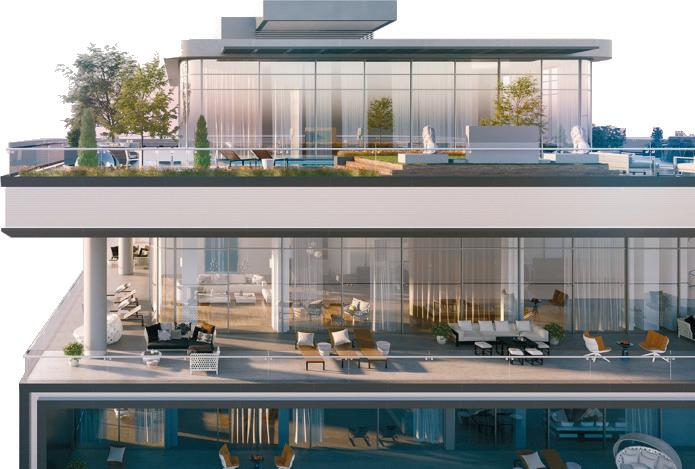
■ cityzenith.com
19% boost for 11th Gen Intel Core CPUs
ntel has launched its new 11th
IGeneration Intel Core H-series
(code-named “Tiger Lake-H”) and Intel Xeon W-11000 series mobile processors.
Both families of CPUs will soon be available in mobile workstations from all the leading manufacturers. This includes the new HP ZBook G8 family (see page 13) and the Dell Precision 3561, 5560, 7560, 5760 and 7760 (see page 15).
According to Intel, the new mobile processors feature double-digit single core performance improvements (which is important for CAD and BIM software) and up to 19% better multi-core performance improvements (which is important for multi-threaded applications like rendering, simulation, photogrammetry and point cloud processing).
Single and dual-core turbo performance goes up to 5.0GHz, while the maximum 8 core turbo goes up to 4.5GHz.
There are two Intel Xeon W-11000 series mobile processors, the Intel Xeon W-11955M, (8 Cores, 2.60GHz up to 5.00GHz) and the Intel Xeon W-11855M (6 Cores, 3.20GHz up to 4.90GHz), both of which support ECC memory. There are several 11th Gen Intel Core processor models, including the top end Intel Core i9-11950H (8 Cores, 2.60GHz to 5.00GHz).
New platform features also include: 20 PCIe Gen 4.0 lanes, memory support up to DDR4-3200, 6GHz Intel Killer Wi-Fi 6E (Gig+) support and Thunderbolt 4 with transfer speeds up to 40Gbps.
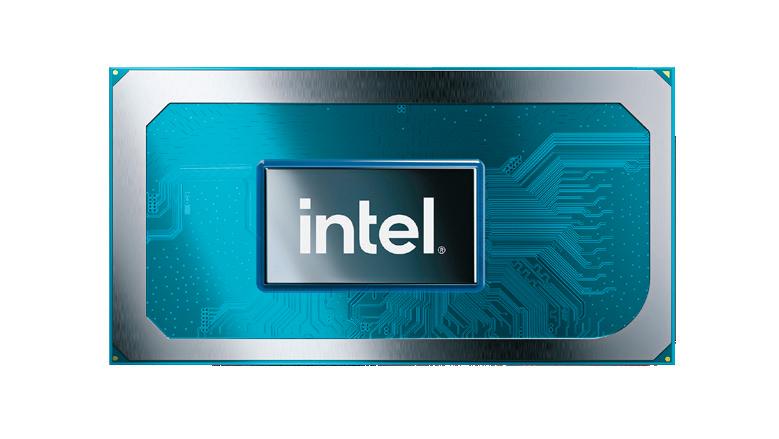
Bartlett creates London twin
he Centre for
TAdvanced Spatial
Analysis (CASA) is creating a 3D virtual map of London which can bring together real-time data streams including sensor readings, TFL transport updates as well as social media information such as geolocated tweets.
CASA is part of the Bartlett Faculty of the Built Environment at University College London.
■ ucl.ac.uk/bartlett/casa
Solibri seals long term deals
olibri has announced a
Strio of enterprise
software agreements with leading AEC firms in Northern Europe.
Services business WSP, Nordic construction company Peab, and the Construction & Real Estate (C&RED) division of VolkerWessels will all get unlimited access to Solibri’s BIM quality assurance software.
■ solibri.com
Topcon updates Magnet suite
opcon has introduced
TTopcon Magnet 7, the
latest release of its site, cloud and office software suite for construction and survey professionals.
According to Topcon, the new version is designed to utilise the strength of cloud-based connectivity in streamlining workflows through GNSS receivers, total stations, and other positioning tools and instruments, and address common needs to increase productivity and efficiency across the construction site.
Unity Reflect evolves with new capabilities for collaborative design/review on any device
nity Reflect, the BIM-centric
Ureal-time 3D tool, is evolving
from a single product to a suite of purpose-built applications.
There are two versions: Unity Reflect Review, for collaborative design review on desktop, mobile, AR and VR; and Unity Reflect Develop, a platform for building custom applications.
When Unity Reflect launched in 2019 it stood out for its streamlined workflow with Revit. Thanks to a partnership with Autodesk, it boasted much tighter integration with Revit than other applications get through the standard Revit API. And, most importantly, it included all the BIM metadata.
Since then, the product has expanded to work with several other key AEC applications, so users can create federated models inside the software. There are now plug-ins for Autodesk BIM 360, Rhino, SketchUp and Navisworks, all of which maintain live links to the original models so users can view changes in real time.
New features were also added such as 1:1 scale on-site AR to make it easier to view BIM models in their on-site context to guide the construction process; cloud hosting to make it easier to share models; and support for the Universal Render Pipeline (URP) to allow for higher visual fidelity and greater customisation.
Despite these developments, the focus of the software remained very much on ‘viewing’, albeit on multiple devices, as suggested by the now retired branding of Unity Reflect Viewer. It was possible to view detailed BIM information by selecting an object, make better use of BIM filtering, and perform sun studies, but it lacked some of the functionality one would expect from a dedicated collaborative design/review tool.
With the launch of Unity Reflect Review this has started to change. The re-branded product introduces multi-user collaboration, where users can ‘walk through’ a model together in VR and AR, see others viewing the model, shadow them in ‘follow’ mode, and also see what they are seeing. It has voice chat and measurement tools built in and when a user selects an object, other users can also see that same object highlighted. However, it still lacks the all-important design/review ability to add annotations, although this is in development.
Further down the public roadmap, there are plans to add a two-way Live link between Reflect and other applications so data can be sent back to the source app in a ‘controlled way’. Support for Microsoft HoloLens, support for point clouds and a plug-in for Archicad are also on the horizon.
It’s always been possible to create custom solutions by building on top of Unity Reflect. This has now been streamlined with the launch of Unity Reflect Develop, a solution built specifically for developers – both AEC firms and dedicated software developers alike – who want to build custom apps. Examples include digital twins, construction sequencing, and BIM coordination. It includes an SDK.
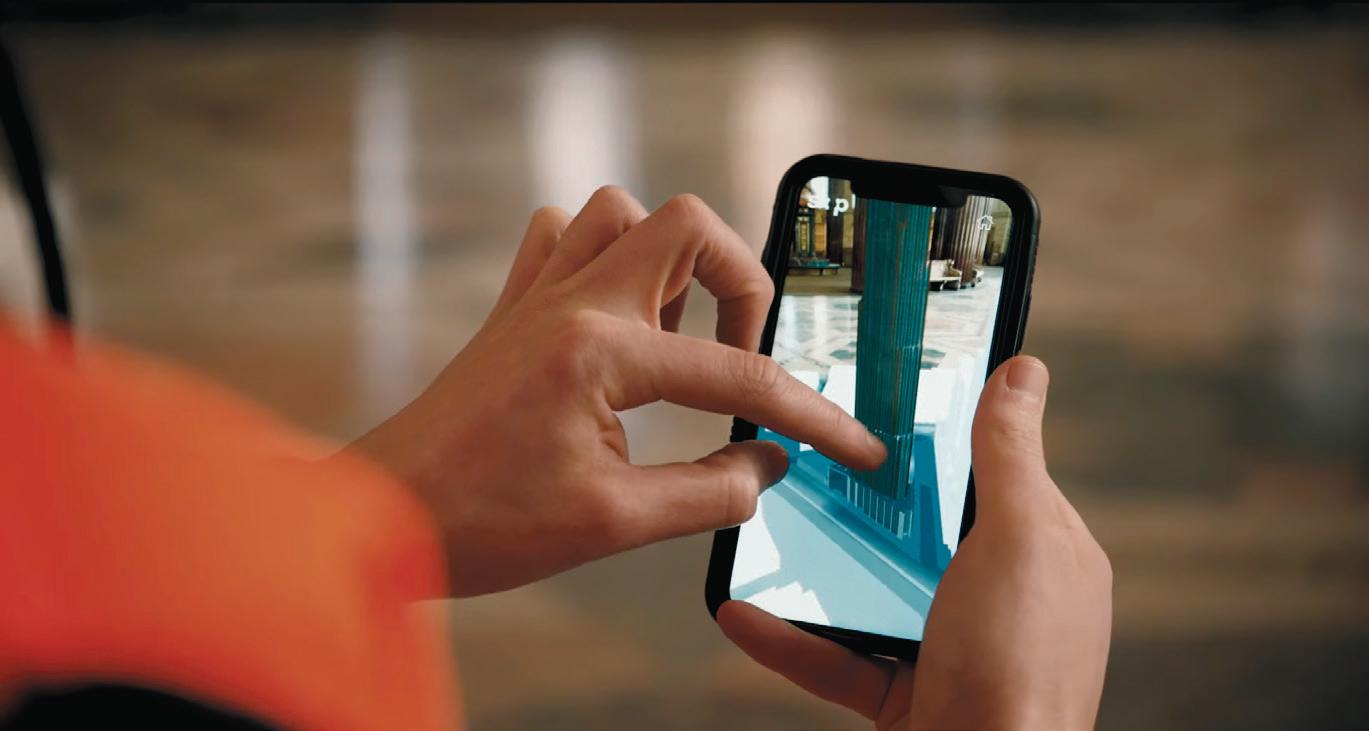
■ unity.com/products/unity-reflect
AEC Magazine’s thoughts on the new release
We’ve been excited about the potential of Unity in the AEC sector ever since Unity formed a closer relationship with Autodesk in 2018. Getting ‘under the hood’ access to Autodesk’s tools, especially Revit, gave it something that other vendors simply didn’t have.
But 18 months after the initial launch and Unity Reflect, as an off the shelf product, still feels like it has some way to go to fulfil its true potential. Yes, Unity Reflect Review has plug-ins for many AEC applications and the power to push federated models out to multiple devices and platforms, including VR, AR, iOS, Android, and PC, but it’s still lacking essential design / review tools like markup, and interoperability with BIM tools only goes one way.
At Autodesk University 2019, for example, Autodesk spoke of a workflow in development that would allow users to flag design issues in Unity in VR and have them show up automatically in BIM 360’s issue registry so they can be resolved later on. However, as far we understand, this is not yet available.
Of course, there’s also custom app development, which has now been reinforced with Unity Reflect Develop. At Unity’s 2019 Unite conference we were impressed by some of the AEC-focused applications in development, including SandBOX I/O, a conceptual design tool from Foster + Partners. Now, it should be a lot easier for AEC firms to tap into the power of the real-time engine.
Cesium for Unreal: geospatial content for real-time 3D

esium for Unreal is a free, open-
Csource plug-in for building
real-time 3D experiences with Unreal Engine using high-resolution, real-world 3D geospatial content.
The plug-in provides integration with Cesium ion, to which firms can upload their own geospatial content or gain access to curated, commercial 3D content like global terrain, 3D buildings, photogrammetry, and satellite imagery.
Once inside Cesium ion, geospatial data is converted into streamable 3D Tiles, where only the content that is most important to the user’s experience is loaded into the system. This should allow firms to visualise massive high-resolution real-world photogrammetry and 3D content at runtime inside Unreal Engine.
■ cesium.com
Schneider brings 3D stereo to desktop BIM
Schneider Digital has teamed up
with Xeometric, the developer of 3D CAD/BIM tool EliteCAD, to help architects become more immersed in their designs by using a stereoscopic 3D monitor rather than a standard desktop display.
EliteCAD Architecture 15 is now ‘fully compatible’ with Schneider’s 3D PluraView monitor, which features two displays (one per eye), a semi-transparent mirror and passively polarized stereo glasses.
According to Schneider Digital, the solution is particularly useful in architectural planning and 3D modelling, especially if combined with laser scanning and point cloud visualisation.
■ 3d-pluraview.com ■ elitecad.eu
NavVis launches reality capture platform
avVis IVION, formerly known
Nas NavVis IndoorViewer, is a
new reality capture platform for owners, operators and contractors.
Developed by indoor mobile mapping specialist NavVis, the platform can be used to transform point clouds of buildings and assets into web-based ‘intelligent spaces’ which are accessible to all stakeholders through a browser. Scans can be shared simply by sending a link or a deep link to specific content or a location within the scan.
NavVis IVION Core, a special version for AEC professionals, provides tools to manage 3D scans more effectively through creation, collaboration, and publication. A cloud processing add-on allows the processing of laser scan data captured by NavVis mobile mapping devices anywhere with an internet connection.
Faro launches Freestyle 2 scanner
aro has released a
Fnew portable hand-held
scanner, the Freestyle 2, designed for creating as-built documentation.
Unlike the firm’s other scanning solutions, the Freestyle 2 is ideal for details which may be hard to capture with traditional tripod-based scanning solutions. This could be tight spaces, such as mechanical rooms, interstitial voids, or above ceilings.
Faro has also released BuildIT Construction 2021, a new release of its QA / QC management tool for real-time comparisons of CAD data and 3D scans.
New features include a new guided user interface for concrete floor flatness analysis and objectbased analysis to simplify reporting to all stakeholders.
■ faro.com
Robot swarms in construction
rimble and Piaggio are
Tworking on a new trial
for construction robots that can follow workers or other robots around a job site.
The companies have integrated Piaggio’s ‘PFFtag’ smart following technology into the Boston Dynamics Spot robot platform while being controlled by Trimble’s advanced positioning technology. This removes any necessity to control the robot via joystick. It would seem our robot overlords can now operate independently in packs together.
■ construction.trimble.com/spot

ROUND UP
Design context
Design studio Buttress is using 3D building models from Bluesky to create interactive walkthroughs and VR presentations in a dedicated design viz tool, via Revit. Created from aerial photography, the Bluesky models are used to provide context, giving stakeholders the opportunity to explore a design in its real-world location ■ bluesky-world.com
Mobility simulation
Bentley Systems has acquired Inro Software, a specialist in multimodal transportation planning, traffic simulation, and mobility visualisation software. Customers include some of the world’s busiest transit systems and metros such as Transport for London and São Paulo SPTrans ■ inrosoftware.com
Free drone app
HCSS is offering a free smart app called ‘Drone Mission’ to its dronebased analytics platform, Aerial. The app can be paired with ‘any drone’ and used to capture high-resolution images of construction job sites, which can then be analysed in Aerial to estimate job progress, earthwork volumes safety inspections and more ■ hcss.com
BIM partnership
Japanese multi-disciplinary firm Takenaka Corporation has deployed StreamBIM from Norway-based Rendra AS (JDM Technology Group). The software allows users to view BIM models, 2D and 3D data across many different devices, including PCs, smartphones, and tablets ■ streambim.com
Satellite imagery
Plex-Earth, an aerial and satellite imagery platform for AutoCAD, is now available for BricsCAD customers, enabling the import of up to date or historical, high-quality imagery and terrain data ■ plexearth.com
Free IFC viewer
CAD and BIM interoperability solution provider Open Design Alliance (ODA) has released Open IFC Viewer version 22.3, the latest release of its free viewer for the open standard IFC format ■ openifcviewer.com
Advanced feasibility tool MetricMonkey.io launches

ustralia-based architect and
Asoftware developer, Parametric Monkey has launched MetricMonkey.io, a feasibility design tool for buildings, cities and masterplans.
The software runs on Rhino and Grasshopper and is designed to remove the heavy lifting, complexity, and guesswork from each step of the feasibility process.
It offers automated building massing, generated from footprint sketches, simply by entering height or storeys. Massing can also be hand crafted.
Users can get real-time feedback on designs, from areas to ratios, and there are tools to explore mixed-use developments. Designs can be placed in context by importing GIS datasets and data can be streamed into Revit via Rhino Inside.
■ metricmonkey.io
V-Ray bundled into SketchUp Studio rimble has added add global illumination, Studio users will now have T the high-quality rendering engine, artificial lighting, realistic materials and textures, access to V-Ray’s webbased 3D content library, Chaos V-Ray, into its atmospheric effects and Chaos Cosmos, which SketchUp Studio bundle. more to their 3D models. includes a variety of
Trimble’s professional As part of the V-Ray render-ready content. bundle customers can now integration, SketchUp ■ sketchup.com ■ chaosgroup.com
AR/MR tool now supports reality models rvizio Immerse project planning and combination of dynamic A 3D solution can now incorporate progress tracking, along with 3D CAD / BIM level of detail processing and GPU accelerated drone and UAV mapped models and IoT data. rendering, to stream point 3D models and point According to Arvizio, the clouds and ‘extremely large’ clouds into multi-user, addition of reality models 3D CAD/BIM models to a multi-location mixed and provides a new dimension variety of standalone mixed augmented reality to design reviews, and augmented reality collaborative sessions. marketing demonstrations, headsets and mobile
It means AEC firms can new project pursuits and devices, including visualise and interact with QA inspections. HoloLens, Magic Leap 1, 3D aerial photogrammetry Arvizio Immerse 3D uses iOS and Android tablets. and/or LiDAR scans for ‘hybrid rendering’, a ■ arvizio.io
HP ZBook G8 pro laptops launch with 11th Gen Intel Core H-Series processors
P has unveiled its HP ZBook G8
Hportfolio of mobile
workstations, featuring 11th Gen Intel Core H-Series CPUs, Nvidia ‘Ampere’ RTX GPUs and (on select models) Intel Xeon W-11000M series CPUs and AMD Radeon Pro GPUs.
The pro laptops also feature enhanced security, PCIe Gen 4 SSDs, new Dreamcolor display options and support for Thunderbolt 4, which allows users to plug in dual 4k displays or a single 8k display.
The industrial design and aluminium / magnesium chassis, complete with military spec testing and durability, carry over from the HP ZBook G7 editions.
HP has also extended its focus on sustainability by utilising recycled product metals, plastics, and 100% recyclable packaging materials.
There are four new HP ZBook G8 models: the ZBook Power G8, ZBook Studio G8, ZBook Fury 15.6-inch G8 and ZBook Fury 17.3-inch G8. They join the ZBook Firefly G8, which launched earlier this year.
With a total of five machines, it appears that HP is now consolidating what was by far the largest range of mobile workstations from any single vendor, including the 2-in-1 ZBook Studio 360 and HP ZBook x2.

Security
HP has beefed up the security on the HP ZBook G8 portfolio with two new features: a Tamper Lock intrusion detection system and a new Tile device location feature to help find a lost/stolen laptop through an app, even when it’s turned off, as long as the laptop has battery power.
The Tamper Lock can give alerts or take actions if the bottom service panel is removed. It’s designed to prevent people from stealing memory or drives or trying to input malicious data into the system, says HP. The admin can define what action to take if the bottom comes off. It could be as simple as an alert (either locally or to the admin), or the system could automatically shut down, the BIOS automatically lock, or TPM or BitLocker keys become enabled. integration with HP ZCentral Remote Boost software, which comes free with all ZBooks and allows individuals to remotely connect to a dedicated HP Z workstation.
According to HP’s Brian Allen, there are several scenarios where the remote graphics software could be used in AEC.
One, an architect with an HP ZBook Studio could have other designers from around the world remote into the laptop and collaborate on a 3D BIM model.
Two, it could be used to remotely show 3D BIM models to prospective clients, which could be particularly useful during COVID restrictions.
Three, it could allow the user to tap into more power and performance. So, an architect, for example, using an HP
ZBook Studio at home, could remote into an HP Z8 desktop workstation in the office which has more powerful GPUs and multi core CPUs.
HP ZBook Studio G8
For the HP ZBook Studio G8 edition, HP has consolidated two products into one. Previously the HP ZBook Studio G7 came with a choice of Nvidia Quadro pro graphics with ISV certifications, while the HP ZBook Create G7 offered Nvidia GeForce consumer graphics.
The new HP ZBook Studio G8 now offers both pro and consumer graphics options in the same machine, including the Nvidia T1200 (4GB), RTX A2000 (4GB), RTX A3000 (6GB), RTX A4000 (8GB), RTX A5000 (16GB) or GeForce RTX 3060 (6GB), 3070 (8GB) or 3080 (16GB).
The highly portable 15.6-inch mobile workstation is 17.5mm thick and starts at 1.79kg. It offers a choice of 11th Generation Intel Core H-Series processors up to the Intel Core i9-11950H (8 core, 2.6 GHz up to 5.0 GHz) and up to 32 GB RAM.
It also features an optional 120Hz HP DreamColor display with a billion colours, 100% DCI-P3, and ‘end-to-end’ colour accuracy with Pantone validation.
HP ZBook Fury G8
The HP ZBook Fury comes in two sizes: a 15.6-inch and a 17.3-inch model. It’s thicker and heavier than the HP ZBook Studio G8, so offers more storage, including high-capacity HDDs, and up to 128 GB RAM. It has a similar choice of CPU and GPUs but also adds the AMD Radeon Pro W6600M into the mix. The 120Hz HP DreamColor display is also available as an option. As the HP ZBook Fury is significantly larger than the HP ZBook Studio we expect it will be able to get more performance out of the high-end GPUs through better cooling and increased power draw, especially when CPU and GPU are both in heavy use. But this might not be the case. On the slimmer HP ZBook Studio, HP makes a big noise about the ‘vapour chamber’ cooling, which includes custom fans for GPU and CPU. “It gives us the capabilities of being able to have a high-performance system that’s unthrottled and still managing key and acoustics and to give you that best experience possible,” says HP’s Brian Allen.
HP ZBook Power G8
The HP ZBook Power is HP’s ‘most affordable’ mobile workstation targeted at entry-level users and students. The 15.6inch laptop offers similar CPU options, up to 64GB of RAM and more mainstream graphics options up to the Nvidia RTX A2000. It’s 22.8mm thick and starts at 1.89 kg.
The HP ZBook Power G8 is expected to be available in select countries in June 2021. The HP ZBook Studio G8 and HP ZBook Fury G8 will follow in July 2021.
ROUND UP
DEC teacher training
Cadventure has teamed up with Class Of Your Own, the UK-based creator of the “Design Engineer Construct!” (DEC) Learning Programme for secondary school students. Cadventure will develop and deliver Bentley Systems software skills training to DEC teachers in schools ■ designengineerconstruct.com
Radeon Pro boost
AMD has completely redesigned the user interface of its Radeon Pro professional GPU driver. According to AMD, Radeon Pro Software for Enterprise 21.Q1 features a simplified and revamped design that lets users more easily adjust settings while meeting workflow needs ■ amd.com/radeonpro
Crash risk protection
Transoft Solutions is working with the Autonomous Vehicle Innovation Network (AVIN) in Ontario, Canada to develop a crash risk prediction system, which includes near-miss notification alerts to improve traffic safety. It uses artificial intelligence and deep learning to automate video analysis of traffic flow ■ tinyurl.com/AIRoadSafety
StrucSoft acquired
StrucSoft Solutions has been acquired by Autodesk VAR and construction software developer, Graitec. According to Graitec, StrucSoft’s MWF software completes the functional coverage of Graitec’s Fabricate offering, by adding light gauge steel and wood to existing rebar, prefab concrete and steel ■ strucsoftsolutions.co.uk
Electrical BIM
Schneider Electric says the latest release of its Electrical BIM software LayoutFAST improves user experience and cuts design time in half. The software makes it easier to utilise parametric product models in a building or electrical system design ■ se.com
Mobile data deal
Collaborative BIM and construction SaaS provider Thinkproject has acquired London-based Digital Field Solutions, the developer of Formworks, which is used to capture and process data on mobile devices ■ digitalfieldsolutions.com
Autodesk adds grading optimisation to Civil 3D

utodesk has announced the
A2022 releases of its
infrastructure design tools InfraWorks and Civil 3D. New features include automation for site grading, improved multi-disciplinary bridge design workflows and more.
Grading Optimisation for Civil 3D 2022 is designed to bring automation to manual site grading processes to help save time while optimising terrain surface and 3D geometry. It works by taking user defined parameters and generating an ‘optimal grading solution’ that is ‘mindful of earthwork quantities’. The result of the optimisation can be sent directly back to Civil 3D.
Meanwhile, Autodesk ReCap Pro 2022, the latest release of the 3D scanning software, introduces ‘Scan to Mesh’, a new workflow that allows users to turn a point cloud into a textured 3D mesh.
The 3D mesh can be used for early clash detection and ‘more effective project data coordination and verification’. It is also smaller in size, so more manageable.
Users can choose to convert the entire point cloud or a select part. Editing tools such as the Limit Box/Clip/Region/Deletion tools can be used to control how much of the point cloud is displayed in the scene and only the visible area will be meshed.
■ autodesk.com
More control over remote workstations
irms that use
FTeradici’s PCoIP-
based Cloud Access Software (CAS) can now broker, provision and monitor workstations located in AWS, Google Cloud, Microsoft Azure and on-premise desktops and datacenters, from a single management environment, installed locally or in the cloud.
This has been enabled by extending the capabilities of Teradici’s CAS Manager, a software layer used by IT administrators to manage remote workstations.
According to Teradici, the new capability will provide its customers with greater flexibility for scaling their remoting infrastructure to support hybrid workplaces, as well as supporting larger deployments with more concurrent sessions at a higher throughput.
Meanwhile, Teradici has teamed up with MacStadium to develop a cloud solution that enables Mac users to remotely access Apple hardware. The service uses MacStadium’s cloud-hosted Apple Mac infrastructure to ‘streamline and accelerate’ the delivery of Teradici CAS.
Finally, in other Teradici news, Amazon EC2 G4ad cloud workstations, powered by AMD Radeon Pro V520 GPUs and AMD EPYC CPUs, now support Teradici CAS as an alternative to Amazon’s NICE DCV protocol.
Teradici CAS uses the PCoIP protocol, which places a big emphasis on high-fidelity ‘lossless’ image quality
Dell launches 11th Gen Intel Core and Intel Xeon W-11000M mobile workstations

ell has launched five new
Dmobile workstations featuring
11th Gen Intel Core and Intel Xeon W-11000M series CPUs, Nvidia ‘Ampere’ RTX GPUs, and PCIe Gen 4 SSDs. This includes three 15-inch models – the Dell Precision 3561, 5560 and 7560 and two 17-inch models, the Dell Precision 5760 and 7760.
The entry-level Dell Precision 3561 has been completely redesigned, from the use of reclaimed carbon fibre and bio-plastics on the outside, to the ‘significant performance features’ on the inside.
The 15-inch laptop features a new Pro2 keyboard and larger touchpad and can now support Hard disk drives (HDDs) as well as Solid State Drives (SSDs) to offer budget conscious users a lower price per GB for storage.
Compared to the Dell Precision 3560 it replaces, CPU and graphics have been beefed up considerably with a choice of 45W 11th Gen Intel Core CPUs (compared to the 17.5W CPUs in the Dell Precision 3560) and Nvidia T600 (4GB) and Nvidia T1200 (4GB) GPU options for mainstream 3D CAD / BIM work. These changes have resulted in a slightly larger and heavier chassis, but the Dell Precision 3561 still starts at 1.79kg.
All other new Precision models have inherited chassis from their predecessors.
The Dell Precision 5560 features the same lightweight combination of aluminium and carbon fibre, 92% display to body ratio and a 4-sided 15-inch InfinityEdge 16:10 aspect ratio display.
With an incredibly thin chassis (7.7mm front and 11.6mm rear), the Dell Precision 5560 features entry-level graphics options including the Nvidia T1200 (4GB) and Nvidia RTX A2000 (4GB), which are best suited to 3D CAD / BIM and entry-level viz workflows. However, there’s no compromise on CPUs with options going up to the Intel Xeon W-11955M (8 Core, 2.60GHz up to 5.00GHz). The laptop supports up to 64 GB of DDR4, 3200MHz memory. It starts at 1.84kg.
The Dell Precision 5760 is somewhat unique as it remains the only thin and light 17-inch mobile workstation from a major vendor.
It is a replacement for the Dell Precision 5750 but features an enhanced thermal design including dual output fans, vapour chamber and hidden exhaust venting through the hinge.
Like the 15-inch Dell Precision 5560 it features a combination of aluminium and carbon fibre for the chassis and a 94% display to body ratio thanks to the 4-sided InfinityEdge, 16:10 aspect ratio display.
The thin and light design means some compromise on graphics with the Nvidia RTX A2000 (4GB) and Nvidia RTX A3000 (6 GB) being the only options, although the latter is ‘VR Ready’. However, it offers the same broad choice of 45W Intel Core and Xeon CPUs. It supports up to 64 GB of DDR4, 3200MHz memory and starts at 2.13kg.
The Dell Precision 7560 is Dell’s highest performing 15-inch mobile workstation with the main boost coming in graphics. It offers a choice of Nvidia GPUs, from the entry-level Nvidia T1200 (4GB) up to the Nvidia RTX A5000 (16GB). It supports up to 128 GB of DDR4, 3200MHz memory. The Dell Precision 7560 also offers enhanced display options up to the brighter (800 nits) 15.6”, UHD HDR 600 4k panel with 100% Adobe colour gamut. There’s capacity for up to three M.2 SSDs and it starts at 2.45kg.
The Dell Precision 7760 is Dell’s highest performing 17.3-inch mobile workstation with almost identical CPU and GPU options to the 15-inch Precision 7560, as well as 128 GB memory. At 500 nits, the top-end 4K display isn’t as bright, but still offers 100% Adobe colour gamut. The machine can hold up to four M.2 SSDs for up to 14 TB of storage and starts at 3.01kg.
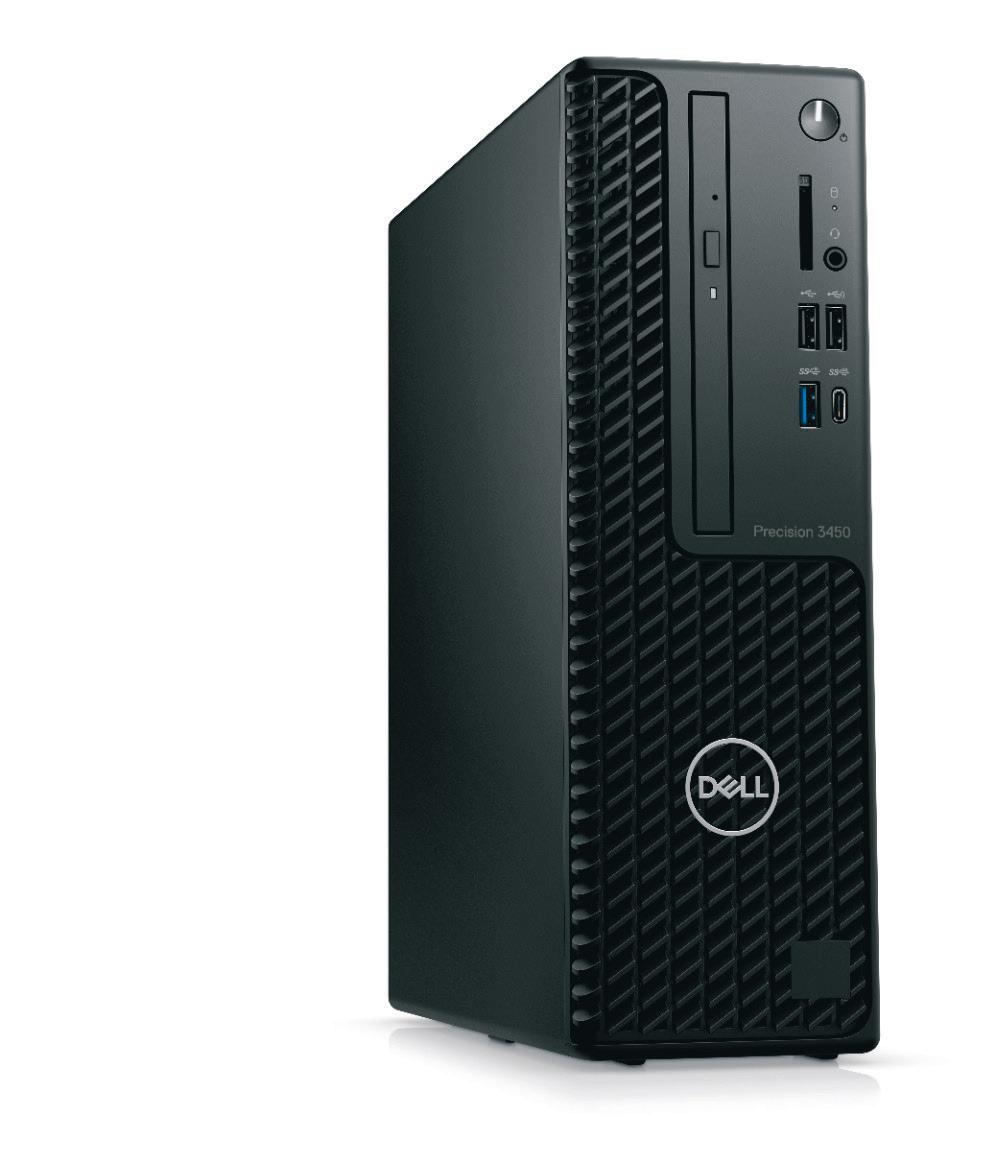
New desktop workstations
Dell has also launched two new ‘entry-level’ desktop workstations, the Dell Precision 3450 SFF (pictured below) and 3650.
Both machines feature 11th Gen Intel Core or Xeon W-1300 CPUs (up to 8 cores), up to 128 GB of 3,200MHz memory, PCIe Gen 4 SSDs, WiFi and a choice of Nvidia and AMD professional graphics options.
With a ‘small form factor’ chassis, the Dell Precision 3450 comes with a more limited set of processor options, maxing out at the 65W Intel Core i9-11900 (8 core, 3.3GHz, up to 5.2GHz) and 80W Intel Xeon W-1390 (8 Core, 2.8GHz, up to 5.2GHz).
With a larger chassis, bigger PSU and more thermal headroom, the Dell Precision 3650 increases the choice with the 125W Intel Core i9-11900K (8 Core, 3.5 GHz to 5.3 GHz) and Intel Xeon W-1390P (8 Core, 3.5 GHz up to 5.3 GHz). Both of these CPUs feature higher-base clock speeds so the Dell Precision 3650 should deliver better multi-threaded performance.
However, compared to their predecessors, the Dell Precision 3440 and 3640, while the new machines should deliver better performance in single threaded CAD applications, in multithreaded workflows like rendering they could be slower. This is because the Dell Precision 3440 and Dell Precision 3640 both offer 10th Generation Intel Core and Xeon processors with 10 cores, two more than the new Intel CPUs.
Nvidia launches pro viz Nvidia RTX A4000 and Nvidia RTX A5000 GPUs
Nvidia RTX A4000
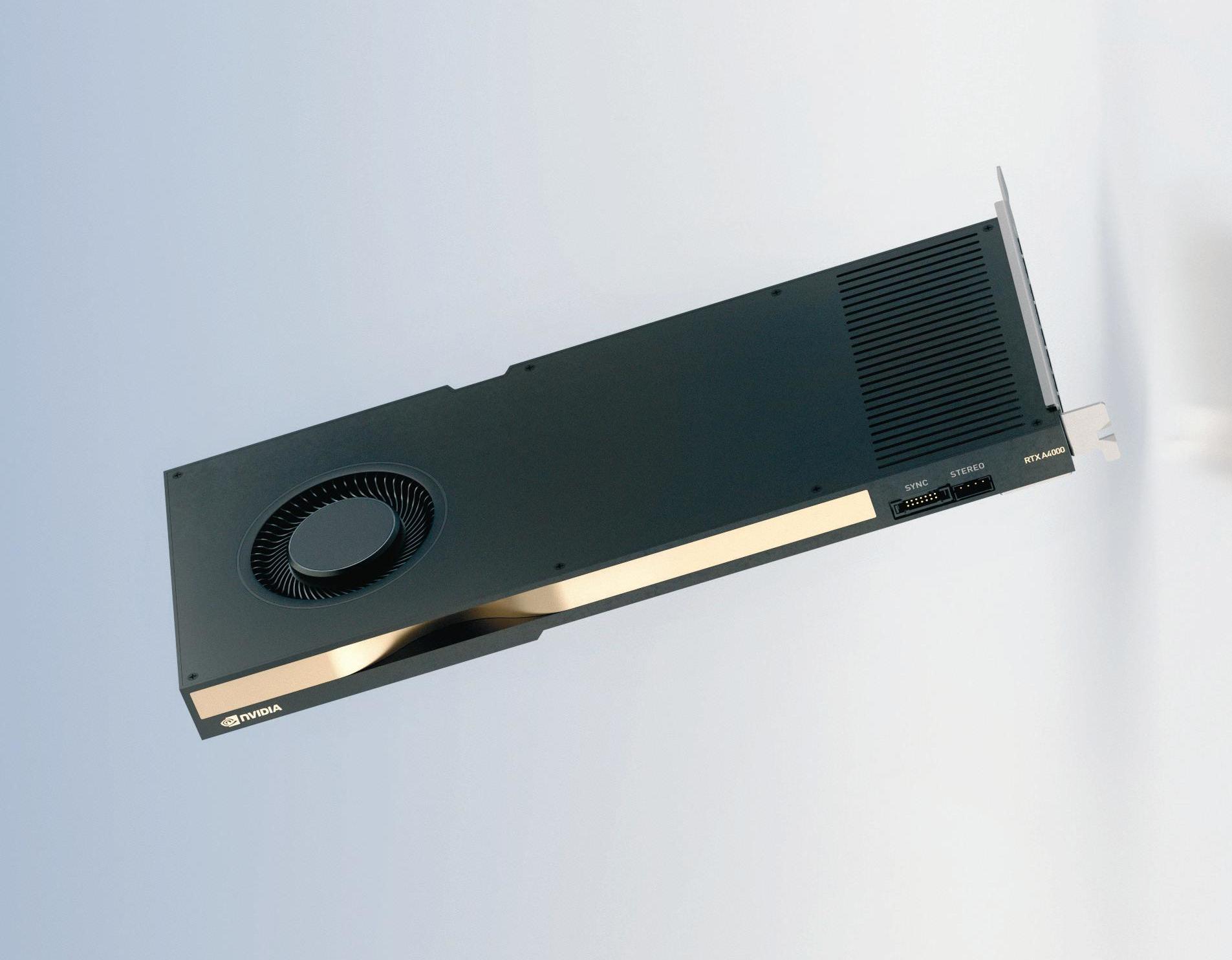
vidia has expanded its
Nprofessional family of desktop
workstation GPUs, with the launch of two new Nvidia RTX cards based on its ‘Ampere’ architecture.
The Nvidia RTX A4000 (16 GB) and the Nvidia RTX A5000 (24 GB) will join the flagship Nvidia RTX A6000 (48 GB), which we reviewed earlier this year.
These are mid-range ‘Quadro’ GPUs in everything but name, as Nvidia is in the process of retiring that long-serving workstation brand. They offer more memory than their consumer GeForce counterparts and come with pro drivers with certification for a wide range of CAD/BIM and other 3D applications.
As with all ‘Ampere’ Nvidia RTX GPUs, the new models feature new RT Cores, Tensor Cores and CUDA cores – all of which can be used concurrently for ray tracing, shading and denoising tasks in RTX-enabled software such as Unreal Engine, Enscape, Autodesk VRED, Chaos Vantage and Nvidia Omniverse. Nvidia RTX GPUs can also be used with non RTX software, such as 3D modelling, VR and AI. Both GPUs support PCIe Gen 4, which offers double the bandwidth of PCIe Gen 3, so data can move from CPU to GPU much quicker.
Nvidia is also addressing the mobile workstation market with four new ‘Ampere’ Nvidia RTX laptop GPUs (see later on).
In addition, Nvidia continues to cater to users of 3D CAD and BIM tools that don’t necessarily need RTX ray tracing capabilities. It has launched two new entry-level laptop GPUs, the Nvidia T1200 and Nvidia T600, which are based on Nvidia’s previous-generation Turing architecture. Expect to find these in ultra slim mobile workstations.

Ampere pro desktop GPUs
This is an important launch for Nvidia as it gives architects, engineers and product designers – some of the key target users for these types of GPUs – a much more affordable entry into the significantly enhanced Nvidia RTX ‘Ampere’ family. The estimated street price of the Nvidia RTX A4000 and RTX A5000 is $1,000 and $2,250 respectively.
On paper, the single slot Nvidia RTX A4000 looks to be a substantial upgrade to the Turing-based Nvidia Quadro RTX 4000 it replaces, and which impressed us greatly when it launched in 2019.
With 16 GB of GDDR6 ECC memory, twice that of the Quadro RTX 4000, it should be able to handle most datasets used for real time visualisation or GPU rendering in product development and AEC. It also has more than double the number of CUDA cores, and a significant uplift in single precision performance and Tensor performance. And, as it’s a single slot GPU with a max power consumption of 140W, it will be available in a huge range of desktop workstation form factors, including the new HP Z2 Tower G8 and Dell Precision 3650.
Similar things can be said of the dual slot Nvidia RTX A5000, which Nvidia says offers the same levels of performance as a Turing-based Quadro RTX 6000 but is less than half the price.
With 24 GB of GDDR6 ECC memory it’s only a 50% uplift on the Quadro RTX 5000 it replaces but the RTX A5000 is expandable to 48 GB by connecting two GPUs together using Nvidia NVLink. The RTX A5000 also supports Nvidia RTX vWS (virtual workstation software) so the GPU can deliver multiple highperformance virtual workstation instances that enable remote users to share resources.
It’s interesting to note that Nvidia has not released a replacement for the CADfocused Quadro P2200 (5 GB), which was a small improvement over the Quadro P2000, which we reviewed way back in 2017. However, we expect there to be a second wave of Nvidia RTX GPUs released later this year that cater more to entry-level users.
Ampere pro laptop GPUs
Nvidia has launched a wider spread of professional Nvidia RTX laptop GPUs, from the entry-level to the high-end, which should be available in Q2 this year in mobile workstations from all the usual suspects including HP (see page 13), Dell (see page 15), Lenovo and others. This includes the Nvidia RTX A2000 Laptop (4 GB), RTX A3000 Laptop (6 GB), RTX A4000 Laptop (8 GB), and RTX A5000 Laptop (16 GB).
It’s good to see Nvidia giving these new GPUs a Laptop suffix. In the past there has been some confusion as to whether or not these are the same GPUs found in desktop workstation. However, in addition to having a smaller power budget than their desktop counterparts, the new laptop GPUs also have fewer CUDA, Tensor and RT cores.
■ nvidia.com
The HP ZBook Studio G8 can support up to the Nvidia RTX A5000
Nvidia gears up for release of Omniverse Enterprise collaboration platform
vidia Omniverse is nearing a
Ncommercial release with
Nvidia Omniverse Enterprise due to become available this summer.
The viz-focused platform, which can harness the power of Nvidia RTX real-time tracing technology and Nvidia PhysX realtime physics engine, enables global 3D design teams working across multiple CAD, BIM and viz tools to collaborate in real time in a shared virtual space. This can be with an RTX-accelerated desktop or mobile workstation, with a cloud workstation accessed via a PC, laptop or tablet, or through a VR headset streamed using Nvidia CloudXR.
“Omniverse lets us create and simulate shared virtual 3D worlds that obey the laws of physics,” says Jensen Huang, founder and CEO of Nvidia. “Once connected, designers doing modelling, layout, shading, animation, lighting, special effects or rendering can collaborate to create a scene.”
Rather than exchanging and iterating on massive files, designers, viz artists and reviewers can work simultaneously in their application of choice. Any changes made in one application instantly appear in others. This is made possible by Pixar’s USD (Universal Scene Description), an open framework for the interchange of 3D computer graphics data, specifically focused on collaboration.
“You can think of it as the HTML of 3D,” explains Richard Kerris, Industry GM for M&E at Nvidia. “It unifies how a scene is described from the models, the scene, the lighting, the shadows, the effects etc.”
Omniverse Nucleus server forms the backbone to the collaborative platform. It manages the database and maintains the live sync between connected applications. It can reside on a workstation, on a server or in the cloud.
“You can think of Nucleus as the data traffic cop,” explains Kerris. “It’s going to communicate only the deltas of things that are changing, because everyone else is on the common base platform.”
Omniverse Connectors, which are

AEC Magazine’s thoughts on Nvidia Omniverse Enterprise
USD alone is just another file format. It was originally intended for passing around viz scenes within Pixar. Nvidia has taken that format and developed something quite spectacular, in an industry that wastes significant time and money wrangling data formats.
Omniverse doesn’t just share data; it allows real-time collaboration within a common environment. It doesn’t just share geometry, but holds textures and lighting and enables real-time visualisation. It takes data from old, slow and disparate design systems and delivers performance-levels that are hard to achieve with desktop CAD/BIM tools. Although it’s still not clear how Omniverse will work with BIM data, in some ways this technology enables the collaborative Single Building Model utopia of 3D architectural design. But it comes at a cost.
When Nvidia first announced pricing, it was nothing less than eye watering. At $1,800 per seat, per year (for 25 seats) and $25k minimum per Nucleus server, going up to $250,000 for 500 users and above, the price strictly placed accessibility in the realms of very well-heeled organisations, or used on projects with sizeable budgets.
This was equivalent to purchasing an additional yearly subscription of Revit per user, per year.
It wasn’t just us that thought it was expensive. We heard from several AEC firms who shared our concerns.
It would seem that Nvidia listened and subsequently reduced the price. Nucleus server now starts at $5,000 per year, but the $1,800 per user, per year cost remains the same. We can still see this costing firms hundreds of thousands of dollars to deploy across project teams or having to be very selective about who gets a collaborative seat.
So instead of democratising access to project geometry in real time, firms could end up with an elite group of users who participate in Omniverse collaboration. Of course, a more selective rollout may suit some firms. It will all depend on project workflows.
There is a level of free accessibility for those who already own an RTX GPU in their desktop or mobile workstation. This, however, loses the collaborative workflow element and much of the processing is local. So, it’s possible to assemble an environment from your own data sources but not interact in real time with other
application plug-ins, are needed to sync to RTX laptops and desktops, and Nvidia- design to visualisation capabilities’ to teams the Omniverse Nucleus server. In the certified systems on the Nvidia EGX spread across 14 countries. AEC sector, Omniverse Connectors are platform. Asus, BOXX, Cisco, Dell, HP, “Omniverse is a revolutionary platform currently available for Revit, Rhino, Lenovo and Supermicro have all that has allowed our designers to SketchUp, Archicad, blender, 3ds max, announced support. collaborate and visualise multiple design CityEngine, and Unreal Engine. Bentley The Omniverse Enterprise solution changes to a scene simultaneously while Systems is integrating its iTwin platform starts at $14,000 per year for a workgroup working on their software of choice,” said with Nvidia Omniverse to provide a of five concurrent ‘3D Creators’ and an Martha Tsigkari, partner with the graphics pipeline for infrastructure unlimited number of ‘Viewers’. This Applied Research and Development digital twins and Omniverse can also breaks down to $5,000 per CPU socket per Group at Foster + Partners. support point clouds. year for Omniverse Enterprise Nucleus “As we can review design options in
Nvidia Omniverse Enterprise also server and $1,800 per ‘3D Creator’ per parallel, we have much more time for includes two end-user applications: year. There is a minimum order quantity of creative design and visualisation. Nvidia Omniverse Create, which is designed to accelerate scene ‘‘ Omniverse doesn’t just share data; it allows realIntegration of futuristic technologies such as machine learning will composition and allows users in real time to interactively assemble, time collaboration within a common environment. It doesn’t just share geometry, but holds textures bring more opportunities to assist the creative process in the future.” light, simulate, and and lighting and enables real-time viz The practice delivered render scenes; and Nvidia Omniverse View, which enables users to collaboratively build, five users. Nvidia Omniverse will also be ’’ an Omniverse online workshop at Nvidia’s GTC virtual conference in April entitled modify, and enhance a scene with available as a free tool for individuals, ‘Collaboration matters: An end-to-end physically accurate Nvidia MDL which will include the platform, and some workflow for the AEC industry’. A team materials. of the basic functionality. of designers, developers and artists from
Nvidia RTX Virtual Workstation (vWS) Nvidia has several large AEC firms Foster + Partners showcased how Nvidia software, which is also part of the platform, already using the technology. This Omniverse Enterprise can help transform gives collaborators the freedom to run includes Kohn Pedersen Fox (read this a typical design to visualisation pipeline their graphics-intensive 3D applications AEC Magazine interview with Cobus into a real-time collaborative workflow. from anywhere and on low powered Bothma, director of applied research at The Foster + Partners workshop and devices, including standard office laptops KPF - tinyurl.com/KPF-Omniverse), Woods several other Nvidia GTC Omniverse that don’t have powerful GPUs. Bagot and Foster + Partners. presentations are available to view
Of course, Omniverse Enterprise is Foster + Partners is implementing on-demand at tinyurl.com/AEC-GTC tested and optimised to run on Nvidia Omniverse to enable ‘seamless collaborative ■ nvidia.com/omniverse
project participants.
This is not to be sniffed at, as creating a USD of a project still means it can be delivered in a single open file format. As Nvidia has said, it wants USD to be the open 3D PDF equivalent in the BIM world.
There’s also the issue of USD. Pixar is notoriously sniffy about adding additional features to the USD definition. If features make sense to its use, then they may be added. If they don’t, then USD is unlikely to expand into the minute detail that will serve the AEC market as a proper interchange format.
It is possible to expand around the USD wrapper and extend the format to better serve our industry but that would need an open body to manage it. That has not been forthcoming, so there will be limits to the depth of ‘I’ from BIM that USD can portray.
The good news is that most 3D worlds seem to be colliding – AEC and manufacturing for instance, but also the world of films, games and AEC. The addition of the support of point clouds for instance, shows that scene capture is now an important part of movie making.
With innovations such as those being used in the shooting of The Mandalorian, actors perform with real-time rendered lighting accurate models, a type of Virtual Reality. The inclusion of support of point clouds and 3D engines like Unreal, benefits all industries. There is a synergy which means more data formats will be supported in the future but this looks to be broad, as opposed to deep.
In this initial salvo, Nvidia has certainly covered a lot of the basics and included support for most commonly used tools today. We have been very impressed with the demonstrations so far and it does scramble the brain a bit projecting forward as to what this will ultimately mean for design processes in the future.
Nvidia won’t be the only firm to have a take on this. Design tools that have totally different origins and capabilities could feed a single environment where designers can build quickly and explore their ideas.
In the case of Bentley Systems, high resolution Digital Twins can be shared and analysis carried out. City scale models can be shared irrespective of device and Nvidia is demonstrating that, through USD, interoperability can be improved in this industry and with GPUs can be turbo charged to deliver design at the speed of a game.











