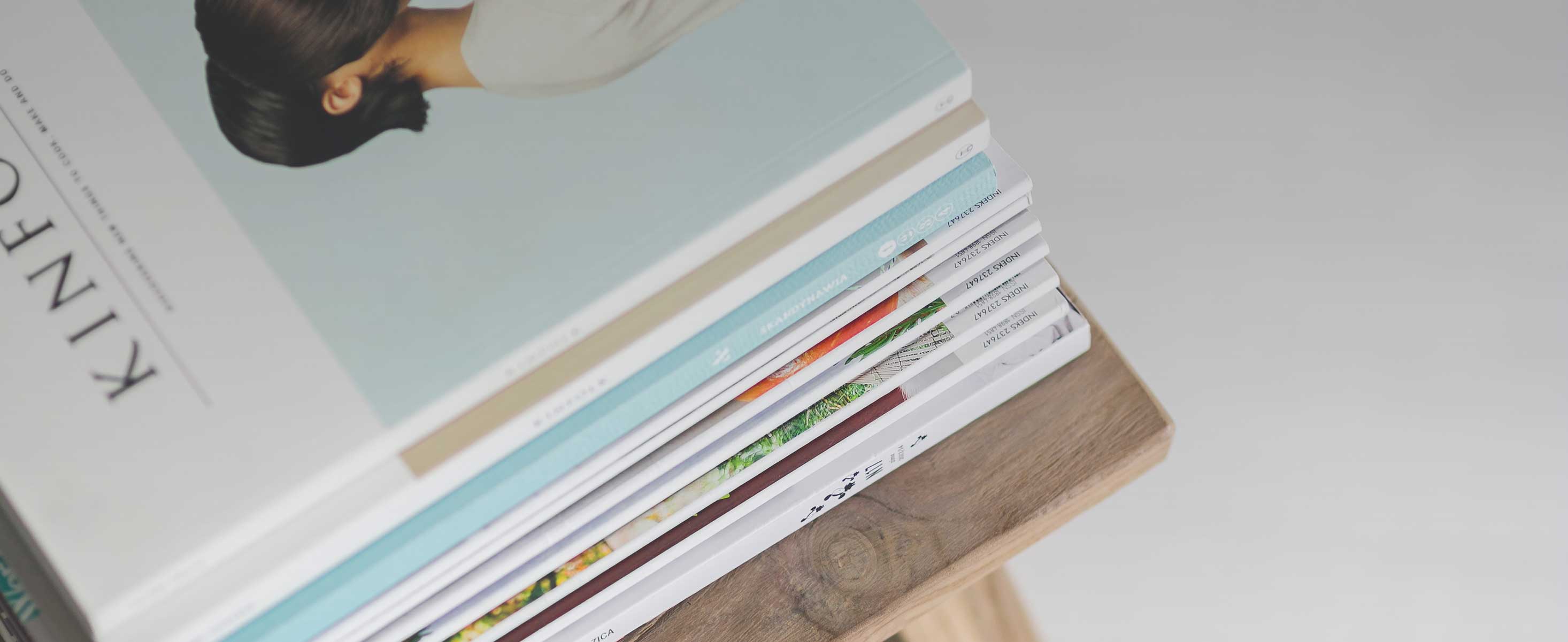
1 minute read
How Much Do You Think About Your Browser?
Probably not that much.
We know this, because 75% of Internet Explorer and Edge browsers are out of date.
Advertisement
These are normally updated when your operating system is updated. When you update Windows, Edge gets updated. When you update MacOS, Safari gets updated.
So if you have an out-of-date browser, this either means that you’re not updating your operating system, or you’re using a browser that’s not native to your operating system (such as Chrome or Firefox).
Either way, please take a moment to check that you don’t have any updates waiting to be installed.
Running a browser that hasn’t been updated puts you at increased risk of security issues. Updates are there to keep you and your data safe. It also means your browser runs faster and gives you additional features that can help with productivity.
It’s really simple to check for updates. Just go to www.whatismybrowser.com. It’ll instantly tell you at the top if you need to apply any updates.
It takes seconds to check if you’re running the latest version of your browser. Check it today and ask your team to do the same. Alternatively, speak to your IT partner and they can reassure you they’re checking and updating on your behalf.



