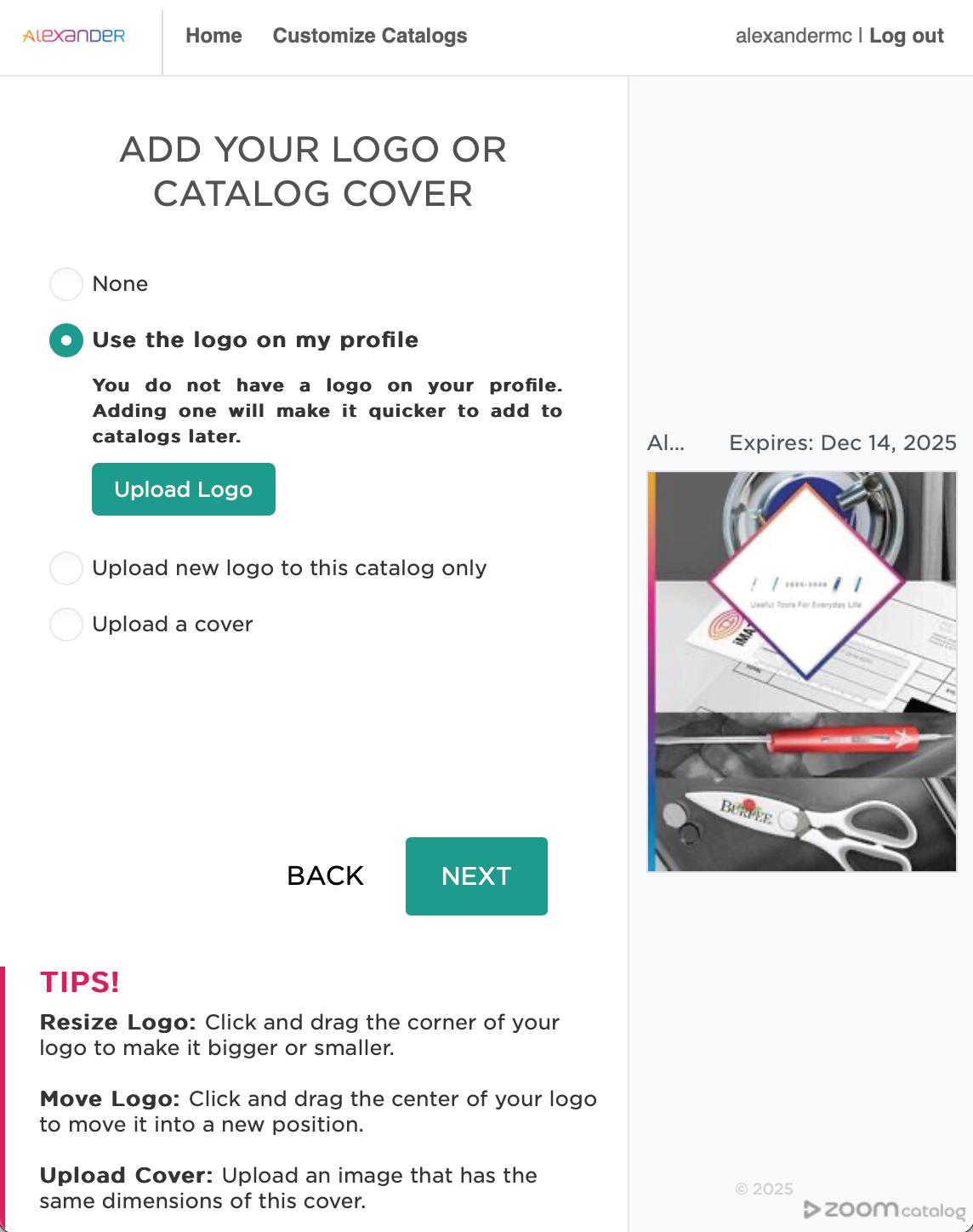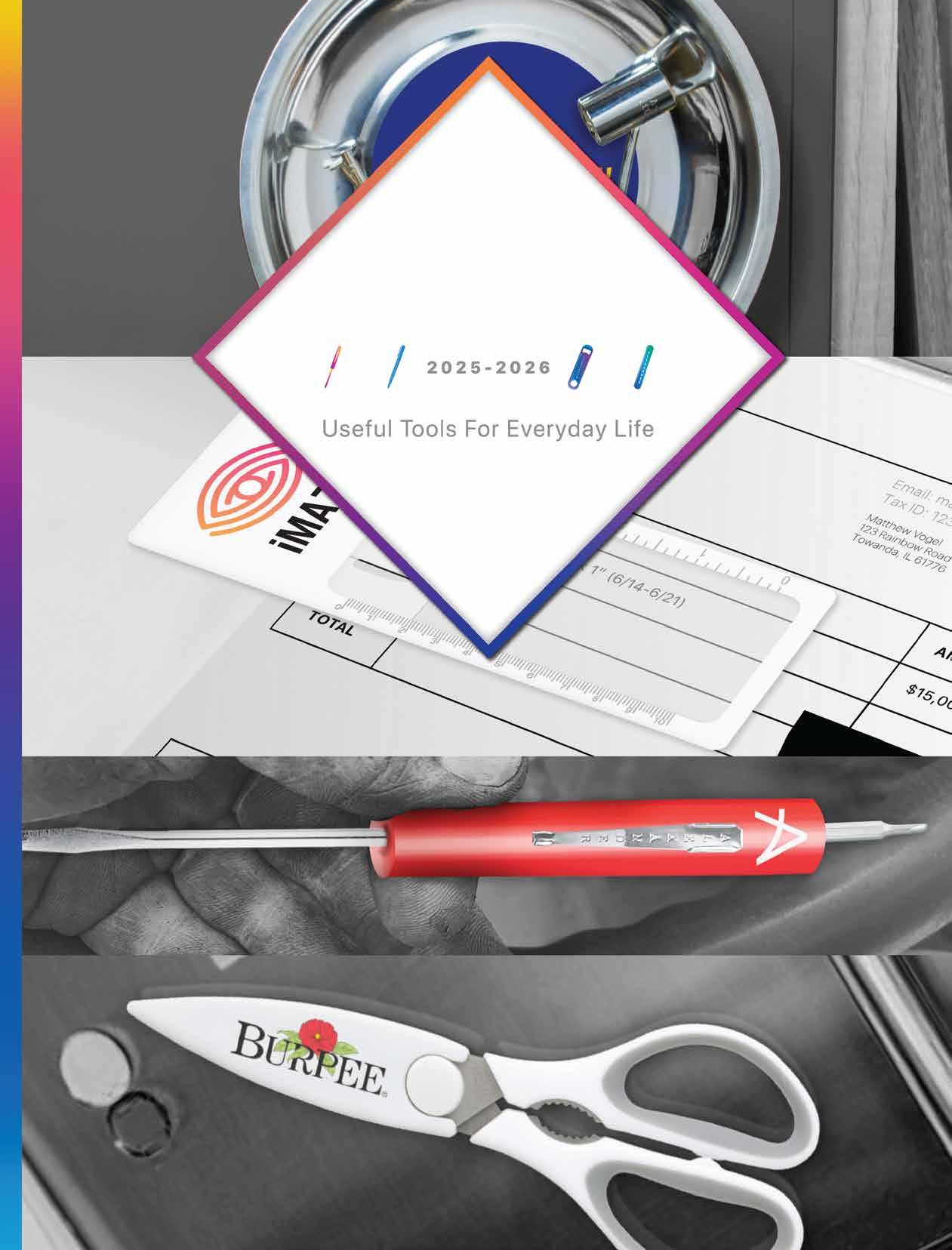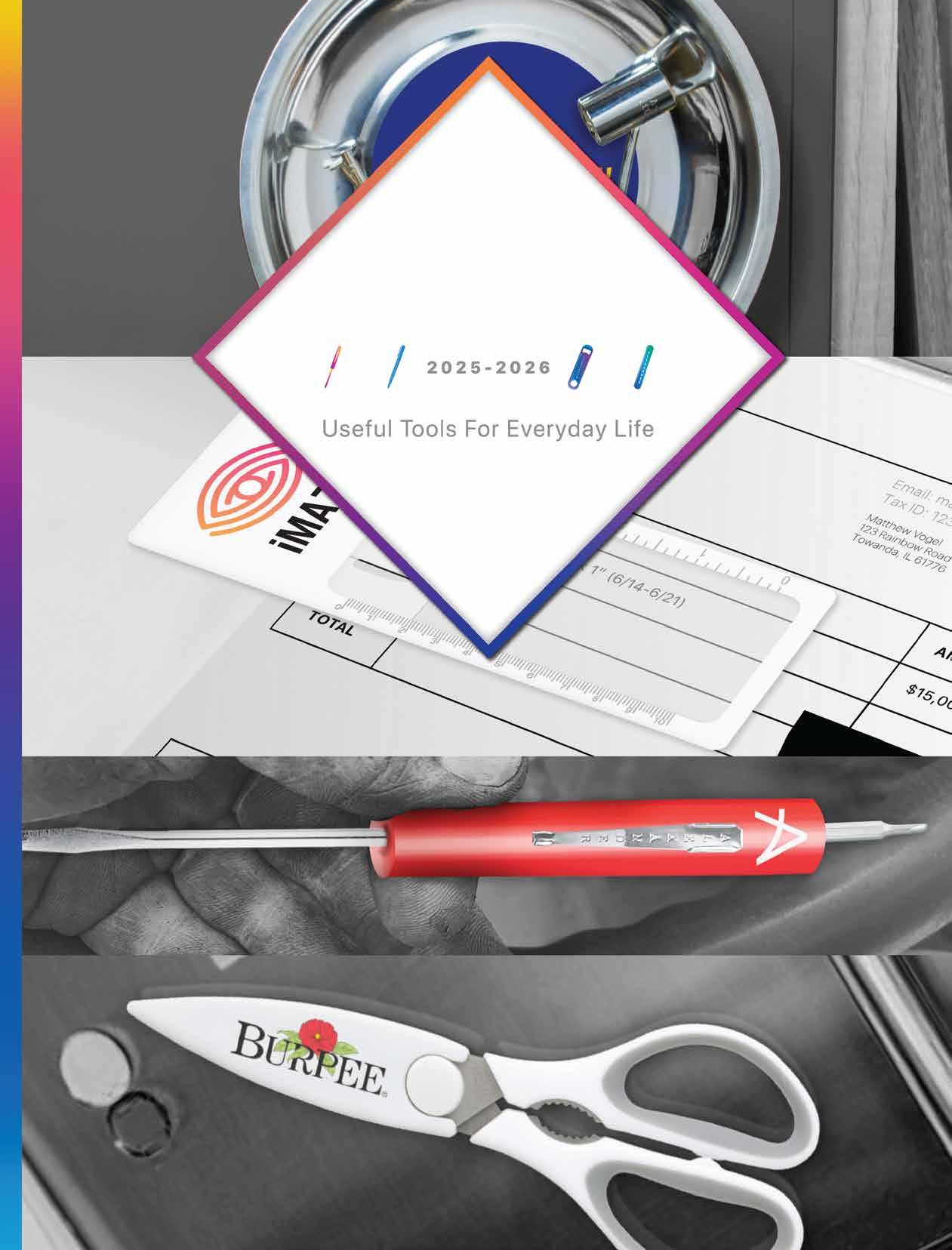





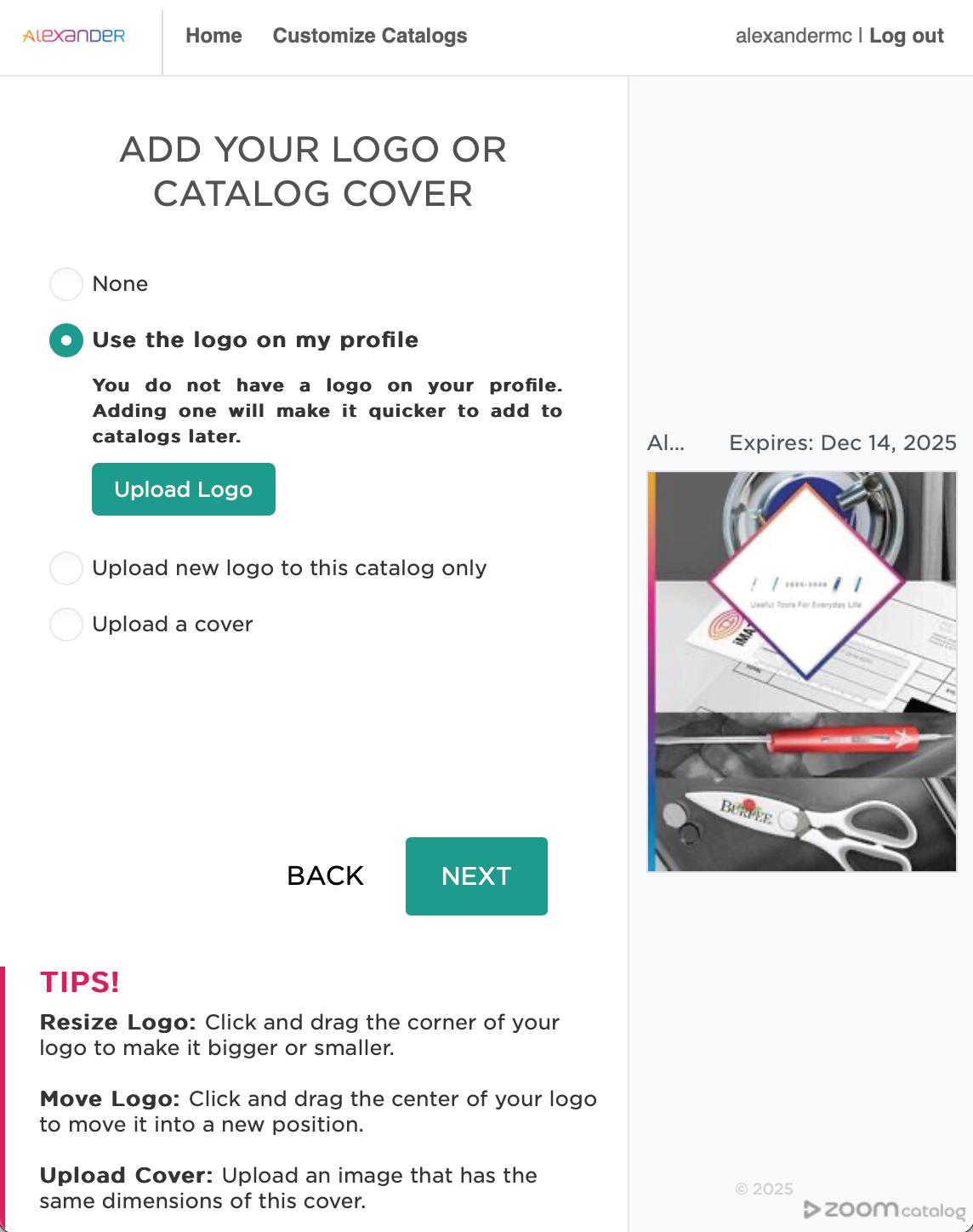
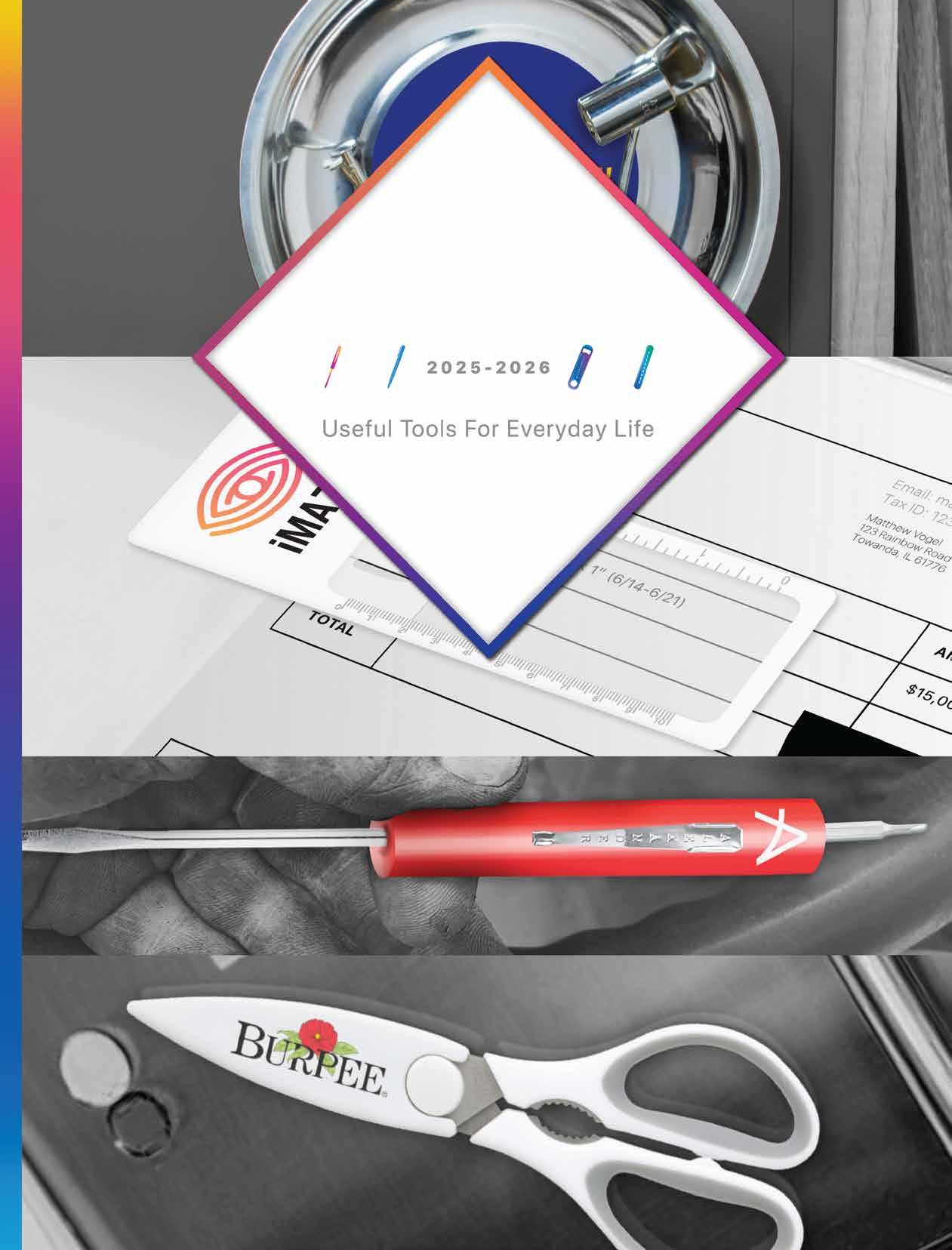

3. PERSONALIZE
UPLOAD YOUR LOGO
Upload logo, move or scale into the area provided.
Formats accepted are PNG & JPEG

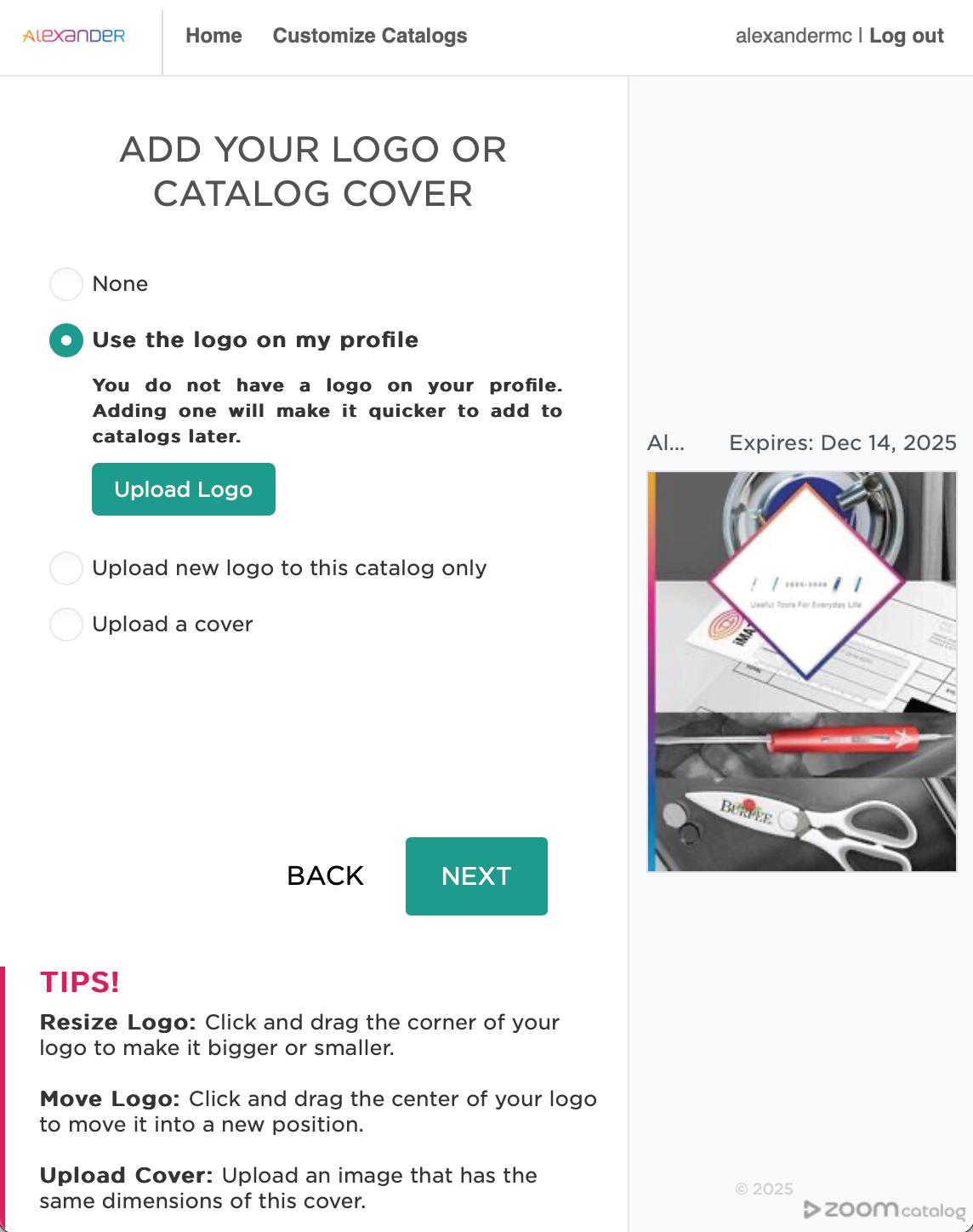
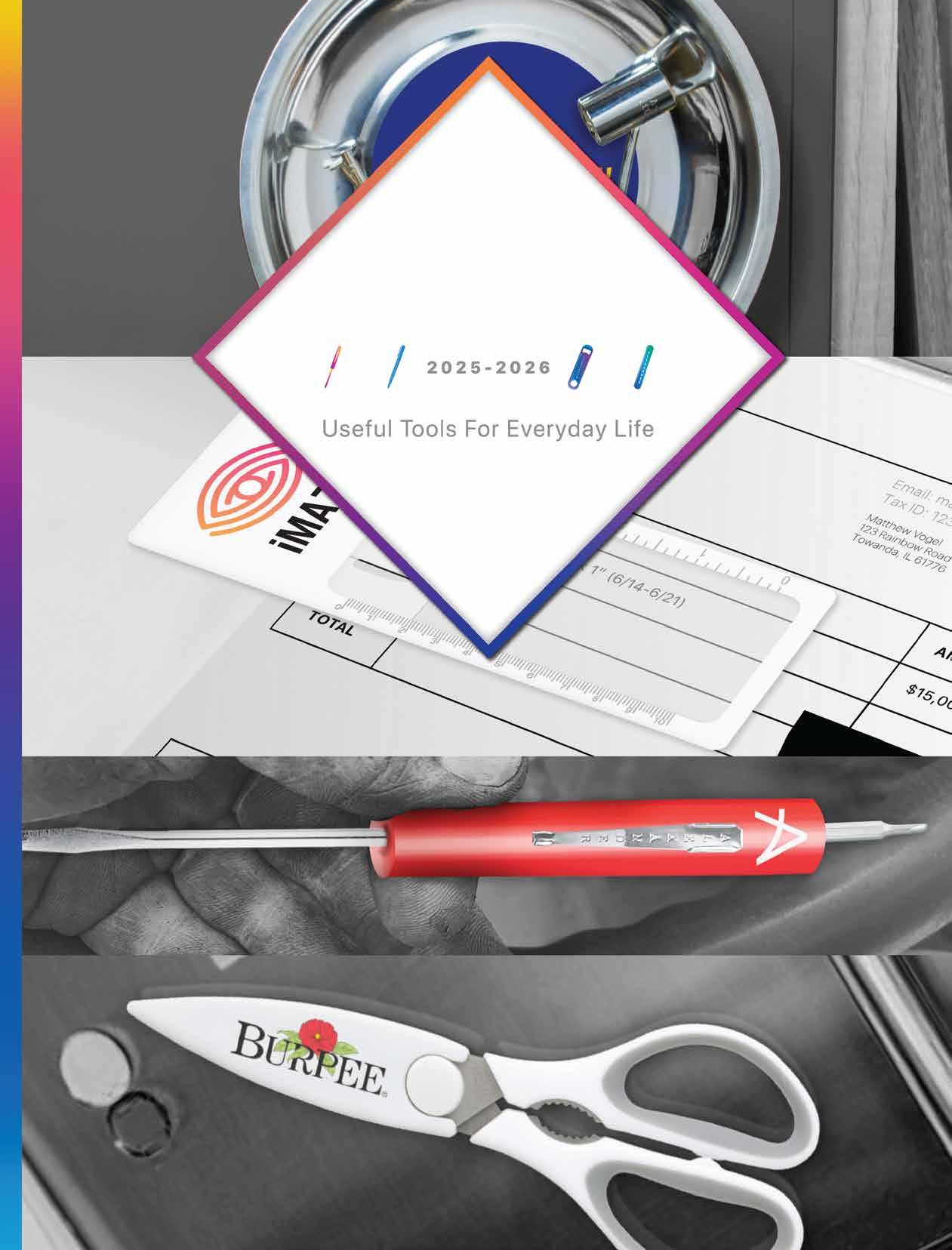

RESIZE YOUR LOGO
Once uploaded, you will have the option to resize and remove the white background from your logo file.
3. PERSONALIZE
ENTER YOUR INFO
Be thorough!
Website, Email & other info will be displayed to the end user!


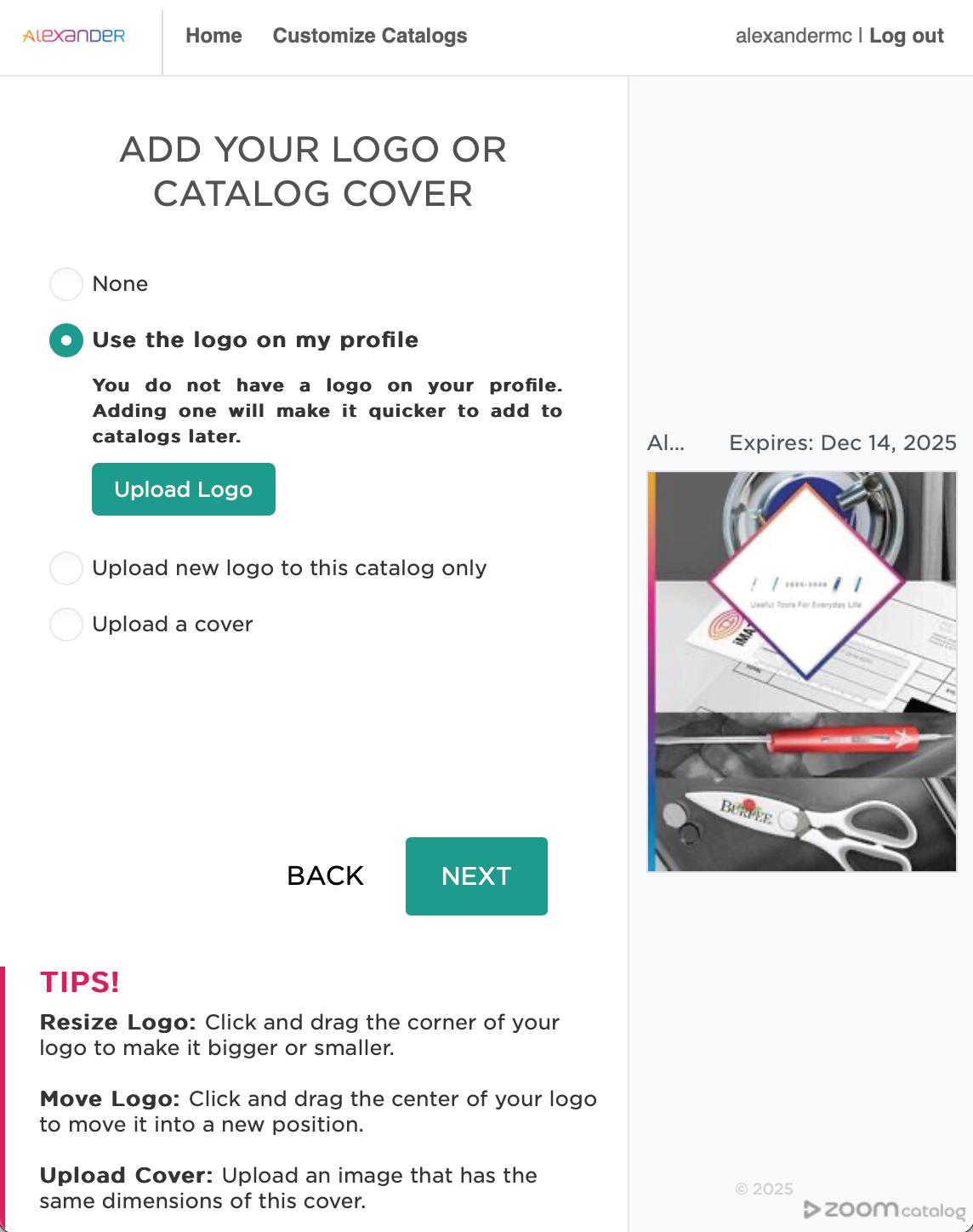
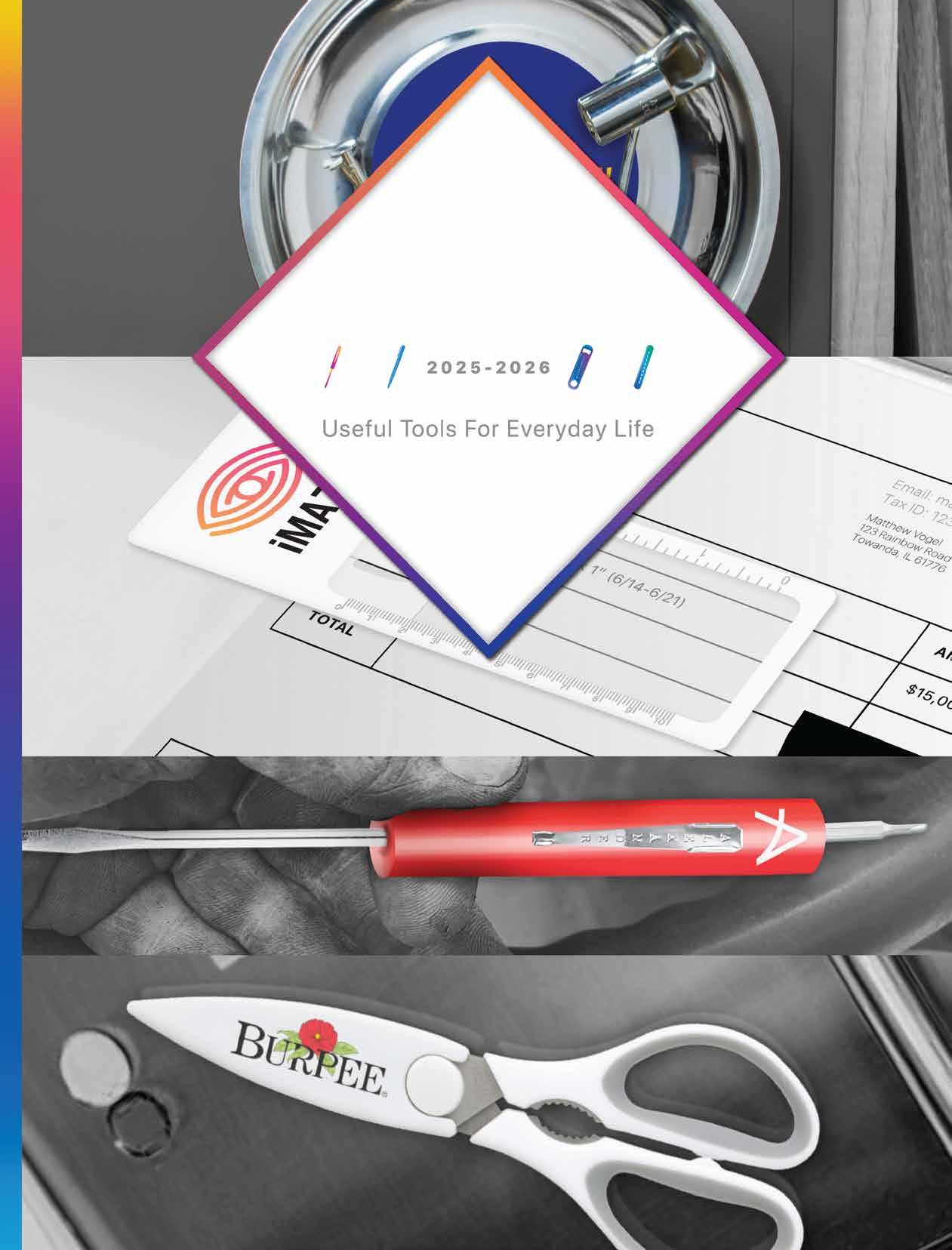

CHOOSE WHAT YOU SHARE
If you wish to leave some information blank, simply toggle the choice check box.
4. SHARE!
LINKS & SHARING
Copy link & place into your marketing emails & campaigns!

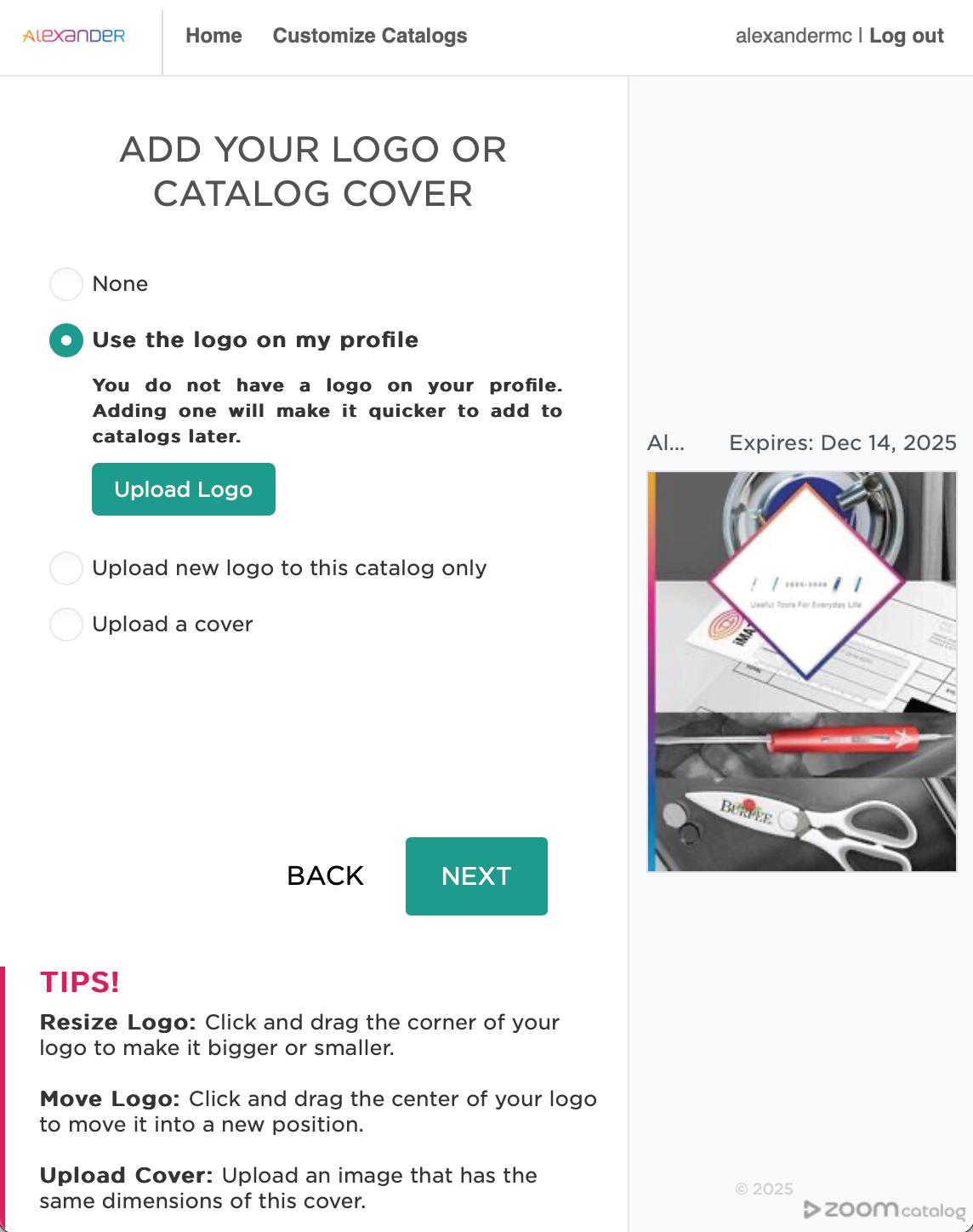


CHECK YOUR EMAIL A summary of this page will be sent to the email entered in step 3!
WAYS TO SHARE