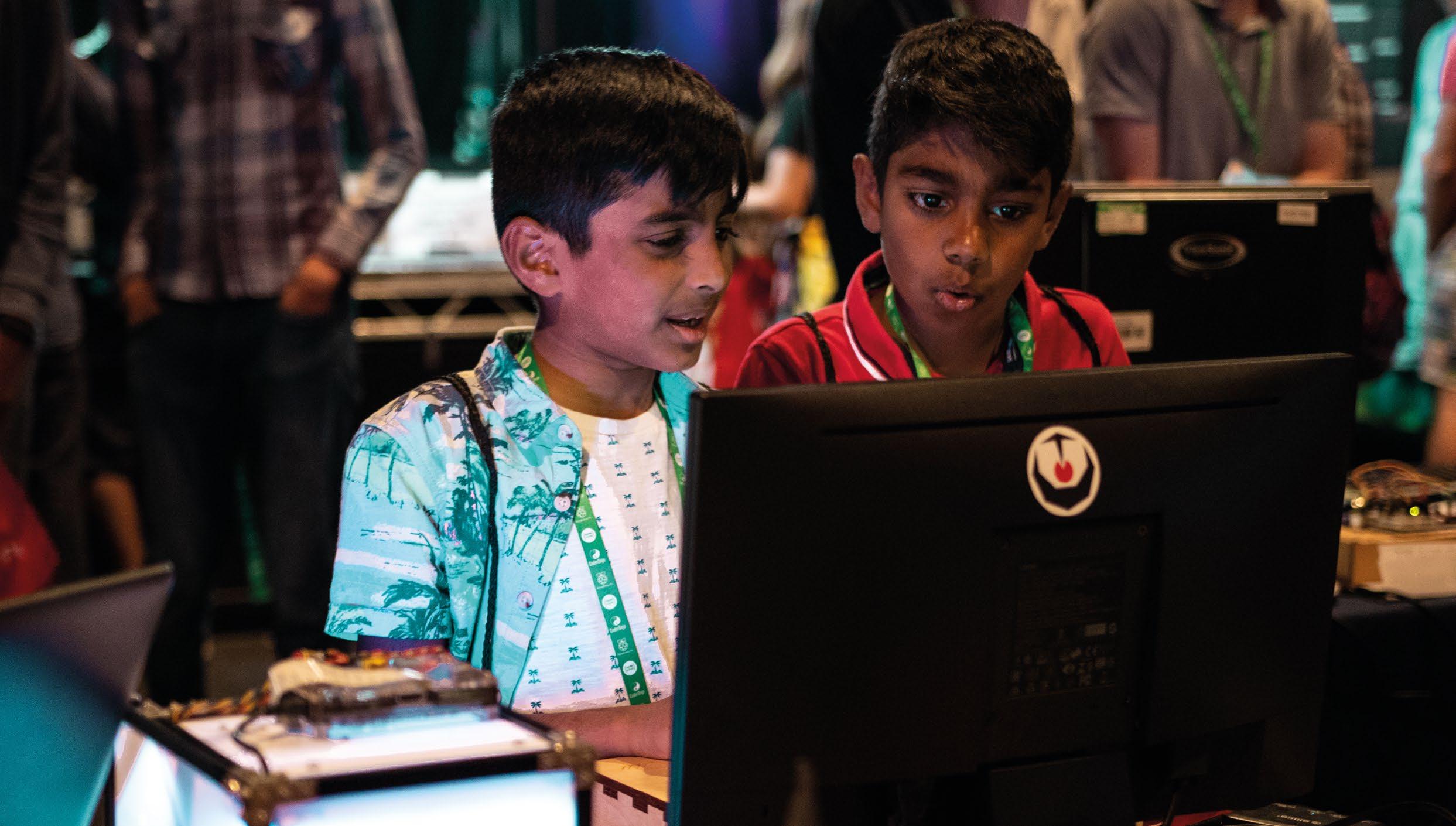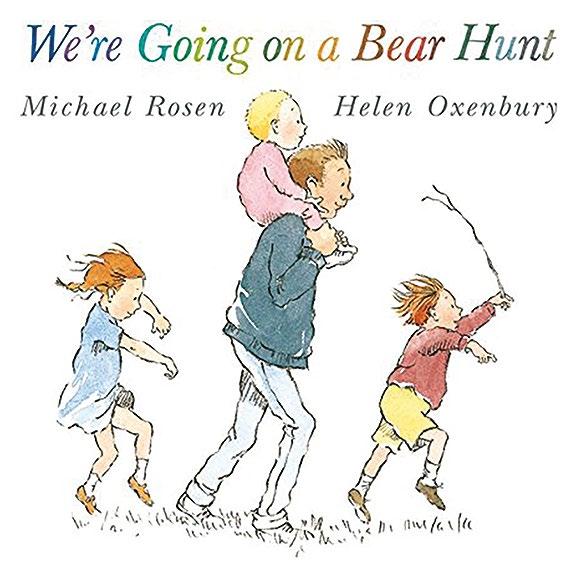6 minute read
LIVE CODING
Live coding brings coding to life for learners by demonstrating the thought processes of a programmer
When learners read static, completed programs, they aren’t exposed to the troubleshooting that has already taken place to get to that end product. This is known as being product-focused. Live coding is when an educator develops the solution to a problem in front of the class for learners to follow, which is known as being process-focused.
Advertisement
Bringing programming to life
Novice programmers can often look at a finished program and have the misconception that it has been written from top to bottom, and that a skilled programmer always knows exactly what they are doing and doesn’t make any mistakes. As any programmer knows, this is not the case.
Live coding demonstrates to learners the incremental nature of programming. It shows that problems are decomposed into small sections that are programmed, tested, and debugged, before the next stage is worked upon. It models good programming practice and shows learners that a plan for a program is formulated and followed, rather than a solution being formed on an ad hoc basis.
Bringing programming to life is essential to show learners that program development is non-linear. Code moves around and changes as a solution is developed. Live coding models how programs should be tested frequently to debug them. It also shows learners how to solve common errors that may occur when using a new concept.
SUMMARY
According to the literature, the key benefits of live coding are that it:
■ Reduces cognitive load through collaboration ■ Makes the process of learning programming easier to understand for novices ■ Helps learners understand the process of debugging ■ Exposes learners to good programming practices
Good practice when live coding:
■ Select an appropriate programming challenge to teach a new concept, consolidate learning, or address misconceptions ■ Talk to your learners and ask them questions ■ Narrate your inner monologue ■ Make and fix mistakes, either planned or accidental ■ Slow down to give your learners time to process ■ Show learners that code isn’t written from top to bottom in a linear way; it moves around as it is developed ■ Be visible: let learners see your face, and don’t turn your back for too long ■ Pause to write things on the board, draw diagrams, and work things out ■ Use the largest font possible without losing view of the full line of code ■ Break the code into small chunks (decompose) and use sub-goal labelling while forming the solution
Strong links with worked examples:
Live coding helps novices learn by observing an expert programmer working through a problem, and so it has strong links to the concept and benefits of worked examples (see page 90).
Cognitive apprenticeships
Allowing learners an insight into the thought processes of an expert programmer follows the teaching approach of cognitive apprenticeships: employing methods traditionally used in apprenticeships in the teaching and learning of cognitive skills. The idea of cognitive apprenticeships was introduced by Collins et al.1 in 1987. They believed that “teaching methods should be designed to give students the opportunity to observe, engage in, and invent or discover expert strategies in context”. At its core, a cognitive apprenticeship involves modelling, coaching, and scaffolding.
Modelling involves an expert showing learners how to carry out a task, which “requires the externalization of usually internal (cognitive) processes and activities” by the educator.1 In live coding, an educator develops a program in front of a class while highlighting their choices, decisions, mistakes, and debugging strategies.
Coaching is where educators give learners a challenge that is slightly too difficult for them and support them towards finding the solution through feedback and further modelling. Live coding is a great example of a coaching strategy, and is a way of guiding learners through a task that would usually be unattainable.
Through live coding, educators can provide scaffolding for learners in how they break down a problem and highlight milestones or sub-goals. As learners attempt their own programming tasks, they can work towards these sub-goals, or apply the same technique to novel problems.
Slowing down
Live coding is very different to reading solutions on a worksheet or in a textbook.
REFERENCES
1 Collins, A., Brown, J.S., & Newman, S. E. (1987). Cognitive apprenticeship: teaching the craft of reading, writing, and mathematics. BBN Laboratories, Cambridge, MA., Centre for the Study of Reading, University of Illinois. Report number: 403. helloworld.cc/livecode1 2 Raj, A. G. S., Patel, J. M., Halverson, R., & Halverson, E. R. (2018). Role of Live-coding in Learning Introductory Programming. ACM. 13, 1–8.
helloworld.cc/livecode2
3 Wilson, G. (2009). Teaching tech together: how to create and deliver lessons that work and build a teaching community around them. Taylor & Francis. helloworld.cc/livecode3 4 Miller, K., Lasry, N., Chu, K., & Mazur, E. (2013). Role of physics lecture demonstrations in conceptual learning. Physical review physics education research. 9(2), 1–5. helloworld.cc/
livecode4
Those examples show a final, polished solution without any insight into how the programmer has made decisions about their code. The Role of Live-Coding2 paper states that “when students begin to learn programming, usually they don’t have a good idea about where to start”.
If you write your solution in front of learners it forces you to slow down, which helps you think about what you are doing, and enables learners to follow your process. It is important that you don’t simply copy and paste the solution from one tab into a new window; this defeats the purpose, and your learners may get lost very quickly. You could write some notes about how you solved the problem and keep these on your desk as a prompt.
Learners benefit from following the process of your work, as it keeps them engaged in finding the solution. This is another reason why slowing down is important. You can chunk the demonstration and have sections where learners watch, and sections where they code. It is important that they don’t miss key things while they are typing, so monitor their progress as you carry out your session. You can also provide video recordings of your sessions, to help learners who may need a recap or who learn at a different pace. If you decide to record your live-coding session, make sure you stick to the live-coding principles.
Predicting, testing, and debugging
When carrying out a live-coding session, it is important that it doesn’t become a tutorial that leads learners to the perfect solution on their first attempt. The learners are part of the journey. The best way to engage them is to ask them to make predictions about the program before it is run.
Wilson’s Teaching Tech Together3 emphasises the importance of making mistakes while live coding. Mistakes should be embraced because they allow learners to see that programmers don’t get it right first time, and often have to review and fix their work to find a solution. When live coding, you should plan intentional mistakes, but should also be confident when making unintentional mistakes. Intentional mistakes should link to common errors or learner misconceptions in order to target and alleviate them. You should also test your program continually. This helps learners to see this as a natural part of programming and teaches them to test their own work frequently.
When making intentional mistakes, encourage learners to predict what will happen, before running the code. Doing this will help learners suggest strategies to fix those errors. Miller et al.4 discovered that “students who predict are significantly more likely to correctly report the outcome of a demonstration”. Outcomes were improved whether their prediction was correct or incorrect. Therefore, asking prediction-focused questions while live coding is an important part of the process.
The benefits of live coding are evident. Try bringing programming to life in your next class and help learners understand the journey that a program takes.