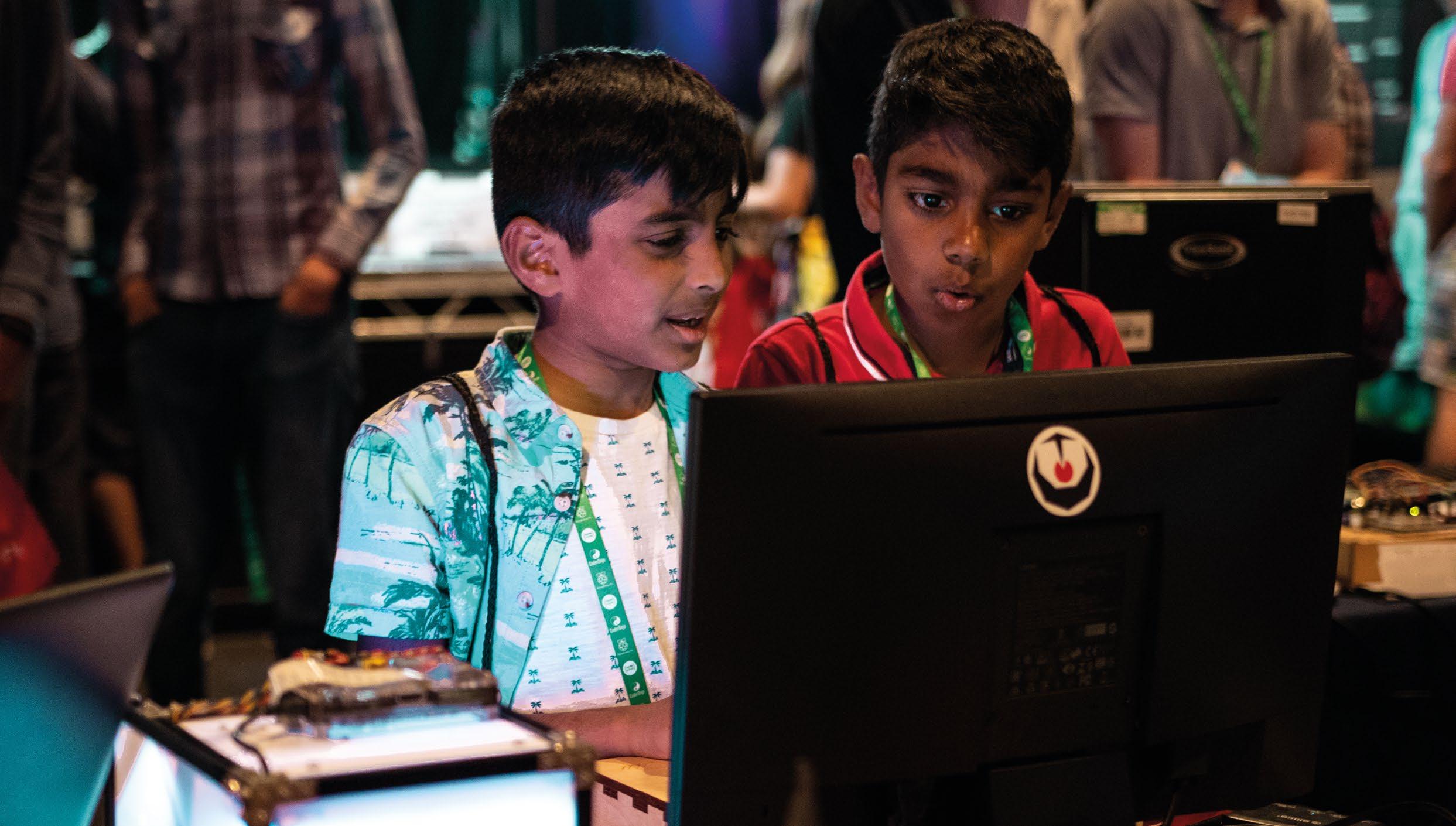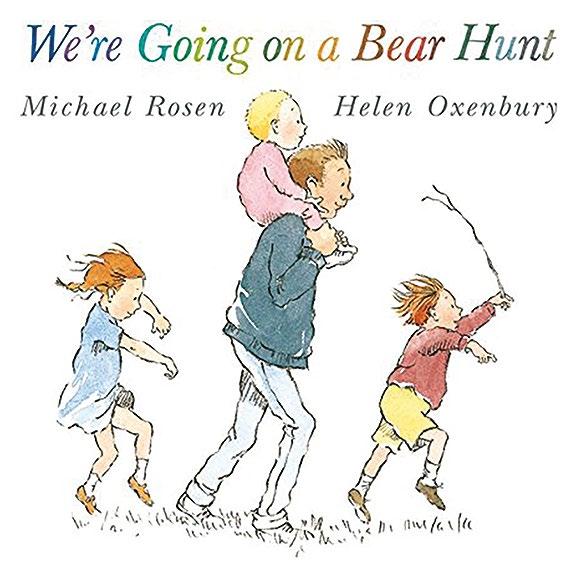5 minute read
WATCH AND LEARN
How online video is changing the way we teach computer science
Advertisement
Iremember writing my first computer program on a BBC Micro as if it were yesterday. It was of course during a maths lesson; I had already completed the set work, so I was allowed to use the computer! Logo was my favourite – typing commands to make pretty geometric pictures on a monitor was exciting.
The BBC Micro has a lot to answer for. It inspired a generation of computer enthusiasts and professionals like me, and led to the development of Raspberry Pi computers and other small form-factor programmable devices. But what was really revolutionary about the BBC Micro was its accompanying television series, called The Computer Programme, where you could learn to use it alongside the hosts, Chris Serle and Mac.
Before this TV programme, the most common way to learn about computers and how to program them was through magazines and books, or even the trusty computer manual. The availability of video tuition really helped me, and now, 30 or so years later, we have videobased platforms that provide content on every aspect of computing, computer science, and technology. They can help us both develop our subject knowledge as computer science specialists and support our students through all the stages of their learning.
Content for teachers
Continued professional development (CPD) can be tricky to fit in with the everyday demands of being a teacher. Trying to find time to be released from the timetable to attend courses is always a cause of frustration. Thankfully, Computing at School (which spends every moment thinking about how it can support computer science teachers) created CAS TV (helloworld.cc/castv), a YouTube channel full to the brim with content for teachers at every stage of their computing journey. Videos include tips and tricks on teaching particular concepts at different learning stages, learning how to plan a scheme of work, and even how to engage underrepresented groups.
Some CAS TV videos also explore creativity and innovation with leading developers. Genevieve Smith-Nunes looks at how dance can represent data (helloworld.cc/dataanddance), and Andrew Fitzgibbon introduces computer vision and machine learning (helloworld.cc/computervision). Many of the videos are delivered by practising teachers in both primary and secondary schools, including Phil Bagge, as well as leading teacher trainers such as Miles Berry, Jane Waite,
n Access bite-sized CPD from leading teacher trainers on the CAS TV YouTube channel

n Find practical lessons at Geek Gurl Diaries
Skills-based videos are a great way to supplement student and teacher development, especially in programming. When I’m trying to work out how to write a function in an unfamiliar language, I’m often drawn to find the answer through online video. I learnt lots about Python thanks to Trevor Payne’s video tutorials. They start off with the basics of computer programming and expand to cover broader and deeper topics (helloworld.cc/pythonvideos).

Embracing video
and Alan O’Donohoe. It is a one-stop shop for a short burst of professional development.
Learning with online video is now so popular that whole courses are developed for video delivery, for example on the Open University’s FutureLearn platform, or Harvard and MIT’s edX. In the last few years, this MOOC (Massive Open Online Course) structure has
VIDEOS CAN HELP US AND
OUR STUDENTS THROUGH ALL
STAGES OF LEARNING moved towards developing educators as well as teaching students. The Raspberry Pi Foundation has a number of courses on FutureLearn, where you can learn online at your own pace (helloworld.cc/rpifuturelearn), including Programming pedagogy in secondary schools, Teaching physical computing to 5-11-year-olds, and Objectoriented programming in Python. The MOOC model also includes plenty of social interaction, with the FutureLearn platform promoting lots of discussion points and plenty of opportunities for comments. While teaching in a secondary school in Dagenham, UK, I noticed two things: most of the students who had chosen my subject were boys, and they would often search for supplementary material — not on Google, but on YouTube. I decided that I would start to create online video content that demonstrated my passion for computer science and digital making, as well as what I was learning or teaching at the time. My channel, Geek Gurl Diaries (helloworld.cc/geekgurl), was a real labour of love outside the classroom. Although I’ve taken a break from producing video content for Geek Gurl Diaries, I encourage you as a computing education practitioner to try creating some educational videos yourself. You’ll help your students even more than you already do, and without realising it, you’ll also help many more learners around the world. When I think back to how I learnt about computer science, I know that video played a key role. When I think about my continued learning in this field, I know that I turn to video first to find what I am looking for. When it comes to teaching, I make videos for others to learn from. Let’s embrace online video — even though I’m sure we will never be able to compete with the original title: The Computer Programme.
Content for students
One of the best features of online video is that it can be played over and over, slowed down, or paused. There were days when I wished I could replay my teachers’ explanations, especially when I was revising! Online videos can also be used to help supplement the teaching of difficult concepts.
It can sometimes be difficult to understand how the ALU works, for example, and then explain it to someone else, or answer an exam question on it. Thankfully, the team behind the YouTube Crash Course channel has created an entire series on computer science (helloworld.cc/crashcourse), supported by PBS Digital Studios. The videos break down concepts into ten-minute chunks of explanation, with animations to show what is happening. Another great channel is Computerphile (helloworld.cc/computerphile), which boasts videos “all about computers and computer stuff”, and is really fun to watch. Resources like this make great homework or revision exercises, and give students the extra support they might need.
Carrie Anne Philbin is the director of educator support at the Raspberry Pi Foundation, a Computing at School board member, author and YouTuber (@ MissPhilbin).
n Find free, high-quality educational videos for everyone on the Crash Course YouTube channel