67%ofremoteworkersareusingfaulty devices,p1
Top 5 cybersecurity mistakes that leave your data at risk, p2 Unified communications key features, p3 Google search tips, p4

Things you should never do on a work computer, p5
The Shadows that Follow you on Social Media, p6
TEKNOLOGY INSIDER
2022 JUNE VOLUME 18
Villain of the month, p7 Staff Highlight, p8 Malware is becoming increasingly difficult to spot, p9


Benefits of Dual Screen Setup (Dual Monitor Setup) for Business, p10 Entertainment, p11
Featured CustomerNatural Food Pantry- Health and Wellness Store owned and Operated Since 1981, p12
67%OFREMOTEWORKERSARE USINGFAULTYDEVICES
How to Protect Your Business Data from Storm? - FREE LIVE WEBINAR
JUNE 21 at 11 AM, see page 8 for more details
Yourremoteworkersaren’tusingcomputers thatlooklikethis,arethey???
WhendidyoulastcheckeverythingwasOK withthedevicesyourteamareusingwhen theyworkremotely?
Thatmightsoundlikeastrangequestion.Butwe recentlydiscoveredthat67%ofremoteworkers areusingfaultydevicestoworkfrom.Andthe reason?
They’vedamagedthedevicethemselvesandare tooscaredtotellyou!
Laptops,keyboards,andmonitorsaremostlikely tobedamaged(inthatorder) Andit’susually becauseoffoodordrinkspills…thoughsome peopleblametheirpartners,children,andeven theirpets!
We’veallwatchedinhorrorasacatrubs itselfagainstafullglassofwaternexttoa laptop…
Usingadevicethatdoesn’tworkproperlyisa problem,ofcourse.
First,it’sgoingtodamageyourteam’sproductivity Tasksmighttakelongerorbemoredifficultto complete.Iftheytrytofixtheproblemthemselves, theyriskcausingfurtherdamage.
PHISHING ATTACK TRENDS
Read page 4 for full story
No... a fork isn’t a clever way to get bits of cake out of your keyboard...
But the other issue is that of security.
In some cases, your people
willstopusingtheirdamagedcompany-issueddevice, anduseapersonaldeviceinstead.

Whichputsyourdataatrisk.Becausetheirpersonal deviceswon’thavethesamelevelofprotectionas yourbusinessdevices.
Italsomeansthatifthey’reconnectingtoyour network,itmightnotbeasafeconnection,potentially leavingthedooropenforcybercriminals.
AndbecauseyourITpartnerisn’tmonitoring personaldevices,it’spossibletheywon’tspotan intrusionuntilit’stoolate.
Ouradvice?Makeitaregularroutinetocheckthat everyone’shappywiththeirdevices.Andhavea policythattheywon’tgetintroubleforaccidental damage,solongasit’sreportedimmediately.
Ifyouneedhelpreplacinganydamageddevices,just giveusacall.
1 CapitalTek Teknology Insider 613-227-HELP (4357) help@capitaltek ca capitaltek ca
YOUR
MONTHLY NEWSLETTER, WRITTEN FOR HUMANS, NOT GEEKS
TOOLS AND SOFTWARE
DIGITAL INTEREST
TOP 5 CYBERSECURITY MISTAKES THAT LEAVE YOUR DATA AT RISK
The global damage of cybercrime has risen to an average of $11 million USD per minute, which is a cost of $190,000 each second. 60% of small and mid-sized companies that have a data breach end up closing their doors within six months because they can’t afford the costs.
The costs of falling victim to a cyberattack can include loss of business, downtime/productivity losses, reparation costs for customers that have had data stolen, and more Many of the most damaging breaches are due to common cybersecurity mistakes that companies and their employees make
Here are several of the most common missteps when it comes to basic IT security best practices
Not Implementing Muti- Factor Authentication (MFA)

Credential theft has become the top cause of data breaches around the world, according to IBM Security
MFA reduces fraudulent sign-in attempts by a staggering 99 9%
Ignoring the Use of Shadow IT
Shadow IT is the use of cloud applications by employees for business data that haven’t been approved and may not even be known about by a company. Shadow IT use leaves companies at risk for several reasons:

Data may be used in a non-secure application
Data isn’t included in company backup strategies
If the employee leaves, the data could be lost
The app being used might not meet company compliance requirements
Thinking You’re Fine With Only an Antivirus Application
No matter how small your business is, a simple antivirus application is not enough to keep you protected. In fact, many of today’s threats don’t use a malicious file at all.
Phishing emails will contain commands sent to legitimate PC systems that aren’t flagged as a virus or malware Phishing also overwhelmingly uses links these days rather than file attachments to send users to malicious sites Those links won’t get caught by simple antivirus solutions
You need to have a multi-layered strategy in place that includes things like:
Next-gen anti-malware (uses AI and machine learning)
Next-gen firewall
Email filtering
DNS filtering
Automated application and cloud security policies

Cloud access monitoring
Not Having Device Management In Place
A majority of companies around the world have had employees working remotely from home since the pandemic. However, device management for those remote employee devices as well as smartphones used for business hasn’t always been put in place.
A device management application in place, like Intune in Microsoft 365 can help manage this.
Not Providing Adequate Training to Employees
An astonishing 95% of cybersecurity breaches are caused by human error.
2 CapitalTek Teknology Insider 613-227-HELP (4357) help@capitaltek ca capitaltek ca NEWS | MAIN STORIES
(Continued
on next page)
(Continued from page 2 )
Employee IT security awareness training should be done throughout the year, not just annually or during an onboarding process.
Some ways to infuse cybersecurity training into your company culture include:
Short training videos
IT security posters
Webinars
Team training sessions
Cybersecurity tips in company newsletters

UNIFIED COMMUNICATIONS KEY FEATURES
Unified communications are a go-to solution for business owners looking to streamline their businesses and increase employee productivity in the long term. See how it benefits your business.
Providing high-quality communication channels is crucial for any company.
After all, it promotes crossdepartment collaboration and faster exchange of ideas.
Since phones often don’t suffice for this, many business owners turn to unified communications.
But what exactly is unified communication?
Read on to discover the main concepts of this approach and how you can use it to help your business achieve success.
What Is Unified Communications?
It’s a ready-to-use system that allows for seamless communication in numerous ways such as phone, video, screen sharing, chat and file management.
The system operates as a cloud, making it easily accessible to all team members with access to the internet.

But why should anyone consider switching to unified communications?
There are several reasons, but this is the most crucial:
Business leaders who adopt it would be able to impact their business every day and make it seamless for employees to interact with each other.
That said, we’ll list 5 of the key features of this concept to help you better understand how it can help you scale your business.
1. Mobility
When connected to unified communications, all employees can stay connected at all times and from all locations.
It doesn’t matter whether they’re working from home, vacationing on a remote island, or sitting in the office.
They’ll still be able to chat, receive calls, and more.
2. Unified Messaging
This allows employees to handle different message types using a single tool. They can easily switch communication modes, depending on their needs.
3. Conferencing
Whenever you need conferencing tools, you’ll have them in the palm of your hand. You can allow a group of teammates or customers from outside your organization to connect and speak via video or audio from different locations.
4. Fax Support
Faxes received through unified communications appear as email attachments. This way, users can also receive faxes on their desktops and smartphones.
5. Presence
This feature lets other users know each other’s status. That means you’ll be able to see when someone is online (Active), busy (Do Not Disturb), or away (Out of the Office)

3 CapitalTek Teknology Insider 613-227-HELP (4357) help@capitaltek ca capitaltek ca
NEWS | CONTINUATION OF MAIN STORIES
BOOSTING VOIP SECURITY
Given the variety of threats imposed by attackers on VoIP systems, it’s necessary to optimize your VoIP security ASAP.
Here are 6 valuable tips to get you started.
Tip #1. Set Up a Firewall
If spam or a threat comes your way, the firewall will identify and gain control over it, shielding your system shielded from the attack. A good set-up will allow the data packets you send to travel unhindered.
Tip #2. Use Strong Passwords
Use randomly generated passwords consisting of at least 12 characters including numbers, upper- and lower-case letters and symbols. Most VoIP phones come with pre-set passwords, often available publicly, change these immediately.
Tip #3. Restrict Calling
Many VoIP attacks happen due to toll fraud. So, if your business runs locally, there’s no need to have the international call option enabled You should also block 1-900 numbers to avoid toll fraud
Tip #4. Encourage Your Team to Report Suspicious Behavior
You should hold periodical Cybersecurity Training to keep your environment safe at all times Train your employees how to spot unusual network activity and report suspicious behavior
Tip #5. Deactivate Web Interface Use
Unless it’s absolutely necessary for you to use the web interface, be sure to secure it very strictly It’s enough for a single phone user falling prey to leave the whole system exposed to an external party All your data can be stolen in text format as a result
Tip #6. Use a VPN for Remote Workers
Virtual Private Networks (VPNs) are great software that encrypts traffic regardless of your employee’s location. You can set up such a network for your remote staff to prevent data leaks and breaches. A well configured VPN won’t degrade the call quality.
PHISHING ATTACK TRENDS
In 2020, 75% of companies around the world experienced a phishing attack
Phishing remains one of the
biggest dangers to your business’s health and wellbeing because it’s the main delivery method for all types of cyberattacks.
One phishing email can be responsible for a company succumbing to ransomware and having to face costly downtime.
It can also lead a user to unknowingly hand over the credentials to a company email account that the hacker then uses to send targeted attacks to customers.
Phishing takes advantage of human error, and some phishing emails use sophisticated tactics to fool the recipient into divulging information or infecting a network with malware.
Mobile phishing threats skyrocketed by 161% in 2021.
GOOGLE SEARCH TIPS
One way you can save time on your personal and work-related searches is to learn some “secret” Google search tips.
These help you narrow down your search results and improve productivity by helping you find the information you need faster.
Search a Specific Website
Using “site:” Type in the search bar site:(site url) (keyword)


(Continued on next page)

NEWS | FINISH OF MAIN STORIES
4 CapitalTek Teknology Insider 613-227-HELP (4357) help@capitaltek ca capitaltek ca
TECHNOLOGY | TOOLS FOR YOUR BUSINESS
(Continued from page 4)
Find Flight Information
Without Leaving Google Just type in the flight number and the name of the airlines, for example, type in the search bar American AA 1977
Look for Document Types
Using “filetype:” Type in the search bar filetype:(type) (keyword)


Get Rid of Results You Don’t Want Using “-(keyword)” Type
in the search bar(keyword)(keyword)
Locate Similar Sites Using “related:” Type in the search bar related:https://website.com
THINGS YOU SHOULD NEVER DO ON A WORK COMPUTER
Save Your Personal Passwords in the Browser
If your company’s network is compromised the malicious actors can leverage your passwords to access your cloud accounts.
Store Personal Data
This bad habit and leaves you
wide open to:
• Loss of your files
• Your personal files being company-accessible

Visit Sketchy Websites
You should never visit any website
on your work computer that you wouldn’t be comfortable visiting with your boss looking over your shoulder.
Allow Friends or Family to Use It
Allowing anyone else to use your work computer could constitute a compliance breach of data protection regulations that your company needs to adhere to.
5 CapitalTek Teknology Insider 613-227-HELP (4357) help@capitaltek ca capitaltek ca
The Shadows that Follow you on Social Media
Shine light onto your profile




Scammers use the information you post against you. Oversharing can lead to disclosure of personal information, or hints to simple passwords such as your dog's name.
A lot of information can be gathered from selfies if a hacker just zooms in: Like info on a computer screen, or your specific location.
Take inventory and delete old accounts by using online resources, or searching for previous usernames.



Review your photos and videos, foreground and background, before posting, and adjust your privacy settings to further increase security.
Hackers can gain access to unused accounts to perform nefarious activities, or gather PIl.



Be honest about how much information you share on social media and how secure your friendship network is. Then check your account's privacy settings to make sure they coincide with your habits and security goals.

CapitalTek Teknology Insider 613-227-HELP (4357) help@capitaltek ca capitaltek ca
CYBERSECURITY | PROTECT YOURSELF
6
VILLAIN OF THE MONTH
Each month we highlight a scam that demonstrates tactics criminals are using RIGHT NOW, to better prepare you when the next scam hits.
Peter practically lives on Social Media. It's so convenient to stay connected with friends and family, and he loves that he can easily access other websites by connecting to his social media account with the click of a button.


In his free time, Peter enjoys the quizzes and community building activities that circle the platform. Just this week, he joined in to wish this year's graduating seniors well by posting his own graduation picture with #CongratsGrads. And the week before, he discovered that his Hogwarts house was Gryffindor, along with 7 of his other friends who took the quiz.
Now, he's been tagged to do an "about me" challenge, to see if his friend's really know his favorite color, mother's maiden name, or his first car. But, when trying to sign in, he realized he's been blocked out. He also can't access several other accounts, including his social media, bank, and even work accounts. He's been hacked!
It's hard to pinpoint what activity led to the breach, but since Peter never took the time to adjust his privacy settings, nor come up with a unique password, anyone, including hackers, were free to lurk around his personal information and easily brute force their way into his account.
DID YOU SPOT THE RED FLAGS?

Peterneveradjustedhisprivacysettings, allowingforhackerstoviewhispersonal information.Hisgraduationpost,forexample, wasnotonlyeasilysearchablethroughthe hashtag,butalsoincludedhispicturewithhis schoolandyearofgraduation,whichisoften usedasacredential.

Peterhadaweakpassword.Hethen,usedhis socialmediacredentialsforaquicksign-into third-partysites.Thisisoftenarecipefor disaster.

Oversharingtendstocoincidewithsocial mediaquizzesandchallenges.Petershould havefurtherconsideredtheinformationhe wasdisclosingbeforehitting"post."
Though not all social quizzes are maliciously gathering your personal information, it is smart to read a quiz’s terms of service before playing so that you're aware of the type of information the company is collecting, and how it will be used

It's also good to consider the kinds of questions a quiz is asking. Even simple ones like: where were you born, where did you go on your first flight, or who's your childhood best friend, are the exact same questions asked when setting up your accounts' security questions.
Only44%ofAmericansutilize/takeadvantageofprivacysettingsonaccounts
At a minimum, best practice is to hide these key pieces of PII from public view on your social mediaaccounts:yourphonenumber,birthdate,emailaddress,andlocation.



7 CapitalTek Teknology Insider 613-227-HELP (4357) help@capitaltek ca capitaltek ca
YOURSELF
CYBERSECURITY | PROTECT
Staff highlight: Ellen



Ellen earns an associate degree in Computer Technology. Working in a corporate world for 13 years, Ellen joined Capitaltek year 2020 1st of September as Project Manager/Accounts Payable and Receivable.
Capitaltek was able to widen her knowledge and became a champion in handling VOIP, MS365 issues, website updates, and basic troubleshooting. Her punctuality and dependability helps the continuous growth of Capitaltek.









Traveling is her way of recharging. She either goes to the beach, mountains, or to a bustling city. But since the pandemic, she spent most of her time with her dogs named Riley, Toby, and Potchie.

During her leisure time, she is digging the internet for the latest manga episodes of Black Clover, My Hero Academia and Boruto.
By the end of this year, Ellen and her longtime boyfriend, Paul will be tying the knot.
MEDIA & ARTS | UPCOMING WEBINAR CapitalTek Teknology pitaltek ca
Watchlive@capitaltek.ca/youtube Watchlive@capitaltek.ca/youtube How to Protect Your Business Data from Storm? Tuesday, June 21 @ 11AM EST LIVE
Finance Manager ellen@capitaltek.ca
8
Add folders to your start menu

If you’ve made the switch to Windows 11, you’ll soon have a new power: The ability to organize your Start menu apps into folders.
TECH FACTS
It’ll work by simply dragging and dropping icons on top of each other to create folders. You’ll get this new power in an update in the next few months.
You know when you think your phone has vibrated in your pocket, but when you pull it out… nothing? This has a name: “Phantom Vibration Syndrome”
It took radio 38 years to reach an audience of 50 million. The iPod did the same in just three years
On average, people read 10% slower on a screen than from paper
INSPIRATIONAL QUOTE INSPIRATIONAL QUOTE OF THE OF THE MONTH MONTH
MALWARE IS BECOMING INCREASINGLY DIFFICULT TO SPOT

According to new research, four in five malware attacks delivered by encrypted connections evade detection. And since two thirds of malware is now arriving this way, it has the potential to be a big problem for your business.
This type of threat has already hit record levels and continues to grow. So, if you don’t yet have a response and recovery plan in place, now’s the time to create one.
It sits alongside your cyber
security software protection and regular staff training The plan details what you do in the event of a cyber-attack
Having the right plan in place means all your people will know how to sound the alarm if something is wrong It ensures downtime and damage are kept to an absolute minimum
The faster you respond to an attack, the less data you should lose and the less it should cost you to put things right
Of course, you should also follow the usual security guidelines of making sure that updates and patches are installed immediately, and you are regularly checking your backup is working and verified.



Businesses that don’t place a high importance on their own cyber security planning are the ones hit hardest by such an attack.
Can we help you create your response and recovery plan? Call us.
TECHNOLOGY UPDATE | WINDOWS 11 NEW TO WINDOWS 11 9 CapitalTek Teknology Insider 613-227-HELP (4357) help@capitaltek ca capitaltek ca
“Just because something doesn’t do what you planned it to do doesn’t mean it’s useless.”
Thomas Edison, Inventor
Benefits of Dual Screen Setup (Dual Monitor Setup) for Business

Do you think a dual-screen setup can increase the productivity and efficiency of employees? In our opinion, yes, they do. If you’re thinking about using an additional screen and not sure about its benefits, then you’re at the right place. After reading the benefits of dual screen setup, business owners will definitely want to give it a try.
Advantages of Dual Screen Setup
There are many benefits of a dual monitor setup, and here we’ll discuss the most important ones.
Increased Productivity
Comparisons Become Easier
Ease of Access
Greater Flexibility for Work Stations
Inexpensive Setup
Information Sharing Is Easier





Reduce Distractions
These are just some of the universal advantages of using a dual-screen setup. Read more here:
OUR OFFER | SERVICE HIGHLIGHT CapitalTek Teknology Insider 613-227-HELP (4357) help@capitaltek ca capitaltek ca
10
1. 2. 3. 4. 5. 6. 7.
The Funnies
| PUZZLES AND CROSSWORDS

Tech Quiz

Worldwide, which language is most used on the internet? How many Facebook members are there?
What was the name of the first laptop?
What was Android originally developed for?
What did Steve Wozniak and Steve Jobs sell to fund Apple’s first computer?
The answers are below
5) A scientific calculator and a Volkswagen van
4) To be an operating system for digital cameras
Q&As
Q: How can I make my display more organized?
A: Consider adding a second monitor. Not only will allow you to better organize your apps and windows, but it will also give you more workspace.
Q: Can my phone be hacked?

A: Yes! As well as the risk of phishing and smishing (that’s phishing via text message), you also put your data at risk by connecting to public Wi-Fi. Fake apps can be an issue.
ACROSS



4 Getting access at anytime and anywhere
7. A hardware device to control the cursor Movement
9 Maximum data that travels along communication path
12. Brain of the computer, makes the program Work
13 Email texts for marketing purpose
15. A famous console to play pokemon at
16 The thing on which technology runs

DOWN
1 Wireless technology to replace cables
2. Main computer handling other computers’ network services
3 Virtual assistant by amazon

5. Interacting and chatting with each other
6. Safe usage of internet to protect against viruses and online crimes
8. Building networks beyond borders
10 An automatic operated machine with human like actions
11. A space area with keys to type
12 A small portable device to keep to yourself
14. Damage causing programming code
11 a capitaltek ca ENTERTAINMENT
1. 2 3. 4. 5
NaturalFoodPantry
Natural Food Pantry is a family run health and wellness store that has been locally owned and operated since 1981. With four locations in Ottawa, they offer a diverse array of products including gluten free, bulk, sport nutrition, supplements, organic products and meats, homeopathy, herbs, natural body care, home care products, eco-friendly products, specialty diet products and much more.

Their goal is to provide


customers a unique experience by delivering current, dynamic and accurate nutrition and wellness information through in-store workshops, food demonstrations, store tours, events as well as onli resources such as vid and recipes.


Rick Payant has been since 1991 and took company in 2006. Natural Food Pantry was originally started by Rick's uncle, Roger Payant in 1981.






ABOUT FOUNDER & CEO, SERGEY POLTEV




Founder and CEO Sergey Poltev, has been fixing computers since he was a kid. He immigrated to Canada to seek new opportunities, where he launched CALLGEEK (later renamed to CAPITALTEK) in 2008. Sergey was recognized in 2021 with a Forty Under 40 Awards from the Ottawa Board of Trade & Ottawa Business Journal.


COMPUTER MAINTENANCE MANAGED NETWORK BUSINESS PHONE BUSINESS EMAIL DATA P WEB FEATURE | CUSTOMER HIGHLIGHT CapitalTek Teknology Insider 613-227-HELP (4357) help@capitaltek ca capitaltek ca We're now taking on new clients! Set up a 30 minute explanatory video call at www.capitaltek.ca/talk-to-an-expert Award-winning managed IT services for small to medium-sized companies in Ottawa. We combine essentials with a comprehensive platform to keep you running worry-free 24/7.
613-227-HELP (4357) help@capitaltek.ca capitaltek.ca
Rick
info@naturalfoodpantry ca 12
Payant RHN, Nutritionist Owner at Natural Food Pantry