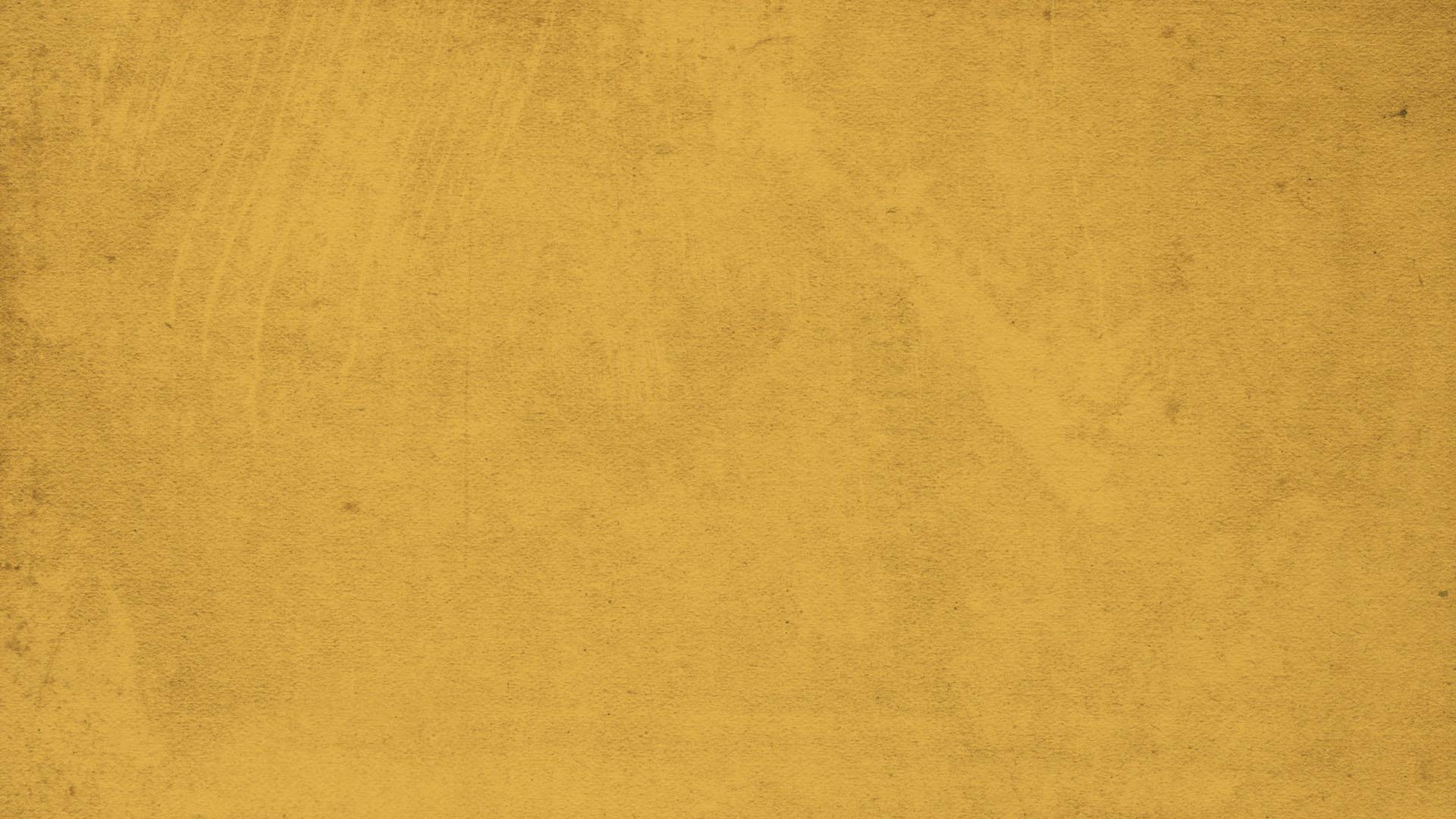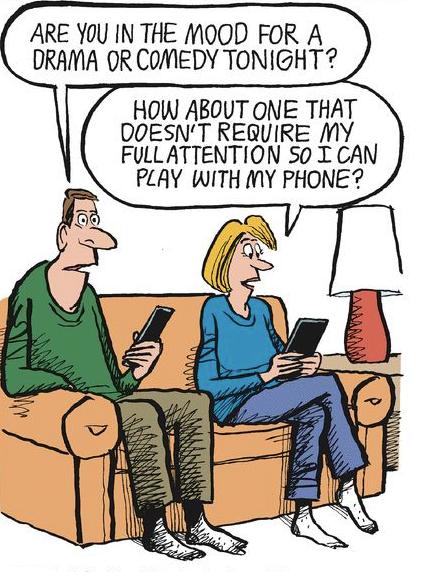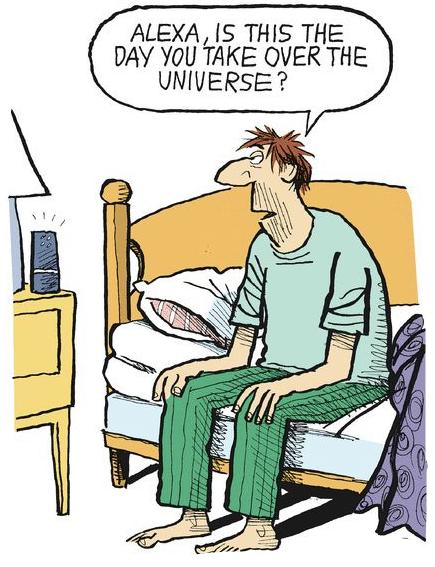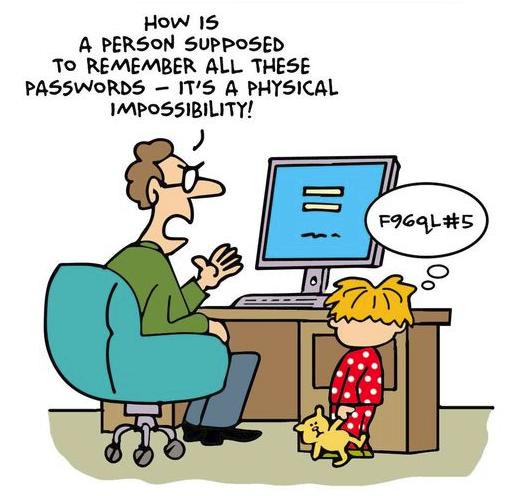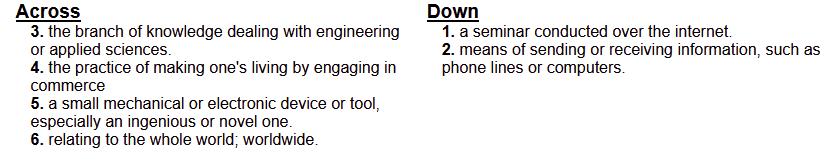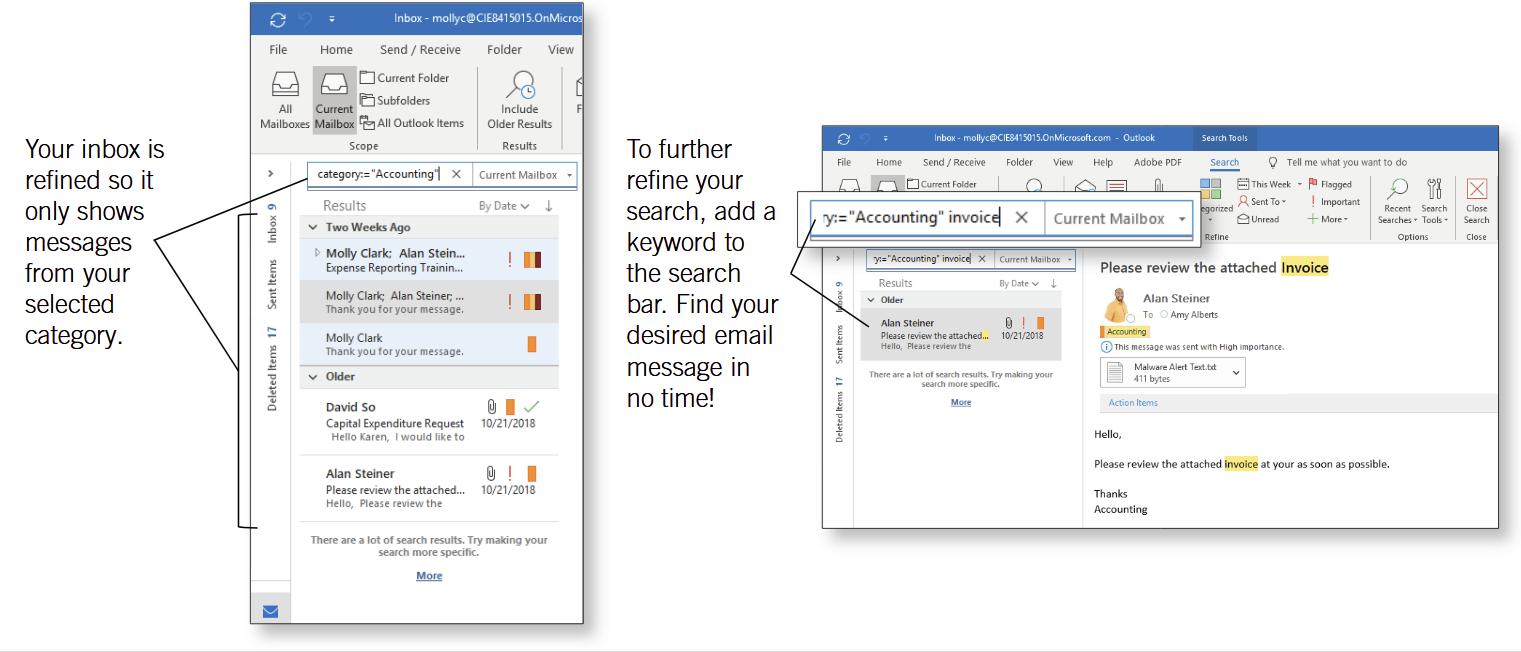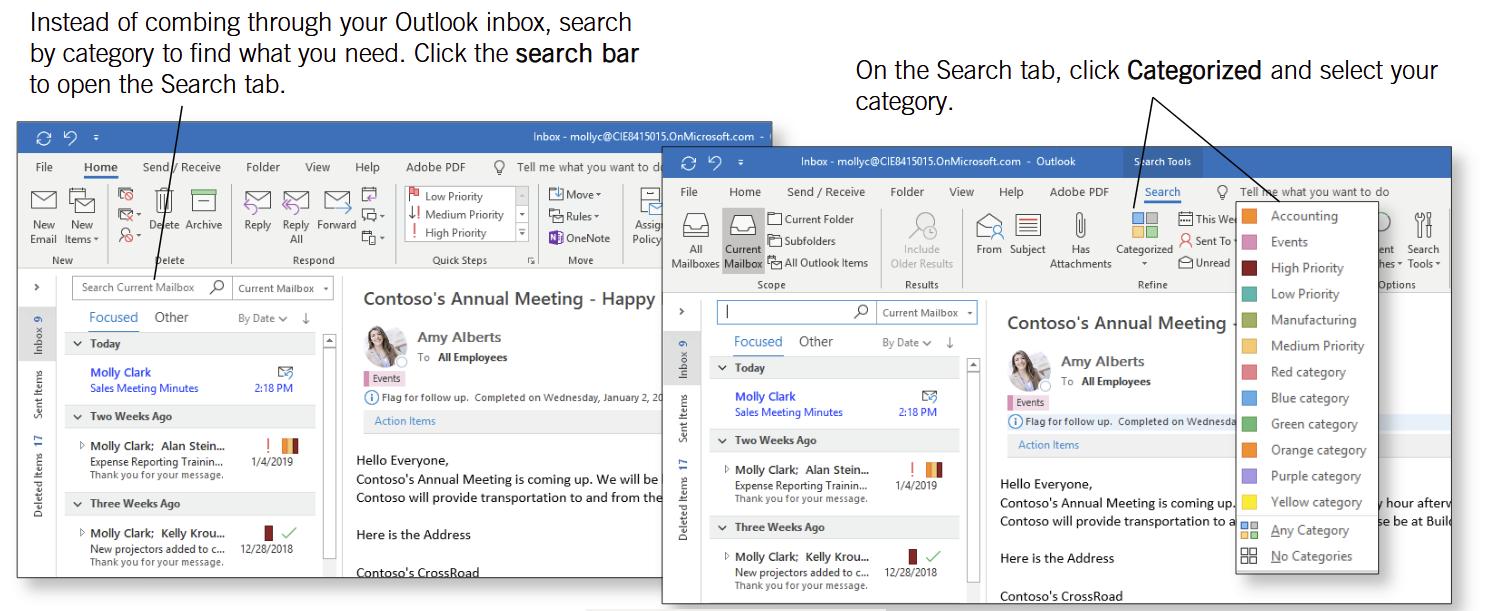p1, Which Type of Hacker Is Endangering Your Business Data?
p2, The 5 Types of Hackers to Watch Out For

p3, How to Protect Your Business
p4, Benefits of Transforming Into a Paper-free office
p6, How's Your Video Call Etiquette?
2022 MARCH VOLUME 15
Promoting Your Business on, p6 Digital Media Business gadget, p7 of the month March Webinars, p8 Getting Hacked New in Microsoft 365, p9 MS Outlook Tip - Search, p11 by category,


WhichTypeofHackerIs EndangeringYourBusinessData?


The Hidden Gems of MICROSOFT 365 FREE WEBINAR
Your data is pivotal to running a successful company. If you don’t have proper security measures in place, hackers can easily steal your data and take you out of business.
Cybercriminals might be the biggest threat facing your company. Besides gaining access to your money and accounts, they can also take over critical software, preventing you from collaborating with clients.

Any organization can fall victim to hacking. However, small and medium businesses are particularly at risk.
Why?
Too often, their owners don’t always address cybersecurity when launching their company. Sometimes, they even just hire the first IT service provider they see. They also don’t know how to shield themselves from online attackers, making them low-risk targets.
TOOLS TO IMPROVE INTERNAL COMMUNICATION IN YOUR BUSINESS
take.
To help mitigate it, this article will introduce you to the various types of hackers and explain how to protect your business from them.
1 CapitalTek Teknology Insider 613-227-HELP (4357) help@capitaltek ca capitaltek ca YOUR MONTHLY NEWSLETTER, WRITTEN FOR HUMANS, NOT GEEKS
TOOLS AND SOFTWARE
Mar 15 at 11 AM, s TEKNOLOGY INSIDER
DIGITAL INTEREST
THE 5 TYPES OF HACKERS TO WATCH OUT FOR
Here’s a quick list of potential hackers, depending on what they’re after:
#1. Hackers Who Are After Personal Information
Many hackers are dying to get their hands on the personal information of your clients and employees It includes birth dates, financial data, and social security numbers
Social security numbers might be the most valuable asset they want to get ahold of since cybercriminals can use them for various purposes. For instance, they can perform tax fraud, open credit accounts, and make other significant identity breaches.

In addition, financial data can be utilized for fraudulent activities and purchases, especially if it lacks robust digital security systems.
#2. Hackers Who Want to Get Into the Digital Infrastructure
Storage and data servers are expensive – and hackers know that.
In order for them to cut costs, hackers may aim to store their applications and data on your infrastructure instead. The better your infrastructure, the more likely cybercriminals are to target it. This can strain your network to the limits and have devastating effects on your business.
Unsurprisingly, tech companies are some of the most common victims of this type of hacking.
The common indicators that a hacker has tapped into your digital infrastructure include:
Running out of storage faster than usual Your
network suffers slowdowns
You may have unknown devices on your network.
#3. Hackers Who Are After Confidential Information
Few business aspects are as important as your intellectual property (IP). Your products and services enable you to stand out from the competition and strike a chord with the target audience.

A huge problem arises if hackers steal the design of your upcoming product before you launch it or submit your patent. A competitor may obtain the information, allowing them to hit the market first and undercut your sales.
#4. Hackers Who Want to Get Account Data
Sure, you and your IT service provider might have done enough so that hackers might not be able to obtain financial data But are your employees’ accounts secure?
If hackers compromise them, they may let them run scams and gain information to disrupt your operations
For example, losing CEO login credentials can be devastating Besides granting hackers access to sensitive information, it also helps them impersonate the CEO


2 CapitalTek Teknology Insider 613-227-HELP (4357) help@capitaltek ca capitaltek ca NEWS | MAIN STORIES
(Continued on next page)
(Continued from page 2 )
In return, they can solicit information from employees or clients and halt your operations.
This data breach can lead to widespread confusion, tarnishing your reputation.
#5. Hackers Who Aim to Have Network Control


In some cases, hackers aren’t after data. Instead, they want to gain control of the entire network.
And to make it happen, they launch ransomware attacks.
These activities enable them to lock you out of the system and make data inaccessible until you pay a ransom. They’re typically initiated through spam, phishing emails, and online ads.
The average ransom amount stands at approximately $30,000, but the loss caused by business disruption is much more significant.
HOW TO PROTECT YOUR BUSINESS
Now that you know how hackers can compromise your company, let’s check out 5 effective ways to protect yourself:
Way #1. Investing in Security Resources

A key factor ignored by many owners is the amount of money and time devoted to cybersecurity. Avoid this mistake by allocating enough resources to set up solid defensive measures. Make sure to invest in a reliable IT service provider to help you out.
This way, your online accounts, hardware, and network should be more secure.
Way #2. Training Your Team
Most security systems have weaknesses. And their employees are usually the biggest ones.
For this reason, HR managers and CEOs should ensure their staff follows optimal security measures, both in-office and at home. They must all remember that any phone or laptop they use for work can be a weak point and entryway for hackers.
To introduce your employees to the best security practices, consider arranging security education and training for a month once a year. You can talk about different aspects of your

company and the steps necessary to deter cyber criminals, for example.
Sound education can go a long way in promoting a healthy security culture.
Way #3. Adding Authentication

There are many valuable tools you can use to fend off hackers. One of them is two-factor authentication (2FA) – a simple yet effective weapon against scammers.
This measure requires each user to verify their identity to access your system. You could use it on all business-related accounts
(Continued on next page)
3 CapitalTek Teknology Insider 613-227-HELP (4357) help@capitaltek ca capitaltek ca NEWS | MAIN STORIES
(Continued from page 3)
to reduce the chances of cybercrime
Furthermore, encourage your team members to activate 2FA on personal accounts. This way, they’ll be more likely to follow appropriate security practices, reducing the risk of compromised devices and data breaches.
Each machine that can access work resources should rely on this software Plus, the user should conduct weekly antivirus scans to lessen the chances of computers getting infected by a virus
Way #5. Performing Security Checks
Stay on the Safe Side
Battling hackers may not be the most exciting part of running a business
Way #4. Leveraging Software
Computer viruses are another go-to tool for hackers. And a great way to deal with them is to incorporate antivirus software.
Make sure your built-in antivirus software is up to date. Also, you can consider a corporate package from trusted companies like BitDefender, Norton McAfee and Total AV

Checking your system is vital for optimal cybersecurity. Solid antivirus software is practical, but you shouldn’t disregard manual scans. It’s crucial that your IT service provider does this periodically.

More specifically, check who’s accessed your network and make sure each point of access is authorized. Any suspicious activity must be reviewed and rooted out. Otherwise, these red flags can prove fatal for the company
However, neglecting cybersecurity turns your company into a sitting duck for scammers You may lose money, data, and your reputation might suffer irreparable damage

While there isn’t a bulletproof solution, adopting the outlined tactics should be a strong starting point.
Contact us today if you want to discuss your cybersecurity in greater detail and pinpoint potential risks.


We can arrange a quick, nonsalesy chat and figure out ways to help you

4 p gy ( ) p@ p p NEWS | MAIN STORIES
BENEFITS OF TRANSFORMING INTO A PAPER-FREE OFFICE

Going paperless at your office by digitalizing your documentation is a huge step. Although it’s not easy for many businesses to transfer the entirety of their paperwork electronically, you can start with small and shift slowly. It involves numerous benefits, such as lower costs and higher efficiency after digitalization.
In a competitive market, cutting down on expenses and enhancing productivity is an arduous task. You can accomplish these tasks easily by going paperless.
The availability of advanced technological tools is making it easy to move your documentation online. If you are still confused about going paperless at your office, consider these benefits.
Prevail a Better Organization


Tracking and maintaining papers manually is a time-consuming task. Your employees may find it intimidating to handle all clutter and mess when it comes to documents. This becomes even tougher when you are running a large-scale operation.
Paper documents increase the risk of huge errors and blunders
Going paperless will streamline your management and organizing tasks so your employees can channel concentration towards high-priority tasks This avoids tedious paper hunts You will face a lower chance of human errors and mistakes by introducing coherence and proficiency in the workplace

Transfer the Information Easily
Numerous available tools enable you to generate digital invoices and quotations
Hence, your employees can instantly share relevant details without incurring printing andb postage expenses Marketing and accounting teams can communicate information in realtime and make adjustments according to their clients’ needs Employees can easily search through old documents with a few clicks They can arr documents by date, cli number, and nature of documents


Enhance the Security
Even though cyber-atta frequent, digital docum become more secure. records are easier to re through encryption.
access is not possible
Documents are also prone to fire and water damage You can double up digital efforts with backup and cybersecurity
Lower the Costs
When you transform documents digitally, you improve the process’s efficiency and lower expenses.
Digital transformation offers you to store a large volume of paperwork, saving a lot of storage space. Moreover, digitalization will reduce the cost of ink, printers, paper, employee time, and space to store the documents.
The most important benefit of going digital with your paperwork is that you save employee time. They can perform additional tasks instead of storing, managing, and searching for documents.
CapitalTek Teknology Insider 613-227-HELP (4357) help@cap TECHNOLOGY | TOOLS FOR YOUR BUSINESS
HOW’S YOUR VIDEO CALL ETIQUETTE?
Two years on, we’re all Video Call Champions now. Bet that’s a skill you never thought you’d master.
It’s so convenient to hop on video chat with a colleague to discuss a problem or clear up details on a project. You don’t really think twice about it anymore, do you?
There’s always room for improvement. So here are our suggested rules for good video call etiquette:
1) Create and share a meeting agenda. If you schedule a meeting with several others, let everyone know what the meeting is about and give them a chance to prepare. If you use Teams, there’s a text box at the bottom of the New Meeting invitation where you can add in details.
2) Make sure your background is suitable. Cameras on, everyone. Seeing people is the big benefit of video calls. While people may be intrigued about where you are, blurring your background or working in front of a plain wall will make sure the focus is on you and not your house.

3) Don’t overshare. Ever been caught out when screen sharing?
Maybe you’ve received a notification for a personal message, or even forgotten to close down a website before joining your meeting? You can share only the application you want to show by clicking ‘Share’ and choosing the thumbnail shown in the ‘Window’ category.
4) Stand up. Want to keep your video calls focused and productive? Then get everyone to stand up for them. This might seem strange, but it works really well in real life as well.
PROMOTING YOUR BUSINESS ON DIGITAL MEDIA
Thanks to the digitization of business’ marketing departments, approaching customers is no longer a big deal. We can also find real-time results and responses to our marketing campaigns with simple clicks. However, that was not possible previously. Numerous tools can also predict the possible outcome of your campaigns. If you are new to promoting your business in the digital world, you can follow the following steps and save a lot on your expense and time with the best results:
1. List your business on the major listing platforms such as Google Places.


2. Social media platforms such as Facebook, Instagram, and others offer numerous benefits so you can promote your business.
3. Blogs and articles are also helpful if your potential customers are seeking answers to their problems. They can connect with you if they find you helpful.
4. Create an SEO-friendly website for the best ratings of popular search engines.

6 CapitalTek Teknology Insider 613-227-HELP (4357) help@capitaltek ca capitaltek ca TECHNOLOGY | TOOLS FOR YOUR BUSINESS
TOOLS TO IMPROVE INTERNAL COMMUNICATION IN YOUR BUSINESS
Improved internal communication will build stronger teams, increase employee engagement, and enhance productivity You can build a better and friendly workplace by increasing communication between employees However, the main challenge is to implement an internal communication tool into your business system Choosing the best tool among all is a difficult decision to make Therefore you can choose among these top tools for internal communication:
Intranet is a centralized communication tool to share, gather, and access information. This is a private network that requires a web connection.
Digital Signage is a workplace communication tool that requires strategically placing
screens. You can also use instant messaging applications dedicated to internal communication such as WhatsApp, Facebook, Skype, etc
After implementing the tool into your workplace, ask your employees to share all information through the channel
Then, create a team or assign managers to lead the communication process
A communication team is better than a meeting, and you can utilize it in numerous ways, including training sessions and surveys
MANAGE TEAMS AND TASKS WITH TRELLO
Trello is a task management and collaboration tool.
BUSINESS GADGET
With Trello, you can manage business tasks and streamline communication between your teams and different departments
Below you will find how Trello facilitates you with teams and tasks management. team members and set due dates.
Trello enables you to keep your tasks and teams, and business performance on a single platform. Assign tasks to different
You can also integrate popular plugins such as Google Hangouts, Google Drive, MailChimp, etc. Teammates can discuss the projects, share images,
and documents in real-time.

You can also set priorities for the assigned tasks.
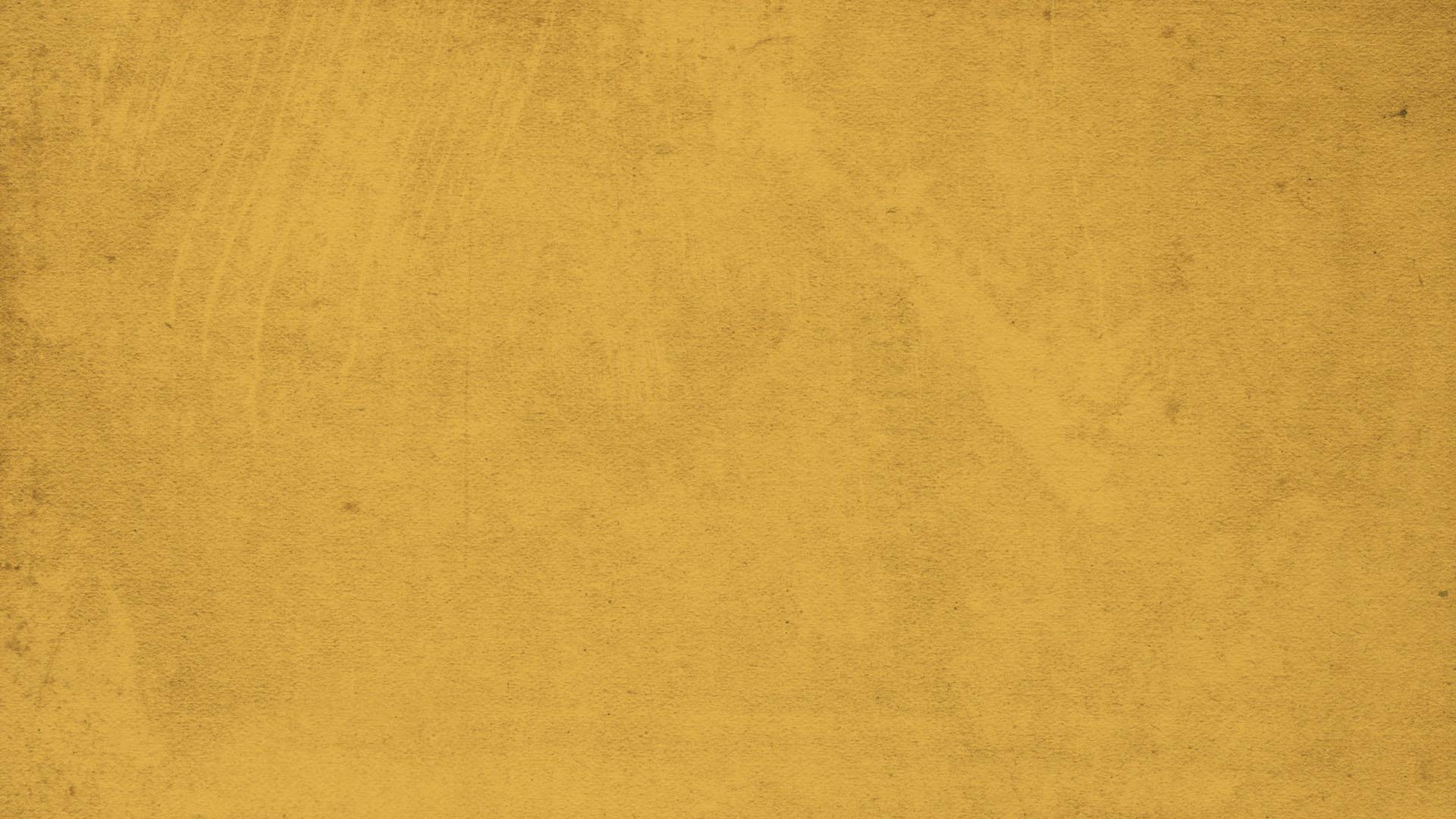
TECHNOLOGY | TOOLS FOR YOUR BUSINESS
I grew up in Brazil, Portuguese is my mother language. I started playing with computers around year 2000, when my brother bought us a computer.


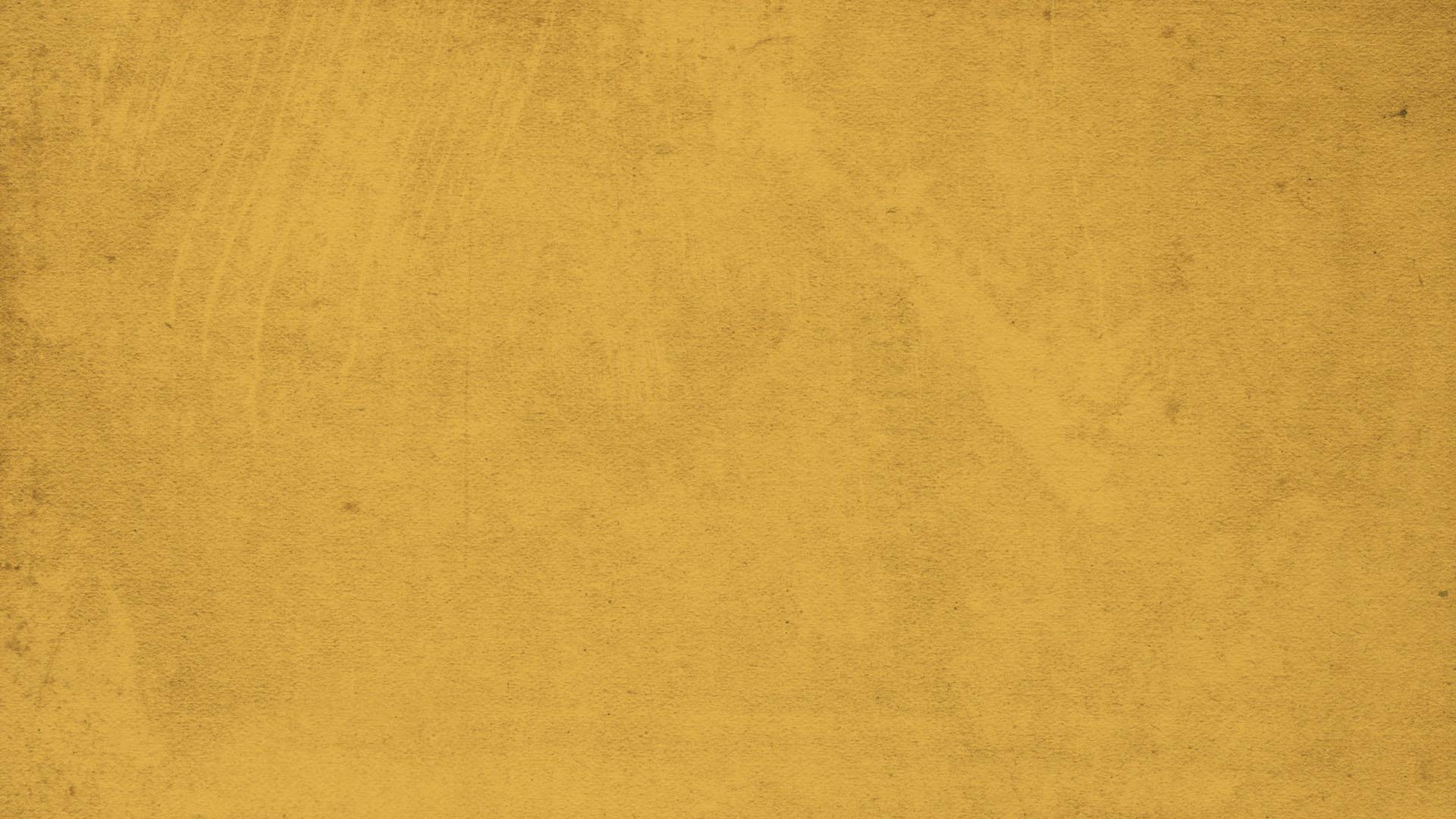
When I came to Canada, when I started felling more comfortable with English language, I Joined Algonquin College, for Computer Systems Technology Program. That is when Canada gave me the opportunity to study first, before paying for it. I studied for 3 years, it was much harder then I thought. With my experience for almost 10 years in computers I thought I

After I completed my 3 years and graduated, I looked for a job opportunity for about 4 months, lots of applications, and interviews, but only at CapitalTek I was able to start working, 20 mins in a virtual meeting with Sergey and I was already feeling part of that team.

I'm very happy to be working for CapitalTek, and I'm proud to be part of this team. Our team is very good helping our clients and providing support. I 'm here to learn and contribute even more.




8 CapitalTek Teknology Insider 613-227-HELP (4357) help@capitaltek ca capitaltek ca MEDIA & ARTS | UPCOMING WEBINAR
Computer Systems Technician adriano@capitaltek.ca
Staff highlight: Adriano
TheHiddenGemsofMICROSOFT365 Tuesday,March15th@11AMEST GoogleWorkspace:TOOLSTOHELP GETWORKDONE Tuesday,March29th@11AMEST RegisterforFREE:capitaltek.ca/webinar SCAN the QR Code to REGISTER for FREE
NEW IN MICROSOFT 365
8 days! Lost to click click clicking.
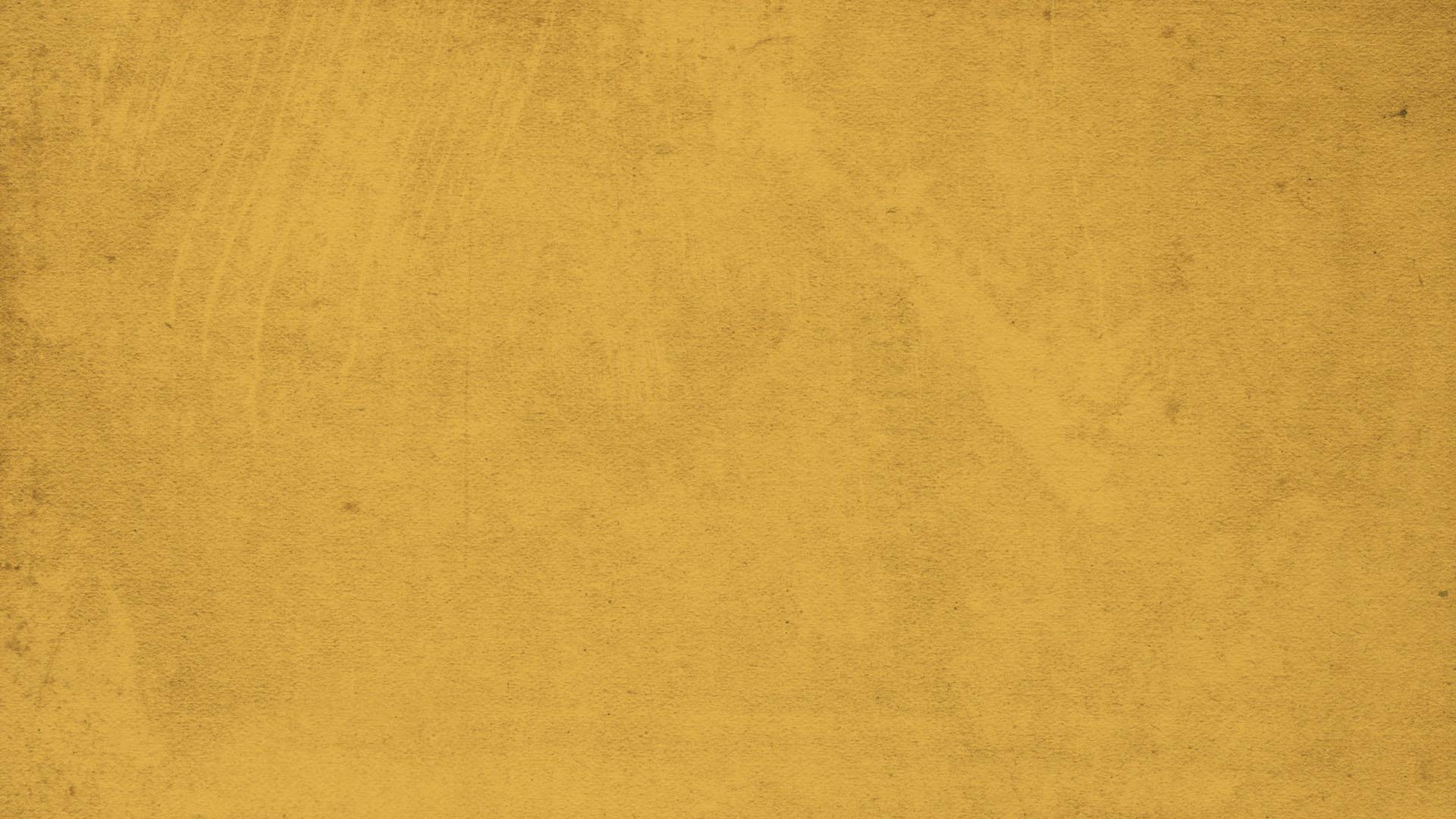
Here are some universal shortcuts that work on Windows machines and Macs:
GLOBAL CHIP SHORTAGE
You probably already know about the ongoing global chip shortage. It’s been a hot topic (at least in our world) for well over a year now, affecting the manufacture of everything from computers to cars.

And now it’s affecting printer ink cartridges.
Many companies put chips in their cartridges to detect toner
Ctrl/ Command and Shift and then press the full stop key to increase the font size by one point Or the comma key to decrease it one size Switch between open programs with Alt/Command + Tab





levels, and sometimes to stop you using fake cartridges. Canon has recently been shipping cartridges without chips. Its put instructions on its website to help you clear error messages on the printer.
They plan to return to normal chipped cartridges as soon as they can. We’re still seeing supplies of some hardware limited. Have you noticed any effects of the chip shortage?
9 CapitalTek Teknology Insider 613-227-HELP (4357) help@capitaltek ca capitaltek ca TECHNOLOGY UPDATE | MICROSOFT 365
The Funnies
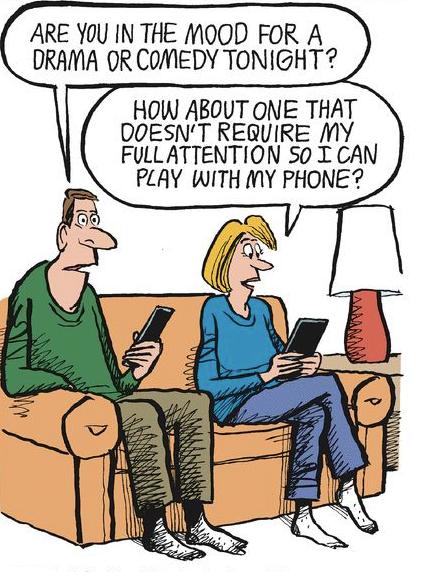
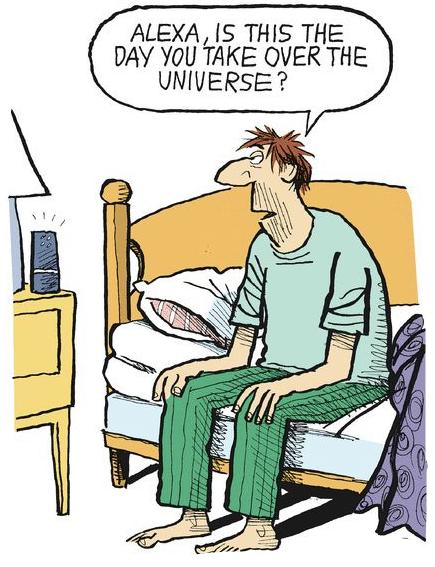
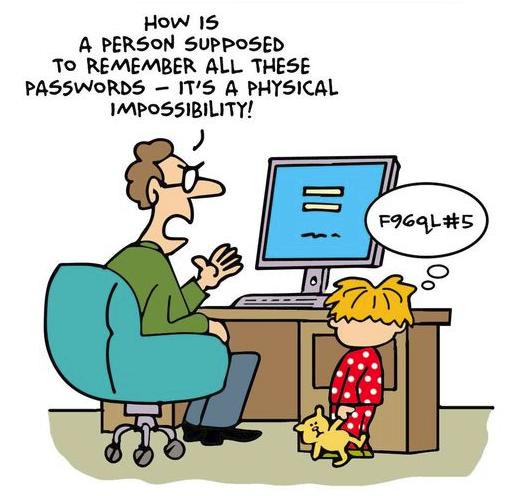
Q&As Tech Quiz
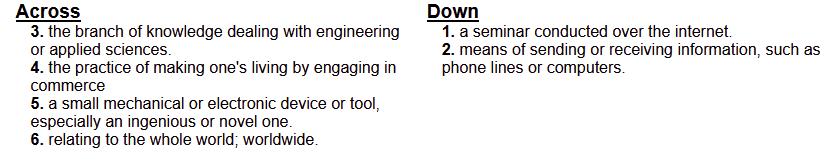

How did Adele’s album ’30’ change Spotify?
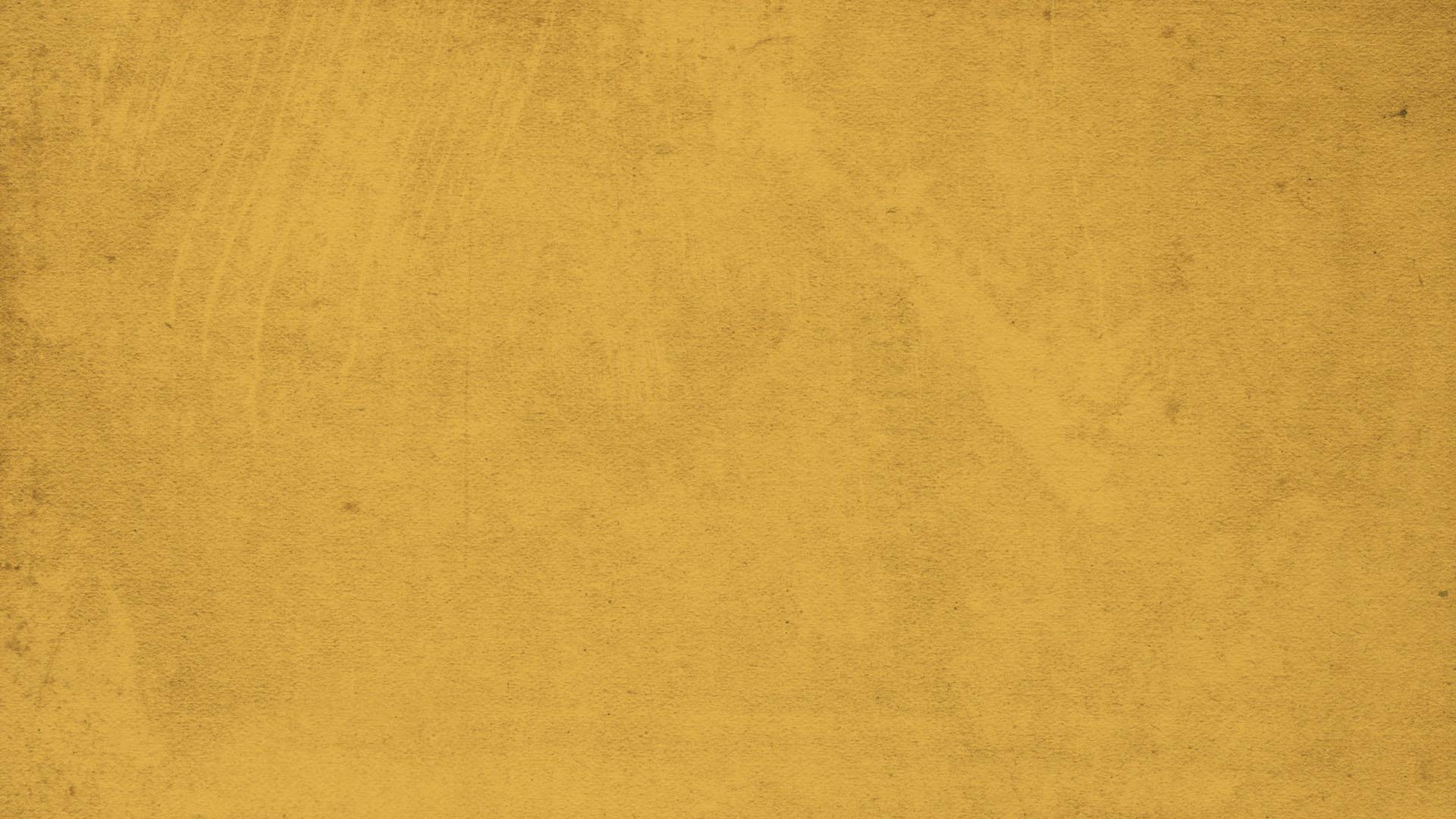
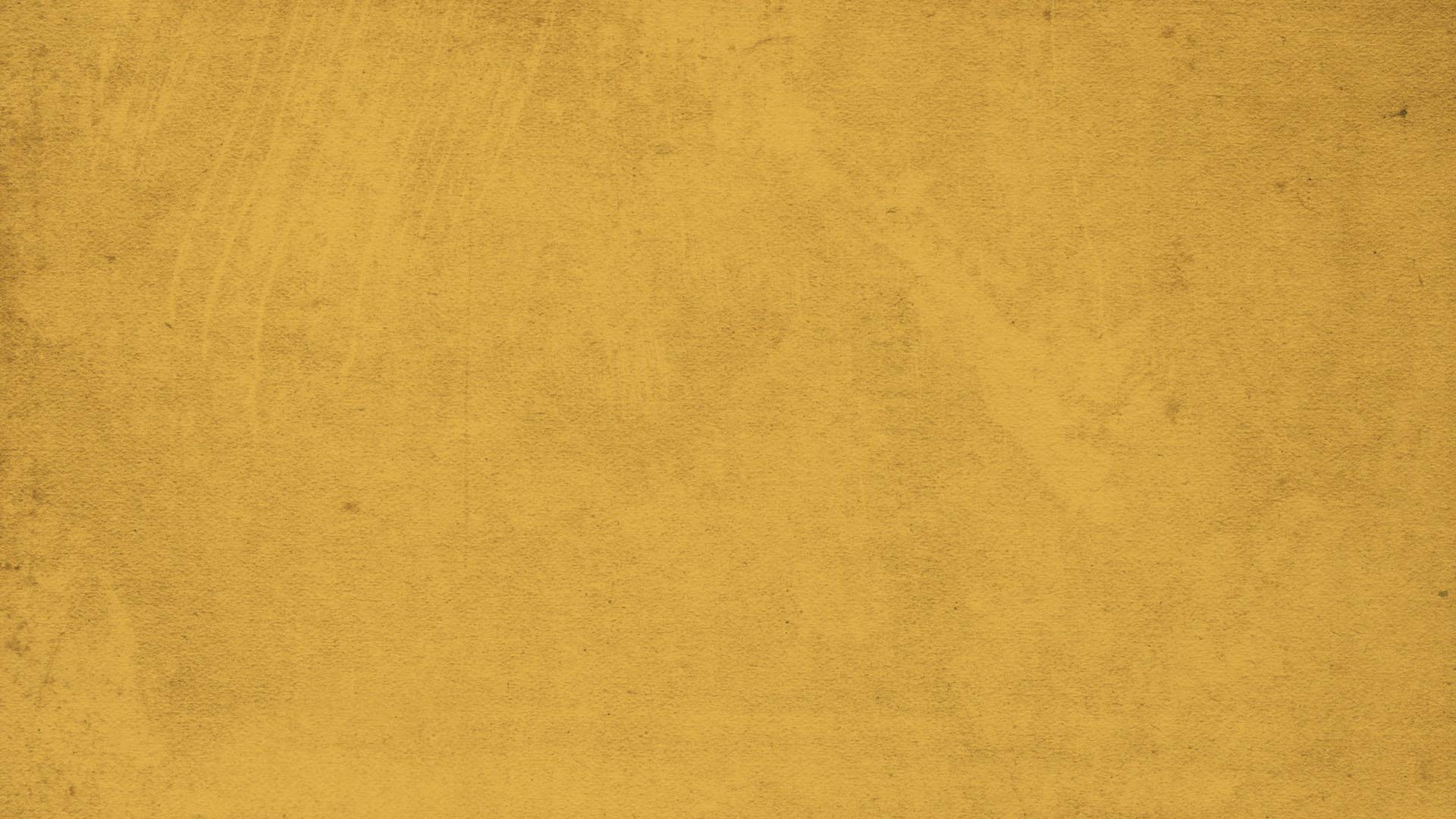
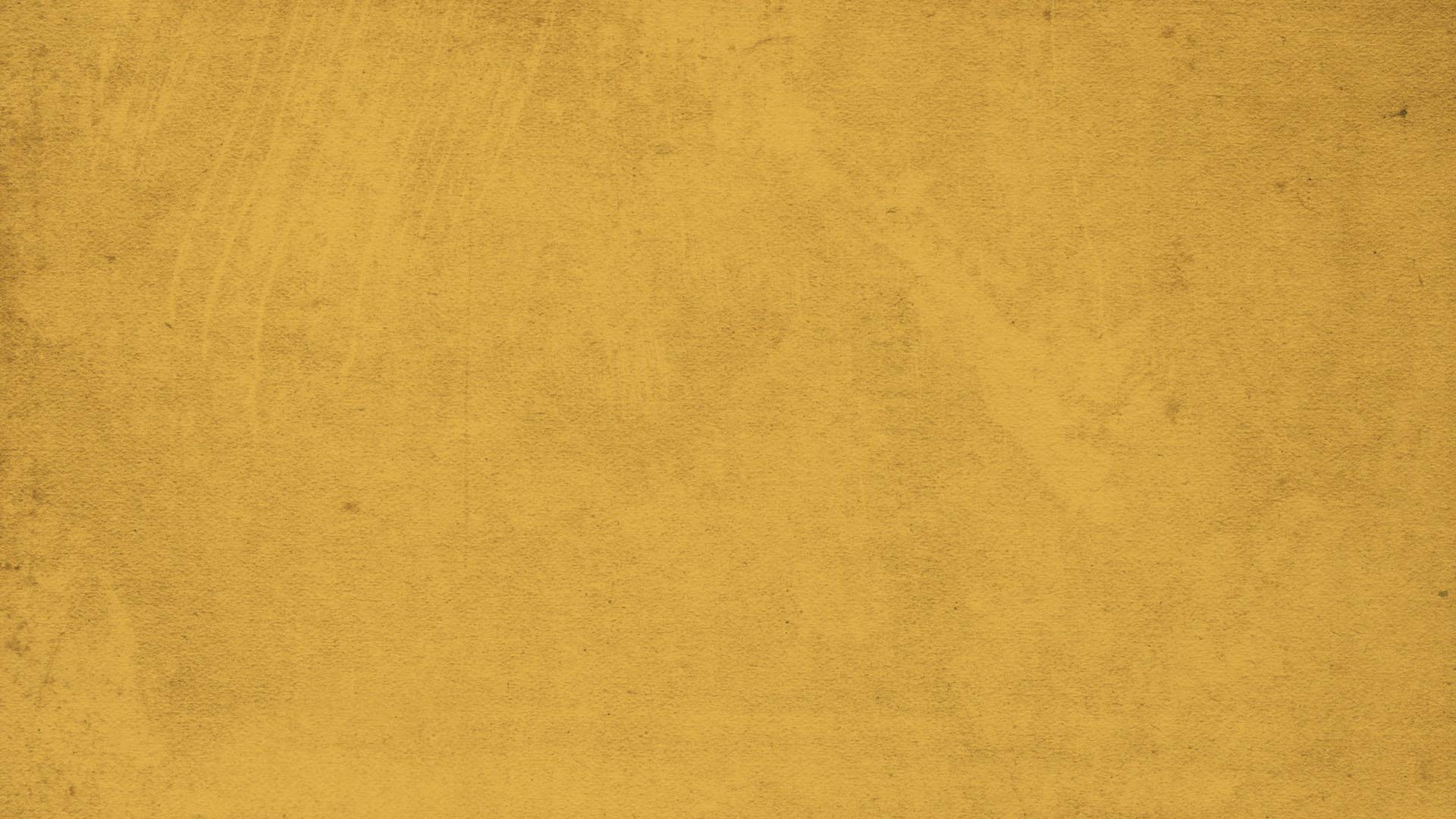
Who is Parag Agrawal?

What was Apple’s estimated market value as of January?
Who was the first person in history to take off in their own spacecraft?
What is the second biggest cryptocurrency, after Bitcoin?
The answers are below
Q: Do I need a second monitor?
A: That’s personal preference. A second monitor has the potential to save each person more than 2 hours a day. When set up correctly it allows you to seamlessly use multiple applications and keep several documents open at once
Q: How can I use my calendar more effectively?
A: Start by sharing it with your team, so they know when you’re free and when you shouldn’t be disturbed. It also makes it much easier to schedule meetings if everyone can see your availability. Save time by using a voice assistant to add tasks to your calendar and to invite people to meetings.
10 capitaltek ca ENTERTAINMENT | PUZZLES
AND CROSSWORDS
yfitopS devomer eht elffuhs noitpo no lla fo s’eledA smubla ta reh tseuqer s’rettiwT OEC ecnis( voN )1202 3$ noillirt drahciR ,nosnarB gnitaeb ffeJ sozeB yb 9 syad muerehtE 1 2 3 4 5
1. 2 3. 4. 5
Search by Category
SEARCH BY CATEGORY
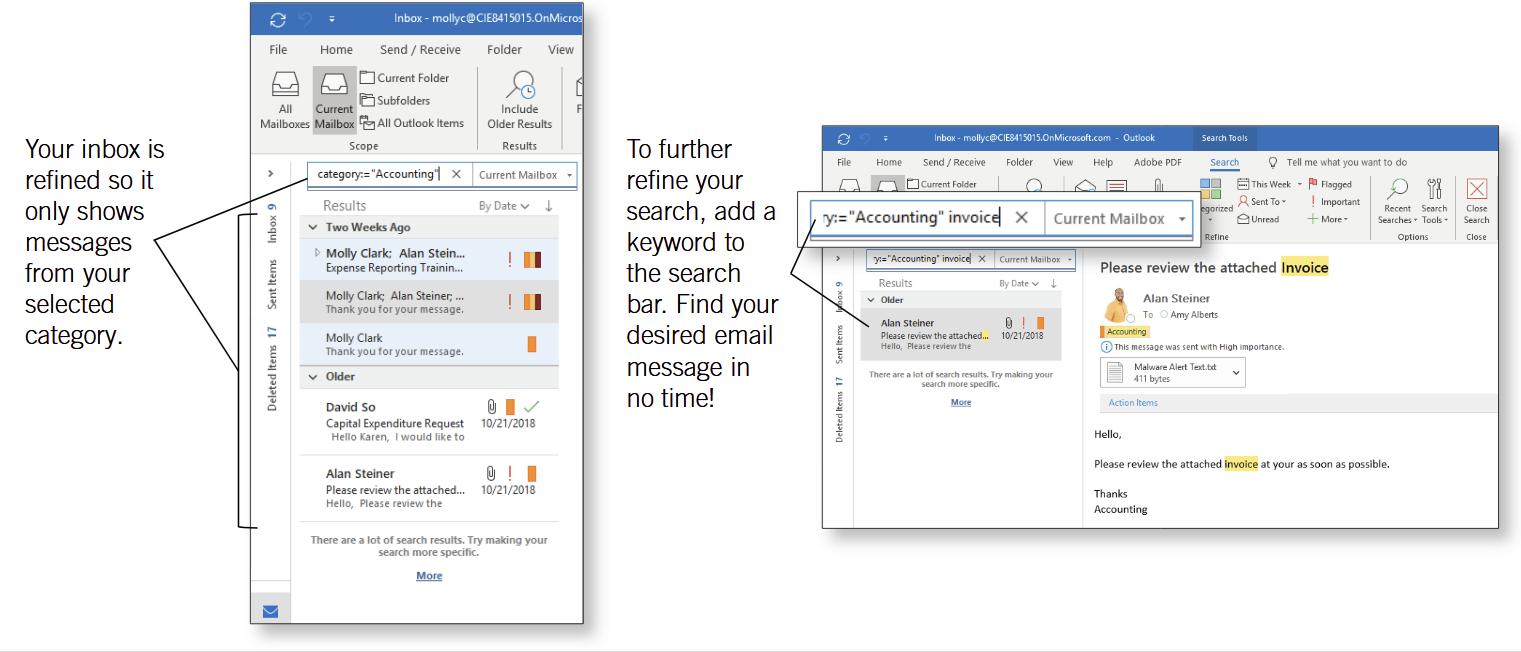
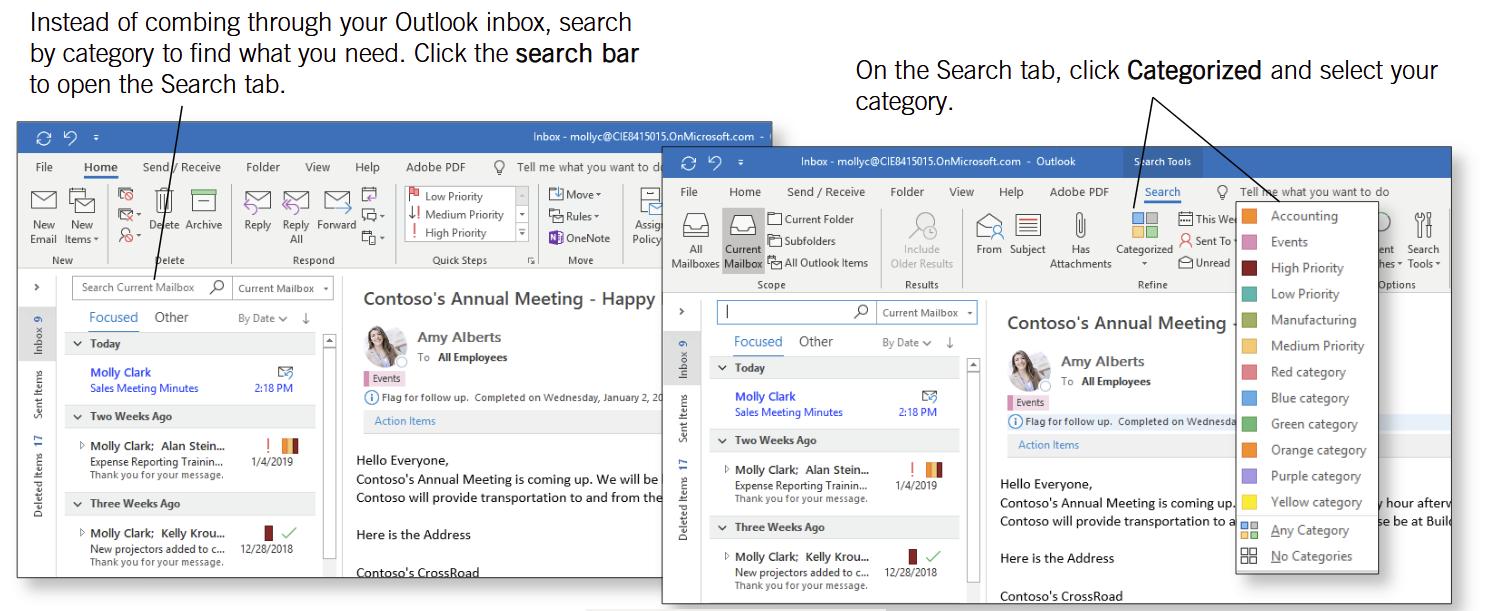



REFINE WITH KEYWORDS
11 CapitalTek Teknology Insider 613-227-HELP (4357) help@capitaltek ca capitaltek ca FEATURE | MS OUTLOOK 365
LAURENT LEBLANC LTD






Established in 1951, Laurent Leblanc Ltd. is a respected full-service excavating company serving residential, commercial, industrial, and municipal clients throughout Ottawa and surrounding areas.


No strangers to construction, we're fully equipped to provide a variety of services to your construction site including excavation, mobile crushing, aggregate delivery, roll-off bin rentals, water haulage, and recycling.
Capitaltek provides us with fast IT support, Computers and Server backup, Microsoft 365 Licences, Computer Maintenance, Antivirus and more - all with one phone call away! We are happy with CapitalTek!




ABOUT FOUNDER & CEO, SERGEY POLTEV

Award-winning managed IT services for small to medium-sized companies in Ottawa. We combine essentials with a comprehensive platform to keep you running worry-free 24/7.

Founder and CEO Sergey Poltev, has been fixing computers since he was a kid. He immigrated to Canada to seek new opportunities, where he launched CALLGEEK (later renamed to CAPITALTEK) in 2008. Sergey was recognized in 2021 with a Forty Under 40 Awards from the Ottawa Board of Trade & Ottawa Business Journal.

COMPUTER MAINTENANCE MANAGED NETWORK BUSINESS PHONE BUSINESS EMAIL DATA BACKUP WEB HOSTING 12 CapitalTek Teknology Insider 613-227-HELP (4357) help@capitaltek ca capitaltek c FEATURE | CUSTOMER HIGHLIGHT P (4357) ltek ca capitaltek ca We're now taking on new clients! Set up a 30 minute explanatory video call at www.capitaltek.ca/talk-to-an-expert
Francine Leblanc| laurentleblancltd.ca