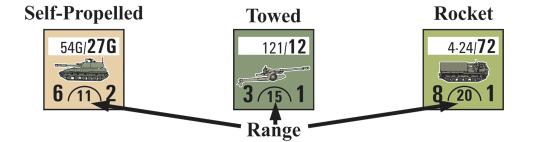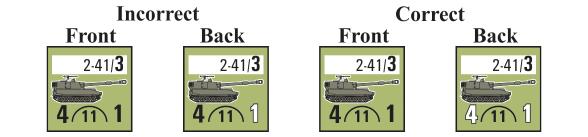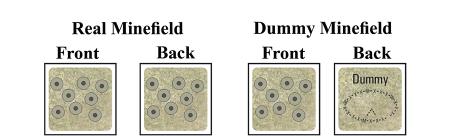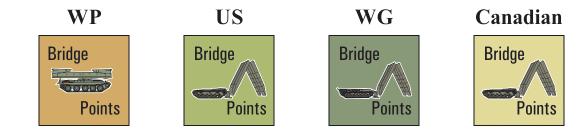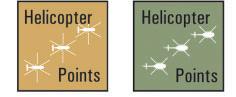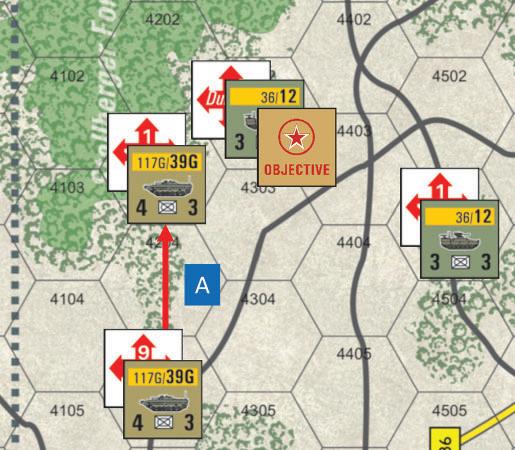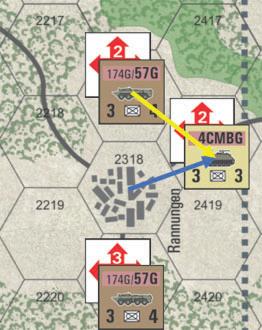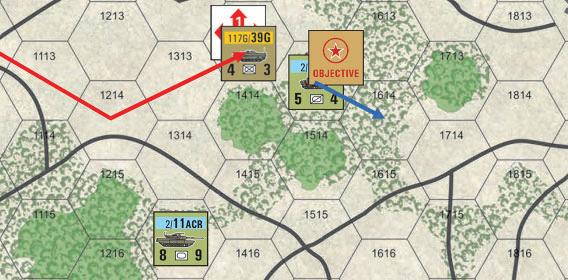TABLE OF CONTENTS
[1.0]
[1.1]
[1.2] GAME
[1.3] LEARNING THIS GAME..............................4
[2.0] GAME COMPONENTS......................5
[2.1]
[2.2]
[2.3]
[2.4]
[2.5]
[2.6]
[3.0]
[4.0] UNIT COUNTERS...............................9
[4.1] GROUND UNITS...........................................9
[4.2]
[4.3]
[4.4]
[4.5]
[5.0]
[6.0] GAME MARKERS.............................15
[6.1] UNIT MARKERS..........................................15
[6.2] ENGINEERING MARKERS........................16
[6.3] MAP MARKERS...........................................17
[6.4] HQ MARKERS..............................................18
[6.5] WP OPERATIONS MARKERS...................19
[6.6] COMBAT SUPPORT POINTS MARKERS..19
[6.7] TRACK MARKERS.....................................20
[6.8] EXTRA MARKERS.....................................20
[6.9] DEAD MARKERS.......................................20
[7.0] FORMATIONS....................................21
[7.1] WP FORMATIONS......................................21
[7.2] NATO FORMATIONS.................................22
[7.3] EFFECTS OF CHAIN OF COMMAND......24
[7.4] FORMATION INTERACTION CHART.....24
[8.0] GAME OVERVIEW...........................24
[8.1] ACTION CYCLES.......................................24
[8.2] OPERATIONS..............................................25
[8.3] PLAYING PIECES.......................................25
[8.4] COMMAND.................................................26
[8.5] PLAY MODES.............................................26
[8.6] SCENARIOS................................................26
[8.7] WINNING THE GAME...............................26
[9.0] SEQUENCE OF PLAY.......................26
[10.0] ACTIVATION CYCLE.....................27
[10.1] ACTIVATION.............................................28
[11.0] UNITS.................................................28
[11.1] UNIT ASSEMBLY......................................28
[11.2] HIDDEN INTELLIGENCE........................30
[11.3] DUMMY UNITS........................................30
[11.4] USED AND UNUSED SIDES....................31
[11.5] UNIT SPLITTING......................................32
[11.6] UNIT COMBINATION...............................33
[11.7] STEP TRANSFERS....................................35
[11.8] UNIT TRANSFERS....................................35
[12.0] COMMAND & CONTROL..............35
[12.1] HQ UNITS AND THE CHAIN OF COMMAND.....................................................36
[12.2] COMMAND POINTS................................36
[12.3] WARSAW PACT PLANNING AND OPERATIONS..................................................37
[12.4] WP MAIN EFFORT....................................38
[12.5] WP BASE AND INDEPENDENT FORMATIONS.................................................39
[12.6] NATO TASK FORCES...............................40
[12.7] EXPENDING NATO COMMAND POINTS..............................................................41
[12.8] NATO BASE AND INDEPENDENT FORMATIONS.................................................42
[12.9] OPERATIONS AND ENGINEER UNITS..42
[13.0] OPERATIONS...................................43
[13.1] OPERATION CYCLES..............................43
[13.2] THE MARCH OPERATION CYCLE.........43
[13.3] THE HASTY ATTACK OPERATION CYCLE.............................................................44
[13.4] THE ASSAULT OPERATION CYCLE.....45
[13.5] OBJECTIVE HEXES.................................46
[13.6] EXECUTING OPERATIONS....................47
[13.7] RESERVE OPERATIONS..........................48
[13.8] INTERRUPT ACTIONS.............................49
[14.0] STACKING RESTRICTIONS........49
[14.1] STACKS AND FORCES............................49
[14.2] STACKING LIMITS..................................49
[14.3] ALLIANCE STACKING RESTRICTIONS...............................................49
[14.4] MASKING..................................................50
AIR & ARMOR 1 Copyright© 2023, Compass Games, LLC
INTRODUCTION ................................4
GAME SETTING...........................................4
ARCHITECTURE..............................4
INVENTORY......................................5
GAME
MAP....................................................5
GAME
BOOKLETS....................................................5
CARDS............................................................6
COUNTERS....................................................6
DICE................................................................6
[2.7] GAME SCALE...............................................6
GLOSSARY...........................................6
UNITS..................................13
HELICOPTER
AIR UNITS....................................................13
UNIT TYPES.................................................14
UNIT ERRATA..............................................14
STEP MARKERS...............................15
[15.0] ZONES OF CONTROL....................51
[15.1] ZONE OF CONTROL EFFECTS...............52
[16.0] GROUND UNIT MOVEMENT.......52
[16.1] GROUND MOVEMENT...........................53
[16.2] MINIMUM MOVEMENT..........................54
[16.3] PROTECTED MOVEMENT......................54
[16.4] ROAD MOVEMENT..................................54
[16.5] WP ATTACK FROM MARCH...................57
[16.6] FORCE MOVEMENT................................58
[16.7] MOVEMENT AND FRIENDLY UNITS....58
[16.8] MOVEMENT AND ENEMY UNITS.........58
[17.0] RIVERS..............................................61
[17.1] CROSSING A MINOR RIVER...................61
[17.2] CROSSING A MAJOR RIVER...................61
[17.3] BRIDGES....................................................61
[17.4] FERRY CROSSINGS..................................62
[17.5] WP AMPHIBIOUS CROSSING ATTEMPTS......................................................63
[17.6] RIVER CROSSINGS AND ENGINEERS.....................................................63
[17.7] RIVER COMBAT.......................................64
[17.8] SITTING DUCK RULE.............................64
[18.0] FIRE COMBAT..................................65
[18.1] FIRE COMBAT ELEMENTS....................65
[18.2] FIRE COMBAT PROCEDURE.................66
[18.3] ABSORBING HITS....................................68
[18.4] RETREAT...................................................70
[18.5] ADVANCE.................................................72
[18.6] INFILTRATION FIRE...............................73
[18.7] DEFENSIVE FIRE....................................75
[18.8] OFFENSIVE FIRE.....................................77
[18.9] RETREAT FIRE.........................................78
[19.0] REACTION........................................80
[19.1] WARSAW PACT REACTION...................80
[19.2] WARSAW PACT DTBs..............................80
[19.3] NATO REACTION.....................................80
[19.4] REACTION MOVEMENT.........................81
[19.5] REACTION AND COMBAT......................81
[20.0] RECONNAISSANCE........................82
[20.1] RECONNAISSANCE POINTS..................82
[20.2] RECONNAISSANCE ATTEMPTS............82
[20.3] ACQUISITION MARKERS.......................84
[21.0] FIRE SUPPORT................................85
[21.1] FIRE SUPPORT ASSETS...........................85
[21.2] FIRE CALLS...............................................85
[21.3] FORWARD OBSERVERS..........................86
[22.0] ARTILLERY......................................87
[22.1] DIRECT FIRE...........................................88
[22.2] INDIRECT FIRE......................................88
[22.3] ARTILLERY POOLS................................89
[22.4] DEFENSIVE ARTILLERY SUPPORT.....89
[22.5] FIRED MARKERS...................................90
[22.6] ARTILLERY FIRE AND MOVEMENT...90
[22.7] ROCKET ARTILLERY.............................90
[23.0] STRIKES............................................90
[23.1] FIRE STRIKES..........................................91
[23.2] ABSORBING HITS FROM A FIRE STRIKE............................................................92
[23.3] DISRUPTION.............................................92
[23.4] COUNTER-BATTERY FIRE STRIKES....93
[23.5] ADM STRIKES..........................................95
[23.6] OFFMAP STRIKES...................................95
[23.7] STRIKE RESTRICTIONS.........................96
[24.0] AIR UNITS.........................................96
[24.1] AIR POINTS...............................................97
[24.2] AIR CALLS................................................97
[24.3] AIR UNIT ASSEMBLY..............................97
[24.4] AIR UNIT DEPLOYMENT.......................98
[24.5] AIR UNIT FIRE.........................................98
[25.0] ATTACK HELICOPTER UNITS....98
[25.1] ATTACK HELICOPTER UNIT ASSEMBLY......................................................99
[25.2] ATTACK HELICOPTER MOVEMENT....99
[25.3] ATTACK HELICOPTER PROFILES.......100
[25.4] ATTACK HELICOPTER FIRE................100
[25.5] HELICOPTER SORTIES.........................100
[25.6] AH-64 UNITS...........................................101
[26.0] UTILITY HELICOPTERS............101
[26.1] UTILITY HELICOPTER UNITS.............101
[26.2] UTILITY HELICOPTER ASSEMBLY....101
[26.3] TRANSPORT CAPACITY........................101
[26.4] UTILITY HELICOPTER MOVEMENT...101
[26.5] UTILITY HELICOPTER RECOVERY.....102
[27.0] ANTI-AIRCRAFT FIRE................103
[27.1] SAM FIRE................................................103
[27.2] FLAK FIRE..............................................103
[27.3] ANTI-AIRCRAFT RESULTS..................104
2
& ARMOR Copyright© 2023, Compass Games, LLC
AIR
AIR & ARMOR
[28.0] PUTTING IT ALL TOGETHER....105
[29.0] AIRMOBILE FORCES..................111
[29.1] AIRMOBILE UNITS................................111
[29.2] AIRMOBILE COMMAND & CONTROL...............................................112
[29.3] AIRMOBILE OPERATIONS..................112
[29.4] HELICOPTER OPERATIONS................113
[29.5] PARADROPS...........................................113
[29.6] AIR MOVEMENT RESTRICTIONS......114
[29.7] AIRMOBILE REINFORCEMENTS.......115
[30.0] HEADQUARTERS UNITS............116
[30.1] HQ COMMAND RANGE.......................117
[30.2] HQ MOVEMENT....................................117
[30.3] HQ NATIONALITY.................................117
[30.4] HQ SPECIAL RULES.............................117
[31.0] SHATTER........................................118
[31.1] SPECIAL SHATTER CASES..................118
[31.2] SHATTER EFFECTS...............................118
[32.0] NIGHT..............................................119
[32.1] NIGHT EFFECTS....................................119
[32.2] THERMAL IMAGING SIGHTS.............119
[33.0] ENGINEERING..............................119
[34.0] MILITARY BRIDGES...................120
[34.1] BRIDGING POINTS...............................120
[34.2] MILITARY BRIDGE CONSTRUCTION........................................120
[34.3] MILITARY BRIDGE MAINTENANCE..120
[34.4] MILITARY BRIDGE EFFECTS..............120
[34.5] BRIDGE RECOVERY..............................120
[35.0] IMPROVED POSITIONS..............121
[36.0] OBSTACLES....................................121
[37.0] MINES..............................................121
[37.1] MINEFIELD MARKERS........................122
[37.2] MINE POINTS.........................................122
[37.3] ENGINEERS AND MINEFIELDS..........122
[37.4] MINEFIELD EFFECTS...........................122
[37.5] MINE ATTACKS......................................123
[37.6] UNKNOWN UNITS AND MINEFIELDS.................................................123
[38.0] BRIDGE DEMOLITION...............123
[38.1] SET CHARGES........................................123
[38.2] ENGINEER CHARGES..........................124
[38.3] MILITARY BRIDGE DESTRUCTION...124
[38.4] BRIDGE FIRE STRIKES........................125
[38.5] BLOWN BRIDGES...............................125
[39.0] ELECTRONIC WARFARE...........126
[39.1] EW ASSETS.............................................126
[39.2] JAMMING ATTEMPTS...........................126
[40.0] OFFMAP PARTICIPATION.........127
[40.1] OFFMAP DISPLAYS...............................127
[40.2] OFFMAP ACTIONS.................................127
[40.3] OFFMAP RANGE....................................127
[40.4] OFFMAP MOVEMENT...........................128
[40.5] OFFMAP COMBAT.................................128
[41.0] GAME SPECIFIC RULES.............128
[41.1] US 2/11ACR ARMORED CAVALRY SQUADRON..................................................128
[41.2] US ARMORED CAVALRY SCREENING..................................................129
[41.3] US COUNTER-BATTERY ACQUISITION TABLE............................................................131
[41.4] WEST GERMAN COUNTERATTACKS..131
[42.0] OVERRUN [OPTIONAL]..............132
[42.1] OVERRUN RESTRICTIONS..................133
[43.0] CLOSE ATTACK [OPTIONAL]....134
[43.1] CLOSE ATTACK RESTRICTIONS.........135
[44.0] POISON GAS [OPTIONAL].........136
[44.1]
[44.2] GAS STRIKES.........................................136
[44.3]
[44.4] CONTAMINATION.................................137
[44.5] GAS ATTACKS........................................138
[44.6]
[44.7] CHEMICAL WEAPONS PENALTY.......138
[45.0] HIDDEN MODE PLAY..................140
[45.1] HIDDEN MODE UNITS.........................140
[45.2] HIDDEN MODE UNIT SETUP...............140
[45.3] REVELATION..........................................141
[45.4]
[45.5] RETURN TO POOL................................143
[45.6] REDEPLOYMENT..................................144
[45.7] HIDDEN MODE FLAK..........................144
[45.8] DELIBERATE DEFENSE.......................144
3
Copyright© 2023, Compass Games, LLC
GAS POINTS...........................................136
GAS ZONES............................................137
DECONTAMINATION............................138
OPERATIONS..........................................142
[1.0] INTRODUCTION
Design Note: Even a veteran gamer is going to experience a sinking feeling weighing this booklet in his hands and wondering just how long it is going to take to digest these rules. Take heart! Three things lighten this load:
1. The first 15% of this booklet simply describes the components of the game and the various units and markers it contains; another 25% consists of detailed examples of play and Design and Play Notes. Only 60% of this booklet is actually rules, and some ten pages of those are optional.
2. There is a solid little introductory scenario (see Thermopylae, Case 47.1), which makes it easy to play your way into the game after reading just half the rules.
3. You will find extensive video clips online showing how the game is played. Links can be found at www.compassgames. com.
Finally, it is worth relating that when playtesters first picked up the game, they consistently reported being daunted by the rules and the extensive Sequence of Play. Once they got into it, they equally consistently reported that the game was easy to play because the Sequence of Play and the Charts & Tables support game play without requiring much reference to the rules. Players familiar with my earlier game, NATO: The Cold War Goes Hot, may wonder why I have not used the Veteran’s Summaries that made those rules so easy to absorb. The answer is that Air & Armor is played using a unique game system. Even veteran wargamers are unlikely to have seen anything like it before.
Welcome to the Designer’s Signature Edition of Bruce Maxwell’s Air & Armor, originally published in 1986 when the Cold War still threatened to turn hot at any moment. It was a dark era, with each Alliance expecting the worst from the other and paranoia running high. The world saw the most extended arms race since the Romans decided to challenge the Carthaginians for control of the Mediterranean. The quantity of war materiel each side amassed was truly staggering. In the end, the effort bankrupted the Soviet Union and led to its collapse. Thankfully, it ended with a whimper, not a bang. This game examines what might have happened had it ended with a bang.
[1.1] GAME SETTING
The Air & Armor series presents a grand tactical simulation of the opening days of a surprise attack on Western Europe by the forces of the Warsaw Pact (abbreviated as WP in the rest of these rules), set in the 1986-1989 time frame. Each game in the series covers part or all of the sector defended by a NATO Corps. This game, Air & Armor: Würzburg, covers a slice of the US VII Corps sector around the West
German cities of Schweinfurt and Würzburg, where the US 3rd Infantry Division was stationed close to the border with East Germany. Although less famous than the Fulda Gap, the area around Würzburg provides a straight run of relatively open terrain all the way to Stuttgart. A thrust along this axis would have severed Bavaria from the rest of West Germany and trapped NATO’s VII and II Corps against the oncoming juggernaut of the Czech Front. Such a thrust would have been a smart move for the Soviets, who were expected further north at Fulda where the terrain is much rougher.
[1.2] GAME ARCHITECTURE
Air & Armor is an asymmetrical game. The two sides command and maneuver their forces in fundamentally different ways, reflecting their differences in doctrine and command structure. The WP player controls tremendous firepower but must wield this firepower within a rigid command system based on preplanned operations. The NATO player is outnumbered but possesses the flexibility to be at the right place, at the right time, if he can figure out where that is. A player wins by playing to his unique advantages and minimizing his disadvantages. Twelve separate scenarios are included. Each scenario depicts a unique battle. The game can be played by just one player (it features strong solitaire rules) or by as many as seven players in the ultimate scenario.
[1.3] LEARNING THIS GAME
Great care has been put into making sure that these rules guide you every step of the way. Similar to our Charles S. Roberts award-winning design, NATO: The Cold War Goes Hot, these rules are intended to cover not just the primary rules of the game, but also how each rule interacts with the other rules, so you are never in doubt as to what should happen. The key to absorbing this breadth of rules is not to try to remember them all, but rather to rely on the Sequence of Play and the Charts and Tables to provide you with a clear path for exercising all game functions in a logical order. Indeed, most of the complexity in this game has been embedded in the charts and tables, not in the rules. The rules are here only to provide you with an overall framework and then, when you drill down, with a detailed reference manual to answer any questions you might have about a specific game function. To break up the effort of learning the rules and to start playing as quickly as possible, we encourage the following approach. Skim the rules up to Case 23.0 and then stop. Skip to Case 31, Shatter, then skip to Case 46.0, Scenario Play (or to Case 45.0, Hidden Mode Play, if you want to play solitaire), after which set up and play the introductory scenario, Thermopylae, Case 47.1. Replay this scenario until you feel that you have mastered the basic mechanics of the game. Then read the remaining rules starting with Case 24.0
4 AIR & ARMOR Copyright© 2023, Compass Games, LLC
AIR & ARMOR
and play Thermopylae again with the full rule set. Once you are comfortable with this scenario, you will be ready to tackle the other 11 scenarios provided for your gaming pleasure. Also, because a picture is worth a thousand words, please take advantage of the video tutorials for this game by scanning the QR code below or visiting the link.
[2.0] GAME COMPONENTS
[2.1] GAME INVENTORY
Your copy of Air & Armor: Würzburg includes:
• One Rule Book
• One Play Book
• Two 22” x 34” Maps that fit together with a small overlap (use paper clips to connect them securely during play)
• Six Counter Sheets, each containing 228 counters
• Two identical Charts & Tables Booklets
• Two identical sets of Sequences Cards (Cards 1, 2 and 3)
• Two 8.5” x 11” WP TO&E Cards (one is printed front and back)
• One 8.5” x 11” NATO TO&E Card (US/Canadian printed on one side and West German printed on the other)
• One 8.5” x 11” WP Tracks Card
• One 8.5” x 11” NATO Tracks Card
• One 8.5” x 11” WP Planning Card
• One 8.5” x 11” WP Pool Card
• One 8.5” x 11” NATO Pool Card
• Two 10-Sided Dice (one red and one blue)
If any parts are damaged or missing please contact:
Compass Games, LLC
PO Box 278
Cromwell, CT 06416
Phone: (860) 301-0477
E-mail: support@compassgames.com
Online game support is available. Visit us on the web: https:// www.compassgames.com
You can also use the URL or QR code to reach Compass Games online: https://linktr. ee compassgames

A bit.ly link and QR Code for video tutorials.
https://bit.ly/air-armor-video-tutorials

[2.2] GAME MAP
The game map consists of two separate map sheets (Map A and Map B). Some scenarios are played using just a single map sheet, and some require both map sheets. When a scenario requires both map sheets, they should be overlayed to display an unbroken sequence of numbered hex rows and then paper clipped together. The area depicted on these map sheets represents the terrain in West Germany from the East German (DDR) Border to the environs of Würzburg. WP units that exit off the southern map edge are 60 miles deep into West Germany and just 60 miles from the Rhine.
[2.2.1] Hex Terrain. The map is divided into hexagons (hexes) that regulate unit location and movement across the game map. Each hex contains symbols for the type of terrain in that area. Terrain types falls into three general classes: 1) the primary terrain inside the hex, 2) terrain running along a hexside, and 3) roads. Each type of terrain has a unique graphic symbol used on the map. Refer to the Terrain Key printed on the map for the association between the symbol and the terrain type. Each type of terrain has different effects on movement and combat. These effects are summarized on the Terrain Effects Chart and the Fire Effects Chart found in the Charts & Tables Booklet. Generally, a hex has only one type of primary terrain inside of it. Where a hex shows the symbols for both Light Woods and Heavy Woods, the primary terrain is always Heavy Woods.
[2.2.2] Offmap Display. Also printed on each side of each map section is an Offmap Display containing two Heavy Woods hex rows, one labelled “FIVE hexes offmap” and one labelled “TEN hexes offmap.” These boxes are used for offmap participation (see 40.1).
[2.2.3] Compass Roses. There are three compass roses printed on the map. One is the logo for Compass Games (under the Air & Armor title on Map B). The other two (one on the corner of each map sheet) are the compass roses for the game map. These two compass roses indicate which map edges are north, south, east, and west. The scenario instructions for entering reinforcements and for earning Victory Points will reference these specific map edges.
[2.3] BOOKLETS
[2.3.1] Rule Book. The Rule Book you are reading contains the rules by which this game is played. Game rules are numbered and presented in major sections, termed “Cases,” each covering a specific topic. Each section is further divided into subordinate Cases and Sub-Cases using a decimal numbering system. The rules cross-reference other rules using this decimal system. For example, you will see a rule that states, “A force executing a Reserve operation cannot enter or traverse a hex adjacent to an enemy unit unless the
5
2023, Compass Games, LLC
Copyright©
hex is protected (see 16.3).” This indicates that Case 16.3 provides more information about how a hex is protected. The rules for this game have been arranged both for ease of comprehension on first reading and for ease of reference later, which means that some rules are repeated in multiple places where you might logically look for them.
[2.3.2] Play Book. The Play Book contains the setup and play instructions for the 12 scenarios that come with this game. It also contains Play Notes providing tips for effective play and Designer and Developer Notes providing context for the game system. Finally, it contains TO&E Notes detailing the major weapons systems found in each unit in the game.
[2.3.3] Charts & Tables Booklets. Most functions in the game are regulated by the charts and tables printed in the two identical Charts & Tables Booklets. A chart summarizes effects, relationships, or rules. A table determines the outcome of a player action based on a die roll. The use of each item is explained in the item itself and also in the section of the rules referenced in the title of the item.
[2.4] CARDS
Each player has a set of 8.5” x 11” cards containing critical game information.
[2.4.1] Sequences Cards. Most game play is organized into sequences and cycles that describe how play proceeds within the overall Sequence of Play. All sequences and cycles are printed on the two Sequences Cards. Each player has an identical set of these Sequences Cards.
[2.4.2] TO&E Cards. The WP player has two 8.5” x 11” TO&E (Tables of Organization & Equipment) Cards, and the NATO player has one 8.5” x 11” TO&E Card. Each card is printed front and back except for one WP card. The TO&E Cards show the Unit Counters and steps associated with each formation. This information is used to assemble units for play (see 11.0).
[2.4.3] Tracks Cards. Each player has an 8.5” x 11” Tracks Card containing tracks for the game resources he controls.
[2.4.4] Pool Cards. Each player has an 8.5” x 11” Pool Card used to track his step pools for Hidden Mode play (see 45.0).
[2.4.5] WP Planning Card. The WP player has an 8.5” x 11” Warsaw Pact Planning Card that he uses to plan the operations for each of the regiments he has in play.
[2.5] COUNTERS
The playing pieces for this game, called “counters”, can be found in the six pre-cut Counter Sheets included with the game. These counters should be separated from their Counter Sheets. There are three general categories of counters:
1. Unit Counters (see 4.0)
2. Step Markers (see 5.0)
3. Game Markers (see 6.0)
Unit Counters represent the combat arms for each formation. Step Markers indicate the number of companies under a Unit Counter (a company is roughly 150 soldiers and 15-20 vehicles). Game Markers are used to track the status of units on the map, events on the map, and to keep track of player resources on the various tracks provided for this game.
[2.5.1] Counter Storage. To speed game setup, it is recommended that WP Unit Counters be organized and stored by division, with a separate pool for all 8th Guards Army units (red color stripe). It is recommended that NATO Unit Counters be organized and stored by brigade, with separate pools for each NATO division base and the US VII corps base. Game Markers should be stored separately by type, except that all markers of the same national color should be stored together.
[2.6] DICE
The game comes with two ten-sided dice. For all game purposes, a “0” result is treated as a “10” result.
[2.7] GAME SCALE
Each hex on the map is one mile across. The map depicts an area 34 miles wide and 60 miles long. Each Day Game Turn represents two hours of combat. Each Night Game Turn represents six hours of combat. Each step in a ground unit represents a reinforced company. Each step in an air or helicopter unit represents a single flight (typically four machines).
[3.0] GLOSSARY
Design Note: Even veteran gamers should read this section. The terms listed below are the building blocks used to assemble the game system for Air & Armor. There is no need to memorize this list, but when you hit a term that you want to understand better, please come back to this section. The term will be defined here. This approach saves a lot of repetition in each rules section.
ACR: Armored Cavalry Regiment.
Activation Cycle: The sub-turn in which one WP division or NATO brigade conducts its movement and fire (see 10.0).
6 AIR & ARMOR Copyright© 2023, Compass Games, LLC
AIR & ARMOR
Active: A unit is active when it participates in an Activation Cycle (see 10.0).
ADM: Artillery (or Air) Delivered Mine (see 23.5).
AH: Attack Helicopter (see 25.0).
Air Call: The expenditure of Air Points to call an air unit to participate in a friendly strike (see 24.2).
Airborne Unit: A unit eligible to Paradrop (see 29.1).
Airmobile Unit: A unit eligible to use helicopter transport (see 29.1).
Amphibious Crossing: A special type of movement across an unbridged Main River hexside that only WP motor rifle regiments can use (see 17.5).
Army: A WP parent formation consisting of four tank divisions (a tank army) or four motor rifle divisions and one tank division (a combined arms army). The 8th Guards Army (a combined arms army) is the only army depicted in this game.
Army Base: A primary formation consisting of all HQ, artillery, and engineer units attached directly to the same WP army (see 7.1). The 8th Guards Army Base comprises all units that bear a crimson color stripe with a Unit Designation ending in “/8GA” except the 119th Independent Tank Regiment and the 900th Air Assault Battalion, which are independent formations (see 12.5.3)
Artillery Pool: The set of artillery units that could respond to a Fire Call by an HQ to fire on a target using Indirect Fire (see 22.3). Generally, this set includes all artillery units in the calling HQ’s own formation and any other formations in its chain of command (see 7.0).
Base Formation: All HQ, artillery and engineer units attached directly to a common parent formation (a division, corps, army, or front).
Base Unit: Any unit belonging to a base formation.
Brigade: The set of NATO units that all bear the same brigade color stripe. NATO activates by brigade. The WP player has one brigade, the 35th Guards Air Assault Brigade, which is treated in all ways as a WP division (see 7.1.6).
Cavalry Unit: Any maneuver unit belonging to a US armored cavalry formation (see 41.1).
Chain of Command: A hierarchy defining the formations to which a given formation is superior or subordinate (see 7.0).
Civil Bridge: Any river hexside on the map crossed by a road (see 17.3).
Close Terrain: Any hex bearing a graphic symbol for Heavy Woods, Town, or City (see the Terrain Key on the map).
Contamination: A state that occurs when a unit in a Gas Zone fails a Contamination Check (see 44.4).
Corps: A NATO parent formation consisting of two to five divisions. The US VII Corps is the only corps in this game. Corps Base: A primary formation consisting of all HQ, artillery, and engineer units attached directly to the same NATO corps (see 7.2.3). The VII Corps Base comprises the units of the 72nd Field Artillery Brigade and the 9th Combat Engineer Battalion (see 12.8.2).
Counter-Battery Fire Strike: A specialized Fire Strike by a friendly artillery unit used to counterattack an enemy artillery unit during a Counter-Battery Fire Cycle (see 23.4).
CRT: Combat Results Table. A table used to determine the outcome of a fire combat (see 18.2) or Fire Strike (see 23.1).
CSP: Combat Support Points. Player resources including Air, Mine, ADM, Bridging, Persistent Gas and Non-Persistent Gas Points. CSP balances are tracked on each player’s Combat Support Points Track printed on his Tracks Card (see 46.4).
DAG: Divisional Artillery Group. The single tube artillery unit in each WP division (see 4.1.2.4). A DAG is the only WP artillery unit that can execute Defensive Fire during a NATO operation (see 22.4.1).
Defensive Fire: A form of fire combat executed against enemy units that are adjacent to friendly units during an enemy operation (see 18.7).
Direct Fire: Fire by an artillery unit on an adjacent hex (see 22.1).
Disruption: A state of suppression or disorganization inflicted on a unit by an enemy Fire Strike (see 23.3).
Division: For the WP, a division comprises four to five regiments and a division base. For NATO, a division comprises three or four brigades and a division base. All units of a division bear the same color on their Unit Counter (not the same color stripe) and the same Division Designation (the number after the slash in their Unit Designations, see 4.1.1.1).
Division Base: All units bearing a white color stripe and the same Division Designation (the number after the slash in their Unit Designations, see 4.1.1.1).
7
Copyright© 2023, Compass Games, LLC
DRM: Die Roll Modifier. A number that is added to the original die roll result to reflect special factors.
DTB: Divisional Tank Battalion. The reserve unit of a Soviet motor rifle division comprising a tank battalion of three to five steps (see 4.1.1.7). The DTB is treated like a regiment for all purposes. Exceptions: see 14.3.1, #1 and 19.2.
Dummy Unit: A unit bearing a Dummy Step Marker.
Echelon: A unique command level in a chain of command (see 7.0).
EG: East German.
Engineering Action: The construction or removal of an engineering feature by an engineer unit during the Engineering Phase (see 33.0).
EZOC: Enemy Zone of Control (see 15.0).
Ferry Crossing: A special type of movement in which an engineer unit ferries up to three friendly steps across a Main River hexside (see 17.4).
Fire Call: A call made by an HQ unit to engage friendly fire support assets in a fire combat or strike (see 21.2).
Fire Combat: An attack on a target hex conducted during an operation (see 18.0).
Fire Strike: An attack on a target hex conducted during the Strike Segment of an Activation Cycle solely by friendly air, helicopter, or artillery units using their Attack Strength for effect (see 23.1), as opposed to a special munition.
Fire Support Asset: Any artillery, attack helicopter, or air unit (see 21.1).
Flak Fire: A form of anti-aircraft fire used against enemy air and helicopter units operating at low altitude (see 27.2).
Force: All units participating in an operation that are currently moving together as a single group (see 16.6).
Formation: A set of units belonging to the same command structure. A formation can be a primary formation (a regiment, brigade, or base) or a parent formation (a division, corps, army or front) comprising multiple primary formations.
Friendly Map Edge: The northern map edge is friendly to the WP player and the southern map edge is friendly to the NATO player. Any other map-edge hexes that a friendly reinforcement unit is allowed to enter on are also considered friendly. Note that in a one map scenario, the northern or southern map edge will be different from a two-map scenario.
Front: A WP parent formation consisting of two combined arms armies and one tank army (there are no fronts in this game).
Front Base: All HQ, artillery, and engineer units attached directly to the same WP front.
Gas Zone: The hex targeted by a Gas Strike and the six adjacent hexes (see 44.3). A Gas Zone is always marked with a Gas Zone Marker.
Hidden Mode: A mode of play in which the step strengths of all maneuver units are unknown to both players until contact with the enemy (see 45.0).
HQ: Headquarters unit (see 4.1.4 and 30.0).
Indirect Fire: A form of fire only an artillery unit can execute that allows it to participate in a fire combat or strike against a target hex that is not adjacent to the firing artillery unit (see 22.2).
Infiltration Fire: A form of fire combat triggered when an enemy unit attempts to bypass a friendly unit by moving directly from one ZOC hex (see 15.0) to another, or by moving both into and out of the same ZOC hex in a single move (see 18.6).
Interrupt Action: An action or procedure that temporarily interrupts the normal sequence of events (see 13.8).
Jamming Attempt: an attempt to degrade a target’s access to fire support and reaction by jamming its radio links (see 39.2).
Maneuver Unit: Any tank, armored cavalry, anti-armor, or mechanized, motorized, or leg infantry unit (see 4.1.1).
Military Bridge: A bridge built across a river hexside during play by an engineer unit using a Bridging Point (see 34.0).
Motor Rifle: A Soviet term referring to motorized or mechanized infantry.
MRD: Motor Rifle Division.
Nationality: NATO units have nationality and cannot share certain resources; WP units are all treated as a single nationality.
NATO: North Atlantic Treaty Organization.
Objective Hex: The designated target hex for a Hasty Attack or Assault operation (see 13.5).
Observer: A unit adjacent to a target hex that is within Command Range and in the chain of command of the HQ making a Fire Call against that hex (see 21.3).
O
ffensive Fire: A form of fire combat used to attack the Objective hex of an operation (see 18.8).
Offensive Operation: A Hasty Attack or Assault operation (the only operations that permit Offensive Fire).
Open Mode: A mode of play in which the step strengths of all maneuver units are known to the owning player (see 8.5).
Operation: The movement and possibly fire of one or more WP regiments or NATO task forces (see 13.0).
8 AIR & ARMOR Copyright© 2023, Compass Games, LLC
AIR & ARMOR
Reaction: The movement of a force three hexes or less into an Objective hex to reinforce it (see 19.0).
Real Unit: A unit containing at least one step.
Reconnaissance Attempt: The use of a Reconnaissance Point from an HQ to attempt to discover what enemy units occupy a specific hex (see 20.0).
Regiment: The primary maneuver element of a WP division consisting of three units containing nine steps (see 11.1.3).
Retreat Fire: A form of fire combat used to attack enemy units that have retreated into the ZOC of a friendly unit (see 18.9).
SAM Fire: A form of anti-aircraft fire used against air units operating at high altitude (see 27.1).
Spotter: A maneuver unit used to establish the range to a hex for a Reconnaissance Attempt (see 20.2) or Counter-Battery Acquisition Attempt (see 23.4).
Stack: The set of all units located in the same hex.
Step: The basic increment used to regulate the size of a unit, generally equal to a reinforced company (see 5.0).
Strike: An attack on a target hex conducted during the Strike Segment of an Activation Cycle solely by friendly air, helicopter, or artillery units (see 23.0). Types of strikes include Fire (see 23.1), ADM (see 23.5), and Gas (see 44.2). A fourth type of strike, called a Counter-Battery Fire Strike (see 23.4), can occur any time an enemy artillery unit fires.
Task Force: The primary maneuver element of a NATO brigade consisting of any set of maneuver units totaling four steps or less, plus any engineer units, all within three hexes of the lead unit for that task force (see 12.6).
TEC: Terrain Effects Chart. A chart found in the Charts & Tables Booklets detailing how the movement and fire of units interacts with the terrain in each hex.
US: United States.
VP: Victory Point. A point earned for a game achievement that contributes towards winning the game (see 46.7).
WG: West German.
WP: Warsaw Pact.
ZOC: The six hexes surrounding a unit, except hexes that contain Close Terrain (see 15.0).
[4.0] UNIT COUNTERS
A “unit” is the basic playing piece in the game. A unit generally consists of two counters: 1) a Unit Counter showing the unit values for that unit type and 2) a Step Marker, indicating the size of the unit. There are three categories of units in this game:
1. Ground Units: Units composed of soldiers and vehicles that must use ground movement to maneuver through the terrain on the map to reach their objectives
2. Helicopter Units: Units composed of attack or utility helicopters that enter from the Helicopter Track offmap, fly over the terrain on the map, perform their mission, and then fly offmap again back to the Helicopter Track to rearm and refuel before they return for another mission
3. Air Units: Units composed of aircraft that enter from offmap, perform their mission, and then fly offmap, never to be seen again
[4.1] GROUND UNITS
There are four general types of ground units depicted in this game:
1. Maneuver units (tank, armored cavalry, anti-armor, and various types of infantry)
2. Artillery units (self-propelled, towed, and rocket)
3. Engineer units
4. HQ units (brigade and division)
The following rules describe how to identify these units and how to read the unit values printed on their Unit Counters.
[4.1.1] Maneuver Units. Maneuver units are the primary workhorses of the game. Their fundamental properties are that they move using ground movement (see 16.0) and they can attack enemy units in adjacent hexes (see 18.0). As a special case, certain ground units are classified as “airmobile” and can also employ air movement (see 29.0). There are two basic types of maneuver units, each of which interact with terrain quite differently (see the TEC found in the Charts & Tables Booklets):
1. Armored units (tank, armored cavalry, and anti-armor)
2. Infantry units (mechanized infantry, motorized infantry, and leg infantry)
The following diagrams show the types of information printed on the Unit Counters for maneuver units:
Typical WP Maneuver Unit Counter:

9
Copyright© 2023, Compass Games, LLC

[4.1.1.1] Unit Designation. A Unit Designation usually comes in two parts. The first part, in smaller font and before the slash, is the Formation Designation, which indicates the regiment or brigade to which the unit belongs. The second part, in larger font and after the slash, is the Division Designation, which indicates the division to which the unit belongs. NATO’s 4 Canadian Mechanized Brigade Group, 54th HSB, and 26th Luftlande brigades have no parent division in the game and thus their units lack a Division Designation. For base units belonging to the WP 8th Guards Army or NATO VII Corps, the number before the slash is the unit number and the number after the slash will be “8GA”, “VII”, or “72”.
[4.1.1.2] Color Stripe. For WP units, any color stripe that is not white is always associated with a unique regiment within a division (meaning that the same color stripe can also be used to indicate a unique regiment within other divisions as well). Exception: If the color stripe is crimson, the WP unit belongs to the 8th Guards Army Base or to an independent regiment (see 12.5.3). The three Unit Counters that belong to each regiment all bear the same color stripe, making them easy to pick out and maneuver when the regiment executes an operation. If the color stripe is white, the WP unit belongs to a division base. For NATO units, any color stripe that is not white is always associated with a unique brigade. All units that belong to a brigade will bear the same color stripe. If the color stripe is white, then the unit belongs to a NATO division base or corps base.
[4.1.1.3] Vehicle Type. This is a picture of the main type of vehicle in the unit. For instance, if a unit is primarily equipped with T-80 tanks, the Vehicle Type will show a picture of a T-80. Leg infantry units (units that can move only one hex a turn, see 29.3.1) have no Vehicle Type. See 51.0 for a more detailed description of each ground unit.
[4.1.1.4] Attack Strength. A unit’s Attack Strength quantifies its basic power to destroy enemy units. A unit’s Attack Strength is multiplied by the number of steps it contains to arrive at its Basic Fire Strength (see Fire Combat, 18.0).
[4.1.1.5] Defense Strength. A unit’s Defense Strength quantifies its basic ability to withstand enemy fire. A unit absorbs Hits from enemy fire in increments equal to its Defense Strength, adjusted for any terrain effects. For each increment it absorbs, a unit loses one step.
[4.1.1.6] Unit Symbol. This is the NATO symbol (a system of symbols used by the NATO alliance) for the type of unit represented by each Unit Counter. Unit Symbols include:

The Unit Symbol is used to determine how a unit’s Attack and Defense Strengths are modified by terrain and other effects. The Terrain Effects Chart (TEC) has different columns for each Unit Symbol. Airborne infantry and HQ units, which have no Vehicle Type, show their Unit Symbol where the Vehicle Type would normally be located. Artillery units do not bear a Unit Symbol because this space is needed for their Range (see 4.1.2). However, the Terrain Effects Chart does use their true artillery Unit Symbols (shown above) to indicate the effects of terrain on their fire.
[4.1.1.7] The DTB. Each Soviet motor rifle division (see 7.1.2) has a Divisional Tank Battalion (DTB) as depicted below:

This formation is treated exactly like a regiment for all purposes except that it can stack (see 14.0) with any other units of its own division and can react (see 19.0) into a hex containing any other units of its own division. Note that the East German 4th Motor Rifle Division does not have a DTB (see 4.5).
10 AIR & ARMOR Copyright© 2023, Compass Games, LLC
Typical NATO Maneuver Unit Counter:
[4.1.2] Artillery Units. Like maneuver units, artillery units can attack enemy units in adjacent hexes. However, unlike maneuver units, artillery units can also attack enemy units that are located any number of hexes distant up to the limit of their Range. Artillery units fall into two broad categories: tube and rocket. Tube artillery units include two sub-types: 1) self-propelled artillery and 2) towed artillery. Rocket artillery has more limited capabilities than tube artillery (see 22.7).
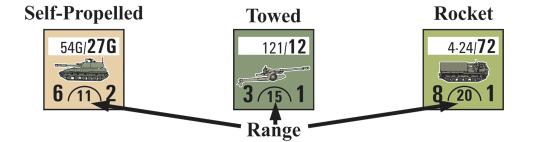
Other than Range, all unit values on an artillery unit function identically to the same unit values on a maneuver unit.
[4.1.2.1] Self-Propelled Artillery. Self-propelled artillery units can displace quickly from their firing sites, and thus are less likely to be hit by enemy Counter-Battery Fire (see 23.4). All self-propelled units show a picture of their Vehicle Type. The following pictures show all self-propelled artillery units found in this game:

[4.1.2.2] Towed Artillery. Towed artillery units show a picture of their primary artillery piece instead of a Vehicle Type. Towed artillery units cannot fire and then quickly displace, which leaves them more likely to be hit by enemy Counter-Battery Fire (see 23.4). The following pictures show all towed artillery units found in this game:

[4.1.2.3] Rocket Artillery Units. Like tube artillery units, rocket artillery units can attack target hexes any number of hexes distant up to the limit of their Range. Unlike tube artillery units, rocket artillery units cannot fire at targets in adjacent hexes (which means that they have no ZOC) and the only form of combat they can participate in is a strike (see 23.0). However, rocket artillery units can truly “shoot and scoot,” making them difficult to hit with Counter-Battery Fire. The following pictures show all types of rocket artillery units found in this game:

All unit values on rocket artillery units are identical to the same values on tube artillery units. The term “artillery unit” in the following rules generally encompasses both artillery and rocket artillery units. Where this is not the case, specific mention will be made. See Case 22.7 for the special characteristics of rocket artillery units.
[4.1.2.4] The DAG. Each WP division has one self-propelled howitzer regiment looking like the first unit below. Exception: The East German 4th Motor Rifle Division has a towed howitzer unit, specifically the second unit shown below. This divisional howitzer regiment is called the “DAG” (Divisional Artillery Group) and plays a special role as the only type of WP artillery unit that can participate in Defensive Fire during the Defensive Fire Step of a NATO operation (see 22.4.1). Note that the DAG for the 79th Guards Tank Division has only two steps, rather than the three steps found in the DAGs of all motor rifle divisions. This difference was standard for Soviet tank divisions.

[4.1.3] Engineer Units. Engineer units build and blow bridges, build and clear defensive works, protect other friendly units from Mine Attacks, and ferry units across rivers. Players will find that engineer units are among their most valuable units.
Typical Engineer Units:

All unit values on an engineer unit are identical to the same values on a maneuver unit.
[4.1.4] HQ Units. HQ units are the nerve centers of each formation. HQ units provide the following major functions:
1. Command: HQs provide Command Points to organize operations (see Command & Control, 12.0)
2. Reconnaissance: HQs provide Reconnaissance Points to acquire enemy units (see Reconnaissance, 20.0)
3. Fire Support: HQs make Fire Calls to friendly artillery, attack helicopter, and air units (see 21.2)
4. Electronic Warfare: Certain HQs have EW assets that can jam enemy units (see 39.0)
Uniquely, HQ units have no Attack Strength and never fire at enemy units (except to conduct Flak Fire, see 27.2).
11
2023, Compass Games, LLC
AIR & ARMOR Copyright©
Typical HQ Unit:

[4.1.4.1] Command Points. Command Points are a quantification of an HQ’s ability to plan operations. For the WP, each Command Point enables an HQ to plan an operation for one of its subordinate regiments. For NATO, each Command Point enables an HQ to assign a task force to an operation. See Command & Control (12.0) and Operations (13.0).
[4.1.4.2] Reconnaissance Points. Reconnaissance Points are a quantification of an HQ’s ability to gather and collate intelligence from its reconnaissance assets. Each Reconnaissance Point enables an HQ to make one Reconnaissance Attempt on the Reconnaissance Table (see Reconnaissance, 20.0). A successful Reconnaissance Attempt acquires the target hex and allows the active player to both examine the enemy units in that hex and to strike them with air, helicopter, and artillery units.
[4.1.4.3] Command Range. The Command Range of an HQ is the maximum number of hexes that an HQ can trace to a unit and still provide HQ functions to or through that unit. To determine if a unit is within the Command Range of an HQ, count the least number of hexes that separate them (include the hex occupied by the unit, but not the hex occupied by the HQ). If this number of hexes is less than or equal to the Command Range of the HQ unit, then the unit is in Command Range. Enemy units and their ZOCs do not block Command Range.
[4.1.4.4] WP HQ Types. Each WP division contains two HQ units, a Forward (For) HQ and a Main (Mn) HQ. Both types are Division HQs, meaning that they can apply their command functions to all units in the same division and to any base units in their chain of command (see 7.1) but not to the units of any other WP divisions. There is no functional difference between a Forward and a Main HQ save the different values printed on the units. The 35th Guards Air Assault Brigade has only one HQ unit, which is treated in all ways as a WP Division HQ (except that it has no EW Asset, see 39.0).
Typical WP HQ Units:

[4.1.4.5] NATO HQ Types. NATO has two levels of HQ units: Brigade HQs and Division HQs. Brigade HQs all display the color stripe for the brigade to which they belong.
Typical NATO Brigade HQ Units:

Brigade HQs can apply their command functions to any unit of their own brigade and to any base units in their chain of command (see 7.2) but not to the units of any other brigade. Exception: Non-US Brigade HQs cannot apply any of their command functions to any US units in the VII Corps Base save that they can include units of the 72nd Field Artillery Brigade in their Artillery Pools under certain circumstances (see 22.3.1).
Division HQs all bear a white color stripe. In this game, the NATO player controls only three Division HQ units, a Main HQ for the 12th Panzer Division and a Forward and Main HQ for the US 3rd Infantry Division, all depicted below.
NATO Division HQ Units:

All NATO Division HQs function similarly. Each can apply its command functions to any units in its own division and to any base units in its chain of command (see 7.2). Exception: The 12th Panzer HQ cannot apply its command functions to any units in the US VII Corps Base save to include units of the 72nd Field Artillery Brigade in its Artillery Pool when eligible (see 22.3.1). The US Forward HQ has no Reconnaissance Points because most intelligence collation was done at the Main HQ. There is no Division HQ unit for the Canadians (they only deployed a single brigade to Europe at this time).
[4.1.5] EW Assets. EW Assets are a special type of unit attached to Division HQs. EW Assets are used to make Jamming Attempts (see 39.0). Each WP Division HQ and each NATO Division Main HQ, only, scheduled to appear in a scenario should be deployed with an EW Asset underneath it unless the scenario instructions specifically say otherwise.
[4.1.6] Used and Unused Counter Sides. For all ground units, the front and back sides of each Unit Counter are printed with identical information, except that the Attack and Defense Strengths are printed in black on the front side and in white on the back side. The front side of the counter (black) represents its unused side, and the back side (white) represents its used
12 AIR & ARMOR Copyright© 2023, Compass Games, LLC
side. On EW Assets, the front side of the counter displays an EW symbol, while the back side is blank.

A ground unit is flipped to its used side after it completes an operation and after various other events (see 11.4). An EW Asset is flipped to its used side only when it is used to make a Jamming Attempt (see 39.0). A unit is flipped back to its unused side during the Unit Readiness Step of the Reorganization Phase at the start of end turn. This protocol enables a player to keep track of which ground units can still move during a turn and which EW Assets can still Jam.
[4.2] HELICOPTER UNITS
There are two types of helicopter units in this game: 1) attack helicopter units (see 25.0) and 2) utility helicopter units (see 26.0). Attack helicopter units can attack enemy units. Utility helicopter units cannot attack enemy units but can transport airmobile units as passengers (see 26.3). Like ground units, helicopter units consist of a Unit Counter and a Step Marker. Helicopter units are kept in the Ready Box on a player’s Helicopter Track printed on his Tracks Card. When a helicopter unit is needed, it flies onto the playing area, executes its mission, and then returns to the Recovery Box on the Helicopter Track. Helicopters can fly anywhere on the map. The check on this mobility is that they are subject to enemy Flak Fire each time they enter a hex within two hexes of an enemy unit (see 27.2).
[4.2.1] Attack Helicopter Units. Attack helicopter units can add their fire to some types of fire combats (see 18.0) and can execute Fire Strikes (see 23.1). The front of each attack helicopter Unit Counter shows the type of helicopter it represents. The back side displays the unit’s two attack profiles, Gunnery or Stand-off, and shows the Attack Strength, Range, and Defense Strength that it employs when using each specific attack profile (see 25.3).
Attack Helicopter Unit Counters (Front Side - Helicopter Type):

Attack Helicopter Unit Counters (Back Side - Attack Profiles):

The attack profile for an attack helicopter unit (and an air unit as well) is read as follows:

The Unit Counter is rotated to display the attack profile a player wishes to use when it attacks. See Case 25.0 for more details on how attack helicopter units operate.
[4.2.2] Utility Helicopter Units. Utility helicopter units fly onto the map, pick up and deliver passenger units, and then return offmap. Only the WP and the Bundeswehr (West German Army) deploy utility helicopters in this game. See Case 26.0 for more details on how utility helicopter units operate.

[4.3] AIR UNITS
Air units fly onto the map, strike a target, and then fly offmap again (see Air Units, 24.0). Unlike any other type of unit, air units have no permanent existence. They are assembled for a specific mission and then disassembled as soon as their mission has been completed. Each air unit consists of three counters:
1. A Unit Counter for the aircraft type
2. An Attack Profile Marker displaying the four possible attack profiles that an air unit can employ (High-Altitude attack profiles appear on the front side and Low-Altitude attack profiles on the back side).
3. A Step Marker indicating the number of flights (a flight is four aircraft) in the unit
Typical Air Units:

The Attack Profile Marker for an air unit is read the same way as the attack profile found on the back of an attack helicopter unit (see 4.2.1).
13
& ARMOR Copyright© 2023, Compass Games, LLC
AIR
When assembling an air unit, the Attack Profile Marker is flipped to the side bearing the altitude desired (High or Low) and rotated for the attack mode desired (Bomb or Stand-off)
[4.4] UNIT TYPES
so that the Attack Strength, Range and Defense Strength for that specific attack profile are displayed upright at the bottom of the marker.
The hierarchy of unit types described in the cases above is summarized in the diagram below:

[4.5] UNIT ERRATA
Design Note: Advance printing of the first five Counter Sheets led to more unit errata than any publisher would want. Accordingly, the game includes a sixth Counter Sheet to fix all but the most cosmetic problems.
The Unit Counter for the Division Main HQ of the 79th Guards Tank Division was initially printed bearing a Command Range of 10 instead of 20. The corrected Unit Counter is found on Counter Sheet 6. Discard the incorrect unit found on Counter Sheet 3.

The three Unit Counters for the 4th Tank Regiment of the East German 4th Motor Rifle Division were incorrectly printed with a picture of a T-62 instead of a T-55. The corrected Unit Counters are found on Counter Sheet 6. Discard the incorrect units found on Counter Sheet 3.

Counter Sheet 3 was printed with two Unit Counters for an East German DTB that did not exist. Please discard both Unit Counters.

The 2-41/3 M109 artillery unit for the US 3rd Infantry Division was initially printed with a black Attack Strength of “4” on its back side, when it should be white. The corrected Unit Counter is found on Counter Sheet 6. Discard the incorrect unit found on Counter Sheet 1.
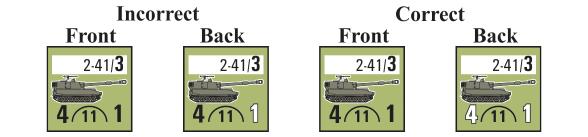
The 120mm mortar Unit Counter for the 26th Luftlande Brigade was initially printed with incorrect unit values. The corrected Unit Counter is found on Counter Sheet 6. Discard the incorrect unit found on Counter Sheet 1.

There are three Jaguar Unit Counters printed on Counter Sheet 1, one for each brigade of the 12th Panzer Division. These Unit Counters bear an upside down Unit Symbol. There are also three Jaguar Unit Counters printed on Counter Sheet 6, identical to the first three except that they bear corrected Unit
14
Copyright© 2023, Compass Games, LLC
AIR & ARMOR
AIR &
Symbols (right side up). These second three Unit Counters do not replace the first three. They are provided as additional Unit Counters to give the NATO player the ability to place one dummy unit on the map for each real step. Accordingly, keep all six Unit Counters in play.

Countersheet 6 includes units for the 2/11ACR in the new configuration used in Air & Armor: Fulda, the next game in this series, instead of the condensed configuration used in the original Air & Armor. Discard the seven 2/11/VII units found on Counter Sheet 1.

The anti-armor units in the 26th Luftlande Brigade are depicted with their anti-armor Unit Symbol shown upside down. There was no room on Counter Sheet 6 to correct this cosmetic error. We humbly apologize for this oversight.

[5.0] STEP MARKERS
Step Markers are used to show how many “steps” a unit contains. Steps are an increment of unit size. Each ground unit step represents a reinforced company or a battery (6-8 guns), except for WP artillery steps, which represent an entire battalion (18 guns). Each air and attack helicopter unit step represents four aircraft, except for the West German PAH-1 unit, whose steps represent five aircraft. Utility helicopter steps represent a much wider range of machines, depending upon the mission and the passenger unit. Step Markers are always placed underneath a Unit Counter to hide their value from the enemy player. Exception: The Step Marker beneath an air or helicopter unit is public knowledge. When placing a Step Marker, rotate it so that the desired number shows at the top of the marker.

Most Step Markers in the counter mix show “1-4” on one side and “5-8” on the other. Half of these markers have the
“1-4” printed on their front and half have it printed on their back. This means that the slight curvature that informs which sides are front and back does not give the enemy any useful information about the number of steps the marker might indicate. No WP unit can contain more than nine steps. No NATO unit can contain more than four steps.
[6.0] GAME MARKERS
Game Markers are used to track the status of various unit states, map states, and player resources. The following rules describe the purpose and use of each marker. See the Marker Effects Chart found in the Charts & Tables Booklets for a summary.
[6.1] UNIT MARKERS
Unit markers indicate different states a unit can acquire.
[6.1.1] Disrupted Markers. A Disrupted Marker is placed on a unit when an enemy Fire Strike (see 23.1) inflicts a Hit Total equal to or greater than the Adjusted Defense Strength (see 18.3.1) of that unit. Disrupted Markers are removed during the Marker Removal Step of the Reorganization Phase. Exception: Disrupted Markers on WP HQs are removed at the end of the WP Planning Phase.

[6.1.2] Fired Markers. A Fired Marker is placed on an artillery unit whenever it executes any type of fire. Artillery units under a Fired Marker can no longer conduct Indirect Fire (see 22.2) against distant hexes. They can still execute Defensive, Retreat and Infiltration Fire against enemy units in adjacent hexes (see 18.0). Fired Markers are always removed during the Marker Removal Step of the Reorganization Phase.

[6.1.3] Lead Unit Markers. A WP Lead Unit Marker is placed on the lead unit of a regiment during the WP Planning Phase (see 12.3.2). Every unit of that regiment and any engineer units within three hexes of the marker can participate normally in the operation planned for that regiment (see 12.3). A NATO Lead Unit Marker is placed on a maneuver unit at the start of an operation to designate the core unit of a task force and to enable other maneuver units and any engineer units within three hexes of the marker to join the task force (see 12.6.1). Unlike other unit markers, a Lead Unit Marker does not move with the unit but remains in the hex where it was originally placed and is removed as soon as the operation has been completed.
15
Copyright© 2023, Compass Games, LLC
ARMOR

[6.1.4] Contaminated Markers. A Contaminated Marker is placed on a unit whenever it occupies the target hex of an enemy Gas Strike or fails a Contamination Check (see 44.0). Units under a Contaminated Marker have their Fire and Flak Strengths halved and move at two thirds of their normal Movement Allowance. Contaminated Markers can only be removed during the Decontamination Step of the Reorganization Phase by the decontamination process (see 44.6).

[6.1.5] Masked Markers. A Masked Marker is placed on units whenever a force ends its movement in a hex in violation of stacking restrictions (see 14.4). The marker indicates that the units below it cannot fire at adjacent enemy units nor observe for a Fire Call. No unit in a hex containing a Masked Marker can advance or retreat, even if located above the marker.

[6.1.6] Deliberate Defense Markers. When a player is playing a side in Hidden Mode, he uses a Deliberate Defense Marker to mark a unit that occupies a key position. The marker increases the unit’s chance of receiving steps when its strength is revealed (see 45.3). A unit that bears a Deliberate Defense Marker receive a +2 DRM when a player rolls on the Revelation Table to determine the number of steps it contains. Deliberate Defense Markers are placed during the Deliberate Defense Segment and removed during the Redeployment Segment of any Activation Cycle for the units they mark.

[6.2] ENGINEERING MARKERS
Engineering markers are a category of markers used to indicate changes made to the terrain in a hex or hexside when an engineer unit undertakes an Engineering Action (see 33.0).
[6.2.1] Bridge Markers. Bridge Markers have two sides. On their front side, they represent either a Military Bridge (see
34.0) or a Civil Bridge that can no longer be blown by Set Charges (see 38.1). On their back side, they indicate a Civil Bridge that has been destroyed (see 38.0). A Bridge Marker is placed whenever an engineer unit undertakes an Engineering Action during the Engineering Phase and expends a Bridging Point (see 34.0) to create a Military Bridge in an adjacent river hexside. Place the Bridge Marker with an arrow on the marker pointing towards the hexside that is bridged. The Engineer that built the bridge may then need to be placed under the marker to maintain the bridge (see 34.3). A Bridge Marker for a Military Bridge can be voluntarily removed (see 34.5 and 38.3) and involuntarily removed if the enemy attacks it (see 38.3 and 38.4). Because a bridge hexside always has two adjacent hexes (see 17.3), the marker itself can be placed in either of the two hexes that share that hexside (and moved between them to get it out of the way during play).

[6.2.2] Improved Position Marker. An Improved Position Marker is placed whenever an engineer unit undertakes an Engineering Action during the Engineering Phase to create an improved position in the hex it occupies (see 35.0). Improved positions represent foxholes, trenches, bunkers, tank berms, and camouflage nets. Improved positions provide a +2 Defense Modifier to the Defense Strength of any friendly units occupying the hex (see 18.3.1). The +2 Defense Modifier for an improved position is cumulative with any other Defense Modifier for the terrain in the hex itself. Improved positions only benefit the side that created them. An Improved Position Marker is removed whenever the last friendly unit occupying its hex is eliminated by enemy fire or when an enemy unit enters the hex, but otherwise remains in the hex indefinitely, whether it is occupied by a friendly unit or not. During the Engineering Phase, a player can voluntarily remove any Improved Position Marker he placed to reuse it elsewhere. To indicate which Improved Position Markers belong to him, a player should point the leading foxhole on his markers towards the enemy player.

[6.2.3] Obstacle Marker. An Obstacle Marker is placed whenever an engineer unit undertakes an Engineering Action during the Engineering Phase to create an obstacle in the hex it occupies (see 36.0). An Obstacle Marker prevents any road movement into the hex it occupies, but not out of it, and requires a unit to pay one extra Movement Point
16 AIR & ARMOR Copyright© 2023, Compass Games, LLC
to enter the hex. An obstacle affects both players equally, regardless of which player built it. An Obstacle Marker is removed only when an unused engineer unit in the same hex undertakes an Engineering Action to clear the obstacle during the Engineering Phase.

[6.2.4] Minefield Markers. There are two types of Minefield Markers: 1) Real and 2) Dummy. A Real Minefield Marker is placed whenever an engineer unit undertakes an Engineering Action during the Engineering Phase and expends a Mine Point to create a minefield in the hex it occupies (see 37.0). It can also be created by an ADM Strike (see 23.5). Dummy Minefield Markers are only placed during scenario setup as specified in the scenario instructions. These instructions may instruct a player to place a certain number of Real and Dummy Minefield Markers on the map at the start of the game. A Dummy Minefield Marker is removed as soon as any unit containing at least one step enters the hex (dummy units cannot enter minefield hexes). A Real Minefield Marker is removed only when an unused engineer unit in the same hex undertakes an Engineering Action to clear the minefield during the Engineering Phase.
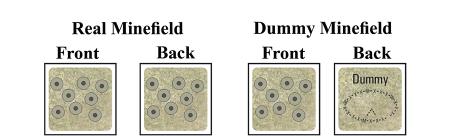
[6.3] MAP MARKERS
Map markers are used to indicate certain events on the map.
[6.3.1] Target Markers. There are two types of Target Markers: 1) Objective Hex Markers and Strike Target Markers. An Objective Hex Marker is placed during the Commitment Step of an offensive operation to designate the Objective hex for that operation (see 13.5). A Strike Target Marker is used to mark the intended target of a strike (see 23.0). The front side of each Target Marker is an Objective Hex Marker, and the back side is a Strike Target Marker. A Strike Target Marker is removed as soon as the target hex has been fired upon, while the Objective Marker is removed during the Completion Step of an operation.

[6.3.2] Acquired Marker. An Acquired Marker is placed in a hex after it has been successfully acquired by a friendly
Reconnaissance Attempt (see 20.0). The active player can examine all enemy units in the hex but cannot examine any Minefield Marker present to determine if it is real or not. All Acquired Markers on the map are removed during the Intelligence Fade Segment at the end of each Activation Cycle.

[6.3.3] Smoke Markers. Certain scenarios allow a player to place a limited number of Smoke Markers on his engineer units during play. All ground units are halved when firing into and/or out of a smoke hex, except: 1) any unit with thermal sights ( see 32.2.) and 2) artillery units using Indirect Fire (see 22.2) to fire out of a smoke hex. Fire out of a smoke hex and into an adjacent smoke hex is only halved once. Air and attack helicopter units are halved for firing into a smoke hex, but not for firing out of one. Exception: US AH-64 units have thermal sights and so are not halved when firing into a smoke hex. The Flak Strength (see 27.2) of units in a smoke hex is always 1/3 per step even at a one-hex range (see 27.2.1.2). It costs a unit one additional Movement Point to enter a smoke hex. All Smoke Markers on the map are removed when the engineer units under them are destroyed, exit the hex, or during the Marker Removal Step of the Reorganization Phase.

[6.3.4] City Control Markers. At the start of the game, all City hexes on the map are presumed to be NATO-controlled unless they are inside a WP setup area (see 46.1). When a real WP unit enters a NATO-controlled City hex, place a WP City Control Marker in that hex to indicate that it is now WPcontrolled. Flip the counter to its NATO side if a NATO unit reenters the hex. Dummy units can never enter an enemycontrolled City hex. Any City hex bearing no marker is always considered NATO-controlled. City control affects airmobile movement and earns VPs in certain scenarios. NATO-controlled City hexes can resist WP airmobile units (see 29.6.5).

[6.3.5] Gas Zone Markers. A Gas Zone Marker is placed in a hex when a Gas Strike is made on that hex (see 44.0). A Gas Zone Marker creates a Gas Zone in the same hex and in all six adjacent hexes. When a Gas Strike is made, any units in the target hex, only, automatically become contaminated and any
17
Copyright© 2023, Compass Games, LLC
AIR & ARMOR
units in adjacent hexes are subject to a Contamination Check. Any units that enter the Gas Zone thereafter are subject to a Contamination check in each hex they enter or remain in. There are two types of Gas Zone Markers: Persistent and NonPersistent. A Persistent Marker is placed when a Persistent Gas Point is expended to make a Gas Strike. Persistent Gas Zone Markers are never removed from the map. A Non-Persistent Gas Zone Marker is placed when a Non-Persistent Gas Point is expended to make a Gas Strike. All Non-Persistent Gas Zone Markers are removed from the map during the Marker Removal Step of the Reorganization Phase.

[6.4] HQ MARKERS
HQ Markers are used to keep track of a player’s Command and Reconnaissance Points.
[6.4.1] NATO Command Points Markers. NATO Command Points Markers are used to keep track of the Command Points (see 12.2.4) available to each NATO HQ. During the Command Point Step of the Reorganization Phase at the end of each turn, the NATO player moves his Command Points Markers to the highest box on the HQ Track for each HQ he has in play (HQ Tracks are found on the NATO Tracks Card). Each time he expends a Command Point (see 12.7), he moves the marker down one box on the HQ Track for the expending HQ until no Command Points remain. When a NATO brigade Shatters (see 31.0), the Command Points Marker on its HQ Track is flipped over to its Shattered side to indicate that the brigade can no longer perform any operation except March.

[6.4.2] Offmap Command Points Markers. Each player receives Offmap Command Points per the scenario instructions. Each player has an Offmap Command Points Marker to record these points on his Offmap Command Points Track (found on each player’s Tracks Card). Markers. Each player receives Offmap Command Points per the scenario
instructions. Each player has an Offmap Command Points Marker to record these points on his Offmap Command Points Track (found on each player’s Tracks Card.

[6.4.3] Reconnaissance Points Markers. Reconnaissance Points Markers are used to keep track of the Reconnaissance Points (see 20.1) available to each HQ. During the Reconnaissance Point Step of the Reorganization Phase at the end of each turn, the WP player moves his Reconnaissance Points Markers to the highest box on the Recce Track for each HQ he has in play. WP Recce Tracks are found on the WP Planning Card inside the section for each division. Each track bears the label “Recce” followed by the Unit Designation for the corresponding HQ. The NATO player does not have a separate Recce Track for each HQ. Instead, he uses his HQ Tracks (the same tracks on which he records his Command Points). During the Reconnaissance Point Step of the Reorganization Phase at the end of each turn, the NATO player moves a Reconnaissance Points Marker on the HQ Track for each HQ he has in play to the box that corresponds to the number of Reconnaissance Points printed on that HQ. The correct box will also be noted by the designation “RP” in the upper right corner. Each time an HQ expends a Reconnaissance Point to make a Reconnaissance Attempt (see 20.2), the owning player moves the marker down one box on that HQ’s Recce Track (WP) or HQ Track (NATO) until none remain.

[6.4.4] Offmap Reconnaissance Points Markers. Offmap Reconnaissance Points Markers are used to keep track of the number of Offmap Reconnaissance Points (see 20.1.1) a player can expend each turn. During the Reconnaissance Point Step of the Reorganization Phase at the end of each turn, each player moves his Offmap Reconnaissance Points Marker to the box on the Offmap Reconnaissance Points Track (found on his Tracks Card) corresponding to the number of Offmap Reconnaissance Points he receives each turn per the scenario instructions. These points are expended by moving the marker down the track until none remain. track until none remain.

18
Copyright© 2023, Compass Games, LLC
AIR & ARMOR
AIR & ARMOR
[6.5] WP OPERATIONS MARKERS
[6.5.1] Each time a WP HQ expends a Command Point to plan an operation for a subordinate regiment, the WP player places an Operation Marker for the chosen operation in the Operation Box for that regiment (see 12.3) found in the section of his Planning Card for the regiment’s parent division. An Operation Marker is always placed face down so that the NATO player cannot see the type of operation planned. This marker is revealed only during the Commitment Step of the operation itself.

[6.5.2] WP Main Effort Chits. Unless otherwise specified by the scenario instructions, the WP player receives one Main Effort Chit for each division he has in play. During the WP Planning Phase, he can expend one Offmap Command Point to place one Main Effort Chit upside down in the box on the Game Turn Track for the next turn. On that next turn, he can assign every regiment in the division named on that chit a non-March operation at no cost in Command Points (see 12.4).

[6.5.3] WP Shattered Markers. When a WP regiment Shatters (see 31.0), a Shattered Marker is placed in its Operation Box to indicate that it can no longer perform any operation except March for the remainder of the game. When a NATO brigade Shatters, flip the Command Points Marker for its Brigade HQ over to its Shattered side on its HQ Track (see 6.4.1).

[6.6] COMBAT SUPPORT POINTS MARKERS
Combat Support Points Markers are a category of markers used to record a player’s Combat Support Points (see 46.4.1) on the Combat Support Points Track printed on each player’s Tracks Card. A player’s starting allocation of Combat Support Points, plus any reinforcement points, are specified in the instructions for each scenario. NATO Combat Support Points are provided by nationality, and thus each NATO nationality has its own set of markers. WP Combat Support Points can be used by units of any WP nationality and thus only one set of WP markers is provided.
[6.6.1] Air Points Markers. A player receives Air Points (see 24.1) per the scenario instructions and uses his Air Points Markers to record them on his Combat Support Points Track. Each time he expends an Air Point to make an Air Call, he moves the marker corresponding to the nationality of the calling HQ down one box on the track until none remain.

[6.6.2] Mine Points Markers. A player receives Mine Points per the scenario instructions and uses his Mine Points Markers to record them on his Combat Support Points Track. A player expends a Mine Point to enable an engineer unit to lay a minefield (see 37.0). Each time an engineer unit lays a minefield, the owning player moves the Mine Points Marker for the same nationality down one box on his Combat Support Points Track until none remain.

[6.6.3] Artillery Delivered Mine Points Markers. A player receives Artillery Delivered Mine (ADM) Points per the scenario instructions and uses his ADM Points Markers to record them on his Combat Support Points Track. A player expends an ADM Point to enable an artillery or air unit to lay a minefield (see 23.5). Both the US and the West Germans receive ADM Points, but the Canadians do not, so there is no Canadian ADM Points Marker. Each time a player expends an ADM Point, he moves the ADM Points Marker for that nationality down one box on his Combat Support Points Track until none remain.receive ADM Points, but the Canadians do not, so there is no Canadian ADM Points Marker. Each time a player expends an ADM Point, he moves the ADM Points Marker for that nationality down one box on his Combat Support Points Track until none remain.
19
Copyright© 2023, Compass Games, LLC

[6.6.4] Gas Points Markers. A player receives Gas Points (see 44.1) per the scenario instructions and uses his Gas Points Markers to record them on his Combat Support Points Track. There are two types of Gas Points: 1) Persistent and 2) NonPersistent. A player expends Gas Points to enable air and artillery units to make Gas Strikes (see 44.2). Only the WP and the US receive Gas Points, so there are no West German or Canadian Gas Points Markers. When a player expends a Gas Point, he moves the corresponding marker one box down on his Combat Support Points Track until none remain.

[6.6.5] Bridging Points Markers. A player receives Bridging Points (see 34.1) per the scenario instructions and uses his Bridging Points Markers to record them on his Combat Support Points Track. A player uses (but does not expend) an available Bridging Point to enable an engineer unit to ferry friendly units across Main River hexsides (see 17.4). A player expends a Bridging Point to enable an engineer unit to build a Military Bridge (see 34.0). Each time a player expends a Bridging Point, he moves the Bridging Points Marker for that nationality down one box on his Combat Support Points Track until none remain. Bridging Points can be recovered by dismantling a Military Bridge (see 34.5).
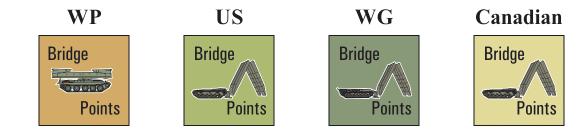
[6.7] TRACK MARKERS
[6.7.1] Game Turn Marker. The Game Turn Marker is placed on the Game Turn Track printed on the WP player’s Tracks Card and used to keep track of the current Game Turn.

[6.7.2] Fog Turn Marker. The Fog Turn Marker is placed on top of the Game Turn Marker on the Game Turn Track when the scenario indicates that the turn is a Fog Turn (see 46.5).

[6.7.3] SAM Strength Markers. The scenario instructions provide each player with a SAM Strength that is used to execute SAM Fire against enemy air units attacking from High Altitude (see 27.1). SAM Strength Markers are used to record each player’s current SAM Strength on his SAM Strength Track found on his Tracks Card.

[6.7.4] Victory Points Markers. VP Markers are placed on each player’s VP Tracks found on his Tracks Card and used to record his current balance of VPs (see 46.7).

[6.7.5] Air Hits Markers. Each player has an Air Hits Marker to track Victory Points (see 46.7) earned for shooting down enemy air unit steps. A player uses this marker to record these VPs separately on his VP Tracks found on his Tracks Card.

[6.7.6] HQ Hits Markers. Each player has an HQ Hits Marker to track Victory Points (see 46.7) earned for eliminating enemy HQ units. A player uses this marker to record these VPs separately on his VP Tracks found on his Tracks Card.

[6.8] EXTRA MARKERS
Countersheet 6 contains duplicates of various markers and other special counters (such as EW Assets) to ensure that the loss of one of these pieces does not ruin the game.
[6.9] DEAD MARKERS
There are a few markers on the Counter Sheets that evolved out of use as this game was revised. Discard the following markers:
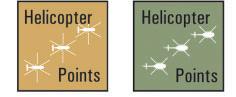

20 AIR & ARMOR Copyright© 2023, Compass Games, LLC
[7.0] FORMATIONS
The playing pieces in this game, termed “units,” are organized into “primary formations.” Primary formations are the basic building blocks of this game. Each primary formation is a unique set of units identified on the TO&E Cards for each player. Primary formations are grouped into a “parent formation,” which in turn can be grouped into a higher-level parent formation, and so on. This hierarchy of formations is termed a “chain of command” and the different levels in the chain are termed “echelons.” A unit is termed “superior” to all units in echelons in the same chain of command that are below it and “subordinate” to all units in echelons in the same chain of command that are above it. Each WP regiment and each NATO brigade has its own unique chain of command running upwards to the highest echelon depicted in the game. A formation’s place in the chain of command determines how its component units move, what resources they can access and how they interact with HQs and the functions that HQs provide. Because the concept of formation is critical to virtually every aspect of this game, we begin with this concept.
[7.1] WP FORMATIONS
[7.1.1] WP Primary Formations. The WP player controls two types of primary formations: 1) regiments and 2) bases. A regiment is a set of maneuver units that will fight on the front line. A base is a set of HQ, engineer and artillery units that support regiments when they fight. The WP can deploy three tiers of base formations: 1) division bases, 2) army bases, and front bases (there are no front bases in this particular game). Consult the WP TO&E Cards to see the precise composition of each regiment and base. When the WP player conducts an operation (see 13.0), he will conduct it with an entire regiment or division base.
[7.1.2] WP Divisions. A WP division is a parent formation composed of four regiments and one division base. There are two types of WP divisions, tank divisions and motor rifle divisions. Tank divisions contain three tank regiments and one motor rifle regiment. Motor rifle divisions contain three motor rifle regiments and one tank regiment plus a Divisional Tank Battalion (DTB), which is treated as a fifth regiment. All units in a WP division will bear the same color on their counters (but not the same color stripe) and the same Division Designation (see 4.1.1.1). Consult the WP TO&E Cards to see the precise composition of each division. The assets in a division base can support any of that division’s component regiments. When the WP player has the initiative, he will conduct an Activation Cycle (see 10.0) with a whole division
[7.1.3] WP Armies. A WP army is a parent formation composed of four to five divisions and one army base. The assets in an army base can support any of its component divisions and regiments.
[7.1.4] WP Fronts. A WP front is a parent formation composed of two to three armies and one front base. The assets in a front base can support any of its component armies, divisions, and regiments. There are no front formations in this game, though there may be in future games in the Air & Armor series. However, certain units from the Soviet 34th Artillery Division allocated to the South East German Front have been attached to the 8th Guards Army Base.
[7.1.5] WP Force Structure. The WP player controls one army, the 8th Guards Army, comprised of the following forces:
1. The Soviet 27th Guards Motor Rifle Division
2. The Soviet 39th Guards Motor Rifle Division
3. The Soviet 57th Guards Motor Rifle Division
4. The East German 4th Motor Rifle Division
5. The Soviet 79th Guards Tank Division
6. The Soviet 35th Guards Air Assault Brigade (treated in all ways as a division for game purposes, see 7.1.6)
7. The 8th Guards Army Base, consisting of various engineer and artillery formations (see 12.5.2)
8. Two independent formations attached to the 8th Guards Army echelon, the 119th Independent Tank Regiment and the 900th Air Assault Battalion (see 12.5.3)
All WP ground forces in this game belong to the 8th Guards Army. Consult the WP TO&E Cards to see the precise composition of each formation.
[7.1.6] 35th Guards Air Assault Brigade. The WP 35th Guards Air Assault Brigade is treated in all ways like a Soviet division (except that it never receives a Main Effort Chit, see 12.4, nor an EW Asset, see 39.0). It contains four Battalions, each of which is treated in all ways like a regiment for command and operations purposes. It also contains a brigade base, which is treated in all ways like a division base.
Design Note: The 35th Guards Air Assault Brigade was a front-level asset belonging to the Southeast German Front. For the purposes of this game, it has been attached to the 8th Guards Army. Because this brigade was an elite unit, it is accorded the command flexibility of a division.
21
& ARMOR Copyright© 2023, Compass Games, LLC
AIR
[7.1.7] WP Nationalities. Minor ally formations, including East German, Czech and Polish formations are treated exactly
like Soviet formations for all purposes. All WP Combat Support Points can be consumed by any WP units.
[7.1.8] WP Echelons and the Chain of Command. Each WP Formation occupies an echelon, which is a level in a chain of command. The chain of command is a hierarchy of superior and subordinate formations that define many of the activities in this game. These echelons and the formations that occupy them can be represented graphically as follows:
Front Echelon Army Echelon
The chain of command is depicted by the vertical black lines in the diagram above. Each regiment is “subordinate” to its parent division base formation. Each division base is subordinate to its parent army base formation. Each army base is subordinate to its parent front base formation. Conversely, a front base is “superior” to all subordinate army bases in the same front, an army base is superior to all subordinate division bases in the same army, and a division base is superior to all subordinate regiments in the same division. This chain of command defines how a formation activates and which other formations it can support. It also defines which friendly units an HQ commands. The chain of command only runs vertically, not horizontally. This means that units in a formation are never in the chain of command of any other formation in the same echelon, nor to any of their subordinate units. Thus, a unit in the 8th Guards Army Base is superior to a regiment in the EG 4th Motor Rifle Division, but a unit in the division base of the 27th Guards Motor Rifle Division is not superior to a regiment in the EG 4th Motor Rifle Division because it is not in the same chain of command (they are not connected along the same vertical black line and the two division bases are in
the same echelon). For the avoidance of doubt, a formation is subordinate to a higher echelon formation no matter how many echelons separate them if they are in the same chain of command. Thus, a regiment in the 79th Guards is technically subordinate to the SEG Front (the Southeast German Front) though this front does not actually appear in this game.
[7.2] NATO FORMATIONS
[7.2.1] NATO Primary Formations. The NATO player controls two types of primary formations: 1) brigades and 2) bases. A brigade is a set of maneuver units that will fight on the front line. A base is a set of HQ, engineer and artillery units that support brigades when they fight. NATO can deploy two tiers of base formations: 1) division bases and 2) corps bases. Note that many NATO brigades also include their own organic HQ, engineer, and artillery units. Consult the NATO TO&E Cards to see the precise composition of each brigade and base. When the NATO player has the initiative, he will conduct an Activation Cycle (see 10.0) with a whole brigade.
22
Copyright© 2023, Compass Games, LLC
Front
Guards Army Base & Independent Regiments 8G Army
AIR & ARMOR
SEG
8th
EG 4 MRD 27G MRD Front Base
39G MRD 57G MRD 79G TD 35G AAB Div. Base Div. Base Div. Base Div. Base Div. Base Div. Base
Division Echelon f Regiment f Regiment f Regiment f Regiment f Regiment f Regiment Regiment Echelon
Regiment Base Formation Parent Formation Formation Key:
AIR & ARMOR
[7.2.2] NATO Divisions. A NATO division is a parent formation composed of three or four brigades and one division base. All units in a NATO division bear the same unit color (not color stripe) and the same Division Designation (see 4.1.1.1). Consult the NATO TO&E Card to see the precise composition of each division. The assets in a division base can support any of that division’s component brigades. Some NATO brigades are independent and do not have a parent division.
[7.2.3] NATO Corps. A NATO corps is a parent formation composed of two to five divisions and one corps base. The assets in a corps base can support any of its component divisions and brigades. A corps may also have several independent brigades.
[7.2.4] NATO Force Structure. The NATO player controls elements of the VII Corps including the following forces:
1. The 1st Brigade of the US 3rd Infantry Division
2. The 2nd Brigade of the US 3rd Infantry Division
3. The 3rd Brigade of the US 3rd Infantry Division
4. The 3rd Infantry Division Base
5. The 2nd Squadron of the US 11th Armored Cavalry Regiment (ACR)
6. The 34th Panzer Brigade of the West German 12th Panzer Division
7. The 35th Panzergrenadier Brigade of the West German 12th Panzer Division
8. The 36th Panzer Brigade of the West German 12th Panzer Division
9. The 12 Panzer Division Base
10. The West German 54th Heimatschutz Brigade (HSB)
11. The West German 26th Luftlande (Airmobile) Brigade
12. The 4 Canadian Mechanized Brigade Group (CMBG)
13. The VII Corps Base (partial), consisting of the 72nd Field Artillery Brigade and the 9th Combat Engineer Battalion All NATO ground forces in the game belong to VII Corps. Consult the NATO TO&E Card to see the precise composition of each formation.
[7.2.5] NATO Echelons and the Chain of Command. Each NATO Formation occupies an echelon, which is a level in a chain of command. These echelons and the formations that occupy them can be represented graphically as follows:

These echelons define the chain of command as depicted by the vertical black lines in the diagram above. For the avoidance of doubt, this means that units in a formation are never in the chain of command of any other formation in the same echelon, nor to any of their subordinate units. Each brigade is “subordinate” to its parent division base. Each division base is subordinate to its parent corps base. Conversely, a
corps base is “superior” to all subordinate division bases in the same corps, and each division base is superior to all subordinate brigades in the same division. VII Corps also fields three independent brigades, the 4 Canadian Mechanized Brigade Group, the 26th Luftlande (airmobile) Brigade, and the 54th Heimatschutzbrigade (Territorial Army Home Defense Brigade), each of which are directly subordinate to
23
Copyright© 2023, Compass Games, LLC
the VII Corps Base. The 2/11ACR Armored Cavalry Squadron is treated in all ways as the fourth brigade of the U.S. 3rd Infantry Division (see 41.1). Thus, a unit in the 3rd Infantry Division Base is superior to a unit in the 1st Brigade but it is not superior to a unit in the 4 CMBG, because it is not in the same chain of command (they are not connected along the same vertical black line). A unit in the VII Corps Base will be superior to units in all brigades.
[7.2.6] Task Forces. A NATO “task force” is a sub-formation of a brigade, approximately corresponding to a cross-attached battalion (meaning a battalion consisting of a mix of tank and mechanized infantry companies). Where the WP player conducts operations by regiment, the NATO player will conduct operations by task force (see Case 12.6 for more details).
[7.3] EFFECTS OF CHAIN OF COMMAND
Design Note: The following summary will not make sense until further concepts are introduced and explained. It is provided for general reference. Come back to this Case for a summary after you have read the entire rules.
The chain of command is one of the most important concepts in this game. It defines how a formation activates and which other formations it can support. It also defines which friendly units an HQ can interact with. A unit’s place in the chain of command has the following effects:
1. A WP unit in a primary formation (a regiment or base) at any given echelon can activate with any division if its formation is superior to that division or a part of that division.
2. A NATO unit at any given echelon can activate with any brigade if its formation is superior to that brigade or it belongs to that brigade. Exception: Units in the VII Corps Base cannot activate with a non-US brigade (see 12.8.2).
3. An HQ can provide a Command Point to assign an operation to any regiment (WP) or task force (NATO) in its own formation or a subordinate formation (see 12.0).
4. An HQ can make a Jamming Attempt (see 39.2) for any offensive operation in which a maneuver unit in its own formation or a subordinate formation is participating.
5. An HQ can include in its Artillery Pool (see 22.3) any artillery unit in its chain of command. Exception: See 22.3.1.
6. A Division Main HQ can decontaminate units in its chain of command (see 44.6).
7. A maneuver unit can act as a spotter for a Reconnaissance Attempt (see 20.0) or Counter-Battery Acquisition Attempt (see 23.4) made by any HQ in its chain of command.
8. A unit can observe for any HQ in its chain of command. Exception: Units in the VII Corps Base cannot observe for non-US HQs (see 12.8.2).
[7.4] FORMATION INTERACTION CHART
Because the echelon a formation occupies in the chain of command interacts with so many different game functions, these interactions are interspersed throughout the rules. Please refer to the Formation Interaction Chart in the Charts & Tables Booklets for a single centralized summary of all interactions.
[8.0] GAME OVERVIEW
Design Note: Air & Armor is played using a set of three nested action cycles. The structure of each cycle is designed to allow players to address the complexities of every major game function at one specific time, leaving players free to disregard that complexity at all other times.
[8.1] ACTION CYCLES
Air & Armor is played in three action cycles layered one atop the next:
1. Sequence of Play. The top cycle is the “Sequence of Play,” consisting of a series of “Phases” that provide a specific time to execute a specific set of related actions. Each Phase occurs once each turn and is repeated every turn. Case 9.0 describes the specific Phases in the Sequence of Play, and a shorthand version is included on Sequences Card 1.
2. Activation Cycle. The middle cycle is the Activation Cycle, consisting of a series of “Segments” for the actions taken by a single WP division or NATO brigade. Each WP division and NATO brigade in play will conduct one Activation Cycle each turn. Thus, if the WP player has three divisions in play, he will repeat the Activation Cycle three times during a turn. If the NATO player has four brigades in play, he will repeat the Activation Cycle four times during a turn. Case 10.0 describes the Segments in the Activation Cycle, and a shorthand version is included on Sequences Card 1.
3. Operation Cycle. The bottom cycle is the Operation Cycle, consisting of a series of “Steps” for the actions taken by a single WP regiment or NATO task force. During an Activation Cycle, the Operation Cycle will be repeated once for each WP regiment or division base in the active division or once for each NATO task force formed in the active brigade. Thus, during the Activation Cycle of a WP motor rifle division, the WP player can conduct up to six Operation Cycles (hereafter termed “operations” for short), one for each of the four regiments in that division, one for the DTB, and one for the division base. During the Activation Cycle for a NATO brigade, the NATO player can conduct
24 AIR & ARMOR Copyright© 2023, Compass Games, LLC
as many operations as he has task forces to perform them. These operations are conducted sequentially, one after the other and in any order the active player desires, until he runs out of operations to conduct. Case 13.0 describes the Steps in each type of operation cycle, and shorthand versions are included in the Sequences Cards.
[8.1.1] Cycle Hierarchy. Graphically, these Phases and action cycles are layered as follows:

Copyright©
[8.1.2] Initiative. At the start of the Maneuver Phase, the WP player will roll a die to determine who has the initiative. An odd die result gives the initiative to the WP player. An even die result (including a 0) gives the initiative to the NATO player. The player who wins the initiative can either activate one formation (a WP division or NATO brigade) or pass. After the Activation Cycle for that formation has been completed, the initiative passes to the opponent, who can either activate one formation or pass. The initiative alternates back and forth between the players until 1) every formation in play has conducted one Activation Cycle or 2) both players pass backto-back, at which point the Maneuver Phase ends.
[8.1.3] Action Cycles & Force Structure. The interaction of the action cycles and the force structure looks like this:
8th Guards Army
4 x Motor Rifle Divisions (EG4, 27G, 39G, 57G)
1 x Activation Cycle each
1 x Tank Division (79G)
1 x Activation Cycle
35G Air Assault Brigade
1 x Activation Cycle
* The EG4 MRD has only four regiments
[8.2] OPERATIONS
5 x Regiments*, 1 x Div. Base
1 x Operation Cycle each
4 x Regiments, 1 x Div. Base
1 x Operation Cycle each
4 x Battalions, 1 x Bde. Base
1 x Operation Cycle each
When a WP regiment or NATO task force executes its Operation Cycle, it can conduct any one of four different types of operations:
1. Hasty Attack (a long movement in combat formation followed by an ad hoc attack)
2. Assault (a short movement in combat formation followed by a prepared attack)
3. March (a long movement in column formation that allows the use of the road network for long distance travel)
VII Corps
U.S. 3rd Infantry Division
3 x Brigades (1st, 2nd, 3rd)
1 x Activation Cycle each
Task forces (variable #) 1 x Operation Cycle each
W.G. 12th Panzer Division
3 x Brigades (34th, 35th, 36th)
1 x Activation Cycle each
Task forces (variable #) 1 x Operation Cycle each
4 x Ind. Brigades (54th, 26th, 4 CMBG, 2/11/VII)
1 x Activation Cycle each
Task forces (variable #) 1 x Operation Cycle each
4. Reserve (a short movement in column formation that allows the use of the road network to respond to enemy operations)
Hasty Attack, Assault, and March operations are conducted during the Maneuver Phase. Reserve operations are conducted during the Reserve Phase.
[8.3] PLAYING PIECES
The playing pieces in this game are termed “units.” Each unit is composed of two counters. The first is a Unit Counter that depicts the type of unit (tank, infantry, etc.) and bears the unit values. The second is a Step Marker showing the number of steps the unit contains. Generally, each step represents a
25 AIR & ARMOR
2023, Compass Games, LLC
reinforced company (a military formation containing roughly 150 men and 15-20 vehicles). Step Markers remain hidden from the opposing player so he cannot tell where your forces are.
[8.4] COMMAND
One of the scarce resources for each player in this game is Command Points. Each Headquarters unit in play generates a limited number of Command Points each turn. Command Points are used to assign Hasty Attack, Assault, and Reserve operations to regiments and task forces. March operations are free. A player is unlikely to ever have enough Command Points for all the operations he would like to assign. At the start of each turn, the WP player must preplan the operation assigned to each of his regiments. These preplanned operations will then be executed gradually over the course of the turn as the WP player plays out the Activation Cycle for each of his divisions. The NATO player can form a task force at will, assign it to an operation, and then immediately execute that operation.
[8.5] PLAY MODES
Air & Armor can be played in two modes: Open Mode and Hidden Mode. The primary rules for the game describe play in Open Mode. Case 45.0 describes how to play the game in Hidden Mode. Both modes work well for face-to-face play. Hidden Mode is best for Solitaire play.
Design Note: Most wargames give each player a God-like ability to see every unit on the map, friendly and enemy, and to exercise total control over friendly units. Ask any officer who has ever served what he thinks of this as an accurate simulation of command, and he will chuckle. If you want a realistic simulation of the chaos of wartime command, play Air & Armor in Hidden Mode. You won’t even be sure where your own units are.
[8.6] SCENARIOS
There are 12 different scenarios provided in this game, each depicting a different battle situation. When players sit down to play the game, they must choose a specific scenario to play (or invent their own). The scenario instructions will specify the forces each player controls, his objectives, and the time allowed to achieve those objectives.
[8.7] WINNING THE GAME
A player wins the game by meeting the Victory Conditions for the scenario being played (see 46.7). These Victory Conditions generally consist of some combination of destroying enemy units, getting units to certain locations on the map, and exiting units from a map edge area.
[9.0] SEQUENCE OF PLAY
Each Game Turn is organized into Phases, which are played in sequence as follows. All Charts and Tables mentioned below are in the Charts & Tables Booklets. All tracks mentioned below are printed on a player’s Tracks Card except where noted.
Reinforcement Phase
All non-airmobile HQ and artillery units due to arrive as reinforcements in the current turn are placed in a hex on the friendly Offmap Display (see 40.0). All other non-airmobile ground units due to arrive this turn are assembled in stacks and queued up in a column adjacent to the map-edge hex(es) they will enter from (see 46.6.3). Airmobile units are kept offmap until they fly onto the map (see 46.6.9). All helicopter steps due to arrive are assembled into units and placed in the Ready Box on the friendly Helicopter Track. Any Combat Support Points arriving are added to the current balances recorded on the Combat Support Points Track.
WP Planning Phase
The WP player plans an operation for each of his regiments by placing a matching Operation Marker upside down in the regiment’s Operation Box found on his Planning Card (see 12.3 and 12.4). He places a Lead Unit Marker on one unit of each regiment on the map (see 12.3.2). At the end of the Phase, he removes any Disrupted Markers from his HQs (see 23.3.2).
Maneuver Phase
The WP player rolls the die. On an odd result, he wins the initiative. On an even result, the NATO player wins the initiative (0 is treated as 10). The player with the initiative conducts one Activation Cycle or passes. The initiative then passes to his opponent, who conducts one Activation Cycle or passes. Play continues in this fashion until each player has activated every formation he can, or both players have passed back-to-back, at which point the Maneuver Phase ends.
Reserve Phase
The WP player again rolls for the initiative. The player who wins the initiative can execute as many Reserve operations in a row as he is eligible to conduct across all his formations. Then the second player does the same. See 13.7 for more details.
Engineering Phase
The WP player conducts any Engineering Actions he wishes to execute (see 33.0). Then the NATO player does the same. The Game Turn ends and play proceeds to the Reorganization Phase of the next Game Turn.
26 AIR & ARMOR Copyright© 2023, Compass Games, LLC
Reorganization Phase
Except on the last turn of a scenario, when this Phase is ignored, the following Steps are taken by each player simultaneously in the order presented below:
1. Marker Removal Step. Remove all Disrupted, Fired, Smoke, and Non-Persistent Gas Markers from the map. Exception: Do not remove Disrupted Markers from WP HQ units.
2. Unit Readiness Step. Flip all ground units and EW Assets to their unused side. Advance all helicopter units one box up on the friendly Helicopter Track (see 25.5).
3. Decontamination Step. Each Main HQ unit (see 4.1.4.4 and 4.1.4.5) can decontaminate (see 44.6) eligible units in its chain of command in a single hex within its Command Range. Flip decontaminated units to their used sides.
4. Return to Pool Step. For Hidden Mode play, only, remove all Step Markers from units that are not adjacent to an enemy unit, in a minefield, surrounded, or in the middle of crossing the Main River and return these steps to the appropriate step pool on each player’s Pool Card (see Hidden Mode play, 45.5).
5. Shatter Step. Each player consults the Shatter Table to determine if any of his regiments (WP) or brigades (NATO) become Shattered (see 31.0). The WP player places a Shattered Marker in the Operation Box on his Planning Card for each newly Shattered WP regiment. The NATO player flips the Command Points Marker over to its Shattered side on the HQ Track on his Tracks Card for the HQ of each newly Shattered NATO brigade.
6. HQ Reconstitution Step. Reconstituted HQ units are placed on the map (see 30.4).
7. Reconnaissance Points Step. The WP player adjusts the Reconnaissance Points Marker on the Recce Track for each WP HQ back to its full allowance and the NATO player does the same on the HQ Track for each NATO HQ (see 20.1). Each player adjusts his Offmap RP (Intel Level) Marker on his Offmap RPs Track to the number specified in the scenario instructions.
8. Command Points Step. The NATO player returns the Command Points Marker on the HQ Track for each NATO HQ to the highest box on the track (see 12.2.4). Each player adjusts his Offmap CPs Marker on his Offmap CPs Track to the number specified in the scenario instructions.
9. Game Turn Step. Move the Game Turn Marker one box up on the Game Turn Track (found on the WP Tracks Card).
The Game Turn ends. Move the Game Turn Marker up one box on the Game Turn Track (found on the WP Tracks Card)
and proceed to the Reinforcement Phase of the next Game Turn.
The Game Turn ends. Move the Game Turn Marker up on the Game Turn Track (found on the WP Tracks Card) and proceed to the Reinforcement Phase of the next Game Turn.
[10.0] ACTIVATION CYCLE
When a player receives the initiative during the Maneuver Phase, he is termed the active player and must either conduct one Activation Cycle or pass. A player can always pass and then continue to activate formations when he regains the initiative, provided that his opponent does not also pass directly after he does (which ends the Maneuver Phase). No formation is ever required to activate. An Activation Cycle consists of the following Segments:
Activation Segment
The active player declares which division (WP) or brigade (NATO) he will activate. The formation can be on the map or available to enter play as a reinforcement this turn. He also declares if any independent battalion (see 12.8.3) or regiment (see 12.5.3) entering play this turn will be attached to the activating formation.
Redeployment Segment (Hidden Mode, only)
The active player can deploy onto the map any Unit Counters belonging to the active formation that are not currently on the map (see 45.6). Remove all Deliberate Defense Markers from units in the active formation.
Reconnaissance Segment
The active player uses the Reconnaissance Points available to all HQs in the active formation, plus any Reconnaissance Points available to any Division HQs superior to the active brigade (NATO, only), plus any Offmap Reconnaissance Points, to make Reconnaissance Attempts (see 20.0) on the Reconnaissance Table.
Strike Segment
The active player can make a Fire Call (see 21.0) with any HQ in the active formation (or a superior NATO Division HQ). He then executes a strike (see 23.0) with the fire support assets called. He repeats this process once for each strike he wishes to make. He can make Fire Strikes (23.1), ADM Strikes (23.5), and Gas Strikes (44.2).
Operations Segment
The active player executes Operation Cycles (see 13.0) one after the other within the active formation until he has exhausted his ability or desire to execute more.
Bridge Demolition Segment (NATO, only)
The NATO player can attempt to blow Civil Bridges (see 17.3) by Set Charges (see 38.1) using the Demolition Charges Table.
27
ARMOR Copyright© 2023, Compass Games, LLC
AIR &
Contamination Segment
If players are using the optional rules for Poison Gas (see 44.0), the active player makes a Contamination Check (see 44.4) on the Chemical Warfare Table for each uncontaminated active unit or stack located in a Gas Zone.
Intelligence Fade Segment
The active player removes Acquisition Markers from the map.
Deliberate Defense Segment (Hidden Mode, only)
The active player can deploy Deliberate Defense Markers (one per WP regiment, two per NATO brigade, see 45.8).
[10.1] ACTIVATION
When a formation activates, its units can participate in operations, allowing them to move and fight.
[10.1.1] WP Activation. The WP player activates by division. Each WP division executes its own Activation Cycle during the Maneuver Phase. WP regiments and division bases always activate with their parent division. Each regiment or division base executes a single operation during that Activation Cycle. A regiment can conduct a Hasty Attack, Assault, or March operation (Reserve operations are conducted during the Reserve Phase). A division base can conduct only a March operation (see 12.5.1). WP army and front bases do not conduct their own Activation Cycles. Instead, the units in these formations activate individually during the Activation Cycle of any subordinate division (see 12.5.2). Individual WP army and front base units can activate with different subordinate divisions, and this division can change each turn, but no unit can ever activate more than once per turn.. When a unit from an army or front base activates with a subordinate division, it participates in the March operation of the division base. A WP independent regiment (see 12.5.3) must activate with the specific division to which it is attached, and, like any other regiment, it will perform its own operation.
[10.1.2] NATO Activation. The NATO player activates by brigade. Each NATO brigade executes its own Activation Cycle during the Maneuver Phase. Units in NATO division and corps bases can activate individually during the Activation Cycle of any subordinate brigade, and this brigade can change each turn. Exception: No NATO unit can ever activate during the Activation Cycle of a brigade of a different nationality. The units of a NATO independent battalion must always activate together in the Activation Cycle of the brigade to which they are attached (see 12.8.3). Each NATO unit that activates can then participate in one operation in the current cycle.
[10.1.3] A base unit commits to activating during the Activation Cycle of a subordinate formation by either 1) observing for a strike (see 21.3.1) or 2) participating in an operation.
[10.1.4] No unit can ever participate in more than one friendly Activation Cycle per turn. Exception: Artillery units can always move during one Activation Cycle and execute Indirect Fire during another (see 22.6).
[11.0] UNITS
Design Note: Units in this game have a size, measured in “steps”. Each step in a ground unit represents a reinforced company or a battery except for WP artillery steps, which represent a whole battalion. Each step in an air or helicopter unit represents four aircraft, except for the WG PAH-1 unit, whose steps represent five aircraft. In Air & Armor, a “unit” is composed of two game pieces:
1. A Unit Counter that shows the Unit Type, Unit Designation, and functional values for that unit
2. A Step Marker placed underneath the Unit Counter that indicates the number of steps the unit contains
To indicate the number of steps in a unit, a Step Marker is placed underneath the Unit Counter with the correct number face up and oriented to the top edge of the Unit Counter, as displayed in the graphic below for this two-step unit:

[11.1] UNIT ASSEMBLY
Each player has a set of TO&E Cards that show the specific Unit Counters that comprise each primary and parent formation. These cards also show the number of steps associated with each type of Unit Counter in that formation. When setting up a formation on the map before play begins, or when entering a new formation onto the map as a reinforcement, the owning player assembles the units for that formation by pairing Unit Counters and Step Markers in any way he chooses, as long as 1) the total number of steps allocated matches the number available for that specific type of Unit Counter and 2) no unit is ever assembled with more steps than can stack in a single hex (nine-steps of maneuver units for the WP and four steps of maneuver units for NATO, see Stacking Limits, 14.2). There is no requirement that a player use all the Unit Counters available, but he must use all the steps available.
28
& ARMOR Copyright© 2023, Compass Games, LLC
AIR
Note that the instructions for a scenario may specify that certain formations have taken losses and therefore deploy
Example of Unit Assembly: The US TO&E Card shows that the 3rd Brigade of the US 3rd Infantry Division comprises three M1 Abrams Unit Counters with four steps and five M2 Bradley Unit Counters with eight steps. The NATO player might initially assemble the 3rd Brigade as shown below. This organization keeps the brigade within the total number of steps and Unit Counters allowed for each type and keeps each unit within the stacking limit.
Alternatively, he might assemble the brigade as shown below. This organization also keeps the brigade within the total number of steps and Unit Counters allowed for each type and keeps each unit within the stacking limit.
Any unused counters can be used to create dummy units (see 11.3).
with fewer steps than are indicated on the TO&E Card.



[11.1.1] NATO Battalions. The NATO player cannot allocate more than four steps to a single maneuver unit (this represents a full battalion).
[11.1.2] WP Airmobile Battalions. The WP player can control up to five airmobile battalions (the 900th Air Assault Battalion plus four more battalions in the 35th Guards Air Assault Brigade). Each battalion has three steps and three Unit Counters. The WP player can allocate his available steps to available Unit Counters in any way he sees fit. Exception: When playing in Hidden Mode (see 45.0), airmobile units always contain just one step and therefore deploy with no Step Markers.
[11.1.3] WP Regiments. The four regiments that make up each WP division all have the same standard structure comprising three Unit Counters and nine steps. The WP player need not use all three Unit Counters at any one time and can allocate his nine steps among his three counters in any way he desires. Note that Soviet motor rifle divisions all have a fifth formation, the Divisional Tank Battalion (DTB), which is generally treated like a regiment but has only two Unit Counters and three to five steps, depending on which division it belongs to (see the WP TO&E Cards for details).
[11.1.4] Artillery Units. Most artillery units have only one Unit Counter, meaning that all steps must be placed beneath that one counter. The following formations have multiple identical counters:
1. The US 4-24/72 (3 x MLRS counters)
2. The Soviet 288th Heavy Howitzer Brigade (2 x 2A65 counters)
3. The Soviet 307th MRL Regiment (3 x BM-27 counters)
4. The Soviet 390th Guards Artillery (4 x D-20 counters)
For these formations, a player can allocate his available steps to his available artillery Unit Counters however he chooses.
[11.1.5] Headquarters Units. All HQ units contain one step and therefore never deploy with a Step Marker.
[11.1.6] Engineer Units. All engineer units contain one step and therefore never deploy with a Step Marker.
[11.1.7] Air Units. Air units are formed when a player expends Air Points to make an Air Call (see 24.2). The type of air unit that appears is determined by a die roll on the Air Call Table. A Unit Counter for that type is then mated with a Step Marker equal to the number of Air Points expended to make the Air Call, plus an Attack Profile Marker (see 24.3).
[11.1.8] Attack Helicopter Units. Attack helicopter units are kept offmap on the Helicopter Track until needed. The maximum number of steps that can be allocated to an attack helicopter unit depends upon the type of helicopter (see 25.1). maximum number of steps that can be allocated to an attack helicopter unit depends upon the type of helicopter (see 25.1).
29
& ARMOR Copyright© 2023, Compass Games, LLC
AIR
[11.2] HIDDEN INTELLIGENCE
Generally, the Step Marker placed beneath each Unit Counter on the map should remain hidden from the opposing player. In this state, a unit is termed “undetected.” A player can never examine an undetected enemy unit. A player can always ask for a truthful answer regarding which formations and unit types are present in an enemy occupied hex, but he cannot ask how many steps any units contain. His opponent need only answer by unit type (T-80, M1, Marder, etc.) and formation (the 172 Motor Rifle Regiment, the US 1/3 Brigade, etc.). However, a player can examine all enemy Unit Counters and Markers in a hex at either of the following times:
1. The hex is adjacent to a friendly ground unit.
2. The hex bears an Acquisition Marker as a result of a successful Reconnaissance Attempt (see 20.0).
Exception: A player can never examine an enemy Minefield Marker (see 6.2.4) until a real friendly unit has entered the hex. For as long as an enemy ground unit is adjacent to a friendly ground unit, or under an Acquisition Marker, it is termed “detected” and can be examined. The instant that an enemy unit ceases to be adjacent to a friendly unit or under an Acquisition Marker, it becomes undetected again and can no longer be examined
Play Note: To avoid disarranging an opponent’s units, it is best if a player asks him to reveal the exact contents of a hex rather than physically examining it, but a player always has the right to confirm this information by physical examination.
[11.2.1] Contact. Whenever a ground unit moves adjacent to an enemy ground unit, the moving player must temporarily halt the unit so the two players can examine each other’s adjacent units or simply inform each other regarding their true contents (see the Contact Procedure, 16.8.1).
[11.2.2] Artillery Units. When an artillery unit fires, the opposing player is allowed to ask where it is located, what type it is, and how many steps it contains (see 22.5). This information does not make the artillery unit acquired, but it does enable the opposing player to consider whether he wishes to make a Counter-Battery Fire Attempt (see 23.4).
[11.2.3] Air and Helicopter Units. Air and helicopter units are a special case. The Step Marker beneath any of these types of units is not confidential and a player can ask for the correct count of steps in such a unit at any time (there was no shortage of radar sets on the battlefield at this time). Moreover, the movement of an air or helicopter unit adjacent to an enemy unit does not entitle the moving player to examine any of the units in the enemy occupied hex, nor any Minefield Marker present.
Design Note: There are three good reasons for barring air and helicopter units from scouting enemy units: 1) the units appearing in this game are on a specific fire or transport mission, not a recon mission, 2) they are flying too fast to see much, and 3) they are specifically trying not to be seen, which works in both directions. The air and helicopter units that do have a recon mission are already embodied in the Reconnaissance Points a player receives. Finally, if air units were allowed to scout enemy units, then, with their unlimited movement, they could scout every unit on the map in a single move, which would rather defeat the premise of this game.
[11.2.4] General Information Requests. A player can always request the following information from his opponent, which must be answered truthfully:
1. The number of steps remaining in a primary formation, by type
2. Whether a regiment or brigade is Shattered (see 31.0)
3. The type and number of steps for an artillery unit that just fired
[11.3] DUMMY UNITS
Design Note: Dummy units are used to mislead your opponent regarding where your forces are actually located. From a simulation perspective, dummy units represent the “fog of war”: bad intelligence, stale reports, hasty deductions, and the general confusion that attends men who are panicked, exhausted, or beyond caring. In this game, you play the role of a commander sitting in an HQ many miles behind the front, trying to sort out the reports that keep pouring in, some sketchy, some contradictory, some self-serving, and some missing. It is your job to piece together the enemy’s dispositions and intentions despite his best efforts to deceive you.
Any unused Unit Counter can be used to deploy a dummy unit by placing a Dummy Marker underneath it. Exception: See 11.3.3. Dummy Markers are printed on the back of the Step Markers used to indicate nine steps. Dummy units can be deployed on the map during the scenario setup and can be entered as reinforcements whenever a new formation enters the map. They also can be created at any point during play using the rules for unit splitting (see 11.5). Generally, a dummy unit is treated like a real unit until the moment it is detected. It projects a Flak Strength of zero, which is enough to execute Flak Fire against enemy air and helicopter units (see 27.2.2). It can serve as a spotter for a Reconnaissance Attempt (see 20.0) or Counter-Battery Acquisition Attempt (see 23.4). It can serve as the lead unit of a regiment (see 12.3.2) or task force (see 12.6.1). However, a dummy unit cannot:
30 AIR & ARMOR Copyright© 2023, Compass Games, LLC
1. move adjacent to an enemy unit for any reason.
2. execute any kind of fire other than Flak Fire (see 27.0).
3. enter a hex containing an enemy Improved Position Marker (see 6.2.2)
4. enter a hex containing a Minefield Marker (see 6.2.4).
5. enter an enemy-controlled City hex (see 6.3.4).
6. destroy a Military Bridge (see 38.3)
7. use helicopter transport or paradrop (see 29.0).
8. block a Line of Communication (see 46.7.6).
In addition, a WP dummy unit cannot cross a Civil Bridge hexside (see 17.3) unless a real WP unit has already crossed it, or the bridge is inside a WP setup area at the start of the game.
Design Note: Civil Bridges in West Germany near the Iron Curtain were guarded by small detachments tasked to blow them if needed (see Set Charges, Case 38.1). Until a real WP unit has eliminated this detachment, no dummy unit can get by.
[11.3.1] Dummy Unit Removal. A dummy unit is removed from the map the instant an enemy ground unit moves adjacent to it. The owning player cannot look at the step strength of the enemy ground unit before his dummy is removed. A dummy is also removed from the map the instant the hex it occupies is acquired (see Reconnaissance, 20.0). A dummy is not detected when an enemy air or helicopter unit moves adjacent to it or enters the same hex. A dummy is not removed just because the opposing player knows where all the real steps are. A player can always voluntarily remove a dummy unit from the map at any time and, if he wishes to, immediately reuse either the Unit Counter, the Dummy Marker, or both to split a unit elsewhere (see 11.5).
Design Note: Dummies are not removed when all steps have been located because in the real world a commander would not necessarily know the opposing unit designations and formation boundaries.
[11.3.2] Eliminated Units. When a unit loses its last step to enemy fire, it is immediately removed from the map. It does not become a dummy. Dummies must be created deliberately.
[11.3.3] Dummy Unit Limits. Within a WP regiment or NATO brigade, a player can never have more dummy units deployed on the map than he has real steps currently in play, meaning that he is limited to at most a 1:1 ratio of dummy units to real steps. For the NATO player, whose brigades have multiple unit types, this 1:1 ratio applies for each unit type. For example, at full strength, the US 2/3 brigade deploys with eight “9-9” M1 steps and four “4-3” M2 steps and with five M1 Unit Counters and three M2 Unit Counters. To deploy
the maximum number of dummies, the brigade could be organized into two four-step M1 units and one four-step M2 unit (because four is the maximum number of steps that can be placed in a NATO unit), allowing three dummy M1 units to be formed and two dummy M2 units. In this configuration, the ratio of dummies to real steps is far less than 1:1. If, later in the game, the brigade was down to just two steps of M1s and one step of M2s, then he could deploy at most two dummy M1 units and one dummy M2 unit. If the brigade was further reduced to just one M1 step, then it could deploy at most one dummy M1 unit. When step losses cause a player to have more dummy units on the map than he is allowed, he must remove the excess dummy unit(s) immediately. This does mean that when all steps of a specific type within a specific formation have been eliminated, no more dummies of that type can be created for that formation. This Case also applies to any artillery formation that has multiple identical Unit Counters.
[11.3.4] Dummy Marker Allocation. There are 50 Dummy Markers in the counter mix, each with a 9-Step Marker on the back. The WP player has first call on a number of these markers equal to the number of regiments he fields in the scenario being played so he can use them as 9-Step Markers for those regiments. In addition, each player can maintain a pool of 15 Dummy Markers kept under his units or reserved for his sole use. If additional unused Dummy Markers become available, either player can use them on a first come, first served basis.
[11.3.5] Hidden Mode Dummies. When a side is played in Hidden Mode (see 45.0), no dummy units can be deployed or created. All units are treated as real until the moment that they are determined to be dummies by the revelation process, whereupon they are immediately removed from the map.
[11.4]
USED AND UNUSED SIDES
Each ground Unit Counter has two sides. The front is the “unused” side and has unit values printed in black. The back is the “used” side and has unit values printed in white. During the Reorganization Phase, all counters on the map are flipped to their unused side (be careful not to reveal the Step Marker beneath). The Unit Counter atop a unit must be flipped over to its used side whenever a unit:
1. completes an operation.
2. becomes disrupted (see 23.3).
3. retreats from enemy Offensive Fire into a hex adjacent to an enemy unit (see 18.4, #5) or becomes engaged by an advancing enemy unit (see 18.5.3).
4. reacts, or its hex is reinforced by a reacting unit (see 19.0).
31
Copyright© 2023, Compass Games, LLC
AIR & ARMOR
5. is Overrun (see 42.0) or Close Attacked (see 43.0).
6. receives steps from another unit (see 11.7).
[11.4.1] Effects of Being Used. A unit on its used side:
1. cannot participate in an operation (see 13.0), even one planned for it, meaning it cannot move nor conduct Offensive Fire.
2. cannot react (see 19.0).
3. can still participate in Infiltration Fire (18.6), Defensive Fire (18.7), and Retreat Fire (18.9).
4. can still provide fire support using Indirect Fire (see 22.2) if it is an artillery unit.
[11.5] UNIT SPLITTING
At any point during play when a player is eligible to move or fire, he can split a unit by moving some of its steps, or a Dummy Marker, underneath an extra Unit Counter (if one is available) and then placing the new unit in the same hex. A unit can be split into as many new units as there are Unit Counters available if all the following conditions apply:
1. All new units belong to the exact same regiment, brigade, or base formation as the original unit (meaning that they all bear an identical Unit Designation).
2. All new units are the exact same type as the original unit (T-80, Marder, airborne infantry, etc.).
3. The total number of steps in the new units equals the number of steps in the original unit.
A unit can be split before it starts to move or during its movement. An artillery unit can be split during a Fire Call
in order to fire only some of its steps. A unit can be split when a player wishes to advance only some of its steps into the Objective hex (see 13.5) after Offensive Fire (see 18.5.1). A unit can be split when a player wishes to retreat (see 18.4) some of its steps into one hex and some into another. For the avoidance of doubt, units can split when adjacent to enemy units. However, disrupted units (see 23.3) can never be split.
[11.5.1] A player who splits a unit during the course of its movement has two choices:
1. He can drop one of the units off in the hex where the split occurred and then continue to move with the remaining unit; or
2. He can move each unit independently to a separate destination hex.
Any unit that exits the hex where a split occurs can continue to move but only with the number of Movement Points that remained to the original unit after it entered that hex. Thus, if a unit with three Movement Points remaining splits in a hex, each sub-unit that exits that hex can move with three Movement Points (see 16.1).
[11.5.2] If the Unit Counter atop the original unit was on its used side, then all additional Unit Counters used to form new units by splitting its steps must also be placed on their used sides.
[11.5.3] When a unit splits, all successor units must continue to bear all markers on the original unit.


View looking east towards the city of Würzburg from hex 5822. The Main River is in the foreground.
32
Copyright© 2023, Compass Games, LLC
AIR & ARMOR
Examples of Unit Splitting:

A. The 288th Artillery Regiment, with two steps, is located in hex 3330. During the Strike Segment of the Activation Cycle for the 79th Guards Tank Division, the WP player splits the unit into two separate one-step units and executes a Fire Strike with just one of the units, reserving the second unit for use later in the turn.
B. The 211th Tank Regiment, with only three steps left in a single unit in hex 3328, is planned for a March operation. Before it starts to move, the WP player splits it into a twostep unit and one-step unit. The two-step unit moves to hex 3527.
[11.6] UNIT COMBINATION
At any point during play when a player is eligible to move or fire, he can combine any number of units stacked in the same hex into a single unit by consolidating all their steps beneath one Unit Counter and removing the extra counter(s) if all the following conditions apply:
1. All counters belong to the same regiment, brigade, or base formation (meaning that they all bear an identical Unit Designation).
2. All counters have the exact same Vehicle Type (T-80, Marder, etc.).
3. The total number of steps remains the same.
A unit can combine with another unit before it starts to move or during its movement. For the avoidance of doubt, units can combine when adjacent to an enemy unit and when used. If any of the units that combine are on their used side, then the combined unit must also be on its used side and all movement must immediately cease in that hex.
C. After the two-step unit has completed its movement, the WP player moves the one step unit to hex 3529, where he temporarily halts it to split off a dummy unit. He leaves the one-step unit in hex 3529 and continues to move with the dummy unit to hex 3828. This completes the March operation of the 211th.
D. The 247th Guards Motor Rifle Regiment, with just four steps remaining in a single unit in hex 3729, is planned for a March operation. The WP player moves the unit to hex 3928 where it splits into two separate two-step units. The first unit is moved to hex 4027. The second unit is moved to hex 4128.
[11.6.1] If units are combined after any of them has started to move, then the combined unit exits the hex where the combination occurred with a number of Movement Points equal to the lowest number that remained to any of the individual units in that hex before they were combined.
[11.6.2] When units combine, the combined unit must bear all markers borne by any of its predecessor units.
[11.6.3] A disrupted unit (see 23.3) cannot combine with any other unit.
[11.6.4] A Unit Counter freed up by unit combination can be reused immediately for unit splitting somewhere else.
[11.6.5] A NATO unit cannot combine with another NATO unit during a NATO Hasty Attack, Assault, or Reserve operation unless both units have joined the same task force (see 12.6). A NATO unit conducting a March operation can always combine with any other eligible unit.
33 AIR & ARMOR Copyright© 2023, Compass Games, LLC
Examples of Unit Combination:

A. The NATO player declares a March operation with his one-step Bradley unit in hex 3529 and moves it into hex 3528 where he combines it with the one-step Bradley unit already in that hex to form a single two-step unit with five Movement Points remaining. He then moves that unit into hex 3428 where he splits the unit into a two-step unit and a dummy unit, each with four Movement Points remaining. He moves the dummy unit into hex 3328. He then moves the two-step unit into hex 3427 and ends its movement. This completes the March operation, so he flips both units over to their used sides (white unit values).
B. The NATO player declares a force convergence March operation (see 16.6.2) with the three M1 units in hexes 4027, 4028 and 4128. He names hex 4028 as the meeting point hex. He first moves the unit in hex 4027 into hex 4028. He next moves the unit in hex 4128 into hex 4028. He then combines all three units in hex 4028 into a single two-step unit with five Movement Points remaining. He moves this unit to hex 3829 where he combines it with the one-step unit in that hex to form a three-step unit with three Movement Points remaining, which he then moves into hex 3729 and halts. This completes the March operation, so he flips the combined unit over to its used side (white unit values).

34 AIR & ARMOR Copyright© 2023, Compass Games, LLC
The Main near Volkach showing just how steep a valley the river has carved.
[11.7] STEP TRANSFERS
At any point during a March operation, only, an unused unit participating in that operation can transfer steps to any other identical units (same vehicle type, same unit designation) participating in that operation, if the sending unit could have moved into the receiving unit’s hex during that March operation. The receiving unit can be used (because it moved earlier in the same operation) or unused but, if unused, always flips to its used side immediately upon receiving the transferred steps. The sending unit remains unused. No steps can ever be transferred to or from a unit that is adjacent to an enemy unit. A player cannot transfer steps between units that are not identical, meaning that a player cannot transfer steps out of the regiment, brigade, or base formation that they start in to reinforce any other regiment, brigade, or base formation. If a player transfers out all steps from a unit, he can remove that Unit Counter from the map or replace its Step Marker with a Dummy Marker.
Design Note: The purpose of this rule is to enable a player to shuffle steps between units in the same regiment, brigade, or base formation in a way that does not violate time/space constraints but is not obvious to his opponent.
Examples of Step Transfer:
Picture #1

A. The WP player declares a March operation with the units of the East German 23rd Motor Rifle Regiment. His first action is to move the two-step unit in hex 4426 to hex 4625 (red arrow).
Picture #2

B. Next, the WP player transfers two steps from the six-step unit in 4425 to the unused unit in 4224, which requires it to flip to its used side (orange arrow).
C. Then, the WP player transfers one step from the four steps remaining to the unit in 4425 to the used unit in 4625 (black arrow).
D. Finally, the unit in hex 4425, with three steps remaining, moves into hex 4424, completing the operation (blue arrow).
[11.8] UNIT TRANSFERS
No Unit Counter belonging to a regiment, brigade, or base formation can ever be used to create a unit using steps from any other regiment, brigade, or base formation.
[12.0] COMMAND & CONTROL
Design Note: The Command & Control rules in Air & Armor model the fundamental constraint that a commander cannot throw all of his units into battle simultaneously. He has neither the staff to manage this feat nor the logistics to support it. With limited resources, he must choose which formations will hold in place, which will move, and which will fight. The constraints imposed by logistics and staff resources are reflected in Air & Armor by the Command Points that each HQ unit generates. Most operations require a Command Point and there are never enough of them. These rules also model a fundamental asymmetry, which is that NATO almost certainly enjoyed a faster Intelligence, Decision, Action (IDA) Cycle than the Pact. The IDA Cycle begins with a certain period spent gathering intelligence about the enemy. Then a commander must spend time to digest this intelligence and base a set of decisions upon it. Finally, more time is spent to translate these decisions into actions via a set of orders sent out to subordinate units. Every army’s objective is to achieve an IDA Cycle that is
35 AIR & ARMOR Copyright© 2023, Compass Games, LLC
appreciably shorter than the enemy’s. Success means that friendly actions at each point in the cycle are more responsive to the actual situation than enemy actions. As time wears on, this faster cycle means that the enemy’s actions become more and more out of touch with reality until his decisionmaking process is completely disconnected from the actual situation on the ground.
NATO likely enjoyed a faster IDA Cycle because it had better trained troops, considerably larger headquarters at lower echelons, and many more communication links. NATO armies generally encouraged local initiative and allowed formations a degree of autonomy. These advantages meant that NATO decision making occurred at lower levels closer to the field and was based on more immediate intelligence. In contrast, the WP, with a scarcity of reliable officers and a cultural bias toward centralization, relied far more on detailed operational planning by higher headquarters. Subordinate formations were permitted very little autonomy. Accordingly, intelligence had to pass upwards through many levels to reach a decision maker and orders had to pass downwards through many levels to reach the executor. The upshot is that NATO’s decision making was highly likely to out-clock the Pact’s in any fast-moving situation. This advantage is reflected by the requirement that the WP player preplan his operations, while the NATO player can assign them on the fly and execute them immediately. This difference is the NATO player’s greatest counter to his opponent’s numerical superiority. A few troops at the right place and the right time can completely defeat a much larger force caught wrong-footed. Air & Armor places the advantage of a shorter IDA Cycle squarely in the NATO player’s hands. If he doesn’t use it well, he will lose the game every time.
[12.1] HQ UNITS AND THE CHAIN OF COMMAND
An HQ unit is superior to all other units in its own formation and to all units in subordinate formations, including other HQs in those subordinate formations. In base formations containing two HQs (a Forward and a Main), both HQs are equally superior to all other units in their own formation and to all units in subordinate formations. An HQ is subordinate to any units in a higher echelon. Superior and subordinate units define an HQ’s chain of command. The general rule is that an HQ can provide its HQ functions (Command Points, Reconnaissance Points, Fire Calls, and Jamming) to any actions only if that action involves a unit in its chain of command and usually only to a unit subordinate to that HQ. As a general rule, no division is ever in the chain of command of another division and no brigade is ever in the chain of command of another brigade Exception: Certain
scenarios may specify that an independent airmobile battalion has been detached from its parent brigade and subordinated (attached) to another formation (see 29.2.4).
[12.2] COMMAND POINTS
Each HQ generates a limited number of Command Points (CPs) each turn. CPs are expended to pay for operations. However, the two players use their CPs quite differently. The WP player expends his CPs to plan operations for his regiments during the WP Planning Phase. These operations will be executed later in the turn when the division that owns those regiments finally conducts its Activation Cycle. The NATO player experiences no such time delay. During the Operations Segment of any friendly Activation Cycle, the NATO player declares an operation, forms a task force, and then expends a CP to assign it to that operation, which it then conducts immediately.
[12.2.1] Operation Costs. Each player must expend the following CPs to assign an operation to a regiment or task force:
1. March: 0
2. Hasty Attack: 1
3. Assault: 1
4. Reserve: 1
An operation lasts for one turn, only. To give a regiment or task force the same operation in the next turn, another CP will be required unless the operation is March.
[12.2.2] HQ Command Points. The number of Command Points that an HQ generates each turn is indicated in a red circle in the upper left corner of its Unit Counter. An HQ’s CPs can be expended to assign operations only to units that are subordinate to that specific HQ. An HQ’s CPs renew each turn, but unexpended points cannot be carried over to the next turn. An HQ that enters play as a reinforcement cannot expend CPs before the turn it is scheduled to arrive but can expend CPs from that turn forward, whether it is onmap or offmap (see Offmap Participation, 40.0). An HQ can expend its CPs regardless of whether it is on its used or unused side and does not become used when it has expended all its CPs. However, an HQ cannot expend CPs while it is disrupted (see 23.3) or reconstituting (see 30.4.1).
Design Note: It may seem strange that a WP Division HQ generates only a single CP each turn while the HQ for the 35th Guards Air Assault Brigade generates two CPs. However, each CP belonging to a Division HQ is planning the operation for a regiment consisting of four to five battalions while each CP for the Brigade is planning the operation of a single battalion.
36 AIR & ARMOR Copyright© 2023, Compass Games, LLC
AIR & ARMOR
[12.2.3] Offmap Command Points. The scenario instructions may provide each player with a certain number of Offmap Command Points that renew each turn but must be expended or lost. Command Range of all friendly units on or off the map. WP Offmap CPs are associated with a particular army or front and can be expended to plan an operation for any regiment subordinate to that army or front. In this game, all WP Offmap CPs belong to the 8th Guards Army, which is superior to all regiments in play. NATO Offmap CPs are associated with a particular corps and can be expended to assign an operation to any task force in a brigade subordinate to that corps without regard to the nationality of that brigade. In this game, all NATO Offmap CPs belong to VII Corps, which is superior to all brigades in play.
[12.2.4] NATO HQ Tracks. Each NATO HQ has an HQ Track printed on the NATO Tracks Card. During the Reorganization Phase, the NATO player places a Command Points Marker in the top box on the HQ Track for each HQ unit he has in play. This box will correspond to the total number of CPs the HQ generates each turn. Each time a NATO HQ expends a CP, move the Command Points Marker down one box on its HQ Track until there are none left to expend.
Design Note: The WP player does not need HQ Tracks because he expends his CPs all at one time, whereas the NATO player will expend them gradually across the entire Game Turn.
[12.2.5] Offmap Command Points Track. The WP player has an Offmap CPs Track for each army and front that he controls printed on his Tracks Card. The NATO player has an Offmap CPs Track for each corps that he controls printed on his Tracks Card. A player places his Offmap Command Points Markers on his Offmap CPs Track to record how many Offmap CPs he receives each turn per the scenario instructions and to track their expenditure.
[12.3] WARSAW PACT PLANNING AND OPERATIONS
During the WP Planning Phase, the WP player must plan an operation for each regiment already on the map or entering as a reinforcement in the current turn. If a regiment’s operation requires a CP, this point must come from a superior Division HQ or from a superior Offmap CP. Regiments that will combine to participate in the same Assault Operation each require a separate CP. This card contains a section for each division that the WP player controls. In each section, there is a colored Operation Box matching the color stripe for each regiment in the division and bearing the regiment’s Unit Designation. The WP player plans an operation for a regiment simply by placing an Operation Marker of the appropriate type upside down in the Operation Box for that regiment (the marker is
placed upside down so that the NATO player cannot see the type of operation planned). Alternatively, some players may find it easier to plan by simply placing the Operation Marker upside down on the lead unit (see 12.3.2) of each regiment and dispensing with the Operation Boxes entirely. The WP player never plans an operation for his division bases because they can only execute March operations. A disrupted WP HQ cannot expend CPs. At the end of the Planning Phase, after all planning has been completed, remove any Disrupted Markers from WP HQs.
Play Note: Because WP HQ units do not undisrupt until the end of the Planning Phase, the Sequence of Play ensures that disrupted WP HQs will never be able to expend a CP on the turn following their disruption.
[12.3.1] Command Range. When the WP player expends a CP to plan an operation for a regiment, at least one unit of that regiment must be within the Command Range of the expending Division HQ. Enemy units and their ZOCs do not block Command Range. If no unit in the regiment is within range of a superior Division HQ, then the WP player must either 1) expend an Offmap CP from the superior army or front or 2) plan a March Operation, which is the only operation that does not require the expenditure of a CP.
[12.3.2] WP Lead Unit Markers. A WP Lead Unit Marker represents the location of a notional regimental HQ. When the WP player plans an operation for a regiment that is currently on the map, he must place a Lead Unit Marker on one unit of that regiment to designate that it is the lead unit. If the WP player expends a CP from an HQ to plan a regiment’s operation, then the lead unit must be within the Command Range of the expending HQ. If an Offmap CP is expended, then any unit in the regiment can receive the Lead Unit Marker without regard to range. If no CP is expended because the regiment is planned for a March operation, a Lead Unit Marker can be placed on any unit in the regiment without regard to range. A Lead Unit Marker can be placed on a dummy unit. If a regiment is not currently on the map but is due to enter as a reinforcement this turn, see 12.3.2.3.
[12.3.2.1] WP Lead Unit Marker Effects. No unit participating in a regiment’s operation can enter any hex adjacent to an enemy unit unless it starts the operation within three hexes of the Lead Unit Marker for that regiment. This restriction applies even if the hex adjacent to an enemy unit is protected (see 16.3). When determining this three-hex range, count the hex occupied by the unit but not the hex occupied by the Lead Unit Marker. A unit that is already next to an enemy unit can remain in place even if it is not within three hexes of the Lead Unit Marker. The units of a regiment are never required to end their movement within three hexes of the lead unit or the Lead Unit Marker.
37
Copyright© 2023, Compass Games, LLC
Design Note: The rules above strongly encourage the WP player to keep the two wing units of a regiment within three hexes of the central unit to match the maximum frontage that Soviet doctrine assigned to a regiment. Although Lead Unit Markers have little impact on regiments planned for March or Reserve operations, the requirement to place a marker on all regiments is intended to avoid signaling which regiments have offensive operations planned and which do not.
Play Note: As a practical matter, as long as the WP player keeps the two wing units of a regiment within three hexes of the central unit, he can dispense with placing Lead Unit Markers and use them only when they are needed for exceptions. Also, if a player is placing his Operation Markers on his regiments rather than in their Operation Boxes, then his Operation Markers can do double duty as his Lead Unit Markers and no Lead Unit Markers need be placed.
[12.3.2.2] Once placed, a Lead Unit Marker does not move with the lead unit. The marker remains in the hex where it was originally placed and is normally removed from the map only during the Completion Step at the end of the regiment’s operation. A Lead Unit Marker remains on the map even if the unit beneath it becomes used, is revealed to be a dummy, or is disrupted or eliminated by enemy fire. If an enemy unit enters a hex containing a Lead Unit Marker, and no friendly unit remains in that hex, the Lead Unit Marker can be moved to any other unit in the same regiment that is within three hexes. If no such unit exists, then the Lead Unit Marker is removed from the map.
[12.3.2.3] Reinforcement Regiments. When a regiment planned for any operation save March enters play as a reinforcement, at the start of its operation place a Lead Unit Marker in any map-edge hex along its entry sector (see 46.6.2). All units of that regiment must enter the map within three hexes of that marker. Units planned for a March operation require no Lead Unit Marker and can enter anywhere along their entry sector.
Play Note: This rule allows the WP player to enter regiments as real units and dummy units spaced far apart along the map edge to confuse the NATO player as to which counter(s) represent the real regiment.
[12.3.2.4] No Lead Unit Marker is ever placed for a WP division base formation, which is limited to conducting March operations, only. Units activating during the March operation of a WP division base can move adjacent to enemy units, but only if the hex they enter is protected (see 16.3).
[12.4] WP MAIN EFFORT
Unless otherwise indicated by the scenario instructions, every WP division in play receives one Main Effort Chit at the start of the game. A Main Effort Chit is always specific to a particular WP division, and there is only one chit per division. During any WP Planning Phase, the WP player can expend one Offmap CP, if the scenario instructions provide one, to place a Main Effort Chit. The chit is placed face down on the Game Turn Track in the box for the next Game Turn. During the WP Planning Phase of the next Game Turn, the WP player can exercise one of four options:
1. He can expend one Offmap Command Point and move the Main Effort Chit one box further up the Game Turn Track to the next Game Turn.
2. He can remove the Main Effort Chit from the Game Turn Track and reserve it for future use (this costs nothing).
3. He can remove the Main Effort Chit from the Game Turn Track, reserving it for future use, and then expend one Offmap Command Point to place a Main Effort Chit for a different division in the box for the following Game Turn.
4. He can do nothing in which case the Main Effort Chit remains in the box for the current Game Turn.
If a Main Effort Chit is left in the box for the current Game Turn, then, when the division named on that chit activates, the WP player must flip the chit face up and declare a Main Effort by that division. Once a Main Effort Chit has been flipped face up, it is left on the Game Turn Track as a record of its use. It can never be reused.
[12.4.1] Main Effort Effects. When the WP player declares a Main Effort, the following effects apply:
1. During the WP Planning Phase, if the WP player has left a Main Effort Chit on the Game Turn Track for exercise in the current Game Turn, he can plan any operation he wishes for every regiment in the division named on that chit, including any DTB, provided that it has a unit in Command Range of a Division HQ. Exception: Shattered regiments (see 31.0) can never be given any operation other than March. No CPs are expended. The CPs normally generated by the Division HQs are ignored for this turn. Regiments that are not in range of a Division HQ will still require an Offmap Command Point to plan an operation other than March. Independent regiments that have been attached to the division (see 12.5.3) will also require an Offmap Command Point to plan an operation other than March.
2. During the Reconnaissance Segment of the division’s Activation Cycle, it receives a special one-time allocation of two Offmap Reconnaissance Points (see 20.1.1). These
38 AIR & ARMOR Copyright© 2023, Compass Games, LLC
two special Offmap RPs must be used during this division’s current Activation Cycle, only, or they are lost.
3. At the end of the Strike Segment of the division’s Activation Cycle, remove all Fired Markers from any artillery units that fired during that Strike Segment, including any units from army or front base formations. This means that these artillery units remain free to use Indirect Fire a second time in the same turn, either during the Operations Segment of the same Activation Cycle or at any other point later in the turn, after which any Fired Markers will remain on the units as normal.
These effects are summarized on the Main Effort Effects Chart found in the Charts & Table Booklet.
Design Note: A Main Effort Chit represents the concentration of a WP army’s logistical resources to support the division making the main effort. Assigning every regiment an offensive operation reflects both substantial planning and the provision of extra fuel and ammunition. The additional Offmap RPs represent the allocation of extra photo-reconnaissance flights. The ability of artillery units supporting the division to fire twice in one turn represents the provision of extra ammunition.
[12.4.2] Main Effort Restrictions. The following restrictions apply to employing a Main Effort Chit:
1. If any HQ in a WP division is disrupted or being reconstituted on the Game Turn Track (see 30.4.1), then the WP player cannot place a Main Effort Chit for that division upside down on the Game Turn Track during the Planning Phase nor can he leave one in the box for the current Game Turn. He must remove it, expend an Offmap CP to push it up to the next turn, or expend an Offmap CP to replace it with a Main Effort Chit for a different division.
2. The WP player cannot have more than one Main Effort Chit face down on the Game Turn Track at any one time, meaning that he can place a Main Effort Chit upside down only every other Game Turn, at most. There is no limit to the number of face-up (used) chits that can remain on the Game Turn Track.
[12.5] WP BASE AND INDEPENDENT FORMATIONS
[12.5.1] WP Division Base Formations. The only operation a WP division base can perform is a March operation and that operation must be executed during the Activation Cycle for its parent division. Exception: Engineer units can participate in any regiment’s operation (meaning possibly in an offensive or Reserve operation) if they are within three hexes of the lead unit. The WP player does not plan the March operations for his division bases. Instead, at any point during the Activation
Cycle for a division, the WP player can simply declare that he is executing the March operation for the division base. No lead unit is required and all unused units that belong to that division base can participate in the operation regardless of where they are located on or off the map. Each WP division base can execute only one March operation per turn.
[12.5.2] WP Army and Front Base Formations. Army and front base formations do not conduct their own March operations. Instead, the HQ, engineer and artillery units in these formations can participate in the March operation of any subordinate division base. Each unit in these higher echelon formations can activate individually with a different subordinate division each turn but each unit is permitted to move only during the division base March operation for the specific division with which it activates. The WP player can declare that a unit in an army or front base is activating with a subordinate division at any point during that division’s Activation Cycle. This Activation Cycle then becomes this unit’s one chance to move this turn and its one chance to act as an observer (see 21.3.1) for a friendly strike (see 23.0).
[12.5.3] WP Independent Regiments. Independent regiments are regiments that belong directly to an army or front. While they belong to the same echelon as the army or front base, they are not considered part of the base formation. Instead, independent regiments perform their own regimental operations separate from the base formation. This means that independent regiments, like divisional regiments, must have an operation planned for them, and this can be any type of operation, not just a March operation. The 8th Guards Army includes two independent regiments, the 119th Independent Tank Regiment and the 900th Air Assault Battalion (all WP airmobile battalions are treated as regiments for commandand-control purposes, see 29.2.1). The WP player must preplan operations for these independent regiments when they are in play using the Operation Boxes for each formation found on his Planning Card under the 8th Guards Army section. An independent regiment must be “attached” to a WP division belonging to the same WP army or front. On the first Game Turn that an independent regiment enters play, the WP player can declare that it is “attached” to a division during the Activation Segment of that division’s Activation Cycle, enabling the regiment to participate in that cycle. Once attached, it behaves exactly like a regiment organic to that division, meaning that it activates with that division and can treat that division’s HQs as superior for all purposes. Exception: An independent regiment does not get a free nonMarch operation when the division it is attached to executes a Main Effort. To assign it an offensive or Reserve operation during a Main Effort, the WP player must expend an Offmap CP (because the division’s own CPs are ignored that turn). An independent regiment’s attachment can be changed to a
39 AIR & ARMOR Copyright© 2023, Compass Games, LLC
different division just once per game during the Activation Segment of the new division’s Activation Cycle. Like any other regiment, all units of an independent regiment must participate in the single operation planned for it.
Design Note: The 119th Independent Tank Regiment was garrisoned right on the West German border, as were another four independent tank regiments attached to the Group of Soviet Forces Germany. Some Western defense analysts considered these regiments to be the final reserve formation for each of the five peacetime Armies in the Group. However, no commander stations his reserves right up on the front line. The best thinking on these five independent tank regiments is that their actual mission was to blitz over the border during the opening hours of a surprise invasion and penetrate as deeply as possible into the West German road network to sow panic and confusion and thereby prevent NATO units from getting up to their assigned border defense positions before the Soviets overran them. The halflife of these regiments would have been extremely short, but they might well have had a devastating effect on NATO’s ability to man the forward positions its units were trained to defend.
[12.6] NATO TASK FORCES
Design Note: The task force is NATO’s primary operational formation in this game, roughly corresponding to a crossattached battalion but, in the chaos of battle, often smaller. The NATO player’s ability to form tailored combined arms task forces and assign them to an operation on the fly is his most significant asymmetrical advantage.
A “task force” is a set of units grouped together to execute a Hasty Attack, Assault or Reserve operation. Task forces are never formed for March operations, which are conducted by individual units or forces. Only the NATO player forms task forces. He forms a task force during the Commitment Step of an operation by placing a Lead Unit Marker (see 12.6.1) on an unused maneuver unit subordinate to the active Brigade HQ and then declaring which other eligible units within three hexes of the lead unit will join that task force. All units that join a task force must be unused. A task force can be formed from the following units:
1. Any set of maneuver units from the active brigade (or, during the Reserve Phase, the same brigade) comprising up to four steps; or
2. Any set of maneuver units from an independent battalion attached to the active brigade (or, during the Reserve Phase, any brigade) comprising up to four steps; and
3. Any engineer units organic to the active brigade or belonging to a superior base formation of the same nationality
Once a task force has been formed during the Commitment Step of an operation, its component units cannot be changed later except to 1) split or 2) combine with other units in the same task force. Exception: In Hidden Mode, units can drop out of a task force due to excessive step appearance, see 45.3.4.
[12.6.1] Lead Unit Marker. When a task force is formed, a Lead Unit Marker is placed to indicate the location of a notional task force HQ. A Lead Unit Marker must be placed on an unused maneuver unit subordinate to the active Brigade HQ and within its Command Range. That unit is automatically included in the task force (though it can be a dummy unit). Any other units located within three hexes of that Lead Unit Marker can join the task force, but no other units are required to join that task force. Once placed, a Lead Unit Marker does not move with the lead unit. The marker remains in the hex where it was placed and is normally removed from the map only during the Completion Step at the end of the operation. However, Case 12.3.2.2 applies to NATO Lead Unit Markers as well. The units of a task force are never required to end their movement within three hexes of the lead unit or the Lead Unit Marker. A Lead Unit Marker is never placed when a NATO unit conducts a March operation because task forces are not formed for March operations (see 13.2).
Play Note: The only purpose of a NATO Lead Unit Marker is to enforce the principle that all units assigned to a task force must start within three hexes of a central unit. Experienced players can dispense with placing a Lead Unit Marker as long as they observe this principal.
[12.6.2] Task Force Size Limit. The maneuver units included in a task force cannot exceed four steps in total (exception: see 41.1.1). If the inclusion of a unit would break this limit, it cannot be included unless there is an available Unit Counter to split it in two and form a smaller unit that would fit under the limit. There is no limit to the number of engineer units that can be included.
[12.6.3] Reserve Phase Task Forces. During the Reserve Phase, there is no active brigade. NATO Reserve operations can be conducted in any order across all brigades. A task force for a Reserve operation can be formed from 1) any unused maneuver units belonging to the same brigade, or 2) from the units of an independent battalion (see 12.8.3), plus 3) any unused engineer units organic to that same brigade (or the brigade the independent battalion is currently attached to) or belonging to a superior base formation of the same nationality.
[12.6.4] Reinforcement Task Forces. The NATO player can form a task force offmap using units due to arrive as reinforcements in the current turn. He places a Lead Unit Marker in any map-edge hex along their entry sector (see 46.6.2). All units assigned to the task force must enter the
40 AIR & ARMOR Copyright© 2023, Compass Games, LLC
map within three hexes of this Marker. Reinforcements committed to a March operation ignore this requirement.
[12.6.5] Task Force Duration. A NATO task force exists for a single operation, only. Once the operation has ended, the task force ceases to exist for any game purpose. During the next Activation Cycle for that brigade, a whole new set of task forces can be formed from a different combination of units.
Example of Task Force formation:

A. The NATO player has activated his 1/3 Brigade and declared that he will attack the 244th Guards Motor Rifle Regiment in hex 2318 with an Assault operation because an Assault allows him to attack with multiple task forces in the same operation (see 13.4.2). He declares that he will form two task forces to execute the Assault.
B. During the Commitment Step of the operation, he forms his first task force by placing a Lead Unit Marker on his M1 unit in hex 2422 and then declaring that the adjacent M2 unit will join the task force indicated by the red circle.
C. He forms his second task force by placing a Lead Unit Marker on his M2 unit in hex 2718 and then declaring that the adjacent M1 unit will join the task force. This task force is indicated by the blue circle.
D. The Bradley unit in hex 2720 is within three hexes of the lead unit of both task forces but cannot be included in either because to include it would violate the maximum of four maneuver steps allowed in a single task force and the NATO player lacks an available unit counter to split it. The NATO player could form his second task force from just the two Bradley units in hexes 2718 and 2720, which would take the second task force to the four-step maximum. However, this would mean excluding the Abrams unit in hex 2619 and the NATO player wants the tank unit to cover his Bradleys (the strongest unit in the hex absorbs Hits first, see 18.3.3).
E. The NATO player could have included the Abrams unit in hex 3019 in the second task force (blue circle), because it
is within three hexes of the lead unit and would not violate the four-step maximum, but this would be pointless because an Assault operation only provides participating units with three Movement Points, which means that the Abrams unit could not move adjacent to the Objective hex to attack it even if it were included.
[12.7] EXPENDING NATO COMMAND POINTS
Where the WP player expends a CP to plan an operation for a regiment, the NATO player expends a CP to assign a task force to an operation. Exception: March operations do not require a CP and can be assigned to NATO units and forces individually without requiring them to join a task force (see 13.2). The NATO player can expend his CPs at two points during the turn:
1. During the Commitment Step of any Hasty Attack, Assault or Reserve operation
2. During the Reaction Step of any enemy offensive operation to react a force (not a task force) into the Objective hex
[12.7.1] Commitment Step. During the Commitment Step of any NATO Hasty Attack, Assault or Reserve operation, after a task force has been formed, a NATO Brigade HQ must expend a CP to assign that task force to the operation. The Brigade HQ must be: 1) superior to all maneuver units in that task force (it can be subordinate to any engineer units) and 2) within Command Range of the Lead Unit Marker. Alternatively, a NATO Division HQ can expend the required CP if it can “channel” that CP through the Brigade HQ (see 12.7.4). A player can also expend an Offmap CP for this purpose without channeling it through the Brigade HQ (see 12.7.6). The NATO player can only assign a single task force to a Hasty Attack or Reserve operation. He can assign any number of task forces from the active brigade to an Assault operation, but each task force will require the expenditure of a separate CP. These CPs can come from any combination of superior HQs and Offmap CPs.
[12.7.2] Reaction. During the Reaction Step of any enemy offensive operation, the NATO player can expend one CP to react a force (not a task force) into the enemy’s Objective hex (see 19.0). The CP must come from a Brigade or Division HQ that is 1) superior to all units in the reacting force and 2) within Command Range of that force. Offmap CPs (see 12.7.6) cannot be spent on reaction.
[12.7.3] NATO March Operations. Each NATO unit or force can conduct its own March operation (see 13.2). No task force is formed, and no CP is expended to assign it to a March operation. Units conducting a March operation need not be within Command Range of a superior HQ but must be eligible to activate in the current Activation Cycle.
41
2023, Compass Games, LLC
AIR & ARMOR Copyright©
[12.7.4] NATO Division HQs. A NATO Division HQ can never expend a CP directly. Instead, it must “channel” its CPs through subordinate Brigade HQs. A NATO Division HQ can expend its CPs during the Activation Cycles of any of its subordinate brigades to channel additional CPs through the active Brigade HQ. It can also channel a CP through a subordinate Brigade HQ to enable a force to react during an enemy operation or to assign a task force to a Reserve operation during the Reserve Phase. For a Division HQ to channel a CP through a Brigade HQ, the Brigade HQ must be within the Command Range of the Division HQ, the lead unit or reacting force must be within the Command Range of the Brigade HQ, and all maneuver units in the task force or reacting force must be subordinate to that Brigade HQ. Neither HQ can be disrupted. This means that if a particular NATO Brigade HQ is disrupted or reconstituting, no superior Division HQ can expend a CP to assign a task force from that brigade to an operation nor can it provide a CP to enable a force from that brigade to react. There is no limit to the number of Division HQ CPs that can be channeled through a single Brigade HQ except for the number of CPs available.
[12.7.5] Disrupted NATO HQs. When a NATO HQ becomes disrupted by an enemy Fire Strike (see 23.3), it immediately loses any unexpended CPs recorded on its HQ Track (move its CPs Marker to the Zero Box) and cannot channel CPs.
[12.7.6] NATO Offmap Command Points. NATO Offmap CPs are provided by an offmap Corps HQ and are superior to all NATO units in that Corps regardless of nationality and are automatically within Command Range of all NATO units in that Corps on or off the map. Unlike CPs from a Division HQ, Offmap CPs can be spent directly to assign any task force to an operation, without being channeled through an intervening Brigade HQ. This capability makes them the only CPs that can commit a task force to an operation if its Brigade HQ has been disrupted or destroyed or if the lead unit is beyond the Command Range of its Brigade HQ. Offmap CPs cannot be expended to react a force (see 19.0) into the Objective hex of an enemy operation (they come from too far up the Chain of Command to react that quickly).
[12.8] NATO BASE AND INDEPENDENT FORMATIONS
[12.8.1] NATO Division Base Formations. Units in a NATO division base can activate with any subordinate brigades. Each unit can activate individually with a different brigade each turn. The NATO player can declare that a division base unit is activating with a subordinate brigade at any point during that brigade’s Activation Cycle. This Activation Cycle then become that unit’s one chance to move this turn and its one chance to act as an observer for a friendly strike (see 21.3.1).
[12.8.2] NATO Corps Base Formation. Units in a NATO corps base can activate with any subordinate brigades using the exact same rules that apply to a NATO division base, except that they can never activate with a brigade of a different nationality, which also means that they cannot observe for HQs of a different nationality (see 21.3). Artillery units in a corps base can be included in the Artillery Pool (see 22.3) of any subordinate HQ unless it belongs to a different nationality, in which case they can be included only during a friendly Assault operation or Strike Segment (but not for a Counter-Battery Fire Strike, see 22.3.1).
[12.8.3] NATO Independent Battalions. NATO independent battalions belong directly to a division, meaning they have no brigade affiliation. While they belong to the same echelon as the division base, they are not considered part of the base formation. The 12th Panzer Division includes two independent battalions, the 126th and 127th Jäger Battalions. Each independent battalion must be “attached” to a brigade of the 12th Panzer (which need not be the same brigade) on the first turn it enters play. An independent battalion is attached simply by activating it with a brigade. Once attached, it behaves exactly like a battalion organic to that brigade and can treat that brigade’s HQs as superior for all purposes. Its attachment can be changed to a different brigade just once per game simply by activating it with a different brigade. Units from a NATO independent battalion can never form a task force with units from outside the battalion. However, a task force from the battalion can be assigned to an Assault operation with other task forces from the brigade it is attached to.
[12.8.4] NATO Independent Brigades. The WG 54th HSB, the WG 26th Luftlande, and the Canadian 4 CMBG are all independent brigades attached to VII Corps. Independent brigades have no parent division, meaning that these brigades are not in the chain of command of any NATO Division HQs and thus cannot access any of their resources (CPs, RPS, Fire Calls, and EW Assets). Because none of these brigades are US, no units of the VII Corps Base can activate with them, and they can draw only limited fire support from corps artillery units (see 22.3.1). However, independent brigades can always utilize 1) any Offmap Command Points and Offmap Reconnaissance Points belonging to VII Corps and 2) any Combat Support Points of their own nationality (see 46.4.1).
[12.9] OPERATIONS AND ENGINEER UNITS
[12.9.1] WP Engineers. WP engineer units in this game all belong to a specific base formation, and thus normally moveduring the March operation of a WP division base. However, any engineer units belonging to the active division or a superior base formation can participate in a regiment’s operation if they start the operation unused and within three
42 AIR & ARMOR Copyright© 2023, Compass Games, LLC
hexes of the Lead Unit Marker for that regiment.move during the March operation of a WP division base. However, any engineer units belonging to the active division or a superior base formation can participate in a regiment’s operation if they start the operation unused and within three hexes of the Lead Unit Marker for that regiment.
[12.9.2] NATO Engineers. A NATO task force can include any engineer units belonging to the active brigade, or to a superior base formation of the same nationality, if they are unused and located within three hexes of the Lead Unit Marker. However, no task force can include only engineer units. At least one maneuver unit must serve as the lead unit in order for an engineer unit to be included.
[12.9.3] Engineers and Enemy Units. In addition to any other rule that might prevent a unit from moving adjacent to an enemy unit, an engineer unit cannot enter a hex adjacent to an enemy unit unless 1) it is moving as part of a force that includes a maneuver unit or 2) the hex it is entering already contains a friendly maneuver unit. Engineers cannot participate in an Overrun operation (see 42.0) but can participate in any other operation, including Close Attacks (see 43.0).
[12.9.4] Engineer units due as reinforcements in the current turn can enter the map during the operation of any WP regiment or NATO task force that is also entering the map as a reinforcement (see 46.6) if they are all in the same chain of command and, for NATO, of the same nationality.
Play Note: There are good reasons to include an engineer unit in an operation. A player might include an engineer unit if he intends to enter a minefield because the presence of an engineer materially reduces the risk of step loss (see 37.5). He may always want to include an engineer unit to conduct a Ferry Crossing (see 17.4) or Amphibious Crossing (see 17.5), or to protect a stack against an enemy ADM Strike (see 23.5).
[13.0] OPERATIONS
Generally, an “operation” for the WP player comprises the movement, and possibly fire, of one regiment or one division base. Generally, an operation for the NATO player comprises the movement, and possibly fire, of one task force (see 12.6). No unit can participate in more than one operation per turn, (except artillery units, which always move in one operation and fire in another, see 22.6). No unit is ever required to conduct an operation, but this is the only way a unit can voluntarily move. A unit must be unused to participate in an operation, and it always becomes used at the end of that operation. There are four types of operations that a regiment or task force can conduct: March, Hasty Attack, Assault, and Reserve. For brevity, Hasty Attack and Assault operations are collectively termed “offensive” operations because they are
the only operations that allow Offensive Fire against enemy units, and they share many characteristics. The only units that can participate in offensive or Reserve operations are the maneuver units belonging to WP regiments and NATO Brigades Exceptions: 1) some NATO divisions have independent maneuver battalions (see 12.8.3) that can also participate in these types of operations and 2) engineer units that are within three hexes of the lead unit of a regiment or task force and in their chain of command can also participate (see 12.9). This means that artillery and HQ units and those engineer units not within three hexes of a lead unit can participate only in March Operations. March and offensive operations are conducted during the Operations Segment of friendly Activation Cycles. Reserve operations are conducted during the Reserve Phase.
[13.1] OPERATION CYCLES
Each type of operation is executed using a unique Operation Cycle. An Operation Cycle is a sequence of “Steps” that structures the movement and combat activities for that specific type of operation. When a player declares an operation, he always follows the sequence of Steps in the Operation Cycle for that type of operation. Hasty Attack operations are a special case. If a player declares a Hasty Attack and the players have agreed to use the optional rules for Overrun (see 42.0) and Close Attack (see 43.0), then he also has the option to follow the Operation Cycle for one of those two variants of a Hasty Attack operation. The sequence of Steps for each Operation Cycle is provided below and summarized on the Sequences Cards provided for each player.
[13.2] THE MARCH OPERATION CYCLE
Design Note: A March operation represents an order to move as rapidly as possible to an assigned position. It assumes that no significant contact with the enemy is likely. Therefore, the assigned units can move in column and follow the road net as much as possible but cannot engage enemy units.
March operations are the only operations that do not cost a Command Point. The WP player conducts his March operations with a single regiment or division base. For NATO, no task force is formed. Rather, a NATO March operation is always conducted by a single unit or a single force (any or all units that start together in a hex and move together, see 14.1). A March Operation Cycle consists of the following sequence of Steps:
1. Commitment Step: If the active player is the WP, he declares which regiment or division base is executing the operation. If he is committing a regiment, he reveals the Operation Marker for that regiment. If the active player is NATO, he selects the unit or force executing the operation.
43
& ARMOR Copyright© 2023, Compass Games, LLC
AIR
2. Movement Step: The committed units execute ground movement (see 16.0) with a Movement Allowance of six Movement Points. Road movement is allowed (see 16.4). Airmobile units (see 29.0) can move in two pulses, one for air movement (helicopter transport, only) and one for ground movement (see 29.3). No airmobile unit can use air movement to move within two hexes of an enemy unit (see 29.4.2). No unit can use ground movement to enter a hex adjacent to an enemy unit unless that hex is protected (see 16.3).
3. Completion Step: Flip the Unit Counters for all participating units over to their used side.
Play Note: Because the WP player is limited to just one March Operation for his entire division base, he will have to be careful about the timing of that operation relative to the operations of the division’s regiments. Should he move the division base forward early in the Activation Cycle to support this turn’s operations, or move it at the end to get as close as possible to the new front lines for the next turn?
Because the NATO player can execute any number of small March operations between the operations of his task forces, he has far more flexibility in positioning his HQs, engineers, and artillery to be in the right place at the right time.
[13.2.1] WP Higher Echelon Base Units. Any unused HQ, engineer, or artillery unit in any WP base formation superior to the currently active division can elect to participate when the division base for the active division performs its one March operation for the turn.
[13.2.2] NATO Higher Echelon Base Units. Any HQ, engineer, or artillery unit in any NATO base formation superior to the currently active brigade can conduct a March operation at any point during that brigade’s Activation Cycle.
[13.2.3] While a unit executing a March operation cannot enter a hex adjacent to an enemy unit unless it is protected (see 16.3), it is allowed to exit a hex adjacent to an enemy unit regardless of whether it is protected or not.
[13.3] THE HASTY ATTACK OPERATION CYCLE
Design Note: A Hasty Attack operation represents an order to attack an enemy position with a maximum of speed and a minimum of preparation. Hasty Attacks are characterized by high mobility but limited fire support. A Hasty Attack operation is good for attacking a distant enemy unit or for charging past enemy positions and into the enemy rear. The WP player executes a Hasty Attack operation with all units of a single regiment, plus any eligible engineer units within three hexes of the lead unit (see 12.9.1). The NATO player
executes a Hasty Attack operation with a single task force. A Hasty Attack Operation Cycle consists of the following sequence of Steps:
1. Commitment Step: If the active player is the WP, he declares which regiment is executing its planned Hasty Attack operation and the Objective hex (see 13.5), if any. If the active player is NATO, he declares a Hasty Attack operation, forms a single task force by placing a Lead Unit Marker on the lead unit and declaring which other active units within three hexes of the lead unit will join that task force, expends one Command Point to assign the task force to the operation, and then declares the Objective hex, if any. If the active brigade is WG, the NATO player can declare a Gegenangriff (see 41.4). If playing with the optional rules, the active player can also declare an Overrun (see 42.0) or Close Attack (see 43.0) operation. If any of these three variants of a Hasty Attack operation are declared, then the active player uses the alternate Operation Cycle specified for that operation (not the one below).
2. Movement Step: All units in the regiment or task force committed to the operation move with a Movement Allowance of six Movement Points. Road movement is not allowed, except that WP regiments, only, can use road movement when expending the first half of their available Movement Points (see Attack from March, 16.5). Airmobile units (see 29.0) can move in two pulses, one for air movement and one for ground movement (see 29.3). All units can enter hexes adjacent to enemy units. The inactive player executes any Flak (27.2) or Infiltration Fire (18.6) triggered by active units moving in this Step.
3. Jamming Step: The active player can attempt to jam the Objective hex (see 39.0).
4. WG Gegenangriff Step: If the NATO player declared a Gegenangriff, he rolls on the Gegenangriff Table. If the Gegenangriff succeeds, he follows the alternate sequence of steps described in Case 41.4.
5. Reaction Step: The inactive player can react (see 19.0) one force into the Objective hex.
6. Defensive Fire Call Step: One inactive HQ unit eligible to make a Fire Call (see 21.3.3) can do so. A WP HQ can make a Fire Call to the DAG for its division, only (see 4.1.2.4). A NATO HQ can make a Fire Call to one nonrocket artillery unit in its Artillery Pool (see 22.3).
7. Defensive Fire Step: The inactive player can execute Defensive Fire (see 18.7) with all units that are adjacent to an enemy unit participating in the current operation and with any artillery unit called in the previous Step. Hits inflicted are absorbed by step loss.
44 AIR & ARMOR Copyright© 2023, Compass Games, LLC
8. Offensive Fire Call Step: One friendly HQ in the active formation (or, for NATO, a Division HQ superior to the active brigade) can make a Fire Call (see 21.2) to any one non-rocket artillery unit in its Artillery Pool.
9. Offensive Fire Step: The active player executes Offensive Fire against the Objective hex, if any, with all adjacent units participating in the operation and with any artillery unit called in the previous Step. Hits inflicted are absorbed by electing to retreat and/or step loss.
10. Retreat Step: If the inactive player elected to retreat (see 18.3.2), any surviving defending units must retreat out of the Objective hex and into an adjacent hex (see 18.4). If the units retreat into a hex in an EZOC (see 15.0), they are immediately subject to Retreat Fire (see 18.9) from the enemy units that exert that ZOC.
11. Advance Step: If the Objective hex is cleared of defending units, then the active player can advance any adjacent units participating in the operation into the Objective hex (see 18.5). Any advance engages all inactive units that retreated from the Objective hex, requiring them to flip to their used sides (see 18.5.3).
12. Completion Step: The active player flips the Unit Counters for all his participating ground units over to their used sides. Remove the Lead Unit Marker and any Objective Hex Marker from the map.
[13.4] THE ASSAULT OPERATION CYCLE
Design Note: An Assault operation represents an order to conduct a thoroughly planned attack against an enemy position. It sacrifices speed and often surprise but allows the planning and coordination necessary to bring overwhelming firepower to bear on the objective. Assaults are especially useful when more than one regiment or task force must be brought to bear on a stubborn enemy position, or when extra fire support is needed.
The WP player can execute an Assault operation with any or all regiments in the active division planned for an Assault operation, plus any engineer units that are within three hexes of the lead units of these regiments (see 12.9.1). The NATO player can execute an Assault operation with any or all task forces he can form from the active brigade. An Assault Operation Cycle consists of the following sequence of Steps:
1. Commitment Step: If the active player is the WP, he declares which regiment(s) in the active division will execute their planned Assault operation and the Objective hex (see 13.5), if any. If the active player is NATO, he declares an Assault operation, declares how many task forces will participate, forms those task forces by placing a Lead Unit Marker on the lead unit for each one and then
declaring which other active units within three hexes of the lead unit will join that task force, expends one Command Point for each task force to assign it to the operation, and then declares the Objective hex, if any.
2. Movement Step: All units in the regiments or task forces committed to the operation move with a Movement Allowance of three Movement Points. All units of one regiment or task force must complete their movement before another regiment or task force can be moved. Road movement is not allowed. All units can enter hexes adjacent to enemy units. Airmobile units (see 29.0) can move in two pulses, one for air movement and one for ground movement (see 29.3). The inactive player executes any Flak (27.2) or Infiltration Fire (18.6) that is triggered by active units moving in this Step.
3. Jamming Step: The active player can attempt to jam the Objective hex (see 39.0).
4. Reaction Step: The inactive player can react (see 19.0) one force into the Objective hex.
5. Defensive Fire Call Step: One inactive HQ unit eligible to make a Fire Call (see 21.3.3) can do so. A WP HQ can make a Fire Call to the DAG for its division, only (see 4.1.2.4). A NATO HQ can make a Fire Call to up to two non-rocket artillery units in its Artillery Pool (see 22.3) and to one attack helicopter unit (see 25.0).
6. NATO Defensive Helicopter Movement Step: If the NATO player made a Fire Call for an attack helicopter unit, the unit is removed from the Ready Box of the Helicopter Track, enters from the friendly map edge, and moves to its firing position, possibly taking Flak Fire (see 27.2) in each hex it enters.
7. Defensive Fire Step: The inactive player can execute Defensive Fire (see 18.7) with all units that are adjacent to an active unit participating in the current operation and with any artillery and attack helicopter units called. Hits inflicted are absorbed by step loss.
8. Offensive Fire Call Step: One friendly HQ in the active formation (or, for NATO, a Division HQ superior to that brigade) can make a Fire Call (see 21.2) to up to two nonrocket artillery units in its Artillery Pool (see 22.3) and to one attack helicopter unit (see 25.0).
9. Offensive Helicopter Movement Step: If the active player made a Fire Call for an attack helicopter unit, that unit is removed from the Ready Box of the Helicopter Track, enters from the friendly map edge, and moves to its firing position, possibly taking Flak Fire (see 27.2) in each hex it enters.
45
Copyright© 2023, Compass Games, LLC
AIR & ARMOR
10. Offensive Fire Step: The active player executes Offensive fire against the Objective hex, if any, with all adjacent units participating in the current operation and with any artillery and attack helicopter units called. Hits inflicted are absorbed by electing to retreat and/or step loss.
11. Retreat Step: If the inactive player elected to retreat (see 18.3.2), any surviving defending units must retreat out of the Objective hex and into an adjacent hex (see 18.4). If the units retreat into a hex in an EZOC (see 15.0), they are immediately subject to Retreat Fire (see 18.9) from the enemy units that exert that ZOC.
12. Advance Step: If the Objective hex is cleared of defending units, then the active player can advance any adjacent units participating in the operation into the Objective hex (see 18.5), subject to stacking restrictions. Any advance engages all inactive units that retreated, requiring them to flip to their used sides (see 18.5.3).
13. Completion Step: The active player flips the Unit Counters for all his participating ground units over to their used side. Each player moves any attack helicopter unit he has called from its firing position back to the friendly map edge, possibly taking Flak Fire in each hex it enters, and returns it to the Recovery Box on his Helicopter Track (see 25.5). Remove the Lead Unit Marker and any Objective Hex Marker from the map.
[13.4.1] WP Assault Operations. Normally, each regiment conducts its own operation separately from any other regiment. However, Assault operations can be conducted by multiple regiments, possibly including every regiment in the active division. When the WP player declares an Assault operation, he can reveal the Operation Markers of any or all regiments in the active division that were planned for an Assault and include them in the current operation. However, there is no requirement that all regiments planned for an Assault operation participate in the same Assault operation and a player is always free to conduct an Assault operation with just one regiment. If multiple regiments do participate in the same Assault operation, only one Objective hex can be declared. During the Movement Step, each regiment moves one at a time. The NATO player executes Defensive Fire against all participating units adjacent to NATO units as normal, after which all units from the participating regiment(s) can combine their fire on the Objective hex.
[13.4.2] NATO Assault Operations. The NATO player can conduct an Assault operation with any number of task forces provided that 1) each task force is formed from maneuver units in the active brigade or from maneuver units in an independent battalion attached to the active brigade, and 2) the NATO player expends one CP for each task force assigned to the operation. Only one Objective hex can be declared.
During the Movement Step, each task force moves one at a time. The WP player executes Defensive Fire against all participating units adjacent to WP units as normal, after which all units from the participating task force(s) can combine their fire on the Objective hex.
[13.5] OBJECTIVE HEXES
During the Commitment Step of an offensive operation, the active player must declare whether the operation will have an Objective hex and, if so, which hex that is. If an Objective hex is declared, this is the sole hex that participating units can fire at. If no Objective hex is declared, then no unit participating in the operation can execute Offensive Fire. No enemy units outside of the Objective hex can ever be attacked during a friendly offensive operation. Exception: See Counter-Battery Fire, 23.4. A hex cannot be declared as the Objective hex of an operation unless it contains an enemy unit (otherwise a player could advance into an empty Objective hex and get a free hex of movement). For the avoidance of doubt, a hex does not have to be acquired (see Reconnaissance, 20.0) to be declared the Objective hex of an offensive operation. Exception: see Airmobile Operations and Enemy Units, Case 29.3.4. If a player declares an Objective hex for an operation and no maneuver unit participating in the current operation ends the Movement Step adjacent to that hex, then the Objective Hex Marker is immediately removed, and no Offensive Fire can be made against that hex.
[13.5.1] Regardless of whether the active player has declared an Objective hex, the inactive player will always get to execute Defensive Fire against all units participating in an offensive operation that end their movement in any hexes adjacent to his units. Exception: A friendly unit can never execute Defensive Fire against an adjacent enemy unit participating in an offensive operation if that unit both 1) never moved and 2) is not adjacent to the Objective hex
Play Note: There are many reasons why a player might not declare an Objective hex for an offensive operation. He might use the operation to enable participating units to reinforce a friendly position adjacent to an enemy unit or to brush past enemy units and push into the enemy rear. He might also use the operation to enable participating units to scout multiple enemy positions by moving adjacent to them and then moving away again (though this will trigger Infiltration Fire, see 18.6).
[13.5.2] Because a player is never required to declare an Objective hex, a WP regiment is never obligated to attack an enemy position when it executes a planned offensive operation. However, a regiment will always be bound by the Movement Allowance and movement restrictions that apply to the type of operation planned for it.
46 AIR & ARMOR Copyright© 2023, Compass Games, LLC
AIR
[13.5.3] Follow-On Objectives. If a player conducting an offensive operation moves his first unit next to the Objective hex and discovers that only dummy units are present, he has two options:
1. He can complete the movement of all participating units, none of which can enter the Objective hex, suffer any Defensive Fire that the defending player is eligible to conduct (from units outside the Objective hex but still adjacent to the attacking units), and then advance into that empty Objective hex with any adjacent participating units, after which the operation ends, and all participating units flip to their used side; or
2. He can designate, at that instant, a new Objective hex before continuing with the remaining movement of that first unit and the movement of any other units participating in that operation, all of which can enter the prior Objective hex if they have the Movement Points to do so.
If the new Objective hex also contains only dummy units, the active player can again choose one of the two options presented above. This process continues until the operation either 1) runs into a real enemy unit in its currently designated Objective hex or 2) the participating units run out of Movement Points. The WP player can also designate a new Objective hex if the first unit to move adjacent to the last Objective hex is successfully screened by a US cavalry unit (see 41.2.5).
Design Note: The logic for option 1 is that when a player attacks a dummy unit, he has earned the right to enter that hex, even if he lacks the Movement Points to do so, because he would have been eligible to advance into that hex had it contained a real enemy unit (see 18.5). The logic for option 2 is that when a punch swings through empty air, it will keep going until it connects with something.
Example of Objective Hexes:
Picture #1
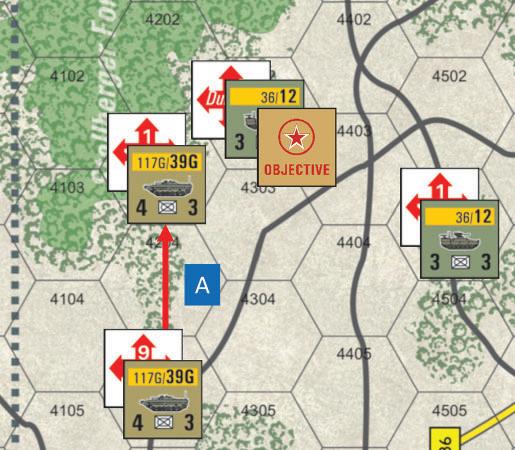
The Soviet 117th Guards Motor Rifle Regiment has been committed to a Hasty Attack operation. All nine steps in the regiment start in a single unit in hex 4205.
A. The WP player declares that hex 4302 is the Objective hex for the operation and places an Objective Hex Marker there. As his first move in the operation, the WP splits one step into a new unit and moves it to hex 4203 (red arrow), where he pauses to ask the NATO player to reveal his adjacent unit. The NATO player reveals that his unit is a dummy, whereupon it is removed from the map and the WP player does not reveal his own unit (the NATO player will know it is real because dummy units cannot move next to enemy units, but he will have no idea how many steps it contains).
Picture #2

The WP player designates hex 4503 as his new Objective hex and places an Objective Hex Marker there.
B. He then continues the movement of his one-step unit to hex 4403 (red arrow), where it again halts to see what it has encountered. The NATO player reveals that this time his unit is real and contains one step. The WP player reveals that his unit also contains one step. The WP chooses to end the movement of his unit in this hex.
C. The WP player next moves the eight steps remaining in the regiment to hex 4504 (red arrow). With all units in the regiment now moved, play proceeds to the Jamming Step.
[13.6]
EXECUTING OPERATIONS
[13.6.1] WP Operations. During the Operations Segment of the Activation Cycle for a WP division, the WP player can execute the planned operation for each regiment in that division in any order he desires, except for Reserve operations, which are executed separately during the Reserve Phase. Since a WP division comprises at most five regiments and one
47
2023, Compass Games, LLC
& ARMOR Copyright©
division base, he will have a maximum of six operations to conduct during the Operations Segment of any friendly Activation Cycle. No regiment is required to conduct an operation (meaning that it can remain stationary throughout the Activation Cycle), but if it does conduct an operation, then it must conduct the type of operation that was planned for it. Each operation must be completed before another can be started. The WP player declares an operation by flipping over the Operation Marker in the regiment’s Operation Box to reveal the operation planned for it and then follows the Steps described in the Operation Cycle for that type of operation. The WP player has the option to flip over the Operation Markers for multiple regiments that have been planned for an Assault operation and combine them in the same operation. No unit belonging to a regiment can ever participate in its planned operation if it is already on its used side when that operation is executed. If the lead unit for a regiment has become used for any reason, unused units in the regiment within three hexes of the Lead Unit Marker can still participate (this is an advantage of preplanned operations). The division base can execute its March operation (unplanned because March is the only operation it can ever execute) at any time before, between, or after regimental operations. When a WP regiment conducts its planned operation, all unused units in that regiment must participate (though they need not move), meaning that they will all flip to their used sides at the end of that operation. When a WP division base conducts its March operation, all units in the division base can participate, but no unit is required to participate. Any division base unit that does not participate cannot move but remains unused (this is important for engineer units, which must be unused to perform an Engineering Action later in the turn, see 33.0).
[13.6.2] NATO Operations. During the Operations Segment of the Activation Cycle for a NATO brigade, the NATO player can declare any operation he would like to execute, except for a Reserve operation, conduct an Operation Cycle for that operation, and then declare his next operation. There is no limit to the number of March operations that he can declare except for the number of units eligible to activate in the current Activation Cycle. There is no limit to the number of offensive operations that he can declare except for the number of Command Points he has available to assign task forces to those operations. His operations can be executed in any order he desires, and he does not need to declare any of his operations in advance. No NATO unit is ever required to participate in an operation.
[13.6.3] The Reserve Phase. Uniquely, Reserve operations are not executed during the Operations Segments of friendly Activation Cycles, but rather during the Reserve Phase. At the start of the Reserve Phase, the WP player rolls a die for the initiative. On an odd result, he wins the initiative. On an
even result, the NATO player wins the initiative (0 is treated as 10). The player who wins the initiative executes all his Reserve operations, one after the other across all formations, in any order he desires. Once he has finished, his opponent then executes all his Reserve operations, one after the other across all formations, in any order he desires. The WP player executes each Reserve operation he had planned for a regiment using all units in the regiment that remain unused, plus any eligible engineer units within three hexes of the lead unit (see 12.9.1). The NATO player can form task forces to execute Reserve operations from any NATO units that remain unused, provided that the maneuver units in any one task force are all drawn from the same brigade or from the same independent battalion (see 12.8.3).
[13.7] RESERVE OPERATIONS
Design Note: A Reserve operation represents an order to wait in position until higher command determines which threat or opportunity the formation should respond to.
The WP player executes a Reserve operation with a single regiment. The NATO player executes a Reserve operation with a single task force (see 12.6.3). A Reserve Operation Cycle consists of the following sequence of Steps:
1. Commitment Step: If the active player is the WP, he declares which regiment is executing its planned Reserve operation. If the active player is NATO, he declares that he is conducting a Reserve operation, forms a single task force by placing a Lead Unit Marker on the lead unit and declaring which other units from the same brigade within three hexes of the lead unit will join that task force, and then expends one Command Point to assign the task force to the operation.
2. Movement Step: All units in the regiment or task force committed to the operation can use ground movement, only, with a Movement Allowance of three Movement Points. Road movement is allowed. No unit can move adjacent to an enemy unit, unless it is entering a hex using protected movement (see 16.3)
3. Completion Step: Flip the Unit Counters for all participating units over to their used side. Remove the Lead Unit Marker.
[13.7.1] WP units belonging to a regiment with a planned Reserve operation are the only WP units allowed to react during a NATO offensive operation (see Reaction, 19.0).
[13.7.2] No unit can participate in a Reserve operation if it starts that operation adjacent to an enemy unit. WP units in a regiment planned for a Reserve operation that start that operation adjacent to an enemy unit are flipped to their used sides and do not move. This has no effect on the participation
48 AIR & ARMOR Copyright© 2023, Compass Games, LLC
of other units in the regiment that do not start adjacent to an enemy unit.
[13.8] INTERRUPT ACTIONS
Certain events that occur during play can trigger an “Interrupt Action.” When an Interrupt Action is triggered, normal play is halted to perform that action. When that action has been completed, normal play resumes. Interrupt Actions include:
1. The Contact Procedure (see 16.8.1)
2. Infiltration Fire (see 18.6)
3. Retreat Fire (see 18.9)
4. A Counter-Battery Fire Cycle (see 23.4)
5. Anti-Aircraft Fire (see 27.0)
6. A Mine Attack (see 37.5)
7. A Contamination Check (see 44.4)
8. A Screening Action by a US cavalry unit (see 41.2)
[14.0] STACKING RESTRICTIONS
Design Note: The stacking limits in Air & Armor do not reflect the practical limits of unit density. Each hex in Air & Armor represents a square mile. It would be physically possible to park the vehicles of an entire division in a single hex. Instead, the stacking limits and restrictions in this section reflect command and control limitations and logistical constraints on force management.
[14.1] STACKS AND FORCES
These rules refer to a “stack,” (a static concept) and a “force” (a dynamic concept). A stack is defined as all units that are stationary in the same hex. A force is defined as all units participating in the current operation (which can be an enemy operation if the force is retreating or reacting) that start in the same hex and are moving together as a single group. Forces can be combined (see 16.6.2) or split (see 16.6.3) during their movement. Units in a stack can be divided into multiple forces that move separately and multiple forces can end their movement in the same hex creating a single stack (see Force Movement, 16.6). Once a stack, part of a stack, or a single unit starts to move, it is always referred to as a force until its movement has ended.
[14.2] STACKING LIMITS
There is no limit to the number of forces that can move through a hex. There is a limit to the number of ground unit steps that can end their movement stacked in a hex. This limit is termed the “stacking limit” and applies to the total number of maneuver-unit steps (tank, armored cavalry, anti-armor,
mechanized infantry, and infantry steps) that can occupy a single hex at the end of any operation.
[14.2.1] WP Stacking Limit. The WP player can stack any number of maneuver units in a hex provided that the total number of steps belonging to all maneuver units in the hex never exceeds nine steps (the maximum number of steps in a single regiment).
[14.2.2] NATO Stacking Limit. The NATO player can stack any number of maneuver units in a hex provided that the total number of steps belonging to all maneuver units in the hex never exceeds four steps (the maximum number of steps in a single battalion).
[14.2.3] Other Unit Types. There is no limit to the number of steps of all non-maneuver unit types (HQ, artillery, engineer, helicopter, and air) that a player can stack in a single hex.
[14.2.4] The stacking limit applies only at the following three points during a turn:
1. At the end of the Movement Step of any operation. Maneuver units containing any number of steps can pass through a hex during a Movement Step, provided that the stacking limit is not violated at the end of the Step.
2. At the end of any force’s reaction movement (see 19.4).
3. At the end of any force’s retreat (see 18.4) or advance (see 18.5) during an offensive operation.
[14.2.5] All stacking limits and restrictions are summarized on the Stacking Limits Charts in the Charts & Tables Booklets.
[14.3] ALLIANCE STACKING RESTRICTIONS
In addition to the stacking limit, which applies to the number of units or steps in a hex, a player also faces certain restrictions on his ability to stack different formations in the same hex.
[14.3.1] WP Stacking Restrictions. The WP player is subject to the following stacking restrictions:
1. Units belonging to different WP regiments cannot stack together in the same hex. Exception: The Divisional Tank Battalion (DTB) in each motor rifle division, otherwise treated as a separate regiment for all purposes, can stack freely with any other units belonging to the same division, subject to the normal stacking limit of nine maneuver-unit steps.
2. Units belonging to different WP divisions cannot stack together in the same hex.
3. Units belonging to different WP armies cannot stack together in the same hex.
4. Units belonging to a WP base formation can always stack with any units in their chain of command.
49
ARMOR Copyright© 2023, Compass Games, LLC
AIR &
[14.3.2] NATO Stacking Restrictions. The NATO player is subject to the following stacking restrictions:
1. Units belonging to different brigades cannot stack together in the same hex.
2. Units belonging to different divisions cannot stack together in the same hex
3. Units belonging to different corps cannot stack together in the same hex (there is only one corps in this game)
4. Units belonging to any base formation can stack with any units in their chain of command.
5. Units belonging to a NATO independent battalion (see 12.8.3) are subject to the same stacking restrictions that apply to any other units of the brigade to which they are attached.
As an overriding restriction, units belonging to different NATO nationalities cannot stack together in the same hex.
[14.3.3] Enemy Units. Generally, no ground unit can ever end its movement stacked in the same hex with an enemy unit. Exception: A ground unit can temporarily stack with an enemy unit during an Overrun (see 42.0) or Close Attack (see 43.0) operation, but it cannot end the operation stacked with an enemy unit. Air units (24.0) and attack helicopter units (25.0) can always end their movement stacked with enemy units (since they occupy the hex at a different altitude).
[14.4] MASKING
The stacking limits and any other stacking restrictions are collectively termed “stacking restrictions.” A player can voluntarily choose to violate any stacking restriction at any point in the game. There are two exceptions:
1. A player can never violate the restriction that a ground unit cannot stack with an enemy ground unit unless it is entering the Objective hex during an Overrun (see 42.0) or Close Attack (see 43.0).
2. A player can never violate stacking restrictions when he reacts a force into the Objective hex of an enemy offensive operation (see 19.0).
The price for violating any other stacking restriction is that violating units will become “masked”. The basic principle is this: if a force ends its movement in a hex where it violates any stacking restriction, the owning player must place a Masked Marker on any entering units that violate stacking restrictions. If some entering units could stack legally and some cannot, the owning player can choose which units go under the Masked Marker. Used units already present in that hex can never be selected to be masked (they are considered to “own” the hex from an operational boundary perspective). Masking applies to whole units, not steps. However, if the
stacking limit has been violated, and a player has an available Unit Counter, he can split a unit and allocate its steps between one unit that will become masked and another that will not. Masking has the following effects:
1. Masked units cannot fire. Exception: Masked units can execute Flak Fire (see 27.2) and masked artillery units can execute Indirect Fire, (see 22.2).
2. No unit can react into an Objective hex if it contains a masked unit (see 19.0).
3. A stack of units that contains a masked unit cannot retreat from enemy Offensive Fire (see 18.4).
4. A stack of units that contains a masked unit cannot advance after combat (see 18.5).
5. Masked units cannot observe for a Fire Call (see 21.3).
6. Masked units take losses from enemy Offensive Fire only after all unmasked units have been eliminated (see 18.3.5.5).
7. Masked engineer units cannot execute any Engineering Actions (see 33.0) during the Engineering Phase. Design Note: The masking rules reflect the reality that when bodies of troops from different formations occupy the same area, confusion will reign, and they are going to start blocking each other. When too many troops from the same formation occupy the same area, they are also going to start blocking each other.
[14.4.1] Masked Markers. Units below a Masked Marker can never be moved above it (meaning they cannot switch places with the unmasked units in the hex), but they can exit the hex and unmask, or the Masked Marker can be removed. A Masked Marker is removed from a hex the instant that sufficient units have exited the hex, or been eliminated by enemy fire, to permit all units that remain to comply with all stacking restrictions. However, if step losses from an enemy Offensive Fire Combat cause a stack to become unmasked, it still cannot absorb Hits by retreating in that same combat (because retreat is an option that must be elected before any step losses are inflicted, see 18.4).
50
& ARMOR Copyright© 2023, Compass Games, LLC
AIR
Examples of Masking:
Picture #1

The WP player declares a Hasty Attack operation with the 247th Guards Motor Rifle Regiment against the M113 unit of the 54th HSB in hex 6513. He moves the regiment adjacent to the Objective hex (red arrow) and conducts the attack. As a result of this operation, the M113 unit must retreat into hex 6614 because this is the only hex that is not adjacent to an enemy unit (see 18.4.1). However, when it enters this hex, it violates the restriction against stacking with a unit of another brigade and the restrictions against stacking more than four NATO maneuver units in the same hex. Because the Leopard 2 unit is not used, the NATO player can choose which of the two units is masked. He chooses to place a Masked Marker on the M113 unit.
Picture #2

Because the M113 unit is masked, only the Leopard 2 unit will be able to execute Defensive Fire, and the NATO units will not be able to absorb any of the Hits inflicted on them by retreating.
Design Note: Masking is a surprisingly important rule. The ability to violate stacking restrictions at the price of being masked has many subtle effects on play. For instance, a player can use the units of one formation to attack through another formation’s positions, but only if they are not already engaged (i.e., already used). Losses always come from the unmasked units first because these are the units holding the line, while the masked units are held back either because they cannot deploy (too many steps) or because this is not their operational area (they have violated stacking restrictions by stacking with another formation).
[15.0] ZONES OF CONTROL
Design Note: In many wargames, all effects of moving in proximity to an enemy unit are tied to the concept of a Zone of Control (ZOC), a zone that exists in the six hexes adjacent to any unit, as defined below. This is not the case in Air & Armor, where a ZOC represents a unit’s field of fire and its sole purpose is to determine when an enemy unit moving into that field triggers a fire combat. A ZOC in this game does not extend into adjacent Heavy Woods, Town, or City hexes, collectively termed “Close Terrain” hexes, because in these types of terrain a unit’s field of fire extends no further than the first row of trees or houses. Thus, a unit can attack into this type of terrain, but it cannot inhibit enemy passage through this terrain by virtue of its field of fire. The following rules reflect this reality.
All units exert a Zone of Control (ZOC) into the six hexes adjacent to the hex they occupy, with the following exceptions:
1. Air units do not exert ZOCs (they are moving too fast to have any impact on adjacent hexes).
2. Utility helicopter units, and HQ units do not exert ZOCs (they have no Attack Strength and thus no field of fire).
3. Rocket artillery units do not exert ZOCs (they are barred from firing into adjacent hexes, see 22.7).
4. No ground unit ever exerts a ZOC into an adjacent “Close Terrain” hex. Close Terrain is defined as any Heavy Woods, Town, or City hex. Refer to the Terrain Key printed on the map to identify these terrain types.
5. Attack helicopter units are unique because they exert a ZOC not only into the six adjacent hexes, but also into the hex they occupy. Also, the ZOC exerted by an attack helicopter unit is never blocked by Close Terrain in its own hex or in any adjacent hex.
51
ARMOR Copyright© 2023, Compass Games, LLC
AIR &
The WP player now declares a Hasty Attack with the 45th Guards Tank Regiment on the two NATO units in hex 6614.
For the avoidance of doubt, ZOCs do extend across river hexsides and across Impassable Slope hexsides. The presence of a friendly unit in a hex does not negate an enemy ZOC in that hex for any purpose. Finally, a ground unit that occupies a Close Terrain hex exerts a normal ZOC into adjacent hexes that are not Close Terrain. A ZOC exerted by an enemy unit is abbreviated as an “EZOC.”
Example of ZOCs:
Picture #1

The Jaguar unit in hex 4506 exerts a normal ZOC into all six adjacent hexes (red zone).
Picture #2

The M48A2GA2 unit in hex 5824 exerts only a partial ZOC (red zone) because three of the adjacent hexes are Close Terrain hexes and thus block its ZOC.
Picture #3

The Mi-24 Hind unit in hex 5824 does exert a ZOC into all six adjacent hexes and its own hex (blue zone) because an attack helicopter’s ZOC is never affected by Close Terrain and always extends into its own hex as well.
[15.1] ZONE OF CONTROL EFFECTS
Enemy Zones of Control have the following effects:
1. A unit moving through an EZOC is subject to Infiltration Fire (see 18.6).
2. A unit that retreats into an EZOC is subject to Retreat Fire (see 18.9).
3. An engineer unit cannot conduct an Engineering Action (see 33.0) in an EZOC.
There is no additional Movement Cost to enter or exit a hex in an EZOC. The various effects of an EZOC are summarized on the Proximity Effects Chart in the Charts & Tables Booklets.
[16.0] GROUND UNIT MOVEMENT
Generally, ground units move during the Movement Step of the single friendly operation they are allowed to participate in each turn. Accordingly, the WP player moves his units by regiment or division base. The NATO player moves his units by task force or unit. Ground movement is regulated by the hexagons (hexes) printed on the map. A unit starts any operation it participates in with a fixed number of “Movement Points” (MPs). This number is determined by the type of operation it is conducting and is referred to as the unit’s “Movement Allowance.” During the Movement Step of its operation, a unit expends the Movement Points in its Movement Allowance to enter one adjacent hex after another until it lacks sufficient Movement Points to enter another hex, or the owning player chooses to halt it voluntarily. The number of MPs that a unit must expend to enter a hex is referred to as the “Movement Cost” for the hex. This number is determined by adding the Movement Cost for the primary terrain in the hex (see 2.2.1) to the Movement Cost for any special terrain in the hexside the unit must cross to enter that hex. These costs are all specified on the Terrain Effects Chart in the column labelled “Movement Point Costs.” The normal Movement Cost to enter a hex can be substantially reduced if a unit is eligible for “road movement” and can enter the hex along a road. Ground units can be moved at two times during a turn:
1. When they are committed to a friendly operation, in which case they can be moved during the Movement Step of that operation
52
Copyright© 2023, Compass Games, LLC
AIR & ARMOR
AIR & ARMOR
2. When they react during an enemy operation (see Reaction, 19.0), in which case they can be moved during the Reaction Step of that enemy operation
The type of operation a unit participates in determines when it moves. Units participating in a friendly Hasty Attack, Assault or March operation will move when they execute that operation during the Activation Cycle for the WP division or NATO brigade with which they activate. Units that react during an enemy offensive operation will move during an enemy Activation Cycle. Units participating in a Reserve operation will move when they execute that operation during the Reserve Phase. Units can also move as a result of combat by retreating out of an Objective hex (see 18.4) or advancing into one (see 18.5) but this movement is not subject to the normal rules for ground movement covered in this case.
[16.1] GROUND MOVEMENT
[16.1.1] Movement Costs. The Terrain Effects Chart shows the Movement Cost for each type of primary terrain and special hexside feature. The graphic symbols used for all hex and hexside features are shown on the Terrain Key found on each map sheet. Generally, the primary terrain in all hexes costs 1 MP to enter except for Heavy Woods hexes, which cost 3 MPs to enter. Crossing a hexside to enter a hex on the
Copyright©
other side is normally free, but there is an additional cost when crossing three special hexside terrain features:
1. An unbridged Fränkische Saale River hexside costs +2 MPs
2. A bridge hexside costs +1 MP (unless a force is crossing a Civil Bridge using road movement, see 16.4)
3. Moving upslope, only, across a Slope hexside costs +1 MP
Thus, for example, a unit seeking to enter a Heavy Woods hex by moving upslope across a Slope hexside would need to pay a Movement Cost of four MPs (3 MPs for Heavy Woods + 1 MP for moving upslope = 4 MPs). When an Obstacle Marker (see 36.0) or Smoke Marker (see 6.3.3) is placed in a hex it costs +1 to enter that hex for each such marker.
[16.1.2] Ground Movement Capabilities. The type of operation a ground unit is currently participating in determines its movement capabilities, including:
1. The Movement Allowance it receives (see the chart below)
2. Whether it can use road movement (see 16.4)
3. Whether it can move adjacent to an enemy unit (see 16.8)
This means that a ground unit’s movement capabilities can vary from turn to turn as it participates in different types of operations. The following chart shows the movement capabilities a ground unit receives for each type of operation:

The information in this chart is replicated in the Operations Summary Chart found in each player’s Charts & Tables Booklet. As an exception to the chart above, leg infantry units (certain airmobile units, see 29.3.1) can move only one hex per turn and are always subject to the rules for minimum movement (see 16.2). The MPs a unit receives at the start of each operation do not all have to be spent, but no MPs can be saved for use after the operation has ended.
[16.1.3] Ground Movement Restrictions. Generally, one unit’s movement must always be completed before another unit’s movement is begun, unless 1) multiple units are moving together as part of a force (see 16.6) or 2) multiple units are performing a force convergence movement (see 16.6.2) or force splitting movement (see 16.6.3). Used units
(which includes Disrupted units, see 23.3) cannot use ground movement because they are not allowed to participate in an operation after they become used. Ground movement cannot be used to:
1. cross an Impassable Slope hexside.
2. cross an unbridged Main River hexside, unless using one of the special River Crossing procedures (see Ferry Crossing, 17.4 and Amphibious Crossing, 17.5).
3. move next to an enemy unit in any case where this is prohibited (see 16.8).
53
2023, Compass Games, LLC
[16.2] MINIMUM MOVEMENT
Generally, a ground unit can always move at least one hex during the Movement Step of its operation even if it lacks sufficient Movement Points to enter that hex. This one hex move is termed “minimum movement.” However, minimum movement cannot be used to violate any of the movement restrictions outlined in Case 16.1.3. Exception: Leg infantry units (see 29.3.1) can cross an Impassable Slope hexside.
[16.3] PROTECTED MOVEMENT
Design Note: Protection represents a unit holding the perimeter of a Close Terrain hex to enable other units to enter or pass through that cover without enemy interference. Protection is a major mechanic in this game, with a lot of subtle effects.
When a maneuver unit occupies a Close Terrain hex adjacent to an enemy unit, it is said to “protect” that hex for any other friendly unit or force that is currently moving. To protect a hex, a maneuver unit must meet one of the following conditions:
1. It is not participating in the current operation.
2. It is participating in the current operation but has not yet moved
[16.3.1] Effects of Protection. When a hex adjacent to an enemy unit is protected by a friendly unit, the following effects apply to other friendly units that enter the hex:
1. Any friendly force executing any type of operation can enter and transit the hex. Exception: Dummy units can never move next to an enemy force.
2. A moving force that transits the hex need not stop to reveal itself. If it voluntarily ends its movement in the hex, then it must reveal itself.
3. Any force eligible for road movement (see 16.4) can use it to enter and exit the hex.
4. A unit that is reacting (see 19.0) can enter the hex on its way to the Objective hex.
5. When a moving force ends its movement in the hex, it must be revealed, but it is never subject to enemy Defensive Fire unless it is both participating in an offensive operation and adjacent to the Objective hex
Entering a protected hex is termed “protected movement.” Protected movement is the only way that a reacting unit can move adjacent to an enemy unit in a hex other than the Objective hex. Protected movement is the only way that a unit participating in a March or Reserve operation can move adjacent to an enemy unit at all. A protected hex provides no benefit to a unit moving by air movement (see 29.3.2)
because a protected hex is always a Close Terrain hex, and no airmobile unit can ever be picked up or dropped off in a Close Terrain hex.
Play Note: Protected movement allows a player to reinforce or relieve a friendly position in a Close Terrain hex adjacent to an enemy unit using a March or Reserve operation without taking enemy Defensive Fire. To reinforce or relieve a friendly position adjacent to an enemy unit in any other type of terrain, a player would have to launch an offensive operation to move friendly units next to the enemy unit and those units would take Defensive Fire. Protected movement also allows a player to use a March or Reserve operation to traverse a hex adjacent to an enemy unit and even to use road movement while doing it.
Design Note: An astute player can argue that the protected movement rule violates time and space constraints because a unit cannot both move and remain static to cover for another unit’s movement at the same time. However, movement in this game is not an action that consumes an entire turn. Rather, movement is intended to represent short bounds between cover followed by long halts under cover because this is an essential survival tactic in a high threat environment. Accordingly, a unit can both protect another unit’s short bound and then make its own short bound in the time represented by a turn. This is also why Movement Allowances in this game are nowhere near their theoretical maximum.
[16.4] ROAD MOVEMENT
Design Note: There are two types of ground movement in this game, “tactical movement” and “road movement.” Tactical movement presumes that a unit is dispersed in a tactical formation off-road and is ready for contact with the enemy. Road movement presumes that a unit is lined up in a column along a road and is not ready for contact with the enemy at all.
“Tactical movement” applies when a unit pays the normal Movement Point Cost to enter a hex. Tactical movement generally applies whenever a unit is executing a Hasty Attack or Assault operation or is reacting into an Objective hex (see Reaction, 19.0). “Road movement” applies when 1) a unit is eligible to use road movement because it is executing a March or Reserve operation and 2) it enters a hex down a road that connects the hex it is exiting to the hex it is entering. Road movement allows a unit to enter a hex for just a fraction of a Movement Point. WP units executing an Attack from March (a special version of a Hasty Attack, see 16.5) can also use road movement for the first half of their Movement Allowance, which usually means their first three MPs unless they have been contaminated (see 44.4). To enter a hex
54 AIR & ARMOR Copyright© 2023, Compass Games, LLC
hex using road movement, the hexside between the hex entered and the hex exited must be pierced by a road that extends on both sides. Exception: An eligible unit can always use road movement to exit a Town or City hex along a Minor Road even though Minor Roads do not extend into Town & City hexes (see 16.4.1). There are three types of roads:
1. Minor Roads, shown as gray lines
2. Bundesstraßen, shown as yellow lines
3. Autobahns, shown as orange lines.
Bundesstraßen (German for Federal Highways; the “ß” is pronounced “s”) are one lane highways. Autobahns are two lane highways. See the Terrain Key printed on the map for the precise symbols for each type of road. When a force uses road movement to enter an adjacent hex along a road, it ignores both the normal MP cost for any special terrain in the hexside crossed and the normal MP cost for the primary terrain in the hex entered, paying instead only the Movement Cost for that type of road. When a force enters a hex along a Minor Road or Bundesstraße (the singular form of the plural word Bundesstraßen), it expends only ½ of a Movement Point. When a force enters a hex along an Autobahn, it expends only ¼ of a Movement Point. Fractions are retained until a force has finished its movement. A unit can never use road movement to enter or exit a hex adjacent to an enemy unit unless that hex is protected. A force eligible to use road movement can alternate between road movement and tactical movement any number of times over the course of its movement except when a WP unit attacks from march (see 16.5), in which case once a WP force uses tactical movement to move adjacent to an enemy unit, it cannot use road movement for the remainder of that operation. A force that is not eligible to use road movement ignores roads for all purposes, with two exceptions:
1. A force using tactical movement can always use a road to cross a river hexside at a Civil Bridge (see 17.3) at the cost of one additional MP above the normal Movement Cost for the primary terrain in the hex it is entering.
2. A force that is reacting (see 19.0) can always enter a hex along any type of road for just one MP, regardless of the normal cost to enter that hex.
[16.4.1] Towns and Cities. Players will note that Minor Roads never trace through Town and City hexes. Accordingly, a unit eligible for road movement must always pay a full 1 MP
to enter a Town or City hex from an adjacent Minor Road hex leading up to it. Units eligible for road movement can always exit a Town or City Hex along a road leading away from it by paying the Minor Road cost of ½ an MP. Minor Roads running up to and away from a Town or City hex do negate any extra Movement Cost for any special terrain in the hexside crossed to enter or exit that Town or City hex when a unit is eligible for road movement. Units eligible for road movement which enter or exit a Town or City hex across any type of Civil Bridge hexside pay no extra cost for the bridge hexside. Units using tactical movement will pay +1 for the Civil Bridge hexside. Units can freely enter and exit Town and City hexes along a Bundesstraße or Autobahn using the appropriate road Movement Cost because these types of roads do trace through Town and City hexes.
Design Note: This rule reflects the reality that most German towns and cities were founded in the Middle Ages and feature a maze of streets, often remarkably narrow with sharp turns. US soldiers quickly learned to stay out of them when driving military vehicles unless they were on a Bundesstraße or Autobahn, which were built to bypass these choke points. This is why Minor Roads on the map do not pass through Town and City hexes, while Bundesstraßen and Autobahns do.
[16.4.2] Military Bridges. No unit can use road movement to enter a hex across a Military Bridge hexside (see 34.0).
[16.4.3] Obstacles. Obstacle Markers negate any road in their hex. No unit can enter a hex using road movement if it contains an Obstacle Marker. A unit can exit an obstacle hex using road movement.
[16.4.4] Minefields. A unit can enter a hex containing a Minefield Marker (see 37.0) using road movement. However, if the minefield proves to be real, it must immediately end its movement and is subject to a Mine Attack (see 37.5). A unit that begins its movement in a minefield cannot enter an adjacent hex using road movement except for the engineer unit that created that minefield in the first place (see 37.3.1).
[16.4.5] The A70. The Bundesstraße that runs from hex 3201 to hex 3821 is labeled as Autobahn 70 but treated as a Bundesstraße (the Autobahn was under construction at this time and only one lane was open in each direction).
55
ARMOR Copyright© 2023, Compass Games, LLC
AIR &
Example of Ground Movement:

A. The NATO player activates the 1/3 Brigade and announces a March operation with his M2 unit in hex 2916. The unit receives six MPs for this operation. It enters hex 3017 using tactical movement (both because it starts adjacent to an enemy unit and because there is no road connection), so this Clear hex costs the unit one MP. It can then use road movement to enter the next three hexes at just a half an MP per hex for the Bundesstraße (yellow road). It can both enter and exit hex 3115 using road movement, even though it is adjacent to an enemy unit, because the hex is protected by the Marder unit present in that hex. However, the unit must pay a full Movement Point to enter the City hex across the river in 3214 because a Minor Road does not pass through a City or Town hex. The Minor Road across the river between hexes 3215 and 3214 does constitute a Civil Bridge, which enables the M2 unit to enter the City hex in 3214 at no extra cost for the Civil Bridge hexside. The unit can enter hex 3313 using road movement, because it is exiting a City hex along a Minor Road, so it pays just a half MP. Finally, it enters hex 3312 for one MP because again it cannot use road movement to enter
a City or Town hex along a Minor Road. The NATO player halts its movement there, having expended five of its total Movement Allowance of six MPs. The red line traces the M2 unit’s entire movement path and shows the Movement Cost to enter each hex.
B. In his next Activation Cycle, the NATO player activates the 35th Panzergrenadier Brigade and announces a Hasty Attack operation with his Leopard 1 unit in hex 3614 against the Soviet tank unit in hex 3316. The unit receives six MPs for this operation. Because the unit cannot use road movement, it pays the normal tactical Movement Cost of one MP to enter each hex along its route, even when moving down a road, except when it crosses the Main River into hex 3315, where it must pay one additional MP for crossing the Civil Bridge hexside. The blue line traces the Leopard 1 unit’s entire movement path. It has expended its total Movement Allowance of six MPs to reach its destination hex.
56 AIR & ARMOR Copyright© 2023, Compass Games, LLC
[16.5] WP ATTACK FROM MARCH
Design Note: This game is built on asymmetry. This rule is one of those asymmetrical cases. The WP was quite good at what it trained to do, and it trained extensively in making a rapid attack from march.
The WP has a special ability called “Attack from March,” which has nothing to do with a March operation. When a WP regiment is executing a Hasty Attack operation, its units can use road movement for the first half of their Movement Allowance. This means that the first three MPs of a WP unit’s six MP Movement Allowance can be spent on any combination of road and tactical movement. The second
three MPs can be spent only on tactical movement. Note that if a WP unit is contaminated (see 44.4), its Movement Allowance would be reduced to four MPs and therefore only the first two MPs could be spent on road movement and the second two on tactical movement. Like any other unit using road movement, a WP unit executing a Hasty Attack cannot use road movement to enter a hex adjacent to an enemy unit unless that hex is protected. Once a WP unit conducting a Hasty Attack has moved adjacent to an enemy unit using tactical movement, even if that enemy unit proves to be a dummy, it must continue to use tactical movement for the remainder of its movement (it remains in combat formation once it has hit the front line).
Example of Attack from March:

A. The WP player has planned a Hasty Attack with the 170th Guards Motor Rifle Regiment, which gives each of its units six MPs for the operation. He begins by declaring that hex 3918, containing a Canadian mechanized unit, is his Objective. He moves the first unit in the regiment, located in hex 3215, down the Bundesstraße, spending its first three MPs using road movement to reach hex 3817 (top red line). The unit enters its final hex, 3917, using tactical movement (top brown line) both because it cannot use road movement for the second half of its Movement Allowance and because it cannot use road movement to enter an unprotected hex adjacent to an enemy unit.
B. The WP player next moves his unit in hex 3217 entirely by tactical movement to hex 3819 (middle brown line).
C. Finally, the WP player moves his unit in hex 3019 down the Bundesstraße by road movement, spending three MPs to reach hex 3619 (bottom red line). He must then switch to tactical movement to spend his remaining three MPs to end the unit’s move in hex 3919 (bottom brown line). The Movement Step of the operation is completed.
57
ARMOR Copyright© 2023, Compass Games, LLC
AIR &
[16.6] FORCE MOVEMENT
When the active player commits units that start in the same hex to the same operation, he can move each unit separately or combine some or all of them into a single group that moves as one. This group of units all moving together at the same time is referred to as a “force”. The basic principle embodied in the following rules is that a player can split and combine units and forces at any point during their movement, but no individual unit or step can ever move farther than it could have moved if it moved along its path alone. A player can add units to a force during its movement using both of the following two cases.
[16.6.1] Force Aggregation. A moving unit or force can pick up other units in the hexes along its path of travel, if:
1. any unit picked up is committed to the same operation.
2. the number of maneuver-unit steps in the combined force never exceeds the stacking limit (though it can move through hexes containing other friendly units even if the total number of maneuver steps in the moving and static units exceeds the stacking limit).
3. any unit picked up moves no further than allowed by the MPs remaining to the original force at the point that it entered the unit’s hex.
[16.6.2] Force Convergence. Multiple forces can start in separate hexes, converge together to form a single force at a “meeting point” hex, and then proceed further as a single force if all the following requirements are met:
1. All forces combined are committed to the current operation.
2. The number of maneuver-unit steps in the combined force never exceeds the stacking limit (though it can move through hexes containing other friendly units even if the total number of maneuver steps in the moving and static units exceeds the stacking limit).
3. Any forces so combined move no further from the meeting point hex than the smallest number of MPs remaining to any of the units that met in that hex.
For an example of force convergence, see the Examples of Unit Combination at the end of Case 11.6.
[16.6.3] Force Splitting. A moving force can be split into multiple forces at any point during its movement, either by separating its component units or splitting individual units, provided that each force that exits the hex where the split occurs moves with no more MPs than the original force possessed after it entered that hex (see the Example of Unit Splitting at the end of Case 11.5).
[16.6.4] With the exception of any set of forces that are being converged or split during their movement, a player must
always start and end the movement of an individual force before he can begin the movement of another
Design Note: To wrap all the movement and step transfer rules together, consider this: the basic principle of Air & Armor is that steps are the real units in the game and Unit Counters are merely where steps begin and end their movement. Any movement is allowed provided that no Unit Counter makes an illegal move, and no individual step makes an illegal move between the Unit Counter it starts in and the Unit Counter it ends in.
[16.7] MOVEMENT AND FRIENDLY UNITS
Friendly units can always move through hexes containing other friendly units, regardless of stacking restrictions. However, if they end their movement in a hex containing friendly units in violation of stacking restrictions, then some of the units in that hex will become masked (see 14.4).
[16.8] MOVEMENT AND ENEMY UNITS
There is no additional Movement Cost for a ground unit to enter or exit a hex adjacent to an enemy unit. However, a unit cannot enter a hex adjacent to an enemy unit unless at least one of the following conditions applies:
1. It is participating in an offensive operation.
2. The hex is protected (see 16.3), in which case a unit can be conducting any type of operation.
3. It is forced to retreat into that hex by its retreat priorities (see 18.4.1).
In addition, no WP unit participating in a regiment’s operation can ever move adjacent to an enemy unit if it does not start the operation within three hexes of the Lead Unit Marker for that regiment (see 12.3.2.1). A unit can always exit a hex adjacent to an enemy unit unless the hex it is trying to enter is also adjacent to an enemy unit, in which case this movement is barred unless the unit meets one of the conditions above.
[16.8.1] Contact Procedure. The instant that a ground unit or force enters a hex adjacent to an enemy ground unit, and the strength of any of the units in contact are unknown to either player, the active player must halt his movement temporarily and run an Interrupt Action called the “Contact Procedure.” The Contact Procedure is run as follows:
1. The inactive player declares whether any of his units adjacent to the moving force are real.
2. If none are real, then all adjacent units belonging to the inactive player are removed from the map and the active player continues to move his force without revealing it
58 AIR & ARMOR Copyright© 2023, Compass Games, LLC
3. If at least one inactive unit is real, then the active player must reveal the exact makeup of his moving force (unit types and steps).
4. All inactive units adjacent to the moving force are also revealed, and any dummy units are removed from the map.
5. Both players are free to examine opposing units to confirm their makeup, but the active player cannot examine any Minefield Markers in hexes adjacent to his moving force.
6. The active player then decides whether to end his force’s movement in that hex or continue with any MPs remaining.
The Contact Procedure is executed each time a ground force moves adjacent to an enemy unit unless both players waive their right to run it because they already know the contents of the opposing force. It is also executed each time a force retreats (see 18.4) or advances (see 18.5) into a hex that is adjacent to an undetected enemy unit. The Contact Procedure is reproduced in the Open Mode Contact Procedure found in the Charts & Tables Booklets. Note that this procedure is superseded by Case 45.3.1 when any side is being played in Hidden Mode
[16.8.1.1] Retreat Contact. When a unit retreats next to an enemy unit, the roles in the Contact Procedure are reversed: the inactive player is treated as the active player and the active player is treated as the inactive player (because in this case it is the inactive player who is moving his force).
[16.8.1.2] Contact Exceptions. The Contact Procedure is not run when:
1. a force enters a protected hex and continues to move.
2. an air or helicopter unit enters a hex adjacent to or containing an enemy ground unit.
[16.8.2] Enemy Units and Offensive Operations. A force executing an offensive operation is free to move adjacent to enemy units and free to move directly from one hex adjacent to an enemy unit to another, regardless of EZOCs. However, a moving force will trigger Infiltration Fire (see 18.6) when it attempts to 1) move directly from one EZOC hex to another (all enemy units that exert a ZOC into both hexes can fire) or 2) enter and exit a hex in an EZOC in the same move (all enemy units that exert a ZOC into that hex can fire).
[16.8.3] Enemy Units and March Operations. A force executing a March operation can start in a hex adjacent to an enemy unit but cannot enter or traverse a hex adjacent to an enemy unit unless the hex is protected (see 16.3).
[16.8.4] Enemy Units and Reserve Operations. A WP unit assigned a Reserve operation cannot participate if it starts adjacent to an enemy unit (it simply flips to its used side). A NATO unit adjacent to an enemy unit cannot be committed to a Reserve operation. A force executing a Reserve operation cannot enter or traverse a hex adjacent to an enemy unit unless the hex is protected (see 16.3).
[16.8.5] Enemy Units and Reaction. No unit can execute reaction movement (see 19.0) if it starts adjacent to an enemy unit. A force executing reaction movement cannot enter or traverse a hex adjacent to an enemy unit unless 1) the hex is protected (see 16.3) or 2) the force is entering the Objective hex of the current enemy operation.
[16.8.6] Enemy Units and Road Movement. No unit can ever enter or exit a hex adjacent to an enemy unit using road movement unless the hex is protected. This means that the last maneuver unit out of a Close Terrain hex cannot use road movement to exit the hex (it is the rearguard). Once a unit adjacent to an enemy unit has exited its starting hex, it can switch to road movement to enter subsequent hexes that are 1) not adjacent to an enemy unit or 2) are protected.
[16.8.7] Shattered Units. Units belonging to Shattered formations (see 31.0) cannot enter a hex adjacent to an enemy unit except when it retreats, and the retreat priorities leave it no better choice (see 18.4.1).
[16.8.8] No friendly force can ever enter a hex containing an enemy unit, unless:
1. that unit proves to be a dummy, in which case it is removed from the hex before the friendly unit enters it.
2. the force is executing an Overrun (see 42.0) or Close Attack (see 43.0).
3. the force is a helicopter unit (it may be transporting a passenger ground unit, see 26.0), in which case it can always move into and through enemy occupied hexes (but will be subject to enemy Flak Fire, see 27.2).
4. the force is an air unit (see 24.0), in which case it can always be placed in a hex containing an enemy unit (but will be subject to either enemy SAM or Flak Fire, see 27.0)
[16.8.9] Proximity Effects Chart. The various effects of moving friendly units into and/or out of hexes adjacent to an enemy unit are summarized on the Proximity Effects Chart in the Charts & Tables Booklets.
59
Copyright© 2023, Compass Games, LLC
AIR & ARMOR

The three units of the 117th Guards Motor Rifle Regiment are starting a Hasty Attack operation with the US Bradley unit in hex 3312 as their objective. The BMP unit in hex 3114 moves first, using the Attack from March option. This enables it to use road movement for its first three MPs. It can enter hex 3215 using road movement for a Movement Cost of just half an MP, even though this hex is adjacent to an enemy unit, because it is a Close Terrain hex protected by another unit that began the operation in this hex. It then moves across the Civil Bridge into hex 3214 (hidden beneath the red line) at a Movement Cost of one MP because a unit must always pay a full MP to enter a Town or City from a Minor Road. However, because the hex is protected by the unit already present, the moving unit is eligible to use road movement to cross the Civil Bridge hexside into hex 3214 at no extra Movement Cost (see 16.4.1). Finally, it spends another three MPs, which must be tactical movement because there is no connecting road, to move adjacent to the Objective hex. The Bradley unit in hex 3314 cannot execute Infiltration Fire as the BMP unit moves by because no ground unit exerts a ZOC into a City hex.

The second unit crosses the bridge into hex 3214 at a cost of two MPs (one for the Civil Bridge hexside and one for the City hex) because it does not protect its own hex and thus must use tactical movement to exit a hex next to an enemy unit. It then spends three MPs to move off-road up to the Objective hex.

60 AIR & ARMOR Copyright© 2023, Compass Games, LLC
Example of Movement in Contact with Enemy Units: Picture
#1
Picture #2
Picture #3
The third unit of the 117th Guards spends 3 MPs to move off-road until it is adjacent to the Objective hex, completing the Movement Step of the operation.
[17.0] RIVERS
Design Note: There are two rivers on the map, the Main and the Fränkische Saale. The Fränkische Saale is barely 25 meters across at its widest and is shallow enough for a tank or IFV to ford with little preparation. It is more of an obstacle for its banks than its water. The Main, on the other hand, is anywhere from 50 to 220 meters wide and can be as deep as four meters during spring floods. It has steep and sometimes walled banks and a fast current. Even an amphibious vehicle would find scaling the opposite bank to be challenging for long stretches of the river.
There are two kinds of rivers, Major Rivers and Minor Rivers. All rivers on the map are depicted as hexside terrain. Rivers are obstacles to ground units, only. Air and helicopter units ignore river hexsides completely and can cross them without hindrance. The following rules describe how ground units can cross river hexsides. The term “bank” refers to a hex adjacent to a river hexside.
[17.1] CROSSING A MINOR RIVER
There is only one Minor River in this game, the Fränkische Saale. A ground unit can cross any hexside of the Fränkische Saale by paying two extra MPs in addition to the normal Movement Cost for the hex on the opposite bank.
[17.2] CROSSING A MAJOR RIVER
There is only one Major River in this game, the Main. Ground units cannot cross a Main River hexside except where a bridge exists. There are two exceptions:
1. Any unit can cross a Main River hexside by Ferry Crossing (see 17.4).
2. WP motor rifle regiments, only, can cross a Main River hexside by Amphibious Crossing (see 17.5).
[17.3] BRIDGES
A bridge hexside exists on the map wherever a road crosses a river. This type of bridge is termed a “Civil Bridge” to distinguish it from a “Military Bridge,” which is emplaced across a river hexside by an engineer unit during play (see 34.0). If a unit is eligible to use road movement to enter the hex on the opposite bank, a Civil Bridge negates the river hexside it spans, and the moving unit pays no extra MP cost for the hexside. If a unit is not eligible to use road movement, a Civil Bridge negates the river hexside it spans, but the unit spends +1 MP to cross it (the bridge is a choke point for any unit that is deployed in tactical formation). When a Civil Bridge is blown (see 38.0), the road that connects the two adjacent hexes is severed and no longer functions. The hexside immediately becomes an unbridged river hexside. If a Military Bridge replaces a Civil Bridge across that river
hexside, a player cannot use road movement to cross that bridge hexside. Military Bridges always cost +1 MP to cross. A player can always use a Military Bridge built by his opponent unless an enemy engineer is maintaining it (see 34.3). For all rules purposes, a hex is “adjacent” to a bridge or river hexside only if it is one of the two hexes that share that bridge or river hexside.
Examples of River Crossings
Picture #1

A unit conducting a March operation moves from hex 4732 (Karlstadt) to hex 4733 (red arrow). Because the unit is eligible for road movement and the hexside contains a Minor Road, it is Civil Bridge hexside and therefore the unit pays just half an MP to cross to the opposite bank.
Picture #2

A unit conducting a Hasty Attack operation moves from hex 4732 (Karlstadt) to hex 4733 (red arrow). Because the unit cannot use road movement, it pays one MP to cross the Civil Bridge hexside and three MPs to enter the Heavy Woods hex on the other bank for a total of four MPs to enter the hex.
61
& ARMOR Copyright© 2023, Compass Games, LLC
AIR

A unit conducting a March operation moves from hex 4732 (Karlstadt) to hex 4733 (red arrow). The Civil Bridge in the hexside between these two hexes has been blown and replaced with a Military Bridge. Although the unit is eligible for road movement, the road connecting the two hexes has been severed by the blown bridge (see 38.5.1). The unit pays one MP to cross the Military Bridge hexside and three MPs to enter the Heavy Woods hex on the other bank for a total of 4 MPs to enter the hex.
[17.4] FERRY CROSSINGS
Design Note: Bridging Points in Air & Armor represent a set of modular pontoon sections that can be bolted together to form a bridge or used individually as ferry platforms to ferry vehicles across a river. In a Ferry Crossing, one or more engineer units are manning motorboats and moving individual pontoon sections back and forth across the Main River to ferry vehicles to the other side. Once these pontoon sections have been bolted into a bridge, they are no longer available for use as ferries.
A Ferry Crossing is a special form of movement in which an engineer unit facilitates other units to cross a Main River hexside. An engineer unit must be paired with an available Bridging Point (one of the Combat Support Points a player receives according to the instructions in the scenario being played, see 34.1) to perform a Ferry Crossing. Each engineer unit/Bridging Point pair can ferry three steps across the Main. Thus, two engineer units could be paired with two Bridging Points to Ferry six steps across a Main River hexside (2 x 3 = 6). A Ferry Crossing can be executed during the Movement Step of any friendly operation except a Reserve operation, but at no other time during play. To execute a
Ferry Crossing the active player must meet all the following conditions:
1. At least one engineer unit and the unit(s) to be ferried must start the Movement Step of the operation in a hex adjacent to the Main River hexside(s) they will cross. This hex is termed the “ferry site.”
2. Both the engineer unit and the unit(s) it will ferry must be undisrupted, unused (meaning that all units must have moved there in a prior turn) and committed to the current operation
3. The active player must have at least one Bridging Point available (see 17.4.2).
4. The hex(es) on the opposite bank that friendly units will ferry into must be clear of enemy units (they can be adjacent to enemy units).
A Ferry Crossing constitutes a unit’s entire movement for the operation. The units being ferried simply move from the ferry site to any adjacent hex on the opposite bank of the Main, whereupon they must end their movement. Units committed to the same operation that are not being ferried can move normally, including conducting an Amphibious Crossing (see 17.5) from the same or another hex. There are no restrictions on Ferry Crossing for the type of terrain in either hex. EZOCs do not prevent Ferry Crossings, but a unit that is ferried from one EZOC to another may be subject to the special “sitting duck” Infiltration Fire covered in Case 17.8.
[17.4.1] Ferried Units. The steps to be ferried can come from one unit or multiple units present at the ferry site. If a player cannot ferry all steps of a unit across, he must have an available Unit Counter to split that unit into the steps that cross and the steps that remain, or no steps can cross. An engineer unit can ferry itself across, but its own step then counts against the number of steps it can ferry.
[17.4.2] Bridging Points. The scenario instructions may provide each player with a certain number of Bridging Points (see 34.1), which are recorded on a player’s Combat Support Points Track. Each Bridging Point used for a specific Ferry Crossing is borrowed from the Combat Support Points Track and cannot be used for any other Ferry Crossing that turn nor to build a Military Bridge (see 34.2). A NATO engineer unit can only borrow a Bridging Point of the same nationality. At the end of the turn the point is returned to the tracks. If a player has expended all his Bridging Points to construct Military Bridges, meaning that there are no points left to borrow from the tracks, his engineer units cannot conduct any further Ferry Crossings until a Bridging Point has been recovered (see 34.5).
62
& ARMOR Copyright© 2023, Compass Games, LLC Picture #3
AIR
[17.5] WP AMPHIBIOUS CROSSING ATTEMPTS
Design Note: Soviet doctrine expected a division to make one major river crossing every 24 hours. Accordingly, the WP was quite proficient at this exercise. Moreover, the APCs in their motor rifle regiments were all capable amphibious vehicles. An Amphibious Crossing, as modeled in the following procedure, represents an attempt by a motor rifle regiment to find a section of the Main where its vehicles can swim the river and scale the opposite bank in sufficient quantity to get several companies across. NATO is not given this ability because 1) it seldom practiced the operation (it could lead to fatalities) and 2) most of its vehicles had no amphibious capability.
WP motor rifle regiments, only, (regiments with a mechanized infantry Unit Symbol) can make an Amphibious Crossing Attempt over an unbridged Main River hexside during the Movement Segment of an Assault operation. The process for making an Amphibious Crossing Attempt is as follows:
1. The regiment must be assigned an Assault operation. It can have an Objective hex for the operation, but this hex cannot be a hex that the WP player is attempting to enter by Amphibious Crossing.
2. The WP player must declare a “crossing site.” A crossing site is a single hex on the near bank adjacent to a Main River hexside and within two MPs of at least one of the regiment’s units. The crossing site cannot be a Town or City hex (the river embankments in towns and cities were generally walled).
3. Any units of the regiment, plus any participating engineer units, can expend up to two of their three MPs to reach the crossing site if they can enter the crossing site hex with enough MPs left to pay the normal Movement Cost to enter a hex on the opposite bank (ignoring the river hexside). If a unit does not enter the crossing site with enough MPs to pay for a hex on the opposite bank, it cannot cross. However, units that start in the crossing site hex can use minimum movement (see 16.2) to cross even if they otherwise lack the MPs to enter a hex on the opposite bank.
4. The WP consults the Amphibious Crossing Table and rolls a die to determine how many steps of the regiment present in the crossing site and eligible to cross can move one additional hex across the Main River. If an engineer unit is participating in the Assault operation and can move to the crossing site with at least 1 MP remaining, the WP player can add +2 to his die roll. There is no benefit for additional engineer units. Only steps belonging to the motor rifle regiment can cross (the engineer unit is not itself amphibious).
5. Steps that successfully cross the river must be formed into a unit in a hex on the opposite bank, where they immediately end their movement. If all steps in a unit cross, then no extra Unit Counter is needed. However, if fewer steps cross than are in the unit making the attempt and there is no free Unit Counter available to split the unit, then the crossing attempt fails, and all steps remain in the crossing site.
6. If A) at least one step successfully crosses, B) the crossing site is adjacent to more than one hex on the far bank and C) the regiment has the available Unit Counters, then the WP player can form the steps that cross the Main into multiple units in multiple hexes on the far bank. Some or all units can be dummy units. The WP player is not actually required to move any steps across.
The hex(es) entered on the far bank must be clear of enemy units and cannot be Town or City hexes. There is no limit to the number of motor rifle regiments that can attempt an Amphibious Crossing each turn, except for the availability of CPs to assign Assault operations. However, each regiment can declare only one crossing site and make one die roll on the Amphibious Crossing Table in a single turn. No regiments can share the same crossing site.
Design Note: The Amphibious Crossing Table is designed to reflect the highly variable conditions of the river itself, the condition of its banks, and the difficulty of locating a crossing site that will support both river entry and river exit for amphibious vehicles. Engineering studies by the US Army calculated that there was only a 15% probability that an amphibious vehicle could successfully exit the typical West German river.
[17.6] RIVER CROSSINGS AND ENGINEERS
[17.6.1] An engineer unit that facilitates a Ferry or Amphibious Crossing must participate in the same operation with the units it is helping to cross, meaning that it will always flip to its used side at the end of the operation and thus it will not be eligible to perform an Engineering Action (see 33.0) during the Engineering Phase later in the turn.
[17.6.2] It is possible for the WP player to conduct both a Ferry Crossing and an Amphibious Crossing in the same operation if that operation is an Assault by a WP motor rifle regiment. The ferry site and the crossing site could be the same hex or different hexes. However, an engineer unit cannot support both types of crossings in the same operation. The WP player must pick which type of crossing each individual engineer unit is supporting though it is possible for multiple engineer units to participate in the same operation and for each to support a different type of crossing.
63 AIR & ARMOR Copyright© 2023, Compass Games, LLC
[17.7] RIVER COMBAT
Units are free to fire across river hexsides. The Fire Strength of a ground unit firing over a Main River hexside is halved. The Fire Strength of a ground unit firing over a Fränkische Saale River hexside is not affected. The Fire Strength of air and attack helicopter units and of artillery units using Indirect Fire (see 22.2) are never affected by firing over any type of river hexside. No unit can ever retreat (see 18.4) across any type of river hexside unless it contains a bridge. A unit can advance (see 18.5) over a Fränkische Saale River hexside whether it is bridged or not but can advance over a Main River hexside only if it is bridged.
[17.8] SITTING DUCK RULE
If an enemy force participating in an offensive operation triggers Infiltration Fire (see 18.6) as it crosses a Main River hexside, the Fire Strength of any friendly unit executing that Infiltration Fire is doubled if it exerts a ZOC into both the hex the enemy force is exiting and the hex it is entering on the opposite bank (in this case, its targets are literally sitting ducks). This doubling effect negates any halving that might normally apply for fire across a Main River hexside and applies whether the target force is crossing at a bridge or executing a river crossing (a Ferry Crossing or an Amphibious Crossing). Only steps actually crossing the river are subject to this fire.
Example of a River Crossing Operation:
Picture #1

The WP player has planned an Assault operation for the 247th Guards Motor Rifle Regiment. For his first move, the WP player uses the one-step engineer unit in hex 5310 to ferry the three BMP steps it is stacked with across the Main River to hex 5211 (red arrow).
Picture #2

For his second move, the WP player declares an Amphibious Crossing Attempt with hex 5311 as the crossing site. He consults the Amphibious Crossing Table and rolls a 9, which allows him to cross two steps to the other bank (yellow arrow). Since the regiment has a spare counter, the WP player places this counter in hex 5312 with a 2-Step Marker underneath and adjusts the original unit to four steps.
Picture #3

As the BMP unit crosses the river, it moves from one EZOC hex to another and thus triggers Infiltration Fire (see 18.6) in the hex it exits from the adjacent WG M113 unit (blue arrow). The M113 unit fires at double its normal Fire Strength because a Main River hexside is being crossed (see the “sitting duck” rule, 17.8). This gives the M113 unit an Effective Fire Strength of 4 (2 x 2 steps x 2 for doubling x ½ for the standard division by two = 4). The NATO player rolls a 7 on the CRT for a +1 Hit Modifier, which is sufficient to eliminate a BMP step from the unit that crossed, leaving it with just one step on the opposite bank. This completes the Movement Step.
64
& ARMOR Copyright© 2023, Compass Games, LLC
AIR
[18.0] FIRE COMBAT
Design Note: Fire combat in this game is governed by three simple principles. The first principle is that any time an enemy ground force moves adjacent to a friendly unit, that friendly unit will get one chance to fire at it. Depending on the circumstances, that fire can be Defensive Fire, it can be Infiltration Fire, or it can be Retreat Fire, but a fire combat will occur. There are four exceptions to this principle. No adjacent friendly unit will get a chance to fire when an enemy unit:
1. enters a protected hex (see 16.3) and is not conducting an offensive operation against an adjacent Objective hex.
2. advances into an Objective hex it has just cleared by Offensive Fire (see Advance, 18.5).
3. retreats into a hex that is not in an EZOC.
4. enters or exits an Objective hex during an Overrun (see 42.0) or Close Attack (see 43.0).
On the other hand, a second principle is that an enemy unit can remain adjacent to a friendly unit indefinitely without triggering further fire (it has taken cover in its new position). For a player to fire at that enemy unit again, he will have to conduct either an offensive operation or a strike (see 23.0). The third principle is that an enemy unit can always exit a hex adjacent to a friendly unit without taking fire unless it is moving directly from one friendly ZOC to another.
Fire combat occurs when friendly ground units fire at adjacent enemy ground units during an operation. There are four types of fire combat:
1. Infiltration Fire (see 18.6), executed during an enemy offensive operation if an enemy force moves through a friendly ZOC
2. Defensive Fire (see 18.7), executed during an enemy offensive operation
3. Offensive Fire (see 18.8), executed during a friendly offensive operation
4. Retreat Fire (see 18.9), executed during a friendly offensive operation if an enemy unit retreats into a friendly ZOC
Additionally, there is a fifth type of fire, called a “strike”, which does not occur during an operation and can target units that are not adjacent to any friendly unit. Strikes occur during the Strike Segment at the start of each Activation Cycle. Strikes are not considered fire combats and are therefore covered under a different Case (see 23.0), but the rules for strikes employ most of the same mechanics as fire combats.
[18.1] FIRE COMBAT ELEMENTS
[18.1.1] Attack Strength. Every Unit Counter bears an “Attack Strength” printed on both its front and back side except the counters for HQ units, which have no Attack Strength, and the counters for air units, which use the Attack Strength printed on their Attack Profile Marker instead (see 24.3). The Attack Strengths of attack helicopter units are printed only on the back sides of their Unit Counters.
[18.1.2] Basic Fire Strength. A unit’s Attack Strength is always multiplied by the number of steps it contains to determine its “Basic Fire Strength.” Thus, for example, a unit with an Attack Strength of four containing three steps will have a Basic Fire Strength of 12 (4 x 3 steps = 12). A unit’s Basic Fire Strength can be further modified by many factors.
[18.1.3] Target Hexes. A fire combat is always executed against a single hex. This hex is referred to as the “target” hex. When multiple units are adjacent to a target hex and eligible to fire, they can all participate in fire against that hex, but they are not required to. As a basic principle, no hex can be attacked more than once during the same operation or Strike Segment (unless multiple enemy forces participating in the same operation move through the same hex and trigger Infiltration Fire each time). Therefore, when multiple units do fire at the same target hex containing the same enemy units in the same operation, they must all combine their fire into a single fire combat. When Offensive Fire is executed, all enemy units in the target hex are subject to the results of that fire. When any other type of fire combat is executed (Defensive, Retreat or Infiltration Fire), it is possible that some enemy units in the target hex will be immune from that fire because they are not involved in the current operation. The Cases below covering each type of Fire will describe when this immunity occurs.
[18.1.4] Fire Combat Eligibility. The following units cannot participate in a fire combat:
1. Masked units (their fire is blocked by other friendly units, see 14.4)
2. HQ units (they have no Attack Strength to fire with, see 30.0)
3. Utility helicopter units (they have no Attack Strength to fire with, see 26.0)
4. Rocket artillery units (they cannot fire into adjacent hexes and they can only participate in strikes, see 22.7)
5. Air units (they can only participate in strikes, see 24.0) Otherwise, any unit with an Attack Strength can always fire into an adjacent hex, even when separated by a hexside it cannot cross.
65 AIR & ARMOR Copyright© 2023, Compass Games, LLC
[18.1.5] Multiple Fire Combats. No friendly unit can ever execute Offensive Fire more than once in a single Game Turn. However, a unit can execute any other form of fire combat (Defensive, Retreat, or Infiltration Fire) as often as the opportunity arises.
[18.1.6] Fire Support. Artillery (see 22.0) and attack helicopter units (see 25.0) may be eligible to add their fire to a fire combat even if they are not adjacent to the target, provided they are in range. This is termed “fire support.” See the rules for Fire Support (21.0) to learn how it works.
[18.2] FIRE COMBAT PROCEDURE
A fire combat is resolved as follows:
1. The firing player declares which eligible units will be firing.
2. He multiplies the Attack Strength for each participating Unit Counter by the number of steps it contains to arrive at its Basic Fire Strength and then modifies that Fire Strength for Close Terrain (see 18.2.1) and any other effects that apply (see 18.2.2) to determine its Modified Fire Strength.
3. He adds together the Modified Fire Strength of each participating unit (including fractions) to arrive at the Total Fire Strength for the fire combat, whereupon any remaining fraction is rounded down.
4. He divides the Total Fire Strength by two and again rounds any fraction down. The result is the Effective Fire Strength. This division of the Total Fire Strength by two to determine the Effective Fire Strength is referred to in these rules as the “standard division by two” and applies to all forms of fire except Fire Strikes on a bridge (see 38.4), where a different divisor may apply.
5. He consults the Combat Results Table (CRT) in his Charts & Tables Booklet and rolls the die. He finds the row for his die result to determine the Hit Modifier (a number between -3 and +3).
6. He adds the Hit Modifier to his Effective Fire Strength to determine the total number of “Hits” inflicted on the enemy units in the target hex. This number is referred to as the “Hit Total.”
7. These Hits must then be “absorbed” according to the procedure described in 18.3. If a player is eligible to retreat and elects to do so, this retreat is executed after any step losses are taken in the Objective hex.
8. If the defending player elected to retreat into a hex in an EZOC, the attacking player can initiate a Retreat Fire Combat (see 18.9). Return to Step #1.
The fire combat procedure is summarized on the Combat Results Table found in the Charts & Tables Booklets.
[18.2.1] Close Terrain Effect on Attack Strength. Generally, when a unit is firing into and/or out of a Close Terrain hex (Heavy Woods, Town or City), its Basic Fire Strength is halved. For the avoidance of doubt, there is no additional effect if a unit is both firing into and out of a Close Terrain hex at the same time: its Fire Strength is halved just once. The following exceptions apply:
1. Infantry (all mechanized, motorized and leg infantry) and engineer units are not subject to this halving.
2. Artillery units are not subject to this halving when executing Indirect Fire (see 22.2).
3. Air and attack helicopter units are not subject to this halving when they fire out of a Close Terrain hex but remain subject to it when firing into a Close Terrain hex.
4. Attack helicopter units, only, are not subject to this halving when they occupy the same hex as their target (see Helicopter Hunting, 25.4.1).
Design Note: In most wargames, a unit’s fire is only affected by the hex occupied by its target. In Air & Armor, it is also affected by the terrain in its own hex. Why? First, a unit’s firepower derives not just from the weight of its shell, but also from its ability to maneuver to get the best shot. If a unit’s ability to maneuver is hampered by surrounding trees or buildings, its fire will be less effective. Secondly, if each vehicle’s field of fire is blocked for all but a few degrees by the trees or buildings immediately surrounding it, only a few of the vehicles in that unit will be able to fire on any given target. Artillery units executing Indirect Fire are not subject to this effect because their fire is executed at such a high trajectory that it is not blocked by intervening terrain.
[18.2.2] Additional Fire Strength Modifiers. A unit’s Basic Fire Strength can be further modified as follows:
1. Disruption: All ground units are halved when they are disrupted (see 23.3).
2. Minefields: All ground units are halved when they occupy a minefield (see 37.4).
3. Smoke: All ground unit are halved when firing into and/ or out of a smoke hex (see 6.3.3), except for 1) any unit with thermal sights (US M1, M2, and M3 units and WG Leopard 2 units, see 32.2) and 2) artillery units using Indirect Fire (see 22.2) to fire out of a smoke hex. Fire out of a smoke hex and into an adjacent smoke hex is only halved once. Air and attack helicopter units are
66 AIR & ARMOR Copyright© 2023, Compass Games, LLC
halved when firing into a smoke hex, but not when firing out of one. Exception: US AH-64 units have thermal sights and so are not halved when firing into a smoke hex.
4. Slopes: All ground units are halved when firing up a Slope hexside, but not when firing down one. Exception: Slope hexsides have no effect on Indirect Fire (see 22.2).
5. Gas: All ground units are halved when they occupy a hex in a Gas Zone (see 44.3).
6. Contamination: All ground units are halved when contaminated (see 44.4).
7. Main River: All ground units are halved when firing across a Main River hexside. Exception: Main River hexsides have no effect on Indirect Fire (see 22.2).
8. River Crossings: All units are doubled when executing Infiltration Fire against an enemy force crossing a Main River hexside (whether bridged or not, see 17.8) if they exert a ZOC into both the hex exited and the hex entered. In this case, ignore any halving for firing across a Main River hexside.
8. Infiltration Fire: All units are doubled when executing Infiltration Fire into Clear hexes (see 18.6).
10. Retreat Fire: All units are doubled when executing Retreat Fire into Clear hexes (see 18.9).
11. Defensive Fire from Close Terrain: When the Objective hex contains Close Terrain (City, Town, or Heavy Woods), all defending infantry (mechanized infantry, infantry, and airmobile infantry) and engineer units in the Objective hex, only, are doubled when executing Defensive Fire (see 18.7.4). This doubling never applies to A) any units that are executing Defensive Fire from outside the Objective hex, B) any other types of units in the Objective hex, nor C) any Infiltration Fire executed by units in the Objective hex.
12. Point-Blank Fire: All ground units are doubled when executing Point-Blank Fire (fire combat against enemy units in the same hex, which is possible during an Overrun (see 42.0) or Close Attack (43.0).
13. Thermal Sights: All US M1, M2, and M3 units and WG Leopard 2 units are doubled during Night Game Turns (see 32.2.1). AH-64 units, which also carry thermal sights, are not doubled at night.
A player applies all applicable Fire Strength Modifiers to a unit’s Basic Fire Strength to arrive at its Modified Fire Strength. All Fire Strength Modifiers are cumulative except as follows:
1. A unit is never halved more than once for both occupying a Gas Zone and being contaminated.
2. A unit is never halved more than once if both the hex it is firing out of and the hex it is firing into have the same condition (e.g., the unit is both firing into and out of a smoke hex), but it can be halved any number of times for different conditions (e.g., the unit is both firing up a slope hexside and firing out of a smoke hex).
3. The normal halving when a ground unit fires across a Main River hexside is superseded if the doubling for Infiltration Fire during a river crossing applies (see 17.8).
4. A unit’s final Modified Fire Strength (before it is added to the Total Fire Strength and subjected to the standard division by two) is capped at twice its Basic Fire Strength, no matter how many doubling effects apply.
All effects on Fire Strength are summarized in the Fire Effects Chart found in the Charts & Tables Booklets. Fire Strength Modifiers are applied to each unit individually before their Modified Fire Strengths are added together to determine the Total Fire Strength for the fire combat. Retain fractions when modifying an individual unit’s Fire Strength so that any fraction for each participating unit is added to the Total Fire Strength, after which any final fraction remaining is rounded down.
[18.2.3] Effective Fire Strength. Once a player has determined the Total Fire Strength for a fire combat, this number is then always subject to the standard division by two to determine the Effective Fire Strength of the combat, with any final fraction again rounded down. Thus, if the Total Fire Strength for a fire combat is 33.75, the Total Fire Strength will be rounded down to 33, and then divided by two to produce an Effective Fire Strength of 16.5, which will be rounded down to 16. Thus, conceptually, when the rules say that a given effect halves the Fire Strength of a unit, that unit’s Effective Fire Strength will ultimately be one quarter of its Basic Fire Strength, because the Total Fire Strength is always divided by two to reach the Effective Fire Strength (½ [the Fire Strength modification from the given effect] x ½ [the standard division by two] = ¼). However, it is important to note that the standard division by two applies only to the Total Fire Strength. It is never actually applied to each unit individually.
Design Note: Players may wonder why I didn’t simply halve each unit’s printed Attack Strength rather than make them divide the Total Fire Strength by two each time to reach the Effective Fire Strength. The reason is that this approach allowed me to make finer and more realistic gradations in the Attack Strength for each type of unit. Infantry units in this game have an Attack Strength between “1” and “5”, meaning there are five gradations. Had I halved the Attack Strengths up front, I would have had at most three gradations between infantry units. Alternatively, I could
67 AIR & ARMOR Copyright© 2023, Compass Games, LLC
have doubled both Attack and Defense Strengths to get more gradations, but then players would have been running lots of double-digit math in their heads, which would give anyone a headache. Dividing by two at the end was the best trade-off between realism and simplicity.
[18.2.4] Zero Strength Attacks. If the Effective Fire Strength of a fire combat is a fraction that is less than one, then it is rounded down to zero. For instance, if a one-step unit with an Attack Strength of three has been disrupted and it is the only unit participating in the fire combat, then its Fire Strength of three (3 x 1 step = 3) would be halved to one and a half, which would then be rounded down to one. The standard division by two would reduce the Effective Fire Strength to ½, which would then round down to zero. A fire combat with an Effective Fire Strength of zero is still executed since it is possible for that fire combat to receive a Hit Modifier as high as three Hits and therefore to inflict up to three Hits of damage.
Example of a fire combat:

The WP player is conducting an Assault operation against the Marder unit in hex 2227 with both of his adjacent regiments (the Objective Hex Marker has been removed for clarity). He is executing his Offensive Fire Combat (yellow arrows). The Fire Strength of his tank regiment in hex 2126 is halved because it occupies a Close Terrain hex and because its target hex is Close Terrain, either of which is sufficient to halve its fire. This gives it a Fire Strength of 20 (5 x 8 steps x ½ = 20). However, it is also firing up a slope hexside, which halves its Fire Strength again to just ten. His BTR regiment in hex 2226 is an infantry unit and therefore it is not affected by Close Terrain, but it is affected by the slope hexside, so its Fire Strength is halved to 10.5 (3 x 7 steps x ½ = 10.5). This affords a Total Fire Strength of 20.5 for the combat (10 + 10.5 = 20.5), which rounds down to
AIR
20 and then becomes an Effective Fire Strength of ten after the standard division by two. The WP player consults the CRT, rolls a 4, and finds that this gives him a Hit Modifier of -1, which he adds to his Effective Fire Strength of ten to arrive at a Hit Total of nine. The Marder unit will need to absorb nine Hits.
[18.3] ABSORBING HITS
When a fire combat inflicts one or more Hits, those Hits must be absorbed by some combination of retreat or step loss but only if the number of Hits is equal to or greater than the Adjusted Defense Strength of the strongest unit in the target hex.
[18.3.1] Adjusted Defense Strength. Every ground Unit Counter bears a “Defense Strength” printed on both its front and back side. A unit absorbs Hits based upon its Adjusted Defense Strength. The Defense Strength printed on a unit’s counter can be adjusted by the interaction of three factors: 1) its unit type, 2) the terrain in the hex it occupies and 3) the type of Fire it is receiving. To determine if a unit’s printed Defense Strength needs to be adjusted, consult the Terrain Effects Chart found in the Charts & Tables Booklet, find the section of the chart for the type of fire being received (“Defense Modifier vs. Off. Fire/Strike” or “Defense Modifier vs. Other Fire”), find the column in that section containing the same Unit Symbol as the unit taking the fire, and then cross reference this column with the row for the terrain in the hex it occupies. At the intersection of the column and row, find the Defense Modifier, if any, that applies. All Defense Modifiers are plain integers (+1, +2, etc.), and that integer is simply added to the unit’s printed Defense Strength to determine its Adjusted Defense Strength. There is only one type of primary terrain in each hex (see 2.2.1) and so only one possible Defense Modifier. Exception: The Defense Modifier for an improved position (+2, see 35.0) is always cumulative with the Defense Modifier for the primary terrain in the hex. For example, if a mechanized infantry unit with a printed Defense Strength of three occupies a Light Woods hex and is taking Offensive Fire, the owning player would refer to the section of the TEC for “Defense Modifier vs. Off. Fire/Strike”, find the column containing a mechanized infantry Unit Symbol, and cross reference it with the row for Light Woods, finding at the intersection a value of +2. He would then add +2 to his printed Defense Strength of three for an Adjusted Defense Strength of five.
Design Note: The Defense Modifiers in the TEC afford large bonuses to infantry units in any kind of cover when receiving Offensive Fire or a Fire Strike, meaning when they are inactive and therefore defending. Defending infantry can dismount and take full advantage of any cover. All other types of units receive only a +1 Defense Modifier
68
& ARMOR Copyright© 2023, Compass Games, LLC
AIR
when inactive and defending because they consist primarily of vehicles that cannot hide well. Units taking any other form of fire (Infiltration Fire, Defensive Fire, or Retreat Fire) are, by definition, active or retreating units, meaning that they are mounted and moving and thus cannot hide well either. Accordingly, all units receive at most a +1 Defense Modifier when taking these other types of fire.
Play Note: The complexity of Defense Modifiers on the TEC can be reduced to the following simple rules:
1. If the unit is in a Clear hex, there will be no Defense Modifier.
2. If the unit is any type of infantry receiving Offensive Fire or a Fire Strike, check the TEC for the Defense Modifier.
3. Otherwise, the Defense Modifier is always +1.
4. An Improved Position always adds an extra Defense Modifier of +2 cumulative with the modifier for the primary terrain in the hex, but only if the unit is receiving Offensive Fire or a Fire Strike.
[18.3.2] Hold or Retreat. If the fire just executed was Offensive Fire, then the receiving player may have the option to retreat (see 18.4). If he is eligible to retreat, he must declare that he is electing to retreat right after the Hit Total is determined. He can absorb some or all the Hits inflicted using the rules for retreat. Retreat is not an option when receiving any form of fire other than Offensive Fire.
[18.3.3] Absorbing Step Losses from Fire Combat. If the player receiving fire elects to retreat, then any Hits remaining after this election must be absorbed by step loss if possible. If the player receiving fire elects not to retreat, or is not eligible to retreat, then all Hits must be absorbed by step loss if possible. Whenever Hits must be absorbed by step loss, they are always taken from the unit with the highest Adjusted Defense Strength Exception: See Fire Combats into a Masked Hex, 18.3.5.5. If there are two units in the target hex with an equal Adjusted Defense Strength, the firing player chooses which unit absorbs the step loss. Exception: If a player elects to retreat from Offensive Fire, all step losses must come from the covering unit first (see 18.4). Each time the strongest unit loses a step, it absorbs a number of Hits equal to its Adjusted Defense Strength. A player continues to absorb Hits by removing steps from the strongest unit until either 1) the number of Hits left unabsorbed drops below the Adjusted Defense Strength of that unit, at which point any remaining Hits are ignored, or 2) it has been eliminated (it has no steps remaining). Once the strongest unit has been eliminated, any remaining unabsorbed Hits are then applied to the unit with the next highest Adjusted Defense Strength. This process continues until 1) there are no Hits left to absorb, or 2) the remaining Hits left to absorb are less than the Adjusted
Defense Strength of the strongest surviving unit in the hex. Unabsorbed Hits can never be taken from a weaker unit in the target hex if a stronger unit still survives. The owning player always adjusts the Step Markers on any units that absorb step losses. Note that the process for absorbing Hits described above applies only to Hits inflicted by a fire combat (Offensive Fire, Defensive Fire, Retreat Fire, and Infiltration Fire). When Hits are inflicted by a Fire Strike (see 23.0), they are absorbed by the weakest unit in the hex first (see 23.2). Design Note: Even though there is not a single rule in this game for combined arms operations, the interaction of the Defense Modifiers on the TEC with the rules for how Hits are absorbed provides the basis for all combined arms tactics in this game. A player will rapidly discover that his tanks cover his infantry in open terrain, and his infantry covers his tanks in close terrain.
[18.3.4] Unit Elimination. If step losses strip all steps from a unit, it is immediately removed from the map (it does not become a Dummy). Any Unit Counters released in this manner are immediately available for unit splitting or the creation of a dummy unit elsewhere (unless the step loss triggers the restrictions of Case 11.2.3).
[18.3.5] Immunity. The following rules detail when a unit is immune to enemy fire.
[18.3.5.1] Offensive Fire Losses. When a player executes Offensive Fire (see 18.8), all units in the Objective hex are subject to that fire and can be eliminated if the Hit Total is sufficiently high.
[18.3.5.2] Infiltration Fire Losses. When a player executes Infiltration Fire (see 18.6) against an enemy force moving through a friendly unit’s ZOC, only the enemy units in that moving force are subject to loss from that fire. Other enemy units present in the target hex but not currently moving, including units moving in the same operation, are immune to any Hits inflicted.
[18.3.5.3] Defensive Fire Losses. When a player executes Defensive Fire (see 18.7), only enemy units participating in the current enemy operation are subject to loss from that fire. Other enemy units present in a target hex, but not participating in the current enemy operation, are immune to any Hits inflicted.
[18.3.5.4] Retreat Fire Losses. When a player executes Retreat Fire (see 18.9), only the enemy units that just retreated from the Objective hex are subject to that fire. Other enemy units already present in the target hex are immune to any Hits inflicted.
69
& ARMOR Copyright© 2023, Compass Games, LLC
[18.3.5.5] Fire Combats into a Masked Hex. If a hex containing masked units becomes the Objective hex of an enemy operation, then any Hits inflicted by enemy Offensive Fire must be applied to the unmasked units present in the hex first before any masked units can suffer losses (the unmasked units are the ones holding the front line). Hits are allocated to the strongest unmasked unit first and proceed down the ladder until there are no unmasked units left. If additional Hits remain, they are taken from the strongest masked unit next, and so on down the ladder. Hits inflicted by any other type of fire (Infiltration Fire, Defensive Fire, or Retreat Fire) always apply only to the active or retreating units in the hex, whether masked or not.
Example of Absorbing Hits:
Picture #1

The West German Leopard 2 unit in hex 4422 has just executed Defensive Fire against the WP units in hex 4322 and inflicted 19 Hits (blue arrow). Both Soviet units receive +1 to their Defense Strength for occupying a Light Woods hex. This gives the DTB an Adjusted Defense Strength of seven (6 + 1 = 7) and the BTR unit an Adjusted Defense Strength of five (4 + 1 = 5). The DTB is the strongest unit in the hex, so it must absorb Hits first. The WP player absorbs seven Hits by eliminating the last step of the DTB. This leaves 12 Hits remaining. Next, the WP eliminates two steps from the BTR unit, absorbing ten Hits (5 x 2 steps = 10). This leaves just two Hits remaining, which are ignored because they are insufficient to kill another step.
Picture #2

At the end of the combat, just one BTR step remains.
[18.4] RETREAT
Design Note: A force under attack can usually fall back to lessen casualties. However, this is a tricky operation, since a fast retreat can become a rout, and a slow retreat can become an overrun. Retreat under fire is generally conducted by leaving a delaying force to cover the main body as it falls back. Hence the retreat rules stress the value of retreat in terms of the strongest unit in the retreating force: this is the unit covering the retreat.
When subject to enemy Offensive Fire, only, the defending player can elect to absorb Hits by retreating. If he elects to retreat, he uses the following procedure immediately after the Hit Total has been determined:
1. He declares to his opponent that he is electing to retreat.
2. He determines which unit in the Objective hex has the highest Adjusted Defense Strength. This unit is termed the “covering” unit. If two units have the same Adjusted Defense Strength, the defending player chooses which unit to designate as the covering unit.
3. He subtracts the Adjusted Defense Strength of the covering unit from the Hit Total just inflicted. This is his benefit for retreating.
4. If the number of Hits remaining is still greater than or equal to the Adjusted Defense Strength of the covering unit, then the defending player must absorb those Hits through step loss to the covering unit first, using the process outlined in Case 18.3.3. Even if he elected to retreat, it is possible that the remaining Hit Total is sufficiently large to eliminate all defending units and therefore none survive to retreat. He adjusts his Step Markers as necessary and removes any units reduced to zero steps.
5. In the ensuing Retreat Step, the defending player retreats any surviving units into an adjacent hex according to the retreat priorities (see 18.4.1). Any unit that retreats adjacent to an enemy unit is flipped to its used side.
6. The active player immediately executes any Retreat Fire this retreat triggers (see 18.9).
7. If the active player subsequently exercises his option to advance attacking units into the Objective hex, this advance “engages” all defending units that retreated (see 18.5.3). They must flip to their used sides if not there already. A retreat is the movement of all units in the Objective hex into an adjacent hex. If a player elects to absorb Hits by retreating, then all units must retreat out of the Objective hex. Retreat is a function of combat and is not considered movement. Accordingly, retreating units expend no MPs to retreat and are never subject to Infiltration Fire. However, retreating units are subject to Retreat Fire (see 18.9). Because retreat is not movement, a unit that retreats does not automatically become
70
Copyright© 2023, Compass Games, LLC
AIR & ARMOR
AIR
used. However, if it ends the enemy operation adjacent to an enemy unit, then it does become used.
[18.4.1] Retreat Priorities. When a player elects to retreat his units from the Objective hex, the choice of which hex he retreats into is governed by a strict set of retreat priorities. The player consults the Retreat Priorities Chart in the Charts & Tables Booklets, and retreats into the hex that avoids as many of the conditions listed as possible, in the order listed. If there is no better choice, a unit can violate any of these retreat priorities, except those labeled Prohibited. If the only choices are prohibited, then the player cannot elect to retreat. If more than one hex will meet the same retreat priorities, a player can elect to divide his units in the Objective hex into multiple forces and retreat them into multiple adjacent hexes.
[18.4.2] Retreat Prohibitions. A unit cannot retreat:
1. if it is taking Defensive Fire, Retreat Fire, or Infiltration Fire, nor if it is the target of a strike.
2. if it is disrupted or stacked with another unit that is disrupted (see 23.3).
3. if the Objective hex was reinforced by a reacting force (see 19.0).
4. if the Objective hex contains any unit that is masked (see 14.4).
5. across an Impassable Slope hexside.
6. across any type of river hexside unless it is bridged
7. into a hex containing an obstacle (it can retreat out of one, see 36.0).
8. into a hex containing an enemy ground unit (it can retreat into a hex containing an enemy attack helicopter unit but see 18.9.2).
9. if it is taking Offensive Fire during an Overrun (see 42.0) or Close Attack (see 43.0).
[18.4.3] Overstacking During a Retreat. If there is no better option, the inactive player can retreat the defending force in the Objective hex into an adjacent hex in violation of the stacking limit and any other stacking restrictions (see 14.0). If this occurs, then some of the units will become masked (see 14.4).
[18.4.4] Retreat Fire. If a force retreats into a hex in an EZOC, then all enemy units that exert a ZOC into that hex can execute Retreat Fire against the retreating force (see 18.9).
[18.4.5] Minefields. If a force retreats into or out of a minefield hex (see 37.0), it is immediately subject to a Mine Attack (see 37.5) in each minefield hex it enters or exits.
[18.4.6] Gas Zones. If a force retreats into a Gas Zone (see 44.3), it is immediately subject to a Contamination Check (see 44.4).
[18.4.7] Retreat off the Map Edge. A player can retreat a force off the map from a map-edge Objective hex. These units do not count as destroyed for the purpose of Shattering their regiment or brigade (see 31.0), nor for the purpose of earning VPs for either player (see 46.7), but once exited off the map edge, they can never be returned to play.
[18.4.8] Multiple Retreats. There is no limit to the number of times a stack can retreat over the course of a turn. If taking Offensive Fire and otherwise eligible, a stack can retreat every time it is fired upon.
[18.4.9] It is entirely possible for a player to elect to retreat but discover that no retreat can be executed because the remaining Hits inflicted are sufficient to eliminate every step in the defending force.
Example of Retreat:
Picture #1

The East German 22nd Motor Rifle Regiment is executing a Hasty Attack operation and its Offensive Fire (yellow arrow) has just inflicted 15 Hits on the West German defenders in the town of Poppenhausen (hex 2919). The NATO player declares that he will retreat and then determines which unit is the strongest. The M48A2GA2 unit receives a +1 to its Defense Strength for occupying a Town hex, for an Adjusted Defense Strength of six (5 + 1 = 6). The M113 unit receives a +4 to its Defense Strength for occupying a Town hex, for an Adjusted Defense Strength of six (2 + 4 = 6). Because the two units have an equal Adjusted Defense Strength, the NATO player can choose either unit to act as the covering unit and absorb 6 Hits for retreating. He chooses his M48A2GA2 unit as his covering unit. This leaves nine Hits remaining (15 - 6 = 9), which must be absorbed by step loss. The NATO player absorbs another six Hits by eliminating the
71
Copyright© 2023, Compass Games, LLC
& ARMOR
one step left in his M48A2GA2 unit, which must be the first unit to lose steps because it is the covering unit. He removes the tank unit from play. This leaves three Hits remaining (9 – 6 = 3), which are ignored because they are less than the Adjusted Defense Strength of the remaining M113 unit. The NATO player must now execute his retreat by moving his M113 unit out of the Objective hex and into an adjacent hex. He consults the Retreat Priorities Chart and determines that:
A. If he retreats into either hex marked “A”, he will violate Retreat Priority #1 not to retreat adjacent to a unit that just fired.
B. If he retreats into the hex marked “B”, he will violate Retreat Priority #2 not to retreat next to another enemy unit.
C. If he retreats into the hex marked “C”, he will violate Retreat Priority #3 not to retreat into a minefield.
D. If he retreats into the hex marked “D”, he will violate Retreat Priority #5 not to retreat into a hex in violation of stacking restrictions, which limit the NATO player to four maneuver steps in a hex, because this retreat will leave him with five maneuver steps in the hex.
He determines that he must retreat his force into the hex marked “D” (3020) because this is the only hex that avoids all higher priorities.
Picture #2

The NATO player has retreated his surviving two-step M113 unit into hex 3020 (blue arrow) atop the three-step Jäger unit that started there. Because this action violates the stacking limit, Case 14.4 requires him to mask the overstacked units. To minimize the impact, he uses an available Jäger Unit Counter to split his three-step Jäger unit into two units, placing a one-step unit below the Masked Marker and a two-step unit above the Masked Marker along with the twostep M113 unit that just retreated. This action leaves him
with four legal unmasked steps in the hex and one illegal masked step, all in whole units. If he had not had a spare Jäger Unit Counter, then either the entire M113 unit or the entire Jäger unit would have been masked.
Picture #3

The WP player elects to advance his attacking regiment into the Objective hex (Poppenhausen). Because this advance (red arrow) engages the M113 unit that just retreated (see 18.5.3), it is flipped to its used side. Had it been the M113 unit that split to reduce the impact of masking, both split M113 units would have become used.
[18.5] ADVANCE
During the Advance Step of any offensive operation, any participating units adjacent to the Objective hex can move into that hex if 1) it has been cleared of enemy units by step loss or retreat, or 2) the defending enemy stack proved to be solely dummy units and the attacking player did not change the Objective hex. This action is termed an “advance.” Advance is a function of combat, not movement. Accordingly, it requires the expenditure of no MPs and is never subject to Infiltration Fire (see 18.6) or Defensive Fire (see 18.7). Units advance one at a time (meaning that a player can advance his first unit and run the Contact Procedure against any unrevealed enemy units the advancing unit encounters before deciding whether to advance any other units).
[18.5.1] Any unit can be split (see 11.5) during the Advance Step, so that some of its steps advance and some do not. A participating unit adjacent to the Objective hex that does not advance can transfer some or all its steps into a unit that does advance (possibly becoming a dummy in the process). The stacking limit and all stacking restrictions apply to units that advance into the Objective hex (see 14.0). A player can always violate stacking restrictions, but in that case some of the advancing units will be masked (see 14.4).
72
& ARMOR Copyright© 2023, Compass Games, LLC
AIR
[18.5.2] No unit can advance:
1. across an unbridged Main River hexside (it can advance across an unbridged Fränkische Saale River hexside).
2. across an Impassable Slope hexside.
3. into an obstacle hex (it can advance out of one, see 36.0).
4. if masked or stacked with a masked unit.
A unit can advance into and out of a minefield hex but is immediately subject to a Mine Attack (see 37.5) in each minefield hex it enters or exits. A unit can also advance into and out of a Gas Zone hex but is immediately subject to a Contamination Check (see 44.4.1) if it enters a Gas Zone hex.
[18.5.3] Engagement. When a participating unit advances into the Objective hex, it is considered to “engage” any defending units that just retreated. These defending units are immediately flipped to their used sides if they were not already. A retreating unit is also considered to be engaged, and therefore flipped to its used side, if it retreats next to an enemy unit.
[18.5.4] An advance by a participating never triggers any kind of fire from adjacent enemy units.
Examples of Advance:
Picture #1

An Assault operation by the 170th Guards Motor Rifle Regiment and the DTB of the 57th Guards has forced a company of Marders to retreat out of hex 4728 (blue arrow). All the attacking units are eligible to advance into the hex (red arrows). However, there are more steps in the attacking regiments than the WP stacking limit of nine maneuver steps in a hex will allow, so one of the units will not be able to advance into the hex, unless the WP chooses to let it become masked. Because this advance engages the Marder unit, it flips to its used side.

A Hasty Attack operation by the 17th Guards Tank Regiment has forced a company of M48s to retreat out of hex 6216 (blue arrow). However, neither of the attacking units can advance. The upper unit cannot cross the Impassable Slope hexside. The lower unit cannot cross the unbridged Main River hexside. Because no unit can advance, the M48 unit is not engaged and thus remains unused.
[18.6] INFILTRATION FIRE
Infiltration Fire is an Interrupt Action that occurs only when an enemy force participating in the current operation attempts to exit a friendly unit’s ZOC during the Movement Step of that operation. Therefore, Infiltration Fire is always executed by the inactive player. Infiltration Fire is executed using the standard fire combat procedure found in Case 18.2. There are two cases where Infiltration Fire is triggered. In the first case, it is triggered when an enemy force attempts to move directly from one friendly ZOC hex to another and both hexes are adjacent to the same friendly unit(s). It does not matter whether the enemy force started its movement in the first ZOC hex or entered it later in its movement. All friendly units that exert a ZOC into both hexes can immediately combine their fire to execute an Infiltration Fire Combat against the moving force in the hex it is attempting to exit. In the second case, Infiltration Fire is triggered when an enemy force enters a hex in a friendly ZOC and then immediately attempts to exit it in the same move. All friendly units that exert a ZOC into that hex can immediately combine their fire to execute an Infiltration Fire Combat. In all cases, Infiltration Fire is triggered in the ZOC hex that the moving enemy force is attempting to exit If the moving force has at least one step remaining after the Infiltration Fire Combat, then it can complete its movement into the hex it was trying to enter and may continue to move thereafter. All Hits inflicted by Infiltration Fire must be absorbed by step loss, and these Hits must be absorbed as soon as the result of the fire is known. Only the units in
73
Copyright© 2023, Compass Games, LLC
AIR & ARMOR
Picture #2
the moving force are affected by Infiltration Fire. All other enemy units already present in the target hex are immune to such fire. Units subject to Infiltration Fire receive terrain benefits according to the columns on the TEC for “Defense Modifier vs. Other Fire.”
[18.6.1] For the avoidance of doubt, Infiltration Fire is not triggered when:
1. an enemy force starts in the ZOC of a friendly unit and enters a hex that is not in the ZOC of that unit.
2. an enemy force moves from a ZOC hex exerted by one friendly unit directly into an ZOC hex exerted by a different friendly unit (the enemy force has not moved directly from one hex in a friendly unit’s ZOC to another hex in the ZOC of the same friendly unit).
3. an enemy force exits a hex in a friendly unit’s ZOC and moves into another hex adjacent to that same friendly unit but not in its ZOC because that second hex is a Close Terrain hex (the enemy force has not moved directly from one hex in a friendly unit’s ZOC to another).
4. an enemy force exits a hex adjacent to a friendly unit but not in its ZOC because that hex is a Close Terrain hex and enters another hex adjacent to that same friendly unit that is in its ZOC (the enemy force has not moved directly from one hex in a friendly unit’s ZOC to another).
5. an enemy force enters a Close Terrain hex adjacent to a friendly unit and then exits it in the same move (because the Close Terrain blocks the friendly unit’s ZOC into that hex).
6. an enemy force advances or retreats into a hex in a friendly ZOC (because these actions do not occur during the Movement Step of an operation, which is the only time when Infiltration Fire is triggered). However, see Retreat Fire, 18.9.
[18.6.2] An enemy force can be attacked by Infiltration Fire just once for each hex it attempts to exit where it triggers such fire. It does not matter if the moving force triggers this fire in multiple ways. All units whose fire is triggered combine their Fire Strengths to execute a single Infiltration Fire Combat into that hex. Friendly units can fire once for each separate hex where their fire is triggered, even during the same enemy operation against the same moving enemy force. There is no limit to the number of Infiltration Fire Combats a friendly unit can participate in over the course of a turn.
[18.6.3] Fire support assets (see 21.1) cannot provide fire support for an Infiltration Fire Combat. Towed and selfpropelled artillery units can participate by Direct Fire (see 22.1), but rocket artillery units cannot (see 22.7).
[18.6.4] Whenever a unit executes Infiltration Fire into a Clear hex, its Fire Strength is doubled
Design Note: Normally, when a unit takes fire in open terrain, it is facing the enemy and presenting its strongest armor. However, when it attempts to move through open terrain to bypass an enemy position, it is exposing its much weaker flank and rear armor, hence the doubling effect for enemy fire in this situation.
[18.6.5] As a special case, if Infiltration Fire is triggered when an enemy force is crossing a Main River hexside, then all friendly units that exert a ZOC into both the hex exited and the hex entered on the opposite bank will fire at double their normal Fire Strength whether the target hex is Clear or not (see 17.8). Only the steps that actually cross the river are subject to this fire.
Example of Infiltration Fire:
Picture #1

In this classic case, the 15th Guards Tank Regiment is attempting to punch through the lines of a US mechanized infantry battalion. Its intended path of movement is shown by the red line. When the T-80 unit exits the hex marked “A” and attempts to enter the hex marked “B”, it is moving directly from one ZOC hex exerted by the Bradley unit in hex 2120 to another, so the Bradley unit executes Infiltration Fire (yellow arrow into hex “A”) against the T-80 unit. The Bradley unit fires with a Total Fire Strength of eight (4 x 2 steps = 8). This becomes an Effective Fire Strength of four after the standard division by two. The NATO players rolls a 7, for a Hit Modifier of +1, producing a Hit Total of five. The T-80 unit has an Adjusted Defense Strength of seven (6 + 1 = 7), so this fire has no effect. When the T-80 unit then attempts to exit hex “B”, it is moving both into and out of a hex in an EZOC in a single turn, so the Bradley unit in hex 2120 gets a second Infiltration Fire (the yellow arrow into hex “B”) at the T-80 unit. The NATO player rolls a 10, for a +3 Hit Modifier, producing a Hit Total of seven (4 + 3 = 7), which is just enough to kill one step. The T-80 unit then continues into NATO’s rear area.
74 AIR & ARMOR Copyright© 2023, Compass Games, LLC

The 120th Guards Motor Rifle Regiment is attempting to infiltrate through West German lines. The WP player first attempts to move his BTR unit in hex 2528 along the path shown in the upper red line. When he moves it into the hex marked “B”, this does not trigger Infiltration Fire in hex “A” because the Heavy Woods terrain in the hex blocks the ZOC of the West German Leopard 1 unit into hex “A” and thus this move is not directly from one EZOC hex to another. When the BTR unit then attempts to move into the hex marked “C”, he does not trigger fire in hex “B” for moving directly from one EZOC hex to another because the Heavy Woods in hex “C” blocks the ZOC of the West German Leopard 1 unit. However, he does trigger Infiltration Fire in hex “B” for a second reason, which is that he is attempting to move both into and out of the same hex in an EZOC in the same move. Accordingly, the Leopard 1 unit exerting this ZOC executes Infiltration Fire into hex “B” (upper yellow arrow). Its Basic Strength is halved for being an armored unit in a Close Terrain hex but doubled for executing Infiltration Fire into a Clear hex, giving it a Total Strength of seven, which is halved to 3.5 by the standard division by two, and then rounded down to three. The NATO player rolls a 5 for a +0 Hit Modifier, producing three Hits. The BTR unit is caught in the open and so receives no terrain benefits, meaning that the three Hits are sufficient to eliminate a step from the unit. The surviving two steps enter the hex marked “C”, which is not in an EZOC, and therefore the unit can move out to hex 2829 without further fire. The WP player now attempts to move his BTR unit in hex 2330 along the path shown in the lower red line. The attempt to move into the hex marked “E” triggers Infiltration Fire in hex “D” (bottom yellow arrow) because the unit has both entered and exited the EZOC in hex “D” exerted by the Marder unit. The Marder unit fires with a Total Fire Strength of six (3 x 2 steps = 6), which becomes an Effective Fire Strength of three after the standard division by two. The NATO player rolls a 6
for a +0 Hit Modifier, producing three Hits. The BTR unit has an Adjusted Defense Strength of four (3 +1 = 4) in the light woods, so the Hits inflicted are insufficient to claim a step. When the BTR unit exits hex “E”, it is not moving from one EZOC to another because the Heavy Woods in hex “E” blocks the Leopard 1 unit’s ZOC, so the unit reaches hex 2730 without further fire.
[18.7] DEFENSIVE FIRE
Defensive Fire occurs during the Defensive Fire Step of an enemy offensive operation. Generally, any unit belonging to the inactive player that is adjacent to an enemy unit participating in the current operation is eligible to execute Defensive Fire into any hex occupied by one of those participating units. If the participating enemy units occupy more than one hex adjacent to friendly units, then any or all such hexes can be attacked by all adjacent friendly units, but each hex must be attacked individually as a separate Defensive Fire Combat. The inactive player can allocate the fire of units eligible for Defensive Fire to the target hexes available in any way he sees fit. There is no requirement that every possible target hex be fired upon. He can execute his Defensive Fire Combats in any order he desires. Inactive units eligible to execute Defensive Fire can split their fire, by step, to attack more than one hex (see 18.7.3), but no step can fire more than once during a Defensive Fire Step and no hex can be attacked more than once during a Defensive Fire Step, meaning that all steps that fire at a particular hex must combine their Fire Strengths into a single Fire Combat. Defensive Fire is executed using the standard fire combat procedure found in Case 18.2.
Design Note: Since these other enemy units are not participating in the operation, they are taking cover.
[18.7.1] Defensive Fire Eligibility. Any inactive unit bearing an Attack Strength that is adjacent to an enemy unit participating in the current enemy offensive operation during the Defensive Fire Step can execute Defensive Fire. It does not matter if the inactive unit is used, disrupted, or contaminated. It does not matter if the inactive unit belongs to a different formation than the units in the Objective hex. It does not matter if the inactive unit just reacted into the Objective hex. There are two exceptions: 1) masked units can never fire into an adjacent hex and 2) rocket artillery units can never fire into an adjacent hex (see 22.7).
[18.7.2] Defensive Fire Support. During the Defensive Fire Call Step of an enemy offensive operation, just before the Defensive Fire Step, one HQ belonging to the inactive player within Command Range of an eligible observer (see 21.3.3) can make a Fire Call (see 21.2) for fire support. The inactive player consults the friendly Fire Support Chart found in his Charts & Tables Booklet to determine which fire support assets
75 AIR & ARMOR Copyright© 2023, Compass Games, LLC Picture #2
are eligible to participate and then declares which specific artillery and attack helicopter units are being called. During the ensuing Defensive Fire Step, these units can participate in Defensive Fire Combats against any hexes occupied by enemy units participating in the current operation, but only if there is a friendly unit adjacent to the target hex eligible to observe for the calling HQ (see 21.3.3). Any fire support assets called can execute Defensive Fire against a target hex alone or in concert with other friendly units firing from adjacent hexes. Note that inactive artillery units using Direct Fire (see 22.1) to participate in a Defensive Fire Combat against adjacent enemy units do not count as fire support and therefore do not count against any limits on the number of artillery units that can provide fire support using Indirect Fire during a Defensive Fire Step.
[18.7.3] Defensive Fire Support. As a special rule that applies only to Defensive Fire and Retreat Fire (the two cases where it is possible to have multiple target hexes at the same time), a player can split the fire of individual units by steps. For example, if the WP is conducting a Hasty Attack and has moved two units belonging to the attacking regiment into two different hexes adjacent to a US M1 unit containing four steps, the NATO player might choose to conduct two Defensive Fire Combats, one against each of the two hexes. He might allocate two of his four steps to fire on one hex and the other two steps to fire on the other hex (or any other possible combination). Given an allocation of two steps per hex, the M1 unit would generate a Total Fire Strength of 18 (9 x 2 steps = 18) and an Effective Fire Strength of nine during the Defensive Fire Combat against each hex. Any unit participating in Defensive Fire or Retreat Fire can split its fire, including any fire support asset eligible to participate (Defensive Fire, only, because fire support assets generally cannot participate in Retreat Fire, see 18.9.2). Such splitting must be managed carefully to ensure that no step ever fires more than once, and no enemy unit is ever fired upon more than once.
[18.7.4] Defensive Fire from Close Terrain. When the Objective hex of an enemy offensive operation is a Close Terrain hex, the Fire Strengths of all infantry (mechanized infantry, infantry, and airmobile infantry) and engineer units in that Objective hex, only, are doubled for Defensive Fire. This doubling never applies to any units that are executing Defensive Fire from outside the Objective hex, nor to any other types of units executing Defensive Fire from inside the Objective hex.
Design Note: When an attacking force attempts to clear a forest or urban area of enemy troops, it has no choice but to send its units into the heart of that terrain to pursue the defenders to their last cover. The attacker must close to point-blank engagement ranges where even the lightest anti-armor weapon is deadly. This tactical setting is where defending infantry truly comes into its own. The doubling of Defensive Fire reflects the lethal nature of this close quarters fighting.
[18.7.5] Defensive Fire Targets. An active enemy unit participating in the current enemy offensive operation is always subject to Defensive Fire from adjacent inactive units during the Defensive Fire Step of that operation, regardless of whether it moved or not and regardless of whether it is adjacent to the Objective hex or not, except if it meets one of the two following conditions:
1. It ended its movement in a hex that it entered using protected movement (see 16.3) and it is not adjacent to the Objective hex, if any.
2. It did not move during the current operation, and it is not adjacent to the Objective hex, if any.
For the avoidance of doubt, if no Objective hex is declared, a unit that does not move in the current operation is not subject to Defensive Fire. If a unit participating in the current offensive operation ends its movement in in a hex where it becomes masked, it is still subject to Defensive Fire. However, if enemy units participating in the current operation are stacked in a hex with other enemy units that are not participating in the current operation, then those other enemy units are immune to any Defensive Fire into that hex.
Design Note: The asymmetry for a masked force is that it cannot fire through friendly troops for fear of hitting them, but the enemy has no such worries about firing through those same troops.
[18.7.6] Defensive Fire Effects. All Hits inflicted by Defensive Fire must be absorbed by step loss. Units subject to Defensive Fire receive terrain benefits according to the columns on the TEC for “Defense Modifier vs. Other Fire.”
[18.7.7] A ground unit can execute Defensive Fire each time the opportunity arises. There is no limit to the number of times a ground unit can participate in Defensive Fire over the course of a turn. Exception: Artillery units can provide fire support to a Defensive Fire Combat using Indirect Fire (see 22.2) just once per turn, after which they receive a Fired Marker (see 22.5).
76
& ARMOR Copyright© 2023, Compass Games, LLC
AIR
Example of Defensive Fire:
Picture #1

The WP player declares a Hasty Attack operation with the 244th Guards Motor Rifle Regiment and includes the 29th Guards engineer unit in hex 3026. He declares hex 3328 (containing the WG Marder unit) as the Objective hex.
A. His first action is to move the 29th Guards engineer unit into hex 3226 (top red line), which is protected by the BMP unit already present in this Heavy Woods hex.
B. His next action is to move his lead unit into hex 3327 to join the attack on the Objective hex (bottom red line). This ends his movement for the operation.
Picture #2

No Defensive Fire occurs between the forces in area “C” because the engineer unit entered by protected movement and is not adjacent to the Objective hex. However, the remaining two BMP units are adjacent to the Objective hex, even though one of them did not move, and this means that both units are subject to Defensive Fire from all adjacent NATO units, in this case the Bradley unit in hex 3427 and
the Marder unit in the Objective hex. The NATO player could concentrate all his fire against the BMP unit in hex 3327. However, he chooses to have each unit fire against a separate target. He first executes the Defensive Fire Combat in area “D” (top yellow arrow). His two Bradley steps fire with a Total Fire Strength of eight (4 x 2 steps = 8) and an Effective Fire Strength of four. The BMP unit in hex 3327 has an Adjusted Defense Strength of five (4 + 1 = 5). The NATO player rolls a 5, for a +0 Hit Modifier, producing four Hits, which is not enough to claim a step. The NATO player then executes the Defensive Fire Combat in area “E” (bottom yellow arrow). Here, the Marder unit is doubled for being infantry in a Close Terrain Objective hex. Accordingly, it has a Total Fire Strength of 12 (3 x 2 steps x 2 = 12) and an Effective Fire Strength of six. The BMP unit in hex 3228 has an Adjusted Defense Strength of five (4 + 1 = 5). The NATO player rolls a 4, for a -1 Hit Modifier, producing five Hits, which is just enough to claim a step
[18.8] OFFENSIVE FIRE
Offensive Fire occurs only during the Offensive Fire Step of an offensive operation. During this Step, every participating unit that survives enemy Defensive Fire and is adjacent to the Objective hex can join in a single fire combat against that hex. If no Objective hex was declared for the operation (see 13.5), then no Offensive Fire can occur. Offensive Fire is executed using the standard fire combat procedure found in Case 18.2.
[18.8.1] Offensive Fire Support. During the Offensive Fire Call Step, one HQ superior to the active formation can make a Fire Call (see 21.2) for fire support. The active player consults the friendly Fire Support Chart found in his Charts & Tables Booklet to determine which fire support assets (see 21.1) are eligible to participate and then declares which specific artillery and helicopter units are being called. During the ensuing Offensive Fire Step, these units can participate in the Offensive Fire Combat against the Objective hex. To make a Fire Call, there must have been at least one friendly unit participating in the current operation that was adjacent to the Objective hex at the end of the Movement Step and eligible to act as an observer for the calling HQ (see 21.3.2). Units that are not participating in the current operation cannot observe. If no unit eligible to observe survives enemy Defensive Fire, then the Fire Strengths of all supporting artillery units are halved. Any attack helicopter unit participating is not halved (it can observe for itself).
[18.8.2] Units attacked by Offensive Fire find their Defense Modifiers on the “Defense Modifier vs. Off. Fire/Strike” section of the Terrain Effects Chart.
77 AIR & ARMOR Copyright© 2023, Compass Games, LLC
Design Note: The Defense Modifiers for receiving Offensive Fire are higher than the Defense Modifiers for any other form of fire combat because units receiving Offensive Fire are defending in place and therefore able to make maximum use of all available cover and concealment. Units taking any other form of fire are, by definition, moving and therefore less able to conceal themselves. Infantry units receive much larger bonuses than armored units when defending because when they are not moving, the infantry can dismount from their carriers and hide far more effectively than any vehicle.
[18.8.3] Units in the Objective hex that take Hits from Offensive Fire are eligible to absorb some of those Hits by retreat (see 18.4.) unless they violate any of the retreat prohibitions outlined in Case 18.4.2. All Hits inflicted by Offensive Fire must be absorbed by some combination of retreat and/or step loss as soon as the result of the fire is known. However, any retreat elected is not actually executed until the Retreat Step of the operation.
[18.8.4] Because 1) units can execute Offensive Fire only during an offensive operation, and 2) units can only participate in one operation per turn, no unit can execute Offensive Fire more than once a turn.
Example of Offensive Fire:
Picture #1

The 170th Guards Motor Rifle Regiment is conducting a Hasty Attack with all surviving steps in one unit.
A. The WP player has moved his unit adjacent to the Objective hex (red arrow), taken his losses from enemy Defensive Fire, and is now ready to conduct Offensive Fire (yellow arrow).
B. He calculates that his Total Fire Strength is 30 (5 x 6 steps = 30). After the standard division by two, he has an Effective Fire Strength of 15. He consults the CRT and rolls a 6 for a Hit Modifier of zero, leaving him with result of 15 Hits. The defending Bradley unit has an Adjusted Defense Strength of seven in the Town hex (3 + 4 = 7). Because he is receiving Offensive Fire, the NATO player has the option to retreat. He chooses to absorb the first seven Hits
by declaring a retreat, leaving him with another eight Hits to absorb through step loss. He eliminates one step of the Bradley unit to absorb another seven Hits and ignores the remaining one Hit (15 – 7 – 7 = 1) as insufficient to cause any further loss.
Picture #2

The NATO player must now execute the retreat he declared.
A. According to the Retreat Priorities (see the Retreat Priorities Chart in the Charts & Tables Booklets), the NATO player could retreat his unit into either hex 3110 or hex 3012. He chooses to retreat his Bradley unit into hex 3012 (blue arrow).
B. The WP player has cleared the Objective hex, meaning that he can now advance his participating units into it. He elects to advance but first he splits his unit into two units at three steps apiece and advances only one of them into the Objective hex (red arrow). This action engages the Bradley unit (see 18.5.3), forcing it to flip to its used side.
[18.9] RETREAT FIRE
Retreat Fire is an Interrupt Action that occurs whenever an enemy force retreats into a hex in the ZOC of one or more friendly units. All units friendly to the active player that exert a ZOC into the hex entered by the retreating force can combine their fire to execute a Retreat Fire Combat against that hex. It does not matter whether these friendly units are participating in the current operation or not, only that their ZOC has been infringed. Retreat Fire is executed using the standard fire combat procedure found in Case 18.2. As an extra modifier, the Fire Strengths of all units executing Retreat Fire are doubled when firing into Clear hexes. Only the units that retreated are subject to Retreat Fire; any other enemy units that started in the target hex before the retreat are immune to the fire. All Hits inflicted by Retreat Fire must be absorbed by step loss, and these Hits must be absorbed as soon as the result of the fire is known.
78 AIR & ARMOR Copyright© 2023, Compass Games, LLC
[18.9.1] Retreat Fire Execution. The defending player always absorbs Hits from the original Offensive Fire Combat by retreat and step loss during the Offensive Fire Step. He conducts the actual retreat during the ensuing Retreat Step. Any Retreat Fire triggered is executed immediately against the hex(es) into which the defending force retreats. If the enemy force in the Objective hex splits to retreat into more than one hex, leaving friendly units adjacent to more than one possible target hex, the active player can execute multiple Retreat Fire Combats, choosing which units fire into which hex (including splitting their fire, see 18.7.3), provided that no unit can ever execute Retreat Fire more than once during a friendly offensive operation nor can any target hex be hit by Retreat Fire more than once per operation. Units subject to Retreat Fire receive terrain benefits according to the columns on the TEC for “Defense Modifier vs. Other Fire.”
[18.9.2] Retreat Fire Support. Friendly fire support assets (see 21.1) cannot be called to provide fire support for a Retreat Fire Combat. However, if a friendly attack helicopter unit is already present on the map because it just participated in the Offensive Fire that drove the retreating units out of the Objective hex, then it can participate in Retreat Fire if an enemy force retreats into a hex in its ZOC. As a reminder, attack helicopter units exert a ZOC into all six adjacent hexes, plus the hex they occupy, regardless of whether any of these hexes are Close Terrain, although their Fire Strength will be halved into any Close Terrain hex except their own hex (see 25.4.1). Any towed or self-propelled artillery units can participate by Direct Fire if an enemy force retreats into a hex in their ZOC, but rocket artillery units cannot (see 22.7).
[18.9.3] A friendly unit can execute Retreat Fire each time an enemy force retreats into its ZOC. There is no limit to the number of times a unit can execute retreat fire over the course of a turn.
Example of Retreat Fire:
Picture #1

two Canadian M113 companies defending the town of Rannungen. The fire has inflicted seven Hits, which is equal to the Adjusted Defense Strength of the Canadian unit (3 + 4 = 7). The NATO player calculates that if he stays in the town, he will eventually lose the whole unit, and if he retreats, he has a 40% chance saving one step (the probability of getting a negative Hit Modifier). Accordingly, he declares that he will absorb all seven Hits by retreating.
Picture #2
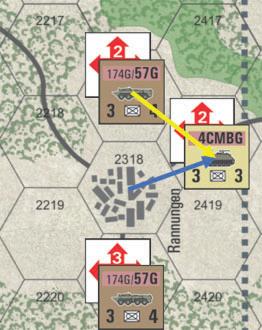
The NATO player determines that both hex 2418 and hex 2419 are equidistant from the Canadian HQ, so he can choose to retreat into either hex. He retreats into hex 2418 (blue arrow) because it is adjacent to the weakest of the two Soviet units. The Canadian unit is not subject to Infiltration Fire when it retreats because Infiltration Fire only applies during the Movement Step of an operation (and would not apply anyway because the Canadian unit is exiting a Close Terrain hex). However, the Canadian unit is subject to Retreat Fire (yellow arrow) from the Soviet BTR unit it has retreated adjacent to because it is now in that unit’s ZOC. The BTR unit executes Retreat Fire with a Fire Strength of 12 because retreat fire into a Clear hex is doubled (3 x 2 steps x 2 for Retreat Fire = 12). This becomes an Effective Fire Strength of six after the standard division by two. The WP player rolls a 4 for a Hit Modifier of -1, producing a Hit Total of five (6 - 1 = 5). The Defense Strength of the Canadian unit in the target hex is three, so the NATO player has won his gamble and the Canadian unit loses only one step (a second retreat is not possible because a unit can only retreat when it receives Offensive Fire).
79
Copyright© 2023, Compass Games, LLC
AIR & ARMOR
The 174th Guards Motor Rifle Regiment has just executed Offensive Fire (yellow arrows) after a pincer move on

The WP player has cleared the Objective hex and can now advance either or both units into the town (red arrows). Because this advance engages the Canadian defender, it must be flipped to its used side.
[19.0] REACTION
Reaction is a special form of movement that can be performed by the inactive player during the Reaction Step of any enemy offensive operation in which the active player has declared an Objective hex. During the Reaction Step, the inactive player can move one unit or force into the Objective hex from as far away as three hexes. All reacting units must start together in the same hex (a player can never use force convergence to react a force into the Objective hex). Units that react into the Objective hex of an enemy operation can participate in the Defensive Fire Step of that operation. A unit is eligible to react only if it meets all the following conditions:
1. It is a maneuver unit (see 4.1.1).
2. It is on its unused side.
3. It does not start the Reaction Step next to an enemy unit.
4. It can enter the Objective hex using three MPs or less. In addition, no reaction is possible if any unit in the Objective hex is masked (see 14.4).
[19.1] WARSAW PACT REACTION
Warsaw Pact reaction movement is strictly limited to the units of regiments that have a Reserve operation planned and are within three hexes of the lead unit for their regiment. If the Objective hex of a NATO operation contains a unit belonging to a WP regiment with a Reserve operation planned, then any one unit or force (all units that start in the same hex) from that same regiment can react into the Objective hex. When a WP unit reacts into an Objective hex containing another unit of the same regiment, both units will become used (see 19.4). It is possible, however, for a third unit in that regiment, that neither occupies the Objective hex nor reacts into it, to remain
unused, meaning that it could react later if the other two units were attacked in a subsequent enemy operation, or it could still conduct its planned Reserve operation during the Reserve Phase.
[19.2] WARSAW PACT DTBs
Each Soviet motor rifle division fields a Divisional Tank Battalion (DTB) comprising two Unit Counters with three to five steps (see the TO&E Card for each specific division). The East German 4th Motor Rifle Division does not field a DTB (although Unit Counters were erroneously printed for this unit, see 4.5). DTBs were the division commander’s personal reserve force and therefore they have special abilities to react. As an exception to the normal rule that a regiment can react only if the Objective hex contains another unit of the same regiment, when a DTB is planned for a Reserve operation, a unit or force from that DTB can react into any Objective hex that contains only 1) another unit of the same division and/ or 2) base units from any superior base formations. For the avoidance of doubt, the DTB can react into a hex containing units of an independent regiment currently attached to the same division. For a DTB, there is no requirement that any of the units in the Objective hex also have a Reserve operation planned, only the DTB itself. If a DTB unit is stacked with a unit of another regiment of the same division, it is possible for both units to react, but only if both formations were planned for a Reserve operation and the units are reacting into an Objective hex containing another unit of that other regiment.
Play Note: Because the DTB can stack with any other regiment in the same division and can react to reinforce any unit in the same division, it is the WP player’s best reserve formation.
[19.3] NATO REACTION
When the WP player initiates an offensive operation and names an Objective hex, then during the Reaction Step of that operation, the NATO player can react one unit or force into that Objective hex. No task force is formed. NATO units that react must meet all the following conditions:
1. They must all start in the same hex.
2. They must all belong to the same brigade as any one unit in the Objective hex. For the avoidance of doubt, units currently attached to a brigade (see 12.8.3) are considered to belong to it for reaction purposes. If the only units in the Objective hex are division or corps base units, then the reacting units can come from any brigade of the same nationality in the same chain of command (see 7.2.5).
80 AIR & ARMOR Copyright© 2023, Compass Games, LLC Picture #3
AIR & ARMOR
3. They must be within the Command Range of their Brigade HQ and that HQ must expend, or channel, one CP to initiate their reaction. Division HQs can channel a CP through a Brigade HQ, but Offmap CPs cannot be expended for reaction (they represent HQ resources too far up the chain of command to react that quickly). This one CP is sufficient to react all units in the reacting force.
[19.4] REACTION MOVEMENT
When a unit reacts, it moves with a Movement Allowance of three Movement Points and can use minimum movement to enter an adjacent hex. A unit that reacts cannot use road movement. However, as an exception to all normal movement rules, it pays only one Movement Point, never more, to enter a hex along a road, regardless of the other terrain in the hex and even when crossing a Civil Bridge, (see 17.3) or entering the Objective hex. When a player selects a force to react, he can reorganize any or all unused maneuver units in that force before it moves by splitting (see 11.5) or combination (see 11.6) and then react with one or more of them. Reaction movement is subject to the following restrictions:
1. A reacting force must end its movement in the Objective hex. If it cannot reach the Objective hex, it cannot react.
2. A reacting force can always move adjacent to enemy units when it enters the Objective hex, but it cannot move adjacent to an enemy unit in any other hex along its route of travel unless that hex is protected (see 16.3).
3. A reacting force cannot pick up or drop off units along its route of travel and multiple forces cannot converge to react.
4. A reacting force cannot violate any stacking restrictions in the Objective hex. This is one of the few times in the game when a player cannot violate stacking restrictions by becoming masked.
5. A force cannot react if enemy jamming blocks reaction (see 39.0).
6. At the end of any reaction movement, all reacting units, and all unused units in the Objective hex, must be immediately flipped to their used side.
[19.5] REACTION AND COMBAT
Any unit that reacts into the Objective hex of an enemy operation can participate in Defensive Fire in the ensuing Defensive Fire Step. However, the reacting player pays a penalty for reaction: Hits inflicted by enemy Offensive Fire into an Objective hex reinforced by reaction cannot be absorbed by retreat (the original defending force must hold the hex long enough for help to arrive). The option to retreat is lost only for the current enemy operation. The option remains open in any future enemy operation against the same
Objective hex unless the inactive player also reacts in that future operation.
Play Note: The rules for reaction encourage a player to form reserves and use them to utterly ruin his opponent’s day. Countermeasures include striking these reserves to disrupt them (see 23.0), dropping Artillery Delivered Mines on them (see 23.5), and jamming them (see 39.0). The simplest counter is to maneuver one of the attacking units behind the Objective hex to block any enemy units from getting to it. Finally, a player can drop an airmobile unit (see 29.0) into a blocking position.
Example of Reaction:

The Soviet 247th Guards Motor Rifle Regiment has declared a Hasty Attack on the company of West German M113s from the 54th HSB in the Heavy Woods hex 2630. Enemy jamming has not blocked reaction. During the Reaction Step of the operation, the NATO player expends a CP from the 54th HSB HQ and declares that his two-step M113 unit in hex 2828 will react into the Objective hex. He pays 1 MP to enter the first two Light Woods hexes along its path and then just 1 MP to enter the final Heavy Woods hex (normally costing 3 MPs to enter) because the reacting unit can enter along a road (this is not road movement, but rather the special provision that a reacting unit can always enter a hex along a road for just 1 MP). Both M113 units are immediately flipped to their used side. The reacting unit can now execute Defensive Fire along with the original defending unit in the hex.
81
Copyright© 2023, Compass Games, LLC
[20.0] RECONNAISSANCE
Design Note: This game is based on the idea that a player can look at the board, see exactly where his opponent’s units are, and still have no idea where his main forces are located and what they can do this turn. However, each army had a wide variety of resources dedicated to gathering this intelligence, including ground and helicopter reconnaissance patrols, ground surveillance radar, radio direction finding and signals intercept units, drones, and photo reconnaissance flights. Each Brigade and Division HQ had a military intelligence cell that collated all this information into actionable intelligence. The Reconnaissance Points described in the rules below represent these reconnaissance and intelligence resources.
All HQ units have a Reconnaissance Point Allowance printed in the upper right corner of their Unit Counter (note that the Forward HQ of the US 3rd Infantry Division has a Reconnaissance Point Allowance of zero). During the Reconnaissance Segment of each Activation Cycle, any HQ unit superior to the active formation can expend its Reconnaissance Points (RPs) to make Reconnaissance Attempts. A Reconnaissance Attempt is a bid to “acquire” a particular hex. If a hex is successfully acquired, the active player can examine all units and Step Markers in that hex and also execute a strike (see 23.0) against it.
[20.1] RECONNAISSANCE POINTS
During the Reorganization Phase at the end of each Game Turn, the WP player places a Reconnaissance Points Marker in the highest box on the Recce Track printed on his Tracks Card for each HQ he has in play (this box always corresponds to that HQ’s RP Allowance). The NATO player also places a Reconnaissance Points Marker on the HQ Track printed on his Tracks Card for each HQ he has in play in the box on the track marked with an “RP” in the upper right corner. Each time an HQ expends an RP to make a Reconnaissance Attempt, move its Reconnaissance Points Marker down one box until no points are left. RPs renew each turn, but unexpended points can never be carried over to the next turn.
[20.1.1] Offmap Reconnaissance Points. The scenario instructions may provide each player with a certain number of Offmap Reconnaissance Points that renew each turn but must be expended or lost. The WP player also receives a special one-time allocation of two Offmap RPs each turn he declares a Main Effort (see 12.4). These points are recorded on each player’s Offmap RPs Track for that army or corps using their Offmap Reconnaissance Points Markers (these markers bear the legends “WP Intel Level” or “NATO Intel Level”). Each time a player expends an Offmap RP to make a Reconnaissance Attempt, move the marker down one box until no points are left. Offmap RPs are always assumed to be
within Command Range of all friendly units on the map. WP Offmap RPs are associated with a particular army or front and can be expended to make Reconnaissance Attempts only if the spotting maneuver unit is subordinate to that army or front. In this game, all WP Offmap RPs belong to the 8th Guards Army, which is superior to all units in play. NATO Offmap RPs are associated with a particular corps and can be expended to make Reconnaissance Attempts only if the spotting maneuver unit is subordinate to that that corps but without regard to its nationality. In this game, all NATO Offmap CPs belong to VII Corps, which is superior to all formations in play.
[20.2] RECONNAISSANCE ATTEMPTS
During the Reconnaissance Segment, a player expends Reconnaissance Points from eligible HQs or from his Offmap RP allowance to make Reconnaissance Attempts. An HQ is eligible to make a Reconnaissance Attempt during the Activation Cycle for its own formation or, in the case of a NATO Division HQ, during the Activation Cycle of any subordinate brigade. HQs can make Reconnaissance Attempts from the Offmap Display (see 40.0). Offmap RPs can be expended during any friendly Activation Cycle for a formation in the same army or corps. A player can never make more than one attempt against the same hex in the same Reconnaissance Segment. He can, however, make one Reconnaissance Attempt against the same hex in the Reconnaissance Segment of each friendly Activation Cycle. [20.2.1] To make a Reconnaissance Attempt, the active player uses the following procedure:
1. He declares which HQ will make the attempt and expends one RP by moving the RPs Marker down one box on that HQ’s RPs track or he expends an Offmap RP and moves the Offmap RPs Marker down one box on the Offmap RPs Track.
2. He declares which hex he wants to acquire, referred to as the “target” hex.
3. He locates the maneuver unit nearest to the target hex that is both subordinate to and within Command Range of the HQ expending the RP. This unit is termed the “spotter.” The spotter must be a maneuver unit eligible to activate in the current Activation Cycle. Exception: See 20.2.8. If an Offmap RP is expended, then any maneuver unit belonging to the expending army or corps and currently active can serve as the spotter without regard to whether it is in Command Range of a superior HQ and without regard to its nationality.
4. He determines the minimum number of hexes separating the spotter from the target hex. When counting the range between the spotter and the target hex, do not count the hex occupied by the spotter but do count the target hex. This number of hexes is referred to as the “spotting range.”
82 AIR & ARMOR Copyright© 2023, Compass Games, LLC
AIR & ARMOR
5. He refers to the Reconnaissance Table, located in the Charts & Tables Booklets, cross references the row for the type of terrain in the target hex with the column for the spotting range, and finds at the intersection the Acquisition Value for that hex.
6. He rolls one die and modifies the die result for any DRMs indicated on the Reconnaissance Table.
7. If the modified die result is equal to or greater than the Acquisition Value of the target hex, then the hex is acquired. Place an Acquired Marker in the hex.
Play Note: These rules mean that maneuver units in higher echelon formations that have the option to activate in more than one friendly Activation Cycle can act as spotters only during the one Activation Cycle in which they actually activate. However, NATO Division HQs can make Reconnaissance Attempts in the Activation Cycle of any subordinate brigade even if they are not themselves activating in that cycle.
[20.2.2] Empty Hexes. When the target hex contains enemy units, a player uses the row on the Reconnaissance Table for the terrain in that hex. However, if a player wishes to execute a strike on an empty hex, which can make sense for an ADM (23.5 or Gas (44.2) Strike, and this hex is not adjacent to a friendly unit eligible to observe (see 21.3), he must first make a successful Reconnaissance Attempt against that hex. In this case, he uses the row labeled “Empty,” not the row for the actual terrain in that hex, and he ignores all die roll modifiers.
Design Note: The requirement to make a Reconnaissance Attempt prior to striking an empty hex represents the fact that no HQ would waste scarce munitions on a plot of empty ground without an intelligence estimate indicating that this was a good idea. The Reconnaissance Attempt represents the allocation of intelligence resources to make this estimate. This explains why the probability of acquiring an empty hex is worse than that for acquiring an enemy unit in a Clear hex. An enemy unit presents something tangible to be found. An empty hex does not. DRMs are ignored because current conditions in the hex are irrelevant. What matters is the estimate of its future importance.
[20.2.3] Acquiring Bridges. A player can make Fire Strikes on bridges (see 38.4.) if they are acquired. A Civil Bridge is always considered to be acquired without a Reconnaissance Attempt. A Military Bridge must be acquired by a Reconnaissance Attempt on the “Empty” row of the Reconnaissance Table. The active player can choose either adjacent hex for the purpose of determining the range to the target. In this case, only the DRMs for Smoke, Fog and Night apply. However, the Smoke DRM applies if it is present in either hex adjacent to the Military Bridge.
[20.2.4] Acquiring City Hexes. A player rolls on the Empty row when he must acquire a City hex before launching an airmobile operation to attack it (see Urban Resistance, 29.6.5).
[20.2.5] Spotting Units. A spotting unit must be eligible to activate in the current Activation Cycle, but it is not required to activate (it can wait to react later in the turn or wait to activate during the Reserve Phase). The status of a maneuver unit (disrupted, contaminated, used) has no effect on its ability to act as a spotter. There is no limit to the number of times the same maneuver unit can act as the spotter for a Reconnaissance Attempt within the Activation Cycle of its formation.
Design Note: It is not the maneuver unit that is carrying out the reconnaissance. It simply represents the nearest point in the front line from which friendly reconnaissance assets can operate.
[20.2.6] NATO Division HQ Reconnaissance. A NATO Division HQ can expend it RPs during the Activation Cycles of any of its subordinate brigades. It must channel its RPs through the active subordinate Brigade HQ exactly like it channels its CPs (see 12.7.4) with the spotting maneuver unit subordinate to and located within the Command Range of the Brigade HQ.
[20.2.7] Reconnaissance by Offmap HQs. When an HQ in the Offmap Display (see 40.1) requires a spotting unit for a Reconnaissance Attempt and its formation has no units onmap (or none in Command Range, see 40.3), then it is presumed to be in Command Range of a notional spotter in the first offmap hex row along its assigned entry sector, meaning that the first hex counted between the spotter and the target is any map-edge hex that the HQ could enter as a reinforcement. However, an enemy unit located in a map-edge hex along a friendly reinforcement sector must still be acquired on the 2-3 hex column of the Reconnaissance Table.
[20.2.8] Reconnaissance by Offmap Airmobile HQs. Airmobile HQs are not allowed in the Offmap Display (see 40.2.1), so Case 20.2.7 above does not apply to them. As a special rule, on any turn when the HQ of an airmobile brigade (see 29.0) is eligible to enter the map, but has not yet actually done so, it can use any friendly maneuver unit on the map as a spotter for its Reconnaissance Attempts, with no requirement that the spotting unit be subordinate, activating in the same cycle, or within its Command Range. For purposes of this rule, the HQ can expend its own RPs plus any available. rule, the HQ can expend its own RPs plus any available. Offmap RPs. Once the airmobile HQ is on the map, it must use a spotter from its own brigade that meets all normal reconnaissance rules.
Design Note: This rule represents the use of photorecon flights to locate targets for desants in the enemy rear.
83
Copyright© 2023, Compass Games, LLC
[20.2.9] Reconnaissance by Offmap RPs. When a player expends an Offmap RP to conduct a Reconnaissance Attempt, he can use any maneuver unit on the map eligible to activate in the current Activation Cycle as the spotter. He can also presume a notional spotter in the first offmap hex row along the assigned entry sector for any units subordinate to the formation owning that Offmap RP, even if no units have yet entered from that sector. The spotter does not have to be within Command Range of a superior HQ.
[20.3] ACQUISITION MARKERS
When a Reconnaissance Attempt succeeds in acquiring the target hex, an Acquisition Marker is placed in that hex. For as long as the marker remains in place, the active player can examine all enemy units and markers in that hex. Exception:
A player who has acquired a hex cannot examine a Minefield Marker (see 37.1) to determine whether it is real or a dummy. Also, if the WP player is planning his operations by placing an Operation Marker upside down on a unit of each regiment, the NATO player cannot examine this marker. In addition, a player can execute a strike (see 23.0) against any hex bearing an Acquisition Marker. An Acquisition Marker remains in the hex where it is placed. It does not move with any unit that exits that hex. All Acquisition Markers are removed during the Intelligence Fade Segment at the end of each Activation Cycle. This means that a target acquired during one formation’s Activation Cycle will have to be reacquired separately to be hit by a strike in any other formation’s Activation Cycle.
Example of Reconnaissance:

A. The WP player has activated the 39th Guards Motor Rifle Division and is executing his Reconnaissance Segment. He has two Reconnaissance Points from the Forward HQ in hex 2728 and one more from his Main HQ further to the rear but still within range of the battalion in hex 2929. Using this battalion as his spotter, the WP player first declares a Reconnaissance Attempt against the West German Leopard 1 unit in hex 3228. He consults the Reconnaissance Table and determines that the Acquisition Value for a Heavy Woods hex at a range of 2-3 hexes is a “5”. However, because there is an improved position in the hex, he will have to subtract 2 from his die roll, and so he will need to roll a 7 or more to acquire the hex. He rolls a 5 and misses.
B. The WP player next declares a Reconnaissance Attempt against the West German Marder unit in hex 3330. He consults the Reconnaissance Table and determines that the Acquisition Value for a City hex at a range of 4-5 hexes is a “9”. He rolls a 3 and misses.
C. Finally, the WP player declares a Reconnaissance Attempt against the West German M109 unit in hex 3529. He consults the Reconnaissance Table and determines that the Acquisition Value for a Town hex at a range of 6-10 hexes is a “9”. He rolls a 9 and acquires the hex. He places an Acquired Marker in that hex. He can examine the unit in the hex to determine how many steps it contains. In the ensuing Strike Segment, he will be able to execute a strike (see 23.0) against this hex.
84
Copyright© 2023, Compass Games, LLC
AIR & ARMOR
AIR &
[21.0] FIRE SUPPORT
Design Note: Historically, most of an army’s firepower was projected at arm’s length along its front line. Since WWI, most of an army’s firepower has come from its artillery, located well behind its own lines. Fixed wing and rotary aircraft add yet more arms capable of striking from far behind friendly lines. In Air & Armor, most of a player’s firepower will come from behind his own front line.
“Fire support” occurs when a friendly HQ makes a “Fire Call” to one or more “fire support assets” to participate in a fire combat or strike. For a fire combat (Offensive or Defensive Fire) to receive fire support, three elements are required:
1. An HQ eligible to make a Fire Call
2. A fire support asset eligible to respond to that Fire Call
3. A unit adjacent to the target hex eligible to act as an “observer” for that fire
For a strike (see 23.0), these same three elements are required, except that a player can also strike a target hex with no adjacent observer present if the target hex has been acquired by a Reconnaissance Attempt (see 20.2) or Counter-Battery Acquisition Attempt (see 23.4.2).
[21.1] FIRE SUPPORT ASSETS
A player has three types of fire support assets:
1. Artillery units (see 22.0)
2. Air units (see 24.0)
3. Attack helicopter units (see 25.0)
Generally, the Fire Strength of each artillery, attack helicopter, and air unit providing fire support is added to the Total Fire Strength of the fire combat or Fire Strike it is supporting (although air units always attack alone, see 24.0). In the case of a fire combat, fire support assets can attack a hex alone or in concert with adjacent friendly ground units. In the case of a strike, fire support assets always attack alone (strikes are a form of fire executed solely by fire support assets, see 23.0). In the case of ADM Strikes (see 23.5) and Gas Strikes (see 44.2), fire support assets will be executing a form of fire that does not directly involve their Fire Strength.
[21.2] FIRE CALLS
A Fire Call is a call for fire support made by an HQ to one or more fire support assets. There are two types of Fire Calls: 1) “Army Calls” and 2) “Air Calls.” An Army Call is a call to army assets (artillery and attack helicopter units) in the calling HQ’s chain of command. An Air Call is a call to air force assets (an air unit). A player can make an Air Call only during a friendly Strike Segment and can never combine an Army Call with an Air Call. Any assets called can then participate
in the current strike or fire combat. There is no requirement that the calling HQ be within Command Range of the target hex. Which HQs can make a Fire Call and which fire support assets that can be called are governed by three factors:
1. The Alliance a player controls (WP or NATO)
2. The type of strike or operation in progress
3. The type of fire being supported
The complexities of these interactions are expressed quite simply on each player’s Fire Support Chart found in the Charts & Tables Booklet. Fire support can occur at the following points during play:
1. During the Strike Segment of a friendly Activation Cycle
2. During the Offensive Fire Step of a friendly offensive operation
3. During the Defensive Fire Step of an enemy offensive operation
4. During a Counter-Battery Fire Cycle (an Interrupt Action that can occur at any time, see 23.4)
Each time a player wishes to make a strike, or whenever an Operation Cycle indicates that a player receives a Fire Call Step, he simply refers to the Fire Support Chart for his Alliance, finds the section for the type of combat he wants to support (Strike, Offensive Fire or Defensive Fire), finds the row in that section for the type of strike or the type of operation currently in progress, and then reads off that row the HQ(s) that are eligible to make the Fire Call and the types and quantities of fire support assets that are eligible to respond to that call. Note also that the fire support assets permitted to respond to a Defensive Fire Call during an enemy operation can be further restricted by enemy Jamming (see 39.0). Once a player has determined the limitations that apply to his Fire Call, he then declares the specific HQ that will make the Fire Call and the specific units that will be called.
[21.2.1] Fire Support Commitment.
In certain circumstances, the Fire Support Charts will enable a player to call for fire support from up to two artillery units and an attack helicopter unit. In this case, the player must declare each specific unit that will participate before any attack helicopter unit is brought onto the map (meaning before he knows the impact of any enemy Flak Fire, see 27.2). Once a player has entered an attack helicopter unit onto the map, he cannot add additional artillery units if enemy Flak Fire impacts the attack helicopter unit. Moreover, any artillery units committed must participate in the strike or fire combat they were called for even if the attack helicopter unit is aborted or eliminated by enemy Flak Fire.
85
ARMOR Copyright© 2023, Compass Games, LLC
[21.2.2] Fire Call Restrictions. An HQ can make a Fire Call only if it is on the map or in the Offmap Display. No HQ can make a Fire Call if it is disrupted (see 23.3) or reconstituting on the Game Turn Track (see 30.4.1). Exception: A disrupted HQ can make a Fire Call if it is also the observer. No Fire Call can ever be made to provide fire support for a friendly Infiltration Fire or Retreat Fire combat nor for any fire combat during an Overrun or Close Attack (the time window in these cases is too short).
[21.2.3] Multiple Fire Calls. Only one Fire Call by one HQ is permitted for any one strike or during any one Fire Call Step of an operation. However, there is no limit to the number of times an HQ can make a Fire Call over the course of a turn.
[21.2.4] Defensive Fire Calls. Even though the inactive player may have the opportunity to execute multiple Defensive Fire Combats during an enemy operation (because the participating enemy units occupy more than one hex), he is still eligible to make only one Fire Call during the Defensive Fire Call Step of that operation. Whatever fire support assets respond to that single Fire Call are the only assets available to fire across all his Defensive Fire Combats in that operation. Multiple assets can be allocated to support different Defensive Fire Combats and individual assets can split their fire between multiple target hexes (see 18.7.3) provided that no step fires more than once. The inactive player does not need to pre-announce
[21.3] FORWARD OBSERVERS
Design Note: By definition, fire support assets, which are based well behind the front lines, cannot make an accurate attack unless they are vectored to their target. When a target hex is observed, an FO (Forward Observer) or FAC (Forward Air Controller) is providing this direction. When a target hex is acquired, a reconnaissance asset (a scout vehicle, helicopter, or aircraft) is providing this direction. An HQ can make a Fire Call for a strike (see 23.0) against a target hex only if the hex is acquired or “observed.” An HQ can make a Fire Call to support a fire combat against a target hex only if the hex is “observed.” A target hex is acquired by a successful Reconnaissance Attempt (see 20.0). A target hex is observed if there is a friendly unit in an adjacent hex and that unit is 1) within the Command Range of the calling HQ and 2) in its chain of command. Exception: No NATO unit can ever observe for an HQ of a different nationality. The adjacent friendly unit is termed the “observer.” For the avoidance of doubt, a superior unit is in the chain of command of a subordinate HQ, which means that a superior unit can observe for a subordinate HQ just as well as a subordinate unit can observe for a superior HQ. An HQ unit can always observe adjacent enemy units for itself. A Masked unit (see 14.4) can never observe. The details concerning which HQs a given unit can observe for are summarized on the Formation
Interaction Chart provided in the Charts & Tables Booklets. There is no limit to the number of times that a unit can observe for a Fire Call even during the same Strike Phase or operation.
[21.3.1] Strike Fire Call Observation. A unit can observe for a strike only if it is activating in the current Activation Cycle. This means that a base unit can observe only if it commits to activating in the current cycle and will be unable to observe in any other cycle.
[21.3.2] Offensive Fire Call Observation. During the Offensive Fire Call Step of a friendly offensive operation, a unit is eligible to observe only if it is adjacent to the Objective hex and participating in that operation. If at least one participating ground unit ends its movement adjacent to the Objective hex, but enemy Defensive Fire eliminates all eligible observers, a player can still make a Fire Call during the Offensive Fire Call Step, but the following rules apply. If an attack helicopter unit is called, and it survives enemy Flak Fire, it can observe for both itself and for any friendly artillery units called if 1) it ends its move onto the map in a hex from which it can fire at the target hex and 2) it is within the calling HQ’s Command Range (this is the only case where an attack helicopter unit needs to fire from a hex that is in range of the calling HQ). If no attack helicopter unit can observe, then the Fire Strength of any artillery units called will be halved (this represents a brief window of observed fire before the participating observers were destroyed).
[21.3.3] Defensive Fire Call Observation. During the Defensive Fire Call Step of an enemy offensive operation, each friendly unit adjacent to an enemy unit participating in the current operation is a potential observer. The inactive player can select any HQ to make the one Fire Call he is allowed if 1) that HQ is within Command Range of at least one of these observers and 2) that observer is in the HQ’s Chain of Command. This means that the availability of an observer determines which HQ(s) can make a Defensive Fire Call. Once a player has declared which HQ will make the Defensive Fire Call, if any, then any fire support assets this HQ calls can support only Defensive Fire Combats that can be observed by adjacent units within the Command Range and in the chain of command of this specific calling HQ If there are multiple possible target hexes for Defensive Fire Combats, each target hex could be observed by a different adjacent observer if each such observer were within the Command Range and in the chain of command of the calling HQ. Alternately, every target hex could be observed by the same observing unit if it were adjacent to all of them.
[21.3.4] There is no requirement that the observer participate in the same fire combat as the fire support assets for which it observes. A target hex can always be attacked solely by fire support assets.
86 AIR & ARMOR Copyright© 2023, Compass Games, LLC
Example of Defensive Fire Call Observation:

The Soviet 170th Guards Motor Rifle Regiment is conducting an Assault operation against the WG Marder unit in hex 1720. The WP player is attempting to envelope the whole position (red arrows) so that the West German units will have a hard time falling back. It is the NATO player’s Defensive Fire Call Step, and he is considering his options for making a Fire Call for fire support. His options are limited by the observers that each HQ has available.
A. He could make a Fire Call with the US Forward HQ in hex 2621 and observe with the US M1 unit in hex 1919. However, this would enable his fire support assets to fire only at the Soviet BMP unit in hex 1820 because none of the WG units can observe for the US HQ (it is outside of their chain of command).
B. He could make a fire call with the Brigade HQ of the 36th Panzer and observe with the engineer unit from the WG
[22.0] ARTILLERY
Design Note: One often cited statistic of modern warfare is that artillery inflicts more casualties than any other arm. Certainly, infantry have much to fear from this arm. However, by the 1980s, the US had deployed 155mm artillery rounds specifically designed to kill vehicles, including the Copperhead laser-guided round, the M483A1 DPICM round, and the Remote Anti-Armor Mine System (RAAMS) round. Now, even armored vehicles had much to fear from this arm. The critical link in artillery employment is always the communications link. By design, an artillery unit generally lacks a direct line of sight to its target. Instead, it relies on a forward observer to call its fire onto the correct coordinates. This link is highly vulnerable to enemy
12th Panzer Base in hex 1721, which is in the Brigade HQ’s chain of command. However, this option would limit him to providing fire support only to the Defensive Fire Combat against the Soviet BMP unit in hex 1722 because neither the Marder unit in the Objective hex nor the US M1 unit are in the 36th Panzer’s chain of command.
C. He could make a Fire Call with the Brigade HQ of the 35th Panzergrenadier in hex 2023 and observe with the WG Marder unit in the Objective hex and the WG 12th Panzer Base engineer unit it hex 1721, both of which are in its chain of command. This would allow him to allocate the responding fire support assets among all three possible Defensive Fire Combats because all three target hexes would be adjacent to units eligible to observe for the calling HQ. This is the NATO player’s best option and therefore the one he chooses.
jamming. Furthermore, in a rapidly developing battle, an observer can lose touch with the forces he is supporting, or with the combat situation itself. NATO addressed this vulnerability with redundant communication nets and highly mobile observers. The Warsaw Pact addressed this vulnerability by planning fire missions well in advance within the framework of the overall battle plan and by placing more of its artillery forward where it could fire directly. NATO’s solution was more flexible. Fire could be requested from many more sources and brought to bear more responsively. These advantages are reflected in both the fire values of NATO’s artillery units and in the reduced restrictions placed on their use.
87 AIR & ARMOR Copyright© 2023, Compass Games, LLC
Artillery units are one of the three types of fire support assets in this game (along with air and attack helicopter units). Artillery units include three sub-types: self-propelled artillery, towed artillery, and rocket artillery. Except where specifically noted, all types of artillery units function identically. Artillery units are unique in that they always move during one operation and fire during another. The only type of operation an artillery unit can participate in is a March operation. March operations allow artillery units to move. However, artillery units can provide fire support during the friendly Fire Steps of offensive operations (including enemy offensive operations) and during friendly Strike Segments (see 23.0). They can also execute a Counter-Battery Fire Strike (see 23.4) at any time an enemy artillery unit fires. Artillery units can attack enemy targets alone, or in concert with other friendly units. Like any other ground units with an Attack Strength, artillery units can fire into adjacent hexes. Exception: See Rocket Artillery, 22.7. This mode is termed “Direct Fire.” Unlike any other ground units, artillery units also can fire into a hex any number of hexes distant that is less than or equal to their printed Range. This mode is termed “Indirect Fire.” Artillery units normally use Indirect Fire to participate in strikes or fire combats against distant targets in response to a Fire Call made by a friendly HQ. Which mode of fire an artillery unit can use for which type of combat is summarized on the Artillery Fire Chart found in the Charts & Tables Booklets.
[22.1] DIRECT FIRE
Direct Fire is fire by an artillery unit into an adjacent hex. Rocket artillery units (see 22.7) can never employ Direct Fire, meaning that they can never fire into an adjacent hex. Towed and self-propelled artillery units can always use Direct Fire to execute Defensive Fire, Retreat Fire, and Infiltration Fire against an adjacent target hex. However, because an artillery unit cannot participate in an offensive operation (it can only support one with Indirect Fire), it cannot use Direct Fire to execute Offensive Fire against an Objective hex (even if it starts adjacent to it). In addition, no artillery unit can ever use Direct Fire to participate in a strike. There is no limit to the number of artillery units that can participate in a single fire combat using Direct Fire, but they would all have to be adjacent to the target hex. Nor is there any limit to the number of times that an artillery unit can execute Direct Fire during a turn. When an artillery unit executes Direct Fire, it operates exactly like a maneuver unit, meaning that the owning player consults the appropriate artillery unit column on the TEC to determine the effect of terrain on its fire.
Design Note: The prohibition on the use of artillery units to participate in offensive operations reflects the doctrine of both sides, which was to keep artillery out of harm’s way as much as possible. The WP did plan to use the howitzers
in their RAGs (Regimental Artillery Groups), typically comprising a battalion of 18 x 122mm guns, in a direct fire role when necessary, which is one reason why these guns have been factored into the Attack Strengths of the regiments themselves.
[22.2] INDIRECT FIRE
Indirect Fire is fire by an artillery unit against a target hex that is not adjacent but is within range. To determine if an artillery unit is within range of a target hex, count the least number of hexes that separate them (include the target hex, but not the hex occupied by the artillery unit). If this number is less than or equal to the Range printed on the artillery unit, then the target hex is in range (as a reminder, an artillery unit’s Range is the middle number in the row of values on its Unit Counter, see 4.1.2). Indirect fire is the only mode of fire an artillery unit can use to provide fire support in response to a Fire Call by a friendly HQ. This means that an artillery unit responding to a Fire Call can use Indirect Fire to participate in an Offensive Fire Combat, a Defensive Fire Combat, or a strike, but cannot use Indirect Fire to participate in Infiltration Fire or Retreat Fire because no Fire Call can be made during these two forms of combat. Each artillery unit can conduct Indirect Fire at most once per turn, after which it receives a Fired Marker (see 22.5). An artillery unit can use Indirect Fire only if all the following conditions are met:
1. It does not bear a Fired Marker (see 22.5)
2. It is not disrupted (see 23.3)
3. It is not adjacent to an enemy ground unit
4. It is responding to a Fire Call from an HQ in its chain of command.
5. It is in the Artillery Pool of the calling HQ (see 22.3)
6. It is in range of the target hex.
7.The target hex is observed (see 21.3) or acquired (see 20.0). For the avoidance of doubt, an artillery unit can execute Indirect Fire if it is on its used side or masked.
[22.2.1] Indirect Fire Strength. Normally, when an artillery unit uses Indirect Fire, its Fire Strength is not modified for terrain in its own hex nor in the target hex Exceptions: The Fire Strength of an artillery unit executing Indirect Fire is halved when it:
1. occupies a minefield (see 37.0).
2. is contaminated or occupies a hex in a Gas Zone (see 44.0).
3. fires into a smoke hex (see 6.3.3).
Design Note: When a unit is using Direct Fire, terrain affects its fire for the obvious reason that it can block its line of sight. Indirect Fire has no such limitation because
88
& ARMOR Copyright© 2023, Compass Games, LLC
AIR
the arcing trajectory of the shells and rockets means that the entirety of the hex can be exposed to fire. However, occupying a minefield or contaminated terrain seriously hinders ammo resupply and firing into a smoke hex means that the local forward observer cannot observe the fire very well.
[22.2.2] Artillery units that employ Indirect Fire to provide fire support for an Offensive Fire Combat during a friendly offensive operation are not considered to be participating in that operation. They are supporting it. Accordingly, they require no CPs to be included in the operation and they are never flipped over to their used sides after they fire.
[22.3] ARTILLERY POOLS
An Artillery Pool is the set of all artillery units that could respond to an HQ’s Fire Call. However, the Fire Support Charts place a limit on how many artillery units are permitted to respond to any one call. Within these limits, a player can choose any artillery units in the Artillery Pool of the calling HQ to respond to its Fire Call. An HQ can keep making Fire Calls to artillery units in its pool until no more remain. Generally, an HQ can include any artillery unit in its Artillery Pool if the unit meets all the following conditions:
1. It belongs to the same formation as the HQ or to any formation in its chain of command (superior or subordinate).
2. It is within the Command Range of that HQ (see 30.1).
3. It is eligible to execute Indirect Fire (it is not disrupted, adjacent to an enemy unit, nor does it bear a Fired Marker).
For example, the Forward HQ of the 79th Guards Tank Division could include in its Artillery Pool all artillery units in its own division base and all artillery units in the 8th Guards Army Base but not artillery units belonging to any other division. The Main HQ of the 3rd Infantry Division could include in its Artillery Pool all artillery units in the 3rd ID and all artillery units in the 72nd Field Artillery Brigade (part of the superior VII Corps Base), but not any artillery units belonging to the WG 12th Panzer Division (which is a lateral formation and thus outside of its chain of command). Conversely, the units of the US 72nd Field Artillery Brigade can be included in the Artillery Pool of any NATO HQ in the game, because the VII Corps is the highest echelon present and therefore superior to all other formations (however, see the restriction cited in 22.3.1). Refer to the Artillery Pool Chart for a summary of which units can serve in each HQ’s Artillery Pool.
Design Note: The principle at work here is that artillery units can fire for any HQ in its chain of command and use any observer in its chain of command but cannot fire for formations that are not in its chain of command, though this can be forced in certain operational circumstances, such
as the opening of a major offensive. However, the NATO player faces additional restrictions due to the complexity of coordinating artillery fire across national command structures.
[22.3.1] NATO Artillery Pools. Generally, a NATO HQ cannot include artillery units belonging to a different nationality in its Artillery Pool even if they are in its chain of command. Exception: A NATO HQ can include artillery units belonging to a different nationality in its Artillery Pool when 1) making a Fire Call for any type of strike (except a Counter-Battery Fire Strike, see 23.4) or 2) making a Fire Call during a friendly Assault operation, but only if those artillery units belong to a superior corps base formation. Thus, for example, Canadian and West German HQs can make Fire Calls to units of the US 72nd Field Artillery Brigade in the VII Corps Base for strikes and friendly Assault operations because these artillery units are in a superior corps base formation in their chain of command. For the avoidance of doubt, this means that a NATO HQ cannot include artillery units of a different nationality in its Artillery Pool during a friendly Hasty Attack operation, any enemy operation, or for a Counter-Battery Fire Strike (each a case where there is insufficient planning time to coordinate fire across national command boundaries).
[22.3.2] An artillery unit can be in the Artillery Pool of more than one HQ simultaneously if it meets all the conditions for being in each HQ’s pool. It drops out of all Artillery Pools simultaneously once it receives a Fired Marker (see 22.5) or becomes disrupted (see 23.3).
[22.4] DEFENSIVE ARTILLERY SUPPORT
Each player’s Fire Support Chart details the number and type of artillery units that can be called to support a friendly fire combat or strike.
[22.4.1] WP Defensive Artillery Support. The WP Fire Support Chart specifies that the only type of artillery unit that can provide fire support to a WP Defensive Fire Combat is a DAG (see 4.1.2.4) and that no other WP fire support assets (air or attack helicopter units) can respond to a Defensive Fire Call at all. Since there is only one DAG per division, this means that the maneuver units in each Pact division will have at most one chance to receive fire support for a Defensive Fire Combat each Game Turn and that this fire support must come from their division’s DAG. If units from multiple divisions are eligible to observe for a Defensive Fire Combat, then any fire support must come from the DAG in the same division as the HQ that the WP player uses to make the Fire Call (see 21.3.3).
89 AIR & ARMOR Copyright© 2023, Compass Games, LLC
Design Note: The restriction that only DAGs can provide defensive fire support to Pact maneuver units reflects the fact that army artillery is too high up the chain of command to react quickly enough for defensive fire and that a division’s rocket artillery is too inaccurate to be employed in this role. This leaves only the DAG available.
[22.4.2] Support for Multiple Combats. During the Defensive Fire Step of an enemy offensive operation, it is possible for supporting artillery units to have multiple target hexes to fire at (see the Example of Defensive Fire Call Observation in Case 21.3.3). In this case, a player can allocate the supporting artillery units to the possible target hexes in any way he chooses. A supporting artillery unit can also split its fire as detailed in Case 18.7.3, as long as no step in that unit fires more than once.
[22.5] FIRED MARKERS
Artillery units are never flipped to their used sides simply because they fire. However, when an artillery unit executes any type of fire, the owning player must place a Fired Marker on it if one is not already there. An artillery unit under a Fired Marker cannot execute Indirect Fire for the remainder of the turn. When an artillery unit fires, the opposing player is allowed to ask where it is located, what type of unit it is (DAG, M109, LARS, etc.) and how many steps it contains (the opposing player may choose to initiate or continue a Counter-Battery Fire Cycle based on this knowledge, see 23.4). All Fired markers are removed from the map during Marker Removal Step of the Reorganization Phase. Exception: When a division declares a Main Effort (see 12.4), Fired Markers are removed at the end of the Strike Segment of that division’s Activation Cycle from all artillery units that fired during that segment, giving them a chance to fire again that turn.
[22.6] ARTILLERY FIRE AND MOVEMENT
The only operation an artillery unit can perform is a March operation, which is an operation that does not permit any fire. Artillery units move when they perform their March operation. Artillery units fire whenever they receive a Fire Call (Indirect Fire) or whenever an enemy unit moves adjacent to them (Defensive, Infiltration and Retreat Fire). Accordingly, an artillery unit always moves during one operation and fires during a separate operation. An artillery unit can fire before or after its own March operation, and whether it is used or unused. WP artillery units in a division base move in the March operation for their division base. WP artillery units in higher echelon base formations can participate in the March operation of any subordinate division base. NATO artillery units organic to a brigade conduct their March operation in the Activation Cycle for their own Brigade. Artillery units
in higher echelon base formations can conduct their March operation during the Activation Cycle of any subordinate NATO Brigade of the same nationality.
[22.7] ROCKET ARTILLERY
Design Note: Rocket artillery units are equipped with Multiple Rocket Launchers consisting of armored trucks carrying a frame holding multiple tubes from which a rocket salvo can be launched in under a minute, after which the vehicles can quickly displace to avoid enemy counterbattery fire.
Rocket artillery units are identified in Case 4.1.2.3. Rocket artillery units function in all ways like any other type of artillery unit except that the only form of fire a rocket artillery unit can employ is Indirect Fire during a friendly strike (see 23.0) or Counter-Battery Fire Strike (see 23.4). For the avoidance of doubt, this means that a rocket artillery unit:
1. cannot fire at an adjacent hex (because this would be Direct Fire).
2. has no ZOC (because it cannot fire into an adjacent hex).
3. cannot provide fire support to a friendly Offensive or Defensive Fire Combat (because these are not strikes).
Design Note: Rocket artillery units are barred from participating in Direct Fire because these weapons systems were not designed for a direct fire role, and all had significant minimum ranges before the rockets armed. Rocket artillery units are barred from participating in Offensive and Defensive Fire because artillery used in this role makes pinpoint attacks on targets very close to engaged friendly units. The high rate of dispersion common to a rocket artillery salvo means that employing rocket artillery in this role would endanger friendly troops. These restrictions can leave a player believing that his rocket artillery units are almost useless, but they are not. Their primary role is counter-battery fire, at which they excel. They are also extremely useful for suppressing (disrupting) a target before an attack goes in.
[23.0] STRIKES
Design Note: Unlike fire combats, which presume a combination of fire and maneuver, strikes are applications of pure firepower delivered by artillery, aircraft, and attack helicopters with the aim of disrupting or destroying a target without exposing maneuver units to counterfire. Strikes represent the delivery of a wide range of munitions with differing effects.
90 AIR & ARMOR Copyright© 2023, Compass Games, LLC
AIR
A “strike” is an attack on a target hex made solely by fire support assets (no maneuver units can ever participate). Each strike requires a separate Fire Call by an eligible HQ to the fire support assets that will conduct that strike. The target hex must always be observed (see 21.3) or acquired (see 20.2). A player can execute four types of strikes:
1. Fire Strikes (see 23.1)
2. Counter-Battery Fire Strikes (see 23.4)
3. ADM Strikes (see 23.5)
4. Gas Strikes (see 44.2)
Fire support assets are eligible to participate in these strikes as follows:
1. Artillery units can execute any type of strike.
2. Air units can execute any type of strike except CounterBattery Fire Strikes
3. Attack helicopter units can execute Fire Strikes, only. A strike is the only form of combat that an air or rocket artillery unit can participate in. A player is allowed to combine artillery and attack helicopter units in the same Fire Strike (the only type of strike an attack helicopter unit can participate in). However, a player can never combine an air unit with any other unit in the same strike. A player’s Fire Support Chart provides a complete breakdown of 1) the HQs eligible to make a Fire Call for a strike and 2) the type and number of fire support assets that can participate in each type of strike.
Design Note: Most armed forces attempted some form of joint coordination between air force assets (jets) and army assets (artillery and attack helicopters), but these efforts were difficult to pull off at the best of times, let alone under wartime conditions in the presence of both friendly and enemy air defenses. Moreover, the risks of fratricide increased exponentially in these joint operations. Accordingly, this game system does not allow joint service strikes. Air units always attack alone.
During the Strike Segment of each friendly Activation Cycle, a player can execute any number of strikes, in any order, without needing to declare them in advance. Each strike requires an active HQ (or a NATO Divisional HQ superior to the active brigade) to make a separate Fire Call. The target hex must be either observed or acquired. There is no limit to the number of times the same HQ can make a Fire Call for a strike during a Strike Segment save for the availability of targets and the availability of fire support assets with which to attack them. Nor is there any limit to the number of strikes than an eligible observer can observe for, except for the number of enemy occupied hexes it is adjacent to. However, no one target hex
can ever be struck more than once during the same Strike Segment or Counter-Battery Fire Cycle (exception: see 23.4.4).
[23.1] FIRE STRIKES
Like a fire combat, a Fire Strike uses the Attack Strengths of participating units to inflict Hits on the units in the target hex. A Fire Strike is executed very much like an Offensive Fire Combat, with the following differences:
1. Only fire support assets (artillery, air, and attack helicopter units) can participate.
2. The target hex can be struck without an adjacent observer if it is acquired
3. Hits cannot be absorbed by retreat.
4. Hits are absorbed by the weakest unit first.
5. Units in the target hex can become “disrupted” (see 23.3).
[23.1.1] Fire Strike Procedure. The active player uses the following procedure to execute a Fire Strike:
1. Declare the target hex for the strike by placing a Strike Target Marker on the hex.
2. Declare the active HQ making the Fire Call.
3. Declare the specific fire support assets that will be called. If an air unit is called, make an Air Call using the procedure described in Case 24.2.
4. Assemble any air or attack helicopter unit called and bring it onto the map to its firing position, taking any Flak Fire triggered en route.
5. Determine the Basic Fire Strength of each unit participating in the Fire Strike by multiplying its printed Attack Strength by the number of steps it contains at the moment of fire. Modify each unit’s Fire Strength using the “Fire Strike Effect” column on the Fire Effects Chart found in the Player Charts & Tables Booklets to determine its Modified Fire Strength. Retain fractions.
6. Total the Modified Fire Strengths of all participating units, rounding any remaining fraction down, to arrive at the Total Fire Strength and then divides this number by two (exception: see 38.4), again rounding down, to arrive at the Effective Fire Strength.
7. Roll on the CRT to determine the Hit Modifier and then adds this modifier to the Effective Fire Strength to determine the total number of Hits inflicted. The Hit Total must be absorbed by step loss according to the procedure in Case 23.2. The Defense Strength of each unit in the target hex is adjusted using the “Defense Benefits vs. Off. Fire/Strike” columns on the TEC.
91
Copyright© 2023, Compass Games, LLC
& ARMOR
8. The opposing player places a Disrupted Marker on any surviving units with an Adjusted Defense Strength less than or equal to the number of Hits originally inflicted (before any Hits were absorbed by step loss).
9. Place Fired Markers on any participating artillery units. Maneuver any attack helicopter unit back to the friendly map edge, taking flak en route, and return it to the Recovery Box (see 25.2.4). Remove any air unit from the map.
The Fire Strike procedure is summarized on the back of Sequences Card 2.
[23.2] ABSORBING HITS FROM A FIRE STRIKE
Hits from a Fire Strike can only be absorbed by step loss. Unlike a fire combat, in which step losses must come from the unit(s) with the strongest Adjusted Defense Strength first, step losses from a Fire Strike must come from the unit(s) with the weakest Adjusted Defense Strength first, regardless of whether they are masked or not. If there is a choice of which steps are eliminated to absorb Hits, because there is more than one unit in the hex with the same Adjusted Defense Strength, then the striking player determines which steps are lost first. Hits must continue to be absorbed by step loss until the number of Hits remaining is less than the Adjusted Defense Strength of the weakest surviving unit in the target hex. Exception: In the case of a Counter-Battery Fire Strike, step losses can be taken only from the specific artillery unit targeted, regardless of whether it is the weakest unit in the hex or not.
Design Note: In a fire combat, the requirement to take losses from the strongest unit makes sense because it is possible to throw the strongest unit forward to cover for weaker units to the rear. However, in a strike, fire is not delivered linearly from one side, rather it delivered from above across the entire area of the target. The effect of a shell striking near an APC is not mitigated by the presence of a tank a hundred meters away. Accordingly, it is natural that the weakest unit will succumb to the blast effects first.
[23.3] DISRUPTION
Each time a Fire Strike is made, the defending player compares the original Hit Total inflicted to the Adjusted Defense Strength of each separate unit in the target hex. If a unit’s Adjusted Defense Strength is less than or equal to the Hit Total, that unit is disrupted. Place a Disrupted Marker on it. It is quite possible that some units in a hex will be disrupted while other stronger units are not. Disruption occurs after all Hits have been absorbed (to avoid unnecessary fiddling with markers), but always uses the original Hit Total (before any Hits are absorbed).
[23.3.1] Disruption Effects. Disruption has the following effects:
1. A disrupted unit is immediately flipped to its used side, if not already there.
2. Because it is on its used side, a disrupted unit cannot participate in any operation, even one planned for it.
3. A disrupted artillery unit cannot execute Indirect Fire (see 22.2).
4. The Fire Strength of a disrupted unit is halved when executing Defensive, Infiltration or Retreat Fire (the only forms of fire possible for a disrupted unit). This effect is cumulative with any other effects on its Fire Strength.
5. The Flak Strength of a disrupted unit is halved (retain fractions until the final total is rounded down).
6. A disrupted unit cannot retreat and prohibits the retreat of any other friendly units in the same hex.
7. A disrupted unit cannot be split or combined.
8. A disrupted HQ cannot expend its Command and Reconnaissance Points and cannot make a Fire Call. Move its CPs Marker (NATO only) and RPs Marker to zero, if not already there.
9. A disrupted HQ cannot use its EW Asset to make a Jamming Attempt (see 39.0).
10. A disrupted HQ cannot decontaminate any units (see 44.6).
11. A disrupted unit in a US cavalry formation cannot conduct a Screening Action (see 41.2).
These effects are summarized on the Disruption Effects Chart found in the Charts & Tables Booklets. For the avoidance of doubt, a disrupted unit can still act as an observer for a Fire Call and as a spotter for a Reconnaissance Attempt or Counter-Battery Acquisition Attempt.
[23.3.2] All Disrupted Markers are removed during the Reorganization Phase. Exception: Disrupted Markers are not removed from WP HQ units until the end of the WP Planning Phase, meaning that they lose their ability to expend their CPs during the Planning Phase of the turn after the turn in which they are disrupted.
92 AIR & ARMOR Copyright© 2023, Compass Games, LLC
AIR
Example of absorbing Hits from a Fire Strike:
Picture #1

The WP player has just conducted a Fire Strike on the US units in Stadtlauringen (hex 1912), inflicting nine Hits. The M109 unit has an Adjusted Defense Strength of two (1 + 1 = 2). The Bradley unit has an Adjusted Defense Strength of seven (3 + 4 = 7). The Abrams unit has an Adjusted Defense Strength of ten (9 + 1 = 10). The WP player eliminates the M109 step first, because it is the weakest unit in the hex. This loss absorbs two Hits, leaving seven remaining. He next eliminates one step from the Bradley unit, because it is now the weakest unit in the hex. This loss absorbs seven Hits, leaving none remaining.
Picture #2

After all step losses have been taken, the NATO player must next check for disruption. He compares the original Hit Total of nine to the adjusted Defense Strength of each surviving unit in the target hex. He determines that nine is greater than the Bradley’s Adjusted Defense Strength of seven but less than the Abram’s Adjusted Defense Strength of ten. Accordingly, he places a Disrupted Marker on the Bradley unit, leaving the Abrams unit unscathed.
[23.4] COUNTER-BATTERY FIRE STRIKES
Counter-Battery Fire is a special form of Fire Strike by a single artillery unit against a single enemy artillery unit that has just used Indirect Fire. At the end of any strike, Defensive Fire
Combat, or Offensive Fire Combat in which the enemy player has employed an artillery unit to execute Indirect Fire, a player can immediately declare that he is initiating a Counter-Battery Fire Cycle. This is an Interrupt Action. It does not matter whether the initiating player is active or inactive. However, to avoid confusion, if a Counter-Battery Fire cycle is triggered by an Offensive Fire combat, complete the Retreat and Advance Steps of the operation before executing the CounterBattery Fire Cycle. Artillery units that use Direct Fire never trigger a Counter-Battery Fire Cycle. Only one artillery unit can participate in an individual Counter-Battery Fire Strike and no other type of fire support asset can participate at all.
[23.4.1] The Counter-Battery Fire Cycle. To begin a Counter-Battery Fire Cycle, a player declares that he will make a Fire Call to execute a single Counter-Battery Fire Strike on any one enemy artillery unit that just fired using Indirect Fire. This Fire Call can be made by any one HQ belonging to the initiating player and the call can be made to any one artillery unit in the calling HQ’s Artillery Pool. Any HQ on the map can make a Fire Call for a Counter-Battery Fire Strike during any friendly or enemy Activation Cycle (meaning that the HQ making the Fire Call need not be an HQ in the same chain of command as the unit(s) the other player just attacked, nor even of the same nationality). After this one Counter-Battery Fire Strike, the opposing player can himself execute a Counter-Battery Fire Strike against the artillery unit that just fired, or he can pass, after which the initiating player can execute another Counter-Battery Fire Strike if there are more of his opponent’s artillery units left to target, either because they also participated in the original strike or fire combat that triggered the cycle or because they themselves executed Counter-Battery Fire during this Cycle. Alternatively, he can pass. The players continue to alternate single Counter-Battery Fire Strikes or passes, with potentially more and more artillery units firing and thereby becoming targets themselves, until both players choose to pass back-toback, at which point the Counter-Battery Fire Cycle ends. No artillery unit can fire more than once during a cycle (because it will receive a Fired Marker the first time it does) and no artillery unit can be attacked more than once during a cycle. It is entirely possible for the Defensive Fire Step of an operation to trigger a Counter-Battery Fire Cycle and then for the Offensive Fire Step of that same operation to trigger a second Counter-Battery Fire Cycle.
[23.4.2] An individual Counter-Battery Fire Strike is executed using the following procedure:
1. The firing player declares which one enemy artillery unit will be the target.
2. He declares which one friendly HQ will make the Fire Call.
93
& ARMOR Copyright© 2023, Compass Games, LLC
3. He declares which one artillery unit from the calling HQ’s Artillery Pool will execute the strike (once committed, this commitment cannot be changed).
4. He declares a spotting unit, which must be a non-airmobile maneuver unit that is both subordinate to the calling HQ and within its Command Range.
5. He determines the least number of hexes that separate the spotter from the target hex (do not count the hex occupied by the spotter but do count the hex occupied by the target artillery unit).
6. He consults the Counter-Battery Acquisition Table in the Charts & Tables Booklets that matches the nationality of the calling HQ.
7. He cross-references 1) the row corresponding to the range between the spotter and the target hex with 2) the column for the type of artillery unit being targeted and finds at the intersection the Acquisition Value for the counter-battery fire mission.
8. If the Acquisition Value is “N.A.”, Counter-Battery Fire is not allowed. Otherwise, roll the die to make the Acquisition Attempt. For the avoidance of doubt, no Reconnaissance Point is expended to make this attempt
9. If the die result is greater than or equal to the Acquisition Value, the target is acquired. If the result is less than the Acquisition Value, the target is not acquired.
10. If the target is acquired, the firing player executes a Fire Strike against it with his one designated artillery unit. Use the standard Fire Strike procedure found in Case 23.1.1 but execute only Steps 5 through 9. Note that the step loss procedure is modified by Case 23.4.3 below.
11. If the target hex is not acquired, no Fire Strike is executed, but the artillery unit committed does receive a Fired Marker (the strike did occur, but it missed the target).
The Counter-Battery Fire Strike procedure is summarized under the Counter-Battery Acquisition Tables found in the Charts & Tables Booklets. There are two Counter-Battery Acquisition Tables. A Counter-Battery Acquisition Attempt by a US HQ uses the US Table (see 41.3). A Counter-Battery Acquisition Attempt by an HQ of any other nationality, including WP nationalities, uses the All-Others Table.
Design Note: The Counter-Battery Acquisition Tables reflect two factors: 1) the increasing difficulty of accurately locating a firing artillery unit as the distance grows and 2) the probability that it will shoot and scoot before friendly counter-battery fire can arrive on target. When a CounterBattery Acquisition Attempt fails, it means that the strike has missed the target because either 1) the target fix was
inaccurate, or 2) the target successfully relocated before the strike came in. Airmobile units are barred from acting as counter-battery spotters because they did not carry the heavy equipment required.
[23.4.3] Counter-Battery Fire Effects. Unlike other types of strikes, a Counter-Battery Fire Strike affects only the single enemy artillery unit targeted. Only this unit can absorb Hits and only this unit can be disrupted
[23.4.4] Multiple Artillery Units in a Hex. An individual artillery unit can be targeted only once during a CounterBattery Fire Cycle. However, if a player has multiple artillery units present in a hex, and they fire at any point during the same Counter-Battery Fire Cycle (including the initial combat that triggers the cycle), the opposing player can target each unit separately after it fires.
[23.4.5] Multiple HQs. The Fire Call for each individual Counter-Battery Fire Strike can be made by a different friendly HQ. There is no requirement that all friendly Fire Calls in a Counter-Battery Fire Cycle be made by the same HQ.
[23.4.6] Counter-Battery Target Acquisition. When an artillery unit is eligible to be struck by Counter-Battery Fire, either because it fired during the original combat that triggered the current cycle or because it fired at any point during the cycle itself, and it has not been targeted yet, the opposing player can always ask for a truthful answer regarding the artillery unit’s location, type, and the number of steps that it contains before he makes a decision to execute a CounterBattery Fire Strike against it. If he elects to make the strike, he rolls for the Counter-Battery Acquisition Attempt. Even if the attempt is successful, he cannot examine any units or markers in the target hex. The only thing that a successful attempt enables is the execution of a Counter-Battery Fire Strike against the target artillery unit.
[23.4.7] Other Arms. Only artillery units can participate in a Counter-Battery Fire Strike Cycle (the target is too likely to have displaced before any attack helicopter or air mission could hit its position).
[23.4.8] Offmap Targets. Artillery units that fire from the Offmap Display (see 40.1) are subject to Counter-Battery Fire from onmap artillery units and vice versa (see 40.5).
[23.4.9] Spotting from the Objective Hex. When a CounterBattery Fire Cycle is triggered by supporting artillery fire during an Offensive Fire Combat, the execution of that cycle is delayed until after the end of current operation (to avoid distracting a player from completing his operation). For the avoidance of doubt, whichever player holds the Objective hex at the end of the operation is eligible to spot for a CounterBattery Acquisition Attempt with a unit from that hex (this is
94 AIR & ARMOR Copyright© 2023, Compass Games, LLC
AIR & ARMOR
the one hex that can change hands between when a cycle is triggered and when it is executed).
[23.5]
ADM STRIKES
Design Note: By the 1980s, both alliances had developed the means to lay instant minefields deep in enemy territory. Mines could be delivered by bombs that burst at altitude to scatter hundreds of submunitions. The West Germans developed the MW-1, a one-ton underbelly dispenser that allowed a Tornado fighter-bomber to scatter as many as 4,704 submunitions in a single pass. On the artillery side of things, most armies preferred to use rockets, which could carry a large payload of mine submunitions. Uniquely, the U.S. developed FASCAM (Family of Scatterable Mines), built around a 155mm shell that scattered submunitions.
An ADM Strike lays down a minefield in the target hex. An ADM Strike can be executed by either an artillery unit or an air unit, but not by an attack helicopter unit. ADM Strikes can be made against empty hexes or hexes containing enemy units. In the case of a target hex containing enemy units, all such units are immediately subject to a Mine Attack (see 37.5). [23.5.1] ADM Points. The instructions for a scenario can provide for a limited number of ADM Points. These points represent artillery or air-delivered mine munitions. Like all Combat Support Points (see 46.4.1), ADM Points do not renew each turn. Rather, they constitute a pool of points available for use over the entire scenario (although some scenarios may provide reinforcement points). NATO ADM Points have nationality, whereas WP ADM Points do not. At the start of a scenario, place an ADM Points Marker of the appropriate nationality in the box on the Combat Support Points Track equal to the number of ADM Points each nationality receives. When a NATO unit makes an ADM Strike, the NATO player must expend an ADM Point of the same nationality as the striking air or artillery unit. Any WP unit eligible to make an ADM Strike can expend a WP ADM Point. Move the appropriate ADM Points Marker down one box on the Combat Support Points Track for each point expended until none are left.
[23.5.2] ADM Strike Targets. An ADM Strike can target any hex if 1) it is not adjacent to a friendly unit and 2) it is acquired. An empty hex can be targeted if it was acquired using the “Empty” row of the Reconnaissance Table (see 20.2.2).
[23.5.3] ADM Strike Procedure. ADM strikes are made during the Strike Segment and work like any other strikes, in that they require a calling HQ, a fire support asset (either an artillery unit or an air unit), and a target hex that is acquired. However, when an eligible unit makes an ADM Strike, it does not attack using its Fire Strength and there is no die roll on the
CRT. Instead, the active player uses the following procedure:
1. Place a Strike Target Marker (see 6.3.1) in the target hex.
2. Declare the HQ making the Fire Call (see 21.2).
3. Declare the artillery unit being called, or, if an air unit is called, follow the procedure described in Case 24.2.2.
4. Expend an ADM Point of the same nationality as the striking unit.
5. If an air unit was called, assemble it, and place it on the map in its firing position. Execute any anti-aircraft fire triggered (see 27.0).
6. If the firing artillery unit has a Modified Fire Strength of eight or more, or the firing air unit has at least two steps surviving, place a Real Minefield Marker in the target hex.
7. Conduct a Mine Attack (see 37.5) on all enemy units in the target hex, if any.
8. Place a Fired Marker on participating artillery unit or remove air unit.
This procedure is reproduced on the ADM/Gas Strike Sequence found in the Charts & Tables Booklet.
[23.5.4] Eligible Artillery Units. If an ADM Strike will be made by artillery, only a single artillery unit can be called (trying to create a coherent minefield from multiple locations would be a nightmare). Moreover, only the following artillery units can make an ADM Strike:

In addition, to qualify to fire an ADM Point, an artillery unit must have a Modified Fire Strength of eight or more (before the standard division by two, which excludes the BM-21V unit in the 35th Guards Air Assault Brigade).
[23.5.5] Eligible Air Units. All WP air units can make ADM Strikes, but only certain NATO air units can (see Case 24.2.2).
[23.5.6] ADM Strikes cannot be made into Town or City hexes (scattered mines are easy to see and destroy on paved streets).
[23.5.7] ADM Strikes cannot be used to place dummy minefields (the munitions had a minimum armed period).
[23.6] OFFMAP STRIKES
A player can make strikes of all types onto the map using artillery units located in the Offmap Display (see 40.1). The only strikes allowed against targets in the Offmap Display are Counter-Battery Fire Strikes executed by onmap artillery units that are within range (see 40.5).
95
Copyright© 2023, Compass Games, LLC
[23.7] STRIKE RESTRICTIONS
[23.7.1] Multiple Strikes. Generally, no hex can be targeted by more than one strike in the same Strike Segment. For the avoidance of doubt, this means that a hex could not be targeted by a Fire Strike, then hit with an ADM Strike, and finally hit with a Gas Strike (see 44.0) in the same Strike Segment. Exception: If a hex contains more than one enemy artillery unit, it is possible for that hex to be subject to a friendly Counter-Battery Fire Strike once for each separate artillery unit that fires out of that hex, even in the same Strike Segment (however, each strike only affects that single target artillery unit, see 23.4.4). There is no limit to the number of times the same hex can be subjected to a strike over the course of a turn provided that each strike occurs in a different Strike Segment (meaning in a different Activation Cycle).
[23.7.2] Rules of Engagement. No strike can ever target a hex adjacent to friendly units unless one of those units can observe for the calling HQ (see 21.3). If a hex is adjacent to friendly units, none of which can observe for the calling HQ, then it cannot be targeted even if it is acquired (the calling HQ is presumed to possess enough situational intelligence to avoid dropping munitions right next to a friendly unit that cannot correct that fire). This rule means that a player can never execute a strike against an enemy unit that is adjacent to friendly units unless one of those friendly units is activating in the current Activation Cycle because only an active unit is eligible to observe for a strike (see 21.3.1).
STOP! You have almost read sufficient rules to play the introductory scenario. Skip to Case 31, Shatter, then skip to Case 46.0, Scenario Play (or to Case 45.0, Hidden Mode Play, if you want to play solitaire), after which set up and play the introductory scenario, Thermopylae, Case 47.1. Replay this scenario until you feel that you have mastered the basic mechanics of the game. Then read the remaining rules and play Thermopylae again with the full rule set. Once you are comfortable with this scenario, you will be ready to tackle the other 11 scenarios provided for your gaming pleasure.
[24.0] AIR UNITS
Design Note: Air units represent fighter bombers from squadrons with a primary role of battlefield interdiction or close air support. Each step of an air unit represents a flight of four aircraft. Air units operate in one of four attack profiles.
1. High-Altitude Bombing. In this profile the aircraft come in above 5,000 feet. The approach run will be clear to enemy radars, and well within the kill envelope of enemy SAM defenses, but out of range of most enemy ground fire.
Accuracy is not high, but the maximum payload can be carried.
2. High-Altitude Stand-off. In this profile the aircraft come in above 5,000 feet, but the strike is made much further out from the target using air-to-ground missiles guided by TV, radio, or laser. This profile has all the advantages of a highaltitude bombing run, but with a much-reduced exposure to the kill zone of enemy SAMs. It also has a much-reduced payload (the warheads on these missiles are a fraction of their total weight), partially offset by a much higher degree of accuracy.
3. Low-Altitude Bombing. In this profile the aircraft come in barely above tree-top level and pop up at the last minute just high enough to acquire the target. This profile is far and away the most demanding of pilot skills, but it offers only a brief window for air defenses to get a bead on the aircraft. Moreover, a skilled pilot can deliver a highly accurate bombload and possibly combine it with a strafing run.
4. Low-Altitude Stand-off. In this profile the aircraft come in barely above tree-top level and pop up at the last minute just long enough to acquire the target before launching air-to-ground missiles. This profile requires either a very sophisticated fire-and-forget missile or a local laser designator trained on the target. With no ability to strafe, and a small payload of explosives, this is the weakest type of strike but also the safest. Only the US Air Force had both the munitions and the training to execute this type of attack. For a game called Air & Armor, the air support available may strike players as surprisingly stingy. This is because the game is set in the opening week of the war when every aircraft with sufficient range is being used to strike high value targets well behind enemy lines and close air support is at the absolute bottom of each air force’s priority list. Each player receives a certain number of Air Points. When an HQ makes a Fire Call during a friendly Strike Segment, it can choose to call for air support. The Fire Call then becomes an “Air Call” because no other fire support asset can ever be combined with an air unit in the same strike. Air units always attack alone. When a player makes an Air Call, he expends Air Points and rolls on the Air Call Table to see what type of air unit responds. This air unit then appears onmap, executes the strike, and disappears. Air Calls cannot be made outside of a friendly Strike Segment because strikes are the only form of combat an air unit can engage in. An air unit can execute any type of strike except a Counter-Battery Fire Strike.
96 AIR & ARMOR Copyright© 2023, Compass Games, LLC
AIR & ARMOR
[24.1] AIR POINTS
The instructions for a scenario can provide players with a limited number of Air Points. These points represent a call on air support. Like all Combat Support Points (see 46.4.1), Air Points do not renew each turn. Rather, they constitute a pool of points available for use over the entire scenario (although some scenarios may provide reinforcement points). NATO Air Points have nationality, while WP do not. At the start of a scenario, place an Air Points Marker of the appropriate nationality in the box on the Combat Support Points Track equal to the number of Air Points each player receives. Move the appropriate Air Points Marker down one box on the Combat Support Points Track for each point expended until none are left.
[24.2] AIR CALLS
Whenever a player wishes to call an air unit, he must make an Air Call (exception: see 24.2.2). Air Calls can never be made during a Night (see 32.0) or Fog (see 46.5) Turn. Air Calls can only be made during a friendly Strike Segment. A player must expend Air Points to make an Air Call. For the NATO player, these Air Points must be the same nationality as the calling HQ. A player can expend between one and three Air Points to make an Air Call, never more. The number of steps in the air unit that responds to an Air Call is always equal to the number of Air Points expended to make it. Once the Air Points have been expended, the active player refers to the Air Call Table found in the Charts & Tables Booklets and rolls a die. A player makes one roll on the Air Call Table for each Air Call, not one roll for each Air Point expended. He finds the type of air unit that responds to the Air Call at the intersection of the row for his die result and the column for his alliance. Note that for NATO, the nationality of the Air Point expended has no effect on the nationality of the air unit received. An Air Call by a WG HQ must expend WG Air Points but might result in the NATO player receiving a flight of Canadian CF-18s or US A-10s.
Design Note: Players may find it odd that a WG Air Call could result in a flight of US A-10s. However, this was how NATO worked. The Fourth Allied Tactical Air Force consisted of two US air divisions, a Luftwaffe air division, and a Canadian air division. The Fourth operated as a single command supporting every corps in CENTAG. All pilots and all forward observers in NATO spoke English. Any air squadron could be assigned to a mission without regard to the nationality of the troops supported. NATO Air Points have nationality in this game only to give national ground forces their fair share of air support.
[24.2.1] WP Special Air Calls. When the WP player wishes to make an ADM (see 23.5) or Gas (see 44.2) Strike with an air unit, he declares this intent as part of his Air Call, expends at
least two Air Points, and makes a normal Air Call. No matter how many Air Points are expended for the Air Call, he always expends just one ADM or Gas Point to make the strike.
[24.2.2] NATO Special Air Calls. When the NATO player wishes to make an ADM or Gas Strike with an air unit, he declares this intent as part of his Air Call and expends at least two Air Points of the same nationality as the calling HQ. However, he does not consult the Air Call Table. Instead, if Air Points of any nationality are expended to bring an air unit onmap for a Gas Strike, the NATO player automatically receives a US F-16 unit and expends one US Gas Point. If US or Canadian Air Points are expended to bring an air unit onmap for an ADM Strike, the NATO player automatically receives a US A-10 unit and expends one US ADM Point. If WG Air Points are expended to bring an air unit onmap for an ADM Strike, the NATO player automatically receives a WG Tornado unit and expends one WG ADM Point. As always, the number of steps in the air unit must match the number of Air Points expended to make the Air Call. If the nationality for the air unit that would appear lacks the requisite Gas or ADM Point, then no special Air Call can be made.
Design Note: NATO air tasking in this era considered the type of munition a ground commander was requesting. If a commander was calling for a specific type of munition, the air tasking planners would only task an air unit to respond from an air force that fielded that type of munition.
[24.3] AIR UNIT ASSEMBLY
Air units are unique in that they are assembled with a Unit Counter, a Step Marker, and a third marker called an Attack Profile Marker. The Attack Profile Marker bears the combat values for an air unit. Once the type of aircraft responding to an Air Call has been determined, the active player assembles the incoming air unit by mating a Unit Counter for the aircraft type with both 1) an Attack Profile Marker for the same aircraft type and 2) a Step Marker. The Attack Profile Marker features two attack profiles on each side of the marker for a total of four possible profiles. Each profile combines an altitude (high or low) with a munition (bombs or standoff-missiles). Each profile displays a unique Attack Strength, Range, and Defense Strength to be used when the air unit attacks using that profile. When a player assembles an air unit, he selects the attack profile it will use by flipping the Attack Profile Marker to the side of the marker labelled for the altitude he wants (High or Low) and then rotating the marker so that the values for the munition he wants (Bomb or Stand-off) show right side up at the bottom of the marker. The attack profile must be selected before the air unit is placed on the map. The Step Marker is always set equal to the number of Air Points expended to make the Air Call for that unit.
97
Copyright© 2023, Compass Games, LLC
[24.4] AIR UNIT DEPLOYMENT
Air units do not enter the map from a map edge and maneuver through the hex grid to their firing positions. When an air unit executes a strike, the active player simply places it directly into its firing position on the map. If the attack profile is Bomb, place the air unit in the same hex as the target. If the attack profile is Stand-off, place the air unit in any hex on the map that puts the unit within range of the target hex (as a reminder, an air unit’s Range is the middle number in the row of values on its Attack Profile Marker, see 4.3 for air unit diagrams). When counting the range to the target, do not count the hex occupied by the air unit but do count the target hex. An air unit ignores stacking restrictions and can always be placed into a hex without regard to the presence of friendly or enemy units. There is no requirement that an air unit be placed within Command Range of the calling HQ. Once an air unit has been deployed on the map, it must survive enemy anti-aircraft fire (see 27.0) before it can participate in a strike. After the strike has been resolved, the air unit is removed from the map without being subject to further enemy anti-aircraft fire and disassembled into its constituent counters. The unit ceases to exist, although another air unit, possibly identical, will be reassembled the next time an Air Call is made.
[24.5] AIR UNIT FIRE
The only form of combat that an air unit can execute is a strike. Air units can execute Fire Strikes (23.1), ADM Strikes (23.5) or Gas Strikes (44.2). An air unit always attacks alone
Like any other unit, an air unit’s Fire Strength is calculated by multiplying its Attack Strength by the number of steps it contains. Unlike any other unit, the Attack Strengths for an air unit are printed on a separate Attack Profile Marker (see 4.3) and vary according to the attack profile employed. Accordingly, an air unit’s Fire Strength is calculated by multiplying the Attack Strength for the specific attack profile it is using by the number of steps it contains. An air unit’s Fire Strength is halved if the target hex contains Close Terrain or smoke (even if the air unit occupies the target hex), but is otherwise unaffected by terrain, including, if the unit is using Stand-off munitions, any terrain in the hex the air unit itself occupies or in any intervening hexes.
[24.5.1] Special Air Strikes. An air unit making an ADM (23.5) or Gas (44.2) Strike does not use its Attack Strength but rather relies on the special effects of the munition it drops. An air unit always conducts an ADM or Gas Strike alone. No other fire support assets can ever participate in a special air strike. The attack profile of an air unit tasked to execute a special air strike must be set to Bomb but can be set to either altitude. The striking air unit must be placed in the target hex and any enemy anti-aircraft fire resolved (see 27.0). If at least two steps survive enemy anti-aircraft fire, then a Minefield
or Gas Zone Marker is placed in the target hex and a Mine Attack (see 37.5) or Gas Strike (see 44.2) is conducted. If less than two steps survive, then no strike is made and no marker is placed, but the ADM or Gas Point required to attempt the strike remains expended. Regardless, the air unit is then removed from the map.
[25.0] ATTACK HELICOPTER UNITS
Design Note: Attack helicopter units field military helicopters designed for anti-armor operations. Each attack helicopter step represents a flight of four helicopters except for West German helicopter steps, which comprise five machines. Attack helicopter units operate in one of two attack profiles:
1. Gunnery. In this attack profile the helicopters close to within a few hundred meters of the target, close enough to attack with their cannon if they are armed with one. This profile yields the most firepower, but at a high risk to the helicopters themselves.
2. Stand-off. In this attack profile the helicopters stand off at the outer range of their anti-tank guided missiles and plink away at targets of opportunity. This profile delivers less firepower, but also substantially lowers the risk of getting shot out of the sky.
Attack helicopter units are fire support assets that can provide fire support for a friendly Fire Strike or for a fire combat executed during an Assault operation. Attack helicopter units spend most of their time offmap on a player’s Helicopter Track located on his Tracks Card. They are brought onto the map only in response to a Fire Call by a friendly HQ. When they perform a mission onto the map, this mission is composed of three steps (each embedded into the Sequence for the operation or strike in which they are called):
1. Movement from the Ready Box to a friendly map edge and then across the hex grid to a firing position, taking Flak Fire (see 27.2) en route
2. Participation in a fire combat or strike against the target hex
3. Movement back to the friendly map edge, taking Flak Fire en route, and then return to the Recovery Box on the Helicopter Track
The instructions for the scenario being played may provide a player with a limited number of attack helicopter steps. The instructions will specify both a helicopter type and the number of steps for that type. For the NATO player, only, each type of attack helicopter unit has a nationality (see 4.2.1). If a player receives one or more attack helicopter steps, he places them under a Unit Counter of the appropriate type in the Ready Box
98 AIR & ARMOR Copyright© 2023, Compass Games, LLC
AIR & ARMOR
of his Helicopter Track. Attack helicopter units are always kept on a player’s Helicopter Track when not in use. They can be called onmap by a Fire Call from any friendly HQ in their chain of command. In this game, all WP attack helicopter units are in the chain of command of all WP HQ units. US and WG attack helicopter units are in the chain of command of all HQ units of the same nationality. There are no Canadian attack helicopters for the HQ of the 4 CMBG to call. An attack helicopter unit can be called at three points during play:
1. During a Fire Call for a friendly Fire Strike
2. During the Offensive Fire Call Step of a friendly Assault operation
3. During the Defensive Fire Call Step of a WP Assault operation (where a NATO HQ is making the Fire Call)
Each player’s Fire Support Chart specifies when he can make a Fire Call to an attack helicopter unit. Any one attack helicopter unit that occupies a player’s Ready Box can respond to a Fire Call from an eligible HQ. However, no attack helicopter unit can respond to a Fire Call during a Night Turn (see 32.0) or a Fog Turn (see 46.5). Exception: US AH-64 helicopters (see 25.6), which carry thermal imaging systems, can respond at night but not in fog.
[25.1] ATTACK HELICOPTER UNIT ASSEMBLY
Attack helicopter units are assembled just like ground units from a Unit Counter and a Step Marker. The front side of the Unit Counter shows the type of helicopter it represents, and the back side shows two attack profiles (Stand-off and Gunnery). Each profile displays a unique Attack Strength, Range, and Defense Strength to be used when the attack helicopter unit is operating in that profile. When attack helicopter steps are received at the start of a scenario or enter as reinforcements, they are assembled under one or more Unit Counters of the appropriate type and placed in the Ready Box on the friendly Helicopter Track. The only limit to the number of units a player may have in play is the number of Unit Counters available for that type of helicopter. Any helicopter units of the same type that occupy the same box on the Helicopter Track can combine, split, or swap steps at any point during the turn. Unit Counters that remain unused can be kept offmap to form new units when needed. No more than one attack helicopter unit can ever respond to a Fire Call and some operations and strike types will not permit an attack helicopter unit to be called at all (refer to a player’s Fire Support Chart). When a Fire Call is made for an attack helicopter unit, the specific unit that responds is always assembled at that instant from the available pool of steps in the Ready Box up to the following step limits, which represent a full WP regiment or NATO battalion:
1. A WP Mi-24 unit can contain up to six steps (one regiment)
2. A US AH-1 unit can contain up to four steps (one battalion)
3. A US AH-64 unit can contain up to three steps (one battalion)
4. A WG PAH-1 unit can contain up to three steps (one squadron, the German equivalent of a battalion)
A player can never bring an attack helicopter unit onto the map with more steps than the limits above, but there is no limit to the number of steps that can be placed under an attack helicopter unit on the Helicopter Track.
Design Note: If a player runs the math on the full TO&E for each of these units, he will quickly conclude that, at four machines per step, the machine count for the maximum number of steps allowed per regiment or battalion is well below the formation’s full complement of helicopters. This is because the step limits above reflect historical readiness rates for each type of helicopter. A unit can only deploy with the machines currently ready to fly. In reality, most attack helicopter operations would be run from a FARP (Forward Arming and Refueling Point) located just out of artillery range behind the front lines and therefore often on the game map. However, I did not want to saddle players with the administrative burden of managing FARPs, and therefore the game system utilizes the convenient fiction that all helicopter units fly in from a friendly map edge. Since a helicopter unit’s flight path does not matter until it gets within Flak Range of an enemy unit, this approach is not a major sacrifice of realism.
[25.2] ATTACK HELICOPTER MOVEMENT
Once a player has assembled the attack helicopter unit that will respond to a Fire Call, he removes it from the Ready Box, enters it onto the map from the friendly map edge (see 25.2.1), and maneuvers it through a path of contiguous hexes of any length to a hex, termed the “firing position,” that is within range of the target hex. This range depends on the attack profile in which an attack helicopter is currently operating. US AH-64 units, only, have a Stand-off Range of three hexes and therefore can be placed as much as three hexes away from the target hex. All other attack helicopter units have a Stand-off Range of two hexes. All attack helicopter units have a Gunnery Range of one hex. There is no requirement that an attack helicopter unit be moved to a firing position that is within Command Range of the calling HQ. A unit’s firing position does not have to be declared in advance. A player can halt an attack helicopter unit in any hex in range of its target hex and declare that it has reached its firing position. A player can also voluntarily abort it (see 27.3.2) after any individual Flak Fire Combat is resolved if he believes that enemy Flak Fire is too intense to get in range of the target hex.
99
Copyright© 2023, Compass Games, LLC
target hex and declare that it has reached its firing position. A player can also voluntarily abort it (see 27.3.2) after any individual Flak Fire Combat is resolved if he believes that enemy Flak Fire is too intense to reach a good firing position.
[25.2.1] Friendly Map Edges. For helicopter entry and exit purposes, the northern map edge is always considered friendly to the WP and the southern map edge (hex 7005 to 7028) is always considered friendly to NATO (see the Compass Rose printed on each map for map directions). In addition, a helicopter unit can always enter or exit the map along any entry sector specified for friendly reinforcements in the scenario.
[25.2.2] Attack helicopter units can move an unlimited number of hexes across the map and never pay MPs to enter a hex. Attack helicopter units can always be moved into or through a hex without regard to the presence of friendly units, enemy units, or impassable terrain, and they are never subject to stacking restrictions. However, during an attack helicopter unit’s movement from the map edge to its firing position, it is subject to enemy Flak Fire in each hex it enters that is located within two hexes of an enemy ground unit (see Anti-Aircraft Fire, 27.0). For the avoidance of doubt, attack helicopter units are subject to any scenario-imposed movement restrictions.
[25.2.3] No enemy ground unit is ever revealed when an attack helicopter unit moves adjacent or into its hex (its target hex must already be observed or acquired). However, an attack helicopter unit’s own step value is always public information from the moment that it enters the map.
[25.2.4] During the Completion Step at the end of any operation or Fire Strike, any attack helicopter unit that provided fire support during that operation or strike must be maneuvered back to a friendly map-edge hex and then returned to the Recovery Box on the owning player’s Helicopter Track. It remains subject to enemy Flak Fire along its entire return flight path to the friendly map edge. However, a player can ignore any result except a mandatory Hit Check (see 27.3).
[25.3] ATTACK HELICOPTER PROFILES
Unlike air units, which must select an attack profile before they are placed on the map, attack helicopter units vary their attack profile as they move. Generally, when an attack helicopter unit enters the map and moves to its firing position, it operates in its Stand-off profile. However, whenever a unit moves adjacent to an enemy unit, or into its hex, it must be rotated to its Gunnery profile. Once it is has moved to a hex at least two hexes distant from all enemy units, it can be rotated back to its Stand-off profile (to get the better Defense Strength and Range). Whenever an attack helicopter unit fires, it uses the Attack Strength and Range indicated for its current profile. Whenever an attack helicopter unit makes a Hit Check, it uses
the Defense Strength indicated for its current profile.
[25.4] ATTACK HELICOPTER FIRE
Like artillery units, attack helicopter units have a Range and can attack targets in distant hexes. When counting the range to the target, do not count the hex occupied by the attack helicopter unit but do count the target hex. This is not considered Indirect Fire. Once the target hex is in range, an Attack helicopter is always assumed to have a clear line of sight to it, no matter what terrain is present in the intervening hexes. An attack helicopter unit can attack a target on its own or in concert with other friendly units. Its Fire Strength is always added to the Total Fire Strength of all units firing at the same target hex. An attack helicopter unit fires exactly like any other unit: its Attack Strength is multiplied by the number of steps it contains to determine its Fire Strength. However, when an attack helicopter unit fires, it always uses the Attack Strength for its current attack profile, meaning that its Attack Strength will vary with the range to the target hex. An attack helicopter unit’s Fire Strength is halved when the target hex contains Close Terrain (exception: see Helicopter Hunting, 25.4.1) or smoke, but is unaffected by any terrain in its own hex.
[25.4.1] Helicopter Hunting. As an exception to the normal rule that an attack helicopter unit’s Fire Strength is halved when the target hex is Close Terrain, it is not halved when the helicopter unit occupies the target hex itself (when it gets close enough, it can hunt for targets between the trees or buildings).
[25.4.2] Attack Helicopters and Retreat Fire. Uniquely, an attack helicopter unit exerts a ZOC into all adjacent hexes regardless of any Close Terrain. It also exerts a ZOC into its own hex. While fire support assets cannot be called to participate in Retreat Fire, if an attack helicopter unit is already on the map because it just participated in the Offensive Fire Combat that caused a retreat, it is possible that defending units will elect to retreat into a hex that is adjacent to, or underneath, that attack helicopter unit and therefore in its ZOC. In this case, the attack helicopter unit can participate in Retreat Fire against that enemy force (see 18.9.2), though its Fire Strength is still halved when firing into a Close Terrain hex it does not occupy. Immediately rotate the attack helicopter unit to its Gunnery profile, if not already there, before executing the fire.
[25.5] HELICOPTER SORTIES
Each player has a Helicopter Track consisting of three boxes: a Ready Box, a Rearm & Refuel Box, and a Recovery Box. Helicopter units can only move onto the map from the Ready Box. When a helicopter unit is moved offmap at the end of any mission, it must always be returned to the Recovery
100
& ARMOR Copyright© 2023, Compass Games, LLC
AIR
AIR & ARMOR
Box. During the Reorganization Phase of each Game Turn, all helicopter units in the Rearm & Refuel Box are moved to the Ready Box and then all helicopter units in the Recovery Box are moved to the Rearm & Refuel Box. This procedure means that a helicopter unit will be able to sortie at most once every other turn.
[25.6] AH-64 UNITS
US AH-64 units are unique in this game because they are equipped with thermal imaging sights (see 32.2). This means that they are the only helicopter units that can fly during Night Game Turns (see 32.0) and they are never halved when firing into smoke hexes (see 6.3.3).
[26.0] UTILITY HELICOPTERS
Utility helicopter units operate like attack helicopter units, except that they fly at a different point during the Game Turn and cannot fire at enemy units. Utility helicopter units are used to pick up friendly airmobile units (see 29.0) and fly them around the map. The airmobile unit is termed a “passenger unit” and its movement by a utility helicopter unit is referred to as “helicopter transport.” The hex a passenger unit starts in is termed the “pick-up hex” and the hex it ends in is referred to as the “LZ hex” (Landing Zone). A utility helicopter unit in a player’s Ready Box can enter the map during the Movement Step of any operation (except Reserve) to carry an airmobile passenger unit participating in that operation from its pick-up hex to its LZ hex, after which the helicopter unit immediately returns to a friendly map edge and then back to the Recovery Box.
[26.1] UTILITY HELICOPTER UNITS
The instructions for the scenario being played may provide for a limited number of utility helicopter steps. Unlike attack helicopter Unit Counters, utility helicopter Unit Counters have no attack profiles printed on the back of their Unit Counter, which means that they cannot participate in a fire combat or strike. Utility helicopter units have their Defense Strength printed on the front of their Unit Counter. NATO utility helicopter units have nationality and can transport only airmobile units of the same nationality. WP utility helicopter units have no nationality and can transport any WP airmobile units.
[26.2] UTILITY HELICOPTER ASSEMBLY
When a utility helicopter unit is received at the start of a scenario or enters as a reinforcement, it is placed in the Ready Box of the friendly Helicopter Track assembled with the number of steps specified in the scenario instructions. Any utility helicopter unit that occupies any box on the Helicopter Track can combine, split, or swap steps at any point during the turn with any other utility helicopter unit in the same box.
There is no limit to the number of steps a utility helicopter unit can hold except for the maximum number of steps available. While each player owns only four utility helicopter Unit Counters, this is not intended to serve as a limit on operations because utility helicopter units move one at a time onto and then off the map and therefore only one unit is in operation at any one time.
[26.3] TRANSPORT CAPACITY
Each step in a utility helicopter unit can provide helicopter transport to one step in a passenger unit. This means, for instance, that if a player receives five steps of utility helicopters, he could form a single five step unit to move multiple passenger units totaling five steps from a single pickup hex to single LZ hex or he could form as many as five separate utility helicopter units over the course of an operation, each capable of picking up a one-step passenger unit and delivering it to a different LZ hex.
[26.4] UTILITY HELICOPTER MOVEMENT
Utility helicopter units move during the air movement pulse (see 29.3.2) of the Movement Step of any operation involving airmobile units. Exception: No helicopter transport is allowed during a Reserve operation. Unlike an attack helicopter unit, which always returns to the Recovery Box at the end of an operation or strike, a utility helicopter unit moves onto the map, deposits its passenger unit into the LZ, and then immediately returns to the friendly map edge and then to the Recovery Box. There is no limit to the number of utility helicopter units that can move onto the map in the same operation except the number of utility helicopter steps available in the Ready Box. However, each utility helicopter unit must complete its movement and return to the Recovery Box before any other utility helicopter unit can enter the map. Each helicopter unit that enters the map is strictly limited to providing helicopter transport between one pickup hex and one LZ hex. A player moves utility helicopter units according to the following procedure:
1. He forms a utility helicopter unit from the available steps in the Ready Box on his Helicopter Track.
2. He moves it onto the map from a friendly map edge (see 25.2.1) along a continuous path of hexes of any length into the pick-up hex, subject to Flak Fire in each hex along the way (see 27.2).
3. If the helicopter unit survives to reach the pick-up hex, it can pick up any combination of passenger units containing no more steps than the number of steps in the helicopter unit itself.
101
Copyright© 2023, Compass Games, LLC
4. He next moves the helicopter unit along a continuous path of hexes of any length into the LZ (Landing Zone) hex, subject to Flak Fire in each hex along the way.
5. If the helicopter unit survives to reach the LZ hex, then it can drop any surviving passenger steps into that hex.
6. Finally, he moves his helicopter unit along a continuous path of hexes of any length back to the friendly map edge, subject to Flak Fire in each hex along the way, and then returns it to the Recovery Box on his Helicopter Track. On this last leg, he can ignore any Flak Fire result except a mandatory Hit Check.
If the passenger unit starts offmap, then the utility helicopter unit enters the map already carrying its passenger unit and moves straight to the LZ Hex. A passenger unit can never be transported offmap unless it started there (see 26.4.7,#1).
[26.4.1] A WP utility helicopter unit can move in the Movement Step of any WP operation in which units of the 900th Air Assault Battalion or the 35th Guards Air Assault Brigade participate (these are the WP player’s only airmobile formations).
[26.4.2] A NATO utility helicopter unit can move in the Movement Step of any operation in which units of the West German 26th Luftlande Brigade participate (this is the NATO player’s only airmobile formation).
[26.4.3] Night and Fog Turns. Utility helicopter units cannot move during Night or Fog Turns.
[26.4.4] Utility helicopter units must enter and exit the map from a friendly map edge (see 25.2.1).
[26.4.5] Close Terrain. Neither the pick-up hex nor the LZ hex can contain Close Terrain (Heavy Woods, Town, or City.
[26.4.6] Enemy Units. No utility helicopter unit can move within Flak Range (two hexes) of an enemy unit at any point during its movement unless the passenger airmobile unit is conducting an offensive operation, in which case either its pick-up hex or its LZ hex can be within Flak range of an enemy unit, but not both hexes (the operation can be an insertion or an extraction, but not both). Utility helicopter units carrying a passenger airmobile unit that is conducting an offensive operation can transit hexes containing enemy units. However, the LZ hex cannot contain an enemy unit. Moreover, the LZ hex cannot be adjacent to an enemy unit unless it is also adjacent to the Objective hex (which must be observed or acquired, see 29.3.4)
[26.4.7] Flak Effects. If a utility helicopter unit’s path of movement ever comes within two hexes of an enemy unit, it is subject to Flak Fire (see 27.2). The following special rules apply to a utility helicopter unit that suffers a Flak result:
1. If it aborts at any point in its journey (see 27.3), it must immediately trace a route of any length back to the friendly map edge (it need not be the same route it used to enter). If it is already carrying passenger units, then it must return to the original pick-up hex first and drop the passenger units off before returning to the friendly map edge and then moving to the Recovery Box. If a passenger unit started offmap, then it is carried offmap again. It can try to reenter the map on the next turn that a utility helicopter unit becomes available. Passenger units that are returned to their starting point are always flipped to their used sides. Once a utility helicopter unit has aborted, it is subject to Flak Fire along its entire path back offmap but can ignore any result except a mandatory Hit Check (see 27.3.2, #2).
2. If it suffers a step loss from a Hit Check while moving on its first leg (from the friendly map edge into the pick-up hex), then any step loss applies only to the helicopter unit, and it can proceed to the pick-up hex if an abort is not mandatory.
3. If it suffers a step loss from a Hit Check while moving on its second leg (exiting the pick-up hex and moving to the LZ hex), then both the helicopter unit and the passenger unit must lose one step, but they can still proceed to the LZ hex if an abort is not mandatory.
4. If it suffers a step loss from a Hit Check while moving on its third leg (exiting the LZ hex and moving to the friendly map edge), then any step loss applies only to the helicopter unit. An abort result has no effect because the unit is already heading for the Recovery Box.
5. When a Hit Check causes a step loss to a utility helicopter unit carrying multiple passenger units, the firing player chooses which passenger unit suffers the step loss. If the helicopter unit has more steps than it needs to transport its passenger unit(s), a step loss to the helicopter unit is always assumed to come from a step carrying a passenger step.
[26.5] UTILITY HELICOPTER RECOVERY
After a utility helicopter unit has returned to the Recovery Box on the friendly Helicopter Track, it advances up the Helicopter Track by one box during each subsequent Reorganization Phase, per Case 25.5, until it reaches the Ready Box where it becomes available to fly another mission.
102 AIR & ARMOR Copyright© 2023, Compass Games, LLC
AIR & ARMOR
[27.0] ANTI-AIRCRAFT FIRE
Air and helicopter units are subject to enemy anti-aircraft fire. There are two types of anti-aircraft fire: Flak and SAM (Surface-to-Air Missile). Flak Fire attacks any air units with a low-altitude attack profile and all helicopter units. SAM Fire attacks only air units with a high-altitude attack profile.
[27.1] SAM FIRE
The instructions for each scenario specify each player’s SAM (Surface to Air Missile) Strength. Each player places his SAM Strength Marker in the box on his SAM Track, found on his Tracks Card, corresponding to his SAM Strength. This SAM Strength remains in effect for the entire game (these are not points to be expended), unless the scenario instructions specify that a player’s SAM Strength increases on a certain Game Turn. Whenever a player places an air unit with a highaltitude attack profile into its firing position on the map, the enemy player can call an Interrupt Action to execute SAM Fire against that unit before it can execute the strike in progress. To execute SAM Fire, the enemy player consults the AntiAircraft Fire Table in the Charts & Tables Booklets, rolls one die, adds his SAM Strength to the die result, subtracts 2 from the die result if the aircraft is using a Stand-off attack profile, and finds the effect, if any, on the row for the modified die result.
[27.2] FLAK FIRE
Whenever a helicopter unit enters a hex within two hexes of an enemy unit, it is subject to Flak Fire. This is an Interrupt Action. There is no limit to the number of times a helicopter unit can take Flak Fire over the course of its movement, except for the number of hexes it enters. Whenever an air unit with a low-altitude attack profile is placed into its firing position on the map, it is also subject to Flak Fire but only in that one hex. In all cases, the unit must survive Flak Fire, if any, upon entering its firing position hex before it can use its own Fire Strength to participate in the Fire Strike or fire combat in progress, or, in the case of a utility helicopter unit, pick up or drop off a passenger unit. If both an air unit and a helicopter unit participate in the same Fire Strike, each unit takes Flak Fire separately, even if this fire is coming from the same enemy units, meaning that each enemy unit always fires at every possible target in every possible hex. There is no limit to the number of times a ground unit can execute Flak Fire over the course of a turn. However, all Flak Fire against an air or helicopter unit in a particular hex is totaled into a single Flak Fire Combat.
Design Note: Helicopter units are subject to Flak Fire in each hex they enter because they travel much slower than jet aircraft and thus can be acquired and shot at along their entire flight path. Jet aircraft using a low-altitude attack
profile are subject to Flak Fire only in their firing position hex because anywhere else they are moving too fast and too low to be acquired. However, at the last minute they must “pop up” to acquire their target, allowing them to be acquired in turn. When aircraft and helicopter units strike together, each unit takes flak separately because they are presumed to attack in sequence, not all at once (a simultaneous attack would be dangerous for the helicopters and very difficult to coordinate).
[27.2.1] Flak Strength. The Flak Strength of a step depends upon three factors:
1. The range to the target (zero, one, or two hexes)
2. The type of target (air or helicopter unit)
3. Whether the current turn is day or night (see 32.0)
When a player executes Flak Fire, he determines the Flak Strength of each step located within two hexes of the target air or helicopter unit by consulting the Flak Strength Chart in his Charts & Tables Booklet. He cross-references the range to the target hex with the column for the target type and finds at the intersection the Flak Strength for each step in the firing unit. Generally, the Flak Strength of each step is 1/3 unless it is firing at a helicopter unit in an adjacent hex or in its own hex, in which case each step fires with a Flak Strength of one. A player multiplies the Flak Strength by the number of steps a unit contains, retaining fractions, to determine the Flak Strength for the unit. A dummy unit has a Flak Strength of zero (but this Flak Strength can still inflict damage, see 27.2.2).
[27.2.1.1] Units that are in a Gas Zone, contaminated, or disrupted fire at half their normal Flak Strength (the first two are not cumulative).
Design Note: At a range of two hexes, the Flak Strength of a step represents just its dedicated anti-aircraft weapons. At a range of zero to one hex, the Flak Strength of a step represents not only its anti-aircraft weapons, but also every automatic weapon available. At night, or in smoke, only the dedicated radar-directed anti-aircraft weapons are firing at any range.
[27.2.1.2] Units occupying a smoke hex (see 6.3.3) or firing at night (see 32.0) always have a Flak Strength of 1/3 per step, even at a one-hex range against helicopter units (only their radar-guided weapons are firing). Thermal Sights (see 32.2) have no effect on Flak Strength. Otherwise, a unit’s Flak Strength is never affected by any terrain in the firing unit’s hex or the target unit’s hex (even when the firing unit occupies a minefield, see 37.0).
[27.2.2] Flak Fire Combat. Flak Fire is executed by the player who is not currently moving an air or helicopter unit.
103
Copyright© 2023, Compass Games, LLC
[27.2.2] Flak Fire Combat. Flak Fire is executed by the player who is not currently moving an air or helicopter unit. To execute Flak Fire, a player totals up the Flak Strengths of all his units within two hexes of the target hex, including all fractions. If the total still includes a fraction, round it down, even if this means rounding the Total Flak Strength down to zero. He declares his Total Flak Strength to his opponent (not the number of steps in range). A player can deliberately declare a Total Flak Strength that is less than his actual strength to mislead his opponent regarding the density of his forces in the area. The player then consults the Anti-Aircraft Fire Table in the Charts & Tables Booklets and rolls one die. He adds his declared Total Flak Strength to the die result and finds the effect, if any, on the row for the modified result. A Flak Fire Combat is always executed if any ground unit is in range, even if it is only a dummy and even if the Flak Strength is zero, because a die roll of 10 will still affect the target.
[27.3] ANTI-AIRCRAFT RESULTS
If the result of SAM or Flak Fire is “Hit Check or Abort,” the player owning the target unit has a decision to make. He can either 1) abort his unit, in which case no Hit Check is made but the unit must return offmap without completing its mission or 2) he can continue the mission and the enemy player will conduct the Hit Check procedure. If the result of SAM or Flak Fire is “Hit Check and Abort,” there is no choice: the Hit Check procedure is mandatory.
[27.3.1] Hit Check Procedure. When a player conducts a Hit Check against an enemy air or helicopter unit, he simply rolls the die. If the die result is greater than or equal to
the Defense Strength on the air or helicopter unit’s current attack profile, remove one step from the unit, never more. Otherwise, the Hit Check has no effect. If the Hit Check was accepted voluntarily instead of aborting the mission, then the owning player can continue with the unit’s mission, even if it lost a step. If the Hit Check was mandatory, then regardless of whether the unit lost a step or not, it must abort immediately after the Hit Check is made without firing at its intended target.
[27.3.2] Abort. Whenever a player aborts a unit, the following occurs:
1. An aborted air unit is immediately removed from the map without firing.
2. An aborted attack helicopter unit must immediately trace a path of any length back to the friendly map edge (it need not be the same route it used to enter) without firing and is subject to further enemy Flak Fire in each hex along its route of travel. Additional “Hit Check or Abort” results have no effect, but an aborted unit is subject to further Hit Checks each time it receives a ‘Hit Check and Abort’ result as it returns. If it survives to the friendly map edge, then it is returned to the Recovery Box.
3. An aborted utility helicopter unit is treated like an aborted attack helicopter unit except that it is also subject to all requirements described in Case 26.4.7.
[27.3.3] Air Losses. When a Hit Check results in shooting down a step from an air or helicopter unit, the firing player usually earns a VP (see Victory Conditions, 46.7). To track air unit losses, only, use the Air Hits Marker (see 6.7.5) to record jet losses on the VP Tracks (see 46.7.2).

104
Copyright© 2023, Compass Games, LLC
AIR & ARMOR
Contemporary view of the Main River at Würzburg
[28.0] PUTTING IT ALL TOGETHER
This Case provides a series of examples of play designed to help players integrate all previous Cases.
Examples of strikes by each type of fire support asset:
Picture #1

A. The NATO player has activated the 1st Brigade of the 3rd Infantry Division. In the Reconnaissance Segment, he acquires the Soviet DAG in hex 2309. At the start of the Strike Segment, he first declares that his Brigade HQ in hex 3011 is making a Fire Call to the M110 unit in hex 2811 to execute a Fire Strike against the Soviet BMP unit in hex 2508 (blue arrow). This target is observed by the adjacent Bradley unit in hex 2609 because it is 1) currently active, 2) in the Brigade HQ’s chain of command, and 3) within Command Range. Likewise, the M110 unit qualifies to be in the Brigade HQ’s Artillery Pool because it belongs to a formation in its chain of command and is within Command Range. The M110 unit fires with a Total Fire Strength of 18 (6 x 3 steps = 18), halved to an Effective Fire Strength of nine. The NATO player rolls a 7 on the CRT, yielding a Hit Total of ten (9 + 1 = 10). The Soviet unit has an Adjusted Defense Strength of six (4 + 2 for Light Woods = 6). It absorbs six Hits by losing one step, the remaining four Hits are ignored. The unit is also Disrupted, requiring it to be flipped to its used side. The M110 unit receives a Fired Marker.
B. The WP player declares that the Forward HQ for the 27th Guards MRD (not shown) will make a Fire Call for Counter-Battery Fire against the M110 unit using his DAG in hex 2309 (red arrow) and spotting from his now disrupted regiment in hex 2508. Both units are within the Command Range of the Forward HQ. The regiment is eligible to act as a spotter because it is a subordinate unit, and the DAG is in the calling HQ’s Artillery Pool because it belongs to the same formation. The WP player consults the All-Others Counter-Battery Acquisition Table, cross references the row for the range from the spotter to the target (4-6 hexes) with the target type (self-propelled artillery), and determines that the Acquisition Value is an 8. He rolls a 5, which means that the DAG receives a Fired Marker, but no Fire Strike is actually executed. The NATO player realizes that he should have struck the DAG first to have prevented this fire, since he had already acquired it.
105
& ARMOR Copyright© 2023, Compass Games, LLC
AIR

C. To rectify this error, the NATO player next declares that his 1/3 Brigade HQ will make another Fire Call to execute a Fire Strike on the Soviet DAG in hex 2309. Because the target hex is acquired, no adjacent observer is needed (to avoid clutter, this unit is shown in Picture #2 without the Acquisition Marker and Strike Target Marker that would normally be on it). He declares that he will expend one US Air Point to make an Air Call. He refers to the Air Call Table and rolls an 8. This result gives him an A10 unit, which he assembles offmap with one step and an Attack Profile Marker configured for a low-altitude bombing attack.
D. Following along with the Fire Strike Sequence, the NATO player places his A-10 unit in the target hex because in its low-altitude bombing profile its range is zero. The WP player can now execute any Flak Fire against this unit. Both the DAG and the six disrupted steps of the 68th Guards Motor Rifle Regiment are within Flak Range (two hexes). The WP player consults the Flak Strength Chart. He determines that at a range of zero hexes the DAG has a Flak Strength of one (1/3 x 3 steps = 1). He determines that at a range of two hexes the 68th Guards has a normal Flak Strength of two (1/3 x 6 steps = 2), which is halved to one for the effects of disruption. This gives him a Total Flak Strength of two. He
consults the Anti-Aircraft Fire Table, rolls an 8, adds his Flak Strength of two to the roll for a modified die result of 10, and receives a “Hit Check or Abort” result. The NATO player elects to accept the Hit Check. The WP player rolls a 4, which is insufficient to claim a step because it is less than the A-10’s Defense Strength of six. The A-10 unit survives to participate in the strike.
E. In its low-altitude bombing profile, the A-10 unit has a Basic Fire Strength of 12 (12 x 1 step = 12), which is halved to six because it is bombing a Close Terrain hex. The strike’s Effective Fire Strength thus becomes three after the standard division by two. The NATO player consults the CRT and rolls a 7, yielding a Hit Modifier of +1, so the Hit Total becomes four. The DAG has an Adjusted Defense Strength of three (2 + 1 for the Heavy Woods = 3). The WP player absorbs three Hits by eliminating one step from the DAG and ignores the remaining Hit, leaving the DAG with two steps. The WP player next determines that the Hit Total of four was greater than or equal to the DAG’s Adjusted Defense Strength of three and therefore it receives a Disrupted Marker and flips to its used side. The NATO player removes his air unit from the map and disassembles it.
106 AIR & ARMOR Copyright© 2023, Compass Games, LLC
Picture #2

F. Later in the turn, the WP player activates the 27th Guards Motor Rifle Division. During the Reconnaissance Segment of its Activation Cycle, the WP successfully acquires the US M110 unit in hex 2811. The Forward HQ for the 27th (not shown) makes a Fire Call for three steps of Mi-24 (Hind) attack helicopters. The WP player assembles a three-step Mi24 unit from the steps currently available in his Ready Box and moves the unit onto the map (red line) until it reaches hex 2611 where, because it is now two hexes from a NATO unit, it must pause to resolve a Flak Fire Combat. Both the US Bradley unit and the M110 unit are in Flak Range (dark blue arrows). Together, they comprise four steps. The NATO player refers to the Flak Strength Chart and determines that at a range of two hexes, each step has a Flak Strength of 1/3. Accordingly, he has a Total Flak Strength of 4/3 (1/3 x 4 steps = 4/3), which rounds down to one. He then consults the Anti-Aircraft Fire Table, rolls a 6, adds his Flak Strength of one to the roll for a modified die result of seven, and misses.
G. The WP player presses the attack and moves his Mi-24 unit one more hex into 2710 (yellow arrow). Because it is now adjacent to an enemy unit, he rotates the Unit Counter to its Gunnery attack profile and pauses for the NATO player to execute his Flak Fire (light blue arrows). The NATO player again consults the Flak Strength Chart. He determines that the Bradley Unit has a Flak Strength of 1/3 and the M110 unit now has a Flak Strength of three. Adding these strengths together and rounding down, the NATO player has a Total Flak Strength of three. He refers to the Anti-Aircraft Fire Table, rolls a 7, adds his Flak Strength of three to the roll for a modified die result of ten, and receives a “Hit Check or Abort” result. The WP player decides to accept the Hit Check so his Hind unit can stay and fire. He rolls a 4 for the Hit Check. Since this result is greater than or equal to the Hind unit’s Defense Strength of three, the unit loses a step. The WP player could press forward into the target hex to take advantage of the Helicopter Hunting rule (see 25.4.1). However, he declines to take any further Flak Fire and declares that he is ending the unit’s movement in hex 2710.
107 AIR & ARMOR Copyright© 2023, Compass Games, LLC
#3
Picture

H. With the attack helicopter unit’s ingress resolved, the WP player proceeds to execute the Fire Strike (orange arrow). His Mi-24 unit now has a Basic Fire Strength of eight (4 x 2 steps = 8), which is halved to four because it is firing into a Close Terrain hex (this halving would not have applied had the WP player risked more Flak Fire by moving into the target hex, see 25.4.1). This produces an Effective Fire Strength of two after the standard division by two. The WP player consults the CRT and rolls a 5 for a Hit Modifier of 0, which leaves the Hit Total at two. Since the M110 unit’s Adjusted Defense Strength is two (1 + 1 for Heavy Woods = 2), the NATO player absorbs the two Hits by losing one

step, placing a Disrupted Marker on the unit, and flipping it to its used side.
I. The WP player now maneuvers his Mi-24 unit back to the friendly map edge (red line) and then to the Recovery Box on his Helicopter Track. Technically, he takes Flak Fire in hex 2611, but NATO’s Flak Strength is insufficient to produce a mandatory Hit Check (the only result that could interrupt its return to the Recovery Box), so no Flak Fire is resolved.

108 AIR & ARMOR Copyright© 2023, Compass Games, LLC
A view from hex 4618 looking towards hex 4718
Picture #4
Picture #1

Examples of an Assault operation:
Picture #2

Picture #1. During the Planning Phase, the WP player plans an Assault operation for the 247th Guards Motor Rifle Regiment. He places a Lead Unit Marker on its single unit in hex 6010. During the Operations Segment of the Activation Cycle for the 79th Guards Tank Division, the WP player declares that the 247th regiment is executing its Assault operation with hex 6211 as the Objective hex and that the engineer unit from the 88th Guards Battalion will participate. He also declares that he will execute an Amphibious Crossing with hex 6011 as his crossing site.
Picture #2. The WP player first moves his engineer unit into the crossing site (yellow arrow). Next, he splits the regiment into two units, one containing three steps and one containing six. He moves the three-step unit into hex 6011 and pauses it in the crossing site to roll the die and consult the Amphibious Crossing Table.

Picture #3

Picture #3. The WP player rolls a 9 and receives a +2 DRM for having a participating engineer unit in the crossing site hex, which produces a modified die roll of 11. This result permits all three steps of the unit to cross the river into hex 6111 (red arrow). The crossing triggers Infiltration Fire in hex 6011 (blue arrow), because the BMP unit has now both entered and exited the ZOC of the Bradley unit in hex 5911 in the same Movement Step. While the “sitting duck” rule covered in Case 17.8 does not apply because the Bradley unit does not exert a ZOC into both the bank hex exited and the bank hex entered, this Infiltration Fire is still doubled because the target hex is Clear, and then halved for firing across a Major River hexside, meaning that it fires with a Total Fire Strength of four (4 x 1 step x 2 x ½ = 4) and an Effective Fire Strength of two (after the standard division by two). The NATO player rolls a 9 for a Hit modifier of +2, which produces a Hit Total of four. Only the BMP unit is subject to this fire because the engineer unit is not exiting the Bradley’s ZOC. The BMP unit has an Adjusted Defense Strength of four, so it absorbs all four Hits inflicted by losing one step.
Typical terrain located between Schweinfurt and Wurzburg ..
109 AIR & ARMOR Copyright© 2023, Compass Games, LLC
Examples of an Assault operation:


Picture #4. Now assured that he does not need his last Unit Counter to cover any steps that failed to cross the river, the WP player uses that counter to split his unmoved six-step unit into two three-step units and moves them against the river (red arrows). This ends the Movement Step of the operation. The WP player next announces that he will use an EW Asset underneath the Forward HQ of the 79th (not shown) to jam the NATO player. He refers to the Jamming Table and rolls a 2. This result eliminates his EW Asset.
Picture #5. Play proceeds to the Reaction Step. The NATO player confirms that he has no unit available to react. During the ensuing Defensive Fire Call Step, the NATO player consults the NATO Fire Support Chart and determines that he can make a Fire Call for up to two units in the artillery pool of the calling HQ and for one attack helicopter unit. The Bradley unit in the Objective hex is eligible to observe for the 2/3 Brigade HQ, so the NATO player selects the HQ to make a Fire Call to the 2-41/3 M109 Battalion in hex 5912. He declines to call for additional fire support and play proceeds to the Defensive Fire Step.
A. The NATO player declares that his first target will be hex 6011 containing the engineer unit (yellow arrow). The adjacent Bradley unit is halved firing across a Major River and so fires with a Total Fire Strength of two (4 x 1 step x ½ = 2) and an Effective Fire Strength of one. The NATO player rolls a 7, for a Hit Total of two, which is sufficient to eliminate the engineer unit.
B. The NATO player declares that his next target will be hex 6111 containing the BMP unit that crossed the river and that both the adjacent Bradley unit and the M109 unit he called (blue arrows) will be firing. The Fire Strength of the Bradley unit is eight (4 x 2 steps = 8) and the Fire Strength of the M109 unit is 12 (4 x 3 steps = 12) for a Total Fire Strength of 20 and

an Effective Fire Strength of ten. The NATO player rolls a 4 on the CRT, which produces a Hit Modifier of -1, so nine Hits are inflicted. The target’s Adjusted Defense Strength is four, so this fire claims both steps and eliminates the unit. The NATO player places a Fired Marker on his M109 unit. The WP player declines to initiate a Counter-Battery Fire Cycle. Picture #6. Play proceeds to the Offensive Fire Call Step. The WP player consults the Warsaw Pact Fire Support Chart and determines that he can make a Fire Call for an attack helicopter unit because he is executing an Assault operation. His Forward HQ (not shown) makes the Fire Call. The WP player has five steps of Mi-24 Hinds available in the Ready Box on his Helicopter Track. He chooses to assemble all five steps into an attack helicopter unit and during the ensuing Offensive Helicopter Movement Step he flies the unit onto the map to hex 6109 (red arrow). He pauses in that hex to permit the NATO player to execute Flak Fire (yellow arrow) because he is now at a two hex range from a NATO unit. The NATO player consults the Flak Strength Chart and finds that each step of his M2 unit has a Flak Strength of 1/3 at a two-hex range against a helicopter unit, for a unit Flak Strength of 2/3 (1/3 x 2 steps = 2/3), which rounds down to zero. The NATO player refers to the Anti-Aircraft Fire Table and rolls a 10, which is not modified further because his Flak Strength is zero. This result requires the WP player to either abort or suffer a Hit Check. The WP player elects to remain in the hex and take the Hit Check. The NATO player rolls for the Hit Check and receives a 4, which is greater than or equal to the unit’s Defense Strength of four and therefore sufficient to cost it a step. After this Flak Fire, the WP player declares that his helicopter unit has reached its firing position and halts it in that hex (he could have pressed on to a one hex range but would have taken more Flak Fire if he did so).
110 AIR & ARMOR Copyright© 2023, Compass Games, LLC
Picture #4 Picture #5
Picture #6
Examples of an Assault operation:


Picture #7. The WP player now executes his Offensive Fire Combat (yellow arrows). He first determines the Fire Strengths of each of his participating units. His attack helicopter unit has a Fire Strength of 12 (3 x 4 steps = 12). Each BMP unit is halved for firing across a Major River and therefore has a Fire Strength of 7.5 (5 x 3 x ½ = 7.5). Thus, the Total Fire Strength for the Offensive Fire Combat is 27 (12 + 7.5 + 7.5 = 27), which becomes an Effective Fire Strength of 13 after the standard division by two. The WP player rolls a 9 on the CRT, which yields a +2 Hit Modifier, and so his fire inflicts 15 Hits. Because the Bradley unit occupies a Light Woods hex, its Adjusted Defense Strength is five (3 + 2 = 5). The NATO player absorbs five Hits by declaring a retreat, leaving 10 Hits remaining. This number is just sufficient to eliminate both steps in the unit.
[29.0] AIRMOBILE FORCES
Design Note: Both alliances invested heavily in equipping airborne and airmobile formations to seize and hold ground deep in the enemy rear. It is an irony of history that the nation that pioneered airmobile assault operations, the US, deemed its airmobile formations too light to stand up to Soviet armor. As a result, none were earmarked for a NATO role in Germany. The West Germans, French, and British each fielded multiple airmobile brigades, all packed with ATGMs and intended to act as mobile blocking forces precisely to halt Soviet armored spearheads. Meanwhile, the Soviets were busy turning their airmobile forces into mechanized airmobile forces capable of rapid maneuver deep behind enemy lines.
Airmobile units are ground units that can be moved by air. Airmobile units in this game have a special ability to move twice during the Movement Step of all operations except Reserve. Each such movement is termed a “pulse.” One

Picture #8. During the Advance Step, the WP player has cleared the Objective hex, but he cannot advance because advance is prohibited across an unbridged Main River hexside.
Picture #9. During the Completion Step, the Mi-24 unit is flown to a friendly map edge and returned to the Recovery Box, the WP Objective and Lead Unit markers are removed from the map, and the two surviving BMP units that participated in the operation are flipped to their used sides. This picture shows the state of play at the end of the operation.
pulse can be normal ground movement. One pulse can be air movement. There are two forms of air movement possible:
1) helicopter transport and 2) paradrop. Helicopter transport is provided by utility helicopter units per the rules of Case 26.0. Paradrops are one-time events conducted by notional air transport units.
[29.1] AIRMOBILE UNITS
All units belonging to the WP 35th Guards Air Assault Brigade, the WP 900th Air Assault Battalion, and the West German 26th Luftlande Brigade are “airmobile” units. Airmobile units can use helicopter transport. All airmobile units are also “airborne” units with the exception of the two types shown below. Airborne units can paradrop. Unit types that are airmobile, but not airborne:

111 AIR & ARMOR Copyright© 2023, Compass Games, LLC
Picture #7 Picture #8 Picture #9
Design Note: Players may wonder why BMD and BM21V units are not considered airborne units in this game, when they were in fact quite capable of being dropped by parachute. The reason is that the limited heavy transports and rocket assisted parachute pallets required to drop vehicles this heavy are presumed to have been assigned to deeper drops being conducted by Soviet airborne divisions. All paradrops modeled in this game are being conducted by medium transports that could not drop these vehicles. Accordingly, any airlift of BMDs or BM-21Vs onto the map is going to require heavy lift helicopters like the Mi-6 or Mi26, which are represented in this game by the WP player’s utility helicopter units.
Unit types that are both airmobile and airborne:

[29.1.1] Permitted Airmobile Unit Functions. An airmobile unit can act as a spotter for a Reconnaissance Attempt made by any HQ in its chain of command and can act as an observer for a Fire Call made by any HQ in its chain of command.
[29.1.2] Barred Airmobile Unit Functions. An operation conducted solely by airmobile units cannot receive Jamming support (see 39.0). No airmobile unit can act as a spotting unit for a Counter-Battery Acquisition Attempt (see 23.4.2, #4).
Design Note: Airmobile units did not carry the heavy equipment required for these special functions.
[29.2] AIRMOBILE COMMAND & CONTROL
[29.2.1] WP Airmobile formations. Each WP airmobile battalion consists of only three steps but is otherwise treated like a regiment for all purposes except Shatter (see 31.1.1). Accordingly, each operation planned for an airmobile battalion, except for March, costs a CP. Because the 35th is treated in all ways as a separate Soviet division, CPs to plan operations for any of its battalions can come from the 35th Brigade HQ or from Offmap CPs but cannot come from any other WP Division HQs. The CP to plan an operation for the WP 900th Air Assault Battalion, which is considered an independent regiment (see 12.5.3), can come from any HQ in the division to which it is attached, or from an Offmap CP.
[29.2.2] West German 26th Luftlande Brigade. Any four maneuver-unit steps in this brigade can form a task force. However, the NATO player cannot combine airmobile units with non-airmobile units in the same task force. This means that airmobile units will never perform an operation with
non-airmobile units except when two different task forces are participating in the same Assault operation. CPs for any task force of the 26th Luftlande Brigade can come from the 26th Brigade HQ or from Offmap CPs but cannot come from any other WG HQs. Exception: See 29.2.4.
[29.2.3] Airmobile HQ Units. Because the two airmobile brigades in this game are presumed to start at airbases well to the rear, the HQs for these brigades cannot exercise any of their normal HQ functions from offmap except to use their CPs to assign an operation to subordinate units that are also offmap or to exercise the special reconnaissance function described in Case 20.2.8. Once they have entered the map, they function like any other HQ, except that any of their subordinate units still offmap are always considered to be outside of their Command Range. Accordingly, once the Brigade HQ is onmap, only an Offmap CP can assign an operation to offmap units of the airmobile brigade.
[29.2.4] Independent Airmobile Battalions. In some scenarios, units of the 35th Guards Air Assault Brigade or 26th Luftlande Brigade can appear in battalion strength without their Brigade HQ. When this occurs, these units are termed “independent airmobile battalions.” When a battalion of the 35th Guards Air Assault Brigade appears in a scenario without its Brigade HQ, it is treated exactly like the 900th Air Assault Battalion (see 12.5.3). When a battalion of the 26th Luftlande Brigade appears in a scenario without its Brigade HQ, it is treated exactly like an independent battalion of the 12th Panzer Division (see 12.8.3). This means that an independent airmobile battalion can treat both the HQ of the brigade to which it is attached and the Main HQ of the 12th Panzer as superior HQs.
[29.3] AIRMOBILE OPERATIONS
Any March, Hasty Attack, or Assault operation in which airmobile units will participate can be declared an “airmobile operation.” During an airmobile operation, participating airmobile units receive two movement pulses in the Movement Step of that operation. One pulse is normal ground movement. One pulse is air movement. During an air movement pulse, a unit can move by helicopter transport (see 29.4) or paradrop (see 29.5). Reserve operations cannot be declared airmobile operations. These options and restrictions are summarized on the Airmobile Operations Chart in the Charts & Tables Booklets. There is no requirement that an operation involving airmobile units be declared an airmobile operation. Airmobile units can always participate in an operation as normal ground units without an air movement pulse.
[29.3.1] Ground Movement Pulse. When an airmobile unit conducts ground movement, it moves like any other ground unit using the Movement Allowance and movement characteristics that apply to the type of operation it is conducting.
112 AIR & ARMOR Copyright© 2023, Compass Games, LLC
AIR & ARMOR
Exception: All airmobile units bearing an airborne infantry (parachute) Unit Symbol are leg infantry units. When using ground movement during any type of operation, including non-airmobile operations, a leg infantry unit can move just one hex (it utilizes the rules for minimum movement, see 16.2).
Leg Infantry Units:

[29.3.2] Air Movement Pulse. During the air movement pulse, an airborne unit can move by helicopter transport or paradrop. An airmobile unit that is not airborne can move only by helicopter transport. Any airmobile unit can always use helicopter transport if a utility helicopter unit of sufficient size is available in the Ready Box. Airborne units can paradrop only when a paradrop special event is permitted (see 29.5) and only if they start the turn offmap. When a WP airmobile battalion or NATO airmobile task force conducts its air movement pulse, all units in that battalion or task force must use the same form of air movement (they must all move by helicopter transport, or all move by paradrop). However, if multiple airmobile battalions or task forces are participating in an Assault operation, each individual battalion or task force can use any form of air movement it is eligible to conduct. Airmobile units can use helicopter transport to enter and transit enemy occupied hexes, but no airmobile unit can land in an LZ hex containing an enemy unit.
[29.3.3] Pulse Order. During the Movement Step of an airmobile operation, a player using helicopter transport, only, can conduct his ground movement pulse and air movement pulse in any order he chooses. However, if any of the participating units are conducting a paradrop, Overrun, or Close Attack, he must execute his air movement pulse first.
[29.3.4] Airmobile Operations and Enemy Units. If an operation is declared to be airmobile, no participating airmobile unit can end its movement in either pulse adjacent to an enemy unit unless it is also adjacent to the Objective hex for that operation. A player cannot name an Objective hex for an airmobile operation unless 1) the Objective hex was acquired by a Reconnaissance Attempt earlier in the same Activation Cycle or 2) a friendly unit starts the operation adjacent to that Objective hex. The requirements of this case do not apply if an airmobile unit is participating in an offensive operation that is not declared to be an airmobile operation (however, in this case, no air movement pulse is allowed). Note that while an airmobile Brigade HQ is offmap, it can use any onmap maneuver unit belonging to any friendly formation as a spotter for its Reconnaissance Attempts (see 20.2.8).
Design Note: This rule is intended to prevent a player from using his perfect view of the map to cherry-pick a target deep in the enemy rear for an airmobile raid. To make such a raid, he must actually acquire the target hex.
[29.3.5] Airmobile Assaults. During a WP Assault operation conducted by the 35th Guards Air Assault Brigade, one or more airmobile battalions can participate. During an Assault operation conducted by the 900th Air Assault Battalion, it can conduct the operation alone or in concert with any other regiments of the division to which it is attached (see 12.5.3). During a NATO Assault operation conducted by the 26th Luftlande Brigade, one or more airmobile task forces can participate. During an Assault operation conducted by a NATO independent airmobile battalion, it can conduct the operation alone or in concert with any other task forces of the brigade to which it is attached (see 12.8.3).
[29.4] HELICOPTER OPERATIONS
[29.4.1] Pulse Options. When a player intends to use helicopter transport for an airmobile operation, he has two options. If he executes his air movement pulse first, then his utility helicopter units can transport his airmobile units from their pickup hexes to their LZs. In the ensuing ground movement pulse, the airmobile units can use ground movement to move out from their LZ hexes. If he executes his ground movement pulse first, his airmobile units can use ground movement to move into their pick-up hexes. In the ensuing air pulse, his helicopter units can transport them to their LZs.
[29.4.2] Flak Range and Operations. An airmobile unit cannot use helicopter transport to move within Flak Range (two hexes, see 27.2) of an enemy unit unless it is participating in an offensive operation, in which case either its pick-up hex or its LZ hex can be within Flak Range of an enemy unit, but not both hexes (the operation can be either an insertion or an extraction). If a utility helicopter unit is subject to Flak Fire while transporting an airmobile unit, then the provisions of Case 26.4.7 apply.
[29.5] PARADROPS
The instructions for a scenario may specify that an airmobile brigade (either the Soviet 35th Guards Air Assault Brigade or the WG 26th Luftlande Brigade) is eligible to declare a paradrop during certain Game Turns. A paradrop is a special event that a player can declare just once during a scenario. A paradrop is entirely optional: a player is never required to declare one. A paradrop is declared at the start of the Activation Cycle for the airmobile brigade that will conduct it. During that Activation Cycle, any offmap airborne unit that is participating in anAssault operation can enter the map by paradrop during the Movement Step of that operation.
113
Copyright© 2023, Compass Games, LLC
If the WP 900th Air Assault Battalion is available and offmap, it can activate with the 35th Guards Air Assault Brigade and paradrop in the same Activation Cycle (this is considered an attachment per Case 12.5.3). There is no limit to the number of airborne units that can enter by paradrop during the Activation Cycle in which a paradrop is declared. Airmobile units can also enter the map using helicopter transport during the same Activation Cycle in which a paradrop has been declared.
Design Note: Airborne units are required to conduct an Assault operation to paradrop even if they will land nowhere near an Objective hex because this type of movement is planning intensive and thus requires a CP. Moreover, paradropped units require some time to reorganize at the LZ so their initial movement is limited. A paradrop can occur just once in a scenario, if permitted at all, because the fighter cover required to protect such a drop is a ferocious drain on a player’s air force.
[29.5.1] Paradrop Procedure. When a player wishes to move a WP airborne battalion (treated as a regiment, see 29.2.1) or NATO airborne task force onto the map by paradrop movement, that formation must be conducting an Assault operation and it must execute its air movement pulse first. The active player follows this procedure during the air movement pulse:
1. He organizes every offmap airborne unit assigned to the operation as a one-step unit (there are sufficient Unit Counters provided).
2. He places each participating airborne unit directly onto the map in any Clear hex containing no enemy units.
3. Each airborne unit must drop into a separate hex.
4. After placement, each airborne unit that is within two hexes of an enemy unit is subject to enemy Flak Fire (see 27.2) exactly as if it were a low-level air unit. Any unit that receives an adverse result (any result except “No Effect”) is automatically eliminated.
5. The owning player then rolls one die for each surviving airborne unit that has dropped. This is termed the “disorganization” die roll. On a result of 1, the unit is eliminated (it is either too scattered to form up or critical equipment has been lost).
If the scenario counts step losses, any steps eliminated during this procedure count for VPs (see 46.7.2). Once this procedure is completed, the air movement pulse ends, and participating units then execute their ground movement pulse [29.5.2] Airmobile units that are not airborne (see 29.1) or that are already on the map cannot participate in a paradrop. [29.5.3] Paradrops cannot be conducted at night.
[29.6] AIR MOVEMENT RESTRICTIONS
[29.6.1] A player can always conduct an offensive operation and use air movement to land units behind enemy lines (or pick them up, in the case of helicopter transport) without naming an Objective hex as long as none of the participating airmobile units end either pulse next to an enemy unit.
[29.6.2] Enemy Fire Types. The air movement pulse and the ground movement pulse of an airmobile operation are each subject to enemy fire using separate rules. During the air movement pulse, an airmobile unit is subject only to enemy Flak Fire. During the ground movement pulse, an airmobile unit is subject only to Infiltration Fire.
[29.6.3] Dummy Airmobile Units. A player cannot move dummy airmobile units by any form of air movement (the transport assets were just too valuable). However, once an airmobile unit has landed in its LZ or paradrop hex, it can always split into real and dummy units.
[29.6.4] No airmobile unit can use any form of air movement during a Reserve operation.
Design Note: Airmobile units are barred from using air movement during a Reserve operation to minimize their chance of moving twice in a row before the opposing player has a chance to respond with an Activation Cycle of his own.
[29.6.5] Urban Resistance. A WP airmobile unit, only, cannot use a ground movement pulse to enter an empty NATO-controlled City hex. However, the WP player can make an empty NATO-controlled City hex the Objective of an offensive operation conducted by airmobile units. If the airmobile units are conducting an airmobile operation, then the Objective hex must meet the requirements of Case 29.3.4, meaning that 1) it must be acquired by a Reconnaissance Attempt earlier in the same Activation Cycle, or 2) a friendly unit must start the operation adjacent to that hex. If the WP player needs to acquire the hex, he must use the “Empty” row on the Reconnaissance Table. No NATO unit can react into the Objective hex. There will be no Defensive Fire from the Objective hex (it is empty), though there might be Defensive Fire from enemy units in other hexes adjacent to the attacking units. The attacking WP airmobile units can only advance into the empty City hex if their Offensive Fire inflicts at least one Hit
Design Note: This rule presumes that local police and reserve units can defend a NATO-controlled City hex against lightly armed airmobile troops. The requirement to acquire the City hex does not reflect poor Pact map reading skills but rather the reality that an attack into a City occupied by real enemy military units is likely to end in disaster. In this case, the Reconnaissance Attempt reflects the need to confirm that the target hex is in fact empty.
114 AIR & ARMOR Copyright© 2023, Compass Games, LLC
[29.6.6] Overruns and Close Attacks. If players are playing with the optional rules for Overrun (see 42.0) or Close Attack (see 43.0), then an airmobile force conducting a Hasty Attack as an airmobile operation can conduct an Overrun or Close Attack against its Objective hex during its ground movement pulse if it executes its air movement pulse first. However, no airmobile units executing a Paradrop can execute an Overrun or Close Attack because these options require a Hasty Attack operation, and a paradrop must be an Assault operation. Airmobile units conducting offensive operations that are not airmobile operations can conduct Overruns and Close Attacks normally.
[29.7] AIRMOBILE REINFORCEMENTS
Because airmobile units start well to the rear, they can never enter the map by ground movement. They can enter only by helicopter transport or paradrop (if the scenario instructions allow one). See Case 46.6.9. for more details.
Examples of Operations Using Helicopter Transport: Picture #1

The WP player has activated the 35th Guards Air Assault Brigade. The 4th Battalion of the brigade starts the Activation Cycle offmap and has a Hasty Attack operation planned. During the Reconnaissance Segment, the WP player acquires hex 3918 (Werneck) containing the US 3rd Infantry Division’s Main HQ. When the WP player executes the Hasty Attack operation for the 4th Battalion, he declares an airmobile operation and designates hex 3918 as the Objective hex.
A. The WP player elects to execute his air movement pulse first. A WP utility helicopter with three steps enters the map from the friendly map edge already carrying the three steps of the 4th Battalion and transports it to its LZ in hex 3619 (blue arrow into hex).
B. The US MLRS unit in hex 3717 gets Flak Fire against the utility helicopter unit when it enters hex 3619 because it is within two hexes (yellow arrow). Since it is a single step unit, the Fire is conducted at a Flak Strength of zero (1/3, rounded down to zero). The NATO player rolls a 10,
which produces a “Hit Check or Abort” result. The WP player chooses to continue the operation rather than abort and therefore rolls for the Hit Check. He rolls a 7, which is greater than or equal to the utility helicopter’s Defense Strength of two and so inflicts a step loss. Because this is the helicopter unit’s second leg (between the pickup hex and the LZ, see 26.4.7), both the helicopter unit and its passenger unit suffer a step loss. In most scenarios, this means that the NATO player will record two VPs on the Victory Points Track (see 46.7). The utility helicopter drops its two surviving passenger steps off in the LZ hex and returns to the friendly map edge and then to the Recovery Box on the Helicopter Track (blue arrow out of the LZ hex).
C. Next, the two surviving BMD steps use their ground movement pulse to move out from the LZ hex to the Objective hex (red line). This ends the Movement Step of the operation. The remaining Steps of the Hasty Attack operation are then conducted as usual.
Picture #2

The NATO player has used two airmobile units to blunt the thrust of the 243rd Guards Motor Rifle Regiment along the Autobahn. However, he realizes that the WP player can close attack (see 43.0) his airmobile units next turn, so he decides to pull them out using helicopter transport. He realizes that he will need to declare a Hasty Attack operation in order to move a utility helicopter unit within Flak Range of the 243rd.
A. The NATO player forms a task force from the two airmobile units in hex 4522 and expends a CP to assign it a Hasty Attack operation, which he also declares to be an airmobile operation. He elects to make his first pulse ground movement and moves his airmobile units (red arrow) into hex 4523 (the intended pick-up hex).
B. In his air movement pulse, the NATO player enters a twostep utility helicopter unit from the friendly map edge and moves it into the pick-up hex (blue arrow into the pick-up hex). Because the current operation is offensive, the utility helicopter unit is permitted to move within Flak range (two hexes) of the BTR unit in hex 4422. However, since the
115
Copyright© 2023, Compass Games, LLC
AIR & ARMOR
pickup hex is within enemy Flak range, per Case 29.4.2, the LZ hex cannot be.
C. The three BTR steps of the 243rd Guards get Flak Fire against the NATO helicopter unit when it enters the pick-up hex (yellow arrow) at a Flak Strength of one (1/3 x 3 steps = 1). The WP player rolls a 9 and adds his Flak Strength for a modified die result of 10, which produces a “Hit Check or Abort” result. The NATO player elects to suffer a Hit Check and the WP player rolls again for a 7. This result is greater than or equal to the helicopter unit’s Defense Strength of two, which means that it loses a step. Because this is the helicopter unit’s first leg (see 26.4.7), this loss applies only to the helicopter unit. The WP player records a VP (see 46.7)
D. The NATO player now has two passenger units in the pick-up hex (4523) but only one step of utility helicopters with which to fly them out. He chooses to pick up the airmobile infantry unit, leaving the Kraka unit to fend for itself. He moves the airmobile infantry unit by helicopter transport to its LZ hex (blue arrow out of the pick-up hex to a destination hex not shown), where it ends its movement, and then continues to move the helicopter unit back to the friendly map edge and on to the Recovery Box. This ends the operation.
Example of an Operation Using Paradrop Movement:
Picture #1

The 35th Guards Air Assault Brigade starts the turn offmap. The scenario instructions permit a paradrop this turn. The WP player has planned an Assault operation for both the 1st and 2nd battalions in hopes of finding a lucrative target. At the start of the Activation Cycle for the brigade, the WP player declares a paradrop. During the Reconnaissance Segment, the 35th Guards HQ successfully acquires the Brigade HQ of the US 2/3 in hex 4106. This success allows him to name the hex as the Objective hex for his planned Assault operation. He uses paradrop movement to place each step of his two battalions in separate Clear hexes adjacent to the Objective hex.
Picture #2

The NATO player next executes Flak Fire against each unit. The NATO Brigade HQ fires with a Flak Strength of 1/3, which rounds down to zero, meaning that it will inflict an adverse result only on a roll of 10. The NATO player rolls the die and receives the die results shown in the blue boxes, eliminating the airborne step in hex 4105 because even an abort result will kill a unit conducting a paradrop.
Picture #3

The WP player now makes a disorganization die roll for each surviving airborne step. He rolls the die results shown in the red boxes, eliminating the airborne step in hex 4007. Because all his participating units are already adjacent to the Objective hex, the WP player does not need to execute his ground movement pulse (unless he were executing a Close Attack, see 43.0). This ends the Movement Step of the Assault operation. Play then continues normally through the remaining Steps of the Assault operation.
[30.0] HEADQUARTERS UNITS
Design Note: Headquarters units are the locus for a wide variety of game functions. Accordingly, the rules for these functions are spread like a hologram throughout the major sections of this booklet. The rules in this section provide a single centralized summary for player reference as well as some additional rules unique to HQ units.
116 AIR & ARMOR Copyright© 2023, Compass Games, LLC
AIR & ARMOR
HQs provide the following functions:
1. CPs to assign units to operations (see 12.0) or enable a NATO force to react (see 19.3)
2. RPs to make Reconnaissance Attempts (see 20.0)
3. Fire Calls (21.2) to friendly artillery units (22.0), air units (24.0), and attack helicopter units (25.0) to provide fire support to fire combats (18.0) and strikes (23.0)
4. Jamming (39.0) through their attached EW Assets
5. Decontamination (see 44.6) for units contaminated by enemy Gas Strikes
An HQ can provide all these functions whether it is on its used side or its unused side. However, an HQ unit can provide none of these functions if it is disrupted or reconstituting (see 30.4.1). Exception: A disrupted HQ can make a Fire Call if it is the observer. A NATO HQ must channel its CPs and RPs through the active Brigade HQ (see 12.7.4 and 20.2.6).
[30.1] HQ COMMAND RANGE
No HQ can exercise its command functions for or through another unit unless that unit is 1) in that HQ’s chain of command (see 7.0) and 2) within its Command Range. There are two exceptions: 1) Fire Calls made to friendly air and attack helicopter units, and 2) Reconnaissance Attempts made using special rule 20.2.8, both of which ignore Command Range. To determine whether a unit is within an HQ’s Command Range, count the least number of hexes that separate the two (include the hex occupied by the unit but not the hex occupied by the HQ). If this number is less than or equal to the Command Range printed on the HQ unit, then the unit is within range. An HQ that is in the Offmap Display projects its Command Range according to the rules of Case 40.3.
[30.2] HQ MOVEMENT
HQ units can only move in March operations. WP HQ units move during the March operation for their division base. NATO Brigade HQ units conduct their March operation during the Activation Cycle for their Brigade. NATO Division HQs can conduct their March operation during the Activation Cycle of any subordinate Brigade. An HQ is flipped to its used side after its March operation, but this has no effect on its ability to exercise its command functions.
[30.3] HQ NATIONALITY
[30.3.1] WP HQs. WP HQs have no nationality. An EG HQ can include any artillery units in the 8th Guards Army Base in its Artillery Pool and an attached Soviet independent regiment could treat that EG HQ as a superior HQ for all purposes.
[30.3.2] NATO HQs. No NATO HQ can apply any of its command functions to a unit of a different nationality.
Exception: A NATO HQ can include any superior artillery unit of a different NATO nationality in its Artillery Pool if it is making a Fire Call for a strike (not a Counter-Battery Fire Strike) or a Fire Call during the Offensive Fire Call Step of a friendly Assault operation, only (see 22.3.1).
[30.4] HQ SPECIAL RULES
HQ units have no Attack Strength and therefore do not exert a ZOC. This means that HQ units can never fire at enemy ground units. However, HQ units do have a Flak Strength and can participate in Flak Fire against enemy air and helicopter units. HQ units are always one step and therefore bear no Step Marker. HQs have no stacking limit. An HQ can observe for its own Fire Calls against an adjacent target hex, but it cannot serve as the spotter for its own Reconnaissance Attempts or Counter-Battery Acquisition Attempts because it is not a maneuver unit. An HQ cannot provide any of its functions to or through a unit that is not subordinate to it with the following exceptions:
1. Any unit in an HQ’s chain of command can observe for a Fire Call it makes.
2. Any artillery unit in an HQ’s chain of command can serve in its Artillery Pool. Exception: See 22.3.1.
3. A Division Main HQ can decontaminate any units in its chain of command (see 44.6).
4. An offmap airmobile HQ can use any onmap maneuver unit as a spotter (see 20.2.8) for a Reconnaissance Attempt whether it is in the HQ’s chain of command or not.
An HQ always treats units that have been attached to its formation as subordinate.
[30.4.1] HQ Reconstitution. When an HQ unit is eliminated, it can be reconstituted by placing it in the box on the Game Turn Track two Game Turns out from the current Game Turn (unless the game will end by then). Thus, if an HQ is eliminated on GT3, it is placed in the GT5 Box on the GT Track. While an HQ is on the Game Turn Track, it cannot exercise any of its functions. It is returned to play on that future Game Turn during the HQ Reconstitution Step of the Reorganization Phase by placing it in the same hex as any subordinate unit that is not adjacent to an enemy unit. If there are no subordinate units left in play that are not adjacent to an enemy unit, then it is permanently eliminated. EW Assets (see 39.1) are never reconstituted. There is no VP for eliminating an EW Asset. Place the HQ Hits Marker (see 6.7.6) on the VP Tracks to record the number of times an enemy HQ has been eliminated, rather than directly recording these losses as VPs, and then count each HQ Hit as a VP at the end of the game (see the Design Note after Case 46.7.2 for the rationale).
[30.4.2] Non-Operational HQs. If all HQs in a WP division are disrupted or reconstituting, only Offmap CPs can be
117
Copyright© 2023, Compass Games, LLC
expended to make Reconnaissance Attempts and no Fire Calls can be made. A missing or disrupted HQ also blocks a Main Effort (see 12.4.2). If a NATO Brigade HQ is disrupted or reconstituting when the brigade activates, only Offmap CPs and RPs can be expended as there is no Brigade HQ present to channel any CPs and RPs from a Division HQ. However, a Division HQ can still make Fire Calls using brigade units as observers or as spotters for Counter-Battery Fire.
[30.4.3] HQ Removal. Once a WP division or NATO brigade has lost every step it started with, except its HQ(s), those HQs are permanently removed from play (they do not earn VPs) and the formation no longer receives an Activation Cycle.
[31.0] SHATTER
Design Note: History proves that a formation loses most of its effectiveness long before it loses most of its troops. Depending on morale and training, one unit can falter at 10% casualties, while another will shatter only at 50%. In either case, the enemy does not have to knock out the entire formation to stop it dead in its tracks.
Each NATO brigade and WP regiment has a Shatter Value. This Shatter Value can be found on the Shatter Table printed in the Charts & Tables Booklets. During the Reorganization Phase at the end of each Game Turn, each player must check each of his regiments and brigades to determine if any of them must make a Shatter Check. When the total number of steps remaining to all maneuver units (see 4.1.1) in a WP regiment or NATO brigade is less than or equal to its Shatter Value, it must check for Shatter. The owning player rolls a die. If the die result is higher than the total number of maneuver steps remaining to that regiment or brigade, it has Shattered. Otherwise, the formation has not Shattered, but the owning player will have to make a Shatter Check once in each ensuing Reorganization Phase until it does Shatter. Do not count any steps in a NATO brigade that are not in a maneuver unit (meaning that NATO HQ, engineer, and artillery steps do not count towards avoiding Shatter). When a WP regiment Shatters, place a WP Shattered Marker face up in its Operation Box. When a NATO brigade Shatters, flip its Command Points Marker over to its Shattered side. Once Shattered, a formation never recovers. A player can always ask his opponent for truthful information regarding which regiments and brigades are Shattered. He can also ask for a true answer regarding how many maneuver steps are left in an opposing regiment or brigade.
[31.1] SPECIAL SHATTER CASES
[31.1.1] 35th Guards Air Assault Brigade. Generally, the four airmobile battalions in the 35th Guards Air Assault Brigade are each treated as a separate regiment. However, the 35th Guards Air Assault Brigade rolls for Shatter as a single
formation, meaning that it must roll for Shatter when the total number of maneuver steps remaining to all its battalions combined is less than or equal to its Shatter Value. When it Shatters, all its component battalions Shatter.
[31.1.2] Independent Airmobile Battalions. An independent airmobile battalion (see 29.2.4) always has a Shatter Value of one step. It rolls for Shatter separately from whatever formation it is attached to, and its steps are not included in that formation’s maneuver step total for the purpose of calculating whether that formation must check for Shatter.
[31.1.3] WG Independent Battalions. Each WG Jäger (see 12.8.3) or VKK battalion (Territorial Army formations that appear in some scenarios) always has a Shatter Value of two steps. The battalion rolls for Shatter separately from the brigade it is attached to, and its steps are not included in the brigade’s maneuver step total for the purpose of calculating whether the brigade must check for Shatter.
[31.1.4] When the last surviving unit of an Unshattered formation exits the map, the owning player is no longer required to roll for Shatter for that formation, even if it is at or below its Shatter Value. This means that the formation’s steps will count towards any Victory Points that a scenario awards for such an exit (see 46.7.4).
[31.1.5] Players do not roll for Shatter on the final turn of any scenario because the Reorganization Phase is ignored on the final turn (see 46.7.3).
Design Note: This rule prevents players from gaming the last turn by selectively targeting almost-shattered formations (intel they would not have in reality).
[31.2] SHATTER EFFECTS
When a formation Shatters, the only operation it can be assigned is March and no unit from a Shattered formation can ever react. The effects of Shatter occur after a formation has failed a Shatter Check, not at the instant the formation loses the last maneuver step that puts it at or below its Shatter Value.
[31.2.1] Shattered HQs. When a NATO brigade Shatters, its Brigade HQ can still make Fire Calls and expend RPs, but its CPs will be useless because none of its subordinate units can be assigned to any operation requiring a CP (unless it has an attached independent battalion that has not Shattered). Similarly, when all the regiments in a WP division or all the brigades in a NATO division have Shattered, the Division HQs can still make Fire Calls and expend RPs, but their CPs will be useless because none of their subordinate regiments or brigades can be assigned to any operation requiring a CP (unless a division has an attached independent formation that has not Shattered). A Shattered HQ will be cannot utilize any EW Asset it might have for the same reason.
118 AIR & ARMOR Copyright© 2023, Compass Games, LLC
AIR & ARMOR
[32.0] NIGHT
Design Note: Both alliances placed great emphasis on night operations and the concept of a 24-hour battlefield. Without doubt, the first 72 hours of war in Europe would have featured continuous combat operations. The major characteristics of night warfare are that 1) troops slink off to sleep unless pushed unmercifully, 2) engagement ranges shorten brutally, and 3) command and control techniques are tested to the limit. Training for night operations varied wildly across armies. The British were exceptionally good at it, as they proved in the 1982 Falklands war. In the early 1980s the US Army had only marginal proficiency in night fighting. However, by the mid-‘80s, with the introduction of the Abrams, Bradley and Apache, each sporting thermal imaging sights, and the provisioning of night vision goggles to individual infantrymen, the US began to live up to its doctrine of “We own the night.”
Each scenario specifies the hour and day of the first Game Turn. When setting up a scenario, place the Game Turn Marker in the box on the Game Turn Track corresponding to that hour and day (the Game Turn Track extends for two days). When the Game Turn Marker is advanced into a Game Turn Box colored black, that Game Turn is a Night Turn.
[32.1] NIGHT EFFECTS
During Night Turns, the following effects apply:
1. No Air Calls can be made at night.
2. No paradrops can be conducted at night.
3. No attack or utility helicopter units can fly at night except US AH-64 units.
4. During Night Turns, the Flak Strength of a ground unit step drops to 1/3 of a Flak Point against helicopters at all ranges (only radar-guided weapons are operational).
5. There is a -2 DRM to any Reconnaissance Attempt made during a Night Turn (Counter-Battery Acquisition Attempts are unaffected by night).
All night effects are summarized on the Night Effects Chart found in the Charts & Tables Booklets.
[32.2] THERMAL IMAGING SIGHTS
The following types of units have thermal imaging sights:

[32.2.1] Thermal Imaging and Night. The Fire Strengths of all ground units with thermal imaging sights are doubled during Night Turns. The Fire Strengths of AH-64 units are
not doubled at night, but they are allowed to fly and fire. As always, a unit’s final modified Fire Strength can never be more than twice its Basic Fire Strength. The Flak Strengths of ground units with thermal imaging sights are not doubled.
[32.2.2] Thermal Imaging and Smoke. Units with thermal imaging sights, including AH-64 units, are not halved when firing into and/or out of a smoke hex. This ability to see through smoke applies to both day and night turns.
Design Note: Because darkness slows everything down, Night Game Turns represent six hours of time versus two hours for a Day Game Turn. Fire Strengths are effectively reduced at night by a large factor because a fire combat at night represents a much longer engagement time. Even doubled, the Combat Strengths of units with thermal sights are still lower at night, per hour, than during the day. Air Calls cannot be made at night because the limited aircraft types that could make night strikes would have been allocated to much higher priority missions than close air support. While the AH-64’s thermal imaging systems enable it to fly and shoot at night, the Fire Strengths of Apache units are not doubled because their sortie rates drop sharply.
[33.0] ENGINEERING
Design Note: In most wargames, engineer units are treated, at best, like minor combat units. In Air & Armor, players will find that their engineer units are extremely valuable and should be kept as far away from combat as possible.
During the Engineering Phase at the end of each Game Turn, an engineer unit can conduct one Engineering Action. Engineering Actions include:
1. Building a Military Bridge (34.2)
2. Dismantling a Military Bridge and recovering the Bridging Point (34.5)
3. Digging an improved position (35.0)
4. Creating an obstacle (36.0)
5. Removing an obstacle (36.0)
6. Laying a minefield (37.3.1)
7. Clearing a minefield (37.3.2)
8. Blowing a Civil Bridge by Engineer Charges (38.2)
These actions are summarized on the Engineering Chart found in the Charts & Tables Booklet. An engineer unit can conduct an Engineering Action only if it meets all the following conditions:
1. It is unused.
2. It is not masked.
3. It is not in an EZOC (otherwise, it can be adjacent to an enemy unit).
119
Copyright© 2023, Compass Games, LLC
Note that Ferry and Amphibious Crossings are not Engineering Actions and occur at a different point during play (the Maneuver Phase). However, like any other units, engineer units that support a river crossing operation do become used after participating in that operation, meaning that they will not be eligible to perform an Engineering Action later in that turn.
Play Note: Because an engineer unit must be on its unused side to undertake an Engineering Action, the normal course of operations is one turn to move to a hex where an Engineering Action is needed, and one turn to execute it. Repeat. Unless a player needs multiple Engineering Actions, there is no good reason to ever put more than one engineer unit in a hex.
[34.0] MILITARY BRIDGES
Military Bridges can be built across river hexsides during play by engineer units using Bridging Points.
[34.1] BRIDGING POINTS
The scenario instructions for each scenario may assign a player a certain number of Bridging Points (typically two per division). NATO Bridging Points have nationality. WP Bridging Points do not. Each player places a Bridging Points Marker of the appropriate nationality on the friendly Combat Support Points Track printed on his Tracks Card in the box corresponding to the number of Bridging Points received. Bridging Points represent pontoon bridge sections and have two uses. First, they can be expended to build Military Bridges. Second, while unspent, they can be borrowed by engineer units to conduct Ferry Crossings (see 17.4).
[34.2]
MILITARY BRIDGE CONSTRUCTION
During the Engineering Phase, an engineer unit that is adjacent to a river hexside can undertake an Engineering Action to build a Military Bridge by expending a Bridging Point. Move the Bridge Marker down one box on the friendly Combat Support Points Track. Place a Bridge Marker on its unblown side in the hex the engineer unit occupies with an arrow pointing towards the hexside that the bridge is intended to cross. That hexside functions as a Military Bridge from that point forward. A Military Bridge cannot be built if an enemy unit occupies the adjacent hex on the opposite bank.
[34.3] MILITARY BRIDGE MAINTENANCE
A Military Bridge over the Main River, but not the Fränkische Saale, must be maintained continuously by the engineer unit that emplaces it. When an engineer unit emplaces a Military Bridge across the Main River, the unit is placed under the Bridge Marker and becomes an integral part of that bridge. Thereafter, it cannot undertake any Engineering Actions save bridge recovery (see 34.5), it cannot participate in a
fire combat, and it cannot be attacked (but the bridge it is maintaining can be attacked, see 38.4). However, if the bridge it is maintaining is destroyed by enemy action, the engineer unit is also destroyed. The engineer unit exists only in the hexside with the bridge and has no ZOC except in the two hexes adjacent to that bridge hexside. It retains its normal Flak Strength and can execute Flak Fire as if it were located in either hex adjacent to the bridge. During any Activation Cycle in which the engineer unit is eligible to activate, it can simply reappear in either hex adjacent to the bridge and move normally, but in this case the Military Bridge it was maintaining is immediately eliminated, and no Bridging Point is recovered (see 38.3).
Design Note: Pontoon bridges built over fast-moving rivers like the Main require motorboats in continuous operation with their bows abutting the bridge to counter the force of the current. Without these boats, the bridge would soon buckle and disintegrate. The engineer unit maintaining the bridge is operating these boats.
[34.4] MILITARY BRIDGE EFFECTS
A Military Bridge negates all movement effects of the river hexside it spans and permits any ground unit to move across that hexside at a Movement Cost of +1. If a Military Bridge is built where an Autobahn or Road Bridge has been blown, the original bridge is not restored, it is replaced by the Military Bridge. This distinction is important because a unit can never use road movement to enter a hex across a Military Bridge hexside. A Military Bridge that is not being maintained by an engineer unit can be crossed by units belonging to either player, regardless of which player built it. A Military Bridge that is being maintained by an engineer unit can only be crossed by the player who owns that unit (however, the enemy player can move up to that bridge and destroy it, see 38.3.2).
[34.5] BRIDGE RECOVERY
Bridging Points expended to build a Military Bridge can be recovered by dismantling the bridge, but only by the player who built it. During any Engineering Phase, an engineer unit maintaining a Military Bridge over the Main, or an engineer unit adjacent to a Military Bridge hexside over the Fränkische Saale, can undertake an Engineering Action to dismantle the bridge by removing the Bridge Marker and returning the Bridging Point to the owning player’s Combat Support Points Track. The engineer unit can be moved to the opposite bank as part of this Action. On the following turn, the engineer unit that recovered the bridge resumes its normal ability to move, fight, and undertake other Engineering Actions. Bridge recovery is blocked if an enemy unit occupies either hex adjacent to the Military Bridge.
120 AIR & ARMOR Copyright© 2023, Compass Games, LLC
AIR & ARMOR
[35.0] IMPROVED POSITIONS
Design Note: Improved positions represent foxholes, trenches, bunkers, firing ramps, berms and other defensive enhancements. Improved positions also represent another aspect of warfare: camouflage and concealment.
In some scenarios, a player can place Improved Position Markers on the map before play begins. Additional improved positions can be created by engineer units during play. In the Engineering Phase, an engineer unit can undertake an Engineering Action to create an improved position in its own hex. Place an Improved Position Marker in the hex. An improved position adds +2 to the Defense Strength of each unit in the hex when it is attacked by Offensive Fire or a Fire Strike. Improved positions never increase the Defense Strength of a unit receiving any other type of fire. This +2 Defense Modifier is cumulative with any other Defense Modifier for the primary terrain in the hex. When a player makes a Reconnaissance Attempt on a hex containing enemy units in an improved position, he must apply a -2 DRM to his die result (they are camouflaged). When a player makes any type of Jamming Attempt on a hex containing enemy units in an improved position, he must apply a -2 DRM to his die result (they have laid wire). Improved positions only benefit the side that created them. Place WP Improved Position Markers with the lead foxhole facing south and NATO Improved Position Markers with the lead foxhole facing north (in some scenarios, an east/west orientation may make more sense). Improved Position Markers remain on the map whether they are occupied or not and can be reoccupied by any friendly unit. They are immediately removed from the map when the last occupying unit is eliminated by enemy fire, or when the hex is entered by a real enemy unit (dummies cannot enter, see 11.3, #3). A player can always remove one of his own Improved Position Markers if he wants to reuse it elsewhere.
[36.0] OBSTACLES
Design Note: Obstacles represent barbed wire, downed trees, demolished overpasses, cratered roads, anti-armor ditches, and other passive barriers and traps designed to impede enemy movement.
In some scenarios, a player can place Obstacle Markers on the map before play begins. Additional obstacles can always be created by engineer units during play. In the Engineering Phase, an engineer unit can undertake an Engineering Action to create an obstacle in its own hex. Place an Obstacle Marker in the hex. An Obstacle Marker has the following effects: 1. It prevents road movement into the hex it occupies, but not out of it.
2. A unit must pay one extra Movement Point to enter the hex but can exit it without penalty.
3. A unit can retreat or advance out of an obstacle hex but cannot retreat or advance into one.
4. No unit can overrun (see 42.0) or close attack (see 43.0) an enemy unit from an adjacent obstacle hex, nor can a unit in an obstacle hex be overrun or close attacked.
5. When a player makes a Reconnaissance Attempt on an obstacle hex containing an enemy unit, he receives a +1 DRM to his die result (obstacles cause enemy units to spend more time in the hex).
Obstacles have no friends. They affect both players equally. They can be removed by engineers of either side. An Obstacle Marker can be removed only by an engineer unit that enters the hex on one turn, and then remains unused in the following turn to undertake an Engineering Action to clear the obstacle. Except for its impact on advance and retreat, an obstacle has no effect on combat.
Play Note: The best use for obstacles, by far, is to block roads leading through Heavy Woods hexes. They have a secondary use to prevent units defending in Clear hexes from getting overrun (there is nothing like being airborne over an anti-tank ditch to ruin a tank commander’s day).
[37.0] MINES
Design Note: Conventional wisdom had it that NATO’s greatest counter to the Warsaw Pact’s huge tank force was its air power. This is not quite accurate. NATO’s greatest counter was in fact its landmine inventory. The US alone had a stockpile of over 19,000,000 mines. West Germany had another 4,000,000 mines. Not counting the inventories of Britain, France, Belgium, or the Netherlands, these two stockpiles alone were sufficient to lay ten mines per yard along the entire border from the Baltic to the Austrian border. A hundred-dollar mine can destroy a million-dollar tank. Put that way, seeding a field with a thousand mines is a solid investment with a 10:1 return if it nets even a single tank. As the defender, the lowly land mine would have been NATO’s best friend. As the attacker, the land mine would have been the Warsaw Pact’s biggest headache. By this era, the mine was no longer just a buried canister set to explode at a certain trigger weight. Mines were buried by tracked minelayers, hurled by projectors, scattered by helicopters, dropped from aircraft, and fired off by rockets. The mines themselves were getting smart and directional and came with anti-handling devices to dissuade would-be clearers. The following rules are quite extensive because mine warfare plays a major role on the modern battlefield.
121
Copyright© 2023, Compass Games, LLC
A “minefield” is defined as any hex containing a Minefield Marker, which can be real or dummy. Minefields are placed on the map as part of the initial setup for a scenario or placed on the map during play by engineer units or ADM Strikes (see 23.5). To create a minefield, a player must expend a Mine Point. Mine Points are received as part of the scenario instructions. Whenever a unit enters a real minefield, it is subject to a Mine Attack. Minefields can be cleared by engineer units.
[37.1] MINEFIELD MARKERS
There are two types of Minefield Markers, Real Minefield Markers and Dummy Minefield Markers. Real Minefield Markers show a minefield icon on both sides of the Marker. Dummy Minefield Markers show a minefield icon on their front side but a dummy icon on their back side. The instructions for a scenario may specify that a player can place a certain number of Real and Dummy Minefield Markers on the map before play begins. Unless the instructions say otherwise, such Minefield Markers can be placed in any hex where the player could deploy a unit and in any adjacent hex (meaning one hex farther out from where units can deploy). Minefield Markers can also be placed during play by an Engineering Action or an ADM Strike. All Minefield Markers are placed with their front side up, hiding their actual status. A Minefield Marker is never revealed when the enemy makes a successful Reconnaissance Attempt against that hex. A Minefield Marker is flipped to reveal its true nature only when a real enemy unit enters the hex. A dummy unit cannot enter a hex containing a Minefield Marker. Whenever a real unit of either side enters a dummy minefield, the Dummy Minefield Marker is immediately removed from the map and the moving unit can continue to move normally. Whenever a real unit of either side enters a real minefield, or one is dropped on it by an enemy ADM Strike, it is immediately subject to a Mine Attack (see 37.5).
Design Note: A dummy unit cannot determine if a minefield is real because it isn’t real either.
[37.2] MINE POINTS
There are two types of points for mines in this Game: Mine Points and ADM (Artillery/Air Delivered Mine) Points. The scenario instructions may specify that a player receives a limited number of these points, either at the start of play or as reinforcements. NATO points have nationality. WP points do not. Place the appropriate national marker for the appropriate type of point in the corresponding box on the Combat Support Points Track. Move the marker one box down the track each time a point is expended. Mine
Points are expended by engineer units to create minefields during the Engineering Phase (see 37.3.1). ADM Points are expended by air and artillery units to create minefields during the Strike Segment (see 23.5). Minefields created by Mine Points and ADM Points function identically.
[37.3] ENGINEERS AND MINEFIELDS
[37.3.1] Mine Laying. During the Engineering Phase, an engineer unit can undertake an Engineering Action to lay a minefield by expending a Mine Point of the same nationality. Place a Minefield Marker in the hex occupied by the engineer unit. The marker can be real or dummy, but a Mine Point must be expended either way to maintain credibility. An engineer unit is never attacked by a minefield it lays and can exit the hex with no movement penalty. A minefield cannot be laid in a hex containing other friendly units nor in a Town or City hex.
[37.3.2] Mine Clearing. Real Minefield Markers (including markers placed by an ADM Strike) are removed during the Engineering Phase when an engineer unit in the same hex undertakes an Engineering Action to clear the minefield. Mine Points are never recovered.
Design Note: No serious minefield can be cleared in two hours. But a usable lane can be cleared in this time.
[37.4] MINEFIELD EFFECTS
A real minefield has the following effects:
1. Whenever an enemy unit enters a minefield, it must end its movement, the number of steps it contains is revealed to the opposing player (this does not make it acquired), and it is immediately subject to a Mine Attack (see 37.5).
2. Whenever an enemy unit is hit by an ADM strike that successfully creates a minefield in that hex, it is immediately subject to a Mine Attack.
3. An engineer unit is never attacked by a minefield it lays and can exit the hex without movement penalty. Any other unit that starts its movement in a minefield is subject to a Mine Attack when it exits. A unit can exit the hex in two ways. It can make a “Deliberate Exit” by moving into an adjacent hex and stopping. This provides a +1 DRM on the Mine Attack Table. Or it can make a “Forced Exit” by entering an adjacent hex at a cost of three extra Movement Points over the normal cost to enter that hex and then continue to move with any remaining MPs. This provides no DRM on the Mine Attack Table (this option only makes sense if the unit is executing an operation providing six MPs).
122
& ARMOR Copyright© 2023, Compass Games, LLC
AIR
AIR & ARMOR
4. A unit can retreat or advance into or out of a minefield but will be subject to a Mine Attack each time it does so.
5. Any ground unit firing out of a minefield has its Fire Strength halved, even artillery units using Indirect Fire. However, Flak Fire out of a minefield is unaffected.
6. The Fire Strength of a ground unit firing into a minefield is unaffected.
7. Airmobile units (see 29.0) cannot be picked up or dropped off by utility helicopters in a minefield.
8. Engineer units cannot undertake any Engineering Action in a minefield except to clear it.
9. When a player makes a Reconnaissance Attempt on a hex containing an enemy unit in a minefield, he receives a +2 DRM to his die result (enemy units in a minefield signal their presence with the smoke columns from their wrecks). This DRM does not apply to a minefield occupied solely by the engineer that laid it.
10. No unit can overrun (see 42.0) or close attack (see 43.0) an enemy unit from an adjacent minefield hex, nor can a unit in a minefield hex be overrun or close attacked.
Minefields have no friends. They affect both players equally. They can be removed by engineers of either side. The fire and movement of air and helicopter units are completely unaffected by minefields except that a utility helicopter unit can never pick up or land a passenger unit in a hex containing a Minefield Marker.
[37.5] MINE ATTACKS
A Mine Attack is an Interrupt Action that occurs during the Strike Segment whenever an ADM Strike creates a minefield in a target hex occupied by enemy ground units (see 23.5). It also occurs whenever an enemy ground force enters or exits a minefield hex, whether by movement, retreat, or advance (unless it is a dummy minefield, see 37.1). However, a unit can remain in a minefield indefinitely without further attack and is never subject to an attack triggered by other units entering or exiting. To execute a Mine Attack, the player owning the units entering or exiting the minefield consults the Mine Attack Table found in the Charts & Tables Booklets and rolls once on the table for each step subject to attack. The player adds any DRMs that apply and then finds the result on the table corresponding to the modified die roll. When present, engineer units provide a +1 DRM for rolls against themselves and other units in the moving force. Roll for engineer steps first. If all engineer steps are eliminated, they provide no +1 DRM for rolls against the other steps in the force.
[37.6] UNKNOWN UNITS AND MINEFIELDS
When a player moves a real unit whose step strength is unknown to his opponent into a minefield hex and that minefield proves
to be real, the moving player must immediately reveal his unit to his opponent. When playing in Hidden Mode (see 45.0), an unrevealed unit entering a minefield is revealed first and the owning player can examine the Minefield Marker only if the unit is revealed to be real (see 45.4.5). If the unit is revealed to be a dummy, it is removed from play and the owner cannot examine the Minefield Marker in the hex he just entered. A unit revealed in a minefield is not acquired, but the minefield makes it more likely that it can be acquired (see 37.4, #11).
Design Note: When a unit runs into a minefield, the sound of the mines detonating and the smoke from the wrecks provide a strong indicator that an enemy force is present. Accordingly, when a unit encounters a minefield, any stealth is gone, and it becomes revealed to the enemy player. However, the enemy player must still vector reconnaissance assets to get a target fix if he wants to strike it.
[38.0] BRIDGE DEMOLITION
Design Note: The map for this game is dominated by the Main River, which most ground units can cross only at a bridge. Accordingly, bridges become extremely important features in the game. The following rules are quite detailed in order to provide players with all the options for destroying bridges that a real commander would have had available. Both Civil and Military Bridges can be destroyed. There are two types of Civil Bridges, depending upon the type of road carried. Civil Bridges are “Autobahn” Bridges where an Autobahn crosses a river hexside and “Road” Bridges where a Bundesstraße or Minor Road crosses. Autobahn Bridges are harder to destroy. Bridges can be destroyed in four ways:
1. By Set Charges (Civil Bridges, only)
2. By Engineer Charges (Civil Bridges, only)
3. By moving a real unit with an Attack Strength into an adjacent hex (Military Bridges, only)
4. By Fire Strike (all bridges)
Military Bridges can also be dismantled and reused by the player who created them (see 34.5). Each of these actions occurs at a separate point during the Sequence of Play.
[38.1] SET CHARGES
Design Note: All bridges close to the West German border were pre-wired to permit them to be blown in short order. In time of war, small West German reserve detachments were tasked to install the actual explosives and man the blasting machine (plunger). With the passage of time, some of this wiring would have failed, and some bridges that did blow would have failed to come down. Accordingly, there is always a chance of failure when a player attempts to detonate the charges.
123
Copyright© 2023, Compass Games, LLC
During the Bridge Demolition Segment of any NATO Activation Cycle, the NATO player can attempt to blow any Civil Bridge on the map by Set Charges unless prohibited on that turn by the scenario instructions. Military Bridges can never be destroyed by Set Charges. To make a Demolition Attempt, the NATO player consults the Demolition Charges Table in the Charts & Tables Booklets, finds the Demolition Value at the intersection of the row for “Set Charges” and the column for the type of bridge being blown, and rolls the die. If the die result is greater than or equal to the Demolition Value, the attempt succeeds, and the bridge is blown. Place a Blown Bridge Marker in either hex adjacent to the bridge hexside. If the die result is less than the Demolition Value, the Demolition Attempt fails. Place a Bridge Marker on its unblown side in either hex adjacent to the bridge hexside to indicate that the bridge cannot be blown by Set Charges for the remainder of the game. The NATO player can attempt to blow as many Civil Bridges by Set Charges as he wishes during any Bridge Demolition Segment, but he can never attempt to destroy a specific bridge by Set Charges more than once per game. The WP player can never attempt to blow a bridge by Set Charges.
[38.1.1] The NATO player can blow a bridge by Set Charges even when an enemy unit is adjacent to the bridge (meaning in one of the two hexes sharing the bridge hexside), but only if the enemy unit has not yet crossed the bridge (see 38.1.2). However, if a WP unit is adjacent to a Civil Bridge when the NATO player attempts to blow it by Set Charges, he must apply a -2 DRM to his die result.
[38.1.2] Cutting the Wires. If a real WP unit crosses a Civil Bridge hexside before the NATO player has attempted to blow it by Set Charges, place a Bridge Marker on its unblown side in one of the hexes adjacent to the bridge hexside to indicate that the bridge cannot be blown by Set Charges for the rest of the game (the WP unit is assumed to have overrun the demolition squad and cut the wires). No dummy WP unit can cross a Civil Bridge hexside unless a real WP unit has already crossed it, or the bridge is inside a WP setup area (just as dummies cannot move next to enemy units, they cannot move next to the NATO demolition squads defending Civil Bridges).
[38.2] ENGINEER CHARGES
An engineer unit belonging to either player that is adjacent to a Civil Bridge hexside (meaning in one of the two hexes sharing the bridge hexside) during the Engineering Phase can make a Demolition Attempt, provided that there is no enemy unit in the hex on the other side of that bridge hexside. This counts as an Engineering Action (see 33.0). The procedure is identical to the Set Charges procedure except that the Demolition Value is found on the “Engineer Charges” row of
the Demolition Charges Table. However, unlike Set Charges, there is no limit to the number of times that a player can attempt to blow a specific bridge with an engineer unit, provided that only one attempt is made per Engineering Phase. An engineer unit can only attempt to blow one bridge a turn, so if it starts adjacent to more than one Civil Bridge hexside, the owning player must pick which bridge to blow.
[38.3] MILITARY BRIDGE DESTRUCTION
Whenever a player ends the movement of a real friendly ground unit in a hex adjacent to a Military Bridge (meaning in one of the two hexes sharing the bridge hexside) with no maintaining enemy engineer, he has the option to eliminate the bridge by removing the Bridge Marker from the map, regardless of which player built it. No Bridging Point is recovered. The ground unit cannot be an HQ or rocket artillery unit (it must have an attack strength it can exert into an adjacent hex) and it cannot be a dummy unit. It can be executing any type of operation (exception: see 38.3.2). This option does not apply if a unit advances or retreats adjacent to a Military Bridge. This option, in a slightly modified form, can be exercised by a friendly engineer unit maintaining a Military Bridge when that engineer unit activates. The engineer unit is removed from underneath the Bridge Marker and placed in either hex adjacent to the bridge hexside on its unused side. It can then move normally (it is simply abandoning the bridge). The Bridge Marker is immediately removed from the map and no Bridging Point is recovered (unlike a Bridge Recovery Action taken during the Engineering Phase, see 34.5).
[38.3.1] If the Military Bridge a player wishes to eliminate is currently being maintained by a friendly engineer unit, and the active player ends the movement of a different friendly unit next to that bridge (before the engineer unit has had a chance to activate), then the friendly engineer unit is placed unused in either hex adjacent to the bridge before the active player eliminates it.
[38.3.2] If the Military Bridge a player wishes to eliminate is currently being maintained by an enemy engineer unit, the active player must conduct an Offensive operation with the bridge hexside as the Objective hex (place the Objective Marker in either adjacent hex). Participating friendly units can then enter either hex adjacent to the bridge hexside (including the hex occupied by the Objective Marker) and can displace the enemy engineer to the opposite bank (still underneath the Bridge Marker) but, per Case 34.4, no friendly unit can cross the bridge hexside. If friendly units manage to enter both adjacent hexes without crossing the bridge hexside, the enemy engineer unit can temporarily stack with one of the friendly forces (it is still considered to be in the hexside itself). If a friendly unit in either hex adjacent to the bridge hexside survives enemy Defensive Fire (which cannot come
124 AIR & ARMOR Copyright© 2023, Compass Games, LLC
AIR & ARMOR
come from the enemy engineer unit but can come from any other enemy units), then both the Military Bridge and the enemy engineer unit maintaining it are automatically eliminated and removed from the map during the Offensive Fire Step of the operation (but no Offensive Fire is actually conducted).
[38.3.3] A Civil Bridge is invulnerable to destruction by any type of friendly or enemy ground operation.
[38.4] BRIDGE FIRE STRIKES
A player can execute a Fire Strike against any type of bridge hexside. Special rules apply.
[38.4.1] Acquisition and Observation. As with any strike, the target must be observed or acquired. A bridge is observed if a ground unit eligible to observe for the calling HQ occupies either of the two hexes adjacent to that bridge hexside. If not observed, a Civil Bridge hexside is automatically acquired with no need for a Reconnaissance Attempt. If not observed, a Military Bridge must be acquired by a Reconnaissance Attempt using the “Empty” row on the Reconnaissance Table. The active player can choose either hex adjacent to the bridge for the purpose of determining the range from the spotter to the bridge. Only the DRMs for smoke, fog and night apply. However, the DRM for smoke applies if smoke is present in either adjacent hex.
[38.4.2] Eligible Fire Support Assets. In addition to the normal restrictions on how many units of each arm can participate in a Fire Strike, the following restrictions apply to a Fire Strike on a bridge:
1. An air unit can execute a Fire Strike on any type of bridge.
2. The two artillery units permitted for a Fire Strike can only attack a Military Bridge.
3. An attack helicopter unit can never execute a Fire Strike on any type of bridge (ATGMs and small caliber rockets are singularly ineffective against bridges).
These restrictions are summarized on the Bridge Fire Strike Chart found in the Charts & Tables Booklets.
[38.4.3] Bridge Fire Effects. A unit’s Fire Strength is halved for smoke if it is present in either hex adjacent to the bridge hexside. Cumulative with the normal factors that can halve a unit’s Fire Strength during a Fire Strike, the Bridge Fire Strike Chart also details additional cases where a participating unit’s Fire Strength is halved during a Fire Strike on a bridge. However, one normal effect that does not apply is that the Fire Strength of an air unit executing a Fire Strike against a bridge is never halved for Close Terrain, even if both hexes adjacent to the bridge hexside contain Close Terrain (a bridge out on the water cannot take cover).
Design Note: Civil bridges are extremely difficult to destroy. They are engineered to withstand earthquakes, tidal waves, and hurricanes. They are also very difficult to hit. Even direct fire from heavy artillery is unlikely to bring down a civil bridge. In 1945, the Ludendorff Bridge at Remagen, built during WWI, first survived the detonation of its set charges, and then survived attacks by 367 aircraft sorties, 11 V2 missiles, and over 100 artillery pieces, 62 of them of 150mm or greater, firing at the rate of one shell every 30 seconds for ten days straight before it finally collapsed. In the era of this game, only aircraft carried both the weight of high explosives and the precision munitions needed to drop a civil bridge. However, employing guided munitions meant flying high enough to be in the kill envelope of enemy SAMs. Flying low enough to avoid SAMs meant attacking with dumb bombs and therefore sacrificing the accuracy needed to hit the bridge. Accordingly, the Bridge Fire Strike Chart penalizes artillery and low-altitude air strikes.
[38.4.4] Bridge Fire Strike Procedure. A Fire Strike against a bridge does not use the CRT. Instead, players use the following procedure:
1. Follow all normal steps for a Fire Strike up through Step 5 (except ignore any halving for Close Terrain in either or both hexes adjacent to the bridge hexside).
2. Further modify the Fire Strength of each participating unit according to the effects listed in the Bridge Fire Strike Chart.
3. Add together the Modified Fire Strength of each participating unit to determine the Total Fire Strength.
4. Refer to the Bridge Fire Strike Chart and find the Bridge Factor that applies to the type of bridge being attacked.
5. Instead of the standard division by two, divide the Total Fire Strength by the Bridge Factor and round down to determine the Effective Fire Strength.
6. Roll the die.
7. The bridge is destroyed if the die result is less than or equal to the Effective Fire Strength.
A Fire Strike on a bridge has no effect on any enemy units in the two adjacent hexes.
[38.5] BLOWN BRIDGES
[38.5.1] When a Civil Bridge is destroyed, place a Blown Bridge Marker in one of the hexes adjacent to that bridge hexside. When a Military Bridge is destroyed, the Bridge Marker is simply removed from the map, along with any engineer that was maintaining it (see 34.3). When a Civil Bridge bears a Blown Bridge Marker, the road connecting the two adjacent hexes has been severed and is treated as if it does not exist, meaning that a unit must pay the full MP cost for
125
Copyright© 2023, Compass Games, LLC
both the hexside and the hex on the opposite side, if crossing is even possible (a blown Civil Bridge across the Main River means the hexside is blocked for normal ground movement). If a blown Civil Bridge is replaced by a Military Bridge, a unit must still pay +1 for the Military Bridge hexside and the normal (non-road) Movement Cost to enter the hex on the other side.
[38.5.2] A Bridge Marker has three uses. On its Bridge side, it is used to mark Military Bridge hexsides or to mark Civil Bridge hexsides where an attempt to blow the bridge by Set Charges has failed. On its Blown side, it is used to mark a blown Civil Bridge. Since it is possible to build a Military Bridge in the same hexside where a Civil Bridge has previously been blown, there could be some confusion as to whether an unblown Bridge Marker represents an intact Civil Bridge after a Set Charges failure, or a Military Bridge replacing a blown Civil Bridge. If a Military Bridge is constructed where a Civil Bridge once stood, mark this fact by placing a Bridge Marker on one side of the hexside (the new military bridge) and a Blown Bridge Marker on the other side (the destroyed Civil Bridge) with both markers pointing to the same hexside.
[39.0] ELECTRONIC WARFARE
Design Note: It is widely believed that the Warsaw Pact enjoyed a significant lead over NATO in the dimension of jamming. It not only deployed far more jamming sets, but the equipment itself, if not more sophisticated, was certainly more powerful. It got a lot of practice trying to keep Western broadcasts out of the Eastern bloc. It can also be argued that the Pact’s advantage in electronic warfare partially compensated for its less flexible command and control system. The commander whose subordinates understand their part in the plan has a distinct advantage over the commander who has both more initiative and more authority but cannot communicate with his subordinates. The Pact’s advantage in this dimension is reflected in this game by the allocation of an EW Asset to each WP HQ unit (two per division), whereas the NATO player receives only one EW Asset per division. And the Pact has more divisions. Certain HQs possess an EW Asset that can attempt to jam enemy radio nets during a friendly operation. This jamming may reduce or eliminate the enemy player’s ability to make Defensive Fire Calls and to react units into the Objective hex.
[39.1] EW ASSETS
The TO&E Chart indicates which HQ units receive an EW Asset. Each EW Asset can make one “Jamming Attempt” per turn. A Jamming Attempt is an attempt to shut down the opposing player’s ability to call for fire support and react reserves into the Objective hex of a friendly offensive operation. Each EW Asset is color coded for the division
it belongs to (the counter bears the same color as all other units in that division). At the start of play, each EW Asset is deployed beneath the HQ unit that owns it. EW Assets are treated as part of that HQ and move with it. They do not count as a separate step. Each time an EW Asset is used to make a Jamming Attempt, there is a material risk that it will be destroyed. If the EW Asset is destroyed by use, the HQ is unaffected. If the HQ is destroyed, the EW Asset is destroyed with it. When an HQ unit is reconstituted (see 30.4), any EW Asset it possessed does not return with it. A player never earns a VP for destroying an enemy EW Asset. An EW Asset beneath an HQ on the Offmap Display (see 40.0) can make a Jamming Attempt. An EW Asset beneath a disrupted HQ cannot make a Jamming Attempt.
Design Note: In reality, a jamming set would be deployed as far away from friendly HQs as possible, for fear of inadvertently knocking them off the air. However, the tactical deployment of jamming sets is well below the resolution of this game and so each asset is deployed with its HQ for simplicity. Certainly, disrupting or eliminating the HQ would prevent the asset from receiving orders wherever it was located.
[39.2] JAMMING ATTEMPTS
During the Jamming Step of any friendly offensive operation the active player can employ an unused EW Asset to make a Jamming Attempt against his opponent. The EW Asset must belong to an HQ that meets both of the following conditions: 1) it is superior to a unit located adjacent to the Objective hex that is participating in the current operation and 2) it is within Command Range of that unit. To resolve a Jamming Attempt, a player refers to the Jamming Table found in his Charts & Tables Booklet and roll one die. If the unmodified die result is a 1 or a 2, the Jamming Asset is eliminated, and the attempt fails. On any other result, the Jamming Asset survives. Next, modify the die result for all DRMs that apply and then consult the row for the modified die result to determine the effect on the defending player. Although a Jamming Attempt is always made against the Objective hex and uses Die Roll Modifiers that apply only to that specific hex, the results of the attempt apply to the defending player as a whole, not just to the units in the Objective hex. However, no results apply past the end of the operation in which the attempt was made. After the attempt, flip the asset to its used (blank) side.
126 AIR & ARMOR Copyright© 2023, Compass Games, LLC
Design Note: The die roll modifiers on the Jamming Table deserve explanation. Jamming during a NATO Hasty Attack operation suffers because jamming requires considerable preparation. A NATO Hasty Attack operation is an ad hoc affair, whereas all Pact operations are planned in detail. Forces in improved positions benefit because they can lay cable and thus maintain some external contact. Forces in Close Terrain benefit because leaves and buildings absorb substantial radio energy and thus attenuate the jamming signal. NATO forces in Towns and Cities also benefit from ready access to the civilian phone network, which the West German government intended to commandeer for military purposes in the event of war. Forces that are not within Command Range of a superior HQ suffer because their communication links will already be weak. Masked forces that are within Command Range of a superior HQ are irrelevant because they are not eligible to observe.
[40.0] OFFMAP PARTICIPATION
Design Note: In some scenarios, a player must fight his way onto the map. The rules in this section provide each player with an offmap “rear area” so that his artillery and HQ units can operate without exposing themselves to early destruction in the FEBA (Forward Edge of Battle Area).
HQ and artillery units can operate while offmap according to the following rules.
[40.1] OFFMAP DISPLAYS
Each player has an Offmap Display printed on the map containing two rows of Heavy Woods hexes, one labelled “FIVE hexes offmap” and one labelled “TEN hexes offmap”. During the Reinforcement Phase, on any turn in which an HQ or artillery unit is scheduled to arrive as a reinforcement, it must be placed in a hex on the friendly Offmap Display. No units except HQ and artillery units can ever be placed in the Offmap Display and no units scheduled to arrive as reinforcements on a future turn can ever be placed in the Offmap Display unless specifically called for by the scenario instructions. A unit in the Offmap Display can enter the map on the same turn it arrives, or on any turn thereafter, subject to certain movement restrictions (see 40.4).
[40.2] OFFMAP ACTIONS
Units in an Offmap Display hex can execute the following actions:
1. Artillery units can conduct Indirect Fire against targets onmap, including Counter-Battery Fire Strikes.
2. HQ units can expend CPs to assign operations to units that are onmap or that will enter the map in the current turn.
3. HQ units can expend RPs to make Reconnaissance Attempts against target hexes onmap.
4. EW Assets can make Jamming Attempts against Objective hexes onmap.
[40.2.1] Offmap Airmobile Units. As an exception to the general rule, offmap airmobile brigades due to enter in the current turn never deploy any of their HQ and artillery units to the Offmap Display. Such offmap airmobile HQ units cannot take any actions except to expend CPs to assign offensive operations to subordinate units that will enter the map this turn and to make the special Reconnaissance Attempts described in Case 20.2.8. Airmobile artillery units can never fire while offmap.
Design Note: These airmobile brigades start at air bases well to the rear and can act on the battlefield only after they fly in.
[40.3] OFFMAP RANGE
[40.3.1] Offmap Units. Units in the Offmap Display conduct their actions by counting the range to a onmap hex as follows. Units in a hex labelled “FIVE hexes offmap” count the first hex on the map edge as being at a range of five hexes from their hex and then count up from there. Units in a hex labelled “TEN hexes offmap” count the first hex on the map edge as being at a range of ten hexes from their hex and then count up from there. The first hex on the map edge must be a hex that the offmap unit could enter as a reinforcement. When an HQ in the Offmap Display requires a spotting unit for a Reconnaissance Attempt and its formation has no units onmap, then it is presumed to have a notional spotter in the first offmap hex row along its assigned entry sector, meaning that the first hex counted between the spotter and the target hex is any map-edge hex that the HQ could enter as a reinforcement. [40.3.2] Onmap Units. Units on the map trace a range to a unit in the Offmap Display by counting the range to any map-edge hex that offmap unit is allowed to enter as a reinforcement and then adding five or ten to that number depending on the hex row occupied by the unit in the Offmap Display. An onmap HQ is within Command Range of any offmap ground unit not in the Offmap Display and due to enter as a reinforcement in the current turn if the HQ is in Command Range of any map-edge hex that the offmap unit is allowed to enter as a reinforcement and the HQ still has at least one more hex of range left (i.e., the HQ is within Command Range of the first notional hex row offmap).
127
ARMOR Copyright© 2023, Compass Games, LLC
AIR &
[40.4] OFFMAP MOVEMENT
Any unit in the Offmap Display can move onto the map by participating in a March operation during any Activation Cycle in which it is eligible to activate. However, its Movement Allowance is not the normal six MPs for March, but is instead determined by the hex in the Offmap Display it starts in. Units in a “FIVE hexes offmap” hex enter the map with just three Movement Points. Units in a “TEN hexes offmap” hex enter the map with just one Movement Point (however, they can enter the map using minimum movement, see 16.2). For the avoidance of doubt, this means that no reinforcement artillery or HQ unit will ever be able to enter the map with more than three MPs (they will arrive realistically echeloned behind their forward combat units) because when these types of units are scheduled to arrive as reinforcements, they are always placed on the Offmap Display first. Alternatively, a unit in an Offmap Display hex can use its March operation to move from a “TEN hexes offmap” hex to a “FIVE hexes offmap” hex or vice versa. No unit in an Offmap Display hex is ever required to enter the map. However, once a unit has entered, it cannot return to the Offmap Display. Moreover, no other units on the map can ever enter an Offmap Display (friendly or enemy). Units which exit the map for any reason (usually to win Victory Points) are not placed in the Offmap Display but rather offmap along the map edge they have exited to serve as a record.
[40.5] OFFMAP COMBAT
HQ and artillery units located in the Offmap Display are not subject to enemy Reconnaissance Attempts and generally cannot be attacked. Exception: Any artillery unit that fires from an Offmap Display Hex is subject to enemy CounterBattery Fire. A Counter-Battery Acquisition Attempt uses the range from an onmap spotter to an eligible map-edge hex (any hex that the target unit could enter as a reinforcement) plus the range to the target offmap (always an additional five or ten hexes, depending upon which row on the Offmap Display the target occupies). Counter-Battery Fire by an onmap artillery unit against an offmap target uses the range from the firing artillery unit to an eligible map-edge hex (any hex that the target unit could enter as a reinforcement) plus the range to the target offmap (always an additional five or ten hexes, depending upon which row it occupies). When an artillery unit in the Offmap Display is attacked by enemy Counter-Battery Fire, it is the only unit affected by that fire (even if it is stacked with other units, they are not subject to disruption). Its Defense Strength is adjusted using the terrain benefits of a Heavy Woods hex.
Design Note: Although the number of hexes in the Offmap Display is limited, the offmap area is sufficiently large that each offmap unit is presumed to actually occupy a hex by itself.
[41.0] GAME SPECIFIC RULES
The following rules are specific to this game and might not apply to other games in the Air & Armor series.
[41.1] US 2/11ACR ARMORED CAVALRY SQUADRON
The US 2/11ACR Armored Cavalry Squadron (all units bearing a light blue color stripe and the Unit Designation “2/11ACR”) is a special case. This squadron (technically a large battalion) is treated in all respects as the fourth brigade of the 3rd Infantry Division, meaning that units of the squadron can treat the Forward and Main Division HQs of the 3rd ID as superior HQs for all purposes. This means that the two US Division HQs can:
1. channel CPs and RPs through the Squadron HQ.
2. use 2/11ACR maneuver units as spotters for Reconnaissance Attempts (see 20.0) during their Activation Cycle.
3. use 2/11ACR units as observers for a Fire Call (see 21.3) for a strike, Defensive Fire or Offensive Fire.
4. use 2/11ACR maneuver units as spotters when conducting a Counter-Battery Acquisition Attempt (see 23.4).
5. make a Jamming Attempt (see 39.0) to support the 2/11ACR when the squadron conducts an offensive operation.
6. decontaminate 2/11ACR units (see 44.6).
[41.1.1] As an exception to the normal rules, the NATO player can form a single task force from all maneuver steps of the 2/11ACR that are within three hexes of the lead unit (meaning possibly all seven maneuver steps in the formation).
[41.1.2] A special -2 DRM applies on the Reconnaissance Table when the WP player is attempting to acquire a hex occupied solely by cavalry units (M1 or M3) from the 2/11/ ACR (these troops were exceptionally good at hiding their presence).
128 AIR & ARMOR Copyright© 2023, Compass Games, LLC
Design Note: The 2/11 Armored Cavalry Squadron was part of the 11th Armored Cavalry Regiment attached to V Corps. It was not tasked to fight in the VII Corps sector. However, it was garrisoned at Bad Kissingen on the game map and therefore could easily have become engaged there in the opening hours of a surprise attack. When it appears in a scenario, it is attached to VII Corps only because it has become engaged in the VII Corps’ area of operations. Its fight is being managed by the VII Corps HQ, but it can draw support from the 3rd Infantry Division. Although only a battalion in size, the squadron deploys seven steps because the armored cavalry troops (companies) of the squadron were quite large and have therefore been split into two steps per troop. The squadron is allowed to form a seven-step task force because such a task force still represents a single battalion.
[41.2] US ARMORED CAVALRY SCREENING
Design Note: US armored cavalry units trained for a special form of combat, the screening action. The job of these units was threefold: 1) to mimic the signature of a unit three times their size, 2) to force the enemy to take time deploying into attack formation (but to not be there when the attack materialized), and 3) to identify the enemy’s main axis of attack. They spent far more time up at the InterGerman Border than regular units. Their training and their familiarity with the terrain gave them an enhanced ability to fall back under pressure without getting decisively engaged. The term “cavalry unit” refers to any maneuver unit in a US armored cavalry formation regardless of whether it is an M1 unit bearing an armor Unit Symbol or an M3 unit bearing an armored cavalry Unit Symbol. Whenever a WP force enters a hex adjacent to a cavalry unit, whether as a result of movement, advance, or retreat, the NATO player may have the option to declare a Screening Action after the Contact Procedure is run. A Screening Action is an Interrupt Action. If the WP force is moving during the Movement Step of a WP offensive operation, a Screening Action will interrupt that force’s movement. There is no limit to the number of times a cavalry unit can attempt a Screening Action if an enemy force moves adjacent to it. However, it can attempt only one Screening Action per moving WP force. This action will either succeed and immediately halt that enemy force or it will fail, allowing that force to complete its remaining movement with no further Screening Action possible. However, if the enemy force does not “pin” the cavalry unit by leaving at least one unit adjacent to it, then the cavalry unit can attempt another Screening Action when the next enemy force moves adjacent to it, even during the same enemy operation. A Screening Action is conducted as follows:
1. As soon as a WP force enters a hex adjacent to a cavalry unit eligible to screen, and the Contact Procedure establishes that the cavalry unit is real, the NATO player can declare that he will attempt a Screening Action.
2. He refers to the Screening Table and rolls the die.
3. He finds the result of the Screening Action at the intersection of the row for the die roll and the column for the terrain in the hex occupied by the cavalry unit.
4. He flips the screening cavalry unit to its used side (it is now committed to its current sector for the remainder of the turn).
[41.2.1] Screening Failure. If the Screening Action fails, then the WP force is free to continue with any remaining movement. The cavalry unit cannot attempt to screen that force again. It can, however, attempt to screen any other force that moves next to it later on, including another force moving in the same WP operation, if it is still eligible to do so.
[41.2.2] Screening Success. If the Screening Action succeeds, then the moving WP force ends its movement in its current hex, and the cavalry unit must retreat one hex. This retreat must follow all normal retreat priorities as defined on the Retreat Priorities Chart. However, unlike a normal retreat, the screened WP force cannot move into the hex the cavalry unit just vacated. Exception: If the cavalry unit retreated out of the Objective hex for the current WP operation, and this hex remains the Objective hex during the Advance Step of that operation, then any adjacent participating WP units can advance into that Objective hex at that time (but this advance may trigger another Screening Action by the cavalry unit allowing it to fall back again).
[41.2.3] Screening Eligibility. A cavalry unit can conduct a Screening Action regardless of whether:
1. it is used or unused.
2. it is located in the Objective hex of the current enemy operation or not.
3. the WP force entering the adjacent hex is moving, advancing, or retreating.
A cavalry unit cannot attempt a Screening Action if:
1. it is disrupted.
2. it is currently pinned by an adjacent enemy unit (not including the enemy force moving at this instant).
3. it is stacked with a non-cavalry unit or a cavalry unit from a different formation.
4. it occupies a hex containing a minefield.
5. retreating one hex would require it to enter a hex prohibited by the Retreat Priorities Chart or to move next to a WP unit.
129
Copyright© 2023, Compass Games, LLC
AIR & ARMOR
[41.2.4] Multi-Unit Screens. If a WP force moves adjacent to two or more cavalry units simultaneously, not all cavalry units need participate, but all participating units execute a single Screening Action. If the screening units occupy more than one type of terrain, use the column on the Screening Table for the terrain that is most favorable to the NATO player. If the screen is successful, the moving WP force is halted, and all screening units must retreat. If it fails, all screening units stand their ground. In either case, all screening units are flipped to their used sides.
[41.2.5] Impact on Regimental Operations. If a WP unit that moves adjacent to an Objective hex is successfully screened, then, per case 13.5.3, the WP player has two choices:
1. He can move any remaining units in the regiment adjacent to that now empty Objective hex, proceed through the remaining Steps of the operation normally (including any NATO Defensive Fire), and then advance all adjacent participating units into it during the Advance Step of the operation, including the unit that was just screened. This advance will likely trigger another Screening Action by the cavalry unit that retreated out of that Objective hex.
2. He can declare a new Objective hex for the operation, which could be the hex currently occupied by the cavalry unit that just screened or could be any other hex. Any WP units participating in the current operation that have not yet moved can then attempt to move next to this new Objective hex. If this Objective hex contains a cavalry unit, including the cavalry unit that just screened, that cavalry unit can attempt another Screening Action if it remains eligible.
The WP player can repeatedly be screened and then declare a new Objective hex until:
1. a Screening Action fails, whereupon he can attack the current Objective hex.
2. he declares an Objective hex that does not contain a cavalry unit eligible to screen.
3. he runs out of participating units to move.
If a cavalry unit not in the Objective hex conducts a successful Screening Action and halts a moving WP force adjacent to its Objective hex, that WP force can still attack the Objective hex and can still advance into it if the hex is cleared.
[41.2.6] When a WP unit retreats adjacent to a cavalry unit, the cavalry unit can either conduct Retreat Fire if it exerts a ZOC into that hex or it can conduct a Screening Action, but it cannot do both.
Picture #1
Example of a Screening Action:
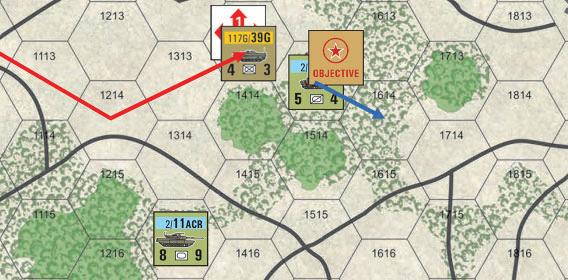
The WP player has planned a Hasty Attack operation with the 117th Guards Motor Rifle Regiment entering from the map edge. He declares hex 1513 as his Objective hex. His first unit enters with one step and moves adjacent to the Objective hex (red line). The NATO player declares a Screening Action and rolls a 6 on the “Light Woods” column of the Screening Table, which succeeds. The cavalry unit must retreat one hex (blue arrow) and flip to its used side. The WP unit must end its movement.
Picture #2

Because the Objective hex is now empty (the cavalry unit withdrew), the WP player can declare another Objective hex. He again declares the hex occupied by the US cavalry unit, hex 1614, as his new Objective. The WP player enters the second unit of his regiment with one step and moves it next to this new Objective hex (red line). The NATO player attempts a second Screening Action and rolls a 4 on the “Light Woods” column, which succeeds. The cavalry unit must retreat one hex and the second WP unit must end its movement.
130
& ARMOR Copyright© 2023, Compass Games, LLC
AIR

The Objective is again empty, so the WP player can declare a third Objective hex. He again declares the hex occupied by the US cavalry unit, hex 1615, as his new Objective. The WP player enters the last unit of his regiment with seven steps and moves it next to this new Objective hex (red line). The NATO player attempts a third Screening Action and rolls a 7 on the “Light Woods” column, which succeeds. The cavalry unit must retreat one hex and the WP unit must end its movement. Picture

Because none of the regiment’s units are adjacent to an enemy unit, there is no Defensive Fire, and because the Objective hex is empty, there is no Offensive Fire. However, during the Advance Step of the operation, the WP player can advance his seven-step unit into the final Objective hex because it is adjacent to that hex and the hex is clear of enemy units. This advance again puts it adjacent to the cavalry unit. The NATO player attempts a fourth Screening Action and rolls a 7 on the “Light Woods” column, which succeeds. The cavalry unit must retreat one hex.
[41.3] US COUNTER-BATTERY ACQUISITION TABLE
There are two Counter-Battery Fire Tables in this game, one for Counter-Battery Acquisition Attempts by US units and one for attempts by all other nationalities (including WP).
Design Note: US artillery units have a much greater chance of successfully acquiring a counter-battery target because the US was the only army at this time that possessed an
effective counter-battery radar (the AN/TPQ-37 Firefinder). Every other army had counter-battery radars, but they were both limited in range and effective only against slow, high trajectory mortar and rocket rounds (whose fins made excellent radar reflectors). Thus, other armies still attempted to locate enemy artillery batteries using soundranging microphone systems little changed from WWII. The Firefinder, birthed at the dawn of the US microelectronics revolution, could detect and backtrack a cannon shell out to 15 miles. The US table has a row for 16-30 hexes that applies only if the target is a rocket artillery unit because rockets have a much larger radar cross-section and the Firefinder could track them out to that range.
[41.4] WEST GERMAN COUNTERATTACKS
Once a turn, the NATO player can declare a single Hasty Attack by a West German task force as a “Gegenangriff” (counterattack). He makes this declaration during the Commitment Step of the operation. Just before the Defensive Fire Call Step of the operation, the NATO player rolls on the West German Gegenangriff Table found in the Charts & Tables Booklets. If the die roll is a 5 or higher, the normal order of fire is reversed, meaning that the NATO player executes his Offensive Fire Call and Offensive Fire Steps before the WP player executes his Reaction, Defensive Fire Call, and Defensive Fire Steps. If the die roll is a 4 or less, then the normal sequence of Steps applies. When the sequence is reversed by a successful Gegenangriff attack, after NATO Offensive Fire, the WP player can elect to retreat and then applies any remaining Hits to step loss, but he does not yet execute that retreat. Next, but only if 1) a WP unit survives in the Objective hex and 2) the WP player did not elect to retreat, he can conduct his Reaction Step. He then makes any Defensive Fire Call to his DAG and executes Defensive Fire with all surviving friendly units adjacent to the participating WG units. If there are no WP units adjacent to the attacking WG units after WG Offensive Fire, then a DAG cannot be called because there is no unit left to observe its fire. After the Defensive Fire Step, normal play resumes with the Retreat Step of the regular Hasty Attack sequence. In this Step, if the WP player elected to retreat, the retreat is executed by the surviving WP units in the Objective hex. The rest of the operation is then completed normally. A Gegenangriff cannot be declared if the Hasty Attack operation is instead declared to be an Overrun (see 42.0) or Close Attack (see 43.0) operation.
Design Note: In a tradition that dates to WWI, the German Army excelled at launching local counterattacks.
STOP! Unless you wish to play with the following optional rules, or to play solitaire (see Case 45), you have reached the end of the rules. Proceed to the Play Book and set up a scenario to play.
131
Copyright© 2023, Compass Games, LLC Picture #3
AIR & ARMOR
#4
[42.0] OVERRUN [OPTIONAL]
Design Note: An Overrun represents a high-speed charge to close with an enemy position, all guns blazing. This type of operation trades fire support for speed and shock. The advantage of this trade-off is that a small enemy force can be overwhelmed quickly, without giving it time to call for help. The disadvantage is that if the enemy force turns out to be larger than expected, the charging force may be annihilated. Every time I picked up the original game in the years after its publication, I found myself wanting this form of combat. It’s very Soviet. However, in playtesting, we found that the threat of enemy strikes inevitably kept both sides hugging any form of covered terrain and so the actual opportunities for Overrun were few and far between. This rule is optional because it adds complexity without being used much. But it sure is fun when it happens!
If the Objective hex of a Hasty Attack operation is a Clear hex, then the active player can declare that operation to be an “Overrun.” An Overrun is a variant of a Hasty Attack operation in which the participating units move into, and possibly out of, the Objective hex using a different sequence of Steps than a normal Hasty Attack. To participate in an Overrun, a regiment or task force must consist entirely of mechanized maneuver units (no leg infantry, no infantry units with truck symbols, and no engineer units are allowed). When a player declares an Overrun, the normal sequence for a Hasty Attack Operation Cycle is ignored and the following sequence is used instead:
1. Commitment Step. If the active player is the WP, he declares which regiment is executing its planned Hasty Attack operation and declares the Objective hex (see 13.5). If the active player is NATO, he declares a Hasty Attack operation, forms a single task force by placing a Lead Unit Marker on the lead unit and declaring which other active units within three hexes of the lead unit will join that task force, expends one Command Point to assign the task force to the operation, and then declares the Objective hex. The active player then declares that he is conducting an Overrun against the Objective hex. If all participating units start the operation adjacent to the Objective hex, skip to Step 4
2. Movement Step. The Movement Allowance and movement capabilities of participating units are exactly the same as for a Hasty Attack operation. The active player forms a single overrunning force by converging participating units on a meeting point hex (see 16.6.2) and then moving the combined force into a single hex adjacent to the Objective hex. The overrunning force must be able to move adjacent to the Objective hex with at least one MP remaining or the
Overrun cannot be declared. Any participating units that do not join this force for any reason must move before the overrunning force is moved and cannot be moved adjacent to an enemy unit (though they can remain next to one, in which case they are immune to Defensive fire during this operation). If the Hasty Attack operation is also declared to be an airmobile operation, participating airmobile units that are mechanized (meaning only Soviet BMD units with unit values of “2-2”) can form an overrunning force during their ground movement pulse.
3. Defensive Fire Step. All inactive units adjacent to the overrunning force execute Defensive Fire as normal. Note that there is neither a Reaction Step nor a Defensive Fire Call Step (the action occurs too rapidly for help to arrive).
4. Overrun Step. Any surviving units in the overrunning force must now move into the Objective hex (place the overrunning units on top of the defending units), expending one MP to enter the hex (the normal cost for a Clear hex). The active player will want to remember how many MPs remain to the overrunning force after it has entered the Objective hex. The movement into the Objective hex does not trigger Infiltration Fire. At this point, the active player will know the exact composition of the enemy stack in the Objective hex. He must now declare one of two options: 1) “fight to the finish”, or 2) “charge through.” To charge through, the overrunning force must have sufficient remaining Movement Points to enter at least one hex adjacent to the Objective hex and that hex cannot be adjacent to any enemy units that are outside the Objective hex.
5. Defender Point-Blank Fire Step. The defending units in the Objective hex, only, execute a second round of Defensive Fire against the overrunning force at double their normal Fire Strength (before the standard division by two, so these two effects cancel each other out). For the avoidance of doubt, the overrunning units receive no terrain benefits because they now occupy a Clear hex. No units outside the Objective hex can participate in this fire.
6. Attacker Point-Blank Fire Step. The surviving units in the overrunning force, only, execute Offensive Fire at double their normal Fire Strength (before the standard division by two, so these two effects cancel each other out). No units outside the Objective hex can participate in this fire. There is no Offensive Fire Call Step. The defending unit(s) cannot absorb Hits by retreating. If the active player opted to fight to the finish, proceed to Step 7. If he opted to charge through, skip to Step 8.
132 AIR & ARMOR Copyright© 2023, Compass Games, LLC
AIR & ARMOR
7. Fight to the Finish Cycle. If a defending unit survives in the Objective hex, then repeat Steps 5 and 6 until only one player has units remaining in the hex, or five rounds of Point-Blank Fire have been exchanged. If both sides have surviving units in the Objective hex after five rounds of Point-Blank Fire, the overrunning force must withdraw to the hex from which it entered and end its movement there. This withdrawal does not cost any MPs and does not trigger any type of fire. Once only one player has units remaining in the Objective hex, skip to Step 9.
8. Charge Through Step. The overrunning force must exit the Objective hex unless no enemy units remain in it. It can exit the Objective hex in any direction if it still has the MPs to enter that adjacent hex and it can continue to move thereafter with any MPs remaining. However, the overrunning force cannot move adjacent to an enemy unit outside of the Objective hex.
9. Completion Step. Flip all participating units to their used side. Flip any surviving defending units in the Objective hex to their used side. Remove the Lead Unit Marker and the Objective Hex Marker.
[42.1] OVERRUN RESTRICTIONS
An Overrun cannot be initiated if the Objective hex:
1. is not a Clear hex.
2. contains an obstacle or a minefield.
3. would have to be entered from an adjacent hex that contains an obstacle or a minefield.
4. would have to be entered from an adjacent hex that is separated from the Objective hex by any type of river hexside (whether bridged or not).
5. would have to be entered from an adjacent hex by moving upslope across a Slope hexside (an overrunning force can enter the Objective hex by moving downslope across a Slope hexside).
6. would have to be entered from an adjacent hex that contains friendly units that are not participating in the Overrun operation unless the overrunning force starts in that adjacent hex.
[42.1.1] Improved Positions. Units that occupy a Clear hex containing an improved position can be overrun. However, only the defending units benefit from the improved position.
[42.1.2] Other Fire. An overrunning force is never subject to Infiltration Fire from enemy units when it enters or exits the Objective hex, but it is subject to Infiltration Fire in any other hexes along its path of movement.
[42.1.3] Multiple Overruns. Only the Objective hex of a Hasty Attack operation can be overrun. There is no limit to
the number of times the same hex can be overrun, but each Overrun requires a separate Hasty Attack operation.
Example of an Overrun:

Picture #1. In the prior operation, the Soviet 172nd Guards Motor Rifle Regiment has attacked a US Bradley unit in the town of Hambach (hex 2916) and forced it to retreat into the Clear terrain in hex 3017. For his next operation, the WP player declares that he has planned a Hasty Attack operation for the 39th Guards Divisional Tank Battalion and that he will conduct it as an Overrun operation with hex 3017 (containing the just retreated Bradley unit) as the Objective hex.

Picture #2. The WP player combines the DTB into a single force in hex 2817 and then moves it into hex 2917 adjacent to the Objective hex (red arrow) and pauses to allow the NATO player to execute Defensive Fire (orange arrows) with his four adjacent Bradley steps. The NATO player fires with a Total Fire Strength of 16 (4 x 4 steps = 16) and an Effective Fire Strength of eight after the standard division by two. He rolls a 4 on the CRT for a -1 Hit Modifier, thus inflicting a Hit Total of seven. The DTB has an Adjusted Defense Strength of five (4 + 1 = 5) and so loses one step.

Picture #3. The WP player continues the movement of the DTB into the Objective hex and declares that he will not charge through but rather fight to the finish. This movement is not subject to Infiltration Fire from either adjacent Bradley unit because it is movement into the Objective hex (see 42.1.2). The NATO player executes Defender Point-Blank Fire with his three Bradley steps in the Objective hex for a Total Fire Strength of 24 (4 x 3 steps x 2 for Point-Blank Fire = 24), which
133
Copyright© 2023, Compass Games, LLC
becomes an Effective Fire Strength of 12 after the standard division by two. He rolls a 3 on the CRT, which modifies the Hit Total to 11. The DTB has a Defense Strength of four in a Clear hex, and so loses two steps. The WP player then fires back with Attacker Point-Blank Fire for a Total Fire Strength of 16 (4 x 2 steps x 2 for Point-Blank Fire = 16), which becomes an Effective Fire Strength of eight after the standard division by two. He rolls a 5 on the CRT, which inflicts a Hit Total of eight. The Bradley unit has an Adjusted Defense Strength of three (3 + 0 = 3) and so loses two steps. Because the WP has chosen to fight to the finish, another round of combat is executed. The Bradley unit executes Point-Blank Fire with its remaining step at a Total Fire Strength of eight and an Effective Fire Strength of four. He rolls a 2 on the CRT, producing a Hit Total of two (4 - 2 = 2), which is insufficient to cause a step loss to the DTB. The DTB fires back still at an Effective Fire Strength of eight and rolls a 7 on the CRT for a Hit Total of nine, which is sufficient to eliminate the remaining Bradley step. The US M1 unit in hex 3016 does not participate in any of this fire because it is outside the Objective hex.

[43.0]
Picture #4. Because the DTB unit elected to fight to the finish rather than charge through, it must end its movement in the Objective hex. This completes the Overrun operation. The DTB is flipped to its used side.
CLOSE ATTACK
Design Note: A Close Attack is a close quarters assault by dismounted infantry into Close Terrain where infantry excel. It is executed much like an Overrun except that all participating units must start adjacent to the Objective hex. This rule is optional for the same reason that Overrun is optional. It is more valuable as a threat than in execution. If the Objective hex of a Hasty Attack operation is Close Terrain, then the active player can declare that operation to be a “Close Attack.” A Close Attack is a variant of a Hasty Attack operation in which the participating units move into the Objective hex before combat using a different sequence of Steps than a normal Hasty Attack. Any unit can participate in the operation, but to move into the objective hex and conduct combat, a unit must meet both of the following conditions:
1. It must be an infantry unit (mechanized, motorized or leg) or an engineer unit.
2. It must start the operation in a hex adjacent to the Objective hex. Exception: An airmobile infantry unit need only start the ground movement pulse adjacent to the Objective hex, meaning that it can use an air movement pulse to get there.
When a player declares a Close Attack, the normal sequence for a Hasty Attack Operation Cycle is ignored and the following sequence is used instead:
1. Commitment Step. If the active player is the WP, he declares which regiment is executing its planned Hasty Attack operation and declares the Objective hex (see 13.5). If the active player is NATO, he declares a Hasty Attack operation, forms a single task force by placing a Lead Unit Marker on the lead unit and declaring which other active units within three hexes of the lead unit will join that task force, expends one Command Point to assign the task force to the operation, and then declares the Objective hex. The active player then declares that he is conducting a Close Attack against the Objective hex (which must be a Close Terrain hex).
2. Movement Step. The Movement Allowance and movement capabilities of participating units are exactly the same as for a Hasty Attack operation. Any units participating in the operation that are not infantry or engineer units, or that do not start adjacent to the Objective hex, must move first and cannot be moved adjacent to an enemy unit (though they can remain next to one, in which case they are immune to Defensive fire during this operation). Next, any infantry and engineer units which start the operation adjacent to the objective hex can move into the Objective hex atop the defending units. Exception: Airmobile infantry units that moved adjacent to the Objective hex during the air movement pulse of a Hasty Attack, but have not yet executed their ground movement pulse, can use that ground movement pulse to move into the Objective hex for a Close Attack. Unlike an Overrun, the active player is not limited to a single force. He can enter units from multiple adjacent hexes, subject to the participation limit for a Hasty Attack (one regiment or task force). Movement into the Objective hex never triggers Infiltration Fire.
3. Defender Point-Blank Fire Step. The defending units in the Objective hex execute a round of Defensive Fire against the close attacking units at double their normal Fire Strengths. This doubling supersedes the doubling an infantry or engineer unit in the Objective hex normally receives when executing Defensive Fire from a Close Terrain hex but in this case the doubling applies to all defending units, not just to infantry and engineer units. This means that non-infantry/engineer units will generally
134 AIR & ARMOR Copyright© 2023, Compass Games, LLC
[OPTIONAL]
fire with their Basic Fire Strength because the doubling for Point-Blank Fire will cancel out the halving for firing in Close Terrain. No units outside the Objective hex can participate in this Defensive Fire. There is neither a Reaction Step nor a Defensive Fire Call Step (the action occurs too rapidly for help to arrive). For the avoidance of doubt, close attacking units benefit from the terrain in the Objective hex using the column on the CRT labelled “Defense Modifier vs. Other Fire.”
4. Attacker Point-Blank Fire Step. The surviving close attacking units execute a round of Offensive Fire at double their normal Fire Strength (before the standard division by two, so these two effects cancel each other out). No units outside the Objective hex can participate in this Offensive Fire. There is no Offensive Fire Call Step. The defending unit(s) cannot absorb Hits by retreating.
5. Fight Or Flight Step. The active player can elect to withdraw any surviving units to any adjacent hexes that were friendly occupied at the start of the operation (with no requirement to return to the same hex). If he does not make this election, the inactive player can elect to withdraw his surviving units to any adjacent hex that did not contain an enemy unit at the start of the operation. Neither withdrawal triggers any type of fire.
6. Fight to the Finish Cycle. If neither player withdraws his units, then repeat Steps 3, 4, and 5 until only one player has units remaining in the hex, or five rounds of Point-Blank Fire have been exchanged. If both sides have surviving units in the Objective hex after five rounds of Point-Blank Fire, the attacking units must withdraw.
7. Completion Step. Flip all participating units to their used side. Flip any surviving defending units to their used sides. Remove the Lead Unit Marker and the Objective Hex Marker.
[43.1] CLOSE ATTACK RESTRICTIONS
No adjacent infantry or engineer unit can enter the Objective hex if any of the following apply:
1. It is separated from the Objective hex by any type of river hexside (whether bridged or not).
2. It would have to enter the Objective hex by moving upslope across a Slope hexside (a close attacking force can enter the Objective hex by moving downslope).
3. It occupies an obstacle or minefield hex, or the Objective hex contains an obstacle or minefield.
[43.1.1] Improved Positions. Units that occupy an improved position can be close attacked. However, only the defending units benefit from the improved position.
[43.1.2] Other Fire. No force of either side is subject to Infiltration Fire or Retreat Fire entering or withdrawing from the Objective hex during a Close Attack.
[43.1.3] Multiple Close Attacks. There is no limit to the number of times a single hex can be close attacked, but each Close Attack requires a separate Hasty Attack operation.
Example of a Close Attack:


Picture #1. The WP player announces that the 243rd Motor Rifle Regiment has a Hasty Attack planned and declares hex 3526 as the Objective hex. He then announces that he will be conducting a Close Attack.
Picture #2. During the Movement Step, he chooses not to move his unit in hex 3325 because it cannot participate in the Close Attack (it doesn’t start adjacent to the Objective hex). He moves his two adjacent units into the Objective hex, combining them into a single five-step unit. The NATO player then executes Defender Point-Blank Fire. His M1 unit is halved for occupying Heavy Woods and doubled for Point-Blank Fire, yielding a Total Fire Strength of 18 (9 x 2 steps x ½ for Heavy Woods x 2 for Point-Blank Fire = 18), which becomes an Effective Fire Strength of nine after the standard division by two. He consults the CRT and rolls a 2, which yields a Hit Total of seven (9 - 2 = 7). This is enough to claim a step since the Adjusted Defense Strength of the BTR unit is only four (3 + 1 = 4). The WP player fires back with his now fourstep BTR unit using Attacker Point-Blank Fire. It has a Total Fire Strength of 24 (3 x 4 steps x 2 for double fire = 24), which becomes 12 after the standard division by two. The WP player consults the CRT and rolls a 1, which yields a Hit Total of nine (12 - 3 = 9). This is less than the M1’s Adjusted Defense Strength of ten (9 + 1 = 10) and therefore insufficient to claim a step. This ends the first round of fighting in the Close Attack.
135 AIR & ARMOR Copyright© 2023, Compass Games, LLC

Picture #3. The WP player elects to remain in the Objective hex to fight another round. The NATO player also decides to stay. The NATO player executes a second round of Defender Point-Blank Fire still at an Effective Fire Strength of nine, and this time rolls a 1, which yields a Hit Total of six (9 - 3 = 6). The BTR unit again loses a step. The WP player fires back with his now three-step BTR unit using Attacker Point-Blank Fire. It has a Total Fire Strength of 18 (3 x 3 steps x 2 for double fire = 18), which becomes nine after the standard division by two. He rolls a 5, which yields a Hit Total of nine. This is again less than the M1’s Adjusted Defense Strength of ten and therefore insufficient to claim a step. This ends the second round of fighting in the Close Attack.

Picture #4. The WP player elects to withdraw from the Objective hex. He can withdraw to any of the two hexes his units started in (3427 or 3527). He chooses to withdraw to hex 3527. This ends the Close Attack operation. Both participating WP units are flipped to their used side. The defending M1 unit is also flipped to its used side.
[44.0] POISON GAS [OPTIONAL]
Design Note: Meticulous studies of chemical warfare have demonstrated that the primary impact of chemical weapons is psychological. Historically, actual casualty rates from poison gas were in the single digits, but the fear factor could break even veteran troops once they were enveloped in clouds of toxic vapor. This fear factor would have been amplified in any clash between NATO and the WP by the use of nerve agents. Theoretically, a single liter of the VX nerve agent stockpiled by both sides contained enough individual doses to kill a million souls. The challenge to chemical warfare is that gas impedes the operations of the attacker
even more than the defender. Both sides are forced to button up with very limited visibility, but at least the defender knows where he is and what direction the enemy is likely to come from. The attacker can easily lose his bearings entirely and will struggle to spot where enemy fire is coming from. Accordingly, the most likely use of gas was actually defensive: to protect the flanks of a breakthrough from counterattack so the armored spearheads could keep rolling through the breach. These Poison Gas rules are optional because 1) this game does not need another dimension of combat to manage and 2) the combatants avoided chemical warfare in WWII and quite possibly would have avoided it again in WWIII for all the same reasons.
[44.1] GAS POINTS
The instructions for the scenario being played may provide each player with a limited number of Gas Points. The NATO player will never receive Gas Points unless US forces are in play (no other NATO country possessed chemical munitions). These points represent artillery or air delivered chemical munitions. There are two types of Gas Points: 1) Persistent Gas Points and 2) Non-Persistent Gas Points. Like all Combat Support Points (see 46.4.1), Gas Points do not renew each turn. Rather, they constitute a pool of points available for use over the entire scenario (although some scenarios may provide reinforcement points). If a player receives Gas Points, he places a Gas Points Marker of the appropriate type (Persistent or Non-Persistent) in the box on the Combat Support Points Track equal to the number of Gas Points he is allocated. Gas Points are expended to make Gas Strikes. The NATO player cannot expend a Gas Point unless the WP player has expended one first
[44.2] GAS STRIKES
Gas Strikes create Gas Zones which can contaminate or eliminate enemy units. Gas Strikes are made very much like ADM Strikes (see 23.6 and the ADM/Gas Strike Sequence found in the Charts & Tables Booklet) except that a Gas Point is expended instead of an ADM Point; where an ADM Strike creates a minefield, a Gas Strike creates a Gas Zone; and where a minefield makes a Mine Attack, a Gas Zone makes a Gas Attack. A Gas Strike can be made by:
1. any one WP artillery unit with a Modified Fire Strength of eight or more (before the standard division by two).
2. any one US artillery unit (except a rocket artillery unit) with a Modified Fire Strength of eight or more (before the standard division by two).
3. any WP or US F-16 air unit (see 24.2.2) containing at least two steps after enemy anti-aircraft fire.
136 AIR & ARMOR Copyright© 2023, Compass Games, LLC
AIR & ARMOR
Gas Points can be expended equally by either an air unit or an artillery unit of the same nationality (these points represent a call on limited resources, not a specific munition). Gas Strikes cannot be made by attack helicopter units.
[44.2.1] A Gas Strike can target any hex if 1) it is not adjacent to a friendly unit and 2) it is acquired. An empty hex can be targeted if it was acquired using the “Empty” row of the Reconnaissance Table (see 20.2.2).
[44.2.2] When a player makes an Air Call for a Gas Strike, he must expend a Gas Point before the air unit enters the map. If enemy anti-aircraft fire reduces the air unit to less than two steps, the Gas Strike fails, and no Gas Zone is created. The Gas Point remains expended.
[44.2.3] Once the WP player expends a Gas Point, the NATO player is free to start using his own Gas Points.
[44.3] GAS ZONES
When a Gas Strike is made, place a Gas Zone Marker in the target hex. If the strike expends a Persistent Gas Point, place a Persistent Gas Zone Marker. If the strike expends a Non-Persistent Gas Point, place a Non-Persistent Gas Zone Marker. A Gas Zone exists in the hex containing the Gas Zone Marker and in the six adjacent hexes. All NonPersistent Gas Zone Markers on the map are removed during each Reorganization Phase. Persistent Gas Zone Marker are never removed. The Fire and Flak Strengths of a ground unit firing out of a Gas Zone hex are halved for as long as it remains in that hex. These effects are not cumulative with the effects of contamination (see 44.4) but are cumulative with any other effects on Fire and Flak Strengths. A Gas Zone hex has no effect on fire into the hex, only on fire out of it.
[44.4] CONTAMINATION
A ground unit can become contaminated under four conditions:
1. It occupies the target hex of a Gas Strike when that strike lands, in which case it is automatically contaminated.
2. It occupies one of the six hexes adjacent to the target hex of a Gas Strike when that strike lands, in which case it must make a Contamination Check (see 44.4.1)
3. It enters a hex in a Gas Zone at any point during play (including advance and retreat), in which case it must make a Contamination Check for each individual hex in the Gas Zone that it enters. This contamination check is an Interrupt Action.
4. It ends the Activation Cycle for its formation in a Gas Zone (whether it moved or not), in which case it must make a Contamination Check during the Contamination Segment of that Activation Cycle.
Air and helicopter units are never subject to contamination.
[44.4.1] Contamination Check. Whenever a force or stack is subject to a Contamination Check, the owning player consults the Contamination Check column of the Chemical Warfare Table in the Charts & Tables Booklets and rolls the die. On a die roll of 1-5, every unit in the force or stack becomes Contaminated. Place a Contaminated Marker on the force or stack. Once a unit is contaminated, it is not subject to further Contamination Checks.
[44.4.2] Overlapping Gas Zones. If two Gas Markers each project a Gas Zone into the same hex, there is no additional effect when a force enters that hex. The moving force makes a single Contamination Check.
[44.4.3] Contaminated Markers. Once a Contaminated Marker is placed on a force or stack, that marker remains until the units are decontaminated (see 44.6). It does not matter whether the Gas Zone that caused the contamination is Persistent or Non-Persistent. If the units in a contaminated stack split up, or a contaminated unit is split, each separate force must continue to bear a Contaminated Marker. No unit bearing a Contaminated Marker can combine with an uncontaminated unit. However, contaminated units that stack with uncontaminated units do not affect the uncontaminated units. Keep the contaminated units under the marker and the uncontaminated units above it.
[44.4.4] Contamination Effects. A unit that becomes contaminated during a Gas Strike is immediately subject to a Gas Attack (see 44.5). A unit that becomes contaminated by entering a Gas Zone or ending its Activation Cycle in a Gas Zone is never subject to a Gas Attack (it is already buttoned up). Regardless of how it became contaminated, the Fire and Flak Strength of any contaminated ground unit is halved. This effect is not cumulative with the halving effect for occupying a hex in a Gas Zone but is cumulative with any other effect on Fire Strength. In addition, a contaminated unit moves with just 2/3 of its normal Movement Allowance. There are no further effects for being contaminated, and a unit can remain contaminated indefinitely.
Design Note: The effects of contamination reflect the behavior that once a unit is contaminated, all soldiers are keeping their MOPP suits on indefinitely and anyone in a vehicle is staying fully buttoned up. Both vision and performance are severely degraded. MOPP suits don’t breathe, so heat stroke is a real problem. Furthermore, within the short time frame of this game, no soldier is going to trust the fine distinction between persistent and nonpersistent agents. Once a unit is contaminated, nothing will make a soldier come out of his gear or his vehicle except a decontamination station.
137
Copyright© 2023, Compass Games, LLC
[44.5] GAS ATTACKS
When a stack becomes contaminated during a Gas Strike, it is subject to a Gas Attack. Like a Mine Attack, a Gas Attack is executed by the player owning the units in the stack. When a stack is subject to a Gas Attack, the owning player must first reveal the number of steps contained in each unit in the stack to the opposing player. The owning player then consults the Gas Attack column of the Chemical Warfare Table in the Charts & Tables Booklets and rolls the die once for each step in every unit. A step is eliminated on a die roll of 1 and survives on any other result. When playing in Hidden Mode (see 45.0), any unrevealed unit subject to a Gas Attack is revealed before the Gas Attack is conducted. A unit that is contaminated by entering or remaining in a Gas Zone is never subject to a Gas Attack (its troops entered already buttoned up and in MOPP gear). Once a unit is contaminated for any reason, it is never subject to further Gas Attacks, even if targeted by another Gas Strike (it remains buttoned up).
[44.6] DECONTAMINATION
During the Reorganization Phase, each undisrupted Division Main HQ (see 4.1.4.4 and 4.1.4.5) in play can decontaminate friendly units. A WP Main HQ can decontaminate up to nine steps each turn. A NATO Main HQ can decontaminate up to four steps each turn. All units to be decontaminated must occupy the same hex (the decontamination wash station) and must meet all the following conditions:
1. They belong to the same division as the decontaminating Main HQ or to a base formation in the same chain of command and of the same nationality (the latter condition applies only to NATO).

2. They are within the Command Range of the decontaminating Main HQ.
3. They do not occupy a hex in a Gas Zone.
4. They are not within six hexes of an enemy unit (do not count enemy airmobile units).
Exception: The US 3rd Infantry Division Main HQ can decontaminate Canadian units. When a stack is decontaminated, place all units eligible for decontamination above the Contaminated Marker or remove it entirely if all units in the stack can be decontaminated. If a player has an available Unit Counter, he can split a contaminated unit in order to decontaminate some of its steps. Decontamination using this procedure is the only way that a Contaminated Marker can ever be removed from a unit. When a unit decontaminates, it is flipped to its used side (meaning that it will be unable to participate in any operation on the following turn).
[44.7] CHEMICAL WEAPONS PENALTY
Whenever the WP player initiates chemical warfare by expending his first Gas Point, whatever Victory Scale he ultimately achieves (see 46.7.1) is moved one level against him. Thus, if he wins a Marginal Victory, this becomes a Draw, and if the NATO player wins a Marginal Victory, this becomes a NATO Tactical Victory.
Example of Chemical Warfare:
Picture #1.
A. The Soviet 27th Guards Motor Rifle Division is executing its Activation Cycle. During the Strike Segment, the WP player successfully acquires both the West German Marder unit in hex 5619 and the West German Leopard 2 unit in hex 5719. He executes a Fire Strike on the Marder unit and knocks it down to two steps, disrupting the unit.
B. Next, the WP player declares that he is executing a Gas Strike against the Leopard 2 unit with his divisional rocket artillery unit (not shown).
138
& ARMOR Copyright© 2023, Compass Games, LLC
AIR



Picture #2.
C. The WP player expends a Non-Persistent Gas Point and places a NonPersistent Gas Marker in the target hex. The Gas Strike creates a Gas Zone around the target hex (red outline). The NATO player earns one VP for the expenditure of a WP Gas Point and one VP because the WP player gassed the City hex in 5720. The Gas Strike automatically contaminates the Leopard 2 unit because it occupies the target hex. The NATO player places a Contaminated Marker on this unit.
D. Next, the NATO player checks for units in the outer hexes of the Gas Zone, all of which are subject to a Contamination Check. The disrupted Marder unit in hex 5619 is in the Gas Zone. The NATO player consults the Contamination Check column on the Chemical Warfare Table and rolls a die. The result is a 9, which does not contaminate the unit. With all contaminated units now identified, the NATO player executes the Gas Attack on his contaminated Leopard 2 unit. He consults the Gas Attack column of the Chemical Warfare Table and rolls a die once for its one step. The result is a 4, which does not eliminate the step.
Picture #3.
E. Later in the turn, the NATO player activates the 36th Panzer Brigade. He moves the contaminated Leopard 2 unit through the Gas Zone hex (5718) and out of the area depicted (upper blue line). He does not make a Contamination Check when he enters hex 5718 because the unit is already contaminated.
F. Next, the NATO player moves his M109 unit down Bundesstraße 13 to the Autobahn and then out of the area depicted (lower blue line). In doing so, he enters the Gas Zone in hexes 5819 and 5820. He makes a Contamination Check upon entering each of these hexes, but neither check contaminates the unit, and it escapes unscathed.
Picture #4.
G. Finally, during the Contamination Segment of the Activation Cycle for the 36th Panzer, the NATO player must make another Contamination Check for his disrupted Marder unit in hex 5619 because it ended its Activation Cycle in a Gas Zone. This time the roll is a 3 and the Marder unit is contaminated. No Gas Attack is made because this contamination did not occur during a Gas Strike. During the next Reorganization Phase, the Gas Zone Marker will be removed because it is Non-Persistent. Both the Marder unit and the Leopard 2 unit will remain contaminated until eligible to be decontaminated by the 12th Panzer Main HQ if it is in play.
139 AIR & ARMOR Copyright© 2023, Compass Games, LLC
[45.0] HIDDEN MODE PLAY
Design Note: The Air & Armor game system simulates the “fog of war” by hiding a player’s unit strengths from his opponent. The Hidden Mode rules provide a mechanism to keep this “fog of war” intact when a player plays the game solitaire. These rules do not provide any means for autonomous command of enemy forces. A solitaire player must still command both sides. Nevertheless, these rules do provide a dynamic tension to playing solitaire because a player will still have no idea what is going to happen when he initiates an operation. Although Hidden Mode was originally designed for solitaire play, we discovered in playtesting that Hidden Mode also works well for playing games against a live opponent. Hidden Mode layers in a very realistic disconnect between the precision of operational plans and the chaos of their implementation under fire. This chaos includes not only uncertainty regarding enemy forces but also the real-world breakdowns a commander can face directing his own forces due to communications lapses, logistics breakdowns, and a host of other factors that can go wrong in the crucible of combat. Accordingly, these rules not only enable solitaire play but also provide an entire second way to play Air & Armor with another player. In this alternate approach, both players use the Hidden Mode rules to determine the strength of their own maneuver units. This is entirely appropriate. After all, the first known use of the term “fog of war” appeared in the 1896 book “The Fog of War” by Sir Lonsdale Augustus Hale (a colonel in the British Army), in which he described the fog of war as “the state of ignorance in which commanders frequently find themselves as regards the real strength and position, not only of their foes, but also of their friends.”
A player has three options for solitaire play. He can play both sides in Open Mode (the mode described in all previous rules). He can pick a side as “his” and play that side in Open Mode, while playing the opposing side in Hidden Mode. Or, for the fullest “fog-of-war” experience, he can play both sides in Hidden Mode. Players have two options for play with a live opponent. They can both play in Open Mode or they can both play in Hidden Mode.
[45.1] HIDDEN MODE UNITS
When a side is played in Hidden Mode, all maneuver units belonging to that side are deployed on the map with no Step Markers. A unit with no Step Marker is “unrevealed.” The steps that would normally be deployed under these units are kept off the map in a “pool” of steps for each unique regiment or brigade in play. These pools are tracked on the Pool Card provided for each player. The steps in each pool are assigned to a specific unit only when that unit is detected or acquired.
The process of assigning steps to a unit is termed “revelation” and the number of steps assigned to a unit is based on a die roll on the Revelation Table. Once a unit bears a Step Marker, it is “revealed.” However, a revealed unit returns to its undetected state in Hidden Mode exactly as it does in Open Mode (see 11.2) and, once undetected again, the opposing player cannot examine it (though its Step Marker remains). At the start of each turn, all steps beneath all revealed maneuver units, with a few exceptions, are returned to their pools, each revealed unit loses its Step Marker, and the cycle of revelation begins anew.
[45.1.1] Pool Cards. Each player has a Pool Card. The Pool Card displays a Unit Counter Box and a Step Box for each type of maneuver unit in each unique regiment or brigade that a player controls. The Unit Counter Box shows a picture of the exact type of unit for the pool (unused Unit Counters can be kept in this box) and the Step Box shows the original number of steps in the pool (the number of steps of that type that the formation started with). A Step Marker is always kept in the Step Box to indicate the number of steps currently in the pool, except that when the pool reaches zero, the Step Marker is removed. Thus, for example, the West German 35th Panzergrenadier Brigade will normally start a scenario with a Leopard 1 pool of four steps, a Marder pool of six steps, an M113 Pool of two steps and a Jaguar pool of one step. Each Step Box for the 35th will contain a matching Step Marker.
[45.1.2] Brigade/Type. A “Brigade/Type” refers to the set of Unit Counters and steps for each unique type of unit in a NATO brigade. Thus, the four steps and three Unit Counters for Leopard 1 units in the WG 35th Panzergrenadier Brigade constitute a brigade/type. The six steps and four Unit Counters for Marder units in the WG 35th Panzergrenadier Brigade constitute a brigade/type, etc. Each brigade/type will have its own unique step pool.
[45.1.3] Unit Counter Stacking Limits. When playing in Hidden Mode, in addition to the normal stacking limits on the number of maneuver unit steps a player can have in one hex at the end of any operation, there is also a limit on the number of maneuver Unit Counters that can stack in a hex at the end of any operation. This limit is three maneuver Unit Counters for the WP player and two maneuver Unit Counters for the NATO player. Engineer, artillery, HQ, air, and helicopter Unit Counters do not count towards this limit. Unlike Open Mode, a player cannot voluntarily violate any stacking limits, except when retreating a friendly force, in which case the masking rules apply (overstacked units are masked, see 14.4).
[45.2] HIDDEN MODE UNIT SETUP
When a player decides to play a side in Hidden Mode, he follows the instructions below to set up formations that start the scenario on the map or that enter as reinforcements.
140 AIR & ARMOR Copyright© 2023, Compass Games, LLC
AIR & ARMOR
[45.2.1] WP Maneuver Unit Setup. Place the WP Pool Card near the map. Deploy on the map all available Unit Counters for each WP regiment that starts on the map, all without Step Markers. Create a “pool” for each regiment by placing a Step Marker on the Pool Card in the Step Box for that regiment with a step strength equal to the number printed in that box unless the step strength of the regiment is reduced by the scenario instructions.
[45.2.2] NATO Maneuver Unit Setup. Place the NATO Pool Card near the map. Deploy on the map all maneuver Unit Counters for each brigade that starts on the map, all without Step Markers. Create the pool for each brigade/type by placing a Step Marker on the Pool Card in the Step Box for that brigade/type with a step strength equal to the number printed in the box unless the step strength for that brigade/ type is modified by the scenario instructions. For example, when deploying the 1st Brigade of the 3rd Infantry Division, the NATO player would normally place an 8-Step Marker in the Step Box for its M1s and 8-Step Marker in the Step Box for its M2s.
[45.2.3] Airmobile Unit Setup. All airmobile formations have one Unit Counter for each step available. In Hidden Mode, airmobile units are always treated as one-step units. They are deployed on the map without a Step Marker and have no offmap pool.
[45.2.4] Artillery Unit Setup. There are no pools for artillery units. They deploy on the map with player-controlled Step Markers exactly as they do in Open Mode (see 11.1.4) and a player can always split and combine his artillery units at will.
[45.2.5] Support Unit Setup. HQ and engineer units are always one step units exactly, as they are in Open Mode.
[45.2.6] Air & Helicopter Units. Air and helicopter units deploy exactly as in Open Mode, with the players always in control of the number of steps that an air or helicopter unit contains
[45.2.7] Minefield Setup. If the scenario instructions indicate that a side sets up a certain number of real and dummy minefields, deployment depends on the player(s). If a player is playing solitaire, place the indicated number of markers of each type into a cup, shake, and then randomly draw and deploy the markers with their true side down and therefore unknown to the player. If a game is being played by two live opponents who have chosen to play using Hidden Mode, each player can choose where to deploy his Real and Dummy Minefield Markers exactly as he would in Open Mode.
Play Note: If playing this game solitaire on Vassal, deploy Real Minefield Markers with their “?” side up, and roll a die when a unit first enters the hex. On a 1-5, the minefield is a dummy. Replace the Real Minefield Marker with a Dummy
Minefield Marker. On a 6-10, the minefield is real. Flip the Real Minefield Marker over. Once the number of real or dummy minefields revealed equals the number permitted by the scenario instructions, no more rolls are made. All remaining minefields are automatically the type whose limit has not yet been reached.
[45.2.8] Reinforcements. When a player enters a reinforcement formation, he must enter all available maneuver Unit Counters in its TO&E. All maneuver units enter without a Step Marker. If all steps in a formation have already been revealed (because they made contact as they entered), a player must still enter any remaining Unit Counters, which will automatically be dummies should they be revealed this turn. Note, however, that they may prove to be real units when they are revealed in future turns (see 45.3).
[45.3] REVELATION
At any point in the game when the Step Marker underneath a non-airmobile maneuver unit would normally be revealed, the controlling player uses the following procedure:
1. Refer to the Revelation Table in the Charts & Tables Booklets and roll the die.
2. Apply any DRMs indicated on the table.
3. Cross reference the row for the modified die result with the column for the type of unit and find at the intersection the number of steps revealed.
4. Remove this number of steps from the appropriate pool on the Pool Card by adjusting its Step Marker down and then place a Step Marker equal to the result under the unit. Generally, a unit will become revealed when it is detected. However, just because it is revealed does not automatically mean that it remains detected. A unit is detected only when is adjacent to an enemy unit or under an Acquisition marker. If a unit is revealed to have zero steps, then it is a dummy and is immediately removed from the map. If the number of steps revealed in a unit would cause the total number of steps currently revealed in that hex to exceed the stacking limit for that player, then only the maximum number of steps that would not violate this limit are placed under the unit and any excess steps are returned to the pool. Conversely, if there are not enough steps left in the pool to supply the number of steps just revealed, then only the number of steps available in the pool are placed under the unit. If two or more unrevealed units are stacked in a hex, the owning player can always choose which unit to roll for first. Once a unit is revealed, its Step Marker remains on the map until the Return to Pool Step of the Reorganization Phase, but the opposing player cannot ask for its value unless he has an adjacent unit or the unit is currently under an Acquisition Marker.
141
Copyright© 2023, Compass Games, LLC
[45.3.1] When playing in Hidden Mode, the Contact Procedure described in Case 16.8.1 is ignored and instead the Contact Procedure is run as follows:
1. If no unit in the moving force is already revealed yet when contact occurs, the active player runs the revelation procedure first for each unit in that force. Units revealed to be dummies are immediately removed from the map.
a. If no unit in the moving force proves to be real, then the inactive player need not reveal any of his adjacent units.
b. If any of the units in the moving force prove to be real, then the inactive player runs the revelation procedure for all his unrevealed units adjacent to that moving force. All units revealed to be dummy units are immediately removed from the map.
2. If any unit in the moving force is already revealed (it has a Step Marker beneath it) when contact occurs, the active player declares that his force is real, and the inactive player runs the revelation procedure first for all his unrevealed units adjacent to that moving force. All units revealed to be dummy units are immediately removed from the map.
a. If there are no inactive units adjacent to the moving force at the end of this revelation process (because they all proved to be dummies), then no active units in the moving force need be revealed and the moving force continues its movement.
b. If any of the inactive units prove real, then all unrevealed units in the active force must be revealed.
3. If both players prove to have real units in contact after all revelation has been completed, then each player can examine all opposing adjacent units except that the active player cannot examine any unrevealed Minefield Markers in hexes adjacent to his moving force.
4. The active player then decides whether to end his force’s movement in that hex or continue with any MPs remaining. [45.3.2] When the last unrevealed maneuver unit on the map for a specific WP regiment or NATO brigade/type must be revealed and there are steps remaining in its pool, the unit does not automatically receive those steps. The owning player must still roll on the Revelation Table to determine how many steps the unit receives. When playing in Hidden Mode, it is entirely possible for a formation to have all its units revealed and still have steps remaining in its pool.
Design Note: The possibility that some steps will “go missing” on some turns is a very intentional feature of Hidden Mode and reflects the reality that units are often not where they are supposed to be, not where they think they are, or simply out of communication. Coping with this chaos is a commander’s job.
[45.3.3] Once a regiment or brigade/type’s step pool is exhausted (at zero steps), no more rolls are made on the Revelation Table until steps are returned to its pool. Any remaining unrevealed units in that regiment or brigade/ type are automatically removed from the map as dummies if they must reveal. The owning player is not required to remove them from the map unless he is forced to reveal them by enemy action. However, for as long as a regiment or brigade/type’s step pool is exhausted, the owning player can voluntarily remove any unrevealed unit at any point during the Activation Cycle for its formation and immediately reuse the Unit Counter to split a revealed unit.
[45.3.4] The set of maneuver units committed to a single NATO task force can never total more than four steps. Exception: See 41.1.1. If a specific revelation die roll causes the total number of revealed maneuver-unit steps committed to a task force to exceed four, then any excess steps just revealed are returned to the pool immediately. If an excess occurs before all maneuver units committed to a task force have been revealed, then any remaining unrevealed units are immediately flipped to their used sides and drop out of the task force without being revealed. Because they are now used, they will not be able to join any other task force this turn.
Design Note: This rule deliberately presents the NATO player with a trade-off when he attempts to ensure that he will get four steps in a task force by assigning an excessive number of units to it.
[45.3.5] An unrevealed US cavalry unit is always revealed when a WP unit moves into an adjacent hex. If the cavalry unit is revealed to be real, then it can conduct a Screening Action if it is eligible.
[45.3.6] When the NATO player rolls on the Revelation Table to reveal a US cavalry unit and receives a “Dummy” result, he treats this as a result of “1 step” if the cavalry unit bears a Deliberate Defense Marker and a step is available in the pool.
[45.4] OPERATIONS
[45.4.1] Splitting and combining units. The following rules apply to splitting and combining units in Hidden Mode:
1. Revealed units can be split and combined per all normal rules.
2. Unrevealed units can never be split or combined.
3. Revealed units can never be combined with unrevealed units.
Design Note: The prohibition against splitting or combining unrevealed units acts as a brake on having steps “teleport” across the map from one turn to another. However, a certain amount of “teleportation” is a logical consequence of having some steps go missing.
142 AIR & ARMOR Copyright© 2023, Compass Games, LLC
AIR & ARMOR
[45.4.2] Stacking. A player can stack a revealed maneuver unit with unrevealed maneuver units even if the revealed unit already contains the maximum number of steps allowed by the stacking limit. However, in this case, any unrevealed maneuver units in the hex will automatically be dummies if they are revealed because steps cannot be assigned in excess of the stacking limit.
[45.4.3] Ferry Crossings. When an unrevealed maneuver unit conducts a Ferry Crossing (see 17.4), it is revealed just before the crossing is made. If it contains more steps than can be ferried across, and there is no Unit Counter available to embody the steps that will cross, then any identical unrevealed Unit Counter located anywhere on the map can be removed from play and immediately reused for this purpose. Place a Step Marker underneath it equal to the number of steps that have crossed. If there is no unrevealed Unit Counter available, then the Ferry Crossing cannot be made.
[45.4.4] Amphibious Crossings. When a WP motor rifle regiment makes an Amphibious Crossing Attempt over the Main River (see 17.5) with an unrevealed unit, it is revealed just before the crossing is made. The WP player then consults the Amphibious Crossing Table and rolls a die to determine the number of steps that successfully cross to the other bank. If some steps cross and others do not, and there is no Unit Counter available to embody the steps that make it across, then any identical unrevealed Unit Counter located anywhere on the map can be removed from play and immediately reused for this purpose. Place a Step Marker underneath it equal to the number of steps that have crossed. If there is no unrevealed Unit Counter available, then the Amphibious Crossing Attempt fails, and all steps remain in the crossing site.
[45.4.5] Minefields. When an unrevealed unit enters a hex containing an unrevealed minefield, the unit is revealed first. If it is revealed to be a dummy unit, it is removed from play immediately and the active player cannot examine the Minefield Marker. If the unit is revealed to be real, the active player can examine the Minefield Marker to determine if it is real or not. If the minefield is real, then each step in the force that just entered is subject to a Mine Attack. See also 45.5.3.
[45.4.6] No Step Transfer. When a side is played in Hidden Mode, step transfer is allowed only between revealed units (see 11.7).
[45.4.7] Exiting the Map. When a unit exits a map edge to earn Victory Points (see 46.7.4), the following rules apply:
1. If the unit is revealed, both the unit and its steps remain offmap (the steps are not returned to the pool during the next Reorganization Phase) and count for Victory Points at the end of the game.
2. If the unit is not revealed, the owning player rolls for revelation the instant it exits. Any steps that can be assigned to that unit, up to the stacking limit, remain offmap with the unit (the steps are not returned to the pool during the next Reorganization Phase) and count for Victory Points at the end of the game.
[45.4.8] Hidden Mode Reaction. A player can react a force containing unrevealed units into an Objective hex, whereupon they are immediately revealed. However, per Case 45.3, no maneuver steps can be revealed in excess of the stacking limit nor can the number of Unit Counters in the hex exceed a player’s Hidden Mode Unit Counter stacking limit (see 45.1.3). A player is allowed to combine reacting units with units in the Objective hex after the reacting units have been revealed to meet the Unit Counter limit at the end of the reaction movement. If all reacting units turn out to be dummies, the units in the hex are still flipped to their used sides and cannot retreat (they have held the hex in expectation of reinforcement).
[45.4.9] Eliminated Units. When a maneuver unit is eliminated, return its Unit Counter to the Unit Counter Box for its regiment or brigade/type on the Pool Card. Exception: Airmobile maneuver units have no pool (they are always onestep units), and thus an eliminated Airmobile maneuver unit is permanently removed from play.
[45.5]
RETURN TO POOL
[45.5.1] During the Return to Pool Step of the Reorganization Phase, all Step Markers are removed from all maneuver units on the map belonging to a side being played in Hidden Mode, except for Step Markers underneath units that:
1. remain adjacent to an enemy unit.
2. belong to a regiment or brigade/type that has conducted a Ferry or Amphibious Crossing and still has units of the same type on both sides of the Main River (see 45.5.2).
3. occupy a minefield (see 45.5.3).
4. are surrounded by a continuous ring of hexes containing enemy units or EZOCs (at any distance).
5. have exited the map.
Steps removed are returned to the appropriate pool for each WP regiment or NATO brigade/type and the Step Markers for these pools on the Pool Cards are increased accordingly. Steps eliminated during play are never returned to the pool.
[45.5.2] River Crossings. Revealed units that share a common pool and are located on opposite sides of the Main River after one or more of those units have crossed the Main by a Ferry or Amphibious Crossing do not have their Step Markers removed and their step strength returned to the pool but rather
143
Copyright© 2023, Compass Games, LLC
keep their Step Markers onmap until the first Reorganization Phase in which all surviving steps of that regiment or brigade/ type are on the same side of the Main. Ignore exited units for this condition.
[45.5.3] Minefields. A revealed unit that occupies a minefield does not have its Step Marker removed and its step strength returned to the pool but rather keeps its Step Marker until the first Reorganization Phase in which it no longer occupies a minefield.
[45.5.4] Pockets. A revealed unit that is surrounded by a continuous ring of hexes containing enemy units or EZOCs does not have its Step Marker removed and its step strength returned to the pool but rather keeps its Step Marker until the first Reorganization Phase in which it is no longer surrounded. The ring can be at any distance from the revealed unit.
[45.6] REDEPLOYMENT
When a maneuver unit is eliminated, combined, or revealed to be a dummy, its Unit Counter is always returned to the Unit Counter Box for that regiment or brigade/type found on the Pool Card. During the Redeployment Segment of each Activation Cycle, a player can return to the map any or all Unit Counters for the active formation currently located on the Pool Card. A player can combine revealed units that start in the same hex during the Redeployment Segment in order to return the surplus Unit Counter(s) elsewhere, or even back to the same hex, as unrevealed units. Returning units can be placed in either of the following locations:
1. In any hex on the map containing another unit from the same regiment or brigade/type, except that no unit can be deployed in a hex adjacent to an enemy unit
2. In any hex on the map containing a superior HQ
A player is never required to redeploy all available Unit Counters during the Redeployment Segment. He can choose to reserve some or all counters to split revealed units later on and he can keep counters on the Pool Card indefinitely.
[45.6.1] As an exception to the normal rules, NATO Unit Counters can be deployed onto the map during the Redeployment Segment in violation of NATO’s Hidden Mode stacking limit of two units per hex. However, the NATO player must meet unit stacking limits by the end of the Activation Cycle.
[45.6.2] Unit Counter Deployment Limits. A player can return Unit Counters to the map even if all available steps for a formation have been revealed. However, the number of Unit Counters present on the map for a regiment or brigade/type cannot exceed twice the total number of steps remaining to that regiment or brigade/type (the total number of steps on the map and in the pool). Do not return Unit Counters to the map
if their return would violate this limit. If a step loss causes the number of Unit Counters on the map to exceed this limit, then the owning player immediately removes counters from the map until the limit is met. Once the last maneuver step in a regiment or brigade/type has been eliminated, all Unit Counters for that regiment or brigade/type are immediately removed from the map and never return to play.
[45.7] HIDDEN MODE FLAK
Since a unit’s Flak Strength is based on the number of steps it contains, and this number will be a mystery when an unrevealed unit participates in Flak Fire, players use the following step values for calculating the Flak Strength of an unrevealed unit:
1. WP maneuver units belonging to a regiment: three steps
2. WP maneuver units belonging to a DTB: two steps
3. NATO maneuver units: one step
These values are displayed on the Flak Strength Chart. Maneuver units that have been revealed, airmobile, HQ, artillery and engineer units all use their actual step value to calculate their Flak Strength, exactly as they would in Open Mode.
[45.8] DELIBERATE DEFENSE
A Deliberate Defense Marker is placed on top of a unit to increase the likelihood that it will receive steps if it is revealed during an enemy Activation Cycle. A unit beneath a Deliberate Defense Marker receives a +2 DRM to its die roll on the Revelation Table. Deliberate Defense Markers are placed on individual units, not on hexes. A Deliberate Defense Marker can be placed on top of a unit regardless of whether it is currently revealed or not (a revealed unit may become unrevealed by the time the marker is needed).
[45.8.1] During the Deliberate Defense Segment at the end of each WP Activation Cycle, the WP player can place a Deliberate Defense Marker on one unit of each regiment in the active division (including any DTB or attached regiment).
[45.8.2] During the Deliberate Defense Segment at the end of each NATO Activation Cycle, the NATO player can place Deliberate Defense Markers on two maneuver units belonging to the active brigade or attached to it.
[45.8.3] A player can always place his full allocation of Deliberate Defense Markers on formations that set up on the map at the start of any Scenario.
[45.8.4] A player is never required to deploy his full allowance of Deliberate Defense Markers.
144
& ARMOR Copyright© 2023, Compass Games, LLC
AIR
AIR & ARMOR
[45.8.5] A Deliberate Defense Marker will travel with the unit it is placed on if that unit reacts, screens, or moves during the Reserve Phase.
[45.8.6] A Deliberate Defense Marker must be removed 1) once the unit it marks is revealed or 2) during the Redeployment Segment of the formation’s next Activation Cycle.
[45.8.7] If a U.S. cavalry unit bearing a Deliberate Defense Marker is determined to be a dummy, the NATO player always has the option of ignoring the result and declaring that the unit contains one step if a step is available in the pool.
Example of Hidden Mode play:
Picture #1

The NATO player has activated the 36th Panzer Brigade. During the Redeployment Segment, he removes the Deliberate Defense Marker from his unit in hex 5324. During the Operations Segment, he declares a Hasty Attack with hex 4925 as his Objective. He forms a task force with all four West German units depicted in this picture and expends a CP to assign it to the operation. He also declares that he will be executing a force convergence movement (see 16.6.2) with hex 5225 as the meeting point. The 36th Brigade is at full strength with eight steps of armor and four steps of mech infantry in its step pool and none of its units have been revealed yet this turn. Opposing the 36th is the East German 24th Motor Rifle Regiment, which has no units revealed and six steps in its step pool.
Picture #2

A. The NATO player moves his nearest Leopard 2 unit into hex 5225, which initiates contact with the two forward units of the East German 24th Motor Rifle Regiment. Since the moving force contains no currently revealed units, the NATO player must reveal his Leopard 2 unit first. He consults the Revelation Table and rolls a 5, which is modified to a 7 by the +2 modifier for conducting an offensive operation. A modified die result of 7 indicates that two steps are removed from the Leopard 2 pool for the 36th Panzer Brigade and deployed under this unit.
B. Since the moving force has proved to be real, the inactive player must reveal his units in contact. The WP player chooses to reveal the BTR unit under his Deliberate Defense Marker first. He consults the Revelation Table and rolls a 4, which is increased to a 6 by the +2 modifier for Deliberate Defense. This produces a result of three steps. The WP player places a 3-Step Marker underneath the BTR unit and decrements the number of steps recorded in the regiment’s step pool to three.
C. The WP player then reveals his second BTR unit in contact. He consults the Revelation Table and rolls a 1, which produces a result of “Dummy”. The BTR unit is removed from the map.
145
2023, Compass Games, LLC
Copyright©

D. The NATO player now moves his lead unit into the meeting point hex. He consults the Revelation Table and rolls a 3, which is modified to a 5 by the +2 modifier for conducting an offensive operation. This produces a result of one step. The NATO player places a 1-Step Marker underneath the Leopard 2 unit and decrements the number of tank steps recorded in the 36th Brigade’s step pool to five.
Picture #4

E. The NATO player now has two revealed units in the meeting hex. He elects to combine these two units into one unit with three steps to permit him to move another unit in and still adhere to his stacking limit of two Unit Counters.
F. The NATO player moves his last Leopard 2 unit into the meeting point hex. He consults the Revelation Table and rolls an 8, which is modified to a ten by the +2 modifier for conducting an offensive operation. This produces result of three steps. However, the stack can only absorb one more step and stay within the stacking limit of four maneuver steps, so only one step can be taken from the pool. The NATO player decrements the 36th Panzer’s Leopard 2 pool
by one step and places a 1-Step Marker beneath the Leopard 2 unit that just moved.
G. The task force has now reached its maximum limit of four maneuver steps, which means that any remaining unrevealed units assigned to that task force are flipped to their used sides and drop out of the task force. The NATO player must therefore flip his Marder unit to its used side.
Picture #5

H. The NATO player combines his two units in the meeting hex into a single four-step unit and then continues the movement of his task force from hex 5225 with four MPs remaining (blue arrow). The Leopard 2 unit takes Infiltration Fire as it exits 5225 and again as it exits 5125 (yellow arrows) but both shots miss. The unit halts in hex 5026 adjacent to the Objective hex.
I. The WP player must now reveal his BTR unit in the Objective hex. He rolls a 7, which produces a result of three steps. The WP player places a 3-Step Marker underneath the BTR unit and decrements the number of steps recorded in the regiment’s step pool to zero by removing the Step Marker from the regiment’s Step Pool Box. Play now proceeds through the remaining Steps of the Hasty Attack operation.
146
Copyright© 2023, Compass Games, LLC Picture #3
AIR & ARMOR