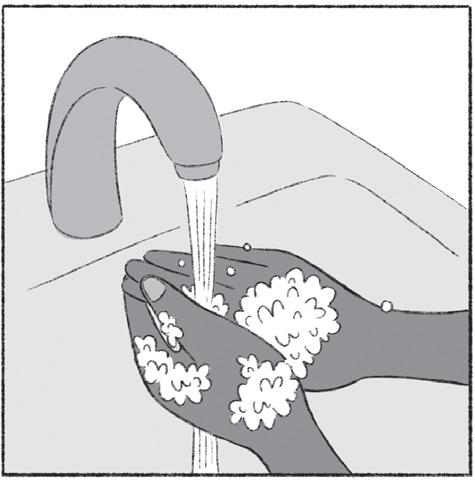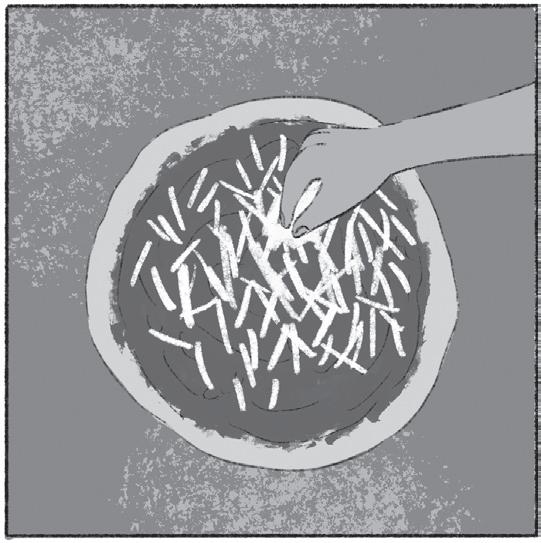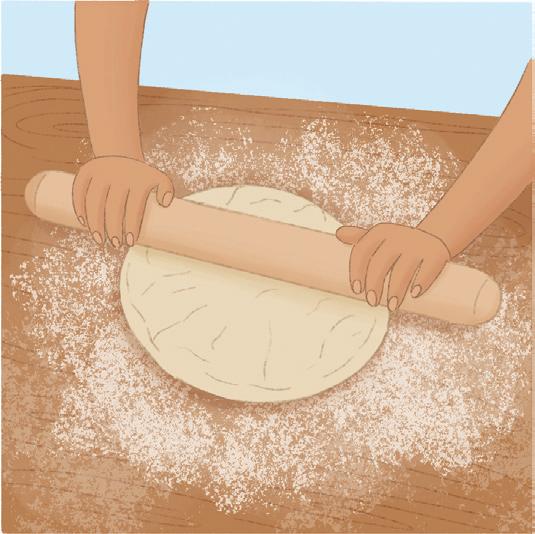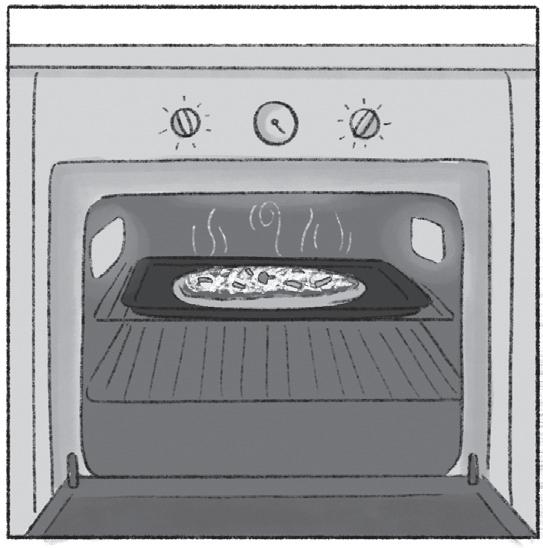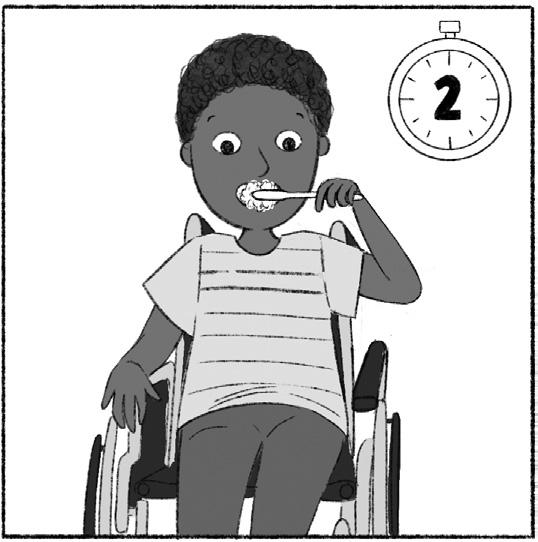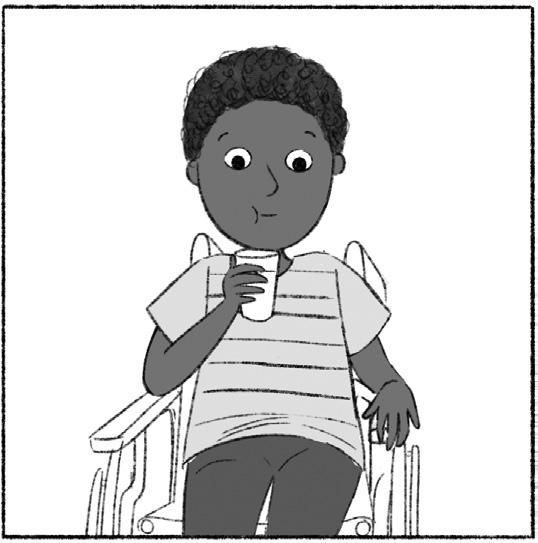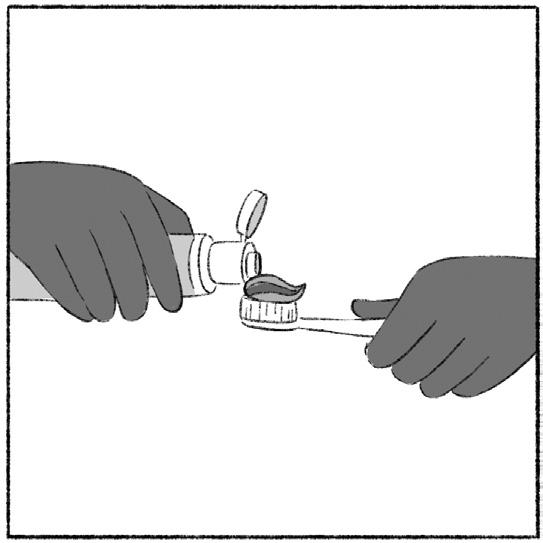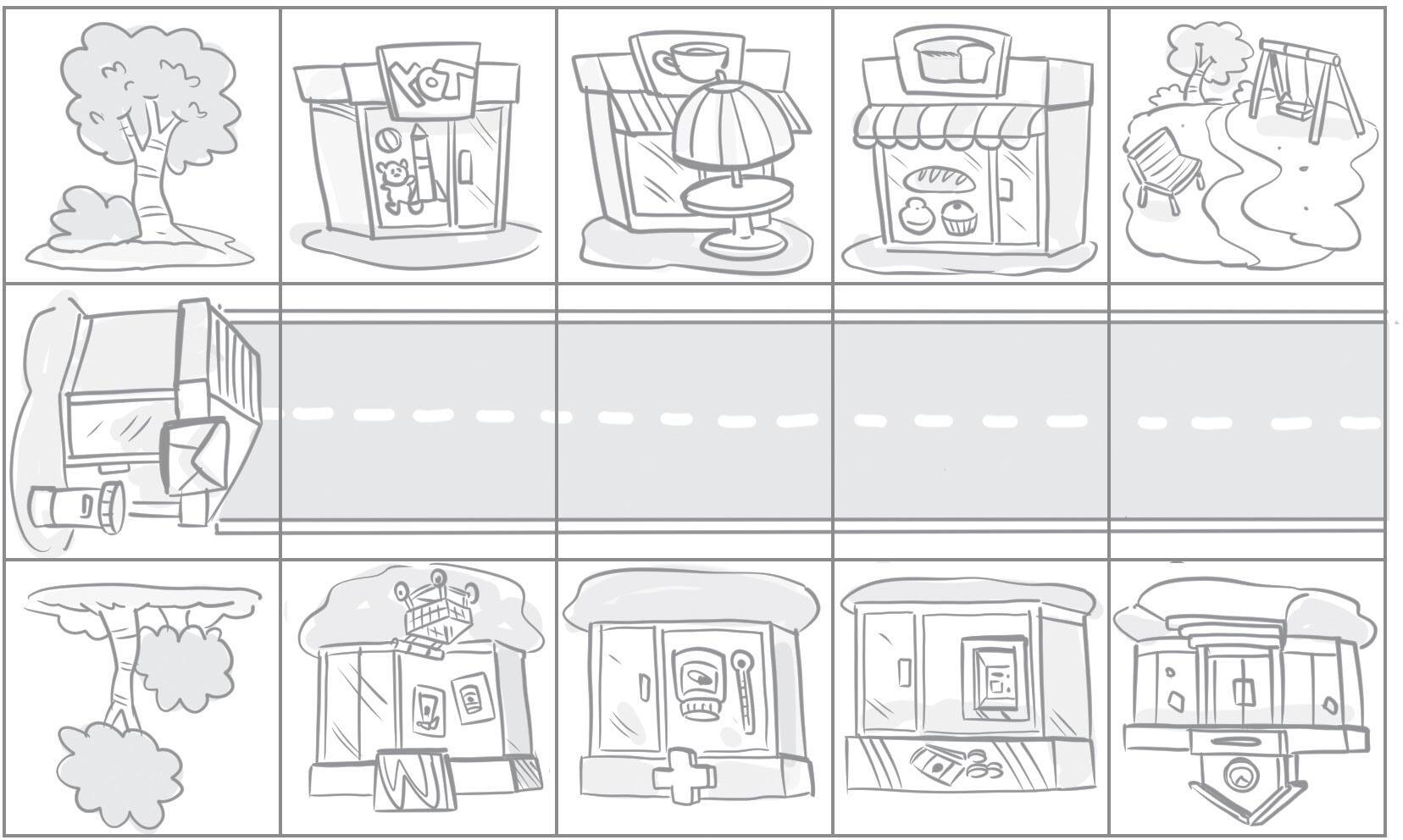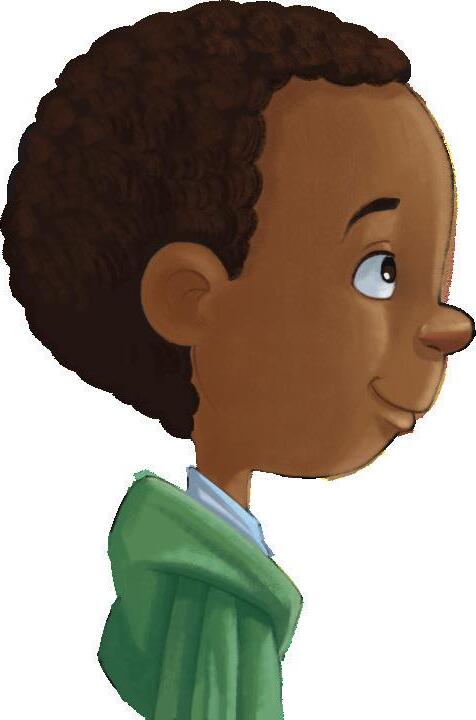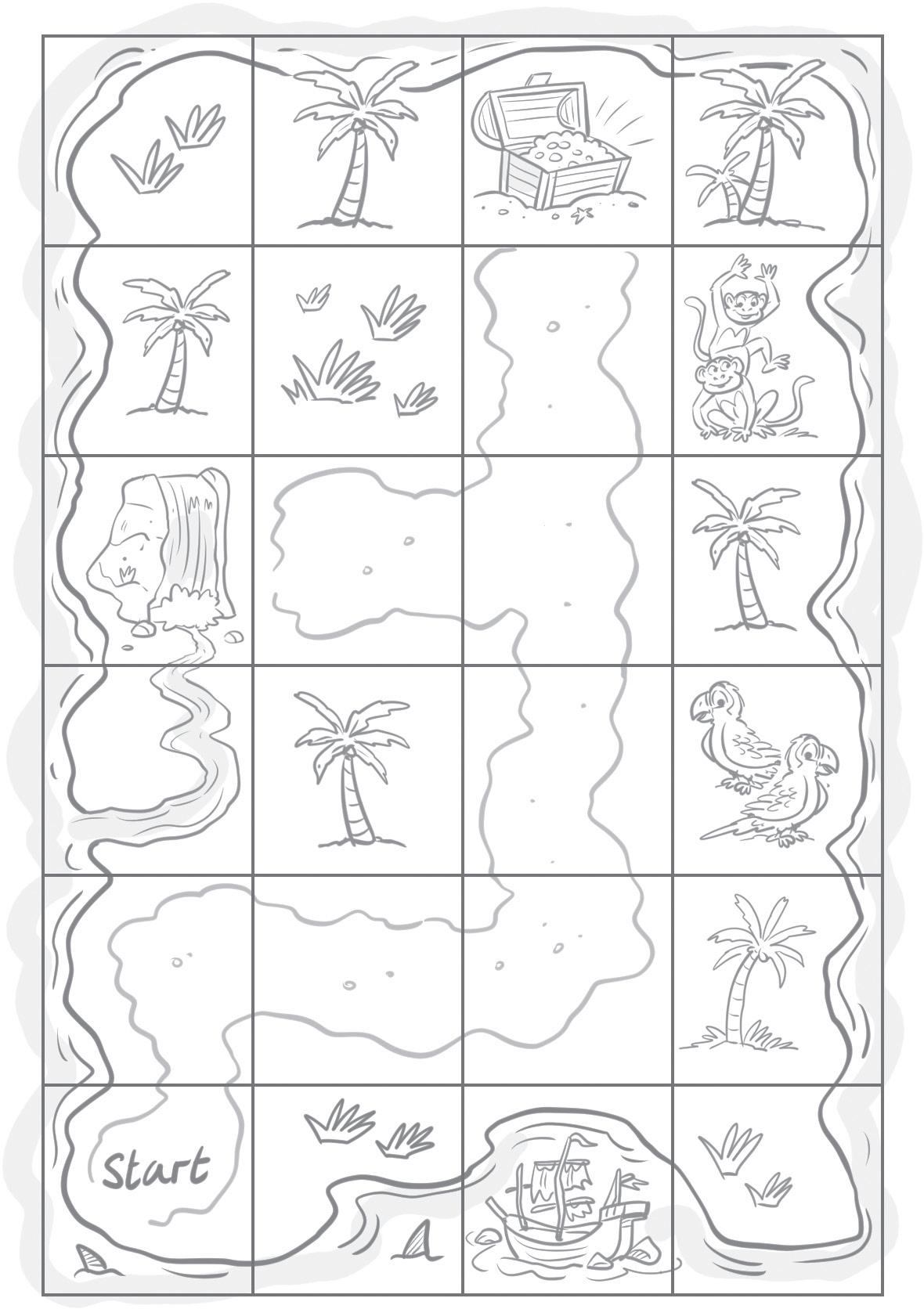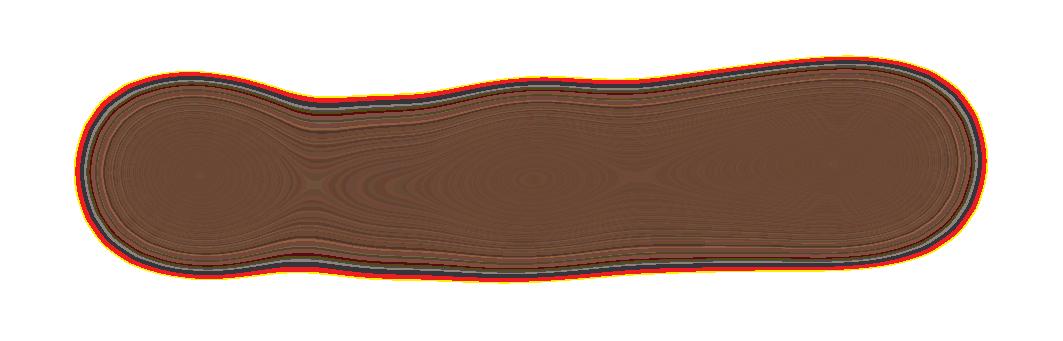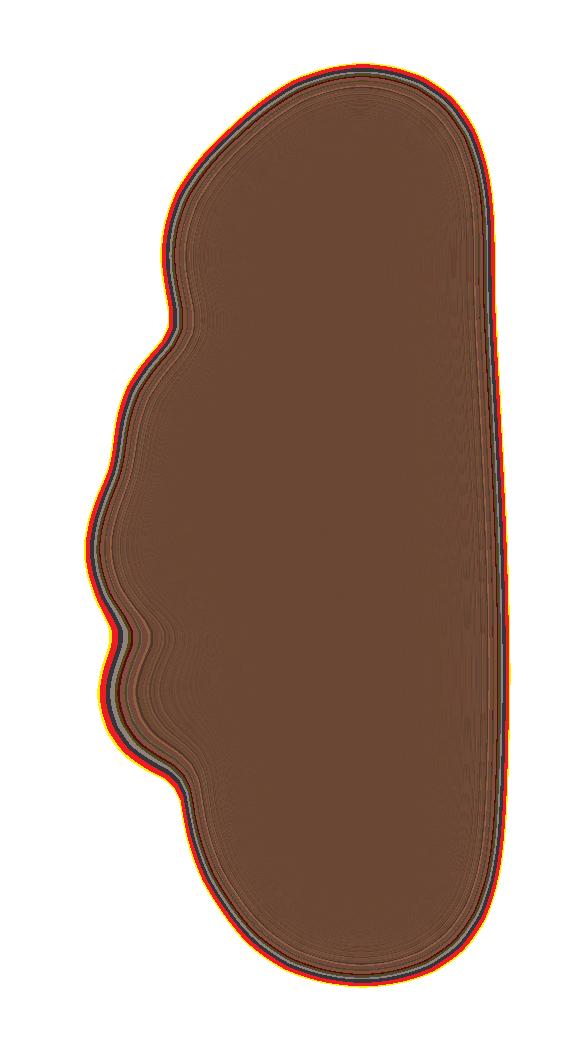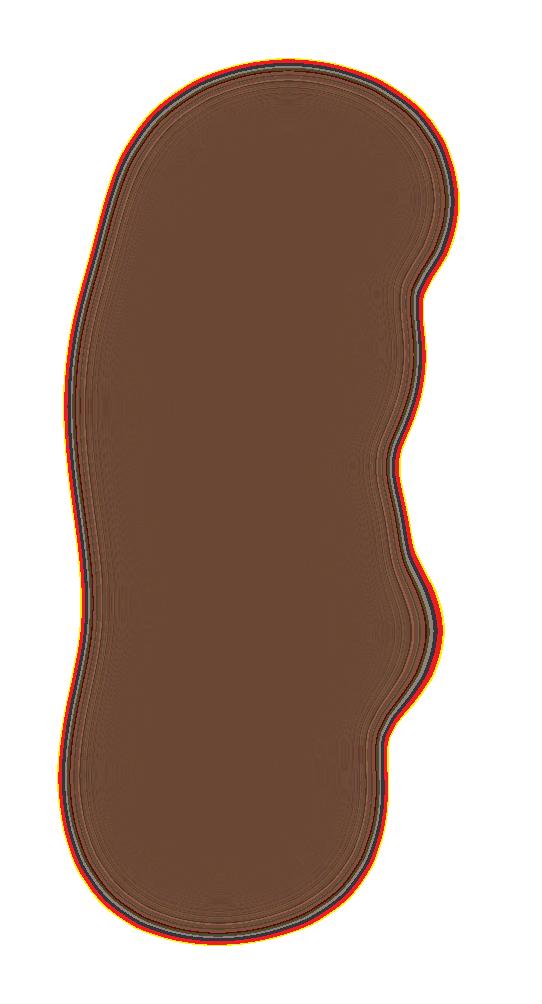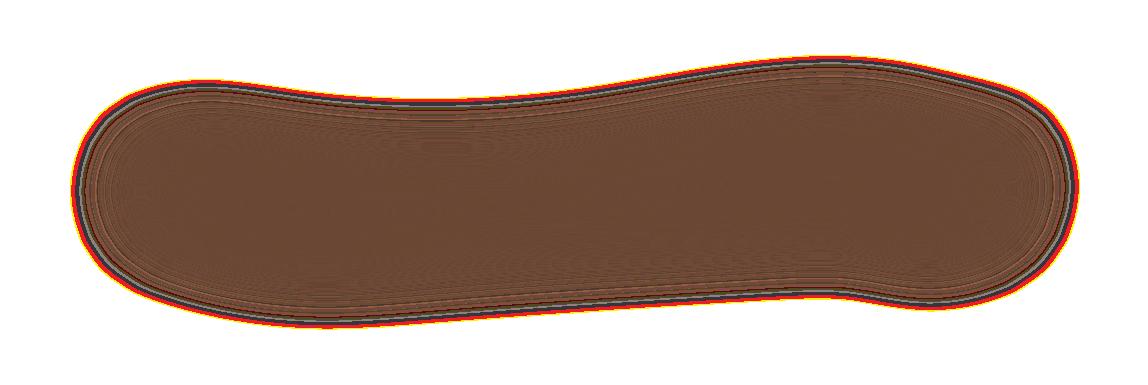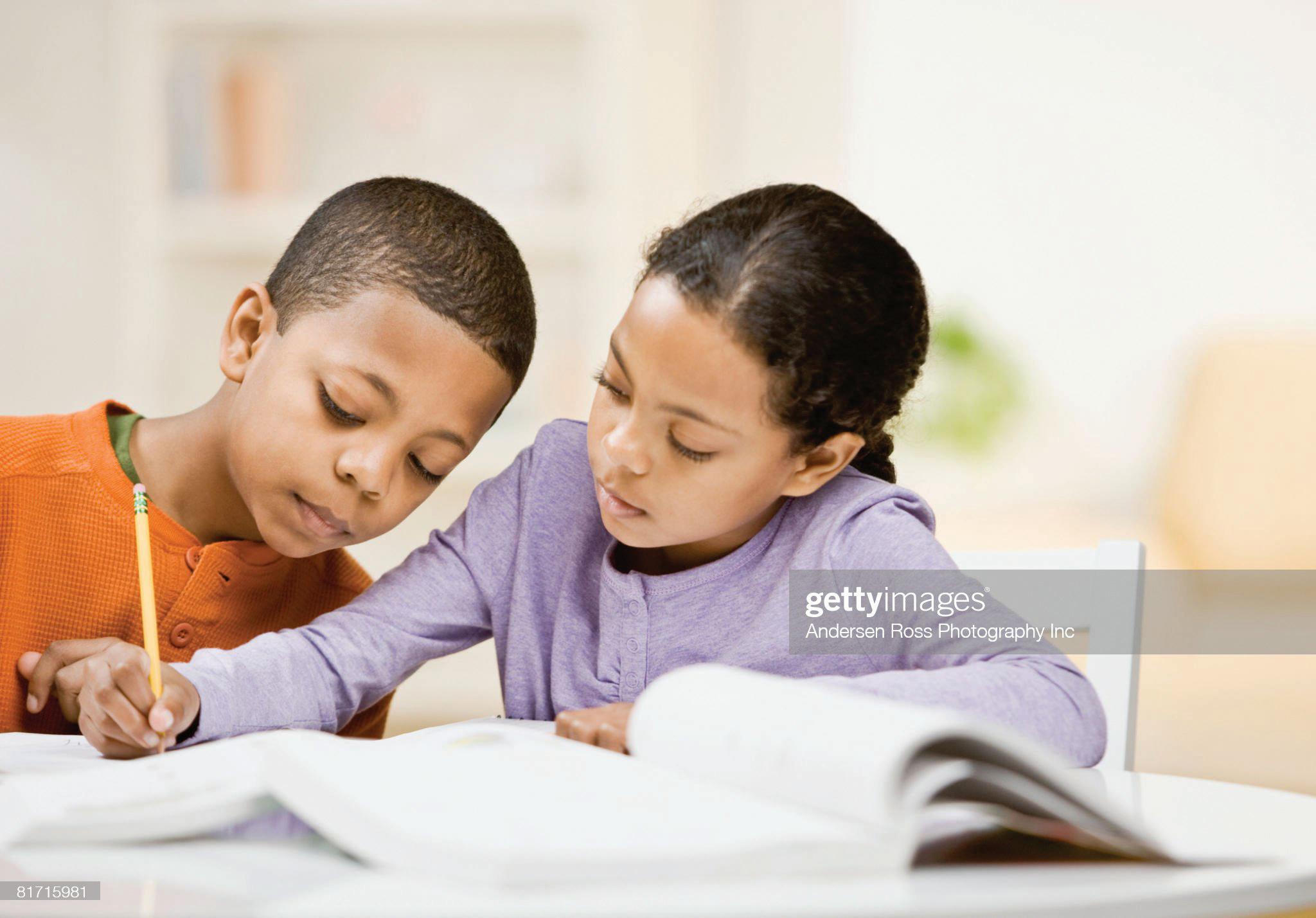We are working with Cambridge Assessment International Education towards endorsement of this resource. Original material © Cambridge University Press & Assessment 2022. This material is not final and is subject to further changes prior to publication. SAMPLE
We are working with Cambridge Assessment International Education towards endorsement of this resource. Original material © Cambridge University Press & Assessment 2022. This material is not final and is subject to further changes prior to publication. SAMPLE
3 Contents How to use this book 5 1 Computational thinking and programming 1.1 Algorithms all around us 9 1.2 Bee-Bot beginnings 19 1.3 What happens next? 33 1.4 Spot the bug 47 2 Managing data 2.1 Using data 58 2.2 Collecting data 73 3 Networks and digital communication 3.1 Get connected 89 3.2 Introducing the internet 100 4 Computer systems 4.1 Types of technology 111 4.2 Ins and outs 122 4.3 Bots everywhere! 133 Glossary 144 Acknowledgements 149 Contents Teachers: a teacher guidance document can be downloaded from Cambridge GO to support delivery with digital activities in this Learner’s Book. Digital resources and links are indicated by . Answers are also available for teachers on the Cambridge GO platform. We are working with Cambridge Assessment International Education towards endorsement of this resource. Original material © Cambridge University Press & Assessment 2022. This material is not final and is subject to further changes prior to publication. SAMPLE
Introduction
Welcome to Stage 1 of Cambridge Primary Computing! There is technology all around us.
This book will help you to understand how it works. It has lots of interesting topics and fun activities. These will encourage you to be curious and ask lots of questions. Questions such as:

• How many different types of computer are there?
• Do all robots look like humans?
• What is the internet and how do we connect to it?
• What does the internet allow us to do?
• How can computers help us answer questions?
You will use computing ideas for things that you do every day, such as brushing your teeth.
You will also program a Bee-Bot™ to make it move around your classroom floor, like the children are doing on the front of this book.
We learn best when we are active and working together.
The book is full of activities where you can work with a partner or a group. There is also a special project at the end of each unit.
We hope you enjoy thinking and working like a computer scientist!
Jon Chippindall, Ben Davies and Isabella Lieghio
4 Introduction
We are working with Cambridge Assessment International Education towards endorsement of this resource. Original material © Cambridge University Press & Assessment 2022. This material is not final and is subject to further changes prior to publication. SAMPLE


We are working with Cambridge Assessment International Education towards endorsement of this resource. Original material © Cambridge University Press & Assessment 2022. This material is not final and is subject to further changes prior to publication.
SAMPLE
Look at this set of instructions.
1 Spin the spinner. It will land on a number.
2 Move that number of spaces on the board.
3 If you land on a ladder, move up the ladder.
4 If you land on a snake, move down the snake.
5 The winner is the first person to get to the top of the board.
10 1 Computational thinking and programming Continued
Now try this!
100 99 98 97 96 95 94 93 92 91 81 82 83 84 85 86 87 88 89 90 80 79 78 77 76 75 74 73 72 71 61 62 63 64 65 66 67 68 69 70 60 59 58 57 56 55 54 53 52 51 41 42 43 44 45 46 47 48 49 50 40 39 38 37 36 35 34 33 32 31 21 22 23 24 25 26 27 28 29 30 20 19 18 17 16 15 14 13 12 11 1 2 3 4 5 6 7 8 9 10 We are working with Cambridge Assessment International Education towards endorsement of this resource. Original material © Cambridge University Press & Assessment 2022. This material is not final and is subject to further changes prior to publication. SAMPLE
Continued
Work with a partner.
1 Talk about the instructions. Do you both understand the game?
2 Think of three times when you followed instructions. Tell your partner about them.
What is an algorithm?
I follow instructions when I bake cakes with Dad.
An algorithm is a set of instructions.
We use algorithms every day.
• We use algorithms when we get dressed.
• We use algorithms when we pack our school bags.



• We use algorithms when we eat our lunch.

11 1.1 Algorithms all around us
We are working with Cambridge Assessment International Education towards endorsement of this resource. Original material © Cambridge University Press & Assessment 2022. This material is not final and is subject to further changes prior to publication. SAMPLE
The instructions in an algorithm need to be in the correct sequence. This means that they need to be in the right order.


The algorithm will then work in the correct way.
Unplugged activity 1
Follow an algorithm
You have to put your socks and shoes on in the correct order.
You can’t put your socks on after your shoes!
You will need: a sink, water, soap, paper towels

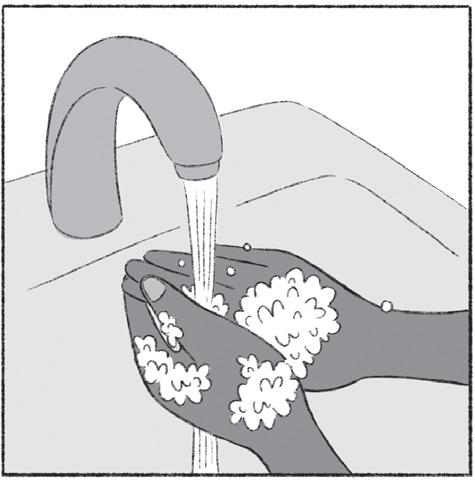

Here is an algorithm. What is it for?

12 1 Computational thinking and programming
1 2 3 4 5
We are working with Cambridge Assessment International Education towards endorsement of this resource. Original material © Cambridge University Press & Assessment 2022. This material is not final and is subject to further changes prior to publication. SAMPLE
Follow the algorithm. Talk with a partner.
• Was the algorithm easy to follow?
• Are the instructions in the correct sequence?
• Is there anything you would add or change?
Mistakes in algorithms
When something is not correct or goes wrong, we call it a mistake. In computing, mistakes are often called errors.
The algorithm may not work correctly if there is an error in it. It is important to find the error and fix it.
Examples of errors in algorithms are:
• putting instructions in the wrong order
• missing out some of the instructions.
13 1.1 Algorithms all around us Continued
We are working with Cambridge Assessment International Education towards endorsement of this resource. Original material © Cambridge University Press & Assessment 2022. This material is not final and is subject to further changes prior to publication. SAMPLE
Unplugged activity 2 Find errors in an algorithm
You will need: pencil and paper / whiteboard pen and mini whiteboard
A recipe tells you how to cook something. The instructions are in the correct sequence. Remember, this means that they are in the right order. A recipe is an algorithm.
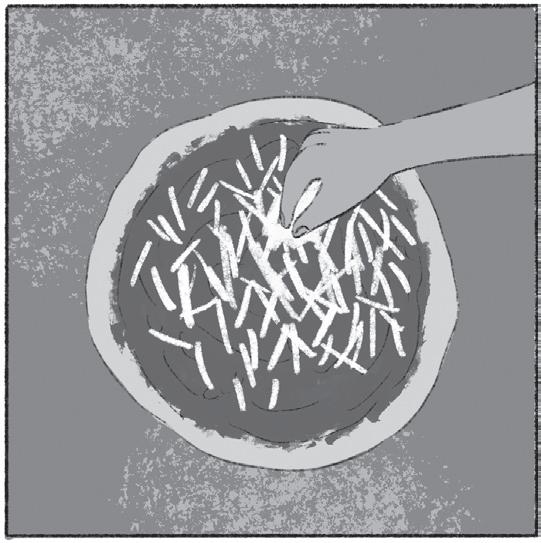

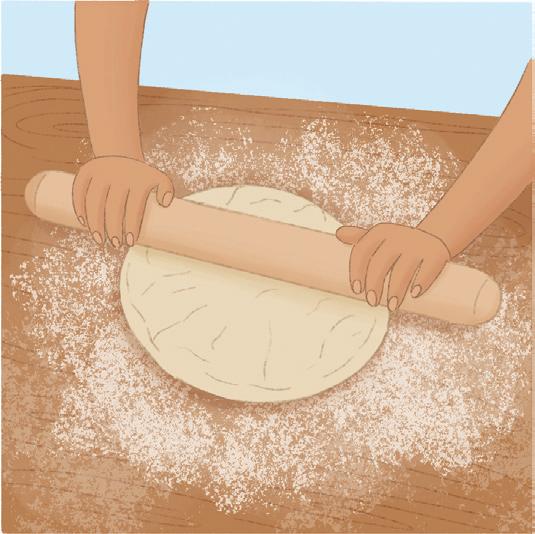

Sofia has found an algorithm for making a pizza. She thinks there is an error in it.

14 1 Computational thinking and programming
1 Make the pizza dough.
2 Make the dough flat, in the shape of a circle.
3 Add tomato sauce.
We are working with Cambridge Assessment International Education towards endorsement of this resource. Original material © Cambridge University Press & Assessment 2022. This material is not final and is subject to further changes prior to publication. SAMPLE
4 Add cheese.
1.1 Algorithms all around us
5 Now eat it!
7 Cook the pizza in the oven.
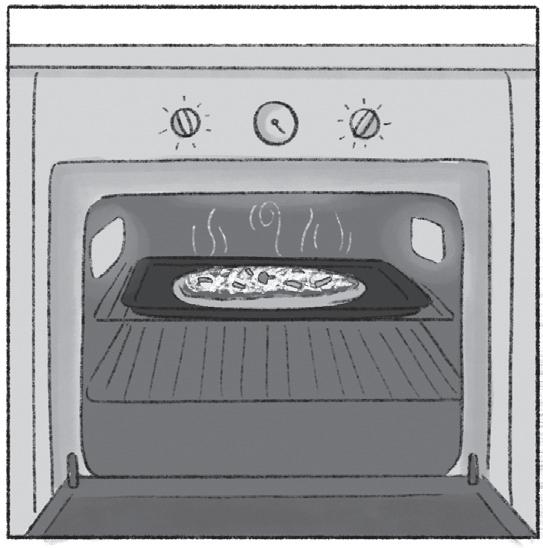
6 Add toppings, such as mushrooms or peppers.

Find the error in this algorithm.
Which instruction is in the wrong place?
Check with a partner to see if you found the same error.
Say the sequence in the correct order.
How am I doing?
How did you find the error in the pizza algorithm?

15
Continued We are working with Cambridge Assessment International Education towards endorsement of this resource. Original material © Cambridge University Press & Assessment 2022. This material is not final and is subject to further changes prior to publication. SAMPLE

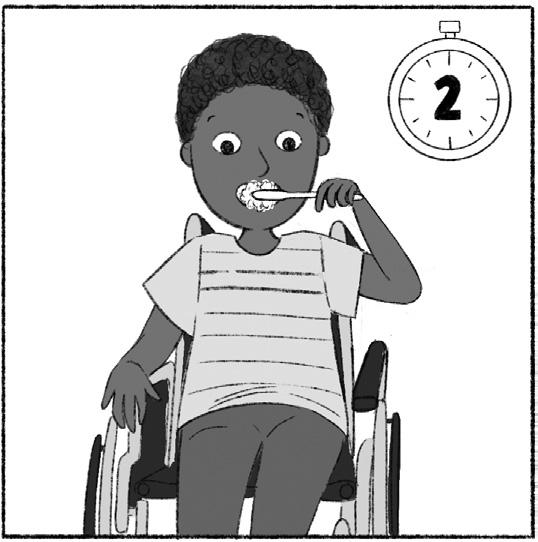
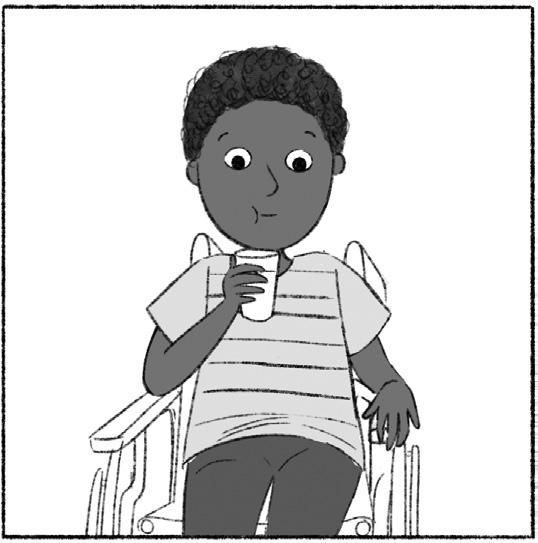


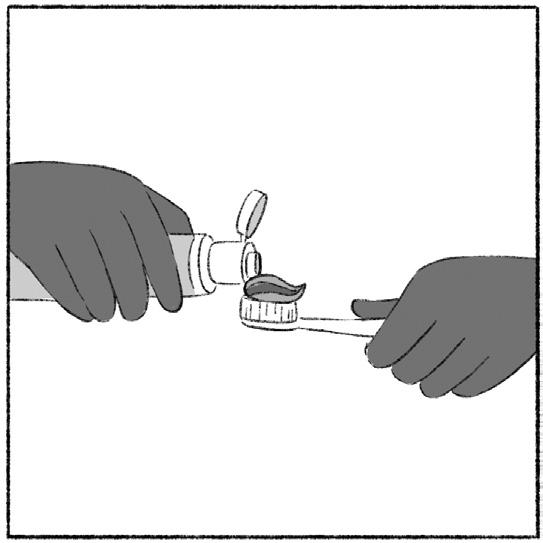
16 1 Computational thinking and programming Now we can look at another type of algorithm. Unplugged activity 3 Is there an error in the algorithm? Marcus shows Arun an algorithm. 1 2 3 Get your toothbrush. Brush your teeth for Rinse your mouth. two minutes. 4 5 6 Rinse your toothbrush. Dry your mouth. Put toothpaste on your toothbrush. We are working with Cambridge Assessment International Education towards endorsement of this resource. Original material © Cambridge University Press & Assessment 2022. This material is not final and is subject to further changes prior to publication. SAMPLE
This is how to brush your teeth. That's not right! There’s an error in your algorithm.
Is Arun correct?

Find the error in the algorithm.
How are we doing?
How did you work out what the error was in Marcusʼs algorithm?

Did you pretend to brush your teeth?
Talk to a partner.
Does it matter if the instructions are in a different order? Why?
Questions
Think about the algorithms you use every day.
1 Name three things they help you to do.
2 When do you use algorithms at school?
3 How do algorithms help you?
17 1.1 Algorithms all around us
Continued
We are working with Cambridge Assessment International Education towards endorsement of this resource. Original material © Cambridge University Press & Assessment 2022. This material is not final and is subject to further changes prior to publication. SAMPLE
Did you know?
When we follow instructions to make a model out of LEGO bricks, we are following an algorithm!





You have learnt long words in this topic like algorithm and sequence.
How do you remember new words?
Look what I can do!
I know that an algorithm is a set of instructions. I can use an algorithm to wash my hands.
I can find errors in an algorithm.
18 1 Computational thinking and programming
We are working with Cambridge Assessment International Education towards endorsement of this resource. Original material © Cambridge University Press & Assessment 2022. This material is not final and is subject to further changes prior to publication. SAMPLE
1.2 Bee-Bot beginnings
We are going to:
• give a partner instructions to follow
• learn how to make a Bee-Bot move
• change an algorithm into a program.
Getting started
What do you already know?
• You know that an algorithm is a set of instructions.
• An algorithm only works properly when the instructions are in the correct order.
Now try this!
Talk to a partner. How do you play with a remote-controlled car?


1 How do you make it move?
2 Which
We are working with Cambridge Assessment International Education towards endorsement of this resource. Original material © Cambridge University Press & Assessment 2022. This material is not final and is subject to further changes prior to publication.
SAMPLE
Directions
The direction is the path that the car moves along. Draw or write down the directions that the car can move in.

When we play with a remote-controlled car, we send a message to the car to tell it to move in the correct direction.
Cars normally move forwards and backwards. They can also turn left and right.
Give instructions
When we get lost, we ask for directions.
Directions tell us the way to go.
Directions are an algorithm.
Someone asks for directions to the hospital. You can say:
1 Go to the end of the road.
2 Turn right.
3 Go past the park.
4 The hospital is on the left.
You are here
20 1 Computational thinking and programming
Hospital
children's park
We are working with Cambridge Assessment International Education towards endorsement of this resource. Original material © Cambridge University Press & Assessment 2022. This material is not final and is subject to further changes prior to publication. SAMPLE
In Topic 1.1, we learnt that an algorithm is a set of instructions.
Can you follow the algorithm?
Use your finger to show the route on the map.
Quarter turns

In this topic, we will use special directions called quarter turns. This circle is cut into four parts. Each part is called a quarter.
The car made a quarter turn right.
The car will now make a quarter turn left. Which way will it face?
21 1.2 Bee-Bot beginnings
We are working with Cambridge Assessment International Education towards endorsement of this resource. Original material © Cambridge University Press & Assessment 2022. This material is not final and is subject to further changes prior to publication. SAMPLE
The arrow shows a quarter turn.
Unplugged activity 1
Help your partner to follow directions
You will need: open space, such as a playground

This algorithm asks you to follow directions.
1 Move forwards three steps.
2 Turn a quarter turn right.
3 Move forwards two steps.
4 Turn a quarter turn right.
5 Move backwards one step.
Work with a partner. Find some space.
Take turns to give the instructions in the algorithm.
Think about where you started the algorithm.
Are you looking in the same direction now?
Can you point to the spot where you started?
1 Computational thinking and programming 22
We are working with Cambridge Assessment International Education towards endorsement of this resource. Original material © Cambridge University Press & Assessment 2022. This material is not final and is subject to further changes prior to publication. SAMPLE
Unplugged activity 2
Make your own algorithm
You will need: paper, pens or pencils
Look at the grid.
Jun is at the start. He wants to get to the red balloon.
Say or write the algorithm he will need.
Use these words: forwards, backwards, left, right.
How many steps will he need to take?
Tip! One square is one step.
How are we doing?
Share your instructions for Jun with a partner.
Are your algorithms the same?
Does Jun always end at the red balloon?

Your algorithms can be different, but Jun must still get to the red balloon.

1.2 Bee-Bot beginnings
We are working with Cambridge Assessment International Education towards endorsement of this resource. Original material © Cambridge University Press & Assessment 2022. This material is not final and is subject to further changes prior to publication. SAMPLE
What is a Bee-Bot ?
A Bee-Bot is a toy. We give it instructions to make it move. We program a Bee-Bot. This means that we put instructions into the Bee-Bot to make it do a task.
We use the buttons on the back of a Bee-Bot to program it.
Activity 3
Get to know the Bee-Bot

You will need: A Bee-Bot, an empty space with a smooth floor (like tiles or wood)
Work with a partner. Look at the Bee-Bot.
1 What buttons can you see on the Bee -Bot?
2 What do you think each button does?
3 Turn the Bee-Bot on. Can you make it move?
24 1 Computational thinking and programming
We
working with Cambridge Assessment International Education towards endorsement of this resource. Original material © Cambridge University Press & Assessment 2022. This material is not final and is subject to further changes prior to publication. SAMPLE
are
Here is a picture of the Bee-Bot. It tells you what each button does. Do they match your answers from Activity 3?
This button makes the Bee-Bot move. It will follow the instructions. turn left
clears any past instructions
move forwards 1 Bee-Bot step
turn right
pause (wait a short time)
move backwards
1 Bee-Bot step
The buttons give commands to the Bee-Bot. Commands are instructions that tell the Bee-Bot what to do.
Did you know?
When a Bee-Bot turns, it turns a quarter turn on the spot.
If you want it to move in the new direction, use the forwards command.
25 1.2 Bee-Bot beginnings
GO
GO GO startright turn left turn GO We are working with Cambridge Assessment International Education towards endorsement of this resource. Original material © Cambridge University Press & Assessment 2022. This material is not final and is subject to further changes prior to publication. SAMPLE
Unplugged activity 4
Where will the Bee-Bot go?
We need to plan where we want the Bee-Bot to go.
We can write an algorithm for that.
Sofia has written an algorithm for her Bee-Bot to follow.
1 Go forwards two steps.
2 Go backwards two steps.
Can you follow Sofia’s algorithm?
Move your body to see where her Bee-Bot will go.


How will the Bee-Bot know where to go?
Now we know where we want the Bee-Bot to go.
But the Bee-Bot doesn’t know yet.
We need to turn our algorithm into code.
When a computer gets instructions in code, it carries out the program.
A Bee-Bot does not have a brain like we do.
We have to program it using a special language. The language is called code.
26 1 Computational thinking and programming
We are working with Cambridge Assessment International Education towards endorsement of this resource. Original material © Cambridge University Press & Assessment 2022. This material is not final and is subject to further changes prior to publication. SAMPLE
Have a look at this Bee-Bot code:
This is where the Bee-Bot would go:
Did you know?
Bee-Bots can remember up to 40 instructions at a time.
How many instructions can you remember at a time?
Why is it useful to remember lots of instructions?
A Bee-Bot step is 15 cm.

27 1.2 Bee-Bot beginnings
GO
GO GO Start
We are working with Cambridge Assessment International Education towards endorsement of this resource. Original material © Cambridge University Press & Assessment 2022. This material is not final and is subject to further changes prior to publication. SAMPLE
Programming task 1
Program the Bee-Bot
You will need: Bee-Bot, an empty space with a smooth floor (like tiles or wood)
Look again at Sofia’s algorithm. Help Sofia to program her algorithm.

1 Go forwards two steps.
2 Go backwards two steps.
1 What Bee-Bot commands does Sofia need?
Write or say the commands.
Remember, commands are instructions that tell the Bee-Bot what to do.
2 Program the Bee-Bot with the code.
Don’t forget:
• Press X first to clear any past instructions.
• Press GO when you finish programming.
Remember, program means to put the code into the Bee-Bot.
3 What happened when you programmed the Bee-Bot and pressed GO?
Did the Bee-Bot move in the direction you guessed?
4 Where did the Bee-Bot end up?
5 What did the Bee-Bot do when it finished moving?
28 1 Computational thinking and programming
We are working with Cambridge Assessment International Education towards endorsement of this resource. Original material © Cambridge University Press & Assessment 2022. This material is not final and is subject to further changes prior to publication. SAMPLE
How are we doing?
Work with a partner.

Draw the Bee-Bot’s command buttons on pieces of paper. Turn them all over.
Take turns to turn over a piece of paper and look at the button.
What does the command make the Bee-Bot do? Tell your partner.
Marcus, do you know what this command means?
It means that the Bee-Bot will move one step forwards!
29 1.2 Bee-Bot beginnings
Continued
We are working with Cambridge Assessment International Education towards endorsement of this resource. Original material © Cambridge University Press & Assessment 2022. This material is not final and is subject to further changes prior to publication.
SAMPLE
Questions

1 You program the Bee-Bot using a sequence of commands.
a What is always the first command?
b What is always the last command?
Remember, sequence means the order that things are in. Commands need to be in the correct sequence to work correctly.
2 Look at this code.
GO
What will happen when you program the Bee-Bot? Draw your ideas. Share them with a partner. Now you try it! Program a Bee-Bot with the code.
Well done! You have followed algorithms. You have moved your body to follow directions. You made a drawing to show what the code will do.
Which did you like doing best?
30 1 Computational thinking and programming
We are working with Cambridge Assessment International Education towards endorsement of this resource. Original material © Cambridge University Press & Assessment 2022. This material is not final and is subject to further changes prior to publication. SAMPLE
Programming task 2
Post-Bot
You will need: pencil and paper or whiteboard pen and mini whiteboard, Bee-Bot, Bee-Bot street grid made from source file 1.1_post_street
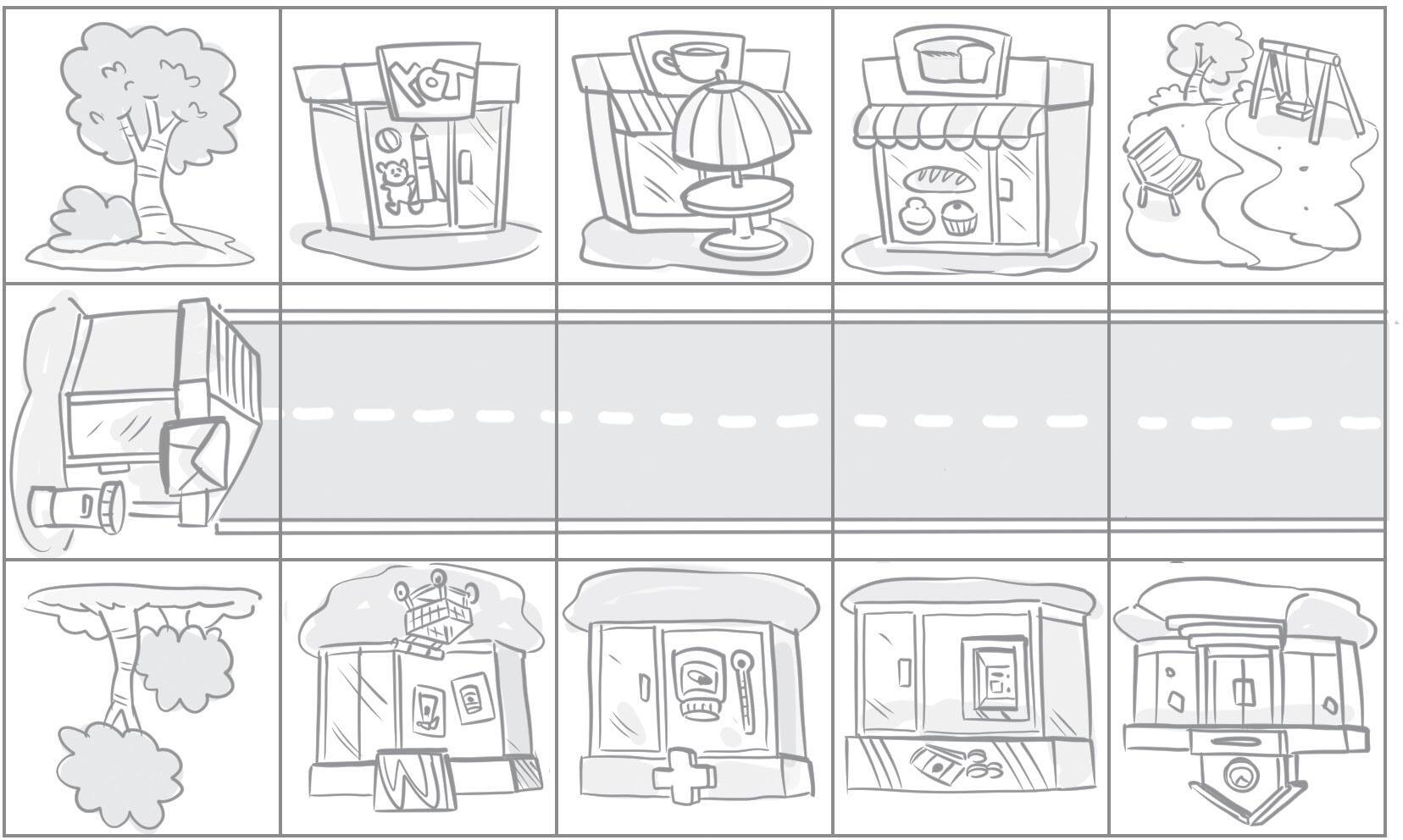
The Bee-Bot is at the post office. It is looking out to the street. It needs to take post to the shops on the street.
Can you help it get to the right shop?
1 The Bee-Bot wants to take flour to the bakery. Zara has written an algorithm to help:
1 Go forward three.
2 Turn right.
3 Go forward one.
Put your finger on the post office. Follow the algorithm with your finger on the map. Does it go to the bakery?
2 Zara then turned the algorithm into code. GO Program the code into your Bee-Bot. Does it go to the bakery?
31 1.2 Bee-Bot beginnings
We are working with Cambridge Assessment International Education towards endorsement of this resource. Original material © Cambridge University Press & Assessment 2022. This material is not final and is subject to further changes prior to publication. SAMPLE
3 The Bee-Bot is back at the post office. Marcus has code that will take it to another shop.
Which shop will it take the Bee-Bot to?
I
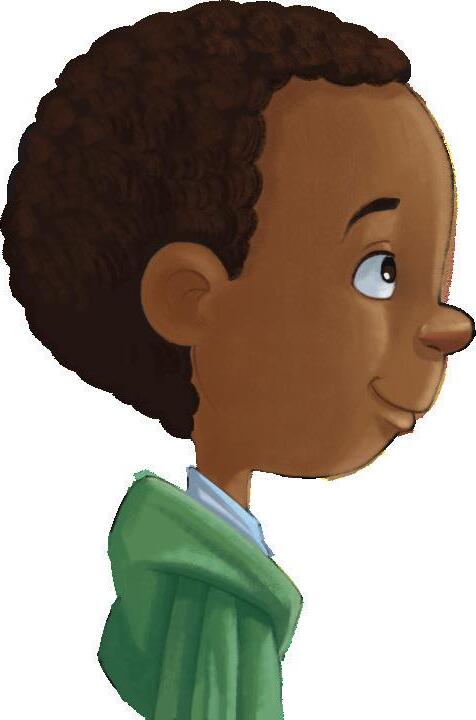
will go to the café. What do you think?
Program your Bee-Bot with the code.
Were you correct?
4 The Bee-Bot would like to take a box to the toy shop.

Can you help it to get there?
Write or say the code.
Program the code into your Bee-Bot.
Look what I can do!
I can give a partner instructions to follow.
I can make a Bee-Bot move in different directions.
I can turn an algorithm into a program.
32 1 Computational thinking and programming
GO
Continued
We
working with Cambridge Assessment International Education towards endorsement of this resource. Original material © Cambridge University Press & Assessment 2022. This material is not final and is subject to further changes prior to publication. SAMPLE
think the Bee-Bot
are
1.3 What happens next?
1.3 What happens next?
We are going to:
• write or draw instructions to build a brick tower
• write or draw instructions in the correct order
• make changes to algorithms
• predict what programs will do.
Getting started
What do you already know?
• You know how to write or say an algorithm for a Bee-Bot.
• You know how to program a Bee-Bot to make it:
• move forwards
• move backwards
• turn left
• turn right.
Now try this!
Look at these instructions.
1 Put one hand in the air. Stretch out your fingers.
2 Keep your hand flat and move it to the right.
predict programs run SAMPLE
3 Keep your hand flat and move it to the left.
4 Keep moving your hand from right to left quickly.
33
algorithm code command We are working with Cambridge Assessment International Education towards endorsement of this resource. Original material © Cambridge University Press & Assessment 2022. This material is not final and is subject to further changes prior to publication.
What are the instructions asking you to do?

Follow the instructions.
Were you correct?
Instructions are important!
Computers carry out instructions quickly.
The instructions need to be written clearly. They also need to be in the correct order.
1 Computational thinking and programming 34
Continued
We are working with Cambridge Assessment International Education towards endorsement of this resource. Original material © Cambridge University Press & Assessment 2022. This material is not final and is subject to further changes prior to publication.
SAMPLE
Unplugged activity 1
Make a brick tower
You will need: small building bricks in different colours, pencil and paper / whiteboard pen and mini whiteboard
Choose five different coloured bricks. Make a tower from them.

Then follow these instructions.
1 Draw or write an algorithm for how to make your tower.
Remember to put the instructions in the correct order.
Start with the colour of the brick you added first. Here is a way: 1 Start with a blue brick.
2 Give your algorithm to a partner. Ask them to follow it. Do not show them your tower yet!
3 When your partner has made their tower, show them your tower.
Do the towers look the same?

35
1.3 What happens next?
We are working with Cambridge Assessment International Education towards endorsement of this resource. Original material © Cambridge University Press & Assessment 2022. This material is not final and is subject to further changes prior to publication. SAMPLE
How are we doing?
Is your partner’s tower the same as yours?
How do the towers look different?
Talk to your partner.
Did they find your algorithm easy to follow?
How can you make your algorithm better next time?
Unplugged activity 2
Look at the two algorithms. Match each algorithm with the correct paper doll.

Explain your choice to a partner.
Algorithm 1
1 Add blue trousers.
2 Add a green T-shirt.
3 Add yellow shoes.
4 Add brown hair.
Algorithm 2
1 Add blue trousers.
2 Add a red T-shirt.
3 Add yellow shoes.
4 Add black hair. A B
36 1 Computational thinking and programming
Continued
We are working with Cambridge Assessment International Education towards endorsement of this resource. Original material © Cambridge University Press & Assessment 2022. This material is not final and is subject to further changes prior to publication. SAMPLE
1.3 What happens next?
Numbering instructions
The instructions in algorithms often start with numbers.
Why is it helpful for instructions in algorithms to have numbers?

Unplugged activity 3
Do algorithms always have words?
This is an algorithm. It cannot be an algorithm because it doesn’t have any words.
3

Talk with a partner.
Who do you think is correct?
Why?
37
2 1 4
We are working with Cambridge Assessment International Education towards endorsement of this resource. Original material © Cambridge University Press & Assessment 2022. This material is not final and is subject to further changes prior to publication. SAMPLE
Unplugged activity 4
What am I drawing?
You will need: pencil and paper / whiteboard pen and mini whiteboard
Marcus wrote an algorithm to draw a picture.
Follow my algorithm to draw a picture!
1 Draw a big square.
2 Draw a large triangle on top of the square. It should sit on top like a hat!
3 Draw a rectangle in the middle of the big square.
4 Draw two small squares inside the big square. One on the left, one on the right.
1 What did you draw?
2 Is this a good algorithm? Why or why not?

38 1 Computational thinking and programming
square rectangle triangle We are working with Cambridge Assessment International Education towards endorsement of this resource. Original material © Cambridge University Press & Assessment 2022. This material is not final and is subject to further changes prior to publication. SAMPLE
1.3 What happens next?
Unplugged activity 5
Make an algorithm to draw a picture
You will need: pencil and paper / whiteboard pen and mini whiteboard
Write or say an algorithm to make this picture. Add numbers to the instructions.

I’m going to start with: 1 Draw a large circle.
1 How many instructions are in your algorithm?
2 Which instruction is first?
3 Why did you put this one first?
Did you know?
Computers do not have brains like humans do.
They cannot work out what they think we mean.
Computers can only follow the instructions we give them.
This is why our instructions need to be clear.
39
We are working with Cambridge Assessment International Education towards endorsement of this resource. Original material © Cambridge University Press & Assessment 2022. This material is not final and is subject to further changes prior to publication. SAMPLE
Programming task 1
Treasure Island
You will need: pencil and paper / whiteboard pen and mini whiteboard

Look at the map.
Sofia wants to help the Bee-Bot to find the treasure.
Some of the instructions are missing.
Help Sofia complete the algorithm. What are the missing instructions?

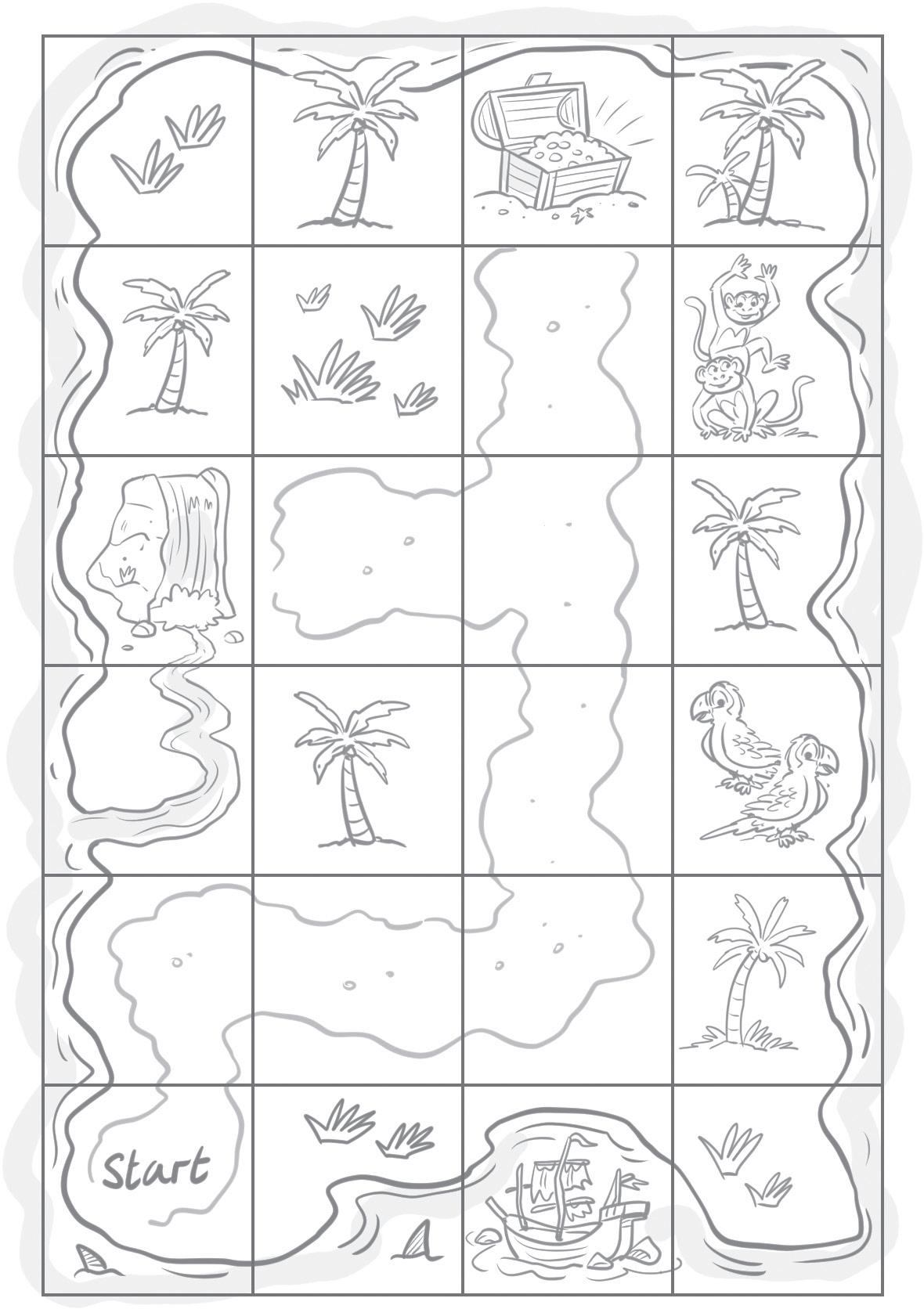
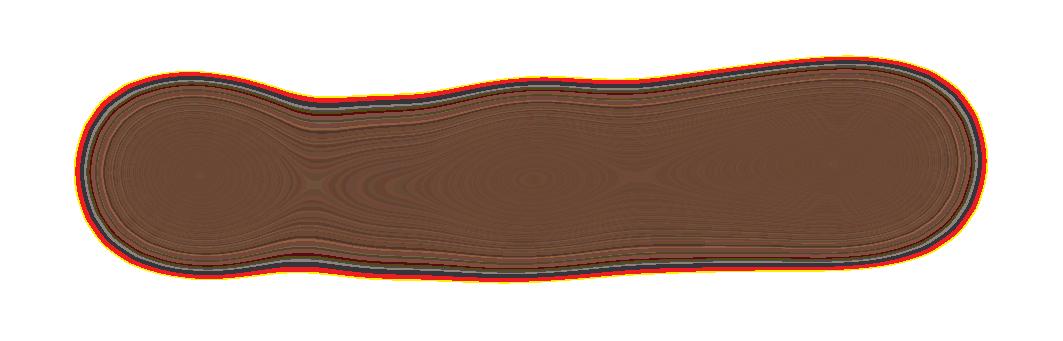
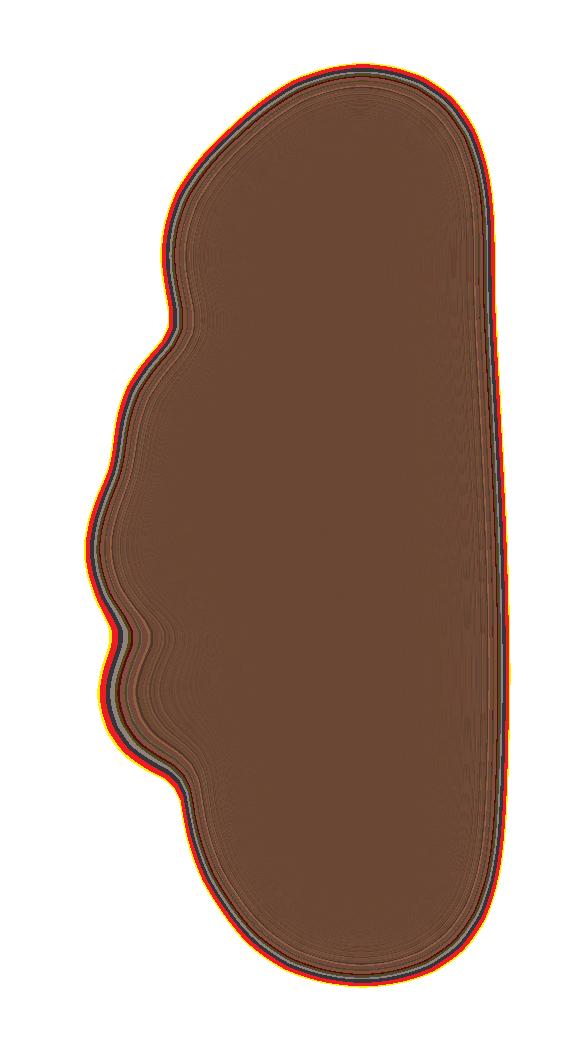
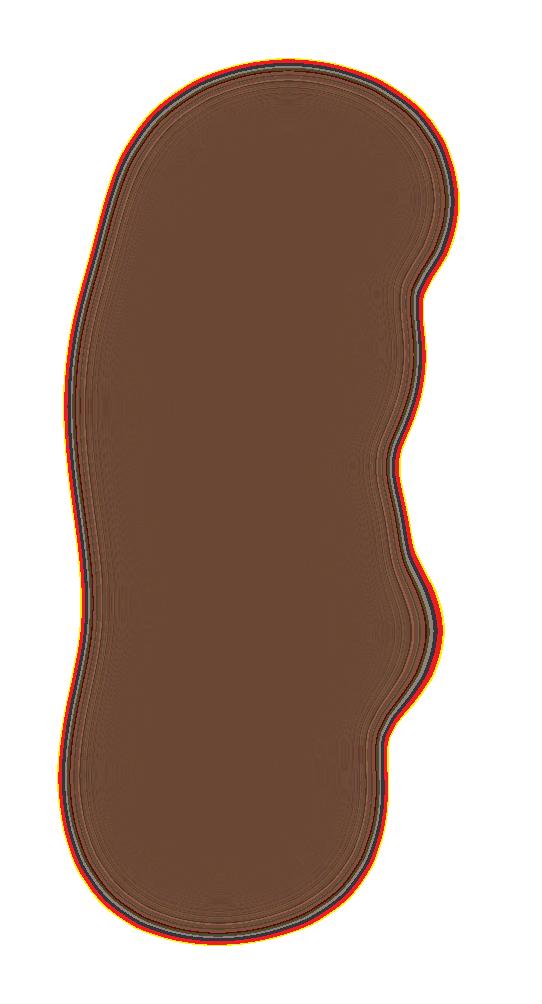
1 Go one step.
2 Turn right.
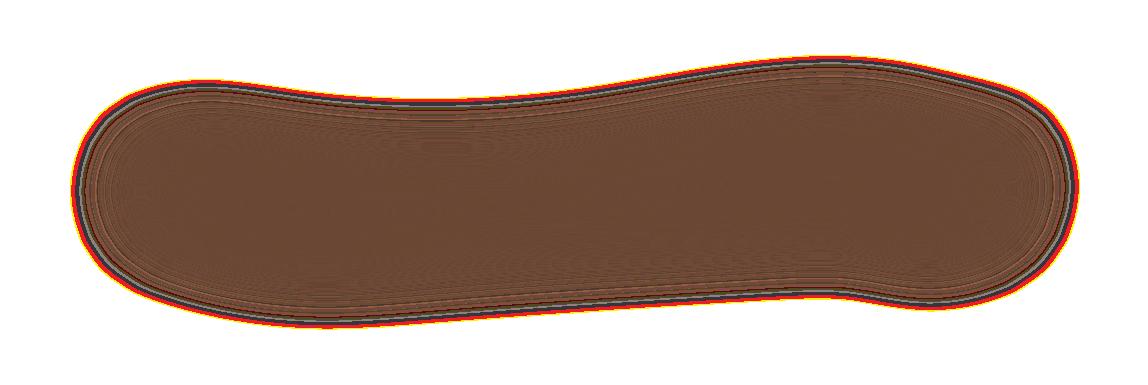
3 Go forward steps.
4 Turn .
5 Go steps. The treasure is in front of you!
40 1 Computational thinking and programming
We are working with Cambridge Assessment International Education towards endorsement of this resource. Original material © Cambridge University Press & Assessment 2022. This material is not final and is subject to further changes prior to publication.
SAMPLE
Making code from an algorithm
In Programming task 1, you completed the algorithm. To program the Bee-Bot, we change the algorithm into code.
We put the code into the Bee-Bot using the command buttons.
Do you remember what each command does?
Look back at Topic 1.2 for a reminder!

When we press GO, we run the code. Running the code means that the Bee-Bot will follow the instructions we gave it.
Programming task 2
Move around the island
You will need: Bee-Bot, Bee-Bot treasure map grid made from source file
1.2_treasure_map

Look at the map in Programming task 1.
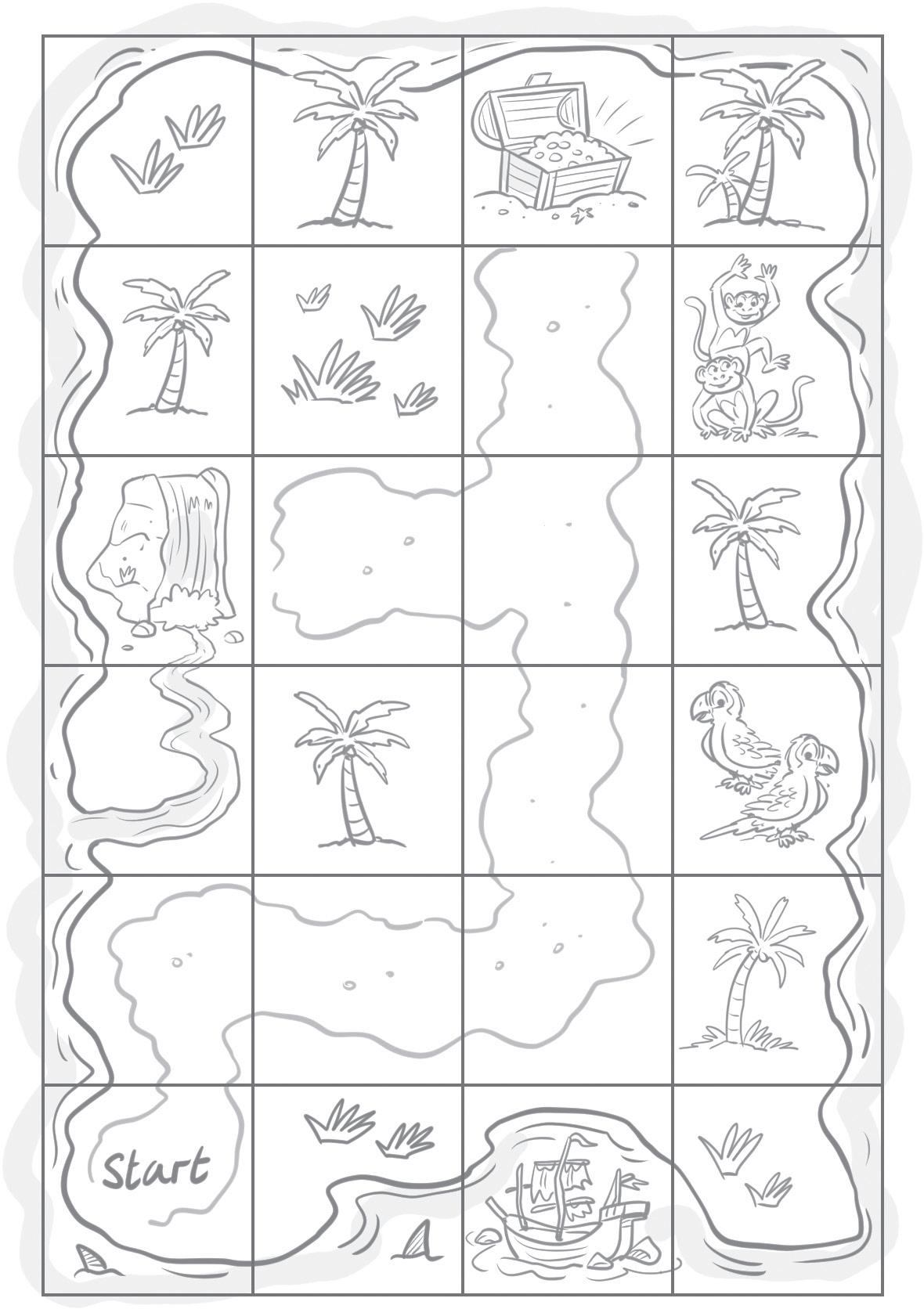
Draw or say the code that will get the Bee-Bot to the treasure.
Make sure the commands are in the correct order!
I think it starts
41
1.3 What happens next?
We are working with Cambridge Assessment International Education towards endorsement of this resource. Original material © Cambridge University Press & Assessment 2022. This material is not final and is subject to further changes prior to publication. SAMPLE
Program the Bee-Bot using your code.
Press GO to run the code.
1 Did the Bee-Bot stay on the path?
2 Did it reach the treasure?
If not, check your code and run it again.
Programming task 3
Where can we go?
You will need: Bee-Bot, Bee-Bot treasure map grid
Help the Bee-Bot to explore the island!
Work with a partner.
1 Change the code so that the Bee-Bot moves:
• from the start to the shipwreck
• from the start to the parrots.
Check the codes using your Bee-Bot.
The Bee-Bot can also start in a different place.
2 Can you move the Bee-Bot from the monkeys to the waterfall?

1 Computational thinking and programming 42
Continued We are working with Cambridge Assessment International Education towards endorsement of this resource. Original material © Cambridge University Press & Assessment 2022. This material is not final and is subject to further changes prior to publication. SAMPLE
Where is the Bee-Bot going?
Predict means to think about what will happen.

Programming task 4
Predictions
Arun and Zara have written programs for their Bee-Bots. A program is a list of instructions. The instructions make a computer do a task.

Look at the programs and predict where the Bee-Bots will finish.
What do you think is going to happen?
SAMPLE
Let’s predict where the Bee-Bots will end up!

43
We are working with Cambridge Assessment International Education towards endorsement of this resource. Original material © Cambridge University Press & Assessment 2022. This material is not final and is subject to further changes prior to publication.

44 1 Computational thinking and programming Arun’s program Start at the shipwreck, facing the path. GO Continued GO We are working with Cambridge Assessment International Education towards endorsement of this resource. Original material © Cambridge University Press & Assessment 2022. This material is not final and is subject to further changes prior to publication. SAMPLE

45 1.3 What happens next? Zara’s program Start at the parrots, facing the path. GO Continued GO We are working with Cambridge Assessment International Education towards endorsement of this resource. Original material © Cambridge University Press & Assessment 2022. This material is not final and is subject to further changes prior to publication. SAMPLE
How are we doing?
Share your predictions with a partner.
Did you get the same answers?
What was easy and difficult about the activity?
Questions
1 A Bee-Bot turns in quarter turns.
Zara wants the Bee-Bot to spin all the way around. Help her to program the Bee -Bot.
How many turns will she need?
2 Marcus forgot to press X at the start of a program.
What will happen?
We have looked at different algorithms.
Some used words. Some used pictures.
Which type do you like best? Why?
Look what I can do!
I can write or draw instructions to build a brick tower.
I can write instructions in the correct order.
I can make changes to algorithms. I can predict what programs will do.
46 1 Computational thinking and programming
Continued We are working with Cambridge Assessment International Education towards endorsement of this resource. Original material © Cambridge University Press & Assessment 2022. This material is not final and is subject to further changes prior to publication. SAMPLE
1.4 Spot the bug
We are going to:

• find out about debugging
• look for errors in programs
• run a program to check it works properly
• look at why a program doesn’t always work.
Getting started
What do you already know?
• You can write an algorithm for a Bee-Bot and program a Bee-Bot.
• You know that mistakes are called errors in computing.
Now try this!
Look at these instructions.
The instructions are in the wrong order.
a Put on my shoes

algorithm bug command debugging We are working with Cambridge Assessment International Education towards endorsement of this resource. Original material © Cambridge University Press & Assessment 2022. This material is not final and is subject to further changes prior to publication.
error program run SAMPLE
47 1.4
Spot the bug
b Go to school
c Get my bag
f Get dressed

d Wake up and get out of bed

g Brush my teeth

e Eat breakfast

I think d is first then f. I am going to write: 1 d

2 f
What comes next?
1 In your notebook, put the instructions in the correct order. Number them.
2 What is this algorithm for?

48 1 Computational thinking and programming Continued
We are working with Cambridge Assessment International Education towards endorsement of this resource. Original material © Cambridge University Press & Assessment 2022. This material is not final and is subject to further changes prior to publication. SAMPLE
Errors in algorithms
In Topic 1.1, you learnt that algorithms sometimes contain errors. Those errors have to be found and fixed, so that the algorithm works properly. Sometimes, computer code can have errors in it too. When there is an error in computer code, the program using the code will not work properly.
What is debugging?
In computing, an error is called a bug. Debugging is when you find the error, or bug, and fix it. Run the program to check that it works. You have fixed the error!

49 1.4 Spot the bug
We are working with Cambridge Assessment International Education towards endorsement of this resource. Original material © Cambridge University Press & Assessment 2022. This material is not final and is subject to further changes prior to publication. SAMPLE
Programming task 1
There and back again
You will need: pencil and paper / whiteboard pen and mini whiteboard, Bee-Bot
Sofia wants to program the Bee-Bot to:

• move forward two spaces
• move backward two spaces so that it ends up back at her feet.
This is her program:
Can you spot the bug?
What does she need to do to make the program work correctly?
Write out the correct instructions.
50 1 Computational thinking and programming
GO
We are working with Cambridge Assessment International Education towards endorsement of this resource. Original material © Cambridge University Press & Assessment 2022. This material is not final and is subject to further changes prior to publication. SAMPLE
You will need: pencil and paper / whiteboard pen and mini whiteboard, Bee-Bot, Bee-Bot racing track grid made from 1.3_racing_track
Here is a driving track.

Zara has written a program to move the Bee-Bot from the start line to the finish line.
I think there are too many instructions.
Help Zara to debug the program. GO

1 Find the error in the program. Write it down or say it.
2 Fix the error. Write or say the correct program.
51 1.4 Spot the bug
Fix the driving program
Programming task 2
We are working with Cambridge Assessment International Education towards endorsement of this resource. Original material © Cambridge University Press & Assessment 2022. This material is not final and is subject to further changes prior to publication. SAMPLE
3 Program the Bee-Bot. Run the program to check that you have fixed the error.
How are we doing?
Compare your answers with a partner.
Did you both find the same error?
Tell each other how you worked out what the error was.
Programming task 3
Make the Bee-Bot turn all the way around
You will need:
pencil and paper / whiteboard pen and mini whiteboard, Bee-Bot
I have made a program. The Bee-Bot should turn all the way around.
1 Help Arun debug his program. Write or say the correct program. Remember, debugging is when you find the error, or bug, and fix it!


2 Now test the program on your Bee-Bot.
Does it turn all the way around?
The program has a bug. Let’s debug it!
52 1 Computational thinking and programming
Continued
We are working with Cambridge Assessment International Education towards endorsement of this resource. Original material © Cambridge University Press & Assessment 2022. This material is not final and is subject to further changes prior to publication. SAMPLE
Did you know?
We know that in computing, an error is called a ‘bug’. We don’t usually see real bugs in computers. However, in 1947 computer programmers found a moth in a computer. It was probably the first real bug to stop a computer from working!

In computing, finding and fixing errors is an important skill.
We find and fix mistakes all the time!
Think of other times when you debug your work.
Can you think of any times in maths or science?
Talk with a partner and share your ideas.
53 1.4 Spot the bug
We are working with Cambridge Assessment International Education towards endorsement of this resource. Original material © Cambridge University Press & Assessment 2022. This material is not final and is subject to further changes prior to publication. SAMPLE
I check my Bee-Bot programs for bugs!


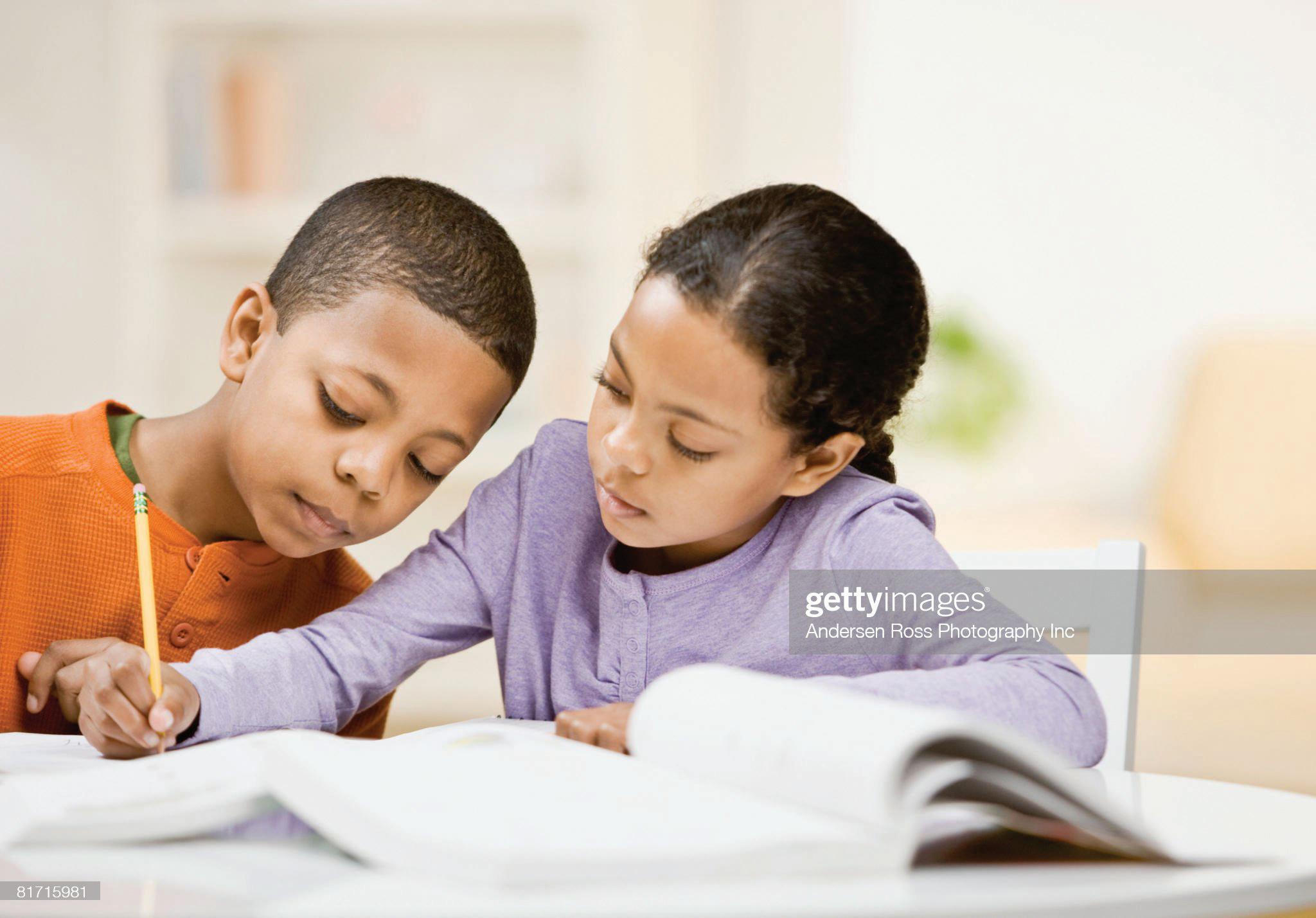
1 Computational thinking and programming 54
When I write, I check that my sentences start with capital letters and end with full stops.
Look what I can do!
I know what debugging is. I can look for errors in programs. I can run a program to check it works properly. I can find why a program doesn’t always work.
We are working with Cambridge Assessment International Education towards endorsement of this resource. Original material © Cambridge University Press & Assessment 2022. This material is not final and is subject to further changes prior to publication. SAMPLE
Project
Command the Bee-Bot!
You will need: a small object like a toy, LEGO brick or pencil tape or a ruler
1 Find a space. Hide a small object a short distance away from you. Put something at your feet to mark the start point, like some tape or a ruler.

Draw or write the path from the start point to the object. Use the commands that a Bee-Bot uses:
• clear
• forwards
• backwards
• left
2 Give the algorithm to a partner.
Can they find the hidden object?
• right
• pause
• go.
55 1.4 Spot the bug
We are working with Cambridge Assessment International Education towards endorsement of this resource. Original material © Cambridge University Press & Assessment 2022. This material is not final and is subject to further changes prior to publication. SAMPLE
3 Did the algorithm work?
If not, look at your algorithm to find the error. Fix the error. Ask your partner to try the algorithm again.
4 When you are both happy with your algorithms, give them to another pair.
Can they can find your hidden objects?
Check your progress
1 What is your favourite snack?
Think of what you do to make the snack. Draw or write the instructions in the correct order.
My favourite snack is carrots and hummus.
1 I put the hummus in a bowl.
2 I get carrots out of a bag.

3 I dip a carrot in the hummus.
4 I put it in my mouth!

56 1 Computational thinking and programming Continued
We are working with Cambridge Assessment International Education towards endorsement of this resource. Original material © Cambridge University Press & Assessment 2022. This material is not final and is subject to further changes prior to publication. SAMPLE
2 Marcus predicted what this Bee-Bot code will do:
forward 1 step.
Predict what will happen when you program these commands into a Bee-Bot.
3 Which commands are used in every Bee-Bot sequence?
4 Draw the Bee-Bot commands that make the Bee-Bot move in these ways:
a Move forwards three steps and turn right.
b Turn right and then turn left.
c Move forward one step, backward one step, then turn right.
5 Why does Marcus need to debug his program? Choose the correct answer.

A It works correctly.
B It doesn’t work correctly.
C He wants to make it longer.
57 1.4 Spot the bug Continued
a GO b GO c GO
We are working with Cambridge Assessment International Education towards endorsement of this resource. Original material © Cambridge University Press & Assessment 2022. This material is not final and is subject to further changes prior to publication. SAMPLE
I predict that the Bee-Bot will move