Booking System Optimisation









Since 2021, Fáilte Ireland’s digital programmes have helped hundreds of tour, activity, and attraction businesses use booking and distribution technology to streamline their operations, increase sales, and make better decisions.
Technology can help us solve problems, but it can also bring new challenges. It’s often only with years of realworld experience that we see what we should have done differently at the start back when we chose our booking system, set it up, and decided how to use it.
In this short document, we’ve distilled the hard-won wisdom of digital programme participants into five essential practices. It describes five aspects of booking system implementation where small changes early on can make a big difference later.
These guidelines for booking system optimisation are designed to be read alongside Chapter 3 of Fáilte Ireland's Connected Distribution toolkit and the LearniFI m odule Understanding your Booking System Requirements.

We’re here to help
If you’re just starting out on your booking technology journey, then you might not yet understand all the ‘hows’ or ‘whys’ of the practices recommended here. But you won’t need to implement them on your own. You’ll be supported every step of the way by your booking system vendor and your programme delivery team



The five practices we recommend in this guide will simplify the process of setting up your booking system and make it more effective as a tool for managing your bookings and day-to-day operations.
Each of these practices will deliver its own benefits. Managing all your tour, activity, or attraction bookings on one system (practice 1) will, for example, allow you to sell more of your available tickets.
But adopting all five of these practices together will unlock an additional benefit: With more complete, accurate, and timely data, you’ll be able to make better decisions every day, in every part of your business.
How are you performing?
How many individual visitors are you attracting?
Where in the world (or in Ireland) are they from?

What are their ages or other characteristics?
What booking channels do they use?
How much do they spend with you?
Which products or services do they buy?
What times do they arrive (if they do)?








When activating a new booking system, businesses often make the mistake of using it for only some of their visitor experiences or only some of their booking channels. They may decide, for instance, to use their booking system only for their public tours, while keeping a paper diary for their private tours. Or they may use one system for direct bookings and another for resellers.
Using different systems for different channels makes running your visitor experience business more difficult. It requires additional training for your staff and increases both their workload and the likelihood of errors. Splitting data about your experiences, customers, and finances across separate systems can also make it harder for you to get a complete picture of your performance or make informed decisions.
The most important single change you can make when implementing your booking system is simply to bring everything together on one platform: all your visitor experiences, all your bookings, and all your data.

Bring everything together on one platform: all your visitor experiences, all your bookings, and all your data




Start by creating in your booking system all the products and services you want customers to be able to book as part of a single transaction or 'basket'. This should include:
01 All your visitor experiences (tours, activities, attractions, or events)
02 Memberships or gift vouchers that may affect the pricing of your experiences
03 Any products or services that you want to sell as ‘addons’ to your experiences such as merchandise, food & drink, donations, or parking
Benefits:
• Streamline product management
• Increase customer satisfaction
• Increase spend per visitor

Use your system to service all your booking channels and bookings in real time.
01 Use the methods shown on the next page to 'connect' each of your active channels to your booking system
02 Record all bookings, amendments, or cancellations in the same system
03 Record details of payments or refunds against each booking in your system
Benefits:
• Sell more of your available slots
• Stop juggling slots between channels
• Eliminate over-booking
• Show live availability to customers
• Activate live booking channels such as Online Travel Agencies (OTAs)
Centralising your operations on one fully-connected booking system brings all your data together in one set of reports. This gives you more control over your data, while informing your day-today operations and longterm planning.
Benefits:
• Obtain accurate visitor & revenue numbers
• Compare performance between channels
• Reduce reporting time and effort
• Respond more quickly to issues or opportunities

Whichever booking channels you decide to use, your system should be able to service all of them in real time. The diagram below shows the main methods you can use to service your consumer or reseller channels. While you may only use some of these channels or methods, the important thing is that all your data about bookings,
capacity, availability, payments and customers should be managed on one booking system. When choosing your booking system or planning your system implementation, you should consider which channels you are using (or might want to use) and how you will connect your system to those channels.

See Chapter 3 of your Connected Distribution toolkit (especially pages 20-27) for more on these booking channels and connection methods For more detail...



When creating a visitor experience (or any other product or service) on your booking system, classify it using a standardised scheme.

Classification is the process of organising and describing the products and services on your booking system. Following consistent classification rules when you create these items not only simplifies your system setup and operations, but also allows you to generate more relevant reports. In this way, classification unlocks actionable insights into your products, customers, channels, operations, and finances.
You probably already have your own ways of categorising your products or services. For example, you may distinguish between your ‘music tour’ and ‘literary tour’ experiences, or between ‘soup’ and ‘hot drink’ products in your cafe. But you may not have formally documented these categories or you may not be recording them consistently when you create products or services in your booking system.
Fáilte Ireland has developed a standard classification scheme for visitor experience businesses. This scheme is designed to be easy for you to apply to the products and services in your booking system, while ensuring you can report the data you need. In the diagram on the next page, we’ve provided an overview of this classification scheme and an example of how it might be applied to a fictional public walking tour experience.

Fáilte Ireland has developed a standardised scheme (illustrated below) for classifying visitor experiences, as well as complementary items such as memberships, vouchers, merchandise, audio guides, or parking.
This classification is designed to simplify your setup process, while enhancing your operations and reporting.
We recommend implementing this classification scheme in full for all items on your booking system Your booking system may also allow you to assign other custom labels (e.g. 'categories', 'tags') to items. You can continue using whatever business-specific labels you like in addition to those below so long as this information is stored in separately in your system.

Your digital programme delivery team will help you tailor this classification scheme to work for your business and your chosen booking system.
Every product or service in your booking system should belong to a top-level type such as 'Visitor Experience', 'Merchandise', 'Food & Beverage', 'Membership', 'Fundraising', or 'Voucher'. These may correspond to separate business units or line items in your accounts. We have provided a list of recommended top-level types in Appendix A
You should further classify each of your 'Visitor Experience' items as either a Tour, Activity, Event, or Admission item. You can define whatever sub-types you like for other top-level types such as Merchandise, Vouchers.
The item name should provide a descriptive, easy-to-understand identifier for your product or service. While all booking systems include an equivalent of this field, they may label it differently (e.g. 'product name' or 'event name').
Options are subdivisions of an item which may affect price, duration, or other characteristics. A common example would be 'public' and 'private' options of a tour where you would only expect a visitor to choose one of these options when booking. Every visitor experience should have at least one option (even if that's just something generic like 'standard').
In order to align with visitor expectations and reseller requirements, we recommend using a standard list of units that correspond to individual persons e.g. 'Adult', 'Teenager,' 'Child', and 'Infant'. We have provided a list of recommended units on the next page.
Each unique combination of item, type, sub-type, option, and unit should be associated with a stock-keeping unit (SKU) identifier in your booking system.

We recommend using the standard units below to classify the experiences in your booking system. Note that each unit relates to an individual visitor, rather than to a family or other group ticket.
• Adult (18-64)
• Teenager (13-17)
• Child (3-12)
• Infant (0-2)
• Senior (65+, valid ID card)
• Student (18+, valid ID card)
• Carer (18+ with conditions)
These units or 'ticket types' are widely used in the visitor experiences sector. Using them for your experiences will not only improve your reporting, but also make it easier for you to distribute through OTAs and other resellers.



Manage capacity for your experiences in units of one visitor
Running a visitor experience business can feel like a balancing act. You want to drive more bookings, but avoid overbooking. You want to use your resources more efficiently, but not to overload your staff. And you want your marketing to boost demand, but not if you’re already at the limit of what you can supply. In short, you want to do a better job of managing your capacity and the right booking system setup can give you a big head start.
Every time you provide an experience to a visitor, you use resources. Some resources, like fuel in your tour bus, contribute to your costs but don’t constrain your capacity. Others, like tour guides or seats on your bus, limit the number of experiences you can provide. When someone books an experience, your booking system should allocate capacity-constraining resources to that visitor and reduce the availability you offer to other visitors.
One way of handling this is to create pools of capacity-constraining resources directly on your booking system, then to link the availability of your experiences to those underlying resources. If you employ a large team of guides, seating plans, or equipment such as bikes, for example, then you may want to choose a booking system that offers specialised ‘resource management’ functionality.
Another common way of managing capacity is to create timed booking slots for your experiences, with a limited number of places for visitors in each slot. This approach may be best suited to businesses whose resources are fairly static for instance, an attraction that offers a single guided tour experience and whose guides work to fixed schedules.


How you choose to manage your capacity will depend on the experiences you offer, your operations, and the capabilities of your booking system.
But there is one basic principle that applies to all visitor experiences: given that your experiences are consumed by individual visitors, you should manage your capacity in units of one visitor.
In the previous section, we recommended classifying experiences on your booking system using individual units such as ‘adult’ and ‘child’.
Using individual units as opposed to families or larger groups not only helps you manage capacity and availability, but also offers several other important benefits for you and your customers:
Streamline your booking flow (e.g. 'select participants' → 'select date')
Set different prices based visitors' ability to pay (e.g. offer a 'student' discount)
Allow flexible group sizes and compositions, with a mix of experiences or add-ons per participant
Allow tickets to be added, amended, or cancelled for individual participants
Create a joined-up visitor journey from booking to checkin, based on a single record in your system
Report visitor numbers and revenue by ticket type (e.g. to compare attendance by adults and children)
Integrate more easily with major booking system vendors and online resellers (e.g. OTAs) and service groups through those channels


The benefits of managing your capacity in units of one visitor apply as much to group experiences as to individual bookings.
Many visitor experience businesses struggle to balance group bookings with individual experiences. Some even end up splitting their booking processes and operations. But this can result in duplication of effort, scheduling conflicts, and reduced visitor satisfaction. We see businesses making four main missteps in relation to groups:
01 They use separate systems for individual and group bookings. Some businesses record group bookings manually in calendars or spreadsheets, rather than using the same system for groups as they do for individual bookings. This prevents booking slots or other resources being shared across the business causing capacity crunches and other operational headaches.
02 They create separate family tickets. While such tickets may be intended as family-friendly, they can have the opposite effect excluding families that don’t fit restrictive definitions, adding confusion if families need to use a separate booking process, and in some cases actually representing worse value than the equivalent individual tickets.
03 They don't record the number of group participants. When booking larger groups such as schools or coaches, many businesses fail to record the expected number of participants in their system, or don’t distinguish between visitor types (‘adult', 'child', etc.) as they would for individual bookings. While it may not always be possible to get exact numbers in advance for group bookings, simply recording estimates in your system at the booking stage can improve your reporting, assist with capacity planning, and speed up check-in.
04 They don't check in (or count) group participants on arrival. This prevents them from using their system to reporting accurate visitor numbers and no shows, or to monitor capacity and may raise legal or insurance concerns if they can’t account for each participant.
We’ve already addressed the first of these missteps in section 1, and will address the last in the next section on check-in. On the next page, we consider some of the options available for you to address points 2 and 3 by ‘breaking down’ group experiences in your booking system.

The benefits of managing your capacity in units of one visitor apply as much to group experiences as to individual bookings.



Many online booking systems allow you to configure rules that adjust the prices your customers see based on which items they have already selected for instance, in your website booking form.
You might create a rule, for example, that automatically discounts your child tickets by 20% if a customer has first selected at least 2 adult tickets.
Or you might create a rule that automatically sets the price of all tickets to €0 if a customer has already selected 10 fullprice adult tickets, up to a maximum group size of 15 participants.
Rules such as these could eliminate the need for you to offer separate family or group tickets while at the same time eliminating the need for separate booking forms.
Creating a unified booking experience across your individual, family, and group bookings allows you to manage capacity for all the experiences on your system in the same way based on individual units and drawing on a single pool of resources.
This approach can help you streamline your operations while simplifying your reporting.
In designing your booking processes, you will need to consider your unique mix of offerings, operations, and booking system functionality.
Your primary focus should always be on making it easier for your customers to book your products and services. Consider how stripping back your options, units, or booking processes might help you offer a simpler booking journey and drive more sales in the process.

Different booking systems offer different ways for you to 'break down' group tickets. Your programme delivery team will work with you and your booking system vendor to find the setup that works for you.


Use your booking system to check in (or 'count in')individual visitors on arrival

If you’ve followed our recommendations in sections 2 and 3, then every visitor experience ticket booked through your system should relate to an individual visitor (e.g. an adult, teenager, or child).
When you confirm a booking, your system should provide visitors with evidence that they are entitled to take part in your experience such as a ticket or e-ticket. In some cases, you may issue a single ticket that covers all participants in a group booking.
Depending on your needs and the booking channel, you may issue tickets in different ways:
• For individual bookings through your website, back office, or connected OTAs, your booking system should automatically generate etickets with QR codes these are normally sent to a designated 'lead visitor' (i.e. the booker).
• For in-person bookings, you may choose to issue printed tickets or simply pass visitors through your access control point.
• For group bookings, you may choose either to issue individual tickets for each participant, or to provide a single proof of entitlement covering the entire group. Individual tickets are generally more secure and allow more accurate reporting.
• If you allocate blocks of your availability to tour operators, then you should explore with them and your booking system vendor the most secure and efficient method of delivering unique tickets to participants or guides.

When a visitor or group arrives, you should ideally check them in using individual tickets rather than checking in groups of visitors against bookings. This allows you to:
• Welcome each visitor and provide personalised information or up-sells
• Verify eligibility for discounts (e.g. 'student', 'senior', or 'carer' tickets)
• Prevent fraud when admitting multiple participants at once
• Capture accurate visitor numbers for reporting and capacity management
• Satisfy legal and insurance requirements
• Capture additional information about visitors (e.g. nationality / county).
While we recommend issuing and scanning individual tickets, we recognise that there may be operational reasons for you to issue group tickets or check in multiple visitors against a single booking reference.
When performing group checkin, follow these additional steps to prevent fraud and collect accurate data:
• Perform a head count to verify each participant against booked tickets (or estimates see page 13)
• Count arrivals against booked ticket types (adult, child, etc.)
• Record arrival counts (and any 'no shows') in your booking system
• Record any additional group participants as new tickets in your system


When performing check-in, it is important to use a digital validation method. This requires a device that is capable of…
01 Scanning the QR code or barcode on the ticket or e-ticket
02 Reading data on your booking system to validate the ticket
03 Recording on your system that the ticket has been redeemed
In order to meet these requirements, the device you use to perform check-in will need to be integrated with your booking system (and potentially also with any online resellers), and your system must be capable of performing these steps in real time.
Different booking systems use different scanning hardware, from single-purpose hand scanners to all-in-one devices. You should explore the options supported by your booking system vendor to find the right balance between convenience, speed, flexibility, cost, or other factors.
It’s up to you whether you have a member of staff performing validation or install a fullyautomated device such as a scanner-equipped turnstile. However, it’s better to use scanning tickets as your primary method rather than simply ‘checking off’ names on a manifest (even if you use a live, digital manifest). Scanning is quicker, more secure, and less prone to fraud, human error, or misunderstandings
such as when a staff member struggles to read, understand, or pronounce a visitor's name.
Once a check-in has been recorded on your system, you should immediately be able to report the number of ‘visits’, together with breakdowns by check-in time or date.
You should also be able to report the number of ‘no shows’ or tickets that weren’t redeemed within the validity period. And because the data are now managed in real time on your system, you should be able to report how many visitors are engaging with your experiences right now (how many ‘no shows’ you might release for sale on the same day).
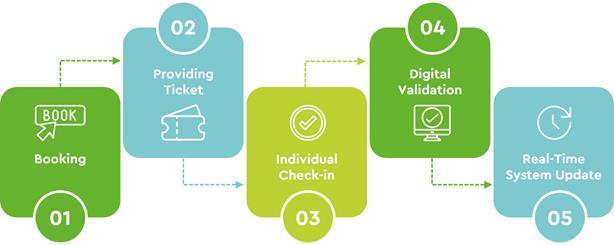


Use your booking system to capture essential details about your visitors.
Your system should be capable of capturing information about your visitors to meet your operational and reporting needs as well as your insurance or legal obligations.
If you’ve classified your visitor experiences using our recommended units or 'ticket types' then you should easily
be able to report visitors or revenue broken down by 'adult', 'child', 'student', and so on.
By digging deeper into these data, you can discover not only which visitor segments are most valuable to you, but how visitors’ behaviour changes over time or in different contexts.
You can then feed these insights into your product development, marketing, and operational planning.

Aim to capture (at least) the lead visitor's country of origin for every booking — together with county for Irish residents.


Recording the nationality of visitors (plus county for Irish residents) allows you to answer questions such as:
• Are your experiences more popular with domestic or international visitors?
• How far are domestic visitors travelling and how often might they return?
• Which channels are visitors from different countries using to book?
• How much do visitors from different countries or counties spend, on average?
• How might you attract more visitors from higher-spending areas?
You may also want to capture additional information about your visitors, including:
• Preferred language - are you providing visitors with guides or interpretation in their preferred languages?
• Access requirements - are you providing hearing aid loops, wheelchair access, or other facilities?
• Consents / waivers - are you managing your liability and meeting all of your insurance requirements?
• Medical conditions - are you aware of any conditions (e.g. allergies) which may affect the health and safety of your visitors, or their ability to take part in your experiences?
If you are only using visitor information for internal reporting or marketing purposes, then you may choose to capture it only for the 'lead visitor' (e.g. the person who made the booking). But if you need this information for operational, safety, or insurance reasons, then you may need to adopt a more in-depth process to capture details for every visitor.
Be aware that some of the data you collect about visitors may be considered sensitive or be protected by law. Only capture as much information as you need (and will actually use), and work with your booking system vendor to ensure that any data you hold about individuals is stored securely and in line with Irish law.


There are four main touchpoints where you may either capture information about your visitors: Booking, Pre-Visit, Check-In, and PostVisit.
Your system should ideally allow what is called progressive profiling, whereby information gathered at different touchpoints can be linked to the same visitor record or booking transaction. This allows you to backfill important information as visitors move through the stages of their journey.
01 Booking. When visitors book in person or directly through your website or back office, then you should aim to capture all relevant information (e.g. address) at this point.
Note that many resellers (including OTAs) are reluctant to share customer information with suppliers meaning that you may need to find ways of capturing it at a later stage.
02 Pre-Visit. If you are in contact with visitors between booking and check-in, then you should take this opportunity to enhance their information. If, for instance, a customer calls you to amend or cancel a booking, then you may update their information in your backoffice portal. Similarly, if your system supports online checkin or digital waivers, then you may be able to insert additional data capture fields into those forms.
03 Check-In. When checking in visitors, your staff should be
able to view key information fields for the booking and/or individual visitors, and manually enter any missing information. Of course, this may not be practical if you’re using automated turnstiles.
04 Post-Visit. While it may be too late to capture data relating to their actual visit (e.g. allergies or consents), any follow-up communications with a visitor such as surveys or feedback forms can create opportunities for you to fill any remaining gaps.

When processing direct bookings through your website or back-office, you should always capture the full address of the booker (usually equivalent to the 'lead visitor').
For in-person or reseller bookings, capture nationality for at least the lead visitor at check-in plus county for Irish residents.


Meet with your digital support team in the Booking Systems & Distribution workstream to review your operational and technical requirements
Create a plan for implementing these guidelines — this will be included in the Booking System Requirements document you create with your digital support team
Review your Booking System Requirements document with your chosen booking system vendor and work with them to create a detailed implementation plan
If there are any costs associated with implementing these guidelines, discuss them with your digital support team to determine whether they are eligible
Your digital support team and your booking system vendor will then support you with implementation ofthese guidelines


Item
1. Centralise your bookings
1. Centralise your bookings
Visitor Experiences
Are you using a single online booking system to manage all your tours, activities, events, and/or admission products?
Memberships / Vouchers
Add-Ons
Direct Bookings
Reseller Bookings
OTA Bookings
Amendments
Are you using the same online booking system to manage memberships, gift vouchers, or other offerings that can be redeemed for or affect the pricing of visitor experiences?
Are you using the same online booking system to manage food, drink, merchandise, or other products that you want customers to add on when they book a visitor experience?
Are you using the same online booking system to process all bookings through your website, back office and front desk (i.e. walk-ups)?
Are you using the same online booking system to process bookings for tour operators or other 'offline' resellers (e.g. via your back office or trade portal)?
Are you using the same online booking system to process bookings for OTAs or other online resellers (e.g. via an API connection with your booking system)?
Are you using the same online booking system to process any amendments or cancellations to existing bookings?
Yes
No
◯ Yes
◯ No
◯ N/A (we don't offer memberships or vouchers)
◯ Yes
◯ No
◯ N/A (we don't offer any addons)
◯ Yes
◯ No
◯ Yes
◯ No
◯ N/A (we don't work with resellers)
◯ Yes
◯ No
◯ N/A (we don't work with OTAs)
◯ Yes
◯ No
◯ N/A (we don't allow amendments)

2. Classify your offerings
2. Classify your experiences
Type
Sub-Type
Unit
Option
Have you classified all the items in your booking system using one of the standard types in Appendix A (e.g. 'Visitor Experience', 'Merchandise')
Have you classified all of the visitor experiences in your booking system as either a 'Tour', 'Activity', 'Event', or 'Admission' item?
Have you classified all the visitor experiences in your booking system using only the standard individual ticket types or units (e.g., 'adult', 'teenager', 'child’)? See page 10.
Have you defined at least one option (e.g. 'public' vs 'private') for every visitor experience in your booking system?
3. Adopt rules-based pricing Capacity Management
Are you managing your capacity in units of one visitor when offering group experiences (e.g. using rules-based pricing)?
4. Check in each visitor
Are you checking in individual visitors or performing headcounts for participants in large group bookings
Yes
No
Yes
Validation
Are you checking in individuals (or groups) using a digital validation method such as scanning a QR code or barcode?
Are individual check-ins (or headcounts for large groups) being recorded on your booking system in real time?
Yes
No
(we don't offer any group experiences)
Yes
No

5. Capture visitor information
5. Capture visitor details
Data Capture at Booking
Data EnhancementEnquiry
Do you capture full address for the lead visitor when a customer books directly through your website or back office?
Data EnhancementWalk-in & Check-In
Yes
No
◯ N/A (we do not take direct bookings in advance)
When processing amendments to or enquiries about existing bookings, are your staff able and trained to add country of origin / county to visitor records (if this was not captured at booking)? ◯ Yes ◯ No
◯ N/A (we do not allow amendments)
When processing in-person bookings or checking in visitors with missing information, are your staff able and trained to add country of origin (plus county for Irish residents) to visitor records? ◯ Yes
◯ No
◯ N/A (we always capture this at booking)

As part of digital programme delivery, we will work with you and yourbooking system vendor to classify your visitor experiences, as well as any other items on your booking system (see page 8). Start by classifying each product on your system using one of the following standard types.

• Visitor Experiencesomething that a visitor can see or do (i.e., a tour, activity, event, or admission ticket)
• Equipment Hire - a bicycle, kayak, audio device, or other item of gear or equipment.
• Private Hire - hire of a venue for a private event, often including catering, equipment hire, or other services
• Personal Service - a personal treatment, consultation, or other oneon-one service
• Accommodation - a room, campsite, or other facility provided for overnight guests
• Transportationa service provided for the sole purpose of moving passengers by road, rail, sea, air, etc.
• Food & Beverage food or drink sold to consumers (as distinct from food or drink experiences
• Fundraising - donations, bequests, or other contributions with a monetary value given to an 'eligible charity’
• Membership - a scheme under which customers can access rewards and benefits, including special access or discounts
• Merchandise - any physical ‘product' (as distinct from the 'services' listed above) that is offered to customers
• Voucher - a physical card, digital 'gift certificate', or code which may be redeemed in exchange for another offering
• Ancillary - any other offering you provide that is involved in fulfilling other Types (e.g., car parking)
• External - any offering that is fulfilled by a third party (e.g., a local Tour for which you act as a reseller)

You should also use these types to classify any items you want to sell as 'addons' to your visitor experiences. For instance, an audio guide add-on to a tour experience might be classified as an 'ancillary' item.
