Tennessee State University EDCI 4190: Technology in the Schools
Technology Integration Booklet Dr. Nicole K. Arrighi, Spring 2015
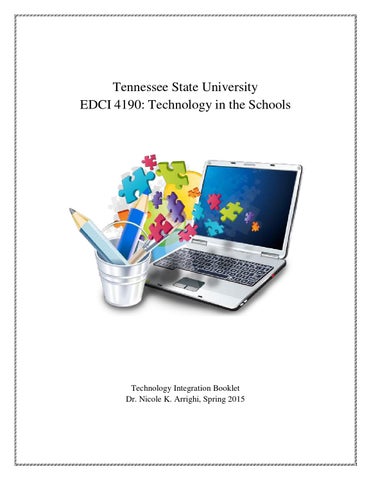
Tennessee State University EDCI 4190: Technology in the Schools
Technology Integration Booklet Dr. Nicole K. Arrighi, Spring 2015