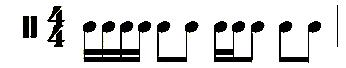Kanding
Fragile Fortitude (2023)
for violin, cello, piano & live-electronics (Max)
Dur. 19′31″
PREFACE
Alberto Giacometti's sculpture "Woman (Flat II)" is a testament to his innovative approach and keen understanding of form. Created between 1928 and 1929, this bronze piece stands as a striking representation of Giacometti's ability to distill the human figure into its most essential elements. The elongated proportions and attenuated features evoke a sense of both fragility and strength.
At the same time, this elongation also conveys a profound sense of inner strength. The figure seems to reach upward and outward, suggesting a resilience and determination to transcend the limitations of physicality. This duality of fragility and strength encapsulates the complexity of the human condition, where moments of vulnerability can coexist with an inner fortitude that enables us to navigate the challenges of life.
The sculpture's minimalist aesthetic further enhances this dichotomy. By stripping away extraneous details and focusing solely on the essentials, Giacometti compels viewers to confront the raw essence of human existence. The simplicity of form allows for a direct and unfiltered emotional connection, prompting viewers to engage on a visceral level.
As viewers contemplate this elongated form, they are invited to embark on a journey of introspection and reflection. The sculpture serves as a powerful conduit for contemplating the intricacies of what it means to be human. It prompts us to consider our own experiences of vulnerability and strength, and encourages us to grapple with the profound questions that accompany our existence. In this way, Giacometti's "Woman (Flat II)" becomes not just a work of art, but a mirror through which we can confront and explore the complexities of our own humanity.
Fragile Fortitude was premiered by Rudersdal Chamber Players at Statens Museum for Kunst (National Gallery of Denmark) February 9, 2024.
LIVE ELECTRONICS
The live electronics are indicated in the score as a number of cues to be triggered by using the spacebar on your computer or a MIDI pedal. If a sound director is available to control the balance between instruments and live electronics the “spacebar” model can be used. It is recommended, though, to run the piece from stage using a MIDI pedal.
The appendix provides descriptions of the cues and gives an indication of what is happening in the live electronics.
SETUP
The piece is developed for a quadrophonic loudspeaker setup (L=1 R=2 Lr=3 Rr=4), but it can also be performed in stereo. Front of house must have subwoofers, rear speakers should be the of the same kind as the front speakers. Make sure the volume is balanced between the four speakers.
MIXING
The piece can be performed either using a mixing console that is connected to an audio interface or just using an audio interface.
If a mixing console is used, connect the microphones and the four outputs from the audio interface (output 1-4) to the mixer inputs. The mixer outputs are connected to the loudspeakers. AUX send 1-3 from the mixer are connected to the audio interface (input 1-3). All AUX sends must be in PRE mode.
• AUX1 for the violin – continued to audio interface input 1
• AUX2 for the cello– continued to audio interface input 2
• AUX3 for the piano – continued to audio interface input 3
• audio interface output 1 – through the mixer continued to L speaker
• audio interface output 2 – through the mixer continued to R speaker
• audio interface output 3 – through the mixer continued to Lr speaker
• audio interface output 4 – through the mixer continued to Rr speaker
If only an audio interface is used, connect the four instrument microphones to input 1-4 of the audio interface as listed below. Connect audio interface output 1–4 directly to the loudspeakers.
• Input 1: violin
• Input 2: cello
• Input 3&4: piano
In both cases if you plan to perform in stereo, just two outputs are connected to the speakers.
Close-miking of the instruments is recommended. The instrument must be amplified so that it appears with a clear, present sound. Use some EQ and add reverb and compressor if necessary to create a natural sound.
REHEARSING INDIVIDUALLY
To become familiar with the sound of the live electronics it is recommended to rehearse as follows: Let the internal microphone of the computer pick up the sound of the instrument, and use the spacebar to trigger cues in the score. Make sure that the input is not distorted. Go to System preferences → Sound → adjust the input level. Connect headphones to the audio output of the computer. Set a suitable volume. Headphones are necessary to avoid feedback.
CONTACT
Ejnar Kanding · Anker Heegaardsgade 17 · DK-3300 Frederiksværk · Denmark ejnar@kanding.com · t: +45 20761179 · skype: ejnarkanding http://kanding.com · http://soundcloud.com/kanding http://www.edition-s.dk/composer/ejnar-kanding
TECHNICAL REQUIREMENTS
HARDWARE:
Computer: MacBook Pro, OS 10.10 or later, 8 GB RAM
Audio interface: e.g. MOTU 8m or RME Fireface UFX+
MIDI-pedal: (recommended) connected to the computer via a MIDI-keyboard or MIDI interface that connects to a (sustain) pedal – e.g. Audiofront MIDI Expression and YAMAHA FC5
Quadrophonic loudspeaker setup: PA system, 4 identical loudspeakers (L-R-Lr-Rr) & 2 subwoofers (L-ACOUSTICS or d&b audiotechnik recommended)
Digital mixing console: At least 4 mic inputs, 4 line inputs, 3 aux sends (PRE), 4 outputs for loudspeakers – e.g. YAMAHA DM3 or Allen & Heath SQ5)
Microphones (suggestions):
Violin DPA 4099
Cello DPA 4099
Piano 2x Neumann KM 1842
SOFTWARE:
The patch used for performances has been developed in Max. A download of Max (which is required to run the supplied patch) is available from Cycling '74. The trial version of Max is fully functional for 30 days. After 30 days, it is still possible to run and edit Max patches, but changes cannot be saved without a purchased authorization. Not being able to save changes will however not affect running the supplied patch(es) in any way.
The patch can be downloaded from the Edition·S website: http://www.edition-s.dk/music/ejnar-kanding/fragile-fortitude
All files must remain in the same folder on your computer. Below is a description of the basic features for running the software:
• Open the application with the title of the piece.
• In the left corner is the “start Max” – to start press the gray button that says “dsp start”.
• Below is “IO mapping” where the correct inputs and outputs can be selected by pressing the “dsp status”.
• If a mixing console is used: Channel (group) 1 set to Input 1, Channel (group) 2 set to Input 2, etc.
• If an audio interface is used: Channel 1 set to Input 1, Channel 2 set to Input 2, etc.
• For rehearsing individually with the internal microphones of the Mac:
• Set your instrument to Input 1 and the other channels to Off.
• Output 1=L speaker, output 2=R speaker, output 3=L rear speaker, output 4=R rear speaker.
• (For stereo set Channel 3 and 4 to Output 1 and 2 respectively.)
• Below is the “stop Max” – press “dsp stop”. It stops all audio.
• Below is the “INIT Max” – press the circle inside the square. INIT is used before the start of a concert to restart from cue 0. Then press forward to cue 1 and cue 2 to start the piece.
• Below is the “CUE” – it shows the cue that is active.
• Below is the “go to CUE”. Click the small triangle on the left side of the square. Enter a number to obtain the desired cue number. Press enter. The next press of the spacebar / MIDI pedal activates the cue. Use the “dec” (backward) and “inc” (forward) buttons to navigate back and forth between the cues.
• With the use of a MIDI pedal to trigger the cues, every press of the pedal goes one cue forward. Pressing for at least two seconds will go one cue backward.
Since the real-time processing that is going on in the patch is rather complicated, it is recommended to close the patch both before a concert performance and sometimes while rehearsing.
These comments provide detailed information about the specific electronic manipulations and effects applied in this piece. However, as the composer I’ll always be helpful to provide additional context or explanations during rehearsals or discussions to ensure a clear understanding among the performers.
The very first cue is for safety to ensure MIDI is working. Cue 2 starts the piece with an audio file “spectral audio”, which is a spectral delay pre-processing of the instruments. It appears several times in the first movement.
• FBD 0.5 1 %0 means Feedback Delay, 0.5 is an eight note, 1 is a quarter note, and the feedback amount is set to 0%.
• P.shift -500 -1000 means two tones are added to the played pitch, in this case, 5 and 10 chromatic tones below.
• F.shift on E2 is a frequency shifter (single side-band ring modulator) using E2 as the modulating frequency (E2 is E below middle C).
• MTD1 1 2 is a Multi Tap Delay, here two taps, 1 and 2 quarter notes after what is played
• MTD2 is a ten taps delay (sixteenth pattern), it produces this rhythm to whatever is played:
• MC buffer and MC sampler is a multichannel sampler, in this case, it plays the recorded buffer at 12 speeds, which gives a chromatic transposition and each transposition is accordingly slower until half speed one octave lower than the recorded content of the buffer. The last movement starts while this sampler is still fading out, after 2-3 bars it is supposed inaudible.