







From The Executive Editor

Annual 2017 SLMOOC Moves to June
Meet ISTE 2017 Pioneer of the Year Beth Ghostraven, aka Beth O’Connell
An Interview With Cynthia Colongne, aka Lyr Lob, 2017 VWBPE Thinkerer Award
Recipient
20 Life Changing Moments from Lyr Lobo
An Interview with the VWBPE Executive Committee
In An Octopus’s Garden
The Virtual Oil Rig –Simulation-based Immersive Training
Just Another Manic Unday
ISTE Games & Sims Network Events and Collaborations in San Antonio
A Review of New Media Consortium’s 2017 Horizon Report for Higher Education
Virtual Pioneers Keep Exploring






VEJ Executive Editor: Roxie Neiro (SL), Rosie Vojtek (RL)
VEJ Design Editor: BJ Gearbox (SL), Bob Vojtek (RL) Expeditions Columnist: Darra Nimbus (SL), Christine Gries (RL) Cover by BJ Gearbox (SL), Bob Vojtek (RL)
A special THANK YOU to all of our contributing authors. VEJ is only as good as we all make it!
To Read VEJ online visit: http://www.virtualeducationjournal.com/ or the archive issues of VEJ at https://issuu.com/edovation
Visit VEJ Headquarters in SL at http://maps.secondlife.com/secondlife/EduIsland%209/20/37/22 and our satellite office on VSTE Island at http://maps.secondlife.com/secondlife/VSTE%20Island/21/168/22
Follow us on Twitter @VEJournal or #VEJournal
Virtual Education Journal (ISSN ) is published quarterly by Edovation, 64 Old Cider Mill Rd, Bristol, CT 06010. Copyright © 2020, by Edovation, all rights reserved. www.virtualeducationjournal.com.

We have all seen it. Just because you bring people together to work as a team, doesn’t mean that they will be successful, or even productive. So, how do we create the conditions that support not only collaboration, but true collegial learning? Likewise, can we accomplish true collegial learning in virtual worlds as well as the real world?
In their Corwin Press book (Vojtek & Vojtek, 2009, p. 289), “Motivate! Inspire! Lead! 10 Strategies for Building Collegial Learning Communities” the authors contend that to build a collegial learning community, educators

must “hold themselves and each other accountable for working together to achieve their shared, morally compelling mission” (that is the important work they are doing), “through positive interdependence, reciprocal relationships, shared decision making, professional learning, and mutual responsibility.” They continue saying, “We must build the competence, confidence, and capacity that afford educators the ability to close the gap by collectively using their knowledge, skills, and talents to perform at optimal levels and successfully complete their mission.”
There are numerous ways in which educators are, in fact working together to build true collegial communities within the virtual world of Second Life (which, by the way, many have been doing since it began in 2005). In fact, hard to believe, this June marks Second Life’s fourteenth anniversary extravaganza at SL14B! Events will be held June 18-25. [More info at http://www.slcommunitycelebration.info/] Happy 14th Second Life!
We are excited to showcase several virtual Collegial Learning Communities in this issue of VEJ. First, VWBPE 2017 celebrated its 10th Anniversary in March and has left a lasting “Legacy” during this first decade of educators coming together to network, share, and learn with and from each other. Read the interview with the VWBPE Executive Committee and the interview with this year’s Thinkerer Recipient, Cynthia Colongne, aka, Lyr Lobo. Like VWBPE, check out the

Annual SLMOOC for a variety of learning opportunities.
Second, if you like history and enjoy exploring different cultures, you will want to learn more about the Virtual Pioneers. In this issue they showcase recent tours and activities from this past year.
Third, The Virginia VSTE VE PLN has launched their “Summer of Survival” in Minecraft. Educators are learning with and from each other how to work, play, and yes, even survive in this world in which our children spend a great deal of time. Minecraft is one of the most popular virtual environments where our students “hang.” This is your chance to learn together in a risk-free environment, while having fun and achieiving the confidence you need to bring Minecraft into your classroom to motivate and actively engage students in quality learning experiences.
Fourth. simulations have become one of the best ways in virtual worlds to learn with and from each other. In this issue, Austin Tate takes us behind the scenes to see how the Virtual Oil Rig simulation is being used in the School of Engineering at the Robert Gordon University (RGU) in Aberdeen, Scotland.
Finally, ISTE VE PLN has named their Pioneer of the Year, Beth O’Connell (RL) and Beth Ghostraven (SL). Beth is what Doug Reeves would call a true “Hub” (that go-to person). She is actively engaged in many of SL’s flourishing collegial communities and daily shouts out activites, meetings, and events across the metaverse through her stream of communi-
cations. What would we do with out her?
I started by asking the question, “can we accomplish true collegial learning in virtual worlds?” The answer is, unequivocally, “YES!” As demonstrated in this issue of VEJ, we have and we are - perhaps even more successfully and competent than many real world learning communities.
The passion and enthusiasm, the quest for knowledge and skill-building, while exploring and sharing what we are learning and what we are doing with others has truly created a network of collegial communities throughout the metaverse. Even more, it isn’t just the learning but the true friendships that have been created. It’s all about relationships.
That being said, this is the first time in years that I will not be at the ISTE17 Conference in San Antonio June 24-28. I am already having withdrawls. I will greatly miss seeing all of my virtual friends in real life. But as you will see from the list of activities and events it is going to be a GREAT conference!
I plan to be at ISTE Headquarters in SL on Tuesday afternoon, June 27th during the playground from noon to 3:30 pm (slt), 2-5:30 pm (Central Time) and look forward to seeing you then. If anyone is around in SL I hope you will join us at ISTE Headquarters. What a great opportunity to be able to connect even while we are miles apart! Looking forward to seeing you virtually. Enjoy this issue of VEJ, and devour every byte!
Keep Smiling
Roxie
Neiro (SL), Rosie Vojtek (RL)


Cake Stage. Happy 14th Anniversary Second Life! May we all have many more!
By Scott Merrick, aka OptoMystic & Andy Wheelock, aka Spiff Whitfield
Beth, Beth, Beth. You are our rock, our touchstone, our keystone. You work so hard and so consistently as our “unofficial liaison between education groups in SL (ISTE, VSTE, Virtual Pioneers, VWER, etc.)” and as our very own Communications Chair. We are pleased to bestow upon you the ISTE VEN Virtual Environments Pioneer of the Year Award for 2017!
We know, you don’t need another wall plaque. But there it is. Knowing that you can’t be at ISTE17 but with us (as always) virtually, we are glad that you can join us early Sunday morning for the ISTE17 PLN Awards Breakfast in the Henry Gonzalez Convention Center in San Antonio, Texas. Through the magic of virtual environments, you can wave at the bleary-eyed breakfast attendees, as we honor your hard work. We’ll mail you the plaque, or send it home from the conference with someone who is a Washington, DC neighbor.
https://www.facebook.com/school.librarian is one way people can try to keep up with you. Joining the G+ ISTE Virtual Environments Network will also connect interested educators. If you are not in Second Life, what? Get yourself an avatar. If you are, Join the ISTE Virtual Environments Network group for regular communications of the sort we like to call “Beth Spam.” It will keep you in the know about not just ISTE, but VSTE, Real Life Learning in Second Life, VWBPE events, and much, much more.

Congratulations, Beth O’Connell, aka our beloved Beth Ghostraven, for earning the ISTE Virtual Environments Network’s coveted Virtual Pioneer of the Year Award for ISTE2017 .

An interview by Rosie Vojtek (aka) Roxie Niero
The Virtual Worlds Best practices In Education (VWBPE) Thinkerer Award is the highest recognition given to an individual who has provided outstanding service to both the field of education and the virtual world at large.
According to the VWBPE announcement [https://vwbpe.org/vwbpe-news/vwbpe-announces-2017-thinkerer-award-recipient], “The Thinkerer Award is presented to an individual whose deeds and actions have shown a consistent selfless service towards the promotion of learning, community, educational practices, and who exemplifies the spirit of cooperative development within immersive environments.
Recipients of this award are not simply outstanding professionals in their field. Award recipients must characterize transformational leadership qualities to:
• envision and guide change;
• enhance the motivation, morale, and performance of both peers and pupils;
• promote best practices and continuous improvement; and
• inspire others through their words and actions.”
This year the award was presented to Cynthia Calongne (real-life) and Lyr Lobo (in Virtual Worlds). She “has over 20 year’s experience pioneering and conducting research in virtual worlds, virtual reality, emerging media, games, and computer science. Over this time she has mentored over 60 doctoral candidates throughout her tenure as a professor of computer science at Colorado Technical University. Previously she had 13 years experience as a software engineer.” You can read more about her on the VWBPE announcement page https:// vwbpe.org/vwbpe-news/vwbpe-announces-2017-thinkerer-award-recipient.
Cynthia/Lyr is probably one of the busiest people I know. Luckily, she was able to find time in her hectic schedule do this interview. I know you will be as amazed as I am with all she has accomplished. I can’t think of a more deserving person to receive the 2017 Thinkerer Award. Enjoy!

Roxie: Congratulations, Cynthia! I would like to begin by thanking you for taking the time to do this interview with me. You are an incredibly talented and busy person. It means a lot to me and to our readers to be able to get to learn more about you and the work you have been doing in the real world and virtual worlds. So, let’s begin by having you tell us about yourself – anything you would like the readers to know about you.
Cynthia: Lyr Lobo is my avatar name in the Metaverse, and I’m a professor, researcher, game designer, and author. From 2005-2017, I taught 52 university virtual world classes, hosted 217 keynotes and presentations, and published 30 papers, two book chapters, and two books.
Roxie: Amazing! What exciting projects are you working on now in virtual environments?
Cynthia: One of the benefits in virtual worlds is the ability to meet with researchers around the world and collaborate on game simulations. After an article I published in the EDUCAUSE Review (Calongne, 2008), Dr. Andy Stricker, a high school friend, called and invited me to join The Air University research team. That article led to numerous opportunities and where I am today. What is interesting is that I wrote three articles for journals that day and had only four hours

to devote to it. As I thought about this interview, I pondered how much we change over 20+ years working in virtual reality.
Many thanks to my family and wonderful research team for their support!
Today (2017), I conduct research with Project MOSES, the Infinite Metaverse Alliance (IMA), The Air University Metaverse, Virtual Harmony (VH), and offer support for the Nonprofit Commons and their sponsorship from Avacon. Our VH research group includes Barbara Truman, Andy Stricker, Toni Scribner, Brad Aldridge, and Fil Arenas. We spend a few hours each week working on research initiatives, simulations, and game designs. Between activities, we publish papers, speak at conferences, and host Global Learning Forum events.
Roxie: What exactly does the Infinite Metaverse Alliance (IMA) do?
Cynthia: IMA seeks to strengthen the use of open source virtual worlds for accessi-
bility, security, commerce with an eye toward sustainability, browser-based webworlds, education, the arts, and more.
Roxie: Tell us more about your work. What are some of your favorite projects?
Cynthia: I am a co-organizer for the OpenSimulator Community Conference, an event that presents the research and educational discoveries from 30+ speakers as well as the Opensim Core Developers, the Third Party Viewer developers, and examines the community’s needs. While the conference focuses on the OpenSimulator community, presentations on virtual reality technologies and other virtual worlds provide insights for the discussion of future virtual world requirements and usability needs.
In April 2017, I joined distinguished colleagues as a recipient of the Thinkerer award from the Virtual Worlds Best Practices in Education (VWBPE). Figure 1 features my reflection as I took a photo of the award, which depicts a person swirl-
ing around the world as she reaches for a star.
Our awareness of presence, identity and culture in these spaces fascinates me. Virtual worlds come alive through the intersection of people and content that responds to them.
I joined the CTU faculty in 1996 and am a Professor of Computer Science and teach in the Doctoral Studies program at Colorado Technical University (CTU). I am also an instructor with the Colorado Community Colleges Online (CCCOnline).
Prior to teaching, I worked as a software engineer and systems programmer, supporting Air Force Space Command. When the Space Shuttle crashed, I was as a database consultant for the U.S. Space Foundation during the teacher resource program. I worked at Webster University while completing a graduate degree and was a systems administrator for a UNIXbased system for an environmental political action committee on Capitol Hill.
Roxie: Do you have a favorite virtual world simulation or game design?
My research team designed a space simulation that made you feel like you were a science officer on board a spacecraft, heading to Mars. We won the $25,000 Grand Prize for the Mars Expedition Strategy Challenge in the Federal Virtual World Challenge. My research partners, Andy Stricker and Mike McCrocklin, were not going to submit their amazing design in the Federal Virtual World Challenge, but I felt such a strong emotional response from the experience and submitted the entry. At the time, there was no grand prize, and when we attended Defense GameTech, we only knew of 1st, 2nd and 3rd place prizes.
We were sitting at a table next to Will Wright, famous for The Sims, SimCity and Spore as well as Larry Johnson, CEO and visionary in virtual world’s education. They called all of the names, and I was amazed when they announced that the experience was transformational and in-
spired them to create a Grand Prize.
Roxie: WOW! You must have been so excited! Can you explain more about the simulation?
Cynthia: The simulation took 2-2.5 hours to complete, and began in a learning center. When you entered, a chatbot wearing a NASA blue flight suit and a white cowboy hat walked around the counter and greeted you, offering a tour of the center. He walked around it, describing the videos and exhibits. He interacted with guests, answered questions and pointed them to souvenirs in the exhibits. (Calongne, 2010, February 8). Some guests did not realize that he was a bot, as he liked to talk, move, and guide guests through the experience. In the center, guests could see videos and take my trivia game as a pre-test before and after the simulation.
Roxie: How fun!
Cynthia: Touching the launch button activated a five-minute countdown to launch. Boarding the rocket above the Learning Center, it would lift off and take you to a deep space explorer that rezzed (became visible to users) when the rocket drew near. The spaceship had a crew area, flight deck and two wings. The crew area featured four science workstations with videos and quizzes as well as a fifth station to summarize the experience.
Similar to a 3D game, certain visual experiences occurred when guests drew near and would fade after they departed, optimizing the performance of the simulation.
En route, the simulation rendered space phenomena and created the illusion of drawing nearer to Mars (as seen in Figure 2; Calongne, 2010). Upon completion of the activities, guests boarded a Mars Lander to visit one of two mining colonies on the planet. Our spacecraft was named the Huffman Prairie Red Lion Deep Space Explorer as a salute to early aviation and the Gilmore lion, a lion cub that flew with a pilot in the 1930s.
Pioneering in virtual world education is a bit like flying with a lion cub some days. It’s exciting, but can be intense!
Roxie: (Laughing) You are so right! What a great analogy. Why do you pioneer multidis-
ciplinary research in virtual reality and education?
Cynthia: After working for Space Command, I needed a career change and saw the potential in virtual reality. Inspired by television series and films, such as VR5, Johnny Mnemonic, Disclosure, and Wild Palms, I wanted to sort fiction from fact and investigate how to strengthen the user experience for personal computer (PC) users. Virtual reality spaces on a PC were uncommon and expensive in 1995, so I left defense contracting and enrolled in a Doctor of Computer Science program at CTU.
My goal was to strengthen how we use virtual reality. During my doctoral studies, I wrote numerous papers that explored research problems and the tactics other scholars used to investigate them.
Roxie: That must have been difficult to do in the mid-nineties!
Cynthia: My lab costs were $26,000 for the hardware and software, including a head-mounted display device and a dataglove for Windows 3.1.1 and later, Windows 95.To design and run the experiments, I used the Superscape VRT 4.0 software from the UK, which was powerful, but not unlike using Blender to create a mesh world.
Many describe the SL viewer by its steep learning curve. I found it simple to use, yet feature rich. It was like magic to create that first prim in SL. Previously, I created content using vector geometry, wireframes (connecting the dots), rendering (putting faces or sides on them), texturing, and setting the collision detection, lighting and shadows. To select a shape, click the ground and have it appear immediately was mind boggling.
Roxie: I can’t even begin to imagine…
Cynthia: Even today, the magic of this experience makes me tolerant of the struggles we face when testing the limits of virtual world technology.
My early experience differs from some educators. Instead of struggling with the viewer interface, my progress resembled PacMan, as I digested creativity concepts, learning techniques and the virtual world culture as fast as I could.
Roxie: It sounds like you really just gobbled them up! Truly amazing! So, how did you get started in Second Life?
Cynthia: I joined Second Life (SL) in December, 2005 when the New Media Consortium (NMC) held their educational gaming conference with Learning Times and invited the attendees to join them in SL. Progress was sluggish due to my literal nature. They put me on a region with signs that asked me to adjust the media and audio controls before leaving. Since the parcel media was disabled, I was at an impasse. Fortunately, the NMC held an inaugural celebration for their NMC Campus a few months later, and there, I met Namotur Pendragon, a scripter from the Electric Sheep Company, who inspired me to script my creations and give them life.
Roxie: It is amazing how you meet people in real life or virtual worlds that have a way of changing your life. What was Second Life like in 2005? It was definitely before my time, LOL. My Rez Day (the day Roxie was created) didn’t officially happen until January 29, 2009. So, I am always interested to hear what SL was like in the beginning years.
Cynthia: At the time, there were 230,000 residents and about 10,000 simultaneous users in world. Several SL educational groups offered free project classes to encourage residents to build new content. During the first five weeks, I completed 56 of the project design classes in Second Life.
Roxie: Amazing!
Cynthia: The fascination with learning never waned. During 11+ years, I completed over 700 one-hour design classes. I wanted to learn new techniques and to understand how people from diverse backgrounds teach and learn in a virtual world.
Roxie: And you continue to share what you have learned with all of us. How are people changing because of the work they are doing in the real world as well as avatars in virtual worlds? Is this a good thing or a bad thing, and why?
Cynthia: When I think of personal change and transformation, I think in terms of new practices and learning methods. Change is growth and growth is good. Even the struggle makes us stronger.
In October 2006, I met Peggy Sheehy at the NMC and MacArthur Series on Digital Media and Learning, simulcast as a blended reality event in Second Life. Many noted speakers and personalities participated, including Howard Rheingold, Barry Joseph from Global Kids, and Danah Boyd blogged the event.
At the event, Barry Joseph introduced the Global Kids’ human barometer activity. The audience stands and when asked a thought-provoking question, moves to the response that best reflects their stance on the subject.
Their signs reflected the Likert Scale categories (Strongly Agree-Don’t Know-Strongly Disagree) while mine first used the label Myth and Truth.
In my class discussions, I invited students to continue to move as we talk. When their opinions changed, they moved to the location that reflected their present position. Standing on the line is similar to being neutral or unsure. Shy members of the group seemed comfortable taking a stance, and it encouraged some lively debates.
Roxie: What a great idea!
Cynthia: I use these strategies in my virtual world classes and also at events outside the virtual world, especially with large groups. At a live event, the human barometer is a fast way to discover how far the attendees are in a particular process, such as the dissertation journey, which helps me to direct my comments to their needs.
Roxie: I can even imagine elementary and middle school teachers using this in minecraft with students. Great idea! What other strategies have you or others used successfully in virtual spaces?
Cynthia: Peggy used a barn raising metaphor to inspire the community to help her raise the Ramapo virtual schoolhouse [http://www.vwer.org/2009/04/07/april7-2009-the-ramapo-island-and-teen-gridspecial-guest-maggie-marat/]. Famous designers contributed their best content to her three regions before Linden Lab moved them to the Teen Grid. I wondered how it would work, and asked Peggy if she was interested in robots. It was during the Big Robot on Campus project, sponsored by
Wired Magazine and Lego Mindstorms NXT, where I designed Slonny Number 5 as a tribute to the movie Short Circuit.
Roxie: I love robots. Tell me more about what your robots did.
Cynthia: My robots distributed course content, patrolled an area, acted as digital assistants, or danced. I volunteered to send my avatar Ryl Redgrave with the regions and to help mentor her 400 8th grade students from Suffern Middle School in New York. It required completing an investigation to work with children. While we were on the Teen grid, the virtual world school was secure and comprised of three regions the first year and six regions from 20082009. The popularity of the condos and student-run businesses led to increased demand for more space and additional learning simulations.
I learned so much from the 13-year-old students. They challenged me to help them to discover new design features and scripts, and in turn, I showed them how to tailor them, and then they completed the task. During these lessons, I discovered my preference for Cognitive Apprenticeship.
Roxie: What is cognitive apprenticeship?
cepts. This learning method benefits from instructors observing the work in progress and offering guidance after a suitable period of struggle and reflection. Students gain skills and develop their mastery through practice and by observation. We work cooperatively, and students learn how to collaborate on individual and group designs in class.
Roxie: What was your favorite project?
Cynthia: Several come to mind. I loved designing my robots, working on the Mars Expedition, conducting shared leadership research on the Hostage Rescue Game, and working with the teens at Ramapo. But if I had to think of an early creation, it would be the mosque, which was a collaborative design that took 12 days to investigate, create the custom textures, and architect with a talented family member, Dornn Darrow.
From the mosque came the concept for the educator’s gazebo, which reminds me of the aesthetical beauty, lean design principles (of the time), and whimsy of the poses. It resembles the turrets from the Lunata Masjid that we designed for the Institute for Compassion and Peace. The mosque resided next to Herman Bergson’s Notre Dame in Second Life. We modeled the architectural

Cynthia: Employing the historic roles of apprentice, journeyman and master, my virtual world’s classes create class projects using design thinking, which we discussed in an MIT journal paper and a book chapter on how to strengthen teamwork with design thinking (Stricker et al. 2011; Stricker & Calongne, 2015).
Students and instructors work together with the instructor to demonstrate the con-
design as a center for culture and learning, and it resembles the Jama Mosque in Delhi. Understanding how to orient the building in a virtual world in accordance with the cultural requirements required research and reflection.
Roxie: Can you show us an example of what you are talking about?
Cynthia: The Second Life photo depicts our
build partway through the design, taken prior to Windlight environment settings. We were limited to a 30x50 footprint and if memory serves me, ~250 primitive shapes to complete the design.
teammates who inspire me. We won the $25,000 Grand Prize for our simulation The Mars Expedition Strategy Challenge.
Later, we added textures to create shadows and depth as well as fountains and a veiled area.
For a comparison, look at the image of the Jama mosque in Delhi, a model for our virtual world design.
Roxie: Name 3 adjectives that best describe your work in virtual environments and explain why.
Cynthia: First is Collaboration. Collaboration and teamwork are strengths in virtual worlds. I am fortunate to have great
References:
Second would be Creative. Virtual worlds are playgrounds for the mind. In them, you can create fantastic or realistic content, and with a few basic skills, can create content quickly.
Cynthia: Virtual worlds focus on the connections between people and content. Without people, the world is lifeless, and without content, it is a blank canvas, yet without color or movement.

Roxie: So true! And you definitely have brought color and life to fill many blank Between 2006-2007, Ann Enigma (Hilary Mason) and her computer science students built Virtual Morocco and took a field trip to visit the country. Hilary designed the Autoscript tool that automatically generates scripts, empowering virtual world users and instructors with the ability to construct, use and explain the design of scripts (Mason, 2007). We spoke on a NMC Summer Conference panel with Alan Levin and Nick Noakes. During the conference, Hilary invited me to evaluate the Autoscript tool. Memories like these remind me of how we are all connected.
And last, Quirky. I like lean designs that are playful, humorous or take us to far-away places. Of late, I study their effect on the simulator to understand how to strengthen the user experience and reduce lag.
Roxie: All three of these are extremely important and definitely personify your work in virtual environments. Is there anything else you would like to say to our readers?
canvas throughout the virtual world’s communities. Thank you so much for taking time to do this interview and sharing so much of your life and your work with our readers. Once again, CONGRATULATIONS! Keep up the GREAT work!
Cynthia: Thank you for this opportunity to share with our virtual education community!
Bikashrd Jama Masjid - In the noon [Image]. CC BY-SA 4.0. Retrieved from https://commons.wikimedia.org/w/index.php?curid=51210343
Calongne, C. (2008). Educational frontiers: Learning in a virtual world, EDUCAUSE Review, 43(5), pp. 36-48. Retrieved from http://net.educause.edu/ir/library/pdf/ERM0852.pdf
Calongne, C. (2010, February 8). Mars expedition strategy challenge [Blog]. Retrieved from http://marsexpeditionstrategy.blogspot.com/
Calongne, C. (2010). The Mars Expedition: A Virtual Context in Storytelling. The New Media Consortium Symposium on New Media and Learning, March 24-25, 2010. Retrieved from http://www.slideshare.net/lyrlobo/mars-expedition-game-tech-2010
Links:
Mason, H. (2007). Script me! Retrieved from http://3greeneggs.com/autoscript/
Pellerin, C. (2011, May 9). Air Force eyes new learning systems in ‘Second Life,’ [Blog]. U.S. Department of Defense. Retrieved from http://archive.defense.gov/news/newsarticle.aspx?id=63873
Stricker, A., Holm, J., Calongne, C., & McCrocklin, M. (2011). Collaborative prototyping of learning innovations across loosely coupled educational communities. MIT International Journal of Learning and Media, 3:1. doi: 10.1162/ IJLM_a_00064
Stricker, A., & Calongne, C. (2015). Remapping mental models of collaboration using immersive 3D design thinking studios. In A. Kok and Hyunkyung Lee (Eds.), Cultural, behavioral, and social considerations in electronic collaboration, IGI Global.
Selected work: http://bit.ly/ccalongne
Presentations: https://www.slideshare.net/lyrlobo/
Emerging media in virtual worlds blog: http://ctusoftware.blogspot.com/
IMA http://infinitemetaverse.com/about-us/our-mission
WiVR: http://www.wivr.net/about-us/expert-directory/
NPSL: Nonprofits in Second Life: http://nonprofitcommons.org/
MacArthur Digital Media and Learning 2006: https://depts.washington.edu/ccce/civiceducation/mdlp.html
NMC 2007: https://www.slideshare.net/nmc/nmc-campus-in-second-life-what-a-year

By Lyr Lobo, aka Cynthia Calongne
Note from the editor: I asked Lyr Lobo to tell us about herself – who she is, what she does, and her journey into virtual worlds. Here is what she wrote.
I’m Lyr Lobo, aka Cynthia Calongne, a professor, gamer, researcher, writer, mother, and virtual world designer.
To summarize my work in virtual worlds, I am like the flower that blooms through adversity. It took 20 life changing moments to position me for success in virtual worlds.
To reach this stage in my life, it took 1) my adoption as a baby, and then 2) the loss of my Father when a hurricane destroying our home, 3) the support of my wonderful extended family, followed by the need for quiet, and then 4) a few years living in one room with a hot plate, and a desire for more space 5) climbing out of our car with my Grandmother as it filled with water during a flash flood. The car sailed away and sunk, never to be seen again.
It took 6) two bus accidents, and 7) a private investigator to find me, 8) meeting my Dad at age 23, 9) life in DC, 10) working on Capitol Hill for the environment, and 11)working as a consultant on the Teacher Resource program at the U.S. Space Foundation when the Challenger Space Shuttle crashed. The Challenger crash stunned everyone.

I lost a husband, but gained a job working for Air Force Space Command. I felt bad when 12) I ran over my ex-husband’s Apple Macintosh 512K Enhanced computer while working with Air Force Space Command. Luckily, it still worked, but had tire marks running up the side of the case and a sad looking keyboard and mouse. I figured that I’d voided the warranty, so I opened the case to see the names of the Apple team, embossed in the metal.
The news 15) that I had a month to live made me move faster, followed by 16) the race to have a son, who failed to thrive. He was sent home to die, but after two years of struggle, he stayed and we both lived.
When the job for Space Command ended, rather than destroy the mainframe, 13) I coordinated a green engineering project to cleanse and re-purpose it for classes at the Air Force Training Command, from which 14) I left to design and test a virtual reality environment for usability during my doctoral research.
My journey into my career in virtual world education 17) led me through marriages to three visionary men who moved me into position like a Queen on a chessboard, 18)to my friends in a virtual world who sustained my spirit, and my fellow authors and friends who strengthened my stories and encouraged me, 19) my partner who inspires me with his virtual world designs and reminds me about self-care, and 20) my dear colleagues, friends, fellow gamers, research partners, and the pioneers from over 80 virtual world community groups who inspire me. They remind me to live well, knowing that we make it all possible together.

Once again, the Virtual World’s Best Practices in Education Conference (VWBPE17) was a huge success. Although there were pre-and post conference activities, the virtual conference was officially held March 29 – April 1, 2017. During the VWBPE 2017 Conference there were 4,900 visits, from 730 avatars, spending an average of 44 minutes. The entire budget for the conference was $2,500. And, the people/avatars who attended the conference did so from all around the world. Indeed, VWBPE has left a legacy this year in virtual worlds.
After the conference, I had the opportunity to interview the Executive Committee for VWBPE. Although there are numerous volunteers and committee chairs, there are only three members on the Executive Committee: Kevin Feenan, aka Phelan Corrimal; Leticia De Leon, aka Letty Luckstone; and Lorraine Mockford, aka LoriVonne Lustre. Together they answered the following interview questions.
Roxie: What is The Virtual World’s Best Practices Conference? When and how did VWBPE get started? What is the purpose of the conference? What do you hope participants will take with them after attending the conference?
Executive Committee: VWBPE started out as a collaborative community event in 2007 that showcased some of the best of what people in Second Life were doing with the platform. It brought together people from all disciplines. The original conference started as a 24-hour event covering all time zones. It has subsequently grown into a
By Roxie Niero
4-day event with activities 2 weeks before and after the main conference. This allows for people to experience the immersiveness of some of the presentations without the time pressure.
After attending the conference, it is our hope that people come away energized through experiencing what others are doing with virtual worlds and hopefully raising the bar for next year.
Roxie: Amazing, but true, the tenth anniversary conference was March 29 – April 1, 2017. Where was the conference held? What were some of the highlights from this year’s conference?
Executive Committee: The tenth anniversary conference took place in Second Life, with all events occurring in VWBPE regions. The most memorable moments have been captured on our Flickr page at this link: https://www. flickr.com/groups/vwbpe/. We have an active community that contributes pictures from every aspect of the program, from academic to social events. There are pictures from 2009 to the present.
Roxie: You have some great pictures! I would encourage readers to delve into the archives and check them out. Thank you for sharing the link. Would you describe the first VWBPE conference? What was it like? How many people attended? What worked/didn’t work?
Executive Committee: The first conference was very different from how it is now. All the ‘land parcel’ spaces were donated by the community and people had to make their way from location to location. It was, in some respects, more of a ‘driving tour’ with a couple of locations acting as the main venue.
The first year there were approximately 700 people in attendance. Since then the conference has grown. The largest attendance we have had has been 3500 unique avatars. This past conference was almost 800. So, it depends on the year.
Roxie: Yes, I have noticed that, too. The time of the year makes a difference.
Executive Committee: We don’t really see the conference in terms of what does or doesn’t work as if it is a static thing. The technology changes from year to year. Where augmented and virtual reality changes from year to year. We have made improvements. We have tried different things over the years. Some we have kept and others have dropped by the wayside based on the needs of the people attending.
If we had to look to one thing that has worked well, though, it would have to be everyone’s willingness to experiment. You have to be prepared to try new things. With this conference people, can always look forward to something new each year. That has worked out well for everyone.
a very strong demographic that we feel any conference would be excited about in terms of returning conference attendees.

Roxie: I so agree. Plus, that is what makes each VWBPE conference new and exciting! Each year seems to get a little bit more dynamic and complex based on the technological advances available in virtual worlds. So, over the years, how has VWBPE grown? What is different? What has stayed the same?
Executive Committee: VWBPE has definitely had more of an educational focus over the past 10 years. When we started, there was much more interconnectedness between the various communities. Education was the

glue that allowed a lot of these communities to remain in touch. Over the years, however, there has been much greater segmentation. Notwithstanding, there is still
Roxie: I couldn’t agree more. My favorite part is that you don’t have to travel or spend big bucks to stay in a hotel to be able to listen to the experts and network with people from around the world. Dealing with an international 24hour daily ebb and flow of participants, however, must bring about its own challenges. That being said, what are some of the challenges of putting on a virtual conference like VWBPE?
Executive Committee: Anything that involves 1000+ people is an exercise in herding cats. We have some incredible cat herders involved on the committee. Getting people to the right place, at the right time, for the right reasons is always a challenge. Fortunately, our cat wranglers are first rate at what they do.
Roxie: What are some of the benefits of the conference?
Executive Committee: One of the biggest benefits of the conference is being able to network and collaborate with people all over the world without having to spend money for travel.
Roxie: Absolutely!
Executive Committee: Another big benefit is the variety of projects and research that is presented, which indicates numerous activities from educators, researchers, and communities of practice. Very few conferences offer the possibility for educators to mingle with groups that may potentially support what they do inworld. These individuals may include advocacy groups, content creators, scripters, and others who offer support services for educators.
Roxie: So, the question most organizations, and especially participants would be interested in knowing is… How do you do it? VWBPE is a FREE conference. How is this possible?
Executive Committee: The conference runs on a total budget of less than $10,000. All of it goes into program

elements. There are numerous bells and whistles we can add to the conference based on the available budget. We are fortunate in that there are some patrons of education that support what we do and help provide the needed funds to look after the minimal costs we do have. As long as we have the sponsorship and community support, this conference will remain free for people to attend.
Roxie: Let’s hope it continues! It takes a lot of people to successfully run any conference. How many people are behind the scenes? What are their different jobs?
Executive Committee: It would be a very long list to detail all the different jobs we have at the conference. There are about 40 or so different things that require help from people. Broadly speaking, we have tasks that involve Programs, Social, Mentoring, Building, Marketing, Web Design, Technical, Finance, Legal. This list goes on. For each conference, we normally recognize contributions by 60 to 80 volunteers that make the conference possible, not including the presenters themselves.
Roxie: Since the conference is entirely virtual, what are some of the technical challenges the conference faces? How have you used technology to your advantage? How have you overcome these challenges?
Executive Committee: One of the largest challenges in a virtual conference relates to a generic problem with distance learning and the use of augmented and virtual reality as a whole. That is the issue of digital literacy. Getting people into the conference, and then making sure they have all the tech required for them to be connected and engaged within the virtual space, is our largest challenge.
Unlike a brick and mortar conference, it’s not a question of having a common set-up for all participants, most of whom just need to show up. It’s a question of helping to manage the hundreds of different computer set-ups and the different ways in which people configure their home
or office computers. What works for one person may not work for someone else and, about 2/3rd of the time the issues are beyond our control to manage.
Roxie: Absolutely. It must be very challenging, as each person’s computer/situation is different.
Executive Committee: Yes, things like voice set-ups, firewalls, network speed, latency, operating systems, hardware, video cards, and drivers are unique to each participant.
Roxie: What are three of your most memorable conference moments?
Executive Committee: First, introducing people to a new buildout for the first time. We have had 6 build-outs over the past 10 years and it’s always great to hear the comments about how each one of them compliment the program we have planned;
Second, The Thinkerer Award. This is the 4th year we have given out this award. This year we had some really good candidates submitted. The strength of the submissions and the quality of the people being recommended by their peer group shows that this award is very impactful, not just to the people that have received the award, but to the people nominating those individuals;

Roxie: I so agree. Readers can learn more about the VWBPE 2017 Thinkerer Award winner, Cynthia Calongne, aka Lyr Lobo, in the interview article I did with her in this issue of VEJ. And your third memorable conference moment is?
Executive Committee: The gratitude of the people attending. Every year when we host this event, we hear from hundreds of people that have been looking forward to the conference: the networking, the program lectures and workshops, the social activities. You can hear it in their voices, and the way they describe their experience here
that the conference is meaningful, relevant, and engaging.
Roxie: OK, every conference has them and so I must ask; What are some of your most embarrassing – or “OMG, I can’t believe this happened,” moments?
Executive Committee: There are several. In 2015, our social director got kicked out of the awards ceremony by an over eager security person that was new to the conference. Took us a bit to fix that but it’s on youtube for those that want a peek.

Roxie: Yes, I would have to say that was one of my “OMG” moments as well! [Note, for readers who do not know what we are talking about, it was me. UGGH!] I have served as VWBPE Social Chair for the past several years. Actually, good news for me, I think it got edited out – LOL. But, I will never forget how I kept trying to make it back to the stage and kept getting booted out of the arena. Glad we can laugh about it now! [Smiles] For anyone who is interested, you can watch the closing ceremony for VWBPE15 after I regained composure [Laughing].
Executive Committee: We also get our inevitable share of people that like to show off their monstrous sized avatars. One year we had a dinosaur that took up about an of a region.
Roxie: WOW!
Executive Committee: In 2013, after months of careful testing we thought we were good to go and then crashed both the regions and our website on the first day of the conference. We discovered that stress testing BEFORE the conference is a good idea.
Roxie: Yes, I remember that. I also remember the year that social crashed the sim! [See VEJ issue June 2012, page 53.] To date, that was the most participants ever at a social ac-
tivity, I think – and we were so excited. We missed part of the concert… but many people joined us later for lots of fun, including the “Thriller dance” [ a script that played the “Thriller” song and animated your avatar.] I do believe, even though we crashed, a bunch of us went well into the night.
Roxie: What have you learned from 10 years of serving as the Executive Director/Committee of VWBPE? What do you know now, that you wished you would have known 10 years ago?
Executive Committee: It’s hard to look back and say, “I wish I knew now what I knew then”, as if the conference was a destination. It’s not. It’s a journey. The conference gets better as a result of not knowing what the future has in store for us. Having foreknowledge of what is to come doesn’t make you good, just lucky. You lose out on opportunities that would not have happened if you didn’t make mistakes from time to time. Failure can be life’s way of saying “what if you see the problem from this angle?”. You need to welcome the opportunities to take make mistakes from time to time.
Roxie: Agreed. If other people are thinking about hosting a conference or even meetings/classes in virtual spaces/ worlds, what advice would you give them?
Executive Committee: Treat everyone with respect and value all their contributions. Running a conference can be stressful, and you absolutely have to try to do your best to be respectful of people’s times, their perspectives, what they are prepared to give, and how you can support them in their goals and pursuits. It is a tall order, and we don’t always get it right. But when we do, the results can be magical.
Roxie: I like that. . . Magical. So, what are your plans for VWBPE 2018? What magical ideas are percolating?


Executive Committee: We haven’t published anything at this time beyond the theme and the conference dates. We are exploring a Virtual Science Fair concept which is quite exciting. More information about this will be available later this spring. Specific conference information will be available in September.
Roxie: If people want to learn more about VWBPE and/or present, volunteer or make plans to attend next year, where can they go to get more information?
Executive Committee: All official information on the conference goes through our website and social media channels. This is our website: https://vwbpe.org/
Roxie: Thank you so much for taking the time to talk about
the VWBPE Conferences with me. VWBPE is a great opportunity for educators to network, learn from experts in the field, have fun interacting socially with others (hopefully trying new things they might not have done before in virtual worlds), and most of all getting to meet new people from around the world with a common interest – BEST PRACTICES IN EDUCATION. Thanks again to all three of you for taking the time to talk with me. We all look forward to VWBPE 2018 – VRevolutions, March 15-17, 2018!
[Editor’s note: You can read about the academic portion of the VWBPE 2017 Conference in the Journal of Virtual Studies, Vol. 8, No. 2 ; view VWBPE 2017 recorded presentations; and, view recorded sessions from previous years in the achieved playlist at https://www.youtube. com/user/VWBPE/playlists .]



Hot off the presses is a special edition of the Journal of Virtual Studies, Rockcliffe’s flagship journal. Volume 8, Number 2 packs in four days of the conference’s academic program.
You will find keynotes, presentations, papers, immersive experiences, and more! Additionally, all sessions that were streamed or recorded now contain YouTube links, so if you missed a session, you may be able to view it on VWBPE’s YouTube channel.
Access the journal special edition online: JoVS Vol 8 No 2


By MadKitty Aabye
Thousands of rock fans have probably fantasized about being Eric Clapton and I’m sure some of those daydreams included his collaboration with George Harrison on “While My Guitar Gently Weeps.”
However, it would shock me if the rock legend sported a fish’s tail in such fantasies. Even if the idea occurred to extensively imaginative fans, I have yet to hear of guitars that can be played underwater, barring the use of a yellow (or any other color) submarine.
I lived this unlikely dream in Second Life, thanks to my participation in the tribute band, Lightning Productions. During a Virtual Worlds Best Practices in Education Conference 2017 (VWBPE 17) event for which we were hired, our leader, Coz Okelly, assigned me the role of Eric Clapton in a Merfolk staging of a Beatles concert set underwater in their “Octopus’s Garden.”


Diving into my extensive inventory, I retrieved a pre-mesh era merman tail, which disappointed me, as it looked like scaly pants on which one leg was pegged and the other was bell-bottomed. I donned a merman animation override which made me float, spreading the bell-bottom across both legs. It looked passable but I decided I’d better test it with my guitar animations to see if the look remained.
Unfortunately, the guitar and merman animations interfered with each other, forcing me to choose between believable playing motions and not appearing as a human with bad taste and one hippie ankle.
I checked Second Life’s Marketplace for an inexpensive merman body, wore it, and thought to myself “I feel FIN with this.” The tail folded beneath me slightly, a problem my colleague Zonker (John Lennon) overcame by raising his hover height so he floated.
On the night of the show, I joined the Fab Four on stage, playing rhythm guitar in the background, shirtless in contrast to my colleagues, who looked smart in the Sergeant Pepper’s jackets above their tails.
We played many Beatles favorites as our Mermaid dancers (Cherry, Luce and Violete) swam among the audience. I
spent my big number at the front of the stage, then returned to the background for the rest of the show.
The focus on Zonker, MTrap (Paul McCartney), Chagen (Ringo Starr) and Nella (George Harrison) made it easy for me to take photographs throughout the concert.


I joined the conference attendees in dancing at the site after the show, morphing back to my “real” avatar during the festivities. The creative setting was enjoyable and everyone—band and audience alike—seemed to have a good time despite some costume issues that were a pain in the dorsal fin.



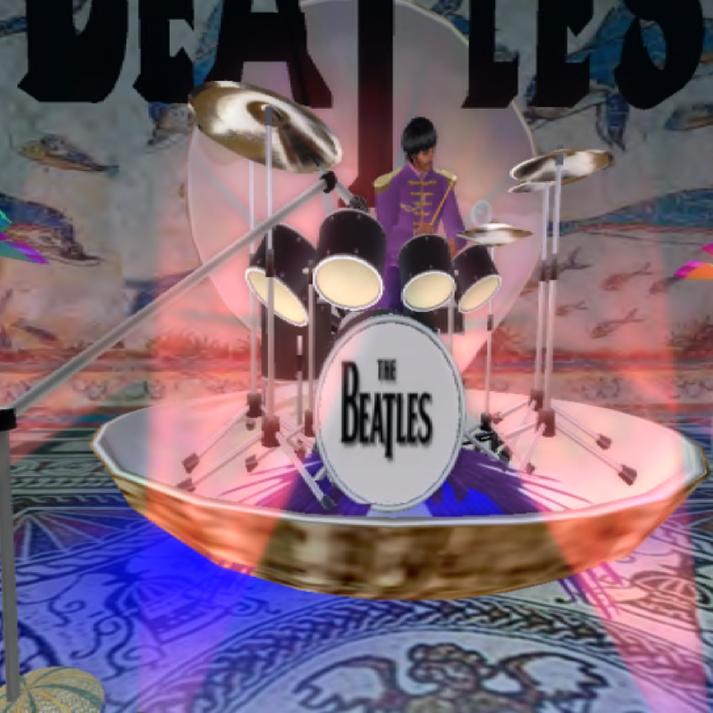

The Oil & Gas Institute in the School of Engineering at Robert Gordon University (RGU) in Aberdeen, Scotland has made significant investment in developing methods to ensure its graduates are “industry-ready”. As visits to oil rigs are not often possible or practical for students it was decided to develop a virtual space for students to familiarise themselves with aspects of the offshore environment in a virtual environment. Such simulation tools give students immersive experiences that can increase their desirability to employers.

• Development of semi-submersible rig in 3D Modeller
• Deployment in OpenSimulator (OpenSim)
• Set in ocean environment with sea life
• Moving parts and detailed machinery

• Realistic, loud, 3D sound
• Visitors click on objects for information and linked videos
• Hard hat, ear defenders and boiler suit dispensers for avatars



Seabed Equipment
• Seabed “Christmas Tree” equipment
• Blow Out Preventer
• Remote-controlled inspection robot
• Diving suit outfit for avatars
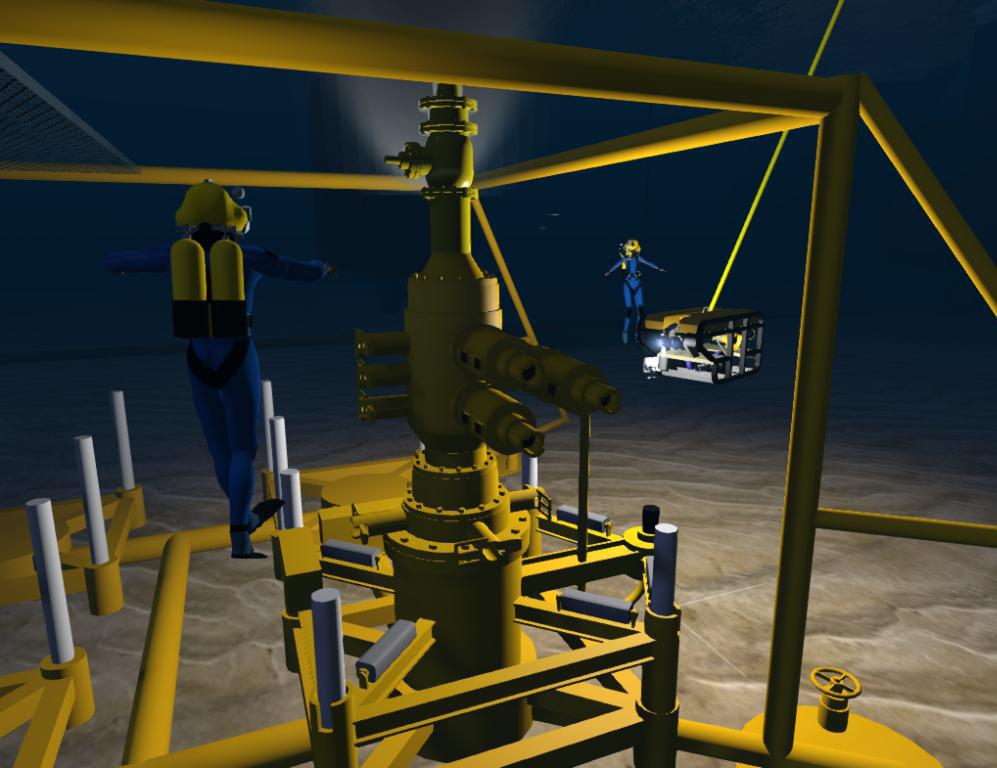

• Buildings “onshore” to showcase posters and further educational materials
• Lecture Hall for live streaming events and presentations
• Social areas for staff and students
• Based on the OpenVCE Collaboration Region (open source from OpenVCE.net project)
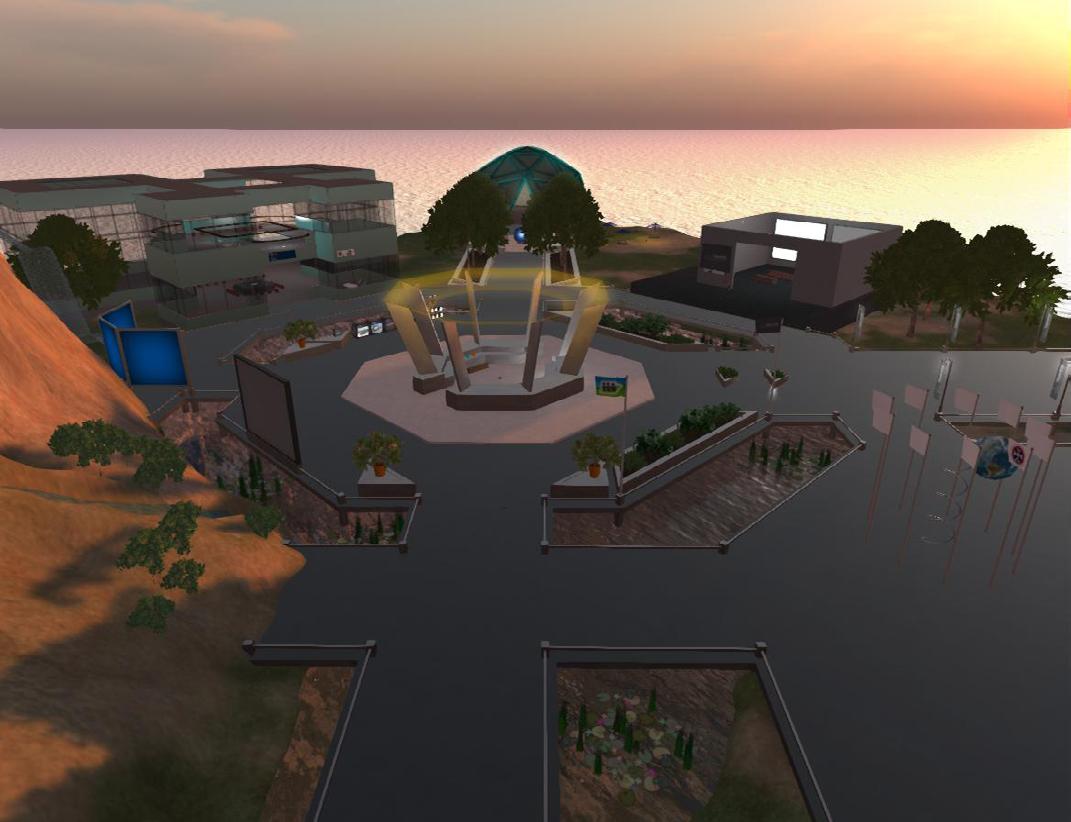

• Experimenting with porting the Virtual Oil Rig via the OpenSim OAR Converter to Unity3D.
• Experimenting with porting to multi-user collaborative virtual worlds such as Sine.Space.
• Investigating use in virtual environments designed for immersive experiences using VR headsets.
• Experimenting with porting the Virtual Oil Rig via the OpenSim OAR Converter to Unity3D.


• Further integration into taught modules
• Use the Virtual Oil Rig for assessment of key skills
• VR simulations
• Increasing student partnership
• RGU Oil and Gas Institute: http://www.rgu.ac.uk/ogi/
• Virtual Oil Rig: http://blog.inf.ed.ac.uk/atate/2013/05/08/aberdeen-oil-rig-visit-on-rgu-islands-in-opensim/
• Blog Post featuring OpenSim OAR Converter to Unity3D: http://blog.inf.ed.ac.uk/atate/2015/10/24/opensim-oar-convert-to-unity-scene-with-windows-interface/
• Blog Post featuring Virtual Oil Rig in Unity3D/Sine.Space: http://blog.inf.ed.ac.uk/atate/2017/01/24/sine-space-rguoil-rig-region-live/
• Blog Post featuring Virtual Oil Rig in Oculus Rift VR: http://blog.inf.ed.ac.uk/atate/2016/07/20/oil-rig-training-environment-in-vr/
• Open Virtual Collaboration Environment Region http://openvce.net/vwassets/
• Jo-Anne Tait: j.e.tait@rgu.ac.uk
• Colin Hetherington: c.hetherington@rgu.ac.uk
• Austin Tate: a.tate@ed.ac.uk
Acknowledgments
Article based on Tait, J., Hetherington, C. and Tate, A. (2017) Enhancing Student Employability with Simulation: The Virtual Oil Rig and DART, Poster Presentation, 3rd International Enhancement in Higher Education Conference: Inspiring Excellence - Transforming the Student Experience, 6th-8th June 2017, Radisson Blu Hotel, Glasgow, UK. The Quality Assurance Agency for Higher Education, UK.

A close friend in Second Life once brought me to club with a trivia event offering a cash prize that he often won. After the event, he joked, “You did pretty well this evening. You’re not allowed at trivia anymore.”
Fortunately, that was not the end of our participation in trivia together. He was perfectly happy to bring competition to a place where the trivia prize is writing and presenting the next week’s questions.
Since then, thanks to a terrible inability to sit on my hands so I can’t type, I’ve written several sets of trivia questions for Callahan’s Crosstime Saloon. These include half of a set called “Twins” after the same friend and I, tied for first place. We both failed to answer the tiebreaker question.

However enjoyable “winning is losing” trivia may be, it’s hardly the main purpose of its location. One great joy some folks find in Second Life is the ability to bring to life fictional places you wish with all your heart and soul were real.
by MadKitty Aabye
Science fiction author, Spider Robinson, created a series of books about a bar where empathy and puns—oodles of puns—meet. The books, beginning with Callahan’s Crosstime Saloon (Publisher: Ace, 1982), feature a bartender so skilled at listening that all the regular barflies assist, especially when someone makes a toast.
The toasts can be the usual variety that honor or celebrate a person or occasion, but more often, they describe problems with which the speaker desperately needs help, or at least understanding. Toasts end with the cathartic crash of an inexpensive beer glass in a fireplace. Patrons and staff assist and offer sympathy, fight entropy, and occasionally save the universe.
Touched by the books and the interactions of its characters, fans created Callahan’s as they imagine it and the result can be visited at the Conch Republic: http://maps.secondlife.com/secondlife/Conch%20 Republic/143/140/22.
A line facing the fireplace allows anyone to make a toast, then toss the beer glass into the fire at the end. Regulars listen whenever someone steps up to the line. As in the book, no one is pressured for stories or elaboration that they’re not ready to tell.

Trivia, which takes place Friday nights at 5:30pm SLT, is a tradition lifted directly from the book’s pages. The presenter gets to choose the topic, which can be absolutely anything.
The book also includes a Punday event which morphed into Unday in Second Life to include a wider variety of activities. It takes place on Tuesdays at 6:00pm SLT, and you might find puzzle boards, game nights, weird avatar nights, tacky clothing nights, or just plain hanging out—all of which frequently involve heavy punning, as well as companion animal appreciation (and typing. Don’t ask—though if you have a cat, you probably don’t have to).


“Avatar Makeover Night” was all fun and games until someone (*looks innocent*) found a Mr. Potatohead avatar.



About once every quarter, Callahan’s holds a themed dance party for one or more special occasion. When two fall close together, events such as Chinese Mardi Gras—for Chinese New Year and Mardi Gras— occur.
Even single-holiday events usually get clever names, such as “Come Asp You Are” for St. Patrick’s Day and “Monster M*A*S*H” for Halloween. The latter was a relief after spending the previous Halloween being pushed around by candy corn evil enough to give Cthulhu a run for his money.




Senior patrons run the bar and host events, with the help of a new patron-at-large every quarter. Lebachai Vesta decorates for special events as well as handling the land. Cisop Sixpence’s 80’s radio station streams at the site, often offering “psychic radio” as songs related to or mentioned in conversation suddenly play. Dutch Galaxy and I take pictures, in which he insists that I get his “good side.” I promise to do so as soon as we figure out which side that is!
While Second Life Callahan’s staff and patrons enjoy each other’s company and these events, we hope to create new Spider Robinson fans or meet old ones, and promote
reading in general.
It seems to be working—they managed to get me to read 5 of them soon after arriving and I’ve found other unrelated reading suggestions through my fellow barflies.






By A Review By: Bluebarker Lowtide (sl) Vasili A. Giannoutsos (rl)
It’s here! The comprehensive and most referred to of documents concerning technological change in education. If you don’t know, this sixty-page pdf (print a copy if you want, I know I do) takes a realistic look at the current and growing trends in education while making predictions and suggestions and outlining points of interest to monitor over the coming year.
This will be the fourteenth edition released by the New Media Consortium (NMC), and for the last few issues, a joint venture by the EDUCAUSE Learning Initiative (ELI). I look forward to every release and I have a printed copies made of the K-12 Edition, the Higher Education Edition, and the Technology Special Issues. Working within technology in education for so long, the Horizon Report is in my bag of tools as an Instructional Designer; and, I should say, should aid school faculty and teachers for fairly accurate forecasts of educational trends.
Looking at the main 10 points, the Horizon Report ultimately hopes to start a genuine discussion about the advancement of student learning and helps look at areas of trouble and identifies ways to alleviate most of the short term goals. The goals identified by the Horizon report grow more difficult with the increase of time. For example, the short-term goal can be done within one year, the mid-term goal can be done within two to three years, and the long-term goal can be done within four to five years. With some goals, however, there are often challenges that present unique difficulties per school/ district/university due to their regional position, level of
diversity, and balance between rural/urban makeups.
An easy short-term goal of incorporating more opportunities of blended learning and collaborative has been seen on the rise for the last five years with the production of more and more ways to share and collaborate online with programs/apps such as Google Hangouts, Adobe Connect, expanded features with Skype, and more. Students are able to work both synchronously and asynchronously with these programs. Some universities are going the extra mile and creating their own proprietary software to implement online work spaces among their faculty and students.
The collaborative programs/apps also known as groupware are seeing more and more options and implementation within LMS. This is a clear sign of recognition of the importance of the benefit of group learning and collaborative learning for the twenty-first century professional student and future workforce member). Blackboard, Moodle, Wimba, and Canvas are a few of the mainstream LMS present in colleges and universities across the United States. The evolution of LMS to incorporate these features was also seen back in 2014 in a paper named, “The Current Ecosystem of Learning Management Systems in Higher Education: Student, Faculty, and IT Perspectives” [https://net.educause.edu/ir/library/pdf/ers1414.pdf] published by EDUCAUSE.
I think one of the mid-term goals outlined by this year’s report identified (or should I say recognized) the ‘Achieve-

ment Gap’ as a difficult challenge to resolve and states the solutions as “elusive.” For me, this has always been an issue that arose with technology, even from the mid-nineties, there would always be issues with schools and districts with low funding for “computers” to even have a computer lab, let alone enough to store the reference catalogues for libraries.
Technology was at first shiny and new and compared to a typewriter, far more efficient and complicated beyond belief. Trying to print something off of the computer back then was a monumental feat to those who had both a working connection between a computer and a printer. But to have technology, that is , to have access to it or to even have it now, is a challenge faced by many people.
An overtime comparison data chart by Pew Internet Research published this year shows that as of November of last year, ninety-five percent of Americans owned a cell phone device, seventy-seven percent of those are considered smart phones. Perhaps the shift of having a computer or a laptop is superseded by the portable computer that fits in ones’ pocket. However, this also equates to the “Technology Gap” especially seen at the University level. Some Professors only accept digital submissions on a LMS for final grades. Some students do not have the luxury of working in their dorm rooms with a laptop and are bound by the hours of the campus library or the college computer lab. I believe for higher education that the Achievement Gap and the Technology Gap is the same in most cases. Some Universities recognize this issue and offer loaner laptop services to students in need; but such programs are non-existent at many community colleges where the need would be highest.
Working within virtual environments and seeing such a drastic change in education for the last ten years, I feel that the long term goals of managing knowledge obsolescence and rethinking the roles of Educators was already happening. If something becomes old and obsolete, in the fastpaced world of social media, it’s easy for old information to become buried by the most recent and current information thus decreasing the spread of old information. But, this report mentions trying to find a balance between rapidly changing technologies and efficiency for educators to apply meaningful implementation of technology to boost deep learning in students.
It is true that technology does change rapidly. Your new smart phone, for example, will feel obsolete by the time next year’s smart phone is unveiled. A huge problem across all levels of education is the investment value of ever-dwindling school budgets. To choose a technology and then have a faster and cheaper version come out the following year is a frustrating endeavor that grows harder every year. To abstain from purchasing these new technologies often leaves schools and teachers not able to prepare their students for the outside world. But higher education has access to more grants and larger sums of money than public education does. For example, I know of a librarian that had to complete a grant proposal just to get the money to have a pet hermit crab and feed it for the year. Higher education institutions not only have access to more grant funds, but they have access to research contracts, and military applications that pay serious money to have the latest technology in those classrooms. How is that fair?
Well, for the most part, in current teacher preparation classes, they are saying that a teacher isn’t “just” a teacher and it’s important we start this for the next generation of teachers. They need to learn and understand that the job of a teacher goes far beyond the classroom and that there will be many hats that a teacher wears before, during, and after the instructional school day. If there is one thing to be said, it is that a teacher’s job is never done. Between preparing for lessons, fixing class materials, asking deep questions, and reviewing assessments, a teacher’s day is never ending.
The thing I appreciate most about this Horizon Report is that it is realistic and it understands a great deal of not just one district’s problems, but it looks at the United States and International educational trends as well. It takes a look at what others before us have done and tries to help us through this educational paradigm shift that so many have gone through and/or are still discussing. Technology is a tool that is meant to help us strive for a better future and the movers and shakers of tomorrow are in your classrooms everyday and everywhere.
Be sure to take a moment and download the free pdf from New Media Consortium and get a jump on the future of technology in education.
Additional Links:
http://www.pewinternet.org/fact-sheet/mobile/
https://en.wikipedia.org/wiki/Collaborative_software
https://www.commonsense.org/education/top-picks/ best-student-collaboration-tools
Interested in these emerging technology topics? Learn more about them and other edtech insights by “liking” us on Facebook at facebook.com/newmediaconsortium and on Twitter at twitter.com/nmcorg.
https://net.educause.edu/ir/library/pdf/ers1414.pdf
Horizon Report > 2017 Higher Education Edition


The Virtual Pioneers, a group that has been exploring culture and history in Second Life since 2007 had an action-packed year. We continued our fantastic tours and special events throughout 2016. Below is a quick review of some of our events. If you would like to learn more about our group, or more importantly join us, you can find our information at our Website: http://virtualpioneers.weebly.com We welcome anyone that has an interest in culture and history. Please let us know how we can help you get started
We have to thank everyone who made it possible: Susan Welles and Caitlin McLemore procured the prizes that were the added incentive to our hunters; Laura Sheehy and Laura Briggs who provided information and suggestions; Trish Cloud who was our Voxer administrator; and Chris Luchs and Sherry Jones who staffed the lobby and helped round people up at the end.
We’ll be creating another mobile quest for ISTE 2017 in San Antonio. If you are interested in helping please let us know. We need everyone but if you are a San Antonio resident – we could really use you for reconnaissance! Please email me – Kae Novak at gamesmooc@gmail.com.
Our Tours from 2016
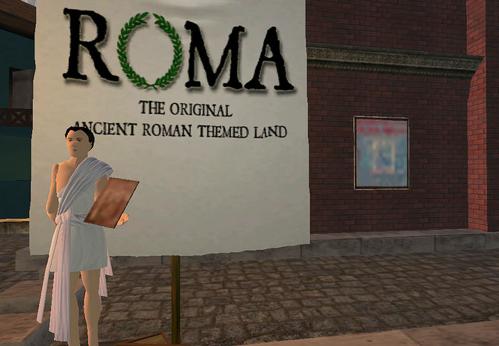
January 24th - ROMASLURL: http://maps.secondlife.com/secondlife/ROMA/186/58/26
Isa of Chaeronea (Isabelle Inkpen) led a tour of ROMA (SPQR), a long-established ancient role-play sim. We toured a Roman Legionary Fort, the Roman Baths, an Arena and a Roman Legionary Fort. If you want more information on this group, go to their website: http://romacitizens.com/ Lots of ways you can experience this group and the history of Rome.
By Mary O’Brien and Andrew Wheelock

Feb 7th - Tour of Syrinx - A Viking Roleplay
SLURL: http://maps.secondlife.com/secondlife/Syrinx/179/53/22
Portia Lytton led a tour of an authentic Viking roleplay sim. This tour included the merchant area, sauna, hot springs, fjord, and longhouse. This tour provided lots of fascinating details of Viking history and culture. Portia Lytton led a tour of an authentic Viking roleplay sim. This tour included the merchant area, sauna, hot springs, fjord, and longhouse. This tour provided lots of fascinating details of Viking history and culture.

Feb 21st - Tour of ORBIS ROMANUS
SLURL: http://maps.secondlife.com/secondlife/Serena%20Karora/14/112/25
We returned to learn more about Roman History as well as some Greek history with the Orbis Romanus Tour. Clavdivs Secvndvs Petilianvs led a tour of this open air museum with information about Roman and Greek history and Archaeology. We also saw true reconstructions of buildings of the Roman and Greek world.

March 6th Paris 1900
SLURL: http://maps.secondlife.com/secondlife/Paris%201900/29/126/24
The Virtual Pioneers, a group that has been exploring culture and history in Second Life since 2007 had an action-packed year. We continued our fantastic tours and special events throughout 2016. Below is a quick review of some of our events. If you would like to learn more about our group, or more importantly join us, you can find our information at our Website: http://virtualpioneers.weebly.com We welcome anyone that has an interest in culture and history. Please let us know how we can help you get started

March 20th - O’Hare’s Gap
SLURL: http://maps.secondlife.com/secondlife/Wilde/195/187/26
We have to thank everyone who made it possible: Susan Welles and Caitlin McLemore procured the prizes that were the added incentive to our hunters; Laura Sheehy and Laura Briggs who provided information and suggestions; Trish Cloud who was our Voxer administrator; and Chris Luchs and Sherry Jones who staffed the lobby and helped round people up at the end.

April 3rd - Visit Camelot on Lingnan Drama Island
SLURL: http://maps.secondlife.com/secondlife/Lingnan%20Drama%20Island/150/173/25
Brant (MrK Kas) led us on an Arthurian adventure. This sim has information about King Arthur and Beowulf and has a full sim hunt called, The Quest. We had lots of fun questing!

April 17th -”Walk Like an Egyptian, Only Naked”
Virtual Pioneer Headquarters
SLURL: http://maps.secondlife.com/secondlife/EduIsland%209/101/71/22
This meeting provided a Lecture by Isabelle Inkpen (Isa of Chaeronea) of SPQR ROMA. Isabella teaches art history at San Jose State and History at San Francisco State. The Greeks were famous for going nude in certain circumstances. They exercised in the nude and so the gymnasium was the “naked (gymnos) place.” But why? We learned about this culture and its unique clothing history!
May 1st - Support Ukraine and Ukrainians against the Soviet Threat
SLURL: http://maps.secondlife.com/secondlife/Inverness%20City/235/68/22
Tiffany Mosienko (Ti Mosienko) presented a 1920 roleplay lecture. She plays an activist, giving an impassioned speech against Soviet Communism.


May 15th - 5:00 pm SLT - Scottish Highlands -
SLURL: http://maps.secondlife.com/secondlife/Inverness%20City/235/68/22
Ethan MacAlpin (Ethan Westland) led a tour of the Scottish Highlands during their 8th Year Anniversary Celebration! We started the tour at the Loch Ness Exhibition Centre and will continued to explore the other highlights of this beautiful sim. This is a beautiful tour that gave us some wonderful views of virtual Scotland, but also some Scottish Slang words to use on our friends!

June 12th - Victorian Caledon
SLURL: http://maps.secondlife.com/secondlife/Caledon%20Oxbridge/149/215/30
Beth Ghostraven led this tour of Caledon. We began our tour at the Hall of Caledon, and then participated in the Caledon Quest. This tour was a great way to experience the Victorian Era with collaboration and interest. The tour ended at Beth’s lovely Pub for some spirits and good old fashion conversations.

July 10th at 5:00 pm SLT - Summer Social - Howard Hughes Send Off Party!
On July 10, 1938, Howard Hughes and his crew, boarded his Lockheed Super Electra 14-N2 plane to start their 4-day journey around the world, breaking the world’s record. The Virtual Pioneers made plans for a virtual send-off party for Howard and his crew. This was a fantastic event that was put together by Helena Kiama and Serena Offcourse. What a fun way to go back in time!

July 24th - Japanese and Chinese Traditional Musical Instruments
SLURL: http://maps.secondlife.com/secondlife/Sea%20Escape/160/209/22
Aisya Destiny shared her interesting and unusual instruments at her store, Haiku. Our musical tour included some of the following instruments: Shamisan, Shakuhachi, Kugo, Harp, Koto, Taiko, Guzheng, Kotsuzumi, Oiran Dochu, Biwa, Kokyu, Erhu, Jinghu, Banhu, Ruan, Pipa, Sanshin, Sankyoku, Shamisen, Flute, Tsuzumi, Drum, Yueqin, or Kantele.. Our members had a chance to listen to the different instruments and compare their composition and tone. Fascinating way to learn about music.

August 21st - Museum of Aviation
SLURL: http://maps.secondlife.com/secondlife/Serena%20Balmoral/215/30/22
Luke Flywalker (LukeFlywalker Fittinger) led a tour of the Baitoushan Museum of Aviation. Luke is an educator and pilot in RL. His museum traces the history of aviation from lighter-than-air flight through modern jet aviation. This tour provided a really great overview of the history of aviation with lots of facts, images, and completely scaled Airplanes.

September 18th Parc de Sanssouci
SLURL: http://maps.secondlife.com/secondlife/Rajika/130/219/1988
Claire-Sophie de Rocoulle led a tour of Parc de Sanssouci where we toured a model of the Great Terrace garden constructed by Frederick the Great. This tour gave us an interesting look at German/ Austrian History and politics. More information can be found at: https://en.wikipedia.org/wiki/Sanssouci.

Emery Milneaux gave this tour of this temporary exhibit about the history of the Titanic. We travelled back in time and experienced the wonder and tragedy of the most famous ocean liner, Titanic. This immersive exhibit tells the dramatic and poignant story of the ship, crew, and passengers who embarked on the voyage of a lifetime, only to be part of one of the greatest disasters in history.

October 16th - Tour of Mt. Everest SLURL: http://maps.secondlife.com/secondlife/Mt%20Everest/84/23/93
Lisisme Dubrovna led us on a tour of the highest mountain in Second Life. We visited a Tibetan Village and Temple, while trekking through blizzards to the base camps. Maybe there will even be time for some hang gliding or a scenic balloon ride to the summit. This tour offered some amazing panoramic views as well as interesting history of Mt. Everest.

October 30th - Halloween Historical Costume Party
For a Halloween warm up we had a historical costume party that included SL dancing and prizes. Lots of light hearted fun for everyone.

November 13th - New Palermo
SLURL: http://maps.secondlife.com/secondlife/Whispering%20Mountain/216/245/25
Junior and Momma Avery led this tour of a 1930 roleplay community. New Palermo is a town on the coast of New Jersey, an area known for its bloody history of piracy and smuggling. We had a great time learning about this interesting location through a roleplay experience.
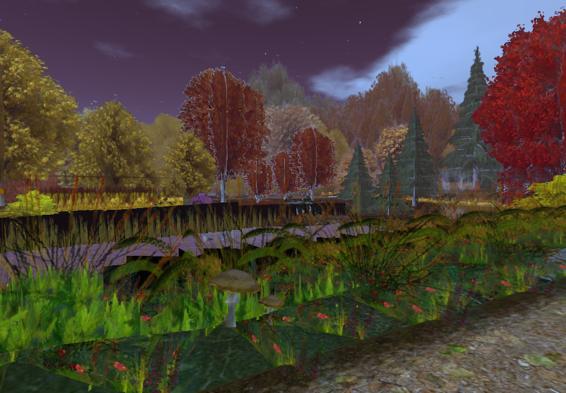
December 11th - 5:00 pm SLT - The Walden Pond WalkSLURL: http://maps.secondlife.com/secondlife/Merlin%20Gardens/91/166/26
This tour had us experiencing Henry David Thoreau’s Walden Pond. On July 4, 1845, Thoreau embarked on a two-year experiment in simple living when he moved to a small, self-built house in a second-growth forest around the shores of Walden Pond. We had small excerpt from Walden read by Spiff. It was a lovely evening with a splash of relaxation.
[Editors Note: Learn more about the Virtual Pioneers at: http://virtualpioneers.weebly.com/ and visit their headquarters in SL at: http://maps.secondlife.com/secondlife/EduIsland%209/105/72/22 ]

By Kim Harrison, VSTE Member, Instructional Technology Specialist, Virginia Beach City Public Schools
This summer educators interested in learning more about Minecraft are playing in survival mode with the Virginia Society for Technology in Education (VSTE) at the Minecraft server, VSTE Place.
Kim Harrison, former VSTE Virtual Environments Professional Learning Network (VSTE VE PLN) chairman, got the idea after playing survival Minecraft with the Electronic Village Online (EVO) Minecraft MOOC this past winter. Having always played in creative mode, she’d never realized how much fun Minecraft can be when challenged to mine, farm, build, and craft for a reason, not to mention struggling to stay alive while battling mobs (monsters that spawn randomly in the game)!
The goal of the Summer of Survival is to learn why our students love this game so much, get enough experience to feel comfortable using Minecraft as an instructional tool, and develop a group of friends who can help each other with teaching and learning activities related to gaming. Participants will sometimes find themselves alone at VSTE Place, but more often will run into other players with whom they can text chat in Minecraft or talk in Discord. Doodle will be used to schedule planned synchronous get togethers for exploring, learning the basics, or taking on an advanced task like taming zombie villagers! Whatever your level of play, there will be something for you at VSTE Place.
Educators began playing mid-May and will continue through the US Labor Day weekend, September 5th this year, exploring and playing together. VSTE will award a certificate of achievement for players accomplishing a short list of accomplishments:
1. Join VSTE VE PLN on Google+ and introduce yourself as a member of Summer of Survival. Be sure to give us your Minecraft name. https://
goo.gl/idBxpr
2. Survive your first night - build a home
• Hint: Build into mountainsides so you can tunnel at night and find resources.
• Share your home with a friend - make your life easier!
• Post a picture on VSTE VE PLN’s Google+ of your home and important accessories. Share how things are going for you.
3. Continue to learn important skills that you need to know:
• Gathering resources, do some mining and learn crafting.
• You will need a farm next. Gather some animals and plant some crops.
4. Participate in a synchronous meeting in Minecraft. (Find a friend and work together.)
5. Explore new parts of the world, post pictures on VSTE VE PLN community on Google+ with a short post about what you saw. (There is safety in numbers, take some buddies. See Events page for help connecting.)
6. Find a couple of helpful tutorials on YouTube and share the links on VSTE VE PLN on Google+
7. Share an “AH-HA” moment on VSTE VE PLN on Google+
8. Participate in at least one of the VSTE Minecraft Mondays (regular meetings occurring the first non-holiday of the month at 8 PM EDT in VSTE Place) and make a comment on VSTE VE PLN community on Google+ (July 10, August 7)
9. Make connections between your learning and lessons in the classroom. What did you learn?
How would you use this in your classroom?
Post your thinking to the VSTE VE PLN community on Google+
10.Have FUN!
Participants will likely come away with a network of new friends who use Minecraft with students and have a collection of instructional ideas. They will also gain practice with Google+, Discord, and Doodle. A Google site has been created for this project: https://sites.google.com/view/vstesofs17 A Google sheet is being used to track progress toward the VSTE certificate.
There are 17 gamer educators currently participating and 3 student helpers. Another 15 teachers will join soon from Virginia Beach City Public Schools where recertification points will be awarded to its educators upon completion.
More are welcome. Simply contact Kim at K4sons@ gmail.com with your PC or Mac Minecraft account name and she will reply with login details.




The “safe house” at the spawn in survival. Here novices can enter the building by right clicking the door to hide from any mobs that might be around.
Inside are recipes for building basic tools and some building materials to get started. Many thanks to our experienced players for building this and to our students, Bented, Obowsox, and Owltown for adding the helpful recipes.
For more information about getting started with Survival Minecraft, be sure to watch https://plus. google.com/u/0/109862897560500987582/ posts/j51waPVfjJM?cfem=1 The video explains the basics, such as how to get started, how to find Summer of Survival, and a tiny bit about how creative and survival differ.

Finally, spring has sprung! It’s about time to get rid of those dark winter dregs and brighten up our wardrobes. So, we girls decided to spring into action!

We met at ISTE on April 19, 2017 and stood in front of the green screen to get our before pictures.






Helena is ready to lead the charge. First stop is Rezology, one of
favorite hair stores.
Rezology. We had lots of fun trying on all the demos!

..-a DEMO rezology Mezzaluna (rnesl1 l1air)
f · ! WARMING - PLEASEREAD!

(*; · DEMO rezolog_y Mezza ,luna (no modif)". )_(no transfer }_(worn on Skull} __
.____
f:) Instructions and Thank You frorn rezology (August 2016)
if" : rezology Affiliate Venclor (50% cornrnission) ( no modify )
(; · rezology Hair HUD (no 1T1odify) ( n o transfer)
I'':rezology Lusterligl1t (optional) (no n1oclify) ( no transfer)
rezology Null Hairbase (no modify ) (no transfer)
rezology Shape Template (August 2016) (no transfer)
'!• rezology store
Checking out the demos!


Doesn’t Roxie look great?
Mesh hair with a ponytail!
Alli&Ali Design Mainstore. This is one of Beth’s favorites! The great group gifts and Lucky chairs make this shop a lot of fun!

Be sure to join the group to get the special gifts.
What makes Alli & Ali so much fun are the prizes. Helena found the Egg Hunt prize!


So many hair options – should we mesh or go classic?

Serena as a blonde! We shall see if “Blondes have more fun”
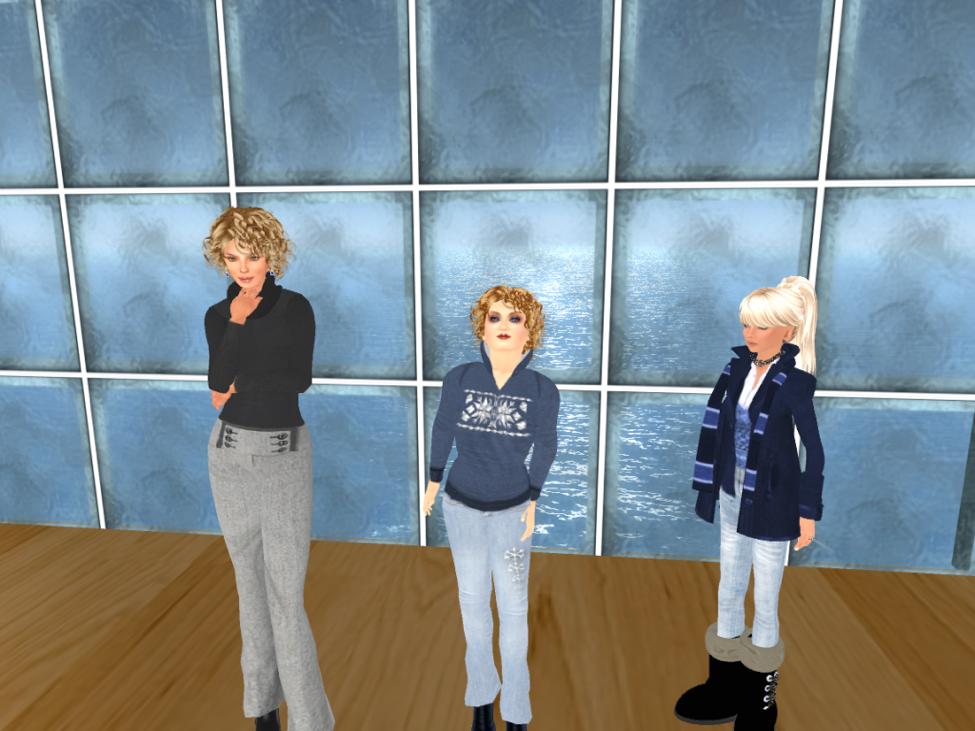
Lookin’ Good. Roxie opts for some beautiful mesh hair, Beth and Serena decides to do flexi curly hair.
Stop Number Three…
Free Dove. What makes Free Dove so great is all of the freebie stuff! Free Dove is one of the best places for shopping when you are a newbie!

As we were shopping, we all got excited because we found a new version of the pink dress we all had on when we first rezzed into Second Life.
Meet Roxie. This was her original Rez home and original Rez Day Pink Dress!

Funny how we all looked so much alike back then! And we wondered why everyone could tell who the newbies were!
Meet Beth, in her Girl Next


As we were shopping, Xenia came by and joined us. She put on a pink dress, too.

They come in different colors, so Helena also chose teal. The good news is grab more then one since they are all FREE at the Free Dove!


And we wouldn’t be stylin’ without the Jewels. After all, “diamonds are a girl’s best friend!” And, the price is right at the Free Dove!

As it was getting late, we all went outside the Free Dove and posed under a tree in our pink lady outfits. Beth decided we should take a picture to show how much our style choices have changed since our first Rez Day in Second Life.
April 20, 2017 – Chilbo Garden Party ISTE VEN Social


Taking it up a notch. After all, the price was right – so Roxie decided to get the black dress, too!

At Chilbo Garden Party – Roxie in Black and Serena in curls! Oh, what a night! Maggie Larimore always knows how to throw the best parties. Chilbo is such an amazing venue. And, it wouldn’t be “the party” without our special friend Coz Okelly as DJ!
Thanks Girls for such a great night out! Let’s do it again!!!

Opening Ceremony Ribbon Cutting. Let the FUN begin!

Social Area Locations
landing Point
II - Into Hot
H6 - SunsetPoint W - Wate,Spom
SocioI Building & Pl01O
12-lnlo Bar
13 Socialhent Schedule
G1 • Gondolo Stop
H1 - Plaza GreedyGame
H2 • Atrium
E1 - EntertainmentArea
R• Undeiwater Scooter Ride
TP• leleport Map
U • Unde,lh@SeaEnl!ance
Mount legacy
G2 Gondola Stop
HJ • Overlook, Hang Gilding
H4 - Campfire
Ught house Point
G3 • Gondola Stop H7• avthe sea
Under the Seo
E2- Octopus ' s GoldenPalladium
HS·Mertolk Arena
Pl - l@mple
P2 - SunkenShp P3 Sailors' GraveyaId
Frttb lts Mertolk frHb it Store











































VEJ Executive Editor: Roxie Neiro (SL), Rosie Vojtek (RL) VEJ Design Editor: BJ Gearbox (SL), Bob Vojtek (RL) Expeditions Columnist: Darra Nimbus (SL), Christine Gries (RL) Cover by BJ Gearbox (SL), Bob Vojtek (RL)
A special THANK YOU to all of our contributing authors. VEJ is only as good as we all make it!
To Read VEJ online visit: http://www.virtualeducationjournal.com/ or the archive issues of VEJ at https://issuu.com/edovation.
Visit VEJ Headquarters in SL at http://maps.secondlife.com/secondlife/EduIsland%209/20/37/22 and our satellite office on VSTE Island at http://maps.secondlife.com/secondlife/VSTE%20Island/21/168/22

I can’t believe it has been a year since we published the last issue of VEJ. Where does the time go?
It was a crazy, busy year. The older I get, the faster the days seem to fly by. There really isn’t any excuse except that real-life got so busy that I didn’t have time for my second life. It seems the only time I made it into Second Life was to pay the rental fee for our property. There wasn’t a day that went by that I

didn’t think about all I was missing, especially the many joys that come from being with virtual friends. I have really missed you!
All I can say is that I have made a promise to myself and to all of you to keep VEJ going strong! Thanks to everyone who didn’t give up on us, and for all our authors, many of whom submitted their articles last summer (2017) and were willing to update them for this 2018 issue of VEJ. A HUGE THANK YOU!
As you turn the pages of this Summer 2018 issue of VEJ, you will quickly realize what powerful ideas have been captured in these articles. From the BIG idea of “What If…” and how educators are beginning to use VR, AR, MR, and XR; to the Community Virtual Library in SL; to pedagogical strategies in virtual worlds and online learning; to some of the ISTE2018 conference highlights, this issue of VEJ will keep you buzzing. So much has happened during the past year. It gets harder and harder to keep up with artificial intelligence and other technological advances.
We hope that as you read through the articles in this issue of VEJ, you let yourself imagine. What If… we really can enthrall and actively engaging learners of all ages in interactive immersive experiential activities that lead to high-levels of achievement? What if… these virtual experiences do, in fact, level the playing field by building a common vocabulary, shared experiences, and lasting impressions that close the achievement gap for learners of all ages and stages? What if…
As you read these articles, I hope you will let your mind wonder with possibilities. If you view the YouTube videos and related links in the “What If…” article, you will discover just how rapidly the world around us is changing. Like the twisting of a kaleidoscope, VR, AR, MR, and XR are mixing up, blending up, and transforming the world we live in before our very eyes.
To all the trailblazers reading this issue of VEJ, keep exploring the new immersive technologies and Mixed Realities, fight to understand their potential (the good, the bad, and the ugly) to make informed decisions about what is best and appropriate for education, so we don’t get lost in the bells, glitz, and whistles. Let’s work together to build that bridge to the future and close the achievement gap for all learners.
Exciting times! You bet! And we have only just begun! We at VEJ are delighted to be back!!!
So, go ahead, dig-in, devour every morsel, enjoy every byte, and most of all be sure to share this issue of VEJ with your colleagues and friends!
Hold on to your hats and goggles, because whether we are ready or not, the world we know and understand today is going to look and feel a whole lot different tomorrow.
VEJ – out of this world!

Keep Smiling Roxie Neiro (SL), Rosie Vojtek (RL)
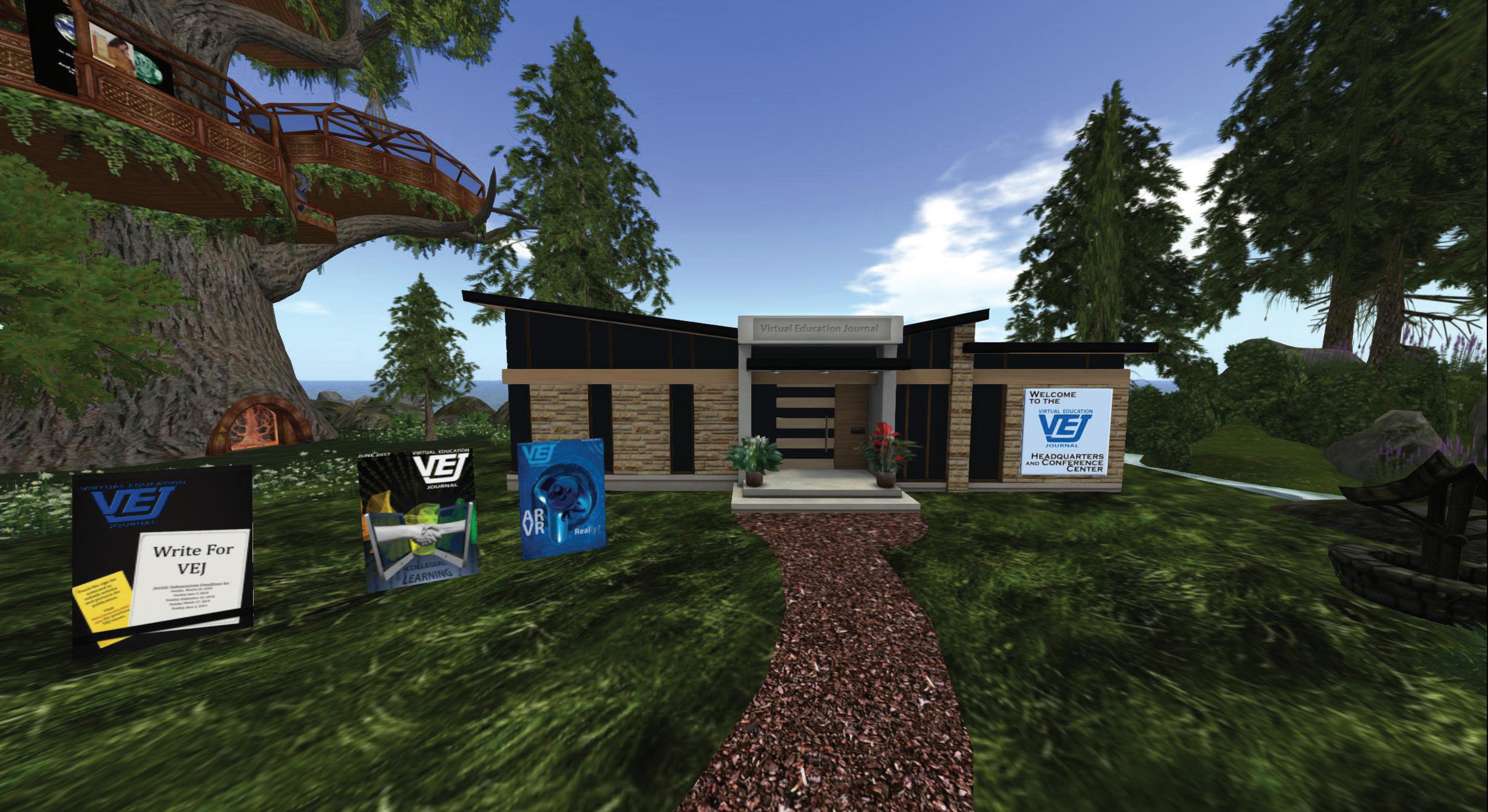
By Rosie Vojtek (rl)
Roxie Neiro (sl)
We all know them. They are the students in our districts, schools, and classrooms who have never traveled outside of their own backyards (i.e., city, county, state, country). They are the children who live in Los Angeles who have never been to the beach, danced in the waves, or walked in the sand. They are the children who live in Virginia that have never been to Washington DC to see the
Yet, there are peers in these same districts, schools, and classrooms who have vacationed in Maui Hawaii, observed the Mona Lisa while visiting the Louvre with their family in Paris, gone down under to Australia and New Zealand, or cruised through the Caribbean exploring island cultures and cuisines.
One of the greatest challenges facing educators today is, “How to close the achievement gap.” How do we bridge the gap between those students who have and those who do not – in this case, the opportunity to travel and build their vocabulary, background knowledge, and create lasting impressions from first-hand experiences?

How do we provide an equal playing field so that no matter your gender, race, religion, economic status, or where you live, every student has equal access to experience the world beneath us, the world above us, and the world around us?
How can we unlock the doors, transcend time, and create an interactive immersive environment that actively engage students as they experience, learn about, and enjoy this wonderous world we live in?
What if…
virtual experiences could close that part of the achievement gap?
As early as Pre-K and Kindergarten children are entering schools with different levels of vocabulary, background knowledge, and experiences that have exasperated the achievement gap simply because of what these children have seen and heard from their family outings and vacations, or lack thereof.
In order to comprehend new information, to analyze, synthesize or evaluate that information, and to transfer that knowledge and skill from one thought or idea to the next, students must begin with prior knowledge. Teachers in all content areas spend an enormous amount of time helping to build that prior knowledge so students can understand, make connections, and apply the new knowledge or skills.
Students who have gained that prior knowledge because of their first-hand experiences have a definite advantage over students who simply hear a lecture, watch a video, or read a text.
But, what if AR (Augmented Reality), VR (Virtual Reality), MR (Mixed Reality), and XR (Extended Reality) could be game changers?
What if… they already are?
Goldman Sachs (March 29, 2018) provides a
clear explanation of the difference between AR, VR, MR and XR in Moving Beyond the Early Adopters: Extended Reality Accelerates.
Retail shopping is a good example of how AR, VR, MR, and XR are already changing the way we shop. Retail 2020 – 5 Technologies that will change the way you shop (LifeLong Learners, December 4, 2017) This short YouTube video explains how the way people shop will change more in the next 10 years than it has in the last 1000 years.
Will the same be true for education? What is the potential for AR, VR, MR, and XR in education? How are educators, staff developers, and trainers using these different realities to actively engage learners of all ages in interactive, immersive experiential learning activities?
Game changer? Read on. You decide…
Teachers are beginning to use Google cardboard and Expeditions in K-12 classrooms. For example, using Google Cardboard with the Google Expeditions App students in first grade can visit the San Diego Zoo to learn about the Conrad Prebys Polar Bear plunge. Eighth grade students studying the Civil War can stand on the platform with other tourists and view the Gettysburg Cyclorama, a large painting of the Battle of Gettysburg. The entire cylinder-shaped wall depicts the dramatic events of the battle. Children of all ages can tour the Smithsonian Bernard Family Hall of North American Mammals to
see the exhibits and learn about the Alaskan brown bear, wolves, and even dinosaurs.
Google Expedition tours can be guided by an expert, a teacher, by students making a report to their class after researching the topic, or self-guided. A great way to learn more about Google Expeditions is to visit YouTube and simply type in Google Expeditions and you will find a number of videos. Two of my favorites are: Google Expeditions for the UK: Take your students around the world in VR (November 14, 2016); and How To Use Google Expeditions With Students by Pioneer RESA Tech (September 21, 2016).
Content for Google cardboard is being added daily not just by Google but a host of others who are also creating content. Search for
Google Cardboard in the App store to find other games, apps and VR simulations. Visit the Google Expedition List to see a number of expeditions available for viewing.
Google cardboard is only one device that is being used to immerse students in a plethora of virtual experiences. Other virtual reality technologies include Oculus Rift, HTC Vive, and Oculus Go (released May 1, 2018). There are many reviews that discuss the different headsets. One of my favorites is the “HTC Vive Pro VR Headset Review” by Tested (April 6, 2018) to explain the different headset and examples of what the headsets can

do. However, there are numerous YouTube reviews. For example, if you are interested in VR games, check out The Top 10 Best Oculus Rift Games by Whatoplay (August 9, 2017) to get an idea of what is available and the types of experiences gamers can expect when immersing themselves in VR.
You will want to do your own google search to explore many different YouTube videos and reviews that can answer your questions and spark your interest further. This article is only the beginning of what is available.
New Oculus experiences for Rift, Go, and Gear VR are constantly being added, some for free and many others for less than $20. For example, FIREBIRD - the Unfinished is amazing. For $4.99 you can become the curator of a museum and discover secret lies to help the ghosts find solace through a magical, musical VR experience that includes beautiful ballet performances and music from the Toronto Symphony Orchestra.
Other interesting free Oculus experiences, include Anne Frank House VR, The People’s House with Michelle and Barack Obama, Google Earth VR, Smithsonian Journeys Venice and many, many more.
If you and/or your students love Minecraft, there is a VR version that works on Windows 10 that runs Oculus Rift (for free) and supports all the features players love. Minecraft for the VR Headset ($6.99) also supports all the features of Minecraft. Learn more at Minecraft VR and watch the behind the scenes video. Be sure to join the Minecraft Education Community to find a mentor, get lesson plan ideas, and connect with others who are using Minecraft in education.
Like VR, there are different headsets such as the Microsoft Hololens for Mixed Reality (MR) and holograms. To learn how the HoloLens works, watch this short video. The HoloLens allows people to interact and work together with both their digital and physical worlds in a 3D, 360 degree environment. There are a number of apps made for the HoloLens to help users create, collaborate, visualize and explore in ways until now we could only imagine.
IKEA Place, Wayfair and Augment (a business app) all have apps that allow shoppers to select a piece of furniture and place it in their house to see if it is something they like and want to purchase. There are also other game apps that allow people to design their home such as, Design Home. Star Walk 2 allows people to explore the stars and constellations. Lumyer allows people to create realistic animated effects and make selfies and other photos come to life. Holo allows users to add holograms of real people and animals into their own world so they can be in the same room and even walk around them. AR Basketball Game sets up the same in house or office basketball hoop without players having to get up and go get the ball after you shoot. Of course, there is also the favorite of many, Pokemon Go.
Extended Reality combines VR, AR, MR and other newly developed immersive technologies in real and virtual environments, often using human-machine interactions through
computer technology and wearables. It is beginning to blur the line between the real world and the virtual world as it uses technology to immerse users through visual, auditory, and other sensual cues such as olfactory and haptic. Accenture states in one of the company’s blogs that “users can dive into a new situation and fully experience it, regardless of whether the situation is actually dangerous, expensive or impossible.” Accenture Technology (February 13, 2018) explains the potential of XR in Extended Reality – Tech Vision 2018 Trend. An early example of XR Games from Manleyisme (November 6, 2007) is The XR Station and XR Games: 30 Spot. For other examples, visit XR Gaming.
One of the most exciting ways that XR is
tion of music (AccentureIndia, December 6, 2017). The short video explains how the BleeWatch provides haptic feedback to the user through vibrations in sync with the beat of the music, opening up a whole new world of dance for the hearing impaired.
I have just barely scratched the surface with the AR, VR, Mixed Reality apps and experiences. The real potential comes from how these types of apps and HMDs (head-mounted displays) can be used to actively engage, enhance, and excite the passion for learning from students while at the same time providing those learning experiences that build vocabulary, share and build


Again, there are numerous videos depicting how professionals are already using these techniques for business, medical training, first-responder training, collaboration, teambuilding, and communication. There are also educators who are exploring and using these tools in their classrooms. Many gamers are also using AR, VR, Mixed Reality, and XR to create a more realistic experience for the gameplay. The possibilities are endless, and we have only just begun to explore these different technologies and the impact they can have on creating shared experiences through interactive immersive experiential learning.
One of my favorite YouTube videos is by Senor Lloyd (August 14, 2017) in which he reviews some of the Most Useful Apps for VR in Education. The apps he demos in the video include Google Earth VR, Prospect by
Iris VR, Fantastic Contraption, KingSpray Graffitti Simulator, Blocks by Google, and TiltBrush. Likewise, Nathie Patatie shares 20 Free VR Games for the HTC Vive and Oculus Touch (March 15, 2017) including favorites ranging from number 20, Gnomes and Goblins, to number 1, Rec Room, a social VR game, where you can play many games with people around the world such as paint ball, paddleball, pingpong, or go on an epic quest for the golden trophy. Toolbox is another free VR game that is great for demonstrating The Power of Social Interaction in Virtual Reality.
In addition, educators and others are building 360 degree videos and photos to create immersive content to actively engage students and share places they would never be able to see otherwise. There are a number of 360 degree cameras that allow educators and
their students to create an expedition-like or other field trip-like experience and share it with students around the world.
Can you imagine if teachers and students created these types of experiences from areas within their own backyard? Think of the wealth of common, shared experiences children all around the world would be able to share. For example, students in Connecticut could create a tour of Mark Twain’s house. Students in Seattle could tour the Space Needle. Students in Nebraska could share part of the Oregon Trail, showing the grooves in the soil from the wagon trains that can still be seen today. The sky is the limit and the potential for closing the achievement gap for all learners is huge. And, what better teachers than those students who can share what is right in their own backyard!
I would like to leave you with twelve examples of how educators and trainers are beginning to use these tools to help learners of all ages increase their knowledge and skills. Not necessarily in any order, here are some great examples. Enjoy!
Windows Mixed reality: An Evolution for Education (May 2, 2017)
How Augmented Reality Will Change Education Completely (Tedx Talks, Florian Radke, April 19, 2017)
VR Medical Procedure for Envision EMI, by Arch Virtual (August 16, 2017).
Virtual Reality Helps Patients at Cedar Sinai Hospital (February 16, 2016)
Microsoft HoloLens Review, mind blowing Augmented Reality (July 21, 2016)

The Modern Workplace with HoloLens Mixed Reality (November 1, 2017)
Top 5 VR Technologies 2018 (January 19, 2018)
Googe Expeditions AR (Augmented Reality) at Magnolia Elementary School (November 16 2017)
Beyond the Frame: The New Classroom (June 21, 2017)
AUGTHAT! Augmented Reality in Education (April 24, 2015)
VR in the Classroom – Tablet Academy (January 10, 2017)
Trend 2: Extended Reality (April 25, 2018)
As you watch the YouTube videos above, ask yourself the question:
What if…
AR, VR, MR, & XR really are game changers?
What if… virtual experiences really can close the achievement gap?
And, if so… how can we leverage these tools to change the future of education and close the achievement gap?
By Helena Kiama/Barbara Seaton

Definitions
Second Life – An online virtual world developed and owned by Linden Labs.
Sim – A region (run by a simulator) within SL that is 256 meters by 256 meters.
Rez – To create or make an object appear inworld.
Avatar – A resident’s visual representation in Second Life.
HUD – Heads Up Display (a display that shows on your screen)
Lag – A delay in something. In SL it may be that an avatar can’t move, or things are slow to rez.
Motion Capture – Recording an actor’s movement for the purpose of animating a digital character/avatar.
Streaming – Listening to music/voice in real time via Second Life’s stream capabilities.
We sit quietly in our seats, the theater full of avatars listening to music on the stream. Suddenly the music changes and the stage emerges from darkness. Before us is a crystal forest. A fairy in silver lace appears, wand in hand. As she spins and dances across the stage the forest turns green. Joined by other fairies, dancing, laughing, and frolicking, they eventually are hidden in blue mist. The fairy in silver lace appears again before us and guides us through the mist. As it thins we see a small forest clearing where butterflies light upon mushrooms and take into fanciful flight. Again the blue mist comes and goes and we come into a clearing with a dark canopy overhead. Here the fairies have taken on the green of their surroundings.
And so it goes, as we weave our way through the forest, from tree to tree, meeting more and more fairies. At waterfall and river, water fairies skip across the surface. Plunging to the depths below sea nymphs with tangled green hair swirl in the eddies. Surfacing we discover that night has fallen and the fairies here have taken on an effervescent, multi-color glow. Then we find two lovers in a twilight clearing and fairies with blue and pink wings join them in their dance.

The mist clears once again and we are transported to a cobblestone plaza against the backdrop of a city skyline. Fireworks shoot off overhead as dancers in white traverse the stage in the final number.
The show, Dimensions, performed in Second Life in late spring of 2017 by the Spirit Light Dance Company (SLDC), is just one example of the caliber of SLDC’s performances. Since that time their performances have included two student showcases where people in the company get to produce their own works; The Nutcracker (a 90-minute ballet); and most recently, Impressions, where the dancers become part of paintings by the masters.
They fill the auditorium at Rockcliffe University time and time again. Why? They approach dance in Second Life as an art form and have taken it to a new level, pushing the limits of the technology.
I have had the advantage of working with Caryl Meredith, founder of the Spirit Light Dance Company (SLDC) in Second Life, in creating some custom transition animations and have a great appreciation for her work. Caryl is a retired dancer, dance teacher, and choreographer in the real world.
I sat with Caryl in her home/studio in SL and asked her about the company, what it takes to put on a performance in Second Life, and her vision for the company.
Caryl: It is the cutting edge use of technology and art. Everything you see on the stage in a Spirit Light Dance Company production is art. From the avatar, the costumes, the sets… all of it comes from an artistic expression, but could not be expressed without the medium of virtual technology that makes it happen. We, The Spirit Light Dance Company, are the result of that perfect marriage. Second Life (SL) is what it is because of the contributions of the many talented people who have contributed and in many cases left behind their art.

demonstrating a turn
What is the association with Rockcliffe University Consortium and SLDC?
Caryl: Rockcliffe sponsors the company by providing a place for us to work. They give us the freedom to create, and assist with technical advice when needed. We in turn provide for the community quality entertainment free to the public, as a demonstration of what can be accomplished in virtual reality. Most performances fill the region (approximately 75 avatars).
We are grateful to Rockcliffe for that support, for without their help we could not do what we do. Spirit Light Dance Company is all volunteer. No one gets paid and we perform for the public free of charge.
How did SLDC get started?
Caryl: When I came to Second Life I had no idea that there was dancing of any kind here. For a long time I bought animations and danced just for fun, leading friends from my Huddles dance HUD at clubs.
As we got more motion caption animations, small dance groups began to form and I saw them struggling, trying to perform under really awful conditions. It was obvious to me that most, if not all groups at that time, had no real dance training.
At first I resisted getting involved. But eventually I had to. I just hated seeing people go to all that trouble and be overwhelmed with so many people watching that they could not move.
I saw the potential but knew that, without someone who really understood the art of performing, things were not going to change. There had to be some controls. I decided to see what I could do.
In 2009 Caryl started a small group with about six dancers at the request of a person holding a dance festival. Soon after she joined with a friend who had about the same size group. Together they formed the Spirit Dance Company. Eventually the group split and Caryl reformed as the Spirit Light Dance Company.
How many people are in SLDC and what do they do?
Caryl: Today the Spirit Light Dance Company has approximately 26 dancers - although they are not all active at the same time - as well as choreographers, and a crew of technical people to do the scripting, lighting, scene building, music, and advertising.
Most backstage work in this company is done by the dancers. We all wear many hats so that we do not over stress the servers of the performing sim with too many avatars. We need to save that for the production.
How do you find your dancers?
Caryl: Most of our dancers just contact me, and sometimes they know somebody in the company. If they’re interested I give them an application and an interview.
Sometimes people contact me because they see something in my profile and they ask about it. We have a new person coming in this week that found me at a concert I attended. He asked me questions, and left with an application. I took him in yesterday.
So it happens all different ways. A lot of them happen after a performance. People will come and think, “Gosh, I’d really like to do that.” When you come to the theater and you sit in the seats, you automatically get an SLDC folder in your inventory. It has an application in it as well as the program and best settings for your viewer for watching the program, and things like that. A lot of times, right after a show I get two or three applications. By

the time a run of the show is done I probably get three people.
I accept most everybody, but there are occasions where I know the fit is not right. That doesn’t happen very often, but there are some definite rules in the company. I don’t want to waste their time or mine.
For example, we do not use mesh bodies nor mesh hands. We do use mesh feet occasionally. And there’s reasons for this. We’re the only company that has this many people perform on stage at the same time. The rezzing factor of mesh is slow and we have just seconds between dances. A lot of people don’t want to go back to a standard avatar. So sometimes people just don’t want to give up their mesh bodies even for performing.

Dimensions 2017
What does it take to put a show together?
Caryl: It depends on the show, what kind of show we’re doing. SLDC has evolved to the point now where I have a really good staff of choreographers that I can call upon.
I’ll have an idea for a show. Then I discuss that with several members of the company that are long standing members, people that I trust will not share that information outside of SLDC. That’s really important because I don’t mind being emulated, but I hate to be preempted. It happens when people find out what SLDC is doing. They try to jump in on it. So it’s kept quiet.
I decide where we’re going to go with it and then I send out a notice to the company. I tell them we have a show coming up, what dates it’s going to be, and I ask for their availability. I get a headcount of how many people are going to be available for those dates.
Then I meet with the choreographers and start divvying out different dances, different parts of the show. Sometimes they’re acting roles. It entails getting their acceptance and telling them exactly what’s involved. It just depends on what type of show we’re doing.
What are some of the technical issues you’ve run into?
Caryl: When I first started here I thought, “Oh my god, why are they putting these people through this?” I would go and there would be 60 to 80 people on the sim, and the dancers could not move because they are all on the same sim. So I knew right from the beginning that, if we were going to have a real dance company that has a core, and interesting things to see, then it was going to take numbers to do that. And you can’t have numbers and have everybody on the same sim.
Why go to all the trouble and get on stage and your costume won’t rez or you’re bald, and if you’re lucky, maybe you can hear the stream. All that stuff comes into play, and then you wonder (as I did back in the early days) why are all these people out there watching? What are they seeing that is so interesting? I think the answer was potential!!
I was just appalled (laughing). I was appalled because I knew what they could do. I knew what it could be. I’ve been in performing all my life and knew it just does not happen by jumping out there and getting on a dance ball. Just like in the real world, you have things you have to contend with. In this world you have things you have to overcome.

DIAGRAM: To reduce lag SLDC separates the audience from the performers by using two sims.
Even with two sims it can be challenging. Whenever the audience is looking at the other sim, looking at the dancers, the information from the audience sim is requested from the server on the other side. So you have two servers that are shifting information back and forth. The more people you have on the audience sim, the

Dimensions 2017
more information draw is coming from our side (the dancers’ side). That’s better than having them on the same side, but it’s still pulling a lot of resources from the dancers’ side.
We ask people to come as close to script free as they can, and do all of those kinds of things as preventative. I prefer to have no more than 60 people in the audience. So the fewer in the audience, the better. At 60 (on a good SL day) we can work through the program with few glitches. At 75 we can do it, but we really have to be careful about rezzing and all that kind of stuff.
How much time do you put into a show?
Caryl: I am working most of the time. It is a labor of love and my personal contribution to the development and implementation of Virtual Performing Art.
What type of shows does SLDC do?
Caryl: SLDC is not prolific in that we do something every week. Some other SL dance groups do. A lot of times those are venues where individual dancers will show one of their pieces and they string them all together in a show. That’s not what SLDC does. We usually have a cohesive show that has a theme and it all connects together.
The exception is a showcase show. A showcase is an opportunity for members of the company to show their
own work. I usually choreograph an opening and closing full cast number. The rest of the show is presented by the company members. They get to do just about anything they want. I watch very carefully and guide them through the process, from the point where they are choosing their animations, building their set, getting the set on the stage, etc. So my part is to help them get their dance number on the stage. All that happens over a period of a couple of months - usually in the summer.
SLDC has since put on two showcases, a 90-minute production of The Nutcracker ballet, and their most recent, Impressions, an interpretation of paintings by the masters through dance.

How do you determine who will choreograph a show?
Caryl: I choose people who have done showcase, that I know can produce, that they are reliable, that they will be able to face the challenges and stresses that are upon them. I do not choose someone who has just walked through the door. They have to work their way up and understand how we function and how we get a show onto the stage. Most of the choreographers are trained by me and have been with the company for a very long time.
If they are new to the company and they have had experience, I have to make sure they can perform live. In other words, not just sequence their work and push the button. I need to know that they can choreograph and get their dance on stage.
What was one of your most memorable moments?
Caryl: (laughs) There’s a lot of memorable moments. I’ve been doing it for so long now. There have been huge strides in technology. In the very beginning it was really different. I can’t think of one moment that was particularly special. There are shows that just click, that just go from beginning to end, they just sail through. And then there are shows that don’t.

Virtual Expressions 2017
Impressions 2017




One of the things that stands out in my mind over the years is that it’s not always the shows that go perfectly that are memorable. Sometimes it’s the ones that don’t (laughs).
About five years ago a sim was having a five-year anniversary and they wanted SLDC to put on a full-size production especially for them. This was back in the time of server-side baking and the switching over of everything. There was a lot of technical stuff.
So we put this show together. We got into the theater, and of course, it is sold out. There were two sims (performers on one, audience on the other), but the audience sim was jam-packed. We got ready to perform, got into maybe the second number, and both sides crashed. Both sims went down.
You know the thing that was really cool about that? The reason I remember it? We told them that we were going to regroup in 30 minutes and we would start again. And you know, every single one of them came back. Those are the kinds of things I remember, that people really want to see what we do. We really do have a following that are faithful and will put up with stuff like that. And they did! The show went perfectly once we started again.
So that’s one of the moments. There’s tons of memorable moments!

What are the plans for SLDC in the future?
Caryl: Each year we do approximately the same thing, but it escalates every year. Our skills get better, our abilities increase. It just keeps going and going.
The Fall 2017 show, The Nutcracker, was a kind of landmark for the company. I knew that, if we could pull this off, there’s nothing that we can’t do. The company members have really learned the advantages of working together as a team, which is completely different than most of the companies here. Most spotlight the individual. SLDC is a collective that shines like a bright light when all work together.

We rely on each other. We help each other. We go out of our way to make sure that everybody has what they need. There are no soloists here. Occasionally one will do a solo because it’s necessary for the character. However we keep that at a minimum.
As to the future of SLDC, I am working harder than I ever have and dancing less and less. I usually handle the full cast numbers because they are bigger challenges. But I am training others to also be able to do that. My goal really is to make sure that SLDC has the tools, has what it needs.

Where can we find more information about the SLDC?
Caryl: You just have to come and find out about it! We don’t advertise. We have a member that manages a Facebook page for us and a person that writes articles for Showtime magazine. People come and interview us like you are doing. We all send it out to our groups and friends and send out notices to our group which has about 300 members.
When a person visits the Theater of Light (our theater at Rockcliffe) and sits in one of the seats they get an SLDC Folder -- in the folder is an application as well as the program for that show.
Also, we are highly supported by many communities here in Second Life. United Spirits Network is a network of many different spiritual groups communicate through. SLDC advertises there. I’m also supportive of Whole Brain Health which is part of Rockcliffe University.
We have a really good fan base. And when we put on a show we pretty much know that we’re going to fill the auditorium.
Caryl and her company have been working harder than ever. If you wish to see true performing art at its best in Second Life, join their group to get the notices. You will be amazed, again and again.
Soon Caryl will be starting up teaching sessions in SL for beginner and advanced students. If you are interested, reach out to Caryl Meredith in-world.
For more information about the Spirit Light Dance Company and their performances, visit their Facebook page at: https://www.facebook.com/SpiritLightDance/

By Bebette Ryan
Google recently launched an opportunity for students to become Virtual Reality Tour developers through a program called “Google Tour Creator”. Instead of taking a virtual field-trip using the successful Google Expeditions program that Google offers, students can now build their own excursion to share with the world.
Creating a VR experience for anyone is easy. Using a computer is one of the best ways to develop this experience. Tour Creator allows you to upload a 360-degree images or choose a location in Street View 360-degree images. If you are lucky, some of these Street View images are inside of buildings as well as outside of them. Students and teachers can add text and voice-over to a scene to enhance meaning to their tour experience Students or teachers can also determine exact “Points of Interest” that are important in the tour which will help their visitor focus on something intriguing to ponder or highlight. This can also be enhanced by adding 2D images onto each scene. Once you publish your tour it is hosted on Google Poly and can be seen on Google Daydream or Cardboard VR headsets.

Tour Creator was first tested in Beta for student and teachers around the world to make their own expedition. They were encouraged to use the theme “Love Where You Live” so they can be a tour guide of their community to other schools participating in the program. One school in Lancaster PA , used Tour Creator to showcase their view of their world.
This tool also provides teachers with different ways to assess student learning, improve their motivation in a subject or just provide enriching experience to any lesson. We can just imagine in the near future when a student is expected to report what they know about a subject, place, idea or experience, instead of a written report, project board or document they will instead say “I shared it with you through virtual reality”.

Try out Tour creator: https://vr.google.com/tourcreator/

Bebette Ryan fosters a culture of innovation that supports collaboration and STEM Education through Project Based learning and now Virtual and Augmented Reality experiences. Her students made physical science toys, engineered remote-controlled cars, designed a chemistry musical and developed an aquaponics system that all required collaborative problem-solving technical skills and the ability to go from content knowledge to their creative endeavors. Through InventiveReady.com she seeks to support teachers and student’s capacity learn more to create more. Follow her on Twitter @BebetteRyan or contact her at InventiveReady@gmail.com and check out her website at InventiveReady.com

Even before Second Life began to be used across the University of Edinburgh, groups in Business Studies, Education and Artificial Intelligence had been exploring virtual worlds platforms for a range of educational and research project uses.
Platforms (now long gone) such as “There” and commercial virtual world simulators such as “Forterra” had been in use, and Second Life itself had been used even in its very earliest incarnation.
When we began using Second Life for Virtual University of Edinburgh (Vue) purposes back in 2007 we could not have imagined the platform would remain stable for such a long period (over a decade and it is still available and being actively developed).
Even at the earliest stages we envisaged moving onto new platforms as they arose, and experiments have taken place with quite a lot of potential platforms, many we were involved in at closed alpha and open beta testing stages. Not all of the platforms tried made it to full open public release. A number of these experiments are documented in my blog posts at http://blog.inf.ed.ac.uk/atate/
Current platforms under investigation include:
• High Fidelity (http://highfidelity.com)
• Sansar (http://sansar.com)
• Sinespace (http://sine.space)
We have used or been involved in the creation of a number of tools to assist in moving content across various virtual world platforms…
• Where possible content was originated in tools such as Paint, Paint Shop Pro and PhotoShop and more recently in 3D mesh modelling tools such as 3D Studio Max or the open-source Blender to create Collada DAE or FBX meshes.
• Second Inventory – was a useful tool to back up Second Life and OpenSimulator inventory items owned fully by a specific avatar. This tool is no longer available, but at the time was helpful to archive and reload builds (e.g. of the Vue buildings).
• OpenSimulator Archives (OARs) and Inventory Archives (IARs) have been a very useful aid to preserve regions and inventory content.
• The OAR Converter tool has provided a route to export content from OpenSimulator into Collada DAE (a portable 3D model format) and via that to allow its import to Unity3D. See http://blog.inf.ed.ac.uk/ atate/oar-conv/
• Unity3D is a widely used development platform and a useful conduit to transferring content into newly emerging virtual worlds and social virtual reality platforms. Unity has add-on tools available to export FBX format meshes even when the original content is in other 3D formats. See http://unity3d.com


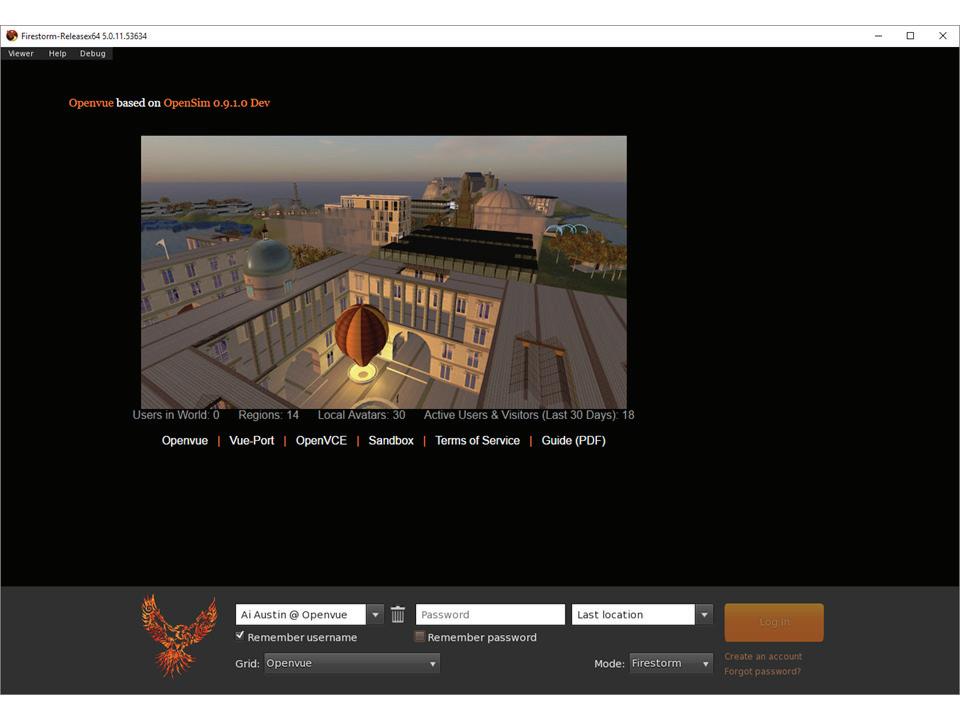



One of the biggest issues in making content portable (even when full permissions are available, and content is built by teams working together) is that unless one avatar owns all the content and the various textures archiving and externalizing content can be a problem.
2D image formats and the ways in which transparency handling works may vary between different platforms.
The 3D model formats used in transferring content between platforms, such as Collada DAE and Autodesk FBX do have many variants and some platforms may limit the number of vertices or polygons that can be included in models, or the ways in which sub-meshes can be hierarchically included.
Ways in which 3D meshes are textured, or limits on the number or type of textures that can be used may be imposed.
Dynamic and scripted behaviours need to be recreated in the new environment.
More Information
More information at http://blog.inf.ed.ac.uk/atate/ and http://vue.ed.ac.uk


By MadKitty Aabye

Children of all ages love amusement parks. I discovered this extends to Second
Life the first time I stumbled upon a waterslide as a new citizen. Once I worked out

how to ascend the ladder, the visual twists, turns, and glimpses of the surrounding land evoked memories of the physical sensations experienced on their real-life counterparts.
I did not stumble upon Happiness Park as I did with the waterslide; it grew around me. I frequented a club owned by a building addict who changed the décor and surroundings every few weeks. After several permutations—including a castle, an alien garden, and a 1950s diner—amusement park rides began sprouting outside of the club. I assumed it would be one of the many rotating themes, but with the increase in visitors and extensive possibilities for additions and changes, it developed into a full-fledged amusement park.
An arcade formed across the parcel from the club, along with a prize-giving fishing game and a complete miniature golf course. Adding paintball gave the park a bump in traffic that made it clear to me the park would be a longer-term fixture.

Climax Amusement Park, named after the region, morphed into Happiness Amusement Park after moving to a region with a more child-friendly rating. Owner Rocksie Slade stated that role-playing families with child avatars often remarked that was one of the best environments for them.
structured like Disney Land. I wanted this to be a discovering, learning type of place— to encourage people to look around and find unexpected or hidden things.” Walking into a boot put visitors into a giant’s home. A moon cannon armed folks to equip them to handle the hostile alien insect life awaiting their landings.
Slade continued, “I also wanted it to be a place of community, where people come together to meet and interact. That’s why I have a lot of things like mini golf and laser tag, not just individual rides.” There were several places to gather, including an operational bowling alley, a gazebo, a roller rink, a 1940s nightclub, a steampunk corner, and a lounge—complete with a Greedy gaming table.
Slade also allowed park visitors to rez their own possessions, claiming, “It encourages their own creativity and sense of enjoyment and play.” She noted that a group of bikers once rode in using their own vehicles. “Mostly they played Whack-a-Mole and hit each other with hammers,” she declared. “They loved it!”
Rides, games and other surprises seem strewn randomly through the park. Slade explained, “I deliberately made it so that it kind of appears tossed down. Not all
The amusement rides themselves varied from traditional to creative. A car-








toon castle, a toy-based roller coaster, and a noodle cup ride sat alongside the expected carousel, tunnel of love, and roller coasters with twisting tracks. The noodle cup ride put a new spin on the familiar teacup ride, and a surprising structure allowed riders to become ingredients in turtle soup.
Happiness Park continued to evolve and grow according to the owner’s whims, allowing explorers to find their childhoods, or the ones they should have had.
Unfortunately, Happiness, like its namesake, comes and goes. Slade had too much on her plate to continue running the park, so it recently went the way of many beloved Second Life sims—with no trace but photos in inventories.
However, she is strongly considering resurrecting it on a smaller sim when things slow down, so there is hope to find Happiness again.

By William Schmachtenberg (Dae Miami sl)
At the 2015 ISTE conference in Philadelphia, Pennsylvania, I had my first experience with Oculus Rift. NASA did a simulation in which you put the headset on and saw that you were seated in a theatre. After a ten second countdown, a rocket launched, and in the next scene you were floating above the Earth and looking at a satellite. As you leaned forward, your head went through the shell of the satellite and you could look inside. Looking down, I remember the sensation of floating above the Earth was so immersive, I felt like I was going to fall, and put my hands out to catch myself. I was actually still at a demo table at ISTE.
That initial experience caused me to wonder if the Oculus Rift could be used in schools to give students a virtual immersive experience. The demo was done with the second version of rift, so I waited until the latest version of rift would be shipped. Like many educators, I was concerned at the price of not only purchasing the headset, but also the high-powered computer needed to run Rift. There was also concern about the seemingly lack of educational software for Rift. And finally, Google Cardboard seemed to be a low-cost alternative to Rift. As reported in an earlier version of VEJ, one of my students had won a congressional app STEM competition by making his own Google Cardboard sim. Was Rift that much better than Cardboard?
A year ago, I asked around my school if we had any computers capable of running Rift. Tech services said “no,” but one of our technology teachers, Brian Jones was intrigued with the idea. A few months later, I found out that Brian had written a grant and was able to assemble a computer with the necessary hardware to run Rift. We are hoping to purchase an Oculus Rift headset this fall, when our school budget is released.
A few months ago, Unity3D announced that their latest version 5, would support Oculus as well as Google Cardboard and Gear VR. By the way, Google has renamed cardboard to Google VR, but I stick with cardboard to avoid confusion with the other headsets. Having programmed in C# and Unity3D, I was tempted to see if I could create my own Oculus Rift simulations. After googling how to develop software for Rift, I found this website:
https://developer.oculus.com/documentation/unity/latest/concepts/book-unity-gsg/
Although you need a fast processor and video card to run Rift software, creating your own Oculus Rift software could be done on a lower powered computer. In addition, by clicking one button, you could configure Unity3D to export to a PC for Rift. I followed the suggestions for creating a ball to roll around on a floor surrounded by 4 walls. I also decided to make other Oculus Rift sims, but I still had no way of testing the sims on a Rift.
At one of the social events on a Thursday night for ISTE on Second Life, I ran into Rosie Vojtek (Roxie Neiro in Second Life). She told me that her husband Bob (BJ Gearbox in Second Life) had a computer and Rift headset that I could use for testing and invited me to visit them at the end of June in Connecticut. I was planning to visit relatives in New York, and the trip to Connecticut was close enough for me accept her gracious offer.
On June 26, 2017, I arrived at their house, and Bob showed me his MSI laptop. It had an i7 processor and an NVidia 1080 graphics card.
Bob had me try a demo program in which I used controllers to control two virtual hands. The interaction with objects on the screen was amazing. With a little trial and error, I was able to pick up virtual cans and place them on a table. A virtual robot flew around the room and gave me tasks to accomplish. It gave me virtual cartridges to put in a console that was reminiscent of Atari. When the cartridges were inserted in the console, I saw butterflies take flight and when I held out my virtual hand, the butterflies landed on one of the virtual fingers.
After a few minutes of practice, the virtual hands felt like they were connected to my body. At one point, I was thinking of checking the time, and rotated my right hand as if to look at my watch, but there was no watch on the virtual hand nor was there any arms connecting the hands to my avatar. This ability to manipulate virtual objects was unlike anything I had ever seen and will be important later.
Bob and I talked about educational software that was available for the Rift. I found 18 programs on the Oculus store that seemed educational. He did show me one title called Apollo 11. The simulation started with me sitting in a 1960s basement watching the famous JFK speech about going to the moon.

After the video, the software cut to a scene in which you were floating next to the Apollo spacecraft on the way to the moon with the Earth in the background. This time I was glad to be seated so I did not lose my balance.
The next scene was a dramatic view of the Saturn 5 rocket on the launch pad followed by a trip in which you rode the elevator next to the astronauts to the spacecraft. The Rift gave you an immediate feeling of the large scale of the Saturn V rocket.

Then you were inside the spacecraft and watched as you lifted off.

I turned on interaction and tried unsuccessfully to dock the command module with the lander in outer space.


Then I tried to land on the moon unsuccessfully twice. For those of you who have played the Lunar Lander game on HP calculators in the 1970s, this was a whole new experience. The controllers allowed you to control the pitch of the spacecraft and the thrusters. Displays on the console of the ship showed your progress. If you want your students to feel like it was on that historic mission, Rift is clearly the way to go.
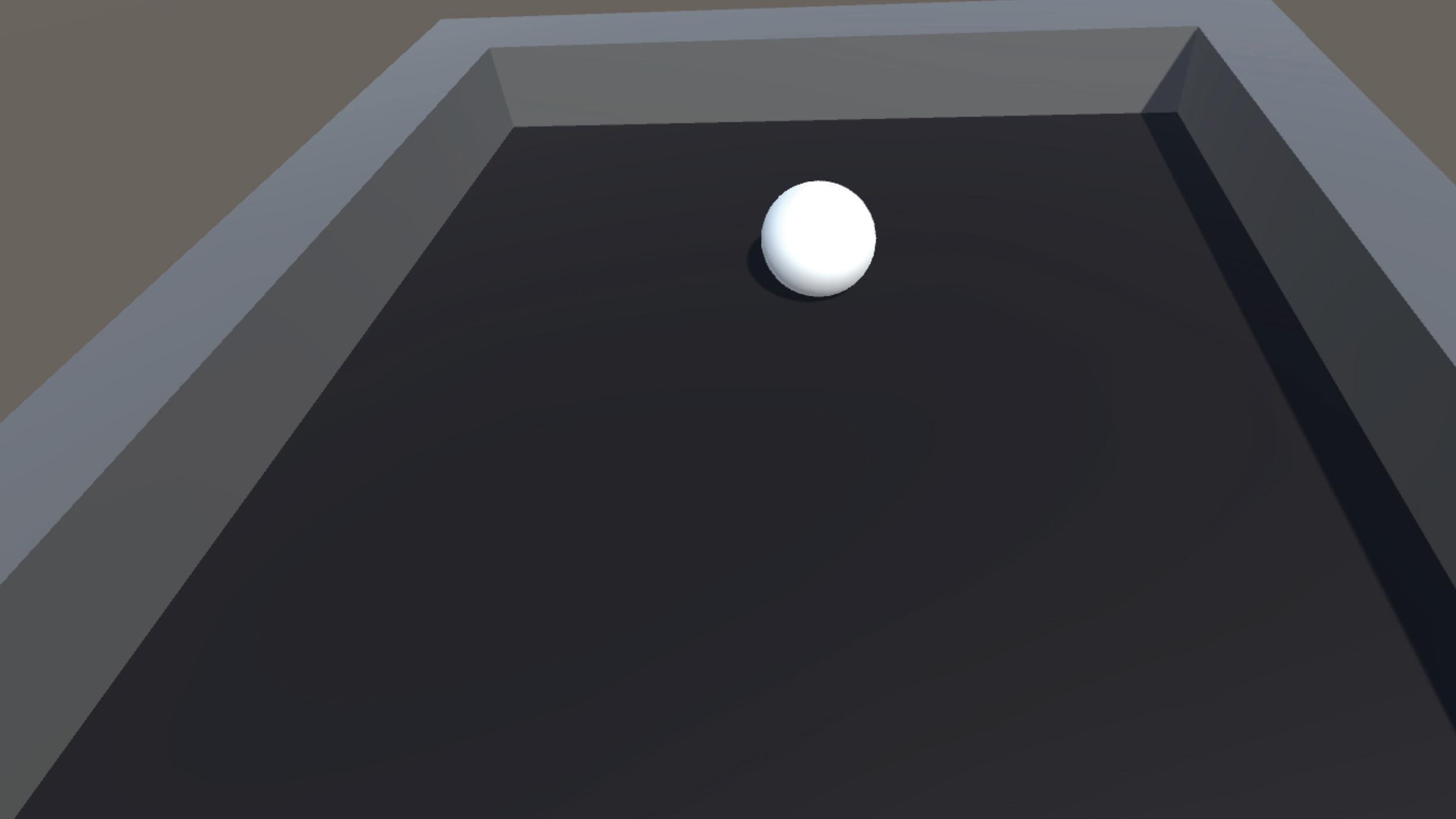
I next asked Bob to load my Rift simulation of the ball on the floor. He called it my version of “Pong.” It worked fine, and we were able to control the ball by one of us pressing the arrow keys or WASD keys on the keyboard. We also found that we could control the ball with one of the joysticks on the controller.
We next discussed Mars 2030. This is a simulation being developed by Fusion.
Fusion had promised to release the sim in March of 2017, but rumor has it they had to push the release date back. The sim promises to allow players to drive a vehicle on Mars and explore a futuristic colony.
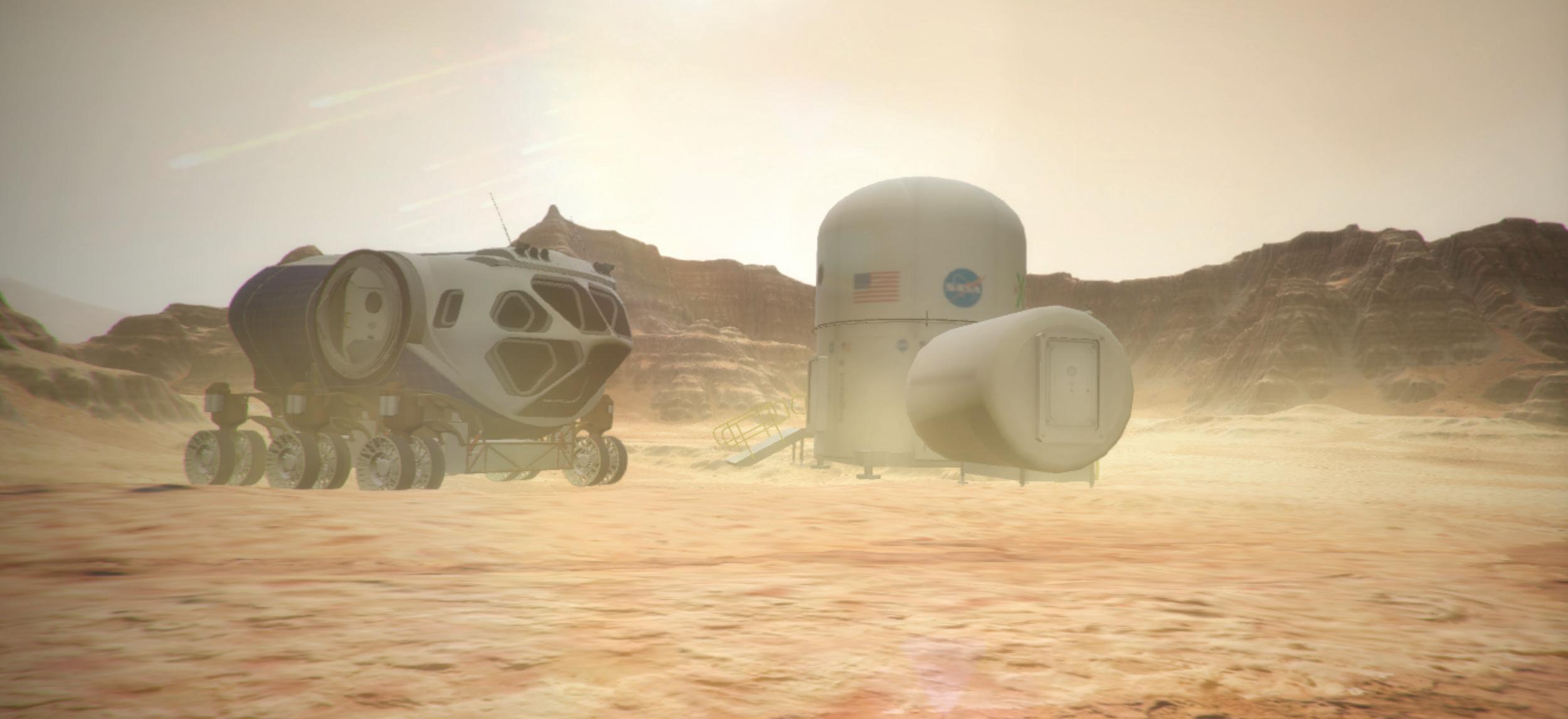
Being the impatient type that I am, I decided to create my own Martian simulation. I purchased a Mars terrain on the Unity Asset Store and downloaded a NASA vehicle and inflatable habitat from a NASA website. I had to run these models through 3ds Max and then export them with media embedded enabled to an FBX file into Unity. The question was how navigation would work in Rift.
It turned out that the default ifirst-person controller worked just fine. With the Rift controllers, I could walk forward or backward around the Martian landscape, and strafe to the right or left. The headset allowed me to look around the terrain in 360 degrees. I still needed the keyboard or mouse to rotate the direction in which I was walking, which was tricky with the headset on. Rosie tried the simulation and walked up a virtual hill. She lost her balance and almost fell over.
I next suggested to Bob that he try making a Rift simulation. He loaded Unity3d version 5.6.2 on his computer. He created a Unity account, and then created a new project folder. He downloaded the standard assets. He then created a direction light in the scene panel and then a terrain. He textured the terrain with a rocky grassy texture, and then dragged the first-person controller onto the terrain. I had him raise the controller so he would not fall through. Then he clicked the File and Build Settings menus, and then Player settings. Under other settings he selected Virtual Reality Settings and made sure Oculus was selected. He then clicked the build button and created his first Oculus Rift app.

He made sure that his PC would run Oculus Rift software that was not approved by Oculus. His app ran fine and then he was interested in making a more ealistic terrain by adding a volcano and hills. We also added a box and a C# script to the box, so that when the collider hit the box, it would destroy it. We proved we could navigate in Rift and interact with other objects.
We had just barely scratched the surface of what Rift can do, but there is a package that can be installed in Unity 3D to add more functionality to the sims. We did run into a problem in that there was no mouse cursor to indicate where we were pointing on the screen.
The immersive nature of Rift and the ability to manipulate virtual objects clearly makes Rift better than Google Cardboard or Gear VR. I contacted Oculus, the company, and they are clearly interested in ways that Rift could be used in education. Being able to use Rift in situations where it is impossible or very expensive to visit in real life would be the best use of the technology. Being able to explore Mars is interesting, but it would also be fun to explore the bottom of the ocean or go back in time to experience historical simulations. The ability to manipulate virtual objects could allow students to examine virtual rock or fossil samples.
Rift is not cheap, but the price of the headsets and computers needed for Rift is already starting to drop since the initial launch. I have seen offers at Best Buy that if you buy the Rift headset, you get up to $200 in gift cards.
Finally, I want to thank Bob and Rosie for their hospitality and letting me stay in their beautiful home in Bristol and for dinner. It was not only a fun night, but we had an excellent discussion of school security and ways to implement engineering in the science program at my school. I am looking forward to visiting with them again. It was clearly a case in which a meeting in Second LIfe lead to a fun and productive meeting in real-life.

Bob gave me this cool VEJ hat.
By Dr. Leigh E. Zeitz Associate Professor, University of Northern Iowa zeitz@uni.edu @zeitz
Read more about this at drzreflects.com
[note article in google doc at https://docs.google. com/document/d/1kzuamPPz6qKAGIV8729_-wIZ70SgkQJg-WgkDczznZA/edit#heading=h.enorldc1dwxv]
While there are many advantages to teaching online, I want to discuss the challenges because those are the demons in the room that we have to confront. This list is done completely from my experience. I have purposely not reviewed the online lists that others have created because I wanted this to come from my heart. The main topic areas that I will discuss include Staying Involved, Dealing with TimeZones, and Providing Support for Your Students.
To keep this from being a Whiners Fest, I will include strategies that I am using (or in the process of implementing) to confront these challenges. I cannot say that my suggestions are the only answers to these challenges. Including them here requires me to bare my soul to the world and makes it more of a commitment for me to accomplish them. I would be MIGHTY GRATEFUL if you could share your ideas about addressing these challenges. (@zeitz zeitz@uni.edu)
Let me begin by sharing my educational situation. We have a 2-year (6 semester) on-line Instructional Technology Masters degree program. We have about
20 students in each 2-year cohort. Most of our students are practicing K-12 teachers but we have higher education teachers as well. We teach using a blended class format. We don’t want to limit connections with our students to text-based discussions, so we blend our class by having a weekly 75-minute video conference meeting using Zoom.us. This is a chance to discuss our work beyond the readings and discussion boards, but it never seems to be enough time.
Staying Involved – It can be difficult to stay engaged in an online course. Never has the saying “Out of Sight, Out of Mind” ever been more appropriate. I am a strong advocate for keeping my students engaged, but it is easy for me to let my day-to-day activities overshadow my online teaching if my students are not going to be meeting with me in person on a regular basis. This is not to say that these students or their work are not important to me, it’s just that it requires additional discipline to keep engaged as a teacher as well as a student.
Schedule yourself: It is easy to let your days “slip away.” I try to organize my schedule so that there are specific times when I am reviewing their work. One of my classes meets on Tuesday. Their assignments are due the Monday before we meet so I have allotted Monday and Tuesday morning for reviewing their work and preparing for incorporating their work into our Tuesday meeting. I don’t think that it makes sense to grade their assign-
ments before we meet, so I will go through and take notes about what they said and then use that to guide some of our discussion. I can use these notes to make grading much easier when I grade.
Schedule to go online daily. You need to show up to teach. Your students need to know that you are “there for them.” I said that I review their work once a week, but it is important to go online to engage in their discussions throughout the week. Some teachers don’t think that they should hinder their students’ creative processes by participating in the discussion. It turns out that students want to have some sort of input througout the process. You don’t need to evaluate their comments but you can provide Socratic responses like “Interesting, what makes you think that?” It is the same sort of prompt that you would include in a classroom discussion.
Provide prompt email feedback: I try to provide my students with responses to their emails within 24-hours (48-hour on weekends.) This can be
The labels will indicate if there are any unread messages. I have positioned these labels in such a way that I can see the bold numbers whenever students have sent me email. Here is a video providing you with a step-by-step explanation of the process.
TimeZones - If you are working with students within your timezone, finding a convenient time for video conferences is not a problem. If you are spanning timezones across your country or around the world, life gets to be a bit more difficult. I taught a course for an international program and we had to be innovative about identifying class times that would fit everyone’s schedule. We began one of my sessions at 6:00 AM CST because I had students in South Korea where it was 8:00 PM and a student in Nepal where it was 4:45 PM. I had another section of that class that met at 11:00 AM the same day so that I could connect with my students in Cairo (6:00 pm) and Abu Dhabi (8:00 pm). I should mention that I also had students in Iowa and Texas who attended the 6:00 AM class so that they could begin their teaching days at 7:00 AM. Learning was happening the world over and we just needed to coordinate the schedules accordingly.

tough because I usually get over 100 emails per day. It is easy to lose my students’ emails with this onslaught of communication. To address this problem, I use Gmail filters to sort my incoming emails into folders (labels). I have asked my students to send me email through our Blackboard LMS so that there will be a specific heading in the subject line. The filter that I have created will then move the email into a folder specific for that class.
Timezones can also be a problem when you are trying to “beam in” an expert to meet with your students. I wanted to provide some context for one of the articles we were reading so I contacted the author in Australia. After some discussion, we realized that our classtime would be in the wee AM hours in Melbourne so I recorded a video interview with her to share with my students. This added a new dimension to our content.
Timezones can be tamed. World Clock Meeting Planner is carefully designed for setting up meetings in multiple timezones. You select the date and then enter the cities you want to coordinate. It pro-

vides a clear table showing the UTC time and then the relative times for each of the cities.
Schedule: The key is to create a schedule that will work for all of you. I have to be flexible. It is my job to teach these students and there are more of them than me. Most of them have teaching jobs where they work all day and then meet with me at night. You can also address this issue by recording your class sessions and making them available online for students to watch at a later time. I had one course where I had a student who lived in a timezone where there was just no reasonable possibility for him to attend our face-to-face sessions live so he watched the recording the next day as a video and then asked me any questions that arose. I even teleconferenced with him periodically to keep him “in the loop.”
Providing Support for Students – When you are standing in a classroom full of students, it is easier to tell if there are issues with group work or interest in the class than if the students are on the other side of the “Big Pond.” I try to deal with this by keeping an open line of communication going between the students and myself. Here are a few other things I have tried:
Consider Your Students’ Experience: This may be a no-brainer, but I was just discussing working with students in collaborative groups with my
colleague the other day when something dawned on me. Working in collaborative groups can be difficult for students. I do what I can to discuss the roles of members in collaborative groups and how they can best work together. I was noting that my undergrads were having bigger problems with group work than my graduate students when it hit me that our graduate students are mostly practicing teachers who use collaborative grouping with their own students in their classrooms and have had experience working together as professionals. My undergraduates are less experienced in collaborative grouping. Sure, they have had teachers do it throughout their schooling but they haven’t had to take responsibility as adults to “get the job done.” I found it useful to ask for weekly feedback from the group leaders about how they are progressing. This allows me to work with the students to address any situations where others are not upholding their responsibilities.
Make Personal Connections As Necessary: Based upon what I said above, let me say there is no replacement for personal contact. When one of your students isn’t doing his/her work, then you, the teacher, need to contact the student in need. At first you can do this by e-mail. But if you don’t get a response from your e-mail, make a phone call. If your students are in your country this probably won’t be a problem in today’s day of cell phones and no long distance charges. (An international class makes direct communication a little more difficult.) I have had many situations where it was simply a matter of getting the communication going with the student. In some cases I had students who were working three jobs and having problems connecting with the rest of their team. In other situations, these students were suffering
from “Out of Sight, Out of Mind” and receiving a phone call from their professor was useful in getting them back on track.
Use Social Media: This strategy has an interesting twist to it. I have created Facebook Groups in the past and asked my students to share their ideas and frustrations there. These didn’t seem to work. One semester I had an inspiration to ask my students to create their own Facebook Groups and administer them. It belonged to them. I requested approval to join their Facebook Group. The students used these groups much more readily than when I created the groups. They used this venue for asking each other for clarification about assignments. They shared interesting tools or lessons they found. They asked colleagues for advice on professional situations. They even used it to share things that they were learning (while they were learning it) in professional workshops. The best part is that the Facebook Feed for this academic medium appears with their social feeds through Facebook. It is a constant part of their lives. It was much more effective because they took ownership. Try it.

I am sitting there (usually correcting homework) waiting for students to drop by. I have selected times that are after school for my practicing teachers but sometimes I set up specific meetings with students who contact me for evenings or weekends. It’s whatever it takes to assist my students.
Teaching online can be challenging. It can also be quite rewarding because it allows you to connect with working educators from around the world. These are people who just finished working all day and they have fresh experiences and questions to introduce into the online discussions or face-to-face video conferences. The thing to remember is that your students are out there all alone and it is up to you to provide the leadership and support to enable them to succeed.
Here are some additional resources for you to review: Faculty Focus: 11 Strategies for Managing Your Online Courses
Benefits and Challenges of Online Instruction
Collaborative Research Circles Extend Learning Beyond the Online Course
What do you have to add to the discussion?
Online Office Hours: Having office hours is easy in a face-to-face world. You just sit in your office for the same 5 hours a week throughout the semester and wait for nobody to come. =-) In the online world, it’s not that easy. First of all, you can’t expect them to come to your brick-and-mortar office. Your students will need to meet with you through some online channel. This might be by phone, but more likely they will want to video conference with you through Zoom, Google Hangout or Facetime. I have identified 5 hours on Tuesday (2:00 - 5:00) and Wednesday (3:00 - 5:00) to meet with me through Zoom. This means that I have opened my ZoomRoom on my computer and
What is your greatest challenge (or fear) with online learning? (Leave a comment so that this PLC can respond to it.)
How have you conquered the challenges you have encountered.
I look forward to hearing from you. Please contact me through @zeitz or zeitz@uni.edu
Reprinted with permision from: https://drzreflects.blogspot.com/2015/03/3-major-challenges-to-teaching-online.html
By Trish Cloud

When you think about advocacy for the use of games in education, or games-based learning, you need to stop and think about what an advocate is. An advocate is a person who publicly supports or recommends a particular cause or policy. And when I think of a person who has been an enormous advocate of games-based learning, I immediately think of Chris. That is why I am honored to talk about his advocacy and why he was named the 2018 ISTE Games and Simulations Excellence Award recipient.
I met Chris through the Games MOOC that he helped found in 2012. At that time the distinctions between gamification and games-based learning were still blurry, and the idea of using video games in the classroom was way out on the bleeding edge of educational practice. At this time, he was already taking his students into the Auction House in World of Warcraft as a real-time example of economics and the movements of markets. His knowledge of games and his passion for using them in education and his willingness to share made him stand out to a novice like myself.
In 2014 he took on an essential role as a leader in ISTE Games and Simulations. He has been leading ever since. He’s a real behindthe-scenes leader. He’s not one looking to become “edu-famous” by continually flooding social media with his hashtags and blogs. The
resources and items he sends out, he sends out under the name of the Games and Simulations Network. He is the voice of the Games and Simulations network. Whenever there is: a YouTube presentation of professional development opportunities from the Games and Simulations Network; a rapid response to events taking place in the world that could have an impact on this space; or when the #Metagame Book Club is meeting to discuss their latest read on Google Hangout, Chris is the VOICE. Aside from providing the voice for the #Metagame Book Club, he spends countless hours helping to develop and organize the various book discussions.
As part of the Games and Simulations network, he was the first to present on economies and virtual currencies. His loot boxes blog on ISTE was the first to address how the public and even state legislatures were starting to view them as gambling. He, along with other ISTE Games and Simulations members, was the first group to do an Escape Room and Escape Room Training at an ISTE Conference. And aside from these accomplishments, he handles the yearly tasks of organizing the Games and Simulations Playground and
Games Nite at the ISTE Conference.
His advocacy for games and simulations isn’t limited to the ISTE GSN. He has presented his work with AR mobile simulations and mixed reality for Career Technical Education in 2017 at the Teaching, Colleges and Community International Conference, the eLearning Consortium of Colorado and the Colorado Learning and Technology meeting. He has collaborated for the last five years with ISTE Virtual Environment Network. He has been a presenter and staffed a table for the ISTE Mobile Learning Network’s Mobile Megashare and livestreamed the Mobile Learning Quest in San Antonio which he also helped design.
Chris writes about his advocacy. He has authored a chapter in the upcoming Learning, Education, and Games Volume 3 on World of Warcraft and Accounting. He co-authored book chapters on Alternate Reality Games in business classes and using virtual worlds to teach accounting.
It is an honor to work with him and be able to write this as he receives this well-deserved award.

By Valerie Hill, PhD
(Valibrarian
Gregg
in
SL),
Marie Vans, PhD (amvans Lapis in SL), and Alyse Dunavant Jones (alysedunavantjones in SL)
Introduction
In 2003, the place we know as Second Life (SL) opened and librarians, early “children of the Metaverse”, immediately saw the value of the platform for immersive learning and global connectivity. By 2006, the Alliance Library System was looking at SL as a way to provide library services to a new generation. Many of these users are comfortable retrieving information on the internet and prefer the added convenience of not leaving home to get it.
Librarians have been in the forefront of using virtual worlds for digital library services and for teaching. These pioneers are involved with several virtual worlds beyond SL, though SL is the most populous. The main library in SL is the Community Virtual Library (CVL), a hub that connects digital citizens in virtual worlds with the information and resources they seek. This main branch moved to Cookie Island (Library Land) in January 2018. Many librarians associated with CVL have been in SL since the Info Archipelago (Bell, 2008) established a presence there. CVL’s vision is to have “Virtual spaces for learning, resource-sharing, and exploration” (Community Virtual Library, 2018).

What is the Metaverse?
Virtual worlds along with augmented reality and the internet have the capacity to make up the Metaverse—a term coined in 1992 in the novel Snow Crash by Neil Stephenson. There is debate over whether the Metaverse
exists yet due to a lack of overall connectivity—though the technology to do this exists (Burns III, 2017). Therefore, when this paper refers to the Metaverse, it is with an understanding that it is a goal we are working to achieve and that we are really referring to the sum of its parts.
Metaverse Libraries is located in the virtual world of Kitely, featuring branches of libraries from across the Metaverse. Metaverse Libraries is the brain-child of three librarians, conceived from the need for a space that highlights the existence of libraries and librarians in all virtual worlds and emphasizes connecting those users and communities. This four-region space houses branches of CVL, the Sendalonde Community Library (a library in InWorldz), the Virtual Center for Archives and Records Administration (San José State University, School of Information’s space in SL), and a special library from the PashionTech - STEM4Girls island in Kitely (Hill et al, 2017).
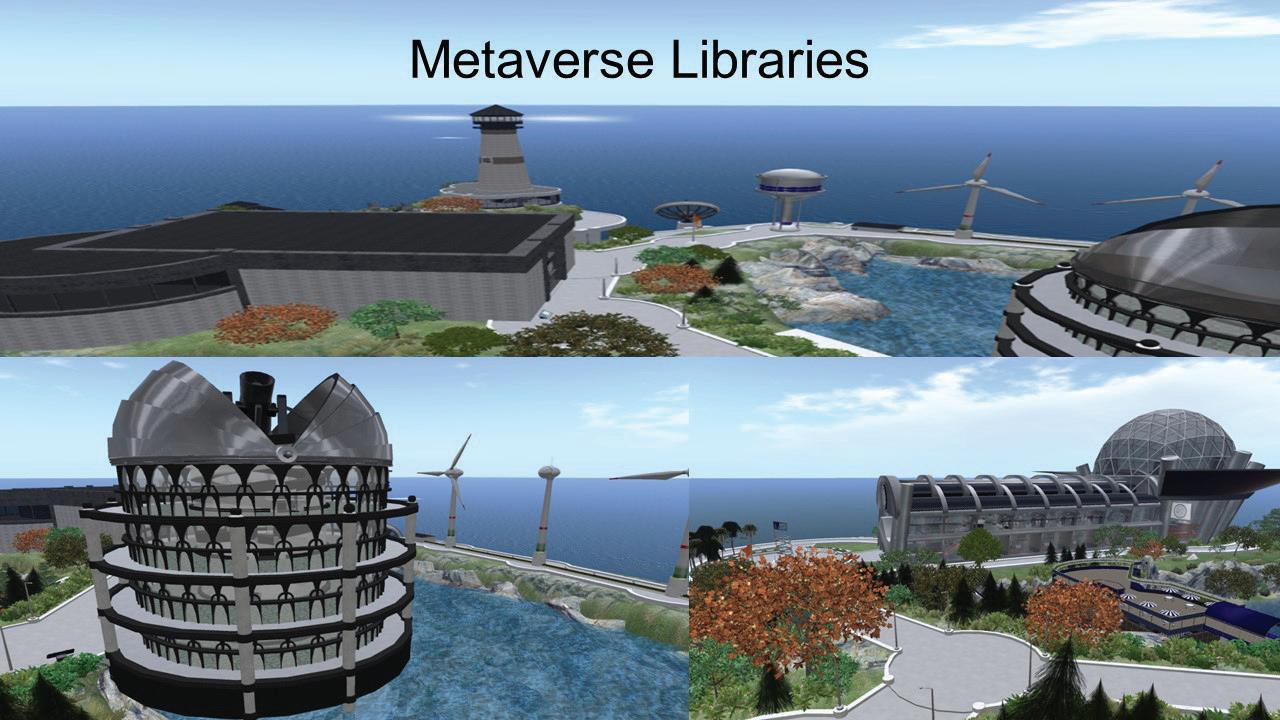
Learning to navigate to other virtual worlds is not always easy! There are various viewers, user interfaces, and accounts to juggle. To help people find information in virtual worlds beyond SL, CVL built a spaceship to “blast off to other worlds”. This Hypergrid Resource Center contains information on travelling to different worlds. The spaceship is a good metaphor, but not the only one. CVL in Kitely has a lighthouse which may be placed in several virtual worlds in the near future, a beacon of information about connecting virtual worlds for learning.

In 2016, Metaverse Libraries Tours began taking educators, librarians, and learners into Kitely, Inworldz, Avacon, and CybaLOUNGE, a Web-based world that combats criticisms of virtual worlds’ “steep learning curves”. Through exploring other worlds, it became apparent that each successful virtual world library is unique, and finding a specific niche is essential. There is no need to create a virtual world space that simply links to Web content. Instead, virtual world libraries need to present content that cannot be found elsewhere. Having a clear purpose, target audience, or niche gives a foundation for a virtual world space. To receive notifications of Metaverse Libraries tours or virtual world library programs, join the group “Second Life Library 2.0” in SL or the google group “MetaverseLibraries”.

Understanding how librarians might utilize virtual worlds is an evolving process. It can be isolating to sit at a virtual desk and wait for someone seeking assistance. Over a decade after virtual worlds began, we are now redefining virtual world librarianship. Only through connecting communities can real learning take place. Our job as virtual world librarians is to help connect people with virtual communities as resources, just like we help connect people with books and other resources in the physical world. As librarians, we are viewing virtual world communities as “resources” that we can share with others. Many creative people (artists, scientists, content creators, educators) have built amazing virtual world resources, but they can be hard to find! By connecting communities of interest by topic and other factors, librarians introduce users to high quality virtual world spaces (Hill, 2016).
Librarians serve people who need information. So, as virtual world librarians, we ask: What information needs can be best served in a virtual world? What can we offer virtually that cannot be delivered physically?
•Global connectivity
•Sense of presence
•Navigation of information landscapes
•Content evaluation
•Creative programming
•Digital citizenship
Predicting the future of virtual worlds is impossible with virtual reality headsets entering the mainstream and augmented reality on the rise. Numerous examples of the current uses of virtual worlds were documented during the Second Life MOOC 2017 which took place throughout June 2017 (SLMOOC, 2017). We all can feel overwhelmed with the complexity of juggling technology tools. But together we can find best practices in virtual worlds – not alone in isolation. To combat this isolation, it will be important to explore worlds beyond SL. Ways to improve digital literacy through using virtual worlds were shared at the Virtual Worlds Best Practices in Education Conference 2018 (Vans et al, 2018). Although CVL in SL continues to be the main HUB of virtual world libraries, librarians working in virtual worlds now realize that building a virtual community resource network is essential as virtual spaces continue to evolve and grow throughout the Metaverse.
Librarians are not only connecting virtual world communities within virtual worlds; CVL has established an online Virtual Worlds Database with the intent of connecting current and potential virtual world users with high quality past and present education-oriented virtual world communities and other resources across the Metaverse without ever setting foot in a virtual world. Earlier in this article, we defined Metaverse Libraries as a space and initiative to connect virtual world communities: a Virtual Community Resources Network. The Virtual Worlds Database is essentially the online version of Metaverse Libraries. With a special emphasis on education, it categorizes, describes, preserves, and makes aspects of virtual worlds more publicly accessible.
Why catalog virtual worlds? Organizing high quality education-oriented virtual world resources and presenting them in a searchable manner is important because there is a lack of in-world and online tools for searching landmarks, communities, and other virtual world resources. Users often must know the exact name or location of the resource, and searching based on generic terms does not guarantee the user will find a relevant, safe community. Additionally, documenting virtual worlds will inform future generations of the efforts and accomplishments information professionals and educators have achieved through virtual worlds. Action in the present is especially crucial because virtual worlds are ever-changing, especially with the advent of virtual and augmented reality, and once a simulation or community disappears, it is difficult if not impossible to find traces of it.

5. Virtual Worlds Database. (2017). http://tinyurl.com/virtualworldsdatabase
Though the Virtual Worlds Database is, to our knowledge, the first of its kind (a searchable online database with the intent of connecting and documenting education-oriented virtual world resources), individuals and communities have attempted similar collections in the past. In fact, it is common for education and information professionals to assemble personal lists, spreadsheets, or web/blog pages of helpful landmarks, communities, and groups. CVL has curated a spreadsheet with numerous landmarks in Second Life (Community Virtual Library, 2016). Many communities and businesses also create and share similar lists within their networks-geared toward a specific audience or a specific world.


Most communities have in-world collections of landmarks as well. Unfortunately, users cannot search walls or paths of links and images; they can only browse. There is also no way to explore these displays outside of virtual worlds, and there are strict limits in linking between virtual worlds. Another issue to consider is redundancy. Many education-oriented communities have similar goals, and their resources overlap--causing two or more people to do a large amount of work to create very similar lists and displays. Unfortunately, these online and in-world attempts are generally not shared outside of communities or networks, not open for public collaboration, and not created with long-term curation plans. This makes collecting and creating unique resources a challenge.


Fig. 9. CVL Walkway. (2016).
We applaud the in-world and online efforts of those who have come before us; they have served as invaluable resources for children of the Metaverse for over a decade. Without the grueling work of these dedicated users, virtual worlds would not exist as the valuable educational tools they have become and will continue to be in the future. These guides, lists, and spreadsheets are the precursor and backbone to the Virtual Worlds Database, which would not be possible without these pioneering individuals and communities willing to share their collections and knowledge with us.
Currently, the Virtual Worlds Database consists of two collections: Virtual World Communities and Virtual World Landmarks. The Landmarks collection was informed by CVL’s SL Inventory spreadsheet and contains over 500 entries. We are not adding to it at this time, but we will continue to curate the collection. The Communities collection is our primary focus and the inspiration for building the database. It has over 30 entries and is growing! What is the difference between communities and landmarks? Landmarks represent a specific space or object while communities are less tangible, can span many spaces, and are more activity and citizen-focused. Communities often use landmarks as meeting spaces and for other uses, but they are not necessarily tied to one spot. We anticipate the database will evolve over time and acquire more collections. However, our focus for the foreseeable future will be building the Virtual World Communities collection and maintaining and improving the Virtual World Landmarks collection.
Metadata research on documenting virtual worlds conducted by MLIS graduate students at San José State University’s School of Information advised the categories for the Virtual World Communities collection. The required categories are: Community Name, Virtual World of Main Community Branch, and Community’s Main Branch In-World URL. Users completing the Virtual World Communities collection entry form (https://tinyurl. com/virtualworldcommunitiesform) only need those three pieces of information. CVL librarians and volunteers will investigate any remaining fields. Additional categories that may not apply to all communities include: Community Website URL, Parent Organization, Parent Organization Website URL, Community Founder(s), Date Founded, Current Community Owner(s)/Leader(s), Brief Community Description, Community Focus, Maturity Rating, Target Audience, Platform(s), Virtual World(s), Audio/Visual Requirements, Language(s), Usage Rights/ Permissions, and Restrictions/Limitations.
Airtable is CVL’s chosen platform for the Virtual Worlds Database. Users can view the database on desktops and on mobile devices thanks to Airtable’s responsive design, which adjusts according to screen size.

Airtable also offers two ways to view the database. The Main View resembles a spreadsheet created in Excel or Google Sheets. The Gallery View gives quick peaks at important entry info; clicking an entry displays its full record. The database also allows users to search, sort, filter, and group by different fields. There are also more advanced filters for keywords that an entry should or should not contain.
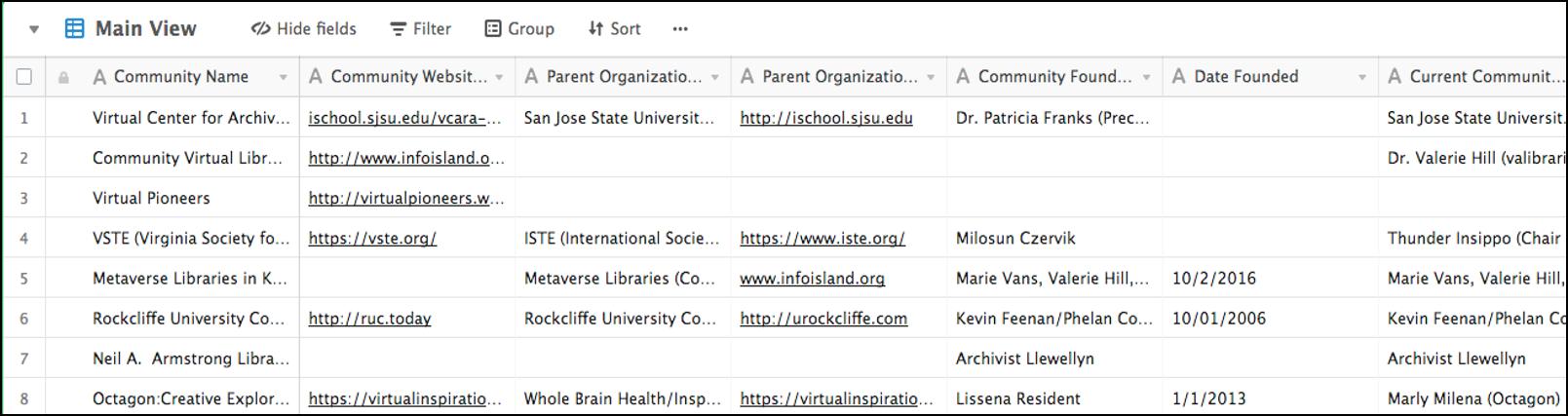

Fig. 12. Virtual World Communities Collection - Gallery View. (2017).
Building, managing, and curating the Virtual Worlds Database is an ongoing effort, and CVL is always looking for volunteers willing to contribute! Especially helpful are Fact Checkers, Catalogers, Glossary/Controlled Vocabulary Researchers, an XML Backup Creator, and IT Support for Database Growth/Migration. Additionally, anyone is welcome to suggest communities using our Database Form, critique/suggest improvements, spread the word, use the database, and collaborate with CVL. The lead curator, Alyse Dunavant-Jones shared the virtual world database at the Virtual Worlds Best Practices in Education Conference 2018 (Dunavant-Jones, 2018). We are open to discussing integration as well as partnerships, especially with collections and communities that highlight the educational aspects of virtual worlds.
Conclusion
CVL is a real library in a virtual world which plans to expand into the emerging Metaverse with new branches. Sharing the great work of others is a way to curate and build a virtual world library. Connecting people with information (including virtual world communities) is essential to utilizing virtual worlds for learning, and those connections can be made through many people collaborating on a global scale.
Additionally, connecting and documenting virtual worlds is an important cause that librarians and educators must consider in the present. The primary focus of CVL’s Virtual Worlds Database, the Virtual World Communities collection, will allow users to search and browse past and active virtual communities from online regardless of whether users have ever set foot in a virtual world. Our hope is that this will inspire partnerships, increase virtual world participation in education-oriented communities, and contribute to the documentation of virtual worlds.
Because CVL is not tied to a specific institution or physical space, volunteers from around the globe and Metaverse are welcomed. To volunteer or provide feedback, contact Dr. Valerie Hill (CVL Director; valibrarian@ gmail.com; Valibrarian Gregg in SL, InWorldz, Kitely, OpenSim, 3D WebWorldz) or Alyse Dunavant-Jones (Virtual Worlds Database Lead Curator; alyse.dunavant-jones@sjsu.edu; alysedunavantjones in SL; AnteMeridiem DiscJockey in InWorldz, Kitely, OpenSim, 3D WebWorldz). To check out the Virtual Worlds Database, visit http:// tinyurl.com/virtualworldsdatabase. To contribute to the database, take a moment to enter your favorite community (or communities!) into our Google Form: https://tinyurl.com/virtualworldcommunitiesform.
References
Bell, L., Pope, K., and Peters, T. (2008). The universal library in a virtual universe: Second Life and a second chance for librarians? Searcher, 16(5).
Burns III, W. (2017). Everything you know about the Metaverse is wrong? Retrieved from https://www.linkedin. com/pulse/everything-you-know-metaverse-wrong-william-burns-iii/
Community Virtual Library. (2018). Retrieved May 30, 2018 from https://communityvirtuallibrary.wordpress. com/
Community Virtual Library. (2016). New Format Colorful SL Inventory 2016-2017. Retrieved July 11, 2017 from https://docs.google.com/a/sjsu.edu/spreadsheets/d/1Zt_QmKSXNkhkYZiaFjMCoOFvUUTAXkfhUcBLLt9guoQ/edit?usp=drive_web
Destination Guide. (n.d.). Linden Research, Inc. Retrieved July 11, 2017. http://secondlife.com/destinations/?lang=en-US#
Dunavant-Jones, Alyse. (2018). Virtual World Database: Crowd-sourcing Our Worlds. Presented at Virtual Worlds Best Practices in Education Conference 2018. Retrieved June 5, 2018 from https://vwbpe.org/ event/virtual-worlds-database-crowd-sourcing-our-worlds?instance_id=196)
Hill, V., Vans, M., & Dunavant-Jones, A. (2017). Metaverse libraries: Communities as resources. Journal of Virtual Studies 8(2), 27-37. Retrieved July 11, 2017 from http://ejournal.urockcliffe.com/ index.php/jovs/issue/viewIssue/12/15
Hill, V. J. (2016). The Future of Libraries in the Digital Age. In P. Franks, L. Bell, & R. Trueman (Eds.) Teaching and Learning in Virtual Environments: Archives, Museums and Libraries. (pp.225-235). Hershey, PA: Information Science Reference. Santa Barbara, CA: Libraries Unlimited.
Second Life MOOC. (2017). Metaverse Libraries Connecting Communities. Retrieved July 8, 2017 from https:// www.youtube.com/watch?v=OGK0u7KmFrc&t=10s
Share Your Virtual World Community. (n.d.). Community Virtual Library. Metaverse Libraries. Retrieved May 11, 2018. https://tinyurl.com/virtualworldcommunitiesform
Vans, M., Hill, V. & Dunavant-Jones, A. (2018). Improving Digital Literacy: a Solvable Challenge Using Virtual Worlds. Journal of Virtual Studies 9(2), 14-24.
Virtual Worlds Database. (n.d.) Community Virtual Library. Metaverse Libraries. Retrieved July 11, 2017. http://tinyurl.com/virtualworldsdatabase
Keynote at 9th annual Virtual Center for Archives and Records Administration (VCARA) conference
April 18, 2018 in Second Life on San Jose University’s iSchool Island
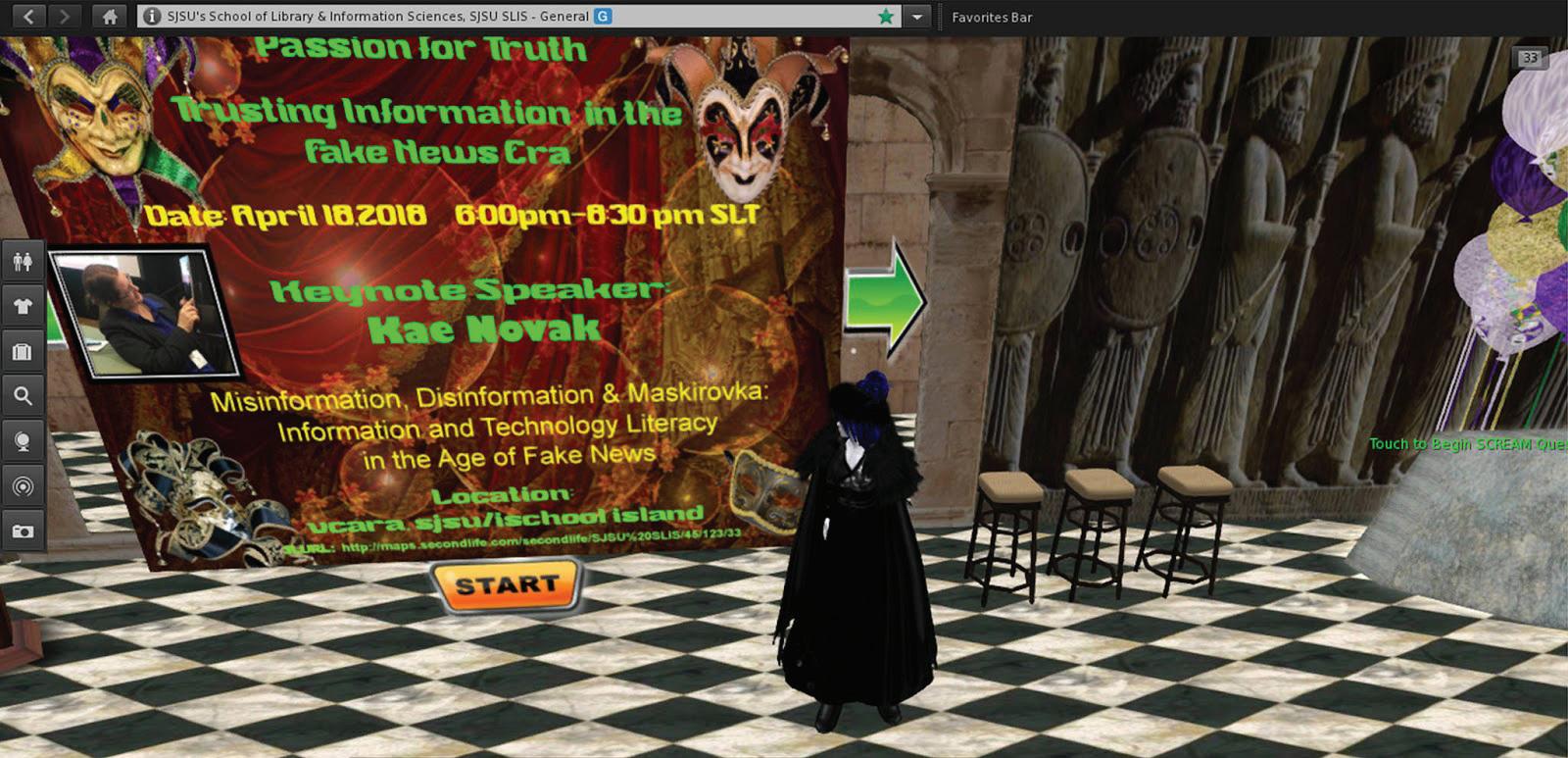
Misinformation, Disinformation and Maskirovka: Information and Technology Literacy in the Age of Fake News
Abstract: We are now living in a participatory culture, when anyone who has Internet access can share information. News can be hyperlocal or come from across the world. For many, the participatory culture is new. What we taught as information literacy five or ten years ago does not meet the needs of our current reality. We’ll explore the challenges and opportunities of our current information climate. How do we look for information and truth now?

The theme of this conference is Passion for the Truth. So, let me begin with being truthful and making a confession. It’s not something I talk about a lot but I didn’t go straight into college after high school. I went into the military and I attended the Defense Language Institute and was assigned to Military Intelligence. It was right before the fall of the Berlin wall, glasnost, perestroika. The Soviet Union collapsed and the worldview changed. I thought one day maybe I’d write a fictional spy novel about the cold war. That was about all I thought I could do with my short time in the military.
Things changed. One of my current roles at my college is information and technology literacy mentor. After November 2016, information literacy became a hot topic at my college. While on a normal day I might get stopped while walking the hallway to answer a tech question, I was now getting questions about information literacy and fake news or so the educators asking questions thought. My years of training and military intelligence experience, let me know it was much more than that. This wasn’t just wrongly reported facts, this was deliberate deception, psychological operations in the forms of gaslighting, and denial of facts.
I recognized it as what it actually was… It was a Fancy Bear Problem.

What is Fancy Bear? Let’s test your information and technology literacy skills.
Is Fancy Bears one of the ten original care bear sent as a sleeper agent to West prior to the fall of the Soviet Union?
Is Fancy Bear a Russian Hacking Group setup to deliberately share truthful information that is damaging to the world order?
Is Fancy Bear a Swedish video game playing YouTuber who sends out subliminal anti-democratic messages to West?
Is Fancy Bear a Russian nickname for President Trump?
And the winner is Russian Hacking Group
Well, they do have a Facebook Page. So you can learn more there. “We are Anonymous. We are Legion. We do not forgive. We do not forget. Expect Us. Anonymous - #OpOlympics.” But where else might you have heard of them? In 2016, they hacked WADA, World Anti-Doping Agency. Well, what else was happening in the sporting around that time? Did Russian athletes get exposed for doping?
You might also remember them from last year. The 2017 French presidential elections. President Macron’s, then Candidate Macron, campaign was hacked. When was it hacked? When did
EMLEAKS release thousands of emails and other files to Pastebin? Right before the official ban on campaigning. In France, there is an election silence or a day of reflection (24 hours) where the press cannot report on the election. The hack was obviously deliberate, but the timing of the release was also deliberately several hours before the candidates and French press were not allowed to discuss it.
I wonder, could some deliberately false or misleading information been introduced into some otherwise authentic emails and documents? If the French people could not find information on this from the French press, then where else could they find it? Marcon has gone on this year to propose legislation that would sanction social media companies for failing to block fake news. During election campaigns, judges would be empowered to order the removal of items. All of this is really a great segue into how do we find information as educators and how do we teach our learners to find information? Here’s what we’ve been doing as Information and Learning Outcome Mentors at my college.
We start at one point of confusion. 138,000 is data. Colorado Community College System served 138,000 students for the 2016 academic year. Information is a data set in a context for relevance. Propaganda exists. It exists to persuade you. It is the systematic propagation of information by an interested party, especially in a way to encourage or instill a particular attitude or response. Given this information, let’s think about some common content you might see during the average day. Is there propaganda in politics? What about advertising? We do live with it all the time.
Now moving along, there’s more our learners need to be aware of, misinformation. Misinformation is not factual, but is intention neutral. Did anyone watch Mark Zuckerberg testify at the Facebook Data hearing? It was fascinating to listen to what he said and what he didn’t or won’t say. He continually used the term misinformation. I listened for what word the members of Congress used. The term they used most was “fake news”. But not Senator Dianne Feinstein, she went cold war and used the term I know. She used disinformation which is intentionally false or misleading information.
If you start listening to some of the liberal (I’m just acknowledging who their audience is) news such as MSNBC you are starting to hear a word I know well… Maskirovka. The word’s origin is really from “little masquerade”. When I was in military intelligence, it was the Soviet Union’s military doctrine for the use of measures for denial and deception.
These days, we are most often hearing the term Fake News. Or, what other newly minted word… did we start to hear last year? Yes - Alt Facts. Don’t like what’s behind the first door… go ahead and pick another. So how do we find the truth or even the facts in an era of Fake News? The CRAAP test. Is anyone familiar with this assessment? Has it been our tried and true friend for years? How should learners analyze a news story or source? Use the CRAAP test. You may have also suggested these fact checking sites to students? Does anyone use Snopes? What do you think of it? Is this enough for our students to combat a Maskirovka campaign?
There are a total of two information and technology literacy mentors at my college. We have over 800 faculty and instructors and close to 20,000 students. To also let you know, when giving internal presentations, we’ve been asked not discuss politics or go too political. Fancy Bear has been our tongue-in-cheek way of introducing these topics. But it’s not enough.
Critical consciousness is taken from critical education theory and culturally relevant pedagogy. We need to add critical consciousness to information and technology literacy. Yes, it is a work in progress? Think about it, what is the credibility of an EPA report issued 4 years ago? What about one that is issued next week?
In the most recent U.S. State of the Union Address, there was information given out on DACA. This happened on a Monday. On Saturday, I was teaching information and technology literacy in a class for Teaching for English as a Second Language.
“The fourth pillar [of our plan] protects the nuclear family by ending chain migration. Under the current broken system, a single immigrant can bring in virtually unlimited numbers of distant relatives.”
I challenge you to look up the VISA Bulletin for April 2018 category F4. This category is for brothers and sisters of adult U.S. Citizens. Currently, applications from September 2004 are being processed for applicants from Mainland China. People have been waiting fourteen years for their applications to be considered.
It is not virtually unlimited numbers and it is not distant relatives.
The students in the class are teachers already or are training for English as a Second Language certification. For their students, if they are teaching in a culturally responsive manner, they need more than the CRAAP test. Luckily, the night before this meeting, I learned about resources from a social justice and equity group. I attended their session on immigration law led by an immigration attorney. This information is applicable at both the local and national level.
The first tool is to have students practice and reflect on information and technology literacy as an open discussion. Our initial prompt for the Teaching English as a Second Language class was, “Is it a criminal act to overstay a visa?” This allowed students time to do some quick research on the topic, discuss in groups, and report out to the class their reflection on what they found. We have them check out the fact checkers. Is Hamilton 68 Fact Checker or Propaganda? We don’t just do sites and articles, we also have them triage memes. There is a meme that was shared by Marie Vans of Mark Zuckerberg testifying before the United States Congress. We have to give a shout out to EvanOfTheYukon who posted this meme on reddit. It was also picked up by the Huffington Post. The meme has Mark Zuckerberg in a Star Trek uniform with his face with the same iridescent glow as the character Data. The caption reads, “Lt. Command-
er Zuck in court after his plan to study humans in greater detail backfires.”
So it is about time to close … what I learned a long time ago still stands. Know Your History. Know the facts about what is being reported on. Dig for information that is not necessarily in the mainstream media. Don’t shy away from the hard discussions. All of this is a work in progress.

This slide was shared by one of my friends, Trish Cloud, “It’s Punk Rock time”. If all else fails, humor even tongue-in-cheek lets you live fancy.
by Kristina Thoennes
I am fascinated by the interplay of games, stories, and making – the amazing Venn diagram of fans and gamers and readers and makers. When Harry Potter was my obsession, I saw so many expressions of creativity born from the love readers had for the stories: incredible costumes, music, artwork, and more. Readers were celebrating, recreating, getting inside the world of Harry Potter. Reading the books wasn’t enough. We had to bring it into the “real” world.
As a knitter, I see projects based on every kind of fandom: books, games, movies, etc., represented in scarves and blankets and toys and bags. A search for Harry Potter amongst the patterns on the yarn-work site Ravelry has over 500 results, Doctor Who over 470, Game of Thrones and Minecraft over 100 each. Why do people make and share these projects? To celebrate what we love, to identify with our favorites, to connect with other fans. To bring these stories and games and ideas into the “real” world.
Pokémon Go is one of my current obsessions. (Over 1000 Ravelry projects come up for Pokémon!) So when I was considering a project for our regional Yard Art Day, I decided to make a Pokémon. Knitting wouldn’t work here – too hard to make something big enough to be seen in the yard. I had collected a bunch of plastic bottles and coffee cans that would make a good structure for papier-mâché. The various evolutions of Eevee are some of my favorite Pokémon, so I decided to make the electric type, Jolteon.

I used duct tape to attach seltzer bottle legs and ears to a coffee can body and head.

A berry container made a good snout. Cutting cardboard into sharp triangles gave me the sparking fur in the back and around the head. And seltzer bottles cut in half created the larger mane.



I used thinned wallpaper adhesive with newspaper strips for my papier-mâché. It took hours over multiple days to do a few layers.

Next came primer and yellow paint then white for the mane and details for the face, ears, and toes
I was so pleased that my Jolteon had come to life before me. But how to display her? The proper place for any Pokémon worth its salt is a Pokémon gym. At a local thrift shop, we found a round tabletop and a square column – to this day, I don’t know what that column was from or for. With some red spray paint for Team Valor, Liquid Nails to attach the two pieces, and more coffee can details, our Pokémon gym was in business.

My neighbors may be wondering why such a creature has appeared on our street. The Yard Art Day sign offers some explanation, but the question remains: Why did I spend so many hours and a fair bit of money to make this creation? It goes back to that desire to be a part of our games, our stories. To create them in our living space. To share them in a tangible way. To identify with them in a way that no one can miss.
By Greg Perrier Professor of Biology Northern Virginia Community College
In the fall of 2009 I saw an article about teaching in virtual worlds. The accompanying image showed a professor lecturing to a group of students in a virtual classroom. I was intrigued and envisioned myself lecturing in such an environment. At a professional development event at my college the following January, one of the workshops I attended was an introduction to Second Life. I was surprised to find that my college had a virtual campus in Second Life and at this workshop I was able to get an avatar and learn the basics of functioning in a virtual world.
The workshop did not discuss how to use virtual worlds as an educational tool and I had a very naïve view of education in virtual worlds . Over the seven years since that workshop, however, I have developed a much more robust understanding of how virtual worlds can be used as an effective tool for education. This knowledge has come in part from my own experience but equally from visiting other educational areas in Second Life, Open Simulator, and Minecraft as well as from talking to other educators active in virtual worlds. In 2012 I became the manager of the virtual campus and have added a wide variety of educational activities to augment face-to-face and on-line courses.
So far I have identified 17 ways that virtual worlds can be used by faculty members as a tool for education and professional development. I have direct experience with 15 of these. It is very likely that more ways will be identified over time. These 17 educational uses for virtual worlds are presented below in order to highlight the diversity of uses to promote further interest in this education tool.
Holding office hours in a virtual world is one of the easiest ways to start interacting with students. No movement or manipulation of objects is required other than sitting in a chair. Students come to a set location “the office” on the virtual campus during a given time. These office hours can be held concurrently with normal office hours in a real office or held separately, often during evening hours. Though both the student and instructor can use voice chat, it is usually better to use nearby chat so that the student can copy and paste the chat dialogue into a Word document. The best offices I have seen are outside in a pleasing landscape with five or so chairs (see image below). Often more students come to a virtual office than to a real office because it is easier to get to, is less intimidating and they have a written record of what was said.

2.One-on-one student consultations
This is similar to office hours with the one difference that only one student comes at an appointed time to meet with their professor. This has been used in on-line writing classes where the professor meets with each student separately to discuss their writing. The student and professor communicate using nearby (text) chat so the student can copy and paste the text dialogue into a Word document as a permanent record of the discussion.
With this method, a group of students come to the virtual campus at a given time to meet with their professor to review for a pending exam. Depending on the number of students attending, the review can be held in the office hour area or in a virtual classroom. The professor should rotate the questions among students and do all communication in text chat so students can copy the text dialogue and paste it into a Word document to have the answers to their questions. This review option is particularly useful when a scheduled exam review had to be cancelled due to inclement weather.
In general, lecturing in virtual worlds should only be used when the students are geographically scatted and cannot attend the lecture in a real classroom. A lecture in a virtual world lacks the student – professor interactions of a real lecture that come from body language and facial expressions. In addition, bringing a large group of students together in a virtual world at a given time is fraught with problems. When there are many people in one location in a virtual world the computers often experience lag and react slowly. You can also expect that some students will not be able to hear the lecture in voice or that the Second Life program crashes on them. New people have the default sleep settings and their avatar falls asleep after 5 minutes of inaction, thus you end up talking to a group of sleeping students (see image below).
When students or members of a group, however, cannot be collocated, then a virtual classroom offers a tool to present material in a lecture format. The professor can talk in voice, but everyone else should have their voice off to avoid distracting noises. It is best if the voice presentation is augmented with text entries in nearby chat so attendees with sound problems can still participate. Questions from the audience will come in nearby (text) chat. Lecturing in a virtual world requires a classroom that is easy to access and having chairs that are easy to sit in. Slide presenters, whiteboards, and web screens are all available in Second Life as tools to augment the lecture.

With this method, students independently or in small groups interact with one or more objects in a virtual environment and gather information by collecting data, studying structures, observing changes occurring in objects, reading text in notecards or viewing images (see image below). A handout must be provided to each student giving detailed directions on how to access and interact with the objects. Handouts seem to work better when they have concise instructions in short paragraphs and when numerous images are inserted. Using the information learned from interacting with the objects the students then complete a series of questions found at the end of the handout and send the answered questions via email or blackboard to their professor for a grade. Each student also takes a photo of their avatar at the site to demonstrate that they at least visited the virtual world.

With this method, native English speakers studying a foreign language meet in a virtual world with students who are both native speakers of that language and who are studying English. For example, students in China studying English can meet with students in the United States studying Chinese. The students address given questions in nearby (text) chat for a set amount of time in the foreign language and an equal amount of time in English. Then the students can move to an unstructured conversation using voice. The text chat is copied and sent to their instructors for assessment. This requires coordination between the professors in both countries and a location on the virtual campus where the students can conveniently meet. The students can also collaborate on a slide presentations that they give to other students from both classes.
Another way virtual worlds are used to enhance language training is to have students use the language to engage in common activities in a virtual recreation of a community using that language. For example, students studying Chinese can move around a virtual Chinese community and try to order food in a restaurant (see image below), rent an apartment, buy a train ticket, etc. Considerable building and scripting skill is required to create such an environment.

This is used were skills and understanding are acquired by engaging in a simulated real life activity, and is primarily used for training in the health science and legal fields. The professor presents a different scenario to each of two or more students who then assume different roles in the role play. For example, one student can be a new patient with some personal issues at a medical clinic and the other student is a clinic employee trying to determine the patient’s health history; or, two teams of law students can be negotiating a difficult divorce case. The professor can be present and provide prompts to keep the discussion going or the students can conduct the role play without the professor using nearby (text) chat and provide a copy of the text to their professor for assessment. This role play is enhanced when it is conducted in an appropriate virtual environment, such as a virtual medical clinic (see image below) or law office.

These are panels or slide presentations set in a virtual world where students come and read the panels or view and read the slides (see image below). These have been used to help prepare students for quizzes in the health sciences. One slide can ask a question providing multiple choice answers and the next slide provide the correct answer.

With this method, students develop a poster or a slide presentation on a topic they have independently studied. The students can present their posters to other students and faculty members and answer questions similar to a conference poster session. If there are many student posters, a few questions per poster can be developed which all the students answer and turn in for a grade.
Slide presentations are slightly more difficult in that they require a slide presentation board. The student stands near the slide board and uses voice to give their presentation. Students and faculty then ask them questions. For both poster images and slide images, the students send the poster or slide images to their professor as a JPEG image. The professor can then import these images into the virtual world and load them onto a poster (see image below) or slide presentation board.

Students who have at least basic building skills in the virtual world can design and create an object or scene. If the students also have at least basic coding skills they can script these objects to do different things. This can be a useful tool in architecture, engineering, and computer science classes. Also children in the primary and middle schools find this an exciting activity in virtual worlds such as Minecraft (shown in the image below). This is also used when students move existing objects around to build a larger object. For example, they move virtual atoms around to create a glucose molecule

One of the best ways to learn a topic is to try to teach it. With this method students not only complete an interactive activity in a virtual world, but they develop a detailed handout to guide other students through this activity. The students learn more about the topic, get some basics on teaching the topic, and develop better skills in the virtual world.
For more difficult interactive activities it is often useful to make and post on YouTube a short video (called machinima when shot in virtual worlds) showing students how to complete the activity. Jing (www.techsmith.com/jing.html) and Obsproject (https://obsproject.com) offer free programs for making these videos. The following URL will allow you to view a short machinima, Making Molecules for an example on how this tool works:
Tours offer a fun way to show students recreations of specific environments such as 15th century London, the Grand Canyon, or a virtual medical clinic (see image below). In addition, tours of campuses or specific educational builds developed by other educators provide a fun and often interesting professional development opportunity for educators active in virtual worlds. Tours are a nice why to highlight what innovations you have developed on your campus.

Interactive games where students must answer questions to proceed further and get small prizes can be a fun way to learn. With hunts, students must find different objects spread around the campus and answer the questions associated with each object. Often one object gives clues to the location of the next object.
15.Meetings
Virtual worlds offer an easy way for people who are not co-located to meet. A campus should have designated meeting areas with easy to use chairs to facilitate meetings. If it is a small group, people
can talk in voice. If a large group, often the chair of the meeting talks in voice and the other attendees use text chat.
There are many professional groups active in virtual worlds. Frequently, one member of such a group will provide a presentation on their research or current creative activities. These are usually slide presentations given in voice with text pasted into nearby chat for those having problems hearing voice. Audience members ask questions using text chat. Areas used for professional presentations need to have at a minimum a slide presentation board and easy to use chairs (see image below).
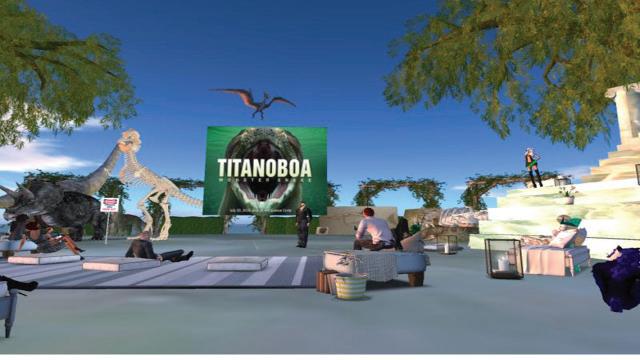
There are a few organizations which organize multi-day conferences in a virtual world. One of the best known such organization is Rockcliffe University which organizes the Virtual Worlds Best Practices in Education (VWBPE) conference each March. These function similar to a conference in the real world, where people submit proposals to give a presentation, and those people accepted give their presentation at a set time and place within the broader conference program. The conferences have presentations by keynote speakers as well as social and networking events. As with any conference it takes considerable effort to organize these conferences with the added issue of creating the conference venue within a virtual environment.
