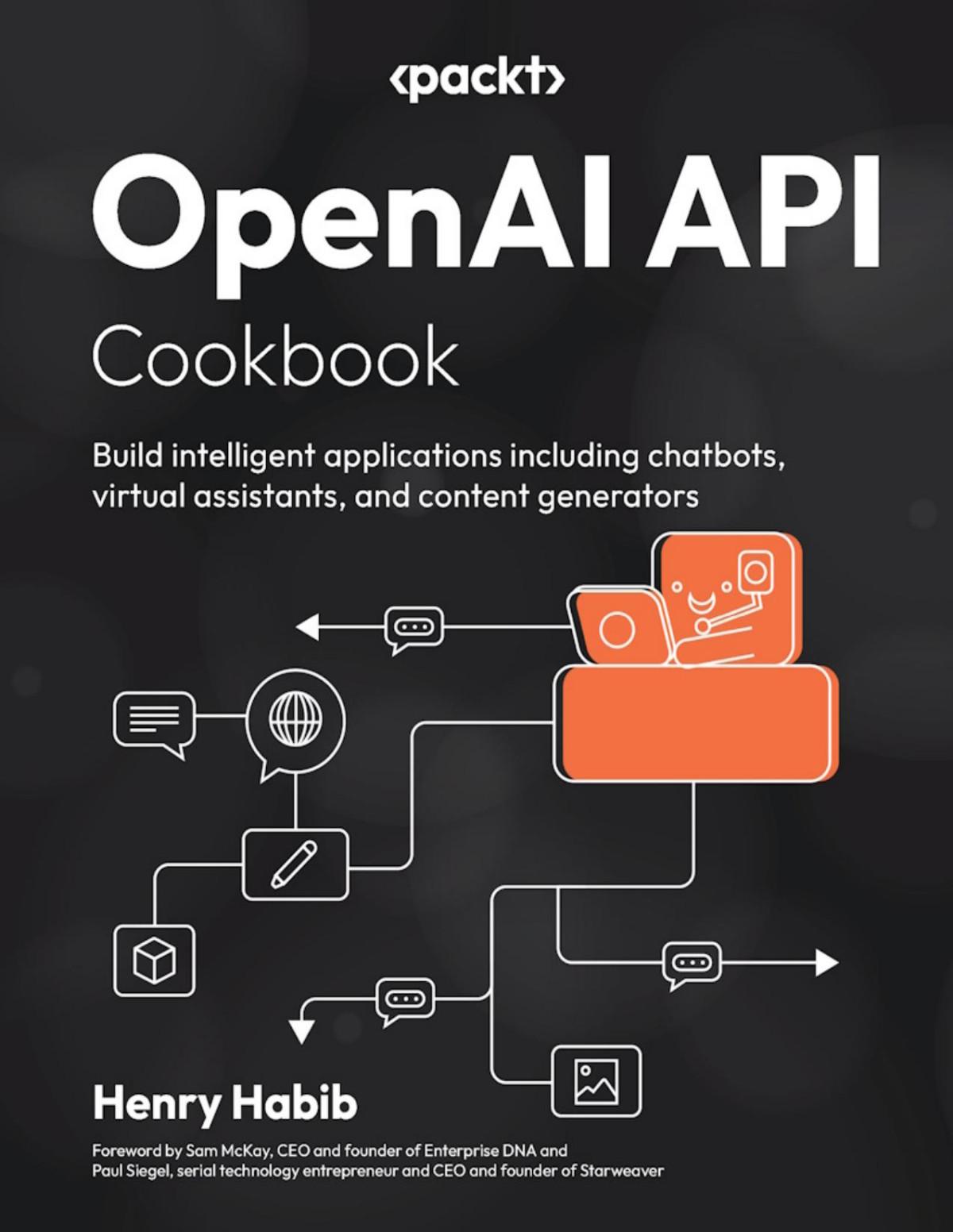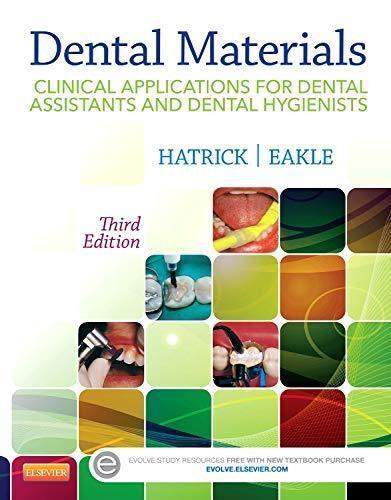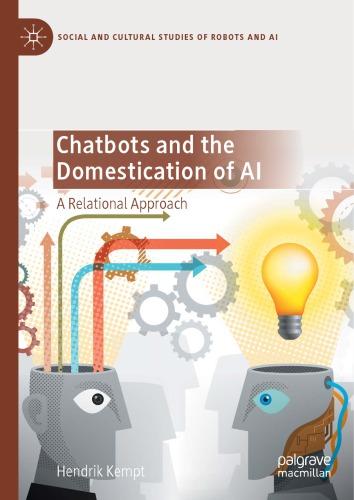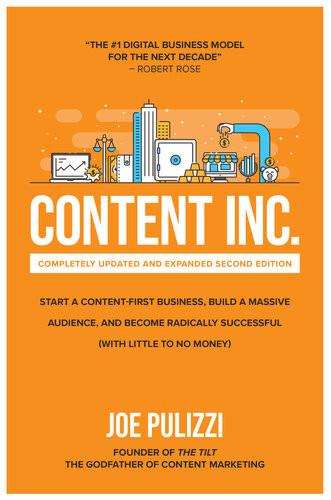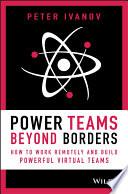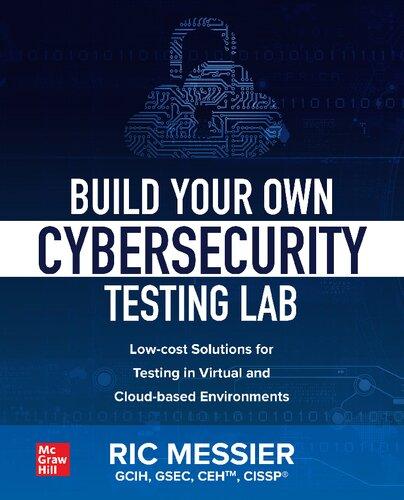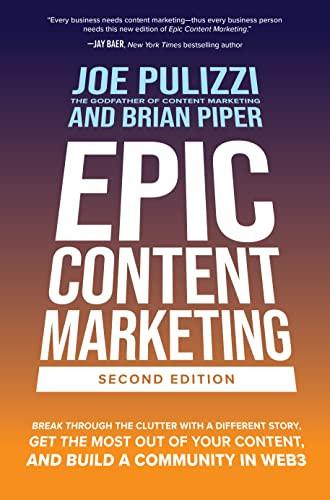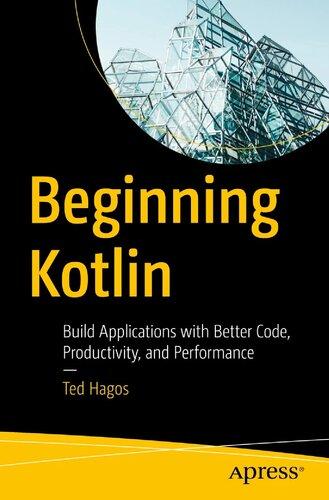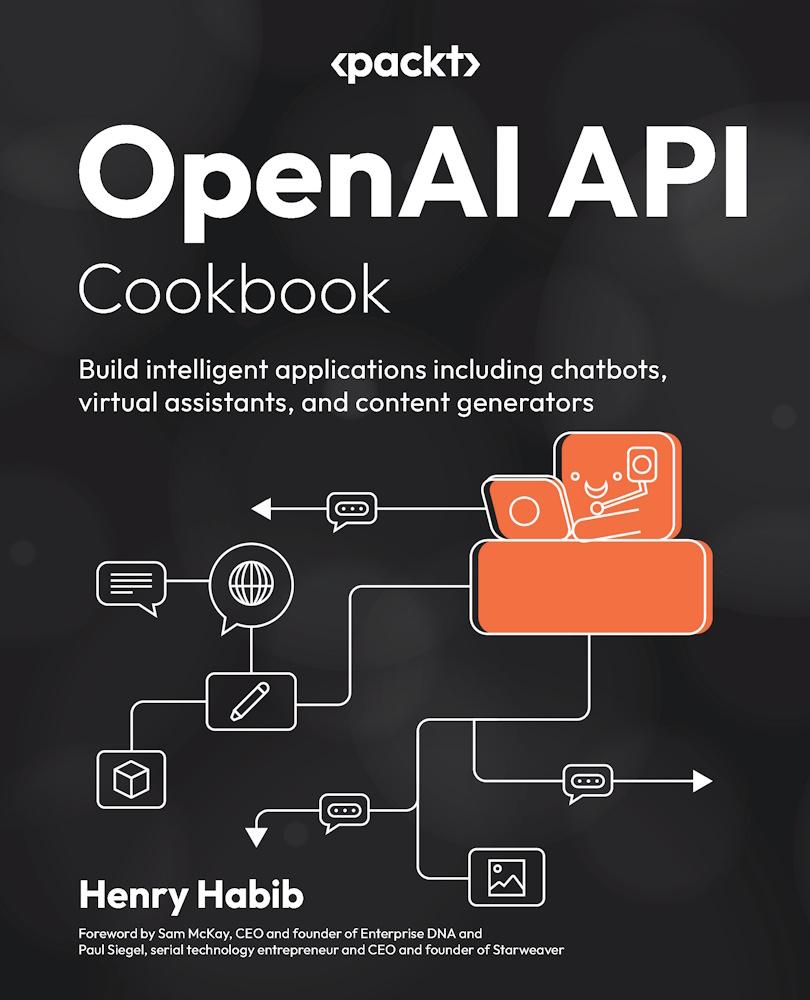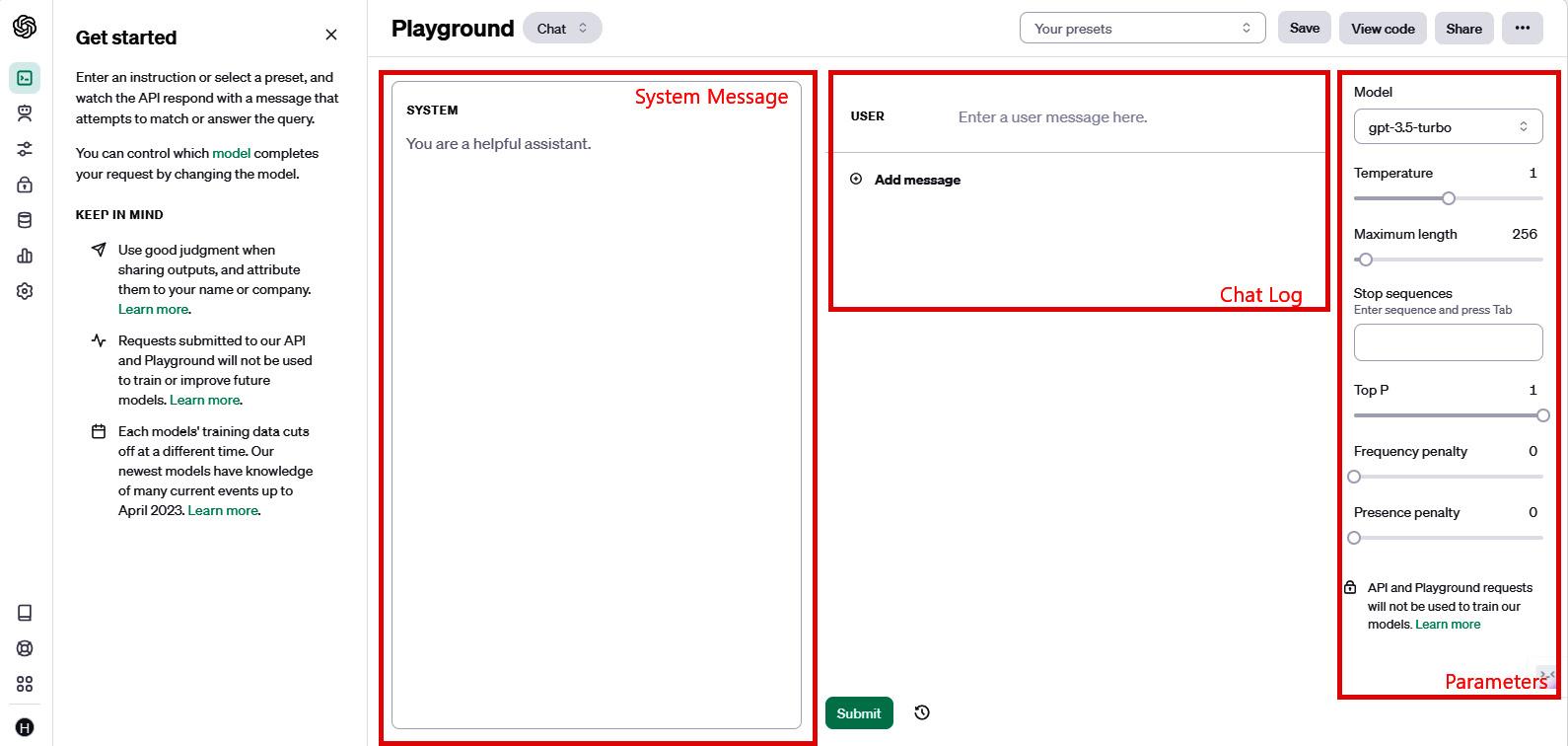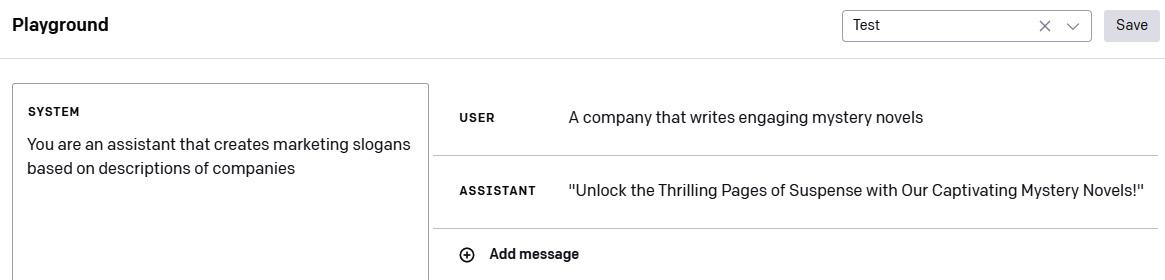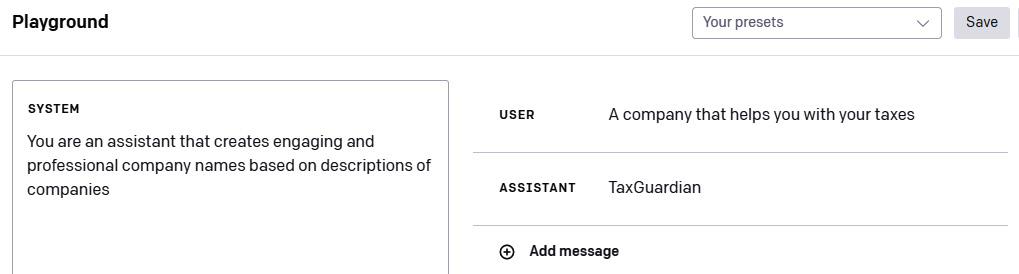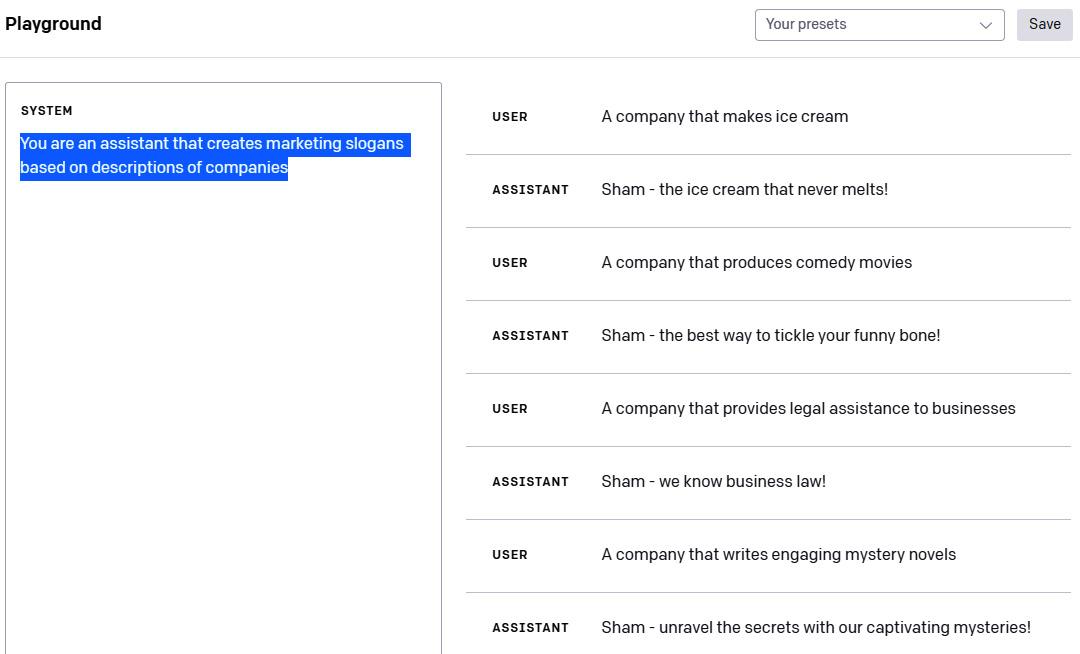OpenAI API Cookbook
Copyright © 2024 Packt Publishing
All rights reserved No part of this book may be reproduced, stored in a retrieval system, or transmitted in any form or by any means, without the prior written permission of the publisher, except in the case of brief quotations embedded in critical articles or reviews. Every effort has been made in the preparation of this book to ensure the accuracy of the information presented. However, the information contained in this book is sold without warranty, either express or implied. Neither the author, nor Packt Publishing or its dealers and distributors, will be held liable for any damages caused or alleged to have been caused directly or indirectly by this book
Packt Publishing has endeavored to provide trademark information about all of the companies and products mentioned in this book by the appropriate use of capitals However, Packt Publishing cannot guarantee the accuracy of this information
Group Product Manager: Niranjan Naikwadi
Publishing Product Manager: Tejashwini R
Executive Editor: Mudita S
Technical Editor: Yash Bhanushali
Copy Editor: Safis Editing
Proofreader: Safis Editing
Indexer: Hemangini Bari
Production Designers: Jyoti Kadam and Gokul Raj S.T
DevRel Marketing Coordinator: Vinishka Kalra
First published: March 2024
Production reference: 1060324
Published by Packt Publishing Ltd
Grosvenor House
11 St Paul’s Square
Birmingham
B3 1RB, UK
ISBN 978-1-80512-135-0
www packtpub com
To Soniya, Faisal, Munira, Maheen, Karan, and Riri
Foreword
I started working with Henry after taking one of his online courses, where he was teaching working professionals how they could save time and work faster by using no-code tools He was both passionate and practical when delivering his content Particularly, he focused on tangible use cases rather than abstract concepts that did not drive real-world outcomes.
Having been in the field of AI and productivity for more than 10 years, he saw the emerging citizen developer trend where anyone could build tools and solutions quickly without knowing any code.
When the OpenAI API was first released to the public, Henry was one the first to teach professionals how they can use it to work faster, and his course quickly reached bestseller status within one week of its release
In this book, Henry takes you on a journey on how to use the OpenAI API to build intelligent applications – tools that you can use to automate processes, improve productivity, save time, or build new businesses. He starts by introducing the OpenAI API and its endpoints, features, and parameters, and then he uses it to build apps and assistants. Throughout the book, he always adds practical and real-life examples so that you can start creating an impact from the first page
This is an essential guide for knowledge workers eager to harness the power of OpenAI and ChatGPT to build intelligent applications and solutions It enables you to integrate the OpenAI API into various domains, from simple apps to whole assistants
Henry is also the architect behind The Intelligent Worker, one of the largest newsletters focused on teaching everyday workers how they can be productive at work with AI, automation, no-code, and other technologies. He continues his mission to empower individuals and boost their productivity through technologies with his online courses.
Sam McKay, CEO and founder of Enterprise DNA, which offers top-notch data and AI skills training to over 220,000 data professionals
Today, AI and ChatGPT are much more than household words, being a consistent and animated point of discussion and debate. However, they are also immediately actionable tools that can deliver a mind-bending list of potential applications. Unlike any technology in history, AI (and ChatGPT) has eclipsed traditional milestones in user usage, spurring spectacular growth from application ideas through to development and deployment.
For people like you (and me), who are interested in implementing ChatGPT in new and innovative ways, ChatGPT’s meteoric rise to prominence is a testament to the relevance of the problems it solves, and to the importance that information and tools play in today’s digital society With its unparalleled ability to understand and generate human-like text, ChatGPT represents not just a technological leap but a paradigm shift in human-computer interaction.
As you journey through this book, I strongly encourage you to take copious notes and to use it as the working handbook that Henry Habib intended it to be. Use it to create your next successful app or business, or employ it to enrich your thinking about how to innovate your next great thing In fact, I hope you will do what any successful entrepreneur, innovator, investor, or developer does when they are presented with a lot of information and opportunity – dream on it. That’s right – take the ideas and information you gain in this book and dream on it. Then, return to the book again and again to fashion your dreams into a reality with the tools you will have gained here
I believe Henry has masterfully constructed OpenAI API Cookbook. But I knew he could and would when I first learned of this project From the day Henry and I first met, I recognized in him an impressive combination of technical expertise and communications skills As a result, I have engaged him in professional development and educational programs for a global network of enterprises (including HSBC) and online education platforms (including Coursera). His proficiency in tools such as SQL, Python, Spark, Qlik Sense, and TensorFlow, combined with his practical knowledge of big data analysis in financial services, retail, and telecommunications, his underlining passion for AI and machine learning, and his ability to communicate simply make him an ideal author to create this guidebook.
I know you will thoroughly enjoy this book, as I did. Use it, as I have, and see your next dream come true.
Paul Siegel, serial technology entrepreneur and CEO and founder of Starweaver, a top-tier education platform focused on technology and business
Contributors
About the author
Henry Habib is a manager at one of the world’s top management consulting firms, advising F500 companies on analytics and operations, with a particular focus on building intelligent AI-driven solutions and tools to create impact. He is a passionate online instructor and educator, amassing a
network of more than 150,000 paid students and facilitating technical programs at large banks and governmental organizations
A proponent of the no-code and LLM revolution, he believes that anyone can now create powerful and intelligent applications without any deep technical skills. Henry resides in Toronto, Canada, with his wife, and he enjoys reading AI research papers and playing tennis in his free time
I want to thank Mudita, Tejashwini, and the Packt team for helping me expand my passion for education to the written medium
About the reviewers
Arindam Ganguly has been working as an experienced data scientist at one of the leading multinational software service firms for more than eight years, where he is responsible for developing and designing intelligent solutions, leveraging his expertise in AI and data analytics. He also has a vast amount of expertise in developing automation and hyper-automation solutions, leveraging automated workflow engines, and integrating them with AI
Arindam is also a published author, writing the book Build and Deploy Machine Learning Solutions Using IBM Watson, which teaches you how to build AI applications using the popular IBM Watson toolkit
Ashutosh Vishwakarma is the co-founder of , a pioneering conversational AI firm, and he has over eight years of expertise in developing and architecting high-scale, machine learning-driven systems He spearheads innovations within the Large Language Model (LLM) ecosystem, focusing on crafting next-generation user experiences. His comprehensive background ensures a deep understanding of both the technical and strategic facets of AI development, from conception to deployment
Eswari Jayakumar is a passionate software developer with over seven years of experience, proficient in multiple programming languages Her expertise spans a wide array of technologies, with a profound interest in cutting-edge fields such as DevOps, machine learning, computer vision, and LLMs. Originally from India, she moved to Canada to pursue her master’s in computer science at the University of New Brunswick In addition to her technical acumen, Eswari is an adept content writer, sharing her technical knowledge through engaging blogs She spends her free time volunteering in coding communities. Follow her journey and connect with her on LinkedIn (www.linkedin.com/in/eswarijayakumar).
Table of Contents
Preface
1
Unlocking OpenAI and Setting Up Your API Playground Environment
Technical requirements
Setting up your OpenAI Playground environment
Getting ready
How to do it…
How it works…
Running a completion request in the OpenAI Playground
Getting ready
How to do it…
How it works…
There’s more…
Using the System Message in the OpenAI Playground
How to do it…
How it works…
There’s more…
Using the Chat Log to modify the model’s behavior
How to do it…
How it works…
Making OpenAI API requests with Postman
Getting ready
How to do it…
How it works…
2
OpenAI API Endpoints Explained
Technical requirements
Generating customized responses using the Chat Completions endpoint
Getting ready
How to do it…
How it works…
There’s more…
Creating pictures using the Images endpoint
How to do it…
How it works…
Generating transcripts using the Audio endpoint
Getting ready
How to do it…
How it works…
3
Understanding Key Parameters and Their Impact on Generated Responses
Technical requirements
Changing the model parameter and understanding its impact on generated responses
Getting ready
How to do it…
How it works…
Controlling the number of generated responses using the n parameter
How to do it…
How it works…
Determining the randomness and creativity of generated responses using the temperature parameter
How to do it…
4
Incorporating Additional Features from the OpenAI API
Technical requirements
Using the Python library to call the OpenAI API
Getting ready
How to do it…
How it works…
Benefits and drawbacks of using the Python library
Using the embedding model for text comparisons and other use cases
How to do it…
How it works…
Fine-tuning a completion model
How to do it…
How it works…
5
Staging the OpenAI API for Application Development
Technical requirements
Creating a public endpoint server that calls the OpenAI API
Getting ready
How to do it…
How it works…
Extending the endpoint server to accept parameters and return data
How to do it…
How it works…
Calling the user-created endpoint from no-code applications
Getting ready
How to do it…
How it works…
6
Building Intelligent Applications with the OpenAI API
Technical requirements
Creating a wrapper application that generates replies to your emails
How to do it…
How it works…
Creating a multi-modal application that generates travel itineraries
How to do it…
How it works…
7
Building Assistants with the OpenAI API
Technical requirements
Creating a knowledge-retrieval assistant application
Getting ready
How to do it…
How it works…
Creating a knowledge-retrieval assistant through the Assistants API
How to do it… How it works…
Index
Other Books You May Enjoy
Preface
In the rapidly advancing generative AI world, the ability to create innovative applications such as chatbots, virtual assistants, content generation tools, and productivity enhancers can be a gamechanger. The OpenAI API is your key to achieving this, enabling you to build high-performance intelligent applications in diverse industries or to increase your productivity by adding ChatGPT into your workflows
You will begin with the fundamentals of the OpenAI API, including setup, authentication, and key parameters, enabling a solid foundation for working with API
Next, you will learn about the different elements of the OpenAI API and how to use it effectively, along with the importance of tweaking certain parameters for better results You will uncover extra features of the OpenAI API that will improve user experience and enable you to obtain refined outputs. Further, you will be guided on moving from development to a live application; you will learn how to set up the API for public use and application backends. Subsequently, you will be able to build knowledge-based assistants and multi-model applications that are tailored to your specific needs
By the end of this book, you will have a comprehensive and practical mastery of the OpenAI API and will be ready to build intelligent and AI-powered solutions
Who this book is for
This book is perfect for working professionals and citizen developers who are keen on using and mastering the OpenAI API Ideal for quickly creating intelligent applications such as chatbots or content generators, it caters to both beginners and experienced professionals. The OpenAI API in this book is accessed with Python Familiarity with Python and APIs is desired but absolutely not required.
What this book covers
Chapter 1, Unlocking OpenAI and Setting Up Your API Playground Environment, covers the steps required to start working with the API and the OpenAI API Playground
Chapter 2, OpenAI API Endpoints Explained, delves into the various endpoints available in the OpenAI API, with practical examples and use cases
Chapter 3, Understanding Key Parameters and Their Impact on Generated Responses, discusses the significance of the key API parameters
Chapter 4, Incorporating Additional Features from the OpenAI API, explains how to use the hidden gems of the API such as embeddings and fine-tuning
Chapter 5, Staging the OpenAI API for Application Development, transitions from fiddling with the API to using it to build real-life applications
Chapter 6, Building Intelligent Applications with the OpenAI API, covers how to build various different intelligent applications with the API
Chapter 7, Building Assistants with the OpenAI API, provides a tutorial on how to build knowledgebased assistants with the API
This book contains many long screenshots. These have been captured to provide readers with an overview of various features. As a result, the text in these images may appear small at 100% zoom.
To get the most out of this book
This book uses Python to access the OpenAI API. Familiarity with Python is recommended to get the most out of this book, but not required as all code snippets that are used will be shared
Since the book uses APIs, some knowledge of APIs and how they work is recommended but, again, not required
Some basic understanding of programming concepts such as functions and loops will be needed as they will not be covered in the book
Software/hardware covered in the book OS requirements
Python
Postman
Windows, macOS, and Linux (any)
Windows, Mac OS X, and Linux (any)
Software/hardware covered in the book OS requirements
Bubble Windows, Mac OS X, and Linux (any)
This book leverages the OpenAI API, which you may have to pay an additional fee for if you are not eligible for the free tier The API is charged on a per-use basis, and as a result, any misuse or abuse of the API can unintentionally result in a large invoice from OpenAI You should always set limits on any API accounts that you create.
This book also uses Google Cloud Platform to create and deploy cloud functions, which, like the OpenAI API, can be expensive if misused. A Google account is required to access this service.
If you are using the digital version of this book, we advise you to type the code yourself or access the code via the GitHub repository (link available in the next section). Doing so will help you avoid any potential errors related to the copying and pasting of code.
Download the example code files
You can download the example code files for this book from GitHub at https://github com/PacktPublishing/OpenAI-API-Cookbook If there’s an update to the code, it will be updated on the existing GitHub repository.
We also have other code bundles from our rich catalog of books and videos available at https://github com/PacktPublishing/ Check them out!
Conventions used
There are a number of text conventions used throughout this book.
Code in text: Indicates code words in text, database table names, folder names, filenames, file extensions, pathnames, dummy URLs, user input, and Twitter handles. Here is an example: “In the System Message, type in the following: You are an assistant that creates marketing slogans ”
A block of code is set as follows:
{ "model": "gpt-3 5-turbo", "messages": [ { "role": "system", "content": "You are an assistant that creates marketing slogans based on descriptions of companies" }
When we wish to draw your attention to a particular part of a code block, the relevant lines or items are set in bold:
"role": "assistant", "content": "Thank you for your kind words! Vanilla is always a classic favorite. ����" },
Any command-line input or output is written as follows:
Donald Trump's presidency showcased divisive politics and tumultuous events.
Bold: Indicates a new term, an important word, or words that you see onscreen. For example, words in menus or dialog boxes appear in the text like this Here is an example: “After you have successfully logged in, navigate to Profile in the top right-hand menu, select Personal ”
TIPS OR IMPORTANT NOTES
Appear like this.
Sections
In this book, you will find several headings that appear frequently (Getting ready, How to do it , How it works , There’s more , and See also)
To give clear instructions on how to complete a recipe, use these sections as follows:
Getting ready
This section tells you what to expect in the recipe and describes how to set up any software or any preliminary settings required for the recipe
How to do it…
This section contains the steps required to follow the recipe
How it works…
This section usually consists of a detailed explanation of what happened in the previous section
There’s more…
This section consists of additional information about the recipe in order to make you more knowledgeable about the recipe
See also
This section provides helpful links to other useful information for the recipe
Get in touch
Feedback from our readers is always welcome.
General feedback: If you have questions about any aspect of this book, mention the book title in the subject of your message and email us at customercare@packtpub.com.
Errata: Although we have taken every care to ensure the accuracy of our content, mistakes do happen. If you have found a mistake in this book, we would be grateful if you would report this to us. Please visit www.packtpub.com/support/errata, selecting your book, clicking on the Errata Submission Form link, and entering the details
Piracy: If you come across any illegal copies of our works in any form on the Internet, we would be grateful if you would provide us with the location address or website name Please contact us at copyright@packtpub com with a link to the material
If you are interested in becoming an author: If there is a topic that you have expertise in and you are interested in either writing or contributing to a book, please visit authors packtpub com
Share Your Thoughts
Once you’ve read OpenAI API Cookbook, we’d love to hear your thoughts! Please click here to go straight to the Amazon review page for this book and share your feedback
Your review is important to us and the tech community and will help us make sure we’re delivering excellent quality content
Download a free PDF copy of this book
Thanks for purchasing this book!
Do you like to read on the go but are unable to carry your print books everywhere?
Is your eBook purchase not compatible with the device of your choice?
Don’t worry, now with every Packt book you get a DRM-free PDF version of that book at no cost.
Read anywhere, any place, on any device Search, copy, and paste code from your favorite technical books directly into your application.
The perks don’t stop there, you can get exclusive access to discounts, newsletters, and great free content in your inbox daily
Follow these simple steps to get the benefits:
1. Scan the QR code or visit the link below
https://packt.link/free-ebook/9781805121350
2 Submit your proof of purchase
3 That’s it! We’ll send your free PDF and other benefits to your email directly
Unlocking OpenAI and Setting Up Your API Playground Environment
ChatGPT, an advanced artificial intelligence (AI) language model developed by OpenAI, is the fastest-growing original consumer application in history, reaching 100 million users in only 2 months. By comparison, TikTok is in second place, reaching the same number of users in over 9 months (https://www forbes com/sites/cindygordon/2023/02/02/chatgpt-is-the-fastest-growing-ap-inthe-history-of-web-applications/?sh=3551e45d678c). The reason for its popularity can be attributed to its ability to democratize Natural Language Processing (NLP) models for the everyday user.
NLP represents a domain in AI that focuses on the interaction between computers and humans through natural language The ultimate goal of NLP is to enable computers to interpret, understand, and respond to human language in a way that is both meaningful and useful. Traditionally, tasks in this field – from sentiment analysis to language translation – required robust datasets and specialized knowledge in machine learning and data science to be effectively executed
However, the rise of ChatGPT and its associated Application Programming Interface (API) has revolutionized the NLP landscape Thanks to its ability to democratize NLP models, anyone, including regular users, can now generate human-like text from prompts without having any in-depth knowledge of data science or machine learning. For instance, whereas previously one might have needed to design a complex model to classify text into categories, with ChatGPT, a simple prompt can often achieve the same goal
In essence, the advent of ChatGPT has made previously intricate NLP tasks more accessible and user-friendly, bridging the gap between advanced technology and the general public
Programmers and developers are taking note, integrating GPT’s power into their own applications to make them intelligent In fact, many well-funded start-ups (Typeface, Jasper AI, Copy ai) have ChatGPT and other Large Language Models (LLMs) as the basis of their product, whether it’s summarizing text, finding information, or creating a chatbot. This requires a fundamental understanding of the OpenAI API and how to use it to build intelligent applications, which is where we’ll begin
This starts with the basics, which involves creating an OpenAI account, accessing the API Playground, and making API requests
In this chapter, we will cover the following recipes:
Setting up your OpenAI Playground environment
Running a completion request in the OpenAI Playground
Using the System Message in the OpenAI Playground
Using the Chat Log to modify the model’s behavior
Making OpenAI API requests with Postman
Technical requirements
This chapter requires you to have access to the OpenAI API. You can create an account and register for access at https://platform.openai.com/overview.
Setting up your OpenAI Playground environment
The OpenAI Playground is an interactive web-based interface designed to allow users to experiment with OpenAI’s language models, including ChatGPT. It’s a place where you can learn about the capabilities of these models by entering prompts and seeing the responses generated in real time. This platform acts as a sandbox where developers, researchers, and curious individuals alike can experiment, learn, and even prototype their ideas
In the Playground, you have the freedom to engage in a wide range of activities You can test out different versions of the AI models, experimenting with various prompts to see how the model responds, and you can play around with different parameters to influence the responses generated. It provides a real-time glimpse into how these powerful AI models think, react, and create based on your input
Getting ready
Before you start, you need to create an OpenAI Platform account
Navigate to https://platform.openai.com/ and sign in to your OpenAI account. If you do not have an account, you can sign up for free with an email address Alternatively, you can log in to OpenAI with a valid Google, Microsoft, or Apple account Follow the instructions to complete the creation of your account. You may need to verify your identity with a valid phone number.
How to do it…
1 After you have successfully logged in, navigate to Profile in the top right-hand menu, select Personal, and then select Usage from the left-hand side menu. Alternatively, you can navigate to https://platform.openai.com/account/usage after logging in. This page shows the usage of your API, but more importantly, it shows you how many credits you have available.
2 Normally, OpenAI provides you a $5 credit with a new account, which you should be able to see under the Free Trial Usage section of the page. If you do have credits, proceed to step 4 If, however, you do not have any credits, you will need to upgrade and set up a paid account.
3. You need not set up a paid account if you have received free credits. If you run out of free credits, however, here is how you can set up a paid account: select Billing from the left-hand side menu and then select Overview. Then, select the Set up paid account button. You will be prompted to enter your payment details and set a dollar threshold, which can be set to any level of spend that you are comfortable with. Note that the amount of credits required to collectively execute every single recipe contained in this book is not likely to exceed $5
4 After you have created an OpenAI Platform account, you should be able to access the Playground by selecting Playground from the top menu bar, or by navigating to https://platform.openai.com/playground
How it works…
The OpenAI Playground interface is, in my experience, clean, intuitive, and designed to provide users easy access to OpenAI’s powerful language models The Playground is an excellent place to learn how the models perform under different settings, allowing you to experiment with parameters such as temperature and max tokens, which influence the randomness and length of the outputs respectively. The changes you make are instantly reflected in the model’s responses, offering immediate feedback
As shown in Figure 1.1, the Playground consists of three sections: the System Message, the Chat Log, and the Parameters You will learn more about these three features in the Running a completion request in the OpenAI Playground recipe
Figure 1.1 – The OpenAI Playground
Now, your Playground is set up and ready to be used. You can use it to run completion requests and see how varying your prompts and parameters affect the response from OpenAI
Running a completion request in the OpenAI Playground
In this recipe, we will actually put the Playground in action and execute a completion request from OpenAI Here, you will see the power of the OpenAI API and how it can be used to provide completions for virtually any prompt.
Getting ready
Ensure you have an OpenAI Platform account with available usage credits. If you don’t, please follow the Setting up your OpenAI Playground environment recipe. All the recipes in this chapter will have this same requirement
How to do it…
Let’s go ahead and start testing the model with the Playground Let’s create an assistant that writes marketing slogans:
1. Navigate to the OpenAI Playground.
2 In the System Message, type in the following: You are an assistant that creates marketing slogans based on descriptions of companies Here, we are clearly instructing the model of its role and context.
3 In the Chat Log, populate the USER message with the following: A company that writes engaging mystery novels
4 Select the Submit button on the bottom of the page.
5 You should now see a completion response from OpenAI. In my case (Figure 1.2), the response is as follows: Unlock the Thrilling Pages of Suspense with Our Captivating Mystery Novels!
Figure 1.2 – The OpenAI Playground with prompt and completion
Since OpenAI’s LLMs are probabilistic, you will likely not see the same outputs as me. In fact, if you run this recipe multiple times, you will likely see different answers, and that is expected because it is built into the randomness of the model.
How it works…
OpenAI’s text generation models utilize a specific neural network architecture termed a transformer Before delving deeper into this, let’s unpack some of these terms:
Neural network architecture: At a high level, this refers to a system inspired by the human brain’s interconnected neuron structure. It’s designed to recognize patterns and can be thought of as the foundational building block for many modern AI systems.
Transformer: This is a type of neural network design that has proven particularly effective for understanding sequences, making it ideal for tasks involving human language. It focuses on the relationships between words and their context within a sentence or larger text segment.
In machine learning, unsupervised learning typically refers to training a model without any labeled data, letting the model figure out patterns on its own However, OpenAI’s methodology is more nuanced The models are initially trained on a vast corpus of text data, supervised with various tasks This helps them predict the next word in a sentence, for instance. Subsequent refinements are made using Reinforcement Learning through Human Feedback (RLHF), where the model is further improved based on feedback from human evaluators
Through this combination of techniques and an extensive amount of data, the model starts to capture the intricacies of human language, encompassing context, tone, humor, and even sarcasm
In this case, the completion response is provided based on both the System Message and the Chat Log The System Message serves a critical role in shaping and guiding the responses you receive from Open AI, as it dictates the model’s persona, role, tone, and context, among other attributes In our case, the System Message contains the persona we want the model to take: You are an assistant that creates marketing slogans based on descriptions of companies.
The Chat Log contains the history of messages that the model has access to before providing its response, which contains our prompt, A company that writes engaging mystery novels.
Finally, the parameters contain more granular settings that you can change for the model, such as temperature. These significantly change the completion response from OpenAI. We will discuss temperature and other parameters in greater detail in Chapter 3
There’s more…
It is worth noting that ChatGPT does not read and understand the meaning behind text – instead, the responses are based on statistical probabilities based on patterns it observed during training
The model does not understand the text in the same way that humans do; instead, the completions are generated based on statistical associations and patterns that have been trained in the model’s neural network from a large body of similar text Now, you know how to run completion requests with the OpenAI Playground. You can try this feature out for your own prompts and see what completions you get. Try creative prompts such as write me a song about lightbulbs or more professional prompts such as explain Newton's first law
Using the System Message in the OpenAI Playground
In this recipe, we will observe how modifying the System Message affects the completion response that we receive from the model. This is important because as you begin to use the OpenAI API, you will likely adjust and refine the System Message to your specific needs, and the Playground is a great way to try that.
How to do it…
1 Navigate to the OpenAI Playground.
2 In the SYSTEM field, type in the following: You are an assistant that creates engaging and professional company names based on descriptions of companies
3 In the Chat Log, populate the USER message with the following: A company that helps you with your taxes
4 Select the Submit button on the bottom of the page.
5. You should now see a completion response from OpenAI. In my case in Figure 1.3, the response is as follows: TaxGuardian.
Figure 1.3 – The OpenAI Playground with prompt and completion
6 Hover over the ASSISTANT response and select the minus icon on the right-hand side to delete the model’s response from the Chat Log. This needs to be done because we want OpenAI to not only generate a response but generate one as the ASSISTANT.
7 Modify the System Message to You are an assistant that creates potential customer segments and marketing strategies based on descriptions of companies
8 Select the Submit button on the bottom of the page.
9 You should now see a much longer completion response from OpenAI. In my case, as shown in Figure 1.4, the response details potential customer segments:
1.4 – The OpenAI Playground response after modifying the System Message
How it works…
The model generates a completely different type of response after modifying the System Message, even though the prompt in the Chat Log is exactly the same. The response changed from a one-word answer to a multi-paragraph response because of the instructions from the System Message. We also had to remove the default Assistant response because we want OpenAI to generate its own response instead of feeding it a response
The System Message, being the first message in the conversation, heavily influences the thinking of the model by providing a frame of reference or context This context is crucial because, without it, the model would lack necessary guidance to respond appropriately to subsequent user inputs. It is the cornerstone of defining your interaction with the model, allowing you to provide important context and high-level directives that steer the conversation or task at hand
As a result, when we begin to use the OpenAI API to create business applications, careful considerations must be made to the instructions that we put into the System Message.
Figure
There’s more…
The beauty of the System Message is that that you can be as simple or as intricate with your instructions as you want For example, here are common system messages that can be used for various purposes:
You are an assistant that helps young students learn important concepts in science by explaining concepts in easy-to-understand language
You are an assistant that creates marketing slogans based on descriptions of companies that are provided to you
I am planning a birthday party 2 weeks from now for my 5 year old niece and you are my party planner that tells me what I should be doing
Using the Chat Log to modify the model’s behavior
In this recipe, we will learn how to modify the Chat Log and how it impacts the completion response that we receive from the model. This is important because developers often find this to be the best way to fine tune a model, without actually needing to create a new model. This also follows a prompt engineering must-have of providing the model with suitable examples
How to do it…
We can add examples of prompts and responses to the Chat Log to modify the model’s behavior
Let’s observe this with the following steps:
1. Navigate to the OpenAI Playground. If you already have messages populated, refresh the page to start afresh.
2 In the System Message, type in the following: You are an assistant that creates marketing slogans based on descriptions of companies Here, we are clearly instructing the model of its role and context.
3 In the Chat Log, populate the USER message with the following: A company that makes ice cream.
Select the Add message button located underneath the USER label to add a new message Ensure that the label of the message says ASSISTANT. If it does not, select the label to toggle between USER and ASSISTANT.
Now, type the following into the ASSISTANT message: Sham - the ice cream that never melts!.
4 Select the Add message button and ensure that the label of the message says USER instead now Type the following into the USER message: A company that produces comedy movies.
5 Select the Add message button, and ensure that the label of the message says ASSISTANT Type the following into the ASSISTANT message: Sham - the best way to tickle your funny bone!
6 Repeat steps 4-5 once more, with the following USER and ASSISTANT messages, respectively: A company that provides legal assistance to businesses, and Sham - we know business law! At this point, you should see the following:
Figure 1.5 – The OpenAI Playground with Chat Logs populated
7 Finally, select the Add message button, and create a USER message with the following: A company that writes engaging mystery novels.
8 Select the Submit button on the bottom of the page.
9 You should now see a completion response from OpenAI. In my case (Figure 1.6), the response is as follows:
Sham – unravel the secrets with our captivating mysteries!
Yours may be different, but the response you see will definitely start with the word “Sham –” and end with an exclamation point In this way, we have trained the model to only give us completion responses in that format.