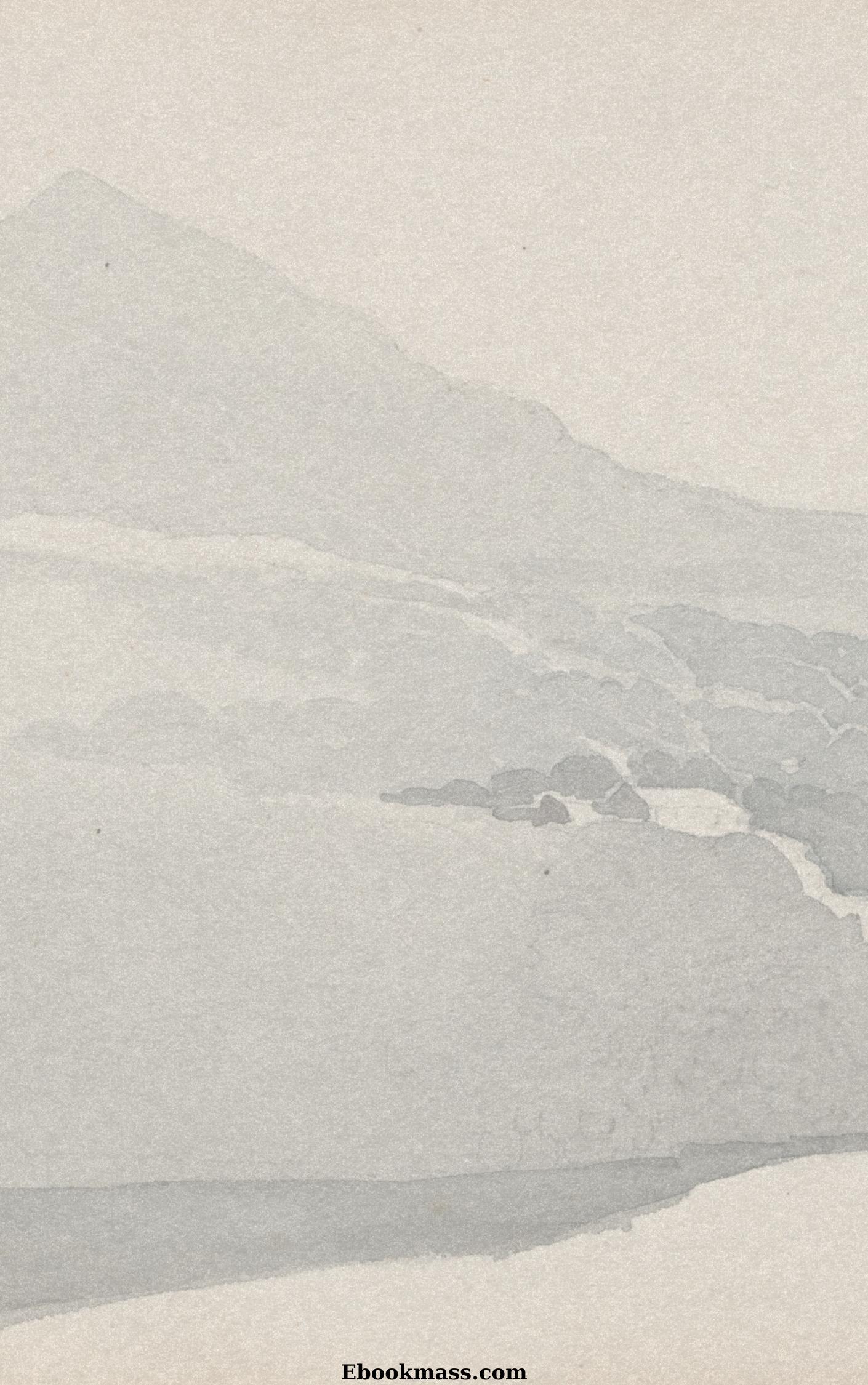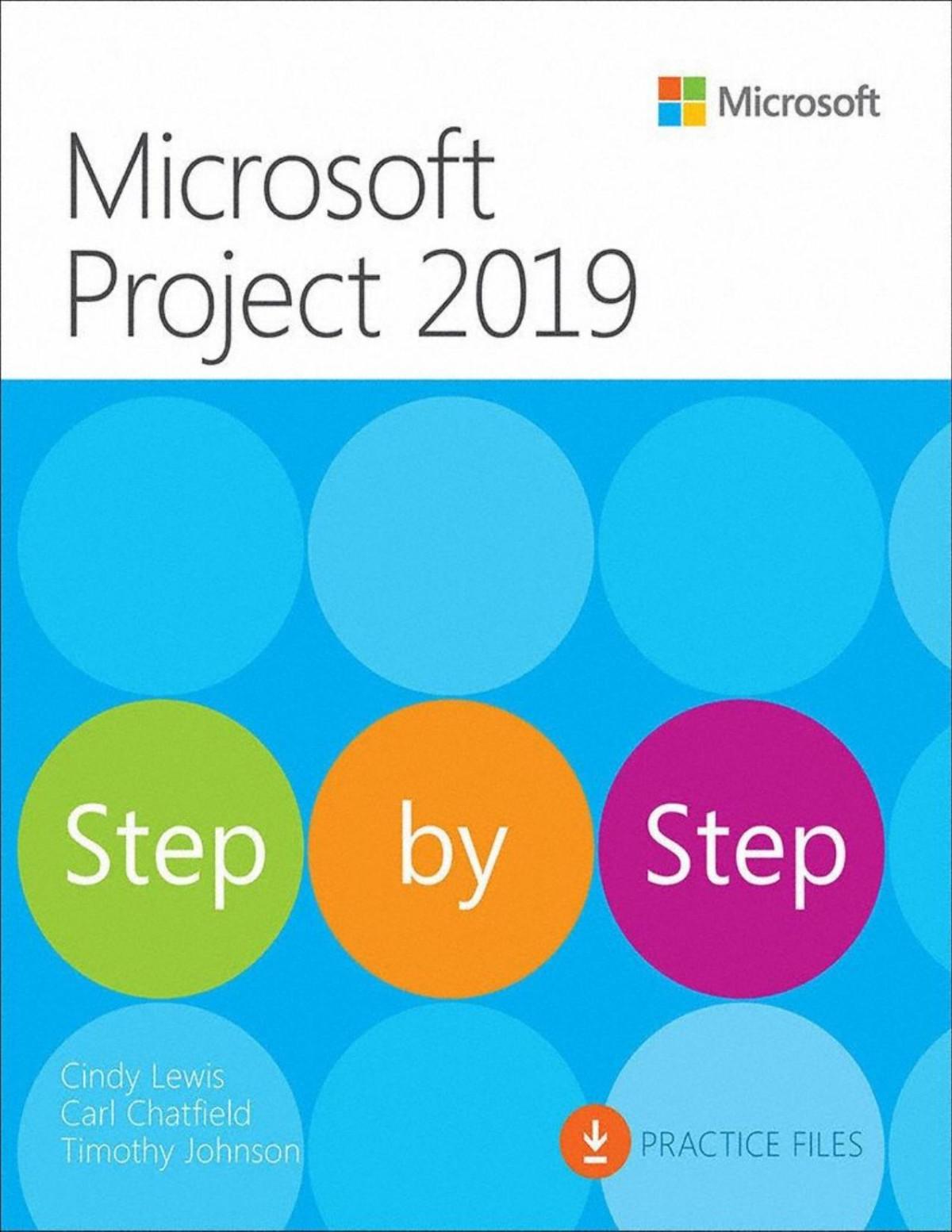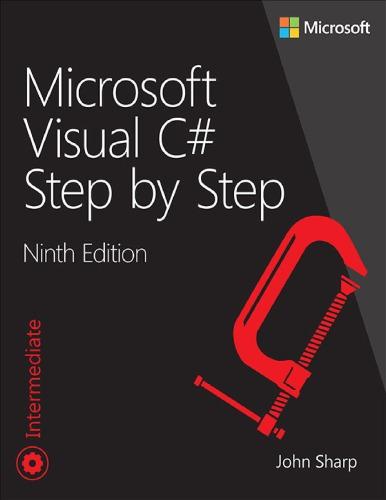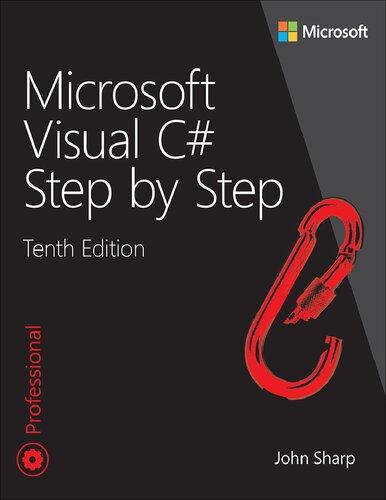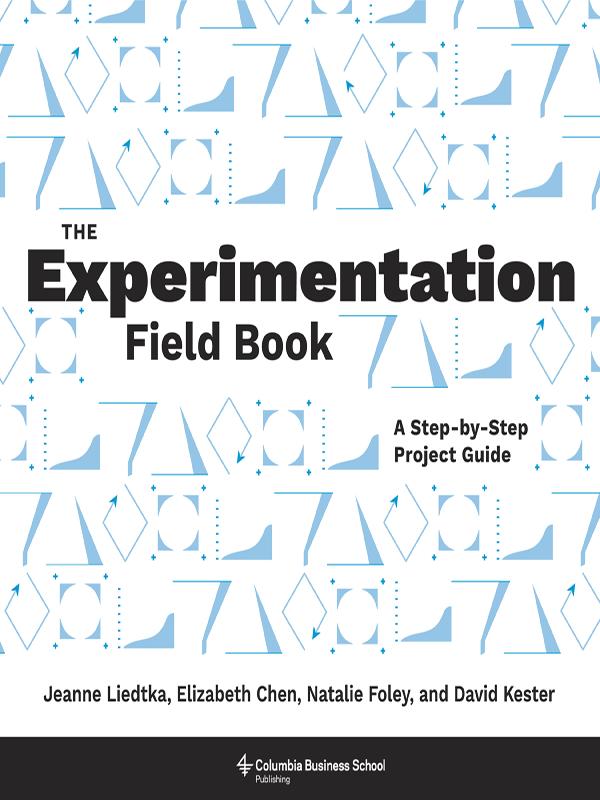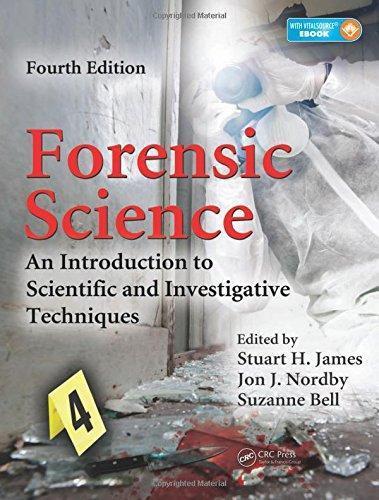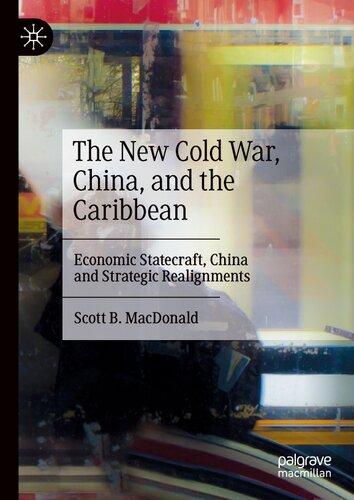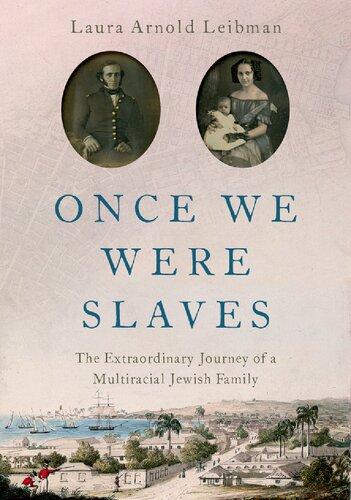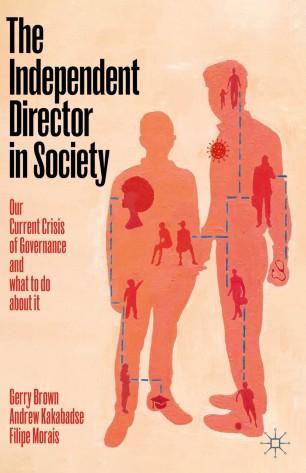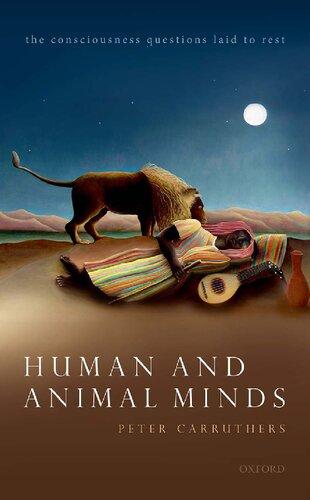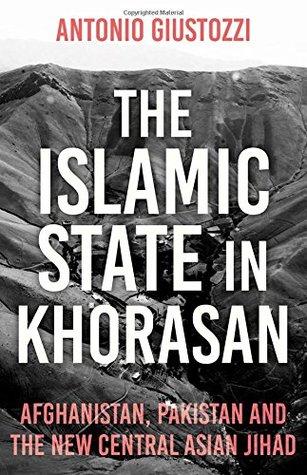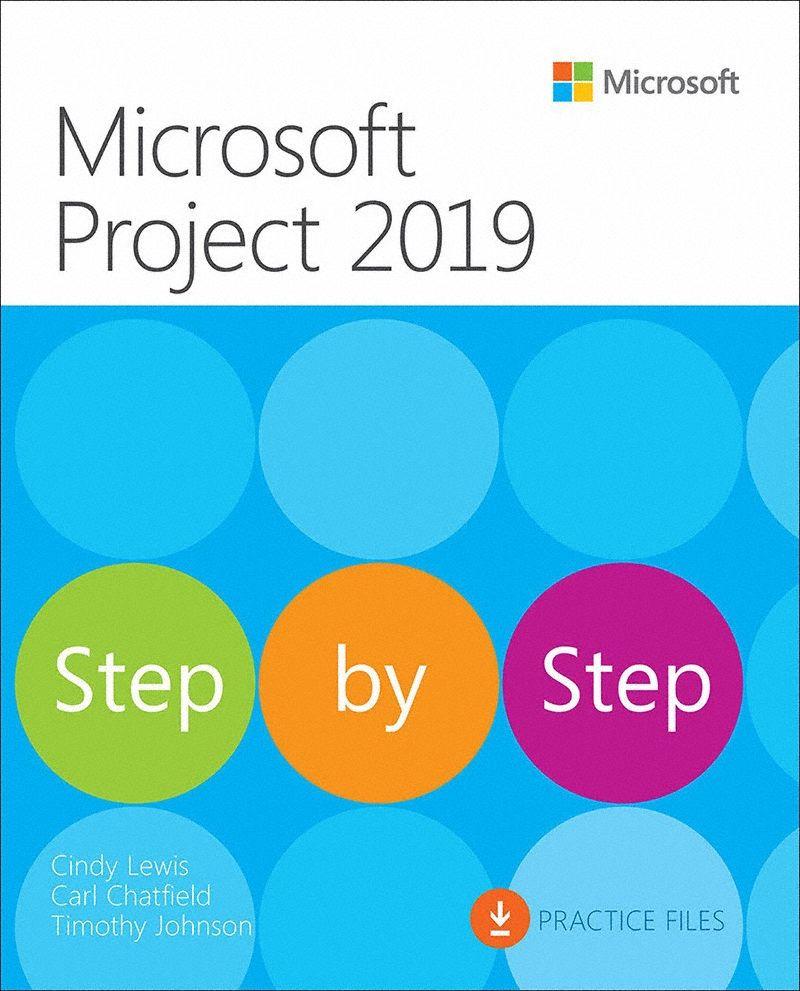ContentsataGlance
Part1:GetstartedwithMicrosoftProject
1:Project,projectmanagement,andyou
2:Takeaguidedtour
Part2:Simpleschedulingbasics
3:Startanewplan
4:Buildatasklist
5:Setupresources
6:Assignresourcestotasks
7:Formatandshareyourplan
8:Trackprogress:Basictechniques
Part3:Advancedschedulingtechniques
9:Fine-tunetaskscheduling
10:Fine-tunetaskdetails
11:Fine-tuneresourceandassignmentdetails
12:Fine-tunetheProjectplan
13:Organizeplandetails
14:Trackprogress:Detailedtechniques
15:Viewandreportprojectstatus
Part4:In-depthandspecialsubjects
16:Formatandprintviews:In-depthtechniques
17:Formatreports:In-depthtechniques
18:CustomizeProject
19:Shareinformationwithotherprograms
20:Consolidateprojectsandresources
21:UseAgileprojectmanagementwithProject
Part5:Appendixes
A:Ashortcourseinprojectmanagement
B:Developyourprojectmanagementskills
C:Collaborate:Project,SharePoint,andPWA
D:Usethisbookinaclassroom
Glossary
Index
Abouttheauthors
Contents
AuthorAcknowledgments
Introduction
Whothisbookisfor
The Step by Step approach
Downloadthepracticefiles
E-bookedition
Adaptproceduresteps
Howtogetsupport&providefeedback
Errata&booksupport
Stayintouch
Part1:GetstartedwithMicrosoftProject
1Project,projectmanagement,andyou
Practicefiles
MeettheProjectprogram
MeettheProjectfamily
SeethenewfeaturesinProject2019
Reviewfeaturesinearlierversions
NewinProject2016
NewinProject2013
NewinProject2010
Takeaprojectmanager’sperspective
Let’sgetstarted!
2Takeaguidedtour
Practicefiles
ExploretheProjectuserinterface
ManagefilesandsetoptionsintheBackstageview
Workwithscheduledetailsinviews
Usereportstocheckaplan’sstatus
Skillsreview
Practicetasks
ExploretheProjectuserinterface
ManagefilesandsetoptionsintheBackstageview
Workwithscheduledetailsinviews
Usereportstocheckaplan’sstatus
Part2:Simpleschedulingbasics
3Startanewplan
Practicefiles
Createanewplanandsetitsstartdate
Setnonworkingdaysintheprojectcalendar
Entertheplantitleandotherproperties
Skillsreview
Practicetasks
Createanewplanandsetitsstartdate
Setnonworkingdaysintheprojectcalendar
Entertheplantitleandotherproperties
4Buildatasklist
Practicefiles
Createtasks
Switchtaskschedulingfrommanualtoautomatic
Entertaskdurationsandestimates
Entermilestonetasks
Createsummarytaskstooutlinetheplan
Linktaskstocreatedependencies
Checkaplan’sdurationandfinishdate
Documenttaskinformation
Skillsreview
Practicetasks
Createtasks
Switchtaskschedulingfrommanualtoautomatic
Entertaskdurationsandestimates
Entermilestonetasks
Createsummarytaskstooutlinetheplan
Linktaskstocreatedependencies
Checkaplan’sdurationandfinishdate
Documenttaskinformation
5Setupresources
Practicefiles
Setupworkresources
Enterthemaximumcapacityforworkresources
Enterworkresourcepayrates
Adjustworkingtimeinaresourcecalendar
Setupcostresources
Documentresourcesbyusingnotes
Skillsreview
Practicetasks
Setupworkresources
Enterthemaximumcapacityforworkresources
Enterworkresourcepayrates
Adjustworkingtimeinaresourcecalendar
Setupcostresources
Documentresourcesbyusingnotes
6Assignresourcestotasks
Practicefiles
Assignworkresourcestotasks
Controlworkwhenaddingorremovingresourceassignments
Assigncostresourcestotasks
Checktheplanafterassigningresources
Skillsreview
Practicetasks
Assignworkresourcestotasks
Controlworkwhenaddingorremovingresourceassignments
Assigncostresourcestotasks
Checktheplanafterassigningresources
7Formatandshareyourplan
Practicefiles
CustomizeaGanttchartview
AddtaskstoaTimelineview
Customizereports
Copyviewsandreports
Printviewsandreports
Skillsreview
Practicetasks
CustomizeaGanttchartview
AddtaskstoaTimelineview
Customizereports
Copyviewsandreports
Printviewsandreports
8Trackprogress:Basictechniques
Practicefiles
Understandprogresstracking
Saveabaselineofyourplan
Trackaplanasscheduled
Enteratask’scompletionpercentage
Enteractualvaluesfortasks
Skillsreview
Practicetasks
Saveabaselineofyourplan
Trackaplanasscheduled
Enteratask’scompletionpercentage
Enteractualvaluesfortasks
Part3:Advancedschedulingtechniques
9Fine-tunetaskscheduling
Practicefiles
SeetaskrelationshipsbyusingTaskPath
Adjusttasklinkrelationships
Controltaskschedulingbyusingconstraints
Interruptworkonatask
Adjustworkingtimeforindividualtasks
Controltaskschedulingbyusingtasktypes
SeetaskscheduledetailsbyusingtheTaskInspector
Skillsreview
Practicetasks
SeetaskrelationshipsbyusingTaskPath
Adjusttasklinkrelationships
Controltaskschedulingbyusingconstraints
Interruptworkonatask
Adjustworkingtimeforindividualtasks
Controltaskschedulingbyusingtasktypes
SeetaskscheduledetailsbyusingtheTaskInspector
10Fine-tunetaskdetails
Practicefiles
Enterdeadlinedates
Enterfixedcosts
Createarecurringtask
Viewtheplan’scriticalpath
Schedulesummarytasksmanually
Skillsreview
Practicetasks
Enterdeadlinedates
Enterfixedcosts
Createarecurringtask
Viewtheplan’scriticalpath
Schedulesummarytasksmanually
11Fine-tuneresourceandassignmentdetails
Practicefiles
Changeresourceavailabilityovermultipledateranges
Workwithmultipleresourcepayrates
Changeresourcepayratesoverdifferentdateranges
Delaythestartofassignments
Applycontourstoassignments
Createandassignmaterialresources
Viewresourcecapacity
AdjustassignmentsintheTeamPlannerview(ProjectProfessional only)
Skillsreview
Practicetasks
Changeresourceavailabilityovermultipledateranges
Workwithmultipleresourcepayrates
Changeresourcepayratesoverdifferentdateranges
Delaythestartofassignments
Applycontourstoassignments
Createandassignmaterialresources
Viewresourcecapacity
AdjustassignmentsintheTeamPlannerview(Project Professionalonly)
12Fine-tunetheProjectplan
Practicefiles
Examineresourceallocationsovertime
Resolveresourceoverallocationsmanually
Leveloverallocatedresources
Checktheplan’scostandfinishdate
Inactivatetasks(ProjectProfessionalonly)
Skillsreview
Practicetasks
Examineresourceallocationsovertime
Resolveresourceoverallocationsmanually
Leveloverallocatedresources
Checktheplan’scostandfinishdate
Inactivatetasks(ProjectProfessionalonly)
13Organizeplandetails
Practicefiles
Sortplandetails
Groupplandetails
Filterplandetails
Createnewtables
Createnewviews
Skillsreview
Practicetasks
Sortplandetails
Groupplandetails
Filterplandetails
Createnewtables
Createnewviews
14Trackprogress:Detailedtechniques
Practicefiles
Updateabaseline
Trackactualandremainingworkfortasksandassignments
Tracktimephasedactualworkfortasksandassignments
Rescheduleincompletework
Skillsreview
Practicetasks
Updateabaseline
Trackactualandremainingworkfortasksandassignments
Tracktimephasedactualworkfortasksandassignments
Rescheduleincompletework
15Viewandreportprojectstatus
Practicefiles
Examineaplan’svariance
Identifytasksthathaveslipped
Examinetaskcosts
Examineresourcecosts
Skillsreview
Practicetasks
Examineaplan’svariance
Identifytasksthathaveslipped
Examinetaskcosts
Examineresourcecosts
Part4:In-depthandspecialsubjects
16Formatandprintviews:In-depthtechniques
Practicefiles
FormataGanttchartview
FormataTimelineview
FormataNetworkDiagramview
FormataCalendarview
Printandexportviews
Skillsreview
Practicetasks
FormataGanttchartview
FormataTimelineview
FormataNetworkDiagramview
FormataCalendarview
Printandexportviews
17Formatreports:In-depthtechniques
Practicefiles
Createacustomreport
Customizechartsinareport
Customizetablesinareport
Skillsreview
Practicetasks
Createacustomreport
Customizechartsinareport
Customizetablesinareport
18CustomizeProject
Practicefiles
Sharecustomelementsbetweenplans
Recordandrunmacros
Editmacros
CustomizetheribbonandQuickAccessToolbar
Skillsreview
Practicetasks
Sharecustomelementsbetweenplans
Recordandrunmacros
Editmacros
CustomizetheribbonandQuickAccessToolbar
19Shareinformationwithotherprograms
Practicefiles
CopyProjectdatatoandfromotherprograms
OpenfilesinotherformatsinProject
SavetootherfileformatsfromProject
GeneratereportswithExcelandVisio
Skillsreview
Practicetasks
CopyProjectdatatoandfromotherprograms
OpenfilesinotherformatsinProject
SavetootherfileformatsfromProject
GeneratereportswithExcelandVisio
20Consolidateprojectsandresources
Practicefiles
Sharearesourcepoolacrossmultipleplans
Consolidateplans
Createdependenciesbetweenplans
Skillsreview
Practicetasks
Sharearesourcepoolacrossmultipleplans
Consolidateplans
Createdependenciesbetweenplans
21UseAgileprojectmanagementwithProject
Practicefiles
NavigatetheAgileprojectmanagementtemplate
ResettheAgileprojectmanagementtemplate
Createtheproductbacklog
CreatetheAgileteam
Planasprint
Recordprogressfromdailyscrummeetings
Generatereportsforsprintreviews
Sourcesformoreinformation
Skillsreview
Practicetasks
NavigatetheAgileprojectmanagementtemplate
ResettheAgileprojectmanagementtemplate
Createtheproductbacklog
CreatetheAgileteam
Planasprint
Recordprogressfromdailyscrummeetings
Generatereportsforsprintreviews
Part5:Appendixes
AAshortcourseinprojectmanagement
Understandwhatdefinesaproject
Theprojecttriangle:Viewprojectsintermsoftime,cost,and
scope
Time
Cost
Scope
Time,cost,andscope:Manageprojectconstraints
Youhavelesstime
Youhavefewerresources
Youhavemorework
ManageyourprojectswithProject
BDevelopyourprojectmanagementskills
JoinaProjectlearningcommunity
Joinaproject-managementlearningcommunity
CCollaborate:Project,SharePoint,andPWA
SettheProjectdesktopclienttoComputermode
Sourcesformoreinformation
ShareyourplanbyusingSharePoint
Sourcesformoreinformation
TeamcollaborationwithProjectWebApp
Sourcesformoreinformation
Projectportfoliomanagement
Sourcesformoreinformation
DUsethisbookinaclassroom
Matchcontenttoinstructionalneeds
TeachprojectmanagementwithProject
Glossary
Index
Abouttheauthors
AuthorAcknowledgments
Thankyoutothemanypeoplewhosupportedmewhilewritingthisbook.I thankmytechnicaleditor,ChristineFlora,forherinsightfulthoughtsand technicalexpertise.IthankJamesMills,Jr.,forhisexpertiseasaco-author ofChapter21andhisgreatcollaboration.Aspecialthankyoutomy husband,myfamily,andmyfriendswhosupportedmeduringthisprocess. Thankyoualsoouttotheamazingeditorialteamwhoensuredthebook’s quality.
—Cindy Lewis
Introduction
Welcome!This Step by Step bookhasbeendesignedsothatyoucanreadit fromthebeginningtolearnaboutMicrosoftProject2019andthenbuild yourskillsasyoulearntoperformincreasinglyspecializedprocedures. Alternatively,ifyouprefer,youcanjumpinwhereveryouneedready guidanceforperformingtasks.Thehow-tostepsaredeliveredcrisplyand concisely—justthefacts.You’llalsofindinformative,full-colorgraphics thatsupporttheinstructionalcontent.
Whothisbookisfor
Microsoft Project 2019 Step by Step isdesignedforuseasalearningand referenceresourcebyhomeandbusinessusersofMicrosoftprogramswho wanttouseProjecttocreateandmanageprojectsmoreefficiently.The contentofthebookisdesignedtobeusefulbothforpeoplewhohave previouslyusedearlierversionsofProjectandforpeoplewhoare discoveringProjectforthefirsttime.
The Step by Step approach
Thebook’scoverageisdividedintochaptersrepresentinggeneralProject skillsets.Eachpartisdividedintochaptersrepresentingskillsetareas,and eachchapterisdividedintotopicsthatgrouprelatedskills.Eachtopic includesexpositoryinformationfollowedbygenericprocedures.Attheend ofeachchapterisaseriesofpracticetasksyoucancompleteonyourown byusingtheskillstaughtinthechapter.Youcanusethepracticefilesthat areavailablefromthisbook’swebsitetoworkthroughthepracticetasks,or youcanuseyourownfiles.
Beforeyoucancompletethepracticetasksinthisbook,youneedto downloadthebook’spracticefilestoyourcomputerfrom https://www.microsoftpressstore.com/store/microsoft-project-2019-step-bystep-9781509307425.FollowtheinstructionsontheDownloadstab.
Important
Project2019isnotavailablefromthebook’swebsite.Besureto installthatprogrambeforeyouworkthroughtheproceduresand practicetasksinthisbook.
Youcanopenthefilesthataresuppliedforthepracticetasksandsavethe finishedversionsofeachfile.Ifyoulaterwanttorepeatpracticetasks,you candownloadtheoriginalpracticefilesagain.
Thefollowingtableliststhepracticefilesforthisbook.
Part1:Getstartedwith MicrosoftProject 1:Project,projectmanagement, andyou Ch01 None 2:Takeaguidedtour Ch02 TakeGuidedTour.mpp
Part2:Simplescheduling basics
Chapter FolderFiles
3:Startanewplan
4:Buildatasklist
5:Setupresources
Ch03 None
Ch04 SimpleBuildTaskList.mpp
Ch05 SimpleSetUpResources.mpp
6:Assignresourcestotasks Ch06 SimpleAssignCheckPlan.mpp SimpleAssignControlWork.mpp SimpleAssignCostResource.mpp SimpleAssignWorkResource.mpp
7:Formatandshareyourplan
Ch07 SimpleFormat.mpp
8:Trackprogress:Basic techniques
Part3:Advancedscheduling techniques
Ch08 SimpleTrackActuals.mpp SimpleTrackBaseline.mpp
9:Fine-tunetaskscheduling
Ch09 ScheduleTasksAdvanced.mpp
ViewTaskPath.mpp
10:Fine-tunetaskdetails
Ch10 FineTuneTasks.mpp
11:Fine-tuneresourceand assignmentdetails
12:Fine-tunetheProjectplan
13:Organizeplandetails
14:Trackprogress:Detailed techniques
Ch11 FineTuneAssignments.mpp FineTuneResources.mpp
Ch12 FineTunePlan.mpp
Ch13 OrganizeDetails.mpp
Ch14 RescheduleIncompleteWork.mpp
TrackTimephasedWork.mpp
TrackWork.mpp
UpdateBaseline.mpp
Chapter FolderFiles
15:Viewandreportproject status Ch15 ReportStatus.mpp
Part4:In-depthandspecial subjects
16:Formatandprintviews:Indepthtechniques Ch16 FormatInDepth.mpp
17:Formatreports:In-depth techniques Ch17 FormatReportsInDepth.mpp
18:CustomizeProject Ch18 CustomizeProjectA.mpp CustomizeProjectB.mpp
19:Shareinformationwithother programs Ch19 SampleTaskList.xlsx ShareInformation.mpp
20:Consolidateprojectsand resources Ch20 ConsolidatePlansA.mpp