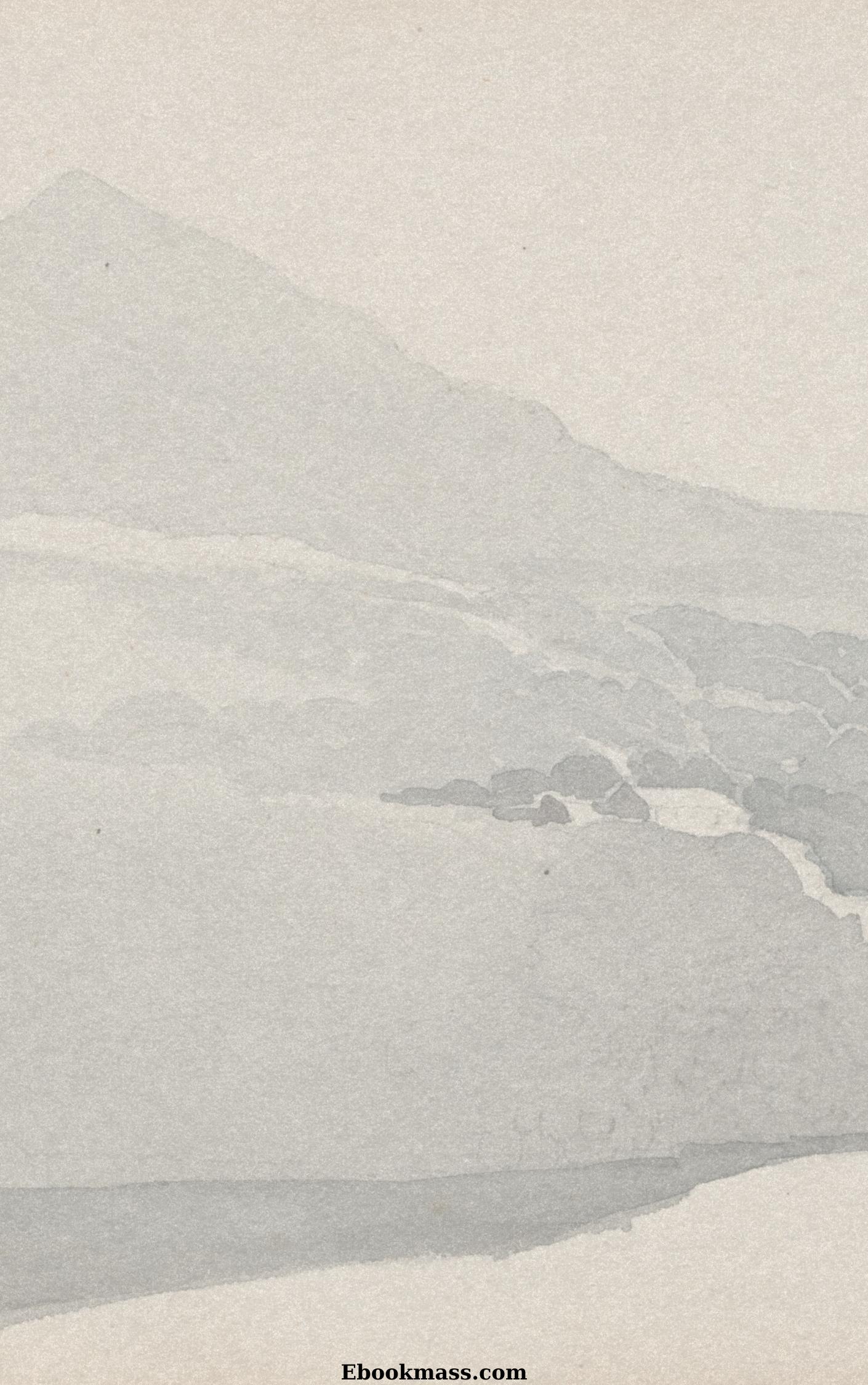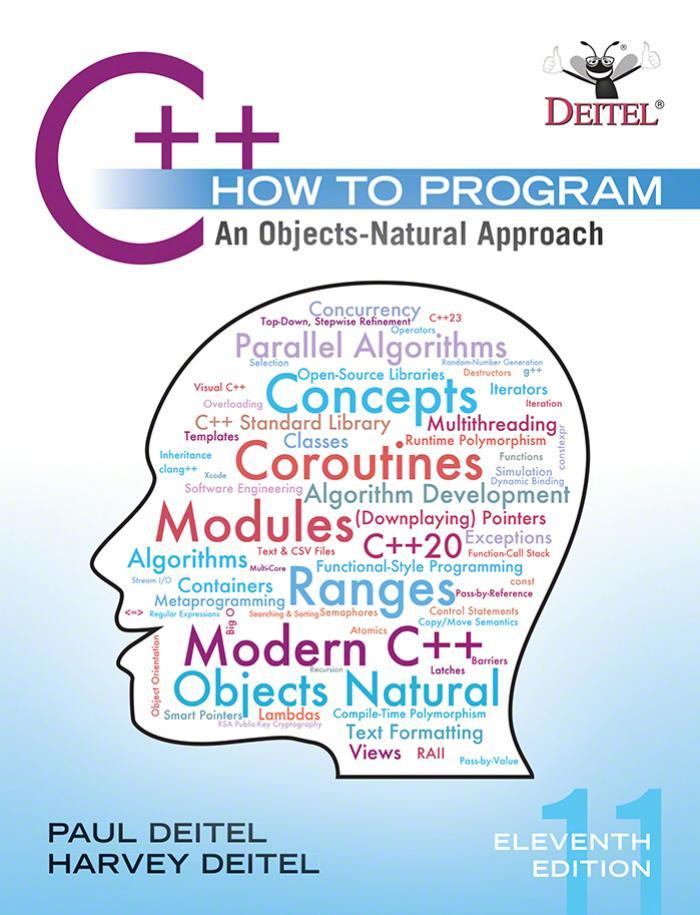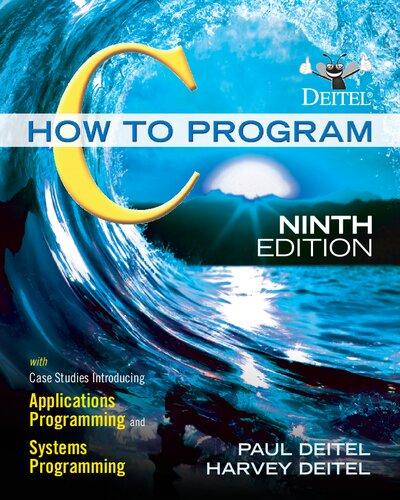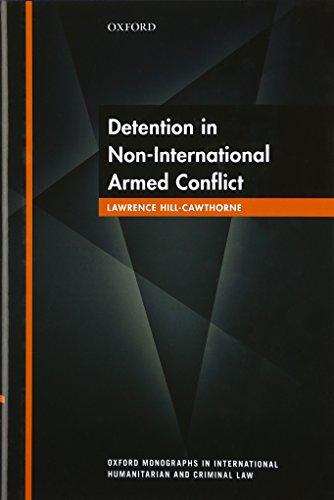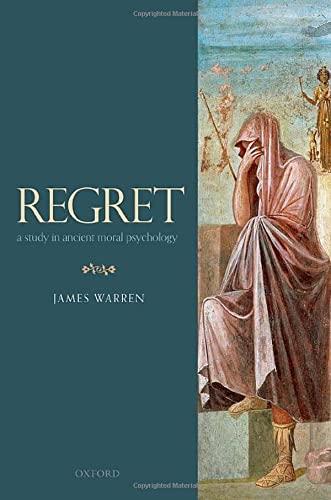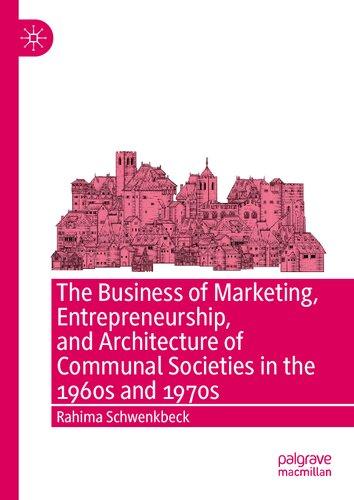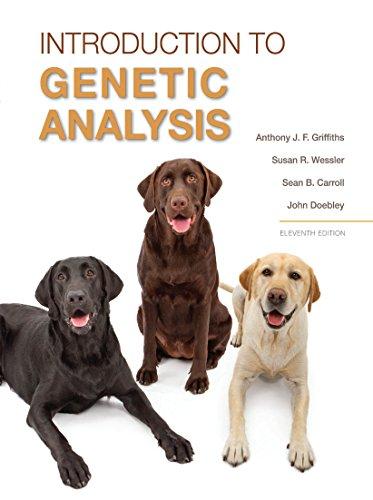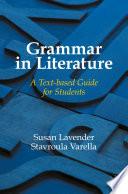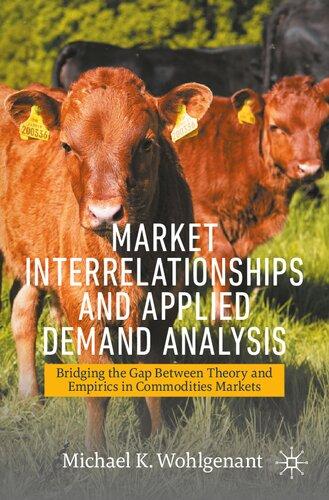How To Program Series
Android™ How to Program, 3/E
C++ How to Program, 10/E
C How to Program, 8/E
Java™ How to Program, Early Objects Version, 11/E
Java™ How to Program, Late Objects Version, 11/E
Internet & World Wide Web How to Program, 5/E
Visual Basic 2012 How to Program, 6/E
Visual C# How to Program, 6/E
Deitel® Developer Series
Android™ 6 for Programmers: An App-Driven Approach, 3/E
C for Programmers with an Introduction to C11
C++11 for Programmers
C# 6 for Programmers
Java™ for Programmers, 4/E
JavaScript for Programmers
Swift™ for Programmers
Simply Series
Simply Visual Basic 2010: An App-Driven Approach, 4/E
Simply C++: An App-Driven Tutorial Approach
VitalSource Web Books
http://bit.ly/DeitelOnVitalSource
Android™ How to Program, 2/E and 3/E
C++ How to Program, 9/E and 10/E
Java™ How to Program, 10/E and 11/E
Simply C++: An App-Driven Tutorial Approach
Simply Visual Basic 2010: An App-Driven Approach, 4/E
Visual Basic 2012 How to Program, 6/E
Visual C# How to Program, 6/E
Visual C# 2012 How to Program, 5/E
http://deitel.com/books/LiveLessons/
Android™ 6 App Development Fundamentals, 3/E
C++ Fundamentals Java SE 8™ Fundamentals, 2/E
Java SE 9™ Fundamentals, 3/E
C# 6 Fundamentals
C# 2012 Fundamentals
JavaScript Fundamentals
Swift™ Fundamentals
REVEL™ for Deitel Java™
To receive updates on Deitel publications, Resource Centers, training courses, partner offers and more, please join the Deitel communities on
Facebook http://facebook.com/DeitelFan
Twitter http://twitter.com/deitel
LinkedIn http://linkedin.com/company/deitel-&associates
YouTube™ http://youtube.com/DeitelTV
Google+™ http://google.com/+DeitelFan
Instagram http://instagram.com/DeitelFan
and register for the free Deitel Buzz Online e-mail newsletter at: http://www.deitel.com/newsletter/subscribe.html
To communicate with the authors, send e-mail to:
deitel@deitel.com
For information on programming-languages corporate training seminars offered by Deitel & Associates, Inc. worldwide, write to deitel@deitel.com or visit: http://www.deitel.com/training/
For continuing updates on Pearson/Deitel publications visit:
http://www.deitel.com
http://www.pearsonhighered.com/deitel/
Visit the Deitel Resource Centers, which will help you master programming languages, software development, Android™ and iOS app development, and Internet- and web-related topics:
http://www.deitel.com/ResourceCenters.html ®
Trademarks
Deitel and the double-thumbs-up bug are registered trademarks of Deitel and Associates, Inc.
Oracle and Java are registered trademarks of Oracle and/or its affiliates. Other names may be trademarks of their respective owners.
Microsoft and/or its respective suppliers make no representations about the suitability of the information contained in the documents and related graphics published as part of the services for any purpose. All such documents and related graphics are provided “as is” without warranty of any kind. Microsoft and/ or its respective suppliers hereby disclaim all warranties and conditions with regard to this information, including all warranties and conditions of merchantability, whether express, implied or statutory, fitness for a particular purpose, title and non-infringement. In no event shall Microsoft and/or its respective suppliers be liable for any special, indirect or consequential damages or any damages whatsoever resulting from loss of use, data or profits, whether in an action of contract, negligence or other tortious action, arising out of or in connection with the use or performance of information available from the services.
The documents and related graphics contained herein could include technical inaccuracies or typographical errors.
Changes are periodically added to the information herein. Microsoft and/or its respective suppliers may make improvements and/or changes in the product(s) and/or the program(s) described herein at any time. Partial screen shots may be viewed in full within the software version specified.
Microsoft and Windows are registered trademarks of the Microsoft Corporation in the U.S.A. and other countries. Screen shots and icons reprinted with permission from the Microsoft Corporation. This book is not sponsored or endorsed by or affiliated with the Microsoft Corporation.
UNIX is a registered trademark of The Open Group.
Apache is a trademark of The Apache Software Foundation.
CSS and XML are registered trademarks of the World Wide Web Consortium.
Firefox is a registered trademark of the Mozilla Foundation.
Google is a trademark of Google, Inc.
Mac and macOS are trademarks of Apple Inc., registered in the U.S. and other countries.
Linux is a registered trademark of Linus Torvalds. All trademarks are property of their respective owners.
Throughout this book, trademarks are used. Rather than put a trademark symbol in every occurrence of a trademarked name, we state that we are using the names in an editorial fashion
only and to the benefit of the trademark owner, with no intention of infringement of the trademark.
The online chapters and appendices listed at the end of this Table of Contents are located on the book’s Companion Website (http://www.pearsonhighered.com/ deitel/) see the inside front cover of your book for details.
1. Foreword xxv
2. Preface xxvii
3. Before You Begin xlvii
1
2 2 Introduction to Java Applications; Input/Output and Operators 35
2 1 Introduction 36
2 2 Your First Program in Java: Printing a Line of Text 36
2 2 1 Compiling the Application 40
2 2 2 Executing the Application 41
2 3 Modifying Your First Java Program 42
2 4 Displaying Text with printf 44 5 2 5 Another Application: Adding Integers 45
2 5 1 import Declarations 46
2 5 2 Declaring and Creating a Scanner to Obtain User Input from the Keyboard 46
2 5 3 Prompting the User for Input 47
2 5 4 Declaring a Variable to Store an Integer and Obtaining an Integer from the Keyboard 47 5. 2.5.5 Obtaining a Second Integer 48 6. 2.5.6 Using Variables in a Calculation 48 7. 2.5.7 Displaying the Calculation Result 48 8. 2.5.8 Java API Documentation 49 9. 2.5.9 Declaring and Initializing Variables in Separate Statements 49
3 3 Introduction to Classes, Objects, Methods and Strings 68
1. 3.1 Introduction 69
2. 3.2 Instance Variables, set Methods and get Methods 70
1. 3.2.1 Account Class with an Instance Variable, and set and get Methods 70
2. 3.2.2 AccountTest Class That Creates and Uses an Object of Class Account 73
3. 3.2.3 Compiling and Executing an App with Multiple Classes 76
4. 3.2.4 Account UML Class Diagram 76
5. 3.2.5 Additional Notes on Class AccountTest 78
6 3 2 6 Software Engineering with private Instance Variables and public set and get Methods 78
3 3 3 Account Class: Initializing Objects with Constructors 79
1 3 3 1 Declaring an Account Constructor for Custom Object Initialization 80 2 3 3 2 Class AccountTest: Initializing Account Objects When They’re Created 81 4 3 4 Account Class with a Balance; Floating-Point Numbers 82 1 3 4 1 Account Class with a balance Instance Variable of Type double 83
2 3 4 2 AccountTest Class to Use Class Account 85
5 3 5 Primitive Types vs Reference Types 88
6 3 6 (Optional) GUI and Graphics Case Study: A Simple GUI 88 1 3 6 1 What Is a Graphical User Interface? 90
2 3 6 2 JavaFX Scene Builder and FXML 90
3 3 6 3 Welcome App Displaying Text and an Image 90
4. 3.6.4 Opening Scene Builder and Creating the File Welcome.fxml 90
5. 3.6.5 Adding an Image to the Folder Containing Welcome.fxml 92
6. 3.6.6 Creating a VBox Layout Container 92
7. 3.6.7 Configuring the VBox 92
8. 3.6.8 Adding and Configuring a Label 92
9 3 6 9 Adding and Configuring an ImageView 94
10 3 6 10 Previewing the Welcome GUI 95
7. 3.7 Wrap-Up 96
4. 4 Control Statements: Part 1; Assignment, ++ and -- Operators 104
1. 4.1 Introduction 105
2. 4.2 Algorithms 105
3. 4.3 Pseudocode 106
4. 4.4 Control Structures 106
1. 4.4.1 Sequence Structure in Java 107
2. 4.4.2 Selection Statements in Java 108
3. 4.4.3 Iteration Statements in Java 108
4. 4.4.4 Summary of Control Statements in Java 108
5. 4.5 if Single-Selection Statement 109
6. 4.6 if…else Double-Selection Statement 110
1. 4.6.1 Nested if…else Statements 111
2 4 6 2 Dangling-else Problem 112
3 4 6 3 Blocks 112 4 4 6 4 Conditional Operator (?:) 113
7 4 7 Student Class: Nested if else Statements 113
8 4 8 while Iteration Statement 116
9. 4.9 Formulating Algorithms: Counter-Controlled Iteration 118
10. 4.10 Formulating Algorithms: Sentinel-Controlled Iteration 122
11. 4.11 Formulating Algorithms: Nested Control Statements 129
12. 4.12 Compound Assignment Operators 133
13. 4.13 Increment and Decrement Operators 134
14. 4.14 Primitive Types 137
15. 4.15 (Optional) GUI and Graphics Case Study: Event Handling; Drawing Lines 138
1. 4.15.1 Test-Driving the Completed Draw Lines App 138
2. 4.15.2 Building the App’s GUI 139
3. 4.15.3 Preparing to Interact with the GUI Programmatically 143
4. 4.15.4 Class DrawLinesController 145
5. 4.15.5 Class DrawLines The Main Application Class 147
16. 4.16 Wrap-Up 149
5 5 Control Statements: Part 2; Logical Operators 164
1 5 1 Introduction 165
2. 5.2 Essentials of Counter-Controlled Iteration 165
3. 5.3 for Iteration Statement 166
4. 5.4 Examples Using the for Statement 170
1 5 4 1 Application: Summing the Even Integers from 2 to 20 171
2 5 4 2 Application: Compound-Interest Calculations 172
5 5 5 do while Iteration Statement 175
6 5 6 switch Multiple-Selection Statement 176
7 5 7 Class AutoPolicy Case Study: Strings in switch Statements 182
8. 5.8 break and continue Statements 185
1. 5.8.1 break Statement 185
2. 5.8.2 continue Statement 186
9. 5.9 Logical Operators 187
1. 5.9.1 Conditional AND (&&) Operator 187
2. 5.9.2 Conditional OR (||) Operator 188
3. 5.9.3 Short-Circuit Evaluation of Complex Conditions 189
4. 5.9.4 Boolean Logical AND (&) and Boolean Logical Inclusive OR (|) Operators 189
5 5 9 5 Boolean Logical Exclusive OR (^) 190
6 5 9 6 Logical Negation (!) Operator 190
7 5 9 7 Logical Operators Example 191
10 5 10 Structured-Programming Summary 193
11 5 11 (Optional) GUI and Graphics Case Study: Drawing Rectangles and Ovals 198
12 5 12 Wrap-Up 201
6. 6 Methods: A Deeper Look 212
1 6 1 Introduction 213
2 6 2 Program Units in Java 213
3. 6.3 static Methods, static Fields and Class Math 215
4. 6.4 Methods with Multiple Parameters 217
5. 6.5 Notes on Declaring and Using Methods 221
6. 6.6 Method-Call Stack and Activation Records 222
1. 6.6.1 Method-Call Stack 222
2. 6.6.2 Stack Frames 222
3. 6.6.3 Local Variables and Stack Frames 222
4. 6.6.4 Stack Overflow 223
7. 6.7 Argument Promotion and Casting 223
8. 6.8 Java API Packages 224
9. 6.9 Case Study: Secure Random-Number Generation 226
10. 6.10 Case Study: A Game of Chance; Introducing enum Types 231
11. 6.11 Scope of Declarations 236
12. 6.12 Method Overloading 238
1. 6.12.1 Declaring Overloaded Methods 238
2. 6.12.2 Distinguishing Between Overloaded Methods 239
3. 6.12.3 Return Types of Overloaded Methods 240
13. 6.13 (Optional) GUI and Graphics Case Study: Colors and Filled Shapes 240
14. 6.14 Wrap-Up 243
7 7 Arrays and ArrayLists 257
1 7 1 Introduction 258
2 7 2 Arrays 259
3. 7.3 Declaring and Creating Arrays 260
4. 7.4 Examples Using Arrays 262
1. 7.4.1 Creating and Initializing an Array 262
2. 7.4.2 Using an Array Initializer 263
3. 7.4.3 Calculating the Values to Store in an Array 264
4. 7.4.4 Summing the Elements of an Array 265
5. 7.4.5 Using Bar Charts to Display Array Data Graphically 265
6. 7.4.6 Using the Elements of an Array as Counters 267
7. 7.4.7 Using Arrays to Analyze Survey Results 268
5 7 5 Exception Handling: Processing the Incorrect Response 270
1 7 5 1 The try Statement 270
2. 7.5.2 Executing the catch Block 270
3. 7.5.3 toString Method of the Exception Parameter 271
6. 7.6 Case Study: Card Shuffling and Dealing Simulation 271
7. 7.7 Enhanced for Statement 276
8. 7.8 Passing Arrays to Methods 277
9. 7.9 Pass-By-Value vs. Pass-By-Reference 279
10. 7.10 Case Study: Class GradeBook Using an Array to Store Grades 280
11. 7.11 Multidimensional Arrays 285
1. 7.11.1 Arrays of One-Dimensional Arrays 286
2. 7.11.2 Two-Dimensional Arrays with Rows of Different
Lengths 286
3 7 11 3 Creating Two-Dimensional Arrays with ArrayCreation Expressions 287
4. 7.11.4 Two-Dimensional Array Example: Displaying Element Values 287
5. 7.11.5 Common Multidimensional-Array Manipulations Performed with for Statements 288
12 7 12 Case Study: Class GradeBook Using a Two-Dimensional Array 289
13 7 13 Variable-Length Argument Lists 295
14 7 14 Using Command-Line Arguments 296
15. 7.15 Class Arrays 298
16. 7.16 Introduction to Collections and Class ArrayList 301
17. 7.17 (Optional) GUI and Graphics Case Study: Drawing Arcs 305
18. 7.18 Wrap-Up 308
8 8 Classes and Objects: A Deeper Look 329
1. 8.1 Introduction 330
2. 8.2 Time Class Case Study 330
3. 8.3 Controlling Access to Members 335
4. 8.4 Referring to the Current Object’s Members with the this Reference 336
5. 8.5 Time Class Case Study: Overloaded Constructors 338
6. 8.6 Default and No-Argument Constructors 343
7. 8.7 Notes on Set and Get Methods 344
8. 8.8 Composition 345
9. 8.9 enum Types 348
10 8 10 Garbage Collection 351
11 8 11 static Class Members 351
12. 8.12 static Import 355
13. 8.13 final Instance Variables 356
14. 8.14 Package Access 357
15. 8.15 Using BigDecimal for Precise Monetary Calculations 358
16. 8.16 (Optional) GUI and Graphics Case Study: Using Objects with Graphics 361
17. 8.17 Wrap-Up 365
9. 9 Object-Oriented Programming: Inheritance 373
1. 9.1 Introduction 374
2. 9.2 Superclasses and Subclasses 375
3. 9.3 protected Members 377
4. 9.4 Relationship Between Superclasses and Subclasses 378 1. 9.4.1 Creating and Using a CommissionEmployee Class 378
2 9 4 2 Creating and Using a BasePlusCommissionEmployee Class 383 3 9 4 3 Creating a CommissionEmployee–BasePlusCommissionEmployee Inheritance Hierarchy 388 4 9 4 4 CommissionEmployee–BasePlusCommissionEmployee
Inheritance Hierarchy Using protected Instance Variables 391
5. 9.4.5 CommissionEmployee–BasePlusCommissionEmployee Inheritance Hierarchy Using private Instance Variables 394
5 9 5 Constructors in Subclasses 398
6 9 6 Class Object 399
7. 9.7 Designing with Composition vs. Inheritance 400
8. 9.8 Wrap-Up 402 10 10 Object-Oriented Programming: Polymorphism and Interfaces 407
1 10 1 Introduction 408 2 10 2 Polymorphism Examples 410
3 10 3 Demonstrating Polymorphic Behavior 411
4 10 4 Abstract Classes and Methods 413
5 10 5 Case Study: Payroll System Using Polymorphism 416
1. 10.5.1 Abstract Superclass Employee 417
2. 10.5.2 Concrete Subclass SalariedEmployee 419
3. 10.5.3 Concrete Subclass HourlyEmployee 421
4. 10.5.4 Concrete Subclass CommissionEmployee 422
5. 10.5.5 Indirect Concrete Subclass BasePlusCommissionEmployee 424
6 10 5 6 Polymorphic Processing, Operator instanceof and Downcasting 425
6. 10.6 Allowed Assignments Between Superclass and Subclass Variables 430
7. 10.7 final Methods and Classes 430
8 10 8 A Deeper Explanation of Issues with Calling Methods from Constructors 431
9 10 9 Creating and Using Interfaces 432
1 10 9 1 Developing a Payable Hierarchy 434
2 10 9 2 Interface Payable 435
3. 10.9.3 Class Invoice 435
4. 10.9.4 Modifying Class Employee to Implement Interface Payable 437
5. 10.9.5 Using Interface Payable to Process Invoices and Employees Polymorphically 439
6 10 9 6 Some Common Interfaces of the Java API 440
10. 10.10 Java SE 8 Interface Enhancements 441
1. 10.10.1 default Interface Methods 441
2. 10.10.2 static Interface Methods 442
3 10 10 3 Functional Interfaces 442
11. 10.11 Java SE 9 private Interface Methods 443
12. 10.12 private Constructors 443
13 10 13 Program to an Interface, Not an Implementation 444
1 10 13 1 Implementation Inheritance Is Best for Small Numbers of Tightly Coupled Classes 444
2 10 13 2 Interface Inheritance Is Best for Flexibility 444
3 10 13 3 Rethinking the Employee Hierarchy 445
14. 10.14 (Optional) GUI and Graphics Case Study: Drawing with Polymorphism 446
15. 10.15 Wrap-Up 448
11. 11 Exception Handling: A Deeper Look 455
1. 11.1 Introduction 456
2. 11.2 Example: Divide by Zero without Exception Handling 457
3. 11.3 Example: Handling ArithmeticExceptions and
4. 11.4 When to Use Exception Handling 465
5. 11.5 Java Exception Hierarchy 465
6. 11.6 finally Block 469
7. 11.7 Stack Unwinding and Obtaining Information from an Exception 473
8. 11.8 Chained Exceptions 476
9. 11.9 Declaring New Exception Types 478
10. 11.10 Preconditions and Postconditions 479
11. 11.11 Assertions 479
12. 11.12 try-with-Resources: Automatic Resource Deallocation 481
13. 11.13 Wrap-Up 482
12. 12 JavaFX Graphical User Interfaces: Part 1 488
1. 12.1 Introduction 489
2. 12.2 JavaFX Scene Builder 490
3. 12.3 JavaFX App Window Structure 491
4. 12.4 Welcome App Displaying Text and an Image 492
1. 12.4.1 Opening Scene Builder and Creating the File Welcome.fxml 492
2. 12.4.2 Adding an Image to the Folder Containing Welcome.fxml 493
3 12 4 3 Creating a VBox Layout Container 493
4 12 4 4 Configuring the VBox Layout Container 494
5 12 4 5 Adding and Configuring a Label 494
6 12 4 6 Adding and Configuring an ImageView 495
7. 12.4.7 Previewing the Welcome GUI 497