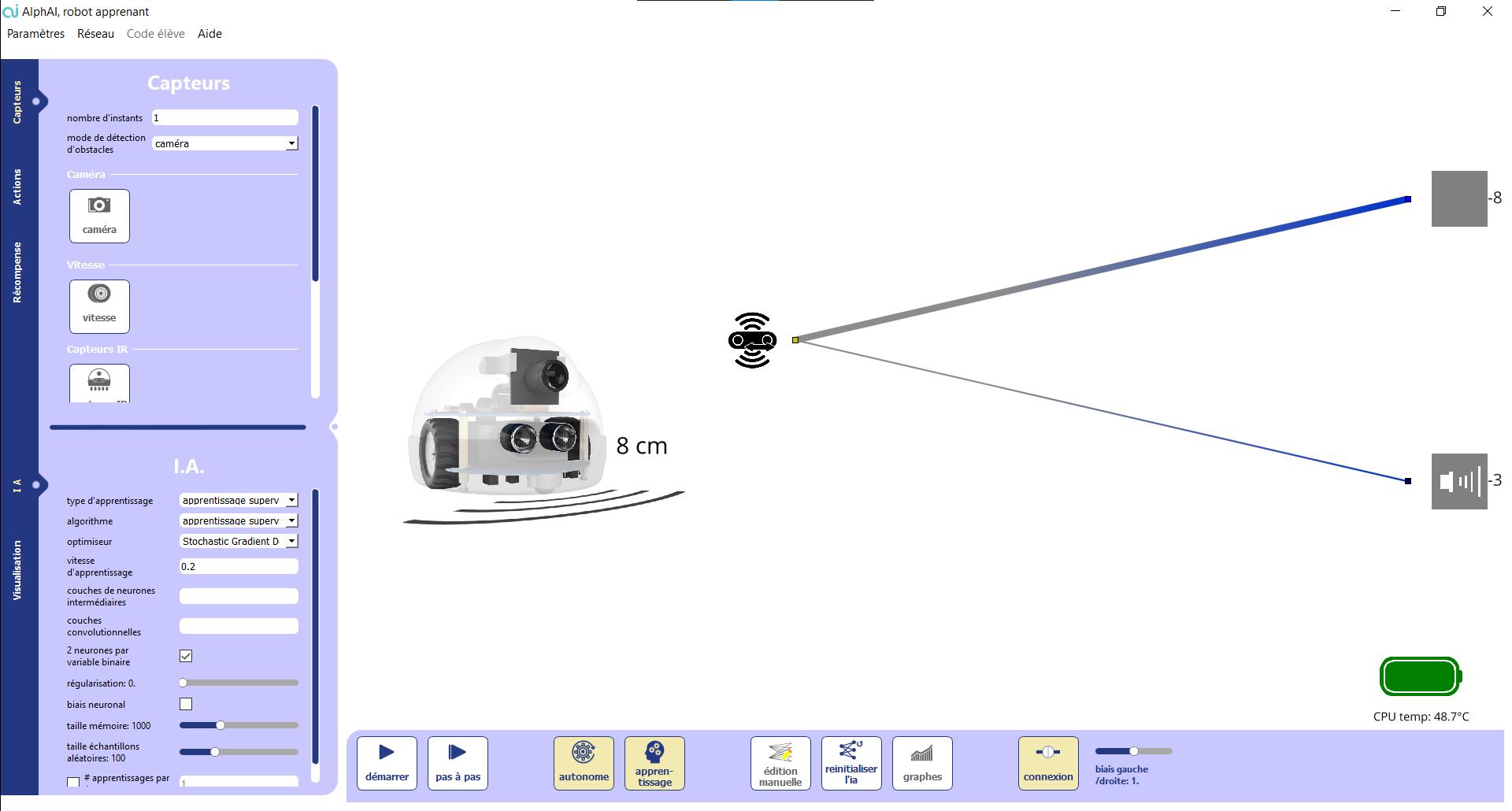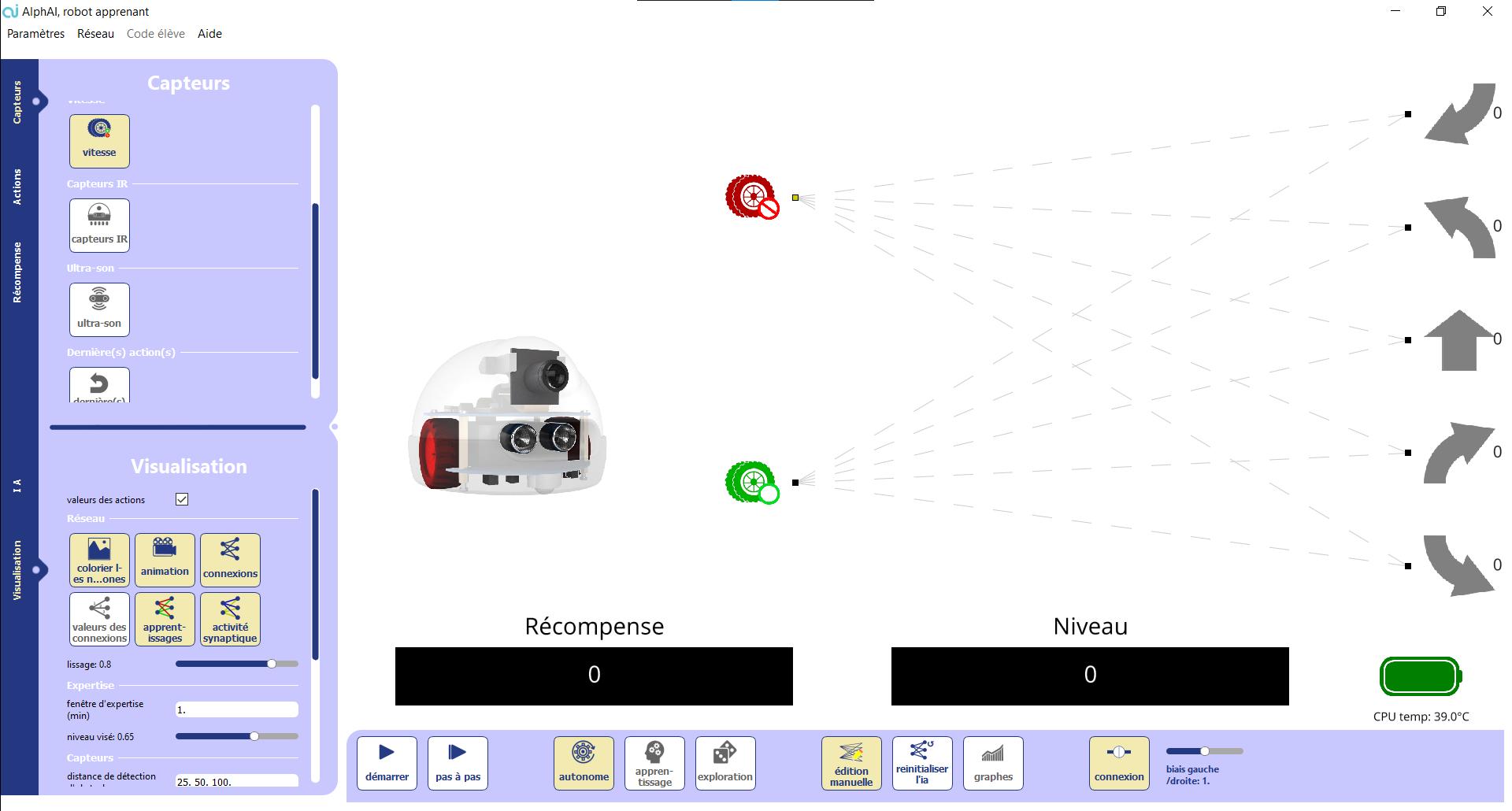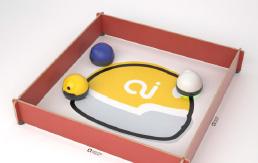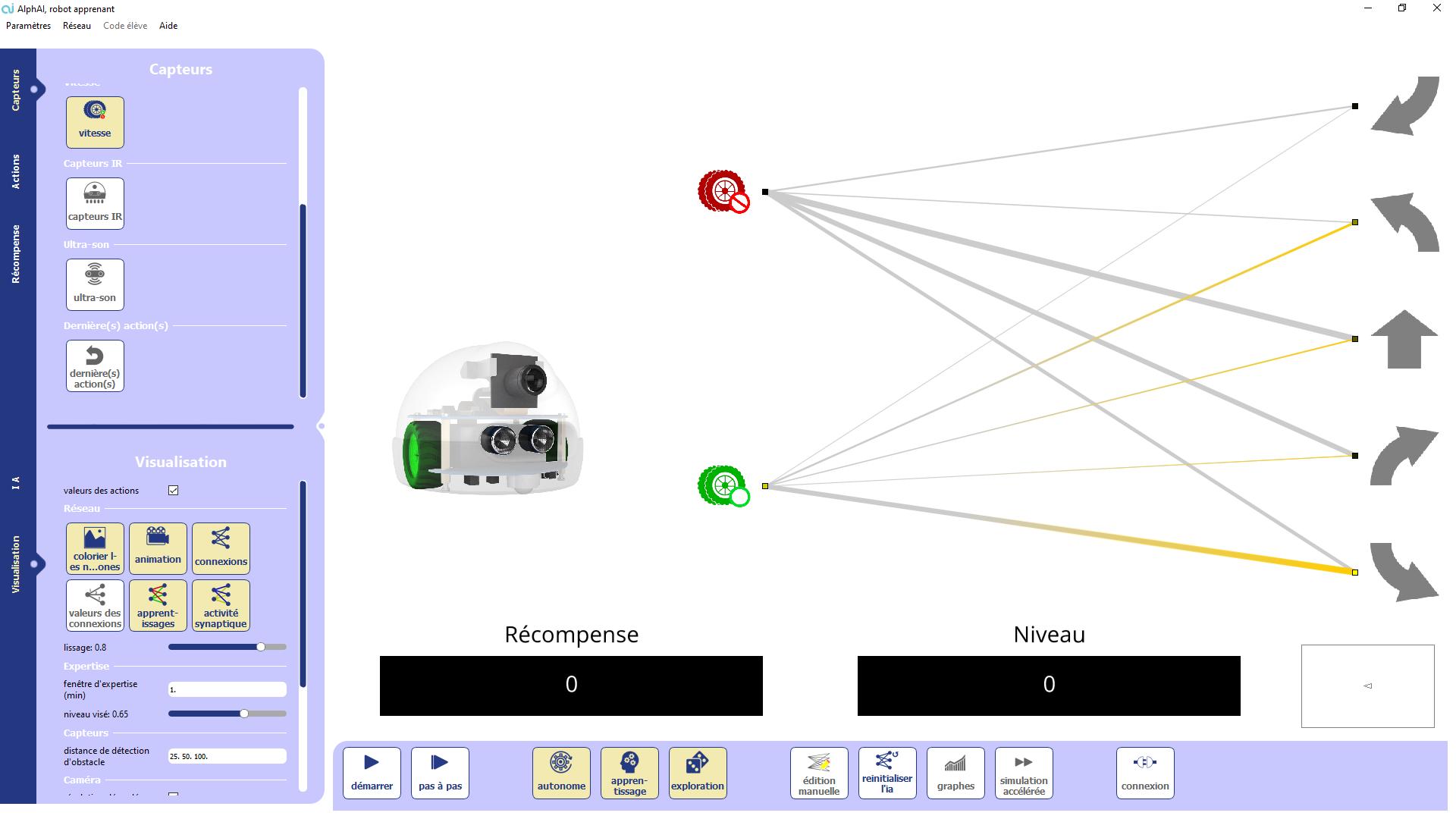1 minute read
Main control bar
PLEASE NOTE: All controls display a small help when you leave the mouse over them for a few seconds. A selected button will be yellow, while an unselected button will be white.
Start/stop the robot.
Start the robot step by step (the robot will do only one step each time you press the button).
Self-drive (when deactivated, the robot will only perform the actions you enter).
Learning (allow the robot to change its neural network to learn).
Exploration (allow the robot to take a random decision from time to time).
Edit the neural network manually.
Reset the neural network.
Display the progress graph of the robot (not available in the beginner setting).
Connect to the robot.
Accelerate the simulation (only for the simulated robot).