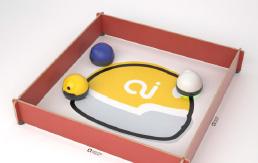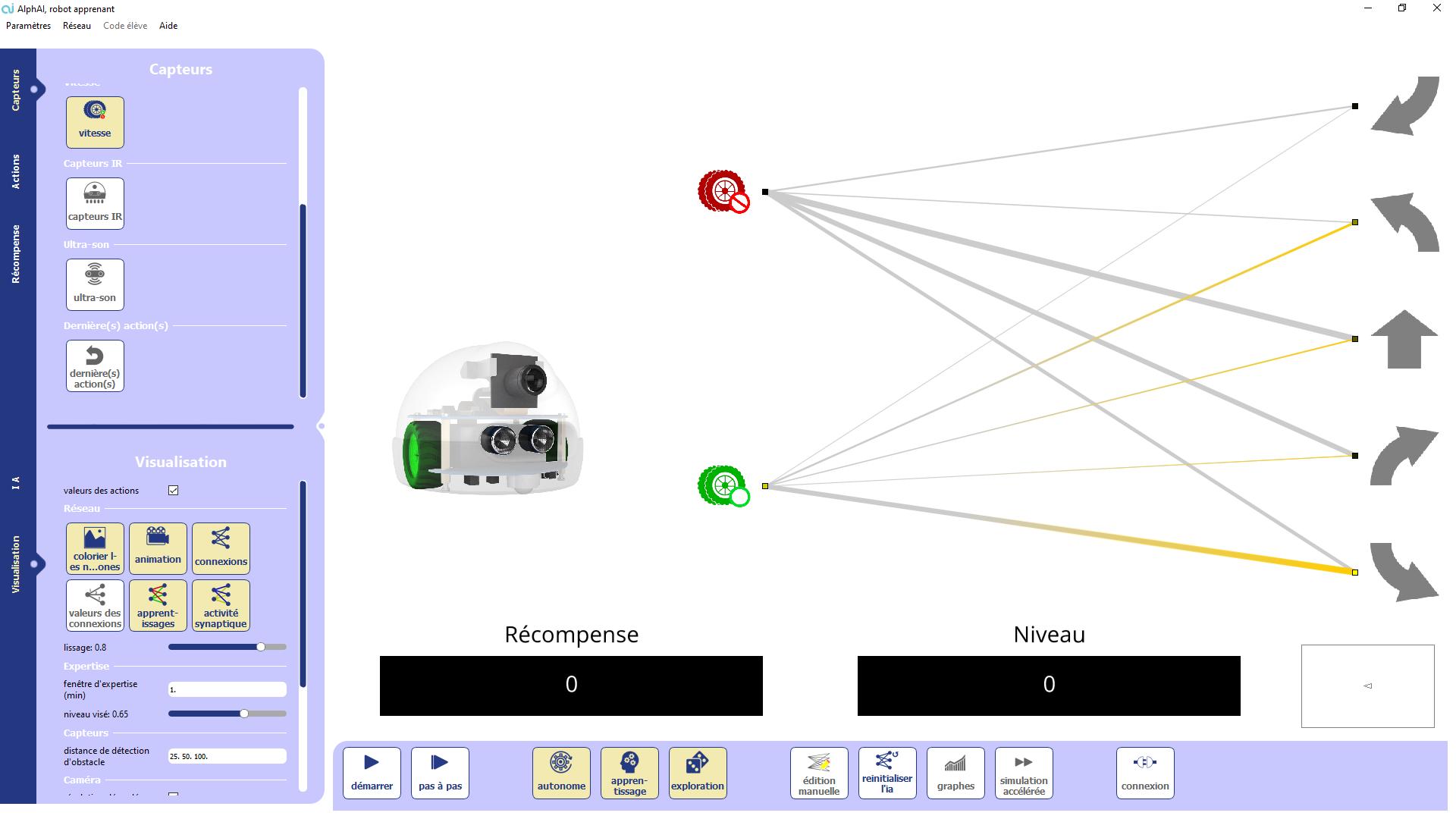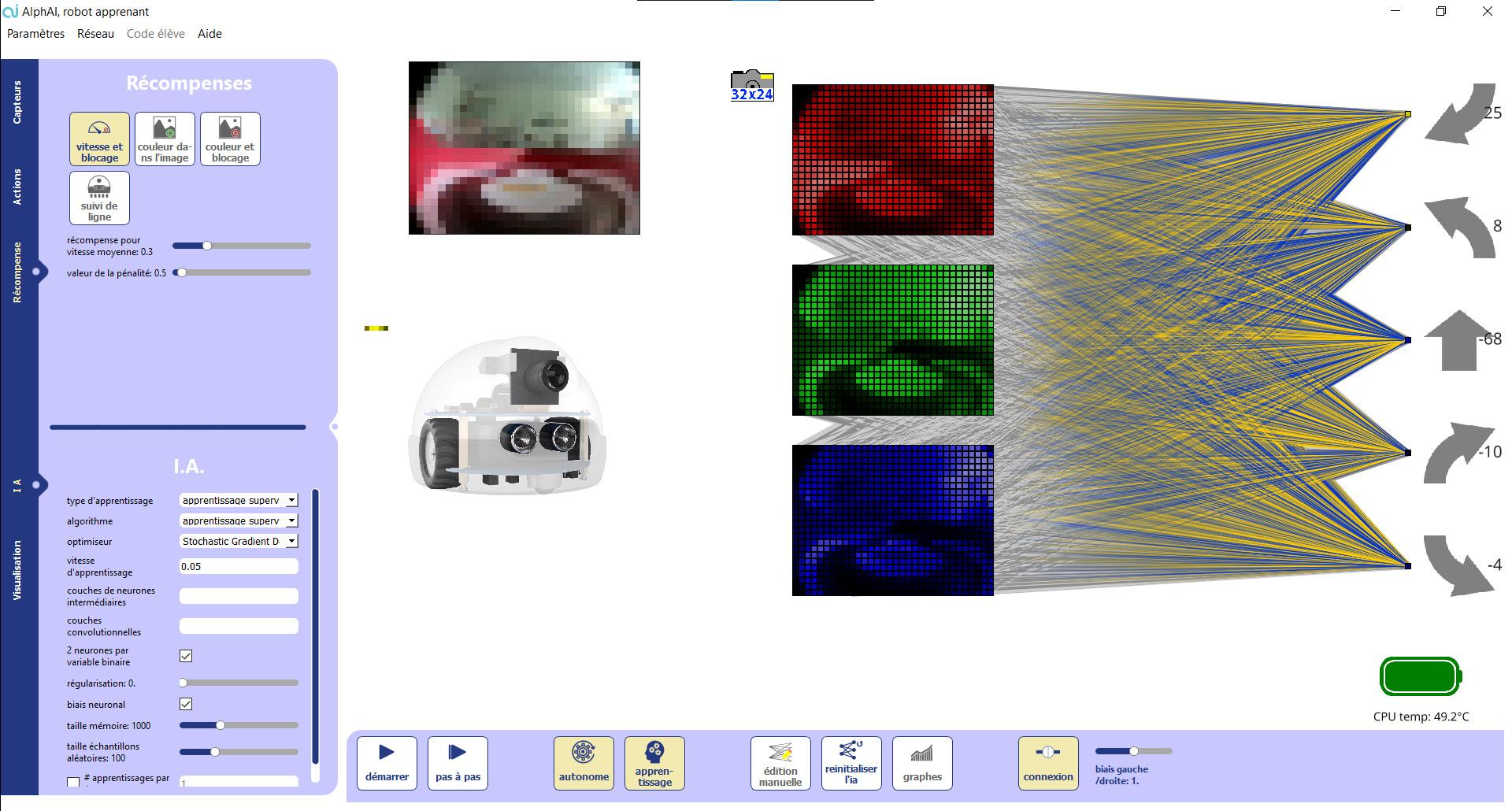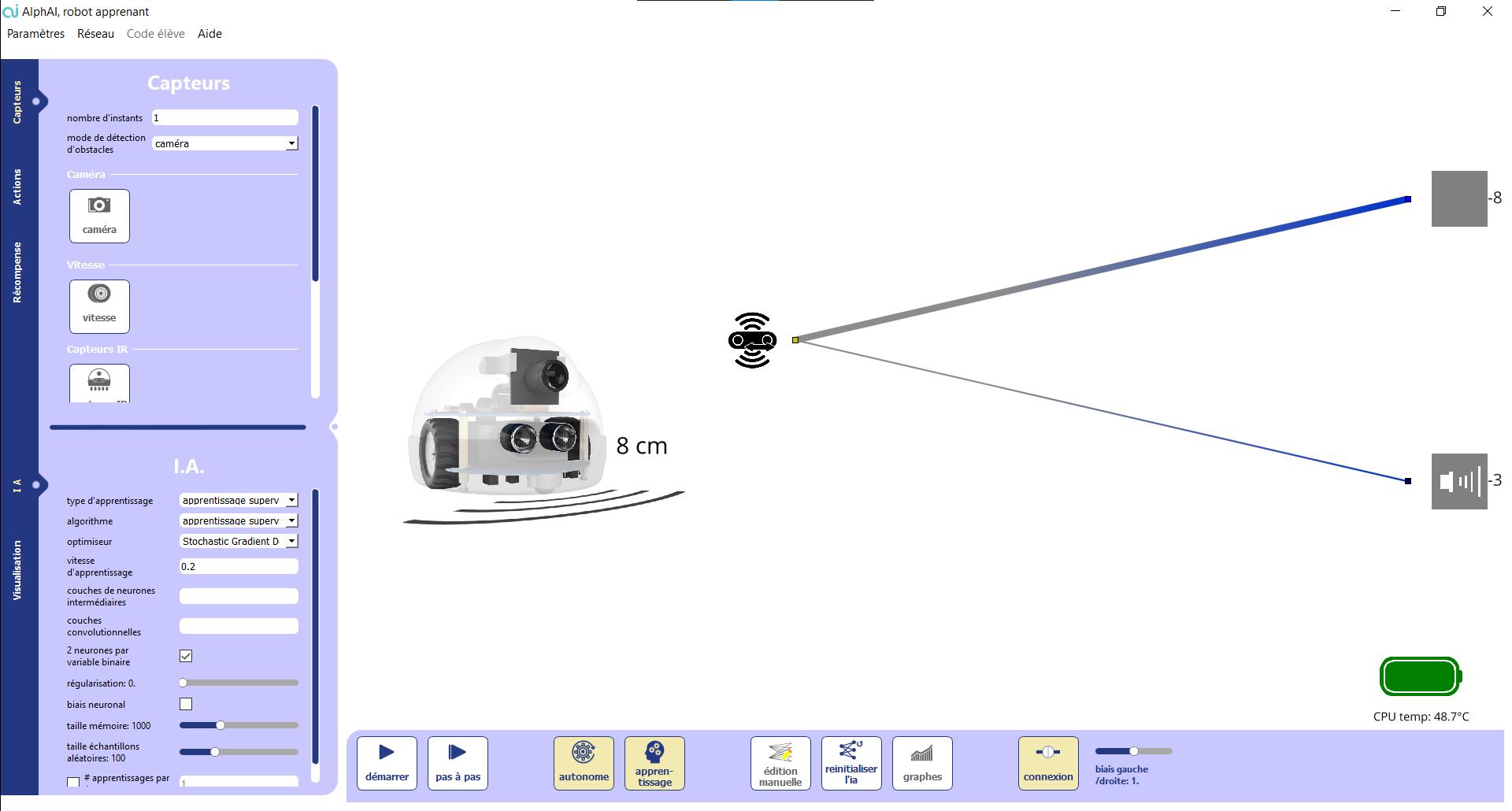2 minute read
Manual edition of a simple neural network
We will see in more detail how the connections in the neural network of the robot work with a simple case.
Load the configuration «manual edition of a simple neural network». Or to select the parameters yourself, launch the program and then : • In AI tab: - Select «q-learning simple». • In Sensors tab, select: - «blocked/moving». • In Reward tab: - Select «Speed and blocked». • In the Control Bar : - Select mode «manual Edition» ; - click on «reset network» ; - unset learning and exploration.
The possible inputs are : • The robot is not blocked ; • The robot is blocked. As outputs, 5 actions are possible: back to the right, turn to the left, go straight, turn to the right, back to the left.
Here there is no learning, it is up to you to create the appropriate links between these inputs (sensors) and outputs (actions) to generate a consistent behavior of the robot. If you create a link between a sensor and an action, it will mean that as soon as the sensor is activated, the robot will perform the action that is linked to it.
Draw the connections that you think are good, and then start the robot. You can also change the connections after the robot has started.
Objective : Set up the connections that allow the robot to get the most rewards and thus reach the highest possible level. Hint: The robot gets rewards when it moves forward. Solution : We would like the robot to go straight as often as possible, and to go backwards as soon as it is stuck. To do this, we have to tell the robot : • if it is not blocked, go straight forward ; • if it is blocked, go backward.
Which is programmed as :
With these connections it should have the desired behavior. Variant : to add a little complexity, we can take into account the ultrasonic sounds. In the sensor tab select absence/presence of obstacle. Now the robot can detect the walls thanks to these ultrasounds, so we can use them to make it anticipate the walls and take a turn before. Solution : You have to tell the robot : • If it is not blocked and there is nothing in front of it, go straight ahead ; • If it is not blocked but there is an obstacle in front of it, turn ; • If it is blocked, back up.


Start the robot; it should behave as expected. The robot may have trouble anticipating steps that arrive in a perpendicular fashion. If the robot does not anticipate any walls, you may need to change the obstacle detection distance.
Concepts learned :
For the robot to behave, it is necessary to create connections between these sensors and the different actions it can do.