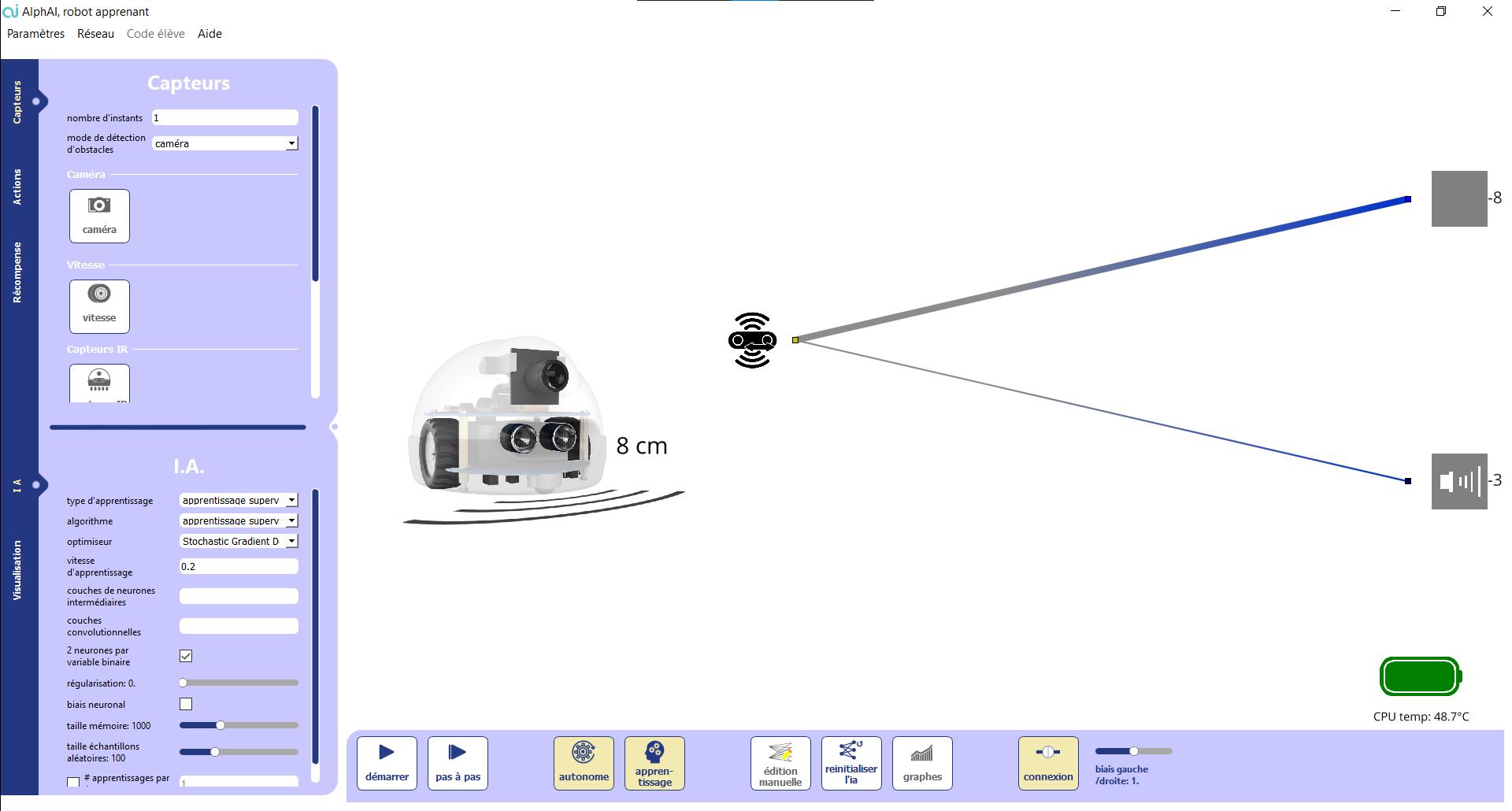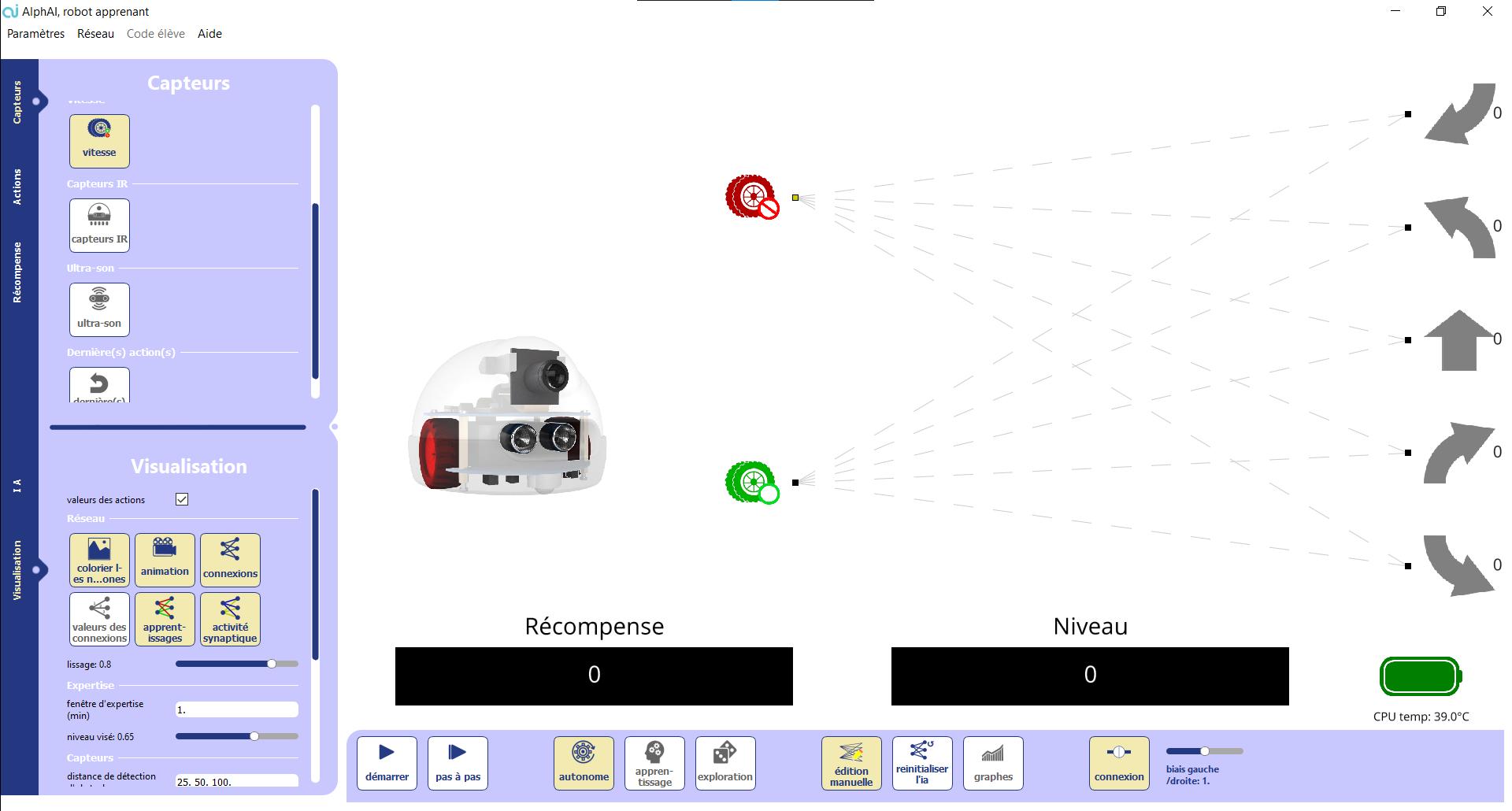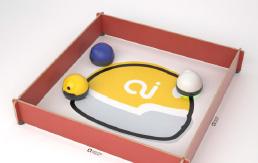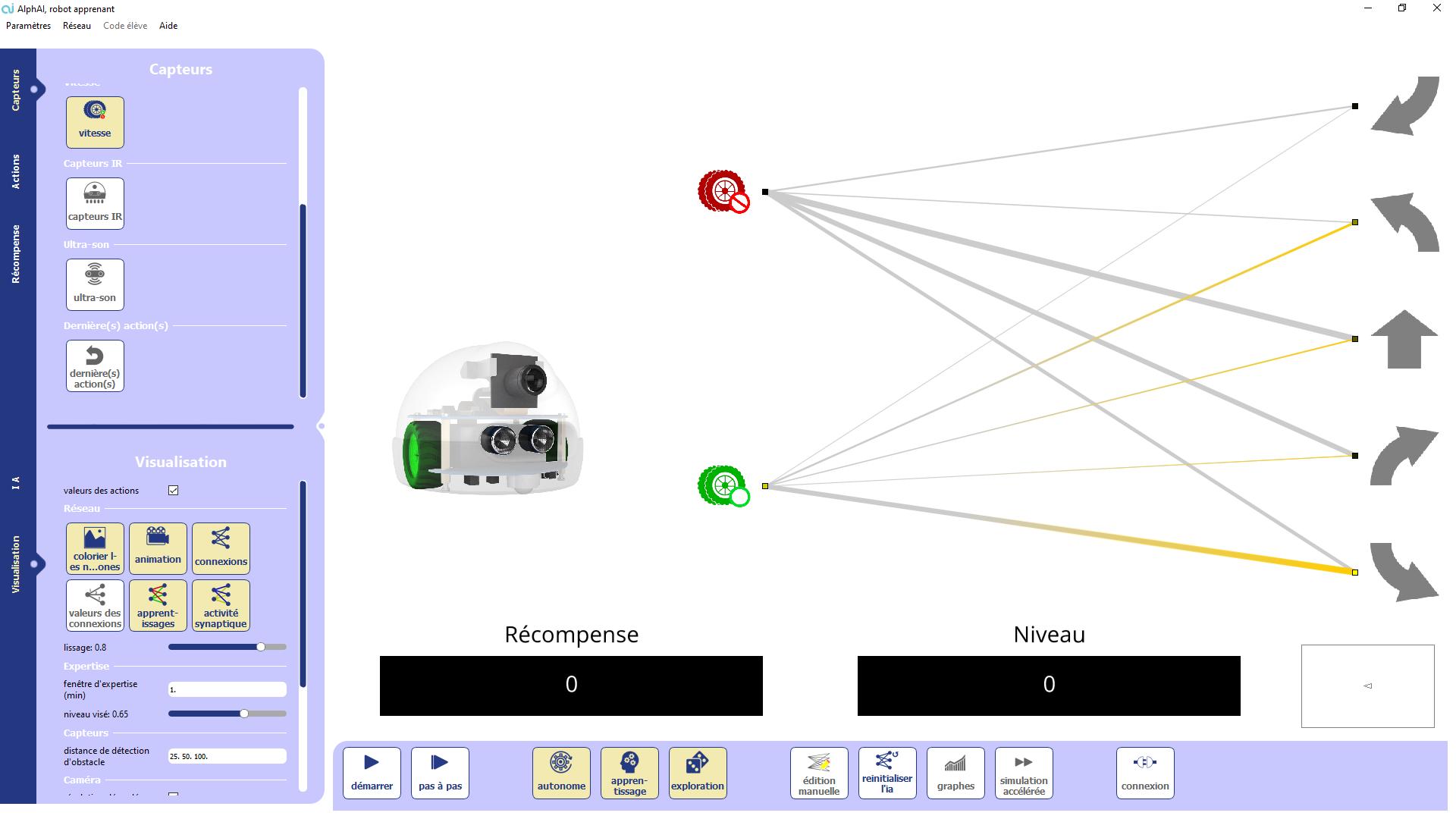1 minute read
Image recognition using the camera
We are going to see one of the most used learning categories in artificial intelligence; supervised learning. The goal is to use the robot’s camera to make it recognize people and categorize them. At first, we will have to tell the robot how to classify each person, but then it will be able to recognize them by itself.
Load the configuration «image recognition with the camera». Or to select parameters yourself, start the program and then : • In AI tab : - Select «Supervised learning»; - Set the learning speed to 0.05; - Check experience buffer. • In the Sensors tab, select : - «camera» (for exemple 32x24). • In the action tab, put as many actions as people/objects to be recognize :
- Hold the robot in your hands so that it does not move even when its wheels are turning. - Start the robot. - Point at a person or an object with the robot’s camera, and press repeatedly on one of the on one of the arrows on the screen (on the left of the network). This arrow will be used to identify the person or object. - Repeat this operation on other people or objects, assigning them different arrows each time. different arrows each time.
- Look back at the different people or objects you have pointed to; the robot will be able to will be able to recognize them by pointing to the right arrow that identifies them (check it by looking at the arrow that appears on the screen).
You can point out to the students that the robot does not really recognize the person or object because it analyzes the whole image, including the background. If you change the place of a person or an object, the robot may not recognize it anymore.
Concepts learned:
What we call Artificial Intelligence today is the automatic learning capabilities of computers «machine learning».
The robot trains on training data where the correct answers are given by the human operator, then it is able to generalize to new test data.