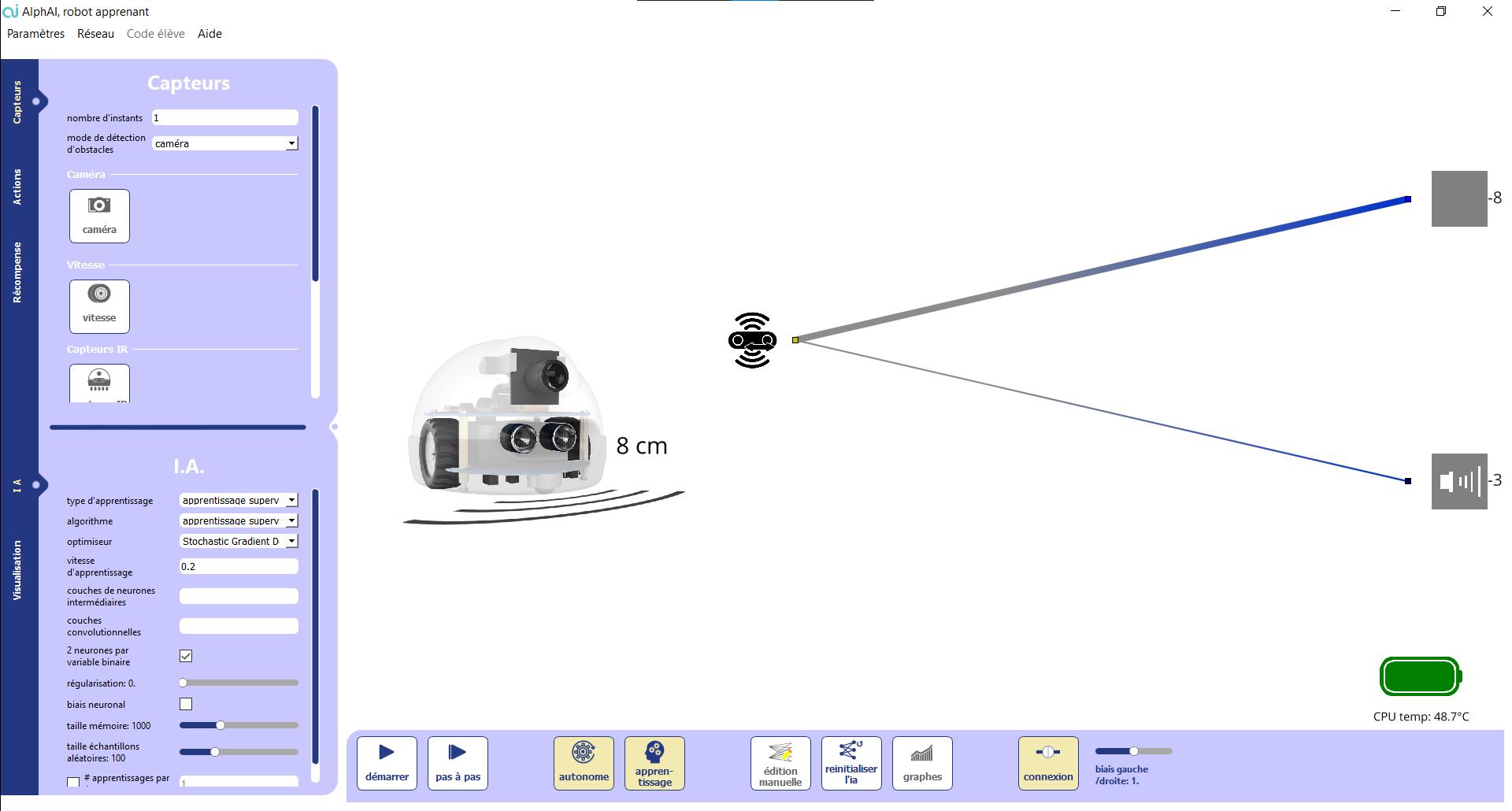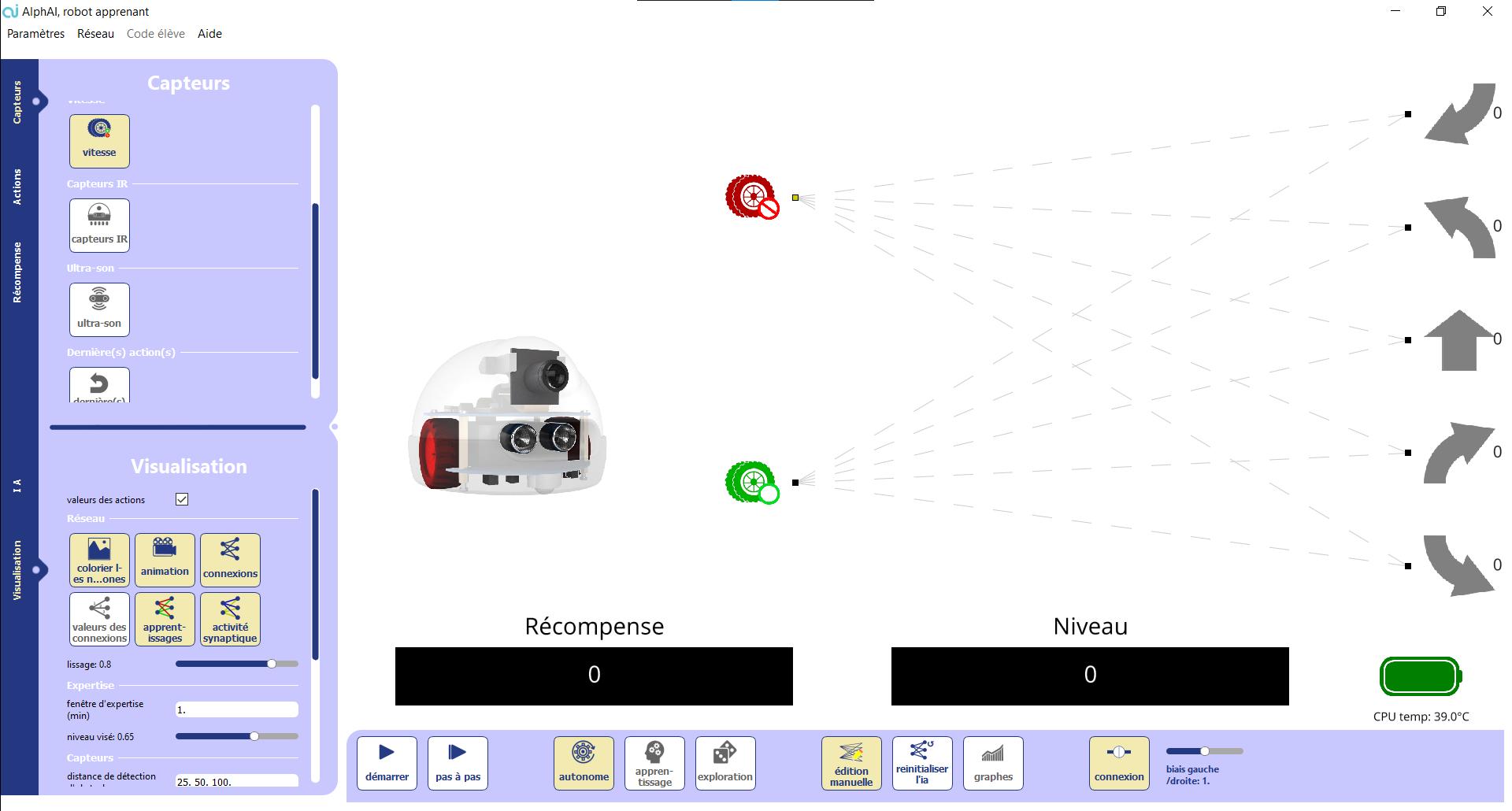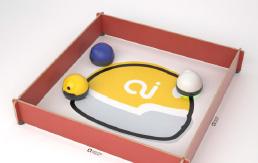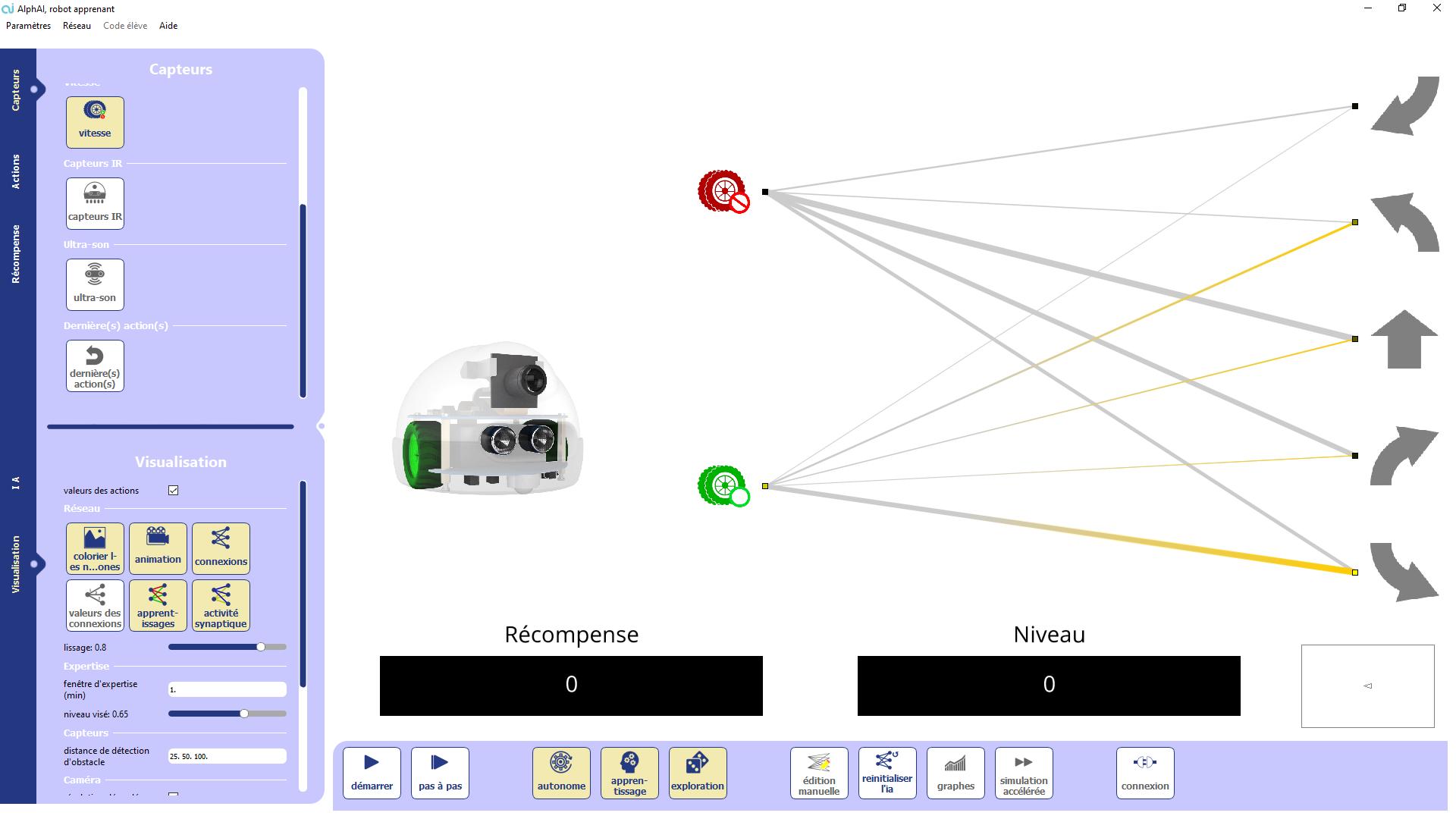1 minute read
Installation Guide
SOFTWARE INSTALLATION GUIDE
WINDOWS
Download the latest version of the installer at https://learningrobots.ai/downloads/software
Follow the instructions of the installation wizard :
A cmd.exe window is launched and proceeds to the installation of the software and its environment (Python 3).
We have not yet developed an installer for Linux and Mac (it will come soon for Mac), so you will have to type some command lines to install the software.
Go to https://learningrobots.ai/downloads/software and download the latest .zip version of the AlphAI code. Extract the .zip in the folder of your choice.
Install Python 3.9, if you don’t have it already, and create a virtual environment:
Open a terminal and type the following commands:
(On Mac: BE CAREFUL, extracting the .zip by clicking on it may give an unexpected result; in this case note the path of the folder that contains AlphAI-xxx.zip - you can get this path in the Finder by right-clicking on the folder, pressing the Control key, and selecting «Copy «xxx» as path name» - then open a terminal, go to this folder with the cd command, and type «unzip AlphAI-xxx.zip»)
To launch the software, note the path of the AlphAI folder (on the Mac, right click in Finder, see above), then open a new terminal and type :
$ cd path/to/alphai $ python3 -m venv alphaienv $ source alphaienv/bin/activate (alphaienv)$ pip install -r requirements.txt
$ cd path/to/alphai $ source alphaienv/bin/activate (alphaienv)$ python Start_Alphai.pyc