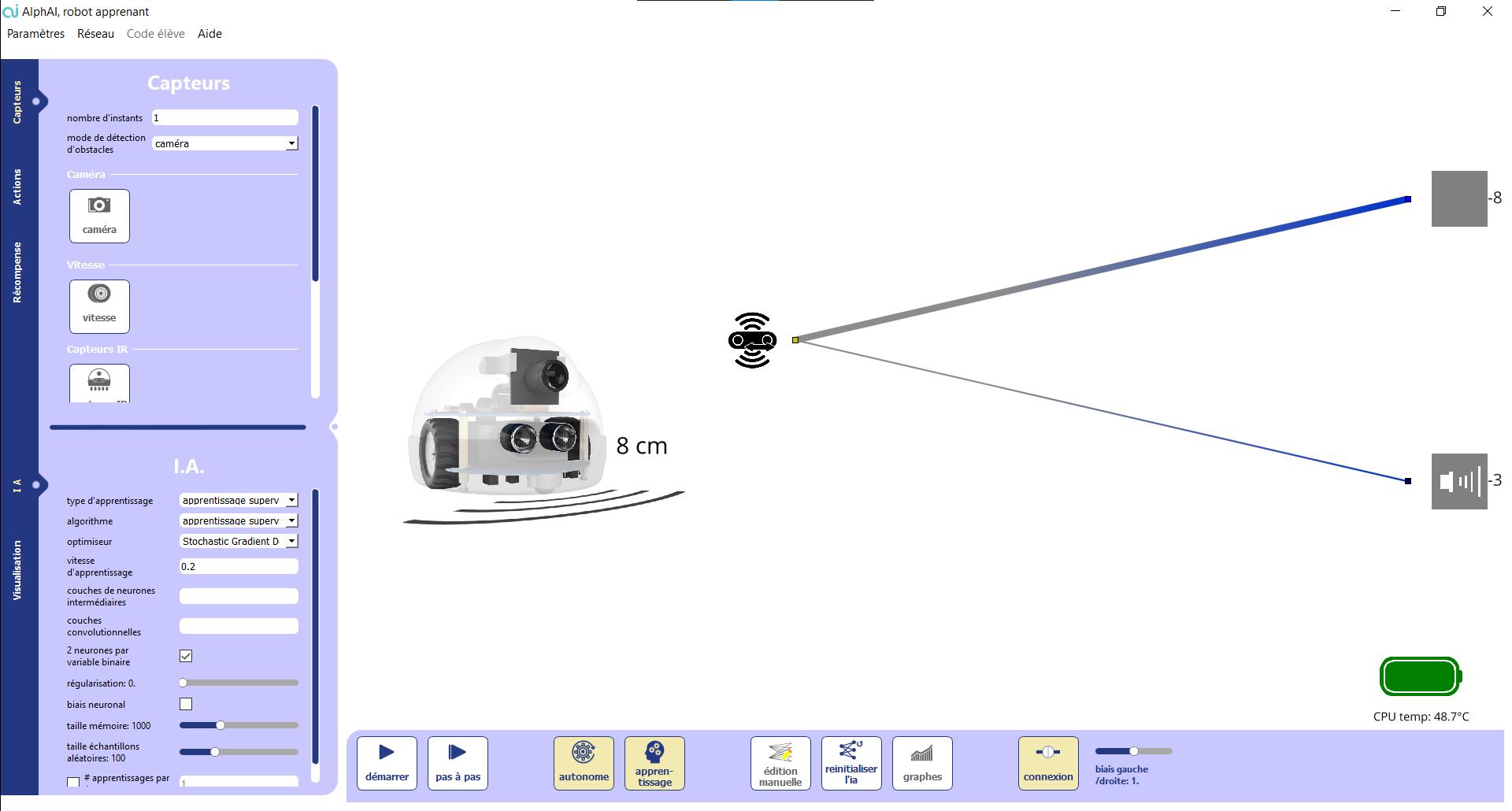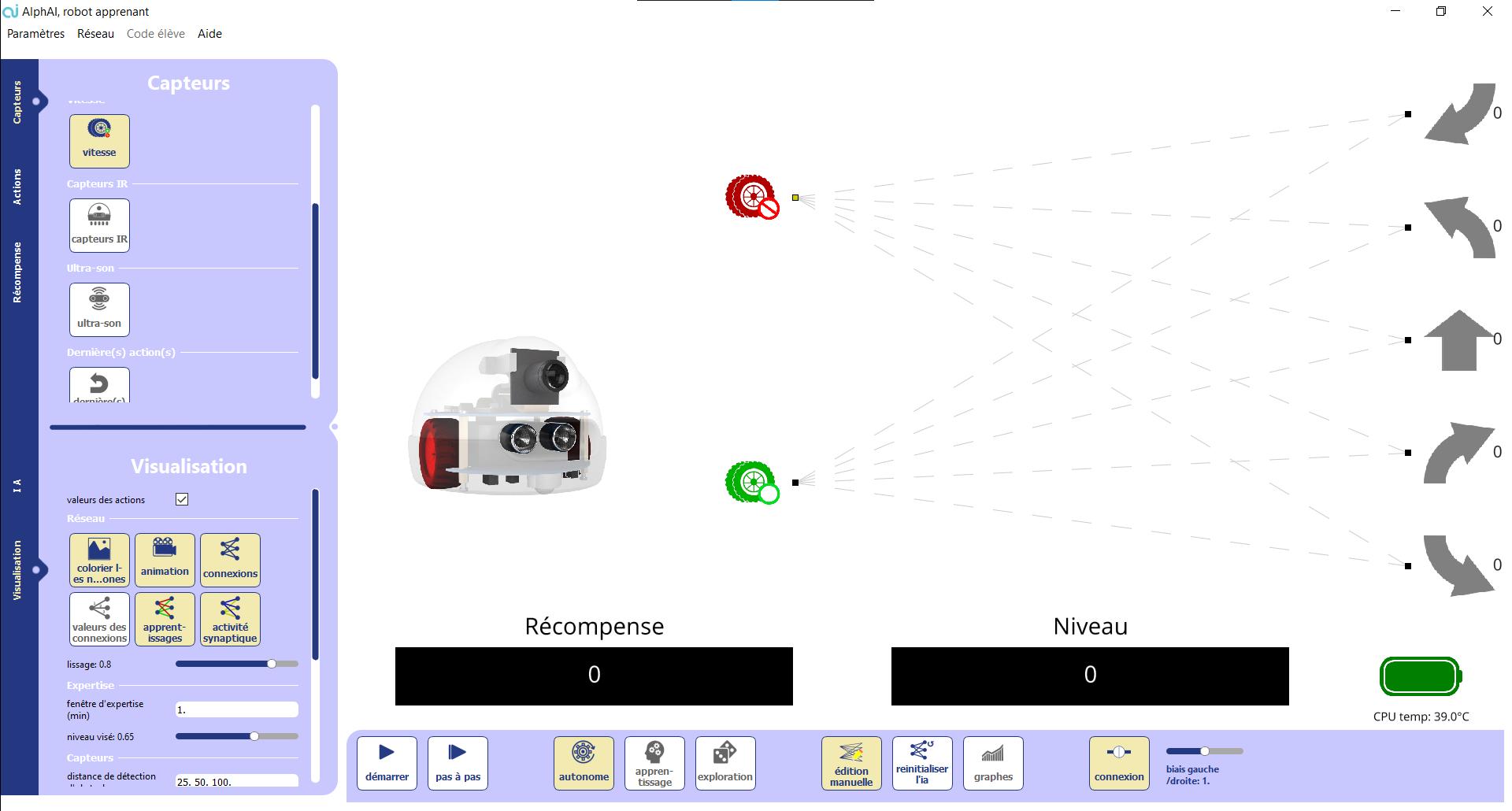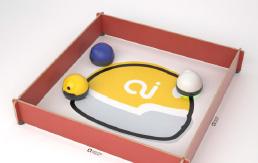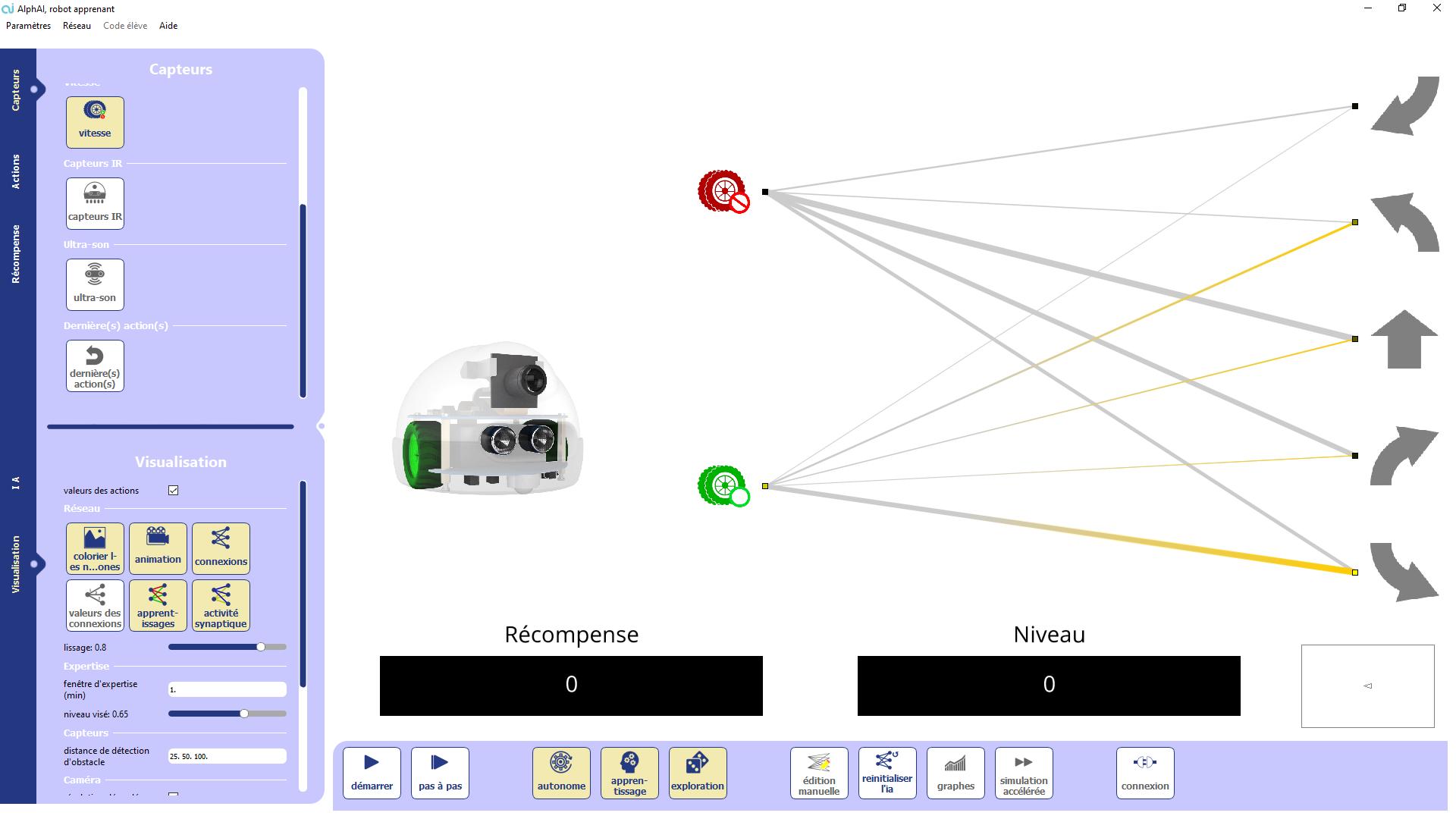1 minute read
Menus
The Settings tab allows you to load predefined settings or save the current settings. It also allows you to display the settings in beginner, intermediate, or expert mode. (Some options appear only in intermediate and expert mode or just expert).
The Network tab allows you to load the state of the network and the experience memory or to save the current ones.
The Student code tab allows you to manage the code written by the user. This menu is only available after selecting the «Student code» algorithm.