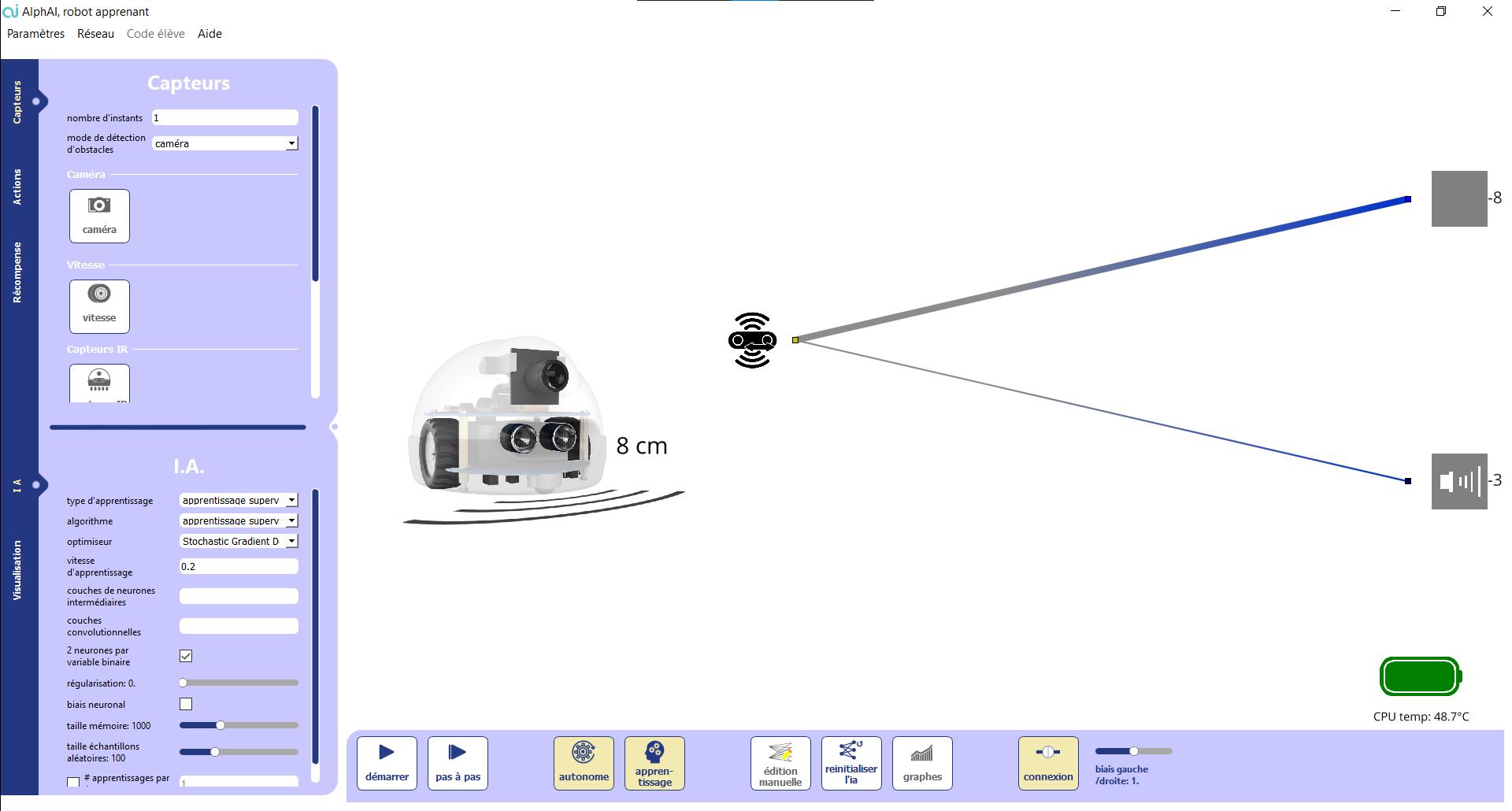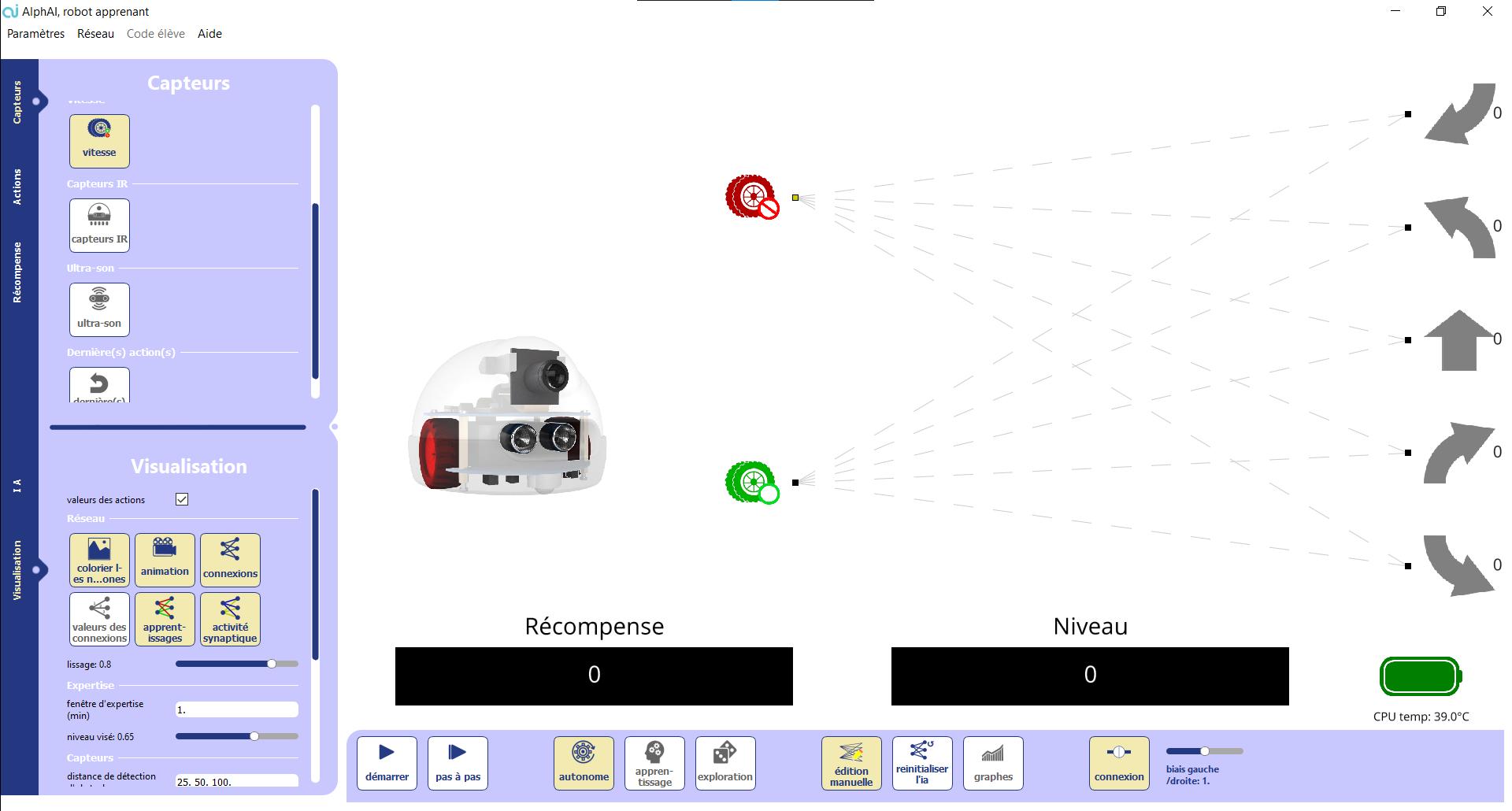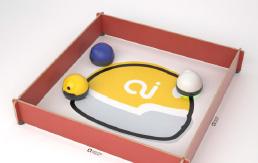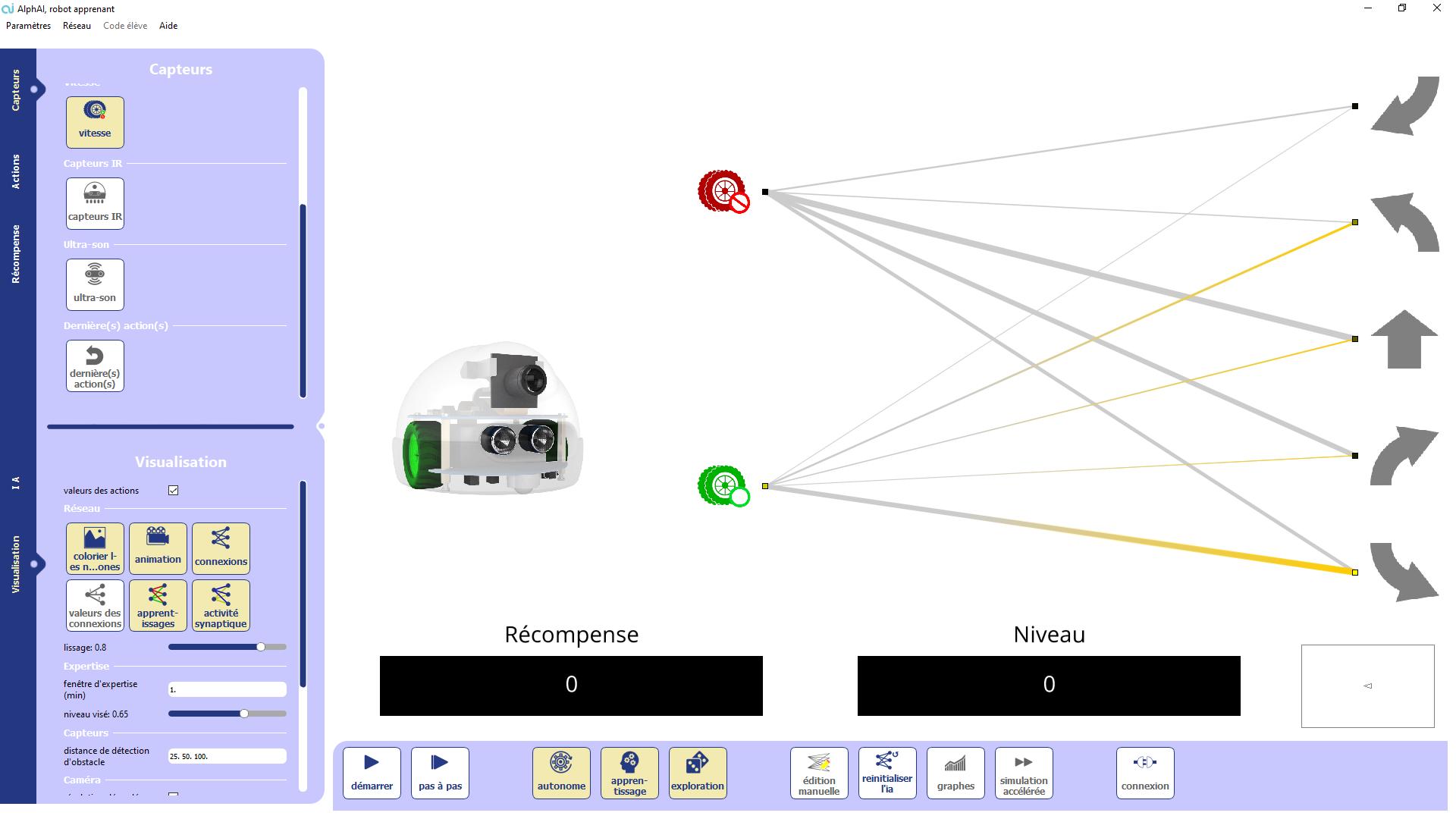1 minute read
A.I. window
The A.I. window allows you to choose how the robot is trained, in particular to choose between supervised learning and reinforcement learning (Deep Q Learning). It also allows to set the parameters of the different algorithms.
Algorithm: Select the AI algorithm used.
Optimizer : Optimization algorithm used to evolve the neural network
Learning rate : Increase for faster learning... but decrease if divergence errors appear.
Gamma : Adjust the importance given to immediate rewards (value close to 0) compared to more distant rewards in time (value close to 1)
Exploration mode: Select the exploration strategy.
Exploration: Frequency of exploration (value between 0 and 1).
Hidden layers of neurons : Number of neurons in each «hidden» layer, for example : put nothing to directly connect inputs to outputs, put «100 50» for two intermediate layers of respectively 100 and neurons.
Convolutional layers : Configuration of convolutional neuron layers : layer is defined by three parameters : number of kernels, filter size, and stride (i.e. image size reduction factor). The parameters of a layer are separated by «,» while the layers are separated by commas «,». For example «4/5/2, 8/5/2» configures 2 layers, the 1st with 4 kernels, the 2nd with 8 kernels, and both with filters of size 5 and stride 2.
2 neurons per binary value : Check to have 2 neurons for true or false inputs (one and only one will be activated) ; Uncheck to use only 1 neuron.
Regularization : Positive or null parameter limiting the intensity of the connections.
Neurons have bias : Check to allow neurons to adjust their activation threshold (this means that all neurons receive a constant input that they can adjust, not represented in the graphical interface).
Experience buffer : Check to allow the AI to continue learning from past actions and rewards.