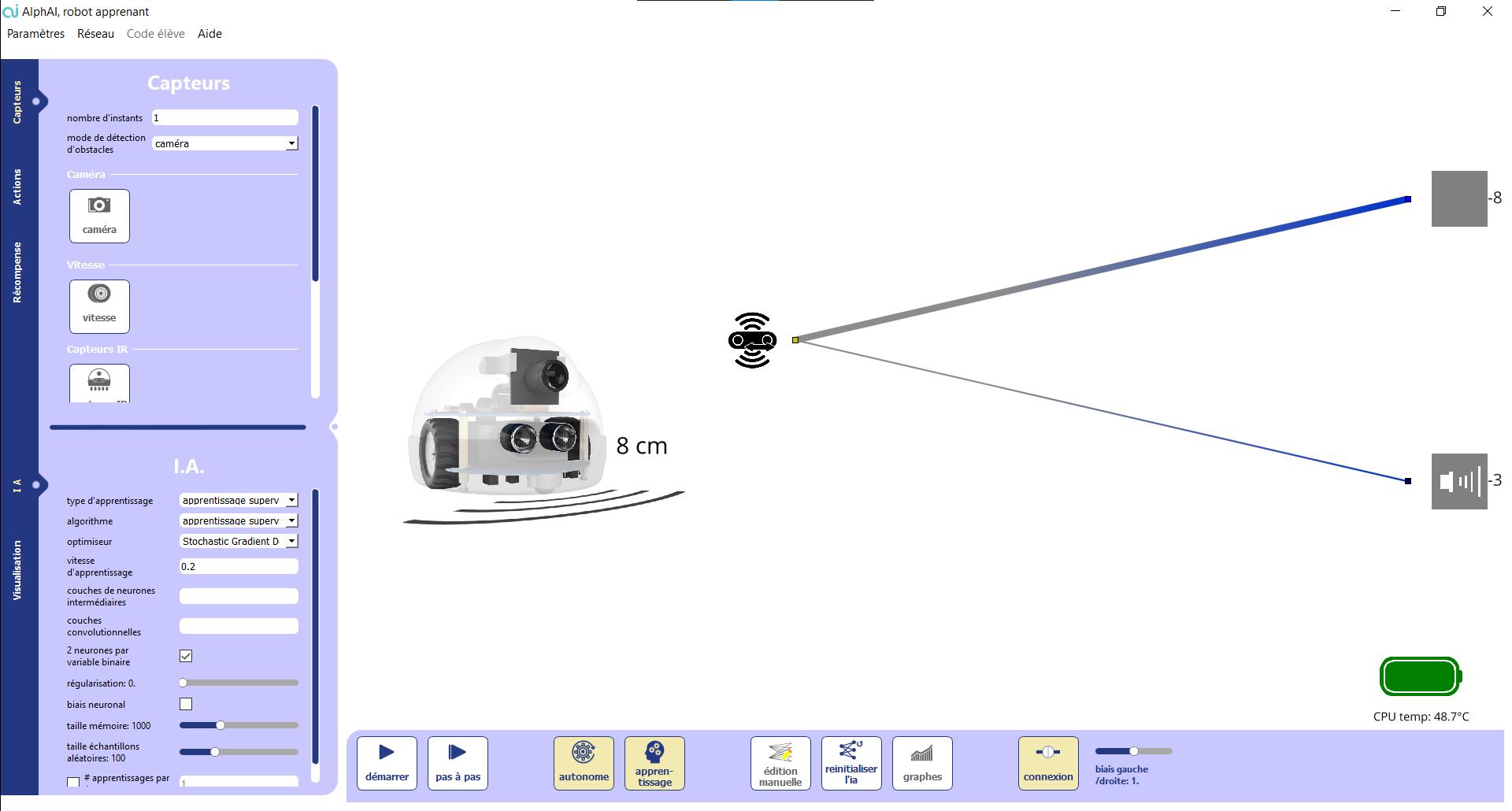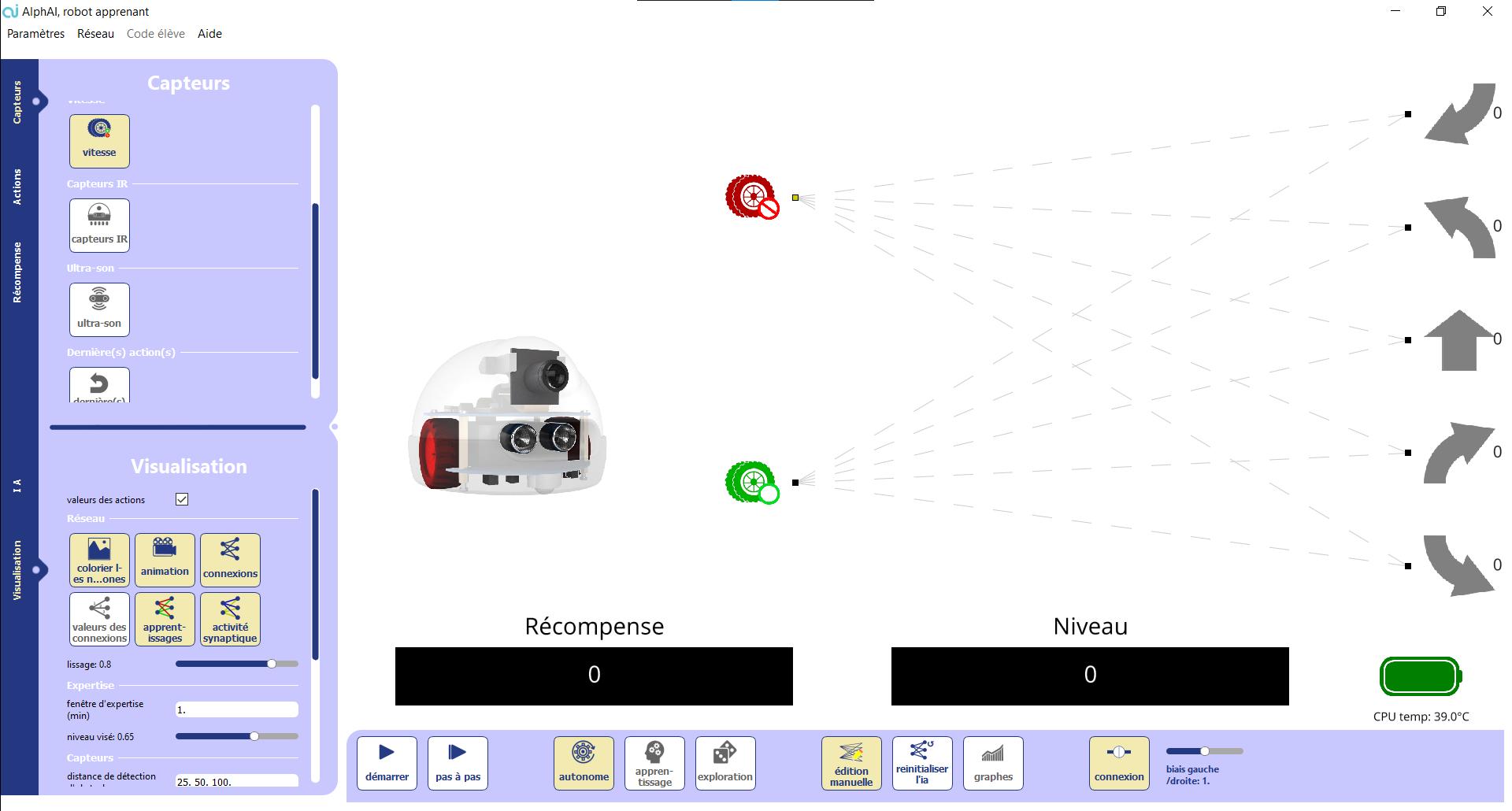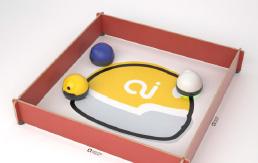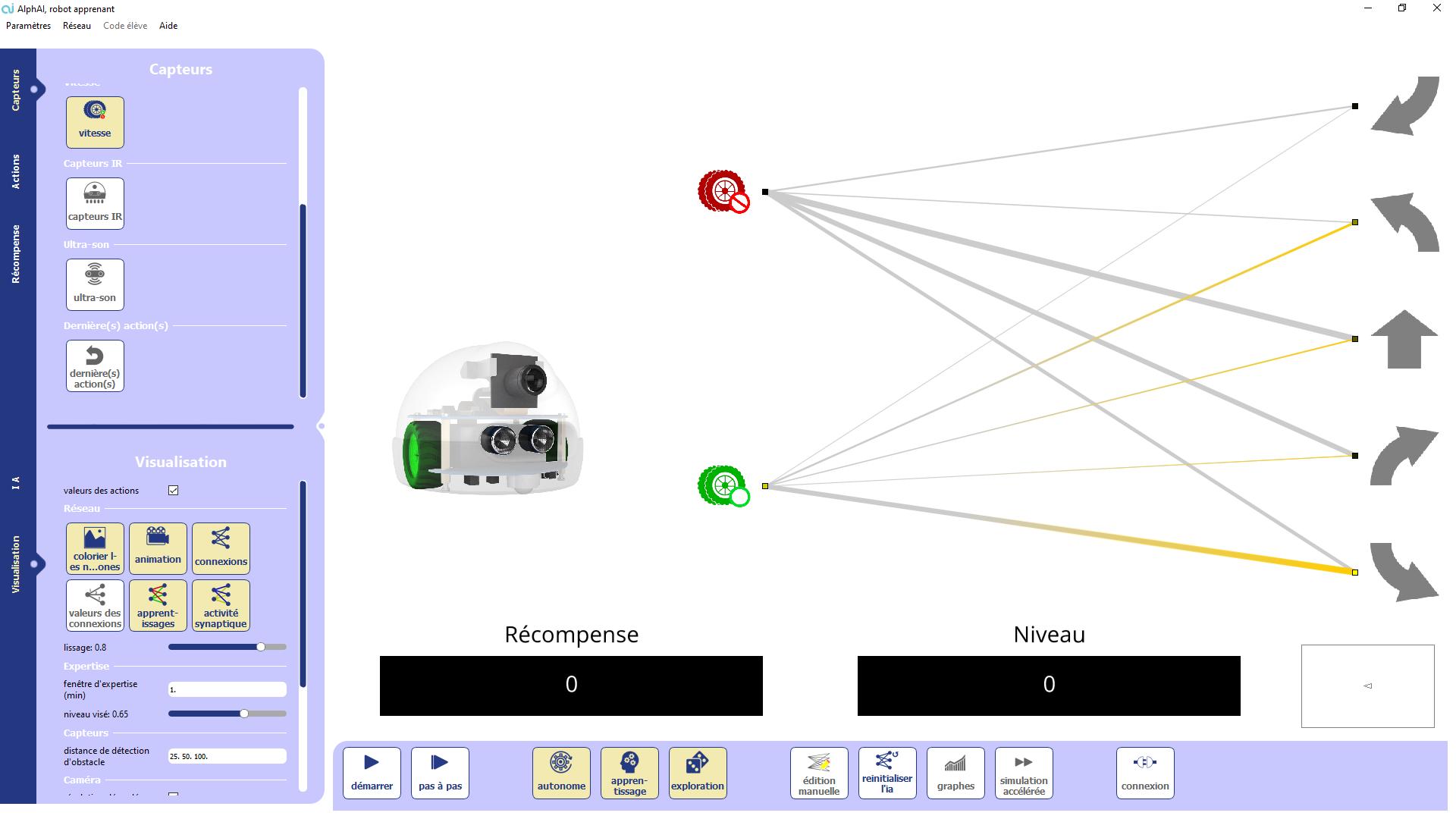1 minute read
Supervised Learning - navigation with camera
SUPERVISED LEARNING CAMERA NAVIGATION
We will see how to use supervised learning in order to direct the robot well in the arena. We would like the robot to go straight as often as possible, but avoid hitting the wall. As we activate the camera, the robot will be able to spot the walls. As before, the robot must first be shown how to act before being allowed to act by itself.
Load configuration «supervised learning - navigation with camera». Or to select the parameters yourself, start the program and then : • In AI tab : - Select «Supervised Learning» ; - In «Hidden Layers» put «100 100 50» ; • In Sensor tab, select : - « blocked/moving ». - «camera» (for exemple 32x24). • (non mandatory) In Visualization tab: - uncheck the display options of the neural network to ensure that there will be no there will be no display delays due to the large number of connections.
- Start the robot. - As long as the robot is not stuck, press «go straight forward.» - If the robot gets stuck, press backturn left/right.
Be careful: if you ever tell the robot to turn too early or too late, the robot will learn from a distorted database and will act in any way. As it is not necessarily easy to press just at the right time, you can remove the autonomy1 from the robot to give step by step instructions to the robot. Then re-enable the autonomy and continue to correct the robot if it makes mistakes from time to time.
Concepts learned:
In supervised learning, it is important to give correct instructions in the learning phase.