





This handbook is current as of 2024 and is subject to change. Fleming College Toronto is an Equal-Opportunity employer.
The College does not discriminate based on race, colour, national origin, sex, religion, age, disability, genetic information, veteran status, sexual orientation, or gender identity in employment or the provision of services.


Shadya Mahfouz, the Executive Dean
As educators, we are not only teachers but also learners in a continuous cycle of growth and development
Dear Faculty Member,
I am delighted to extend a warm welcome to each of you joining Fleming College Toronto. Your decision to engage in this noble teaching profession and contribute your expertise to our institution is highly appreciated.
At Fleming College Toronto, our commitment to nurturing learners is our core mission. Your role is crucial in equipping students with the essential skills and knowledge to excel in their respective careers, and this is where you shine as both an industry expert and an educator. Collaborating with our academic team, I am confident in your ability to achieve this mission.
As educators, we are not only teachers but also learners in a continuous cycle of growth and development. This dual role is fundamental in shaping the future professionals of our world. Our collective commitment to teaching excellence is crucial for both personal and professional advancement.
To aid in this journey, we have established a teaching and learning hub. This center is not just a resource but a thriving community, dedicated to the growth and development of all our faculty. It’s a place where we can share knowledge, learn from each other and collectively enhance our teaching methods and practices. We believe that by growing as learners, we can offer our students a more enriching and effective education.
Enclosed in this faculty handbook is a plethora of valuable information designed to streamline your integration into Fleming College Toronto. Together, we aspire to position our college as the premier choice for international students. Remember, our doors are always open for support.
Once again, welcome to the team. I look forward to seeing your positive impact on our students and our community.
Warm Regards,
Shadya Mahfouz

Preface: Fleming College Toronto Teaching Culture
1. Introduction
2. General Instructions
2.1 Onboarding New Faculty
2.2 Campus Safety Rules
2.3 Facilities
3. Faculty Expectations and Professional Standards
3.1 Dress code
3.2 Professional Communication
3.3 Class Delivery Mode
3.4 Administrative and Productivity Platforms
3.5 Faculty Support Services and Professional Development Training
4. Classroom Management
4.1 Managing Challenging Behavior
4.2 Managing Students with Accessibility Needs
4.3 Student Relations Officer
5. Class Cancellation
5.1 Due to Weather
5.2 Due to Emergency Situations
5.3 Make-up Class
6. Assessment and Exams
6.1 Creating Assessments
6.2 Exam Structure
6.3 Exam Printing
6.4 Exam Rules
6.5 Invigilation and Proctoring
7. Meeting Standards: Feedback and Continuous Improvement
7.1 Faculty Performance Review
7.2 Course Summary Report
7.3 Course Feedback Survey
8. Academic Policies
8.1 Assignment Policy
8.2 Grade Appeal Policy
8.3 Class Absence Policy
8.4 Academic Integrity Policy
9. Contact Information


We are proud to have you as a faculty member at Fleming College Toronto (FCT). At FCT, we strive to provide the best experience for our students and faculty. As a faculty member, you will contribute to FCT values by providing students with skills and knowledge to help them achieve their academic potential and obtain practical hands-on experience. At FCT, we strive to build a strong foundation of concepts students can use to launch, apply, and enhance their careers. FCT faculty provides students with an inspiring, innovative, and positive learning environment.
For more information about the college, please visit Fleming College Toronto’s website
2.1. Onboarding New Faculty
2.1.1. Institutional Login Account
As a new faculty member, your People and Culture representative will share your institutional account credentials with you. You can use them to access all institutional platforms, such as the Learning Management System (Canvas), MS Teams, Office 365 Applications, classroom computers/laptops, printers, and other resources. Login credentials are confidential, and faculty members must take appropriate measures to keep them private from other students or staff.
2.1.2. Onboarding and Training Sessions
All new faculty are required to complete the onboarding process which has online and in-person components. The onboarding covers several areas that are important for faculty members to be able to carry out their duties effectively, including but not limited to:
- Employment Policies and Procedures (managed through People and Culture)
- Faculty Orientation
- Faculty Handbook
- Canvas
- Faculty Learning and Development Hub
- Faculty Questions and Answers
The onboarding process is mandatory for new faculty and will be paid for the admin rate.

Fleming College Toronto is committed to prioritizing the safety and well-being of its faculty, staff, and students in fostering a secure and conducive learning environment. For this purpose, the college has the following measures to ensure that, as employees, we contribute to the collective effort of upholding safety standards and fostering a culture of security and trust within our community.
The Employee Handbook, a comprehensive guide encompassing the policies and procedures relevant to our professional lives within Fleming College Toronto, is a cornerstone in ensuring the safety of our campuses. Within its pages lie invaluable insights on the following:
• Protocols
• Emergency procedures
• Preventive measures that collectively contribute to maintaining a secure environment for all.
While the Employee Handbook is designed to address the needs of the entire community, it is particularly pertinent for faculty members who play a pivotal role in guiding and nurturing our students. By familiarizing ourselves with the contents of the Employee Handbook, we not only equip ourselves with the knowledge required for our own safety but also become invaluable contributors to fostering a secure and supportive environment for our students.
For more information about the college safety protocol and procedures, please refer to the Employee Handbook uploaded to your Ceridian account.
All faculty members will be provided with an institutional ID card; wearing this ID card is mandatory for all faculty, staff, and students. The ID card not only serves as a visual means of identification but also plays a crucial role in maintaining the security and safety of our community. It enables us to recognize authorized individuals easily and enhances our overall campus security measures. Please ensure your ID card is always visibly displayed to facilitate an organized and secure environment for everyone.
As we strive to maintain a focused and professional environment, we follow a policy that prohibits children on our campuses. This policy applies to all faculty, staff, and students. While we understand the importance of family, the campuses are designated for educational and work-related activities only. This policy ensures a conducive teaching, learning, and professional development atmosphere.
2.3.
The institution provides facilities and shared spaces to enhance the faculty experience and support them on our campuses. We all must take responsibility for the shared facilities and areas and ensure their cleanliness and orderliness.

2.3.1.
The faculty lounge will be accessible to faculty and staff only during operational hours.
2.3.2.
Classrooms are equipped with furniture and electronic equipment to facilitate teaching and learning. To move classroom furniture and rearrange workstations, and for any other requests, please contact the Program Manager. Whiteboard markers and erasers are available at the front desk. Please avoid using permanent markers on the whiteboard in the classrooms.
2.3.3.
Faculty and students have access to a wealth of academic resources, including a collection of scholarly journals, reference materials, and research databases, ensuring comprehensive support for teaching and research endeavours.
2.3.4.
We provide photocopying machines and printers for the convenience of the teachers. Only materials relevant to teaching are allowed for printing; please consider the environment when printing. We ask that you encourage and accept work from students that is printed double-sided.
2.3.5.
The college regards its computer and IT systems as a vital and integral part of its business and defines their acceptable use as activities related to academic purposes and schoolwork. The college will deal with any actual, attempted, or suspected infringement of this IT policy, very seriously. Following any infringement incidents, the college may take immediate action against anyone acting or attempting to act in breach of this policy, which could result in termination of services in severe cases. You must use the college account to access all systems and respond to emails only using the institutional email.
Faculty can use workstations in the library and computer labs for the following academic purposes:
- Browsing the internet for schoolwork.
- Conducting academic research.
- Accessing in-house resources (Student portal, Canvas Portal).
- Accessing the Office 365 account provided by the college.
Workstation on campus may not be used to:
- Access any personal account (email accounts, social media accounts).
- Access to websites that could host sensitive content.
- Access offensive, inappropriate, or illegal content.

3.1.
Our institution aims to uphold professionalism in all aspects of our work, including our workplace and in how we present ourselves.
• Professional attire is expected during all working hours.
• Please see below the dress code attire as per our Employee Handbook.

• Suits or sport coats
• Blazers
• Dress slacks
• Ties
• Dress shirts with buttons and collars
• Sweaters
• Formal sneakers
• Dresses
• Skirts
• Dress slacks
• Blouses
• Dress shoes/formal sneakers
• Nylons or stocking

• Shorts
• Tshirts with logos
• Athletic wear: Shorts, baseball caps, runners
• Gym/running sneakers
• Spandex or Lycra, i.e., yoga pants
• Tank tops, tube tops, halter tops with spaghetti straps
• Midriff length tops
• Sports clothing (e.g., tracksuits & football shirts)
• Hooded tops
• Ripped and excessively decorated jeans
• Flip flops
3.2.
In all instances, faculty should maintain professionalism in their communication with students and staff. The student community in our College is diverse, and the faculty are expected to be mindful of different cultural contexts in their communication.
Communicating with students via social media is inappropriate. This includes but is not limited to WhatsApp groups, Instagram, Facebook, and Snapchat.
3.2.1.
Emails are one of the primary methods of communication with students and staff. Faculty members must always use their institutional emails for all official correspondence. Two business days are the expected response time for emails

from staff and students. Faculty members cannot contact students through personal email and phone calls.
The email systems are available for communication in matters directly concerned with the legitimate business of the college. When using these systems, faculty should consider the following:
- Email messages and copies should only be sent and forwarded to those to whom they are particularly relevant. You should be careful not to copy emails automatically to all those originally copied into the original message. Doing so may result in disclosing information to the wrong person and, at minimum, cause unnecessary distraction.
- Email should not be used as a substitute for face-to-face communication or telephone contact. Hasty and abusive emails should not be sent as this may cause upset, concern, and misunderstanding.
- If emails are confidential, you must take necessary steps to protect confidentiality. If you receive any email that is not intended for you, you should return such a message to the sender.
- You are prohibited from forwarding, copying, or blind-copying college emails to your personal email accounts or those of a third party and using personal email accounts for the college’s business. In case unusual circumstances require you to use a non-college email, you must seek the approval of the Academic Directors for such usage, forward all messages sent and received from your personal account to the respective academic staff, and once your access is restored, promptly delete all copies from your personal email account.
- Across all campus sites and GUS Canada brands, faculty can only log into classroom computers with their college emails: (@flemingcollegetoronto.ca). This is to stay consistent and comply with data security policies. Please refer to the Helpdesk User Guide for submitting IT support tickets.
The college will not tolerate the use of the email for unofficial or inappropriate purposes, including messages that could constitute bullying, harassment, or other detriments; online gambling; and personal use (e.g., social invitations, personal messages, jokes, cartoons, chain letters or other private matters).
For any issues related to accounts or access issues, please reach out to the IT Helpdesk: helpdesk@flemingcollegetoronto.ca
3.2.2.
Canvas is a Learning Management System that facilitates teaching, learning, and communication between faculty and students. There are several features which serve this end. Faculty can use announcements and direct messaging. Please note that giving students access to your Canvas or log-in accounts is prohibited. Students are not allowed to conduct any grading activities or take attendance for you.
Canvas announcements broadcast information to the entire class. Announcements should only contain the information that applies to all students. Any student-specific and confidential information cannot be posted as an announcement.
Canvas messaging is a form of direct and convenient communication with students. Canvas messaging allows faculty to send messages to groups of students based on their academic performance in the class. Please remember that administrators have access to the messages between faculty and students.

3.3. Class Delivery Mode
3.3.1.
For in-person class delivery, faculty are expected to arrive 15 minutes before the start of class and stay until the end of class. It is advisable to give a 10-minute break every hour. Faculty are role models for our students, and punctuality is a behaviour that we should demonstrate to our students.
Student attendance is to be recorded daily through the Canvas student portal. The academic department will provide you with training on using the attendance function. If you experience technical issues, please take attendance manually on the attendance sheet provided to you by the academic department. Please note that students enrolled in online courses will be considered as attending if they are actively engaged and complete their learning activities for the respective week. Attendance data will be collected and shared with you in the Course Summary Reports three times during the semester. Please refer to the E-learning framework for more information, located in the Faculty Learning and Development Hub.
All courses offered at FCT have their dedicated online space in the Learning Management System, where some courses are offered online only. Faculty assigned to teach online course(s) must go through the E-Learning Framework module in the Faculty Learning and Development Hub on Canvas. FCT is aware of this requirement, and we have created student schedules to adhere to this requirement. You are not permitted to change the academic delivery model of your class.
3.4.1.
Your SharePoint account will be activated when you receive your institutional login credentials. You will be added to the Faculty SharePoint site, where the academic department uploads academic policies, guidelines, forms, Course Portfolios, semester-specific information, and the faculty individual folder.
The faculty individual folder serves as the communication platform that allows the academic department to upload faculty-specific files for the faculty to view. Those files include but are not limited to the Course Summary report, Online Course Audit report, Course Feedback Survey results, Faculty Performance Review files, Exam upload folder, Performance Improvement Plan, etc.
3.4.2.
MS Teams is an enterprise communication platform that aims to forge smoother and easier communication between individuals or teams. The academic department utilizes the platform to set up course-specific chats to encourage communications between faculty who teach the same course, share best practices, and build community, fostering a positive and learning-centred professional working environment.
MS Teams is also the primary platform for contacting academic staff for informal communication.

3.5. Faculty Support Services and Professional Development Training
The Teaching Development and Enhancement (TDE) department fosters educational excellence within FCT. The team is dedicated to Faculty Learning and Development, ensuring that all faculty are equipped with the latest pedagogical techniques, knowledge, and tools to provide great experience to learners from diverse cultural backgrounds.
In addition to organizing Professional Development (PD) sessions, Teaching Development and Enhancement (TDE) will also assist faculty in navigating and maximizing the use of the Learning Management System (LMS) by providing the necessary resources to manage course materials efficiently, interact with students online and in the classroom and make the learning process more accessible and practical.
Another critical function of the TDE department is providing a diverse array of resources to the team, which come in various formats - including digital tools, instructional guides, and multimedia content - and are carefully curated to assist you in enhancing your teaching methods.
The TDE’s commitment to ongoing faculty development and resource provision underscores its role as a cornerstone in advancing educational standards and student success.
3.5.2.
Faculty Professional Development (PD) is held in Week 8 of each semester. PD sessions provide training, workshops, seminars, discussions, and lectures to all faculty teaching at the institution. The topics may come from various stakeholders, such as faculty members, the Teaching Development and Enhancement Team, or the program delivery leadership team. PD sessions aim to provide professional growth opportunities to faculty by fostering collective teaching efficacy, hence improving the learning experience that the institution creates for students.
Professional Development sessions are mandatory for all faculty. Faculty will be paid at the admin rate for the length of the session and provided with a certification of participation.
In appreciation of our faculty who have been contributing to the FCT teaching community tirelessly, and as we continue to strive for excellence in education, it is crucial that we invest in the continuous growth and professional advancement of our faculty members. Hence, we are offering subsidies to support faculty members’ pursuit of professional development opportunities.
By providing a subsidy, we aim to support faculty in improving teaching skills, encouraging knowledge exchange, and enhancing institutional reputation and student success. With the initiative, eligible faculty will be supported to pursue relevant training, workshops, conferences, and other educational programs that align with their respective disciplines and contribute to their professional growth. The approved applicants will receive 50% of the cost of up to $500. Subsidies will be provided on a first-come basis contingent on the available budget.

All faculty members of FCT with at least one year of service will be eligible to apply for the professional development subsidy. Faculty will be required to apply by detailing the purpose, relevance, and expected outcomes of the proposed professional development activity, along with an estimated budget. To be eligible, the faculty member must have completed the Learning & Development hub onboarding on Canvas.
Each course has a Course Portfolio containing teaching materials and resources that faculty members can use to teach. The Course Portfolio will ensure consistency and learning value in programs so that students receive the same experience across groups. The academic team approves all materials in the Course Portfolio to meet the high standards for each course. Referencing and utilizing the Course Portfolio will allow faculty to spend more time on instructional planning than building course content.
Course portfolios are uploaded to the Faculty SharePoint under the Course Portfolio folder. The Course Portfolio is regularly reviewed and updated by the Academic team, and contributions from the faculty are encouraged. Approved teaching materials will be uploaded to the course portfolio and are available to other faculty teaching the same course as a part of the bank of resources.
Faculty will be provided access to LinkedIn Learning, Grammarly, and Turnitin accounts for teaching enhancement purposes. All accounts can be accessible with institutional credentials.


Effective classroom management serves as the cornerstone of a well-functioning educational setting. By establishing clear expectations, maintaining an organized and structured environment, and implementing proactive strategies, faculty members not only create a space conducive to learning but also empower students to thrive academically. Faculty should take certain actions to establish and maintain a conducive learning environment for successful instruction. These actions involve making decisions regarding the structure, organization, and course activities that manage students’ expectations and behaviours
Common distracting behaviours in class could be any of the following:
• Late-comers
• Rule-breakers
• Attention-seekers
• Aggressive/ Defensive students (especially if their point of view about a topic is not accepted)
• Dependent Learners (who constantly need help)
• Disengaged Learners
• Easily Distracted Learners
• Hostile Learners
• Resistant Learners
Distracting student behaviours could easily dampen a positive learning environment; therefore, setting the ground rules for classroom management is essential. As far as possible, try to de-escalate any issues in the classroom and then deal with them privately with the student or, if required, in the presence of the Program Manager.
If you are frustrated and unable to deal with an escalating situation, please remove yourself from the classroom and call on support from the academic team.
Possible mitigating strategies:
• Being steady, consistent, and firm.
• Acknowledging the feelings of the individual.
• Remember that disruptive behaviour is often caused by stress or frustration.
• Addressing the disruption individually, directly, and immediately.
• Be specific about behaviour that is disruptive and set limits.
• If the student is non-compliant and aggressive, you can call Student Services /Program Management or Security for backup.
• Ask the student to see you after class to address the disruption. Explore the causes of the incident and discuss appropriate behaviour.
• Paying attention to warning signs that the situation is nearing escalation toward violence.

• Being aware of your limitations – operating within your scope of comfort.
• Remember, sometimes, the best way to de-escalate a situation is to listen; we all want to be heard.
Avoid:
• Argument or a shouting match.
• Do not blame or ridicule the student or use sarcasm.
• Do not touch the student.
Respectful of its obligation to students with disabilities, Fleming College Toronto adheres, in spirit and practice, to the Ontario Human Rights Code. The college is committed to providing access to an educational environment that fosters a climate of mutual respect, fairness, dignity, and equitable treatment and to extending students opportunities to exercise their worth and potential. As an educational institution, we have a duty to accommodate up to the point of undue hardship. This duty begins when a student requests accommodation or when the college becomes reasonably aware that the student requires accommodation.
Academic accommodations allow a student with a disability or medical condition a fair opportunity to engage in academic activities and fulfill essential course and program requirements. Disabilities can be permanent, temporary, episodic, visible, or invisible, meaning that a student’s accommodation may be permanent or temporary. Some examples of academic accommodations include but are not limited to Extensions for assignments, extra time for tests/exams, a separate and quiet space for writing tests/exams, the ability to record the lecture, preferential seating, using a scribe to help the student transfer their test responses to the paper.
If a student approaches you requesting accommodations or accessibility services, please refer them to Accessibility Services: accessibility@flemingcollegetoronto.ca and also inform your Program Manager about the student case.
The Student Relations Officer (SRO) is a part of the Student Services Department. This unit takes on the vital task of addressing matters concerning student non-academic misconduct, sexual violence prevention and response, and compliance with the FCT student code of conduct.
The department strongly encourages an educational approach to promote civility, responsibility, and respect in our community and focuses on maintaining a safe environment while shaping caring and responsible global citizens.
The Student Relations Officer (SRO) is eager to work with our students and members of the broader FCT community to promote a positive and respectful college culture.
The Student Relations Officer can be reached at studentrelations@flemingcollegetoronto.ca.

If a scheduled in-person class needs to be cancelled due to weather conditions, students will receive an email communication from the Student Services Department (SSD). Additionally, Marketing will post the announcement on social media, the Academic Department will post it on Canvas, and the People and Culture Department will issue an email notification. In rare situations, the faculty may be informed via a phone call. Faculty members will then be required to repost this communication in Canvas announcements for the students.
In case a class needs to be cancelled due to any emergency at the faculty’s end, then the faculty must notify the Program Manager by filling out the Class Cancellation Notice (CCN) available in the Faculty SharePoint at least 48 hours before the class start time. If an emergency happens less than 48 hours before the class start time, the faculty should notify the program manager immediately. Additionally, an announcement must be posted on Canvas to inform students about the cancellation at least 24 hours before the class starts. If the faculty cannot post an announcement themselves, they must inform their Program Manager so that the announcement can be posted on behalf of the faculty.
The faculty is responsible for arranging a make-up class within the same week for any cancelled class, whether due to weather conditions or an emergency. They must inform the Program Manager and the students about the make-up class’s date, time, and other relevant details. Please note that the make-up class should be delivered online.


Evaluation methods include tests, assignments, exams, open-book assessments, participation in class discussions, performance in presentations and group work, report writing, and demonstration of practical skill requirements. Students should be informed of the number and types of assessments used to evaluate their learning outcomes, along with the expectations of each assessment, including penalties for late submission or missed assessments.
Faculty must provide students with a copy of the rubric that will be used to evaluate presentations, report writing, or any other assessment with specific requirements. Assessments should align with the course’s learning objective/ outcomes, and faculty are required to create assessments according to the assigned grading weightage.
While most assessments are included in the Course Portfolio, faculty members are encouraged to design their own assessments and submit them to the Program Manager for approval in advance. Approved assessments will be added to the Course Portfolio as a part of the assessment bank.
These tests and the answer keys will be saved for quality assurance purposes and for offering retakes to students from your class. Faculty must adhere to the provided front-page and back-page templates when designing tests. Please request the template before designing your test.
• Faculty will have two options for test/mid-term exams:
1. You can have all your students do their exams simultaneously in class by providing two versions. This will ensure the integrity of your test.
2. You can split your class into two sections, with section 1 doing version A of the exam and section 2 doing version B. Each section will have 1.5 hours to do their exam/ test. This will support the integrity of the exam/ test as well. Please feel free to ask the academic department for support in invigilating the exam with you.
• Final exam structure and information will be provided by the Program Manager closer to the date, aligning with the final exam structure/rules/instructions among all courses.
• For courses with multiple sections, it is advised to have multiple versions to safeguard academic integrity.
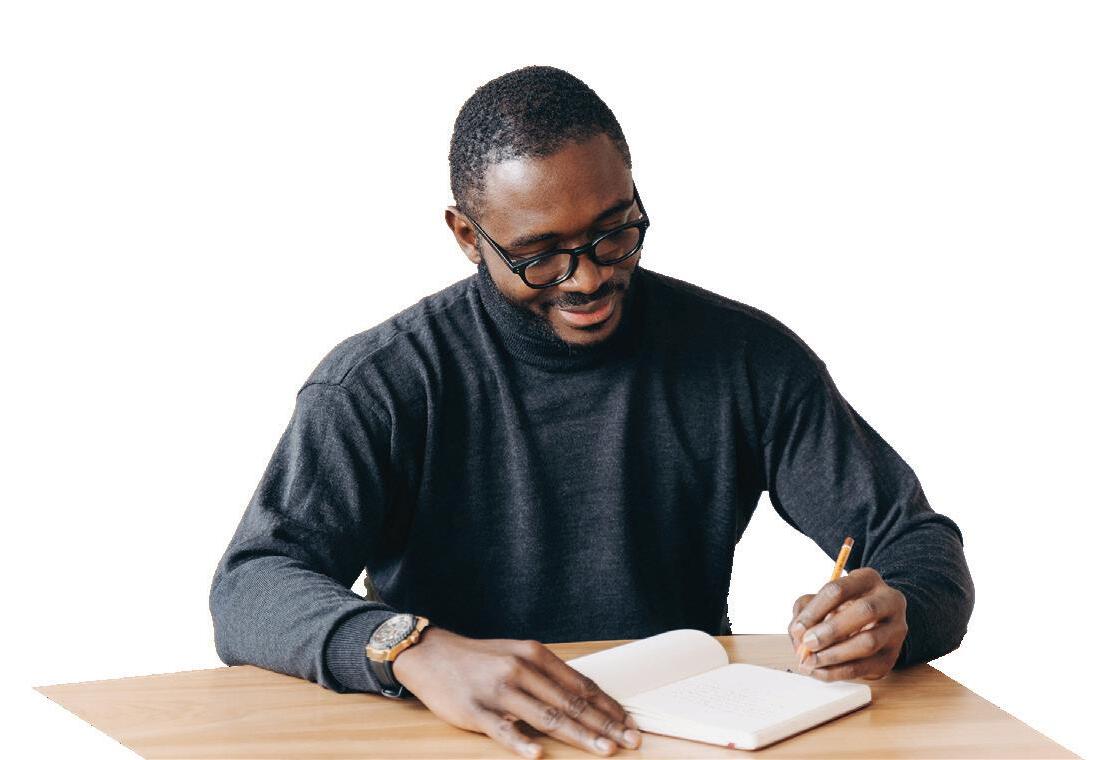

6.3.
Tests are printed on campus, and your Program Manager will send major exams (final exams) to a third-party vendor. Further information about submitting exams will be provided by your Program Manager closer to the date.
6.4.
• Student ID should be visible on the desk.
• No entry after 30 minutes since the start of the exam.
• All students will remain in the exam room for the first 30 minutes of the exam.
• No cell phones or electronic devices are allowed in the exam room (only paper-based dictionaries will be allowed upon checking before entering the exam room).
• Only writing supplies (calculators or paper dictionary) and student cards are allowed on desks (if the exam is an open book exam, notes are allowed and will be indicated on the front cover of the exam package).
• No jackets, hats, bags, or watches in the exam room. The invigilators will announce the time.
• No talking, sharing supplies, or other communications between students are allowed in the exam room.
• Students must raise their hands before talking to invigilators or faculty.
• When leaving the exam room, place the scantron and exam package facing down on the desk. All exam papers should remain in the exam room.
• Students cannot exit and re-enter the room during the exam.


You may be required to invigilate your own exam. Faculty must be vigilant and well-prepared to prevent cheating by observing students. If you need invigilation support, contact your Program Manager to schedule request a second invigilator for your exam session.
Please review the following Do’s and Don’ts.
Do’s:

• Arrive early and set up your room.
• Give all instructions at the beginning of the exam and write special instructions on the board.
• Ask students to turn off their phones and store them out of reach.
• Communicate the allotted time for the exam.
• Ensure students have proper exam conditions, such as a quiet and supportive atmosphere.
• The tone of your voice plays a large role in maintaining order in the exam room. Do not single a student out loudly. If you suspect them of cheating, please follow academic integrity procedures.
• Be positive about the student’s ability to succeed rather than cheat.
• Keep backup erasers, pencils, and sharpeners on hand to minimize disruptions.
• Ask students to turn the paper over once complete, push in their chairs, and leave quietly.
Don’ts:

• Do not allow students to take their bags to their seats.
• Do not allow students to begin the exam before the other students.
• Do not interrupt students during the exam unless it is necessary.
• Do not yell at a student from across the room.
• Do not work on your computer/ phone or mark papers during your exam.
• Do not make jokes during the exam.
• Do not allow students bathroom breaks. Please use your discretion in this matter. If a student is in obvious need, then allow it. (If someone is invigilating with you, they may escort the student to the washroom).
• Do not eat during the exam.

This section provides an overview of the performance review process, including evaluation methods and timelines. It also emphasizes the importance of constructive feedback, collaboration, and ongoing support in improving faculty performance and advancing our institution’s mission.
• Faculty performance will be assessed periodically during the times indicated in the Academic calendar. The performance review process includes:
• Pre-observation (determining which class/date to be reviewed).
• Observation (classroom observation).
• Post–observation (review session + faculty feedback).
• All faculty will be reviewed at least once a year. The college reserves the right to schedule additional performance reviews on a case-by-case basis.
• Please refer to the performance review process in the Learning and Development Hub.
Faculty will be provided with a Course Summary Report throughout the semester to stay informed about their student’s overall academic standing and attendance statistics. Three summary reports will be available to each faculty member in the Faculty SharePoint under the individual folder in weeks 5, 10, and 15. The Week 15 Summary Report will include the results of the Student Satisfaction Survey and student feedback. Faculty are required to sign and provide self-feedback, returning it to the Academic Department by the start of the next term.
Students are required to complete The Course Feedback survey each semester to share their experiences. You will receive a package at the end of the semester with your results and student comments.

Students are expected to submit their assignments by the due date. Late submissions may incur an academic penalty of 10% deduction for each day, not exceeding seven (7) days. Details regarding the penalty for late submission are available on each course’s Teaching Learning Plan.
Students have the right to challenge decisions made by the College regarding course grades and promotion if they significantly impact their academic progress. To initiate an appeal, students must provide substantial grounds and supporting evidence. This involves completing the grade appeal form and submitting it along with a formal appeal letter. Please refer to the Grade Appeal Policy and Procedures.
Fleming College Toronto upholds that regular class attendance is essential to student success. Students are responsible for demonstrating that they have met the learning outcomes as defined in their course outlines and are expected to attend all class sessions (lectures, seminars, labs, field trips, and other course activities)
Consequences of missed evaluation:
• When a student experiences an unforeseen/sudden event or medical condition that results in an unexpected absence, the student should contact the affected faculty(s) at the earliest opportunity.
• The faculty may request supporting documentation from the student to verify the dates of the student’s absence but should not request confidential medical information.
• Should the unexpected absence be approved by the faculty, the faculty will provide a reasonable opportunity for the student to make up missed work.
Procedure to request absence from class/evaluation due to exceptional circumstances:
• Students are expected to schedule personal events and appointments outside academic hours.
• Requests for planned absences are for exceptional circumstances only when scheduling outside academic hours is not feasible.
• The student will request the planned absence in writing to the faculty as soon as the event/appointment is confirmed, ideally five (5) business days prior to the required absence. The faculty will respond in writing.

Sanctioned Absences:
Attendance at pre-scheduled academic events by Fleming College Toronto will be recognized as sanctioned absences. Sanctioned absences require advanced notification. Examples of sanctioned absences may include:
• Class-related field trips/events
• Academic conferences
• Varsity athletic commitments
• Student administrative council meetings/conferences
Planned Absences:
Attendance at pre-planned/pre-scheduled events and appointments of a personal nature will be recognized as planned absences. Planned absences are for exceptional circumstances and require advanced requests for approval (at least 5 business college days.)
Examples of planned absences may include:
• Health care appointments which cannot be scheduled outside of academic hours.
• Attendance at a funeral or memorial service.
• Appointments for dependents that the student is required to attend and cannot be scheduled outside of academic hours.
• Active participation in a major personal event (e.g., wedding)
Should the faculty approve the planned absence, the faculty will provide a reasonable opportunity for the student to make up missed work.
Unexpected Absences:
Unexpected and significant events that result in missed class(es). Examples of unexpected absences may include:
• Illness or injury.
• Unexpected incidents involving a dependent.
• Death in the immediate family.
• When a student experiences an unforeseen/sudden event or medical condition resulting in an unexpected absence, the student should contact the affected faculty(s) at the earliest opportunity.
Should the unexpected absence be approved by the faculty, the faculty will provide a reasonable opportunity for the student to make up missed work.

Academic misconduct encompasses breaches of the principles of academic integrity. This includes but is not limited to cheating, intentional misuse of sources, plagiarism, impersonation, and misrepresentation of facts. Any cheating or plagiarism incident should be reported to the Program Manager. Please refer to the Academic Misconduct Policy and Procedures for more information.
As faculty, you have the right and responsibility to judge whether the first instance of academic misconduct merits escalation or an informal warning. Academic integrity learning modules are available and provided by the library. In the first instance of escalation, the student receives a 0 on the assessment and must pass the academic integrity modules. In the second instance of escalation, the student may receive an F in the course. Following repeated instances of misconduct, additional corrective action will be taken.
Faculty report academic misconduct through the associated form, forwarding the completed form to their program manager.


Danzen Samaniego Associate Dean danzen.samaniego@flemingcollegetoronto.ca
Ali Kerdar Interim Campus Director ali.kerdar@flemingcollegetoronto.ca
Isha Singh
Kanika Khera
Hesham Fouad
Francis Orasa
Rodrigo Bazyl
Isha Chawla
Program Manager, Business isha.singh@flemingcollegetoronto.ca
Program Manager, International Business Management and Global Business Management kanika.khera@flemingcollegetoronto.ca
Program Manager, Supply Chain Management hesham.fouad@flemingcollegetoronto.ca
Program Coordinator, Personal Support Worker francis.orasa@flemingcollegetoronto.ca
Program Manager, Project Management rodrigo.bazyl@flemingcollegetoronto.ca
Academic Support and Scheduling Manager isha.chawla@flemingcollegetoronto.ca
Urvashi Sharma Librarian urvashi.sharma@flemingcollegetoronto.ca
Saya Okas Associate Director, Student Success saya.okas@flemingcollegetoronto.ca
Yevgeniy (Eugene) Demchuk Director of Teaching, Development and Enhancement yevgeniy.demchuk@guscancolleges.ca
Florina Magdenovska Accessibility Counsellor florina.magdenovska@flemingcollegetoronto.ca
Jesse Genereux
Quality Assurance and Compliance Manager jesse.genereux@flemingcollegetoronto.ca


