
Imperium © Clive Haynes
 Front cover images © Richard Sarginson
Front cover images © Richard Sarginson


 Front cover images © Richard Sarginson
Front cover images © Richard Sarginson
In a previous e-book there’s a simple introduction and exploration of fractals using Frax, an iPhone/iPad ‘app’. Frax is a readily available and easy-to-use way of exploring fractal design with a limited degree of user management. To gain much greater control and creativity, this publication features JWildfire, a major fractal-making and management program offering a high degree of user interface. Make no mistake, this is a ‘complex program’ (perhaps comparable to Photoshop) yet it’s one that we can negotiate. In this respect it’s a considerable step up from Frax.
We include several examples of images made with JWildfire. We also show how fractals can integrate with conventional photographs. Additionally, there’s a link to Clive’s AV ‘Anomaly’ featuring cosmic vistas, stars, moons and planetoids. These were made with the program then melded with conventional landscapes to produce alien worlds and exoplanets (link to the AV in the ‘Gallery’ section).
Fractal management provides an adventure ‘playground’ which additionally offers a role helping us in our image-making as we consider various compositional elements including proportion, form, line, colour and position.
Although we both use JWildfire and we include screen-grabs and images from both of us, Richard’s going to take the lead for several pages, with specific reference to his experience in using the program…..
 JWildfire image © Richard Sarginson
JWildfire image © Richard Sarginson
A number of my photography colleagues have produced abstract images, mostly based on real images or scenes acquired using a camera. In many pictures the source reality will not be readily identifiable.
Such images demand more of the viewer and, for me, it is that initial impression that is all important. The image needs to make me want to invest time and effort even if it is only tempting me to relax and loose myself in the patterns and detail before me. As much as anything it is an emotional reaction that makes me want to keep looking, to discover the initially missed details. The best would live on a wall at home.
Traditional photography with a camera requires the photographer to hunt for such images, prowling, searching, on the lookout for the unexpected. After all, most of what we perceive is immediately recognisable; it’s what we learn to do from birth for the rest of our lives. Perhaps perceiving patterns and seeking abstract forms in everyday scenes is, almost by definition, going to be unusual for most people, yet as photographers, it’s something we frequently do.

This leads me to the software called JWildfire; it reverses this norm. All images produced, called ‘flame fractals’, are abstract and ‘not of this world’. Looking at them, the viewer is searching, perhaps desperately, for the normal, for something that has a bearing on our own reality. Finding something recognisable can be like a glass of water is to someone in the desert.
JWildfire has a large array of controls. At first glance they appear overwhelming, indeed it’s not always easy to comprehend with each movement of the mouse, what is actually changing. The simplest way forward is to just ‘play’ with the software. ‘Playing’ reveals avenues and discoveries, which in turn leads to a better understanding. As the image on the screen changes obeying your movements, pause from time to time. This allows the underlying architecture to resolve and the definition will improve.
The majority of images are just patterns, (colours can be changed with the controls under the Gradient tab) but, moments later the image before you can, quite unexpectedly reveal something with a threshold in reality. When that happens - save it! Long experience confirms that if one moves on, a return to that exact same image is all but impossible. Appealing/unusual images can appear quite suddenly; the aim is to pique interest.
 The Dragon © Clive Haynes
The Dragon © Clive Haynes
Perhaps a diversion into the technical is called for here. Scott Draves started the pursuit of Flame Fractals. He worked out the maths and wrote the initial software. Since then, a number of programmes have been produced, some free, some paid for. In the case of JWildfire, if you can instal Java by yourself, you need pay nothing, but for about £10, you can buy an installable package. Each Flame Fractal (FF) image is defined by a set of parameters in a text file that is about 15-20KB in size. Effectively, that file contains your intellectual property.
The Flame Fractal exists in a three-dimensional space just as we do. Effectively, you, the author of the FF on the screen, can move a camera around looking at the FF. The image you see changes as your angle of view changes. You can zoom out, allowing less detail, but you see the big picture. Zooming in shows the detail, often with surprising results.
FFs don't have to be in 3D; you can be in a 2D flatland. That depends on the FF definition.
When JWildfire opens, it displays three random flames on the left-hand side. You can get more by pressing the Random Batch button. Nearby is the ‘Rnd Flame-generator’ with a long list of different categories of image; select one, click the Random Batch button to see greater detail.
At the top is a ‘Windows’ button which when selected opens a list of helpful routines. ‘Mutagen’ provides thumbnails of random variations of the one you have displayed in the editor. Select a variation and move it back into the editor to explore that variation further.
Underlying JWildfire are several fistfuls of mathematics; but don't stop reading, JWildfire is written so that anyone can manipulate it and produce ever-changing images. When you get one you really like and want to save, print and display it to show to anyone who will look at it.
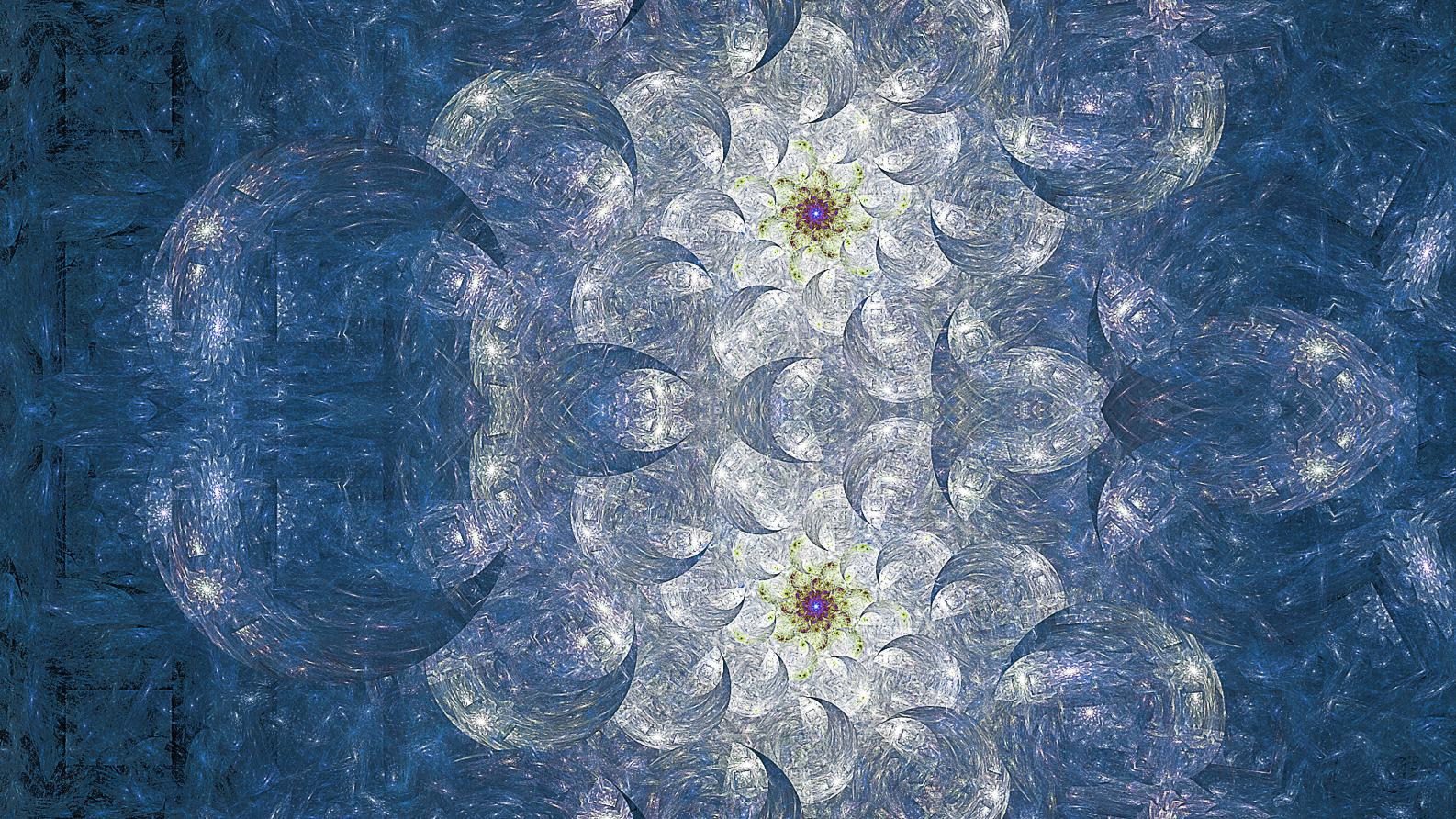 Richard Sarginson B
Fractal Flora © Richard Sarginson
Richard Sarginson B
Fractal Flora © Richard Sarginson
Allow me to explain. JWildfire, being entirely based on maths, needs numbers as its input. You can enter the numbers directly if you wish, but the main way you do it in JWildfire is to move ‘triangles’ around on the screen. The coordinates of the vertices of each triangle are the values use by JWildfire. For a FF, there can be just two triangles or quite a few more. Note that the triangles can overlay each other or even be off-screen.
To reveal the ‘flame’s’ potential, you just move triangles, change their shape, size, or orientation. It's the equivalent of you, the photographer, hunting for that perfect abstract image: seeing a possibility, zooming in on it with the camera lens, changing your position to frame your shot. Saving the flame file (using about 20KB of storage) is effectively the same as pressing the shutter release (consuming numerous MBs for a RAW file). However, this only saves the text or script information for the image. It does however, allow you to load it again.
To preserve and share the final image of the FF, it needs to be ‘rendered’ and saved as a .png file. I then always use Affinity Photo to tidy it up. However, others may prefer Photoshop or Lightroom for this function.
In JWildfire, you control the resolution. Mostly, I use 1920 x 1080 or 2000 x 1414 (A4 ratio). If a higher resolution is needed, it can be increased, after rendering, in Photoshop/Affinity/Topaz Gigapixel AI or whatever. Increasing the resolution too far within JWildfire, extends the computation time immensely.
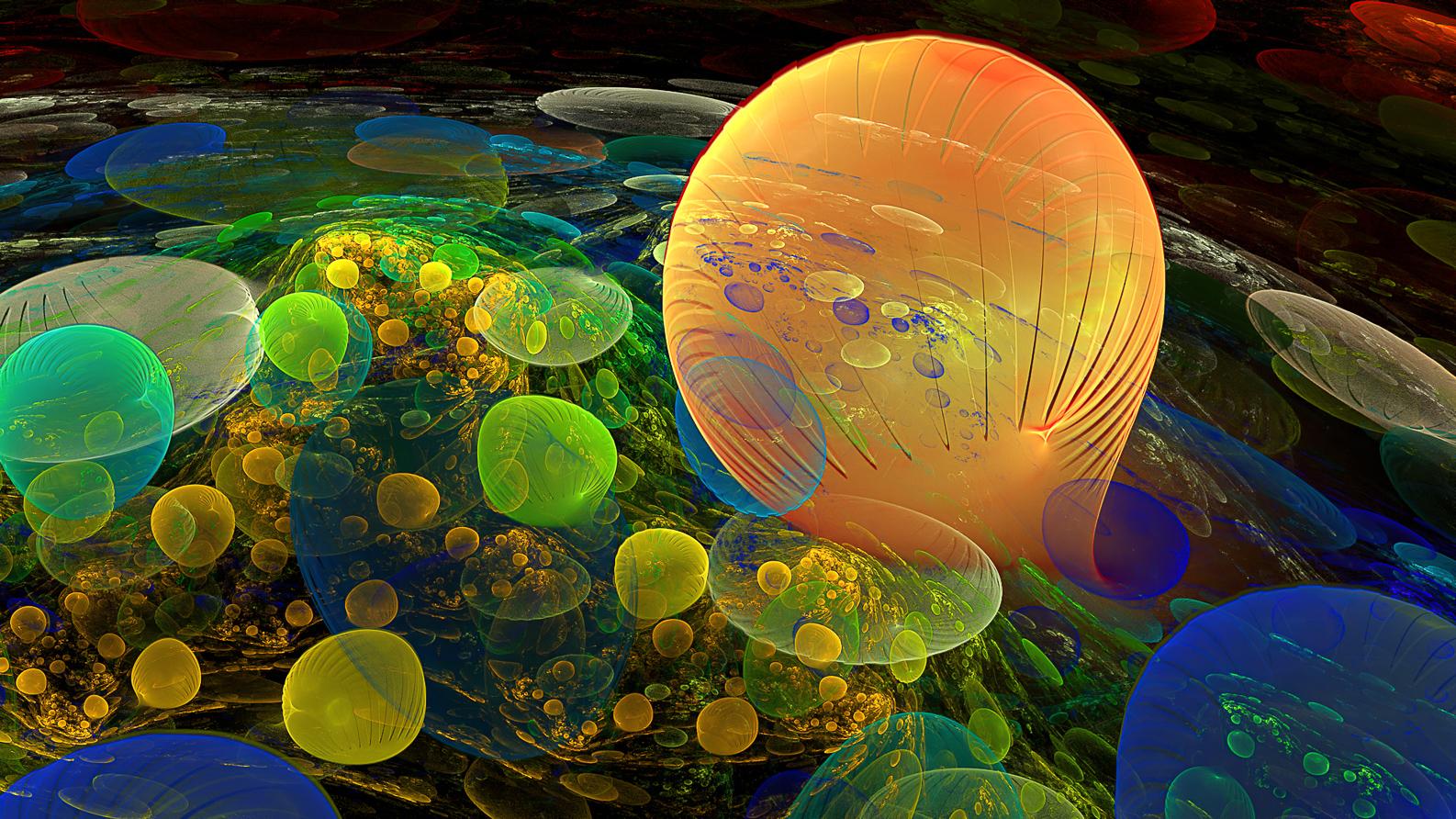 LURT Encounter (from ‘Anomaly’) © Clive Haynes mmxxii
LURT Encounter (from ‘Anomaly’) © Clive Haynes mmxxii
So far, of necessity, I have presented a simplified view, particularly of how the image is produced.
JWildfire has so many other parameters that can be altered to change an image. Sometimes, even small changes can have big effects. But, even just altering images by changing those triangles will produce very pleasing results. Everything you can think of is alterable, as is much that you never even dreamt of. You can even make it produce movies of changing images. I never know in advance what images I will find. My ambition is to design my own Flame Fractal from scratch, but I have yet to reach that dizzy height of skill and knowledge to achieve an acceptable result. ---------------
JWildfire is a program for the curious mind. For abstract image generation, it is the ultimate 'what happens if ...' machine, encouraging you to ask ‘What happens if I change ........?’ It's an interactive, creative app for our visual age.
The information we present in this general guide and introduction is not intended to be a step-by-step ‘how to’ set of instructions but more of a general guide as to what the various controls and options are and can do.
The best way to learn is to simply have a go and begin to create some very different and exciting imagery!
Tip: Should you wish to enlarge the page / zoom-in for greater detail, use the - + slider at the bottom of the Issuu e-book page.
Here’s a progression of five images by Richard from the starting image 1a.
Each successive version was developed from it.
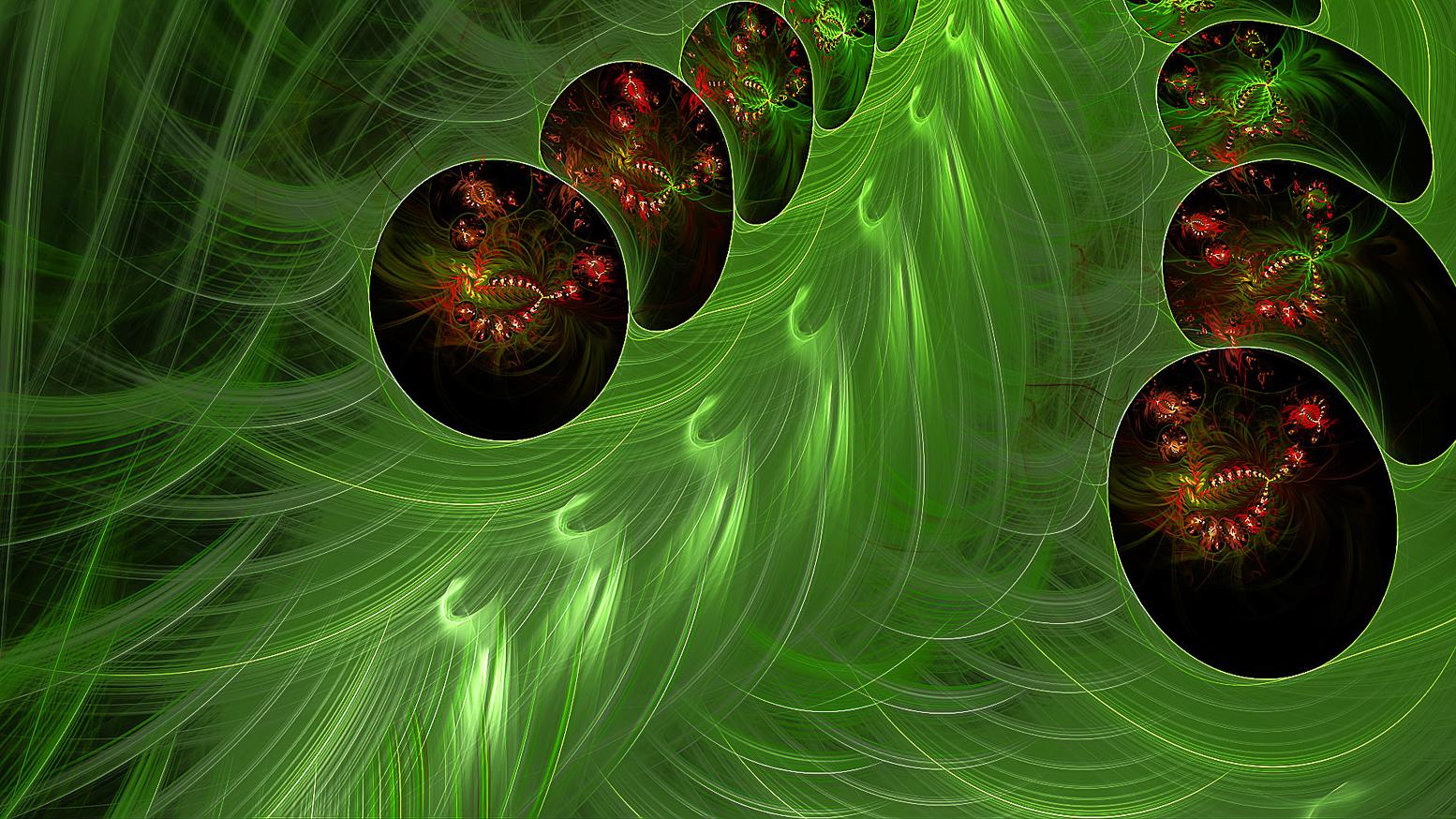

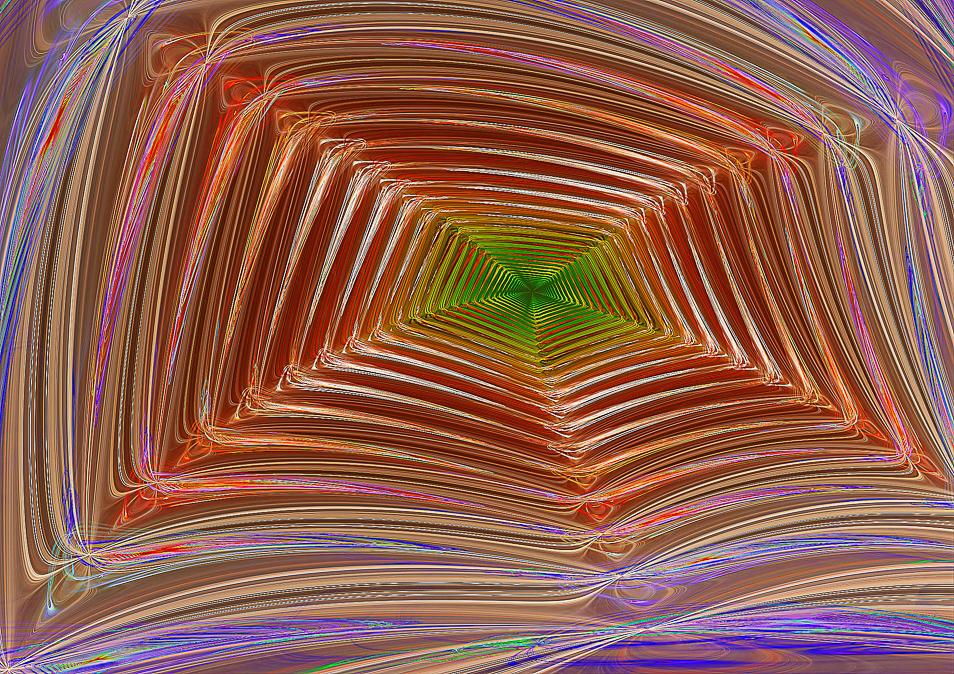 Evolution 1b © Richard Sarginson mmxxii
Evolution 1c © Richard Sarginson mmxxii
Evolution 1b © Richard Sarginson mmxxii
Evolution 1c © Richard Sarginson mmxxii
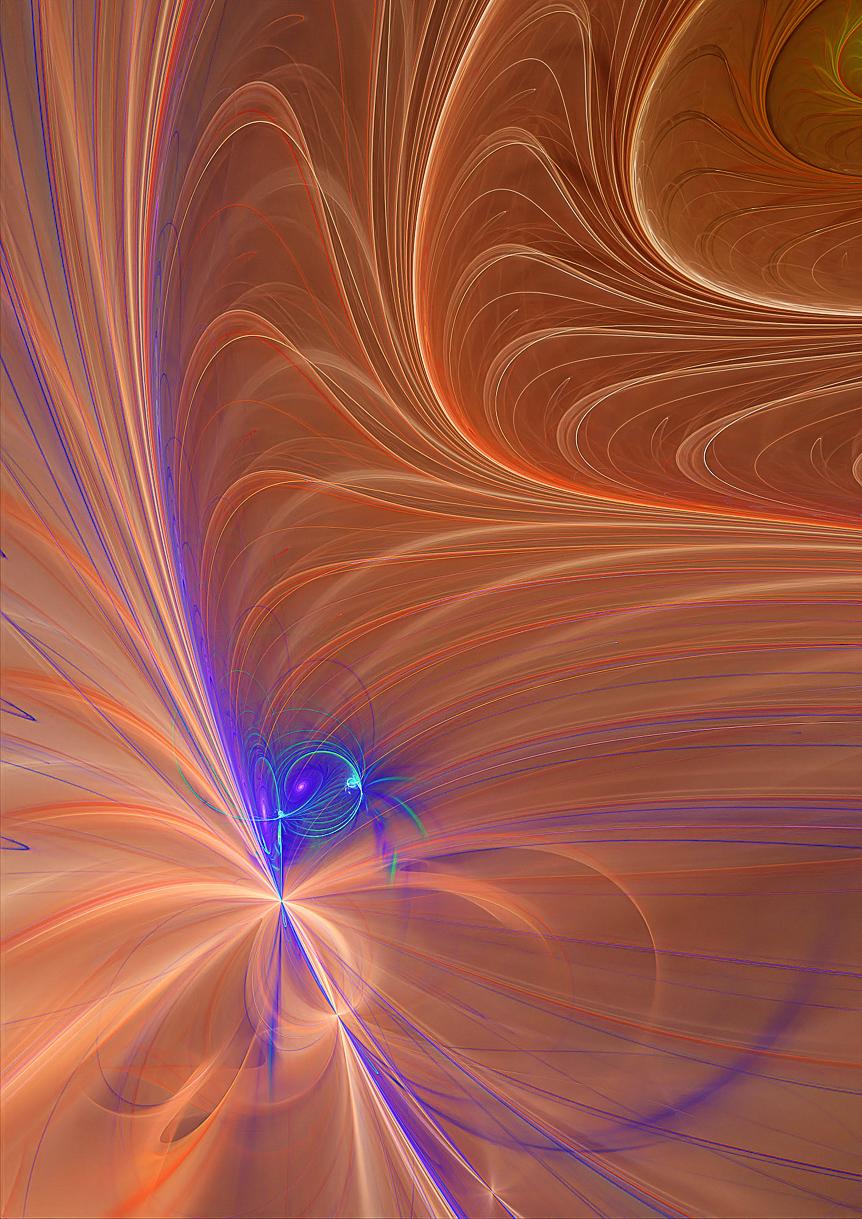
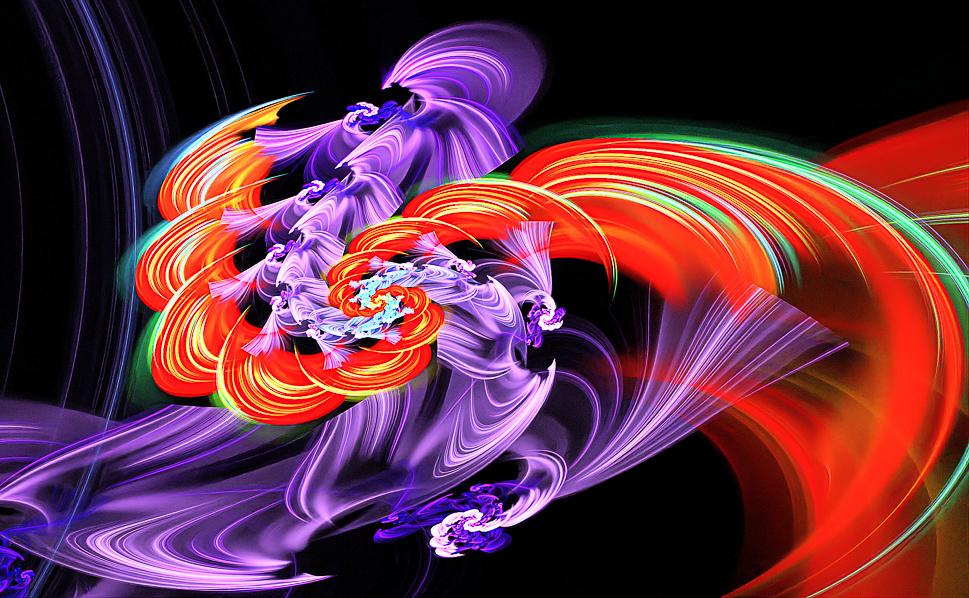
JWildfire is produced by an enthusiast, Andreas Maschke.
The software is available for free download with an extensive user guide from JWildfire Downloads: this includes Windows, Mac and Linux.

https://blog.overwhale.com/?page_id=351 (copy the URL and paste it into your browser)
At time of writing, the latest version is 7.30 as in this screenshot
The first item listed takes you to a site that provides a complete downloadable package, (inc Java) for $10.
The second item is free, but needs you to instal the latest version of Java first. You then can then run JWildfire, once you have unpacked the zipped download. Instructions on how to run the program are further down the page. It’s not installed in the way that many Windows programs are, it just runs when the file JWildfire.exe is double clicked. The program needs to ‘find’ the Java.exe file which should be in the Program Files folder. If it cannot find it automatically, you will need to help it manually. Typically, you need to ‘point’ JWildfire to the java.exe file located (for Windows) via C > Program Files> Java> jre1.8.0_351 > bin> java.exe
Here's the URL to download Java - copy and paste it into your browser. g https://www.java.com/en/download/manual.jsp
When launching JWildfire, here’s a sample screen-grab of the opening screen with information about RAM and how to ‘point’ JWildfire toward java.exe
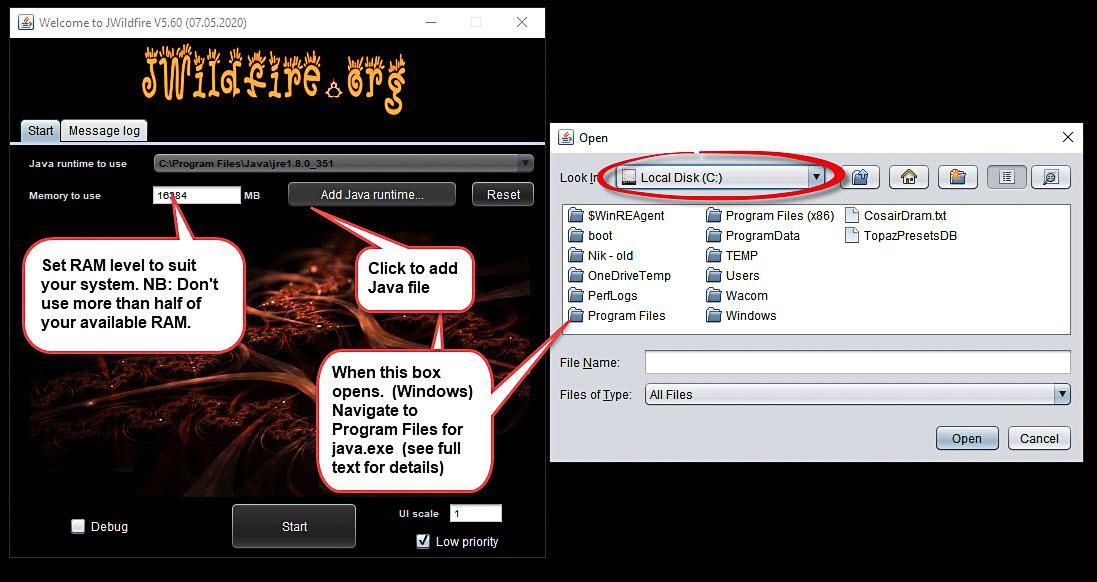
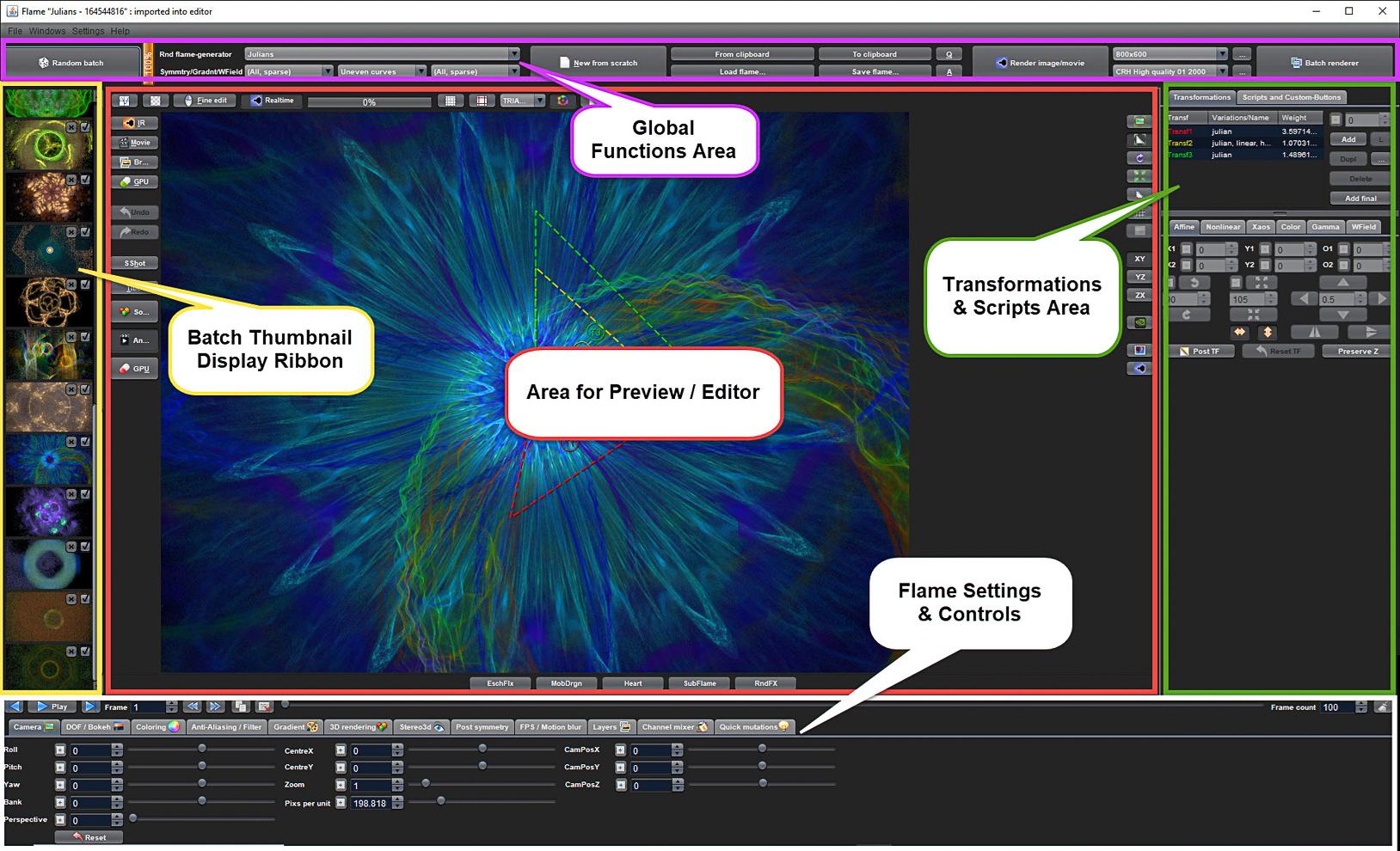
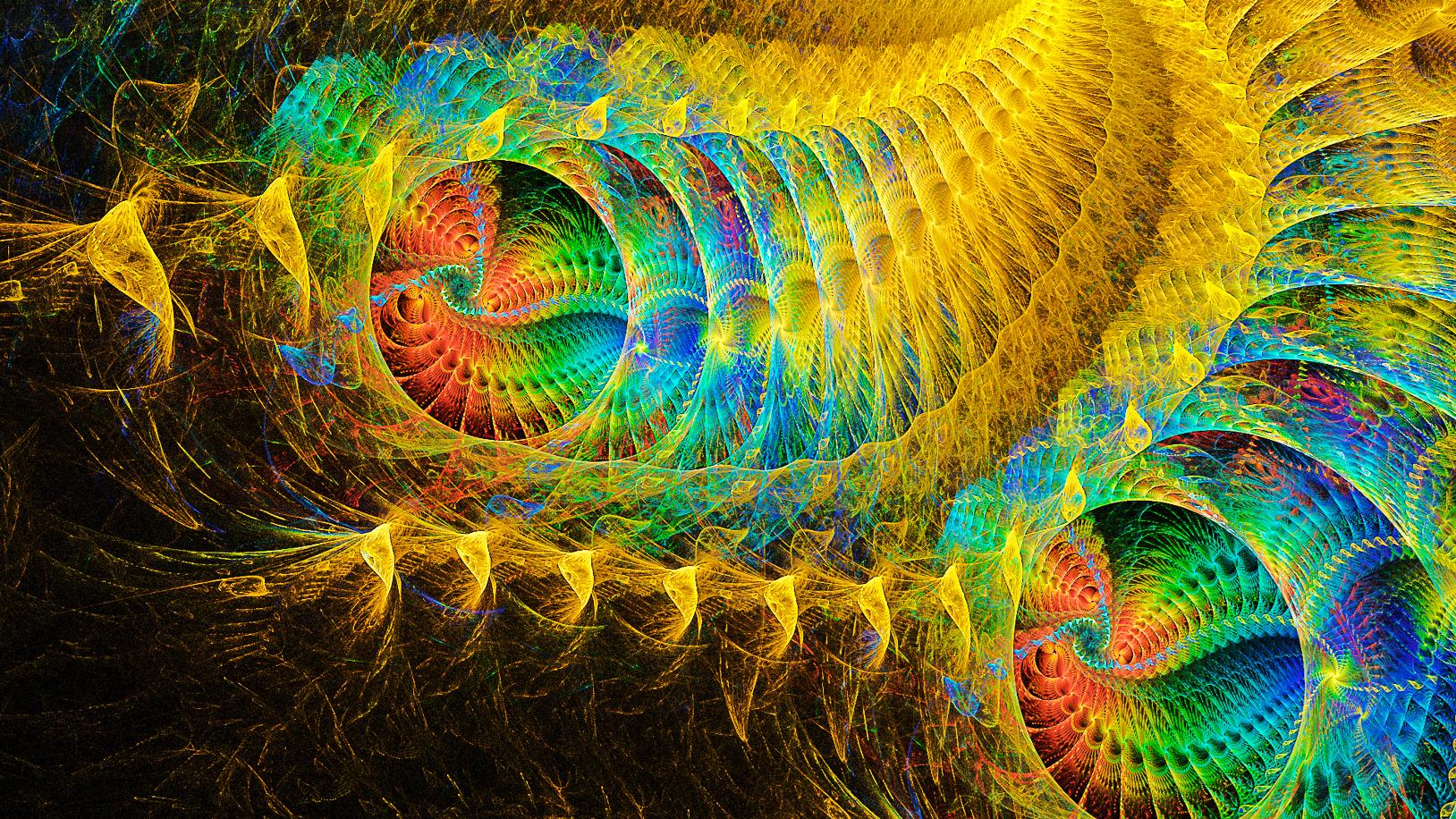 The Dragon © Clive Haynes mmxxii
The Dragon © Clive Haynes mmxxii
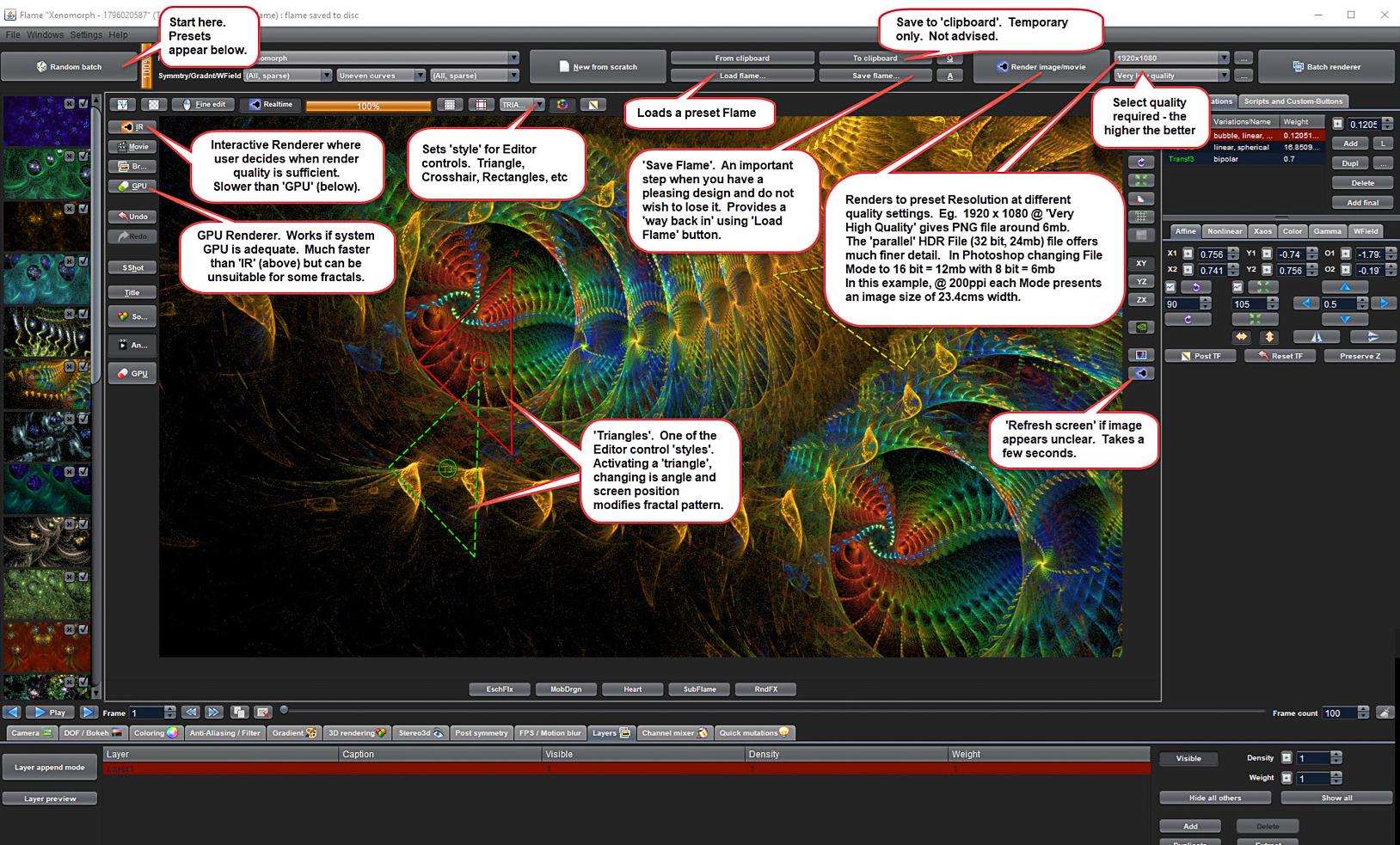
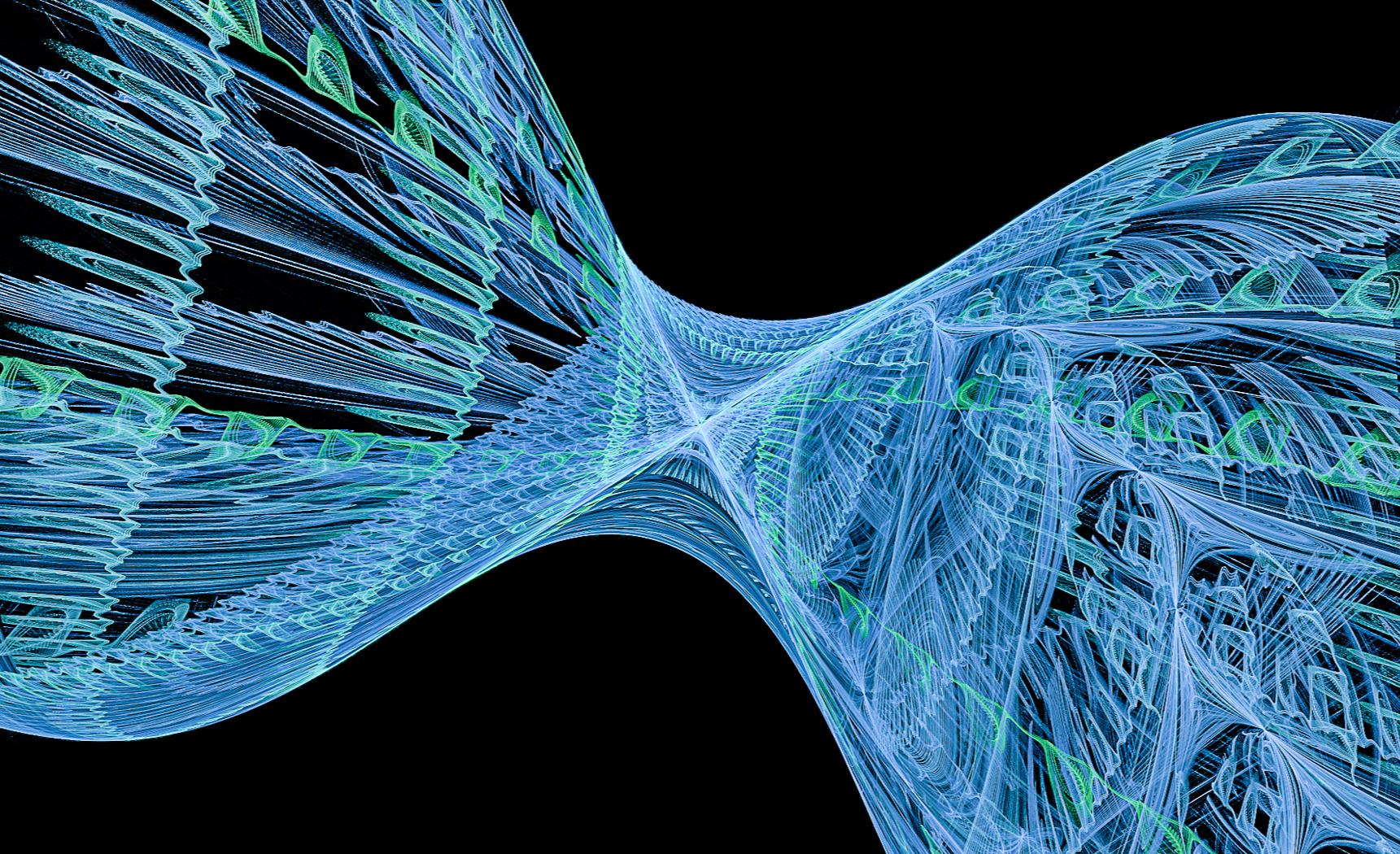 Tau © Clive Haynes mmxxii
Tau © Clive Haynes mmxxii
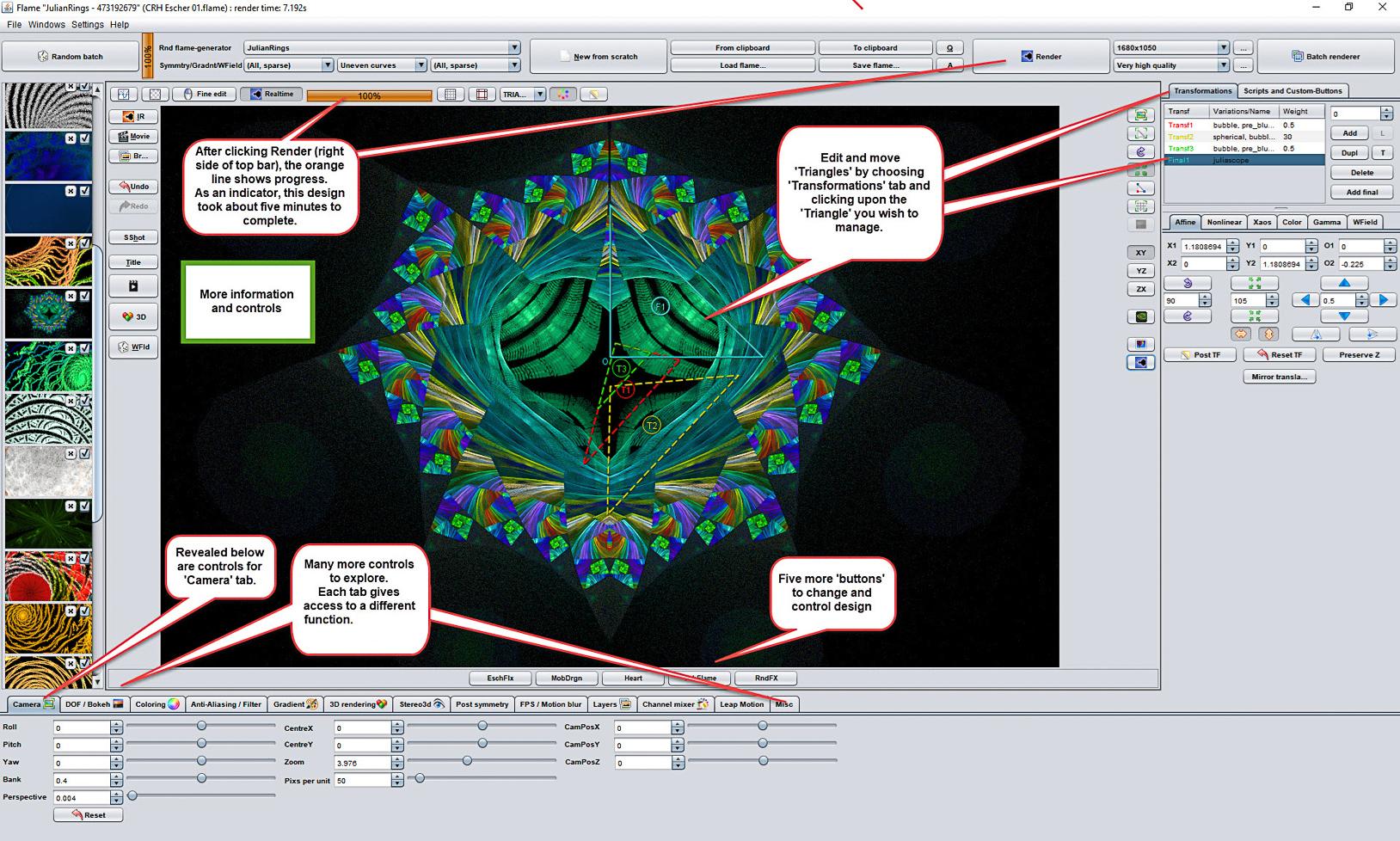
 Star Drive © Richard Sarginson mmxxii
Star Drive © Richard Sarginson mmxxii
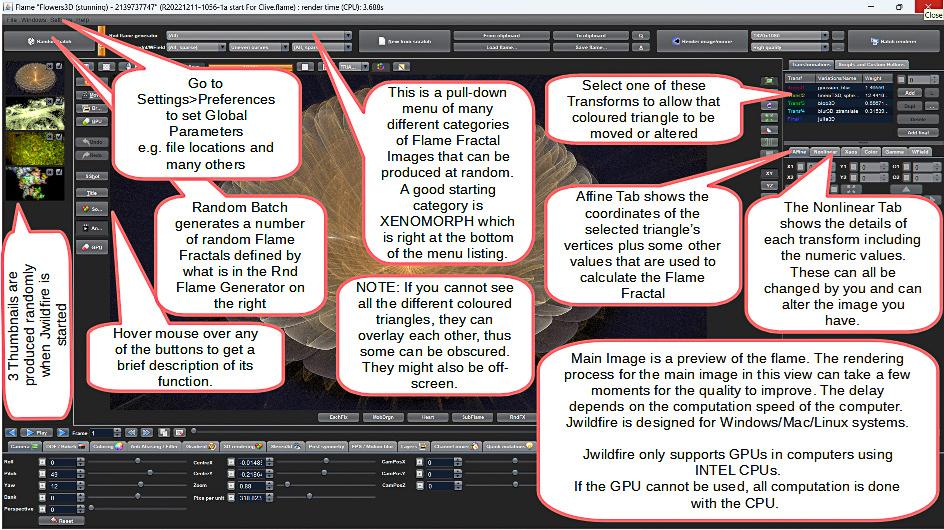
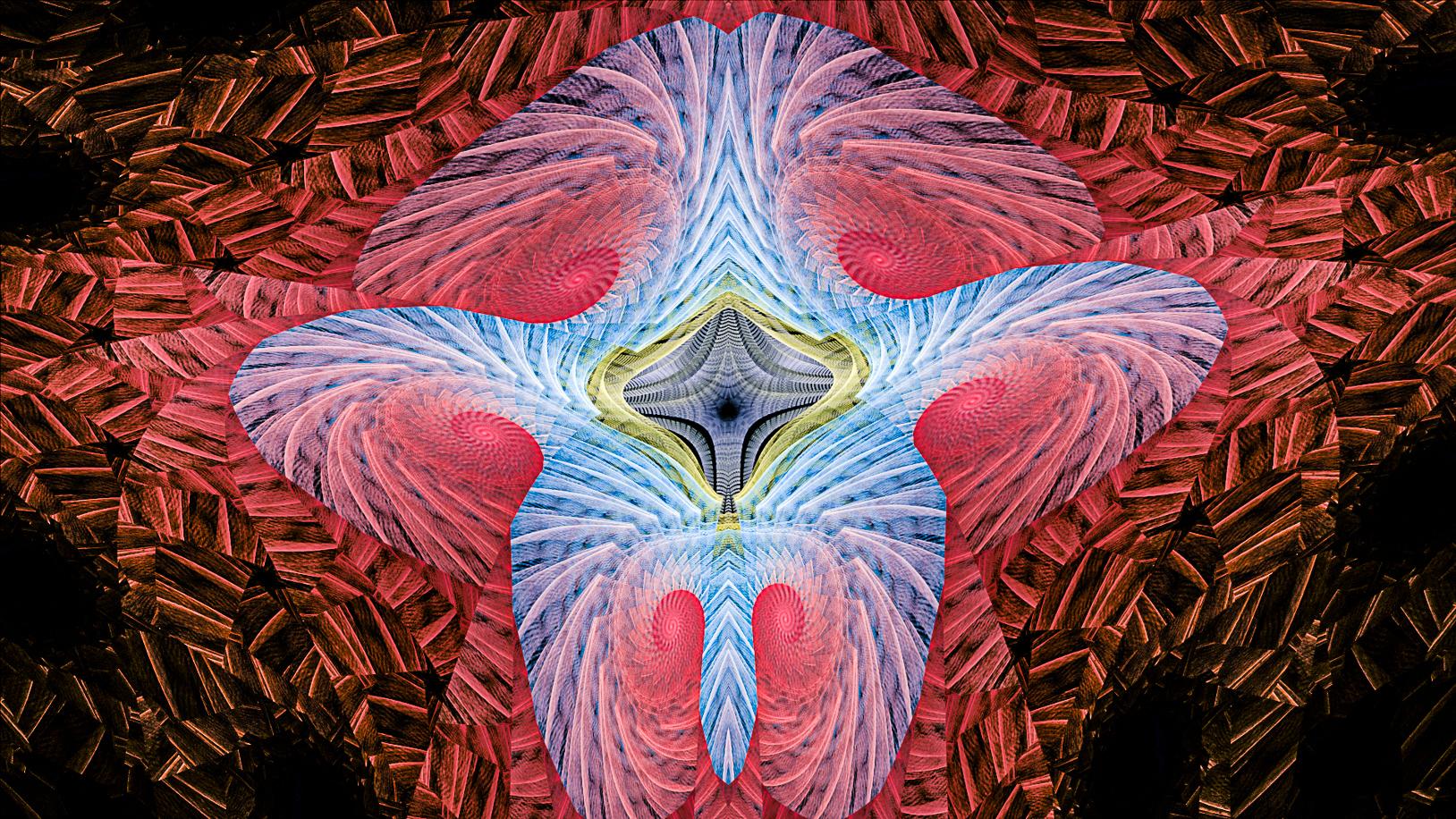 The Gostak Distims the Doshes © Richard Sarginson mmxxii
The Gostak Distims the Doshes © Richard Sarginson mmxxii
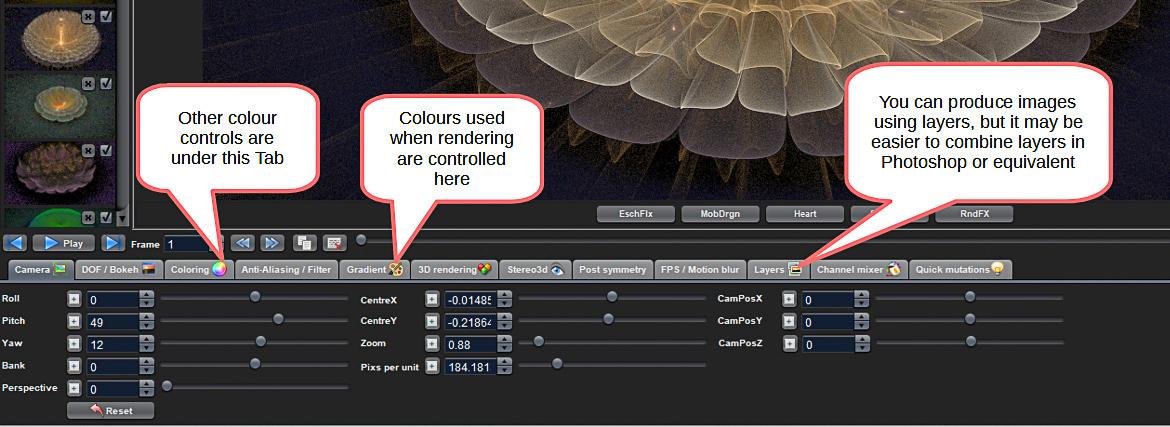
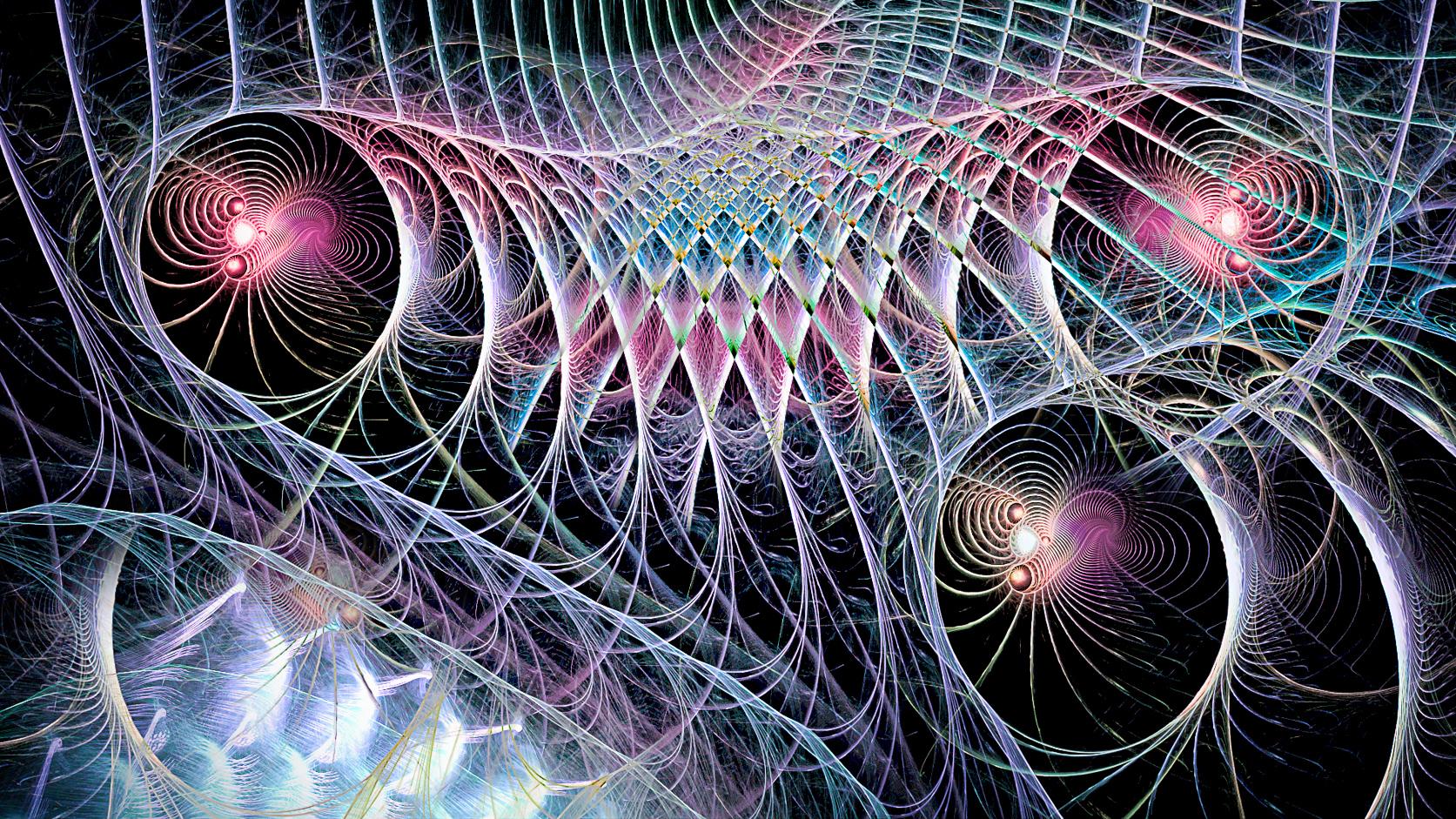 Wormhole Coincidence © Clive Haynes mmxxii
Wormhole Coincidence © Clive Haynes mmxxii
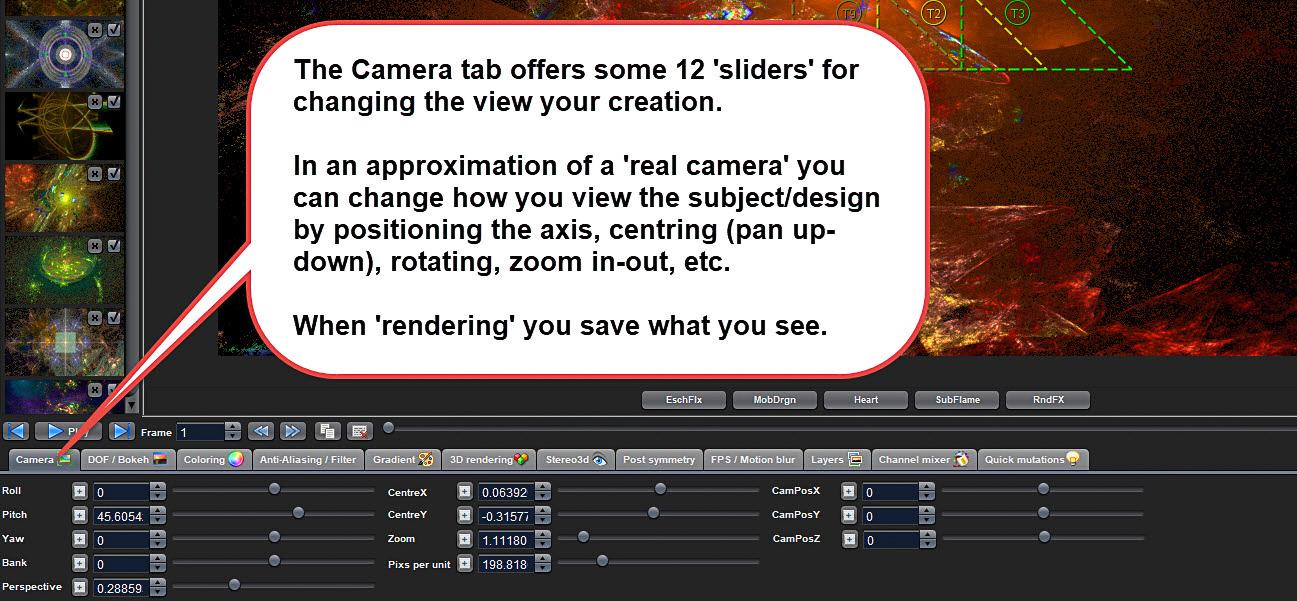
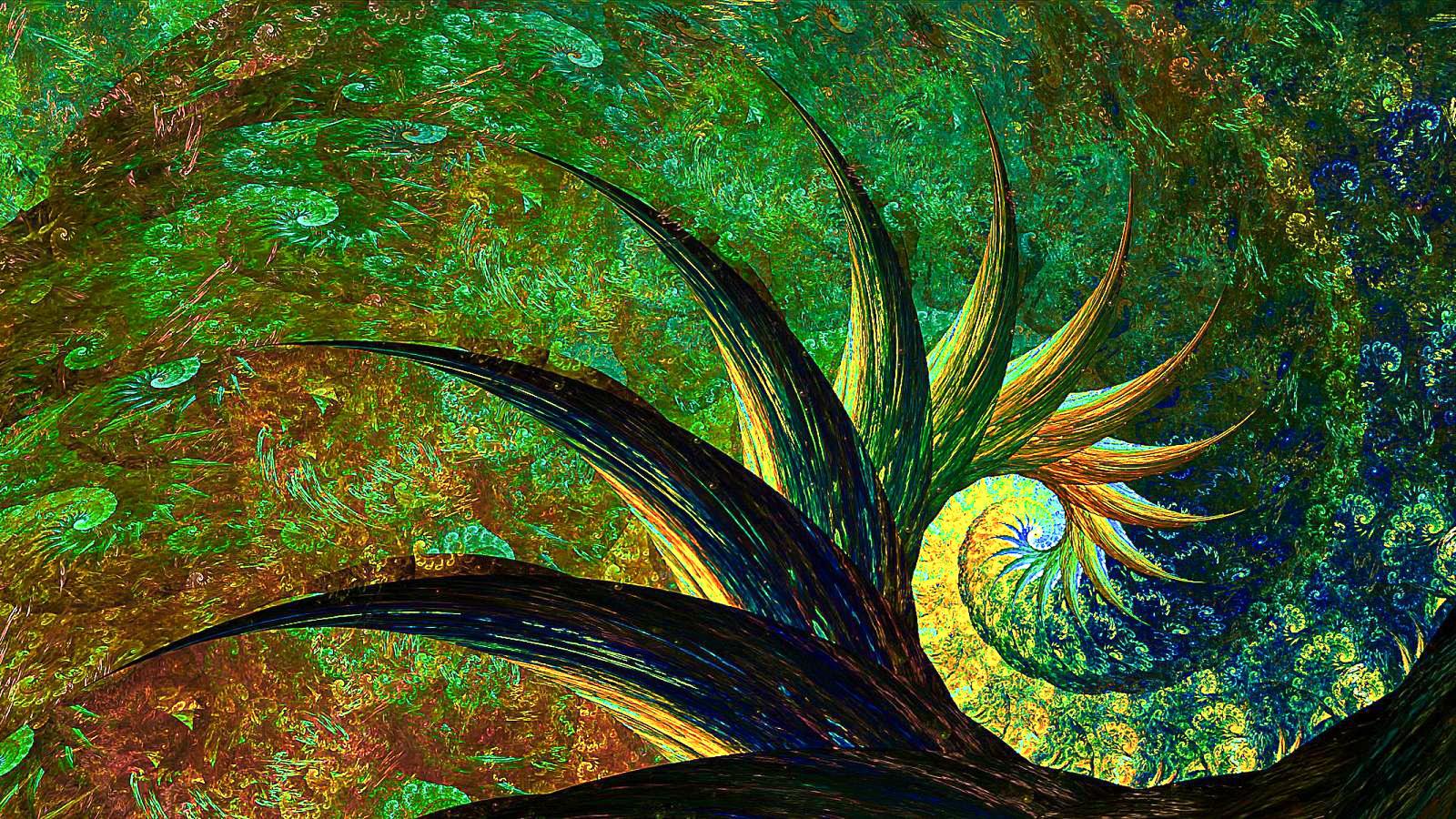 The Tail © Richard Sarginson mmxxii
The Tail © Richard Sarginson mmxxii
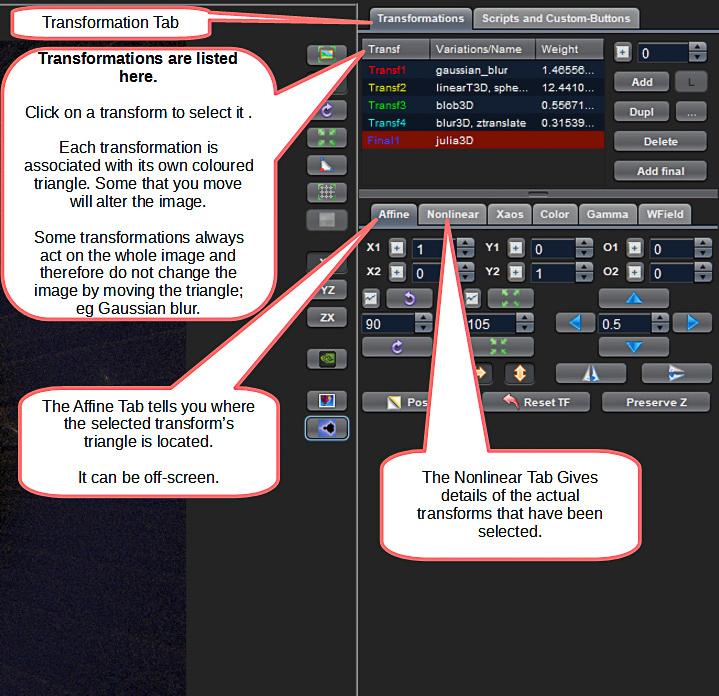
 Globular Cluster © Richard Sarginson mmxxii
Globular Cluster © Richard Sarginson mmxxii
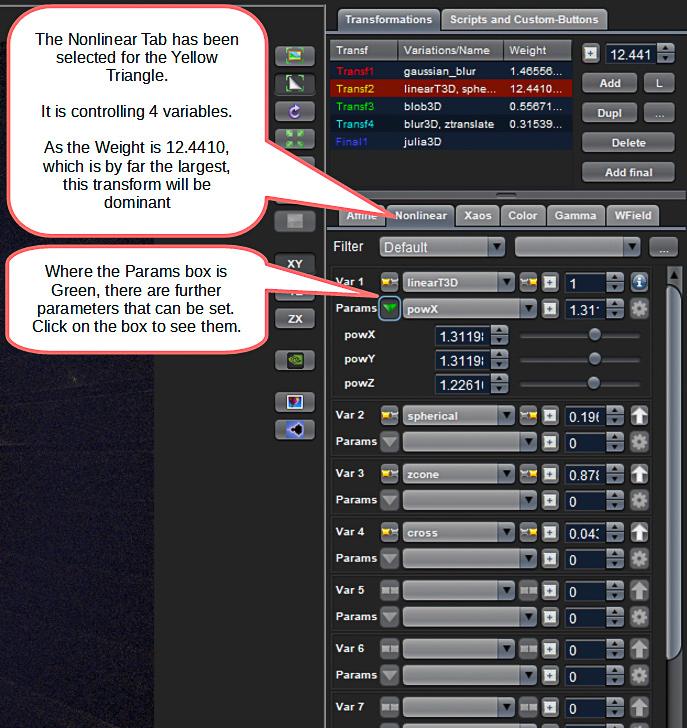
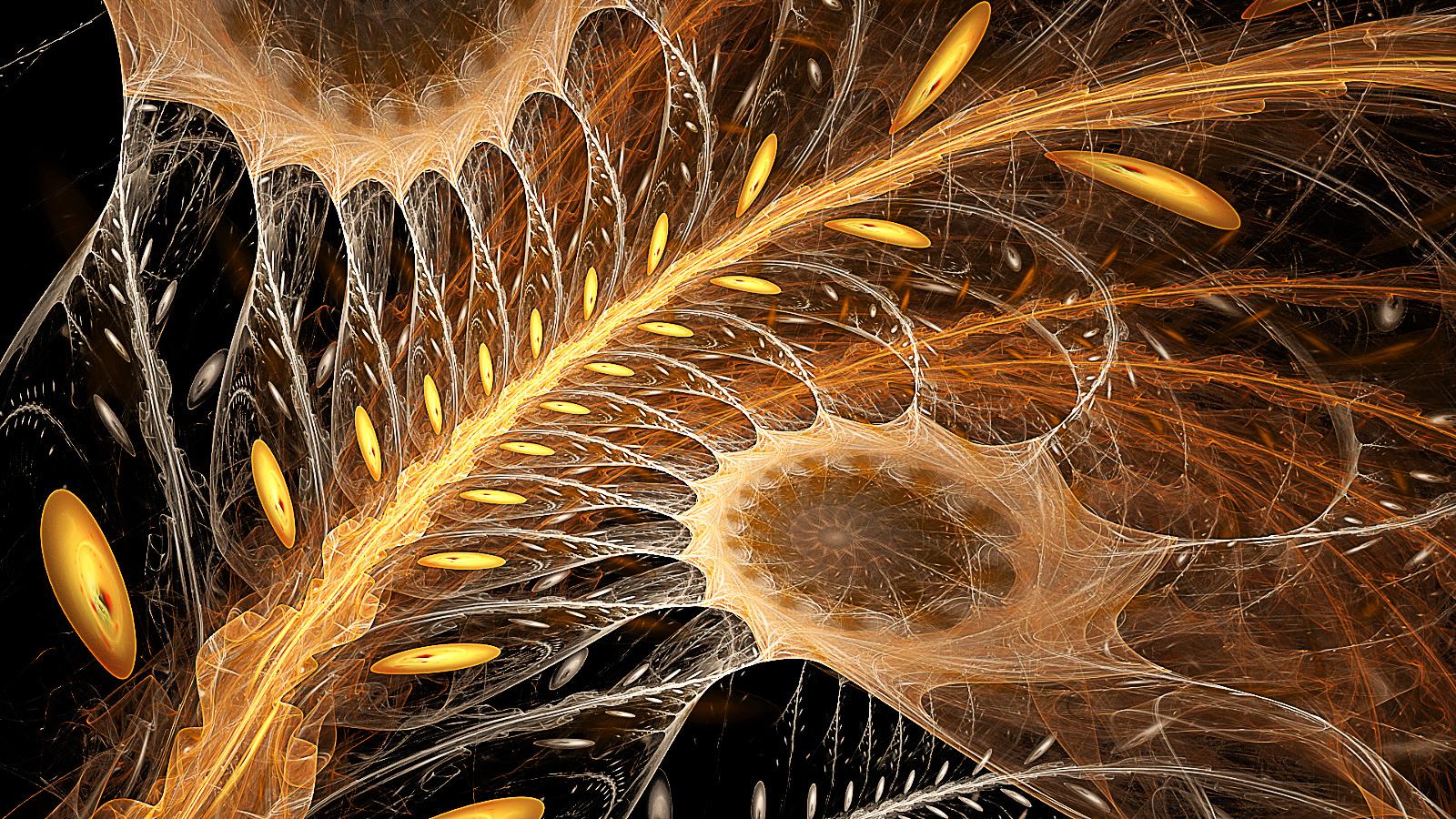 With the Web © Richard Sarginson mmxxii
With the Web © Richard Sarginson mmxxii
 JWildfire ‘Windows’ drop-down list & GPU Renderer Information
JWildfire ‘Windows’ drop-down list & GPU Renderer Information

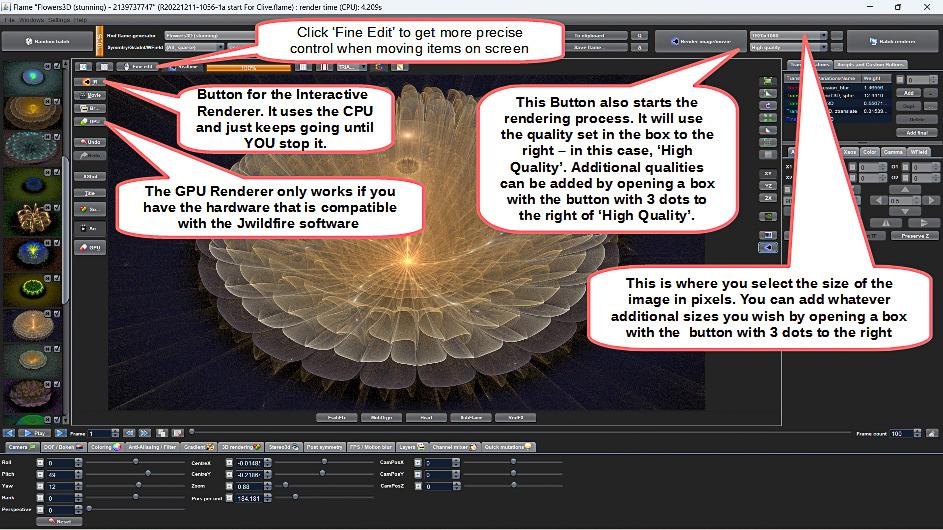
 Parametric Perambulations © Clive Haynes xxmmii
Parametric Perambulations © Clive Haynes xxmmii
The flame fractal in the editor screen can be used as the source for generating ‘mutations’, each of which provides a pathway for further creations.
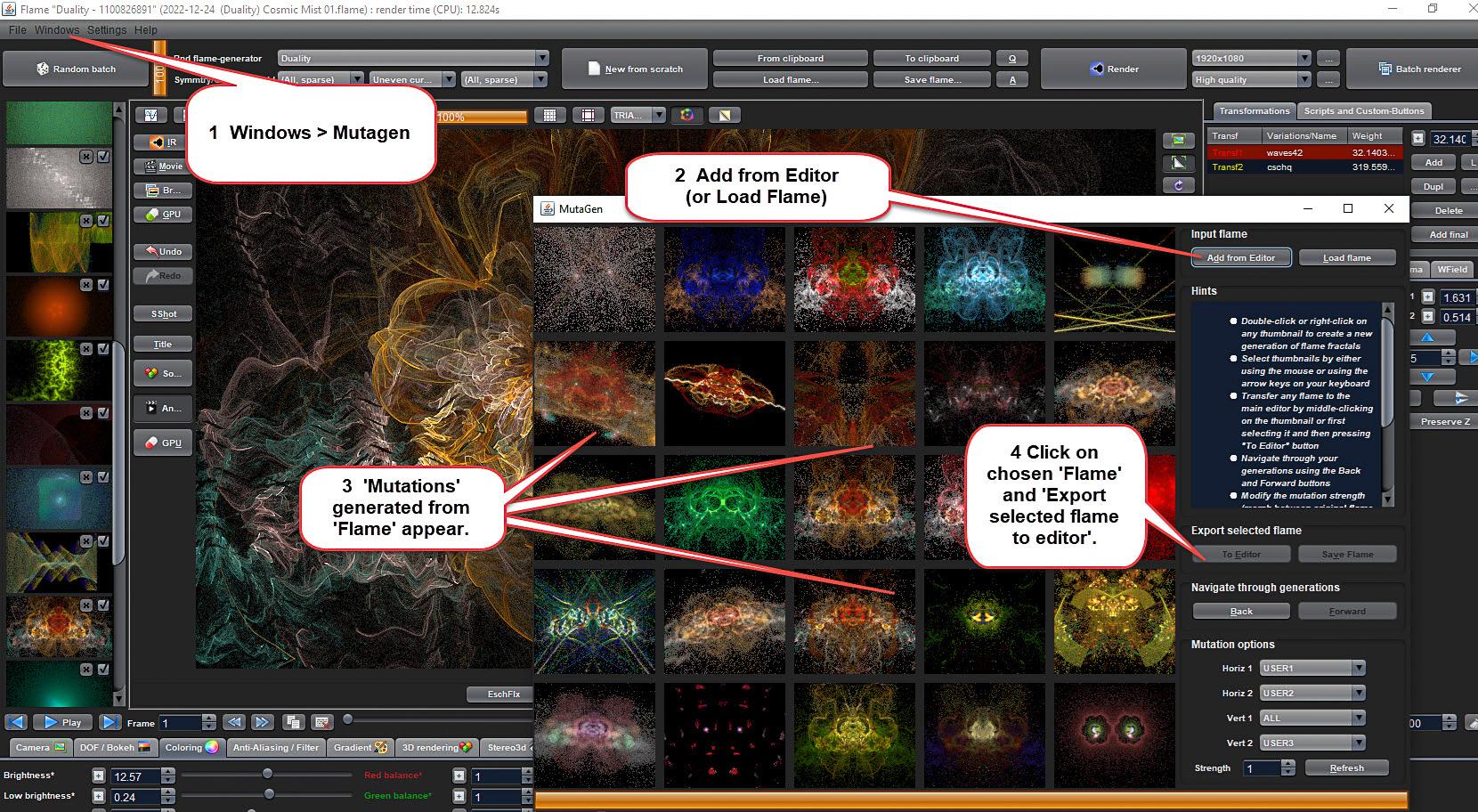
Having introduced JWildfire and presented numerous images plus annotated screen grabs to outline some of the program’s features andcontrols, this ‘gallery’ shows a further selection of our work.
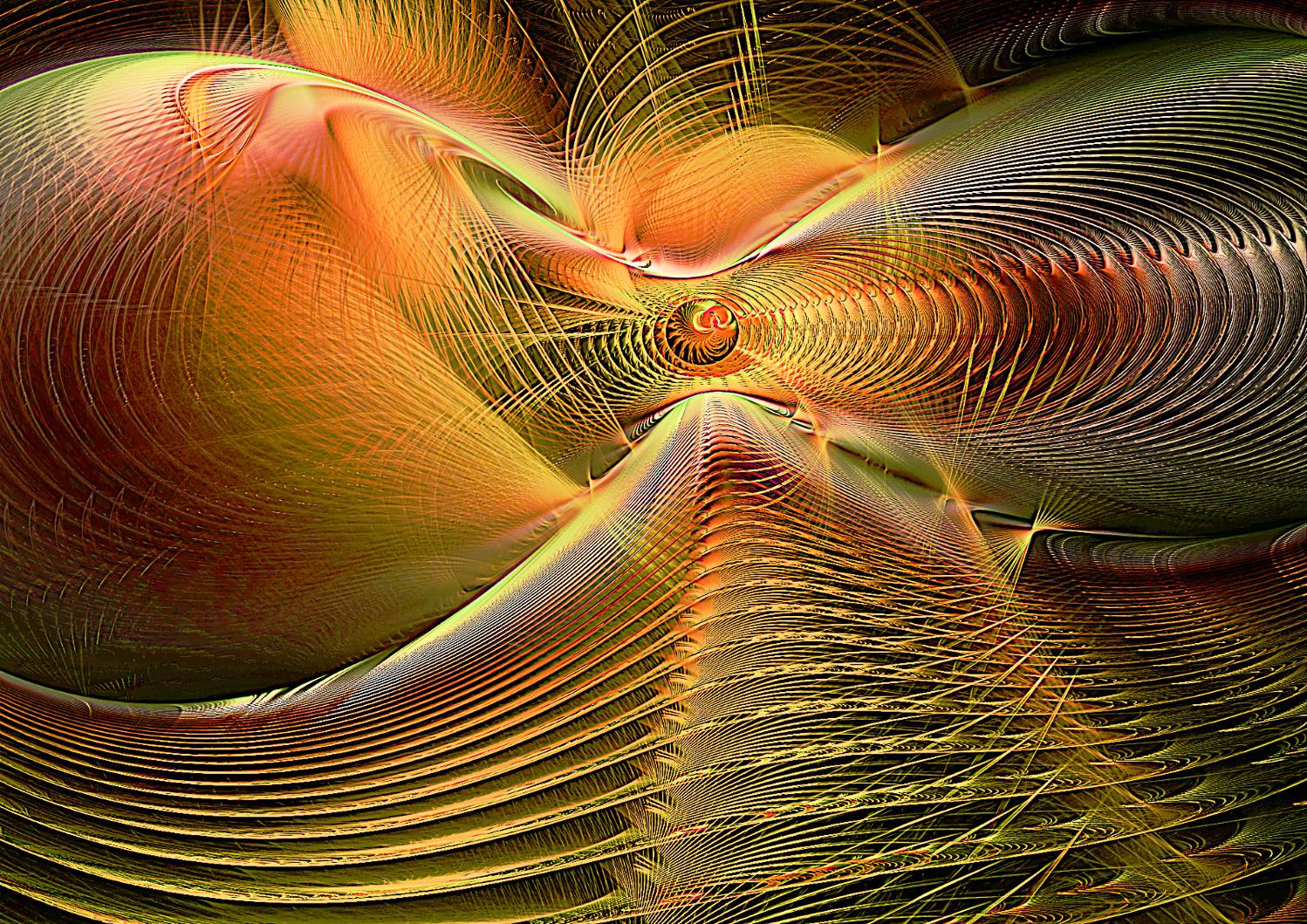 Geometrix © Richard Sarginson mmxxii
Geometrix © Richard Sarginson mmxxii
 Eye of The Cosmos © Clive Haynes mmxxii
Eye of The Cosmos © Clive Haynes mmxxii
 Threshold of the Next Realm © Richard Sarginson mmxxii
Threshold of the Next Realm © Richard Sarginson mmxxii
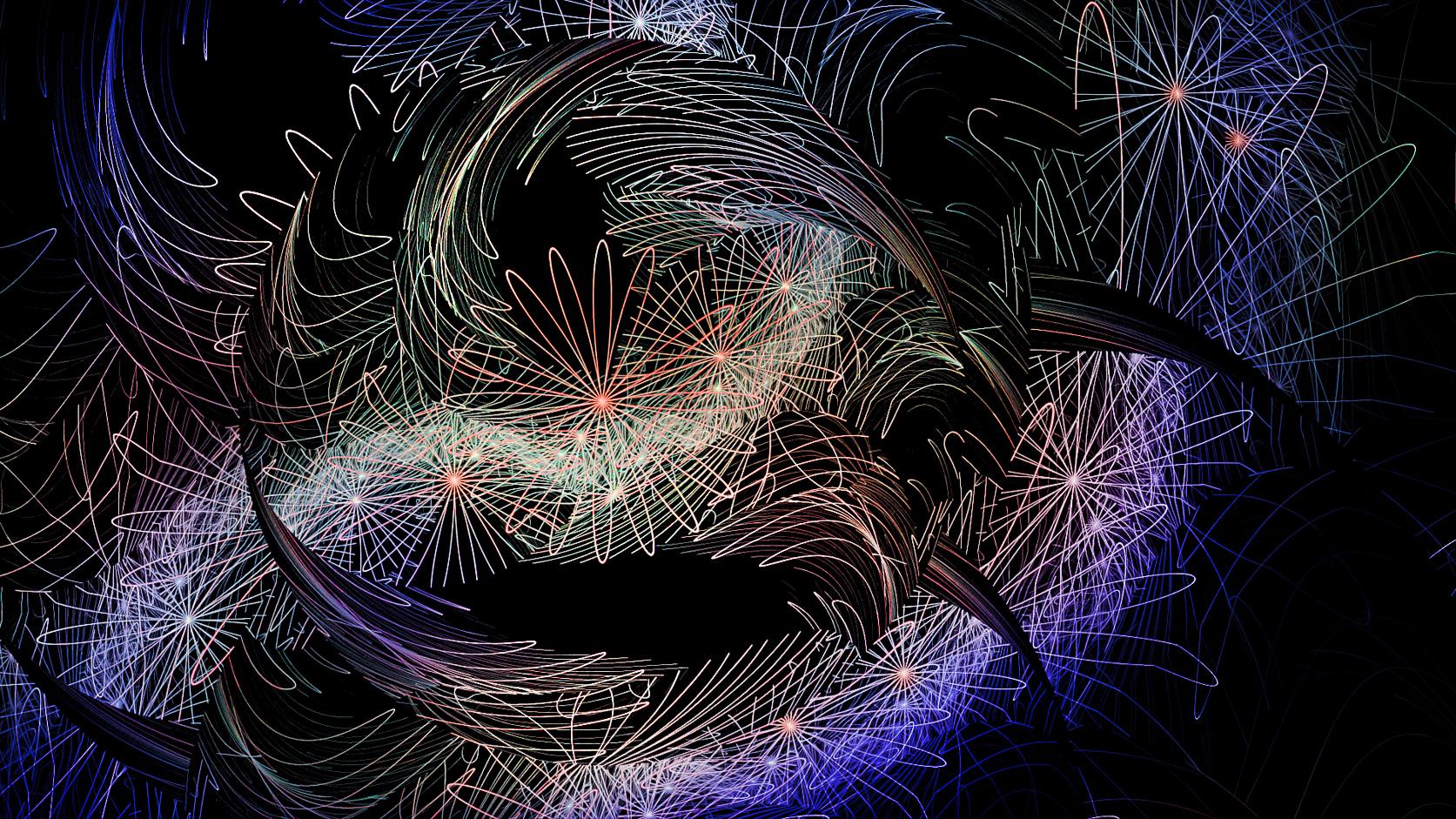
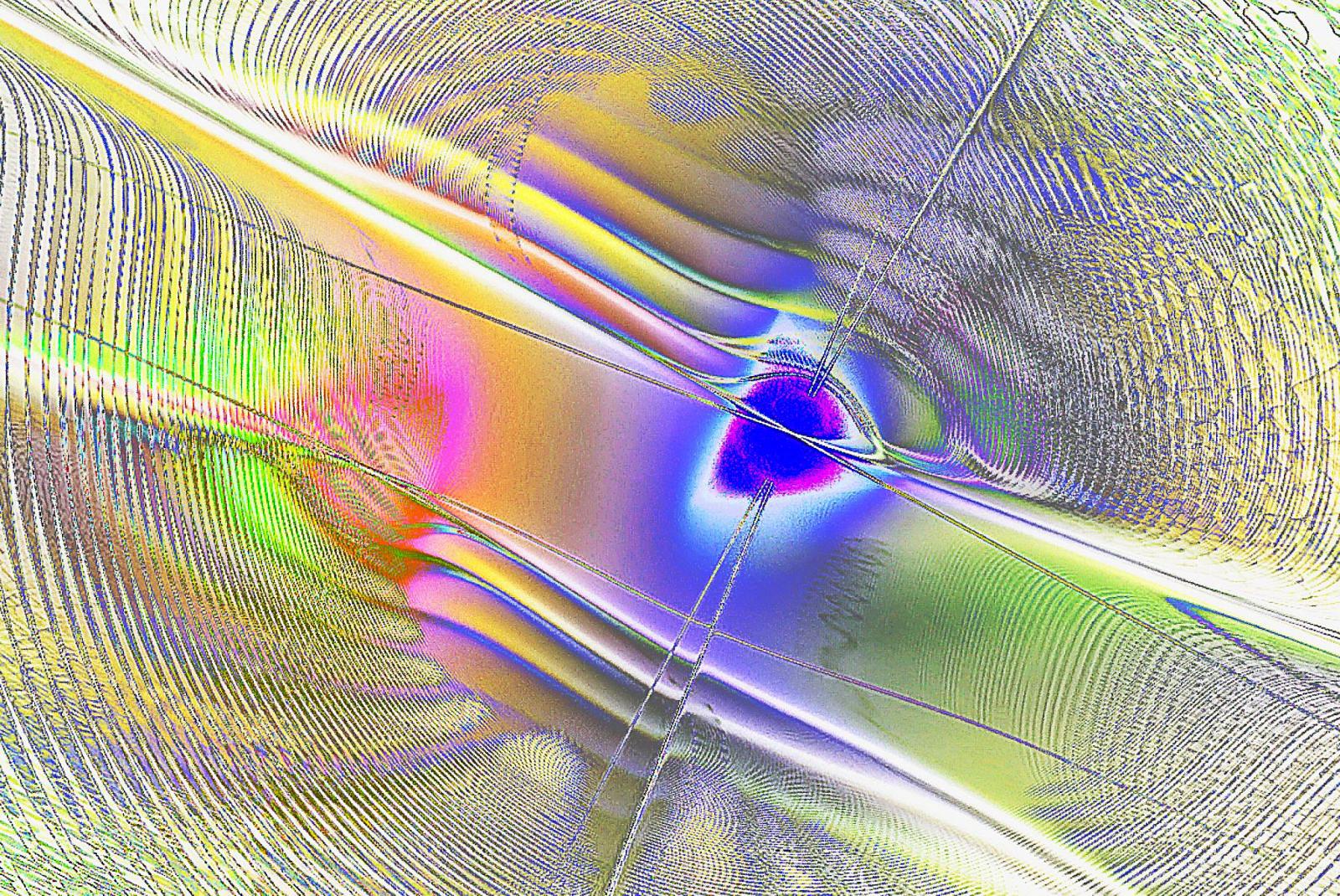
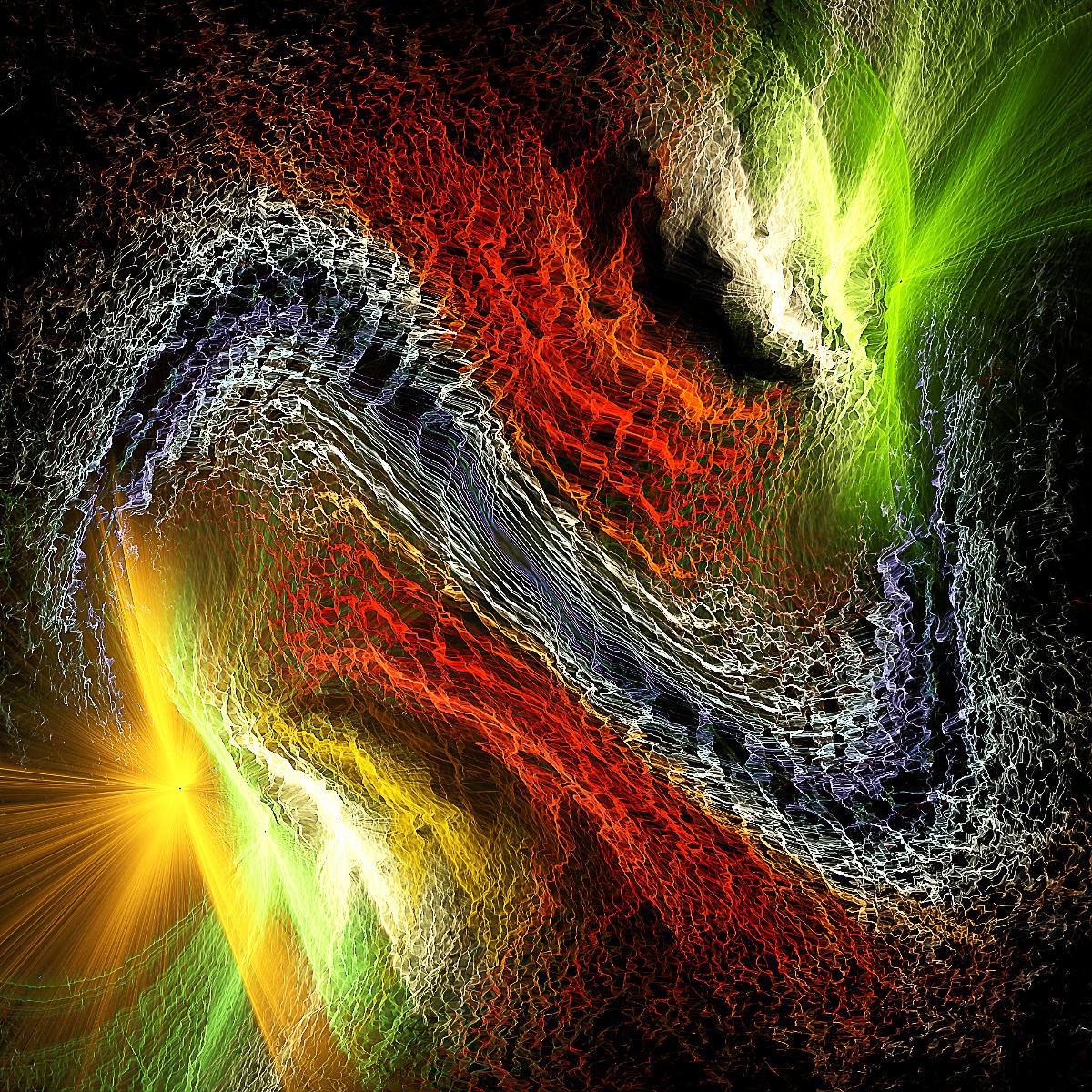
 Fractaldactyl © Clive Haynes mmxxii
Fractaldactyl © Clive Haynes mmxxii
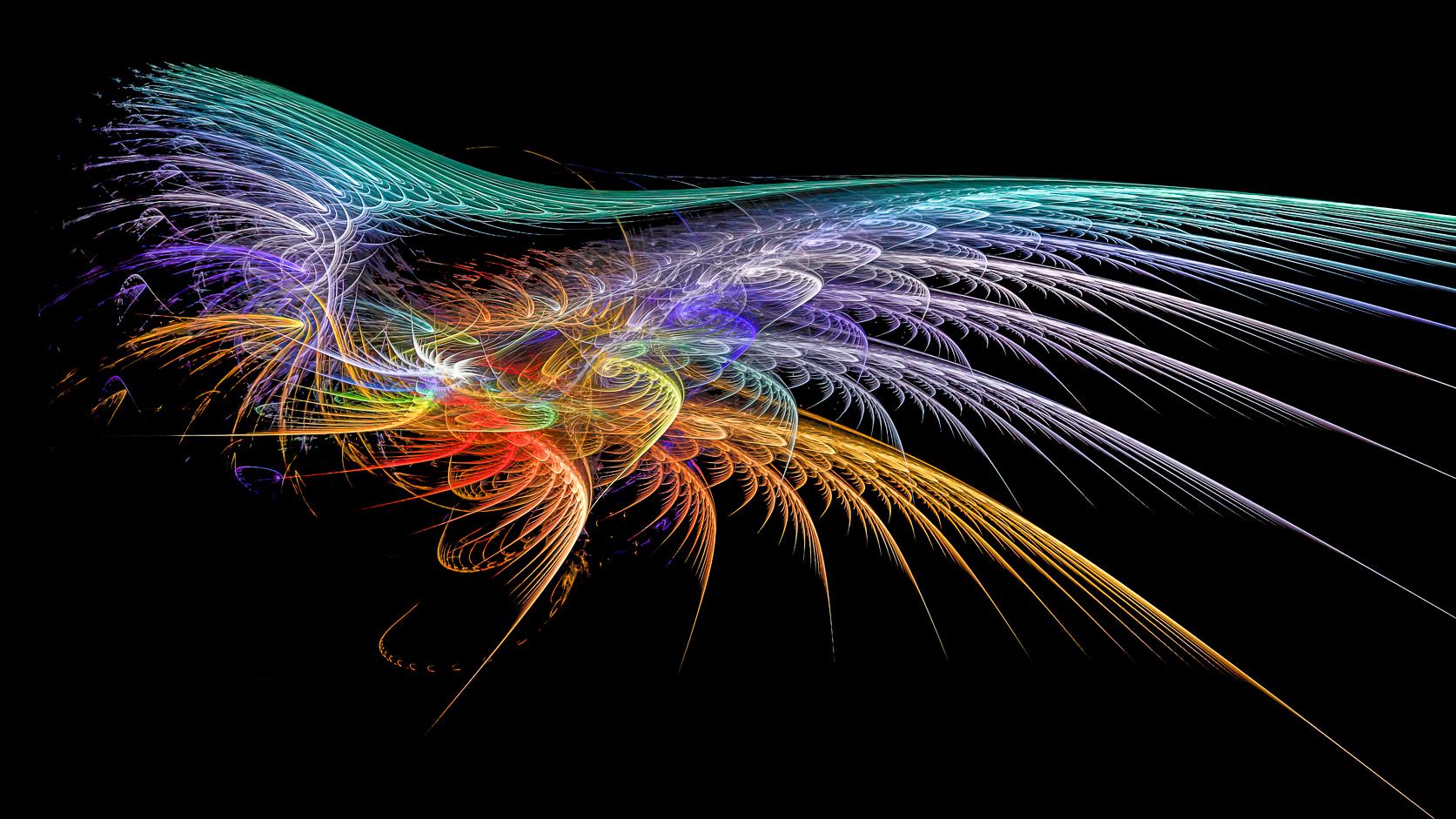 Dactyl Feathers © Clive Haynes mmxxii
Dactyl Feathers © Clive Haynes mmxxii
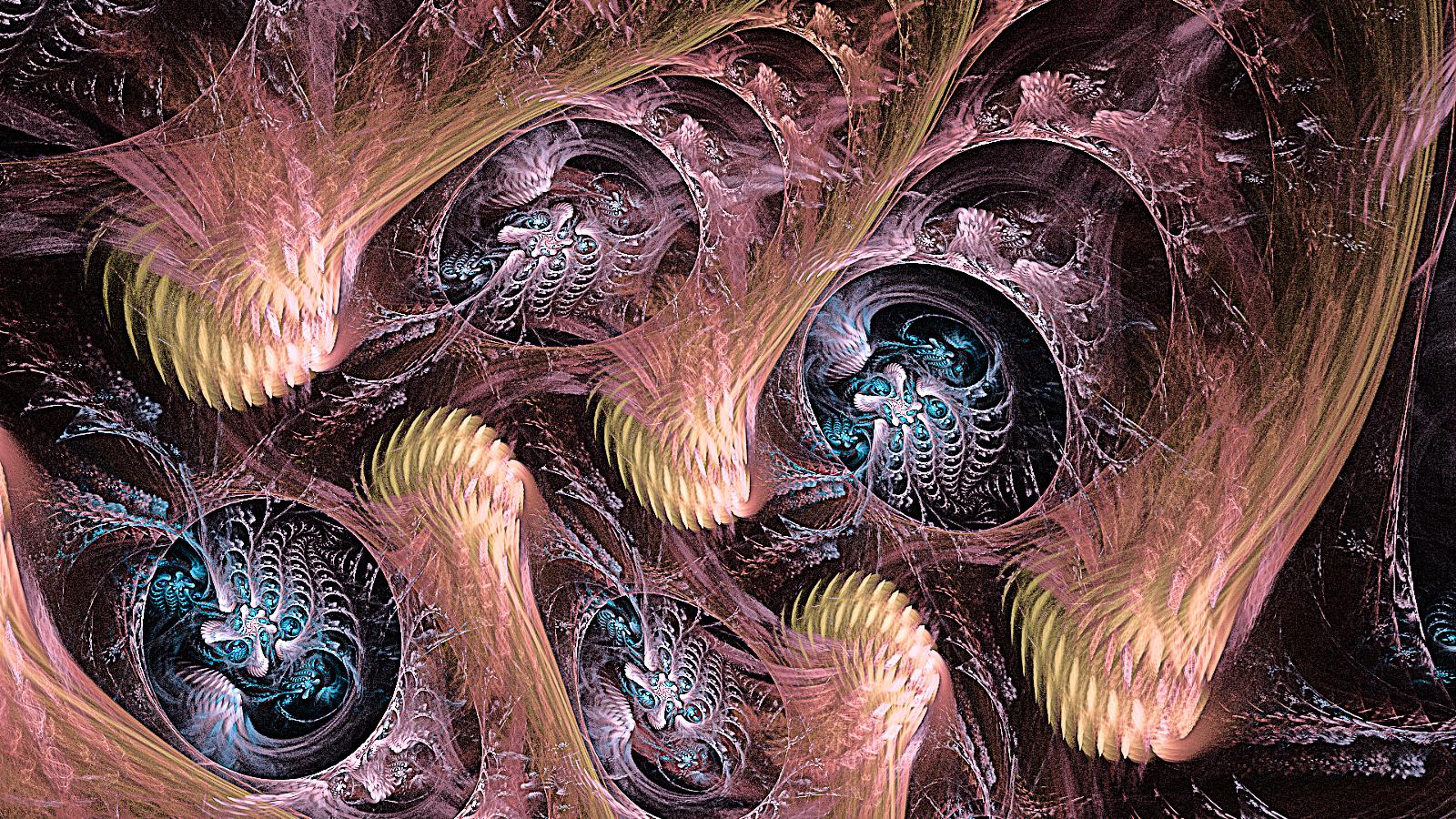 Inner Realms © Richard Sarginson mmxxii
Inner Realms © Richard Sarginson mmxxii

The following examples combine Fractal Flames and photographic images used in Clive’s AV, ‘Anomaly’. To enjoy the AV on Clive’s YouTube Channel, here’s the URL https://www.youtube.com/watch?v=unPk6ibASj8&t=6s
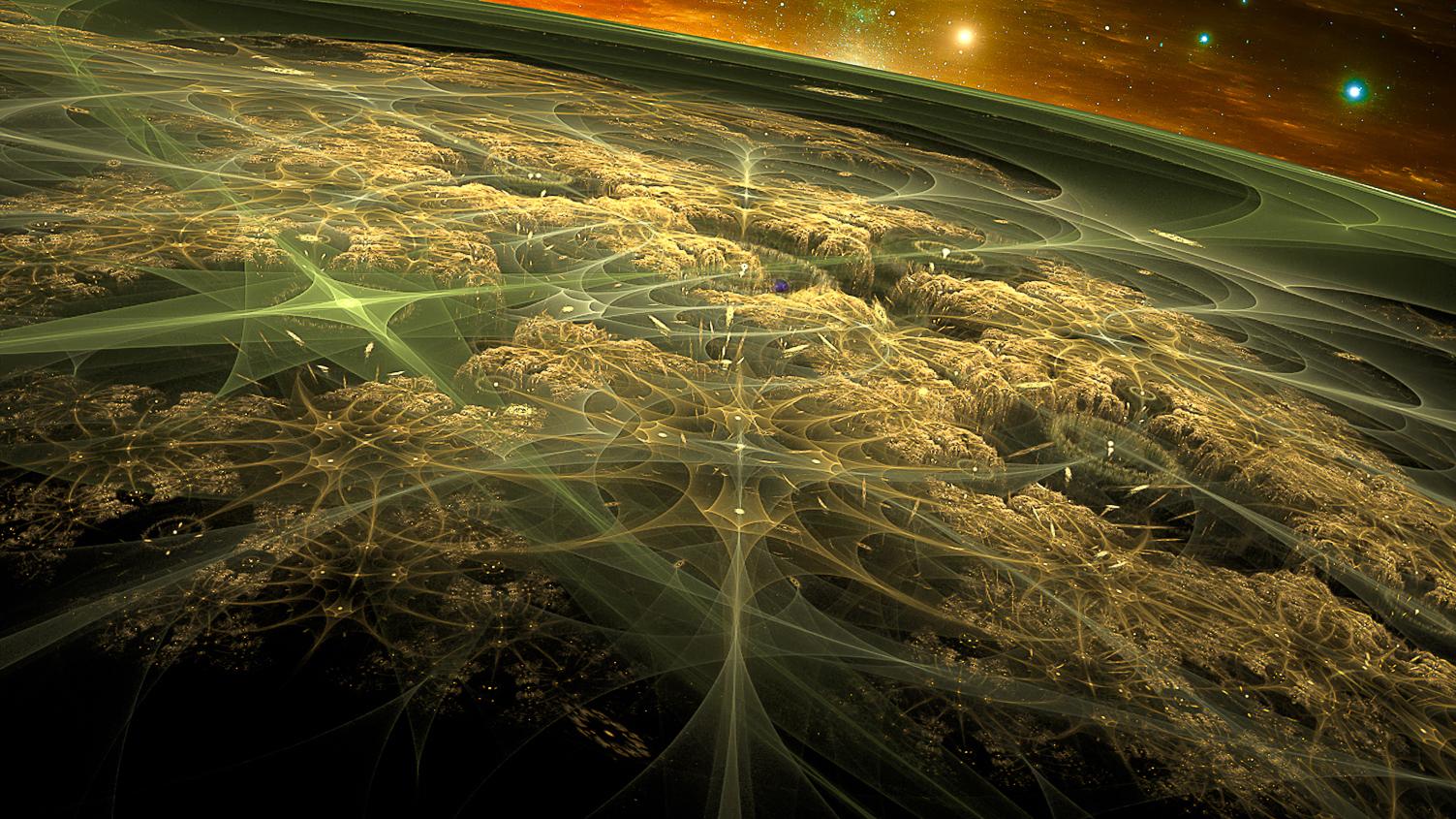
Copy and paste it into your browser.
Tip: When viewing video on YouTube, it’s always best to use the little ‘cogwheel’ at the bottom right of the YouTube screen to select the highest quality .
Exoplanet Atmosphere from ‘Anomaly’ © Clive Haynes mmxxii Tycho - 552b: Echo (from ‘Anomaly’) © Clive Haynes mmxxii
Tycho - 552b: Echo (from ‘Anomaly’) © Clive Haynes mmxxii
 Lunar-3c: Ayton (from ‘Anomaly’) © Clive Haynes mmxxii
Lunar-3c: Ayton (from ‘Anomaly’) © Clive Haynes mmxxii
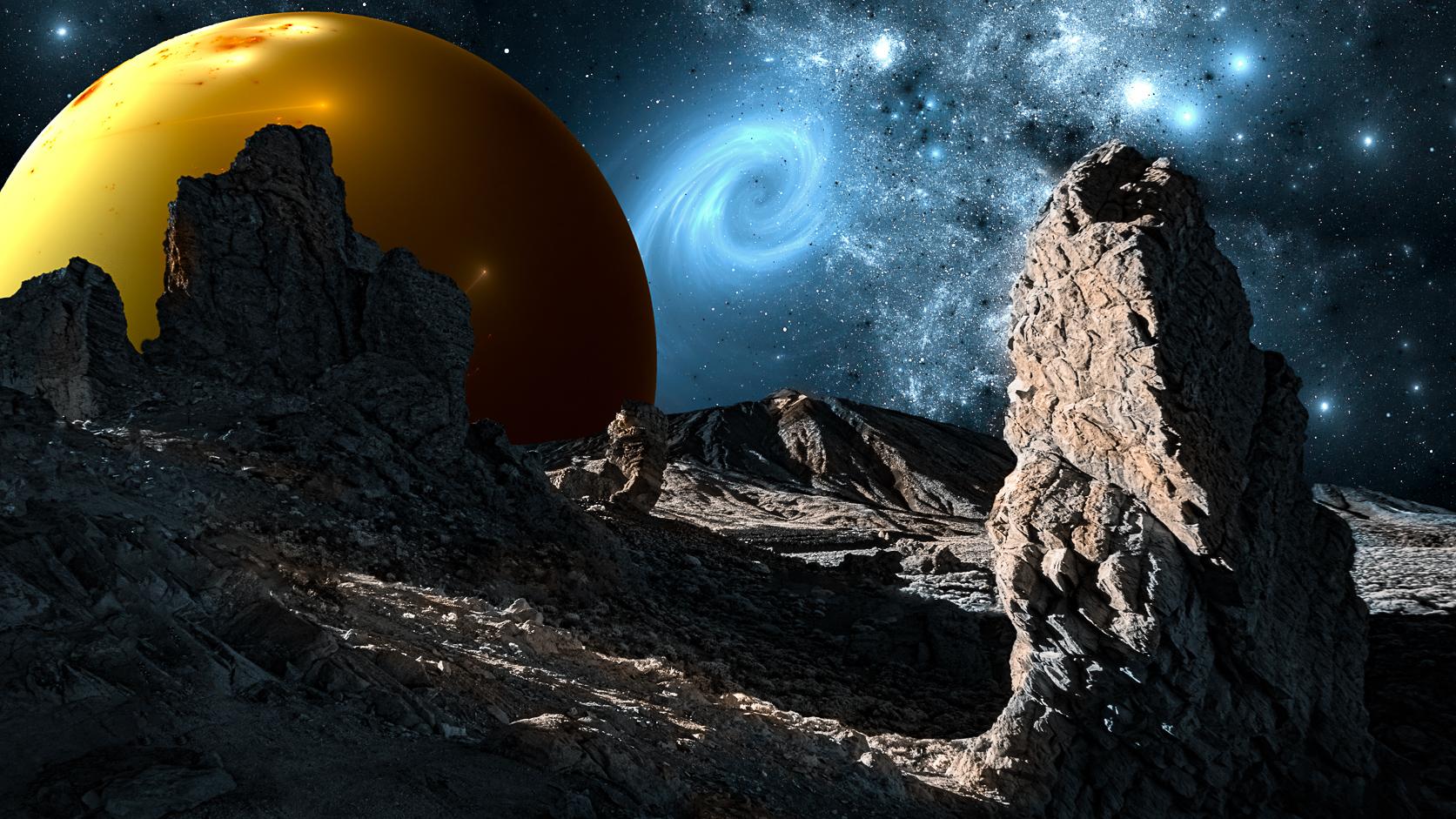 Xingjian: 2737 (from ‘Anomaly’) © Clive Haynes mmxxii
Xingjian: 2737 (from ‘Anomaly’) © Clive Haynes mmxxii
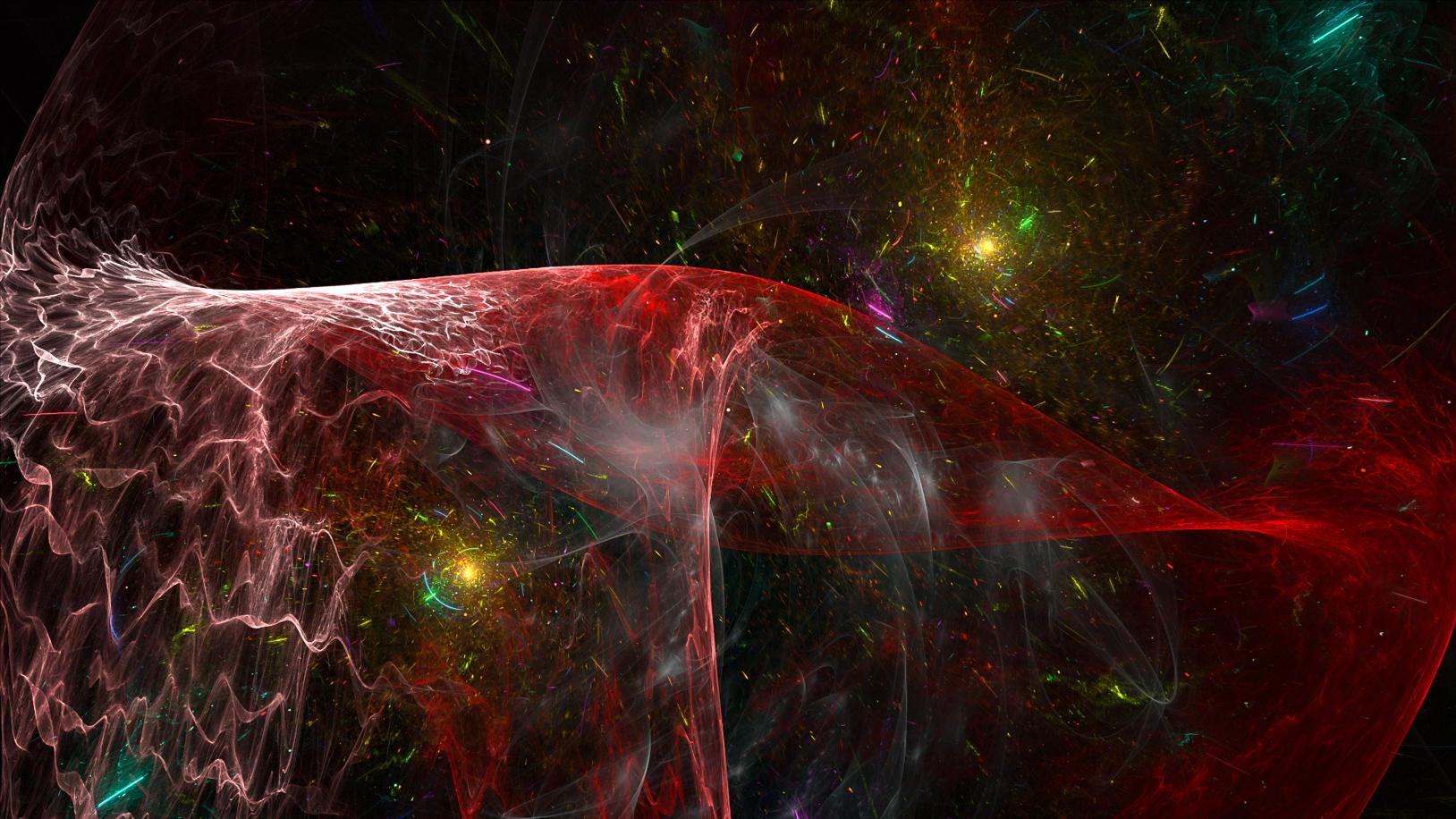 Kepler III: 3332 (from ‘Anomaly’) © Clive Haynes mmxxii
An Introduction to JWildfire © Clive Haynes & Richard Sarginson mmxxii
Kepler III: 3332 (from ‘Anomaly’) © Clive Haynes mmxxii
An Introduction to JWildfire © Clive Haynes & Richard Sarginson mmxxii