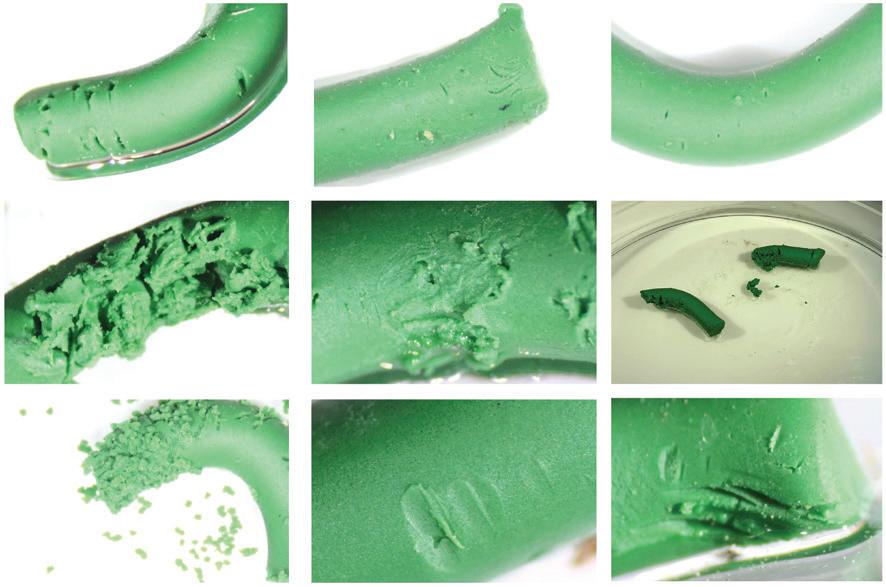4 minute read
What the tech? 3 steps to a squeaky clean inbox
3 steps to a squeaky clean inbox
Spring clean your inbox in 30 minutes with these tips
by Molly Telfer, WT Digital Agency
Photo by Stephen Phillips - Hostreviews.co.uk on Unsplash Don’t fret! Organizing your emails doesn't have to take all day - in fact, you can do it in just 30 minutes if you set aside the time.
Spring is here, which means our spring cleaning tasks are looming. For many,
this brings to mind vacuuming carpets, wiping counters, and sorting that abandoned, closetridden basket of stuff.
Maybe your inbox is like that abandoned basket of stuff. You know it's dying to be cleaned out (and holds mystical secrets), but the thought of tackling such a task can be overwhelming. Who has six hours of free time to spare for something like that?
Don’t fret! Organizing your emails doesn't have to take all day - in fact, you can do it in just 30 minutes if you set aside the time. Here's how:
1.
Clear out the junk.
It’s not your fault! I promise. The business world is so full of emails that the Federal Trade Commission created the CANSPAM Act. It was signed into law in 2003 as a way to give you more control of you emails by adding regulations to commercial emails such as requiring an opt-out button. If an email is spamming you and you cannot unsubscribe, forward the message to the FTC spam@uce.gov with a complaint.
The law notwithstanding, it’s still your responsibility to manage your inbox and oversee the number of emails received on a daily basis.
Unsubscribing is the primary way to mitigate those constant messages. That naughty little “unsubscribe” button should be somewhere on the email (often hidden in tiny text at the bottom, the little rascal).
If unwanted emails are sent from a personal address or if you don’t want to unsubscribe, you can block or spam the sender. If spammed, the emails will still come in but will be directed to your junk box folder. We recommend emptying your junk folder at least once a week - a full junk folder can slow down emails just like your inbox. Be sure to skim through emails first to make sure none of them are actually important! (To access materials inside an email marked as spam, you must mark it as “not spam” and it will be sent to your inbox.)
What about the senders whose emails you want, but send you too many? Like all those deals from your favorite store, social media notifications, etc. Such volume can be kept from cluttering your inbox. There are often options to “update notifications” or “edit alerts” settings. This customization affords more control over what appears in your inbox.
2.
Filter and delete.
Now that you have a handle on what’s coming in, start clearing out some of those older emails.
The fastest way to start trimming is to use the search bar. You’re probably familiar with certain senders based on their frequency. Facebook, for example, might send more than a dozen emails a day based on your settings. Searching and then deleting batches of these common spammers should significantly decrease your inbox numbers.
Filtering all unopened emails is another quick way to shrink your inbox, but this process might mean you accidentally delete some non-spam messages.
3. Organize, organize, organize. The last step is sorting the remaining, important emails. Categorizing these, based on senders such as HR department, supervisors, and family, and making new folders based on these groups will make finding certain emails easier. If you use Outlook, there are several additional features you should be using to further organize your work schedule and task. We’ll discuss these in an upcoming blog at wtmarketing.com/ who-we-are/our-voice.
It should take only a few minutes from your day to keep your emails in check once your inbox is sorted. Just like spring cleaning, it will save you time and make you more efficient in the long run. Plus, the relief of a clean and organized inbox - a breath of fresh air!
About the author
Molly Telfer is a Digital Content Strategist for WT Digital Agency.
E: molly@wtmarketing.com P: 404.348.4921 ext. 103 W: wtmarketing.com
Your source for locally grown groundcovers and perennials...
Located just outside the perimeter and convenient toto HwHwy. 78



Visit us today!


1327 Rock Mountain Blvd. Stone Mountain, GA 30083 770.454.7994 JR Cell: 770.352.4407