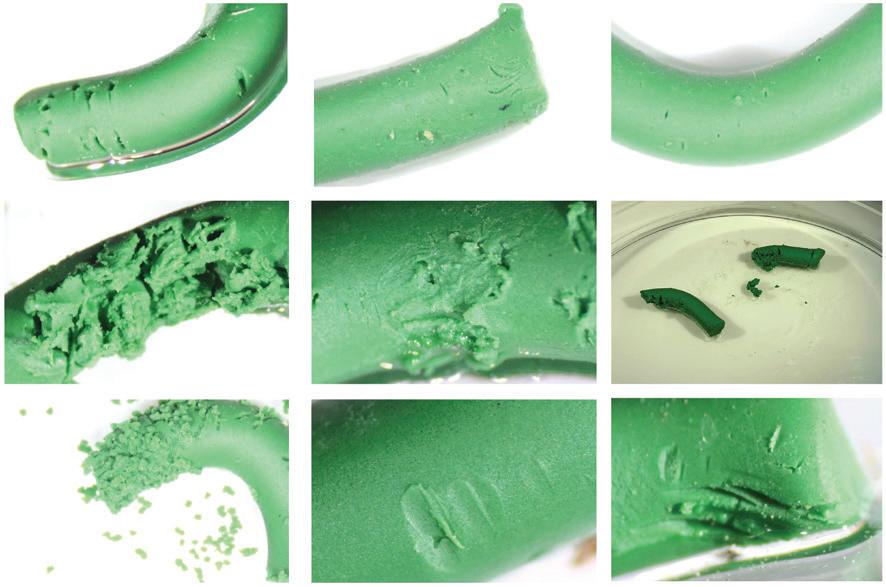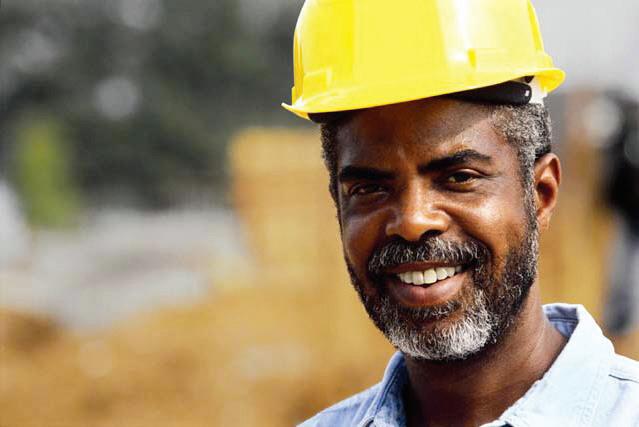WHAT THE TECH?
3 steps to a squeaky clean inbox
Spring clean your inbox in 30 minutes with these tips by Molly Telfer, WT Digital Agency adding regulations to commercial emails such as requiring an opt-out button. If an email is spamming you and you cannot unsubscribe, forward the message to the FTC spam@uce.gov with a complaint. The law notwithstanding, it’s still your responsibility to manage your inbox and oversee the number of emails received on a daily basis. Unsubscribing is the primary way to mitigate those constant messages. That naughty little “unsubscribe” button should be somewhere on the email (often hidden in tiny text at the bottom, the little rascal). Photo by Stephen Phillips - Hostreviews.co.uk on Unsplash
Don’t fret! Organizing your emails doesn't have to take all day - in fact, you can do it in just 30 minutes if you set aside the time. Spring is here, which means our spring cleaning tasks are looming. For many,
UAC MAGAZINE | SPRING 2021
this brings to mind vacuuming carpets, wiping counters, and sorting that abandoned, closetridden basket of stuff.
20
Maybe your inbox is like that abandoned basket of stuff. You know it's dying to be cleaned out (and holds mystical secrets), but the thought of tackling such a task can be overwhelming. Who has six hours of free time to spare for something like that? Don’t fret! Organizing your emails doesn't have to take all day - in fact, you can do it in just 30 minutes if you set aside the time. Here's how:
1. Clear out the junk.
It’s not your fault! I promise. The business world is so full of emails that the Federal Trade Commission created the CANSPAM Act. It was signed into law in 2003 as a way to give you more control of you emails by
If unwanted emails are sent from a personal address or if you don’t want to unsubscribe, you can block or spam the sender. If spammed, the emails will still come in but will be directed to your junk box folder. We recommend emptying your junk folder at least once a week - a full junk folder can slow down emails just like your inbox. Be sure to skim through emails first to make sure none of them are actually important! (To access materials inside an email marked as spam, you must mark it as “not spam” and it will be sent to your inbox.) What about the senders whose emails you want, but send you too many? Like all those deals from your favorite store, social media notifications, etc. Such volume can be kept from cluttering your inbox. There are often options to “update notifications” or “edit alerts” settings. This customization affords more control over what appears in your inbox.
and delete. 2. Filter Now that you have a handle on what’s
coming in, start clearing out some of those older emails.