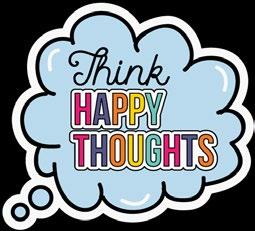4 minute read
A QUICK GUIDE TO SMART COOKIES
LEARN HOW TO TRANSFER COOKIE INVENTORY
Troop-to-girl (allocating packages to girls) and girl-to-troop (girls returning packages to the troop) transfers occur within the Smart Cookies system. Once you complete a transfer to a girl, you can track how much money a girl still owes to the troop. This is also how girls get credit for rewards. Troops can transfer inventory to other troops by doing a troop-to-troop transfer.
Advertisement
LEARN ALL ABOUT COOKIE BOOTHS
In Smart Cookies, troops will be able to enter the booth lottery, reserve other councilsecured booth locations, and see any special instructions related to specific booth locations. Troops will also submit troop-secured booth locations into the system for Girl Scouts River Valleys approval. You will also record booth sales in Smart Cookies. This is done using the Smart Booth Divider. You should complete a Smart Booth Divider for each booth location, and split the packages sold between the girls who were at that booth location.
New this year: Troops can hold virtual booths! Smart Cookies will provide a link to collect orders that are then credited to the troop (instead of an individual girl). You will then be able to distribute packages—just like you would with the Smart Booth Divider.
LEARN HOW CREDIT CARDS ARE USED
The Smart Cookies’ app (availabe on iPhone and Android) allows girls to take credit card payments for cookie orders. When girls enter the order in their girl account, they can select credit card as the payment option. Don’t forget: Girl Scouts River Valleys will cover the credit card processing fees for payments made through Smart Cookies.
Keep an eye on the Cookie Press: More details to come on how girls can get a QR code to support contactless payment.
REMEMBER THESE USEFUL REPORTS
Running reports in Smart Cookies is a quick and easy way to understand and manage your cookie inventory.
Here are some super-duper helpful reports:
Troop On-Hand Inventory Report: Tells you the total amount of cookies that are in your troop’s inventory that have not been allocated to girls.
Girl Cookie Totals Summary Report: Tells you how much inventory girls have been allocated or sold so far in the sale.
Troop Balance Summary Report: Tells you how much inventory has been allocated to the troop, how much money has been collected in total by girls, and the troop per-girl average (PGA).
Girl Balance Summary: Tells you how many cookies each girl sold both individual and at cookie booths. You can also see how much money each girl still owes the troop. Girls are not financially responsible for cookies sold at booths, so this report will only see how much money each girl owes to the troop from her individual sales.
LEARN HOW TO ORDER REWARDS
Ordering girl rewards is easy! Smart Cookies automatically calculates girl rewards. Your main role in reward selection will be to reach out to each girl once all of her cookies have been allocated, and ask if she would prefer Cookie Credits or reward items for those levels where she has a choice. Then enter her preference into Smart Cookies. By reaching a PGA of 220 or more, the girls selling can start earning Troop PGA rewards. Learn more about ordering these items in The Cookie Press later in the sale.
Girl reward orders are due April 7.
For step-by-step instructions, find your Smart Cookies Guide and training videos on Cookie Central. Please note that if rewards are not chosen, the girl will receive Cookie Credits—which can be used toward camp fees, Girl Scout shop items, and more!
GIVE US A CALL AT 800-845-0787
Phone line hours: M–F, 8:30 AM–5 PM. Closed on the weekends.
SEND US AN EMAIL AT GIRLSCOUTS@GIRLSCOUTSRV.ORG
Also be sure to stay in the loop before, during, and after the cookie sale by following the Cookie Press blog.
FOLLOW OUR COOKIE PRESS BLOG
Make sure your preferred email isn't blocked from girlscouts@girlscoutsrv.org so that you can receive email reminders that a new edition of the Cookie Press blog has been published. For easy acces, bookmark the Cookie Press in your web browser on all of your devices.
VISIT US ONLINE AT GirlScoutsRV.org
Go online to find additional cookie resources like Cookie Central for more info on all things cookies.
ADD COOKIE CENTRAL TO YOUR INTERNET BOOKMARKS
For easy acces, bookmark Cookie Central in your web browser on all of your devices.
CONNECT WITH RIVER VALLEYS ON SOCIAL MEDIA
Follow and “Like” both our main Girl Scouts River Valley Facebook page and our cookie-specific page Girl Scouts River Valleys Product Program Facebook page for more information.
Join the Girl Scouts River Valleys Troop Product Program Volunteers group to connect with other troop volunteers.
CONNECT WITH YOUR SERVICE UNIT COOKIE MANAGER
Your service unit cookie manager is the local volunteer who’s ready to support you and answer your questions. Reach out to us if you need assistance connecting with the volunteer in your area.