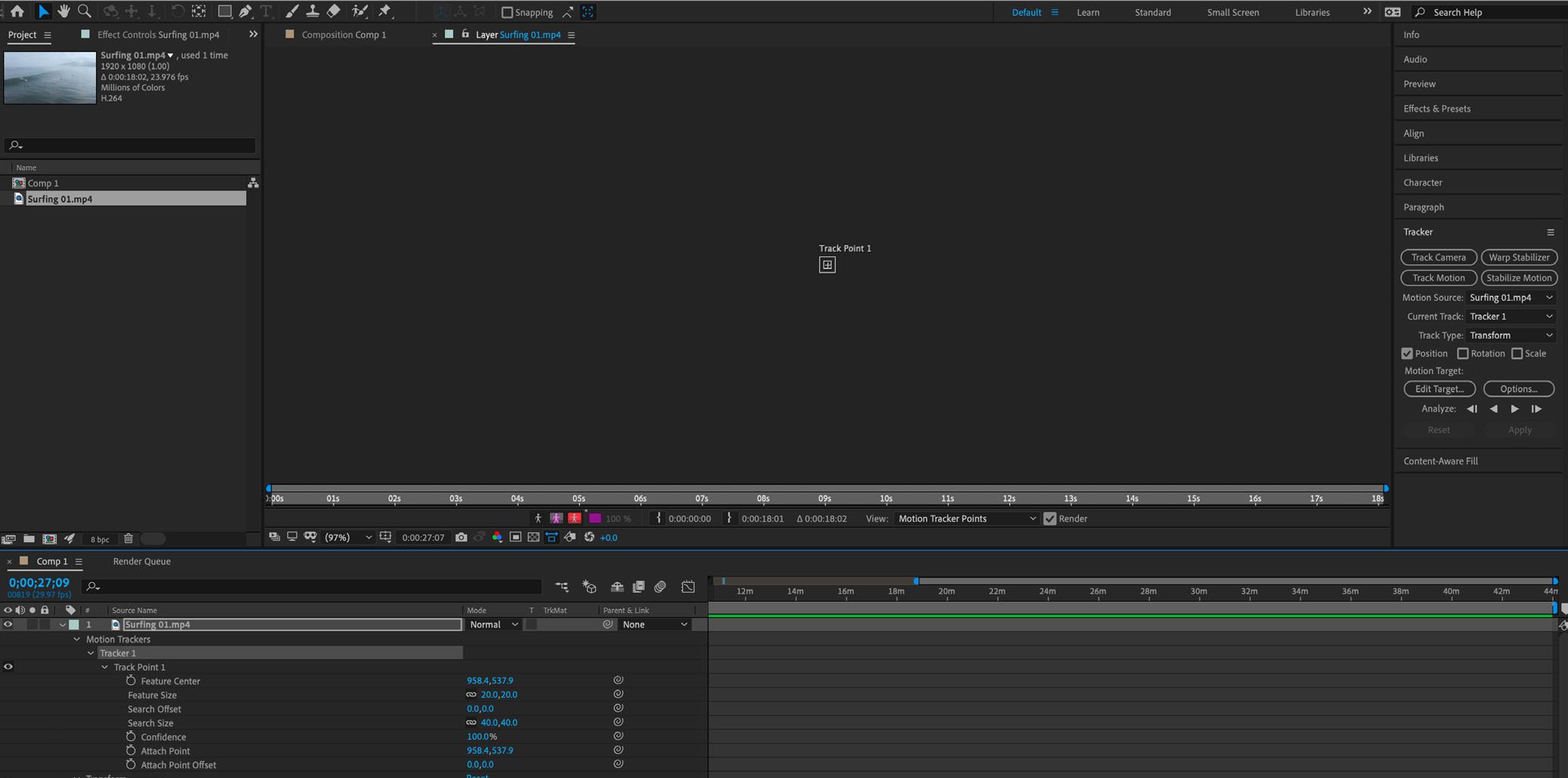1 minute read
tracking - 2d flat image
tracking - 2d flat image >New
tracking
Advertisement
Tracking allows you to track the movement of an object and then apply the tracking data for that movement to another object (such as another layer , text, or an effect control point) to create compositions in which images and effects follow the motion.
Feature Region defines the element in the layer to be tracked. Search Region defines the area that After Effects will search to locate the tracked feature. between frames. >New >Text
Attach point designates the place of attachment for the target.
>select layer with film >Window >Tracker >click Track Motion in the window that has appeared on the bottom right >Layer panel will open, showing a set of Tracking Regions. >Resize the centre Feature Region to enclose the object to be tracked, and set the outer Search Region to be a few pixels larger. Hold Control to move the region corners and sides independently of each other. >In the middle of the Feature Region you will see a + symbol, this is the Attach Point: the spot that will be used to define the Position value of a second layer, in this case, our text. Move it to a desired location. >Click on Options to optimize the tracking process >Set Channel to RGB >enable Enhance Before Match >enable Subpixel Positioning >enable Adapt Feature on Every Frame >Click on the popup underneath to Continue Tracking Make Null Layer A null object is an invisible layer that has all the properties of a visible layer, so that it can be a parent to any layer in the composition >Layer >Null Object >Edit Target >Layer = Null 1 >Apply
Create Text Layer >Layer > click Play to Analyse in the Tracker Window
>type text
Link Text to Null Object > Drag spiral icon (‘Parent & Link’) from Text layer to ‘Null 1.’ > Uncheck eye on ‘Null 1’ to make box invisible.
>enable Enhance Before Match >enable Subpixel Positioning >enable Adapt Feature on Every Frame >Click on the popup underneath to Continue Tracking > click Play to Analyse in the Tracker Window
Tracker Layer
Track Motion