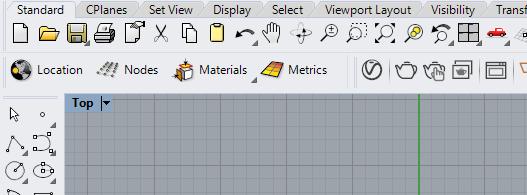1 minute read
Introduction
DIVA-for-Rhino is Solemma’s legacy daylighting and energy modelling plug-in for Rhinoceros, a NURBS modeling software. The plug-in was initially developed at the Graduate School of Design at Harvard University and is distributed by Solemma LLC. DIVA-for-Rhino allows users to carry out a series of environmental performance evaluations of individual buildings and urban landscapes including Radiation Maps, Photorealistic Renderings, Climate-Based Daylighting Metrics, Annual and Individual Time Step Glare Analysis, LEED and CHPS Daylighting Compliance, and Single Thermal Zone Energy and Load Calculations.
Key features:
Advertisement
ADVANCED USER INTERFACE – Input and output parameters can be added and removed from components at the click of a button.
SUN PATH DIAGRAMS – Real-time display of sun paths and shadows.
RADIATION MAPS – DIVA’s radiation map tools allow simulation on an annual, seasonal, or point-intime basis.
Online Tutorials
1. DIVA-for-Rhino Documentation https://solemma.com/Docs/DIVA/
2. DIVA FOR GRASSHOPPER TRAINING http://solemma.net/TrainingGH.html
Find and download the version compatible with your system

In case, the DIVA toolbar is not visible, navigate to ‘C:/DIVA/64bitPluginFiles’ and drag and drop the ‘DIVA.rui’ on the Rhino screen until the DIVA toolbar is added to Rhino. You are all set to use and explore DIVA now!
You should now be able to see the DIVA toolbar after installation.