
1 minute read
selection using target F.A.R
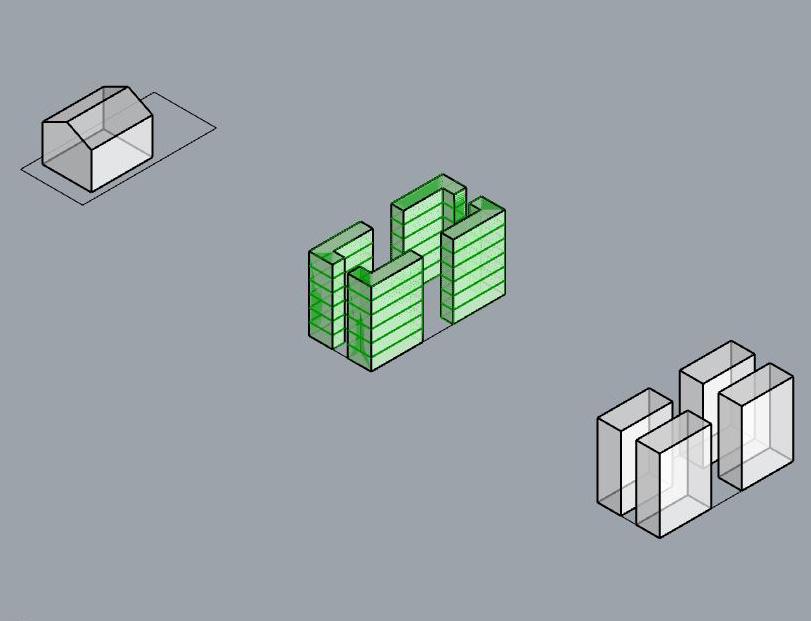

Advertisement
7. We’ll set up a script to select the massing option that is the closest to a target F.A.R. of your choice.
8. First, using Subtraction component and Absolute component, we will calculate the difference between the F.A.R. of each of the options versus the target F.A.R.
9. Use Group component to group the massing in each of the options, then use Merge component to merge the data into a single list.
10. We will then sort this list, from the smallest F.A.R. difference to the biggest F.A.R. difference, using the Sort List component. Connect the output of Merge component to Values A input of Sort List, and the output of Absolute component to Keys input of Sort List.
11. Use the componet List Item, set index to “0” (first item). This will select the massing option with the smallest F.A.R. difference from the target F.A.R.
12. You may choose to ungroup, or bake the geometry as a group.




