Girl Scouts of the Missouri Heartland
Troop Cookie Chair Guide for the 2025 Cookie Program

Girl Scouts of the Missouri Heartland
Troop Cookie Chair Guide for the 2025 Cookie Program
We're so glad you're here.
Without dedicated volunteers like you, our girls would not have the opportunity to take the skills learned during the Girl Scout Cookie Program and turn them into a lifetime of leadership! In support of you and all you do, we have provided you with the scoop—the Cookie Scoop—to guide you through the Girl Scout Cookie Program. Questions along the way? We're here to help. Meet your Cookies+ Team at Girl Scouts of the Missouri Heartland.
Madison Olin | Cookies+ Support Manager | 417-459-5522
Madison is your go-to person for all things Smart Cookies, your volunteer training and education lead—including inventory and finances, and is also the go-to person for Cookie Cupboards and planned orders!
Melinda Jennings | Cookies+ Engagement Manager | 417-430-8642
Melinda is your go-to person for Digital Cookie, girl-led participation in the Cookie Program, support with Cookie Booths, Cookie Program communications, inventory and finances, and any questions about our rewards and bonus plans.
Get answers fast! Email us at info@girlscoutsmoheartland.org, including 'Cookies' in the subject.
Follow the Cookie Crumbs! Look for this icon for useful tips to set yourself up a for successful cookie season!
Smart Cookies
Be one smart cookie, and look for this icon to identify specific step-by-step Smart Cookies walk-throughs!


If you see a QR code, scan it with your smart phone camera to watch a video about the content you see, go directly to the form or website mentioned, & more!
Check It Off The List
Troop Cookie Chair Checklist is a resource for you to know what to do and when—including tasks and deadlines before, during, and after the Cookie Program! Found on pages 18.
The Girl Scout Cookie Program is a hallmark of Girl Scouts. People know us for our cookies, but it has also been the largest girl-led entrepreneurial program in the world since 1917! Girls learn how to make financial decisions, manage money, and develop customer service skills—which help them become the strong, confident women that they all have the potential to be.
Our cookies are on a mission: to help girls learn five skills that are essential to leadership, to success, and to life.
“I know I can do it!”
Girls learn how to set goals and create a plan to reach them! Girl Scout Cookie entrepreneurs are always on a mission. Whether it’s through an exciting new adventure, a service project to improve their communities, an amazing summer at camp, or an eyeopening STEM activity—the goal is always to power amazing experiences for themselves and their troops all year long, while helping others too!
“I make smarter decisions.”
Girls learn to make decisions on their own and as a team! Girl Scout Cookie entrepreneurs are leaders in the making. They make decisions about how to run and promote their cookie businesses, interact with customers, and spend their earnings. When the time comes to make decisions in their personal lives, they’ll use what they learned selling cookies to make good choices.
“I make change happen!”
Girls learn to create a budget and handle money! Girl Scout Cookie entrepreneurs are always sharpening their money smarts. By running their own cookie businesses, they learn how to make correct change for customers, count and manage their cash flow, and create a budget to fund the experiences they want to have with their troops.
“I get a lifetime supply of confidence in every box.”
Girls find their voice and build confidence through customer interactions. Girl Scout Cookie entrepreneurs are relationship builders. By running their own cookie businesses, they gain valuable practice communicating with customers; talking about their product and goals; and resolving conflict in a positive, productive way—all skills that will help them succeed in school, in business, and in life.
“Selling cookies is more than just business.”
Girls learn to act ethically, both in business and in life. Girl Scout Cookie entrepreneurs are honest, fair, and responsible. Through their cookie businesses, they learn to always do the right thing by their troop members, customers, and communities—lessons that will carry them for a lifetime of leadership!









January 3: The Cookie Program Begins
January 3–19: The Initial Order Period
January 31–February 7: Cookies are Delivered
February 1: Digital Cookie & Online Sales Launch
February 8–March 30: Direct Sales Period
March 30: Cookie Program Ends
March 30 - April 4: Cookie Season Wrap Up
May 31: Last Day to Sell Remaining Inventory
The Initial Order Period happens January 3–19. This is the time when girls can go around with the order cards—collecting orders from customers, but not collecting money.
New Dates: February 1 - March 30
Online marketing and sales are a key component of the Cookie Program. New this year, online sales launch February 1. This means there will be no online component to the Initial Order period, including online girl-delivered orders via link or email. This shift simplifies the experience for troops and families—it reduces the workload on troops and families in December and provides a milestone to keep girls engaged during the downtime between initial orders and direct sales.
GSMH will be supporting this launch with an early shipping promotion! Stay tuned for those announcements which will be announced in Cookie Crumbles—our email newsletter sent weekly throughout the program. Encourage Girl Scouts to set a goal to earn their Cookie Techie Patch and flex their entrepreneurial skills utilizing their online storefront!
February 8 – March 30
The Direct Sales Period starts after the cookies are delivered! This year, cookie deliveries will happen January 31 - February 7. During Direct Sales, in-person sales start, including Cookie Booths, cookie stands, and more. Girls can also use their My Cookie Site through Digital Cookie for direct ship or girl delivery sales. Troops can also reach customers through Digital Cookie by sharing their Troop Cookie Site using the link on the troop dashboard! Girls will earn recognitions based on sales during both the Initial Order and Direct Sales Periods.
Cookies are sold at $6 per package. 100% of the Cookie Program proceeds benefit Girl Scouts in the Missouri Heartland.
The annual membership dues fund our national organization, GSUSA. Proceeds from the Cookie Program stay here and are the largest source of income for girl programs, volunteer trainings, and more. They provide financial assistance to keep Girl Scouting available and affordable to all. Girl & Volunteer Support – $3.31
⚬ High quality Girl Scout programs in leadership, business, outdoors, and STEM
⚬ Financial assistance & outreach to under served girls
⚬ Girl and volunteer recruitment and retention
⚬ Volunteer trainings, resources, and recognitions
⚬ Girl events and programs
Cookie Program Costs – $1.44
⚬ Cost of cookies and program operations
Troop Proceeds & Recognitions – $1.25
⚬ Girl, troop, and service unit rewards
⚬ Girl and troop proceeds—used for field trips, camp, events, community service projects, program supplies, books, membership, and more
The Cookie Program offers a way to earn troop proceeds to fuel your incredible Girl Scout experiences! For every package of cookies your troop sells, your troop earns the base proceeds of $0.70 per package! There's even an opportunity to earn up to $1.00 per package sold. Using this chart you can work with your girls to set a goal and calculate the number of packages they would like to sell to power their adventures throughout the year.
Scout Cookie Program begins January 3, 2025. You may not take orders or sell cookies before this

Participation Patch
� I earned this


Panda Neck Pillow, Achievement Bar, $60 Cookie Credit
� I earned this



Clip Lantern Flashlight
� I earned this


Bluetooth Panda Speaker OR Hoodie, Achievement Bar, $150 Cookie Credit
� I earned this


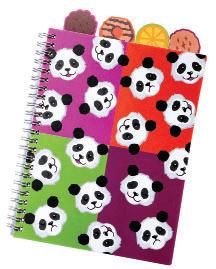
Cookie Pandamonium Journal
� I earned this


Panda Pop Pom Beanie Hat, Achievement Bar, $80 Cookie Credit


Choose Your Summer! 3 Month of Activity Boxes Delivered to You (STEM, Outdoors, or Art), Achievement Bar, $225 Cookie Credit
� I earned this

Choose 1 from Super Seller Club Menu*, Achievement Bar � I earned this


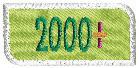
Choose 1 from Super Seller Club Menu*, Achievement


� I earned this

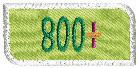



Clear Crossbody Bag, Achievement Bar, $20 Cookie Credit



� I earned this Plush Panda, Achievement Bar, $40 Cookie Credit � I earned this



Portable Hammock and Sport Bottle, Achievement Bar, $200 Cookie Credit
� I earned this


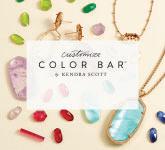
18” American Girl Doll OR Kendra Scott Color Bar Experience, Achievement Bar, $250 Cookie Credit
� I earned this
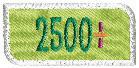



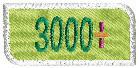





Self-Care Kit: Panda Blanket, Soothing Eye Mask, and Lip Balm, 500+ Club Patch, Achievement Bar, $100 Cookie Credit
� I earned this
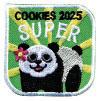
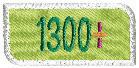
Choose 1 from Super Seller Club Menu*, Super Patch, Achievement Bar � I earned this
*Super Seller Menu: Beats Solo 4 True On-Ear Headphones, Kodak Ultra Mini Portable Projector, Canon Ivy 2 Mini Photo Printer +Accessories, UGG Tasman Slippers, Kelty 4 Person Tent, Kelty 35L Hiking Backpack, Pickleball Package with Net, Paddles, Balls, Piano Keyboard with Accessories, Kindle Paperwhite, 5 Piece Luggage Set, Full Length Mirror with LED and Jewelry Armoir, Fujifi lm Instax Mini Instant Camera+Accessories
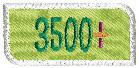



For every additional 100 packages sold girls earn $10 in Cookie Credit � I earned this
Cookie Credit is noncumulative at the 150+, 200+, 300+, 400+, 500+, 650+, 800+, 900+, 1000+ levels; girls will earn the Cookie Credit amount at the highest level reached.
Cookie Credit is cumulative at 4000+ and above. Super Seller Club Menu items pictured on full rewards flyer, back page. All girls earn achievement bars regardless of recognition choice. All recognition items are subject to availability; exact sizes, colors, and models may change due to circumstance beyond control.
Junior, Cadette, Senior, and Ambassador troops can earn an extra $.05 per package if they choose not to earn recognition items. The additional $.05 per package goes all the way back to the first package sold! Girls will still receive any Cookie Program Credit, patches, and achievement bars earned. All troops choosing this option need to complete the 2025 Cookie Program 5-Cent Option Form by January 22—scan this QR Code to access! We are no longer able to split multi-level troops due to system limitations.
Girls earn Cookie Program Credit when they sell 150 or more packages of Girl Scout Cookies. The exact amount of Girl Scout Cookie Program Credit earned depends on the total number of packages that each girl sells.
⚬ All Girl Experience Adventures hosted by GSMH
⚬ Girl membership registration fees
⚬ Girl Scout Destinations and other GSMH-hosted travel
⚬ Merchandise at GSMH retail stores—including the online store!
⚬ Service unit events and day camps *must be pre-approved
Cookie Program Credit is not distributed with other recognition items. It is emailed directly to all registered girls that have earned it. GSMH uses the email addresses associated with your membership—make sure your email address is accurate before the Cookie Program begins. If girls have not received their Cookie Program Credit email by the end of May, please contact us.
Note: Cookie Program Credit can only be emailed to personal email addresses such as yahoo. com, gmail.com, aol.com, hotmail.com. No medical, .edu, or business extensions.
Cadettes, Seniors, and Ambassadors can earn an international trip with GSMH to London, Paris, and Switzerland. GSMH is partnering with Explorica/World Strides for the adventure of a lifetime! We will visit two Girl Scout World Centre's: Pax Lodge and Our Chalet. This trip is planned for summer of 2026 with travel dates expected to be around June 10-June 20. This trip is available to be earned at the 3,500+ Package Level. To opt-in to the Travel Reward Plan, girls must opt-out of all other recognitions—girls will only receive patches and achievement bars. Girls must be a Cadette or older heading into the Fall 2026 membership year and 11-years-old at the time of travel. Girls choosing this reward option need to complete the 2025 Cookie Program Travel Reward Option Form by March 30, 2025. Includes flights, hotels, on-tour transportation, full-time tour director, local expert tour guides, daily breakfast & dinner, entrance fees and tips. Additional expenses will be the responsibility of the traveler.
The Troop Bonus Program is an opportunity for caregivers, volunteers, and girls to connect with each other and team up to encourage the troop to meet its goals. If the troop meets eligibility and requirements for all tiers, troops will earn an additional $.25 per package sold! Tiers are in $.05 cent increments and each tier can be earned separately.
⚬ Troop Cookie Chair must complete the 2025 Cookie Program Training in gsLearn.
⚬ Troop Cookie Chair must host a Family Cookie Meeting for the 2025 Cookie Program.
⚬ All girls must be registered members of GSMH before they start selling, with a minimum of three girls to be considered a legal troop.
⚬ Troop must have their Digital Cookie Site set up by February 3, 2025.
⚬ All electronic withdrawals of money due must succeed (see page 46 for more details).
⚬ Troop must host at least two Cookie Booths (entered and approved in Smart Cookies).
⚬ Troop must submit the Troop Bonus Form by April 2, 2025. No exceptions.
If the above requirements are met, your troop has qualified for the opportunity to earn the following tiered recognitions!
Additional $.05 per pkg Troop had $2,000+ Total Sales in the 2024 Fall Product Program
Additional $.05 per pkg
Additional $.05 per pkg
Additional $.05 per pkg
Additional $.05 per pkg
Troop per girl selling average equals 250+ packages
Troop per girl selling average equals 350+ packages
Troop per girl selling average equals 450+ packages
Troop per girl selling average equals 550+ packages
Please complete the online Troop Bonus Form found in the 'Cookies' section on our website—or by scanning the QR Code here—no later than April 2, 2025.
To verify your troop per girl selling average you can look at your Troop Balance Summary in Smart Cookies. For troops that earn the Troop Bonus, the appropriate credit will be deposited into the troop account no more than three months after the end of the program. Troops with outstanding balances including those with uncollected funds will be ineligible for the Troop Bonus.
The Super Service Unit Scholarship was developed to support service units and show appreciation to our dedicated product program volunteers. Each Service Unit that meets the requirements below will be eligible to make a request for a scholarship up to the amount of $250. The funds received through the scholarship can be used for Celebrating Cookie Success through Volunteer Appreciation or an End of Cookie Season Celebration or can be used for Planning for Fall Product Program Success through Building Volunteer Community or a Fall Product Program Rally. To be eligible to apply:
⚬ All participating troop leaders in the service unit must have completed the Cookie Program training in gsLearn.
⚬ A Service Unit Bank Account must be up to date and on file with GSMH by April 4, 2025.
More information on the application, timeline, and process will be announced via Cookie Crumbles—our in season email newsletter.
Back again this year—early recognition items for Initial Order accomplishments! Girls with: - 125+ Packages on their Initial Order receive the Goal Getter patch. - 250+ Packages on their Initial Order also receive the Embrace Possibilities t-shirt. These rewards will be delivered to Service Unit chairs during Initial Deliveries so girls can enjoy the first taste of entrepreneurial success heading into Direct Sales! More information found on the back of the Girl Rewards Flyer.
Check out everything new for the 2025 Cookie Program—more information on each of the following topics can be found in this guide.
This year, two updates have been made! First, online sales begin after Initial Order Period—on February 1. Second, Extended Sales Period has been replaced with a grace period to sell all leftover inventory.
Page 9
The Super Seller Club begins at the new 1300+ level. Girls will receive an exclusive Super Seller Patch and be able to shop for their rewards for levels 1300+ from a customized Amazon Shopping Storefront. This will be the ultimate girl-led rewards shopping spree!
New this year, girl permission slips and financial responsibility are attached to receipts. Caregivers will no longer need to fill out a separate permission form for participation in the Cookie Program. Page 16
Page 32
Digital Cookie allows girls to set their own goals and have more ways to sell and learn, all while earning cool cookie business badges along the way. This is the new system girls will use to take Girl Scout Cookie orders, track purchases, and supercharge her cookie business!
Check out our new guidelines for cookie inventory and finance management! Use this information to help guide you through submitting your initial order, ordering cookies for booths, and collecting money.
46
We hope you’re as excited and ready as we are to get the Girl Scout Cookie Season started! As a Troop Cookie Chair, you play a large role in the success of your troop’s Cookie Program, and even get to experience first-hand the girls’ growth in character and confidence as they learn new skills!
We hope you’re as excited and ready as we are to get the Girl Scout Cookie Season started! As a Troop Cookie Chair, you play a large role in the success of your troop’s Cookie Program, and even get to experience first-hand the girls’ growth in character and confidence as they learn new skills!
As the Troop Cookie Chair, your main responsibility is to oversee the Cookie Program for your troop. That means holding a Family Cookie Meeting, helping girls set goals, managing the troop’s cookie inventory, managing troop finances including making deposits, and distributing girl recognitions.
The Service Unit Cookie Chair will distribute materials to you after receiving them. Follow their instructions on how to receive and distribute the materials to your girls.
Materials for You
⚬ The Cookie Scoop
⚬ Receipts Booklets
⚬ Family Guide
Materials for Girls
⚬ Recognition Flyers
⚬ Money Envelopes
⚬ Order Card
⚬ Family Guide
Online Materials
⚬ Step-by-Step Guides
⚬ Digital Forms
⚬ Marketing Toolkit
⚬ Check your roster in Smart Cookies beginning December 2—if any girls are missing, send us an email with their information to info@girlscoutsmoheartland.org.
⚬ Confirm that GSMH has up-to-date troop bank account information on file.
⚬ If your troop participated in the Fall Product Program, ensure the troop bill is paid in full.
⚬ Ensure all adults helping with the Cookie Program are registered, background checked, and have completed all volunteer requirements, including trainings.
⚬ Complete the 2025 Cookie Program Training in gsLearn. This go-at-your-own-pace gsLearn course, that you can reference anytime during the 2025 Cookie Program, will prepare you and your troop volunteers. Available in November, completing this training is a requirement to earn the Troop Bonus.

One of the most important lessons girls can learn through selling Girl Scout Cookies is how to set and reach their goals. It’s one of the five key skills built during the Cookie Program. Need help knowing where to start? Troops that participated in the 2024 Cookie Program earned an average amount of $1,484 in total troop proceeds!
For new troops, per girl averages can change according to grade level. Here are the average package sales per girl from 2024 to guide you!
Daisies: 195, Brownies: 212, Juniors: 232, Cadettes and above: 185, Multi-level: 237.
Troop Bonus (p.11 for details)
5¢ Option for Juniors+
For returning troops, review your 2024 total sales. Discuss with your troop how to meet or exceed last year’s sales.
Discuss with the girls how they can help each other reach the troop goal and what they want to do with their proceeds.
After working with your girls to determine their troop goal and what they would like to do with their troop proceeds, use this chart to calculate your goal in packages!
Cookie Crumb on Goal Setting: Set Initial Order goals with your girls! Girls with 125+ Packages on their initial order will receive the Goal Getter patch. And girls with 250+ Packages on their initial order will also receive the Embrace Possibilities theme t-shirt. These rewards will be delivered to Service Units during Initial Deliveries so girls can enjoy the first taste of success heading into Direct Sales!
⚬ Discuss individual goals with each girl. Review the girl recognitions available this year on page 9—including their own Summer of Fun subscription box of their choice, and a Super Seller Club full of girl-led reward choices! Then, set goals around the recognition levels that each girl would like to achieve.
⚬ For returning troops, compare each girl’s goal with last year’s sales information in Smart Cookies. Discuss with her how she plans to reach this year’s goal.
⚬ Include the caregivers! Do they agree with the goal? The Family Cookie Meeting is the time to make sure caregivers are on board with both the girl and troop goals.
Family Cookie Meetings are critical to the success of the program and required to receive the Troop Bonus. Held before the program begins, they help provide a foundation of understanding and agreement for both the volunteers and families. Families can talk with their Troop Leaders and Troop Cookie Chair about the upcoming Cookie Program and learn about finance and inventory management, share best methods for staying in contact, and agree on roles and responsibilities.
GSUSA has collaborated with our bakers to update the girl permission and financial responsibility guidelines. This year, caregivers are not required to fill out a Girl Permission & Responsibility form. Instead, the permission and responsibility statement has been integrated into a new receipts design. To collect permission for the program, troop leaders must obtain a caregiver's signature on a receipt when checking out cookies or turning in money. Instructions on how to correctly fill out the receipt are on page 47. Be sure to share this information with caregivers at the family meeting.
First, invite caregivers to your upcoming Family Cookie Meeting! At least one adult from each family must participate in the meeting. Have materials ready to be distributed, including filling in girl order cards with each girl's first name and last initial, troop number, and program dates.
⚬ Give out names, contact information—including email addresses, and hours of availability for yourself and others helping with the Cookie Program.
⚬ Distribute girl packets with order cards and discuss the importance of signing receipts throughout the program.
⚬ Five Essential Skills & Goal Setting
⚬ Gluten Free Cookies—Why aren't they on the order card?
⚬ Importance of Initial Orders
⚬ When & How Cookies Arrive
⚬ Caregiver Participation & Financial Responsibility
⚬ Cookie Share Program
⚬ Digital Cookie
⚬ Cookie Credit and Girl Recognitions
⚬ Troop Bonus
⚬ Junior and above 5¢ Option
⚬ Cookie Program Safety Guidelines
⚬ Review participation dates—order card sales begin January 3, online sales begin February 1.
⚬ Review the ways to participate in the program, including Digital Cookie on pages 22-23.
⚬ Review Cookie Booths and determine how many or how often your troop would like to host a Cookie Booth—more information on pages 26-30.
⚬ Review outside of the box ways to pitch her cookie sale on pages 24-25.
Cookies are sold for $6 per package. When taking pre-orders door-to-door, money will not be collected until the cookies are delivered. Caregivers are responsible for collecting the money upon delivery of cookies and turning it in to their Troop Leader or Cookie Chair. Schedule times that caregivers can submit the money and always make sure to give receipts. We recommended having caregivers turn in money at every troop meeting or at least every 1-2 weeks. Avoid accepting money during Cookie Booths to avoid confusion with finances. Tip: Make it easier on the adults by giving each caregiver troop bank account deposit slips! Be sure to write the girl's name on the slip—then caregivers can deposit cash and checks received straight into the troop bank account.
Troops are responsible for assisting families in managing their finances. Let caregivers know that all cookies received by the troop are the troop’s responsibility. Likewise, all cookies received by the girls become the financial responsibility of the caregiver. Cookies may not be returned or exchanged with troops or cupboards. Girl Permission/Financial Responsibility is now attached to receipts. Receipts must be signed every time a financial transaction or cookie transaction is made. For official inventory/financial guidelines, see page 47.

Check it Off the List! It is important that caregivers understand the deadlines for turning in money. When they turn in their money on time, it helps ensure that your troop is ready for the electronic withdrawal. Remind families of these deadlines for turning in money:
February 24—Troop Deposit Due for First Electronic Withdrawal
March 10—Troop Deposit Due for Second Electronic Withdrawal
March 24—Troop Deposit Due for Third Electronic Withdrawal
April 14—Troop Deposit Due for Final Electronic Withdrawal
Share with families the best way to communicate with you during the Cookie Program. Do you prefer text, email, or something else? Help set a solid foundation now by letting families know what works best for you, including when and how to best contact you for orders and questions. Also set clear expectations for how and when you will be communicating with families.
Let caregivers know they can get more cookies once girls have sold and turned in at least half of the money for previously received cookies. Caregivers will need to contact the Troop Cookie Chair to get more cookies— either from the current troop inventory or cookie cupboard. Caregivers are not allowed to pick up cookies from the cupboards unless the Troop Cookie Chair provides permission to do so upon placing their Planned Order.
Troop Cookie Chairs are responsible for submitting troop's Planned Orders. Make sure you share with your girls and caregivers the best method, time, and days to request more cookies for the coming week. See page 42 for more details on Planned Orders.
Let caregivers know you could use their help! Just ask—most people don’t mind to help if they are asked directly. It's a great time to get them registered and background checked, and ready to help with cookie season and beyond!
Receive and review your Troop Cookie Chair Guide—The Cookie Scoop.
Complete the new gsLearn 2025 Cookie Program Training for Volunteers. Submit your Troop Cookie Chair Agreement form—scan this QR Code to access!
Watch for emails to register and log into your Smart Cookies and Digital Cookies accounts for the season!
Check your roster! GSMH will automatically upload girls to your Smart Cookies roster around December 2—log into Smart Cookies and check to make sure all your girls are shown. If you have a girl that is not showing up, please be sure she is a registered Girl Scout, then contact us so she can be uploaded into Smart Cookies. Then, enter the number of girls selling in the 'Troop Information' under the 'My Troop' tab.
Confirm your troop bank account information is up-to-date and on file with GSMH.
Host a Family Cookie Meeting—discuss important dates, choose two weekends (or more!) for Cookie Booths, share communication preferences, distribute selling materials, and set goals for the 2025 Cookie Program. More on pages 16-17!
Smart Cookies is your one-stop-shop for all things during the Cookie Program. With this online platform, hosted by ABC Bakers, you’ll be able to:
⚬ Manage your inventory
⚬ Submit Planned Orders
⚬ Select Cookie Booths
⚬ Schedule Cookie Booths
⚬ Transfer cookies to other troops
⚬ Transfer cookies to girls
⚬ Track troop finances
⚬ Order girl rewards
Training guides for almost anything in Smart Cookies can be found in the 'Cookies' section on our website! Troops will begin receiving an access email for Smart Cookies on November 20. Before the program begins, make sure to update your troop information. Found under the 'My Troop' tab, you can update the following:
⚬ Troop level
⚬ Proceed plan
⚬ Main recognition plan
⚬ 5-Cent Option for Juniors+
⚬ Troop Recognition Plan
⚬ Contact information, including addresses and phone numbers
GSMH will automatically upload girls to your Smart Cookies roster around December 2— log into Smart Cookies and check to make sure all your girls have been added. Then, enter the number of girls selling in the 'Troop Information' under the 'My Troop' tab. If you have a girl that is not showing up in Smart Cookies, please be sure she is a registered Girl Scout, then contact us via info@girlscoutsmoheartland.org before January 17 so she can be uploaded into Smart Cookies. Once the program begins on January 3, girls will not be removed from your roster. This is also a good time to verify your troop’s bank account information in Smart Cookies.
January 3—Cookie Season starts with the Initial Order Period! More about initial orders on 39-41
January 13-16—Choose your initial Cookie Booths in Smart Cookies. More on page 29.
January 17—Girl Initial Orders are due to the Troop Cookie Chair.
January 19—Troop Initial Orders are due in Smart Cookies.
January 22—For JCSA troops, complete the 5-Cent Option Form, if choosing. More on page 10.
January 31 - February 7—Service Unit Cookie Deliveries: Pick up your troop's initial order from your Service Unit Cookie Chair on your assigned date. More on page 41.
February 8—Direct Sales Begin! Troops may host Cookie Booths in Direct Sales Period. Make sure to host two Cookie Booths (pages 26-30) to be eligible for the Troop Bonus (page 11)!
February 21-23—Celebrate National Girl Scout Cookie Weekend!
Make weekly deposits into the troop bank account to ensure each troop payment is successful. Read more about withdrawals from your troop account on page 46.
Read every issue of Cookie Crumbles, the email newsletter, for important updates.
Visit a cookie cupboard to pick up additional cookies as needed. More on page 42.
Use Smart Cookies to manage troop inventory and transfer cookies to girls. More on page 51.
March 30—Travel Reward Option Form due from girls opting out of rewards and into travel.
March 31 - April 2—Transfer all troop cookies to girls.
March 31 - April 2—Finalize your troop's reward order—ensuring all girl choices & sizes are complete.
March 31 - April 2—Submit your Troop Bonus Form to earn even more proceeds. More on page 11.
April 11—Submit Uncollected Funds Reports as needed. More on page 50.
May—Distribute Girl Rewards. More information below!
Complete the 2025 Cookie Program Volunteer Debrief Survey!
Celebrate your girls' and your troop's accomplishments this season!
New this year, Extended Sales Period has been replaced with a grace period to sell all leftover inventory. The 2025 Cookie Program ends March 30—at this point all cookies should be transferred to girls in Smart Cookies. However, if your troop has remaining physical, on-hand inventory the troop has until May 31 to sell to customers. After May 31, any left over inventory must be donated or used for troop snacks. You may not discount the cookies. Please continue to follow all safety and sales guidelines during this period.
Girl recognitions arrive in May* to your Service Unit Cookie Chair. They will contact you to arrange for a safe pick up of these highly anticipated items for your girls. Service Units and Troops must confirm arrival of all rewards—just as you do with Initial Orders! If you have not received a pick-up date and time by May 15, please contact your Service Unit Cookie Chair or the Cookies+ Team. If there are any missing or damaged items, the Cookies+ Team must be notified via the 2025 Missing or Damaged Recognition Item form by June 15. *Exact dates to be determined.
As a Troop Cookie Chair, you play a large role in the success of your troop’s Cookie Program. And you even get to experience first-hand the girls’ growth in character and confidence as they learn new skills! We want to help you succeed and feel comfortable in your role. Below is a summary of resources available to you as a Troop Cookie Chair.
Girl Scouts MO Heartland Volunteer Group on Facebook
Join our Volunteer Facebook Group to connect and bounce ideas off of your fellow Volunteers. This Facebook Group also receives the most up-to-date information throughout the program!
Your Support Teams
The Cookies+ Team, the Volunteer Support Team, the Customer Service Team, and your Service Unit Team are all willing and able to help! Answering questions, walking through tasks, you name it!
Smart Cookies
While the Smart Cookies Guides throughout the 'Scoop includes the most helpful tutorials, inside Smart Cookies itself is a library of videos to help you navigate this season.
ABC Bakers—YouTube
There are more available videos just for you to check out as needed on the ABC YouTube Channel.
Our Website
The Cookie Scoop is available digitally and includes easy to navigate pages with links and even more resources!
Do you have questions? The Cookies+Team is available to support you! New this year, you can schedule a meeting directly with Madison Olin or Melinda Jennings to discuss your cookie questions and concerns. Scan either QR code below, or look for the link in their email signature!
Your go-to person for all things Smart Cookies, inventory management, finance management, Cookie Cupboards, and planned orders!
Book with Melinda Jennings
Your go-to person for all things Digital Cookie, girl-led participation in the Cookie Program, Cookie Booths, and rewards and bonus plans.
We have the ultimate Digital Cookie resource in one convenient location for you! The Training Material Index for Volunteers is your one stop shop for all things Digital Cookie! Registration, site setup and use, mobile app, customer support help, and more can all be found. The Training Index will be shared in Cookie Crumbles—our weekly email newsletter—and on our website.
Deciding how to sell cookies is one of the biggest decisions girls will make during the program and there are a lot of choices! Be it through her online cookie efforts, going door-to-door in her neighborhood, or contacting local businesses—girls take the lead and learn how their choices impact their goals.
The Cookie Program is available to all girls, and they (along with their families) can choose one of the many ways to participate or even better, participate in multiple ways! Supplementing their direct sales with online sales is sure to help them succeed! Girls will set their goals, reach customers, and learn the five key business skills and lessons that last a lifetime.
Door-to-door sales are the keystone to the Cookie Program’s success and we know there are lots of neighbors eagerly awaiting a Girl Scout to come knocking at their door! Girl Scouts can leave a door hanger, leave a business card, or ask customers to scan a QR code for online credit card payment and delivery. With the individual sales link (which can be also be turned into a QR Code), neighbors can scan, order, and pay online to make a porch drop-off a breeze!
A caregiver's workplace provides a great selling opportunity. The key to success? Keep it girl led! Bring your girl to your work, send your girl's video to your coworkers—the options are endless. If leaving an order card, a personal statement should be written and attached. The personal statement gives the customer the chance to learn more about what their support means for your Girl Scout. After cookies have arrived, encourage your Girl Scout to write a thank you note and help in delivering cookies. Working from home? Cookie sellers can draft an email with their link for direct ship or porch drop-off and caregivers can send it to their coworkers.
Digital Cookie sales links can easily be shared by text for direct-ship, local delivery, and donation orders. Girl Scouts can also call customers to collect orders for local delivery or to place a direct ship order.
Businesses are always looking for creative ways to engage their customers. What better way than by offering customers a package of Girl Scout Cookies! Cookies can be sold to local businesses who in turn give them to their customers or clients. Real estate agents can serve them at open houses, car dealerships can keep them in their lobbies, or a sales firm may use them as thank you gifts. Connecting with a community organization to set up a time to sell cookies to members during a meeting or even connecting with businesses to set up a "cookie break" are also great options to try. For full guidelines, please see page 24.
Through the Girl Scout's unique Digital Cookie sales link, customers can choose the Direct Ship option to have cookies shipped right to their door or have them delivered by the Girl Scout and their caregiver with the girl delivery option. Online sales allow customers and sellers (Girl Scouts) to connect more easily than they ever could before. More information on page 24.
A Cookie Booth is a place where Girl Scouts set up a table at a business or other approved public location to sell Girl Scout Cookies. Selling as a group not only develops individual skills, it also teaches troops how to work together as a team. Booths are a great option for troops who want to practice selling together. Cookie sellers have fun, and customers get their favorite cookies—talk about a win-win! More information on pages 26-30.
Cookie Stands are booths with one girl and her trusted adult—a girl can set up a Cookie Stand in her front yard or a central location in her neighborhood and invite neighbors to drop by!
Cookie Stands can give girls more opportunities to achieve their goals, but is not meant to replace the team effort of traditional Cookie Booths. Cookie Stand Guidelines:
⚬ A Cookie Stand is a booth set up on the property where the girl or a close family member resides, as their city, homeowner’s association and/or property management permits.
⚬ Cookie Stands can be held by one girl and one adult. If a girl is accompanied by her own caregiver, that adult is not required to be a registered Girl Scout volunteer.
⚬ Girl Scouts should wear a uniform piece as they are representing Girl Scouts.
⚬ Cookie Stands can take place anytime during the Cookie Program.
⚬ If in a troop, girls must use cookies that have been transferred from the troop inventory to the girl.
⚬ Cookie Stands may not be entered as booths in Smart Cookies as they are managed by individual girls and families. They may be promoted by the girl using her own marketing tools such as their social media and signage.
⚬ Girls must have her own caregiver adult present at the Cookie Stand at all times—girls, cookies, and money should never be left unattended.
⚬ Girls who reside in an apartment, gated community, or similar housing must obtain management approval prior to setting up. Set up must be in a common area within the bounds of the complex.
Each Cookie Season, volunteers and members have the opportunity to purchase a variety of Girl Scout Cookie themed merchandise to support their girl's cookie business and boost sales! Merchandise is ordered in each month and then mailed to you. Use the 2025 Cookie Program Merchandise Order Form to place an order for Cookie Merchandise to support your Cookie Season! After submitting this form, a member of our Retail Team will contact you for payment. Order deadlines are January 3, February 3, March 3, and April 3. Note: Some items have limited availability. Scan this QR Code to get started with Cookie Merchandise!
Practice makes perfect! Before your girls go out into the world with their order card in hand, help them practice their sales pitch. Their customers are going to ask questions, and now is a great time to practice answering! Girls should also familiarize themselves with the cookie line up so they can describe each different flavor.
It’s Girl Scout Cookie Time! My first name is_______. Please help me reach my goal of selling # packages so my troop can_______. Let me tell you how you can order!
Local businesses can be great partners during the Cookie Program. In addition to hosting Cookie Booths, try perfecting your pitch to local businesses! Do you know a local business owner? Our delicious cookies are great for employee appreciation and can also be purchased for customer appreciation.
⚬ Businesses cannot sell cookies for girls, but they can host girl-attended booths!
⚬ Businesses may never buy cookies to resell them, but they can buy them to use them as a giveaway to customers or employees to show appreciation.
⚬ Be sure to practice your pitch and always speak to the manager before approaching customers, employees, or setting up a troop secured booth.
Today’s Girl Scouts are tech-savvy! Girls age 13 and older may promote their Cookie Business on their personal social media pages with a caregiver’s guidance and permission. Promotion can even begin prior to the start of the sale letting friends and family know that “Cookies are Coming!” Just remember, no orders should be taken before the program starts.
For girls under the age of 13, caregivers can promote their Girl Scout Cookie Business, but girls should be involved in the process—for instance, she can share her goals, photos, or artwork, and messages of thanks. Remember, customers are getting more than delicious cookies—they are supporting the development of female business leaders!
⚬ Personal emails or street addresses of girls should never be used online.
⚬ Girls 13 and older may use social networking sites such as Facebook if they have caregiver permission and adult supervision.
⚬ Under no circumstances can girls or their caregivers sell or take money for the Girl Scout Cookie Program through online sales sites such as eBay, Craigslist, Amazon, Facebook Marketplace, TikTok Shop, and public buy & sell sites.
⚬ Social media ads or any type of paid advertisements should not be purchased or donated to promote a girl's individual cookie businesses.
The media can be a great asset during the Cookie Program. Not only can talking with the media and being on TV be a fun experience, it can get the word out about how to buy cookies, why the public should buy cookies, and more! A great way to start is by researching media stations in your area, and deciding if you would want to be on TV, radio, or in the newspaper. Once you have decided which type of media outlet you would like to share your story with, reach out to us and we will help you get in contact with them!
Before engaging with the media it is required that you reach out to us at 877-312-4764 or info@girlscoutsmoheartland.org. As the expert and official representative for GSMH in the media, our Senior Communications Specialist will be your teammate, guiding your troop through the process every step of the way.
⚬ Be prepared to talk about your Girl Scout experience, how Girl Scouts has impacted you, why you are selling cookies, and so on.
⚬ When talking about Girl Scouts, always say, “Girl Scouts” and not “Scouts.”
⚬ When doing an in-person interview, make sure to wear your Girl Scouts uniform.
⚬ When sharing a link with the media, always use the National Girl Scout Cookie Finder. Never use a personal link.
⚬ After they publish the story, share it. If you share it on social media, don’t forget to tag us!
For all of these outside of the box ways to pitch her Cookie Business, remember to promote the National Girl Scout Cookie Finder! The National Girl Scout Cookie Finder is used by millions of customers to find cookies in their local areas! In addition to displaying Troop Ship Only Links, customers will be able to see any Cookie Booths in their area—as long as they're entered into Smart Cookies! This year, GSUSA and GSMH will be supporting all troops by running paid digital ads to promote the National Girl Scout Cookie Finder. Note: Troops and girls should never use their unique links when partnering with GSMH to promote the Cookie Program in the media.
Scan this QR Code to see the National Girl Scout Cookie Finder in action!
Cookie Crumb, A Sample Social Media Post: My daughter [name] is selling Girl Scout Cookies this year to help reach her goal of [recognition goal]! If you are interested in supporting [name], please leave a comment with the best time to reach you and [name] will contact you. Not OK: My daughter is selling Girl Scout Cookies! Leave a comment with your order!
A Cookie Booth is a place where Girl Scout Troops set up a table at a business or other approved public location to sell Girl Scout Cookies. There is a lot that goes into a successful Cookie Booth. The next few pages are dedicated to walking you through the process.
Selling as a group not only develops individual skills, it also teaches troops how to work together as a team. Booths are a great option for troops who want to practice selling together. Cookie sellers have fun, and customers get their favorite cookies—talk about a win-win!
⚬ Only registered Girl Scouts are allowed to sell Girl Scout Cookies. Any resale or redistribution of Girl Scout Cookies is unauthorized.
⚬ There needs to be a minimum of two adult members and two girls at a Cookie Booth. Adults must be present at the Cookie Booth at all times—girls, cookies, and money should never be left unattended. The two adults must be registered, approved (background checked), unrelated adult volunteers.
⚬ Girls should be in uniform or wearing Girl Scout attire if possible.
⚬ Girl Scouts should always behave in a manner appropriate to a public setting. Adults are responsible for the actions of both themselves and the actions of the girls.
⚬ It is the choice of the girl and caregiver if they want to participate in a Cookie Booth.
⚬ Girls are not financially responsible for packages sold at booths, but they will still receive the credit to help meet their goals.
⚬ Give the girls who worked at the booth credit for the sales of the booth. Be transparent with troop members about how you are diving up credit for booths. More tips on dividing booth sales can be found on page 30.
Girls' safety is always our #1 priority. Keep these safety guidelines in mind for Cookie Booths.
⚬ Girls can never be left alone at a booth for any amount of time or for any reason.
⚬ Always have a first aid kit and a Health History form for each girl present.
⚬ Use the buddy system when using restrooms.
⚬ Only Girl Scouts and supervising volunteers should be at the booth.
⚬ Adults should assist in handling cash. Cash is to be stored out of sight—try a fanny pack!
⚬ Girls should never give out their names, addresses, or telephone numbers to customers.
For GSMH Secured Cookie Booths, our community partners determine the time and dates when they will allow booths and when that information is released to our members. It is critical that we maintain a positive relationship with our community partners for their continued support of Girl Scouts and the GSMH Cookie Program. Understandably, our partners do not take calls from individual troops if they have already agreed to a Girl Scout Cookie Booth schedule. Community Booth Partners for the 2025 Cookie Season include Walmart, Sam’s Club, Hyvee, Tractor Supply, Bass Pro, Schnucks, Wonders of Wildlife, and Lowe’s.
The easiest way to get started with a Cookie Booth is to sign up for one available in Smart Cookies! A variety of booths are scheduled by GSMH and entered into Smart Cookies before the initial sign up process begins. Below is the schedule for the initial sign up period.
January 13—Cookie Booth access opens at 6 p.m. for troops to choose booth locations. Each troop may initially reserve two Walmart booths and three additional booths.
January 16—Cookie Booth access closes for initial booth choices—confirmations sent.
January 30—Cookie Booth access reopens at 6 p.m. for the duration of the Cookie Program and troops may sign up for additional booths. Check back often for new opportunities.
We ask that booths are booked by each individual troop leader. Lottery systems within Service Units are not recommended and not supported by GSMH. Beginning January 30, booth locations will be open to all troops for the duration of the program. In considering availability of booths and troops in a geographic area, GSMH reserves the right to adjust / cancel booth reservations due to overbooking by troops. If the situation arises, we will communicate directly with troop leaders before action is taken.
The businesses in our community allow Girl Scout Cookie Booths because they support our organization and believe in our mission. Please follow the Girl Scout Promise and Law when hosting a Cookie Booth, and always be professional, courteous, and kind to customers and business personnel. In addition, follow these guidelines for top-notch booth etiquette before, during, and after your Cookie Booth:
⚬ Remember to be considerate, caring, friendly and helpful to other troops, customers, and businesses. Show appreciation to all customers.
⚬ Need a rain check? Always cancel a Cookie Booth as soon as you can. If you cannot attend, find another troop, if possible, to take your space. Customers may show up at your booth looking for you when you're not there!
⚬ Show up 5-10 minutes before your scheduled time. Any earlier, and you may be encroaching on another troop's time. If you arrive early and another troop is wrapping up their booth, you are not allowed to sell before your scheduled time starts.
⚬ During the Cookie Booth, running around, shouting, smoking, and eating are not allowed.
⚬ Begin packing your booth up 15 minutes prior to your end time; never stay past your assigned booth time when another troop is waiting to set up. If another troop does not show, you can continue to sell until the next troop shows up for their shift.
⚬ At the end of your shift clean up and leave the area better than you found it. All empty cases and trash must be taken with you and do not use the location’s trash services.
Hosting two Cookie Booths is a requirement to earn the Troop Bonus, page 11. We have prescheduled booths to sign up for in Smart Cookies—but your troop can also schedule their own! Troop secured Cookie Booths must be entered into Smart Cookies and approved by GSMH.
Troops can use their contacts and reach out to local businesses (not including our community partners as listed previously) to arrange a booth location in their community. These can be retail stores, grocery stores, hair salons, churches, parking lots, or other areas with lots of foot traffic. Troops must get prior permission from the store or property management to set up a Cookie Booth and sell Girl Scout Cookies.
Once secured with the location, enter your troop secured Cookie Booth into Smart Cookies. From there, a member of the Cookies+ Team will review and approve your Cookie Booth before it is active. Troop secured booths must be entered into Smart Cookies by Friday at noon for the same weekend. Booths are approved on a daily basis during Cookie Season.
In accordance with GSUSA Product Sales Guidelines, certain locations may be inappropriate for young girls and may negatively impact the Cookie Program experience for girls, and/or may negatively impact our brand in your community. GSMH reserves the right to deny any booth location that we feel may not be in the best interest of our Girl Scouts and their safety. These decisions are final. Girls cannot sell in or in front of establishments that they themselves cannot legally patronize on their own. This includes any location that is 18+ or 21+; CBD, marijuana, or hemp dispensaries/ pharmacies; gun stores; liquor stores; wine, beer, tobacco, or firearm events; and nightclubs.
⚬ Select a day, time, and location with a lot of foot traffic—weekends are generally best.
⚬ Take an adequate supply of the best sellers — Thin Mints, Caramel deLites, and Peanut Butter Patties. More guidance on ordering cookies for direct sales is on page 40.
⚬ Make an attractive table display to invite customer interest. Decorations, balloons, and cookie signs are great, or girls can choose a theme and "Bling their Booth."
⚬ Prepare a troop goal poster and display it at your booth. Customers love to help girls reach their goals! Update the poster as boxes are sold.
⚬ Have a Care to Share donation sign. Customers who don't want to buy cookies for themselves can buy cookies to donate and support the Girl Scouts!
Cookie Crumb: All booths are required to be entered into Smart Cookies. Take advantage of the booth opportunity to boost your cookie sales—Cookie Booths will automatically show up in the National Girl Scout Cookie Finder!
Scan here for a video walk-thru on adding a Troop Secured Cookie Booth!
To sign up for a GSMH Secured Cookie Booth or add a Troop Secured Cookie Booth in Smart Cookies, under the Booth tab:
1. Choose 'Schedule a Booth.'
2. A new page will pop up, allowing you to choose from a 'troop secured' or 'first-come, first-served' booth. A troop secured booth is characterized as booths in front of small, local businesses and a first-come, first served booth is characterized as booths in front of big box stores (Walmart, Lowe’s, etc.).
3. If scheduling a Troop Secured Cookie Booth, follow the steps below. If signing up for a GSMH Secured Cookie Booth, skip to step number 4.
4. a. Input the business name, address, date, and time.
4. b. You will receive an email stating the booth has been saved but is still in the approval process.
4. c. GSMH will approve your booth.
4. If signing up for a GSMH Secured Cookie Booth, follow the steps below:
4. a. Input the zip code or town you are wanting to host the Cookie Booth.
5. b. Available locations will pop up and allow you to schedule using a calendar. Select the date 6. you are wanting to host the booth. Note: these booths are available in two hour time slots.
7. You can only reserve one time slot. Remember: these are first-come, first-served and not 8. every time slot will be available.
4. c. An email will be sent to you as soon as you save your reservation.
If you have any questions regarding scheduling Cookie Booths or hosting a Cookie Booth, reach out to your Cookies+ Team.
Cookie Booths are required to be in Smart Cookies so customers can find you! It also makes transferring cookies to girls easier. Here are other tips to keep in mind:
⚬ A Cookie Booth isn’t reserved without a Smart Cookies confirmation. Remember to keep the confirmation handy by printing it out or having it on your phone.
⚬ When scheduling booths in Smart Cookies, please make sure to look for any special instructions. For example, if there is a note in Smart Cookies to check in with store manager, please do so.
⚬ Troop Secured Booths must be entered into Smart Cookies by Friday at noon for the same weekend. Booths are approved on a daily basis during Cookie Season.
⚬ If two troops show up at the same time for a Cookie Booth, the troop with the Smart Cookies confirmation is the troop conducting the booth.
Benefits of Adding Your Cookie Booth to Smart Cookies
National Cookie Finder Link, page 25
Taking Payments through Digital Cookie, page 36
Smart Booth Divider Feature, page 30
It's important to determine a process of giving girls credit for booth sales. You may find it successful to manually divide the total number of packages sold by the number of girls who worked each booth, and manually give those girls credit in Smart Cookies. Our favorite way for giving girls credit is with the Smart Booth Divider in Smart Cookies! Whatever way you decide, be transparent with troop members about how you are diving up credit for booths.
The Smart Booth Divider is an easy and efficient way to distribute credit for booth sold packages to multiple girls quickly and evenly. Using the Smart Booth Divider not only helps you track packages sold at each booth location, it also provides GSMH important data related to the booth sales activity to help prepare for future booth sales.
Smart Cookies steps for using the Smart Booth Divider:
1. Click on the 'Booth' tab.
2. Select 'My Reservations'.
3. Choose the booth location the cookies were sold at.
4. Click on the three dots on the far right of the booth. Select 'Smart Booth Divider'.
5. Enter the number of packages by variety sold at the booth. Click 'Save and Distribute Sales'.
6. Click on the check box next to the girls who participated at the booth.
7. Click 'Continue'.
Any left-over packages will appear at the top of the page in red. You will need to manually distribute these packages to the girls.
8. Click 'Save'.
For more information regarding making edits or deleting Smart Booth Divider transfers, scan the QR Code to watch a quick tutorial.
This year our Cookie Share cookies will be donated to Ozarks Food Harvest, who provides food distribution and services to 270 Ozarks area nonprofits through programs such as the Weekend Backpack Program, Mobile Food Pantry, the Senior Food Program, and more. Troops can also choose to donate their own cookies, if Cookie Share cookies are sold via order card or in-person. Troops may make their own girl-led philanthropic business decisions by collecting cookie package donations to distribute to the nonprofit organization of their choice as long as it aligns with the values of the Girl Scout Movement. Cookie Share flyers are available for troops online.
Cookies sold via Cookie Share require special handling in Smart Cookies. Here is a chart to support you in making your Troop to Girl transfers for your Cookie Share donations. You can identify the donation type for donations purchased through Digital Cookie by looking at the All Order Data report from your Troop dashboard in Digital Cookie.
Donation Type Who Fulfills Transfer Needed? Transfer Method
Shipped + Donation
Booth Digital Cookie Credit Card
Virtual Cookie Share
GSMH Cookie Share No
GSMH Cookie Share Yes Smart Booth Divider
GSMH Cookie Share Yes Virtual Cookie Share
Donation Troop Inventory Yes Troop to Girl Transfer
In Person+ Donation (Girl Delivery)
Cash Sale
Troop Inventory Yes Troop to Girl Transfer
Troop Inventory Yes Troop to Girl Transfer
When you use Digital Cookie to supercharge your cookie business, you’ll be able to take orders, track purchases and deliveries, and forge a more direct digital connection with your most valuable customers. Packed with fun tools, Digital Cookie delivers more ways to engage girls, more ways to sell, more ways to buy, and more ways to learn! And in addition, studies show troops and girls who use Digital Cookie often sell more cookies!
Last year, Girl Scouts of the USA launched a new, unified selling platform for Girl Scouts—Digital Cookie. Digital Cookie is the sole interface of the Cookie Program for girls, but volunteers need to know how to navigate their own account, too!
This year, the Cookies+ Team has broken down Digital Cookie features into three categories— Essential, Advanced, and Unsupported—to make it easier to prioritize and navigate Digital Cookie. This can help your troop and your families utilize Digital Cookie in the ways that work best. An overview is shown below, but we'll also dive into each feature in more detail! The information in the Cookie Scoop will focus on the Volunteer features. More information on the Girl/Caregiver features can be found in the Family Guide and on our website.
Digital Cookie Essential Features are just that—essential for a successful Cookie Program. These features are the foundation of the online Girl Scout Cookie Program.
Volunteer Essential Features
⚬ Digital Cookie Dashboard
⚬ My Troop Tab
⚬ My Troop Orders Tab
Girl/Caregiver Essential Features
⚬ Digital Cookie Dashboard
⚬ Site Setup Tab
⚬ Orders Tab
⚬ My Cookies: Delivery Settings
Digital Cookie Advanced Features are features that can take your Cookie Program to the next level! These features include utilizing Digital Cookie to accept credit card payments in person.
Volunteer Advanced Features
⚬ Mobile App and Payments
⚬ Troop Cheers Tab
Girl/Caregiver Advanced Features
⚬ Mobile App and Payments
⚬ Customers Tab
⚬ Cheers Tab
⚬ Badges Tab
Digital Cookie Unsupported Features are features that have known issues and can make the program more complicated for your troop. Unsupported features also include features not relevant this year, because for the 2025 Cookie Program the online portion of the sale begins after Initial Order Period ends.
Volunteer Unsupported Features
⚬ Rewards
⚬ Virtual Booths and related reports
⚬ All Initial Order features
Girl/Caregiver Unsupported Features
⚬ Rewards
⚬ My Cookies Tab, including Initial Order, Cookie Inventory, and Financials
Cookie Crumb: Registration emails for Digital Cookie will start going out to girls and volunteers beginning January 2. This email will come from email@ email.girlscouts.org. Once you receive the registration email, you will just follow the instructions to log in to your Troop Dashboard!
Setting up your personalized troop storefront, otherwise known as your Troop Lead Site, is the first step in getting started with Digital Cookie! You must set up your Troop Lead Site to be able to create your troop online shopping link—Troop Ship Only Link, more on page 34— and use the credit card system through Digital Cookie (more on page 36).
As the Troop Cookie Chair, only you will be able to set up the Troop Lead Site:
1. Log in to you Digital Cookie account.
2. Under New Troop Cookie Site, click ‘Start.’
3. Enter your troops zip code and your name. Click ‘Save.’
4. Click the green button that says, ‘Set up your site.’ (Digital Cookie will transfer you to the Troop Site Lead Page to continue to set up the page.)
5. Select ‘Site Setup’ tab at the top of the page.
6. Enter your troop information—share your goals, your troop story, and upload a photo or video to share with customers.
7. Click, ‘See your site and publish.’
8. Review the site customers will see when they order cookies from your troop, making any edits you'd like.
9. Publish your site and start sending the link to customers!
If you run into issues setting up your site, there is a step-by-step tutorial video and Tip Sheet on Digital Cookie. You can also scan the Digital Cookie Training Index QR code on page 20 of the Cookie Scoop. There you will find a step-by-step tutorial video and Tip Sheet.
Digital Cookie has help right where you need it! There are videos and tip sheets throughout the Digital Cookie platform to help you through each step of the Troop Cookie Chair process.
Digital Cookie Essential Features are just that—essential for a successful Cookie Program. These features are the foundation of the online Girl Scout Cookie Program.
Volunteer Essential Features
⚬ Digital Cookie Dashboard
⚬ My Troop Tab
⚬ My Troop Orders Tab
Girl/Caregiver Essential Features
⚬ Digital Cookie Dashboard
⚬ Site Setup Tab
⚬ Orders Tab
⚬ My Cookies: Delivery Settings
Your Digital Cookie Dashboard has information that helps you support your Girl Scouts and their caregivers in their Digital Cookie sales. All appointed Troop Leaders and Cookie Volunteers for the troop should have access to this Dashboard when they login to Digital Cookie. The following important information about your troop and Girl Scouts can be viewed and accessed from the dashboard:
⚬ Your Troop Ship Only Link—more on this below!—will be displayed and available for you to copy and paste to share with customers.
⚬ An overview of your girls' activity is visible here. Including girls in your troop that have orders that need to be approved or delivered and if any girls have turned off a variety of cookies or in person-delivery.
⚬ Troop sales will be visible.
⚬ You can send Troop Cheers from the dashboard.
⚬ Frequently used reports can be found at the bottom of the dashboard, including the All Order Data Report and Cookie Badges Report.
Available: February 1 - March 30
The Troop Ship Only Link is a customer order channel that supports prepayment of orders via credit card with cookies directly shipped to the customer from our baker. Also included are gifting options with a gift box and customer card! How does it work? Here’s the process:
1. Troop shares their Troop Ship Only Link or the QR code found in Digital Cookie.
2. Customer orders and pays with a credit card, including some shipping fees.
3. Cookies are delivered directly to the customer!
Troop Responsibilities for the Troop Ship Only Link Include:
⚬ Transfer all packages down to girls before the reward order deadline in Smart Cookies.
⚬ Troops can find their Troop Ship Only Link on their Troop Dashboard.
The Troop Ship Only Link is also how customers can purchase cookies from your troop through the National Girl Scout Cookie Finder! This year, GSUSA and GSMH will be supporting all troops by running paid digital ads to promote the National Girl Scout Cookie Finder. Through this, a customer from anywhere can type in their zip code to order cookies! The National Girl Scout Cookie Finder will show customers a randomized selection of Troop Ship Only Links within or close to the zip code entered—so all troops can get a chance to benefit!
On the My Troop tab, you will discover all the necessary details to keep track of where your troop is and where they are heading. Use this tab to see many sales details for each girl in your troop. Highlights include:
⚬ Troop Goal. This pulls the troop goal set in the baker software and measures the troop’s progress towards that goal. If the goal has not been set, it shows total troop’s sales to date.
⚬ Overview of Girl Progress. Your girls will be shown in a list, including details on their individual goal, cookie sites, and orders to approve.
⚬ Cookie Sites. By each girl, you will be able to see 'Yes, Published' or 'No, Not Published.' If the Girl Scout’s site is published, click on the link to be taken to their customer facing site. If not published, offer to help the family to get started and see sales roll in.
⚬ Orders to Approve. By each girl, you will be able to see how many, if any, in-person delivery orders are waiting for approval.
⚬ See Details/Delivery Change. By each girl, clicking 'See Details' will bring up details on the girl, her orders, her email marketing to customers, and if her caregiver has turned off delivery or any varieties.
⚬ Ship Only Sales. If your Troop Ship Only Link has been published you will see what the goal is for the troop, and by clicking the link you can see any sales that have come in.
Here you will find Digital Cookie Orders to Deliver. This section will keep track of what has been ordered, when it’s approved and when it is delivered. You will be able to view:
⚬ Order Number
⚬ Cookie Packages
⚬ Paid by
⚬ Deliver to
⚬ Delivery Address
⚬ Order Date
⚬ Days Left to Approve
For more details on the delivered orders section, we will have girl delivery tip sheets available! Tip sheets will be shared in in Cookie Crumbles—our weekly email newsletter— and on our website.
Digital Cookie Advanced Features are features that can take your Cookie Program to the next level! These features include utilizing Digital Cookie to accept credit card payments in person. Details are continued on the next page!
Volunteer Advanced Features
⚬ Mobile App and Payments
⚬ Troop Cheers Tab
Girl/Caregiver Advanced Features
⚬ Mobile App and Payments
⚬ Customers Tab
⚬ Cheers Tab
⚬ Badges Tab
You can help inspire Girl Scouts in your troop by sending a cheer to celebrate their achievements or encourage them to keep reaching for their goals. In the Cheers Tab, you can see the Girl Scouts in your troop and the percentage of their sales towards their goal. You can then select the 'Pick a cheer to send' drop down next to the name of the Girl Scout you wish to cheer. Volunteers will see a choice of .gif images and short messages you can send. As you select the message and image you will see a preview of the cheer and then can click 'Send this Cheer.' The Girl Scout will then be able to see the Cheer on her dashboard. Note: Girl Scouts are unable to send a Cheer back to volunteers or send a cheer to customers.
Volunteers (and Girl Scouts) can use the Digital Cookie Mobile App to process and review orders placed through the troop site (and individual girl site). Users will start by downloading the Digital Cookie Mobile App from the iTunes or Google Play Store. Note: Users should download a new version of the app every year.
Once downloaded, the same email and password used to access Digital Cookie is the same to log into the mobile app. The app will only work if the Troop’s Digital Cookie website is set up and approved, on or after February 1—and will work through March 30.
Adults who will be accompanying girls at Cookie Booths should download the Digital Cookie app before the day of the booth so that they can accept credit card payments.
⚬ Download the app now from the Google Play store or the iTunes store.
⚬ Caregivers and volunteers must have completed their initial log in and registration through the Digital Cookie website and published their girl's and troop's site to have access to the app and payment features.
⚬ The troop must have their Troop Cookie Link set up and published to be able to take credit card orders as a troop.
⚬ Cookie Booths must be approved in Smart Cookies to show up in Digital Cookie to be able to accept booth payments.
Follow the steps below to process credit card payments at Cookie Booths and in person sales.
1. Open the Digital Cookie app and log in.
2. Select whether the order is being processed under a Girl Scout or through the troop. For booths you must select the troop, if you do not see the troop do not proceed.
3. Select 'New Cookie Order.'
4. Use the - and + buttons to enter number of packages of each variety for the purchase.
5. Select 'Give cookies to customer now,' then 'Review Order.'
6. Have the customer place their card on the sales table or in a box.
7. 'Scan Card' and use the phone’s camera to capture the card information. Note: Screenshots are disabled when in this mode and this does not actually take a picture of the card.
8. Select 'Place Order' and have the customer retrieve their card.
Once processed, give the customer the cookies purchased—and don't forget to say thank you!
Digital Cookie Unsupported Features are features that have known issues and can make the program more complicated for your troop. Unsupported features also include features not relevant this year, because for the 2025 Cookie Program the online portion of the sale begins after Initial Order Period ends.
⚬ Rewards. The rewards section will feature a display of the rewards for the 2025 Cookie Program, however, the selection process in Digital Cookie is not supported. This system does not sync with Smart Cookies. It is best to use the rewards flyer for rewards reference and communicating with girls and caregivers. Rewards reporting in Digital Cookie will not reflect all rewards earned and reports should not be used. For all rewards reporting purposes, use Smart Cookies.
⚬ Virtual Booths and related reports. This is different than your Troop Virtual Booth Link and Troop Ship Only Link. Virtual Booths are for prepaid pick-up orders at booths we are not participating in this feature. This includes the Troop Pick Up Booth Orders and Overview Report.
⚬ Initial Order Features. These features are unsupported due to the online portion of the sale begins after Initial Order Period ends.
⚬ Troop Refunding Orders. The ability for Volunteers to refund orders is shut off. If you have a refund situation please reach out to us, and we will assist with the refund.
Although there is a separate platform for the girls' experience, Troop Cookie Chairs will still be primarily utilizing Smart Cookies. In Smart Cookies, you will still be transferring cookies to girls, submitting troop initial orders, securing booths, and creating recognition orders. So how does this work? Here are a few examples of how the two platforms integrate!
⚬ Digital Cookie takes the data entered into Smart Cookies for Girl Scouts and Troops in order to populate the user records.
⚬ Smart Cookies sends troop Cookie Booth reservations to Digital Cookie to be able to accept credit card payments at Cookie Booths.
⚬ Digital Cookie sends all orders received through the Troop and/or Girl Links to Smart Cookies so both platforms have the same transaction and financial information.
Digital Cookie has help right where you need it! There are videos and tip sheets throughout the Digital Cookie platform to help you through each step of the Troop Cookie Chair process.
Let’s get right to it—how do I get my cookies?
Managing the troop’s cookies means placing an initial order, transferring cookies to girls, and visiting Cookie Cupboards to pick up more cookies when necessary. With the Smart Cookies online platform managing cookie inventory is a breeze!
Initial Orders. Troops will pick up initial order cookies at Initial Pick Ups. These pickup locations are reserved by the Service Unit Cookie Chair and are where all the Service Unit cookies will be delivered at the same time! Your Service Unit Cookie Chair will let you know the date, time, and location of your Initial Pick Up.
Cookie Cupboards. Cookie Cupboards open in mid-February. Cupboards are a resource for troops to restock on inventory when their initial cookie orders run out. Before heading out to a cupboard, make sure to place a Planned Order in Smart Cookies ahead of time—see page 43 on how to place one!
Other Troops. Transferring cookies between troops is another way to manage troop inventory. Troops with an excess of one or multiple varieties can transfer to troops who need more.
The Initial Order Period happens January 3–19. This is the time when girls can go around with order cards—collecting orders from customers, but not collecting money. Initial Orders are due from girls to the Troop Cookie Chair on January 17 and troop Initial Orders are due to Service Unit Cookie Chairs on January 19.
Troops place Initial Orders to receive cookies as soon as the Direct Sale Period starts. Here are some benefits to placing Initial Orders:
• Initial Order Cookies are shipped directly to your service unit! All you have to do is communicate with your Service Unit Cookie Chair to schedule a time for pick up.
• Troops should include cookies for Cookie Booths on their initial order, it decreases trips needed to a Cookie Cupboard—saving gas and time! Additional guidance on what to order on page 40.
• Placing Initial Orders also helps prevent shortages. The cookies you order in your Initial Order are guaranteed by our baker for you to receive.
Part of your troop's Initial Order will be the cookies girls have sold with their order cards during the month of January. Troops can also order additional cookies for booth sales on the initial order—using the booth cookies line. Do not enter extra booth cookies in Smart Cookies as a girl order. Smart Cookies will automatically round each variety up to the nearest full case after initial orders and extras are entered. The troop is responsible for selling these extra packages.
Follow the steps below to place your troop’s initial order under the Orders tab:
1. Select 'Troop Initial Order.'
2. Enter and/or review girl initial orders, editing as needed.
3. Use the 'Booth Packages' option to order additional packages in your initial order for upcoming direct sales. You can edit this initial order until the troop order due date on January 19, which is also listed in red at the top of the Initial Order screen.
4. When your order is complete, slide the 'Ready for Review' button to the left to let your Service Unit Cookie Chair know that your order is complete and ready for processing.
5. Once it is saved, the assigned Delivery Station for cookie pick up will be shown at the bottom of the screen. Click to lock it in.
Cookie Crumb: Smart Cookies will automatically round each variety up to the nearest full case after initial orders and extras are entered. The troop is responsible for selling these extra packages.
You’re heading into the Direct Sale Period. Great! Now, how do you know which cookies to offer to customers and how many 'Booth Packages' to order? When ordering cookies, there are a few things to consider!
⚬ Forecasting. Troops that live farther away from a cupboard may want to order their direct sales cookies during the initial order period to eliminate traveling to the cupboard. To forecast, look at your previous season’s cookie booth sales and compare that total with your new troop goal. The top selling cookies are Thin Mints, Caramel deLites, and Peanut Butter Patties. You can’t go wrong when ordering more of these varieties.
⚬ Troop Goals. Review your troop goals and how many cookies you plan to sell. Add additional cookies needed to meet those goals on your initial order.
⚬ Cookie Booths. Check your calendar and work with your girls to decide how many cookie booths you want to participate in and what locations. Historically, our GSMH Community Booth Partners receive the highest foot traffic for booth sales. In addition, be sure to schedule your own Troop Secured Cookie Booths to help meet your goals.
Thin Mints 27%
Caramel deLites 18%
Peanut Butter Patties 17%
Adventurefuls 7%
Peanut Butter Sandwich 9%
Lemonades 9%
Trefoils 5%
Toast-Yays! 4%
Gluten-Free Caramel Chocolate Chip* 2%
What's the right mix? On average, this is what Cookie Sales look like in Missouri Heartland.
*Gluten-Free Caramel Chocolate Chip are in limited supply. This year there is no limit on troop initial orders, while supplies last. GSMH has the authority to edit Gluten Free cases based on supply. If supply remains after initial order, Gluten Free are first-come, first-served at Cookie Cupboards.
Note: Troops are responsible for deciding the quantity of cookies that they order.
Once initial orders are in, it’s time to plan for the arrival of cookies. If you haven’t yet seen a cookie delivery, it’s quite a sight! Many semi-trucks deliver over 60,000 cases of cookies to our Cookie Cupboards and Initial Pick Up sites, and there’s a great deal of excitement and Girl Scout sisterhood. Your Service Unit Cookie Chair will give you instructions on the process, date, and time for attending Initial Pick Up and picking up your troops initial order cookies. Be sure to print your Initial Order confirmation to bring to the pick up to confirm totals. While there, the Service Unit Cookie Chair will receive and confirm the product first. Then, work together to verify totals by cookie variety for your troop—count each case by variety with the Service Unit Cookie Chair or designated volunteer before signing for the product and leaving the location.
Next, as a Troop Cookie Chair you:
⚬ Arrange the distribution of your troop's cookies to girls and families—set a day and time for families to pick up their inventory and communicate the process.
⚬ Verify total by cookie variety—counting with families during distribution.
⚬ Issue complete receipts to families for cookies picked up—more information on page 48.
Troops are responsible for tracking their troop inventory by variety on a weekly basis. Doing this will help you find any discrepancies and give you time to fix them before the end of the program! Entering troop to girl transfers on a weekly basis also makes it easier to identify where the discrepancy might be and allows you the chance to correct the error sooner than later. This makes your season wrap up go much smoother!
When tracking your troop inventory weekly, keep these guidelines in mind:
⚬ All troop to girl transfers must be entered in Smart Cookies on a weekly basis.
⚬ Setting a schedule with your girls/caregivers with specific dates and times they are able to pick up more cookies helps with consistency and makes it easier to manage your inventory.
⚬ Keep a copy of each signed receipt.
To find any discrepancies in your troop inventory, follow these steps:
1. Log into Smart Cookies.
2. Click on the ‘Reports’ tab.
3. Select ‘Troop on Hand Inventory’ report.
4. For Unit of Measure, select ‘cases/packages.’
5. Click ‘View the Report.’
6. Compare the report totals to your troop inventory by variety.
If there are discrepancies, go through each receipt from that week and verify the numbers were entered correctly in Smart Cookies. To correct errors, follow the steps to the right.
To correct any errors in Smart Cookies, follow these steps:
1. Click on the ‘Orders’ tab.
2. Select ‘Manage Order.’
3. Expand the ‘Refine Search’ and select the girl who has the error.
4. Click ‘Apply Search Parameters.’
5. Click the 3 dots on the right-hand side of the desired order.
6. Click ‘edit order.’
7. Update the totals to the correct amount.
8. Click ‘save.’
After you have received your initial cookie order, your troop may need more cookies to fill additional girl orders or for Cookie Booth sales. There are many cupboards throughout GSMH—exact locations will be available this winter. Cookie Cupboards are where you can pick up additional cookies and replace damaged product with the same variety.
Cookie Cupboards are located throughout GSMH and are hosted by both staff and volunteers. All Cookie Cupboards are open to all troops and operate similarly, but hours will vary. All cupboards accept orders through our Planned Order process.
Some Cookie Cupboards may close before the end of the Direct Sales Period based on the flow of product coming out of the cupboard. If a cupboard closes before the end of the Direct Sales Period, this will be communicated with the volunteers via email.
Stay tuned for the 2025 Cookie Cupboard details—and keep reading to learn how to order cookies from Cookie Cupboards.
⚬ Remove obstacles from your vehicle to ensure it is ready to be loaded.
⚬ Gluten Free Caramel Chocolate Chip cookies are not guaranteed to be in stock at any cupboard location.
⚬ Verify the cookie count and sign the receipt before you leave the building.
⚬ No returns or exchanges. However, damaged packages of cookies can be exchanged for the same variety.
To order cookies from a Cookie Cupboard, troops will place a Planned Order in Smart Cookies! A Planned Order allows a troop to schedule a cookie pick-up on a designated day from any Cookie Cupboard. It also allows time for the Cookie Cupboard to guarantee the proper cookie inventory to fill the order.
Cookie Cupboard locations are uploaded into Smart Cookies—and acts as our inventory management system (just like it does for troop inventory). Planned Orders are submitted through Smart Cookies for pickup at any of these locations. Planned Orders can be placed daily and must be submitted by 1 p.m. each day for pickup the following day.
For example, orders placed by 1 p.m. on Monday are eligible for pick up Tuesday, as long as there are pickup times available. An order placed at 3 p.m. on Monday would be eligible for pickup beginning Wednesday, as long as there are pickup times available.
To schedule a Planned Order in Smart Cookies:
1. Log in to your Smart Cookies account.
2. Click on the 'Orders' tab at the top of the page.
3. Select 'Planned Order'.
4. Choose the cupboard location you want to pick up from. Click 'Continue'.
5. Select the date and time you wish to pick up your order. Click 'Save'.
6. Enter the number of packages for each variety that you want to pick up (1 case=12 packages).
7. If you are having someone other than the Troop Cookie Chair pick up cookies for the troop, add their name and phone number in the 'Order Notes' box.
8. Click 'Save'.
9. Print or Save your receipt.
The receipt confirmation will state “Not Approved.” This only indicates that your order has not yet been picked up. Once you have picked up your order, it will become a Cupboard to Troop Transfer and show ‘“Approved” on the receipt.
Under the Orders tab, you can select 'Manage Orders' to review your order—you have until 1 p.m. the day before your scheduled pick up to make edits to your order. If edits need to be made after the deadline, please reach out directly to the Cookie Cupboard. Phone numbers can be found in Smart Cookies. Once picked up, Planned Orders will immediately appear on your Troop Balance Summary and will be calculated for the next electronic withdrawal.
What are the benefits to Planned Orders? Cookies+ Team has the ability to see each cupboard's inventory at any given moment. This helps us know when, where, and how many cookies are needed at cupboards—decreasing the likelihood of cookie shortages. Our goal is to always have cookies available when and where our girls are selling.
Who can pick up the Planned Order for my troop? As with all cookies, the Troop Cookie Chair is the only person allowed to pick up the cookies unless prior permission for someone else is provided. To do that, provide that information in the 'Order Notes' while placing a Planned Order.
What if I don’t see a lot of time slots? Time slots are available first-come, first-serve. Cupboard time slots are in 30-minute increments. As the maximum number of pickups allowed during a slot is reached, that time will fall off the list of available options.
Do I need to calculate Planned Orders differently for the electronic withdrawal? No. Once picked up, all Planned Orders will immediately appear on your Troop Balance Summary and will be calculated for the next electronic withdrawal.
What if I'm running late or no longer able to pick up my planned order? Notify the cupboard as soon as possible. Depending on the cupboard schedule, they should be able to work with you on a new time. If not, they will cancel the Planned Order and you will schedule a new Planned Order.
Can I add cookies to my order when I arrive to pick up my order? Yes—as long as cookies are available and not being held to fulfill other Planned Orders that day.
What if I run out of cookies and I need more fast? If you run out of cookies at a booth and need more but it's past the deadline to submit a Planned Order, you can contact the cupboard during their cupboard hours to request a urgent pick up. If the cupboard has the cookies you need, they will schedule an available time for you to pick up. Note: These urgent pick ups are only used for when troops run out of cookies at a Cookie Booth, not due to lack of planning ahead.
It’s important to have a plan of how many cookies your troop will need to achieve your goals. Read below for some tips to help you manage your inventory from the beginning of the season to the end.
Project your Initial Order. Review each girls initial order demand and work as a troop to decide how many booths your girls would like to secure and work with your troop on setting a goal for each girl to earn an Initial Order reward.
⚬ The Goal Getter Patch is earned when girls place an initial order for 125+ Packages.
⚬ Girls with an initial order of 250+ Packages will also earn an exclusive theme t-shirt!
Cookie Booth Participation. When hosting a Cookie Booth, it is important to keep track of your inventory and finances. Consider the following:
⚬ Use a tracking sheet to help manage both inventory and finances while at a Cookie Booth. We suggest using ours! It will be shared in in Cookie Crumbles—our weekly email newsletter—and on our website.
⚬ Be consistent where you’re setting up your booths and try to avoid canceling them.
⚬ Forecast the number of cookies you will need for each booth.
⚬ Girls should not be allowed to turn in individual cookie money or receive additional cookies for their individual sale during a Cookie Booth. This will eliminate any confusion.
⚬ Reevaluate your inventory after each booth. If your girls are starting to slow down, you might not want to order cookies in bulk from the cupboard.
It's in the Details! Staying on top of the details makes managing inventory easier.
⚬ Transferring sold cookies to girls in Smart Cookies when the transfers happen not only helps with managing troop inventory, it also helps you properly track financial responsibility of the cookies and makes closing out your season smoother.
⚬ Troops should not accept unsold cookies back from any girl. Once cookies are transferred to a girl, the girl/caregiver are financially responsible.
⚬ Always issue receipts any time cookies or money are exchanged! Keep these receipts until September 30, 2025.
⚬ Cookies must be kept in good condition and stored in areas free of extreme temperature changes, pests, smoke or other damaging effects.
New this year, Extended Sales Period has been replaced with a grace period to sell all leftover inventory. The 2025 Cookie Program ends March 30—at this point, all cookies should be transferred to girls in Smart Cookies. However, if your troop has remaining physical, on-hand inventory the troop has until May 31 to sell to customers. You may not discount the cookies. Please continue to follow all safety and sales guidelines during this period. Accepting credit cards via the mobile app will not be available after March 30.
If troops are unable to sell their remaining inventory by May 31, they can contact local organizations such as first responders, churches, and more to donate these cookies. Troops can also choose to use the remaining cookies for snacks during troop meetings and/or troop activities throughout the summer!
Let's talk finances! Managing the troop's finances is one of the most important parts of the program— including utilizing receipts and Smart Cookies. New this year, we have created official guidelines to help troops manage troop finances and inventory, and help families manage theirs throughout the program. We've also included some best practices!
Money matters! All troops participating in the Cookie Program must have an established bank account. If at any point, you need support with Cookie Program finances—reach out to us! GSMH will withdraw the amount due for your Troop via an electronic withdrawal, following the schedule below.
February 24—Troop deposits for initial order plus additional cookies is due. Remind families to turn in money received.
February 28—GSMH will electronically withdraw 30% of the total amount due* from the cookies transferred to your troop (initial orders plus additional cookies).
March 10 Troop deposits for second electronic withdrawal are due. Remind families to turn in money received.
March 14—GSMH will electronically withdraw 30% of the total amount due* for the cookies allocated to the troop in Smart Cookies.
March 24—Troop deposits for third electronic withdrawal are due. Remind families to turn in money received.
March 28—GSMH will electronically withdraw 30% of the total amount due* for the cookies allocated to the troop in Smart Cookies.
April 11—Deadline to submit Uncollected Funds Report.
April 14—Deadline to deposit remaining funds into troop account.
April 18—GSMH will electronically withdraw the remaining balance due from the troop.
*Smart Cookies does not automatically calculate the amount due for your troop. To estimate the amount of your electronic withdrawal, take the amount due showing in Smart Cookies three days prior to the withdrawal date and multiply it by 0.3. After the amount has been withdrawn from your troop account, the transaction will appear on your Troop Balance Summary within 3-4 days.
Financial management goes hand in hand with inventory management. If a troop leader can successfully manage their inventory, they should be able to manage their finances. Managing your troop finances is one of the most important roles as a troop leader. For troops splitting role responsibilities, we recommend having one person handle all the finances.
Before the program starts, it’s important to get together as a troop to discuss your financial goals. Once you have identified your financial goals, it will help you know how many cookies your troop will need to sell to meet those goals. For the best experience, we recommend getting the girls involved in this process as much as possible.
When managing your troop finances, the most important step that must be done is filling out receipts! Anytime a girl receives additional cookies or turns in money, there should be a receipt— with a copy for the caregiver and the troop. It is imperative that all information is included on every receipt. For guidance on how to properly utilize receipts, see page 48. Signed receipts are required when submitting an Uncollected Funds Report. It is important to keep the signed receipts until September 30, 2025—this will help answer any questions that come up after the program and during the end of year report.
To ensure your troop has a successful Cookie Program experience, these guidelines were created to help make managing your finances and inventory easier. When managing inventory and finances, follow these guidelines provided.
⚬ Receipts must be provided and signed every time cookies and/or money is transferred at any level.
• Keep every receipt for your end-of-year records.
• Completed receipts for all cookies and money transferred are required when filling out an uncollected funds form.
⚬ Once cookies are transferred with a completed receipt, they become the financial responsibility of the receiver. This includes transfers from council to troop and troop to girls. Cookies cannot be returned at any level.
⚬ Troops are responsible for making deposits into the troop bank account on a weekly basis. This includes depositing money the Monday after a cookie booth or utilizing the night drop, if available.
⚬ Keep all deposit slips from the bank. When making a deposit on behalf of a girl, be sure to add the girl’s name on the deposit slip. Deposit slips can also be provided to parents to make their own deposits—instruct parents to add names to the deposit slip.
⚬ Troops are responsible for managing their inventory on a weekly basis. It is recommended that troops:
• Count their troop inventory by variety and compare the totals to their Troop On-Hand Inventory report in Smart Cookies each week to keep track of any discrepancies.
• Enter Troop to Girl Transfers in Smart Cookies on a weekly basis.
⚬ Troops are responsible for assisting families in managing their finances. It is recommended that troops:
• Collect at least half of the money due prior to checking out additional cookies.
• Give out only enough cookies for a girl to sell in two weekends.
• Enter girl financial transactions in Smart Cookies on a weekly basis.
⚬ Keep cookie booth transactions separate. When hosting a cookie booth, only collect money from the sale of the cookies at the booth—do not accept payments from girls. And, only manage the cookie booth inventory—do not check out additional cookies for individual sales.
In addition to our guidelines, we have these best practices for managing inventory and finances.
⚬ When finalizing the troop’s goals, review the previous season’s initial order, planned orders, and leftover inventory to help identify what to order to meet your goals.
⚬ Set a schedule with your families, such as identifying dates and times you are available to check-out cookies and/or collect money. Collecting money on a weekly basis helps ensure your troop is ready for the next withdrawal. In addition, set expectations with your families on what forms of payment will be accepted.
⚬ Educating the families in your troop on the electronic withdrawal dates helps the families understand the importance of collecting money consistently.
⚬ When hosting cookie booths, filling out a booth tracking sheet helps keep track of the number of cookies by variety were sold at each booth.
When dispersing cookies to girls, be sure to remind the caregivers that once they sign for the cookies, they are financially responsible and cookies cannot be returned. Always issue a receipt anytime cookies or money are transferred between the troop and girls. Keep the white copy for your records and give caregivers the yellow copy. Remember:
⚬ Girls collect payment from customers at the time the cookies are delivered, unless the customer is only ordering cookies for the Cookie Share Program.
⚬ Caregivers may only get additional cookies once they have turned in at least half of the money due to their Troop Cookie Chair.
⚬ In the event of a parental divorce or separation, the caregiver who signs for the cookies is responsible for the payment.
New this year, the girl permission and financial responsibility agreement has been added to all of the receipt booklets. With this change, it is very important to utilize these receipts as this is the only way girls can be held accountable for cookies and payments.
It is also important to fill the receipts out correctly. If this is not done, the receipts will not be accepted for uncollected funds. Follow these tips to fill out a receipt correctly.
1. Troop # / Name. Add the troop number and girl's name.
2. S.U. If you know your service unit number, please add that here.
3. Date. Add the date of the transaction.
4. No. Cases, No. Packages, and Money.
a. If a girl is picking up cookies, fill in the total number of cases and/or packages of cookies by variety and add the total amount of money owed by the girl in the money line.
b. If a girl is turning money in, you do not need to fill out the Cases / Packages. Add the total amount of money turned in by the girl in the money line.
5. Received By. If receiving cookies, the caregiver will sign here. If receiving money for the troop, the troop leader will sign here. Be sure all names are legible.
6. Received From. If distributing cookies, the troop leader will sign here. If turning in money, the caregiver will sign here. Be sure all names are legible.
Once the receipt is completely filled out, provide the caregiver with the yellow copy of the receipt. Be sure to keep the receipt for your records until September 30, 2025.

The Digital Cookie credit card system is available February 1 - March 30 to accept payment— once set up, it's easy to use, but also requires fewer trips to the bank. Digital Cookie credit card payments will appear on your Smart Cookies Troop Balance Summary. Money is deposited directly into the GSMH bank account, and these payments are reflected in the balance owed by the troop for the electronic withdrawals.
GSMH covers 100% of the credit card fees incurred through the Digital Cookie credit card system! Girls can use Digital Cookie credit card system on both iPhone and Android devices to accept payments. This feature works for in-person orders so that a credit card can be used to pay for them at that time. Instructions are on page 36.
Troops can also use the Digital Cookie credit card system to accept in-person credit card payments as soon as the Troop Cookie Site has been set up. Accepting payments via Digital Cookie will be available only during the online sales period, February 1 - March 30.
Peer-to-peer apps such as Venmo, PayPal, Square, etc. can also be used for payment from a customer, or from caregivers of girls to Troop Cookie Chairs. The person accepting the payment is responsible for any transaction fees and for getting the money transferred to the appropriate account—just as if you accepted cash. Troops and/or caregivers might receive a 1099-K for if the total amount of money received through one of these apps exceeds $600 in a calendar year. If you choose to use one of these apps, be sure to keep all receipts and documentation to show the payments were not for personal income.
Of course, many customers may still like to pay with cash or check. Cash and checks should be deposited frequently—weekly at a minimum. GSMH does not recommend accepting checks from someone the girls or families do not know. If you choose to accept a check, girls should only accept checks with issuer’s name, address, and phone number pre-printed on the face of the check.
⚬ Checks should be made payable to GSMH Troop #####.
⚬ All checks should be deposited within seven days to reduce returned checks and to ensure the best customer service.
Girl Scout families are responsible for payment of all cookies that they have signed for. This is why receipts are so important every time cookies and payments are transferred between troop and girls, and why transferring cookies in the Smart Cookies platform to the proper girl must be done continuously throughout the cookie season.
If troops have followed best financial practices to collect money owed from Girl Scout families, the troop may not be responsible for the amount owed. Documentation of collection efforts, including all receipts, must be submitted with an Uncollected Funds Report to GSMH by April 11, 2025.
To submit an Uncollected Funds Report, include supporting documentation:
• Complete and signed receipt(s) for cookies dispersed
• Complete and signed receipt(s) of any payment received
• Brief explanation concerning the amount outstanding or the situation and efforts made to collect the outstanding balance
After submission, further discussion and/or documents may be requested by the Finance Team.
Scan this QR Code to access the 2025 Cookie Program Uncollected Funds Report. Note: Due to the length and documentation, this may be easier to complete on a desktop. Progress does not save, be prepared to complete in one sitting.
How does that affect recognitions and the bonus program?
In the event that a girl or troop owes money after April 18 and no Uncollected Funds Report has been submitted, recognitions will not be distributed to girl and/or troop until all outstanding money issues are resolved. If outstanding money issues are not resolved by September 30, all recognition items and troop proceeds are forfeited. No exceptions will be made. Unresolved money issues can result in a volunteer being removed from any and all volunteer positions at the troop and/or service unit level. Troops with outstanding balances, including those with uncollected funds will be ineligible for the Troop Bonus.
Fire, Theft, Burglary, And Robbery. Cookies and related funds become the responsibility of the troops and families at the point of delivery. Cookies should be distributed to the girls quickly, delivered to the customers promptly, and the funds deposited immediately to help avoid potential issues. In the event that cookies or funds are stolen, the family and/or troop is responsible for the money that is due for the cookies. In some cases, homeowner’s or car insurance will cover the loss. For this reason, the police must be called and a report taken within 48 hours of the incident.
Troop Splits. Troops may not split during the Cookie Program. If a troop would like to split please contact your Volunteer Support team, and they will help work on a solution after the Cookie Program.
Initial Orders. Troops can order additional cookies for booth sales on the initial order—using the booth cookies line found in Smart Cookies. Do not enter extra booth cookies in Smart Cookies as a girl order. Troops and families are responsible for all cookies, even unsold cookies—as such, do not estimate a girl's initial order. GSMH reserves the right to request a copy of a girl’s order card for verification if her initial order is deemed unusually high. GSMH reserves the right to limit or refuse any cookie orders.
Girl Transfers. No girl transfers are allowed between troops during the Cookie Season (Jan. 3 - March 30). Girl participation in the Cookie Program can only be associated with one troop and cannot be transferred.
Throughout the Direct Sales Period, cookies should be transferred to girls after every booth and sales activity. At the end of the Direct Sales Period, you must transfer all cookies to girls.
Under the Orders tab, to transfer cookies to girls:
1. Choose 'Transfer Order.'
2. For the type of transfer, select 'Troop to Girl.'
3. Transfer all cookies from troop to girls, including any unsold cookies.
4. Number of available quantity will decrease as they are assigned to girls. Monitor this until the troop’s inventory is zero. Troop cookie balance must be zero once all packages are transferred.
Throughout the Direct Sales Period, cookies should be transferred to girls after every booth and sales activity. By March 30, you must transfer all cookies to girls.
At the end of the Direct Sales Period, you must create a recognition order for your troop as part of wrapping up the program. For troops, this is due April 2.
Under the ‘Recognitions’ tab, create your recognition order:
1. Select 'Create Recognition Order.'
2. Click 'Main Recognition Plan.'
3. Click on each girl’s name to review their recognition items for accuracy. Each time additional cookies are added to a girl’s order, you must review.
4. Save order.
You will also need to prepare your final paperwork in Smart Cookies under the Reports tab.
1. Select 'Current.'
2. Save a PDF or print a copy of your Troop Balance Summary to save for the end of year Troop Financial Report.
3. Print the Recognition Summary by Girl to include in your records.
Fill out the online optional forms when needed. Troop Bonus and Travel Reward Option Forms Due April 2, and Uncollected Funds Report by April 11.
Smart Cookies and Digital Cookie allow you to run various reports to help you track your Cookie Program. Smart Cookies reports are located under the Reports tab. Digital Cookie reports can be found at the bottom of the Troop Dashboard in Digital Cookie. All Digital Cookie reports download as an Excel spreadsheet. Reports from both are generated in real time—as soon as information is entered, you will be able to view it in a report.
Troop Balance - Smart Cookies
This report shows all cookies that are received/transferred as well as troop proceeds, per girl averages, and what amount is owed to GSMH after all electronic withdrawals are complete. The report should show a $0 balance for the troop.
Girl Cookie Totals Summary - Smart Cookies
This report keeps track of all cookies received by each girl. All cookies sold during the initial order or direct sale are credited to girls.
Girl Balance Summary - Smart Cookies
In Smart Cookies you’ll enter the amount of money that has been paid by the caregiver for each girl. This report should show a $0 balance due at the end of the program. This report must be completed to ensure recognitions are correct. If a girl owes money, this report will help you document what has been paid and how much is still owed.
Transfer Order Summary - Smart Cookies
This report shows all transfers, such as cupboard-to-troop, troop-to-troop, etc.
Troop On Hand Inventory - Smart Cookies
This report will show the total amount of cookies the troop has on hand at any given moment. The troop on hand inventory will need to be 0 at the end of the Direct Sale Period.
All Order Data - Digital Cookie
This report shows girls full order details including varieties, delivery type, order status, payment status, and date order was approved (if girl delivery).
Cookie Badges - Digital Cookie
This report shows the steps girls have completed to earn their cookie badges and entrepreneur pin.
Recognition Order Summary by Girl - Smart Cookies
After all cookies have been transferred to the girls, you will want to run this report at the end of the program to show what recognitions have been earned by the girls.
Digital Cookie has help right where you need it! There are videos and tip sheets throughout the Digital Cookie platform to help you through each step of the Troop Cookie Chair process.
