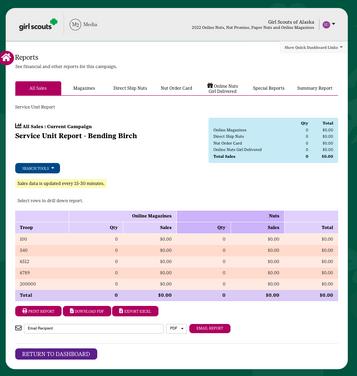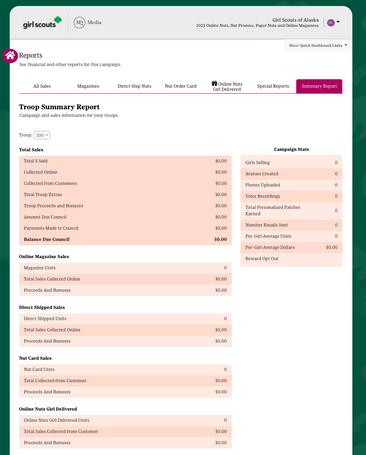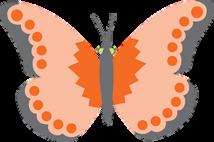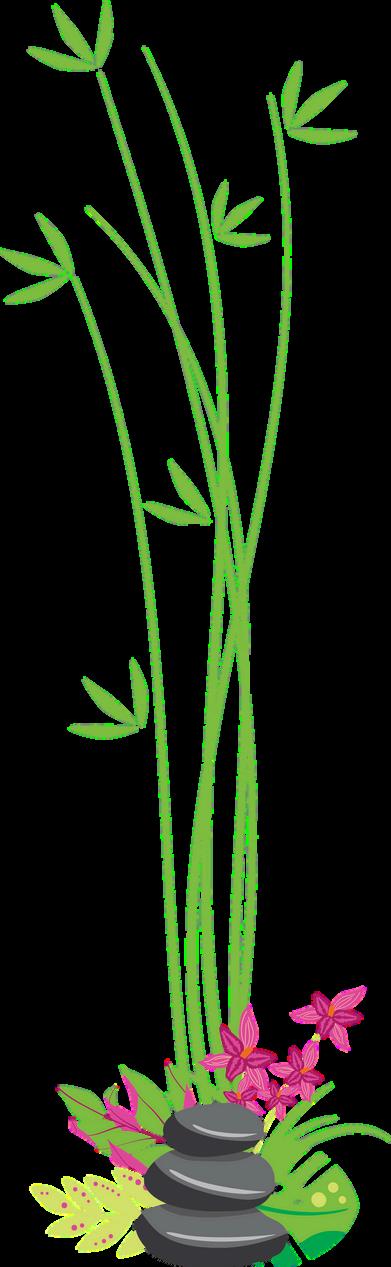

As volunteers and staff for San Jacinto Council Product Programs, we welcome you and your Girl Scout to the Fall Product Program (FPP) It is a fun, educational, all-council activity that allows girls to earn funds for their troop treasury as well as patches and other items to recognize their individual achievements
In addition to providing troop funds, proceeds from the FPP support Girl Scouting across all the communities that make up the San Jacinto Council Most importantly, participating in the FPP helps your Girl Scout develop 5 valuable life skills: Goal Setting, Decision Making, Money Management, Business Ethics and People Skills
Your support makes the Fall Product Program possible Thank you in advance for the time and energy you invest in making it a great experience for your Girl Scout For more information about the program go to: https://community gssjc org Log in using your myGS account information
We look forward to working with you! GSSJC Product Sales Operations Team
Troop #: Fall Product Manager: Email: Phone:
Order due date: Money due date:

Best way to reach fall product manager: Email Call Text Time of day:
M2 website: gsnutsandmags.com/gssjc
M2 Username/Password:
M2 Customer Service: (800) 372-8520 or questions@gsnutsandmags.com
Girl Scouts of San Jacinto
3110 Southwest Freeway
Houston, TX 77098
www gssjc org
Business hours: Mon-Fri, 8:30 a m - 5:00 p m
or fallproduct@sjgs.org
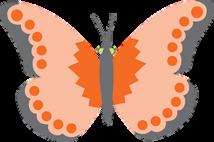
Click on the butterfly to return to the Table of Contents
Click on the title pages below to go directly to the topic of interest
What
Individually Registered Girls (IRGs)
Troop Proceeds & Recognitions
Important
Navigating M2OS
Girl
Online
Troop
Community

ACH
CBC
Automated Clearing House
Criminal Background Check
Central Daylight Time
Community Fall Product Manager
Fall Product Program
Girl Scouts of San Jacinto Council
Girl Scouts of the USA
Individually Registered Girl
M2 Media Group
M2OS
PSOT
TFPM
WAGGGS
M2 Operating System
Product Sales Operations Team
Troop Fall Product Manager
World Association of Girl Guides and Girl Scouts
Electronic funds transfer into or out of the troop’s bank account
A clean criminal background check is one of the required steps to be a troop fall product manager.
Observed until November 3, 2024.
Community level volunteer that assists troop fall product managers during the Fall Product Program.
One of two product programs that allows troops to develop life skills and earn funds for Girl Scout activities
Name of our local Girl Scout Council which covers 26 counties in southeast Texas
Name of our national Girl Scout organization
Girl member who participates in Girl Scouts without a formal troop.
Partner vendor for the Fall Product Program.
M2 Media’s online platform for girls and troop fall product managers to track and manage their online sale.
Group of volunteers and staff members that operate the Fall Product and Cookie Programs
Troop level volunteer that helps parents and girls with the Fall Product Program A troop fall product manager is needed for girl participation.
Name of our global association. GSUSA is a member of WAGGGS, along with 150+ other countries.
Did you know that by participating in Product Programs, you are helping keep camp fun and adventurous for all girls? Proceeds from the Fall Product Program and Girl Scout Cookie Program stay 100% local and support camp programs and properties!
Girls are learning important entrepreneurial skills and earning funds for fun troop experiences while simultaneously supporting camp Investing in our camp properties is a priority for Girl Scouts of San Jacinto - we know that a surefire way to help girls grow their confidence and leadership is to get them outside!
This program allows Girl Scouts to be entrepreneurs by offering family and friends the opportunity to purchase from a variety of products. There are two ways to participate:
In-person by taking orders using the nut order card and collecting payments Online by inviting friends and family to place an order. Customers can choose to have nuts, chocolates, magazines, Tervis Tumblers, personalized stationery, or a Girl Scout themed BarkBox shipped directly to them or they can select from a group of nut and chocolate products that Girl Scouts can deliver.
Who are the customers?
When does it start?
Quality nut and candy products from Ashdon Farms. Also offered are magazines and digital subscription kits from M2Media Group. Tervis Tumblers, personalized products, and BarkBox will be available for our online product selections.
This is a friends and family only sale For clarity, “friends and family” are people whom the girl or her family know personally This is strictly a one-time order-taking and delivery sale There are no booth sales or reorders
Girl Scouts and their families are on their honor to begin taking orders September 12. Girl-delivered order taking ends on October 13 and online direct shipped orders close on November 10.
Are there donation opportunities?
Project Thank You is a service project in which girls can participate during the Fall Product Program. Girl Scouts offer friends and family the opportunity to support women and men in the military, help their community and support Girl Scouts through donation. Customers purchase the $7 Project Thank You nut item. No delivery is required. Girls who sell six Project Thank You items will earn the Care to Share patch.
Five skills girls learn during the Fall Product Program:





Goal Setting:
Girls set goals both individually and with their troop. Girls learn to set and reach goals to succeed in school, career and life
Decision-Making:
Girls decide how to participate, market their sale, and decipher how to spend their earnings with their troop Developing decision-making skills early will greatly impact their lives.
Money Management:
Girls budget, take orders, and handle customers’ money.
People Skills:
Girls learn how to speak (and listen) to their customers. Learning people skills will improve their interaction during group projects, sports team and future endeavors
Business Ethics:
Girls act honestly and responsibly which builds ethical employees and leaders.
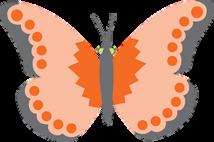
Girls offer a variety of products in two ways: in-person using a nut order card and online via www gsnutsandmags com/gssjc to send emails to family and friends to access their storefront
For Girl Scouts to participate in the Fall Product Program, the requirements are:
Be a registered member of Girl Scouts for the 2025 membership year.
Have a signed 2024-2025 Parent Permission form (this form allows girls to participate in both the Fall Product Program and the 2025 Cookie Program). Click here to access the form.
Meet with their troop fall product manager to receive the sales materials (order card, money envelope, etc ) and any additional information Spanish materials are available upon request
As always, participation in Girl Scout product programs are voluntary
In-Person Girl Delivered Nuts & Candy
Distribute paper order cards to Girl Scouts to collect orders
Take orders from family and friends
Girls & caregivers enter paper orders into M2OS by the appropriate deadline
Girl Scouts collect payments when delivering the products and submit collected funds to their TFPM.
Online Girl-Delivered Nuts & Candy
Online Direct-Ship Nuts & Candy (including online exclusive products) & Magazines
Project Thank You Donation
In M2OS site, Girl Scouts create avatars and share online storefront via personalized emails/social media/text messages
Customers pay online via credit/debit card, and orders are automatically credited to girl in M2
There are reports highlighting girldelivered items sold online by supporter with contact information for in-person delivery
In M2OS site, Girl Scouts create avatars and share online storefront via personalized emails/social media/text messages
Customers pay online via credit/debit card, and orders are automatically credited to girl in M2
Girls use order card to record Project Thank You donation and enter order into M2OS by deadline
Girls submit collected funds to their TFPM.
If customer orders online, order is automatically credited to the girl in M2OS
Products are distributed to troops October 28November 2
Girls collect payments when delivering products to customers.
Products are distributed to troops October 28 -November 2.
Girls deliver products to customers
Orders are shipped directly to customer.
Council will coordinate delivery to our military men and women.
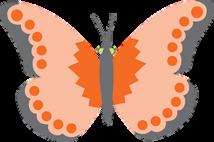
Girls who are individually registered members and not affiliated with a troop or group must be supervised by a trained adult appointed by the council or the Community
IRGs have 2 options for participation. Sell with any eligible troop. Her order is added to the troop order, her girl rewards are included with the troop rewards. The troop proceeds are kept with the troop monies. She should be invited to participate in troop activities.
2.
1. Participate with a group of IRGs in the Community. All monies collected must be deposited into the Community bank account. Girls may then apply for a portion of funds to be used for Girl Scout activities. Money will not be tracked by girl sales and there can be no individual girl accounts.
The Community fall product manager can serve as the IRG’s troop fall product manager or another volunteer may take lead. The volunteer must take training, be screened, and have knowledge about working with IRGs. This person cannot be the parent or caregiver if only one IRG is participating. While an IRG is eligible for all recognitions, actual proceeds may not be tracked by girl and are held at the Community level for use by all IRGs registered in the Community All IRGs (regardless of participation in the program) can request use of the funds Funds must be used for Girl Scout activities only See Volunteer Essentials for more information
Materials will arrive the week of August 25 and can be given out as soon as they arrive Talk to the troops in your community to determine how many girls will participate. If you need additional materials, check with your surrounding CFPMs. You can also contact the Product Sales staff to request additional materials and set up an appointment at fallproduct@sjgs.org. Each troop will receive one envelope with order cards for participating Girl Scouts in the troop as well as an M2 informational flyer and money collection envelopes per girl.


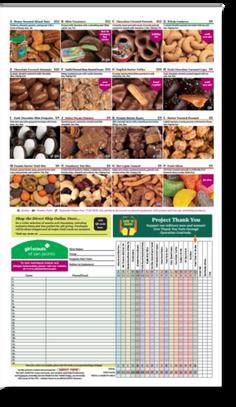


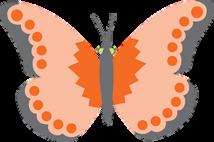


















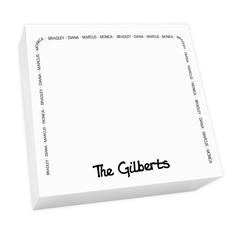
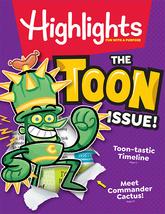
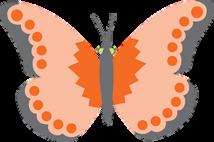
Troop proceeds are earned based on the total number of items sold during the program. Proceeds belong to the troop and are not for individual girls. Troops retain 25% of the retail price of the nut/candy items and $2 for each magazine subscription, BarkBox, personalized product, and Tervis tumbler item. Please note that combo subscriptions only count as one subscription.
Rewards are cumulative.
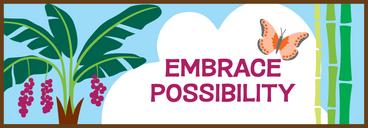



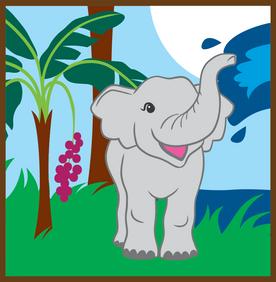

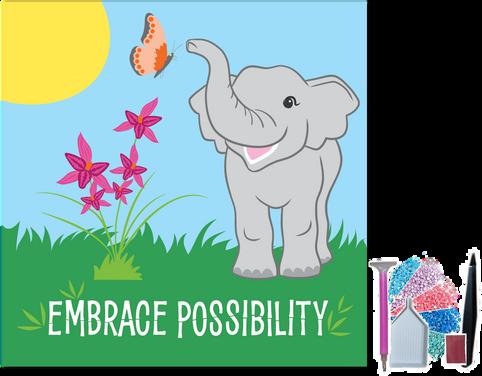
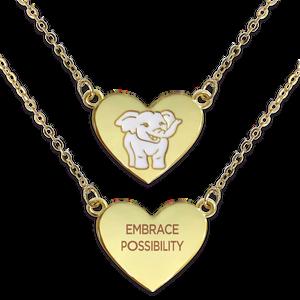


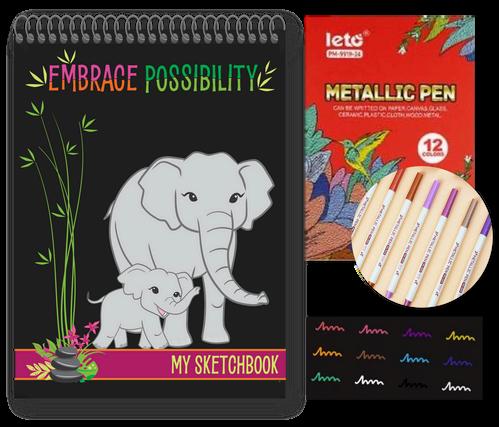


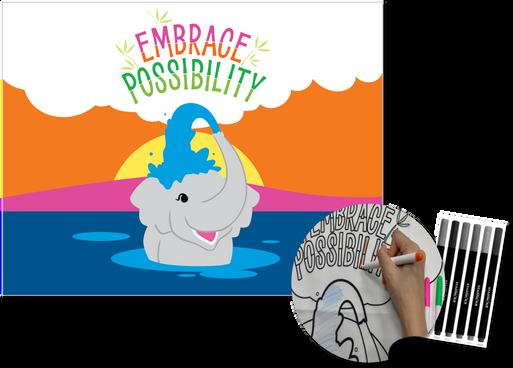


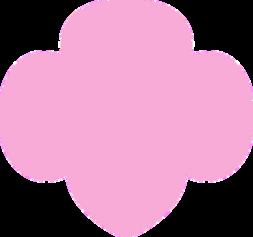




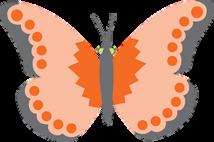
The 2024 Fall Product Program calendar will help you stay on top of deadlines and important information during the program
Girls and parents/caregivers will refer to the bold dates.
August 24
week of August 25
August 27
August 28
September
September 10
September 12
September 27
October 13
October 14
October 15
October 16
CFPM: In-person Training
Materials delivered to CFPM
CFPM: Virtual Training
TFPM: Online Troop Fall Product Manager Training available on gsLearn
Girls & Caregiver: Attend troop meeting & schedule order card pick-up
Girls & Caregiver: “Make a Difference with Digital Sales” (click to register)
Fall Product Program begins! Order taking starts now!
CFPM: Delivery location confirmed in M2OS
Fall Product girl-delivered order taking ends. Direct ship orders continue through girl’s storefront
Girls & Caregivers: Deadline to enter all orders from paper order cards into M2OS by 11:59 P.M. CDT
TFPM: Deadline to enter/verify orders by 11:59 P.M. CDT
CFPM: Deadline to verify orders by 11:59 P.M. CDT
Oct. 28-November 2
November 8
November 9
November 10 before November 17
November 17
November 22
Fall Product delivery dates; Girls begin to deliver nut/candy orders and collect payments. Turn in money to troop fall product manager frequently.
TFPM: Deadline for troops to report shorted/damaged products to CFPMs.
Girls & Caregiver: Deadline for girls to send 18+ emails to earn Cookie Crossover patch.
Online direct-ship sale closes
Girls & Caregiver: Ask troop fall product manager for final payment due date.
TFPM: Money available for ACH withdrawal Financial Discrepancy forms due by 11:59
P M No late submissions permitted
ACH debit from troop bank accounts
week of Dec 29
week of January 5 before January 17
Girl rewards delivered to CFPMs Distribute to troops
Girls & Caregiver: TFPMs arrange pick-up times for rewards
TFPM: Report shorted/damaged rewards to CFPM
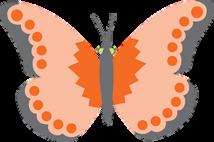
It’s time to set up your Fall Product storefront and kick off your online business. On September 12, parents/caregivers of Girl Scouts with the current year membership will receive an email to access their M2 account to get started. Returning users can click Login and enter their username and password on gsnutsandmags.com/gssjc.
the link on the email to register your account or click Login on the site.

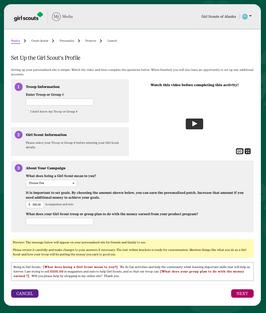
6.
Create your personal avatar. (There are over 3 billion feature combinations to make your avatar with your likeness!)
5. Record a message and make your avatar “talk” to your customers; or create and upload your own personal video sales pitch.
Add your customers and send at least 18 emails to friends and family through M2. Girls who send at least 18 emails typically average about 15% higher sales.
7. Girls (or a parent) can share their storefront link on their individual social media account with their friends and family audience Remember, links can only be shared on personal feeds, not in groups or community pages Links should never be posted to online resale sites like eBay, Facebook Marketplace, Buy & Sell groups, etc. 8.
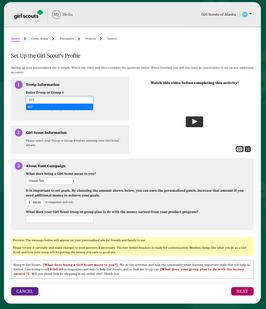

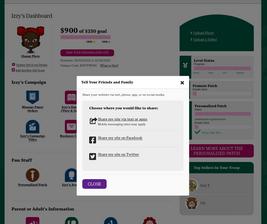
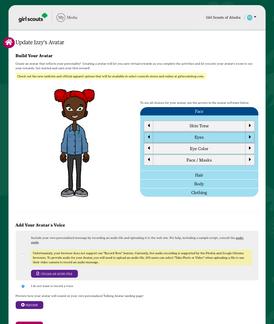


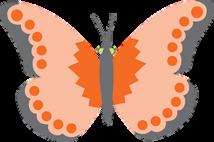
Girl-delivered orders from order cards need to be entered into the M2OS site by October 14 by 11:59 PM (CDT). If a girl’s order doesn’t get entered by the parent/caregiver, the TFPM can still enter the order. The TFPM has until October 15 at 11:59 PM (CDT) to verify orders or enter any missing orders. If there are outstanding errors or you need additional assistance, you may reach your Community fall product manager for assistance until October 16 at 11:59 PM (CDT) The deadline for council to submit orders is vital It is imperative to meet the required deadlines
Parents/caregivers add the totals across all rows and down all columns of the order card. They will then enter the total for each item from the nut order card into the M2OS system by October 14
To enter the orders: Log into M2 and click Paper Order Entry.
Select the girl from the drop down menu Contact fallproduct@sjgs org if a girl from your roster is missing. Using the order card totals, enter the total of each item or if you need to edit, revise the quantities and click Update. Paper order totals will be tabulated and added to all online sales totals in the system and on all reports.

All girl-delivered orders taken on the order card need to be entered in M2OS by the deadlines set to be processed. There are no exceptions.
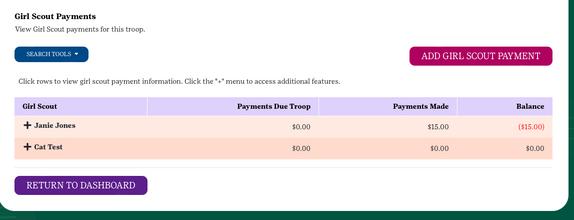
Once a parent/caregiver has turned in money and has been given a receipt, TFPMs can enter the payment in the M2OS site. Go to the Banking and Payments icon from the troop dashboard page. Under the Girl Scout Payments section, you will see the list of girls, amount due, amount paid and balance owed. To view the details of the payments recorded, click on the plus sign next to the girl’s name.
If you need to add a new payment, click on the “Add Girl Scout Payment” button.
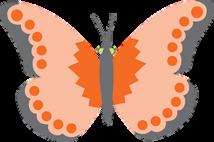
Customer chooses the “Save Shipping Costs”
Online girl-delivered orders automatically transmit to the M2OS site and credit the Girl Scout There is no need to enter these orders anywhere
The online girl-delivered orders will be picked up from your troop fall product manager at product delivery. There is no money collection because the customer pays by credit/debt card when they order.
Customer chooses “Convenience”
Online direct-shipped orders automatically transmit to the M2OS site and credit the Girl Scout. There is no need to enter these orders anywhere. There is no money to collect.
The online direct-shipped orders will be delivered directly to the customer via a third party shipping company.
Customers choose the desired shipping method Chocolate items should be shipped via 2nd Day Air to prevent melting Melted chocolate items will not be replaced if the customer does not choose the expedited shipping. The customer pays for the items ordered by credit/debit card.
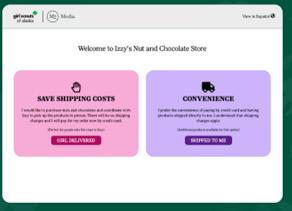
Payment for all online direct shipped and online girldelivered products are submitted at time of order. Money does not need to be collected from these orders.
Payments for items ordered on the order card should be collected when product is delivered
Ask your troop fall product manager if checks will be accepted for payment from customers This is a troop decision and should be discussed before accepting checks from customers.
Product cannot be returned. Caregivers are responsible for collecting and submitting payment for all product received.
Treat all product as if it is money.
Turn in all monies by the due date.
Turn in collected money frequently. Avoid holding onto large amounts of money. Abide by the turn-in date communicated by your troop fall product manager
Count the money beforehand and recount it with the troop fall product manager so you each agree on the total turned in.
Always ask for a receipt.
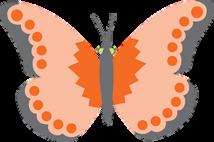
Every troop who wants to participate in the 2024 Fall Product Program is required to have a registered adult Girl Scout willing to serve as the troop fall product manager (TFPM) The TFPM needs to:
Renew membership for the 2025 year
Be a member in good standing & have a clear criminal background check (CBC) on file
Select role of TFPM in their MyGS Member Profile. Newly registered members may declare their role at time of registration. Have a troop bank account on file
Complete and submit the TFPM Position Description Agreement on gssjc.me/fallproduct.
Complete Youth Protection Training Level 1. View TFPM Training online on gsLearn (optional).
Watch TFPM training via gsLearn and submit online TFPM Position Description
Host a family meeting to inform girls and parents/caregivers of the Fall Product Program. (Tip: this is a wonderful time to have parents/caregivers complete the parent permission form.)
Reach out to the Community fall product manager and share troop participation.
After receiving your M2 access, log in and set up your account. Verify all registered girls are listed. Contact fallproduct@sjgs.org if any girls are missing.
Review/enter parent order card entries in the M2OS site
Confirm with troop leader/treasurer that the troop has provided bank account information for ACH withdrawal, make regular deposits into the troop bank account, input girl payments into the M2 site and ensure funds are available for withdrawal.
Pick up product and rewards from the CFPM and distribute to girls/guardians
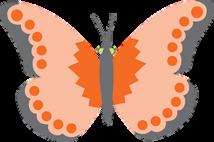
Renew membership for the 2025 year.
Be a member in good standing & have a clear criminal background check (CBC) on file.
Free of debt owed to Council.
Assigned role as CFPM by Council.
Complete and submit the CFPM Position Description Agreement.
Complete Youth Protection Training Level 1.
Complete CFPM Training (in-person or virtually).
Introduce yourself, either in person, email, phone, or in a Zoom meeting to establish your preferred contact method, your schedule, share your knowledge, address deadlines, and key information they may need to lead a successful program.
Develop a distribution list. Utilize the M2OS email function. To send messages through M2OS, click on the Send Message link then click on the drop down arrow of the menu for types of email to choose:
Logged In - share important information such as deadlines for entering information to TFPMs who have successfully logged in.
Not Logged In - remind TFPMs to login to participate Message - customize the body of the troop email message for specified topic of discussion
Missing Rewards - email to troop leaders who have girls missing information about an earned reward.
Keep up-to-date on the latest news using the Online Community
Provide support to troop fall product managers (TFPM)
Promote training via the recorded webinar on gsLearn for troops
Receive and distribute sales materials to troops
Review troop orders in M2OS
Find a delivery location
Support IRGs (Individually Registered Girl Scouts)
Manage the delivery of products to troops
Distribute girl rewards to troops
Report shorted, damaged and extra product and rewards to Council
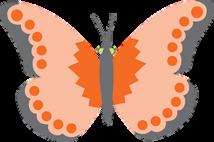
Get your Fall Product Program off to a good start by scheduling a family meeting to explain the program and set expectations. During the meeting, distribute sales materials, discuss the products, rewards, methods of participation, and deadlines they will need to follow. This is also a great time to have them complete the Parent Permission Form.
Introduce yourself to girls’ parents/caregivers, either in person or email, to establish your preferred contact method, your schedule and invite to family meeting. Verify your troop roster in MyGS and contact Customer Care for any inaccuracies. Share your troop information (page 2) with parents/caregivers. Fill out the information on each girl’s order card, or have the girls complete this step while talking with their caregivers. Instruct each caregiver to complete the online Parent Permission Form. This form is good for both Fall Product and Cookie Programs.
Remind families that the Fall Product Program does not begin until September 12. No early order taking. Girls can set up their M2 storefront on September 12.
Give caregivers a deadline to have money turned in. Make this deadline a few days before November 17 so you have sufficient time to deposit the funds into the troop bank account. Emphasize the importance of submitting payments on time.
Fall Product Program dates & guidelines
The five skills girls learn during the program
Encourage online participation. Since online orders are paid for with a credit card, there is no money to collect.
Review the product assortment and reward line. Remind caregivers the online shipped option featured items not available on the paper order card.
Be direct regarding rules and business ethics. This includes no selling prior to September 12, no returning product, and no money collection (outside of online paid orders) before product is delivered.
Tiny Tutorials are short and sweet demo videos to walk you through certain topics The screen recordings will provide you with instructional guides for how to navigate the M2OS site!
Dashboard Tour
Delivery Tickets
Entering Paper Order Card
Items
Financials
Launching Parent Adult Email Campaign Emails Move Products Reports
Reward Earners Your Personalized Patch
If M2OS is used to schedule pick up times & location, you may use the following link for assistance: Choosing Pick Up Time & Location
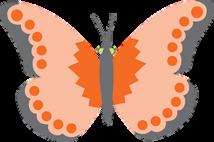
It’s time to set up your Fall Product storefront and kick off your online business. On September 9, you will receive an email to access your M2 account to get started Returning users can click Login and enter their username and password on gsnutsandmags.com/gssjc.
On or before September 9, approved TFPMs will receive an email from M2OS inviting them to access the site. If you don’t receive the email by the end of the day on September 12, verify all qualifications have been met (see pg 14) If so, check your Spam or Junk Email folder If you still cannot find the email, contact fallproduct@sjgs org The Product Sales department will follow-up as quickly as possible.
Follow the instructions in the email to watch the required training video and create your password. After viewing the video, click on the “Continue” button to complete your set up. Create your own personalized avatar and share with your girls how fun and easy this is.
Launch the Parent/Guardian Email to remind them to set up an M2 account with their Girl Scout
Please note: after the initial set up, access the site by going to gsnutsandmags com/admin Girls and their parents/guardians will be able to access the M2OS site from their initial email or from the link at GSSJC’s Online Community site.

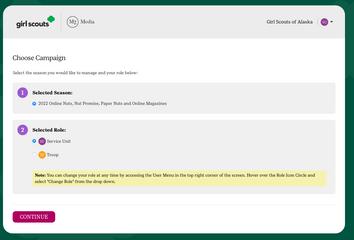
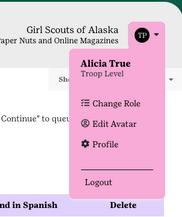
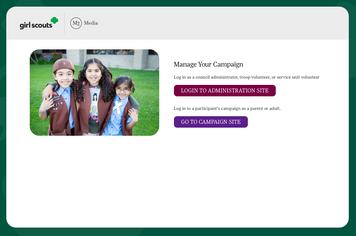
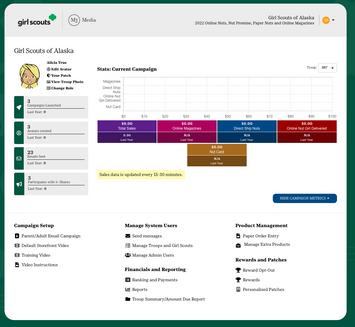
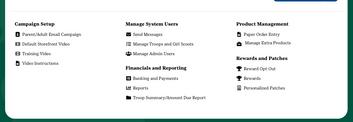
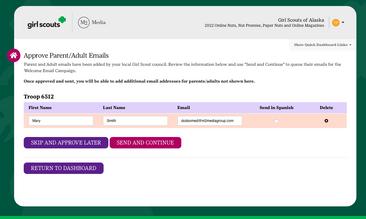

Click here to access our Tiny Tutorial videos. Tiny Tutorials are short, instructional YouTube videos demonstrating how to navigate the M2OS site!
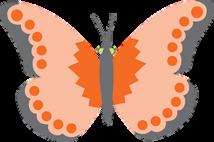
Community fall product managers will be given access to M2OS on or before September 9. An email will be sent with login credentials. Do not share this information with others
Click Login to Administration Site. Enter your email address and password.
Delivery information will be emailed to you. Please confirm the delivery location before September 27.
If you experience difficulty accessing M2OS, immediately email fallproduct@sjgs.org.
M2OS makes it easy to toggle from one role to another. Choose the User Role you need. To new CFPMs, Service Unit is your Community. Troop role access is granted to approved TFPMs in the troop. Choose the frequency to receive the Sales Report by email. Click on “Update” to save.
The CFPM Dashboard allows you to:
See the status of your Community’s current campaign
Send messages to TFPMs In Campaign Administration you can: Enter paper order cards for TFPMs or IRGs
Create your personalized avatar View reports
CFPMs may check troop orders until October 16 at 11:59 p m (CDT)
CFPMs check/review all troops who were given order cards have entered orders into M2OS
Provide alternatives to entering troops’ orders (enter orders on their behalf or allow them to safely meet you in person, login and allow them to use your computer).
CFPMs locked out 11:59 p.m. on October 16.
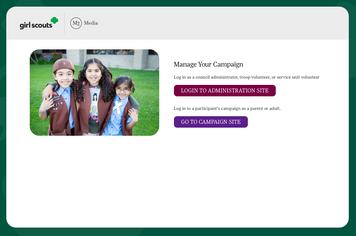
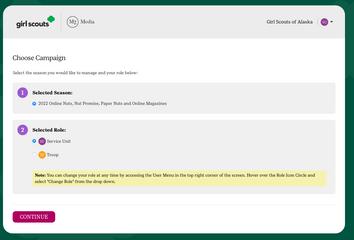

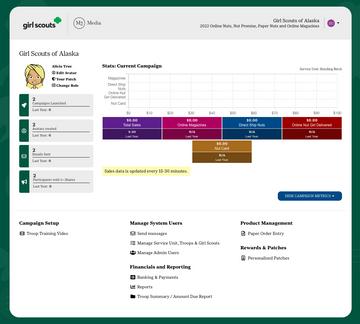
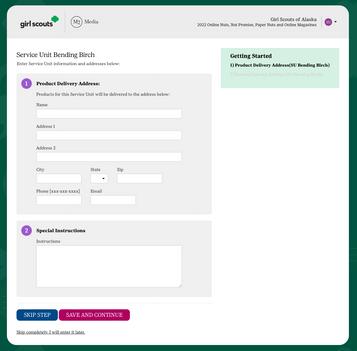
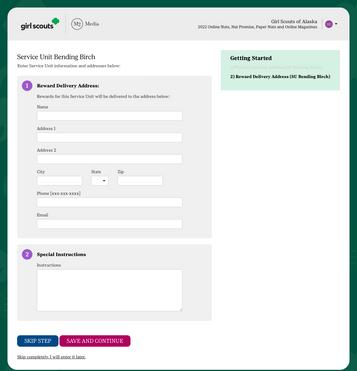
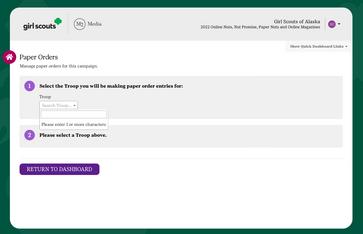
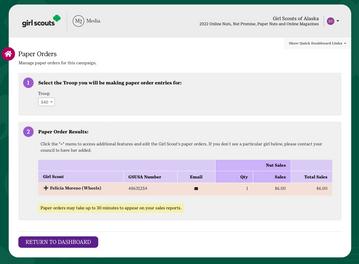
Click here to access our Tiny Tutorial videos. Tiny Tutorials are short, instructional YouTube videos demonstrating how to navigate the M2OS site!
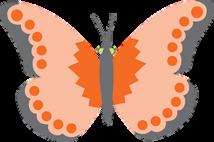
Clean, well lit, water-tight and insect-free
No dirt floors
Climate controlled
Large enough space to hold the entire order
Available for at up to 14 hours
Adequate and safe parking for troop vehicles
Safe from pets and other critters
Email fallproduct@sjgs org with your Community’s confirmed delivery location The delivery address needs to be emailed before September 27. In the subject line of the email, type “Fall Product Delivery Location - (Community Name)”. In the body of the email, include full name, contact information for the delivery agent to reach you, address of delivery site, and any special instructions for the delivery agent (e.g., use Entrance B into the parking lot). Provide secondary contact information if available.
The delivery agent will schedule your time as quickly as possible after the council order is placed on October 17. An email notification will be sent at least 2 days before your delivery date. Up to a 4 hour window of arrival time will be given for your location. This important message will go to the email address listed in the M2OS site. Delivery is scheduled for October 28 - November 2.
Allow ample time to receive and count the product from the agent and then sort by troop. Notify your TFPMs of the time/location for pick up of their product
Girl-delivered products (both from the order card and from the online girl-delivered orders) will be delivered to Community fall product managers from October 28- November 2.
Keep product away from windows or any heat source.
Arrive early at the delivery site and ensure that the location is ready to receive products. Count the product carefully before signing the delivery ticket. Verify there are no melted products. Shake the loose boxes/cans of chocolate, not full cases. Sign the delivery ticket accepting financial responsibility. The CFPM is financially responsible until the TFPM signs for their delivery and accepts financial responsibility. Count out each troop’s order before they are scheduled to arrive so any miscounts can be fixed.
When transporting, ensure products are not in open trucks or non-air conditioned vehicles. Store products in climate-controlled, clean, well lit, water-tight, insect, pet and critter free areas.
If a TFPM does not show, call and let them know when and where the products will be available for pick-up. If the TFPM cannot be reached, take the product home or secure at the location. Contact the Product Sales department to discuss options for products not picked up.
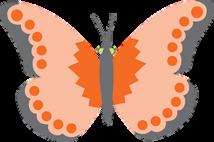
Damaged products can be replaced with a non-damaged item of the same variety. Melted product is not considered damaged. NO items can be returned or exchanged once the delivery ticket is signed. Complete the Fall Product Discrepancy form for any missing, damaged or extra products from delivery.
Damaged or shorted products includes:
Crushed or dented packaging
Sealed or empty
Unsealed packaging
Missing item from case
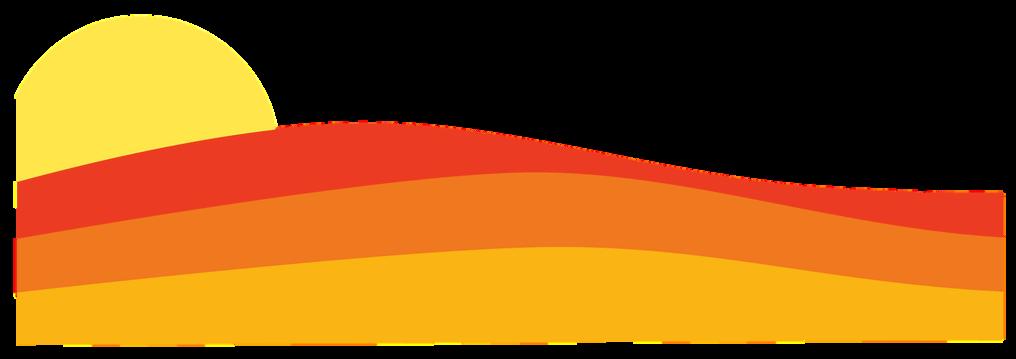
Girl rewards will be delivered the week of December 29. Use the Troop Reward Delivery Ticket to sort by troop. Once sorted, notify the TFPMs for pick up. Shorted or damaged items need to be reported by January 17 using the Rewards Discrepancy Form
Personalized avatar patches are mailed directly to the Girl Scout address listed in M2OS
Addresses need to be verified and corrected by parents on October 14 Parents, TFPMs and CFPMs can check the status of a girl’s personalized patch in M2OS
Print two copies of the Girl Scout Delivery Ticket with the option to include financials for each girl Use these as receipts
Separate all orders by girl, varieties and count before anyone arrives
Notify families of the date, time and location of pick-up
Recount the order with the parent/guardian Shake loose cans to make sure chocolate items are not melted.
Remind families to transport and store products in a climate-controlled environment. Avoid windows, heat sources, and do not leave in a vehicle.
The TFPM and the adult should sign both copies of Girl Scout Delivery Ticket. You may also opt for the adult to email confirmation.
Keep a signed copy. Give the other signed copy to the parent/caregiver. Save a copy for your records for at least a year.
Give each parent a money envelope if you’ve not already done so.
Remind parent/caregiver of the deadline when money should be submitted. You may use the same pick-up process for girl rewards.
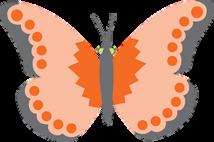
Prior to the ACH process, remember to use receipts for ALL transactions especially accepting payments (include the date and signature on each receipt), remind parents in writing when money is due, collect money frequently, and treat all product as if it is money, as your troop will be financially responsible for it
All troops will pay the amount due to council through an ACH debit process (no alternatives will be available). All money collected (including checks) are required to be deposited into the troop bank account.
The Registration of Bank Account and ACH Debit/Credit Acknowledgement (F-36, Revised 3/18) is required to be on file with the council. New troops should complete the form before their product delivery. An ACH form/F-36 needs to be on file at Council no later than October 17.
The form can be completed online by choosing the Bank Info tab in the Fall Product - Troop GSSJC’s Online Community site. There is no need to complete a new form if there are no changes. Paper forms can be found here or you can contact Customer Service at 713-292-0300 to request a printed F-36.
When your troop accepts checks for payment, you are taking responsibility if the customer has insufficient funds. We do not recommend accepting personal checks for this reason, however, if accepted, Girl Scouts should only take payment by checks from close family and friends. If any checks are received, be sure to deposit them immediately into the troop bank account so they clear before payment is due council.
Deposits need to be made by November 17 to ensure the funds are available for ACH withdrawal on November 22.
Council will only withdraw the funds owed. The remaining balance in your troop bank account will reflect your troop proceeds.
Once the ACH transaction clears, the troop’s payment will be posted in the M2OS site. This could take up to 4 weeks.
Troops without a form on file will not be allowed to place an order.
If a troop or parent does not have the funds to cover the balance due, the troop fall product manager will need to complete the Financial Discrepancy Report by November 17. NEVER pay the balance of an unpaid parent or family. Financial Discrepancy Reports require supporting documentation verifying the unpaid amount and ongoing communication between troop and parent to be approved. Submission without supporting documentation and/or after the deadline will not be permitted. Be sure to keep good written communication, such as receipts, emails or screenshots of texts.
Each report is reviewed and considered for approval. When approved, the parent/caregiver is responsible for the payment. This ensures troop proceeds are not used toward the balance owed council If rejected, the troop fall product manager will be notified In the event of a robbery, natural disaster that impacts home or vehicular incident that affects the product or product money for your troop, a claim should be filed with the owner’s homeowner or auto insurance for reimbursement Complete the Financial Discrepancy Report and attach copies of the police report or insurance claims If the troop does not notify the council and the ACH transaction does not go through, the troop may be subject to an insufficient funds fee from their bank and a fee from the council
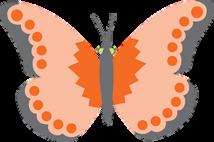
Retain signed copies of the Troop Delivery Tickets and a copy of Sales by Service Unit report for end of year reporting Keep for one year
Girl rewards will be delivered to your CFPM the first week of January. Your CFPM will notify you when the rewards will be available for pick-up.
Print a copy of the Reward Delivery Ticket from M2OS.
Print a copy of the Girl Reward Delivery Ticket to help sort rewards by girl
Special reports are divided by sales categories. You may view all online girl-delivered items by customer to see which products to deliver and balance due.
To verify payments, click Reports then select the Special Reports tab. The easiest report to read is the Girl Scout Summary report. All reports are in Excel.
Shows a breakdown of sales by girl for your troop and to see which girl sold the most of an item
Reports can be emailed to parents at the end of the program. To complete the end of year financial reporting, save and email all reports to the Troop leader and Treasurer. Retain reports for at least a year.
Print copies of the Troop Orders and Troop Summary Report for the end of year financial reporting. Retain signed copies of the Girl Scout Delivery Ticket and Rewards Delivery Ticket for one year.