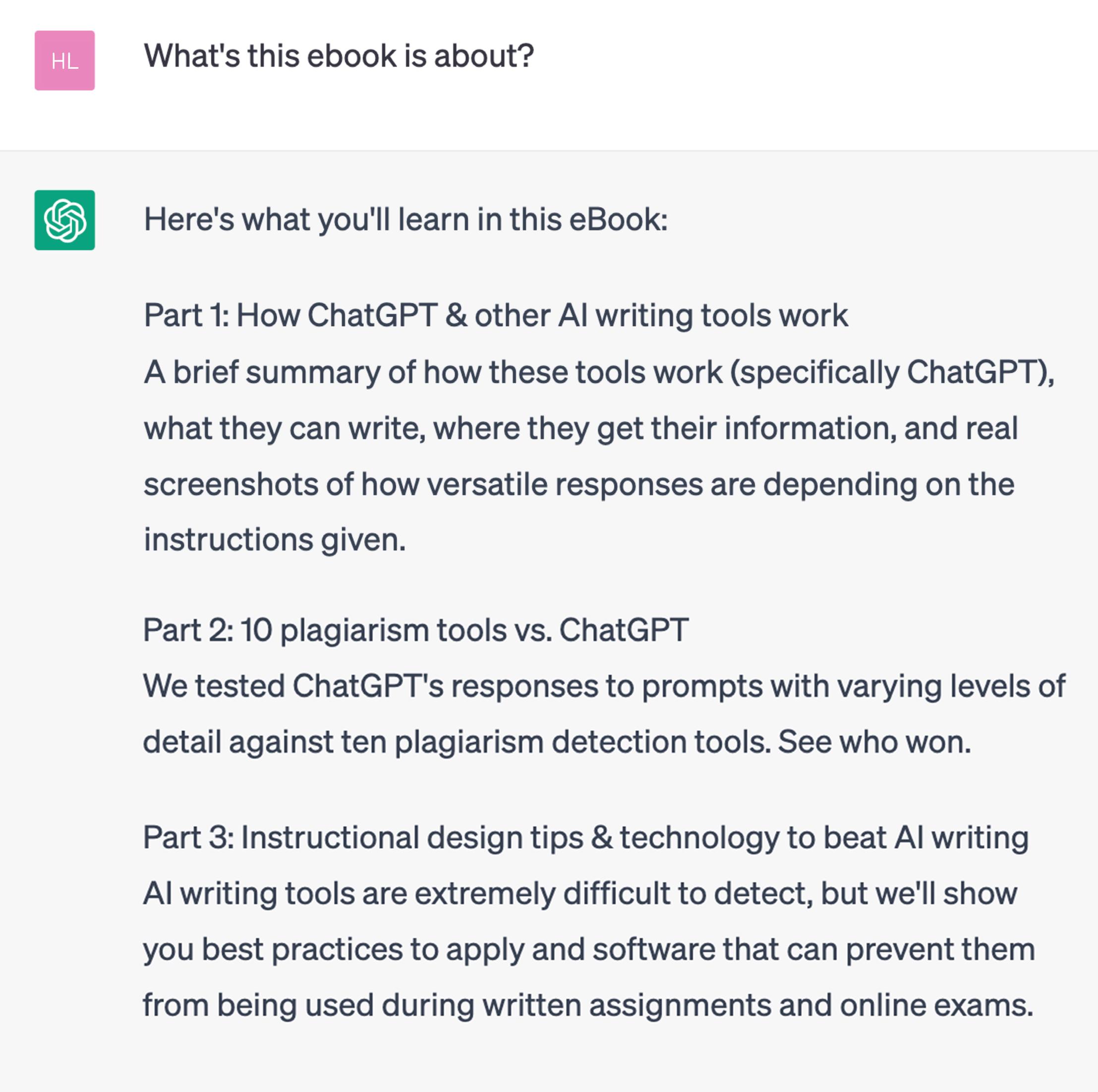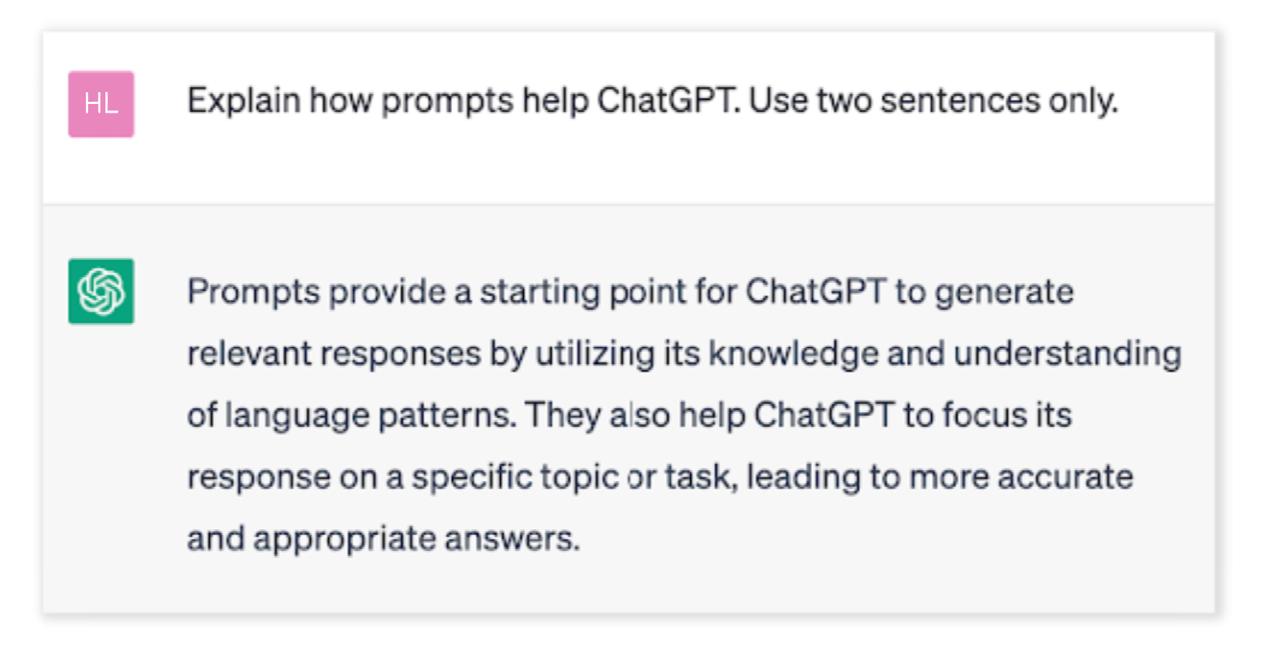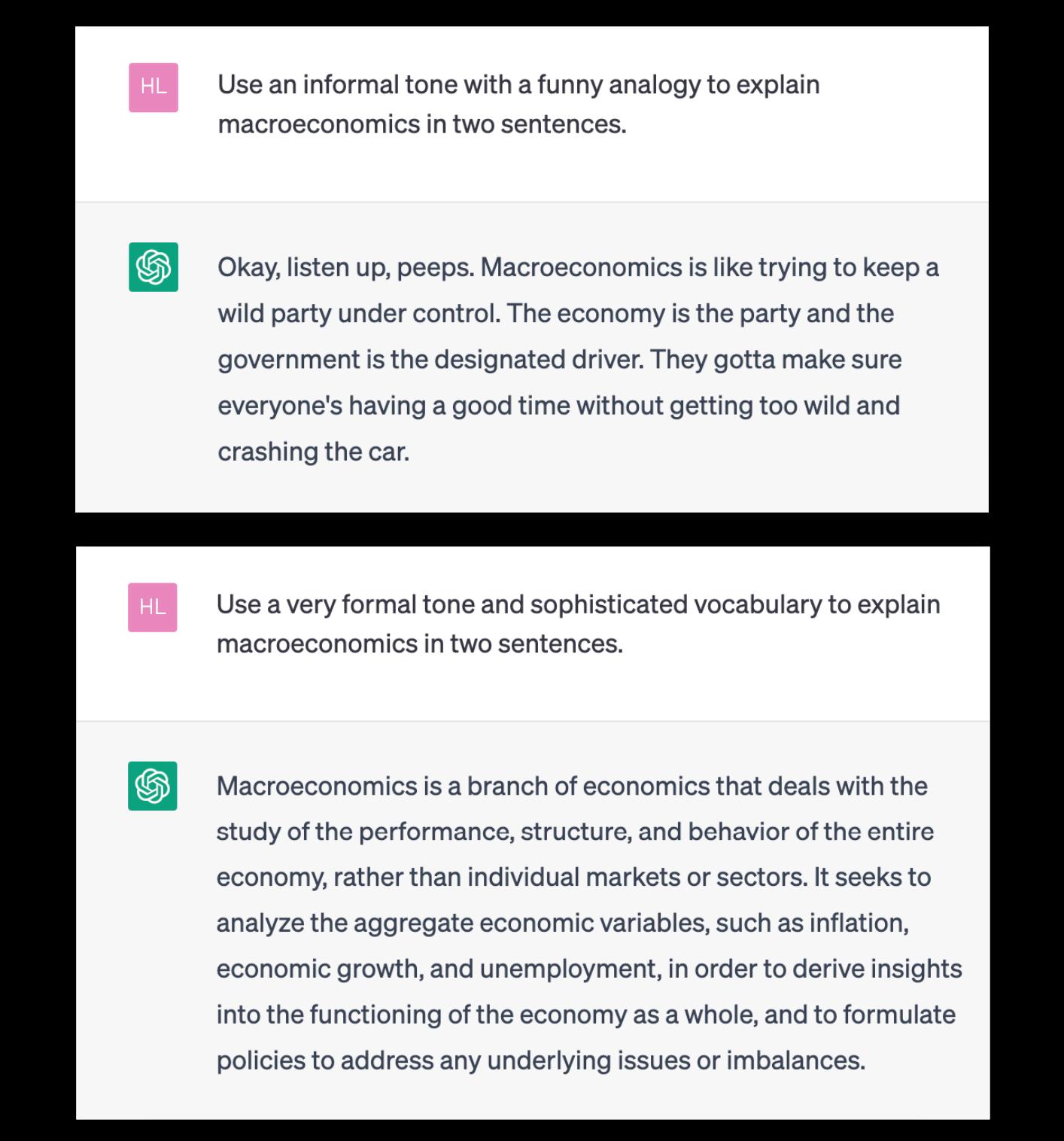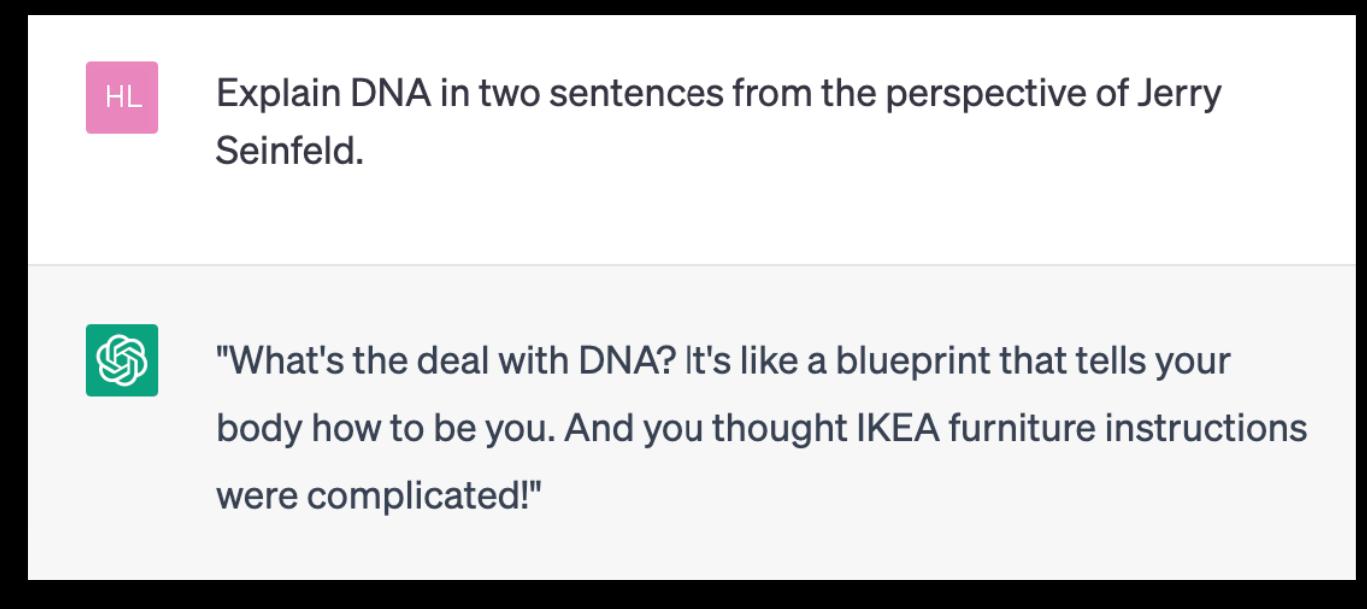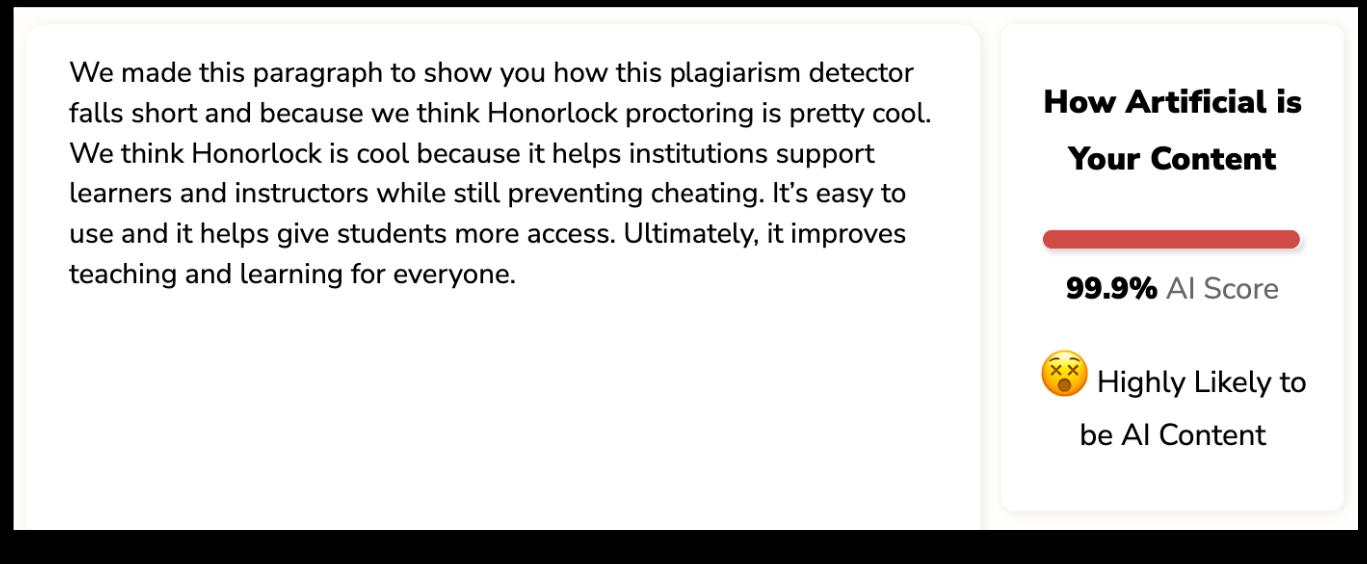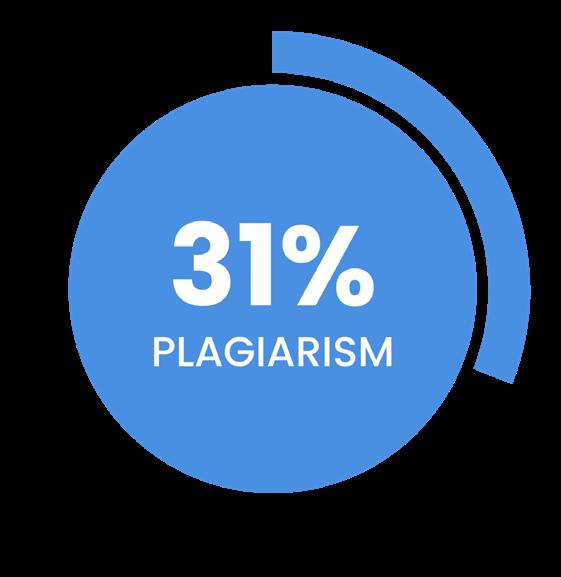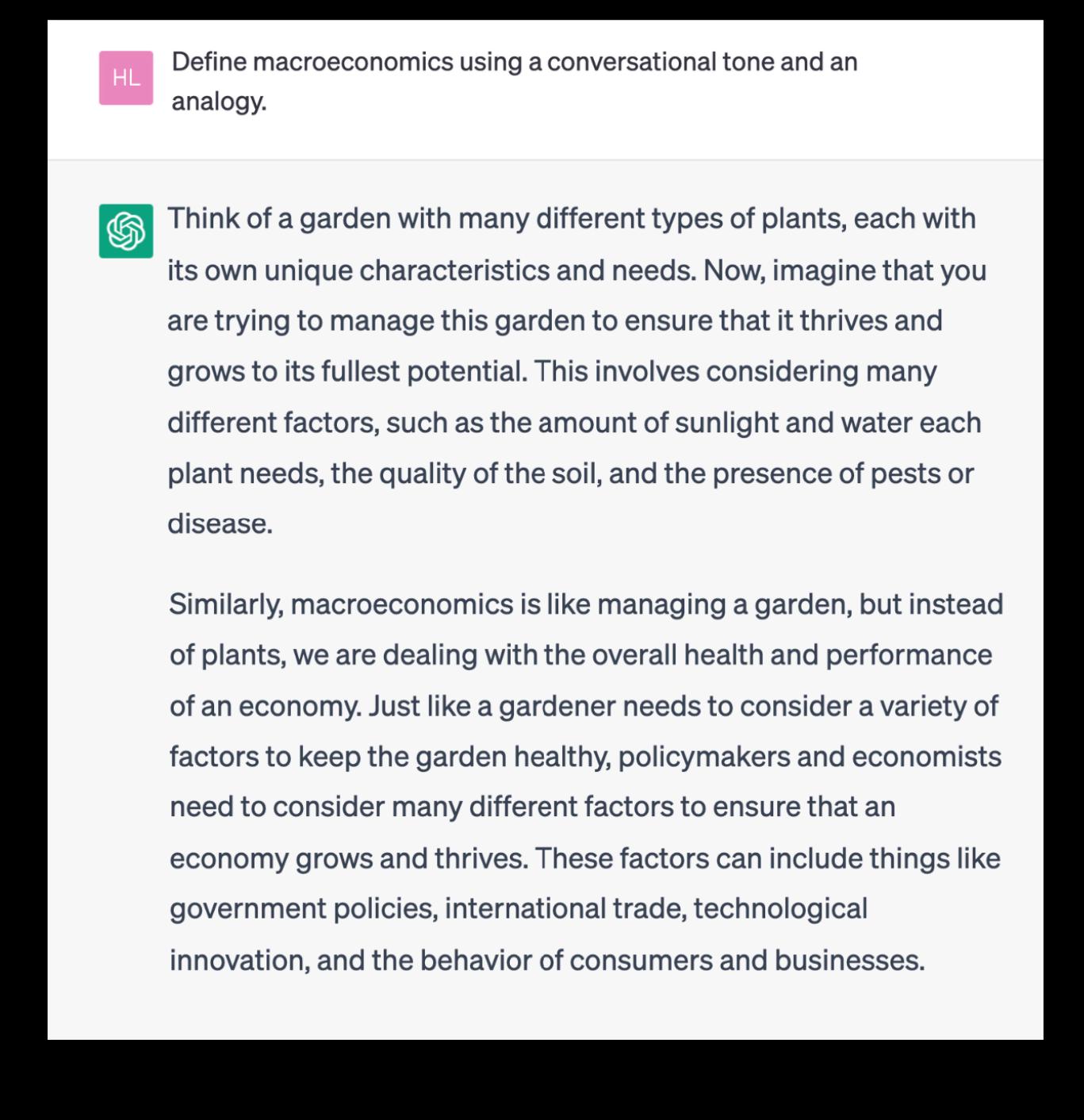Preventing AI Content Tools in Higher Ed


Instructional design tips & technology to stay ahead of ChatGPT & other AI content tools

AI is more sophisticated, human, and integrated into our lives than ever before, including in higher education.
AI helps personalize learning, provide quicker feedback, offer flexibility, increase access, and automate tasks that give instructors more time to teach.
But some forms of AI, like ChatGPT and other tools, can also put academic integrity at risk. They can write anything, they’re virtually undetectable, and they’re rapidly advancing. So, how can you stop them?
We’ll show you.
Note: This eBook uses ChatGPT as the primary example because it’s the most sophisticated AI content tool. Other tools, like Google’s Bard chatbot and Microsoft’s Bing AI chatbot, are trained on ChatGPT’s response data and machine learning model. References to ChatGPT also include newer releases.

Table of Contents
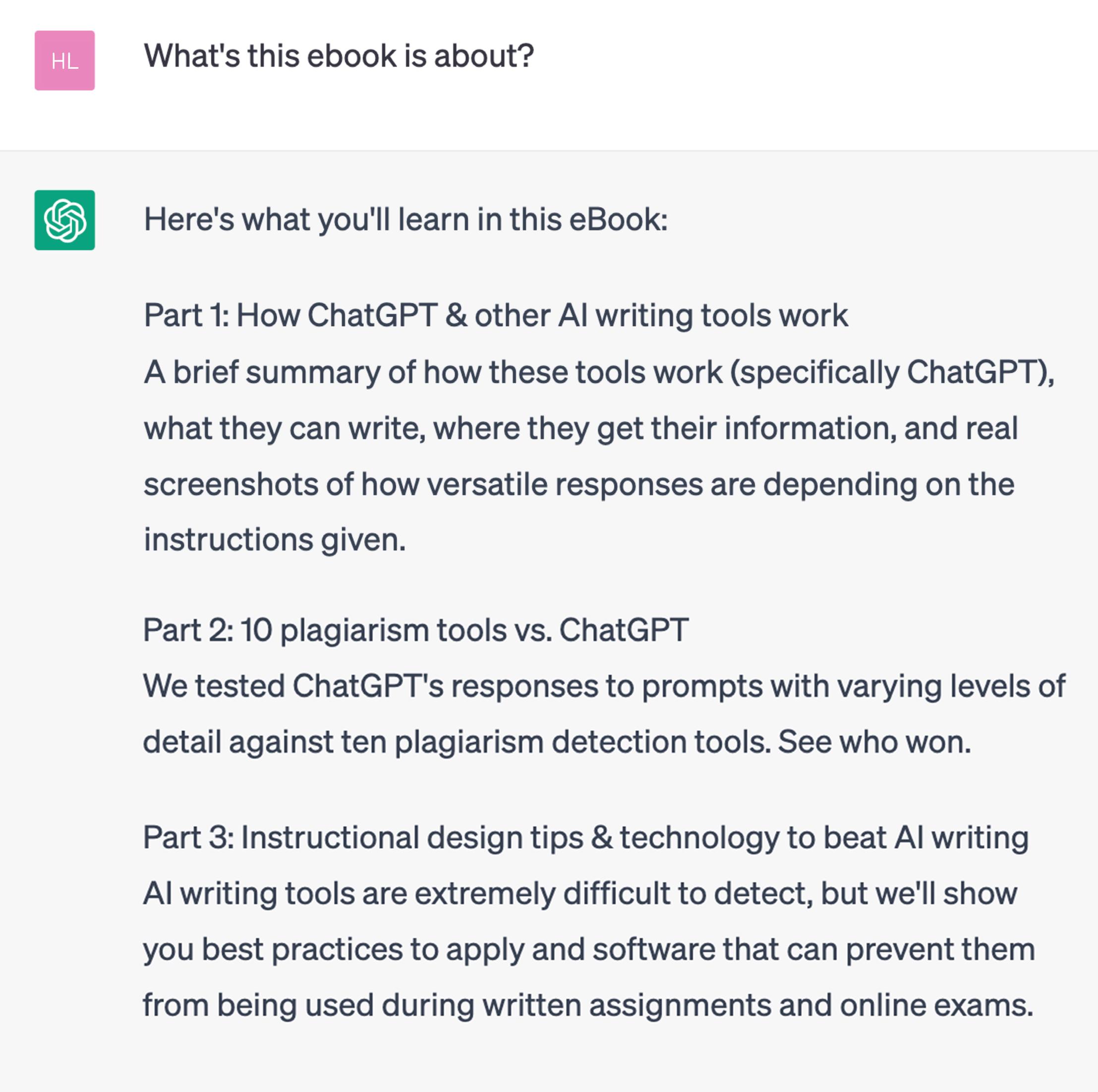
© Honorlock 2023 Preventing AI Content Tools in Higher Ed 3
Part 1: How ChatGPT & other AI content tools work


What are AI content tools?
AI content tools, sometimes referred to as AI writing tools and AI chatbots, generate content for you based on the writing instructions and information you give them. The best tools were trained on billions of internet resources (websites, news, research, etc.) and use machine learning to continually improve responses.
How does ChatGPT stand out?
While some AI writing tools are repetitive and awkward, ChatGPT stands out because of its ability to write just like a human. Its ability to be “human” is because it was trained on one of the largest text datasets and received expert feedback from humans that helped it learn and refine its responses.
What can it write?
• Essays of any length
• Responses to test questions
• Jokes & poems
• Music & screenplays
• Resumes & cover letters
• Code and debugging code
Did you know ChatGPT passed these exams?
• MBA & law school exams
• Bar Exam
• GRE & SAT
• Medical school finals
• 3-part U.S. Medical Licensing Exam
© Honorlock 2023 Preventing AI Content Tools in Higher Ed 5
How do you use ChatGPT?
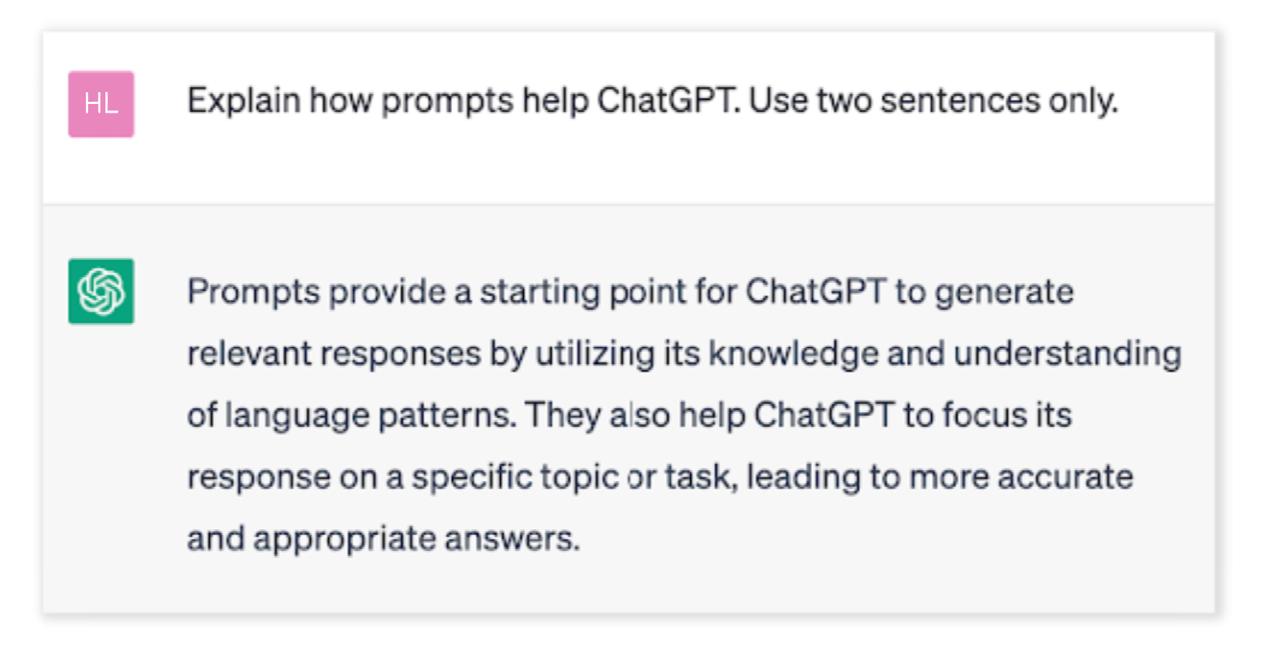
It’s pretty simple: you enter a prompt, and it generates a response based on the information and instructions provided in the prompt.
Prompt
Prompt examples
Response Generated
Prompts can be basic, complex, or anything in between. Detailed prompt instructions generate tailored responses, which is difficult for plagiarism tools to detect (we’ll show you in Part 2)
Add some detail
Length
Specify the length of the response with instructions like:
• In [number] words, explain…
• In [number] paragraphs, describe…
Format
Describe the response format with with instructions like:
• Write a short paragraph that explains the steps to…
• Make a bulleted/numbered list of the steps to…
• Use short, choppy sentences to explain...
© Honorlock 2023 Preventing AI Content Tools in Higher Ed 6
Set the tone
Give ChatGPT context about how formal or informal the response should be, if it should be funny or serious, etc. This information can significantly change the response you’ll receive, as shown in the examples below.
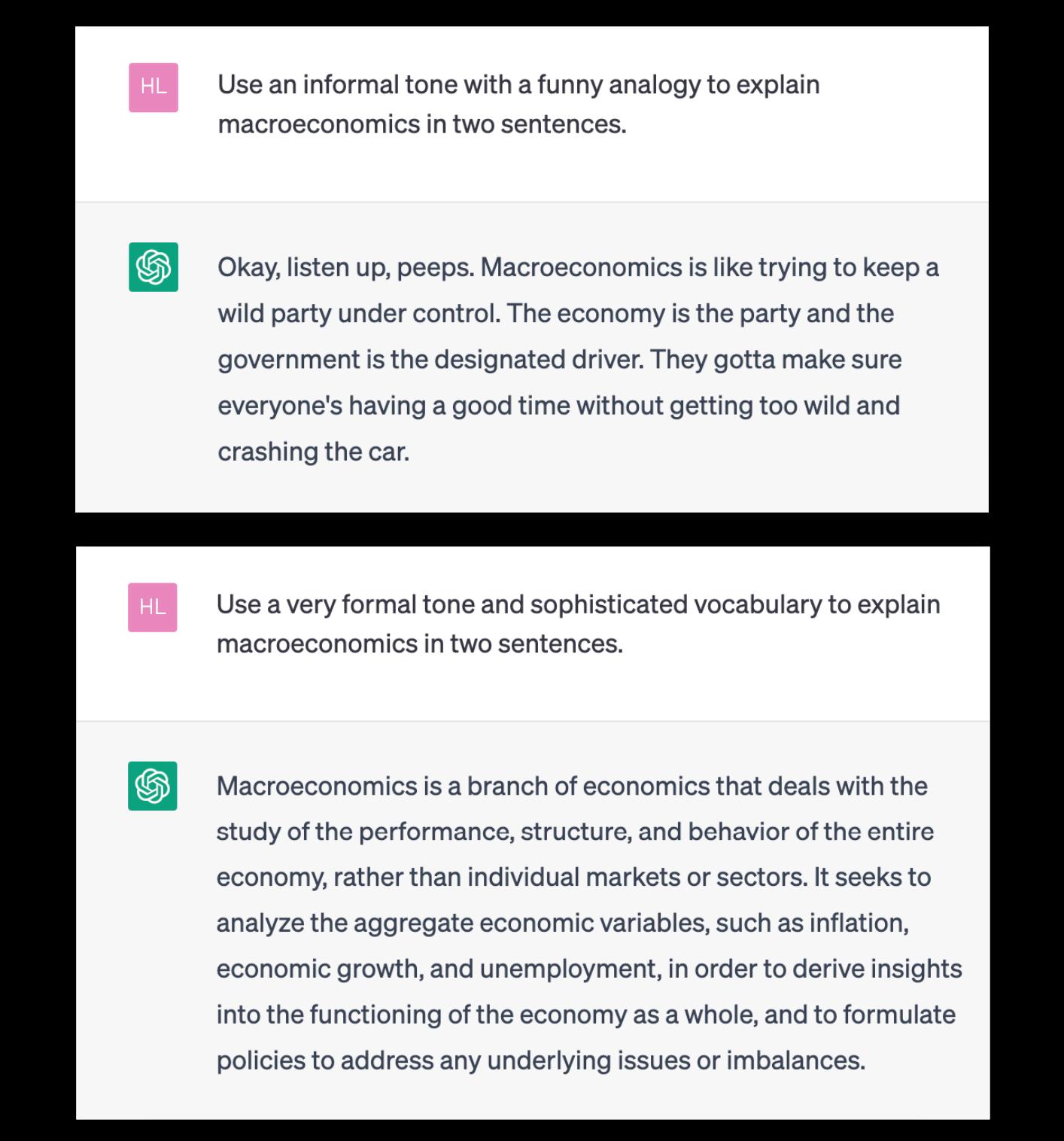
What to include, exclude, and limit
You can provide ChatGPT with specific words and phrases to use or avoid, limit the frequency of certain words, and include extra guidelines, like using abbreviations.
© Honorlock 2023 Preventing AI Content Tools in Higher Ed 7
Tell
it who it’s writing to
Some prompts should tell ChatGPT who it’s writing as and the audience it’s writing to. Similar to giving context about the tone to use, this information changes the response ChatGPT will generate.

© Honorlock 2023 Preventing AI Content Tools in Higher Ed 8
Do these AI content tools just plagiarize?
These tools do not plagiarize. For example, ChatGPT was trained WITH hundreds of billions of internet resources, but it doesn’t plagiarize FROM those resources.
Sounds confusing, but here’s an analogy:
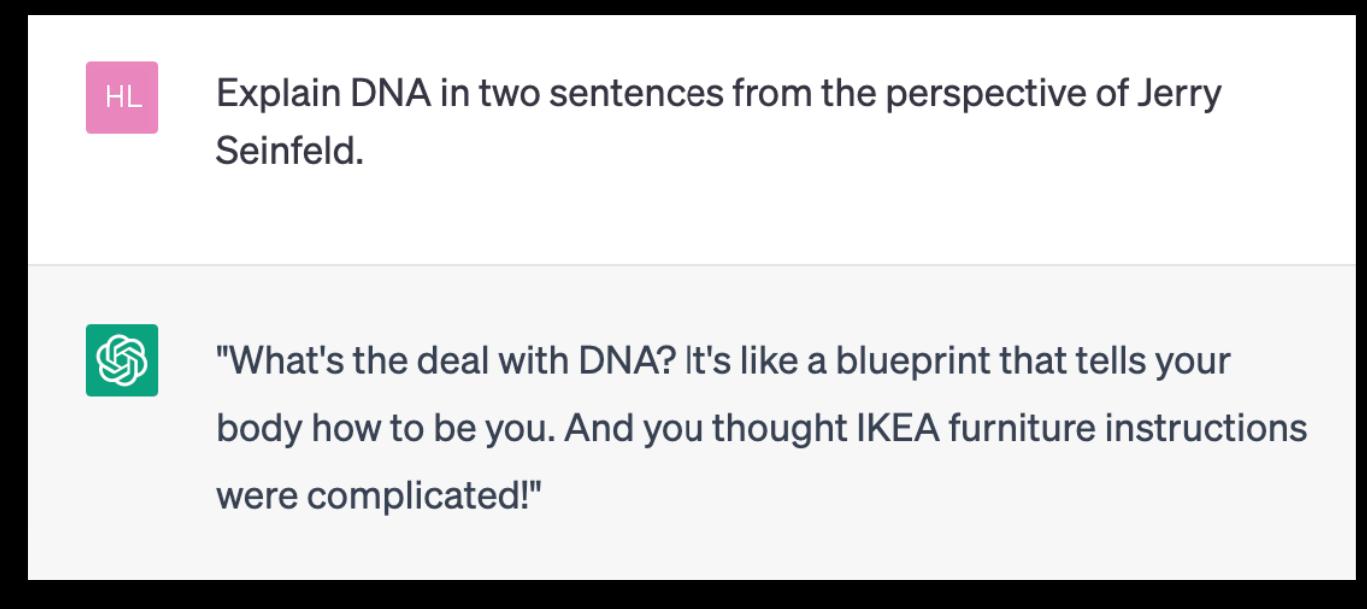
• You learn from articles, textbooks, research, instructors, lectures, etc.
• But you don’t just repeat the information word-for word, right?
• You understand the information and you’re able to make connections between all of it to apply in different ways.
ChatGPT basically works the same way. It makes connections between all of the information it learned, refines responses based on feedback from humans, and generates responses based on the information it’s given. All of this makes ChatGPT more human and extremely difficult for plagiarism checkers to detect.
Part 2 shows you how 10 plagiarism detection tools performed against ChatGPT when we used basic, semi-detailed, and highly detailed prompts.
Try this!
Ask ChatGPT to write like a certain celebrity
© Honorlock 2023 Preventing AI Content Tools in Higher Ed 9
Part 2: 10 plagiarism checkers vs ChatGPT


This section shows you:
• A brief summary of how plagiarism detection works
• Real screenshots of ChatGPT responses to prompts with varying amounts of detail
• Response plagiarism scores from 10 different checkers
How do plagiarism checkers work?
They compare written text submissions to their databases of content. Some plagiarism checkers can only find text that exactly matches, others can identify paraphrasing, and a few were designed specifically to detect ChatGPT.
How accurate are they?
They’re accurate in some cases, like when text is copied and pasted, slightly paraphrased, or when responses to basic prompts in an AI tool are used.
But we’ll show you how more detailed prompts make things more difficult for plagiarism checkers.
© Honorlock 2023 Preventing AI Content Tools in Higher Ed 11
Some plagiarism checkers are pretty sophisticated. Can they catch ChatGPT?
ChatGPT vs. 10 plagiarism checkers
We tested ChatGPT against 10 plagiarism checkers.
Some of the checkers we tested were newer and specifically made for AI plagiarism detection; others were general plagiarism checkers that are browser-based and free to use; and one is a popular browser extension that has free and paid options.
How did we do this test?
• Gave ChatGPT three prompts with varying levels of instructions
• Copied and pasted responses to each prompt into all 10 plagiarism checkers
• Recorded and combined the plagiarism scores for each prompt, which indicate the probability that the content was written by AI
• We used the median number as the overall plagiarism score because there were many outlier scores, especially with two of the checkers (example below)
• This median plagiarism score is located at the bottom left of each ChatGPT screenshot in this section.
The first scored everything as 0% plagiarism. The second scored everything as 99.9% plagiarism - even the custom paragraph below, starting with, “We made this paragraph to show you how this plagiarism detector falls short and because we think Honorlock proctoring is pretty cool.”
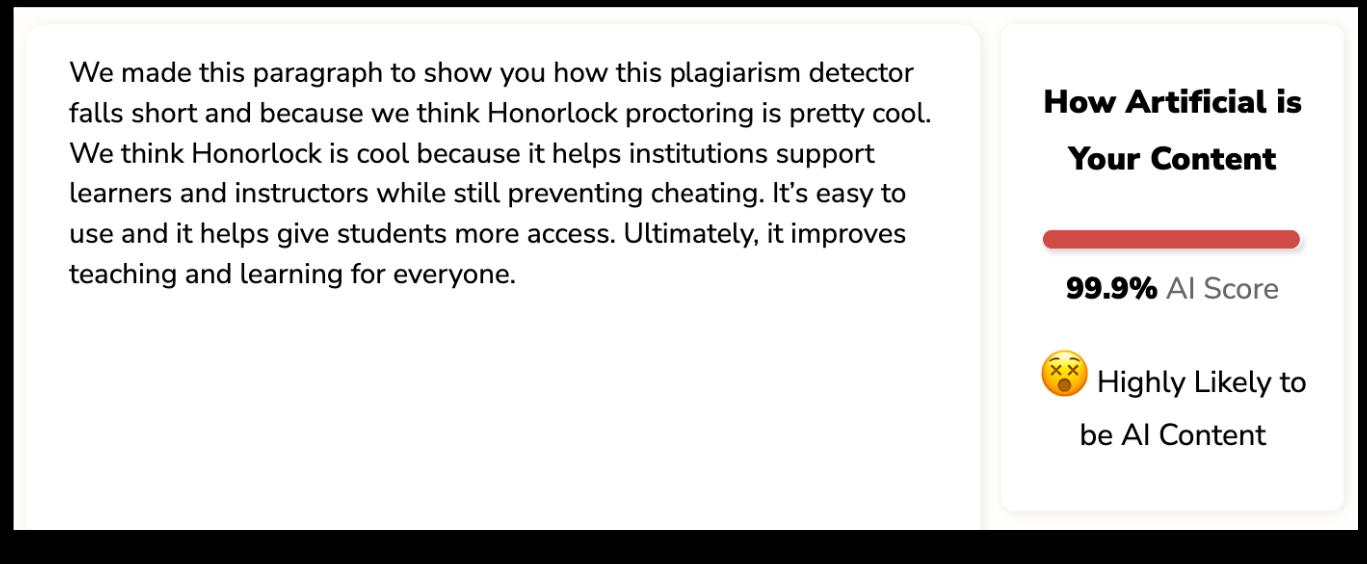
© Honorlock 2023 Preventing AI Content Tools in Higher Ed 12
Prompt 1: Basic instructions
Basic prompts = generic responses that are easily detected
ChatGPT generated an accurate, but pretty generic response to a basic prompt, “Define macroeconomics.” As expected, the plagiarism checkers found that the response was mostly generated by AI.


© Honorlock 2023 Preventing AI Content Tools in Higher Ed 13
Prompt 2: Semi-detailed instructions
Small details make a big difference
This prompt asked for a response written in a specific tone and to use an analogy, which significantly reduces the plagiarism score.
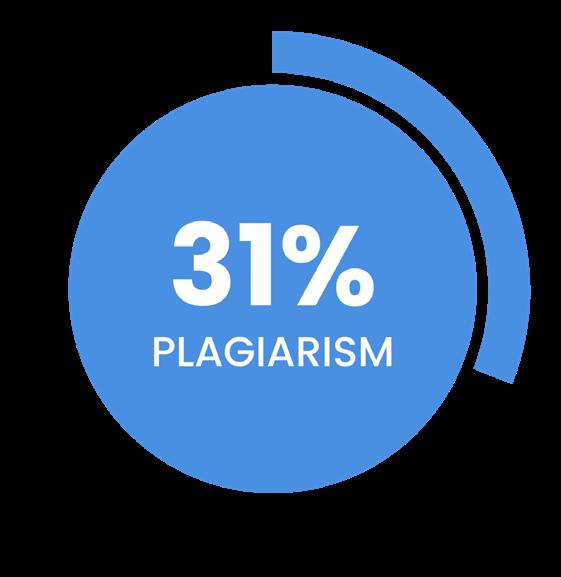
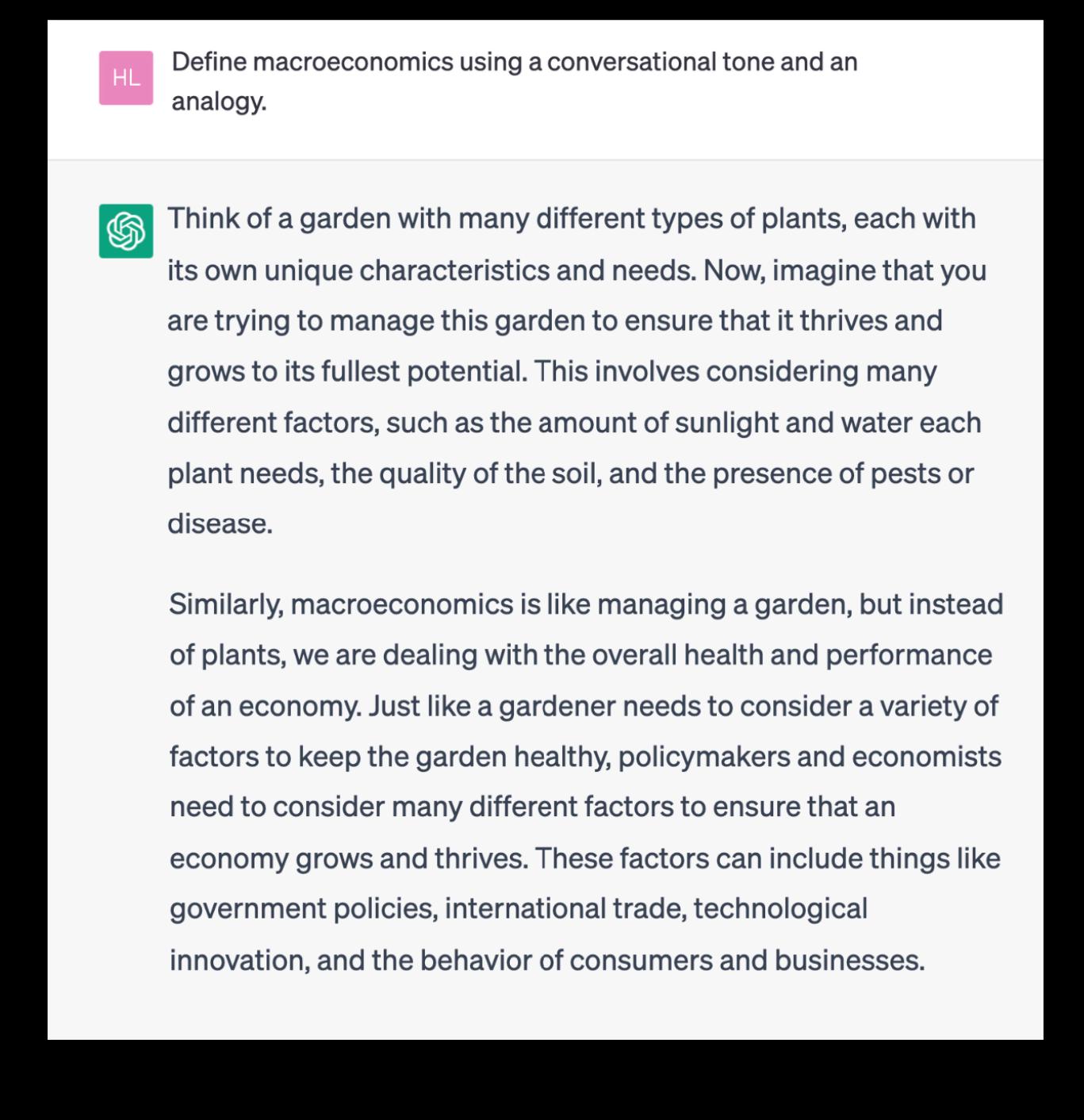
© Honorlock 2023 Preventing AI Content Tools in Higher Ed 14
Prompt 3: Specific instructions
More details make responses virtually undetectable
This prompt gives detailed instructions to generate a response within a certain word count (50), to use an analogy, and not to use specific words and phrases.
The result? The tools scored the response as almost entirely human-written

If plagiarism checkers won’t really work, how do you stop ChatGPT?
Part 3 shows you practical instructional design tips and with technology that can stop AI content writing tools from being used during assignments and exams.

© Honorlock 2023 Preventing AI Content Tools in Higher Ed 15
Part 3:

Instructional design tips & technology to beat AI content tools

Ask for short-form responses tied to course materials instead of long-form essays
Instead of assigning lengthy essays, ask students to review two case studies and reply to specific questions requiring them to think critically and integrate their opinions and reasoning. Doing so makes it harder to use AI content tools because they won’t have enough context to respond effectively.
Review both case studies and respond to the following questions:
Case Study 1 - ABC Organization’s QA improvements with Six Sigma
1 Define each component of Six Sigma’s DMAIC and how it was used by ABC Org. to improve its QA process.
2 Do you believe using Six Sigma instead of Agile was the best choice for ABC Org.? Explain why or why not, and provide three specific reasons to support it.
3 Provide one recommendation for ABC Org. to further improve the QA process. Explain why it’s needed, the steps to implement it, and how to measure success.
Case Study 2 - How Agile increased product development speed for XYZ Company
1 Explain the six stages (steps) of Agile methodology by describing how XYZ Company used them to increase product development speed.
2 Although development speed increased by 17% using Agile, provide an argument with two reasons Six Sigma could also work for XYZ Company.
3 Provide one recommendation to help XYZ Company increase production speed from 17% to 20%. Explain how your recommendation can increase production speed and how to measure its success quantifiably.
© Honorlock 2023 Preventing AI Content Tools in Higher Ed 17
Set a certain number of hours participants have to complete the assignment once the begin
Instructors can create rules that specify a certain number of hours participants have to complete the written assignment once they begin.
Make sure they aren’t asking Siri or Alexa for help
Voice assistants, like Siri and Alexa, can be used to navigate ChatGPT during the assignment. Prevent these from being used with Smart Voice Detection that listens for specific keywords or phrases, like “Hey Siri,” “Alexa,” and “OK Google.” It also records and transcribes what’s said while the assignment/exam is in progress.
Prevent access to sites, applications, & browser extensions
Use a BrowserGuard to prevent students from accessing ChatGPT and other AI writing tools, whether they’re browser-based, applications, or browser extensions.
BrowserGuard can also give students access to specific websites and applications while blocking all others.
This is important because you may want to give students access to certain case study PDFs, internet articles, or lectures in PowerPoint as a supplement while they’re writing, but you want to make sure that they can’t access ChatGPT or other AI writing tools.
Detect cell phone use & other devices
Honorlock’s online proctoring software can also detect when a test taker attempts to access test bank content using a cell phone or other devices during the proctored assessment activity.
© Honorlock 2023 Preventing AI Content Tools in Higher Ed 18
Disable keyboard shortcuts like copying & pasting
If a student has a general idea of what the written assignment will be about, they could have ChatGPT write a response prior to starting the assignment/exam and then copy and paste the response as their own.
But Honorlock’s BrowserGuard prevents students from using keyboard shortcuts, like copying and pasting, and flags the behavior if a student attempts to use them. to complete the written assignment once they begin.
Use the webcam to check the room & monitor behavior
Check the room for unauthorized resources (cell phones, notes, other people, etc.), and monitor/record behavior throughout the assignment/exam.
This way, you’ll know that test takers aren’t accessing ChatGPT and other AI tools from other devices or asking friends in the room to do it for them while they’re writing their essay.

© Honorlock 2023 Preventing AI Content Tools in Higher Ed 19
Honorlock’s online proctoring solution can prevent the use of ChatGPT & other
AI content tools
What is Honorlock?
Honorlock’s online proctoring solution combines AI with human proctors. Our blended proctoring solution can detect and prevent the use of AI content tools and other forms of academic dishonesty during written assignments and online exams.
How can it prevent AI writing tools from being used?
During written assignments and online exams, Honorlock’s solution can prevent the use of AI writing tools by:
• Restricting access to AI content writing websites, applications, and extensions
• Checking the room for unauthorized resources like cell phones and other devices
• Detecting words/phrases that activate voice assistants
• Recording desktop screens
• Preventing keyboard shortcuts like copying and pasting
© Honorlock 2023 Preventing AI Content Tools in Higher Ed 20
How does Honorlock work?
Honorlock blends AI with human proctors to prevent cheating while improving the testing experience.
Honorlock’s online proctoring features


From detecting cell phones and voices during exams to preventing the use of ChatGPT, Honorlock protects academic integrity from all angles.
AI monitors behavior during the assignment/exam
Combines AI with live proctors
AI alerts a live proctor if it detects suspicious behavior
Detects cell phone use & other devices

The proctor can review the behavior and intervene if necessary
Monitors & records behavior Locks the browser



Admins can access indepth reports with timestamped recordings of notable behavior
24/7/365 online proctoring with live support for students & faculty

Searches for leaked test content
Flat-rate cost per exam or per test taker

Detects phrases that activate voice assistants
Integrates with the LMS & third-party exam tools





© Honorlock 2023 Preventing AI Content Tools in Higher Ed 21


Honorlock.com AI content is here to stay. Stay ahead with Honorlock.